Page 1
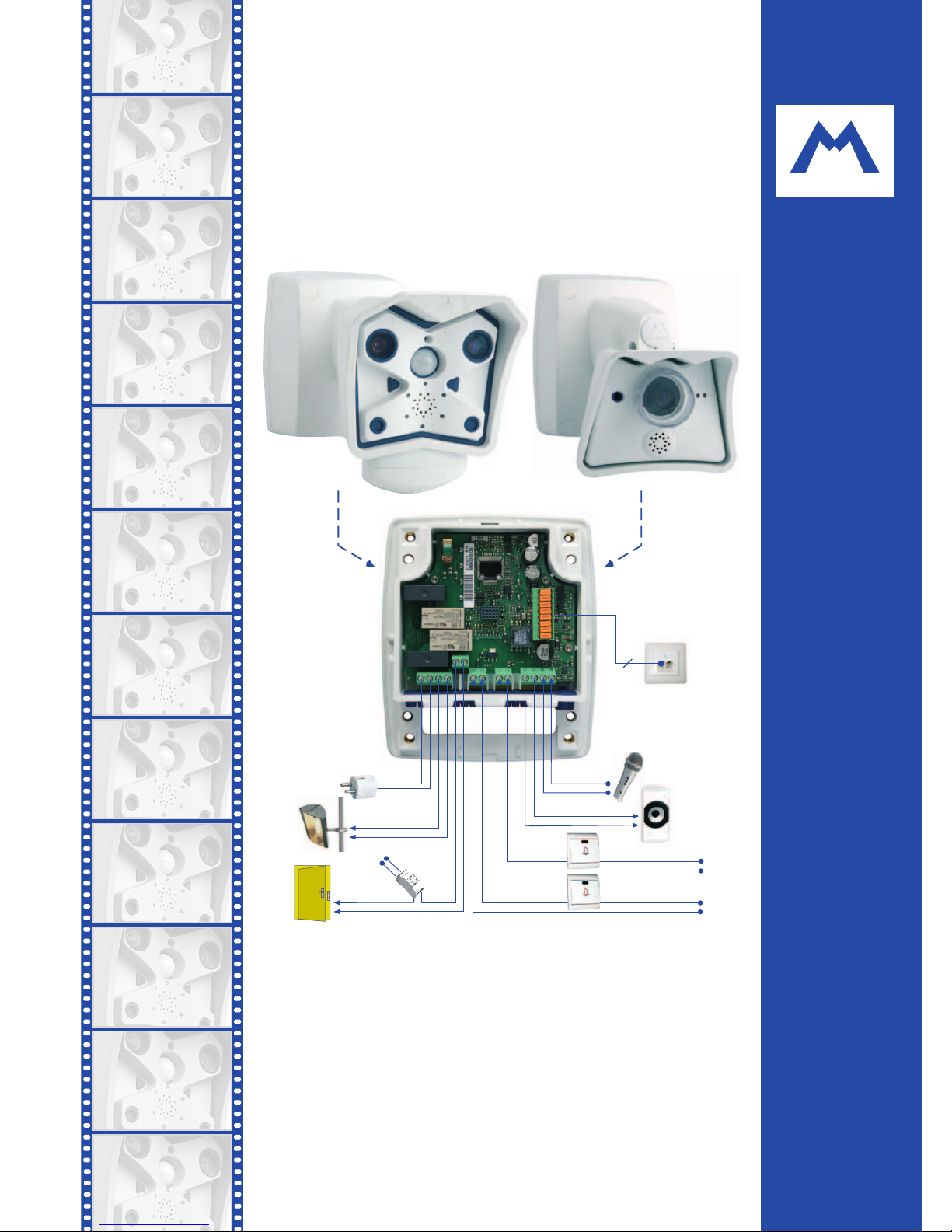
MOBOTIX AG • Security-Vision-Systems • Made in Germany
www.mobotix.com • sales@mobotix.com • 9.11.2007
Current PDF File:
www.mobotix.com > Support > Manuals
Complete integration for web and security
CamIO
User Manual
MOBOTIX ... the new face of IP video
Vandalism-protected
Wall bracket
with cable cover
for RJ45 wall outlet
30 Frames/s
VGA (640 x 480)
10 fps Mega
-22°F to +140°F
Weatherproof
-30°C to +60°C, IP65
no heating necessary
IEEE 802.3af
PoE
network power
even in winter
Video SIP Client
IP Telephony
alarm notify,
cam remote control
lip-syncronized audio
Recording
event-ringbuffer
30 cams each 30 fps
Backlight
safe using CMOS
without mechanical iris
Video motion
multiple windows
precision pixel-based
microphone & speaker
Audio
bi-directional via IP
variable framerates
Live viewing
30 cams at 30 fps
all on one screen
Megapixel
1280 x 960
software zoom
Robust
no moving parts
fiber glass housing
X
MOBOTIX
Security-Vision-SystemsSecurity-Vision-Systems
.
com
Lamp
In2
In1
Line-In
Speaker
RJ45
8
Door
230 V~/115V~
8 to 48 V~
8 to 230 V~ (8 to 48 V~)
8 to 230 V~ (8 to 48 V~)
Out2
Out1
123
4
56
7 8 10 11 1314 15 16
MOBOTIX
CamIO
Speaker
Microphone with
pre-amplifier
Page 2
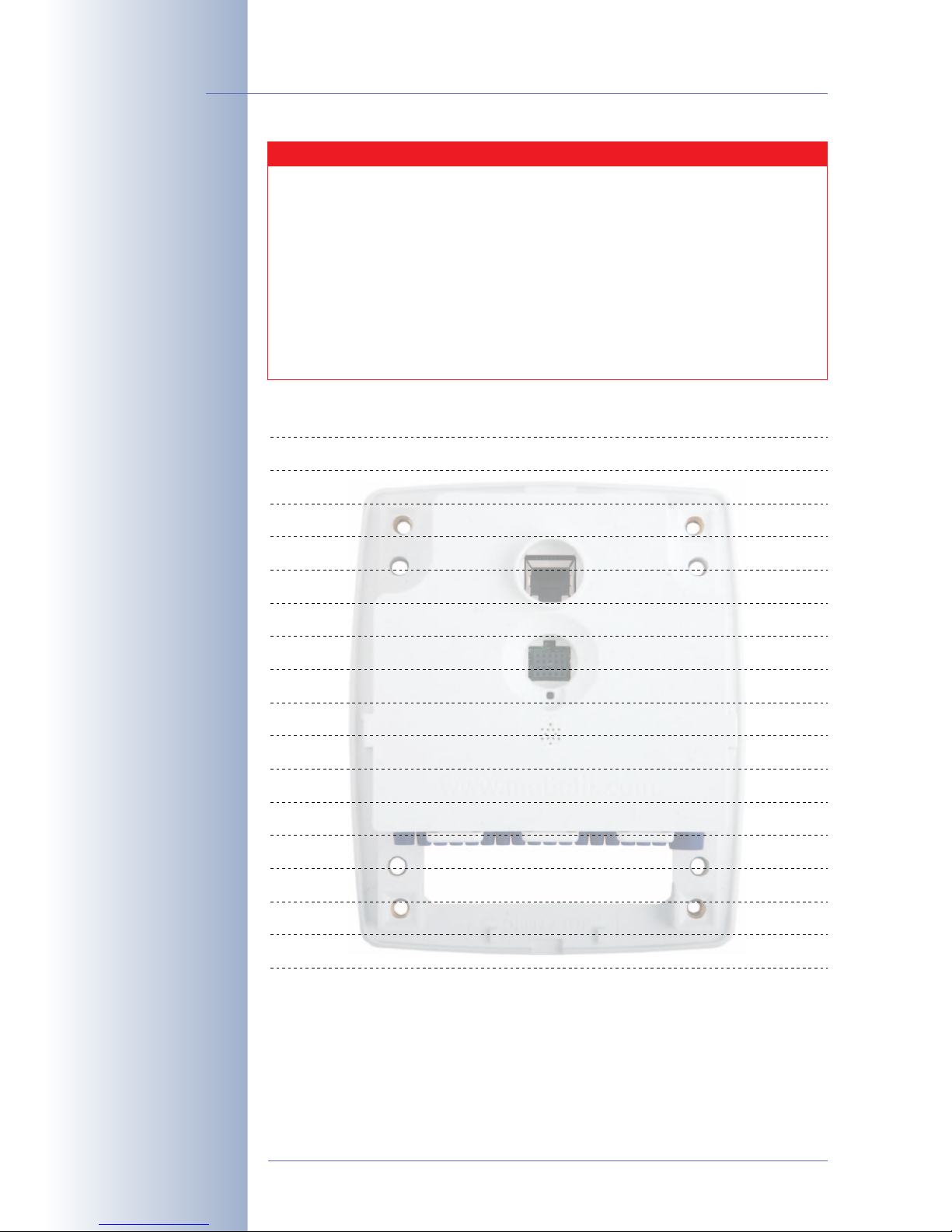
© MOBOTIX AG • Security-Vision-Systems • Made in Germany
www.mobotix.com • sales@mobotix.com
MOBOTIX CamIO User Manual
Note: MOBOTIX offers inexpensive seminars that include a workshop and
practical exercises: Basic Seminar three days, Advanced Seminar two
days.
For more information, see www.mobotix.com
Caution
Only qualified personnel may install and open the CamIO and connect it to the mains power; make sure that the relevant regulations of your country are respected!
It is imperative that all electrical wires have been disconnected
from the mains power when working on or servicing the CamIO!
Please also make sure to adhere to the applicable regulations for
this kind of work!
MOBOTIX will not assume any responsibility for damages from
faulty installations or inappropriate use!
Notes
Page 3

CamIO User Manual
1 INTRODUCTION 4
1.1 MOBOTIX CamIO Concept 6
1.2 The MOBOTIX CamIO and MOBOTIX Cameras 8
1.2.1 Functional Overview of the CamIO Models 8
1.2.2 Connection Cables between CamIO and MOBOTIX Cameras 9
1.3 Important Notes 10
1.3.1 Safety Regulations 10
1.3.2 Cables for the MOBOTIX CamIO 10
1.3.3 Minimum Load at the Signal Outputs 11
1.3.4 Safety Notes for Operating the MOBOTIX CamIO 11
1.3.5 Maximum Cable Lengths 12
1.3.6 Charging the Rechargeable Battery (CamIO-ACplus) 12
1.3.7 Weatherproofness, Temperature Range 12
1.3.8 Cleaning Instructions 12
1.3.9 Additional Information 12
2 MOUNTING 14
2.1 Delivered Parts, Components, Dimensions and Connectors 14
2.1.1 Delivered Parts and Components 14
2.1.2 Wall Mount Foot and Housing 15
2.1.3 Dimensions and Drilling Template 16
2.1.4 Connectors and Wiring 20
2.2 Information on Connecting the MOBOTIX CamIO 22
2.3 Mounting the CamIO Wall Mount and the Control Cable 24
2.3.1 Mounting with an M12 Camera 24
2.3.2 Mounting with an M22 Camera 26
2.4 Mounting the CamIO Housing and Installing the Cables 28
2.4.1 Mounting the CamIO Housing on the Wall 28
2.4.2 Power Supply of the CamIO 29
2.4.3 Ethernet Connection of the CamIO 32
2.5 Connecting External Components to the CamIO 33
2.5.1 Connecting External Devices, Sensors and Audio Devices 33
2.6 Mounting the Camera on the CamIO 36
2.6.1 Connecting the Additional Speaker in the Wall Mount Foot 36
2.6.2 Connecting the Ethernet and the CamIO Control Cables 37
2.7 Wiring, Fire Prevention, Lightning and Surge Protection 38
2.7.1 Wiring 38
2.7.2 Fire Prevention 38
2.7.3 Lightning and Surge Protection 38
2.8 Accessories, Replacement Parts 40
© MOBOTIX AG • Security-Vision-Systems • Made in Germany
www.mobotix.com • sales@mobotix.com
1/56
MOBOTIX CamIO User Manual
Page 4
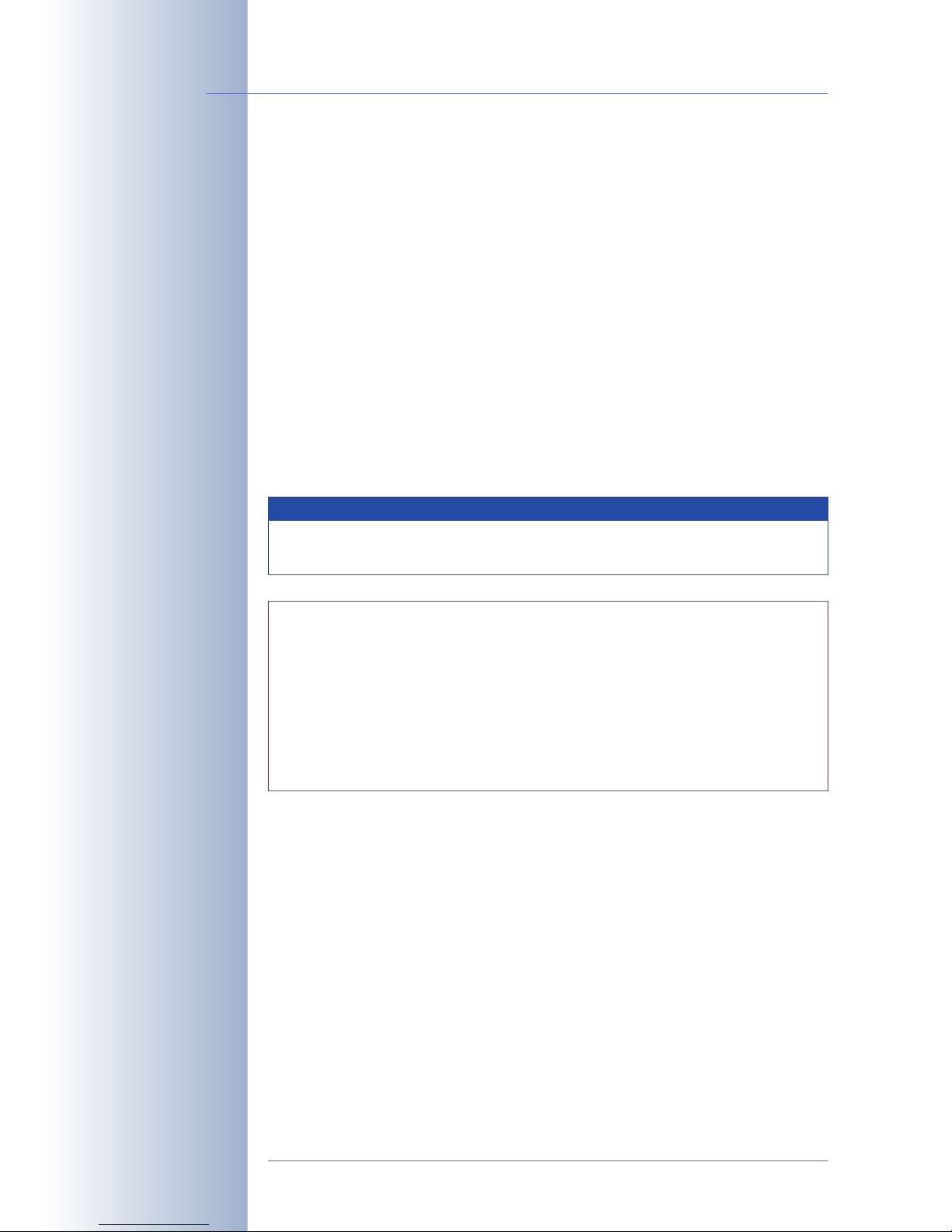
3 OPERATION OF THE CAMIO 42
3.1 Activating the CamIO 42
3.2 Configuration Sample 43
3.2.1 Functional Overview 43
3.2.2 Terminal Connections of the CamIO 44
3.2.3 Overview of the Configuration Steps 44
3.2.4 Configuring the MOBOTIX Camera 45
3.2.5 Configuring a Softphone 51
4 TECHNICAL SPECIFICATIONS 52
APPENDIX: DECLARATION OF CONFORMITY
DRILLING TEMPLATE (SCALE 1:1)
© MOBOTIX AG • Security-Vision-Systems • Made in Germany
www.mobotix.com • sales@mobotix.com
2/56
MOBOTIX CamIO User Manual
Download the latest version of this document as a
PDF file from
www.mobotix.com:
Support> Manuals
Note
Download the latest version of this document as a PDF file from
www.mobotix.com, Support> Manuals.
Information subject to change without notice!
Copyright © 1999-2007 MOBOTIX AG, Kaiserslautern, Germany.
All rights reserved. MOBOTIX, MxPEG and MxControlCenter are worldwide
trademarks of MOBOTIX AG. Microsoft, Windows and Windows Server are registered trademarks of Microsoft Corporation. Apple, the Apple logo, Mac and
Mac OSX are trademarks of Apple Inc. Linux is a trademark of Linus Torvalds.
All other marks and names mentioned herein may be trademarks or registered
trademarks of the respective owners.
Page 5
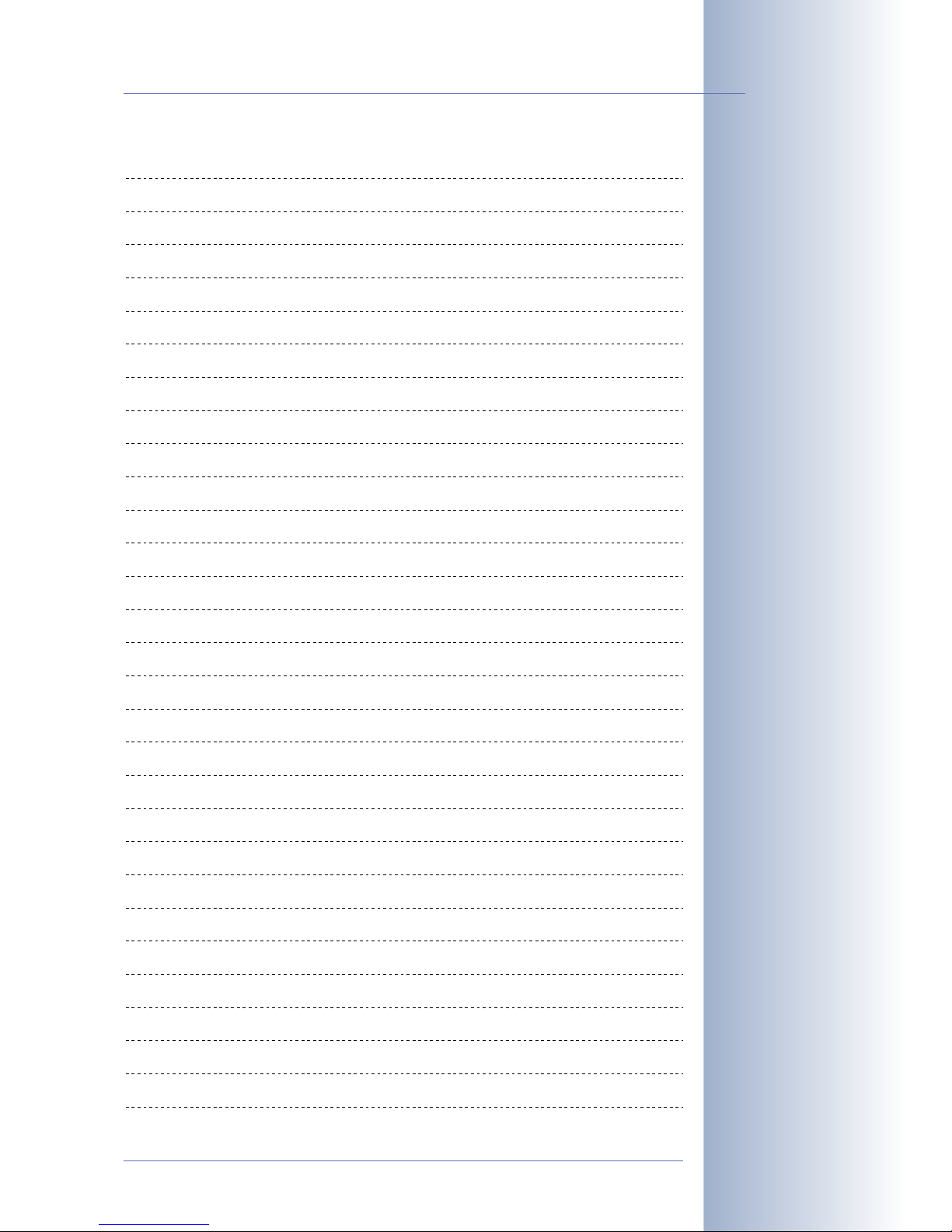
© MOBOTIX AG • Security-Vision-Systems • Made in Germany
www.mobotix.com • sales@mobotix.com
3/56
MOBOTIX CamIO User Manual
Notes
Page 6
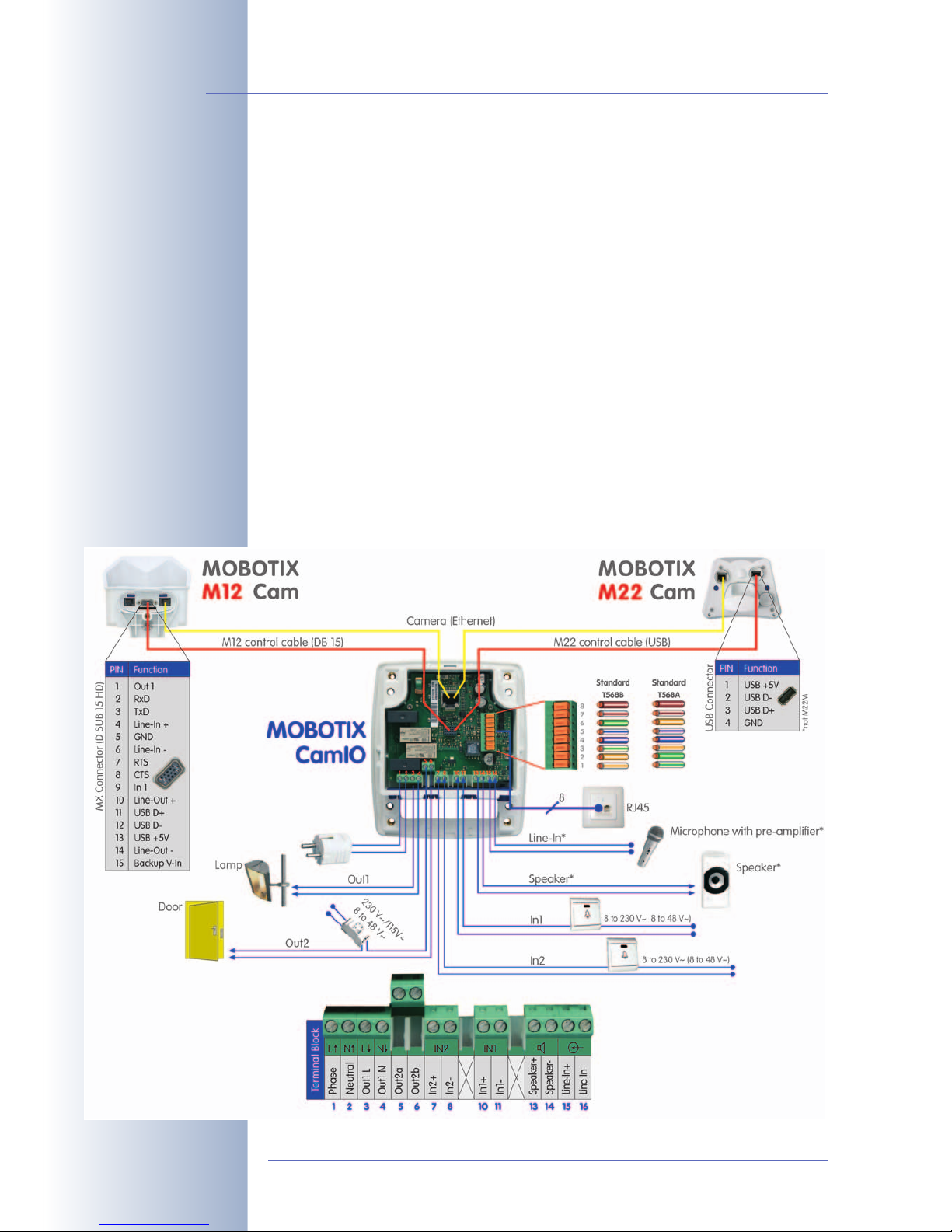
1 INTRODUCTION
The MOBOTIX CamIO is the expansion box for connecting the MOBOTIX cameras
M12 and M22M (IT and Secure models). In the security and home automation
fields, the CamIO is the ideal supplement to the MOBOTIX cameras, if you want to
switch lamps, doors, control wires, pushbuttons or other external devices, evaluate
other sensors than those in the camera or use external audio devices (M12 models
only).
An external device (e.g. a lamp) connected to the CamIO-AC/ACplus can be
powered directly by the CamIO and is switched on or off using the first signal out
put of the MOBOTIX camera. The second signal output can be used for potential
free switching of another external device (e.g. door opener; max. 230V~ or 48V~/
68V=, depending on the CamIO model). This signal output can also be used to
connect the MOBOTIX camera to the input of an alarm system, for example.
You can also attach external sensors to the MOBOTIX camera via the CamIO, e.g.
to evaluate remote sensors, such as light barriers, reed switches, external PIR sensors or the output of an alarm system.
© MOBOTIX AG • Security-Vision-Systems • Made in Germany
www.mobotix.com • sales@mobotix.com
4/56
MOBOTIX CamIO User Manual
All CamIO models can be
used with the MOBOTIX
M12 and M22 cameras
(IT and Secure models).
The CamIO can switch
Ohm resistive loads with
max. 5A, (max. 500W
lamps at 230V or
300W lamps at 115V).
Page 7
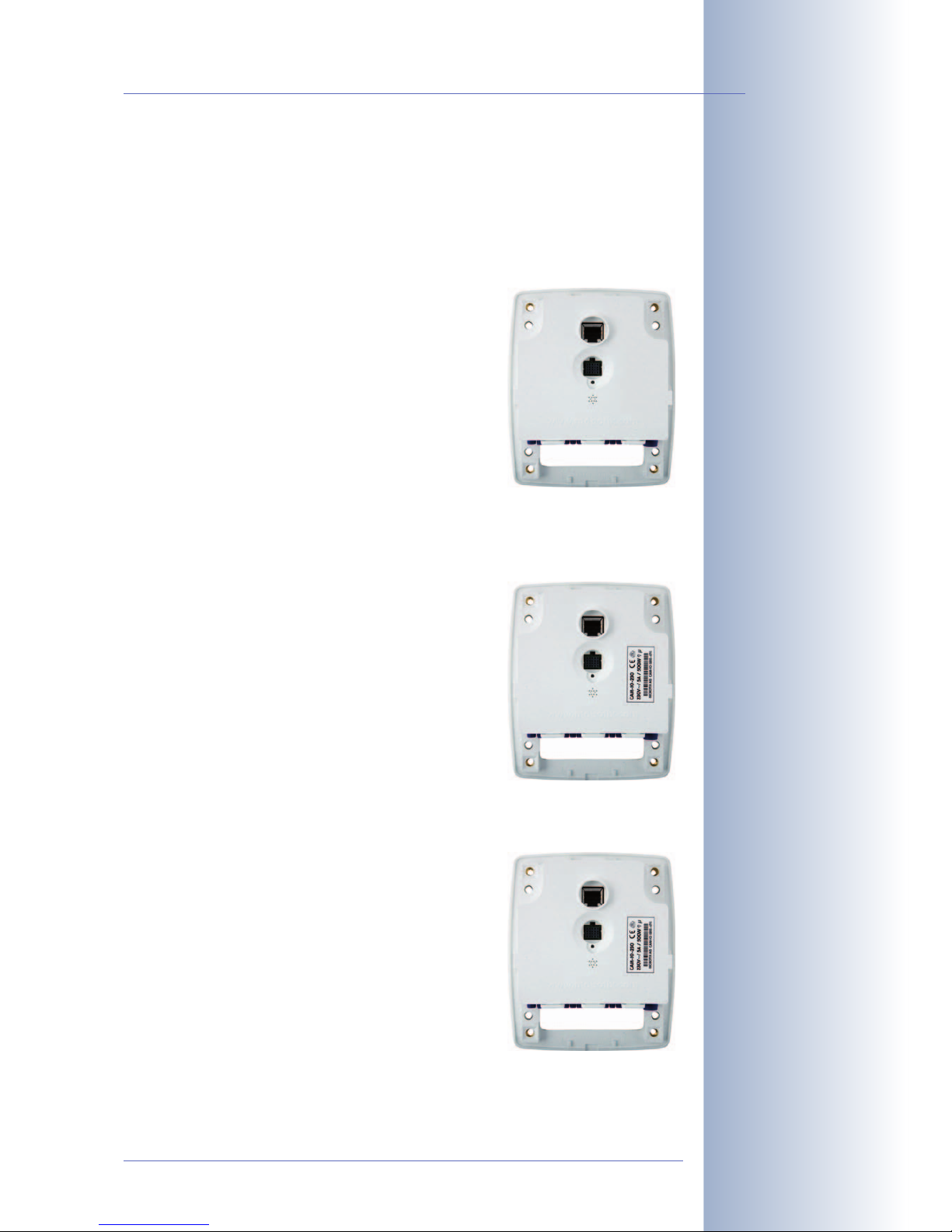
When mounting the MOBOTIX CamIO, the foot of the CamIO wall mount replaces
the original foot of an M12 or M22 camera mount. The foot of the CamIO wall
mount covers the CamIO and reliably protects it against atmospheric exposure
(IP65). In addition, the foot of the CamIO wall mount also contains an additional
speaker, which is more powerful than the camera's internal speaker.
CamIO models
• CamIO-PoE: This model is supplied using
PoE (IEEE 802.3af), which powers the camera
and the CamIO itself. The signal output Out1
can switch one external device (max. 5A), if
max. 48V~ or 68V= have been connected
to terminals 1 and 2; the signal output Out2
can be used for potential-free switching of
another external device (max. 5A) with max.
48V~ or 68V=.
The CamIO-PoE also features two signal in-
puts, one audio input (Line-In) and one
audio output for directly connecting the supplied additional speaker
(max. 2.5W/8Ω).
• CamIO-AC: This model has the same features as the CamIO-PoE, but it can be connected directly to utility power (230V~/
115V~) and can power one external device
with up to 230V~ current (Ohm resistive
load, max. 5A, max. 500W lamp on 230V~,
max. 300W on 115V~). It can also be used
for potential-free switching of a second external device (max. 5A) with up to 230V~/
115V~ at signal output Out2.
• CamIO-ACplus: In addition to the features of
the CamIO-AC, the CamIO-ACPlus has a re-
chargeable battery, which provides a
backup power supply for the M12 models
even during power failures (approx. 45 minutes at 20°C/68°F, 20 minutes at -20°C/-4°F).
© MOBOTIX AG • Security-Vision-Systems • Made in Germany
www.mobotix.com • sales@mobotix.com
5/56
MOBOTIX CamIO User Manual
Currently, the audio
features of the CamIO
can only be used with
M12 cameras. A future
version of the CamIO
will support external
speakers and microphones also on M22 cameras.
The CamIO AC and ACplus
versions are VDE-certi-
fied
Using the backup power
feature of the CamIOACplus requires a
MOBOTIX M12. M22
cameras do not support
this feature yet.
230 V
115V
Battery
MX-CAMIO-AC-230
MX-CAMIO-AC-115
MX-CAMIO-ACPLUS-230
MX-CAMIO-ACPLUS-115
PoE
MX-CAMIO-POE
Page 8
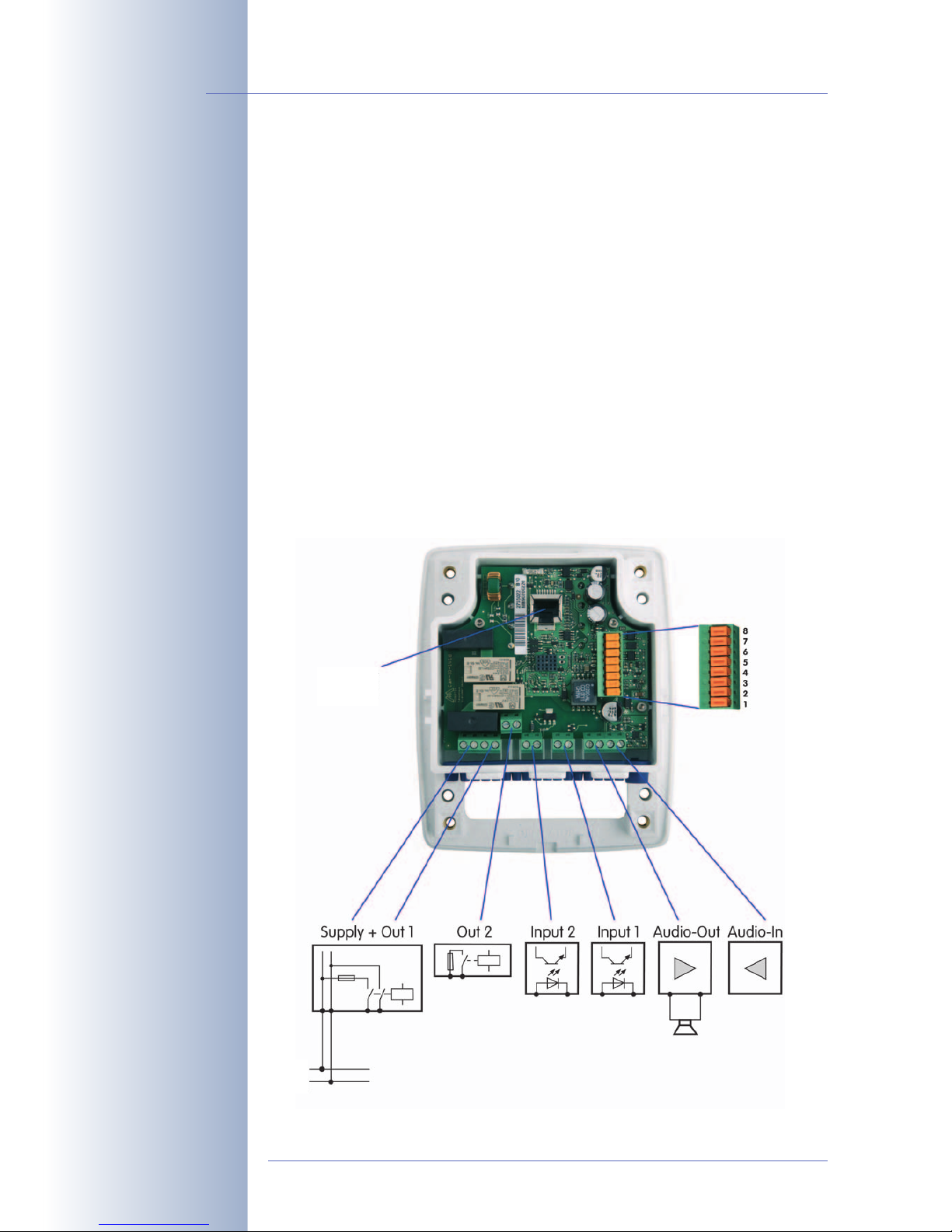
1.1 MOBOTIX CamIO Concept
Simple Installation
When designing the MOBOTIX CamIO, special focus was placed on easy installation of the expansion box. The supplied drilling template facilitates mounting the
CamIO and connecting the cabling for devices and data connections is easy,
secure and weatherproof.
Directly supplying power to and switching of external devices
The CamIO-AC and CamIO-ACplus models can directly power one device at sig-
nal output Out1 (230V~/115V~ at terminals 1 and 2 required), allowing you to
switch this device from the MOBOTIX camera (max. 5A, max. 500W lamp on
230V, max. 300W on 115V). You can use the second signal output Out2 for potential-free switching of another external device.
The CamIO-PoE model has similar possibilities for switching devices, but can only
switch loads of up to 48V~/68V=.
© MOBOTIX AG • Security-Vision-Systems • Made in Germany
www.mobotix.com • sales@mobotix.com
6/56
MOBOTIX CamIO User Manual
To supply power to an external device (terminals 3
and 4), make sure that
the CamIO itself is connected to the power supply (terminals 1 and 2).
P
N
ETHERNET
CAMERA
ETHERNET
Page 9

Backup power using the CamIO-ACplus
The integrated rechargeable battery of the CamIO-ACplus model can bridge
smaller power failures and thus protects the integrity of the video and audio data.
At room temperature (20°C/68°F), the CamIO can power a MOBOTIX M12D for
about 45 minutes; at -20°C (-4°F), the CamIO still provides 20 minutes of backup
power. Providing backup power for an M22M using a CamIO-ACplus is currently
not possible.
Using external sensors
Using the two signal inputs of the CamIO, the MOBOTIX camera can monitor external sensors and apply the different mechanisms available to the camera for storing
audio/video and for sending notification messages.
Connecting audio devices to M12 Cameras
Using the audio terminal of the MOBOTIX CamIO (Audio-Out), you can attach the
supplied external speaker in the wall mount foot to the MOBOTIX camera
(2.5W/8Ω; M12 models only). If you connect an external microphone via an external pre-amplifier to the Line-In terminals of the CamIO, the MOBOTIX camera will
also use this input device. It is likewise possible to connect the Line-In terminals of
the CamIO to the Line-Out connector of a computer.
Weatherproof
The weatherproofness of the MOBOTIX CamIO has been tested extensively and
has reached IP65 (absolutely dustproof and resistant against water jets). Special
attention has been paid to the waterproofness of the power cables, for which special cable seals have been developed.
Robust and durable
Like all other MOBOTIX products, the CamIO has been designed for a long product
life. The housing from PBT-30GF is robust and reliably protects the interior of the
CamIO.
© MOBOTIX AG • Security-Vision-Systems • Made in Germany
www.mobotix.com • sales@mobotix.com
7/56
MOBOTIX CamIO User Manual
The CamIO-ACplus can
provide backup power for
a MOBOTIX M12D for
about 45 minutes.
Using the backup power
feature of the CamIOACplus requires a
MOBOTIX M12. M22
cameras do not support
this feature yet.
Currently, the audio
features of the CamIO
can only be used with
M12 cameras. A future
version of the CamIO
will support external
speakers and microphones also on M22 cameras.
Page 10
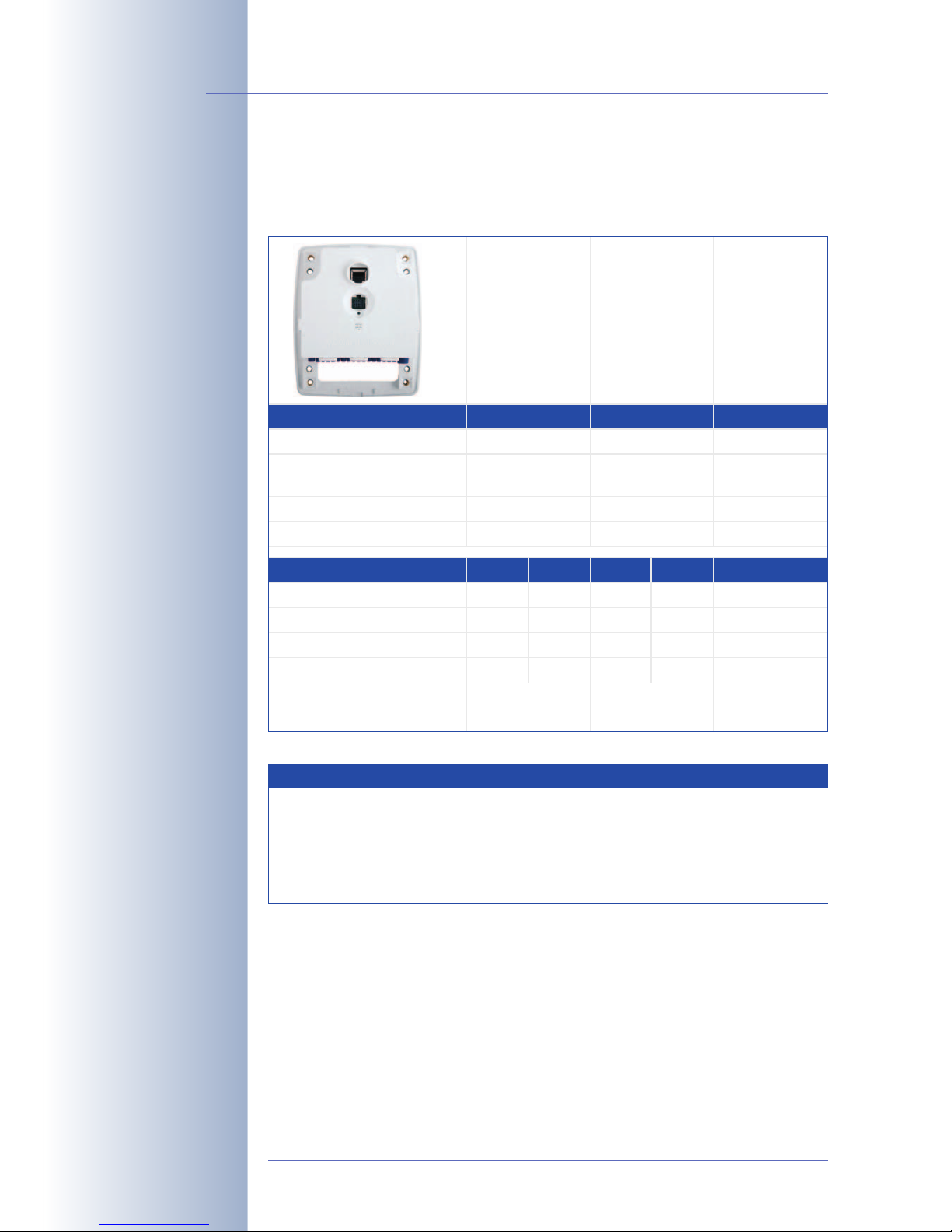
1.2 The MOBOTIX CamIO and MOBOTIX Cameras
1.2.1 Functional Overview of the CamIO Models
© MOBOTIX AG • Security-Vision-Systems • Made in Germany
www.mobotix.com • sales@mobotix.com
8/56
MOBOTIX CamIO User Manual
All CamIO models can be
used with MOBOTIX
M12 and M22 cameras
(IT/Secure models).
Using the backup power
feature of the CamIOACplus requires a
MOBOTIX M12. M22
cameras do not support
this feature yet.
Currently, the audio
features of the CamIO
can only be used with
M12 cameras. A future
version of the CamIO
will support external
speakers and microphones also on M22 cameras.
CamIO-PoE
Mx-CAMIO-POE
CamIO-AC
Mx-CAMIO-AC-230
Mx-CAMIO-AC-115
CamIO-ACplus
Mx-CAMIO-ACPLUS-230
Mx-CAMIO-ACPLUS-115
Hardware Features
Outdoor - weatherproof IP65 IP65 IP65
Power Supply
Integrated rechargeable battery
Concealed cabling
PoE
-
X
230 V~ / PoE
115V~ / PoE
-
X
230 V~ / PoE
115V~ / PoE
X
X
Features
Audio Out (speaker/microphone)
Line In (microphone with pre-amp.)
Signal outputs
M12
X
M22M
-
X
2
-
2
Signal inputs
Input voltage (terminals 1 and 2)
2
8 to 48 V~
2
11 to 68 V=
M12XM22M
-
X
2
-
2
M12
X
X
2
2
230 V~
115V~
22
230 V~
115V~
Note
In order to use all features of the CamIO, make sure that you are
activating it in the camera software (Admin Menu> Manage
Hardware Expansions). Please note that you will need a software
version 3.3.1.x or higher on the MOBOTIX M22M and a software
version 3.1.0.x or higher on the MOBOTIX M12.
Page 11

1.2.2 Connection Cables between CamIO and MOBOTIX Cameras
Two cables are required to connect the MOBOTIX camera to the CamIO:
• Ethernet cable: Establishes the data connection and the power supply to the
camera.
• Control cable: Connects the serial interface (M12) or the USB interface (M22)
of the camera in order to provide the signal outputs and inputs of the camera at the CamIO. The different cameras require different control cables,
which need to be ordered separately.
Control cable for the MOBOTIX M12
Control cable for the MOBOTIX M22M
© MOBOTIX AG • Security-Vision-Systems • Made in Germany
www.mobotix.com • sales@mobotix.com
9/56
MOBOTIX CamIO User Manual
The control cable required for connecting the
CamIO is not part of
the standard delivery.
Always order a corresponding control cable
for your M12 or M22.
MX-CAMIO-OPT-M12
MX-CAMIO-OPT-M22
Page 12
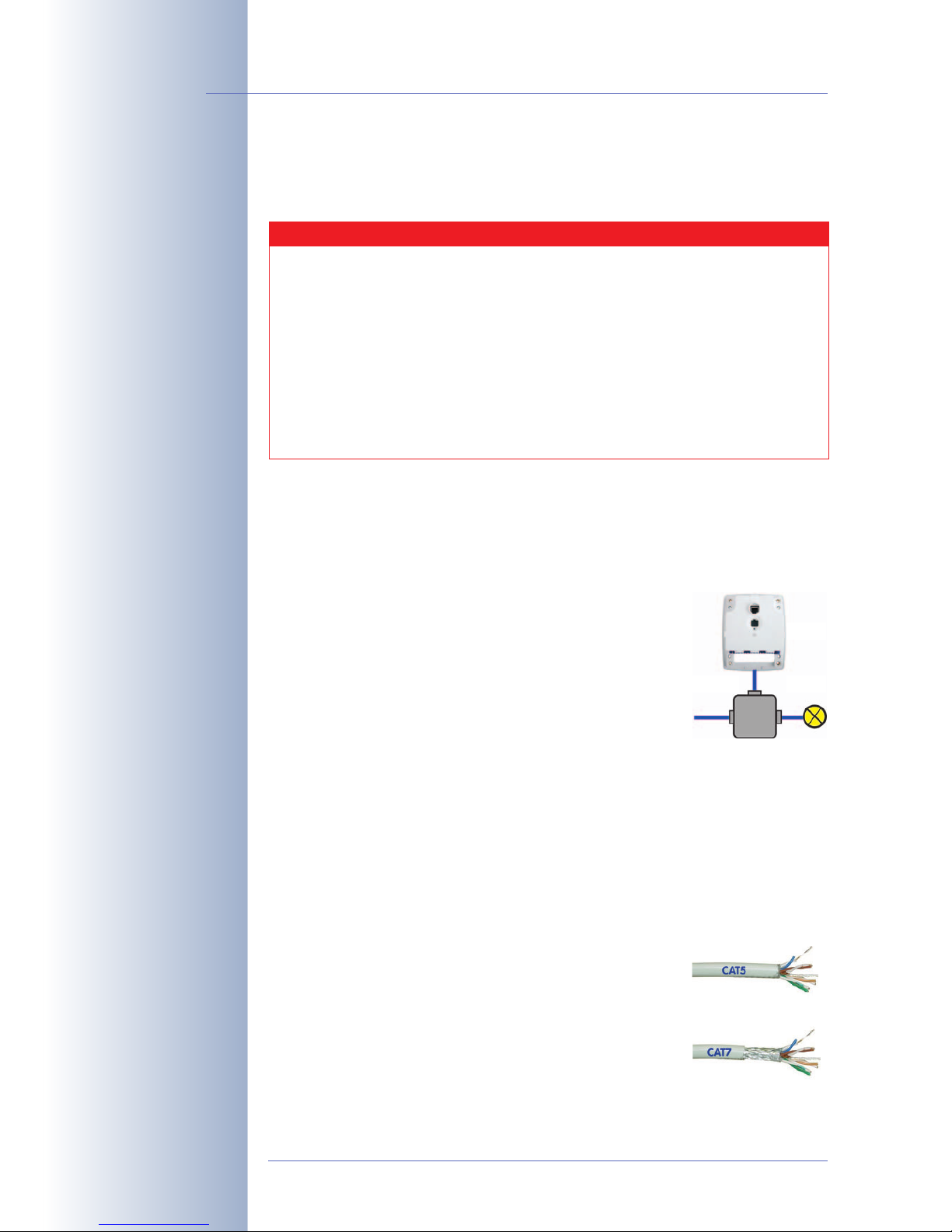
1.3 Important Notes
1.3.1 Safety Regulations
1.3.2 Cables for the MOBOTIX CamIO
Only use cables, which have been approved for the pertinent type of installation.
Always observe the allowed wire cross-sectional sizes (see table below) and the
maximum cable lengths.
• Connecting the power supply: To provide the power
supply to the CamIO, a two-wire cable is required. A
ground conductor is not needed. If a power cable with
ground conductor is used, this wire must not be connected in the junction box. Instead, connect the ground
conductor of any attached device in the junction box.
Make sure that the fuse for this cable is not stronger
than 16A.
• Connecting an electrical device: In order to provide power to an external
device (Ohm resistive load, max. 5A, 500W lamp on 230V, max. 300W
lamp on 115V), the CamIO switches two wires (phase conductor and neutral).
A ground conductor for grounding the external device needs to come
from the junction box.
• Connecting signal wires and external sensors: Use suitable installation cable for connecting another relay or a signal line (e.g. to an alarm system) or
an external sensor.
• Connecting the Ethernet cable: Make sure that you
are using a suitable eight-wire Ethernet installation cable CAT5 (or higher) for connecting the CamIO to the
patch panel of a structured wiring system in a building.
Make sure that you are completely removing the
shielding of the Ethernet cable and that no part of
the shielding touches the circuit board.
© MOBOTIX AG • Security-Vision-Systems • Made in Germany
www.mobotix.com • sales@mobotix.com
10/56
MOBOTIX CamIO User Manual
For information on allowed cable diameters
and lengths, see chapter4,
Technical Specifi-
cations
.
Caution
Only qualified personnel may install and open the CamIO and connect it to the mains power; make sure that the relevant regulations of your country are respected!
It is imperative that all electrical wires have been disconnected
from the mains power when working on or servicing the CamIO!
Please also make sure to adhere to the applicable regulations for
this kind of work!
MOBOTIX will not assume any responsibility for damages from
faulty installations or inappropriate use!
Junction box
Lamp
Ground
CamIO
Page 13
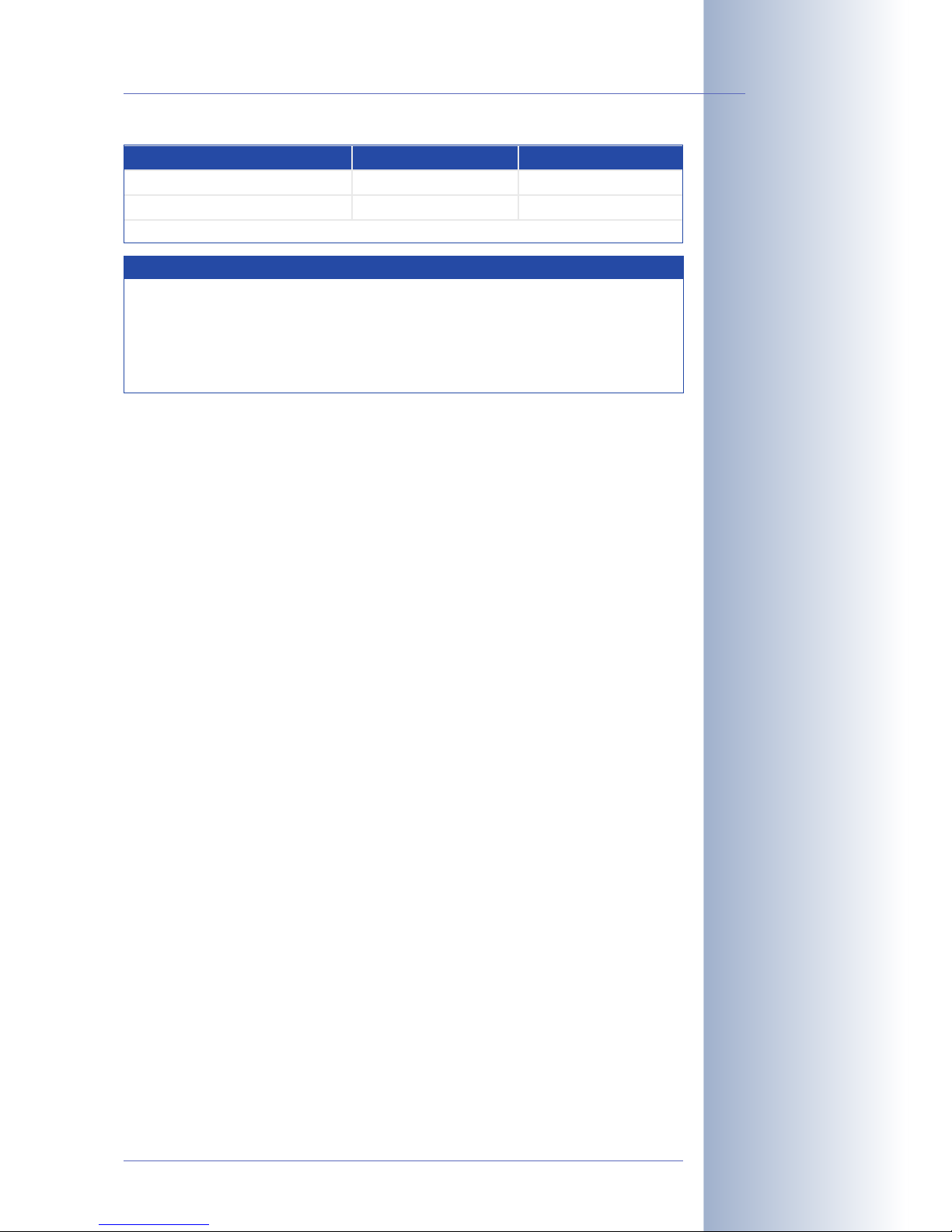
1.3.3 Minimum Load at the Signal Outputs
In order to avoid oxidation of the relay points, you should use minimum loads of
5V=/100mA.
1.3.4 Safety Notes for Operating the MOBOTIX CamIO
When installing the wiring inside or outside of buildings, make sure you always adhere to the relevant regulations on wiring, fire prevention and protection against
lightning.
MOBOTIX recommends having MOBOTIX devices installed only by certified specialists accustomed to installing network devices and having proper respect for the applicable regulations regarding lightning protection and fire prevention as well as
the current technology for preventing damages from electrical surges.
More information is available at an institution such as the International Electro-
technical Commission (IEC, www.iec.ch) or at a manufacturer of protection de-
vices against lightning and electrical surges, such as Dehn (www.dehn.de).
Wiring
When installing the wiring, make sure to follow these guidelines:
• Outdoors: Installing the camera outdoors requires special precautions and
measures regarding the cables as well as lightning and surge protection
(see further below in this section).
• Wire lengths: The cable segments must not exceed the maximum allowed
cable lengths in order to ensure proper data transfer (see also section3.3,
Connecting the Camera to the Network and to the Power Supply
, in the cor-
responding camera manual).
• Avoid induction: When running data cables parallel to existing regular
power lines or high-voltage wires, make sure you observe the minimum distances to the power cables.
© MOBOTIX AG • Security-Vision-Systems • Made in Germany
www.mobotix.com • sales@mobotix.com
11/56
MOBOTIX CamIO User Manual
AWG:
American Wire Gauge (for
measuring cable diameters)
Note
The length of the cables for signal wires and external sensors is
not restricted. You need to make sure, however, that the minimum
voltage at the corresponding terminal is reached (see chapter4,
Tech-
nical Specifications
). A possible loss of voltage due to the resistance of
the wires needs to be considered.
Allowed Cable Dimensions Solid AWG
Bottom terminal (terminals 1 to 16)
Ethernet terminal (cutting clamps)
0.14 to 2.5 mm
2
0.13 to 0.31 mm
2
26 to 14
26 to 22
Cable diameters should be tailored to the electrical load and must follow the applicable regulations.
Page 14
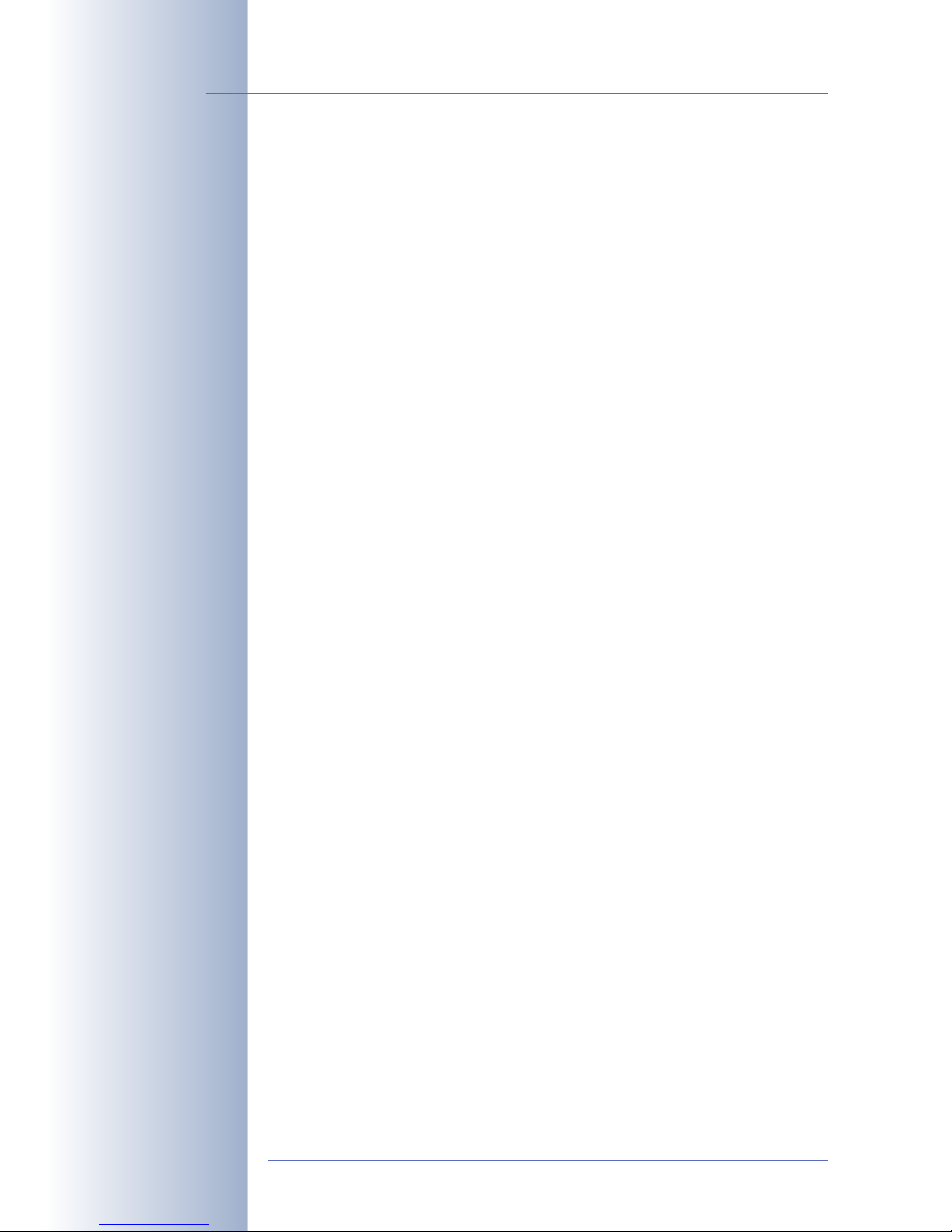
Fire Prevention
When installing the power lines to the camera, make sure you always adhere to
the relevant regulations on wiring and fire prevention at the site of the installation.
Lightning and Surge Protection
To prevent damage from lightning and power surges, make sure you follow these
guidelines:
• Lightning conductors: In areas exposed to lightning (e.g. on roofs), a distance holder (1m (3ft) above and away from the camera) and proper lightning conductors need to be installed in order to prevent lightning strikes into
the camera and to ensure that the energy of a lightning strike is properly led
to the ground.
• Surge protection: Make sure you have installed proper protection against
electrical surges in order to prevent damage to the camera, the building and
the network infrastructure. This includes surge protectors for 19" racks, adding an uninterruptible power supply (UPS) to the MOBOTIX camera, and installing surge arresters or similar for routers, switches, servers, etc.
1.3.5 Maximum Cable Lengths
According to UL regulations, the length of the cable to a MOBOTIX camera must
be limited to 140feet or less running outside of buildings. The installation must
comply with articles 725 and 800 of the National Electric Code.
1.3.6 Charging the Rechargeable Battery (CamIO-ACplus)
The CamIO-ACPlus model features a rechargeable battery, which provides
backup power supply even during power failures (approx. 45 minutes at 20°C/
68°F, 20 minutes at -20°C/-4°F). Please note that the full capacity of the rechargeable battery is only available after the CamIO has been attached to mains power
for at least 48 hours.
1.3.7 Weatherproofness, Temperature Range
The housing of the MOBOTIX CamIO is weatherproof (IP65, absolutely dustproof,
resistant against water jets) and can be used at temperatures from -30 to +60°C
(-22 to +140°F).
1.3.8 Cleaning Instructions
The housing of the MOBOTIX CamIO and the wall mount foot are made of fiber-reinforced PBT-30GF. This material is robust, maintenance-free and can be cleaned
using a mild household detergent without solvents or abrasive particles.
1.3.9 Additional Information
For additional information on the MOBOTIX CamIO, see www.mobotix.com.
© MOBOTIX AG • Security-Vision-Systems • Made in Germany
www.mobotix.com • sales@mobotix.com
12/56
MOBOTIX CamIO User Manual
Page 15
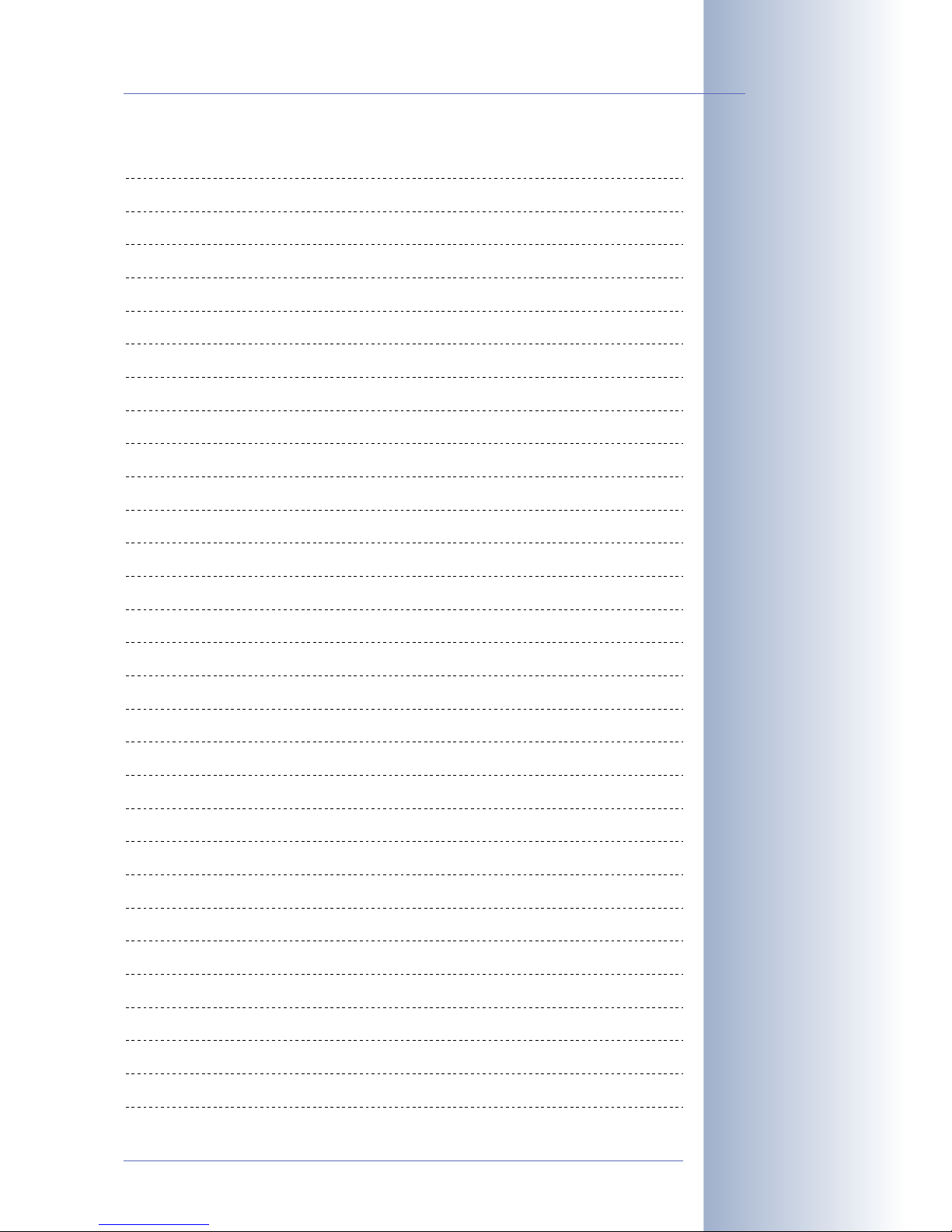
© MOBOTIX AG • Security-Vision-Systems • Made in Germany
www.mobotix.com • sales@mobotix.com
13/56
MOBOTIX CamIO User Manual
Notes
Page 16
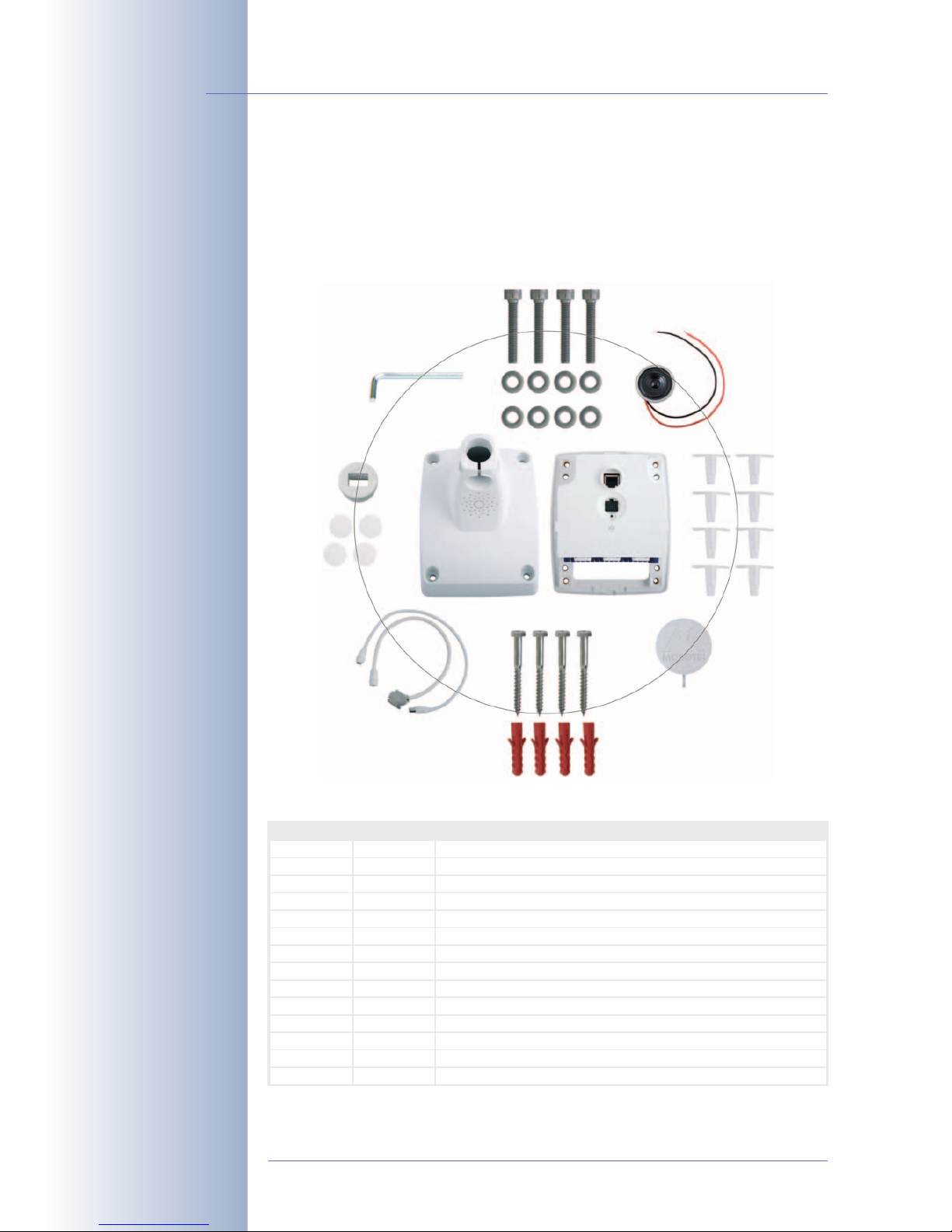
2 MOUNTING
2.1 Delivered Parts, Components, Dimensions and Connectors
2.1.1 Delivered Parts and Components
© MOBOTIX AG • Security-Vision-Systems • Made in Germany
www.mobotix.com • sales@mobotix.com
14/56
MOBOTIX CamIO User Manual
The control cable required for connecting the
camera to the CamIO is
not part of the standard
delivery. Always order
the corresponding control
cable for your M12 or
M22.
Item Count Part Name
1
2
1
1
CamIO Wall Mount Foot
CamIO Housing
3
4
5
6
1
8
Cover for wall mount
Cable seals (4x with 3, 4x with 5 fingers)
1
4
NET plug
Allen screws M6x40
7
8
9
10
8
4
Washers ø6.4mm
Wood screws 5x80mm
4
4
Dowels 8mm
Screw caps for wall mount
11
12
13
14
2
1
Speaker with audio cables (mounted in wall mount foot)
Allen wrench 5mm
1
1
Wood screw 3x10mm
Washer ø3.4mm
Allen screws M6x40 (item6)
Washers ø6.4mm (item7)
Speaker with audio
cables (item11)
Cable seals with 3/5
fingers (item4)
Cover for wall mount foot (item3)
Wood screws 5x80mm (item8)
Dowels 8mm (item9)
Control cable for the CamIO (not
included in delivery; needs to be
ordered separately!)
NET plug (item5)
Screw caps for wall
mount (item10)
Allen wrench 5mm (item12)
Page 17
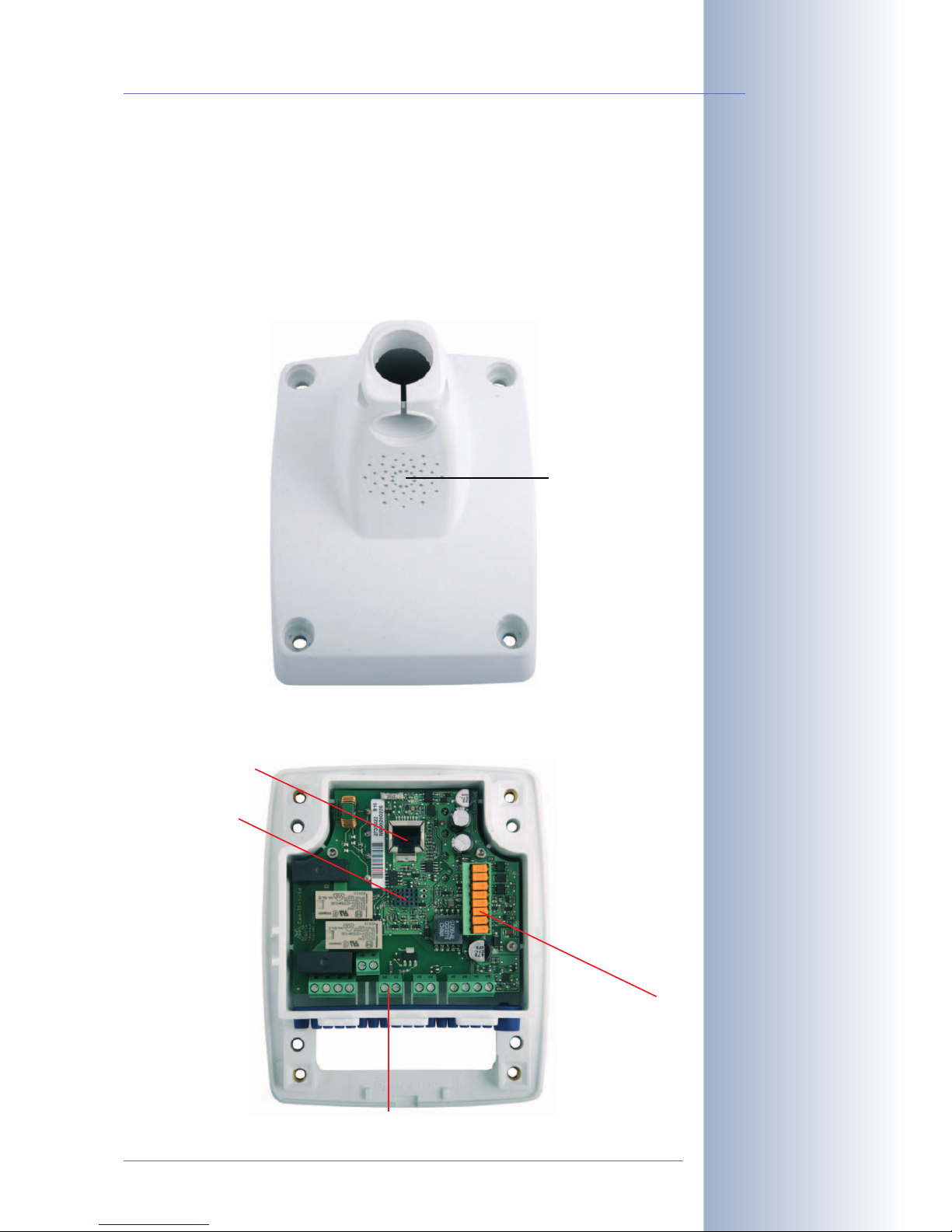
2.1.2 Wall Mount Foot and Housing
The MOBOTIX CamIO housing (item1) and the housing of the CamIO itself (item2)
are made of white, fiber-reinforced plastic (PBT-30GF, Polybutyleneterephtalate
with 30% fiberglass). This material is used heavily in the automotive industry and
is sturdy, resistant against high temperatures, environmental influences, chemicals,
etc.
CamIO Wall Mount Foot
CamIO Housing
© MOBOTIX AG • Security-Vision-Systems • Made in Germany
www.mobotix.com • sales@mobotix.com
15/56
MOBOTIX CamIO User Manual
The additional speaker
can currently only be
used with M12 cameras.
A future version of the
CamIO will support external speakers and microphones also on M22
cameras.
Additional speaker
(pre-installed)
NET connection for Ethernet cable to the camera
Terminal connectors for power supply, external devices, sensors and audio devices
Connector for control
cable to the camera
Terminal connectors for
Ethernet link to the network
Page 18
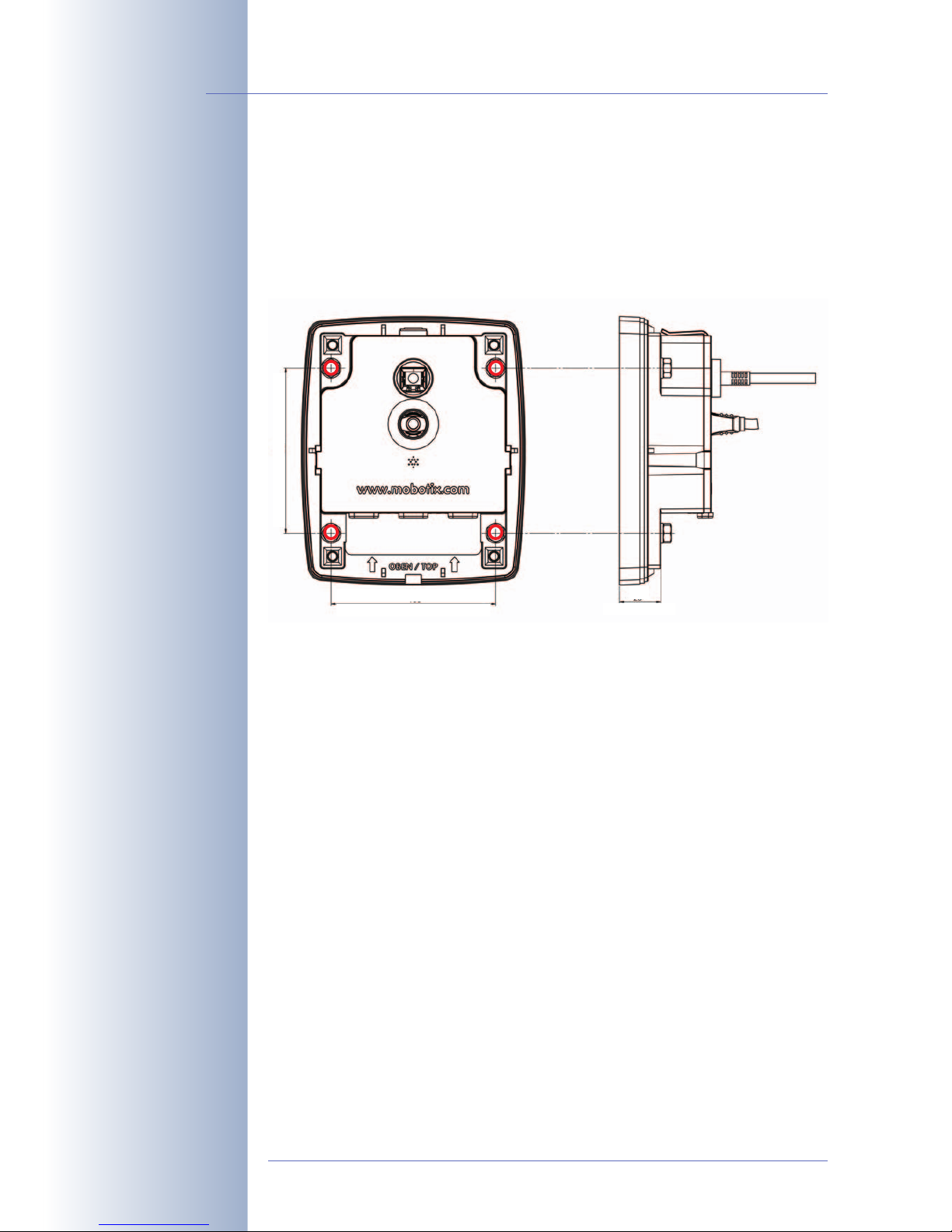
2.1.3 Dimensions and Drilling Template
Dimensions of the MOBOTIX CamIO Housing
© MOBOTIX AG • Security-Vision-Systems • Made in Germany
www.mobotix.com • sales@mobotix.com
16/56
MOBOTIX CamIO User Manual
The appendix of this manual contains a 1:1 drilling
template for drilling the
dowel holes for the
CamIO.
100mm/3.94in
100mm/3.94in
25mm/1in
Page 19

Dimensions of the MOBOTIX CamIO Housing with Wall Mount Foot
© MOBOTIX AG • Security-Vision-Systems • Made in Germany
www.mobotix.com • sales@mobotix.com
17/56
MOBOTIX CamIO User Manual
162.5mm/6.5in
136mm/5.4in 158mm/6.22in
Page 20

© MOBOTIX AG • Security-Vision-Systems • Made in Germany
www.mobotix.com • sales@mobotix.com
18/56
MOBOTIX CamIO User Manual
Page 21

© MOBOTIX AG • Security-Vision-Systems • Made in Germany
www.mobotix.com • sales@mobotix.com
19/56
MOBOTIX CamIO User Manual
Page 22

2.1.4 Connectors and Wiring
Terminal Connector for Power Supply, External Devices, Sensors and Audio Devices
Make sure that you are adhering to the applicable regulations in your country regarding the
allowed cables when connecting the wires to the
terminal connector. Always observe the allowed
wire cross-sectional sizes (see table below).
© MOBOTIX AG • Security-Vision-Systems • Made in Germany
www.mobotix.com • sales@mobotix.com
20/56
MOBOTIX CamIO User Manual
AWG:
American Wire Gauge (for
measuring cable diameters)
If a power cable with
ground conductor is used
(three-wire cable), this
wire must not be connected at the junction
box! Instead, connect
the ground conductor in
the junction box and not
within the CamIO.
Terminal Part Name Remark
1
2
Phase conductor L
Neutral conductor N
Direct power supply for CamIO
and Out1
3
4
5
6
Out1 L (signal output 1)
Out1 N (signal output 1)
Ext. devices without individual
power supply, max. 5A, max.
500W lamps
Out2a (signal output 2)
Out2b (signal output 2)
Ext. devices with individual power
supply 5 to 230V~, max. 5A
(min. 5V=, 100mA)
7
8
10
11
In2 + (signal input 2)
In2 - (signal input 2)
Ext. sensor 2, 8 to 230V~ (48V~)
(min. 2mA)
In1 + (signal input 1)
In1 - (signal input 1)
Ext. sensor 1, 8 to 230V~ (48V~)
(min. 2mA)
13
14
15
16
Speaker +
Speaker -
Ext. speaker can be connected
directly, max. 2.5W/8Ω
Line-In +
Line-In -
Ext. microphone with ext. pre-
amplifier
1 2 3 4
5 6
7 8 10 11 13 14 15 16
Allowed Cable Dimensions Solid AWG
Bottom terminal (terminals 1 to 16)
Cable diameters should be tailored to the electrical load and must follow the applicable regulations.
0.14 to 2.5 mm
2
26 to 14
Page 23

Terminal Connector and Wiring of the Ethernet Connector
Make sure that you are using a standard
CAT5 Ethernet cable for connecting the Ethernet cable to the Ethernet terminal connector
(see section 2.4.3,
Ethernet Connection of
the CamIO
). Always observe the allowed
wire cross-sectional sizes and the applied
connection standard. The color codes of the
individual wires are usually easy to spot at a CAT5 plug.
Ethernet cabling today follows an EIA/TIA standard (
EIA: Electronic Industries Alli-
ance, TIA: Telecommunications Industry Association
), commonly T568B (AT&T
258A) is being used; older Ethernet cabling may have been connected according to
T568A:
Connection Standard T568B
Connection Standard T568A
© MOBOTIX AG • Security-Vision-Systems • Made in Germany
www.mobotix.com • sales@mobotix.com
21/56
MOBOTIX CamIO User Manual
AWG:
American Wire Gauge (for
measuring cable diameters)
Variant B - T568B
Variant A - T568A
Terminal TIA-568B Pair No.TIA-568 Color
8
7
4
4
Brown cable/white line
White cable/brown line
6 (Rx-)
5
4
3 (Rx+)
3
1
Green cable/white line
White cable/blue line
1
3
Blue cable/white line
W
hite cable/green line
2 (Tx-)
1 (Tx+)
2
2
Orange cable/white line
W
hite cable/orange line
Terminal TIA-568A Pair No.TIA-568 Color
8
7
4
4
Brown cable/white line
White cable/brown line
6 (Rx-)
5
4
3 (Rx+)
2
1
Orange cable/white line
White cable/blue line
1
2
Blue cable/white line
W
hite cable/orange line
2 (Tx-)
1 (Tx+)
3
3
Green cable/white line
W
hite cable/green line
Allowed Cable Dimensions Solid AWG
Ethernet terminal (cutting clamps)
Cable diameters should be tailored to the electrical load and must follow the applicable regulations.
0.13 to 0.31 mm
2
26 to 22
Page 24

2.2 Information on Connecting the MOBOTIX CamIO
The CamIO can be used with a MOBOTIX M12 or an M22. Simply replace the original foot of the corresponding SecureFlex mount of the camera by the supplied foot
of the CamIO wall mount.
MOBOTIX M12 with CamIO
MOBOTIX M22M with CamIO
© MOBOTIX AG • Security-Vision-Systems • Made in Germany
www.mobotix.com • sales@mobotix.com
22/56
MOBOTIX CamIO User Manual
Page 25

Mounting the CamIO in four steps
Mounting the CamIO is done in four steps (or three, if no external devices are connected; skip step3 in this case):
1) Preparing the camera: Mounting the CamIO Wall Mount and the Control
Cable
Replace the foot of the original SecureFlex wall mount against the foot of the
CamIO wall mount. This step includes connecting the M12/M22 control cable
to the camera and guiding it and the network cable into the CamIO wall
mount (
section 2.3
).
2) Preparing the CamIO: Mounting the CamIO Housing and Installing the
Cables
First, mount the housing of the CamIO to a wall. This step involves connecting
the network cable and the power cable coming from the building infrastructure to the CamIO (
section 2.4
).
3) Connecting External Components to the CamIO
This (optional) step involves connecting external devices, sensors and audio
devices to the CamIO (terminals 3 to 16 of the terminal connectors;
section
2.5
).
4) Mounting the Camera on the CamIO
Install the MOBOTIX camera (mounted to the CamIO wall mount foot) on the
CamIO housing. This step involves connecting the cables to the camera
(audio cables, Ethernet cables, CamIO control cable;
section 2.6
).
© MOBOTIX AG • Security-Vision-Systems • Made in Germany
www.mobotix.com • sales@mobotix.com
23/56
MOBOTIX CamIO User Manual
Page 26

2.3 Mounting the CamIO Wall Mount and the Control Cable
2.3.1 Mounting with an M12 Camera
• Unscrew the upper Allen screw in the original
foot of the mount, which holds the turn/tilt unit
in place (5mm Allen wrench, item12). Remove the Allen screw, the washer and the hex
nut from the mount.
• Remove the cover.
• Gently pull the turn/tilt unit and all cables out
of the vertical opening of the original wall
mount foot.
• Remove the Allen screw of the bottom cover
and take off the cover.
• MOBOTIX M12 cameras feature a pre-installed insect protection, which effectively
prevents small animals from entering the
camera. Make sure that the condensation
escape vents remain open. Never push any
objects into the drain holes as this may
damage the plugs!
© MOBOTIX AG • Security-Vision-Systems • Made in Germany
www.mobotix.com • sales@mobotix.com
24/56
MOBOTIX CamIO User Manual
Remove Allen screw,
washer and hex nut
Pull out
Condensation escape vents
(do not block or damage)
Remove cover
Page 27

• Insert the M12 control cable for the CamIO
from below into the turn/tilt unit of the camera. Remove the blue plug labeled RS-232
from the insect protection. Connect the HD 15
connector to the M12.
• Make sure that the camera's insect protection
remains firmly in place. Reinstall the bottom
cover of the mount.
• Insert the Ethernet cable and the M12 control
cable from below into the turn/tilt unit of the
CamIO wall mount foot.
• Insert the supplied cover into the free opening
of the CamIO wall mount foot.
• Insert the turn/tilt unit of the camera into the
vertical opening of the mount (all the way to
the stop).
• Place the hex nut into the corresponding hole, insert the Allen screw with
washer and lightly fasten the screw so that you can still easily turn the camera.
© MOBOTIX AG • Security-Vision-Systems • Made in Germany
www.mobotix.com • sales@mobotix.com
25/56
MOBOTIX CamIO User Manual
Insert the cover!
Maximum torque for all
screws is 1 to 1.2Nm
(0.74lbf ft)
Insert cover
Page 28

2.3.2 Mounting with an M22 Camera
• Unscrew the upper Allen screw in the original
foot of the mount, which holds the turn/tilt unit
in place (5mm Allen wrench, item12). Remove the Allen screw, the washer and the hex
nut from the mount.
• Remove the cover.
• Gently pull the turn/tilt unit and all cables out
of the vertical opening of the original wall
mount foot.
• Insert the M22 control cable for the CamIO
(USB connector first) from above into the turn/
tilt unit of the camera.
• Now guide the M22 control cable through the
bent opening of the USB plug.
• Attach the USB connector of the M22 control
cable to the USB socket of the camera.
• Push the USB plug over the USB connector
and the corresponding ring of the camera's
housing. It is very important that the rubber
plug reliably protects the housing and the USB
connector against moisture. This will guarantee the weatherproofness (IP65) of the camera.
© MOBOTIX AG • Security-Vision-Systems • Made in Germany
www.mobotix.com • sales@mobotix.com
26/56
MOBOTIX CamIO User Manual
Remove Allen screw,
washer and hex nut
Pull out
Remove cover
Page 29

• Insert the Ethernet cable and the M22 control
cable from below into the turn/tilt unit of the
CamIO wall mount foot.
• Insert the supplied cover into the free opening
of the CamIO wall mount foot.
• Insert the turn/tilt unit of the camera into the
vertical opening of the mount (all the way to
the stop).
• Place the hex nut into the corresponding hole, insert the Allen screw with
washer and lightly fasten the screw so that you can still easily turn the camera.
© MOBOTIX AG • Security-Vision-Systems • Made in Germany
www.mobotix.com • sales@mobotix.com
27/56
MOBOTIX CamIO User Manual
Insert the cover!
Maximum torque for all
screws is 1 to 1.2Nm
(0.74lbf ft)
Caution
Make sure that you are always using the proper plugs (NET for the
Ethernet cable, USB for the USB cable)!
Also make sure that the plugs are not bent or the cable is under
tension as this could lead to water entering the camera!
Insert cover
Page 30

2.4 Mounting the CamIO Housing and Installing the Cables
2.4.1 Mounting the CamIO Housing on the Wall
The appendix of this manual contains a 1:1 drilling template for mounting the
CamIO. Use this template for drilling the holes for the dowels.
• Mount the CamIO using the supplied screws,
washers and dowels.
• Make sure that the installation cables are
guided though the opening at the bottom of
the CamIO and that the arrows next to the
OBEN / TOP label of the CamIO are pointing
upwards.
• Remove the lid of the CamIO to continue with
the installation. To do so, gently lift the latch at
the top with a screwdriver (1), tilt the lid slightly
towards you (2) and remove the lid by pulling
it upward (3).
© MOBOTIX AG • Security-Vision-Systems • Made in Germany
www.mobotix.com • sales@mobotix.com
28/56
MOBOTIX CamIO User Manual
1
2
3
OBEN / TOP
Page 31

2.4.2 Power Supply of the CamIO
You can supply power to the MOBOTIX CamIO using one of these two methods:
• Direct power supply: Mains power (230V~/115V~) is connected to terminals 1 and 2 of the CamIO's terminal connector at the bottom. The CamIO will
power a MOBOTIX camera and an external device attached to terminals 3
and 4. The external device will get the same voltage that has been connected to terminals 1 and 2 of the CamIO.
• Indirect power supply: The CamIO is powered by a PoE switch, which provides power according to the Power-over-Ethernet standard IEEE 802.3af.
The attached MOBOTIX camera is powered by the same switch.
© MOBOTIX AG • Security-Vision-Systems • Made in Germany
www.mobotix.com • sales@mobotix.com
29/56
MOBOTIX CamIO User Manual
You can supply power to
the CamIO-AC and
CamIO-ACplus models
either directly or indirectly.
Power to the CamIO-PoE
can only be supplied indirectly via the network
cabling (PoE).
Caution
When supplying power to an external device from the CamIO (terminals 3 and 4), the CamIO itself needs to be connected to the power
supply (terminals 1 and 2). This is possible on CamIO-AC and CamIO-
ACplus models by directly connecting 230/115V~ to terminals 1 and 2
of the CamIO. For the CamIO-PoE, the maximum allowed voltage at
terminals 1 and 2 is 48V~ or 68V=. This voltage is then available at
terminals 3 and 4 of the CamIO.
Make sure that an external load never exceeds 5A.
Note
The CamIO-PoE model supports indirect power supply via PoE. Providing direct power with 230/115VAC is not possible when using the PoE
model. For additional information on the features of the individual
CamIO models, see chapter1.
Caution
Only qualified personnel may install and open the CamIO and connect it to the mains power; make sure that the relevant regulations of your country are respected!
It is imperative that all electrical wires have been disconnected
from the mains power when working on or servicing the CamIO!
Please also make sure to adhere to the applicable regulations for
this kind of work!
MOBOTIX will not assume any responsibility for damages from
faulty installations or inappropriate use!
Page 32

Installing the power supply:
Use a two-wire cable (or any other suitable cable) to provide the power supply.
Make sure that you are respecting the minimum cable diameters.
Install the cable seals:
• Remove about 5cm (2in) of the outer insulation (sheath) of the power cable.
• Next, remove about 5mm (0.2in) of the wire
insulation.
• Guide each wire into a separate finger of the
cable seal. Make sure that each finger only
contains a single wire (the clear plastic facilitates this check, see figure).
• Puncture the tips of the cable seal fingers with
the wires.
© MOBOTIX AG • Security-Vision-Systems • Made in Germany
www.mobotix.com • sales@mobotix.com
30/56
MOBOTIX CamIO User Manual
According to common
regulation, no moisture
should enter between
the wires and the cable
insulation, since this may
lead to corrosion of the
cables. The silicone
compound and the cable
seals will reliably protect
the cables against moisture.
Cable fingers
Wires with
insulation
Bare wires
Outer cable
insulation
Cable seal
Caution
The power supply cable to the CamIO needs to have a basic insulation level (BIL) of at least 230V/115V (depending on the mains voltage). Never lay bell wires (BIL 50V) next to 230V or 115V cables!
Make sure that the fuse for this cable is not stronger
than 16A.
If a power cable with ground conductor is used
(three-wire cable), this wire must not be connected in
the junction box! Instead, connect the ground conductor of any attached device in the junction box.
Junction box
Lamp
Ground
CamIO
Note
The supplied cable seals contain a small amount of silicone
compound, which facilitates pushing the wires through the
cable fingers. Make sure that you clean the wires and the
cable after mounting to remove any remaining silicone.
Page 33

Connect the power supply to the CamIO:
• Puncture the blue seal with the end of the
black/brown wire (phase conductor L) and
guide it into terminal1. Tighten the screw to
lock the wire in place.
• Puncture the blue seal with the end of the
blue wire (neutral N) and guide it into terminal2. Tighten the screw to lock the wire in
place.
© MOBOTIX AG • Security-Vision-Systems • Made in Germany
www.mobotix.com • sales@mobotix.com
31/56
MOBOTIX CamIO User Manual
If the blue seal has
been punctured at the
wrong place, you need to
replace the entire housing to maintain the
IP65 protection class!
If a power cable with
ground conductor is used
(three-wire cable), this
wire must not be connected in the junction
box! Instead, connect
the ground conductor of
any attached device in
the junction box.
Note
Make sure that you are installing the supplied cable seals
when installing the cables for power supply, external devices, sensors and audio devices. The seals will protect the cables against water entering along the wires.
Cable fingers
Cable seal (3-wire)
Page 34

2.4.3 Ethernet Connection of the CamIO
• Remove the outer insulation (sheath) of the
Ethernet cable and guide it through the proper
opening at the bottom of the CamIO housing
on the right–hand
side (see figure).
Make sure that you
are respecting the
cable assignment
and the minimum
cable diameters. For
additional information
on this topic, see
chapter 4,
Technical
Specifications
.
• Lift all clamps of the Ethernet terminal.
• Push the wires of the Ethernet cable all the
way into the terminals and observe the correct sequence while doing so. Do not remove
the insulation from any of the Ethernet wires.
Make sure that you are using the proper connection standard for the Ethernet connection
as outlined in section 2.1.4,
Connectors and
Wiring
).
• Secure the wires by firmly pushing down the
clamp until it locks in place. Gently pull on
each wire to make sure that it has been properly clamped down.
© MOBOTIX AG • Security-Vision-Systems • Made in Germany
www.mobotix.com • sales@mobotix.com
32/56
MOBOTIX CamIO User Manual
Make sure that you follow the proper wiring of
the Ethernet cabling!
Page 35

2.5 Connecting External Components to the CamIO
2.5.1 Connecting External Devices, Sensors and Audio Devices
The MOBOTIX CamIO supplies connectors for the following functions:
• Switch and supply power to external devices without individual power supply
with loads of up to 5A.
• Potential-free switching of external devices with individual power supply and
with loads between 100mA and 5A.
• Connect external sensors to the signal inputs of the camera (e.g. light barriers or external PIR sensors).
• Connect external audio devices to the camera (speakers and microphones
with an external pre-amplifier).
© MOBOTIX AG • Security-Vision-Systems • Made in Germany
www.mobotix.com • sales@mobotix.com
33/56
MOBOTIX CamIO User Manual
Page 36

Make sure that you follow the terminal assignment of the CamIO's bottom terminal connector.
Connecting and sealing the cables follows the
same instructions as for power cables (see section 2.4.2,
Power Supply of the CamIO
). Make
sure that you are adhering to the applicable
regulations in your country regarding the allowed cables when connecting the wires to the
terminal connector.
© MOBOTIX AG • Security-Vision-Systems • Made in Germany
www.mobotix.com • sales@mobotix.com
34/56
MOBOTIX CamIO User Manual
Note
Make sure that you are installing the supplied cable seals
when installing the cables for power supply, external devices, sensors and audio devices. The seals will protect the cables against water entering along the wires.
Make sure that you are respecting the minimum cable diameters!
1 2 3 4
5 6
7 8 10 11 13 14 15 16
Terminal Part Name Remark
3
4
Out1 L (signal output 1)
Out1 N (signal output 1)
Ext. devices without individual power supply, max. 5A, max.
500W lamps
5
6
7
8
Out2a (signal output 2)
Out2b (signal output 2)
Ext. devices with individual power
supply 5 to 230V~, max. 5A
(min. 5V=, 100mA)
In2 + (signal input 2)
In2 - (signal input 2)
Ext. sensor 2, 8 to 230V~ (48V~)
(min. 2mA)
10
11
13
14
In1 + (signal input 1)
In1 - (signal input 1)
Ext. sensor 1, 8 to 230V~ (48V~)
(min. 2mA)
Speaker +
Speaker -
Ext. speaker can be connected
directly, max. 2.5W/8Ω
15
16
Line-In +
Line-In -
Ext. microphone with ext. pre-
amplifier
Caution
The cables for power supply, external devices, sensors and audio
devices need to have a basic insulation level (BIL) of at least
230V/115V (depending on the mains voltage). Never lay bell wires
(BIL 50V) next to 230V or 115V cables!
Page 37

MOBOTIX CamIO Connection Example
© MOBOTIX AG • Security-Vision-Systems • Made in Germany
www.mobotix.com • sales@mobotix.com
35/56
MOBOTIX CamIO User Manual
Page 38

2.6 Mounting the Camera on the CamIO
Once the camera has been mounted to the foot of the CamIO wall mount, the Ethernet and control cables have been connected and optional external devices have
been attached, you can mount the CamIO/camera assembly to the CamIO housing.
2.6.1 Connecting the Additional Speaker in the Wall Mount Foot
The foot of the wall mount has a built-in speaker, which can be used for audio output in connection with MOBOTIX M12 cameras. This speaker has a higher output
power than the camera speaker and is an excellent enhancement to the camera's
audio capabilities.
• Connect the two supplied audio cables to the
terminals 13 and 14 (Speaker) of the CamIO.
• If required, the additional speaker (IP65) can
be pulled from its position in the wall mount
foot (1). To insert the
speaker again, push it
back into the foot (2).
© MOBOTIX AG • Security-Vision-Systems • Made in Germany
www.mobotix.com • sales@mobotix.com
36/56
MOBOTIX CamIO User Manual
1
2
Page 39

2.6.2 Connecting the Ethernet and the CamIO Control Cables
In order to connect the camera to the CamIO, you need to attach the Ethernet and
control cables of the camera to the CamIO.
• Insert the cover into the guides at the bottom
of the CamIO housing (1) and press at the top
of the cover until it clicks in place (2).
• Push the supplied rubber
plug (NET, item5) over the
Ethernet cable coming
from the camera, insert
the cable into the Ethernet
socket of the CamIO and
press the plug firmly into
the socket to seal off the
cable against moisture.
• Connect the control cable
from the camera to the remaining socket of the
CamIO. Install the cable
and lock it in place using
the supplied screw
(item13) and the washer
(item14).
• Press the wall mount foot with the camera onto the CamIO housing and secure the foot on the CamIO using the four Allen screws (item6) and the
washers (item7). Take care not to squeeze and damage the cables when
mounting the foot onto the CamIO.
• Push the screw caps (item10) into the four openings of the Allen screws in
the foot of the CamIO wall mount.
© MOBOTIX AG • Security-Vision-Systems • Made in Germany
www.mobotix.com • sales@mobotix.com
37/56
MOBOTIX CamIO User Manual
Maximum torque for all
screws is 1 to 1.2Nm
(0.74lbf ft)
1
2
Page 40

2.7 Wiring, Fire Prevention, Lightning and Surge Protection
When installing the wiring inside or outside of buildings, make sure you always adhere to the relevant regulations on wiring, fire prevention and protection against
lightning.
MOBOTIX recommends having MOBOTIX devices installed only by specialists accustomed to installing network devices and having proper respect for the pertinent
regulations regarding lightning protection and fire prevention as well as the current technology for preventing damages from electrical surges.
More information is available at an institution such as the International Electro-
technical Commission (IEC, www.iec.ch) or at a manufacturer of protection de-
vices against lightning and electrical surges, such as Dehn (www.dehn.de).
2.7.1 Wiring
When installing the wiring, make sure you follow these guidelines:
• Data cable: Make sure to use only double-shielded
CAT 5/7 cable (S/STP) for Ethernet connections (see
section 3.3,
Connecting the Camera
in the
Camera
Manual
).
• Outdoors: Installing the camera outdoors requires special precautions and measures regarding the cables as
well as lightning and surge protection (see section
2.7.3,
Lightning and Surge Protection
).
• Wire lengths: The cable segments must not exceed the maximum allowed
cable lengths in order to ensure proper data transfer (see section 3.3,
Con-
necting the Camera
in the
Camera Manual
).
• Avoid induction: When running data cables parallel to existing regular
power lines or high-voltage wires, make sure you observe the minimum distances to the power cables.
2.7.2 Fire Prevention
When installing the power lines to the camera, make sure you always adhere to
the relevant regulations on wiring and fire prevention at the site of the installation.
2.7.3 Lightning and Surge Protection
To prevent damage from lightning and power surges, make sure you follow these
guidelines:
• Lightning conductors: In areas exposed to lightning (e.g. on roofs), a distance holder (1m (3ft) above and away from the camera) and proper lightning conductors need to be installed in order to prevent lightning strikes into
the camera and to ensure that the energy of a lightning strike is properly led
to the ground.
© MOBOTIX AG • Security-Vision-Systems • Made in Germany
www.mobotix.com • sales@mobotix.com
38/56
MOBOTIX CamIO User Manual
Page 41

• Surge protection: Make sure you have installed proper protection against
electrical surges in order to prevent damage to the camera, the building and
the network infrastructure. This includes surge protectors for 19" racks, adding an uninterruptible power supply (UPS) to the MOBOTIX camera, and installing surge arresters or similar for routers, switches, servers, etc.
© MOBOTIX AG • Security-Vision-Systems • Made in Germany
www.mobotix.com • sales@mobotix.com
39/56
MOBOTIX CamIO User Manual
Page 42

2.8 Accessories, Replacement Parts
CamIO Wall Mount Foot
The wall mount foot is used for mounting the camera to the MOBOTIX CamIO.
CamIO Housing
Replacement housing for all CamIO models.
M12 Control Cable (MX-CAMIO-OPT-M12)
Control cable for connecting the CamIO and an M12
camera.
M22 Control Cable (MX-CAMIO-OPT-M22)
Control cable for connecting the CamIO and an
M22M camera.
© MOBOTIX AG • Security-Vision-Systems • Made in Germany
www.mobotix.com • sales@mobotix.com
40/56
MOBOTIX CamIO User Manual
Page 43

Cable Seals
The seals will protect the cables against water that
could be entering along the wires.
M22 NET Plug
Plug for sealing off the Ethernet cable on M22M
camera models.
M22 USB Plug
Plug for sealing off the USB cable on M22M camera
models.
Additional CamIO Speaker
Replacement speaker with audio cables for the
CamIO wall mount foot.
© MOBOTIX AG • Security-Vision-Systems • Made in Germany
www.mobotix.com • sales@mobotix.com
41/56
MOBOTIX CamIO User Manual
Page 44

3 OPERATION OF THE CamIO
3.1 Activating the CamIO
Once the CamIO and the MOBOTIX camera have been properly installed (see
chapter2), you can set up the camera for proper operation. To begin with, it is necessary to establish the power supply of the CamIO (either 230V/115V directly or indirectly via the network cabling using a PoE switch).
Once the power supply to the CamIO has been established, the connected MOBOTIX camera should also have power and you should be able to access the camera from any browser via the network (chapter3,
Operating the Camera
, of the cor-
responding
Camera Manual
contains more information on this topic).
After you have established the connection to the camera (Live screen in the
browser window), you need to activate the CamIO in the camera software (Admin
Menu> Manage Hardware Expansions). Activating the CamIO is a mandatory
step for using all features of the CamIO.
© MOBOTIX AG • Security-Vision-Systems • Made in Germany
www.mobotix.com • sales@mobotix.com
42/56
MOBOTIX CamIO User Manual
MOBOTIX M12 Cameras
MOBOTIX
M22M Cameras
Hint
To test the CamIO for proper operation with a MOBOTIX M12, simply
check if the additional speaker in the foot of the wall mount works (Ad-
min Menu> Loudspeaker and Microphone> Audio Output). When
clicking on the Te st button, you should hear the alarm from the camera speaker and the additional speaker of the CamIO.
Note
In order to use all features of the CamIO, make sure that you are
activating it in the camera software (Admin Menu> Manage
Hardware Expansions). Please note that you will need a software
version 3.3.1.x or higher on the MOBOTIX M22M and a software
version 3.1.0.x or higher on the MOBOTIX M12.
Page 45

3.2 Configuration Sample
The following example of a door intercom system demonstrates one possible application and shows the steps for properly configuring a MOBOTIX M12 with a
CamIO-AC/ACplus. Make sure that you have installed and setup the CamIO and
the MOBOTIX camera as described in chapter2.
3.2.1 Functional Overview
A MOBOTIX camera and a CamIO are used at the entrance of a building for access
control purposes and should open the door when prompted to do so.
If a visitor rings the doorbell (signal input1), the MOBOTIX camera automatically activates an additional source of light near the entrance (signal output1), plays back
a voice message ("Welcome to xyz company …") and establishes a video SIP connection to the receptionist's computer (or the guard on duty).
The softphone on the receptionist's computer signals an inbound video phone call
from the corresponding camera at the entrance. The receptionist accepts the call
and can talk to the guest at the entrance (using the additional speaker of the
CamIO and the microphone of the door intercom system, which is also connected
to the CamIO).
The image displayed on the softphone, i.e. the live video stream from the MOBOTIX
camera allows for visually checking the visitor. The softphone's keys provide functions for selecting certain image areas and for zooming the image (keys1, 7: zoom
control, keys2, 4, 6, 8: image section movement, key5: center the image).
If the receptionist would like to open the door for the visitor, he/she activates the
door opener (signal output2) using the softphone key0, allowing the visitor to en-
© MOBOTIX AG • Security-Vision-Systems • Made in Germany
www.mobotix.com • sales@mobotix.com
43/56
MOBOTIX CamIO User Manual
Sample: Door intercom system with Video SIP and
additional lighting
Page 46

ter the building. If required, the receptionist can manually switch the additional
lighting using the softphone keys: key 3 to switch the lights on and key 9 to switch
them off again.
In the meantime, the camera is automatically recording the video and audio
stream on a file server. Furthermore, the CamIO's rechargeable battery (CamIOACplus models only) protects the MOBOTIX camera against short-time power failures. As an alternative, you can also use the doorbell system's UPS for this purpose.
3.2.2 Terminal Connections of the CamIO
• Terminals 1 and 2: Power supply of the CamIO and the additional lighting
(230V~/115V~).
• Terminals 3 and 4 (Out1): Additional lighting
• Terminals 5 and 6 (Out2): Door opener of the door intercom system
• Terminals 10 and 11 (In1): Doorbell of the door intercom system
• Terminals 13 and 14 (Speaker): Additional speaker in the foot of the CamIO
wall mount
• Terminals 15 and 16 (Line-In): Microphone of the door intercom system (with
external pre-amplifier)
3.2.3 Overview of the Configuration Steps
Configuring the MOBOTIX Camera (section3.2.4)
1) Activate arming of the camera
2) Configure recording
3) Configure SI event and switching of additional lighting (SO action)
4) Configure SI event and voice message (SD action)
5) Configure SI event and VoIP phone call (CL message)
Configuring the Softphone (section3.2.5)
6) Start and configure the softphone
© MOBOTIX AG • Security-Vision-Systems • Made in Germany
www.mobotix.com • sales@mobotix.com
44/56
MOBOTIX CamIO User Manual
Page 47

3.2.4 Configuring the MOBOTIX Camera
1) Activate arming of the camera
• Activate arming (Setup Menu> General Event Settings).
2) Configure recording
• Set up event storage on an external file server (Admin Menu> Event Storage).
© MOBOTIX AG • Security-Vision-Systems • Made in Germany
www.mobotix.com • sales@mobotix.com
45/56
MOBOTIX CamIO User Manual
Page 48

• Activate recording for VM event (Setup Menu> Recording).
• Activate VM event and set up video motion window (Setup Menu> Event
Settings).
© MOBOTIX AG • Security-Vision-Systems • Made in Germany
www.mobotix.com • sales@mobotix.com
46/56
MOBOTIX CamIO User Manual
Page 49

3) Configure SI event and switching of additional lighting (SO action)
• Configure SO action and activate action profile (Setup Menu> Actions).
4) Configure SI event and voice message (SD action)
• Activate and configure the speaker and the microphone (volume, microphone sensitivity in Admin Menu> Loudspeaker and Microphone); set
Audio Input temporarily to
Microphone
(only required when recording the
voice message via the camera microphone).
• Record the voice message (Admin Menu> Manage Voice Messages); optional: upload sound file to the camera.
© MOBOTIX AG • Security-Vision-Systems • Made in Germany
www.mobotix.com • sales@mobotix.com
47/56
MOBOTIX CamIO User Manual
Page 50

• Set Audio Input to
Line In
(Admin Menu> Loudspeaker and Microphone;
audio comes from the door intercom system's microphone).
• Set up and activate SI event (Setup Menu> Event Settings).
• Set up and activate SD message (Setup Menu> Messaging2), select
SI
event and recorded voice message.
© MOBOTIX AG • Security-Vision-Systems • Made in Germany
www.mobotix.com • sales@mobotix.com
48/56
MOBOTIX CamIO User Manual
Page 51

5) Configure SI event and VoIP phone call (CL message)
For more information on setting up the SIP telephony features of MOBOTIX cameras, read chapter 9,
Telephony Features
in the
Software Manual
.
• Configure the VoIP settings and activate VoIP (Admin Menu> VoIP Settings).
• Set up a phone profile (Admin Menu> Phone Profiles).
© MOBOTIX AG • Security-Vision-Systems • Made in Germany
www.mobotix.com • sales@mobotix.com
49/56
MOBOTIX CamIO User Manual
Page 52

• Add CL message to messaging profile and select phone profile (Setup
Menu> Messaging2; SD message has already been configured).
3.2.5 Configuring a Softphone
• Configure the softphone and make sure that it is running on the computer.
For more information on setting
up a softphone for use with
MOBOTIX cameras, read chapter 9,
Telephony Features
in the
Software Manual
.
© MOBOTIX AG • Security-Vision-Systems • Made in Germany
www.mobotix.com • sales@mobotix.com
50/56
MOBOTIX CamIO User Manual
Page 53

© MOBOTIX AG • Security-Vision-Systems • Made in Germany
www.mobotix.com • sales@mobotix.com
51/56
MOBOTIX CamIO User Manual
Notes
Page 54

4 TECHNICAL SPECIFICATIONS
© MOBOTIX AG • Security-Vision-Systems • Made in Germany
www.mobotix.com • sales@mobotix.com
52/56
MOBOTIX CamIO User Manual
Using the backup power
feature of the CamIOACplus requires a MOBOTIX M12. M22 cameras do not support this
feature yet.
Currently, the audio
features of the CamIO
can only be used with
M12 cameras. A future
version of the CamIO
will support external
speakers and microphones also on M22 cameras.
Technical Specifications AC Models PoE Model
Output Out1 Max. voltage
Max. amperage
230 V
~
5 A
48 V
~/68 V=
5 A
Output Out2
Max. lamp load
Max. voltage
500 W at 230 V~
300W at 115V~
240W at 230 V=
120W at 115V=
230 V
~
Max. amperage
Max. lamp load
5 A
500 W at 230 V~
300W at 115V~
240W at 230 V=
120W at 115V=
240W
48 V
~/68 V=
5 A
240W
Inputs (In1, In2)
Min. voltage
Min. amperage
5 V=
100 mA
Max. voltage
Min. voltage
230 V
~/325 V=
8 V
~/11 V=
Speaker (Audio Out)
CamIO main board
Recharg. battery (ACplus only)
Min. amperage
Output rating
2 mA
2.5 W / 8 Ω
Max. power input
Endurance
3.5 W (without camera)
approx. 45 minutes (20°C/68°F)
approx. 20 minutes (-20°C/-4°F)
5 V=
100 mA
48 V
~/68 V=
8 V
~/11 V=
2 mA
CamIO-PoE
Mx-CAMIO-POE
CamIO-AC
Mx-CAMIO-AC-230
Mx-CAMIO-AC-115
CamIO-ACplus
Mx-CAMIO-ACPLUS-230
Mx-CAMIO-ACPLUS-115
Hardware Features
Outdoor - weatherproof IP65 IP65 IP65
Power Supply
Integrated recharg. battery
Concealed cabling
PoE
-
X
230 V~ / PoE
115V~ / PoE
-
X
230 V~ / PoE
115V~ / PoE
X
X
Features
Audio Out (speaker/microphone)
Line In (microphone with pre-am
p
Signal outputs
M12
X
M22M
-
X
2
-
2
Signal inputs
Input voltage (terminals 1 and 2)
2
8 to 48 V~
2
11 to 68 V=
M12
X
M22M
-
X
2
-
2
M12
X
X
2
2
230 V~
115V~
22
230 V~
115V~
Page 55

Allowed Cable Diameters and Cable Lengths
© MOBOTIX AG • Security-Vision-Systems • Made in Germany
www.mobotix.com • sales@mobotix.com
53/56
MOBOTIX CamIO User Manual
Note
Make sure that the length of the Ethernet cable does not exceed
100m (300ft). The length of the cables for signal wires and external sensors is not restricted. You need to make sure, however, that
the minimum voltage at the corresponding terminal is reached.
Allowed Outer Diameters 3-wire cable 5-wire cable
Sheathed cables 8.2 to 11.0 mm (5/16 to 7/16 in) 9.5 to 12.5 mm (3/8 to 1/2 in)
P
N
ETHERNET
CAMERA
ETHERNET
Page 56

Terminal Connector for Power Supply, External Devices, Sensors and Audio Devices
© MOBOTIX AG • Security-Vision-Systems • Made in Germany
www.mobotix.com • sales@mobotix.com
54/56
MOBOTIX CamIO User Manual
AWG:
American Wire Gauge (for
measuring cable diameters)
Caution
The power supply cable to the CamIO needs to have a basic insulation level (BIL) of at least 230V/115V (depending on the mains voltage). Never lay bell wires (BIL 50V) next to 230V or 115V cables!
Make sure that the fuse for this cable is not stronger
than 16A.
If a power cable with ground conductor is used
(three-wire cable), this wire must not be connected in
the junction box! Instead, connect the ground conductor of any attached device in the junction box.
Junction box
Lamp
Ground
CamIO
1 2 3 4
5 6
7 8 10 11 13 14 15 16
Terminal Part Name Remark
1
2
Phase conductor L
Neutral conductor N
Direct power supply for CamIO
and Out1
3
4
5
6
Out1 L (signal output 1)
Out1 N (signal output 1)
Ext. devices without individual
power supply, max. 5A, max.
500W lamps
Out2a (signal output 2)
Out2b (signal output 2)
Ext. devices with individual power
supply 5 to 230V~, max. 5A
(min. 5V=, 100mA)
7
8
10
11
In2 + (signal input 2)
In2 - (signal input 2)
Ext. sensor 2, 8 to 230V~ (48V~)
(min. 2mA)
In1 + (signal input 1)
In1 - (signal input 1)
Ext. sensor 1, 8 to 230V~ (48V~)
(min. 2mA)
13
14
15
16
Speaker +
Speaker -
Ext. speaker can be connected
directly, max. 2.5W/8Ω
Line-In +
Line-In -
Ext. microphone with ext. pre-
amplifier
Allowed Cable Dimensions Solid AWG
Bottom terminal (terminals 1 to 16)
Cable diameters should be tailored to the electrical load and must follow the applicable regulations.
0.14 to 2.5 mm
2
26 to 14
Page 57

Terminal Connector and Wiring of the Ethernet Connector
Ethernet cabling today commonly follows the
T568B standard; older Ethernet cabling may
have been connected according to the T568A
standard:
Connection Standard T568B
Connection Standard T568A
© MOBOTIX AG • Security-Vision-Systems • Made in Germany
www.mobotix.com • sales@mobotix.com
55/56
MOBOTIX CamIO User Manual
AWG:
American Wire Gauge (for
measuring cable diameters)
Variant B - T568B
Variant A - T568A
Terminal TIA-568B Pair No.TIA-568 Color
8
7
4
4
Brown cable/white line
White cable/brown line
6 (Rx-)
5
4
3 (Rx+)
3
1
Green cable/white line
White cable/blue line
1
3
Blue cable/white line
W
hite cable/green line
2 (Tx-)
1 (Tx+)
2
2
Orange cable/white line
W
hite cable/orange line
Terminal TIA-568A Pair No.TIA-568 Color
8
7
4
4
Brown cable/white line
White cable/brown line
6 (Rx-)
5
4
3 (Rx+)
2
1
Orange cable/white line
White cable/blue line
1
2
Blue cable/white line
W
hite cable/orange line
2 (Tx-)
1 (Tx+)
3
3
Green cable/white line
W
hite cable/green line
Allowed Cable Dimensions Solid AWG
Ethernet terminal (cutting clamps)
Cable diameters should be tailored to the electrical load and must follow the applicable regulations.
0.13 to 0.31 mm
2
26 to 22
Page 58

Declaration of Conformity
© MOBOTIX AG • Security-Vision-Systems • Made in Germany
www.mobotix.com • sales@mobotix.com
56/56
MOBOTIX CamIO User Manual
Page 59

Manufacturer
MOBOTIX AG
Kaiserstrasse
D-67722 Langmeil
Germany
Tel : +49 6302 9816-103
Fax: +49 6302 9816-190
http://www.mobotix.com
sales@mobotix.com
Executive Board
Dr. Ralf Hinkel
Registration Oce: Kaiserslautern Local Court
Registration Number: HRB 3724
Tax Code: 44/676/0700/4
Tax Oce: Worms-Kirchheimbolanden, Germany
VAT ID:
DE202203501
You can find the latest version of this document
at www.mobotix.com under Support.
Technical specifications subject to change without notice!
To demonstrate our confidence in the quality of our products,
MOBOTIX cameras were used to capture all the images that
appear in this manual.
MOBOTIX – The HiRes Video Company
© MOBOTIX AG • Security-Vision-Systems • Made in Germany
www.mobotix.com • sales@mobotix.com
Page 60

MOBOTIX AG • Security-Vision-Systems • Made in Germany
www.mobotix.com • sales@mobotix.com • 9.11.2007
Current PDF File:
www.mobotix.com > Support > Manuals
Complete integration for web and security
CamIO
User Manual
MOBOTIX ... the new face of IP video
Vandalism-protected
Wall bracket
with cable cover
for RJ45 wall outlet
30 Frames/s
VGA (640 x 480)
10 fps Mega
-22°F to +140°F
Weatherproof
-30°C to +60°C, IP65
no heating necessary
IEEE 802.3af
PoE
network power
even in winter
Video SIP Client
IP Telephony
alarm notify,
cam remote control
lip-syncronized audio
Recording
event-ringbuffer
30 cams each 30 fps
Backlight
safe using CMOS
without mechanical iris
Video motion
multiple windows
precision pixel-based
microphone & speaker
Audio
bi-directional via IP
variable framerates
Live viewing
30 cams at 30 fps
all on one screen
Megapixel
1280 x 960
software zoom
Robust
no moving parts
fiber glass housing
X
MOBOTIX
Security-Vision-SystemsSecurity-Vision-Systems
.
com
MX-UM-CamIO-EN-01
Lamp
In2
In1
Line-In
Speaker
RJ45
8
Door
230 V~/115V~
8 to 48 V~
8 to 230 V~ (8 to 48 V~)
8 to 230 V~ (8 to 48 V~)
Out2
Out1
123
4
56
7 8 10 11 1314 15 16
MOBOTIX
CamIO
Speaker
Microphone with
pre-amplifier
