MobiWireS SAKARI User Manual

Moblie Appearance picture
Manufacturer:Mobiwire
Manufacturer trademark:
Model:Mobiwire Sakari
1
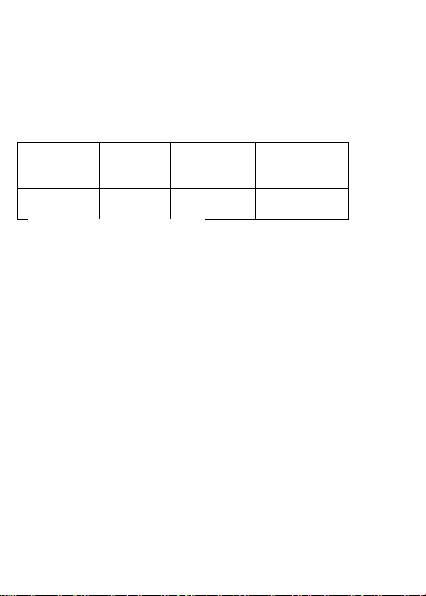
Technical Specifications
Battery
Type
Battery
Capacit
y
Talk time
Standby
time
Li-battery
1000m
Ah
4hours
200hours
Weight: 80g(with battery)
Size: 119.4*49.95*11.75mm
Battery: 4.2 Li-on
For the network: 2G : 850/900/1800/1900Mhz
3G: 900/2100 Mhz
Battery refer to the following table:
Battery Manufacturer: Veken
Battery model: 5C-1000
Hardware Version: V01
Software Version: Vodafone_Sakari_SKU3_L_V03_170509_MP
Max. Of Transmit power:
GSM850: PCL = 5, PWR = 30.5dbm ± 0.5 dBm(1up,1down for
gprs test)
GSM900: PCL = 5, PWR = 30.5dbm ± 0.5 dBm(1up,1down for
gprs test)
DCS1800: PCL = 0, PWR = 30.5dbm ± 0.5 dBm(1up,1down
for gprs test)
PCS1900: PCL = 0, PWR = 30.5dbm ± 0.5 dBm(1up,1down
for gprs test)
2

WCDMA2100: PWR =22.0 ± 0.5 dBm
WCDMA900: PWR = 22.0±0.5 dBm
Bluetooth:5dBm ± 1 dBm (Basic Rate)
BLE:-3 dBm ± 1 dBm (BLE)
Wi-Fi:
802.11 b:11.5±1dBm;
802.11 g:11.5±1dBm;
802.11 n(20):11.5±1dBm;
GPS:no TX
Notice:
The actual condition for mobile phones using has the
relation to the network of the local environmental
conditions, SIM card and the way using.
Warning:
For the consequences result by violating the following
recommendations or using mobile phones In accurately,
the manufacturers has no responsibility.
Explain: If relate to the upgrades, without notice. The
Company has the right for the final interpretation of this
statement.
3

Table of Contents
Moblie Appearance picture ................................. 1
1. Quick start ............................... 9
Keypad Explain ..................................................... 9
Install SIM card ................................ ..................... 9
Install T-flash card ............................................... 10
Installing Battery ................................................. 10
Battery Charging ................................................. 10
Switching on ........................................................11
2. Call function .......................... 12
Dialing ................................................................ 12
Receiving ............................................................ 12
3. Menu functions ...................... 13
Contacts ............................................................. 13
Message ............................................................. 13
Call history .......................................................... 13
Email .................................................................. 13
Browser .............................................................. 14
Settings............................................................... 14
Camera ............................................................... 14
Music .................................................................. 14
FM radio ............................................................. 15
Gallery ................................................................ 15
File manager ....................................................... 15
Bluetooth ............................................................ 15
Calendar ............................................................. 16
Alarm .................................................................. 16
Calculator ........................................................... 16
4

SIM ..................................................................... 16
4. Accessories ........................... 18
5. SAR ........................................ 19
5

Foreword
Honorific mobile phones user, thank you for choosing our mobile
phone!
Our cellular phones is according with the communication
industry standards of PRC, and also according with the
standards of European, and are approved for GSM networks.
Your phone may be used internationally with various networks
depending on your roaming arrangements with your service
provider.
To use this phone you must subscribe to a GSM service from a
provider. We have included many features in this device but their
function depends on the features available with your subscribed
wireless network. Please contact your service provider for more
information.
We strongly recommend you carefully read and understand this
manual before using your phone in order to keep it under best
conditions for your effective usage and utmost satisfaction.
Safety
Never attempt to disassemble your phone. You alone are
responsible for how you use your phone and any consequences
of its use.
As a general rule, always switch off your phone wherever the
use of a phone is prohibited.
Use of your phone is subject to safety measures designed to
protect users and their environment.
Do not use your phone in damp areas (bathroom, swimming
pool…). Protect it from liquids and other moisture.
Do not expose your phone to extreme temperatures lower than 10°C and higher than + 55°C.
The physicochemical processes created by chargers impose
temperature limits when charging the battery. Your phone
automatically protects the batteries in extreme temperatures.
Do not leave your phone within the reach of small children
6
