Mobit U11 User Manual
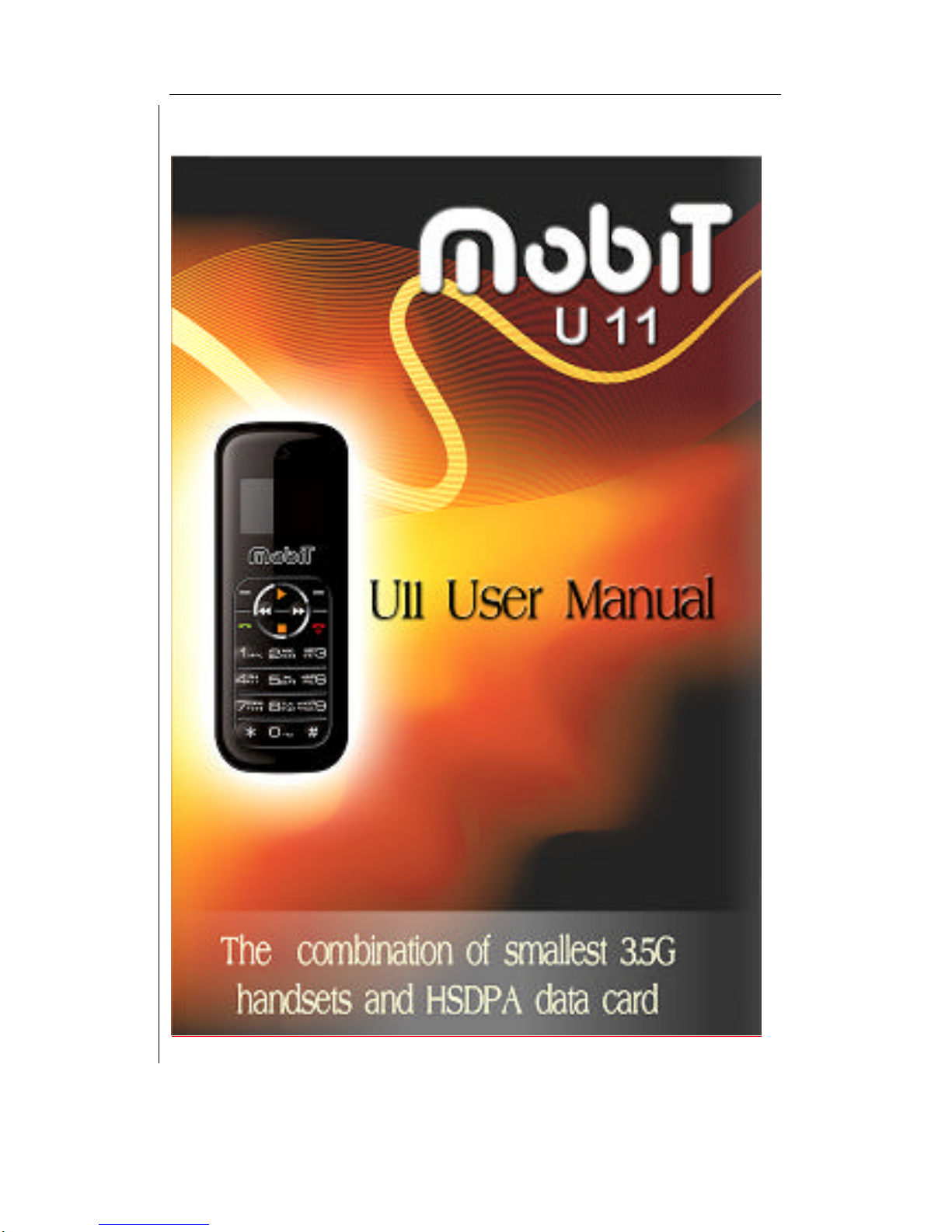
1
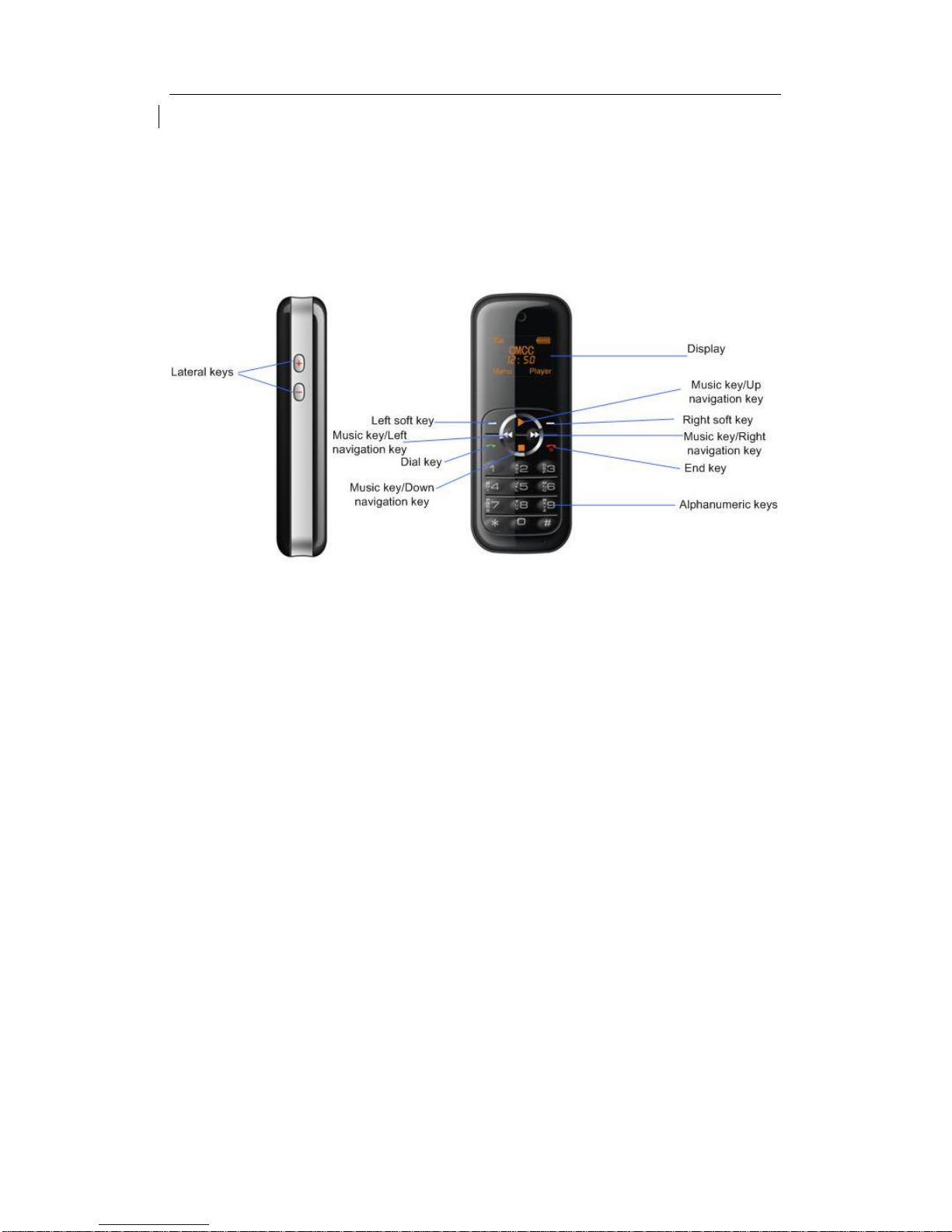
2
Welcome to use U11
Discover Your Phone
How To...
Switch the phone On/Off Long press the End key
Make a call Enter the phone number using the alphanumeric keypad and press the
dial key or choose Options to open the menu.
Make a long distance call short press * key twice to enter the "+" sign, and then enter the
country code, area code and phone number
End a call Press right soft key or end key to end the call
Answer a call When somebody is calling you, press Answer to pick up the call
Reject a call When somebody is calling you, press right soft key or end key to reject
the call
Call hands-free You may select speaker according to the instructions on the phone
screen
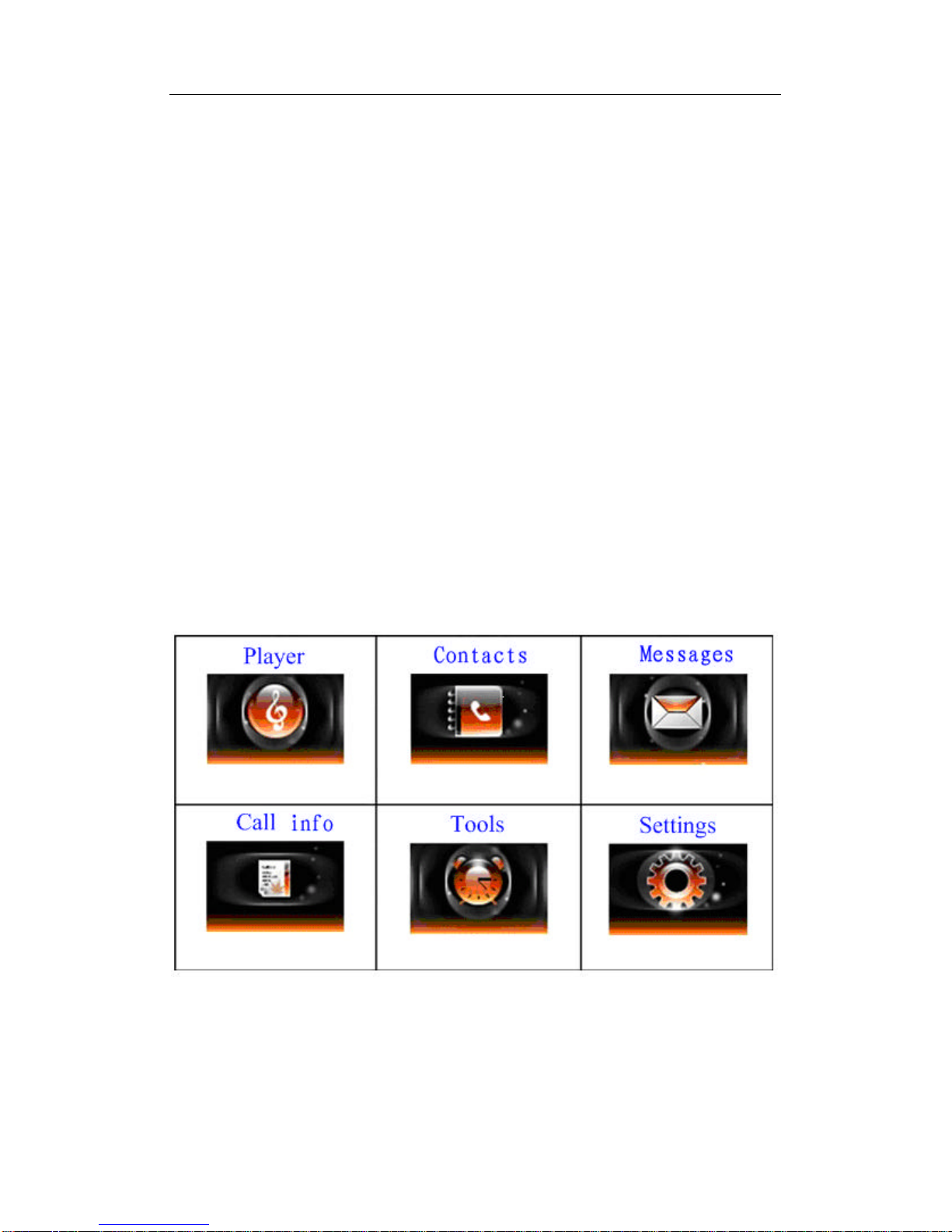
3
Lock/Unlock : Press the Left Soft key and then the * key to lock the keypad; When the
phone is locked, press the Left Soft key and then the * key to unlock the keypad
Access to Main Menu Press Left Soft key in idle mode
Access to Media player Press Right Soft key in idle mode
Introduction to shortcut keys
In idle mode:
Press and hold Numeric key [1] to call the voice mailbox.
Press and hold [#] to switch between Normal mode and Silent mode.
Please refer to Speed Dial to assign a key (numeric key [2] to [9]) to a phone number.
Then long press the key assigned to the phon e number in idle mode to dial the number.
Main menu
You can access different features of your mobile phone from the Main menu.
In idle mode, press the Left Soft key to access the Main menu, select the needed function
using navigational keys, and press the Left Soft key again to confirm your selection.

4
How to use this manual
This user manual strives to provide you with concise and complete information regarding
your U11.
Discover Your Phone The current section presents an overview of your mobile phone
and information on the most commonly used features.
Chapter 1: Information on how to set up your mobile phone for the first time:
installation of the USIM card, battery, etc.
Chapter 2: How to make and answer calls, as well as some frequently used call
functions.
Chapter 3: How to enter text using a keypad.
Chapter 4 to 10: Description of the main features of this phone.
Other sections Icons & Symbols, Precautions, Troubleshooting and Authentic
Accessories.
1. Getting started
Please read the safety instructions in the Precautions section before use. Before you start
using your phone, you must insert a valid USIM card supplied by your GSM operator or
retailer. The USIM card contains your subscription information, your mobile phone number,
and a small quantity of memory in which you can store phone numbers and messages.
Inserting the USIM card and battery
Make sure to keep your USIM card out of the reach of Children.
Consult with your USIM card dealer about the availability of USIM card service and other
uses. The USIM card dealer can be either service provider, network operator or other
dealers.
Make sure your mobile phone have been switched off and disconnected with the battery
charger before removing the battery.
Note: Switch off your phone, disconnect the charger and links with any other
devices, before removing the phone cover. When replacing the cover, be careful not to
touch electronic components. Make sure the cover is in place when your phone is being
used or ready to use.
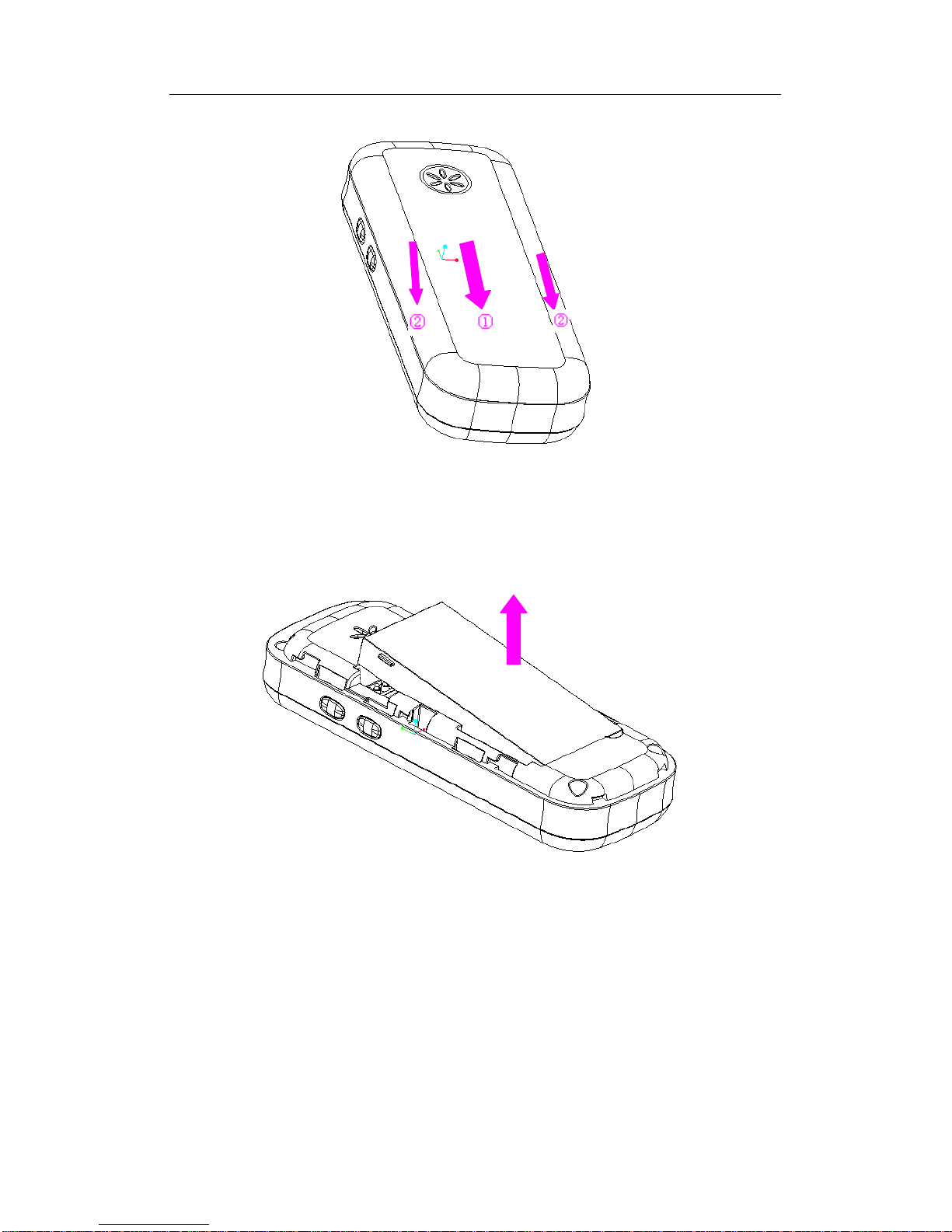
5
Remove the back cover
Hold the phone with the back facing upward as illustrated. Push forward the back cover
lock with one hand and remove the back cover in the direction as shown with the other
hand.
Lift up the battery and remove it from its slot.
Make sure that the clipped corner of the USIM card is facing the correct direction (as
shown) and the metallic contacts are facing downwards. Slide the USIM card into the card
slot until it stops.
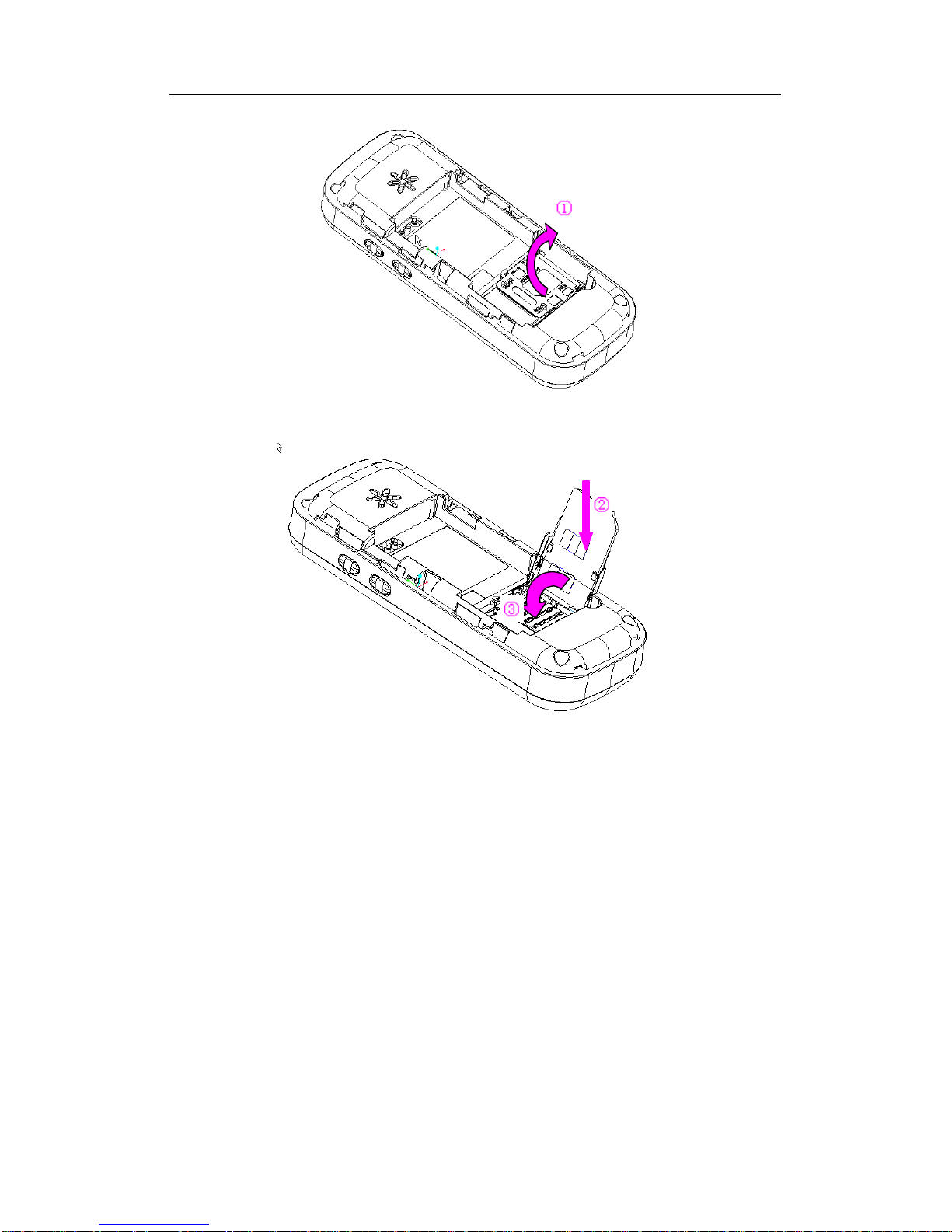
6
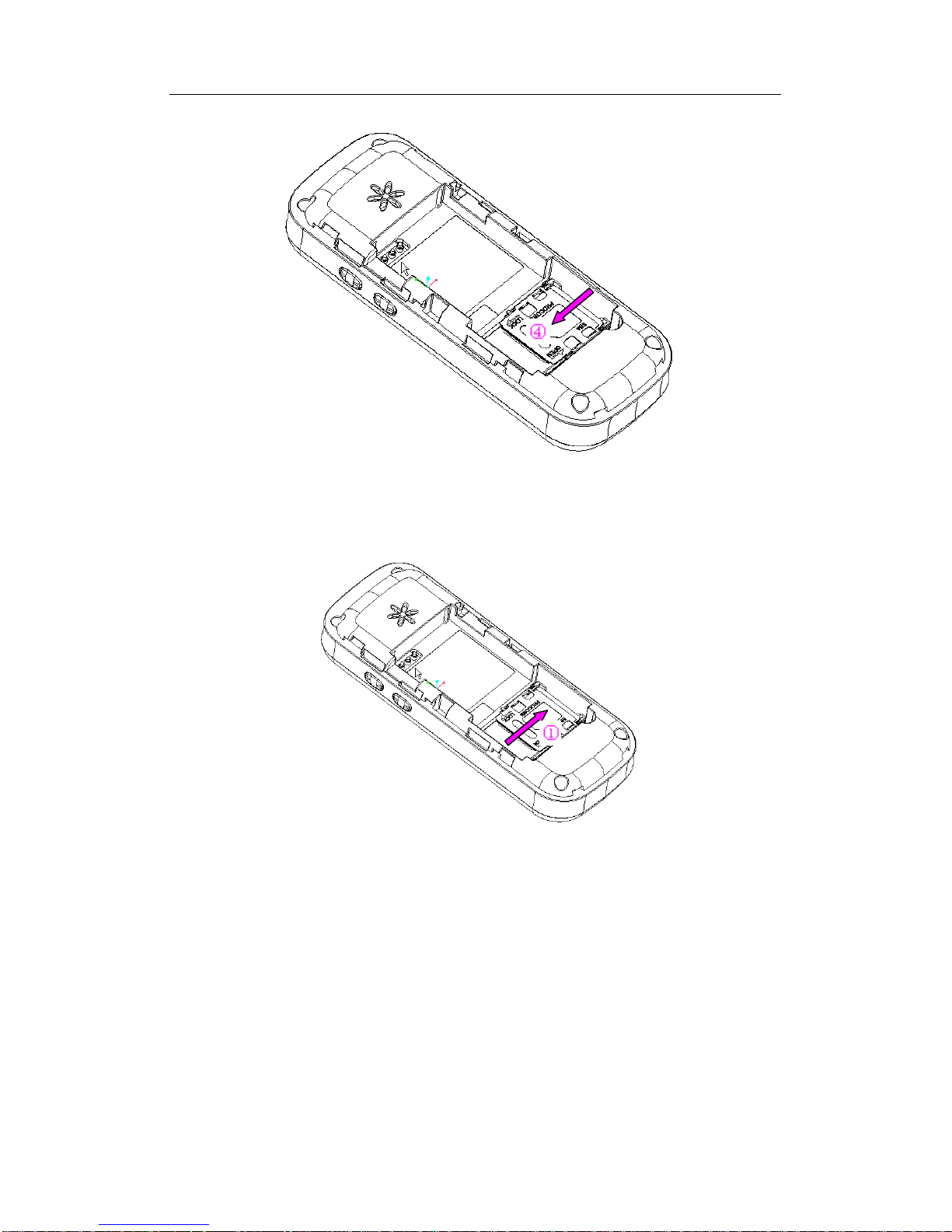
7
To remove your USIM card, open the card slot and push the card out as directed by the
arrow.
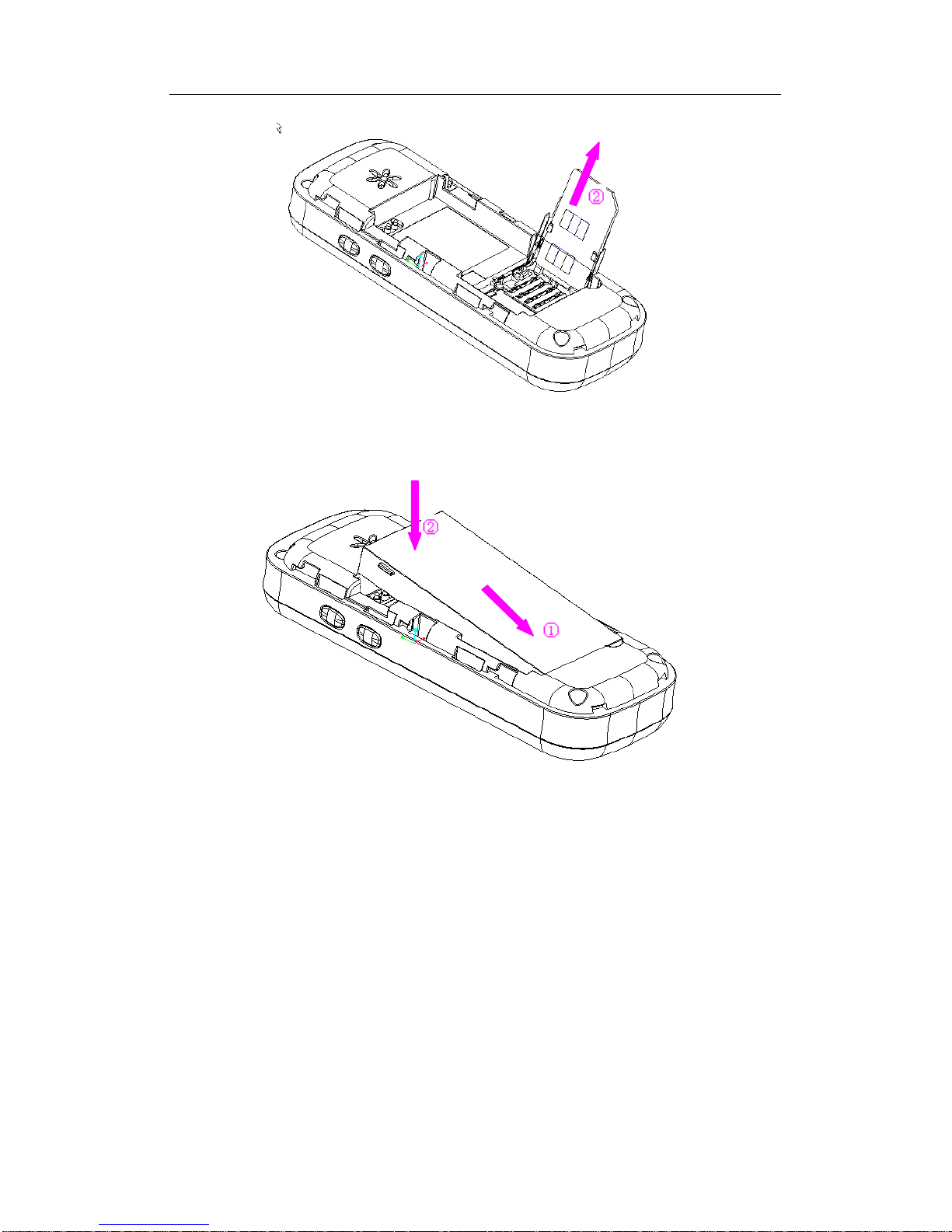
8
Insert the battery into the slot as shown.
Slide the back cover into its slot until it locks into place.
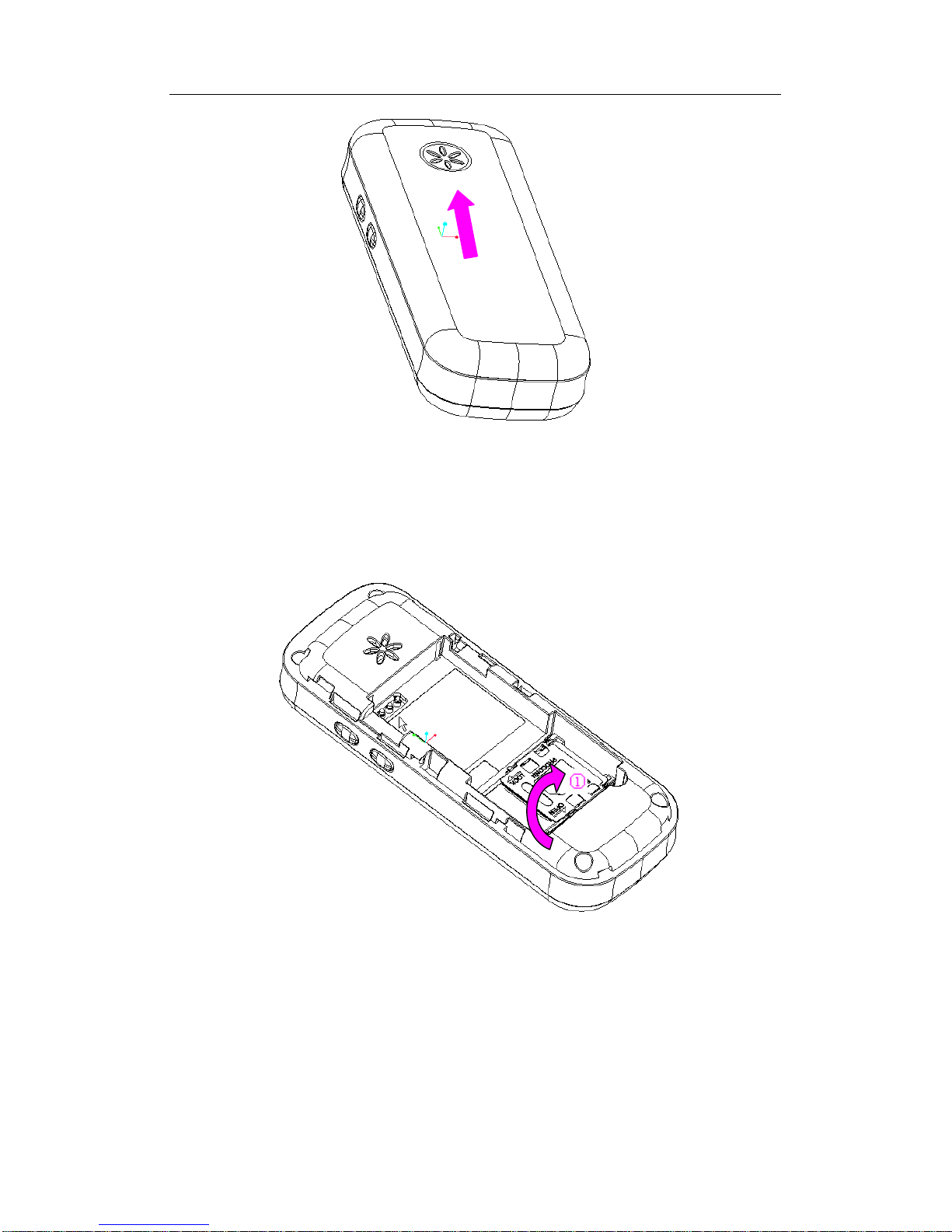
9
Insert the memory card
When you insert the memory card, push the card slot cover with your finger as illustrated.
Lift the card slot cover up.
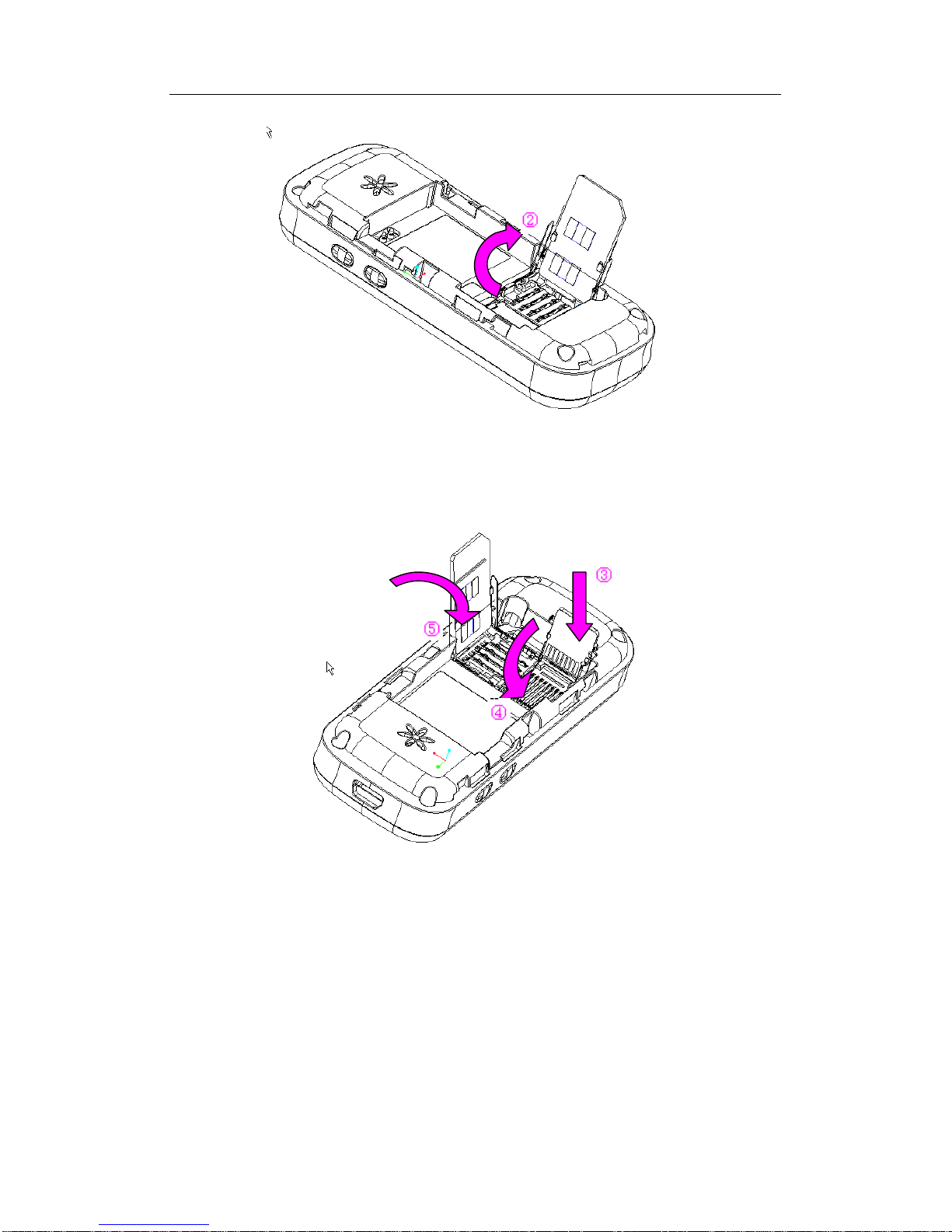
10
Place the memory card into the slot. Close the card slot cover, lock the memory card.
To remove your memory card, push the card slot cover as illustrated.
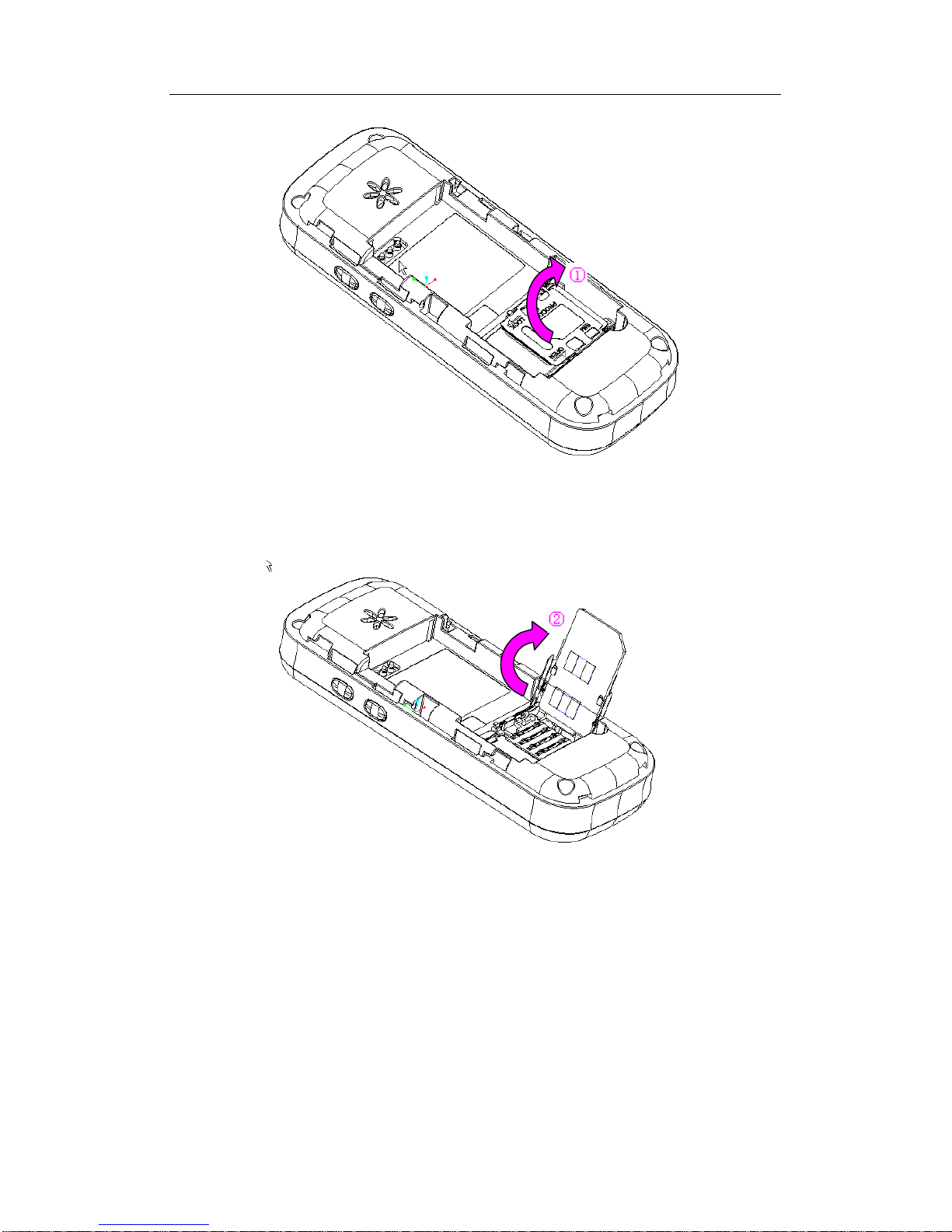
11
Lift the card slot cover up.
Take out the memory card.
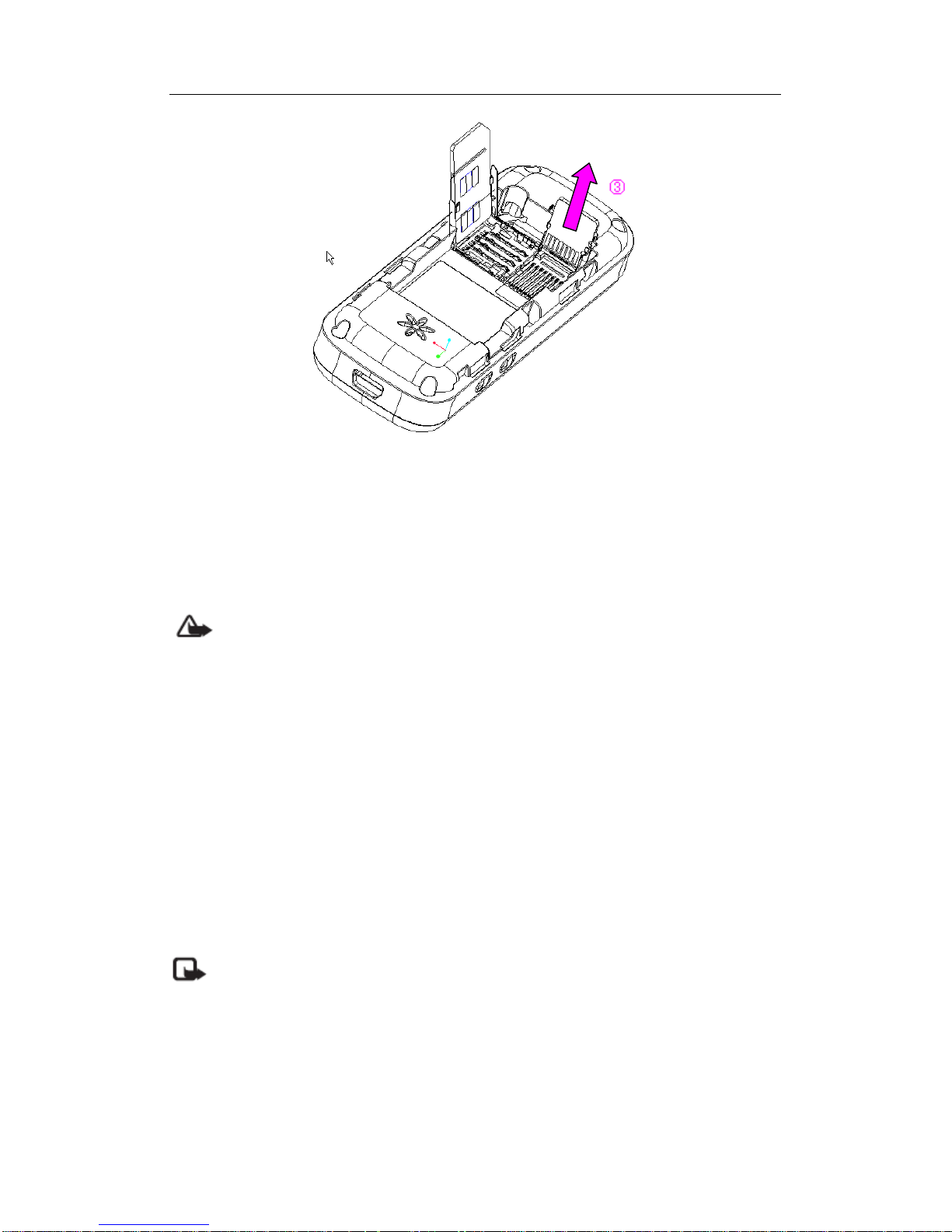
12
Charging the battery
Warning: Only batteries, battery chargers or accessories designed for this specific
model can be used. Using other batteries, battery chargers or accessories may make the
phone authentication or warranty clauses null or valid, and even result in dangerous
situations.
Before you charge the battery for your phone, check the model of the battery charger at
first!
Plug the battery charger into a standard AC power socket.
Then insert the connector plug of the battery charger into the slot at the bottom of your
phone.
As it is required that the battery should be properly treated and may need to be recycled,
please check the battery type as indicated on the label. Consult with your local recovery
center to know the correct approach to disassemble. Do not disassemble the battery near
the fire in order to avoid explosion.
Note: Charging time depends on the charger and battery used.
Contact your dealer for availability of the authentic accessories. When you disconnect any
accessories with their power supplies, the correct operation is to hold and pull out the plug
instead of tug the power cable.
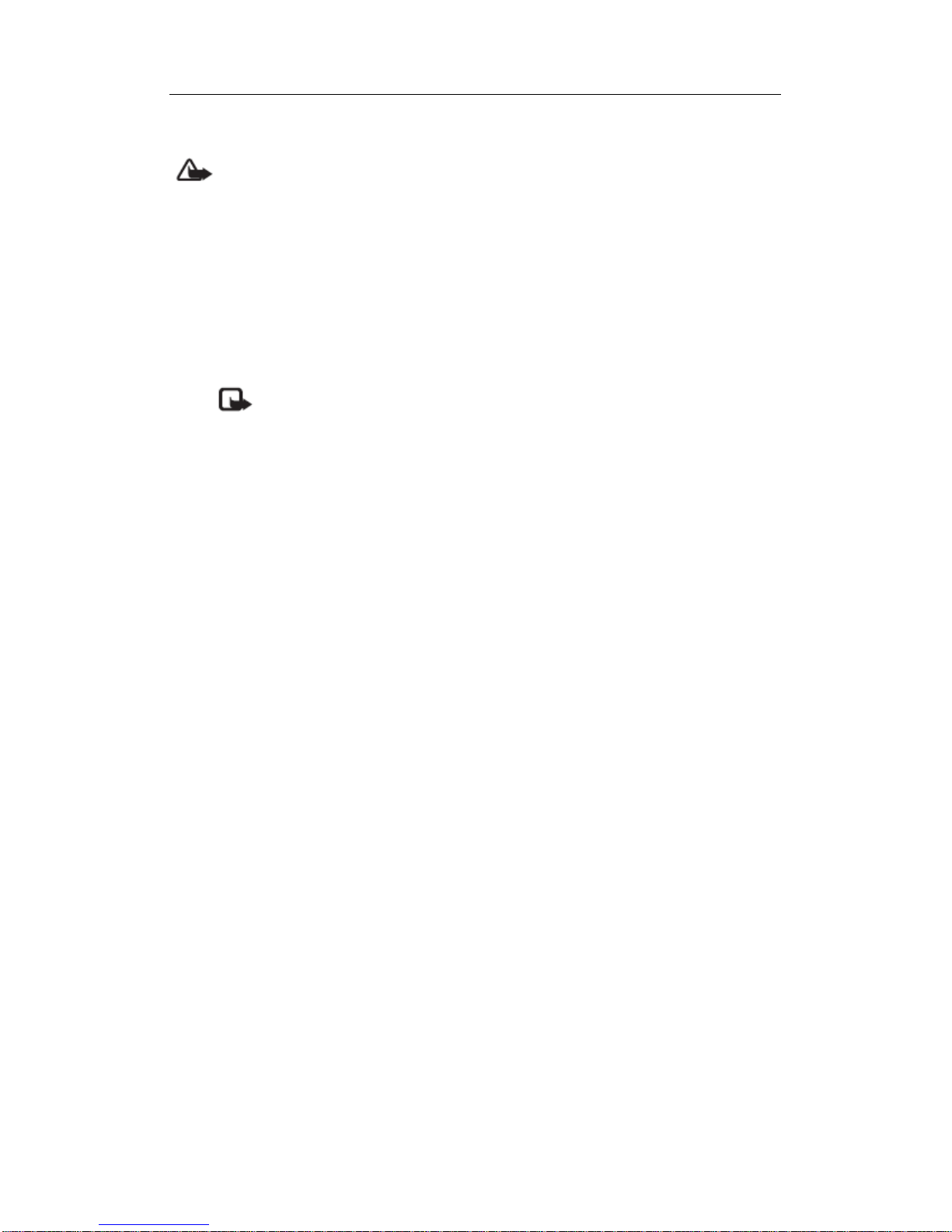
13
Switch on/off the phone
Warning: Do not open your phone wherever the mobile phone is prohibited, or the
operation may result in interference or cause danger.
Long press the End key to switch on or off the phone.
In order to prevent unauthorized access to your USIM card, you may configure a
USIM card lock, which is provided with the USIM card. Once configured, you will be asked
to enter PIN code when you switch on the phone. See “Security” for more information.
Note:
Do not switch on your phone where mobile phones are not allowed.
If you enter incorrect PIN codes 3 times in succession, your USIM card will be
blocked. To unblock it, you must obtain the PUK code from your network operator.
2. Calling
2.1 Make a call
In the idle mode, enter the phone number. If you make a mistake, press the Right
Soft key to clear.
Once finished, press Dial key to make a call, or Options to enter the menu.
Press right soft key or end key to end the call
Remarks:
For an international call, short press * key twice to enter the "+” sign, and then enter
the country code, area code and phone number.
To dial a number that has already been stored in the phonebook, you may use the
phonebook to make a call.
Make a second call (Network dependent)
During a call with Party A, you can enter and dial Party B’s number in the way as
usual. Once connected, Party A will be put on hold automatically. In this mode, you may
switch between the 2 calls through the indication in the screen.
