MOBISUN PB 40A LT User Manual
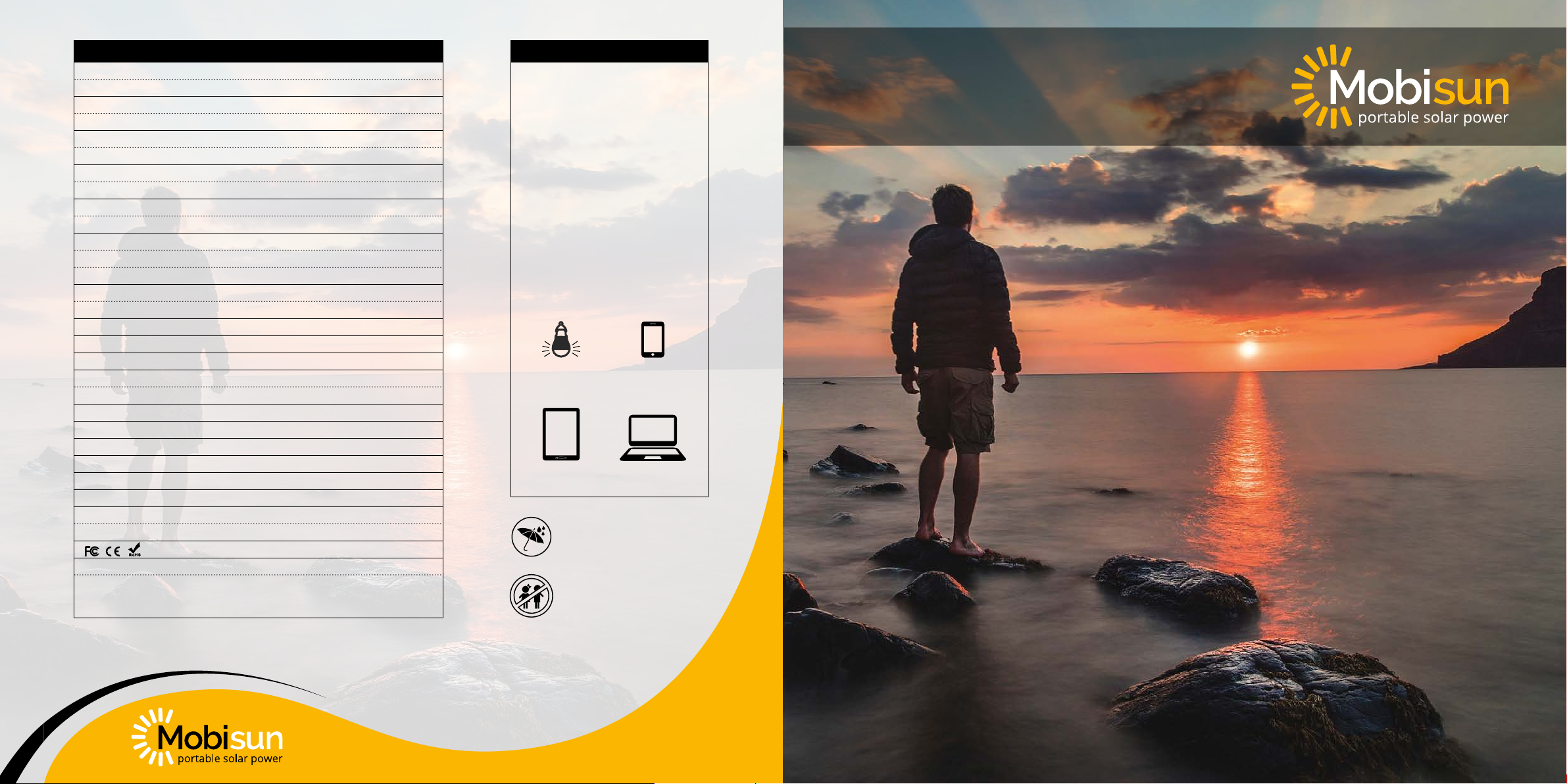
TECHNICAL SPECIFICATIONS
Capacity:
40.000 mAh (148Wh)
Battery:
Lithium-polymer
Dimensions:
18 x 15 x 2,5 cm
Weight:
1.144 g
Life span:
More than 800 charge cycles
Charge with:
Enclosed charger (DC input: 19V 2A)
19V Mobisun solar panel
Outputs:
USB Type-C output: 5V/9V/12V 3A (max)
USB output 1: 5V/9V/12V 3A (max)
USB output 2: 5V/9V/12V 3A (max)
DC output: 5V/8.4V/9V 3A (max) - 12V/16V/20V 4.7A (max)
Package contents:
1 x 40.000 mAh Mobisun laptop power bank
1 x cover laptop power bank
1 x 220V charger
1 x 3-in-1 USB Cable
2 x MacBook cable (MagSafe 1 and MagSafe 2)
1 x DC cable
28 x laptop adapters for DC cable
1 x manual
Certifications:
Charging time: about 4 hours
USE CASES
• MacBook
• MacBook Pro
• Laptop (up to 94 Watts)
• Digital camera
• Projector
• PlayStation Portable
• Wireless router
• Tablet
• Smartphone
• USB-light
• Other USB Devices
5V light:
30+ hours
Charge tablet:
6+ times
Avoid exposure to water
Charge smartphone:
Charge laptop:
15+ times
2+ times
Maintenance:
- keep away from moisture, heat and direct sunlight
- do not drop, bump or pierce
- recharge the power bank at least every three months when not in use
Keep away from children
Laptop power bank
User manual
www.mobisun.com
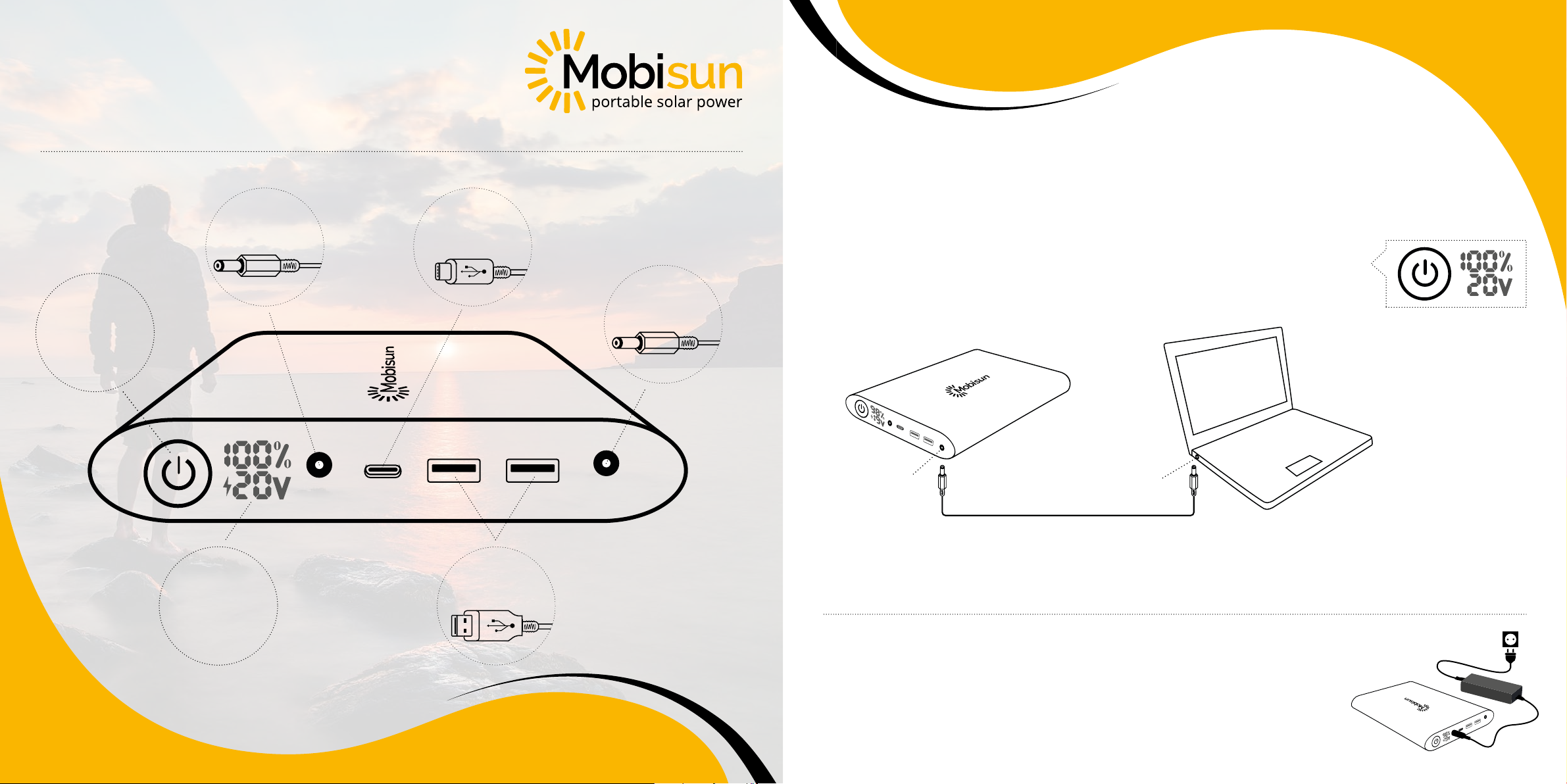
Laptop power bank
3. DC input:
6. DC output:
5. USB output:
4. USB Type-C
output:
User manual
Overview
1. On/off button
Use
Activate the power bank by pressing the on/off button for 2 seconds.
The power bank is activated when the battery status is visible.
The power bank automatically shuts off aer 60 seconds when not in use.
Laptop
Turn on the power bank and continuously press 2 times on the on/off button to select the
correct voltage for your laptop. Check the manual of your laptop for the correct voltage.
Use the supplied DC cable and one of the adapters to connect the DC output of the
power bank to the DC input of the laptop.
2. Battery status
Voltage
DC output
DC output
USB- and USB Type-C devices
Turn on the power bank and use a USB or USB Type-C cable to charge devices (such as smartphones, tablets, etc.).
During use, the display shows the current battery status.
DC input
Charge
The power bank can be fully charged in about 4 hours through the enclosed charger.
While charging the display shows the current battery status.
The power bank can also be charged by a 19V Mobisun solar panel.
