Page 1
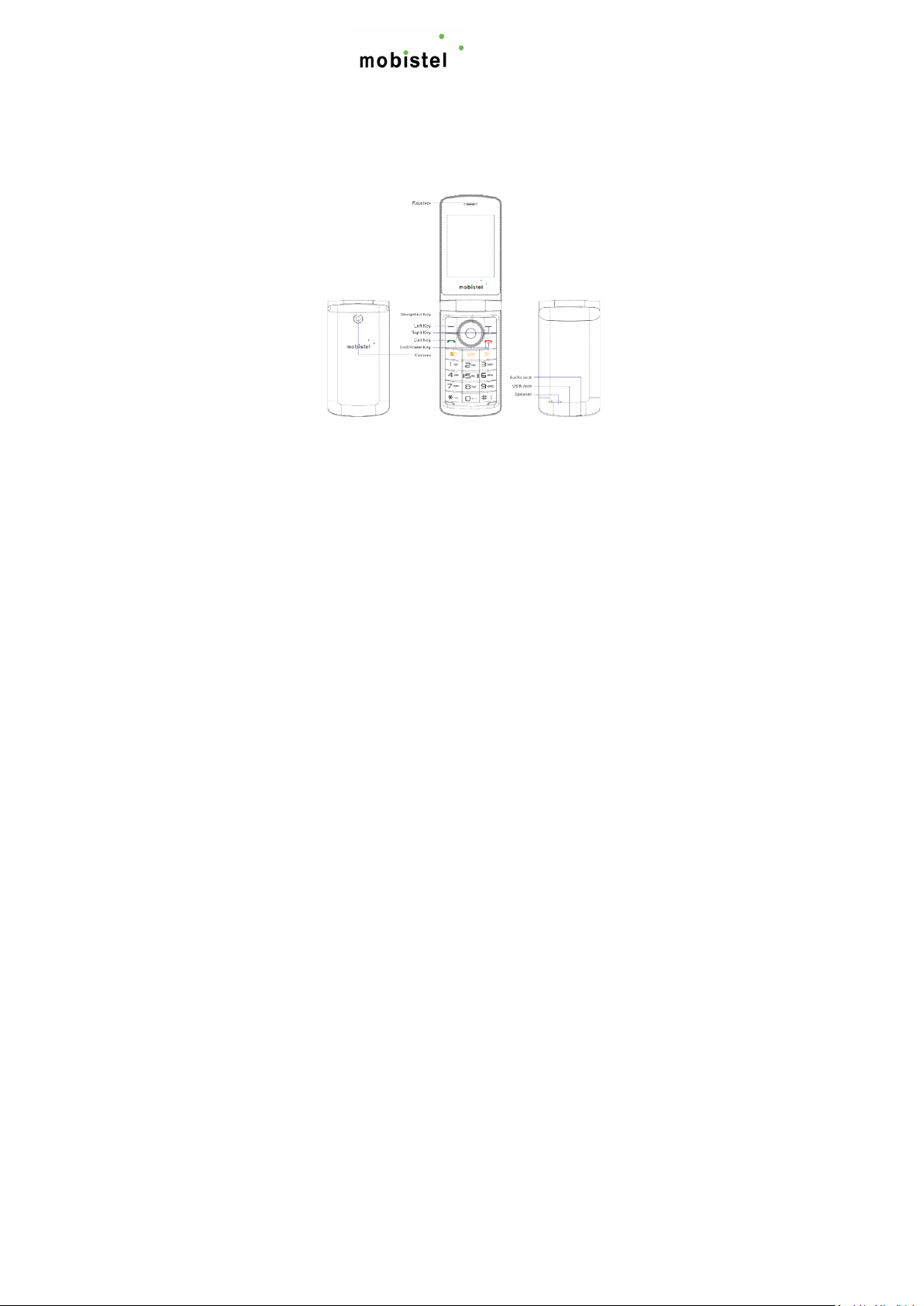
EL800
Device layout
To turn on the device, press and hold the Power
key for few seconds.
Page 2
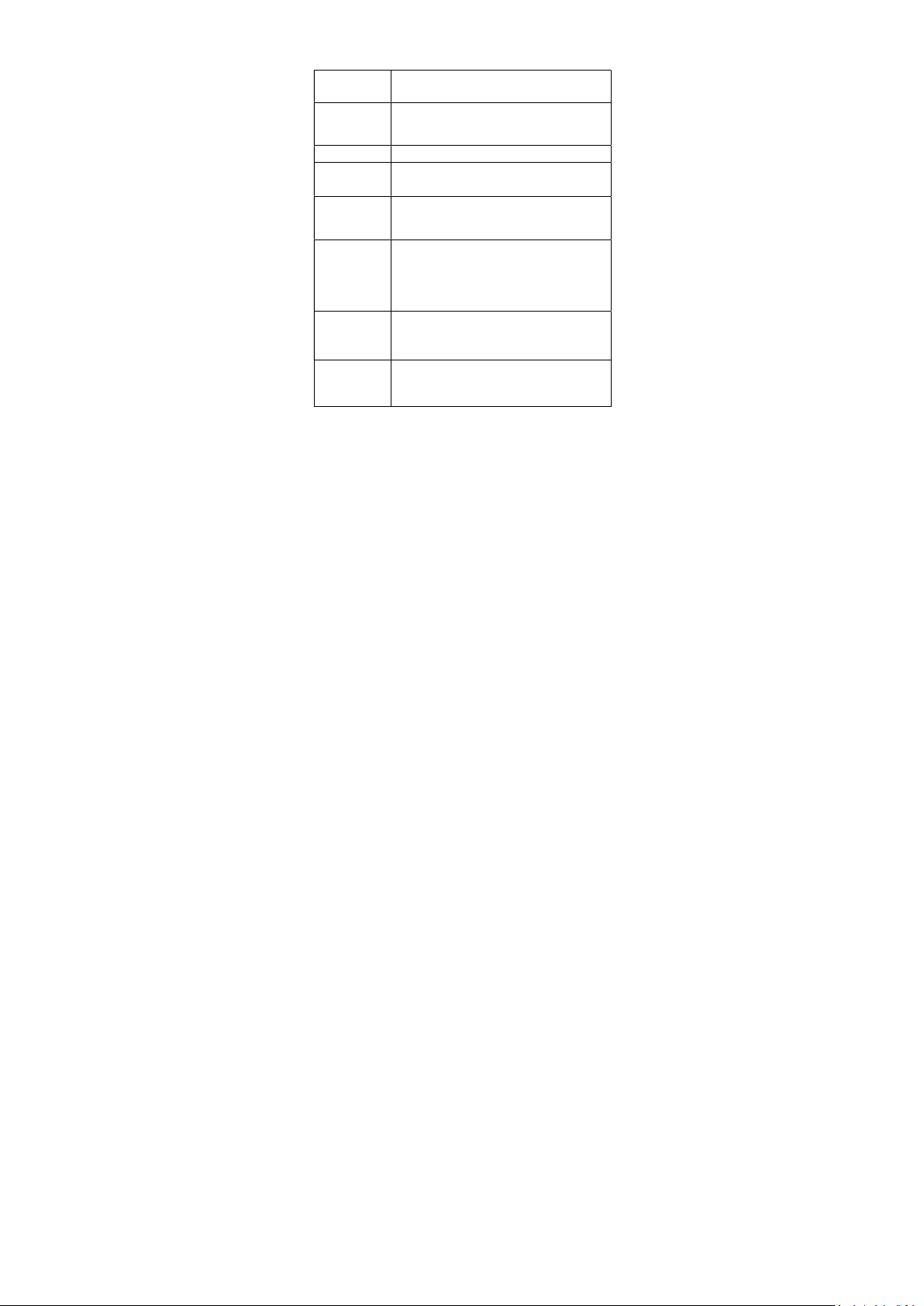
Call Key
Make or answer a call to Sim1 & Sim2.
View Calls Logs
Power
Pressin
g and holding to turn the phone
on/off. End a call or reject an incoming
call.
Menu key and OK key for functions
Right key Access the Name list in idle mode.
Return to the previous menu.
OK Key
Press to enter main menu in idle mode.
After input
do options.
Numeric key
Enter numbers, letters or characters.
Select a submenu item labeled with
the corresponding number.
press and hold OK key to turn on/off torch
light.
Press to toggle between *, +, (pause
character)
Press to enter symbol when editing text.
Press to switch input modes when entering
text.
to
Keys
in standby mode.
Key
Left key
*
#
Return to the idle mode.
ting numbers, press this key to
In idle mode,
P, and (wait character) W.
Press and hold to change sound profiles
silent Mode and General mode.
Page 3

Installing SIM card and MicroSD
card
1. Turn off the phone if necessary.
2. Take off the battery cover from the phone.
3. Insert SIM card into the SIM card slot
4. Slide the cover of SD card slot up until then lift
it up and pull up and put the microSD card on the
card slot and then slide the cover of SD card slot
down to close.
Page 4

5. Align the top side of the battery with the
corresponding notches in the phone and place
the upper side of the battery into the phone.
Page 5

Charging the battery
The charger should remain close to the electric
socket and easily accessible while charging
Correct disposal
This marking on the product, accessories or
Literature indicates that the product and its
electronic accessories (e.g. charger, headset, USB
cable) should not be disposed of with other
Household waste.
Page 6

Safety information
To prevent injury, fire, or explosion, read and adhere to
all safety information before using the device.
Warning
Your phone is a product of superior design and
craftsmanship and should be treated with care. The
following suggestions can help you comply with the
terms of repair kits, to extend the life of mobile phone.
Place the mobile phone and their parts and components
out of reach of small children.
Keep the phone dry, rain, humidity and all types of
liquids which contain minerals will corrode electronic
circuits.
Don’t touch the phone with wet hands when charging,
it will cause electric shock or damage the phone.
Avoid place the device in high temperature
environment. Temperatures will shorten the life of
electronic devices, damage batteries, and warp or
melt certain plastics.
Avoid place the device in too low temperature
environment. When the temperature rises, the phone
will produce water vapor that may damage electronic
circuit.
Avoid place the phone in dusty, dirty places,
otherwise parts may be damaged.
To avoid the phone in a lit cigarette, near open flame
or any heat source.
Do not open the device, non-professional approach
will do damage to the phone.
Page 7

Do not throw it from height, knock or shake the
phone, rough handling can damage internal circuit
boards.
SAR certification information
This phone meets the EU guidelines for exposure to
radio waves.
The exposure standard for mobile phones used a
measurement, which under SAR (Specific Absorption
Rate) is determined. .
The by the EU Council recommended SAR limit is 2.0
W/kg. The max. SAR value for this phone model
Has been measured as follows:
Head: 0,742W/kg 10g Head SAR
Body: 0,506W/kg 10g Body SAR
Declaration of CE Conformity
We, Mobistel GmbH, declare that the product GSMMobile Phone: EL800 to which declaration relates, is in
conformity with the following standards and/or other
normative documents:
RTTE
1. Health (Article 3.1(a) of the R&TTE Directive)
2. Safety (Article 3.1(a) of the R&TTE Directive)
3. Electromagnetic compatibility (Article 3.1 (b) of the
R&TTE Directive)
4. Radio frequency spectrum usage (Article 3.2 of the
R&TTE Directive)
5. EMC Directive 2004/108/EC
ROHS 2011/65/EU
ROHS2.0
Page 8

Welcome to Mobistel. Our mobile program is free software!
Please, download open source codes on below link.
http://www.mobistel.com/opensource/opensource.html
you can redistribute it and/or modify it under the terms of
the GNU
General Public License as published by the Free Software
Foundation,
either version 2 of the License, or (at your option) any later
version.
This program is distributed in the hope that it will be useful,
but WITHOUT ANY WARRANTY; without even the implied
warranty of MERCHANTABILITY
or FITNESS FOR A PARTICULAR PURPOSE.
See the GNU General Public License for more details.
You should have received a copy of the GNU General Public
License along with this program.
if not, see http://www.gnu.org/licenses
Copyright © 2016 Mobistel GmbH
