Mobi Mountain MS02 Operation Manual

Bluetooth Wireless Stereo Headphones
Operational Manual
1. Important Notes
2. Charging & Start
3. About ‘MS02 Bluetooth Headphones’
4. Bluetooth Mode
5. Micro SD Card Player Mode
6. FM Radio Mode
7. Cable Direct & Music Share
8. Hands Free Calls
9. Volume Control
10. Technical Data
11. Warranty & Registration
12. Troubleshooting (Q&A’s)
Thank you for purchasing a pair of MobiMountain headphones, we
hope you enjoy the great sound and feature packed experience,
please read this manual in order to get the best out of your
headphones, fully understand their operation, safety and
maintenance tips.
The MobiMountain Team
Operational Manual
Model: MS02

1. Important Notes
Hearing Safety and Danger
To protect your hearing, please control your usage time on the headphone at
high volume within a limited range and set the volume to a safe level. The
higher the volume is, the shorter the safe listening time will be.
General Maintenance
To avoid damage or failure:
• Do not expose the headphone in places with high temperature, e.g.
places near heating or car with direct sunlight.
• Do not put the headphone into water.
• Do not use a cleanser containing alcohol, ammonia, benzene or abrasive.
If needed, please clean with a piece of soft cloth and diluted soap water.
Operating and storage temperature:
Do not operate and store headphones in places with temperature lower than
-15°C (5°F) or higher than 55°C(131°F). Low temperature will shorten the
lifespan of battery.
Included In the box:
1 x pair MS02 Bluetooth Headphones
1 x USB Charging Cable
1 x Audio Direct Cable
1 x Operational Manual
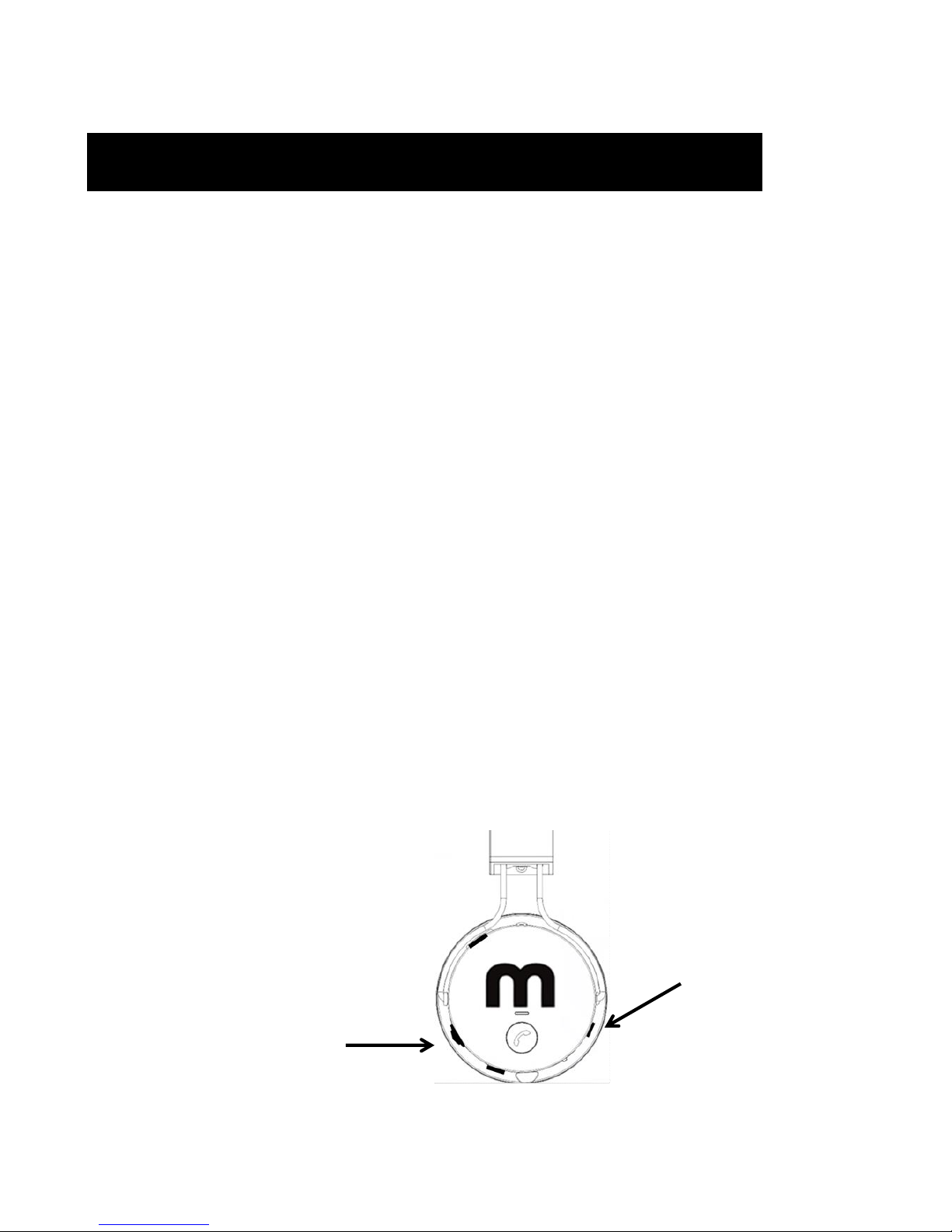
2. Charging & Start
Charging
Your Headphones are supplied with a USB to Micro USB charging
cable. To charge plug the micro USB end into the headphone and the
USB end into any USB charging source.
• Before charging the headphone, please turn off the headphone.
• Do not charge the headphone during use.
During charging the headphone indicator constantly lights in red.
Standard full charge is 2 hours (note: the red light indicator will
remain red throughout and after the duration of the charge).
Start
To start ‘Power On’ your headphones by switching the power button
downwards to the ‘ON’ position.
• The blue indicator will light and the headphones
will enter Bluetooth mode.
Your headphones are now on.
Note: To save battery life ‘turn off’
your headphones after use.
Micro USB Charging Port
Power On / Off
Button
