Mobility Sound Technology BT PTT2 User Manual

Federal Communication Commission
o
t
T
b
g
en
r
i
d
el
n
e
en
e
e
c
o
u
e
w
us
a
e
o
w
,
a
y
n
w
us
c
and shall be avoided.
PTT2
eless
w
-
t
m
lie
MobilitySound
T
-
transmitter
MobilitySound
T
l
Audio
T
PT
wa
e
e
Mobility Sound TechnologyLtd,,
w
Interference Statement
typical handheld two-way radios
under mobile usage condition
ere certified
This equipment has been tested and f
comply with the limits for a Class B digi
pursuant to Part 15 of the FCC Rules.
limits are designed to provide reasona
protection against harmful interference
residential installation. This equipment
uses and can radiate radio frequency
if not installed and used in accordance
instructions, may cause harmful interfe
radio communications. However, there
guarantee that interference will not occ
particular installation. If this equipment
cause harmful interference to radio or t
reception, which can be determined by
the equipment off and on, the user is e
to try to correct the interference by on
following measures:
- Reorient or relocate the receiving ant
- Increase the separation between the
and receiver.
- Connect the equipment into an outlet
circuit different from that to which the r
connected.
- Consult the dealer or an experienced
technician for help.
und to
al device,
hese
le
in a
enerates
ergy and,
with the
ence to
s no
ur in a
oes
evision
turning
couraged
of the
na.
quipment
on a
ceiver is
radio/ TV
(i.e. keep 20cm away from the
use of such radio closer than 20
the US RF exposure limit
Mobility Sound BTPUSH-TO-TALK
USER GUIDE
For use with Mobility Sound wir
Adapters (Sold Separately)
The Mobility Sound BT- PTT2 allo
to- Talk wirelessly over your two
using with a Mobility Sound Adap
compatible wireless headset.
This
app
BT-PT
Push
er body) and
m may exceed
Bluetooth
s you to Push-
way radio when
er and a
anual
s to the
2
to- Talk
FCC Caution: Any changes or modifi
expressly approved by the party resp
compliance could void the user's a
operate this equipment.
This device complies with Part 15 of th
Rules. Operation is subject to the follo
conditions: (1) This device may not ca
interference, and (2) this device must
interference received, including interfer
may cause undesired operation.
This equipment complies with FCC RF
exposure limits set forth for an uncontr
environment. To maintain compliance
RF exposure compliance requirements
avoid direct contact to the transmitting
during transmitting
RF Exposure Warning!
Please keep product 20cm away from
or bystander during the radio operatio
ations not
nsible for
thority to
FCC
ing two
e harmful
ccept any
nce that
radiation
lled
ith FCC
please
ntenna
our body
. The
The
BT- PT
with a
Sound
Mobility Sound B
Model No.: BT-
Made in Tai
All other product or service nam
property of their respective
© 2014
All Rights
Reserved
own
2 works
l Mobility
Bluetooth
Adapters.
- PTT2
T2
n
s are the
rs.

Controls and connection
PTT button
When paired with Mobility
Sound Audio Adapter and
headset, this button
functions as a Push-to-talk,
when this button is press, will
cause the radio to transmit.
LED indicator
Messages the status of
BT-PTT2
Power button, long
press to turn BT-PTT2
on and off.
Dust cover
Used to cover the USB
port when BT-PTT2 is
not being charged.
USB Charge Port
Is used to connect to
power for charging
Clothing Clip
This 360°°°° rotating clip can
be used to secure the
BT-PTT2 to user’s
clothing or any other
convenient location.
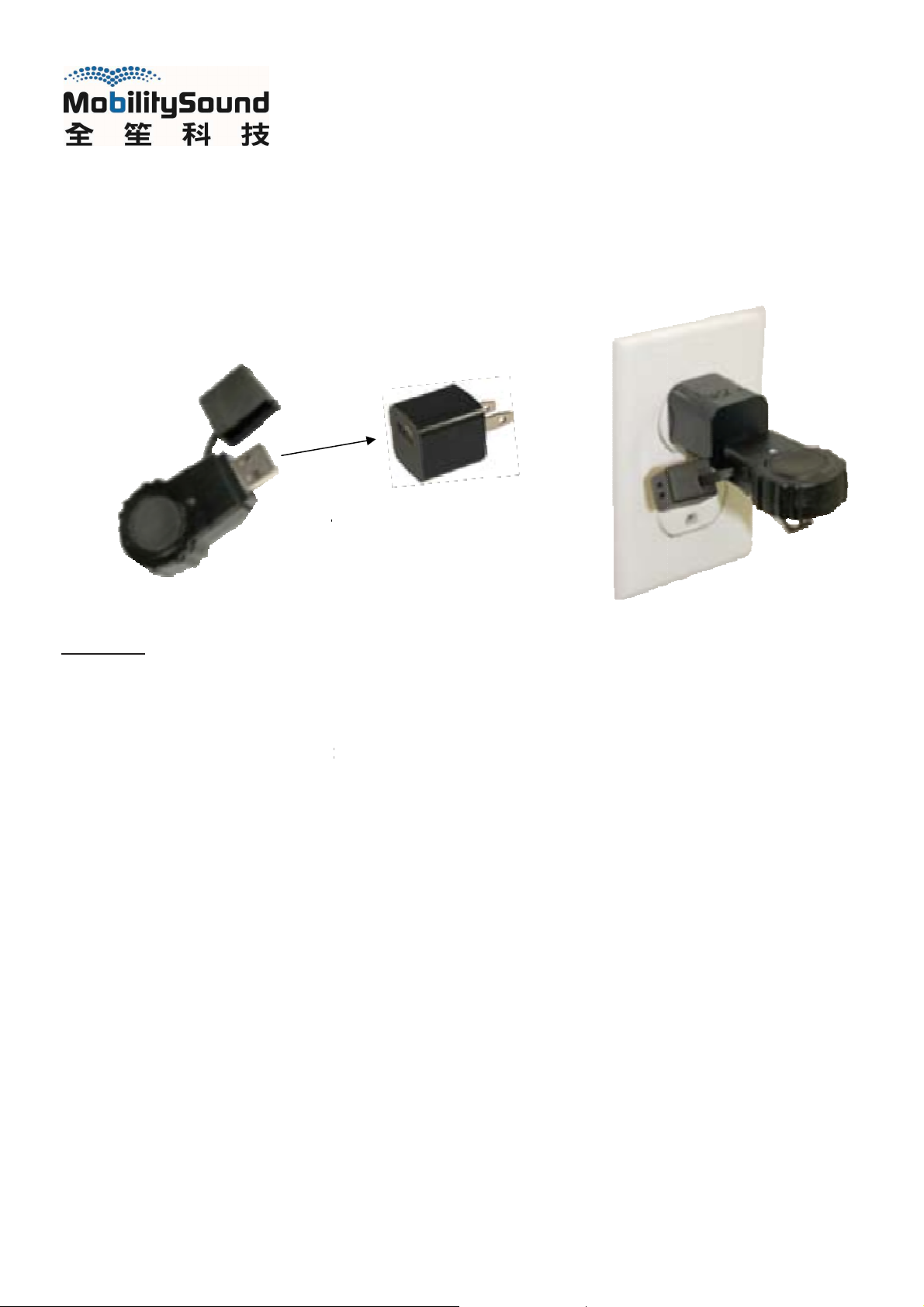
QUICK START
1. Charge the Mobility Sound BT-
PTT2
Adapter with a wireless headset
PTT2 with the
Mobility Sound
n
o
PTT2:
T
e
B
o
es
s
pp
hen
OPTIONAL CHARGER
Universal Wall Charger with
USB interface
w
ed
m
e
a
,
2. Pair the Mobility Sound
3. Pair the Mobility Sound BT-
4. Test and Use.
Mobility Sound Audio Adapter
TEP ONE: Charging the
S
The Mobility Sound BT- PTT2 has an i
charged prior to operation, and must
more than 12 hours of operation bef
To charge the Mobility Sound BT-
Ensure the Mobility Sound BT- PT
the device.
Plug the USB charge port on the
will first need to remove the prot
damaging your BT- PTT2, always
device).
When charging, the LED on the
charging, the LED light will turn
The Mobility Sound BT- PTT2 tak
vary depending on several factor
BT-PTT2
ternal Lithium-ion rechargeable battery pack
be recharged regularly. A fully charged battery
re needing to be recharged.
2 is turned off, using the power button locat
bottom of the BT- PTT2 into any powered USB
ctive rubber dust cover. (To prevent dust and
ensure this cover is in place when you are not
T- PTT2 will show a solid blue light. When the d
ff.
approximately 4.5 hours to charge. Actual ch
including the battery’s charge state, condition
hich must be
should provide
on the side of
connector. You
oisture from
charging the
vice is done
rge time will
and age.
Charging Cautions:
Use only a POWERED USB port
NOT
work.
Do not use a wall charger that a
etc.)
Do not tamper with or modify the
Always turn OFF the power w
for charging Non- powered ports (such as on
ears to be damaged. (Example: frayed wires,
Mobility Sound BT- PTT2 or the charger.
charging the Mobility Sound BT- PTT2.
a USB hub) will
melted plastic,
