Mobility Research Therapy Mouse Quick Start Manual
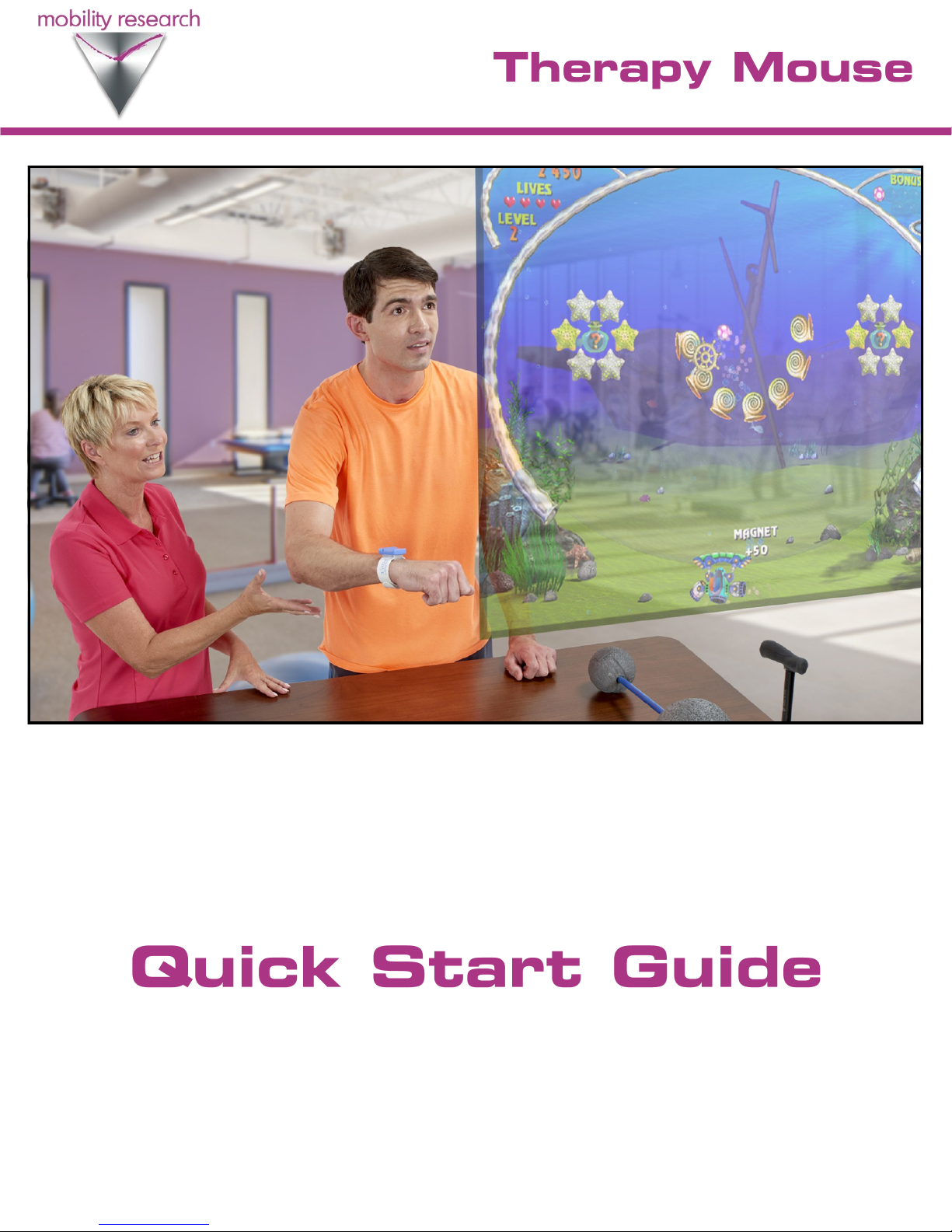

Congratulations on the purchase of the Therapy Mouse from Mobility Research Inc. Therapy Mouse is an innovative computer
access device that should provide you with years of use.
Therapy Mouse Contents
Please check your contents:
Thumb drive
Custom Android Games
Links to PC games
User Guide
USB receiver
Setup Guide Video
Webinar List
Headband
Wrist slapper
USB Female to Micro USB connector
Therapy Mouse Box
Sensor
Sensor
Clicker
USB receiver
Charging / Data cord
USB female to Micro
USB Connector
User Guide
Battery (CR2032)
Android Tablet* (Optional)
USB Thumb Drive
Setting up Therapy Mouse
1. Remove the plastic covering (if any) on the Thumb Drive, Sensor and Clicker
Clicker
Headband
Wrist slapper
Optional Button Clicker
2. (A) Remove the battery cover on the bottom of the clicker. (B) Insert battery Plus side facing out. (C) Replace the battery
cover.
C B A
3. Plug the USB receiver into the computer, either through the USB Female to USB micro connector, or directly to the
computer/tablet, depending upon your computer/tablet.
4. The Sensor will automatically connect to the USB receiver, and within a seconds it will take over control of the mouse. If
this does not happen, see the user guide.
