Mobilinkd TNC3 User Manual

TNC3 User Guide
Mobilinkd TNC3 User Guide
Rev B - 2019-06-10
Thank you for purchasing your new Mobilinkd TNC3 Battery-powered Bluetooth TNC.
This TNC is designed to suit all aspects of the Amateur Radio community. It is ready to plug in and go
with easy to use and intuitive configuration software, and it is completely open for experimentation.
The schematics are published and all software used in the TNC is open source and available online.
Warning
Do not store your TNC where prolonged exposure to extreme temperatures can occur (such
as in the trunk or cabin of a car). It can cause permanent damage.
•Short term storage: -4° – 140°F (-20°C – 60°C)
•Long Term Storage: 32° – 77°F (0°C – 25°C)
•Operating Temperature: -4°F – 131°F (-20°C – 55°C)
Regulatory Information
This is the stuff I am legally obligated to put in this document If I am obligated to put it in here, you
are obligated to read it. Enjoy!
United States of America
Contains FCC ID:A8TBM78ABCDEFGH
This device complies with Part 15 of the FCC Rules. Operation is subject to the following two
conditions: (1) this device may not cause harmful interference, and (2) this device must accept any
interference received, including interference that may cause undesired operation
This equipment has been tested and found to comply with the limits for a Class B digital device,
pursuant to part 15 of the FCC Rules. These limits are designed to provide reasonable protection
against harmful interference in a residential installation. This equipment generates, uses and can radiate
radio frequency energy, and if not installed and used in accordance with the instructions, may cause
harmful interference to radio communications. However, there is no guarantee that interference will not
occur in a particular installation. If this equipment does cause harmful interference to radio or
television reception, which can be determined by turning the equipment off and on, the user is
encouraged to try to correct the interference by one or more of the following measures:
• Reorient or relocate the receiving antenna.
• Increase the separation between the equipment and receiver.
• Connect the equipment into an outlet on a circuit different from that to which the receiver is
connected.
• Consult the dealer or an experienced radio/TV technician for help.
• Or, you know – you’re a licensed amateur radio operator. Figure it out!
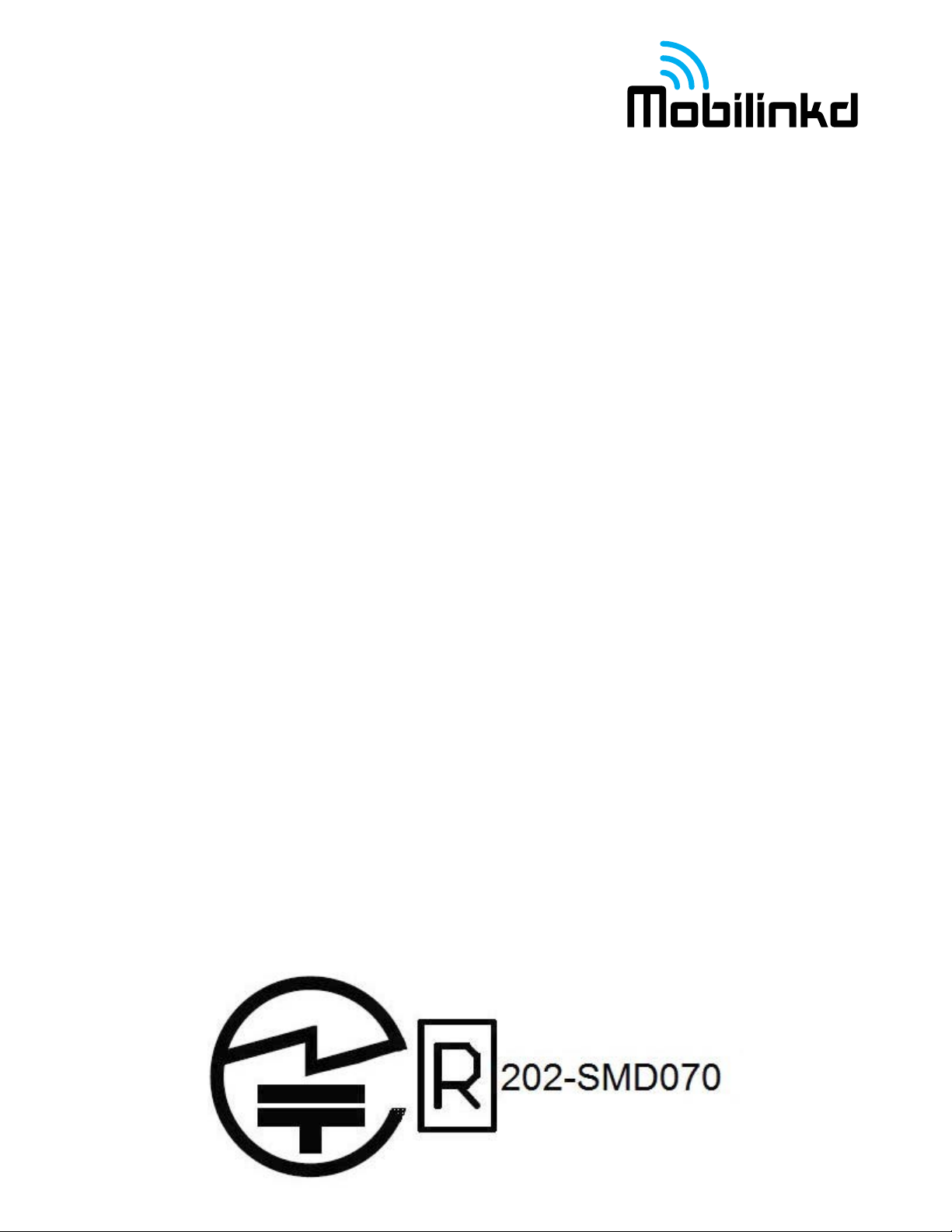
TNC3 User Guide
Canada
Contains transmitter module IC: 12246A-BM78SPPS5M2
This device complies with Industry Canada license-exempt RSS standard(s). Operation is subject to the
following two conditions: (1) this device may not cause interference, and (2) this device must accept
any interference, including interference that may cause undesired operation of the device.
Le présent appareil est conforme aux CNR d'Industrie Canada applicables aux appareils radio exempts
de licence. L'exploitation est autorisée aux deux conditions suivantes: (1) l'appareil ne doit pas produire
de brouillage, et (2) l'utilisateur de l'appareil doit accepter tout brouillage radioélectrique subi, même si
le brouillage est susceptible d'en compromettre le fonctionnement.
Under Industry Canada regulations, this radio transmitter may only operate using an antenna of a type
and maximum (or lesser) gain approved for the transmitter by Industry Canada. To reduce potential
radio interference to other users, the antenna type and its gain should be so chosen that the equivalent
isotropically radiated power (e.i.r.p.) is not more than that necessary for successful communication.
Conformément à la réglementation d'Industrie Canada, le présent émetteur radio peut fonctionner avec
une antenne d'un type et d'un gain maximal (ou inférieur) approuvé pour l'émetteur par Industrie
Canada. Dans le but de réduire les risques de brouillage radioélectrique à l'intention des autres
utilisateurs, il faut choisir le type d'antenne et son gain de sorte que la puissance isotrope rayonnée
équivalente (p.i.r.e.) ne dépasse pas l'intensité nécessaire à l'établissement d'une communication
satisfaisante.
The TNC does not contain a user-modifiable antenna – unless you have a soldering iron. Then all bets
are off. You’re an ham radio operator. Go wild.
Europe
The Microchip BM78 radio module inside the TNC3 has been fully tested to comply with EC
requirements for CE marking. These tests include Health, Safety, EMC and Radio. Further testing of
the final product (the TNC3) was conducted to ensure compliance of the integrated product.
The TNC3 is RoHS compliant. Still, I would avoid eating the PCB if I were you.
Japan
Integration of this module into a final product does not require additional radio certification provided
installation instructions are followed and no modifications of the module are allowed.
So, if you are in Japan, you cannot modify the Bluetooth module. You’ve been warned.

TNC3 User Guide
Korea
I think Korea requires that I provide a user manual in Korean. I don’t (yet) speak, read or write the
language. Sorry. Give Google Translate a try:
Taiwan
注意 !
依據 低功率電波輻射性電機管理辦法
第十二條 經型式認證合格之低功率射頻電機,非經許 可,
公司、商號或使用者均不得擅自變更頻率、加大功率或 變更原設計
之特性及功能。
第十四條 低功率射頻電機之使用不得影響飛航安全及 干擾合法通信;
經發現有干擾現象時,應立即停用,並改善至無干擾時 方得繼續使用。
前項合法通信,指依電信規定作業之無線電信。
低功率射頻電機須忍受合法通信或工業、科學及醫療用 電波輻射性
電機設備之干擾。

TNC3 User Guide
Overview
This guide will introduce you to the key features of the TNC, its connectors, switches and indicator
LEDs. Most of this manual illustrates the configuration and operation of the TNC using an Android
device and Android software. However, the TNC will work with any operating system and software
that can talk to a KISS TNC over Bluetooth SPP (Serial Port Profile), Bluetooth LE using our custom
service, or via USB CDC (serial port emulation).
KISS TNC
The TNC3 is a KISS TNC, which means that it is purely a modem and not really a terminal node
controller. A more accurate description of the TNC3 and all KISS devices is a KISS modem. The
TNC3 does not manipulate the packets it receives in any manner. It cannot, by itself, digipeat (relay)
packets or do any store and forward operations associated with an intelligent TNC. This is an
important point that can be a source of some confusion. A KISS TNC simply encodes and decodes
digital information as audio that can be transmitted over the air by a radio on a voice channel.
The Mobilinkd TNC System
The Mobilinkd TNC System is comprised of three physical components: A radio, the Mobilinkd TNC,
and a computer, tablet or smart phone that supports Bluetooth SPP or LE-TNC. The TNC connects to
the radio with a cable and talks to the smartphone or computer via Bluetooth connection.
The TNC3 is also able to talk to the phone, tablet or computer via USB serial port emulation.

TNC3 User Guide
TNC Switches, Connectors and Indicators
The Mobilinkd TNC3 has three switchs, two connectors and two indicators. Each of these is shown in
the image and described below.
S1 – Power button. Press briefly to turn on. Power/BT LED will flash. Press briefly to turn off. The
power/Bluetooth LED will turn off.
S2 recessed reset switch. To reset the TNC, carefully insert the tip of a pen into the hole and gently
depress the switch.
S3 recessed DFU button. This is used when updating the device firmware. To enter firmware update
mode, carefully insert the tip of a pen into the hole and gently depress the switch.
USB – Micro-USB connector for charging/power/USB serial port.
TRRS – 3.5mm TRRS audio connector for Radio.
1. Tip = Speaker (audio input to TNC)
2. Ring 1 = PTT (Simplex PTT mode)
3. Ring 2 = Mic (and PTT in Multiplexed PTT mode)
4. Sleeve = GND/Common
RGB LED – This is a mult-function indicator. The blue LED flashes slowly when disconnected,
flashes a double-blip when connected via Bluetooth, or flashes a triple-blip when connected via USB.
The LED shows red when transmitting and green when receiving data.
TRRS
RGB LED
Red LED
Reset Button
DFU Button

TNC3 User Guide
Red LED – Charge indicator. On when connected to USB and charging, otherwise off.
Before First Use
The battery will not be fully charged when you receive the TNC. It is always best to plug in a microUSB cable and charge the battery before first use. When the red LED turns off, the battery is charged.
The battery will typically last for 48 hours of continuous use.
TNC Cable
The TNC must be connected to the radio via a cable. Mobilinkd sells cables for a wide range of handheld radios, as well as data cables for mobile and base radios with TNC ports.
The cable connects four signals:
1. Audio in (this is the speaker or data out on the radio)
2. Audio out (this is mic or data in on the radio)
3. PTT signal
4. Common (GND)
On some hand-held radios, the PTT signal is multiplexed onto the audio output. In this case, the
dedicated PTT signal is not used.
Unlike with the TNC1 or TNC2, the TNC3 incorporates ferrite beads on the PCB so attaching a ferrite
bead to the cable is not the necessity that it once was. The TNC is expected to operate properly without
a ferrite bead on the cable. However, if the cable is being run right next to the antenna, it does not hurt
to add one.
Radio Settings
Each radio is different, so having a comprehensive list of optimal settings in a document like this is not
possible. However, it is important to understand what radio settings impact the performance of the
TNC and its ability to decode packets.
The squelch should be left open on the radio when connected to the TNC. The TNC3 will detect the
presence of data on the audio signal (it uses DCD or Data Carrier Detection). With a closed squelch,
part of a packet preamble will be missed before the squelch on the radio opens. This will prevent
decoding of packets.
The “Battery Saver” option should be disabled. This should have no impact on the life of the battery
when the radio is run with an open squelch.
If you have an inexpensive Chinese radio (Baofeng, Wouxun, and many others) with a “Dual Receive”
feature, this must also be disabled. This essentially operates the receiver as a scanner, switching the
receiver between two frequencies. In general, with these radios, every setting that can be turned of
should be turned off. That is especially true for any squelch tail elimination settings.
Please allow me to editorialize for a moment. The quality of the radio will directly impact the ability of
the TNC to decode packets. Do not connect the TNC3 to a cheap radio and expect miracles. The
system is only as strong as its weakest link.
