MobileView BODY WORN CAMERA User Manual

Body Worn Camera User Guide
P/N 1073160A • REV 01.01 • ISS JULY 2016

Body Worn Camera User Guide
This guide is item number 1073160A, dated July 2016.
© 2016 United Technologies Corporation. All rights reserved.
All trademarks are the property of their respective owners. Interlogix is part of
UTC Climate, Controls & Security, a unit of United Technologies Corporation.
MobileView and logos are trademarks of United Technologies Corporation.
Microsoft, Internet Explorer, and Windows are either registered trademarks or
trademarks of Microsoft Corporation in the United States and/or other countries.
Other trade names used in this document may be trademarks or registered
trademarks of the manufacturers or vendors of the respective products.
www.interlogix.com/mobileview-bodycamera
1-855-MOBVIEW (662-8439)
MobileViewTS@fs.utc.com
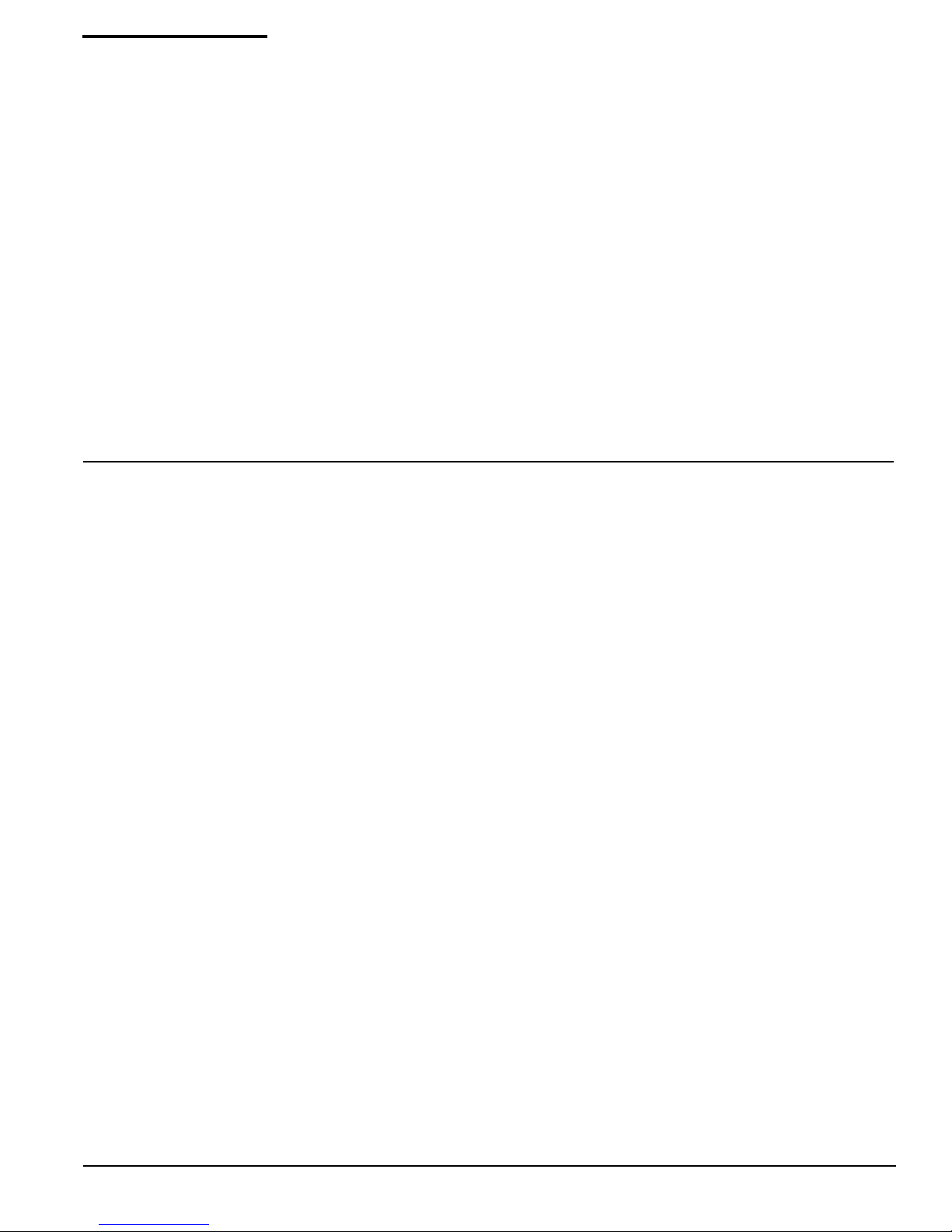
Table of Contents
Chapter 1 Introduction . . . . . . . . . . . . . . . . . . . . . . . . . . . . . . . . . . . . . . . . . . . . .3
Package Contents . . . . . . . . . . . . . . . . . . . . . . . . . . . . . . . . . . . . . . . . . . . . . . . . . . . . . . . . . . . . . . .3
Chapter 2 Body Worn Camera Design . . . . . . . . . . . . . . . . . . . . . . . . . . . . . . . . .5
Body Worn Camera Front . . . . . . . . . . . . . . . . . . . . . . . . . . . . . . . . . . . . . . . . . . . . . . . . . . . . . . . . .5
Body Worn Camera Back . . . . . . . . . . . . . . . . . . . . . . . . . . . . . . . . . . . . . . . . . . . . . . . . . . . . . . . . .7
Body Worn Camera Side . . . . . . . . . . . . . . . . . . . . . . . . . . . . . . . . . . . . . . . . . . . . . . . . . . . . . . . . . .8
Chapter 3 Camera LCD Screen . . . . . . . . . . . . . . . . . . . . . . . . . . . . . . . . . . . . . 11
Main Menu . . . . . . . . . . . . . . . . . . . . . . . . . . . . . . . . . . . . . . . . . . . . . . . . . . . . . . . . . . . . . . . . . . .12
Recording Resolution Menu . . . . . . . . . . . . . . . . . . . . . . . . . . . . . . . . . . . . . . . . . . . . . . . . . . . . . . . . . . . 13
Snapshot Resolution Menu . . . . . . . . . . . . . . . . . . . . . . . . . . . . . . . . . . . . . . . . . . . . . . . . . . . . . . . . . . . . 14
Burst Menu . . . . . . . . . . . . . . . . . . . . . . . . . . . . . . . . . . . . . . . . . . . . . . . . . . . . . . . . . . . . . . . . . . . . . . . . 14
Self Timer Menu . . . . . . . . . . . . . . . . . . . . . . . . . . . . . . . . . . . . . . . . . . . . . . . . . . . . . . . . . . . . . . . . . . . . 14
Continuous Shooting Menu . . . . . . . . . . . . . . . . . . . . . . . . . . . . . . . . . . . . . . . . . . . . . . . . . . . . . . . . . . . 15
Quality . . . . . . . . . . . . . . . . . . . . . . . . . . . . . . . . . . . . . . . . . . . . . . . . . . . . . . . . . . . . . . . . . . . . . . . . . . . 15
Pre-record . . . . . . . . . . . . . . . . . . . . . . . . . . . . . . . . . . . . . . . . . . . . . . . . . . . . . . . . . . . . . . . . . . . . . . . . 15
Post Record . . . . . . . . . . . . . . . . . . . . . . . . . . . . . . . . . . . . . . . . . . . . . . . . . . . . . . . . . . . . . . . . . . . . . . . 15
Split Time . . . . . . . . . . . . . . . . . . . . . . . . . . . . . . . . . . . . . . . . . . . . . . . . . . . . . . . . . . . . . . . . . . . . . . . . . 15
Slide Show . . . . . . . . . . . . . . . . . . . . . . . . . . . . . . . . . . . . . . . . . . . . . . . . . . . . . . . . . . . . . . . . . . . . . . . . 16
Infrared . . . . . . . . . . . . . . . . . . . . . . . . . . . . . . . . . . . . . . . . . . . . . . . . . . . . . . . . . . . . . . . . . . . . . . . . . . 16
Record Warning . . . . . . . . . . . . . . . . . . . . . . . . . . . . . . . . . . . . . . . . . . . . . . . . . . . . . . . . . . . . . . . . . . . . 16
GPS . . . . . . . . . . . . . . . . . . . . . . . . . . . . . . . . . . . . . . . . . . . . . . . . . . . . . . . . . . . . . . . . . . . . . . . . . . . . . 16
Screen Saver . . . . . . . . . . . . . . . . . . . . . . . . . . . . . . . . . . . . . . . . . . . . . . . . . . . . . . . . . . . . . . . . . . . . . . . 16
LCD Brightness . . . . . . . . . . . . . . . . . . . . . . . . . . . . . . . . . . . . . . . . . . . . . . . . . . . . . . . . . . . . . . . . . . . . 16
Auto Power Off . . . . . . . . . . . . . . . . . . . . . . . . . . . . . . . . . . . . . . . . . . . . . . . . . . . . . . . . . . . . . . . . . . . . 16
LED Light . . . . . . . . . . . . . . . . . . . . . . . . . . . . . . . . . . . . . . . . . . . . . . . . . . . . . . . . . . . . . . . . . . . . . . . . 17
Key Tone . . . . . . . . . . . . . . . . . . . . . . . . . . . . . . . . . . . . . . . . . . . . . . . . . . . . . . . . . . . . . . . . . . . . . . . . . . 17
MobileView Body Camera User Guide

Table of Contents
Volume . . . . . . . . . . . . . . . . . . . . . . . . . . . . . . . . . . . . . . . . . . . . . . . . . . . . . . . . . . . . . . . . . . . . . . . . . . . 17
ID Setting . . . . . . . . . . . . . . . . . . . . . . . . . . . . . . . . . . . . . . . . . . . . . . . . . . . . . . . . . . . . . . . . . . . . . . . . . 17
Date and Time Settings . . . . . . . . . . . . . . . . . . . . . . . . . . . . . . . . . . . . . . . . . . . . . . . . . . . . . . . . . . . . . . 17
Default Setting . . . . . . . . . . . . . . . . . . . . . . . . . . . . . . . . . . . . . . . . . . . . . . . . . . . . . . . . . . . . . . . . . . . . . 17
Chapter 4 Body Worn Camera Use . . . . . . . . . . . . . . . . . . . . . . . . . . . . . . . . . . 19
Recording on Power On . . . . . . . . . . . . . . . . . . . . . . . . . . . . . . . . . . . . . . . . . . . . . . . . . . . . . . . . . 19
Start Recording Manually while Device is On . . . . . . . . . . . . . . . . . . . . . . . . . . . . . . . . . . . . . . . . 19
Stop Recording . . . . . . . . . . . . . . . . . . . . . . . . . . . . . . . . . . . . . . . . . . . . . . . . . . . . . . . . . . . . . . . . 19
Mute Video Recording . . . . . . . . . . . . . . . . . . . . . . . . . . . . . . . . . . . . . . . . . . . . . . . . . . . . . . . . . . 20
Take Snapshots . . . . . . . . . . . . . . . . . . . . . . . . . . . . . . . . . . . . . . . . . . . . . . . . . . . . . . . . . . . . . . . . 20
Record Audio Only . . . . . . . . . . . . . . . . . . . . . . . . . . . . . . . . . . . . . . . . . . . . . . . . . . . . . . . . . . . . . 20
Navigate Menu . . . . . . . . . . . . . . . . . . . . . . . . . . . . . . . . . . . . . . . . . . . . . . . . . . . . . . . . . . . . . . . . 20
Playback Video . . . . . . . . . . . . . . . . . . . . . . . . . . . . . . . . . . . . . . . . . . . . . . . . . . . . . . . . . . . . . . . . 21
Playback by Segment . . . . . . . . . . . . . . . . . . . . . . . . . . . . . . . . . . . . . . . . . . . . . . . . . . . . . . . . . . . 21
Turn On White Light . . . . . . . . . . . . . . . . . . . . . . . . . . . . . . . . . . . . . . . . . . . . . . . . . . . . . . . . . . . 21
Turn On Laser Pointer . . . . . . . . . . . . . . . . . . . . . . . . . . . . . . . . . . . . . . . . . . . . . . . . . . . . . . . . . . 22
Chapter 5 Camera Accessories . . . . . . . . . . . . . . . . . . . . . . . . . . . . . . . . . . . . . 23
Accessories . . . . . . . . . . . . . . . . . . . . . . . . . . . . . . . . . . . . . . . . . . . . . . . . . . . . . . . . . . . . . . . . . . . 23
Docking Bay . . . . . . . . . . . . . . . . . . . . . . . . . . . . . . . . . . . . . . . . . . . . . . . . . . . . . . . . . . . . . . . . . . . . . . . 23
Epaulette Clip . . . . . . . . . . . . . . . . . . . . . . . . . . . . . . . . . . . . . . . . . . . . . . . . . . . . . . . . . . . . . . . . . . . . . 23
Gator Clip . . . . . . . . . . . . . . . . . . . . . . . . . . . . . . . . . . . . . . . . . . . . . . . . . . . . . . . . . . . . . . . . . . . . . . . . 23
Universal USB Cable . . . . . . . . . . . . . . . . . . . . . . . . . . . . . . . . . . . . . . . . . . . . . . . . . . . . . . . . . . . . . . . . 23
USB Power Adapter . . . . . . . . . . . . . . . . . . . . . . . . . . . . . . . . . . . . . . . . . . . . . . . . . . . . . . . . . . . . . . . . . 23
Car Charger . . . . . . . . . . . . . . . . . . . . . . . . . . . . . . . . . . . . . . . . . . . . . . . . . . . . . . . . . . . . . . . . . . . . . . . 24
Individual Body Worn Camera Dock . . . . . . . . . . . . . . . . . . . . . . . . . . . . . . . . . . . . . . . . . . . . . . . 24
Chapter 6 Troubleshooting . . . . . . . . . . . . . . . . . . . . . . . . . . . . . . . . . . . . . . . . 25
Cannot enter menu of Body Worn Camera . . . . . . . . . . . . . . . . . . . . . . . . . . . . . . . . . . . . . . . . . . 25
IR are not turning on . . . . . . . . . . . . . . . . . . . . . . . . . . . . . . . . . . . . . . . . . . . . . . . . . . . . . . . . . . . 25
Indicator LEDs are not lit . . . . . . . . . . . . . . . . . . . . . . . . . . . . . . . . . . . . . . . . . . . . . . . . . . . . . . . . 25
The Body Worn Camera only records for short periods of time . . . . . . . . . . . . . . . . . . . . . . . . . . 25
MobileView Body Camera User Guide
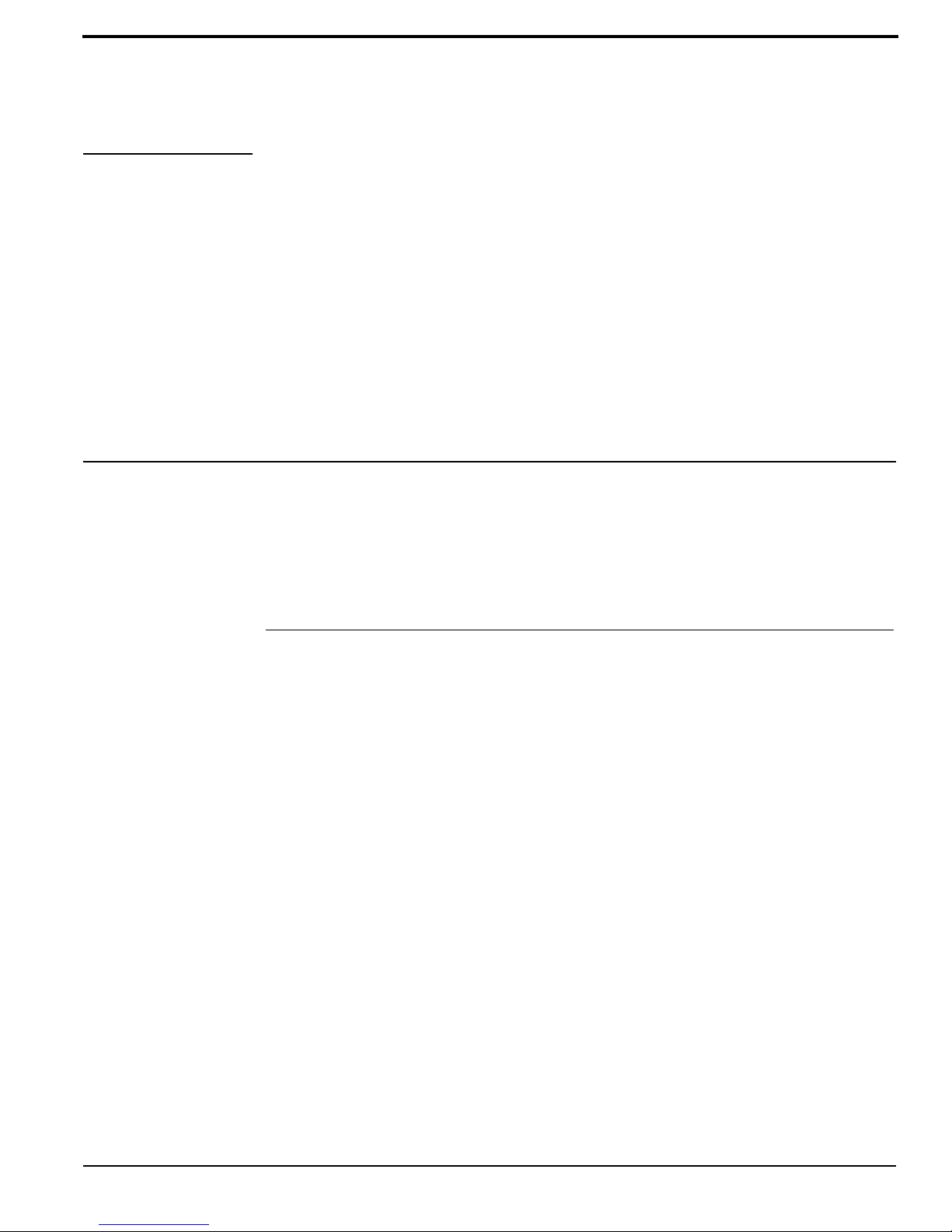
CHAPTER 1 Introduction
The MobileView Body Worn Camera is a full featured body worn camera specifically designed for
Law Enforcement. The camera features real time HD video, 1080P recording, and a high resolution
still image capture viewable on the 2" LCD screen for instant playback. The rugged design is resilient
to withstand demanding work environments faced by law enforcement officers, corrections, military
and security detail.
Package Contents
• Body Worn Camera
• USB cable
• USB power adapter
• Single dock
• Car charger
• Manual
• Universal metal clip
• Epaulette clip
• Gator clip
MobileView Body Worn Camera User Guide 3

Introduction
4 MobileView Body Worn Camera User Guide
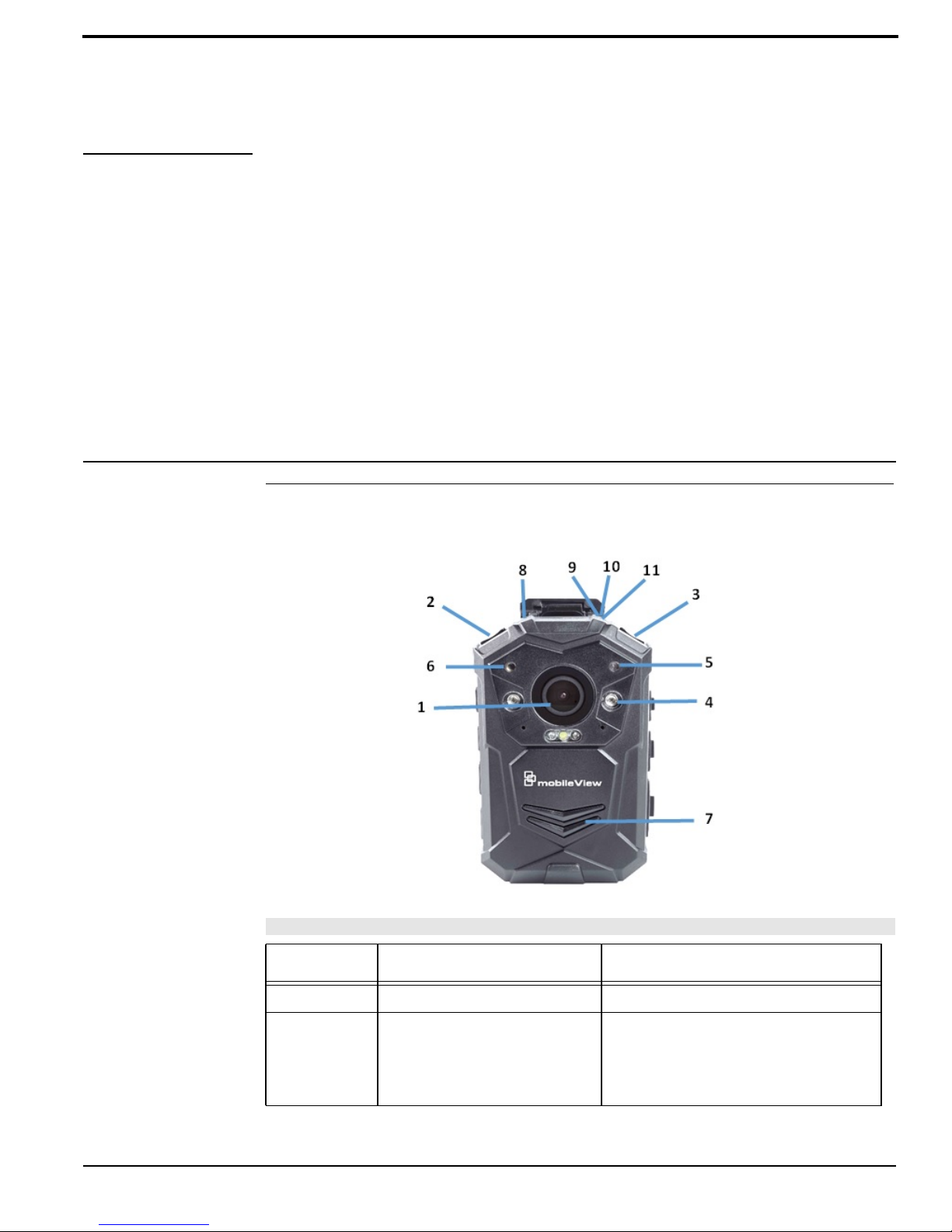
CHAPTER 2 Body Worn Camera Design
Body Worn Camera Front
Item Part Description
1 Camera Lens High Definition Camera
2 Power Button Hold down for 3 seconds to turn camera
MobileView Body Camera User Guide 5
ON/OFF
Press to exit from menu
Press to exit from Playback
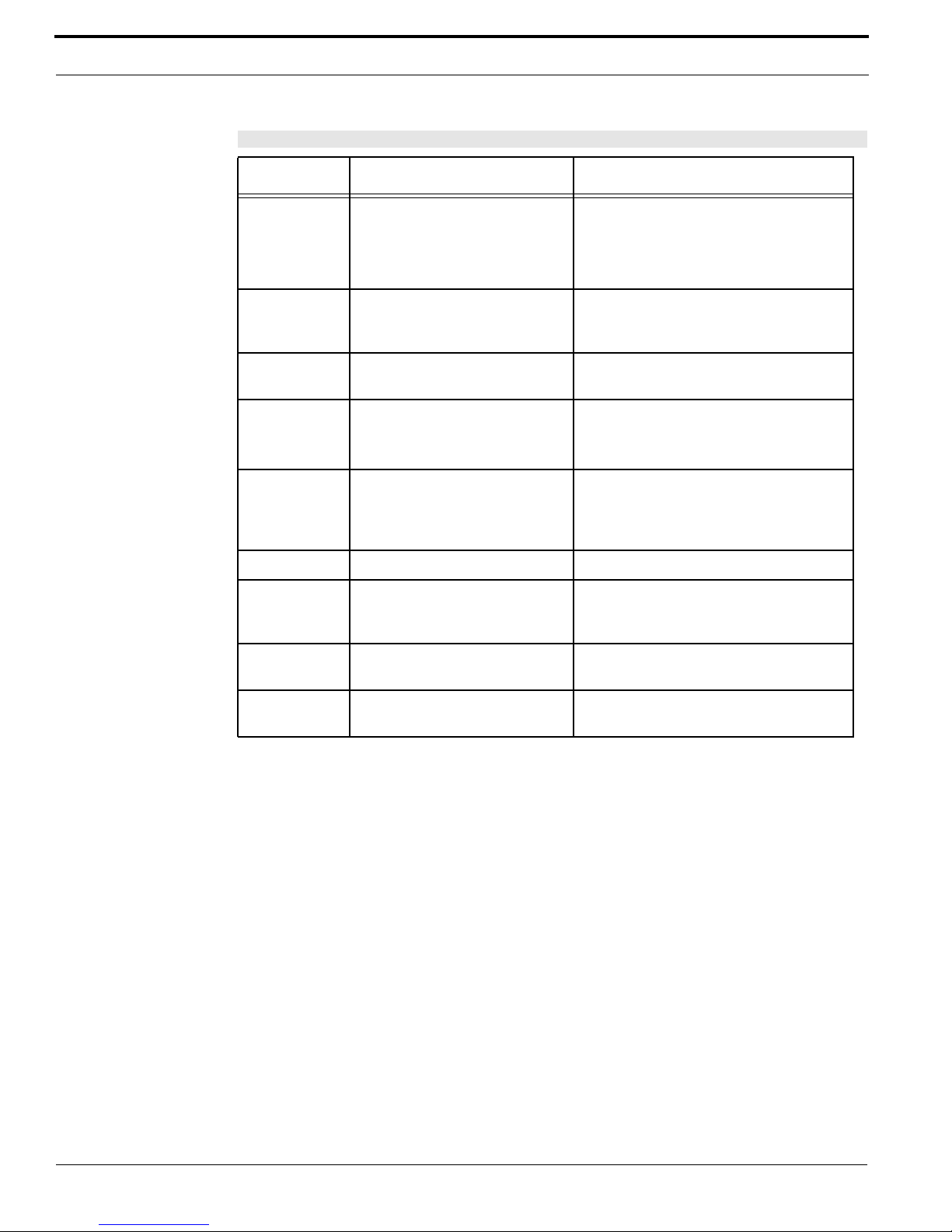
Body Worn Camera Design
(Continued)
Item Part Description
3 White Light and Laser Pointer
Button
4 IR LED Records clear image in HD in low light
5 Light Sensor Detects changes in light and automatically
6 Laser Pointer Pinpointing an object from a distance.
7 Audio Support Two-way audio capability with built-in
8 Blue Indicator LED Charging status indicator LED.
9 Green Indicator LED Green LED light indicates camera is
10 Red Indicator LED Red LED light indicates cameras is
Press once to turn on White LED Light
Press twice to turn off White LED light and
turn on Laser Pointer
Press three times to turn Off Laser Pointer
situations. Enables clear face view with up
to 30 feet away.
turns on IR for night recording.
Press Light button two times to turn Laser
Pointer on and one more to turn it off
microphone and speaker. The MobileView
Body Worn Camera can integrate with
PTT 2 way wireless audio devices.
powered up and in standby mode, not
recording.
recording.
11 Orange Indicator LED Orange LED Light indicates Audio
Recording Only
6 MobileView Body Camera User Guide
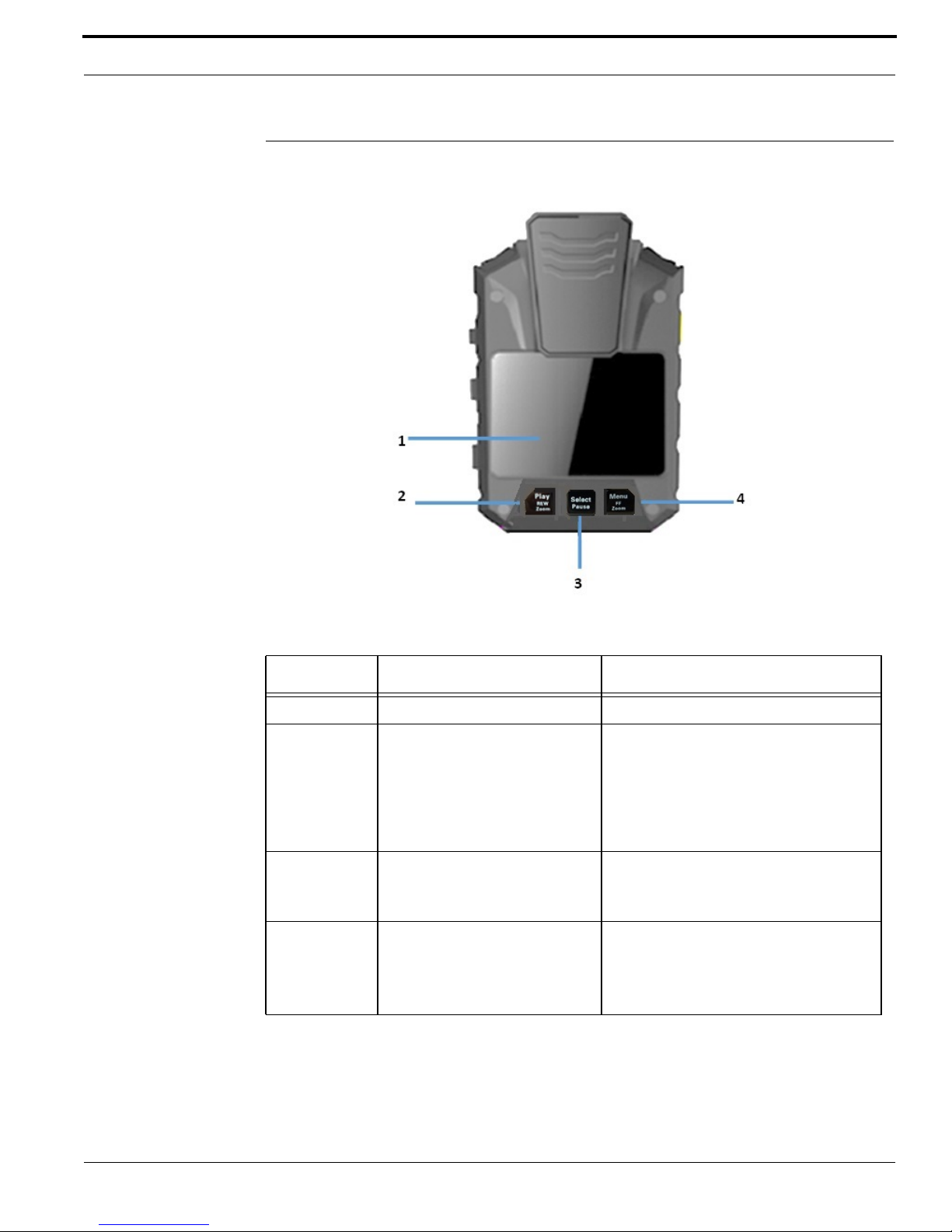
Body Worn Camera Back
Body Worn Camera Back
Item Part Description
1 LCD Screen 2 inch TFT-LCD color display screen
2 Play Button Press to Scroll up in Menu mode.
Play back last recorded segment by
pressing this button when camera is not
recording.
In play mode, hold to zoom-out from
image.
3 Select Button Press to make a selection in Menu mode
Press to pause/resume video or audio
playback in Play mode
4 Menu Button Press to enter into Menu mode
Press to scroll down in Menu mode
In Play mode, hold to zoom-In the playing
image.
MobileView Body Camera User Guide 7
