MobilePal Qi User Manual

MobilePal™ 10000mAh Qi Wireless Power Bank
User Manual
Thank you for choosing the MobilePal™ Qi wireless power bank! Before using the product,
please read the manual carefully and follow the instructions to operate properly.
The MobilePal™ wireless power bank is an innovative, carefully crafted Qi wireless and wired
charger with an integrated high-capacity portable power bank. It provides you the ultimate
convenience of charging your smartphones, tablets, digital cameras, MP3/MP4 players, and other
electronic devices at home, in your office, or on the go. This manual applies to the mid-2014
10000mAh wireless power bank.
Feature Overview
• Integrated Qi wireless charging transmitter for wirelessly charging most devices
conforming to the Qi charging standard, either as a wireless charging pad or a charging
station in the pass-through mode.
• Integrated high-capacity, grade-A lithium-polymer battery for on-the-go use.
• Dual 2.1A USB outputs optimized for Apple and Samsung devices, respectively.
• A 2-in-1 Lightning+Micro-USB high-speed charging cable included for your
convenience to charge Apple and Android devices at high speed.
• Simultaneous wireless charging via Qi wireless and wired charging via USB ports.
• Intelligent circuit for avoiding short-circuiting, over-charging, and malfunctioning.
• Certifications: CE, FCC, RoHS
1
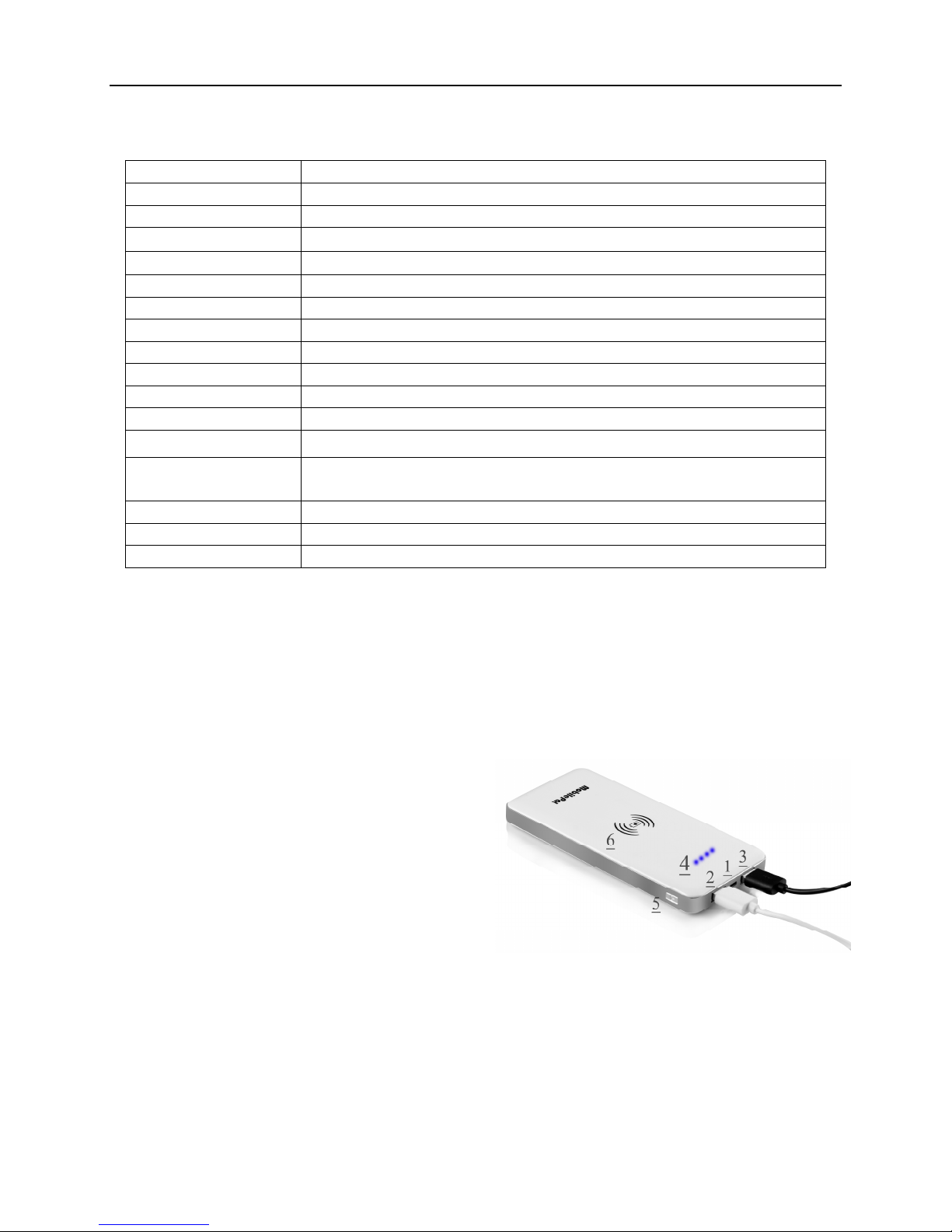
Technical Specifications
ITEM SPECIFICATION
Model 10000mAh (mid-2014)
Input 5V, 1A (MAX)
USB Output 1
USB Output 2
5V±0.25V, 2.1A (optimized for Samsung devices)
5V±0.25V, 2.1A (optimized for Apple devices)
Wireless Output 5W
Cell Type Li-polymer 3.75V, 10000mAh
Charging Efficiency >85% for wired charging; >70% for wireless charging
Charging Frequency 100--200KHz
Wireless Distance Up to 1cm
Qi Compatibility Any Qi-integrated or Qi-ready device with Qi wireless receiver
USB Compatibility Apple or Android devices; most other devices with USB charging
Battery Indicators 4 blue LEDs, each indicating 25% of capacity
Charging Modes
1. wired+wireless charging mode (red LED on)
2. wired-only charging mode (red LED off)
Color Glossy white
Dimensions 6in(L) x 2.87in(W) x 0.49in(H) (153mm x 73mm x 12.5mm)
Weight 10.9oz (310g)
Package Contents
• Qi wireless power bank 1 piece
• 2-in-1 Lightning+Micro-USB cable 1 piece (supports up to 2.1A currents)
• User Manual 1 piece
• Anti-skid rubber pad 1 piece
I/O Ports, Buttons and Indicators
1. Micro-USB input
2. USB output 1 optimized for Samsung
3. USB output 2 optimized for Apple
4. LED indicators (blue and red)
5. Power button
6. Center of wireless transmitter
Operating Instructions
Recharging Power Bank
• Before using the wireless power bank for the first time or if only one blue LED light
is on or flashing, please re-charge the power bank.
• Connect the micro-USB connector of a USB cable (included) into the micro-USB
input port, and connect the other end of the cable to a USB charger (not included).
We recommend USB chargers with a 1A to 2A output.
2
