Mobile One MITTBL1B, MITTBL1W, MITTBL1G, MITTBL1Y, MITTBL1A User Manual
...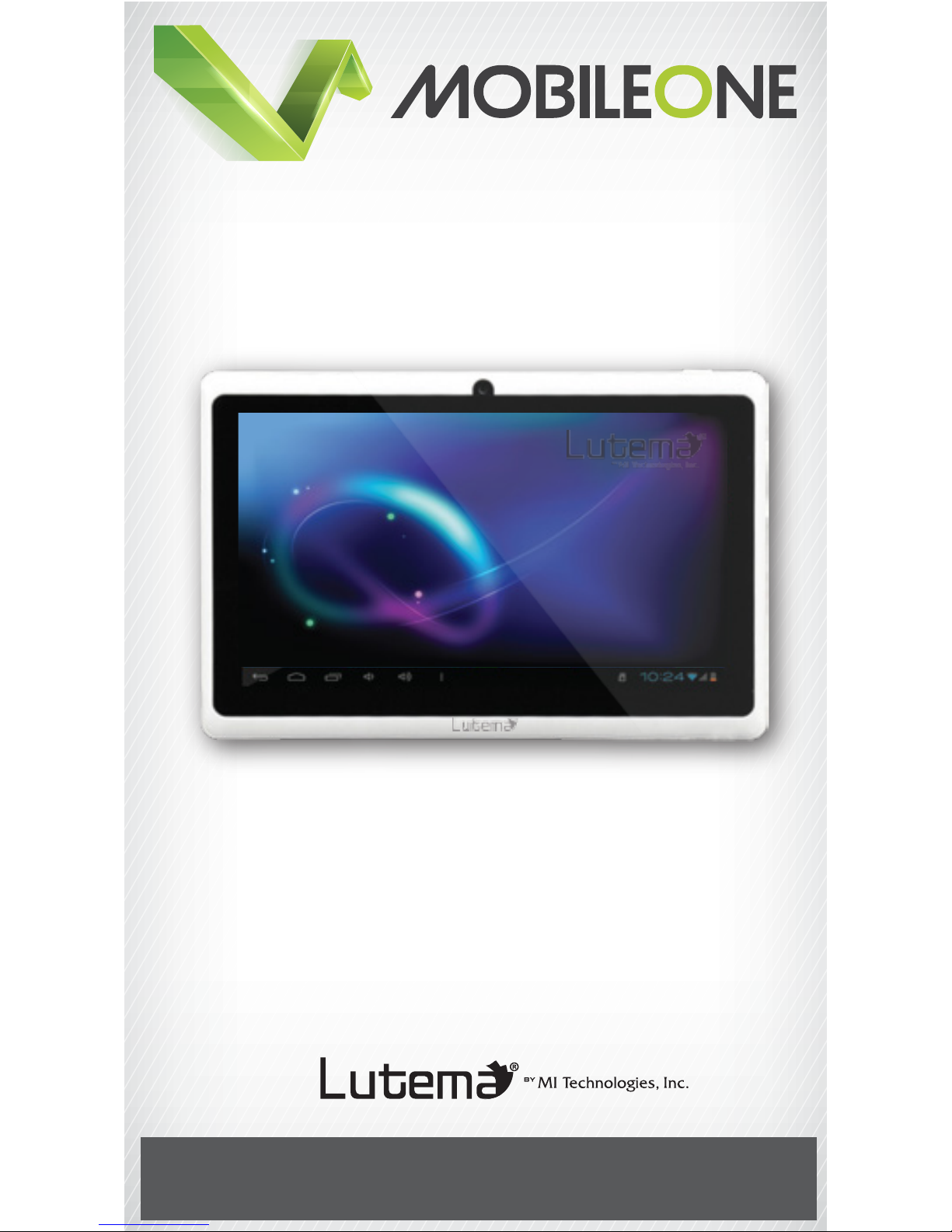
Dual-Core Tablet PC
User’s Manual
Models:
PLEASE READ THESE INSTRUCTIONS
CAREFULLY BEFORE USE.
MITTBL1W
MITTBL1B
MITTBL1V
MITTBL1R
MITTBL1G
MITTBL1Y
MITTBL1A

1 INTRODUCTION
Introduction
Charging the battery
Physical Dimensions
Device Characteristics
Device Characteristics
4.76”
0.27”
7.16”
0.62 lb
Height
Width
Length
Weight
Frontal Camera
NOTE:
The frontal camera does not support the zoom
function, facial recognition or the tactile focus function.
NOTE:
Charching time is aproximately 2 hours
Before using the device for the rst time, you must charge the battery
Only use original Lutema chargers and cables. Unauthorized chargers and cables can cause the battery
to explode and damage the device.
CAUTION:
Improper connection of the travel adapter can
cause serious damage to the device . The warranty
does not cover damage caused by improper use.
Delicate connection
1. Do not pull hard on the connection between charger and
the device.
2. Do not connect the charger too hard on your device.
3. Only use the original Lutema charger to charge your
device(Model: MITBL1PWR).
Tablet Accessories
Your Tablet package includes the following accessories::
AC Adaptor
100-240V ~ 50-60Hz
USB Data Transfer Cable
Lutema StylusMini USB Cable
7”
800x480p
3.7 V 2 500 mAh
Screen size
Display
Resolution
Capacity
Lithium-ion
Battery
Type
3.5 mm
Headphone Jack
1.3 Mp
Resolution
Headphones
100 - 240 V
Input voltage
2 A
Current rating
50 - 60 Hz
Input frequency
5 Vcc
Output voltage
AC Adaptor
Please conserve this instruction manual for future reference
“The operation of this device is subject to the following two conditions.”
1. it is possible that this equipment or device may not cause harmful interference.
2. This equipment or device must accept any interference. Including interference that may cause undesired operation.
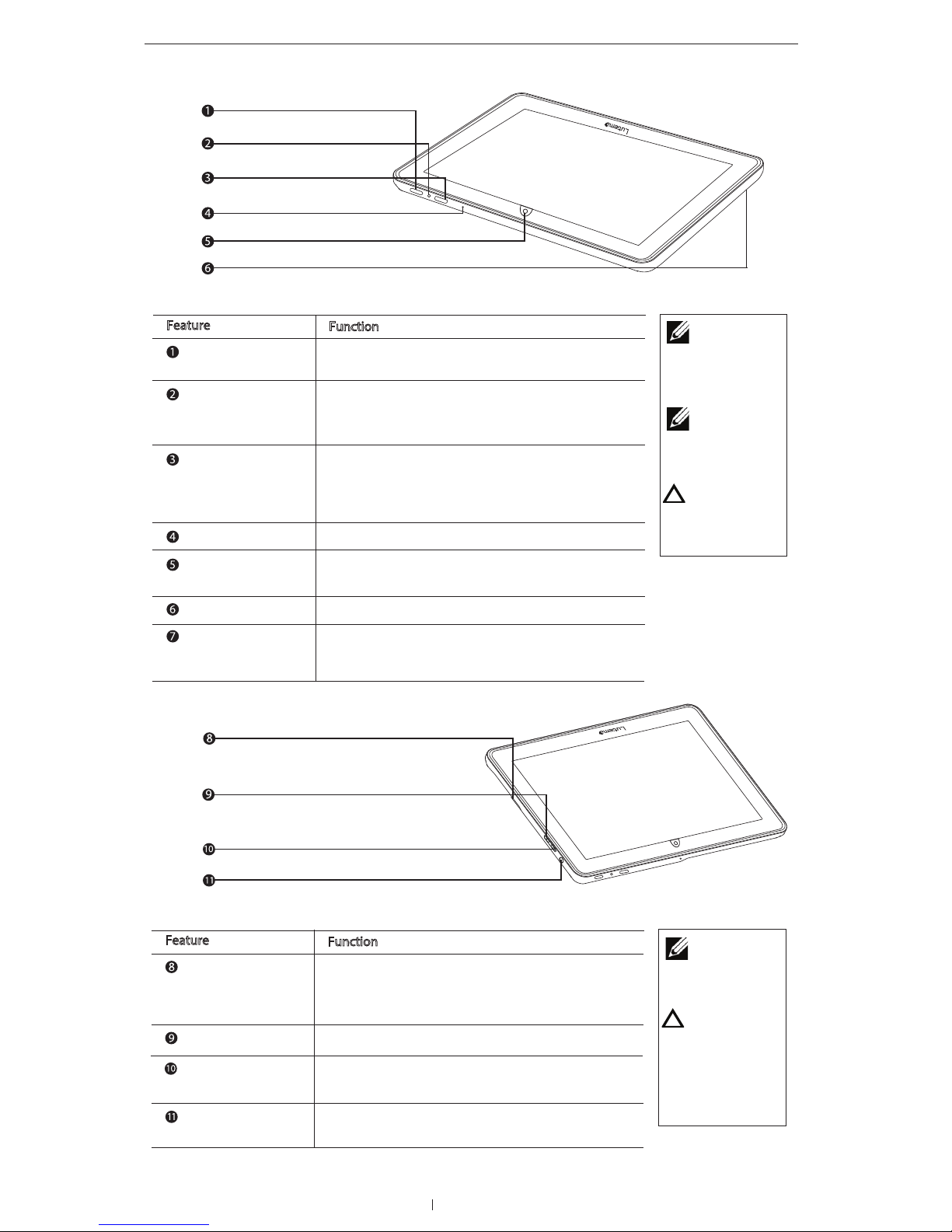
Tablet Features
This section provides information about the features available on your tablet.
CAUTION:
NOTE:
NOTE:
The front camera does
not support zoom, face
recognition or the touch
function to focus.
The tablet battery requires
about 2 hours to fully charge.
Use the original Lutema
charger to charge the device.
Power Button
Feature
• To switch the device on, press and hold
Micro-USB Port • Connect USB devices or connected to your computer
to transfer or synchronize data, music, photos, videos,
contacts, etc.
• Connect the USB cable to charge the battery.
Function
Power adapter/
connection port
• Connect the power adapter to power the tablet
and charge the battery.
Front Camera
• Capture an image or record video from the
front camera.
Touch Screen
Speaker
Front Mic • Capture audio.
• Audio output for video playback and music.
• Touch the screen to use the onscreen controls
including buttons, menu items, and the onscreen
keyboard.
CAUTION:
NOTE:
Recomendamos adquirir
SoundDrive MicroSD
para su tablet MobileOne
Only use the original Lutema
charger to charge your device.
Get the car charging adaptor
*Sold Separately
(Model : MITTBL1CAR)
MicroSD Expansion
Slot
Feature
• Supports up to 32GB of memory.
We recommend Lutema SoundDrive Micro Memory
available in 2GB, 4GB, 6GB, 8GB and 16GB.
* Sold separately.
Headphone Jack
• Plug in any headset or speaker with a 3.5mm plug
for alternate audio output.
Function
Volume up Key • Press to increase the volume level.
Volumen down Key • Press to decrease the volume level.
2 FEATURES
