Mobile One HSP-5, HSP-7 User Manual

HEADSET INSTRUCTIONS
AND
USER GUIDE
HSP-5 & 7 SERIES
t
Thank you for choosing a quality communica ions Headset
from Mobile One Australia. This Headset has been designed
and developed to maximise comfort, to provide superior
electronic communications and to ensure excellent hearing
protection within environments of high ambient noise.
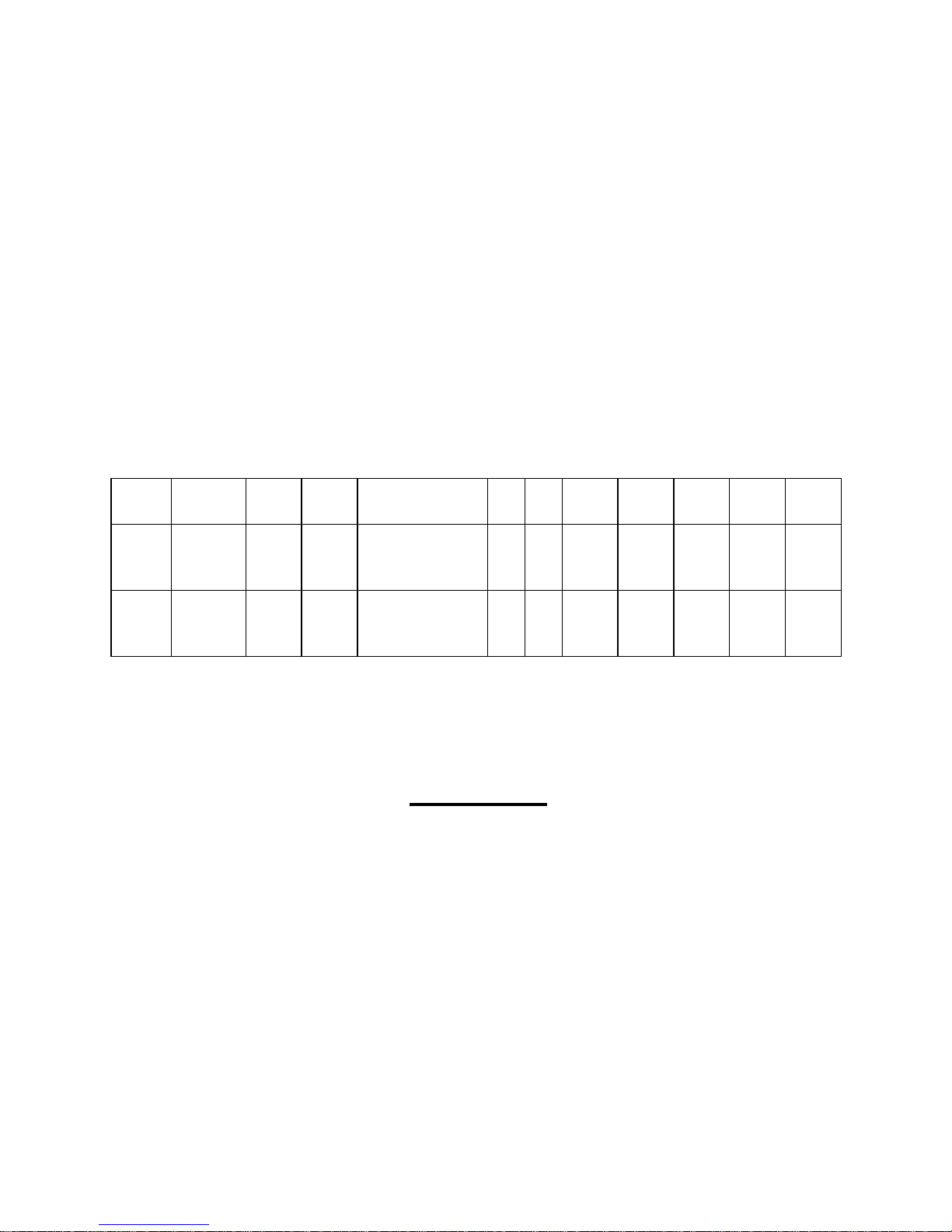
2
INDEX
CERTIFICATION DATA 2
WARNINGS 2
FITTING INSTRUCTIONS 3 - 8
CARE & MAINTENANCE 8 - 9
PARTS REPLACEMENT 9 - 10
NOISE EXPOSURES 11
WARRANTY 12
CONTACT DETAILS 12
CERTIFICATION DATA
Mobile One headsets are approved to comply with AS1270 -2002, Acoustics Hearing Protectors. NOTE: The headsets must be selected, used and
maintained according to AS 1269.
These instructions must be followed if the headset is expected to perform
as indicated by the SLC80 rating in the chart below:
MODEL
No.
SLC80
RATING
CLAMP
FORCE
MASS
FREQUENCY
Hz
125 250 500 1000 2000 4000 8000
HSP-5
28
11
400
MEAN
STD. DEVTN.
MEAN – STD. DEV.
15.7
4.7
11.0
19.5
3.2
16.3
27.6
3.7
23.9
30.6
3.9
26.7
35.0
3.7
31.3
38.3
3.6
34.7
46.3
4.7
41.6
HSP-7
28
11
376
MEAN
STD. DEVTN.
MEAN – STD. DEV.
15.4
4.4
11.0
19.5
2.7
16.8
26.3
2.7
23.6
30.3
3.8
26.5
35.3
2.8
32.5
37.9
4.4
33.5
40.2
4.5
35.7
According to the Class rating system: The HSP-5 Headset is a Class 5
The HSP-7 Headset is a Class 5
WARNINGS
This headset will only provide the hearing protection as indicated by the SLC80 rating
when it is maintained in good working or der and fitted correctly. Other factors affecting
the noise attenuation characteristics of the headset are items which affect the seal
between the Ear Cushion and the head e.g. thick framed glasses, protective clothing
such as balaclavas, thick beards, etc.
It is vitally important that you give consideration to the sound output produced by the
earphones in the headset itself. You must ensure that the volume setting of the radio, or
other connected device, is adjusted to a safe listening level as there are no output
limiting devices included within the electronic circuitr y of the headset.
For correct care of this Headset, you must refer to the care and maintenance
Instructions on page 8.
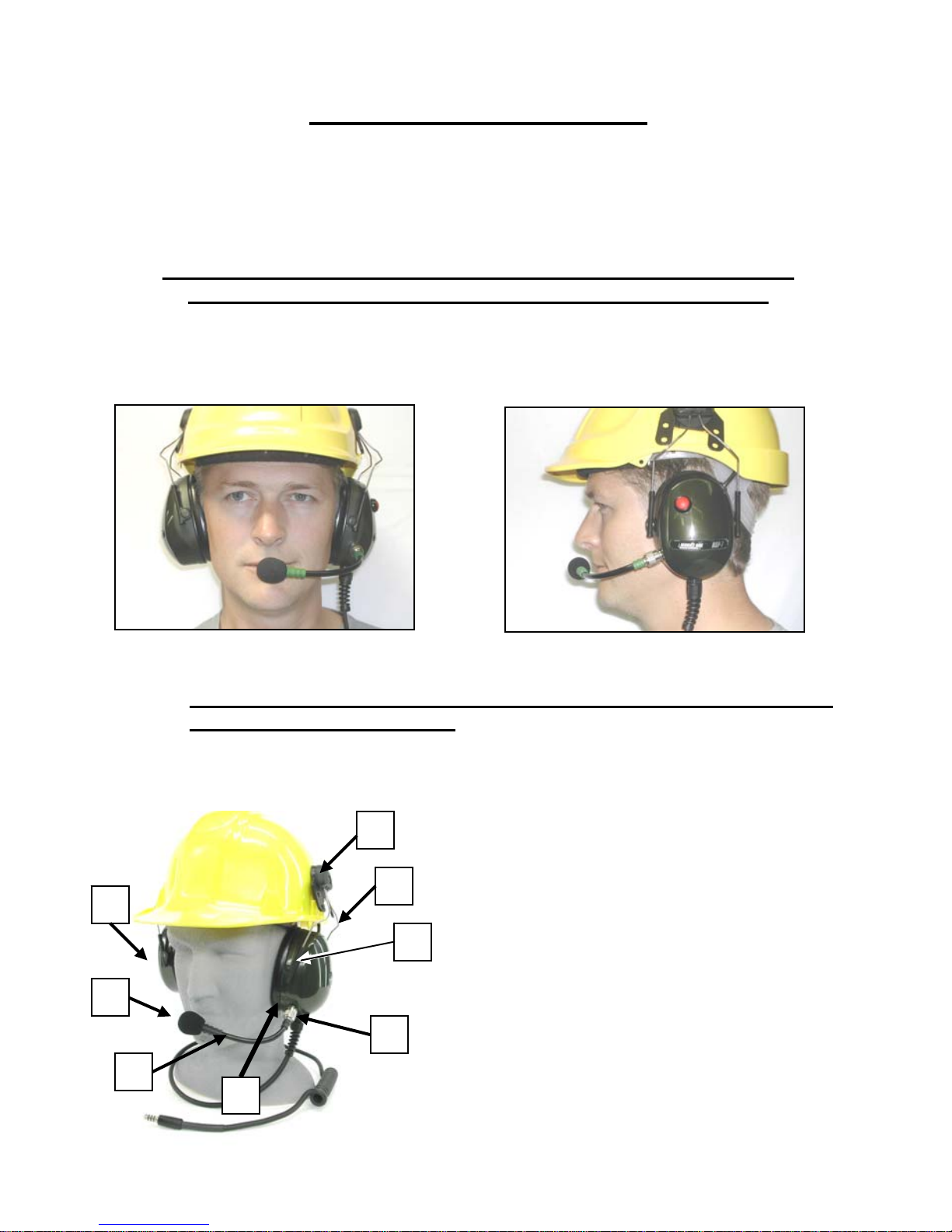
FITTING INSTRUCTIONS
The purpose of this Headset is to:
1. Protect your hearing
2. Provide electronic communications
Correct fitment of the Headset to your head is vital for maximum
hearing protection and to optimise communications ability.
A CORRECTLY FITTED HEADSET
Figure A Figure B
NB: The Headset Ear Cups must be fitted over your ears covering and
enclosing them completely
PARTS OF A HEADSET
1. Hardhat Adaptor Plate
3
2. Ear Cup Arms
3. Plastic Slide
4. Ear Cushion
5. Ear Cup
6. Microphone (Mic.) attachment
socket
7. Mic. Boom
8. Mic. Head
Figure C
1
2
3
5
8
7
6
4

STEP BY STEP USER GUIDE
NOTE: The Headset is intended to be worn with the microphone
and cable on the wearer’s left hand side.
STEP 1 Fitting the Mic. Boom
Fit th d on
the
Rot
Cu
e Microphone Boom assembly to the mounting socket locate
Left Side Ear Cup (cable side).
ate the collar clockwise whilst screwing onto the socket on the Ear
p. Firmly finger-tighten only.
Partly bend the boom to where you estimate your mouth will be,
ensuring the Yellow Dot is facing towards the mouth.
Figure 1.0
STEP 2 Fitting the Headset onto the Hardhat (Typical)
Insert the Hardhat Adaptor Plate for each
of The two Ear Cups into the slot provided
of each side of the Hardhat. This can be
easily done by using your fore finger and
index finger as an anchor and firmly
pushing in with your thumb until the
Adaptor locks into place. Check that they
are correctly locked in by trying to pull
them out again. The adaptors should
remain firmly in place. Ensure that Ear
Cup with Mic. is fitted to the left side of
hardhat.
Figure 2.0
4
