Mobile Devices Ingenierie C4DGL3GV6 User Manual

C4DONGLE-3GNAV6
INSTALLATION GUIDE
V 1.1
06/12/2016

Table of contents
Preface ....................................................................................................................................... 3
Warnings and notices ............................................................................................................... 3
1. Hardware features ................................................................................................................. 4
2. Hardware description ........................................................................................................... 5
2.1. External view ................................................................................................................... 5
2.2. Internal view ................................................................................................................... 5
2.3 OBD connector pin out .................................................................................................. 5
2.4 OBD adapter wires ......................................................................................................... 6
3. Preparing/installing the device ............................................................................................ 7
3.1. Open the device to insert a SIM card ........................................................................... 7
3.2. Properly close the device .............................................................................................. 8
3.3. Install the OBD Dongle ................................................................................................ 10
4. LED sequences .................................................................................................................... 10
5. Support ................................................................................................................................ 10
6. FCC Regulations: ................................................................................................................. 10
7. FCC RF Exposure Information (SAR).................................................................................. 11
8. ISED Notice .......................................................................................................................... 11
9. ISED Radiation Exposure Statement ................................................................................. 12

The exclamation point within an equilateral triangle is intended to alert the user to the
presence of important operating and maintenance (servicing) instructions in the literature
accompanying the product.
Preface
The information contained in this installation guide is subject to changes in order to improve the
reliability, design or features without prior notice. Mobile Devices Ingénierie reserves the right to make
changes in the content without obligation to notify any person or organisation of such changes or
improvements. Mobile Devices Ingénierie can in no event be held liable for technical or editorial errors or
omissions herein, nor for incidental, special or consequential damages from the furnishing, performance
or use of this installation guide.
Please contact our technical support for current updates and supplemental information concerning the
use and operation of this or other Mobile Devices Ingénierie products.
Warnings and notices
Please read the installation guidelines, as well as the safety and operating instructions before operating
your device. Follow all instructions and heed all warnings in the installation guide.
There is a risk of explosion if the battery is replaced by a wrong battery type. Please discard empty battery
according to local regulations.
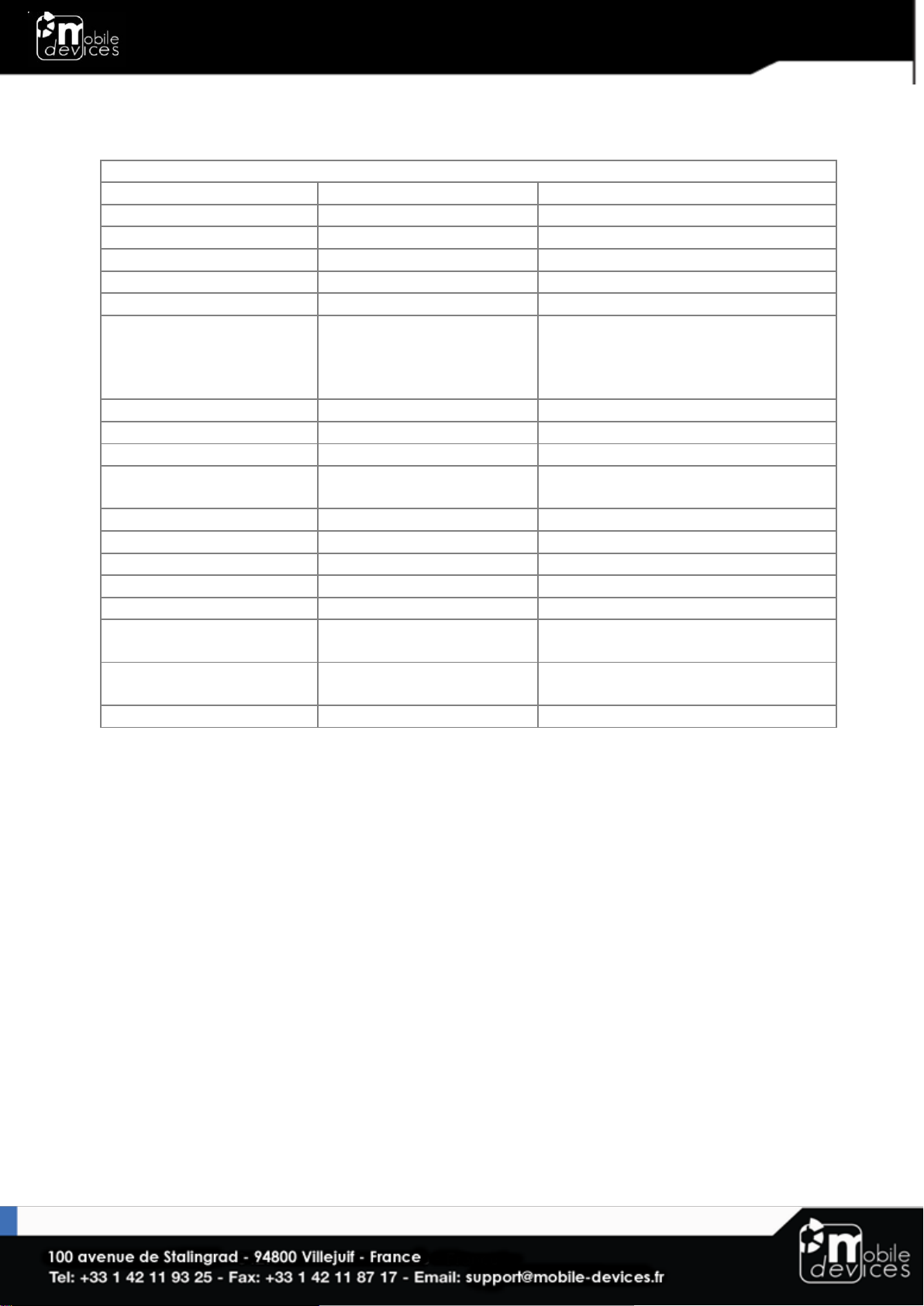
OBD Dongle
Performance
Processor
Atmel - 500MHz
RAM
128 Mbytes
NAND Flash
256 Mbytes
Power supply
External power supply 8-32V
●
External voltage measurement
●
Li-pol battery
450mA.h
Communication
Modem
3G US Data module (u-blox SARA-U260)
GSM 850, PCS 1900
3G WCDMA FDD B2, B5
GSM antenna
Internal
Positioning
GPS receiver
u-blox UBX-M8030-KT-B3000A
GPS antenna
Internal
Interface & Telematics
features
(Micro) USB (2.0 Host)
powered (limited to 500 mA on 5V)
optional
3D Accelerometer
±2g, ±4g, ±8g
3 axis Gyroscope
Please contact us
LED
1 (controlled by software)
Environmental
Connectors
OBD connector
Micro USB (Engineering use only)
Operating temperature *
-25/+55°C with battery
-25/+60°C without battery
Dimensions
With OBD connector: 27x60,5x49,5 mm
Without OBD connector: 27x48x49,5 mm"
SIM card
Slot
1. Hardware features
OBD messaging protocols could be provided as an option (not included in standard catalogue)
* Please read warnings section at the beginning of the installation guide
