Page 1
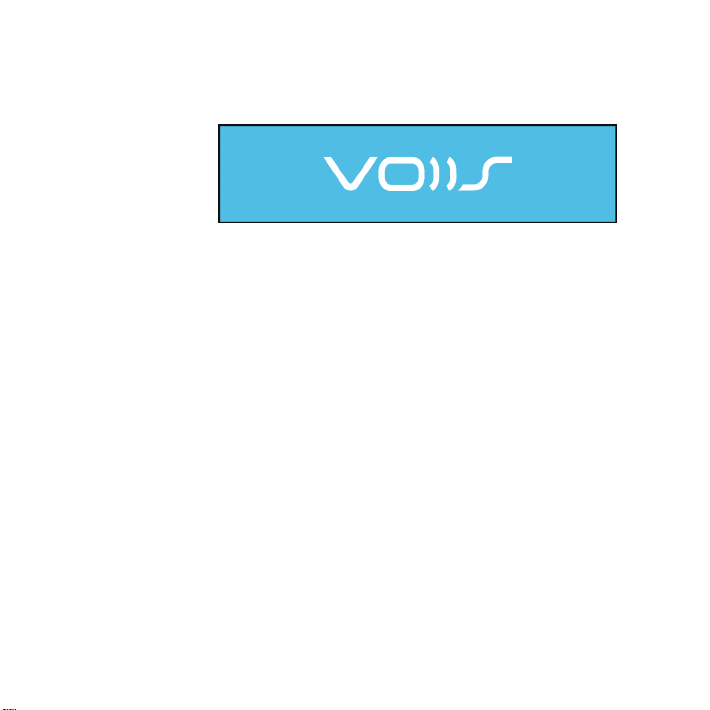
User Manual
使 用 手 冊
Manuale dell'utente
Руководство пользователя
Page 2
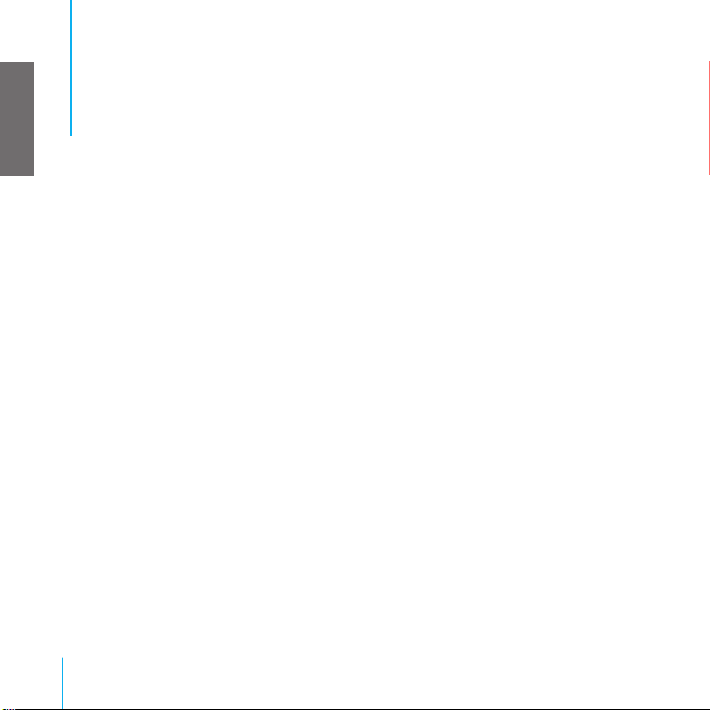
E n g l i s h
Contents
E- 1 Introduction
E- 3 Quick Start Guide
E- 5 System Requirements
E- 7 Setting up Voiis Mini/Phone to start talking or listening to music
E- 9 Using Voiis Mini/Phone
E-10 Connecting Voiis Mini/Phone
E-11 Using Voiis Dock
E-12 Connecting Voiis Dock and Voiis Mini/Phone
E-13 Learning More, Service, and Support
Page 3

Introduction
E-1
E n g l i s h
Introduction
Introduction to Voiis products
Voiis Mini/Phone
Using Voiis Mini /Phone, you can receive/dial VoIP, Instant Message (IM) or
landline phone calls anytime and anywhere. Voiis Mini/Phone offers much more
with receiving messages from Instant Message (IM), and listening to music from
PC and stereo systems. Voiis Mini/Phone functions may vary according to the
Voiis accessories you purchase.
Voiis Dongle
Your Voiis Mini/Phone can link PC to receive/dial VoIP calls, receive/send Instant
Message (IM) messages and listen to music from PC via Voiis Dongle.
Voiis Dock
(Optional accessory. Please check the package to see if this optional accessory is
included.)
If this optional accessory is included in your package, you can use Voiis Mini/
Phone as cordless phone to make PSTN landline phone calls.
Voiis Stereo
(Optional accessory.)
If this optional accessory is included in your package, your Voiis Mini/Phone
supports high quality music of the stereo systems or playing the music of your PC
and mobile phones via stereo systems.
Page 4

Introduction
E-2
E n g l i s h
Voiis Mini Voiis Phone
Voiis Dongle Voiis Dock Voiis Stereo
Note: VoIP stands for Voice over Internet Protocol. It is a process of encoding
voice conversations and organizing the data into packets to send over the IPbased network. This is a technology that provides voice telephony services
over the Internet. VoIP technology provides real-time voice conversations via
Internet to the worldwide so that users do not have to rely on traditional public
switched telephone network (PSTN) to engage in long distance calls.
Note: PSTN stands for Public Switched Telephone Network. It is the public and
the most popular telephone network in the world.
Page 5
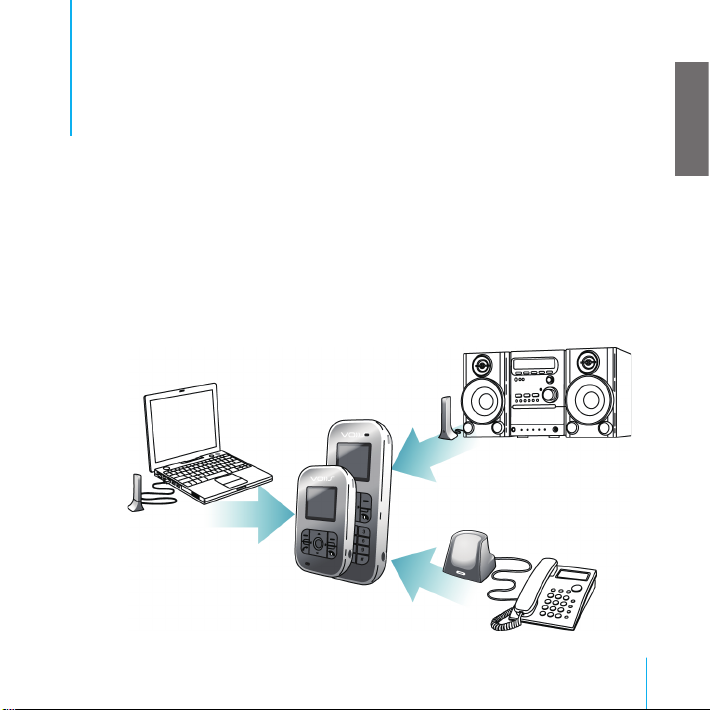
Voiis Dongle
Voiis Mini/Phone
Voiis Stereo
Voiis Dock
Quick St art Guide
E-3
E n g l i s h
Quick Star t Guide
Thank you for purchasing Voiis products.
Read this section to learn about how to
use Voiis products quickly.
Voiis Mini/Phone works with your PC, landline phone and stereo systems.
By using Voiis Mini/Phone, you can receive/dial VoIP, Instant Message (IM) or
landline calls anytime and anywhere, and receive messages from Instant Message
(IM).
Page 6
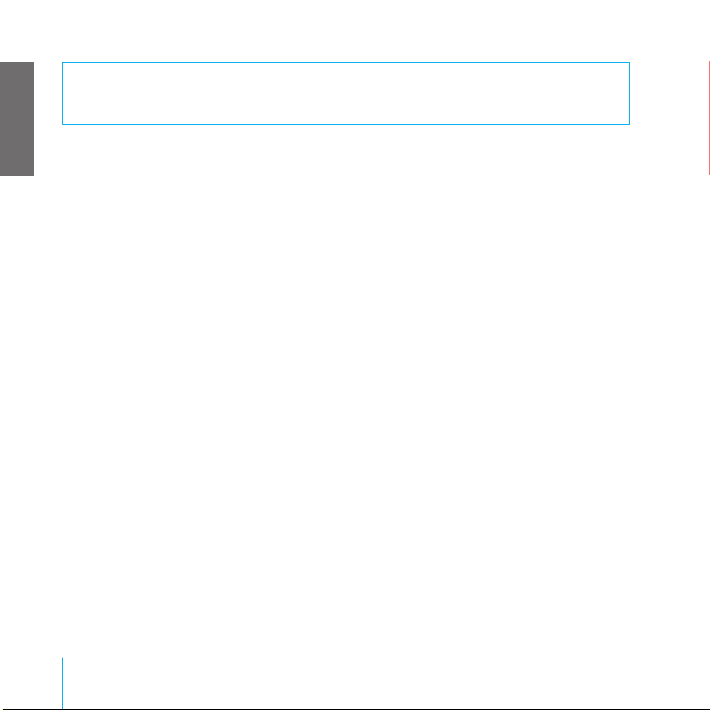
Quick St art Guide
E-4
E n g l i s h
Using Voiis Mini/Phone
Please read the User Manual to learn how to quickly set up Voiis Mini/Phone and
receive/dial VoIP calls.
Voiis Mini/Phone functions
Voiis Mini/Phone is a VoIP phone and much more. Use Voiis Mini/Phone to:
‧
Listen to music from PC anywhere without being limited by the length of the
cables.
‧
Receive Instant Message (IM) messages anytime and anywhere when you are
away from PC without missing any messages.
‧
Receive contact log-online alerts of the Instant Message (IM) on Voiis Mini/
Phone without staring at PC to wait for your friends.
‧
With Voiis Dock, you can connect your landline phone to Voiis Mini/Phone and
turn it into a high quality cordless phone.
‧
With Voiis Dock, you can receive phone calls anywhere in the ofce.
‧
Organize contacts of different Instant Message (IM) by using Voiis Panel
software.
‧
Enjoy music or T V wirelessly with Voiis Stereo.
‧
Play music from PC or mobile phone via home stereo appliances with Voiis
Stereo.
Note: The wireless performance of Voiis Mini/Phone may vary depending on
the distance and the physical environment.
Page 7

Voiis Dongle Voiis Mini CD
Stereo earphone with microphone USB Cable
Quick St art Guide
E-5
E n g l i s h
System Requirements
Voiis products system requirements on Windows PC:
Windows PC system requirements:
‧
Built-in USB 2.0 or USB 1.1 port
‧
Windows 2000 with Service Pack 4 or later, Windows XP Home or Professional
with Service Pack 2 or later, Windows Vista
‧
Skype 2.0 or later
‧
MSN Messenger 7.0 or later
‧
AOL Instant Messenger 6.0 or later
‧
Voiis Panel software(included in the Voiis software CD)
Please visit www.voiis.com/support to make sure you are using the latest version
of Voiis software.
Voiis Mini comes with the following accessories:
Page 8
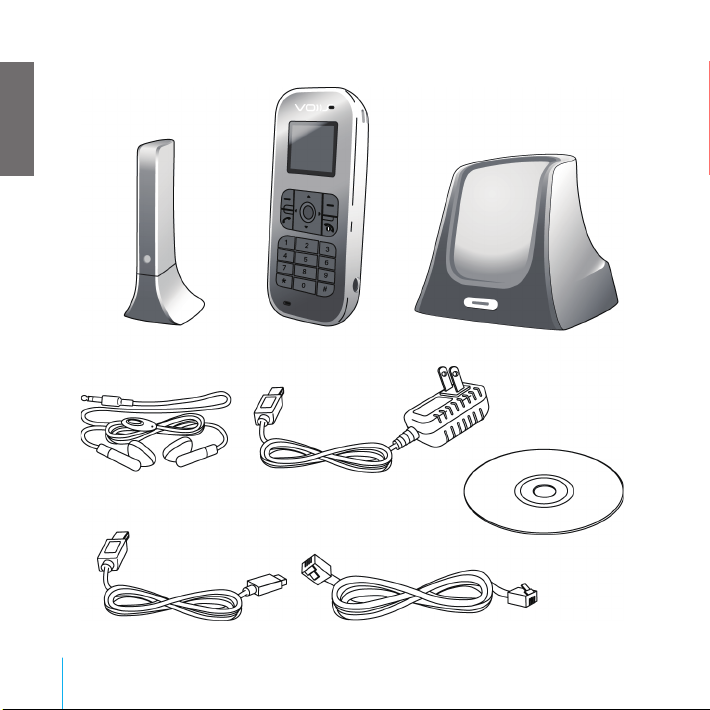
Stereo earphone with microphone
Voiis Dongle Voiis Phone Voiis Dock
Power adapter
CD
USB Cable Phone line
Quick St art Guide
E-6
E n g l i s h
Voiis Phone comes with the following accessories:
Page 9
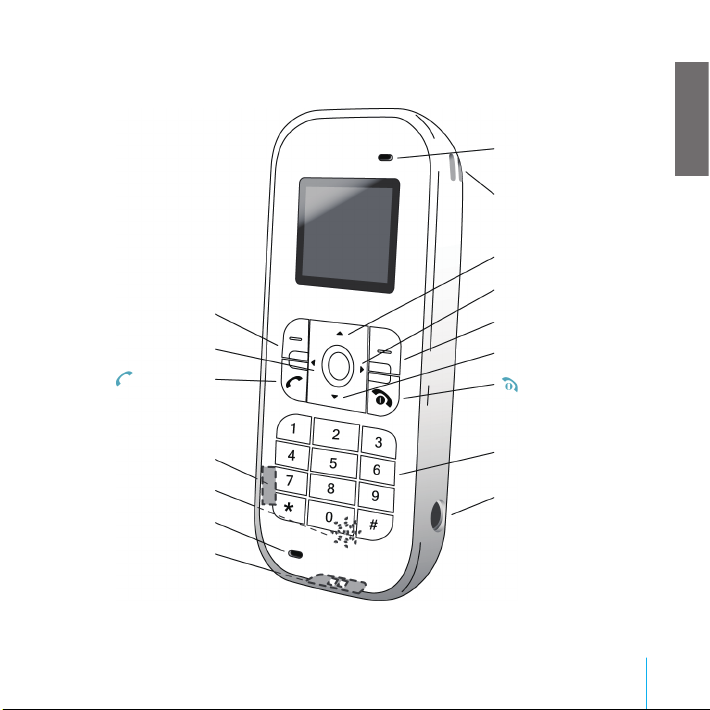
Left selection button
Left navigation key
Call button
USB connector
Speaker
Microphone
Charger connector
Up navigation key
Right navigation key
Phone receiver
(Not for Voiis Mini)
Phone strap eyelet
End/Power button
Number key(0~9,*,#)
(Not for Voiis Mini)
Right selection button
Down navigation key
Earphone connector
Quick St art Guide
E-7
E n g l i s h
Setting up Voiis Mini/Phone to start talk ing or listening to
music
Page 10
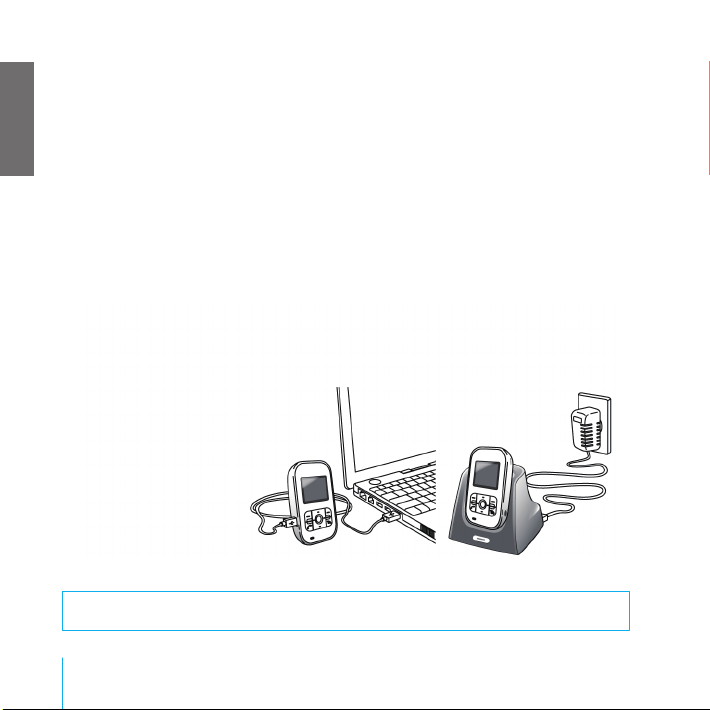
(A) (B)
Quick St art Guide
E-8
E n g l i s h
Before setting up Voiis Mini/Phone, please charge the battery. You need to install
the Voiis Panel software from Voiis software CD and then connect Voiis Mini/
Phone and Voiis Dongle to start VoIP conversations. For more information, please
see "Connecting Voiis Mini/Phone".
To use Voiis Mini/ Phone as a high quality cordless phone, you need to setup
and connect Voiis Mini/Phone with Voiis Dock. For more information, please see
"Connecting Voiis Mini/Phone" and "Connecting Voiis Dock and Voiis Mini/Phone".
Step 1. Charge the Battery
Connect the USB cable (Figure A) to USB port on PC to charge the battery. Or
you can simply use Voiis Dock to charge Voiis Mini/Phone (Figure B.). The built-in
battery is 80% charged in about 2 hours and fully charged within 3 hours.
Step 2. Install Software
Place the Voiis software CD in PC and install Voiis Panel software.
Step 3. Connect Voiis Dongle with Voiis Mini/Phone.
Please see "Connecting Voiis Mini/Phone" to complete the connection so as to
engage in VoIP conversations.
Note: The way you charge Voiis Phone is as same as you charge Voiis Mini.
Page 11
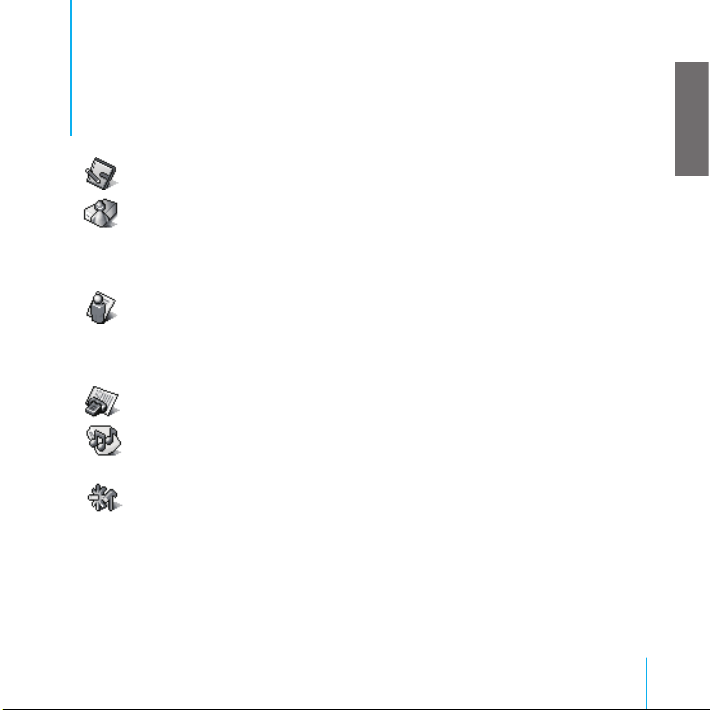
Using Voiis Mini/Phone
E-9
E n g l i s h
Using Voiis Mini/Phone
(Functional details, please refer to the user manual in CD)
Contacts
‧
Application
Skype
MSN Messenger
AIM
Voiis Dock
‧
My status
Online
Ofine
Away
Do not disturb
‧
Calling cards
‧
Stereo Connection
To PC
To Voiis Stereo
‧
Settings
Alert type
Ringing volume
Bluetooth
Screen Saver
Lock keypad
About Voiis
Page 12
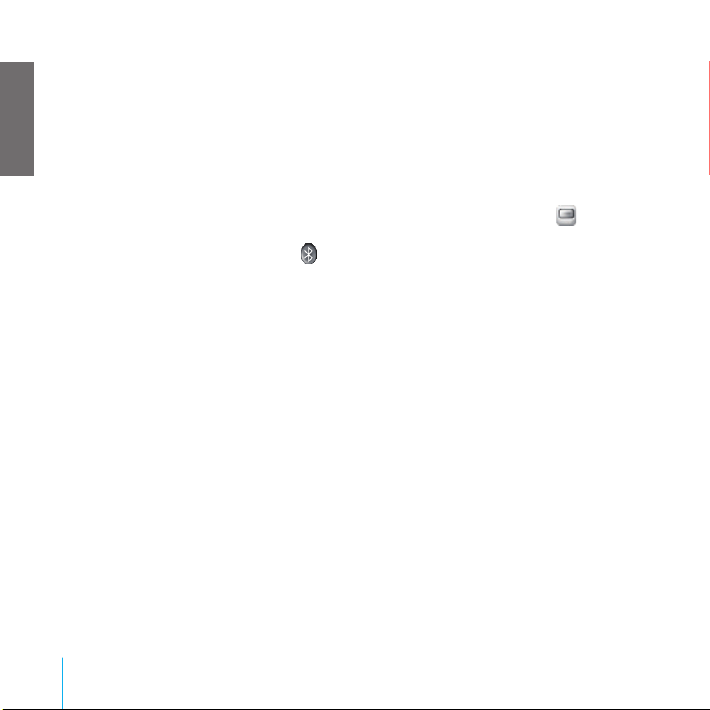
Using Voiis Mini/Phone
E-10
E n g l i s h
Connecting Voiis Mini/Phone
Connect Voiis Dongle and Voiis Mini/Phone.
Install Voiis Panel software on the Voiis software CD. Use Bluetooth Manager to
search for Voiis Mini/Phone and connect with it.
Step 1. Install Voiis Panel software
Insert the Voiis software CD to the PC and install the Voiis Panel software.
Step 2. Launch Voiis Panel software.
After the installation completed, you will find the Voiis Panel icon on the
Programs menu or desktop of PC. Click Voiis Panel icon to launch Voiis Panel and
then click Bluetooth Manager .
Step 3. Search and connect Voiis Mini/Phone.
Please make sure Voiis Mini/Phone has been turned on, and enter Pairing
mode in Bluetooth setting.
Click Search and wait for 10 to 20 seconds. Bluetooth Manager will display the
Voiis Mini/Phone that has been found. Select the Voiis Mini/Phone that you wish to
connect and click Pair button.
Connect Voiis Dock and Voiis Mini/Phone.
Please make sure Voiis Mini/Phone has been turned on. For more information,
please see "Connecting Voiis Dock and Voiis Mini/Phone".
Page 13
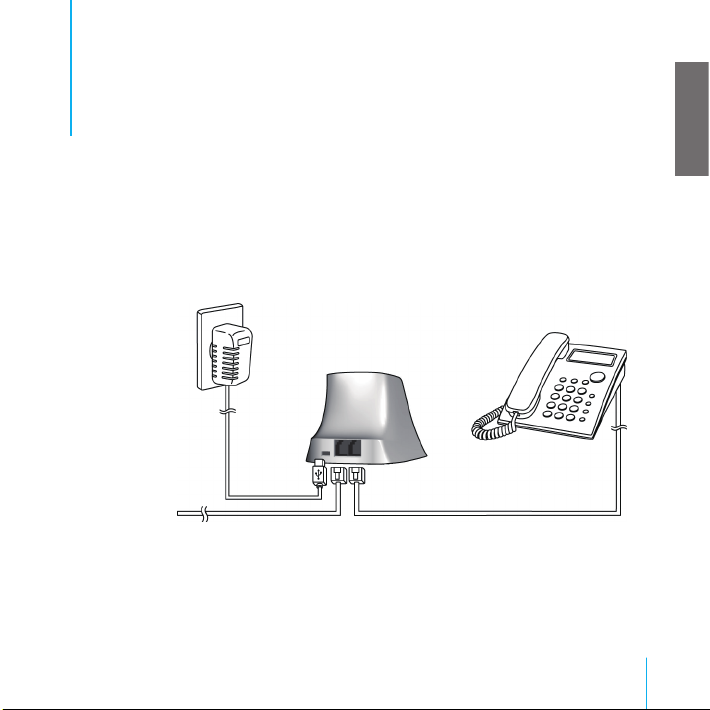
Using Voiis Dock
E-11
E n g l i s h
Using Voiis Dock
(Pl e a s e ch e ck your pack a g e to see wh e th e r th i s a c c e s so r y is
included.)
With Voiis Dock, the Voiis Mini/Phone
works like a high frequency cordless
phone. Please read this section to learn
how to use Voiis Dock.
Power adapter
Phone line(Phone)(Optional connection)Phone line(Line)
Page 14
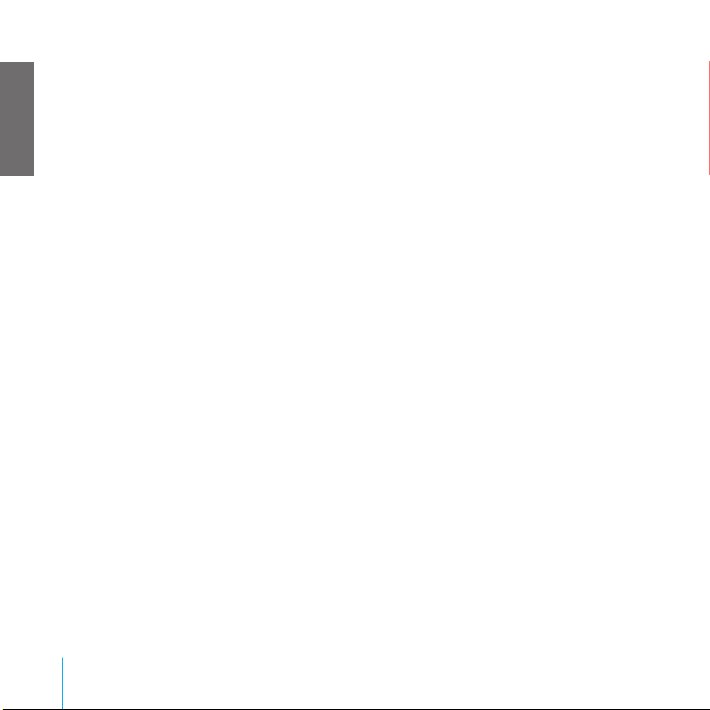
Using Voiis Dock
E-12
E n g l i s h
Connecting Voiis Dock and Voiis Mini/
Phone
After connecting landline phone with Voiis Dock, Voiis Mini/ Phone thus can
receive/dial regular phone calls.
The following section will explain how to connect Voiis Dock with Voiis Mini/Phone.
Step 1. Please take the Voiis Dock from the package and plug the telephone line to
the Phone jack (Line). Optionally, you may plug the telephone line that comes with
Voiis Dock into the Phone jack (Phone) and then cascade to the other phone.
Step 2. Please insert the Power adapter to Power connector of the Voiis Dock and
plug the Power adapter to an electrical outlet.
Step 3. Please make sure the Power indicator light of Voiis Dock is on.
Step 4. Please follow the instruction of Voiis Mini/Phone to pair with Voiis Dock. (On
the Voiis Mini/Phone, please select Menu->Settings->Bluetooth->Pairing
mode to enter pairing mode.)
Step 5. Press the Function button on Voiis Dock for 3 seconds until the
Bluetooth indicator light flashes fastly. Voiis Dock will automatically search the
Voiis Mini/Phone around the neighborhood to be paired with.
Step 6. When the pairing procedure completed, Voiis Dock's Power indicator light
will be slowly changed to indicate the successful connection.
Step 7. If it failed to complete the connection, the pairing mode will be exited
automatically, which will take about 60 seconds. When the pairing mode ends,
please repeat Step 4 to 7 to tr y again.
Page 15

E-13
Learning More, Ser vice, and Suppor t
E n g l i s h
Lear ning Mor e, Ser vice,
and Suppor t
You can nd more information about using
Voiis Mini/Phone in Voiis software CD, User
Manual, Help Topics and Online Resources.
Voiis Mini/Phone User Manual
The full manual cont aine d in the Voi is softw are CD provides the complete
information, including functions, safety, handling, and regulatory compliance
information.
Help Topics
For more information about Voiis, on the Voiis Panel, please click Menu->Help
Topics, on the Voiis Panel.
Online help
Go to www.voiis.com/support for the latest information of Voiis.
Obtaining warranty service
In the case of damage or malfunction, please follow the instructions of user manual
or online resources to solve the problems. If the instructions do not solve the
problems, please go to www.voiis.com/support to obtain the warranty information.
Page 16
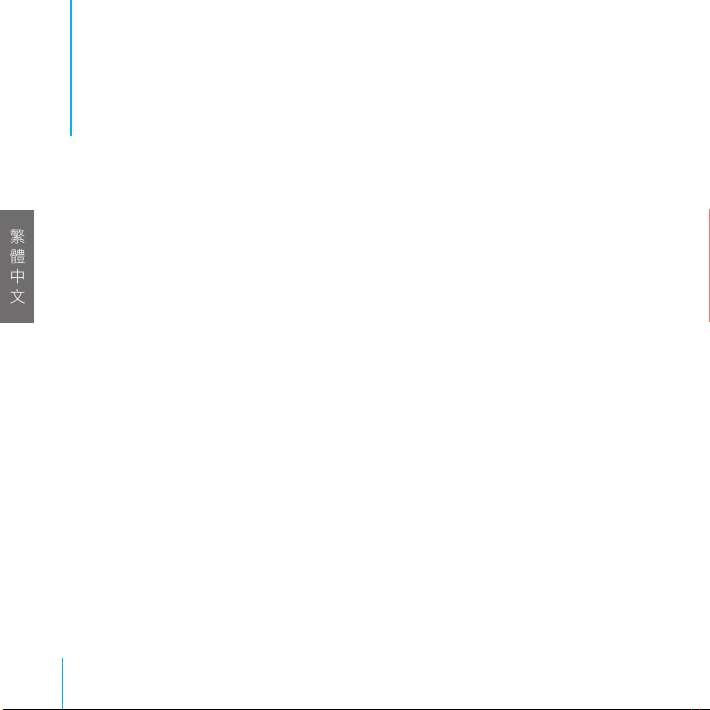
繁體中文
目錄
C- 1
簡介
C- 3
快速入門
C- 5
所需環境
C- 7
設定
Voiis Mini/Phone
進行通話或聆聽音樂
C- 9
使用
Voiis Mini/Phone
C-10
連結
Voiis Mini/Phone
C-11
使用
Voiis Dock
C-12
連結
Voiis Dock和Voiis Mini/Phone
C-13
其他相關內容、服務和技術支援資訊
Page 17
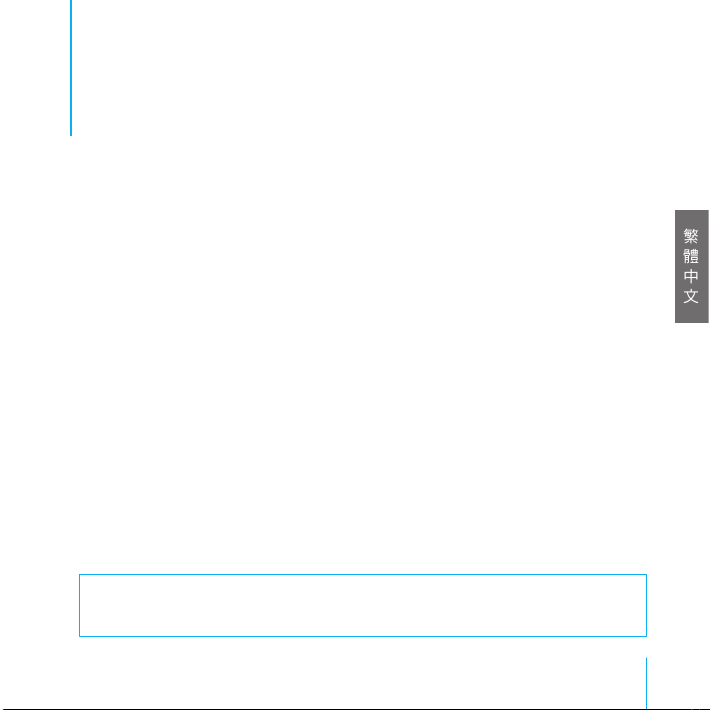
簡介
C-1
繁體中文
簡介
Voiis
系列產品介紹
Voiis Mini/Phone
您可以使用
Voiis Mini/Phone
隨時隨地接聽撥打
VoIP
、網路即時通訊或是一般電話,
並且接收來自網路即時通訊的訊息,聆聽電腦或影音設備的音樂。這些功能視您所購
買的配件組合,決定是否支援這些功能。
Voiis Dongle
您的
Voiis Mini/Phone
可透過此裝置連線電腦進行
VoIP
的接聽撥打,接收網路即時通
訊軟體的訊息,以及聆聽來自電腦的音樂。
Voiis Dock
(選購配件,請參照您所購買的套組,確認是否有此配件。)
若配備此裝置,您的
Voiis Mini/Phone
可作為無線電話使用,支援
PSTN
家用電話通
訊。
Voiis Stereo
(選購配件)
若配備此裝置,您的
Voiis Mini/Phone
可作為無線耳機,支援聆聽影音設備高品質音
效的功能。或是將您的個人電腦或行動電話音效,透過影音設備播放。
[註解]
PSTN(Public Switched Telephone Network)
,意指傳統的公眾電話交換網
路,是目前全球最普及的電話網路。
Page 18

簡介
C-2
繁體中文
Voiis Mini Voiis Phone
Voiis Dongle Voiis Dock Voiis Stereo
[註解]
VoIP(Voice over Internet Protocol)
網路電話,是將語音訊號壓縮成數據資
料封包後,在IP網路基礎上傳送的語音服務,即是透過網際網路,傳送語音的電
信應用服務。利用Internet不僅做到了可即時提供語音服務,更可連接至世界各
地,讓使用者可以不需再透過傳統的公眾電話網路
(PSTN)
進行遠距離電話交談。
Page 19
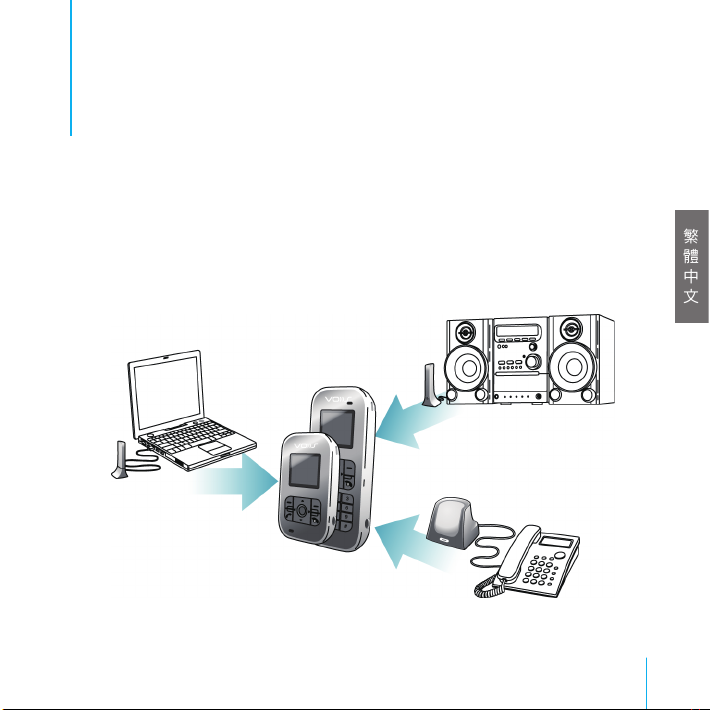
快速入門
C-3
繁體中文
Voiis Dongle
Voiis Mini/Phone
Voiis Stereo
Voiis Dock
快速入 門
恭喜您購買了
Voiis
系列產品。
請閱讀本章節來快速開始使用
Voiis
。
Voiis Mini/Phone
可搭配您的電腦、一般電話或是影音設備一起使用。
您可以使用
Voiis Mini/Phone
隨時隨地接聽撥打
VoIP
,網路即時通訊或是一般電話,
並且接收來自網路即時通訊的訊息。
Page 20

快速入門
C-4
繁體中文
學習如何使用
Voiis Mini/Phone
請閱讀本手冊來快速設定
Voiis Mini/Phone
以及開始接聽撥打
VoIP
電話。
Voiis Mini/Phone
的功能
Voiis Mini/Phone
不只是一台
VoIP
電話,它具備更多功能。有了
Voiis Mini/Phone
,您
可以:
‧聆聽您電腦裡面的音樂,您可以任意移動,不受連接線長度的限制。
‧隨時隨地接收網路即時通訊的訊息,即使您不在電腦前面,也不會漏掉任何訊息。
‧您不用一直盯著電腦螢幕等待您
VoIP
或網路即時通訊的連絡人,透過
Voiis Mini/
Phone
您可以接收到特定連絡人上線的通知。
‧使用選購的
Voiis Dock
,將您的電話線路連接到
Voiis Mini/Phone
,立即成為高品質
無線電話。
‧若是在辦公室使用選購的
Voiis Dock
,無論您在辦公室的任何地方開會討論,亦可
以接到您分機的來電。
‧使用
Voiis
所附贈的軟體,可將您在不同的網路即時通訊軟體裡面的連絡人,進行統
合整理。
‧透過選購的
Voiis Stereo
,您可以盡情聆聽音樂或觀看電視而不用擔心吵到別人。
‧使用選購的
Voiis Stereo
,您可以將個人電腦或行動電話的音樂,透過家用影音設備
播放。
[注意]
Voiis
系列產品無線通訊的距離與實際用戶安裝環境的不同,會有不同限制
或差異產生。
Page 21

快速入門
C-5
繁體中文
Voiis Dongle Voiis Mini
光碟
耳機與麥克風
USB
訊號線
所需環境
若要在
Windows PC
上使用
Voiis
系列產品,您需要下列環境:
‧具備以下配備的
Windows
個人電腦:
‧
USB 2.0 或 1.1
介面埠
‧
Windows 2000
並已安裝
Service Pack 4
或以上版本,
Windows XP Home
或
Professional
並已安裝
Service Pack 2
或以上版本,
Windows Vista
各版本
‧
Skype 2.0
或以上版本
‧
MSN Messenger 7.0
或以上版本
‧
AOL Instant Message 6.0
或以上版本
‧
Voiis Panel
軟體(包含在
Voiis
光碟裡)
若要確認您使用的是最新版
Voiis
軟體,請前往
www.voiis.com/support
網站。
您的
Voiis Mini
包含下組配件:
Page 22

快速入門
C-6
繁體中文
耳機與麥克風
Voiis Dongle Voiis Phone Voiis Dock
電源轉換器
光碟
USB
訊號線 電話線
您的
Voiis Phone
包含下組配件:
Page 23

快速入門
C-7
繁體中文
選擇鍵
方向鍵(左)
通話鍵
USB 2.0
埠
擴音孔
麥克風
充電埠
方向鍵(上)
方向鍵(右)
聽筒
(
Mini
無此裝置)
吊飾孔
掛斷鍵/電源鍵
數字鍵
(0~9,*,#)
(
Mini
無此裝置)
選擇鍵
方向鍵(下)
耳機孔
設定
Voiis Mini/Phone
進行通話或聆聽音樂
Page 24

快速入門
C-8
繁體中文
(A) (B)
若要設定
Voiis Mini/Phone
,請先將電池充電,並從
Voiis
光碟安裝軟體,接著將
Voiis
Mini/Phone與Voiis Dongle
進行連結,以進行
VoIP
通話,此功能操作請參閱「連結
Voiis Mini/Phone
」。
若要使用
Voiis Mini/Phone
高品質家用無線電話功能,需與
Voiis Dock
連結,請參閱
「連結
Voiis Mini/Phone
」與「連結
Voiis Mini/Phone與Voiis Dock
」。
步驟1:為電池充電
使用
USB
連接線,用電腦的
USB
埠進行充電(圖A),另外可以使用
Voiis Dock
主體上
的充電座,替
Voiis Mini/Phone
進行充電(圖B)。內建的電池大約充電二小時可達到百
分之八十的電量,約三小時可以完全儲滿電力。
步驟2:安裝軟體
將
Voiis
光碟放入電腦,並安裝
Voiis Panel
軟體。
步驟3:將
Voiis Mini/Phone與Dongle
進行連結
請參閱「連接
Voiis Mini/Phone
」,完成此功能操作之後,即可進行
VoIP
通話。
[註解]
Voiis Mini與Voiis Phone
使用相同的充電方式。
Page 25

使用
Voiis Mini/Phone
C-9
繁體中文
使用
Voiis Mini/Phone
(詳細功能介紹 ,請參閱光碟中使用說明 檔)
‧通訊錄
‧應用程式
Skype
MSN Messenger
AIM
Voiis Dock
‧我的狀態
線上
離線
離開
請勿打擾
‧電話節費卡
‧立體聲連線
連接個人電腦
連接
Voiis Stereo
‧設定
提示類型
來電音量
藍芽設定
螢幕保護
按鍵鎖定
關於
Voiis
Page 26

使用
Voiis Mini/Phone
C-10
繁體中文
連結
Voiis Mini/Phone
將
Voiis Mini/Phone與Voiis Dongle
進行連接
透過
Voiis
光碟所附的軟體,使用
Bluetooth Manager找尋Voiis Mini/Phone
進行連結。
步驟1:安裝
Voiis Panel
將
Voiis
光碟放入電腦並安裝
Voiis Panel
。
步驟2:啟動
Voiis Panel
安裝完畢後,您可以在電腦的桌面或是程式集中找到
Voiis Panel
的圖示 ,點選之後
可以啟動
Voiis Panel;在Voiis Panel
的主畫面您可以看到
Bluetooth Manager
的啟
動按鍵 ,點選之後啟動
Bluetooth Manager
。
步驟3:搜尋並連結
Voiis Mini/Phone
請確認您的
Voiis Mini/Phone
已經開啟,並在藍牙設定中進入配對模式。
點選搜尋按鍵,約待
10-20
秒之後,您可以看到
Bluetooth Manager
顯示搜尋到的
Voiis
Mini/Phone
;請您確認後,點選您要連結的
Voiis Mini/Phone
圖示之後,點選配對按
鍵即完成連結動作。
將
Voiis Mini/Phone與Voiis Dock
進行連接
請先確 認您的
Voiis Mini/Phone
已經開 啟。並參閱 「連接
Voiis Dock與Voiis Mini/
Phone
」。
Page 27

使用
Voiis Dock
C-11
繁體中文
電源轉換器
電話線
(Phone)
(可不連接)電話線
(Line)
使用
Voiis Dock
(請參照您所購 買的套組,確認是否有此 配件)
有了
Voiis Dock
,您就擁有了高頻無線電話機。請閱
讀此章節以瞭解如何使用
Voiis Dock
的操作方式。
Page 28

使用
Voiis Dock
C-12
繁體中文
連結
Voiis Dock與Voiis Mini/Phone
Voiis Dock需與Voiis Mini/Phone
連結之後,才能讓
Voiis Mini/Phone
接聽撥打一般電
話來電。
以下章節描述如何將
Voiis Dock與Voiis Mini/Phone
連結。
步驟1:將
Voiis Dock
從包裝盒內取出,並且將家用電話線插入
Voiis Dock
的電話線插
孔
(in)
。如果您要串接一台普通電話機,可將
Voiis Dock
所附的電話線插入電話線插孔
(out)
之後,再連接到一般電話機。
步驟2:將所附的電源轉換器與
Voiis Dock
連接,再將電源轉換器插入插座。
步驟3:完成步驟2之後,請確認
Voiis Dock
的電源指示燈是否亮起。
步驟4:請 依
Voi is Mini/Phon e
的操 作指 示, 進入配對模 式。 (請操作
Voi is Mini/
Phone
,讓畫面進入選單,接著按方向鍵選擇並且進入[設定]選項,接著選擇並且進
入[藍牙設定],執行[配對模式]選項進入配對模式。)
步驟5:按住
Voiis Dock
上的按鈕約3秒,直到
Voiis Dock上的LED
藍牙指示燈持續閃
燈(閃燈時間將維持60秒),
Voiis Dock
將會自動搜尋附近的
Voiis Mini/Phone
並進行配
對。
步驟6:在確認之後,
Voiis Dock
的藍牙指示燈將緩慢明滅,表示連結成功。
步驟7:若未如預期完成連結的動作,請待
Voiis Dock
的連結模式結束(每次連結時限
為60秒),再重新執行步驟
4-7
。
Page 29

C-13
其他相關內容、服務和技術支援資訊
繁體中文
其他 相關 內 容、 服務 和技 術 支援
資訊
在
Voiis
光碟、說明索引和網路上有更多使用
Voiis Mini/
Phone
的相關資訊。
Voiis Mini/Phone
使用手冊
Voiis
光碟裡的
"Voiis
使用手冊"是本手冊的完整版本,其內容更為詳盡。它包含了本手
冊裡的所有內容,和如何使用所有
Voiis Mini/Phone
功能的指示,以及安全性、清潔
和通訊規定等方面的相關資訊。
說明索引
若要瞭解更多使用
Voiis
的相關資訊,請打開
Voiis
所附軟體,並選擇主畫面的[選單],
然後進入[
Voiis
說明索引]。
線上資源
如需
Voiis
的服務和技術支援資訊、特定產品和使用者意見回應的各式討論群組,以及
最新的軟體更新下載項目,請前往
www.voiis.com/support
網站,從彈出式視窗選擇
您所在的國家或地區。
取得保固服務
若產品出現損壞或功能不正常的情況,請依照本手冊、說明索引和線上資源的建議操
作。若還是無法正常操作,請前往
www.voiis.com/support
網站查詢如何取得保固服
務的相關資訊。
Page 30

I t a l i a n o
Indice
I- 1 Introduzione
I- 3 Guida rapida
I- 5 Requisiti di sistema
I- 7 Impostazione di Voiis Mini/Phone per iniziare a parlare o ascoltare musica
I- 9 Utilizzo di Voiis Mini/Phone
I-10 Collegamento di Voiis Mini/Phone
I-11 Utilizzo di Voiis Dock
I-12 Collegamento di Voiis Dock e Voiis Mini/Phone
I-13 Ulteriori informazioni su manutenzione e assistenza
Page 31

Introduzione
I-1
I t a l i a n o
Introduzione
Introduzione ai prodotti Voiis
Voiis Mini/Phone
Utilizzando Voiis Mini/Phone, è possibile ricevere/comporre chiamate telefoniche
VoIP, messaggi istantanei (IM) o chiamate telefoniche tradizionali (PSTN) in
qualsiasi momento e ovunque. Voiis Mini/Phone offre molto di più nella ricezione
dei messaggi istantanei (IM) e nell'ascolto della musica del PC e di sistemi stereo.
Le funzioni di Voiis Mini/Phone possono variare secondo gli accessori acquistati.
Voiis Dongle
Voiis Mini/Phone è in grado di collegarsi al PC per ricevere/comporre chiamate
VoIP, ricevere/inviare messaggi istantanei (IM) e ascoltare musica del PC tramite
Voiis Dongle.
Voiis Dock
(Accessorio opzionale. Controllare il contenuto della confezione per vericare se
tale accessorio è incluso).
Se è inc luso nella confezione, è pos sibile utilizzare Voiis Mini/Phone come
telefono cordless per eseguire telefonate tradizionali (PSTN).
Voiis Stereo
(Accessorio opzionale).
Se tale accessorio è incluso nella confezione, Voiis Mini/Phone supporta la
musica di alta qualità dei sistemi stereo o la riproduzione della musica del PC e dei
cellulari tramite sistemi stereo.
Page 32

Introduzione
I-2
I t a l i a n o
Voiis Mini Voiis Phone
Voiis Dongle Voiis Dock Voiis Stereo
Nota: VoIP (Voice over Internet Protocol) indica la chiamata telefonica eseguita
sulla rete Internet. Si tratta del processo di codifica di una conversazione
vocale e dell'organizzazione dei dati in pacchetti inviati nella rete basata sul
protocollo IP. Questa è la tecnologia che fornisce servizi di telefonia vocale su
Internet. La tecnologia VoIP offre conversazioni vocali in tempo reale tramite
Internet a livello mondiale; in questo modo gli utenti non devono affidarsi
alla tradizionale rete telefonica commutat a (PSTN) per eseguire chiamate
interurbane o internazionali.
Nota: la sigla PSTN (Public Switched Telephone Network) indica la tradizionale
rete telefonica commutata. Si tratta della rete telefonica pubblica maggiormente
diffusa al mondo.
Page 33

Voiis Dongle
Voiis Mini/Phone
Voiis Stereo
Voiis Dock
Guida rapida
I-3
I t a l i a n o
Guida ra pida
Grazie per aver acquistato prodotti Voiis.
Leggere questa sezione per apprendere
velocemente a utilizzare i prodotti Voiis.
Voiis Mini/Phone funziona con il PC, la linea telefonica tradizionale e i sistemi
stereo.
Me di ante Vo ii s Min i/Pho ne , è po ssibile ric ever e/comporre ch ia mate Vo IP,
messaggi istantanei (IM) o telefonate tradizionali in qualsiasi momento e ovunque.
Page 34

Guida rapida
I-4
I t a l i a n o
Utilizzo di Voiis Mini/Phone
Leggere il Manuale dell'utente per apprendere come impostare velocemente Voiis
Mini/Phone e ricevere/comporre chiamate VoIP.
Funzioni di Voiis Mini/Phone
Voiis Mini/Phone è un telefono VoIP e molto altro ancora. È possibile utilizzare
Voiis Mini/Phone per:
‧
Ascoltare ovunque la musica del PC senza i limiti imposti dalla lunghezza dei
cavi.
‧
Ricevere messaggi istantanei (IM) in qualsiasi momento e ovunque quando si è
lontani dal PC senza perdere alcun messaggio.
‧
Ricevere avvisi dell'avvenuto accesso dei contatti di messaggeria istantanea (IM)
su Voiis Mini/Phone senza dover attendere davanti al PC.
‧
Con Voiis Dock, è possibile connettere la linea telefonica tradizionale a Voiis
Mini/Phone e trasformare il dispositivo in un telefono cordless di elevata qualità.
‧
Con Voiis Dock, è possibile ricevere chiamate telefoniche ovunque nell'ambiente
di lavoro.
‧
Organizzare i contatti di diverse messaggerie istantanee (IM) utilizzando il
software Voiis Panel.
‧
Ascoltare la music a o l'audio T V senza li con Voiis Stereo.
‧
Riprodurre la musica del PC o del cellulare tramite apparecchi stereo domestici
con Voiis Stereo.
Nota: le prestazioni wireless di Voiis Mini/Phone possono variare in funzione
della distanza e dell'ambiente sico.
Page 35

Voiis Dongle Voiis Mini CD
Auricolare stereo con microfono Cavo USB
Guida rapida
I-5
I t a l i a n o
Requisiti di sistema
Requisiti di sistema dei prodotti Voiis su PC Windows:
Requisiti di sistema PC Windows:
‧
Porta USB 2.0 o USB 1.1 incorporata
‧
Windows 2000 con Service Pack 4 o successivo, Windows XP Home o
Professional con Service Pack 2 o successivo, Windows Vista
‧
Skype 2.0 o successivo
‧
MSN Messenger 7.0 o successivo
‧
AOL Instant Messenger 6.0 o successivo
‧
Software Voiis Panel (incluso nel CD del software Voiis)
Visitare www.voiis.com/support per accertarsi di utilizzare la versione più
recente del software Voiis.
Voiis Mini viene fornito con gli accessori seguenti:
Page 36

Auricolare stereo con microfono
Voiis Dongle Voiis Phone Voiis Dock
Adattatore di rete
CD
Cavo USB Linea telefonica
Guida rapida
I-6
I t a l i a n o
Voiis Mini viene fornito con gli accessori seguenti:
Page 37

Pulsante di selezione
sinistro
Tasto di navigazione
a sinistra
Pulsante di chiamata
Connettore USB
Altoparlante
Microfono
Connettore
caricabatteria
T a s t o d i
navigazione Su
Tasto di navigazione
a destra
Ricevitore telefono
(Non per Voiis Mini)
Occhiello cinturino
cellulare
Pu l s an t e Fin e /
Accensione
Tasto numerico(0~9,*,#)
(Non per Voiis Mini)
Pulsante di selezione
destro
Tasto di navigazione
Giù
Connettore auricolare
Guida rapida
I-7
I t a l i a n o
Im postazione di Voiis M ini/ Phone per ini ziare a parlare o
ascoltare musica
Page 38

(A) (B)
Guida rapida
I-8
I t a l i a n o
Prima di impostare Voiis Mini/Phone, caricare la batteria. È necessario installare il
software Voiis Panel dal CD del software Voiis, quindi connettere Voiis Mini/Phone
e Voiis Dongle per iniziare le conversazioni VoIP. Per ulteriori informazioni, vedere
"Collegamento di Voiis Mini/Phone".
Per utilizzare Voiis Mini/Phone come telefono cordle ss di elevat a qualità, è
necessario impostare e connettere Voiis Mini/Phone con Voiis Dock. Per ulteriori
informazioni, vedere "Collegamento di Voiis Mini/Phone" e "Collegamento di Voiis
Dock e Voiis Mini/Phone".
Passaggio 1. Caricare la batteria
Collegare il cavo USB (Figura A) alla porta USB sul PC per caricare la batteria.
In alternativa, è possibile utilizzare Voiis Dock per caricare Voiis Mini/Phone
(Figura B.). La batteria incorporata si carica all'80% in circa 2 ore e si carica
completamente in 3 ore.
Passaggio 2. Installazione del software
Inserire il CD del software Voiis nell'unità del PC e installare il software Voiis
Panel.
Passaggio 3. Collegare Voiis Dongle con Voiis Mini/Phone.
Vedere "C ollegamento di Voiis Mini/Phone" per completare la connessione in
modo da poter eseguire conversazioni VoIP.
Nota: il modo in cui si carica Voiis Phone è identico a quello di Voiis Mini.
Page 39

Utilizzo di Voiis Mini/Phone
I-9
I t a l i a n o
Utilizzo di Voiis Mini/Phone
(Per i dettagli funzionali, consultare il manuale dell'utente sul CD)
Contatti
‧
Applic
Skype
MSN Messenger
AIM
Voiis Dock
‧
Stato personale
Online
Ofine
Assente
Non disturbare
‧
Chiamata schede
‧
Connessione stereo
Al PC
A Voiis Stereo
‧
Impostazioni
Tipo allarme
Volume suoneria
Bluetooth
Salvaschermo
Blocca tastiera
Info su Voiis
Page 40

Utilizzo di Voiis Mini/Phone
I-10
I t a l i a n o
Collegamento di Voiis Mini/Phone
Collegare Voiis Dongle e Voiis Mini/Phone.
Installare il soft ware Voiis Panel presente sul CD Voiis. Utilizzare Bluetooth
Manager per cercare Voiis Mini/Phone e connettersi a esso.
Passaggio 1. Installare il software Voiis Panel.
Inserire il CD del software nell'unità del PC e installare Voiis Panel.
Passaggio 2. Avviare il software Voiis Panel.
Una volta completata l'installazione è possibile trovare l'icona di Voiis Panel sul
menu Tutti i programmi o sul desktop del PC. Fare clic sull'icona di Voiis Panel per
avviare il programma, quindi fare clic su Bluetooth Manager .
Passaggio 3. Ricerca e connessione di Voiis Mini/Phone.
Accer ta r s i che Voii s M i n i / Phone si a ac c e so e d entrare in Mo d a l i t à
accoppiamento nell'impostazione Bluetooth.
Fare clic su Cerca e attendere 10 - 20 secondi. Bluetooth Manager mostrerà che
Voiis Mini/Phone è stato trovato. Selezionare il Voiis Mini/Phone che si desidera
connettere e fare clic sul pulsante Accoppia.
Collegamento di Voiis Dock e Voiis Mini/Phone
Accertarsi che Voiis Mini/Phone sia spento. Per ulteriori informazioni, vedere
"Collegamento di Voiis Dock e Voiis Mini/Phone".
Page 41

Utiliz zo di Voiis Doc k
I-11
I t a l i a n o
Utilizzo di Voiis Dock
(Controllare i l conte n u t o della c o n f e z i o n e pe r verificar e se t a l e
accessorio è incluso).
Grazie a Voiis Dock, Voiis Mini/Phone
funziona come un telefono cordless ad alta
frequenza. Leggere questa sezione per
apprendere come utilizzare Voiis Dock.
Adattatore di rete
Linea telefonica(Phone)
(Connessione opzionale)
Linea telefonica(Line)
Page 42

Utiliz zo di Voiis Doc k
I-12
I t a l i a n o
Collegamento di Voiis Dock e Voiis Mini/
Phone
Dopo aver collegato la normale linea telefonica a Voiis Dock, Voiis Mini/Phone è in
grado di ricevere/comporre chiamate telefoniche normali.
La sezione seguente illustra come collegare Voiis Dock a Voiis Mini/Phone.
Passaggio 1. Prendere Voiis Dock dalla confezione e inserire la linea telefonica
al jack Phone (Line). Opzionalmente, è possibile inserire la linea telefonica fornita
con Voiis Dock nel jack Phone (Phone), quindi collegarsi in cascata all 'altro
telefono.
Passaggio 2. Inserire l'adattatore di rete al connettore di alimentazione di Voiis
Dock e collegarlo a una presa di rete.
Passaggio 3. Accertarsi che la spia di accensione su Voiis Dock sia accesa.
Passaggio 4. Seguire le istruzioni di Voiis Mini/Phone per l'accoppiamento
con Voiis Dock. (Su Voiis Mini /Phone, selezionare Me nu ->Impostazioni>Bluetooth->Modalità accoppiamento per entrare in tale modalità).
Passaggio 5. Premere il pulsante Funzione per 3 secondi nché la spia
Bluetooth non lampeggia rapidamente. Voiis Dock cercherà automaticamente
Voiis Mini/Phone nelle vicinanze per eseguire l'accoppiamento.
Passaggio 6. Quando la procedura di accoppiamento è completata, la spia di
accensione di Voiis Dock lampeggia più lentamente indicando che la connessione
è riuscita.
Passaggio 7. Se il completamento della connessione non riesce, il dispositivo
esce automaticamente dalla modalità di accoppiamento dopo circa 60 secondi.
Terminata la modalità di accoppiamento, ripetere i passaggi da 4 a 7 per riprovare.
Page 43

I-13
Ulteriori informazioni su manutenzione e assistenza
I t a l i a n o
Ulteriori infor mazioni su
manutenzione e assistenza
È possibile trovare ulteriori infromazioni
sull'utilizzo di Voiis Mini/Phone nel CD del
software Voiis, nel Manuale dell'utente,
nella Guida in linea e nelle risorse online.
Manuale dell'utente di Voiis Mini/Phone
Il manuale completo contenuto nel CD del soft ware Voiis fornisce informazioni
complete, tra cui quelle relative a funzioni, sicurezza, gestione e conformit à
regolamentare.
Guida in linea
Per ulteriori informazioni su Voiis, fare clic su Menu->Guida in linea in Voiis Panel.
Guida in linea
Andare su www.voiis.com/support per le ultime informazioni su Voiis.
Ottenere manutenzione in garanzia
Nel caso di danni o malfunzionamenti, seguire le istruzioni riportate sul manuale
dell'utente o le risorse online per risolvere i problemi. Se le istruzioni non aiutano a
risolvere i problemi, andare su www.voiis.com/support per ottenere le informazioni
di garanzia.
Page 44

Р у с с к и й
Сод ерж ани е
R- 1 Введение
R- 4 Руководство по началу работы?
R- 6 Требования к системе
R- 8 Настройка Voiis Mini/Phone для начала разговора или прослушивания
музыки
R-10 Использование Voiis Mini/Phone
R-11 Подключение Voiis Mini/Phone
R-12 Использование Voiis Dock
R-13 Подключение Voiis Dock и Voiis Mini/Phone
R-14 Дополнительная информация, обслуживание и поддержка
Page 45

Введе ние
R-1
Р у с с к и й
Introduction
Введение в продукцию Voiis
Voiis Mini/Phone
С пом ощ ью Voiis Mini /Pho ne Вы можете пр инимать/пер ед ав ат ь вызовы
VoIP, сообщения Instant Message (IM) или телефонные звонки по пров одной
связи в любо е время и в любом месте. Voiis Mini/Phone пред лаг ает целый
диапазон возможностей - принимать сообщения от слу жбы Instant Message
(IM), слушать музык у на ПК и стереосистеме. Функции Voiis Mini/Phone могут
варьироваться, в з ависимости от приобретенных аксес суаров Voiis.
Voiis Dongle
Voiis Mini /P hone мож но подк лю ча ть к ПК дл я приема/пер едач и в ызов ов
VoIP, по лу че ния/отпр ав ки сообщений сл уж бы Inst ant Mes sag e (IM) и д ля
прос лушиванию музыки на ПК с помощью Voiis Dongle.
Voiis Dock
(Дополнительные принадлежности. Проверьте упаковку на предмет наличия
дополнительных принадлежностей.)
Ес ли да нн ая при на д ле жн ост ь вход ит в компл ек т пос тавки, Вы можете
ис п о ль зова т ь Voi is M ini /Ph one в кач е ств е б есп р ово д н ог о т еле ф она ,
чт обы осу щес твл ять выз овы по н аз е мн о й лин ии с вя з и в те леф онн ой
коммутируемой сети общего пользования (PSTN).
Page 46

Введе ние
R-2
Р у с с к и й
Примечание: Аббревиатура VoIP оз начает (протокол пакетных г олос овых
со е дин ен ий) Voic e over I nt er net Pro to col. Э то про цес с коди ро в ан ия
голосо вых д анных и организации да нны х в пакеты для отп равки че рез
сеть на б азе IP. Э то техноло гия, обеспечива ющая сервисы гол осово й
тел еф о н н о й свя з и че р е з И н терне т. Тех н ология VoIP по зв о ляет
устанавливать голосовые соединения в режиме реального времени через
Интернет по всему миру, таким образом, пользователям не обяз ательно
прибегать к ус лу га м тра диционной коммут ируем ой тел еф он но й сети
общего пользования (PSTN) д ля инициации междугородних вызовов.
Примечание: Аббревиат ура PSTN означает коммутируемую телефонную
сет ь общего пользования. Это самая популярна я и распрост раненная
телефонна я сеть общего пользования в мире.
Voiis Stereo
(Дополнительные прина длежнос ти.)
Если данная принадлежность входит в комплект пос тавк и, Voiis Mini/Phone
под держ ивает поддерживает музык у высоког о качества с о стереос истемы
или во сп р о и з ведени е м у з ы к и с ПК и мо б и л ьного те л е ф о н а че р е з
стереосистему.
Page 47

Введе ние
R-3
Р у с с к и й
Voiis Mini
Voiis Phone
Voiis Dongle
Voiis Dock
Voiis Stereo
Page 48

Voiis Dongle
Voiis Mini/Phone
Voiis Stereo
Voiis Dock
Руководств о по начал у работы?
R-4
Р у с с к и й
Ру ко во дс тв о п о на ча лу
раб оты ?
Благодарим за покупку изделия Voiis.
Ознакомьтесь с данным разделом, чтобы
быстро понять принцип использования
изделий Voiis.
Voi is Mi ni /P ho ne ра ботает с ПК , н аз емн ой те леф он ной лин ией свя зи и
стереосистемами.
С пом ощ ью Voiis Mini /Pho ne Вы можете пр инимать/пер ед ав ат ь вызовы
VoIP, сообщения Instant Message (IM) или телефонные звонки по пров одной
связи в любое время и в любом месте, а также полу чать сообщения службы
Instant Message (IM).
Page 49

Руководств о по начал у работы?
R-5
Р у с с к и й
Использование Voiis Mini/Phone
Что бы узнать о быст рой настр ой ке Voiis Mi ni/ Pho ne и приеме/иници ации
вызовов VoIP, ознакомьтесь с Руководством пользователя.
Функции Voiis Mini/Phone
Voiis Mini /P hone м ожет выпо лн ят ь функции телефона VoI P и не то ль ко.
Используйте Voiis Mini/Phone для:
‧
Прос лушивания музыки с ПК в любом месте, без ограничения длиной
кабеля.
‧
Получения сообщений с лужбы Instant Message (IM) в любое время и
в любом месте. Вы не пропустите ни одн ого сообщения, да же если не
находитес ь за компьютером.
‧
Получения оповещений о подключении контактов слу жбы Instant Message
(IM) на Voiis Mini/Phone, без необходимости включения компьюьтера.
‧
С помощью Voiis Dock Вы можете подк лючать свой телефон к Voiis Mini/
Phone и превращать его в беспр оводной телефон высокого качества.
‧
С помощью Voiis Dock Вы можете получать телефонные зв онки в любом
месте в офисе.
‧
Организуйте контакты различных служб Instant Message (IM) с помощью
ПО Voiis Panel.
‧
С помощью функции Voiis Stereo наслаж дайтесь музыкой или ТВ по
беспроводному каналу связи.
‧
Воспроизводите музык у с ПК или мобильного телефона чер ез домашние
стереоустройства с помощью Voiis Stereo.
Пр им е ча ние: К ач ест во б есп ров од н ой свя зи Vo ii s Mini/ Ph on e мож ет
изменятьс я в зависимости от расстояния и физической среды.
Page 50

Voiis Dongle Voiis Mini Компакт-диск
Стереонаушники с микрофоном Кабель USB
Руководств о по начал у работы?
R-6
Р у с с к и й
Требования к системе
Систе м н ы е т р е бовани я п р од у к т о в Vo i i s к ПК на базе
Windows:
Системные требования к ПК на базе Windows:
‧
Встроенный порт USB 2.0 или USB 1.1
‧
Windows 2000 с пакетом обновлений Service Pack 4 или более поздними,
Windows XP Home или Professional с пакетом обновлений Service Pack 2
или более поздними, Windows Vista
‧
Skype 2.0 или последующа я версия
‧
MSN Messenger 7.0 или пос ледующая версия
‧
AOL Instant Messenger 6.0 или последующая версия
‧
ПО Voiis Panel (на компак т-диске с ПО Voiis)
Зайдите на сайт ww w.voiis.com/support, чтобы убедиться в том, что Вы
используете новейшую версию ПО Voiis.
Voiis Mini поставляется со следующими дополнительными
принадлежностями:
Page 51

Стереонаушники с микрофоном
Voiis Dongle Voiis Phone Voiis Dock
Адаптер питания
Компакт-диск
Кабель USB Телефонная линия
Руководств о по начал у работы?
R-7
Р у с с к и й
Voiis Phone поставляется со следующими дополнительными
принадлежностями:
Page 52

Левая клавиша
выбора
Левая навигационная
клавиша
Кнопка вызова
Разъем USB
Динамик
Микрофон
Разъем для
подк лючения
зарядного устройств а
Клавиша
перемещения вверх
Правая навигационная
клавиша
Телефонная трубка
(не для Voiis Mini)
Отверстие для
креп ления ремешка
Кнопка Завершить/
Питание
Цифровая клавиша(0~9,*,#)
(не для Voiis Mini)
П р ав а я к л ав и ша
выбора
Клавиша
перемещения вниз
Разъем для наушников
Руководств о по начал у работы?
R-8
Р у с с к и й
Нас т р о йка Vo i is M ini / P hon e д ля н ачала разг о в ора и л и
прослушивания музыки
Page 53

(A) (B)
Руководств о по начал у работы?
R-9
Р у с с к и й
П р е ж де чем п ри с ту пи ть к нас т р о йк е Vo i i s Mi ni / Ph o n e , за ря д ит е
бат арею. Необход имо уст анови ть ПО Voiis Pa nel с дис ка с прог раммным
об ес печ ен ие м Voiis, затем по дк л юч ит ь Voiis Mini /Pho ne и Voiis Do ng le,
чтобы начать обмен данными VoIP. Подробную информацию см. в разделе
"Подключение Voiis Mini/Phone".
Чтобы использовать Voiis Mini/Phone как высококачественный беспроводной
телеф он, не обх одимо нас тр ои ть и подсоеди ни ть Voiis Mini/Phone к Voii s
Dock. Под ро бн ую инф ор ма цию см. в разделах "Подкл юч ение Voiis Mini/
Phone" и "Со единение Voiis Dock и Voiis Mini/Phone".
Шаг 1. Зарядите батарею
Подсоедин ите кабель USB (Рис ун ок A) к порту USB ПК, чтобы заряд ит ь
бат арею. Так же можн о просто ис польз овать Voiis Dock для зарядки Voiis
Mini/Phone (Рис унок B.). Встроенная батарея з аряж ается на 80% примерно
за 2 час а, и полностью - за 3 часа.
Шаг 2. Установите прог раммн ое обеспечение
Уста новите дис к с ПО Voiis в ПК и ус тановите программное обесп ече ние
Voiis Panel.
Шаг 3. Подсоедините Voiis Dongle к Voiis Mini/Phone.
Информацию о выполнении соединения см. в разделе "Подклю чение Voiis
Mini/Phone", чтобы установить голос овое с оединение по каналу VoIP.
Page 54

Испо льзо вание Voi is Mini/Phone
R-10
Р у с с к и й
Использование Voiis Mini/Phone
(Функционал ьн ые подробности с м. в Ру ко водстве пользователя на
компакт-диске.)
Контакты
‧
Прилож.
Skype
MSN Messenger
AIM
Voiis Dock
‧
Мое состояние
Онлайн
Оффлайнe
Отк лючен
Не беспокоить
‧
Телефон. карты
‧
Стереосоединение
С ПК
С Voiis Stereo
‧
Настройк
Тип предупрежд.
Громкость звонка
Bluetooth
Заставка
Блок ир. клавиш
О программе Voiis
Page 55

Испо льзо вание Voi is Mini/Phone
R-11
Р у с с к и й
Подключение Voiis Mini/Phone
Подсоедините Voiis Dongle и Voiis Mini/Phone.
Устанвоите программное обеспечение Voiis Panel с компак т-диска с ПО Voiis.
Использу йте Bluetooth Manager для поиска Voiis Mini/Phone и с оединени я с
ним.
Шаг 1. Установить программное обеспечение Voiis Panel
Вставьте диск с ПО Voiis в ПК и установите про граммное обеспечение Voiis
Panel.
Шаг 2. Запустить программное обеспе чение Voiis Panel
Посл е з авершения ус та но вк и Вы ув ид ит е значок Voi is Panel в ме ню
Программы или на раб очем стол е ПК. Чтобы запустить Voiis Panel, на жмите
значок Voiis Panel, затем нажмите Bluetooth Manager .
Шаг 3. Поиск и подключение Voiis Mini/Phone.
Убе дитес ь в то м, чт о Voii s Mini/Phone вк лючен , затем в ой дите в Ре жим
синхронизации в настройках Bluetooth.
Н а ж ми т е По ис к и п о д о жд ит е 10 - 2 0 се ку н д . Bl ue t o o th Ma na g e r
ото б р а зит на й д енн ый Voii s M i ni/ Pho n e. Вы б е рит е Voi is Mi n i/Ph o ne,
с ко т о р ы м н е о бхо ди мо ус т а н о в и т ь соеди не ние, и на ж м и те кн оп к у
Синхронизировать.
Подсоедините Voiis Dock и Voiis Mini/Phone.
Убедитесь в том, что Voiis Mini/ Phone включен. Подробную информацию см.
в разделе "Подключение Voiis Dock и Voiis Mini/Phone".
Page 56

Испо льзо вание Voi is Dock
R-12
Р у с с к и й
Использование Voiis Dock
(Провер ьте уп ак ов ку на пр едмет наличия данн ого аксессуар а. )
С помощью Voiis Dock Voiis Mini/Phone
выполняет функции высокочастотного
беспроводного телефона. Инструкции по
использованию Voiis Dock см. в данном
разделе.
Адаптер питания
Телефонная линия(Phone)
(Произвольное соединение)
Телефонная линия(Line)
Page 57

Испо льзо вание Voi is Dock
R-13
Р у с с к и й
Подключение Voiis Dock и Voiis Mini/
Phone
После подк лючения проводного телефона к Voiis Dock, с помощью Voiis Mini/
Phone Вы сможете принимать/инициировать обычные телефонные звонки.
Из следующего раздела Вы узнаете, как подк лючать Voiis Dock к Voiis Mini/
Phone.
Шаг 1. Достаньте Voiis Dock из упаковки и подсоедините телефонный кабель
к телефонному гнез ду (Line). Вы также можете подсоедини ть талефонный
кабель, пос тавляемый в комплекте с with Voiis Dock к телефонному гн езд у
(Phone), а затем последовательно подключить другой телефон.
Шаг 2. Вс тавьте адаптер питания в разъем питания Voiis Dock и подключите
адаптер питания к электрической ро зетке.
Шаг 3. Убе дитесь в том, что индикатор питания Voiis Dock горит.
Шаг 4. Следуйте инструкциям по син хронизации Voiis Mini/ Phone с Voiis
Doc k. (На Voiis Mini /Phone выберит е Меню->На ст ро йк и->Bluetooth -
>Режим синхронизации, чтобы войти в режим синхронизации.)
Шаг 5. На жмите и удерживайте Функциональн ую кнопку в течение
3 секун д, пока индикатор Bluetooth не начнет быстро мигать. Ин дикатор
ре жима П ер еда чи му зык и так ж е в к лю чится ав том ат ич еск и. Voiis D oc k
выполнит автоматическ ий поиск Voiis Mini/Phone д ля синхронизации.
Шаг 6. После завершения процедуры синхронизации индикатор питания
Voiis Dock подтвердит успешное соединение.
Шаг 7. Если не удастся ус тановить соединение, будет выполнен
автоматиче ск ий вы хо д из режима син хр он из ац ии, ч то займет около 60
секунд. По заве рше нии режим а си нхрон изаци и по вторите Ша ги с 4 по 7,
чтобы повторить по пытк у.
Page 58

Допо лните льная и нформация, о бслу живание и по ддержка
R-14
Р у с с к и й
Дополнительная информация,
обслуживание и поддержка
Д о п о л н и т е л ь н у ю и н ф о р м а ц и ю п о
использованию Voiis Mini/Phone можно
найти на диске с ПО Voiis, в Руководстве
пользователя, в разделе Справка и в
Интерактивных ресурсах.
Пуководство пользователя Voiis Mini/Phone
В пол ном руко вод стве польз овател я, содержащ емс я на диске с ПО Voiis,
представлена полная инф ормация, включая сведения о функциях, технике
безо пасности, советы по обращению и информация о с оответствии нормам.
Темы справки
Для пол у че ния п од р обн ой и нфо рма ци и о Voii s на жм и те Мен ю ->Те мы
справки на Voiis Panel.
Интерактивная справка
Новейшую информацию о Voiis см. на сайте www.voiis.com/support .
Page 59

R-15
Допо лните льная и нформация, о бслу живание и по ддержка
Р у с с к и й
Получение гарантийного обслуживания
В сл уч ае повреж ден ия или не прави льной раб оты дл я ре шения про блем
сл е ду йте ин с тр укц иям, п ред ста вл енн ым в ру ко в од с тв е пол ь зо в ат еля
ил и в ра з де ле и нтера к ти вны х рес у рс о в. Ес ли и нст ру к ци и не пом огл и
устр анит ь проблему, зайдите на с айт www.voiis.com/support дл я полу чения
информации о гарантии.
Page 60

2007 Mobile Action Technology, Inc. All rights reser ved.
Mobile Action and Voiis are t he trademarks of M obile Action Technology Inc. in th e U. S. and other
countries.
www.voiis.com
www.voiis.com/su pport
90-0 M0B00- 00 (B)
Page 61

FCC ID: RSQ-BH300
FCC Compliance and Advisory Statement
This device complies with Part 15 of the FCC rules. Operation is subject to the following two
conditions:(1) this device may not cause harmful interference, and (2) this device must accept
any interference received, including interference that may cause undesired operation.
This equipment has been tested and found to comply with the limits for a Class B digital device,
according to Part 15 of the FCC rules. These limits are designed to provide reasonable
protection against harmful interference in a residential inst allatio n. This equipment generates,
uses and can radiate radio frequency energy and if not installed and used in accordance with
the instructions, may cause harmful interference to radio communications. However, there is
no guarantee that interference will not occur in a particular installation. If this equipment does
cause harmful interference to radio or television reception, which can be determined by turning
the equipment off and on, the user is encouraged to try correct the interference b y one or more
of the following measures:
1.Reorient the receiving antenna.
2.Increase the separation between the equipment and receiver.
3.Connect the equipment into and outlet on a circuit different from that to which the receiver is
connected.
4.Consult the dealer or an experienced radio/TV technician for help.
Any special accessories needed for compliance must be specified in the instruction manual.
Warning: A shielded-type power cord is requi red in order to meet FCC emission limits and
also to prevent interference to the nearby radio and television reception. It is essential that
only the supplied power cord be used. Use only shielded cables to connect I/O devices to this
equipment.
CAUSION: Any changes or modifications not expressly approved by the party re sponsible for
compliance could void your authority to operate the equipment.
