Page 1

User Manual
Manuel d'utilisation
Manual del usuario
Benutzerhandbuch
使 用 手 冊
Manuale dell'utente
Руководство пользователя
Page 2
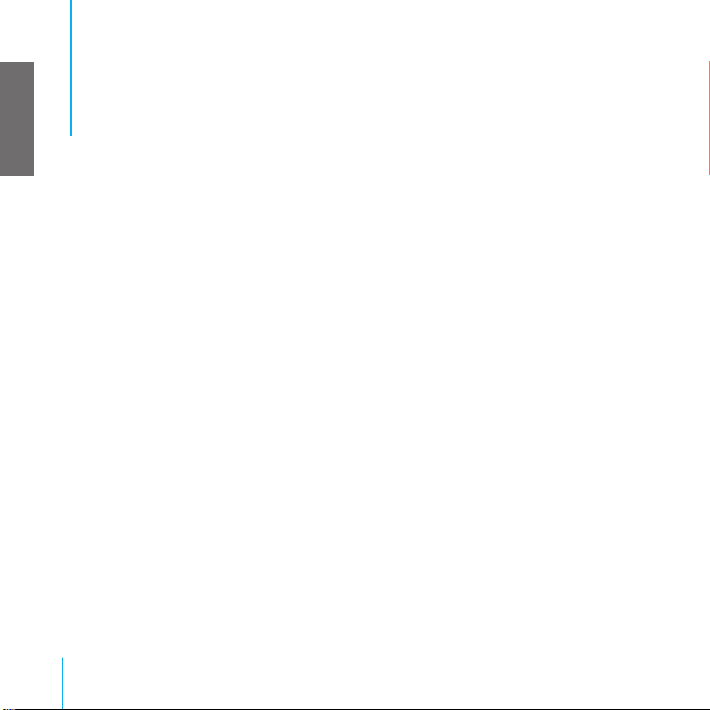
E n g l i s h
Con ten ts
E- 1
Using Voiis Stereo
E- 3
Connecting Voiis Stereo and Voiis Mini/Phone (Stereo Bluetooth headsets)
E- 5
Connecting Voiis Stereo and PC
E- 6
Connecting Voiis Stereo and Mobile Phones
Page 3
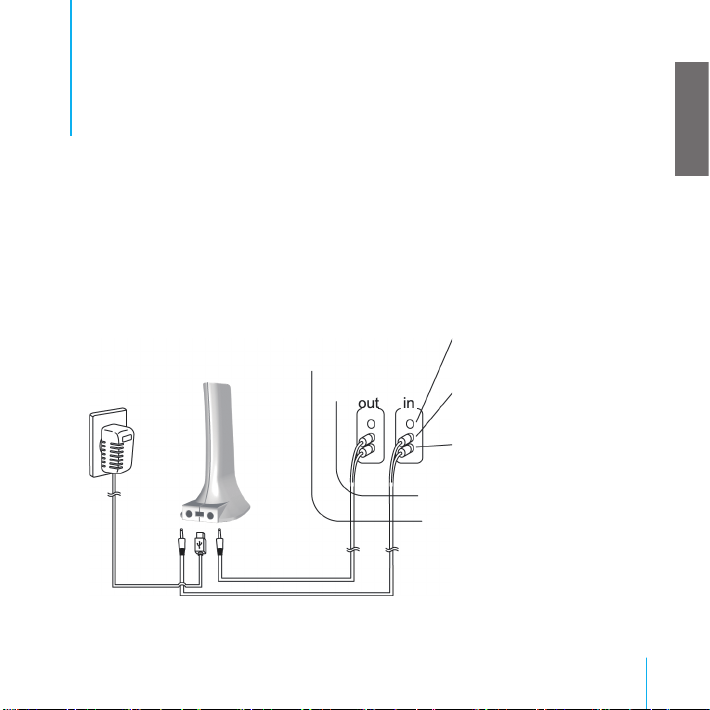
Using Voiis S tereo
E-1
E n g l i s h
Usi ng Voi i s S te r e o
Using Voiis Stereo
‧
Please connect the Voiis Stereo to home stereo appliances in order to work with
Voiis Mini/Phone.
‧
For more information, please see "Connecting Voiis Stereo and Voiis Mini/
Phone".
‧
For more information, please see "Connecting Voiis Stereo and PC".
‧
For more information, please see "Connecting Voiis Stereo and Mobile Phones".
Power adapter
Audio Y-Cable(in)
Audio Y-Cable(out)
Video input connector (Yellow)
Audio input (left channel)
connector (White)
Audio input (right channel)
connector (Red)
Stereo systems
Page 4

Using Voiis S tereo
E-2
E n g l i s h
Voiis Stereo functions:
Function button
Bluetooth indicator light
Music Transmit status
indicator light
3.5mm headphones
connector (in)
Mini USB and Power
connector
3.5mm headphones
connector (out)
Music Receive status
indicator light
Page 5
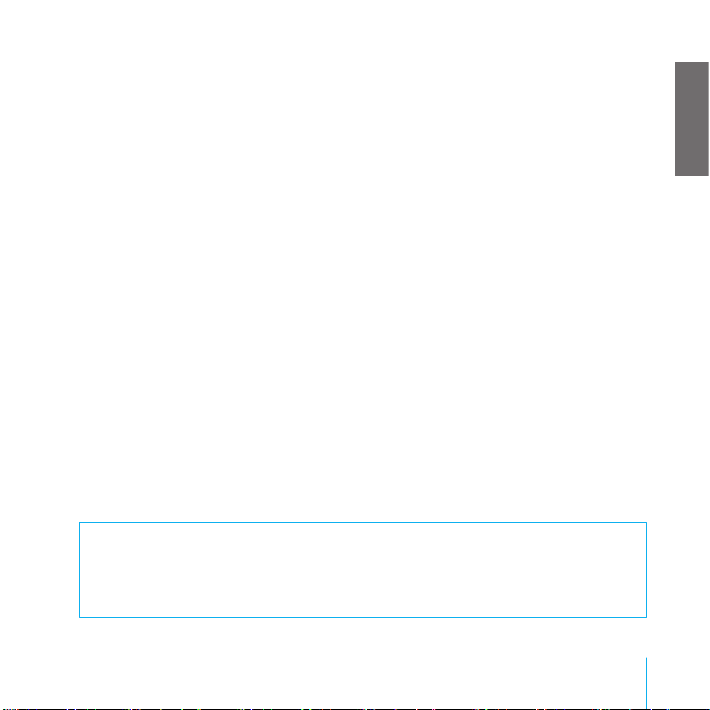
Using Voiis S tereo
E-3
E n g l i s h
Connecting Voiis Stereo and Voiis Mini/
Phone (Stereo Bluetooth headsets)
On Music Transmit mode, you will be able to listen to the high quality music with
Voiis Mini/Phone or the Bluetooth stereo headset. Voiis Stereo will play music from
your mobile phone and computer on Music Receive mode.
The following section will explain how to connect Voiis Stereo with Voiis Mini/
Phone.
Step 1. Please connect the Audio Y-Cable that comes with the Voiis Stereo to the
home stereo appliances as illustrated picture in "Using Voiis Stereo".
Step 2. Please insert the Power adapter to Power connector of the Voiis Stereo
and plug the Power adapter to an electrical outlet.
Step 3. Please make sure the Power indicator light of Voiis Stereo is on.
Step 4. Please follow the instruction of Voiis Mini/Phone to pair with Voiis Stereo.
(On the Voiis Mini/ Phone, please select Men u->Se tti ng s ->Bl uet oo th>Pairing mode to enter pairing mode.)
Step 5. Press the Function button for 3 seconds until the Bluetooth indicator
light ashes fastly. The Music Transmit mode LED is also turned on automatically.
Voiis S ter e o wil l a uto mati call y sear ch th e Vo iis Mini / Pho n e aro und the
neighborhood to be paired with.
Note: If you press the Voiis Stereo's Function button for 3 seconds, Voiis
Stereo will be able to search for Voiis Mini/Phone or bluetooth headset [Music
Transmit mode]. If you press the Function button for 8 seconds, it will be
able to be paired by Bluetooth Phone or PC [Music Receive mode].
Page 6
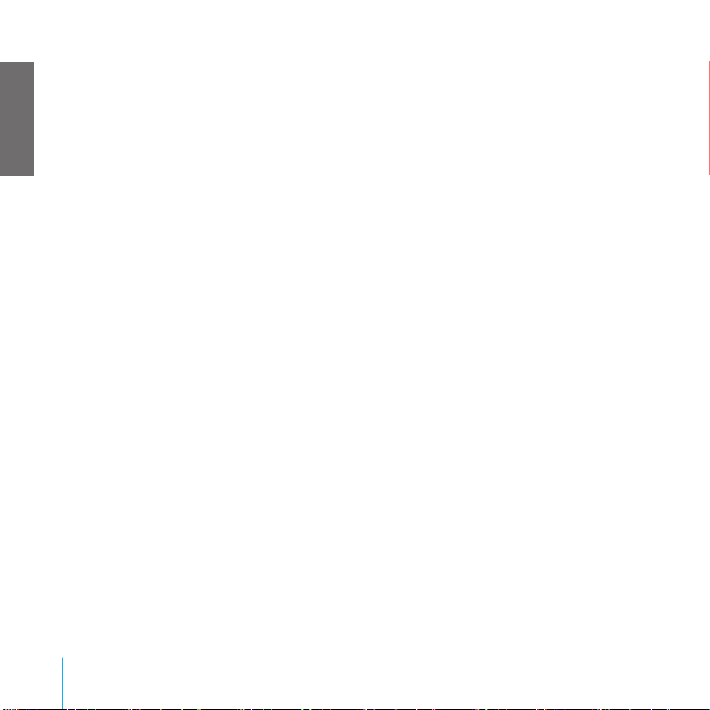
Using Voiis S tereo
E-4
E n g l i s h
Step 6.
When the pairing procedure completed, Voiis Stereo's Bluetooth indicator
light will be slowly changed to indicate the successful connection.
Step 7. If it failed to complete the connection, the pairing mode will be exited
automatically, which will take about 60 seconds. When the pairing mode ends,
please repeat Step 4 to 6 to tr y again.
Page 7
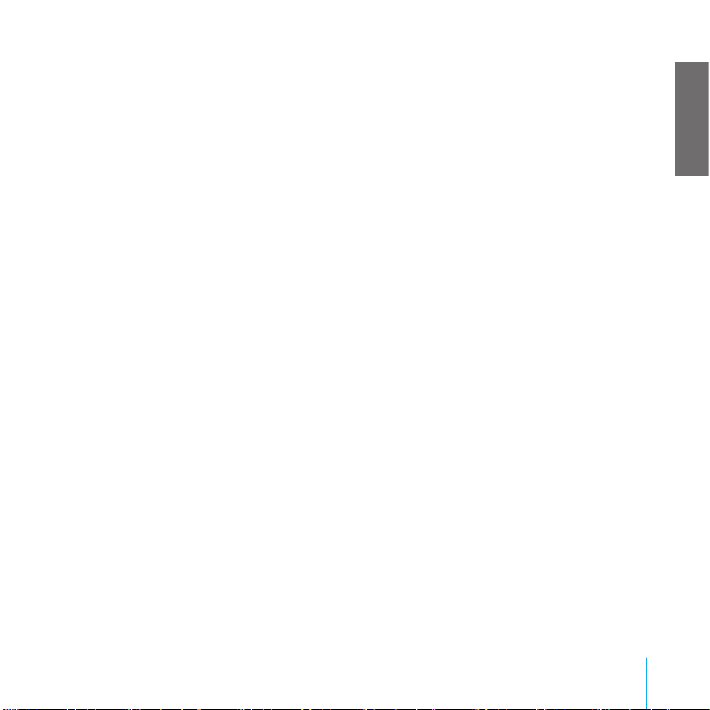
Using Voiis S tereo
E-5
E n g l i s h
Connecting Voiis Stereo and PC
The following section will explain how to connect Voiis Stereo with PC:
Step 1. Please connect the Audio Y-Cable that comes with the Voiis Stereo to the
home stereo appliances as illustrated picture in "Using Voiis Stereo".
Step 2. Please insert the Power adapter to Power connector of the Voiis Stereo
and plug the Power adapter to an electrical outlet.
Step 3. Please make sure the Power indicator light of Voiis Stereo is on.
Step 4. Press the Function button on the Voiis Stereo for 8 seconds until the
Bluetooth indicator light flashes fastly. The Music Receive mode LED is also
turned on automatically. That means the Voiis Stereo is entering pairing mode and
waiting to be connected from PC.
Step 5. Please refer to the user manual of your Bluetooth dongle to search and
connect to Voiis Stereo.
Step 6.
When the pairing procedure completed, Voiis Stereo's Bluetooth indicator
light will be slowly changed to indicate the successful connection.
Step 7. If it failed to complete the connection, the pairing mode will be exited
automatically, which will take about 60 seconds. When the pairing mode ends,
please repeat Step 4 to 6 to tr y again.
Page 8
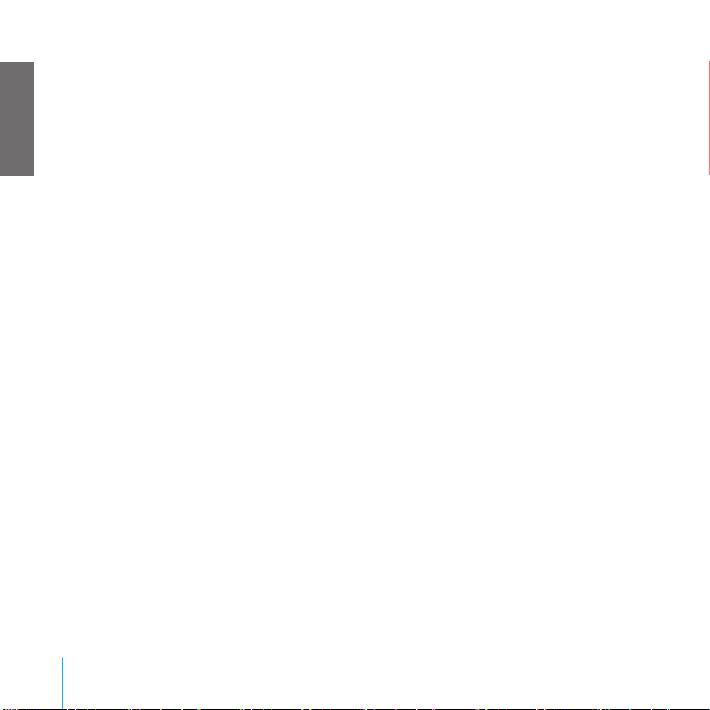
Using Voiis S tereo
E-6
E n g l i s h
Connecting Voiis Stereo and Mobile Phones
The following section will explain how to connect Voiis Stereo with mobile phones:
Step 1. Please connect the Audio Y-Cable that comes with the Voiis Stereo to the
home stereo appliances as illustrated picture in "Using Voiis Stereo".
Step 2. Please insert the Power adapter to Power connector of the Voiis Stereo
and plug the Power adapter to an electrical outlet.
Step 3. Please make sure the Power indicator light of Voiis Stereo is on.
Step 4. Press the Function button on the Voiis Stereo for 8 seconds until the
Bluetooth indicator light flashes fastly. The Music Receive mode LED is also
turned on automatically. That means the Voiis Stereo is entering pairing mode and
waiting to be connected from Mobile Phones.
Step 5. Please refer to the user manual of your Mobile Phone to search and
connect to Voiis Stereo.
Step 6.
When the pairing procedure completed, Voiis Stereo's Bluetooth indicator
light will be slowly changed to indicate the successful connection.
Step 7. If it failed to complete the connection, the pairing mode will be exited
automatically, which will take about 60 seconds. When the pairing mode ends,
please repeat Step 4 to 6 to tr y again.
Page 9
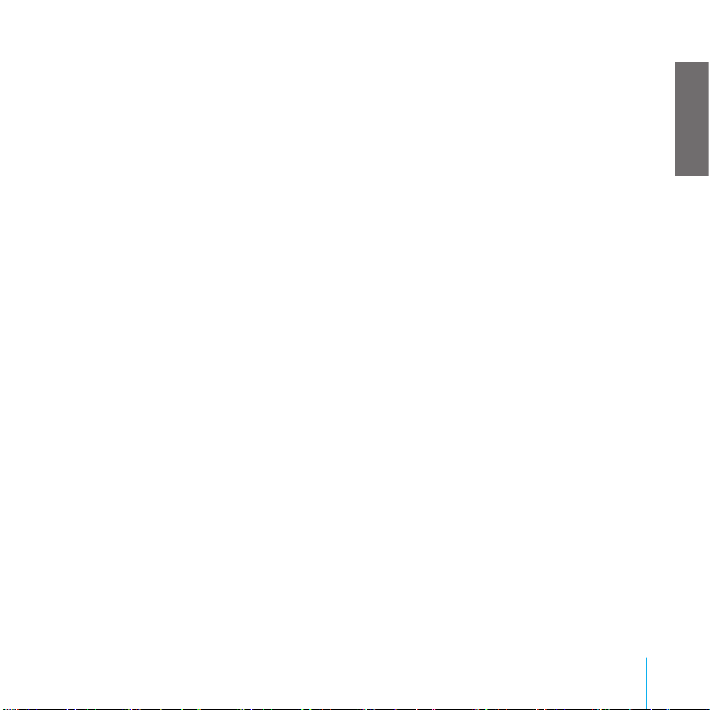
Using Voiis S tereo
E-7
E n g l i s h
Page 10
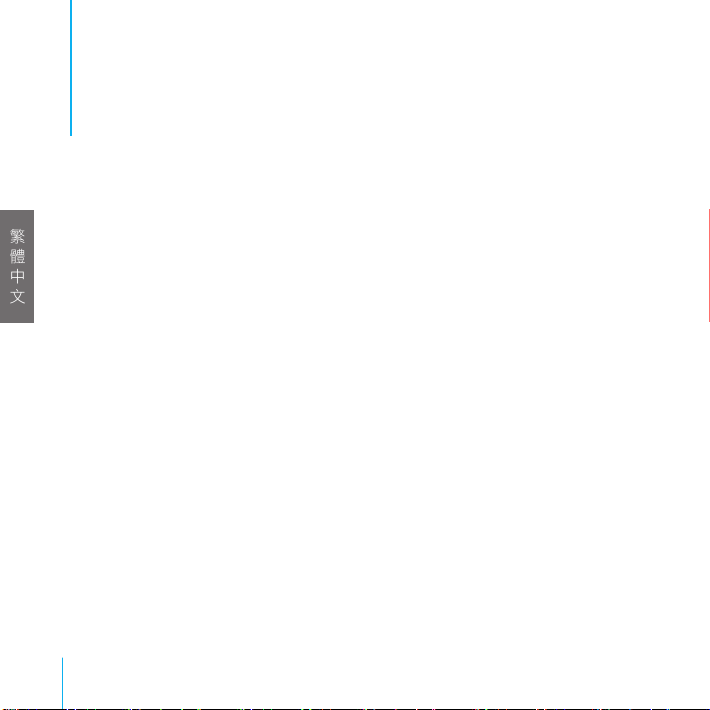
繁體中文
目錄
C- 1
使用
Voiis Stereo
C- 3
連結
Voiis Stereo與Voiis Mini/Phone
(立體聲藍牙耳機)
C- 4
連結
Voiis Stereo
與個人電腦
C- 5
連結
Voiis Stereo
與行動電話
Page 11
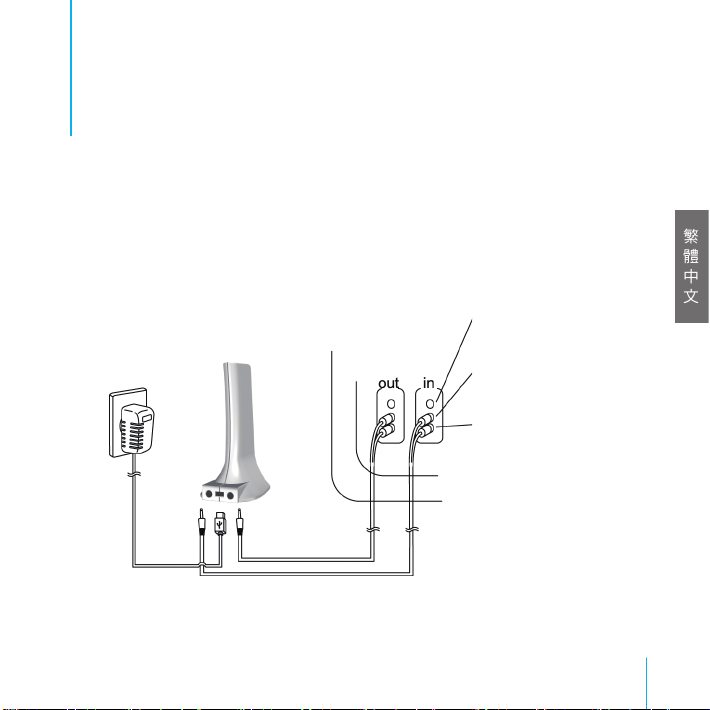
使用
Voiis Stereo
C-1
繁體中文
USB
電源轉換器
Audio Y
型線纜
(in)
Audio Y
型線纜
(out)
視訊輸入埠(黃色)
左側聲音輸入埠(白色)
右側聲音輸入埠(紅色)
影音設備
使用
Voiis Stereo
(請參照您所購 買的套組,確認是否有此 配件)
使用
Voiis Stereo
‧請將
Voiis Stereo
連接到影音設備上,用以與
Voiis Mini/Phone
進行連結。
‧請參閱「連結
Voiis Stereo與Voiis Mini/Phone
(立體聲藍牙耳機)」。
‧請參閱「連結
Voiis Stereo
與個人電腦」。
‧請參閱「連結
Voiis Stereo
與行動電話」。
Page 12

使用
Voiis Stereo
C-2
繁體中文
功能按鈕
LED
藍牙指示燈
音樂傳送
LED
狀態指示燈
3.5mm
耳機插孔
(in)
Mini USB
埠
3.5mm
耳機插孔
(out)
音樂接收
LED
狀態指示燈
Voiis Stereo
功能:
Page 13
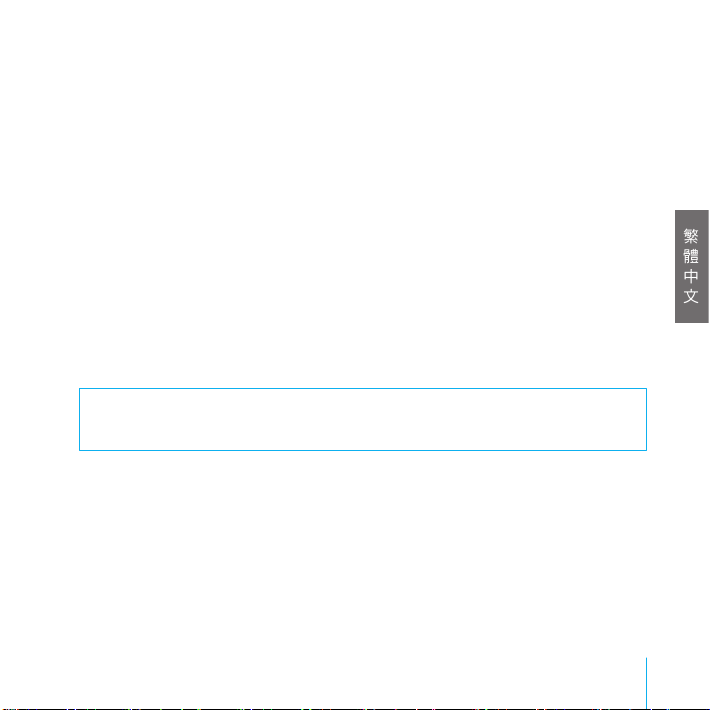
使用
Voiis Stereo
C-3
繁體中文
連結
Voiis Stereo與Voiis Mini/Phone
(立體聲藍牙耳機)
透過
Voiis Stereo與Voiis Mini/Phone
或立體聲藍牙耳機連結之後,即使用
Voiis Mini/
Phone
或立體聲藍牙耳機聆聽影音設備的高品質音效。
以下章節描述如何將
Voiis Stereo與Voiis Mini/Phone
連結。
步驟1:將
Voiis Stereo
從包裝盒內取出,並且將影音設備的音源線接上所附的Y型音
源線,再將另一端插入
Voiis Stereo的3.5mm
音源輸入孔。(若您的影音設備本身輸出
音源接頭即為
3.5mm
插頭,即可直接插入
Voiis Stereo的3.5mm
音源輸入孔。)
步驟2:將所附的
USB
電源轉換器
Voiis Dock
連接,再將
USB
電源轉換器插入插座。
步驟3:完成步驟2之後,請確認
Voiis Stereo的LED
電源指示燈是否亮起。
步驟4:請依
Voiis Mini/Phone
的操作指示,進入配對模式。(請操作
Voiis Mini/
Phone
,讓畫面進入選單,接著按方向鍵選擇並且進入[設定]選項,接著選擇並且進
入[藍牙設定],執行[配對模式]選項進入配對模式。)
步驟5:按住
Voiis Stereo
上的按鈕約3秒,直到
Voiis Stereo上的LED
藍牙指示燈持續
閃燈(閃燈時間將維持60秒),同時切換至耳機模式燈號,
Voiis Stereo
將會自動搜尋
附近的
Voiis Mini/Phone
或立體聲藍牙耳機並進行配對。
步驟6:若配對成功,
Voiis Stereo的LED
藍牙指示燈將以脈動方式閃爍,表示連結成
功。
步驟7:若未如預期完成連結的動作,請待
Voiis Stereo
的搜尋模式結束(每次搜尋時
限為60秒),再重新執行步驟
4-6
。
[註解]
在裝置的按鈕上按壓3秒,進入可搜尋其他藍牙裝置的模式。若按壓8秒,
則進入可供其他藍牙裝置配對狀態。
Page 14

使用
Voiis Stereo
C-4
繁體中文
連結
Voiis Stereo
與個人電腦
以下章節描述如何將
Voiis Stereo
與個人電腦連結。
步驟1:將
Voiis Stereo
從包裝盒內取出,並且將影音設備的音源線接上所附的Y型音
源線,再將另一端插入
Voiis Stereo的3.5mm
音源輸入孔。(若您的影音設備本身輸出
音源接頭即為
3.5mm
插頭,即可直接插入
Voiis Stereo的3.5mm
音源輸入孔。)
步驟2:將所附的
USB
電源轉換器
Voiis Stereo
連接,再將
USB
電源轉換器插入插座。
步驟3:完成步驟2之後,請確認
Voiis Stereo的LED
電源指示燈是否亮起。
步驟4:按住
Voiis Stereo
上的按鈕約8秒,直到
Voiis Stereo上的LED
藍牙指示燈持續
閃燈(閃燈時間將維持60秒),這表示
Voiis Stereo
正處於等待連結的模式,等待與個
人電腦進行連結。
步驟5:請依據您所購買的藍牙裝置說明書,進行搜尋
Voiis Stereo
,並且進行連接。
步驟6:
Voiis Stereo的LED
藍牙指示燈將間隔閃爍,表示連結成功。
步驟7:若未如預期完成連結的動作,請待
Voiis Stereo
的連結模式結束(每次連結時
限為60秒),再重新執行步驟
4-6
。
Page 15
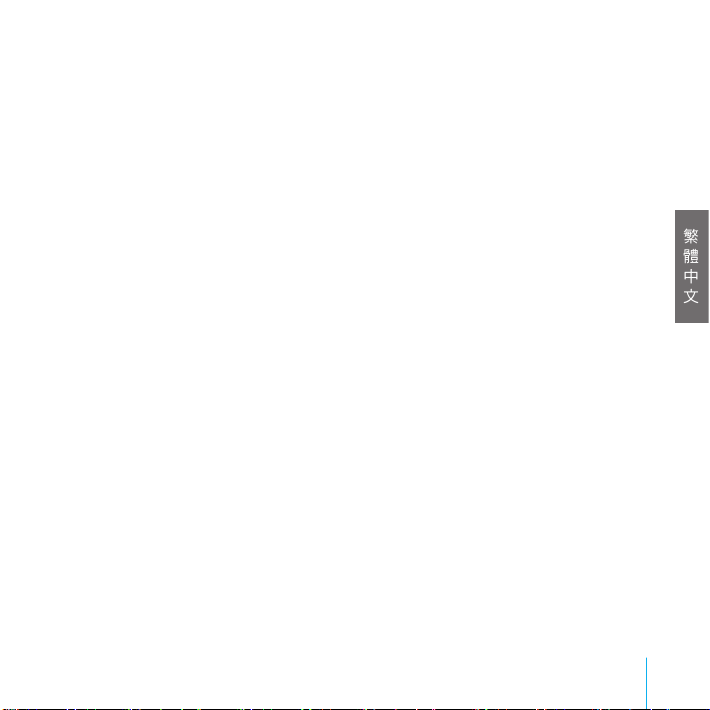
使用
Voiis Stereo
C-5
繁體中文
連結
Voiis Stereo
與行動電話
以下章節描述如何將
Voiis Stereo
與行動電話連結。
步驟1:將
Voiis Stereo
從包裝盒內取出,並且將影音設備的音源線接上所附的Y型音
源線,再將另一端插入
Voiis Stereo的3.5mm
音源輸入孔。(若您的影音設備本身輸出
音源接頭為
3.5mm
插頭,則需自備連接線以連接
Voiis Stereo
音源輸入孔。)
步驟2:將所附的
USB
電源轉換器
Voiis Stereo
連接,再將USB電源轉換器插入插座。
步驟3:完成步驟2之後,請確認
Voiis Stereo的LED
電源指示燈是否亮起。
步驟4:按住
Voiis Stereo
上的按鈕約8秒,直到
Voiis Stereo上的LED
藍牙指示燈持續
閃燈(閃燈時間將維持60秒),這表示
Voiis Stereo
正處於等待連結的模式,等待與行
動電話進行連結。
步驟5:請依據您所購買的藍牙裝置說明書,進行搜尋
Voiis Stereo
,並且進行連接。
步驟6:在確認之後,
Voiis Stereo的LED
藍牙指示燈將間隔閃爍,表示連結成功。
步驟7:若未如預期完成連結的動作,請待
Voiis Stereo
的連結模式結束(每次連結時
限為60秒),再重新執行步驟
4-6
。
Page 16

I t a l i a n o
Ind ice
I- 1
Utilizzo di Voiis Stereo
I- 3
Collegamento di Voiis Stereo e Voiis Mini/Phone (cufe Bluetooth stereo)
I- 5
Collegamento di Voiis Stereo al PC
I- 6
Collegamento di Voiis Stereo a telefoni cellulari
Page 17
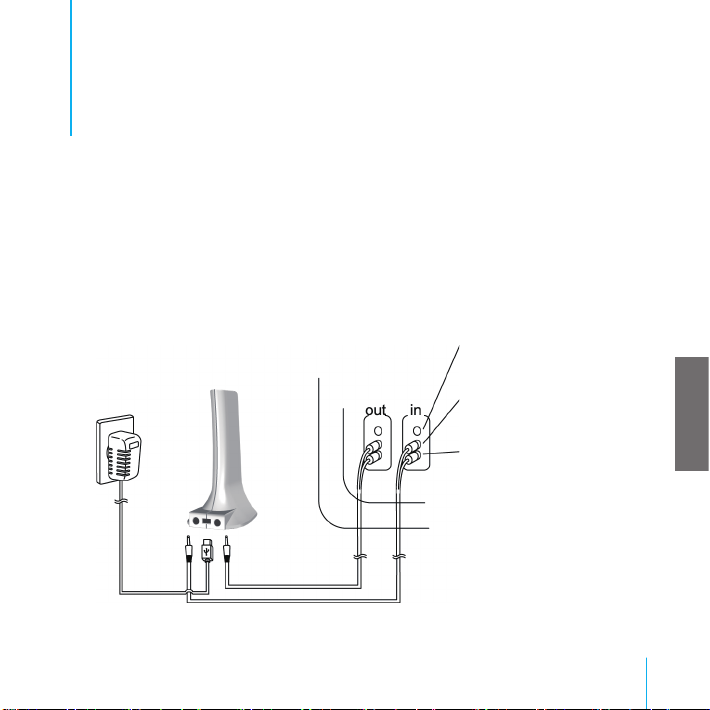
Utilizzo di Voiis Ster eo
I-1
I t a l i a n o
Usi ng Voi i s S te r e o
Utilizzo di Voiis Stereo
‧
Collegare Voiis Stereo alle apparecchiature stereo domestiche per poter operare
con Voiis Mini/Phone.
‧
Per ulteriori informazioni, vedere "Collegamento di Voiis Stereo e Voiis Mini/
Phone".
‧
Per ulteriori informazioni, vedere "Collegamento di Voiis Stereo e PC".
‧
Per ulteriori informazioni, vedere "Collegamento di Voiis Stereo e telefoni
cellulari".
Adattatore di rete
Cavo-Y audio (in)
Cavo-Y audio (out)
Connettore ingresso video
(Giallo)
Connettore ingresso audio
canale sinistro (Bianco)
Connettore ingresso audio
canale destro (Rosso)
Sistemi stereo
Page 18

Utilizzo di Voiis Ster eo
I-2
I t a l i a n o
Funzioni di Voiis Stereo:
Pulsante funzione
Spia Bluetooth
Spia stato
trasmissione musica
Connettore cufe
3,5 mm (in)
Connettore Mini USB
e Alimentazione
Connettore cufe
3,5 mm (out)
Spia stato ricezione
musica
Page 19

I-3
Utilizzo di Voiis Ster eo
I t a l i a n o
Collegamento di Voiis Stereo e Voiis Mini/
Phone (cufe Bluetooth stereo)
In modalità Trasmissione musica, si è in grado di ascoltare la musica di alta qualità
con Voiis Mini/Phone o la cufa Bluetooth stereo. Voiis Stereo riprodurrà la musica
del telefono cellulare e del computer in modalità Ricezione musica.
La sezione seguente illustra come collegare Voiis Stereo a Voiis Mini/Phone.
Passaggio 1. Collegare il cavo-Y audio in dotazione a Voiis Stereo
all'apparecchiatura stereo domestica come illustrato nella figura in "Utilizzo di
Voiis Stereo".
Passaggio 2. Inserire l'adattatore di rete al connettore di alimentazione di Voiis
Stereo e collegarlo a una presa di rete.
Passaggio 3. Accertarsi che la spia di accensione su Voiis Stereo sia accesa.
Passaggio 4. Seguire le istruzioni di Voiis Mini/Phone per l'accoppiamento con
Voiis Stere o. (S u Voiis Mini/Pho ne, se leziona re Men u -> Imp ost azi oni >Bluetooth->Modalità accoppiamento per entrare in tale modalità).
Passaggio 5. Premere il pulsante Funzione per 3 secondi nché la spia
Bluetooth non lampeggia rapidamente. Anche il LED della modalità Trasmissione
musica si accende automatic amente. Voiis Stereo cercherà automaticamente
Voiis Mini/Phone nelle vicinanze per eseguire l'accoppiamento.
Nota: Se si preme il pulsant e Fu nz ione di Voiis Stereo per 3 secondi,
Voiis Stereo sarà in grado di cercare Voiis Mini/Phone o la cuf fia Bluetooth
[modalità Trasmissione musica]. Se si preme il pulsante Funzione per 8
secondi, sarà in grado di accoppiarsi con un cellulare o PC Bluetooth [modalità
Ricezione musica].
Page 20
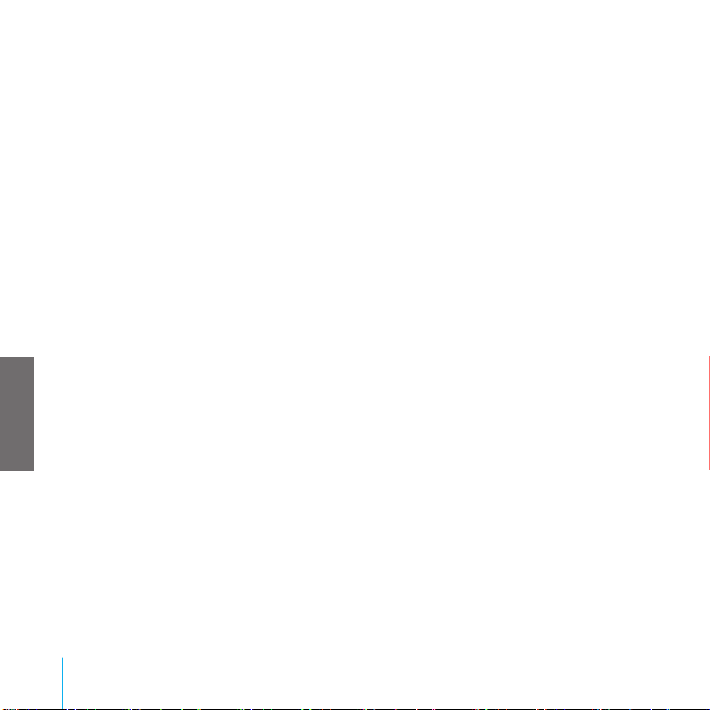
I-4
Utilizzo di Voiis Ster eo
I t a l i a n o
Passa ggio 6.
Quando la procedura di acco ppiamento è completata, la spia
Bluetooth di Voiis Stereo lampeggia più lentamente indicando che la connessione
è riuscita.
Passaggio 7. Se il completamento della connessione non riesce, il dispositivo
esce automaticamente dalla modalità di accoppiamento dopo circa 60 secondi.
Terminata la modalità di accoppiamento, ripetere i passaggi da 4 a 6 per riprovare.
Page 21

I-5
Utilizzo di Voiis Ster eo
I t a l i a n o
Collegamento di Voiis Stereo al PC
La sezione seguente illustra come collegare Voiis Stereo al PC:
Passaggio 1. Collegare il cavo-Y audio in dotazione a Voiis Stereo
all'apparecchiatura stereo domestica come illustrato nella figura in "Utilizzo di
Voiis Stereo".
Passaggio 2. Inserire l'adattatore di rete al connettore di alimentazione di Voiis
Stereo e collegarlo a una presa di rete.
Passaggio 3. Accertarsi che la spia di accensione su Voiis Stereo sia accesa.
Passaggio 4. Premere il p ulsante Fu nzion e su Voiis Stereo per 8 secondi
nché la spia Bluetooth non lampeggia rapidamente. Anche il LED della modalità
Ricezione musica si accende automaticamente. Ciò significa che Voiis Stereo
entra in modalità di accoppiamento e attende di connettersi al PC.
Passaggio 5. Consultare il manuale dell'utente del dispositivo Bluetooth per la
ricerca e la connessione di Voiis Stereo.
Passa ggio 6.
Quando la procedura di acco ppiamento è completata, la spia
Bluetooth di Voiis Stereo lampeggia più lentamente indicando che la connessione
è riuscita.
Passaggio 7. Se il completamento della connessione non riesce, il dispositivo
esce automaticamente dalla modalità di accoppiamento dopo circa 60 secondi.
Terminata la modalità di accoppiamento, ripetere i passaggi da 4 a 6 per riprovare.
Page 22

I-6
Utilizzo di Voiis Ster eo
I t a l i a n o
Collegamento di Voiis Stereo a telefoni
cellulari
La sezione seguente illustra come collegare Voiis Stereo a telefoni cellulari:
Passaggio 1. Collegare il cavo-Y audio in dotazione a Voiis Stereo
all'apparecchiatura stereo domestica come illustrato nella figura in "Utilizzo di
Voiis Stereo".
Passaggio 2. Inserire l'adattatore di rete al connettore di alimentazione di Voiis
Stereo e collegarlo a una presa di rete.
Passaggio 3. Accertarsi che la spia di accensione su Voiis Stereo sia accesa.
Passaggio 4. Premere il p ulsante Fu nzion e su Voiis Stereo per 8 secondi
nché
la spia Bluetooth non lampe gg ia rapidamente. Anche il LED de lla modalità
Ricezione musica si accende automaticamente. Ciò significa che Voiis Stereo
entra in modalità di accoppiamento e attende di connettersi al telefono cellulare.
Passaggio 5. Consultare il manuale dell'utente del proprio cellulare per la ricerca e
la connessione a Voiis Stereo.
Passa ggio 6.
Quando la procedura di acco ppiamento è completata, la spia
Bluetooth di Voiis Stereo lampeggia più lentamente indicando che la connessione
è riuscita.
Passaggio 7. Se il completamento della connessione non riesce, il dispositivo
esce automaticamente dalla modalità di accoppiamento dopo circa 60 secondi.
Terminata la modalità di accoppiamento, ripetere i passaggi da 4 a 6 per riprovare.
Page 23

I-7
Utilizzo di Voiis Ster eo
I t a l i a n o
Page 24

Р у с с к и й
Сод ерж ани е
R- 1
Использование Voiis Stereo
R- 3
Подсоединение Voiis Stereo и Voiis Mini/Phone (стереогарнитура Bluetooth)
R- 5
Покдлючение Voiis Stereo к ПК
R- 6
Подключение Voiis Stereo к мобильным телефонам
Page 25

Адаптер питания
Y-образный
аудиокабель(in)
Y-образный аудиокабель(out)
Разъем видеовхода
(желтый)
Разъем аудиовхода
(левый канал) (белый)
Разъем аудиовхода
(правый канал) (красный)
Стереосистема
Испо льзо вание Voi is Stereo
R-1
Р у с с к и й
Использование Voiis Stereo
Использование Voiis Stereo
‧
Подк лючите Voiis Stereo к бы товым стер еоустройствам, чтобы начать
работу
с Voiis Mini/Phone.
‧
Подробную информацию см. в разделе "Подключение Voiis Stereo и Voiis
Mini/Phone".
‧
Подробную информацию см. в разделе "Подключение Voiis Stereo и ПК".
‧
Подробную информацию см. в разделе "Подключение Voiis Stereo к
мобильным телефонам".
Page 26

Функциональная
кнопка
Индикатор Bluetooth
Индикатор состояния
передачи музыки
Разъем для
наушников 3,5 мм(in)
Mini USB и разъем
питания
Разъем для наушников
3,5 мм(out)
Индикатор состояния
приема музыки
Испо льзо вание Voi is Stereo
R-2
Р у с с к и й
Функции Voiis Stereo:
Page 27

R-3
Испо льзо вание Voi is Stereo
Р у с с к и й
Подсоединение Voiis Stereo и Voiis Mini/
Phone (стереогарнитура Bluetooth)
В режиме Передачи музыки Вы сможете прослушивать музыку в высоком
качестве с помощью стереогарнитуры Voiis Mini/Phone или Bluetooth. Voiis
Stereo вос произ водит му зык у с мобиль ного телефон а и комп ью те ра в
режиме Приема музыки.
Из следующего раздела Вы узнаете, как подключать Voiis Stereo к Voiis Mini/
Phone.
Шаг 1. Подсоедините Y-образный аудиокабель, поставляемый в комплек те
с Vo iis Ster eo к бытов ым сте реоустр ойс твам, ка к пок аз ано на рисун ке
"Использование Voiis Stereo"
Шаг 2. Вставьте адаптер питания в разъем питания Voiis Stereo и
подк лючите адаптер питания к электрической розетке.
Шаг 3. Убедитесь в том, что индикатор питания Voiis Stereo горит.
Шаг 4. Следуйте инструкциям по синхрониз ации Voiis Mini/ Phone с Voiis
Stereo. (На Voiis Mini/Phone выберите Меню ->Наст ройки ->B luetooth-
>Режим синхронизации, чтобы войти в режим синхронизации.)
Шаг 5. Нажмите и удерживайте Функциональн ую кнопку в течение 3
се кун д, по ка индик ат ор Bluetooth не начнет быстро мигать. Индикат ор
режима Передачи музыки также включится автомати че ск и. Voiis Stereo
выполнит автоматический поиск Voiis Mini/Phone для синхронизации.
Примечание: Если нажать и удерживать Ф ункци ональную к нопку
на Voiis Stereo в течение 3 секунд, Voiis Stereo сможет выполнить поиск
Voiis Mini/Phone или гарнитуры bluetooth [режим Передачи музыки]. Если
нажать и удерживать Фун кциональную кнопку в течение 8 секунд,
можно будет выполнить синхронизацию с Bluetooth Phone или ПК [режим
Приема музыки].
Page 28

R-4
Испо льзо вание Voi is Stereo
Р у с с к и й
Шаг
6.
После завершения процедуры синхронизации индикатор Bluetooth
Voiis Stereo подтвердит успешное соединение.
Шаг 7. Если не удастся установить соединение, будет выполнен
автоматическ ий выход из режима синхрон из ац ии, что займет около 60
секунд. По завершении режима синхронизации повторите Шаги с 4 по 6,
чтобы повторить попытку.
Page 29

R-5
Испо льзо вание Voi is Stereo
Р у с с к и й
Покдлючение Voiis Stereo к ПК
Из следующего раздела Вы узнаете, как подключать Voiis Stereo к ПК:
Шаг 1. Подсоедините Y-образный аудиокабель, поставляемый в комплек те
с Vo iis Ster eo к бытов ым сте реоустр ойс твам, ка к пок аз ано на рисун ке
"Использование Voiis Stereo".
Шаг 2. Вставьте адаптер питания в разъем питания Voiis Stereo и
подк лючите адаптер питания к электрической розетке.
Шаг 3. Убедитесь в том, что индикатор питания Voiis Stereo горит.
Шаг 4. Нажмите и удерживайте Функц иональную кно пку на Voiis
Stere o в теч ение 8 сек унд, пок а индикатор Bluetooth не начнет быст ро
мигать. Индикатор режима Приема музыки так же включится автоматически.
Это означает, что Voiis Stereo входит в режим синхронизации и ожидает
подк лючения к ПК.
Шаг 5. Информацию по поиску и покдлючению к Voiis Stereo см. руководство
пользователя Bluetooth dongle.
Шаг 6.
Пос ле завершения процедуры синхронизации индикатор Bluetooth
Voiis Stereo подтвердит успешное соединение.
Шаг 7. Если не удастся установить соединение, будет выполнен
автоматическ ий выход из режима синхрон из ац ии, что займет около 60
секунд. По завершении режима синхронизации повторите Шаги с 4 по 6,
чтобы повторить попытку.
Page 30

R-6
Испо льзо вание Voi is Stereo
Р у с с к и й
Подключение Voiis Stereo к мобильным
телефонам
Из следую щ его ра з дела Вы уз н ает е, ка к п о дключа т ь Vo iis Ster e o к
мобильным телефонам:
Шаг 1. Подсоедините Y-образный аудиокабель, поставляемый в комплек те
с Vo iis Ster eo к бытов ым сте реоустр ойс твам, ка к пок аз ано на рисун ке
"Использование Voiis Stereo".
Шаг 2. Вставьте адаптер питания в разъем питания Voiis Stereo и
подк лючите адаптер питания к электрической розетке.
Шаг 3. Убедитесь в том, что индикатор питания Voiis Stereo горит.
Шаг 4. Нажмите и удерживайте Функц иональную кно пку на Voiis
Stere o в теч ение 8 сек унд, пок а индикатор Bluetooth не начнет быст ро
мигать. Индикатор режима Приема музыки так же включится автоматически.
Это означает, что Voiis Stereo входит в режим синхронизации и ожидает
подк лючения к мобильному телефону.
Шаг 5. Информацию по поиску и покдлючению к Voiis Stereo см. руководство
пользователя мобильного телефона.
Шаг 6.
Пос ле завершения процедуры синхронизации индикатор Bluetooth
Voiis Stereo подтвердит успешное соединение.
Шаг 7. Если не удастся установить соединение, будет выполнен
автоматическ ий выход из режима синхрон из ац ии, что займет около 60
секунд. По завершении режима синхронизации повторите Шаги с 4 по 6,
чтобы повторить попытку.
Page 31

R-7
Испо льзо вание Voi is Stereo
Р у с с к и й
Page 32

Fr a n ç a i s
Con ten ts
F- 1
Utiliser Voiis Stereo
F- 3
Connexion du Voiis Stereo et du Voiis Mini/Phone (Casque stéréo Bluetooth)
F- 5
Connexion du Voiis Stereo et de l'ordinateur
F- 6
Connexion du Voiis Stereo et de téléphones mobiles
Page 33
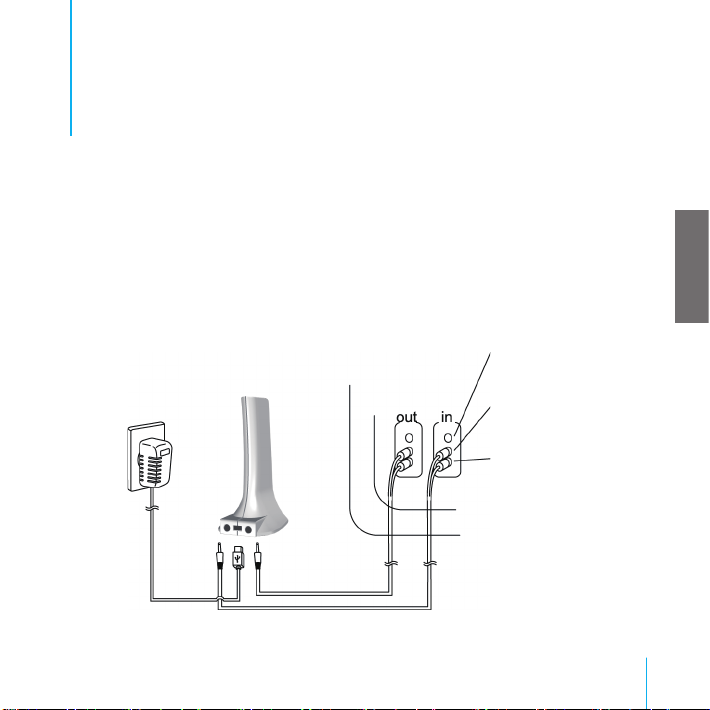
Adaptateur d'alimentation
Câble en Y(in)
Câble en Y(out)
Connecteur d'entrée
vidéo (jaune)
Connecteur d'entrée audio
(canal gauche) (blanc)
Connecteur d'entrée audio
(canal droite) (rouge)
Systèmes stéréo
Utiliser Voiis Stereo
F-1
Fr a n ç a i s
Uti lis er Voi i s S te r e o
Utiliser Voiis Stereo
‧
Veuillez brancher le Voiis Stereo à un appareil stéréo domestique an qu'il puisse
fonctionner avec le Voiis Mini/Phone.
‧
Pour de plus amples informations, veuillez consulter "Connexion du Voiis Stereo
et du Voiis Mini/Phone".
‧
Pour de plus amples informations, veuillez consulter "Connexion du Voiis Stereo
et de l'ordinateur".
‧
Pour de plus amples informations, veuillez consulter "Connexion du Voiis Stereo
et de téléphones mobiles".
Page 34

Bouton de fonction
Voyant lumineux Bluetooth
Voyant lumineux de l'état de
la transmission de musique
Connecteur de
casque 3,5 mm (in)
Connecteur mini USB
et d'alimentation
Connecteur de
casque 3,5 mm (out)
Voyant lumineux de l'état
de la réception de musique
Utiliser Voiis Stereo
F-2
Fr a n ç a i s
Fonctions du Voiis Stereo :
Page 35

F-3
Utiliser Voiis Stereo
Fr a n ç a i s
Connexion du Voiis Stereo et du Voiis Mini/
Phone (Casque stéréo Bluetooth)
Dans le mode Transmission de musique, vous pourrez écouter de la musique de
haute qualité avec le Voiis Mini/Phone ou un casque stéréo Bluetooth. Voiis Stereo
lira de la musique à partir de votre téléphone mobile et de votre ordinateur dans le
mode Réception de musique.
La section suivante explique comment brancher le Voiis Stereo avec le Voiis Mini/
Phone.
Étape 1. Veuillez brancher le câble audio en Y livré avec le Voiis Stereo à l'appareil
stéréo domestique de la manière illustrée dans "Utiliser Voiis Stereo".
Ét ape 2. Veui llez insé rer l'ada pta teur d'al ime ntati on dans le conne cte ur
d'alimentation du Voiis Stereo et brancher l'adaptateur d'alimentation dans une prise
électrique.
Étape 3. Veuillez vous assurer que le voyant lumineux de l'alimentation du Voiis
Stereo est allumé.
Étape 4. Veuillez suivre les instructions du Voiis Mini/Phone pour le couplage avec le
Voiis Stereo. (Sur le Voiis Mini/Phone, veuillez sélectionner Menu->Paramètres-
>Bluetooth->Mode de couplage an d'entrer dans le mode de couplage.)
Étape 5. Appuyez sur le Bouton de fonction pendant 3 secondes jusqu'à ce
que le voyant lumineux Bluetooth clignote rapidement. Le voyant lumineux du
mode Transmission de musique s'allume également automatiquement. Voiis Stereo
recherchera automatiquement le Voiis Mini/Phone dans le voisinage afin d'y être
couplé.
Page 36

F-4
Utiliser Voiis Stereo
Fr a n ç a i s
Remarque: Si vous appuyez sur le Bouton de fonction de Voiis Stereo pendant
3 secondes, Voiis Stereo sera en mesure de rechercher un Voiis Mini/Phone
ou casque Bluetooth [Mode Transmission de musique]. Si vous appuyez sur le
Bouton de fonction pendant 8 secondes, il sera en mesure d'être couplé par un
téléphone Bluetooth Phone ou un ordinateur [Mode Réception de musique].
Étape
6.
Lorsque la procédure de couplage est terminée, le voyant lumineux
Bluetooth du Voiis Stereo changera lentement pour indiquer que la connexion s'est
effectuée avec succès.
Étape 7. Si la procédure de connexion échoue, vous quitterez le mode de couplage
automatiquement ; cela prendra environ 60 secondes. Lorsque le mode de couplage
se termine, veuillez répéter les Étapes 4 à 6.
Page 37

F-5
Utiliser Voiis Stereo
Fr a n ç a i s
C o n n e x i o n d u V o i i s S t e r e o e t d e
l'ordinateur
La section suivante explique comment brancher le Voiis Stereo avec l'ordinateur :
Étape 1. Veuillez brancher le câble audio en Y livré avec le Voiis Stereo à l'appareil
stéréo domestique de la manière illustrée dans "Utiliser Voiis Stereo".
Étape 2. Veuillez insérer l'adaptateur d'alimentation dans le connecteur
d'alimentation du Voiis Stereo et brancher l'adaptateur d'alimentation dans une prise
électrique.
Étape 3. Veuillez vous assurer que le voyant lumineux de l'alimentation du Voiis
Stereo est allumé.
Étape 4. Appuyez sur le Bouton de fonction sur le Voiis Stereo pendant
8 secondes jusqu'à ce que le voyant lumineux Bluetooth clignote rapidement.
Le voyan t lumin eux d u mode Récept ion d e musiq ue s'a llume éga lemen t
automatiquement. Ceci signie que le Voiis Stereo passe au mode de couplage et
qu'il attend d'être connecté à partir de l'ordinateur.
Étape 5. Veuillez consulter le manuel d'utilisation de votre clé électronique Bluetooth
et branchez-la à Voiis Stereo.
Étape 6.
Lorsque la procédure de couplage est terminée, le voyant lumineux
Bluetooth du Voiis Stereo changera lentement pour indiquer que la connexion s'est
effectuée avec succès.
Étape 7. Si la procédure de connexion échoue, vous quitterez le mode de couplage
automatiquement ; cela prendra environ 60 secondes. Lorsque le mode de couplage
se termine, veuillez répéter les Étapes 4 à 6.
Page 38

F-6
Utiliser Voiis Stereo
Fr a n ç a i s
Connexion du Voiis Stereo et de téléphones
mobiles
La section suivante explique comment brancher le Voiis Stereo avec des téléphones
mobiles :
Étape 1. Veuillez brancher le câble audio en Y livré avec le Voiis Stereo à l'appareil
stéréo domestique de la manière illustrée dans "Utiliser Voiis Stereo".
Étape 2. Veuillez insérer l'adaptateur d'alimentation dans le connecteur
d'alimentation du Voiis Stereo et brancher l'adaptateur d'alimentation dans une prise
électrique.
Étape 3. Veuillez vous assurer que le voyant lumineux de l'alimentation du Voiis
Stereo est allumé.
Étape 4. Appuyez sur le Bouton de fonction sur le Voiis Stereo pendant
8 secondes jusqu'à ce que le voyant lumineux Bluetooth clignote rapidement.
Le voyan t lumin eux d u mode Récept ion d e musiq ue s'a llume éga lemen t
automatiquement. Ceci signie que le Voiis Stereo passe au mode de couplage et
qu'il attend d'être connecté à partir de téléphones mobiles.
Étape 5. Veuillez consulter le manuel d'utilisation de votre téléphone mobile et
branchez-le à Voiis Stereo.
Étape 6.
Lorsque la procédure de couplage est terminée, le voyant lumineux
Bluetooth du Voiis Stereo changera lentement pour indiquer que la connexion s'est
effectuée avec succès.
Étape 7. Si la procédure de connexion échoue, vous quitterez le mode de couplage
automatiquement ; cela prendra environ 60 secondes. Lorsque le mode de couplage
se termine, veuillez répéter les Étapes 4 à 6.
Page 39

F-7
Utiliser Voiis Stereo
Fr a n ç a i s
Page 40

E s p a ñ o l
Con ten ido
S- 1
Uso de Voiis Stereo
S- 3
Conexión de Voiis Stereo con Voiis Mini/Phone (auriculares Bluetooth estéreo)
S- 5
Conexión de Voiis Stereo con PC
S- 6
Conexión de Voiis Stereo con teléfonos móviles
Page 41

Uso de Voiis Stereo
S-1
E s p a ñ o l
Uso de Vo i is St e r e o
Uso de Voiis Stereo
‧
Conecte Voiis Stereo a un sistema estéreo para que funcione con Voiis Mini/
Phone.
‧
Para obtener más información, consulte "Conexión de Voiis Stereo y Voiis Mini/
Phone".
‧
Para obtener más información, consulte "Conexión de Voiis Stereo con PC".
‧
Para obtener más información, consulte "Conexión de Voiis Stereo con teléfonos
móviles".
Adaptador de
alimentación
Cable de audio
en Y(in)
Cable de audio en Y(out)
Conector de entrada de
vídeo (amarillo)
Conector de entrada de audio
(canal izquierdo) (blanco)
Co necto r de entr ada de
audio (canal derecho) (rojo)
Sistemas estéreo
Page 42

Uso de Voiis Stereo
S-2
E s p a ñ o l
Funciones de Voiis Stereo:
Botón de función
Luz indicadora
de Bluetooth
Luz indicadora del estado
de transmisión de música
Conector de auriculares
de 3,5 mm (in)
Conector Mini USB y de
alimentación
Conector de auriculares
de 3,5 mm (out)
Luz indicadora del estado
de recepción de música
Page 43

S-3
Uso de Voiis Stereo
E s p a ñ o l
Conexión de Voiis Stereo con Voiis Mini/
Phone (auriculares Bluetooth estéreo)
En modo Transmisión de música, podrá escuchar la música de alta calidad con
Voiis Mini/Phone o los auriculares estéreo Bluetooth. Voiis Stereo reproducirá
música desde el teléfono móvil y el equipo en modo Recepción de música.
En la siguiente sección se explica el modo de conectar Voiis Stereo a Voiis Mini/
Phone.
Paso 1. Conecte el cable de audio en Y incluido con Voiis Stereo a su equipo
estéreo doméstico como se muestra en la imagen de "Uso de Voiis Stereo".
Paso 2. Inserte el adaptador de alimentación al conector de alimentación de Voiis
Stereo y conecte el adaptador de alimentación a un enchufe eléctrico.
Paso 3. Asegúrese de que esté encendida la luz del indicador de alimentación de
Voiis Stereo.
Paso 4. Siga las instrucciones de Voiis Mini/Phone para su emparejamiento
con Voiis Stereo. (En Voiis Mini/Phone, seleccione Menú->Configuración-
>B l u e t o o t h - >M o d o em p a r e j a m i e n t pa ra a c ce d er a l mo d o d e
emparejamiento.)
Paso 5. Pulse el botón Función durante 3 segundos hasta que la luz del indicador
de Bluetooth parpadee rápidamente. También se encenderá automáticamente el
LED de modo Transmisión de música. Voiis Stereo buscará automáticamente el
Voiis Mini/Phone en la vecindad para emparejarse con él.
Nota: Si presiona el Botón de función de Voiis Stereo durante 3 segundos,
Voiis Stereo podrá buscar Voiis Mini/Phone o el auricular Bluetooth [modo
Transmisión de música]. Si presiona el Botón de función durante 8 segundos,
podrá emparejarse con Bluetooth Phone o con el PC [modo Recepción de
música].
Page 44

S-4
Uso de Voiis Stereo
E s p a ñ o l
Paso 6.
Una vez nalizado el procedimiento de emparejamiento, la Luz indicadora
de Bluetooth de Voiis Stereo cambiará lentamente para indicar una conexión
correcta.
Paso 7. Si no se realiza la conexión, se saldrá automáticamente del modo
de emparejam ie nto al cabo de unos 60 segundos. Si final iz a el modo de
emparejamiento, repita los Pasos 4 a 6 para volver a intentarlo.
Page 45

S-5
Uso de Voiis Stereo
E s p a ñ o l
Conexión de Voiis Stereo con PC
En la siguiente sección se explica el modo de conectar Voiis Stereo a un PC:
Paso 1. Conecte el cable de audio en Y incluido con Voiis Stereo a su equipo
estéreo doméstico como se muestra en la imagen de "Uso de Voiis Stereo".
Paso 2. Inserte el adaptador de alimentación al conector de alimentación de Voiis
Stereo y conecte el adaptador de alimentación a un enchufe eléctrico.
Paso 3. Asegúrese de que esté encendida la luz del indicador de alimentación de
Voiis Stereo.
Paso 4. Presione el Botón de función de Voiis Stereo durante 8 segundos hasta
que la luz del indicador de Bluetooth parpadee rápidamente. También se encenderá
automáticamente el LED de modo Recepción de música. Esto signica que Voiis
Stereo está entrando en modo de emparejamiento y está esperando a su conexión
desde el PC.
Paso 5. Consulte el manual del usuario del dongle Bluetooth para buscar a Voiis
Stereo y conectarse con él.
Paso 6.
Una vez nalizado el procedimiento de emparejamiento, la Luz indicadora
de Bluetooth de Voiis Stereo cambiará lentamente para indicar una conexión
correcta.
Paso 7. Si no se realiza la conexió n, se saldrá automáticamente del modo
de emparejam ie nto al cabo de unos 60 segundos. Si final iz a el modo de
emparejamiento, repita los Pasos 4 a 6 para volver a intentarlo.
Page 46

S-6
Uso de Voiis Stereo
E s p a ñ o l
Conexión de Voiis Stereo con teléfonos
móviles
En la siguiente sección se explica el modo de conectar Voiis Stereo a un teléfono
móvil:
Paso 1. Conecte el cable de audio en Y incluido con Voiis Stereo a su equipo
estéreo doméstico como se muestra en la imagen de "Uso de Voiis Stereo".
Paso 2. Inserte el adaptador de alimentación al conector de alimentación de Voiis
Stereo y conecte el adaptador de alimentación a un enchufe eléctrico.
Paso 3. Asegúrese de que esté encendida la luz del indicador de alimentación de
Voiis Stereo.
Paso 4. Presione el Botón de función de Voiis Stereo durante 8 segundos hasta
que la luz del indicador de Bluetooth parpadee rápidamente. También se encenderá
automáticamente el LED de modo Recepción de música. Esto signica que Voiis
Stereo está entrando en modo de emparejamiento y está esperando a su conexión
desde el teléfono móvil.
Paso 5. Consulte el manual del usuario del teléfono móvil para buscar a Voiis
Stereo y conectarse con él.
Paso 6.
Una vez nalizado el procedimiento de emparejamiento, la Luz indicadora
de Bluetooth de Voiis Stereo cambiará lentamente para indicar una conexión
correcta.
Paso 7. Si no se realiza la conexión, se saldrá automáticamente del modo
de emparejam ie nto al cabo de unos 60 segundos. Si final iz a el modo de
emparejamiento, repita los Pasos 4 a 6 para volver a intentarlo.
Page 47

S-7
Uso de Voiis Stereo
E s p a ñ o l
Page 48

D e u t s c h
Inh alt
D- 1
Benutzung von Voiis Stereo
D- 3
Verbinden von Voiis Stereo und Voiis Mini/Phone (Stereo-Bluetooth-Kopfhörer)
D- 5
Verbinden von Voiis Stereo und PC
D- 6
Verbinden von Voiis Stereo und Mobiltelefonen
Page 49

Benutzung von Voiis Stereo
D-1
D e u t s c h
B e n u t z u n g v o n V o i i s
Ste re o
Benutzung von Voiis Stereo
‧
Schließen Sie das Voiis Stereo an Heimstereogeräte an, um es mit dem Voiis
Mini/Phone zu benutzen.
‧
Weitere Informationen nden Sie unter "Verbinden von Voiis Stereo und Voiis
Mini/Phone".
‧
Weitere Informationen nden Sie unter "Verbinden von Voiis Stereo und PC".
‧
Weitere Informationen nden Sie unter "Verbinden von Voiis Stereo und
Mobiltelefonen".
Netzteil
Audio-Y-Kabel(in)
Audio-Y-Kabel(out)
Videoeingangsanschluss
(gelb)
Audioeingangsanschluss
(linker Kanal) (weiß)
Audioeingangsanschluss
(rechter Kanal) (rot)
Stereo-Systeme
Page 50

Benutzung von Voiis Stereo
D-2
D e u t s c h
Funktionen von Voiis Stereo:
Funktionstaste
Bluetooth-Leuchtanzeige
Leuchtanzeige
Musikübertragungsstatus
Anschluss für 3,5-mmKopfhörer (in)
Mini-USB- und
Netzanschluss
Anschluss für 3,5-mmKopfhörer (out)
Leuchtanzeige
Musikempfangsstatus
Page 51
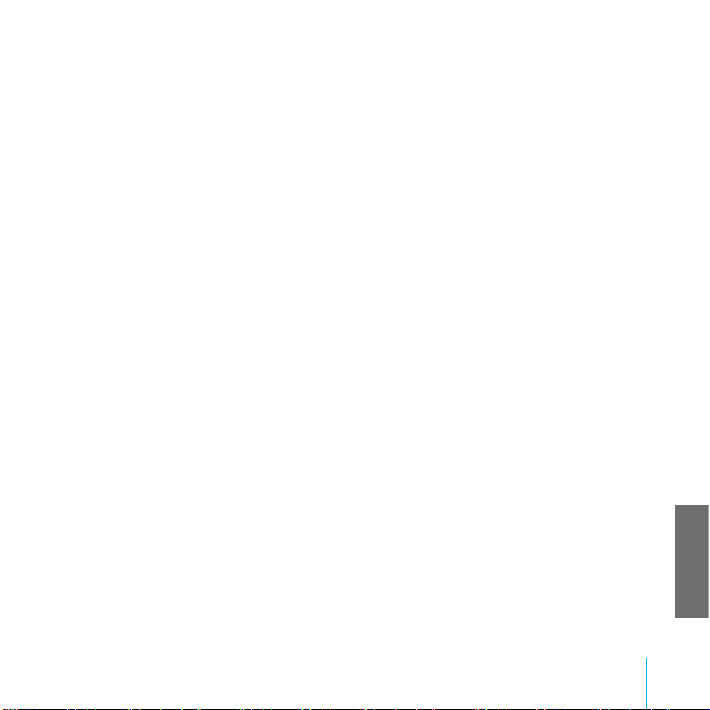
D-3
Benutzung von Voiis Stereo
D e u t s c h
Verbinden von Voiis Stereo und Voiis Mini/
Phone (Stereo-Bluetooth-Kopfhörer)
Im Musikübertragungsmodus können Sie Musik in hoher Audioqualität auf dem Voiis
Mini/Phone oder mit einem Bleuetooth Stereokopfhörer hören. Voiis Stereo gibt
Musik von Ihrem Mobiltelefon und Computer im Musikempfangsmodus wieder.
Im folgenden Abschnitt wird erklärt, wie Sie Voiis Stereo mit dem Voiis Mini/Phone
verbinden können.
Schritt 1. Verbinden Sie das im Lieferumfang des Voiis Stereo enthaltene Audio-Y-
Kabel mit den Heimstereogeräten, wie auf der Abbildung in Benutzung von Voiis
Stereo angezeigt.
Schritt 2. Stecken Sie das Netzteil in den Netzanschluss des Voiis Stereo ein und
verbinden Sie es mit der Stromsteckdose.
Schritt 3. Stellen Sie sicher, dass die Energie-Leuchtanzeige des Voiis Stereo
aueuchtet.
Schritt 4. Befolgen Sie für die Paarung mit Voiis Stereo die Anweisungen des Voiis
Mini/Phone. (Wählen Sie auf dem Voiis Mini/Phone Menü->Einstellungen>Bluetooth->Paarungsmodus, um in den Paarungsmodus zu wechseln.)
Schritt 5. Betätigen Sie die Funktionstaste 3 Sekunden lang, bis die
Le u cht a nze i ge fü r Blu e too t h s chn e ll bl inkt . Die Leuch tanz eige für de n
Musikübertragungsmodus schaltet sich ebenfalls automatisch ein. Voiis Stereo
wird in der Umgebung automatisch nach dem Voiis Mini/Phone suchen, mit dem es
gepaart werden soll.
Page 52

D-4
Benutzung von Voiis Stereo
D e u t s c h
Schritt 6. Wenn der Paarungsvorgang abgeschlossen ist, ändert sich die Bluetooth-
Leuchtanzeige des Voiis Stereo langsam und zeigt die gelungene Verbindung an.
Schritt 7. Wenn die Verbindung nicht hergestellt werden konnte, wird der
Paarungsmodus automatisch beendet. Dieser Vorgang dauert etwa 60 Sekunden.
Wenn der Paarungsmodus beendet ist, wiederholen Sie die Schritte 4 bis 6 und
versuchen Sie es erneut.
Hinweis: Wenn Sie die Funktionstaste des Voiis Stereo 3 Sekunden lang
betätigen, kann Voiis Stereo nach dem Voiis Mini/Phone oder nach einem
Blue to oth-Kopfh örer suchen [Mu sikübertr agungsmod us]. Wenn Sie die
Funktionstaste 8 Sekunden lang gedrückt halten, kann das Voiis Stereo vom
Bluetooth-Telefon oder PC gepaart werden [Musikempfangsmodus].
Page 53

D-5
Benutzung von Voiis Stereo
D e u t s c h
Verbinden von Voiis Stereo und PC
Im folgenden Abschnitt wird erklärt, wie Sie Voiis Stereo mit dem PC verbinden
können.
Schritt 1. Verbinden Sie das im Lieferumfang des Voiis Stereo enthaltene Audio-Y-
Kabel mit den Heimstereogeräten, wie auf der Abbildung in Benutzung von Voiis
Stereo angezeigt.
Schritt 2. Stecken Sie das Netzteil in den Netzanschluss des Voiis Stereo ein und
verbinden Sie es mit der Stromsteckdose.
Schritt 3. Stellen Sie sicher, dass die Energie-Leuchtanzeige des Voiis Stereo
aueuchtet.
Schritt 4. Betätigen Sie die Funktionstaste auf dem Voiis Stereo 8 Sekunden
lang, bis die Leuchtanzeige für Bluetooth schnell blinkt. Die Leuchtanzeige für
den Musikempfangsmodus schaltet sich ebenfalls automatisch ein. Dadurch wird
angezeigt, dass das Voiis Stereo in den Paarungsmodus eintritt und darauf wartet,
mit dem PC verbunden zu werden.
Schritt 5. Informationen über die Suche und Verbindung mit Voiis Stereo nden Sie
im Benutzerhandbuch Ihres Bluetooth-Dongles.
Schritt 6. Wenn der Paarungsvorgang abgeschlossen ist, ändert sich die Bluetooth-
Leuchtanzeige des Voiis Stereo langsam und zeigt die gelungene Verbindung an.
Schritt 7. Wenn die Verbindung nicht hergestellt werden konnte, wird der
Paarungsmodus automatisch beendet. Dieser Vorgang dauert etwa 60 Sekunden.
Wenn der Paarungsmodus beendet ist, wiederholen Sie die Schritte 4 bis 6 und
versuchen Sie es erneut.
Page 54
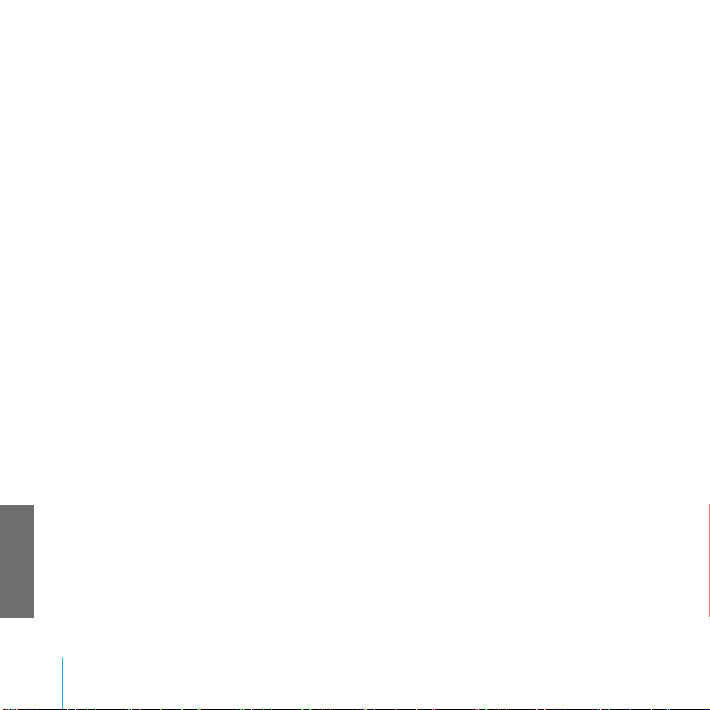
D-6
Benutzung von Voiis Stereo
D e u t s c h
V e r b i n d e n v o n V o i i s S t e r e o u n d
Mobiltelefonen
Im folgenden Abschnitt wird erklärt, wie Sie Voiis Stereo mit Mobiltelefonen
verbinden können.
Schritt 1. Verbinden Sie das im Lieferumfang des Voiis Stereo enthaltene Audio-Y-
Kabel mit den Heimstereogeräten, wie auf der Abbildung in Benutzung von Voiis
Stereo angezeigt.
Schritt 2. Stecken Sie das Netzteil in den Netzanschluss des Voiis Stereo ein und
verbinden Sie es mit der Stromsteckdose.
Schritt 3. Stellen Sie sicher, dass die Energie-Leuchtanzeige des Voiis Stereo
aueuchtet.
Schritt 4. Betätigen Sie die Funktionstaste auf dem Voiis Stereo 8 Sekunden
lang, bis die Leuchtanzeige für Bluetooth schnell blinkt. Die Leuchtanzeige für
den Musikempfangsmodus schaltet sich ebenfalls automatisch ein. Dadurch wird
angezeigt, dass das Voiis Stereo in den Paarungsmodus wechselt und darauf
wartet, mit dem Mobiltelefon verbunden zu werden.
Schritt 5. Informationen über die Suche und Verbindung mit Voiis Stereo nden Sie
im Benutzerhandbuch Ihres Mobiltelefons.
Schritt 6.
Wenn der Paarungsvorgang abgeschlossen ist, ändert sich die Bluetooth-
Leuchtanzeige des Voiis Stereo langsam und zeigt die gelungene Verbindung an.
Schritt 7. Wenn die Verbindung nicht hergestellt werden konnte, wird der
Paarungsmodus automatisch beendet. Dieser Vorgang dauert etwa 60 Sekunden.
Wenn der Paarungsmodus beendet ist, wiederholen Sie die Schritte 4 bis 6 und
versuchen Sie es erneut.
Page 55

D-7
Benutzung von Voiis Stereo
D e u t s c h
Page 56

2007 Mobile Action Technology, Inc. All rights reser ved.
Mobile Action and Voiis are t he trademarks of M obile Action Technology Inc. in th e U. S. and other
countries.
www.voiis.com
www.voiis.com/support
90-0 M0003- 00 (AB)
Page 57

FCC ID: Q7Z-BV003R1
FCC Compliance and Advisory Statement
This device complies with Part 15 of the FCC rules. Operation is subject to the following two
conditions:(1) this device may not cause harmful interference, and (2) this device must accept
any interference received, including interference that may cause undesired operation.
This equipment has been tested and found to comply with the limits for a Class B digital device,
according to Part 15 of the FCC rules. These limits are designed to provide reasonable
protection against harmful interference in a residential inst allatio n. This equipment generates,
uses and can radiate radio frequency energy and if not installed and used in accordance with
the instructions, may cause harmful interference to radio communications. However, there is
no guarantee that interference will not occur in a particular installation. If this equipment does
cause harmful interference to radio or television reception, which can be determined by turning
the equipment off and on, the user is encouraged to try correct the interference b y one or more
of the following measures:
1.Reorient the receiving antenna.
2.Increase the separation between the equipment and receiver.
3.Connect the equipment into and outlet on a circuit different from that to which the receiver is
connected.
4.Consult the dealer or an experienced radio/TV technician for help.
Any special accessories needed for compliance must be specified in the instruction manual.
Warning: A shielded-type power cord is required in order to meet FCC emission limits and
also to prevent interference to the nearby radio and television reception. It is essential that
only the supplied power cord be used. Use only shielded cables to connect I/O devices to this
equipment.
CAUSION: Any changes or modifications not expressly approved by the party re sponsible for
compliance could void your authority to operate the equipment.
