Page 1
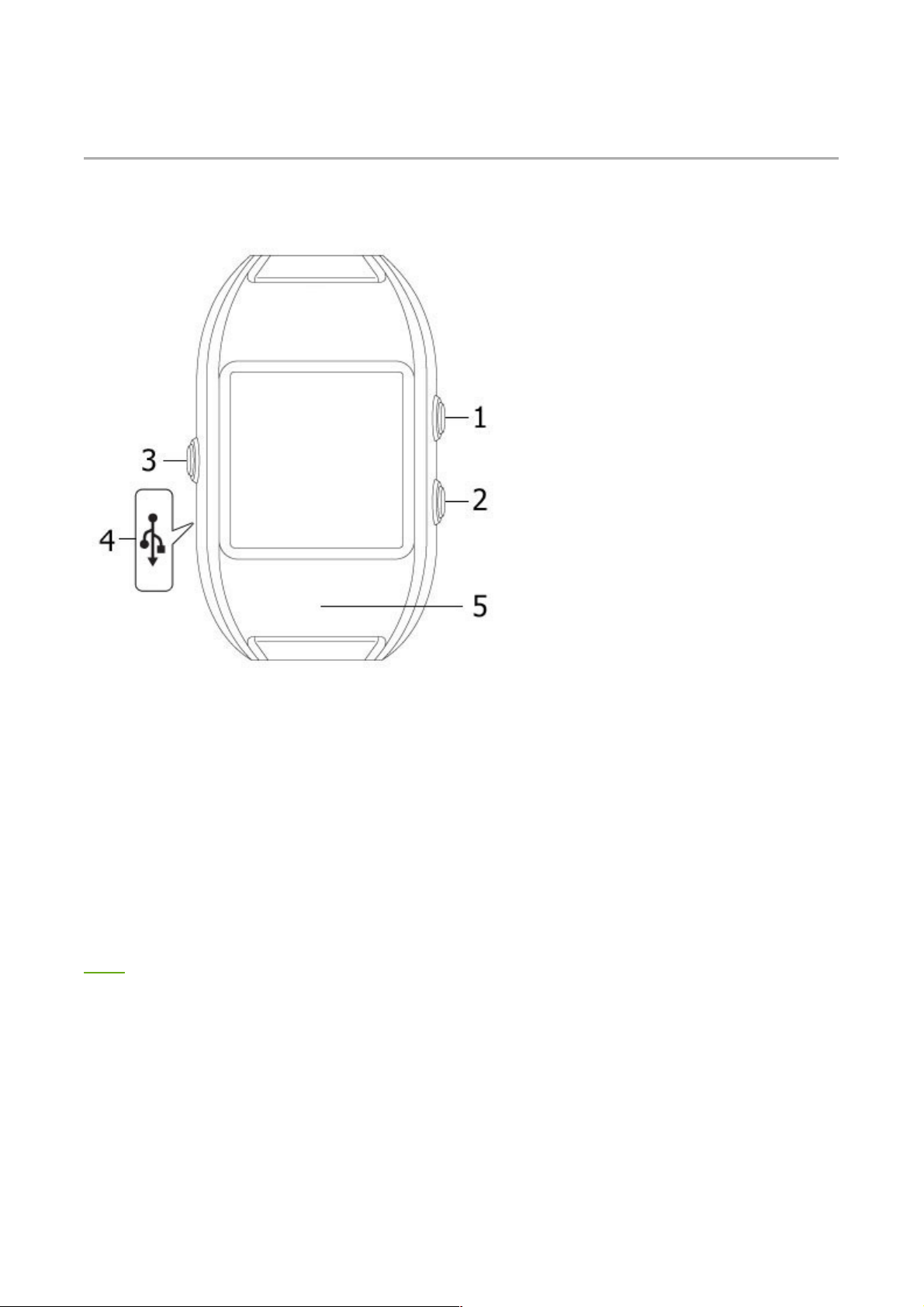
GPS Watch
Page
1
of 1watch Overview
2012/10/13
mk:@MSITStore:C:\Documents%20and%20Settings\Paul1106\
\Travel%20&%2
...
This GPS Watch can be used as a mobile gadget to be carried around during sports activities.
1. Up
2. Down
3. Power / Menu
4. USB Port
5. GPS
Next
桌面
Page 2
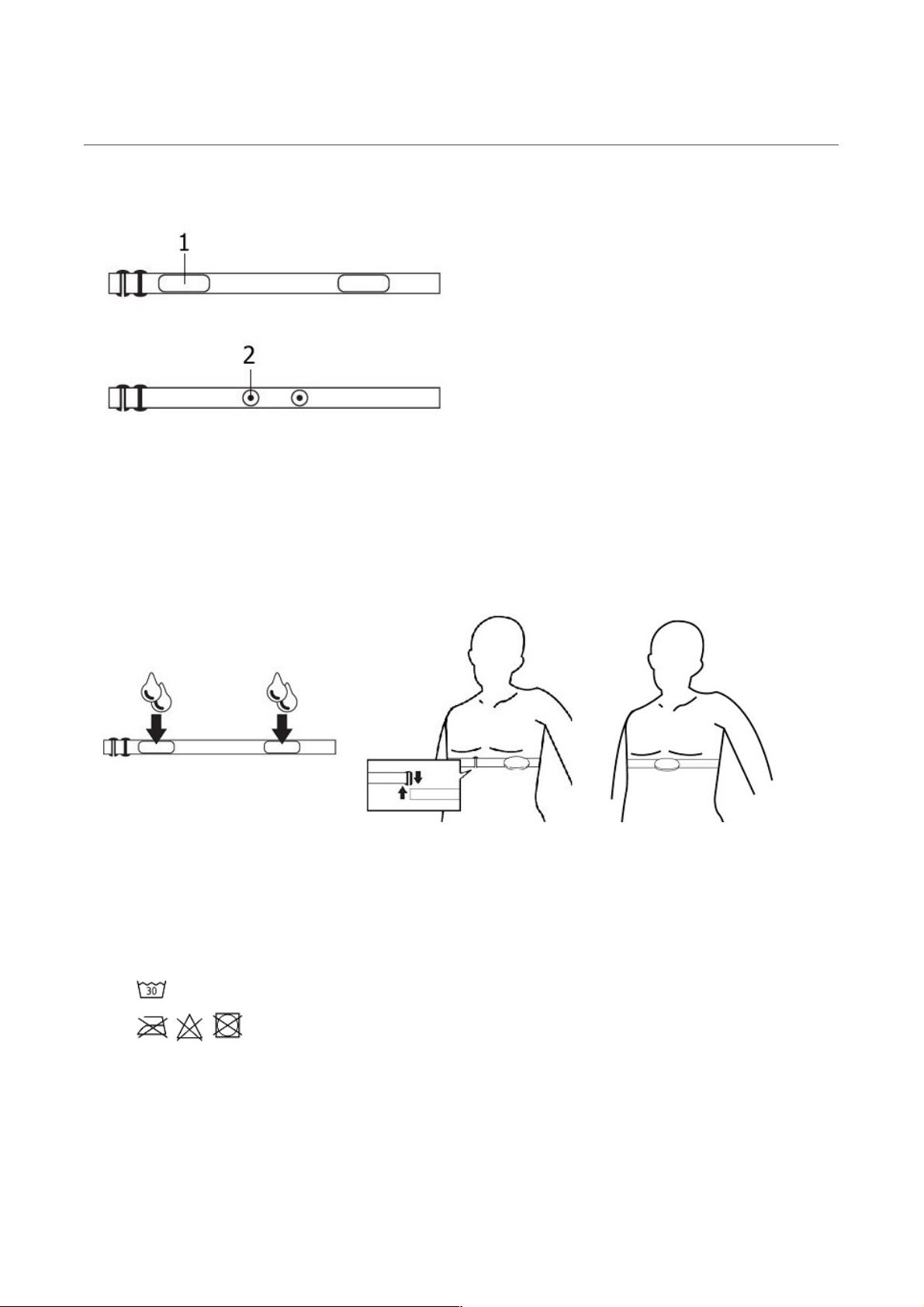
Heart Rate Monitor
Page
1
of 2Heart Rate Monitor Overview
2012/10/13
mk:@MSITStore:C:\Documents%20and%20Settings\Paul1106\
\
Travel%20&%2
...
Note: This is an accessory available for purhcase optionally.
1. Electrodes
2. Fastening buttons
How to wear the Heart Rate Monitor
1. 2. 3.
1. Wet the electrodes as shown above.
2. Fasten up with the clips on both ends. Adjust the strap to assure it's not too tight or loose, so as to detect
accurate heart rate data.
3. Wear it slightly below your chest. Adjust the sensor position to the center of your body, while electrodes must
be pressed against your skin.
Note:
- Before washing the device, detach the main part of Heart Rate Monitor where electrodes are located. This part is not washable.
- : While washing the straps, make sure water is no higher than 30°C.
- : Ironing, bleaching or heating is prohibited.
How to assemble and change battery
桌面
Page 3
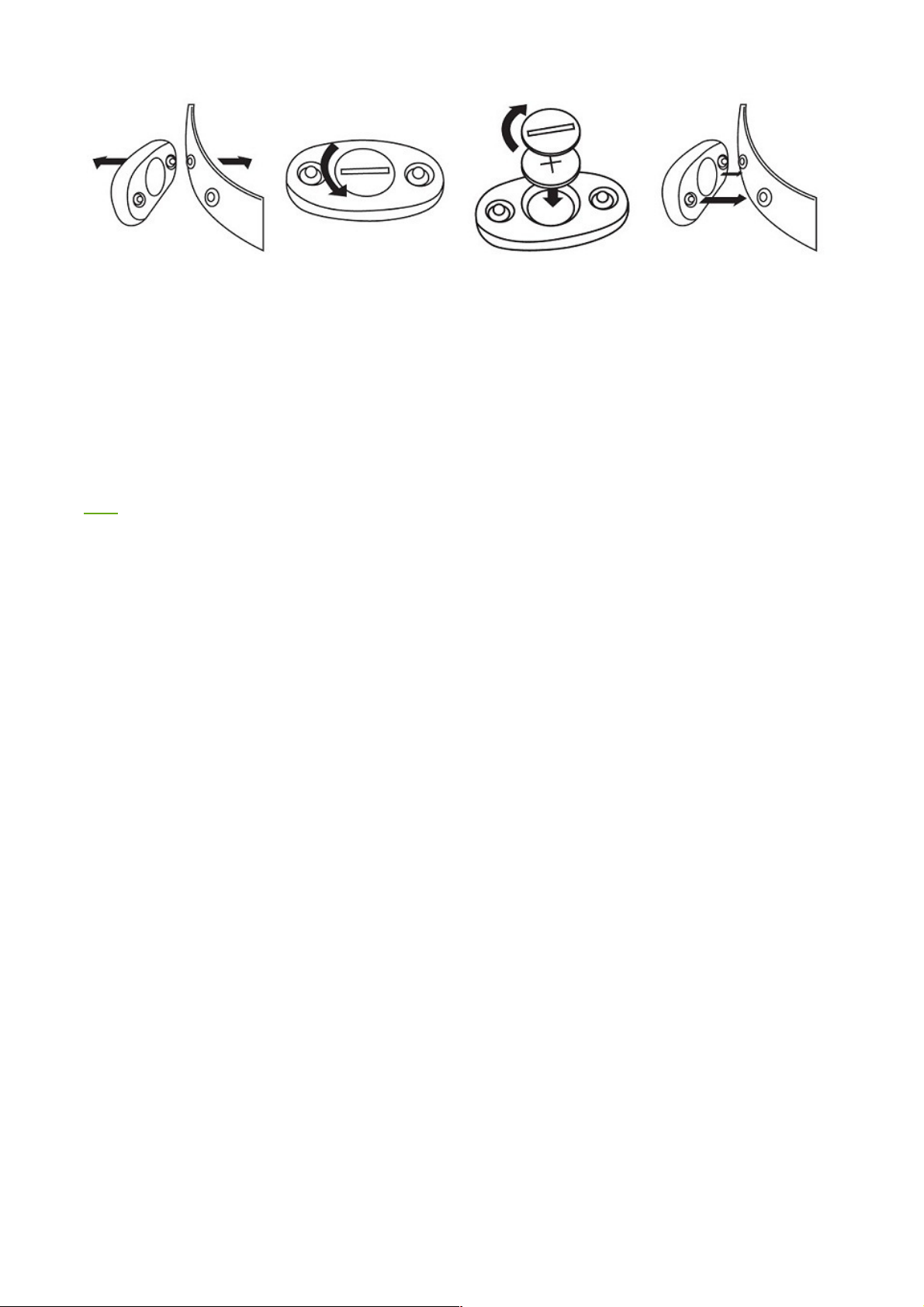
Page
2
of 2Heart Rate Monitor Overview
2012/10/13
mk:@MSITStore:C:\Documents%20and%20Settings\Paul1106\
\
Travel%20&%2
...
1. Detach the Heart Rate Monitor from the strap.
2. Use a coin to unclinch the back cover.
3. Remove the battery inside with a new one.
4. Close the back cover onto the device.
Note: Please make sure the back cover is securely sealed to prevent unexpected water leakage.
Next
桌面
Page 4

Getting Started with GPS Device
Page
1
of 2GT800_get started
2012/10/13
mk:@MSITStore:C:\Documents%20and%20Settings\Paul1106\
\
Travel%20&%2
...
To get started with the GPS device, please follow the steps described below:
1. Install Travel & Sports Suite software from the CD.
2. Connect the GPS device to your PC using the USB cable.
3. Keep the GPS device connected to PC and charge for at least 4 hours prior to first use.
4. Unplug the GPS device from PC once fully charged, and press the Power/Menu button for 2 seconds to power on.
5. On the GPS device, enter your user profile for calculation of Maximum Heart Rate and Calories burned.
6. Connect with Heart Rate Monitor:
- On the main menu, select: Bluetooth > Scan.
- Once paired, select Connect.
Note:
- This step is only nece ssary for those who pu rchased Heart Rate Monitor. Make sure Heart Rate Monitor is properly worn before proceeding thi s step.
- Heart Rate Monitor is an optional accessory for purchase.
- Pairing is only necessary for the first time.
7. On the GPS device, select a display language, set the time, and select a measurement unit standard.
Note: Before setting time, please go outdoors to obtain a GPS fix first.
GPS Computer GPS Watch
Heart Rate Monitor Cadence/Speed Sensor
桌面
Page 5
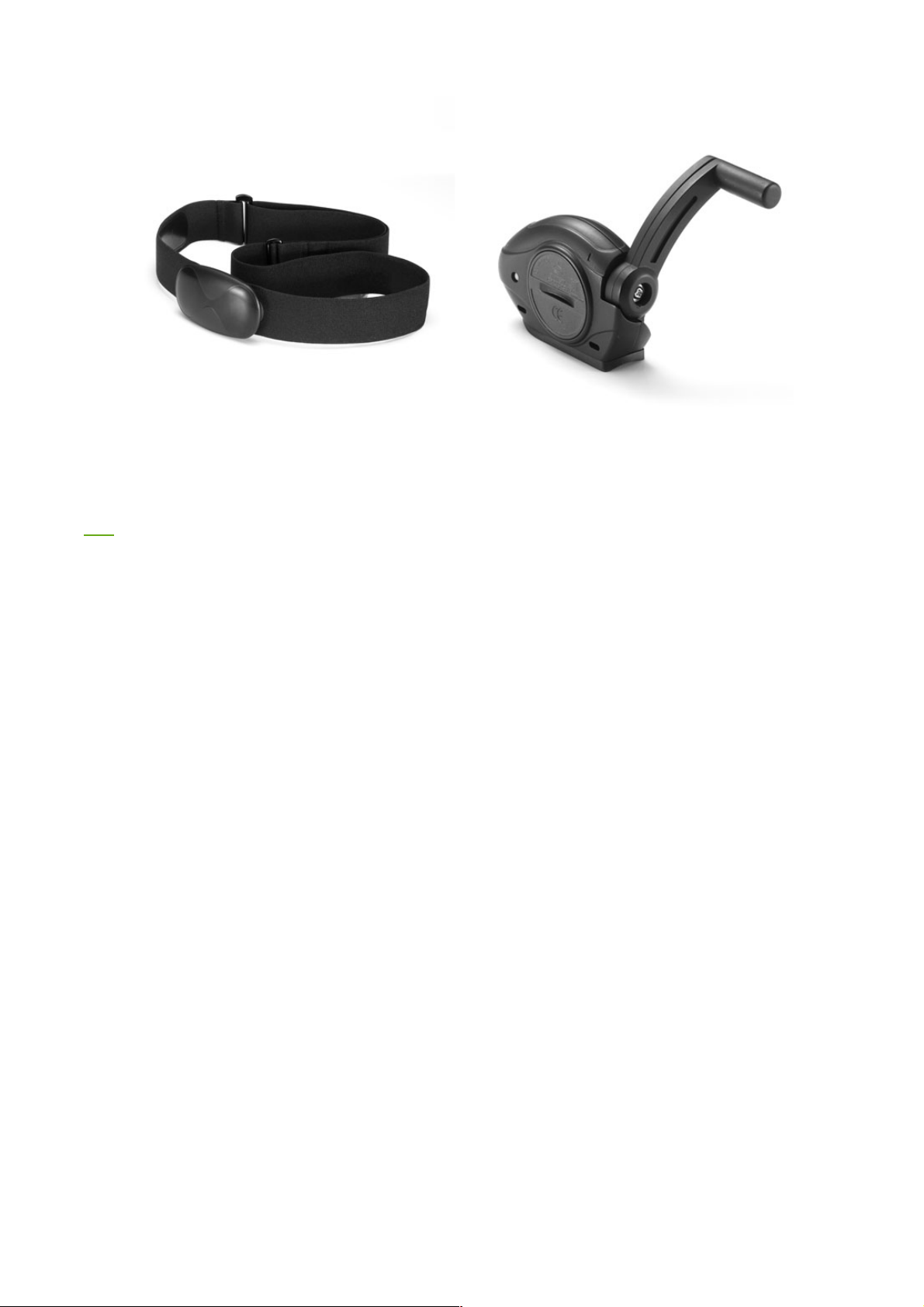
Page
2
of 2GT800_get started
2012/10/13
mk:@MSITStore:C:\Documents%20and%20Settings\Paul1106\
\
Travel%20&%2
...
Next
(Available for purchase optionally)
桌面
Page 6

Main Menu
: This turns off the device. When device is turned off or in clock mode, pressing
button to scroll
key to save settings and exit. (See
Page
1
of 6GT800_menus
2012/10/13
mk:@MSITStore:C:\Documents%20and%20Settings\Paul1106\
\
Travel%20&%2
...
1.
On the main display, long press the Menu button for 2 seconds to return to the main menu.
2. Use the Up and Down buttons to toggle between menu pages, and then press the Menu button once to
select your option.
3. To exit the main menu without selecting any option, long press the Menu button for 2 seconds.
Note: Menu pages will vary upon different models and firmware versions.
Menu Settings
Counter Reset
Mode & Power
This resets the counter on specific GPS main displays, such as Stopwatch, Lap, GPS and etc.
This allows you to choose a sports mode, or turn off the GPS device.
Power Off
the menu button for 2 seconds will turn on the device.
Clock: While in clock mode, pressing on the Up or Down button turns on the backlight,
and turns it off while button is let go.
Note: The screen will be turned off automatically to save power when the device is left motionless.
Running/ Cycling/ Travel: Each mode indicates the type of your current
activity in process. Calories consumed are calculated differently in each mode.
Backlight
Bluetooth
Display Setup
This allows you to turn ON/OFF the backlight display.
This function can be used to connect and pair with Heart Rate Monitor. Make sure Heart Rate
Monitor has been well set before connecting for the first time. Press Scan and the device will
start searching and getting paired automatically.
If previously paired, simply press Connect to complete connection via Bluetooth.
When the GPS device is turned on and start logging, it will attempt to connect with devices
previously paired automatically.
Note: In order to save power, if Heart Rate Monitor was still being used after device was powered off, the
device will automatically establish bluetooth connection when device is powered on again. Otherwise,
siimply press Connect to start connection manually.
This allows you to customize 6 function pages on the main display, including self-defined
measurement data.
1. Press the Menu key to enable/disable the screen.
2. After enabled, press the Up or Down button to toggle between different data fields.
3. At the highlighted data field, press the Menu key, and the field will start blinkng, indicating
ready for further setting.
4. When the field is blinking, use the Up or Down button to switch between various data
information, and press the Menu key to set the selected data to be displayed.
5. Repeat the steps above to set another function page if needed, or press the Up
back to the last function page defined, and press the Menu
the illustration shown below for more details.)
桌面
Page 7

Page
2
of 6GT800_menus
2012/10/13
mk:@MSITStore:C:\Documents%20and%20Settings\Paul1106\
\
Travel%20&%2
...
General Setup
Language
User Profile
Log Interval
This allows you to choose a language for screen display.
This allows you to input your basic information, including Gender, Height, Weight and Age.
This allows you to set the log interval by using the Up and Down buttons.
Power Saving
Time Settings
This allows you to activate/de-activate the power saving feature. When power saving is ON,
GPS precision will be lower, while GPS precision is higher when it is OFF.
This allows you to set the time of the GPS device. Before setting time, please go outdoors to
obtain a GPS fix first.
Pressing the menu key allows you to choose a time format for display: 24 hour or 12 hour.
桌面
Page 8

Unit Options
Page
3
of 6GT800_menus
2012/10/13
mk:@MSITStore:C:\Documents%20and%20Settings\Paul1106\
\
Travel%20&%2
...
This allows you to select either Metric (km) or Imperial (mile) standard as the measurement
unit.
Sound
Device Reset
Alert Setup
Heart Rate
Alert
This allows you to turn On/Off the sound alert.
This resets all the device settings back to factory default values, while all data stored in
memory will also be cleared.
This allows you to set up a maximum and a minimum heart rate value (bpm) for alert.
Duration
Distance
This allows you to set up an alert when time duration (min) has reached the value configured.
This allows you to set up an alert when the distance (km) travelled has reached the value
configured.
桌面
Page 9

will not be included
Page
4
of 6GT800_menus
2012/10/13
mk:@MSITStore:C:\Documents%20and%20Settings\Paul1106\
\
Travel%20&%2
...
Calibration
This allows you to calibrate Pedometer Sensitivity, Auto Pause, and Altimeter.
Note: Altimeter option is only available in "Pro" models where barometric altimeter is available.
Pedometer
Sensitivity
Auto Pause Use the Up and
Adjust the
sensitivity of the
pedometer
function.
Down buttons to
set a speed value
in km/h.
Movements or
waypoints slower
than the
configured speed
in GPS statistics.
Note:
1. Configuration of 0 km/h will disable Auto Pause
function.
2. When Auto Pause is enabled, elapsed time will not be
counted, unless the device obtains a GPS fix with a
faster speed than the one configured here.
3. Stopwatch and Lap functions will not be affected when
Auto Pause is enabled.
Altimeter Use the Up and
Screen
This allows you to rotate the screen display to either a vertical or horizontal view.
Down buttons to
adjust the altitude
if needed:
Note: The altitude detected by Altimeter may vary upon the
change of barometric pressure and temperature daily.
However, the adjusted altitude after calibration will be more
accurate and stable than the one detected by GPS.
桌面
Page 10

Rotate
The first row shows the total time and distance accumulated to date.
Page
5
of 6GT800_menus
2012/10/13
mk:@MSITStore:C:\Documents%20and%20Settings\Paul1106\
\
Travel%20&%2
...
History
This allows you to look up a list of history logs.
Press the Power/Menu button and select History to see more options.
Five types of history logs are available for selection: Laps, Odometer, Pedometer, GPS Records, and
Calories.
Each history log page displays different GPS data:
Laps Odometer Pedometer GPS Records Calories
Laps:
Odometer:
Pedometer:
GPS
Records:
This page includes the data of Lap Time, Distance, and Speed logged
for each lap.
This page includes the data of total Time and Distance accumulated
everyday.
D: This row shows the total time and distance accumulated within
today.
-1: This row shows the total time and distance accumulated within
yesterday, and so on.
This page includes the data of total Steps accumulated everyday.
The first row shows the total steps accumulated to date.
D: This row shows the total steps accumulated within today.
-1: This row shows the total steps accumulated within yesterday,
and so on.
This page includes the data of total GPS Records accumulated everyday.
The first row shows the total GPS Records accumulated to date.
D: This row shows the total GPS Records accumulated within today.
-1: This row shows the total GPS Records accumulated within
yesterday, and so on.
This page includes the data of total Calories accumulated everyday.
The first row shows the total calories accumulated to date.
D: This row shows the total calories accumulated within today.
-1: This row shows the total calories accumulated within yesterday,
and so on.
Exit
Calories
This exits the main menu and get you back to the previous main screen.
桌面
Page 11

Next
Page
6
of 6GT800_menus
2012/10/13
mk:@MSITStore:C:\Documents%20and%20Settings\Paul1106\
\
Travel%20&%2
...
桌面
Page 12

GPS Main Display
Page
1
of 3GT800_display
2012/10/13
mk:@MSITStore:C:\Documents%20and%20Settings\Paul1106\
\
Travel%20&%2
...
Icon Illustration
Current time
Number of satellites detected
Battery power indication
Function Page
Self-defined function page
To create your own page, you may use the following available data fields:
Speed, Distance, Elapsed, Avg. Speed, Max. Speed, Pace, Pedometer, Altitude, Grade, Ascent (Total Ascent), Descent
(Total Descent), GPS, POI, Calories, Heart Rate, Avg. HR, HR %Max, Avg. %Max, and HR Zone.
Bluetooth (solid: connected; gray: connecting or scanning; invisible: turned off)
Note: Grade is only available in "Pro" models.
General function page
Compass
This main display shows directional information.
The compass function here can be either GPS Compass or Digital
Compass, depending upon different models.
GPS
Compass
Digital
Compass
The direction shown here is simulated by GPS
for reference. Without GPS fixes, GPS Compass
will become unavailable.
The direction detected will be more precise
when the GPS device is on the move, but
jiggling around when it's moving in low speed
or stays motionless.
This is only available with the "Pro" models. With
Digital Compass, you'll be prompted to calibrate the
compass by waving the device twice in a figure 8.
Satellite
The upper half of the display includes information like Satellite ID (numbers)
and corresponding signal strength (bar chart).
The lower half of the display includes information like GPS precision and
coordinates of current position.
Note: The solid bar indicates a valid satellite detected, while the hollow bar indicates an invalid
satellite detected.
Location Navi
This main display includes POI information uploaded from Route Planner, such
as current distance (e.g. 16.83 km), estimated time of arrival (e.g. 20:49),
桌面
Page 13

and altitude difference (e.g. 165 m).
(km/h), and
(the time taken to complete
Page
2
of 3GT800_display
2012/10/13
mk:@MSITStore:C:\Documents%20and%20Settings\Paul1106\
\
Travel%20&%2
...
Press Menu button once, and press down either the Up or Down button to
scroll/browse through all POI records. Don't let go of the button until you find the
POI you want to start navigation with.
To return to previous display screen, press the Menu button once.
Track
Stopwatch
Lap
001 ~ 100 indicate those POI records uploaded from Route Planner; 101 ~ 999
indicate those POI records logged in the device.
Long press the Menu button to further call out a menu page that includes more
options:
Clear POI: This allows you to clear all existing POIs when the number of POI
records has reached the maximum value.
This main display includes the track drawn upon recorded waypoints.
The point of flag shown on the path indicates a POI.
The solid square point shown on the path indicates your current position.
Press the Menu button once, and you can adjust the size of the scale by pressing
the Up or Down button. Press the Menu button again to complete changes.
When returned to the main menu from this main display, you'll be given one
more option - Restart Track, which allows you to restart tracking.
This main display includes information like Stopwatch (sec), Speed
total Distance (km).
Press Menu button to start the stopwatch. Press again to pause counting time,
and press again to resume.
Long press the Menu button to return to the main menu, and selecting the
Counter Reset option from the main menu also resets the counter.
This main display includes information like Lap Time
one lap in seconds), number of laps taken (laps), and Distance (km).
Press the Menu button once, and the GPS device will start counting laps as 1.
Press the Menu button again, laps will be counted as 2, and so on. To reset laps,
press Menu button for 2 seconds to return to the main menu, and select
Counter Reset.
While on this main display, you may press the Up button for 2 seconds to pause
counting laps, and then press it again for 2 seconds to resume counting laps.
Altimeter
This main display shows a chart that indicates the corresponding altitudes as you
move.
Press the Menu button once, and then use the Up and Down buttons to scroll
right and left as distance increases.
Press the Menu button again to return to the main display.
Next
桌面
Page 14

Page
3
of 3GT800_display
2012/10/13
mk:@MSITStore:C:\Documents%20and%20Settings\Paul1106\
\
Travel%20&%2
...
桌面
Page 15

Heart Rate
Page
1
of 1GT800_get started
2012/10/13
mk:@MSITStore:C:\Documents%20and%20Settings\Paul1106\
\
Travel%20&%2
...
Heart Rate is the avearge number of heart beats per minute. It is important to know more about heart rate measurements and use the heart
rate charts to understand and help improve your overall cardio fitness.
1. What is Maximum Heart Rate?
A Maximum Heart Rate (Max HR) is the highest number of beats your heart contracts within a minute. Max HR is useful when measuring
training intensity and level of exercise.
2. What is Resting Heart Rate?
A Resting Heart Rate is the number of heart beats within a minute while you're at a completely rest state. This indicates your basic
overall heart health and fitness level.
3. What is a Heart Rate Zone?
A Heart Rate Zone is a heart rate range that helps you maintain an intensity level while you work out. Different heart rate zones are for
different types of athletes and level of exercise you are following.
Heart Rate Zone Intensity % of Maximum Heart Rate
1 Relaxed, easy pace; rhythmic breathing 50% - 60%
2
3 Moderate pace; more difficult to hold conversation 70% - 80%
4 Fast pace a bit uncomfortable; breathing forcefully 80% - 90%
5
Next
Comfortable pace; slightly deeper breathing, conversation
possible
Sprinting pace, unsustainable for long period of time; labored
breathing
60% - 70%
90% - 100%
桌面
Page 16

FCC Compliance and Advisory
This equipment has been tested and found to comply with the limits for a Class B digital device,
the instructions, may cause harmful interference to radio communications. However, there is no
the equipment off and on, the user is encouraged to try correct the interference by one or more
Page
1
of 1FCC Warning
2012/10/13
mk:@MSITStore:C:\Documents%20and%20Settings\Paul1106\
\Travel%20&%2
...
Statement
This device complies with Part 15 of the FCC rules. Operation is subject to the following two
conditions: (1) this device may not cause harmful interference, and (2) this device must accept
any interference received, including interference that may cause undesired operation.
according to Part 15 of the FCC rules. These limits are designed to provide reasonable
protection against harmful interference in a residential installation. This equipment generates,
uses and can radiate radio frequency energy and if not installed and used in accordance with
guarantee that interference will not occur in a particular installation. If this equipment does
cause harmful interference to radio or television reception, which can be determined by turning
of the following measures:
1. Reorient the receiving antenna.
2. Increase the separation between the equipment and receiver.
3. Connect the equipment into and outlet on a circuit different from that to which the
receiver is connected.
4. Consult the dealer or an experienced radio/TV technician for help.
Any special accessories needed for compliance must be specified in the instruction manual.
Warning: A shielded-type power cord is required in order to meet FCC emission limits and also
to prevent interference to the nearby radio and television reception. It is essential that only the
supplied power cord be used. Use only shielded cables to connect I/O devices to this
equipment.
CAUSION: Any changes or modifications not expressly approved by the party responsible for
compliance could void your authority to operate the equipment.
Next
桌面
