Page 1

Mobilaris
Vehicle Tag 466C
User Manual
Compact and reliable equipment tag for rough environments
Page 2
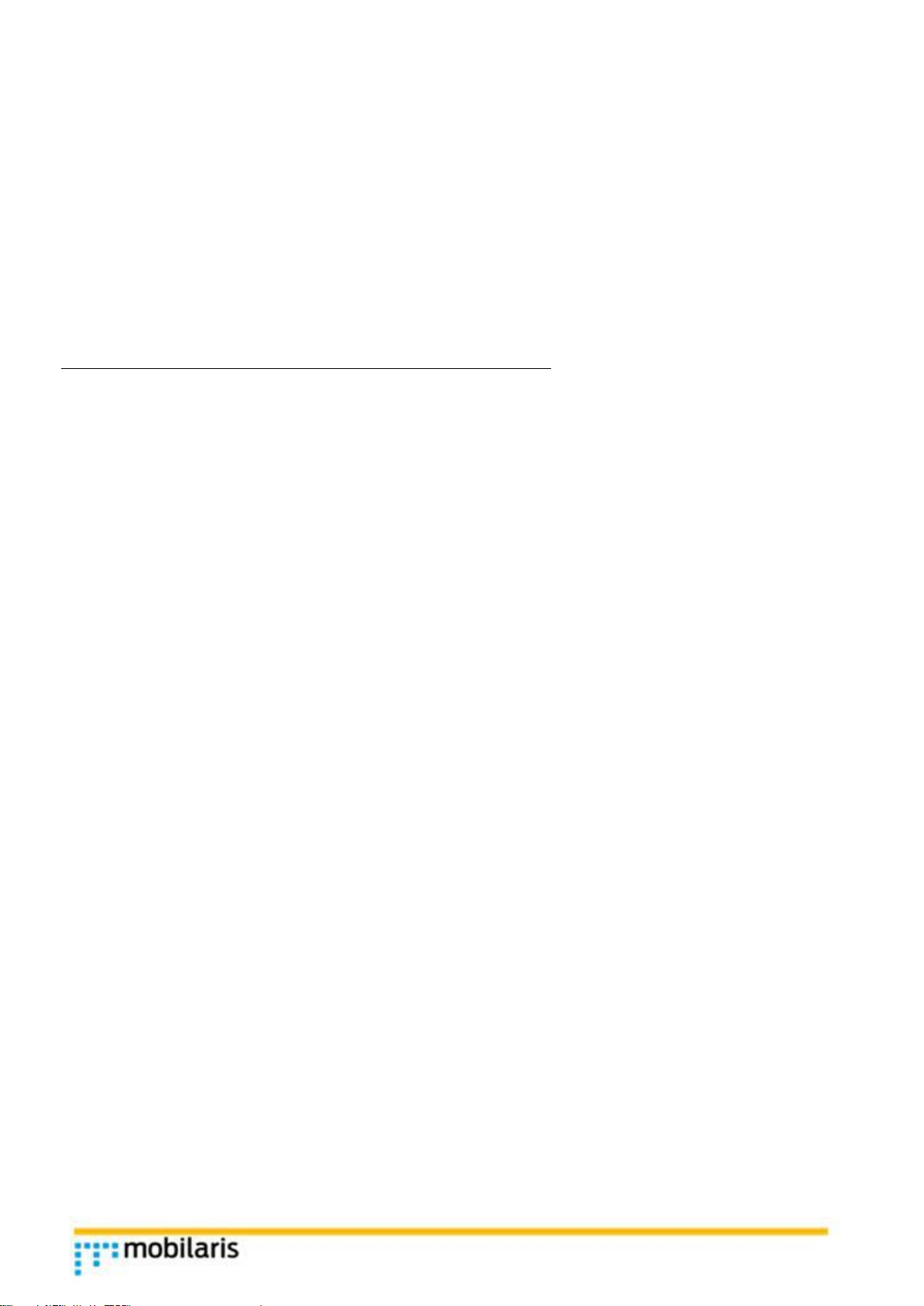
Mobilaris Equipment Tag
Rugged tag for fixed installation in vehicles and equipment with 12/24 volt power supply.
DESCRIPTION
The tag is embedded in a protective case to allow discrete mounting in vehicles and equipment. It communicates
with Mobilaris Mining Intelligence to provide location as well as other types of sensor data.
The 2-colored LED indicates the following:
Operational status:
Green = CCX communication ongoing
Red and green = Connecting to access point
Power-on Self-test:
Blinks
Green
Red
1st Power supply
OK
Low input power
2nd Magnetic field noise level
OK
High interference
3rd Error
OK
Broken tag
4th System failure
OK
Configuration problem
MOUNTING INSTRUCTIONS
The tag should either be screwed or mounted using adhesive pads on the dashboard or windshield.
The tag must be clearly visible through the windshield.
Consider the following during mounting:
• Maximum Torque, 1 lb ft / 1.5 Nm
• Screw, ø 1/8” - 5/32” / 3-4 mm
• Do not tighten too hard - the tag should not bend
• Do not place the tag too close to other electrical applicances that generates magnetic fields (See self-test
2)
Avoid mounting the tag closer than 1 3/16 ″ (30 mm) to metal surfaces since it may reduce the range of the WiFi
radio and Exciter detection.
Page 3

TECHNICAL DATA
WiFi
IEEE 802.11 b/g/n
Exciter
Detection
125 kHz Craycom
Sensors
3-Axis accelerometer
Temperature sensor
Dimensions
106x65x15 mm
Operational Temperture
Range
-22°F to 185°F (-30°C to +85°C)
IP (Ingress Protection)
Ratings
IP65
Power Supply
12/24VDC (9-29VDC)
Power Consumption
2-600mA (depending on the mode)
Optional
Possible connections:
• 2 input push button
• 2 generic inputs
• RS232 (115200 N 81)
CABLE CONNECTOR
1
Red
+12V/+24V
2
Black
Ground
3
Orange
(button 1)
4
Yellow
(button 2)
5
Green
In A
6
Blue
In B
7
Purple
RS232 out
8
Brown
RS232 in
Page 4

FCC statements and RF exposure warning
§ 15.19 Labeling requirements.
This device complies with part 15 of the FCC Rules. Operation is subject to the following two conditions: (1) This
device may not cause harmful interference, and (2) this device must accept any interference received, including
interference that may cause undesired operation.
§ 15.21 Information to user.
Any Changes or modifications not expressly approved by the party responsible for compliance could void the
user's authority to operate the equipment.
§ 15.105 Information to the user.
Note: This equipment has been tested and found to comply with the limits for a Class B digital device, pursuant
to part 15 of the FCC Rules. These limits are designed to provide reasonable protection against harmful
interference in a residential installation This equipment generates uses and can radiate radio frequency energy
and, if not installed and used in accordance with the instructions, may cause harmful interference to radio
communications. However, there is no guarantee that interference will not occur in a particular installation. If this
equipment does cause harmful interference to radio or television reception, which can be determined by turning
the equipment off and on, the user is encouraged to try to correct the interference by one or more of the
following measures:
-Reorient or relocate the receiving antenna.
-Increase the separation between the equipment and receiver.
-Connect the equipment into an outlet on a circuit different from that to which the receiver is connected.
-Consult the dealer or an experienced radio/TV technician for help.
§ 2.1091 Radio frequency radiation exposure evaluation: mobile devices.
* RF warning for Mobile device:
The antenna(s) used for this transmitter must be installed to provide a separation distance of at least 4cm from
all persons and must not be co-located or operating in conjunction with any other antenna or transmitter.
IC (Industry Canada) Statement
This device complies with Industry Canada’s license-exempt RSSs. Operation is subject to the following two
conditions:
(1) This device may not cause interference; and
(2) This device must accept any interference, including interference that may cause undesired operation of the
device.
The term “IC: “before the certification/registration number only signifies that the Industry Canada technical
specifications were met. This product meets the applicable Industry Canada technical specifications.
Le présent appareil est conforme aux CNR d'Industrie Canada applicable aux appareils radio exempts de licence.
L'exploitation est autorisée aux deux conditions suivantes : (1) l'appareil ne doit pas produire de brouillage, et (2)
l'utilisateur de l'appareil doit accepter tout brouillage radioélectrique subi, même si le brouillage est susceptible
d'en compromettre le fonctionnement.
* RF warning for Mobile device:
See this link for further information http://www.ic.gc.ca/eic/site/smt-gst.nsf/eng/sf01904.html#s2.6
The antenna(s) used for this transmitter must be installed to provide a separation distance of at least 4cm from all
persons and must not be co-located or operating in conjunction with any other antenna or transmitter.
