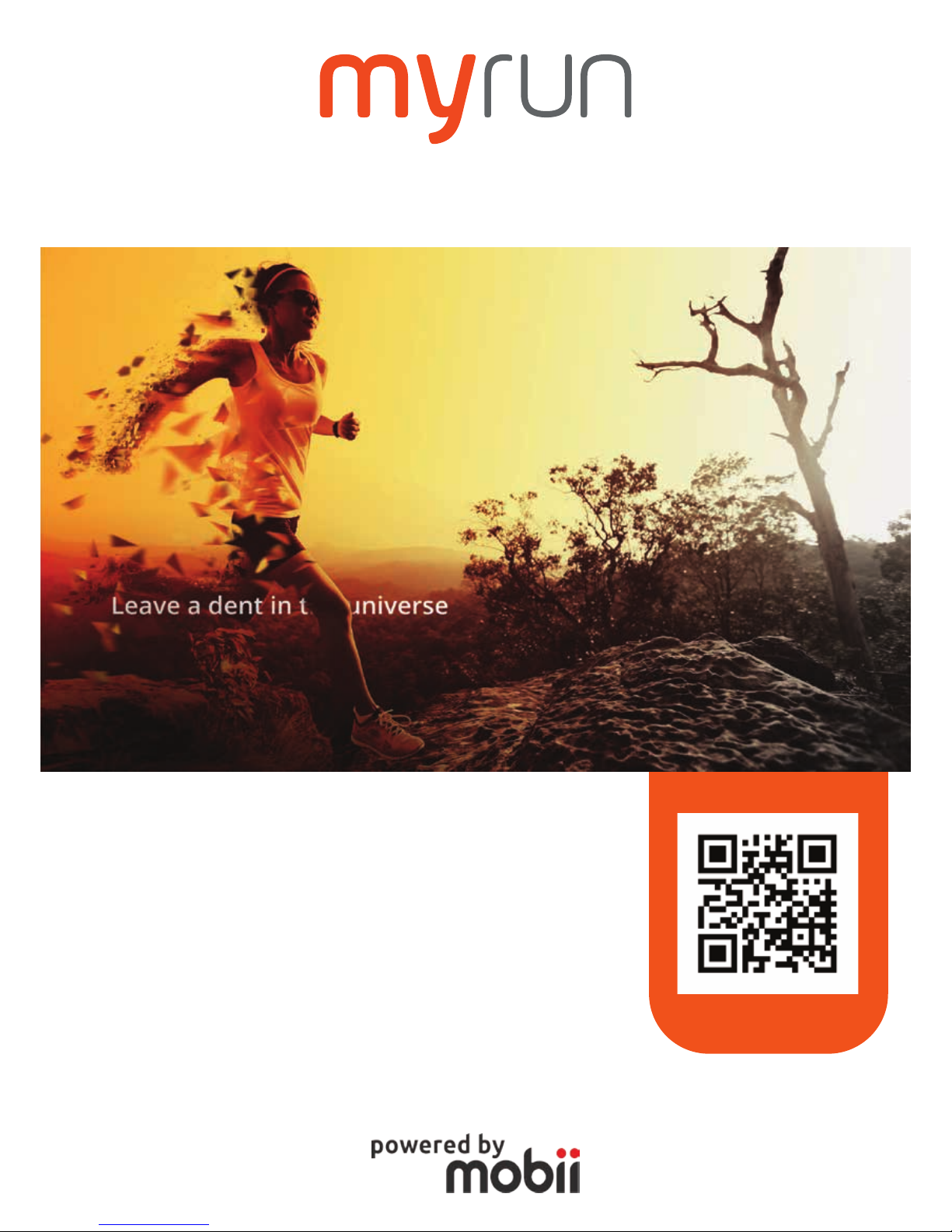
TIMING SYSTEM - USER GUIDE
EQUIPMENT - ASSEMBLING THE TIMING SYSTEM
EQUIPMENT - CHECKING POD STATUS & CHARGING
MOBILE APP - INSTALLATION AND LOGIN
MOBILE APP - REGISTER TIMING BANDS
MOBILE APP - ADJUST START TIME
MOBILE APP - TIMING WITH THE APP
TROUBLESHOOTING
PAG E
2
PAG E
3
PAG E
4
PAG E
5
PAG E
6
PAG E
7
PAG E
8
MOBII.COM/MYRUN
SUPPORT WEBSITE
version 1.1
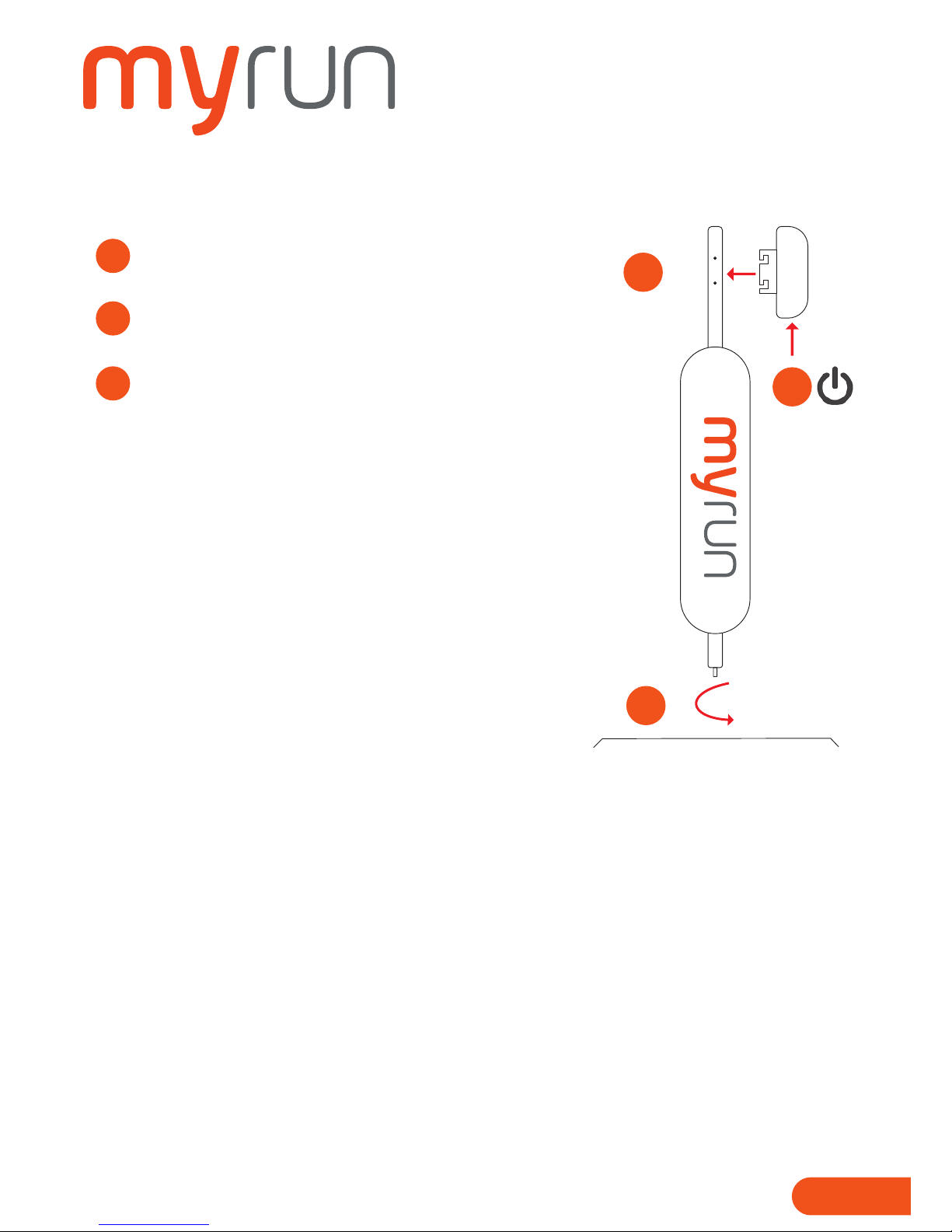
1
2
2
ATTACH POD ONTO STAND TOP
1
SCREW TUBE INTO STAND BASE
3
POWER ON: PRESS AND HOLD POWER BUTTON (3 SEC) TO START.
LIGHT RING WILL ILLUMINATE.
POWER OFF: PRESS AND HOLD POWER BUTTON FOR
10 BEEPS FOLLOWED BY 1 LONG BEEP, THEN RELEASE POWER BUTTON.
IF BUTTON RELEASED BEFORE SHUTDOWN, POD WILL REMAIN ON.
3
EQUIPMENT
ASSEMBLING THE TIMING SYSTEM
PAGE 2
SETUP ON THE FINISH LINE
Once you have assembled the timing system, position this on the side of the nish line, slightly facing
the oncoming runners, so that it is easier for the runner to bring their timing band into contact with the
timing pod.
When the runners complete the race, they will scan their timing bands against the timing pod.
As the timing band is scanned, the timing pod will beep and the light ring will illuminate green as
conrmation of the result having been captured.
The timing pod will automatically submit the result to the myrun server and the runners time will be
displayed on the website within a few seconds.
To watch example videos of setup and use of the timing system, please visit mobii.com/myrun
ASSEMBLY
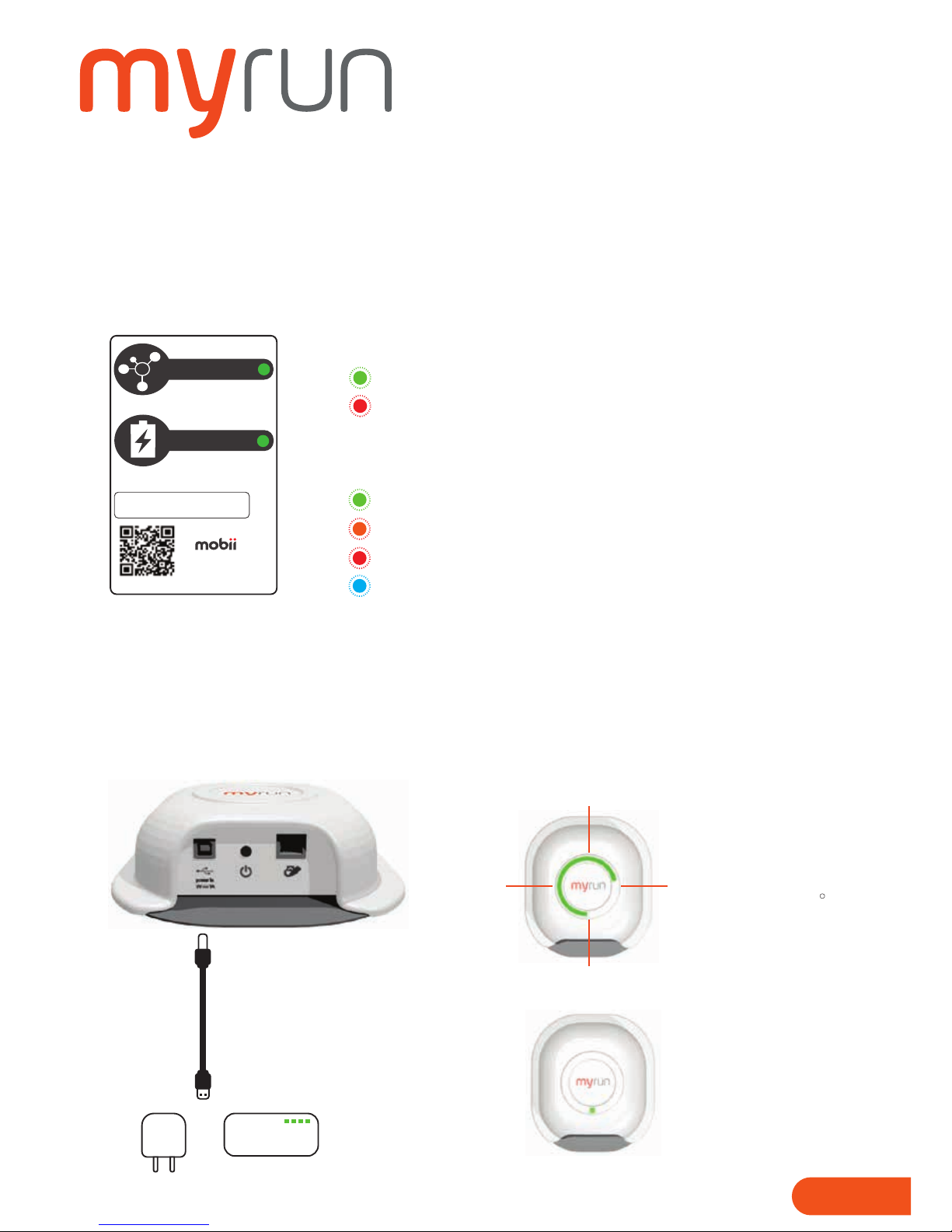
M06-NFC
get started
battery
connectivity
MYRUN1
POD STATUS
BATTERY:
GOOD
LOW, CONNECT POWER
CONNECTIVITY:
CONNECTED ONLINE
NO CONNECTION
MEDIUM
POWER CONNECTED
EQUIPMENT
At the rear side of the timing pod there are two LED status indicators displaying internet connectivity and
battery level. Your timing pod has a built-in cellular module that will automatically connect online when
started. The internal battery, when fully charged, will ensure continuous operation up to 12 hours.
If there is no cellular connection,
the pod will store all timing data
and send this online when
connection is re-established
if you quick press the
power button, the %
charge will be displayed
on the light ring
AC
POWERBANK
when the pod is o and
charging, a single LED
will illuminate to indicate
charging status.
CHECKING POD STATUS & CHARGING
PAGE 3
CHARGING
0%
25%
50%
75%

DOWNLOAD & INSTALL
LOGIN
mobii.com/myrun
Download and Install the “Mobii Run” app available from Google Play
and Apple stores, or nd download link here:
Login using the credentials provided to you by the myrun team
- adjust start times
- help
- log out
MENU
displays the countdown
time to race start
to use phone as backup timing
(scan myrun timing bands using
NFC or QR - phone dependant)
click here to register
timing bands to runners
at registration
The MOBII RUN app is used to manage your myrun event. The app is used to register timing bands to
participants as well as manage start times. You can also use your phone to scan timing bands for timing (if required).
Please note that this app requires an internet connection to operate.
MOBILE APP
INSTALLATION AND LOGIN
PAGE 4
APP OVERVIEW
the race start time of day

STEP 1: SCAN USER’S QR CODE - VERIFY RUNNER
To link a timing band to a runner, navigate to REGISTRATION. The runner will present their QR code.
STEP 1: Scan the runner’s registration QR code (the app will check their status and prompt you to begin STEP 2)
STEP 2: Scan and link a timing band. The timing band is now permanently assigned to that user.
You can press the RESET button to abort the current registration process and/or begin a new registration
STEP 2: SCAN & LINK TIMING BAND TO RUNNER
ready to scan user’s
QR code
checking user status,
will show STEP 2 below
if successfull
ready to scan
timing band
linking timing band successfully linked
timing band to user
ERROR: This voucher
has already been used
ERROR: The runner is
collecting their voucher
from the wrong venue
ERROR: The timing
band has already been
assigned to someone
MOBILE APP
REGISTER TIMING BANDS
PAGE 5
2
1

displays countdown time
to race start
press to set current time
as start
eg: 3, 2, 1, Go! (press button)
manually adjust start time
save adjusted start time
The race start times will already be preset. Typically you can just start the race on the countdown timer.
if required, you can adjust the start times. Navigate to the MENU and select SET START.
click edit to manually
set the race start time.
the following screen
will be displayed
MOBILE APP
ADJUSTING START TIME
PAGE 6

MOBILE APP
TIMING WITH THE APP
If needed, you can also use the MOBII RUN app to scan timing bands and create results. Navigate to the
TIMING screen, where you can then select the mode of timing you would like to use.
Your phone essentially behaves in the same way as a timing pod.
You need to select the type of timing
method you would like to use.
SCAN QR CODE is available on both
Android and iOS. Using your phones
camera, you can scan the QR code
located on the back of the timing band.
SCAN NFC is only available on
Android enabled phones and all you
need to do is tap the timing band logo
with the back of your phone to time the
participant. NFC is not supported on iOS.
It may help to press your
nger on the screen to focus
your phones camera
In low light conditions, you
can activate the “torch” button
from the timing screen
If your phone is unable to scan
timing bands using NFC,
please consult your phones
user manual to enable NFC
functionality
PAGE 7

THE POD WILL NOT TURN ON - The battery has not been charged. Connect the pod to
a power source before attempting to turn the pod on
A RUNNER’s STRAP WILL NOT SCAN - In the unlikely event a timing band will not scan, you can navigate to
timing screen and use the Mobii Run App to record the result by either tapping your phone against the strap if your
phone is NFCscanning the QR code located next to the clasp on the runner’s timing band.
TROUBLESHOOTING
I CAN’T LOG INTO THE MOBILE APP - Please ensure that you are using the login and password details
that were provided to you. Also, ensure that your phone has a cellular signal and data connection (can you browse
a website?). If you answered yes to these questions, please contact the myrun mobii support team.
I NEED TO CHANGE THE INTERNAL SIM CARD ON THE TIMING POD, HOW DO I DO THIS?
1) Remove the small bolts securing the plastic outer cover of the timing pod.
2) The SIM slot is located on the electronics board to the one side, lift the latch and replace the SIM card.
5) Ensure that the cellular providers APN is set correctly, using the pod tools utility software (download on website)
THERE IS A PROBLEM WITH THE CELLULAR NETWORK COVERAGE IN MY REGION
If there is no cellular network coverage in the area you are operating in, the pod will still be able to scan MyRun
timing bands. It will store the timing data on its internal memory and will keep attempting to send this data
automatically when a cellular connection is obtained. After the race, you can try moving the pod to an area where
there is cellular signal, it will connect to the MyRun server automatically and send its stored timing data.
IS THERE ANOTHER WAY TO CONNECT THE TIMING POD TO THE MYRUN SERVER, BESIDES
USING CELLULAR?
The timing pod is able to connect to the internet via the ethernet port located at the bottom of the unit.
If you have no cellular connectivity, you connect a network cable between the Timing Pod and an internet
connected router (DHCP enabled), the Timing Pod will connect online and send all its data to the MyRun server.
TELEPHONE: (021) 914 6982
MON - FRI 08:00 - 17:00
SUN 06:30 - 11:00
SKYPE: MOBII.SYSTEMS MON - SUN 08:00 - 17:00
EMAIL: MYRUN@MOBII.COM MON - SUN 08:00 - 21:00
CONTACT THE MYRUN TIMING SUPPORT TEAM THROUGH THE FOLLOWING CHANNELS:
PAGE 8
