MobiFren GBH S880 User Manual
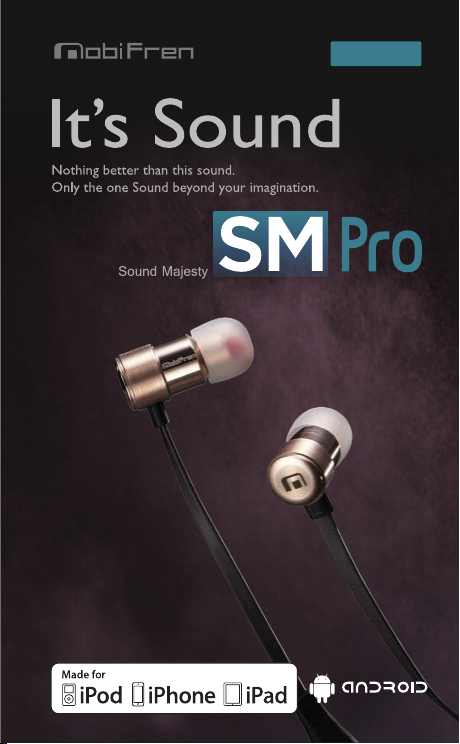
User Guide
MobiFren is made by dreaming for all the user's happiness
First Apple MFi certified Bluetooth earphone
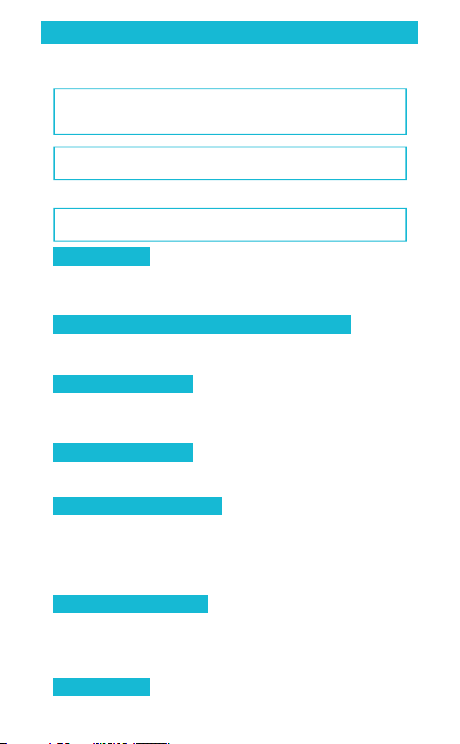
MobiFren Bluetooth earphone Features
■
Premium Sound
(MSTS™ Tuning Technology & apt-X codec & AAC codec)
MSTS™ Tuning Technology together with lossless
compression codec apt-X & AAC codec enables you to
enjoy premium Hi-Fi stereo sound.
With built-in DSP chip, it supplies optimal call quality
by noise reduction and echo cancellation.
■
Supporting Android & iOS App.
You can use many kinds of useful functions like as
below, if you download MobiFren_SM from the store.
Caller ID TTS
If you press any button of the headset on incoming
call, the mobile phone reads you the caller's name
via phone speaker.
SMS/SNS message TTS ( Available with Android )
If there's new message of SMS, SNS or Line, it reads
you the message, together with beep.
Find mobile phone
If you can't remember well where you placed mobile
phone, it helps you to find out your mobile phone by
pressing headset button. Mobile phone will ring.
Anti Earphone loss
When the earphone is disconnected with mobile phone,
mobile phone alarms you with vibration or message.
Anti Mobile Phone loss
When the mobile phone and earphone is disconnected
during connection, earphone alarms its disconnection,
to prevent any possibility of your mobile phone loss.
You can stop alarm sound if you press any button of the
earphone.
Hot call (Prompt call)
If you register one phone number in advance that you
call frequently, you can call easily by pressing headset
button for two times consecutively.
(For iPhone, it connects to call with Call button in mobile.)
Mobi Health
It counts steps, walking distance and measures calorie
consumption like as pedometer.
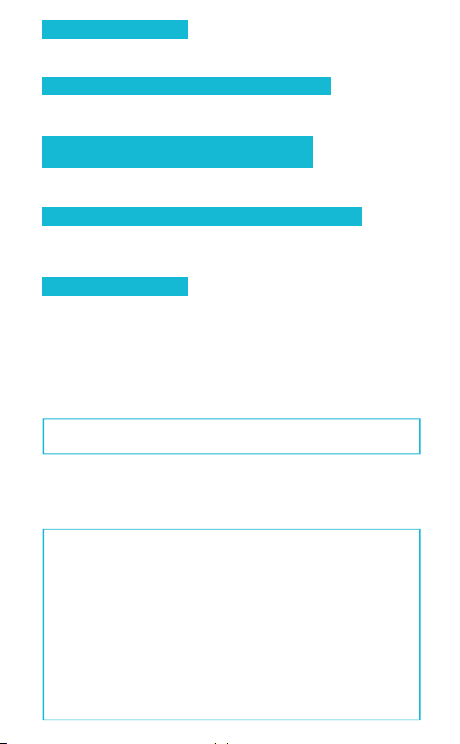
Present time notice
By pressing headset button for 2 times consecutively, it
notices you the present time.
Incoming call alarm via earphone (Android only)
Alarm sound increases gradually via earphone if there's
incoming call. It's useful when your mobile is silent mode.
Last Call
(Instant call for the latest number)
(Available with Android)
You can connects to call by earphone after searching
recent call list.
Camera Remote control (Available with Android)
It enables to play as a remote control when you take a
picture. It's helpful when you take a self picture or
group picture.
Present time notice
By pressing headset button for 2 times consecutively, it
notices you the present time.
■
Multi Point
■
Bluetooth 4.2
■
Voice prompts
■
Firmware upgrade
It's available the latest firmware for optimized
usage if there's upgrade.
※ Its functions are variable depending on mobile phone.
■
Fixing magnet
※ There's built-in magnet to hold the L&R earphone
together, to make it easier to carry while not using.
※ Caution
American Heart Association and British Drug Admini
stration warns that magnets can affect medical
equipments (pacemaker, defibrillators, insulin pump,
and other electronic medical equipment) if the distance
between magnets and medical equipment is within
15 cm)
Please do not use this product before you consult with
your doctor, if you are using the mentioned medical
equipment.
Please do not place this product to the places, influe
nced by magnetism.
The magnetic products like as credit card, telephone
card, bank account, ticket can be deleted its information.
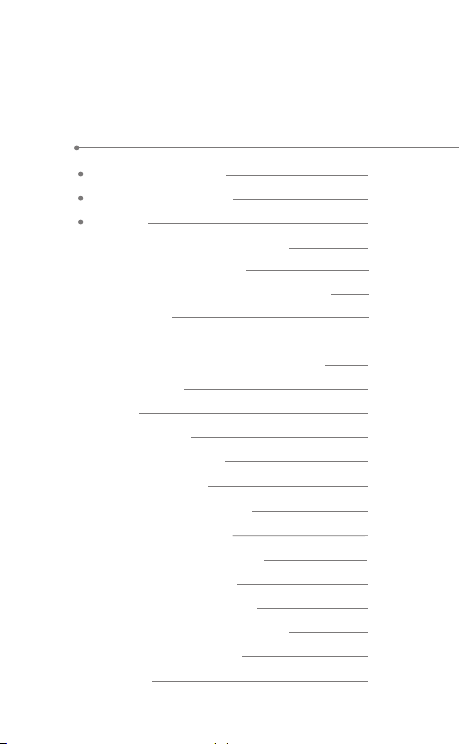
Contents
Manual
Headset & Accessories
Turn on/off the headset
Charging
1. About your MobiFren earphones
2-1. How to wear earphone
2-2. Attach/Detach ear foam and foam tip
3. Button guide
4. Getting started with your MobiFren
(1) Getting started with your MobiFren
(2) Multi point
(3) Call
(4) Factory reset
(5) Firmware upgrade
(6) Listening music
( 7) Changing Music Mode
( 8) Android application
5. What does LED color mean?
6. Troubleshooting & FAQ
7. Handle MobiFren with care
8. Certification and safety approvals
9. Features & Specifications
10.
Warranty
2
3
4
5
6
7
8
14
15
15
16
16
17
17
18
21
22
23
24
25
26
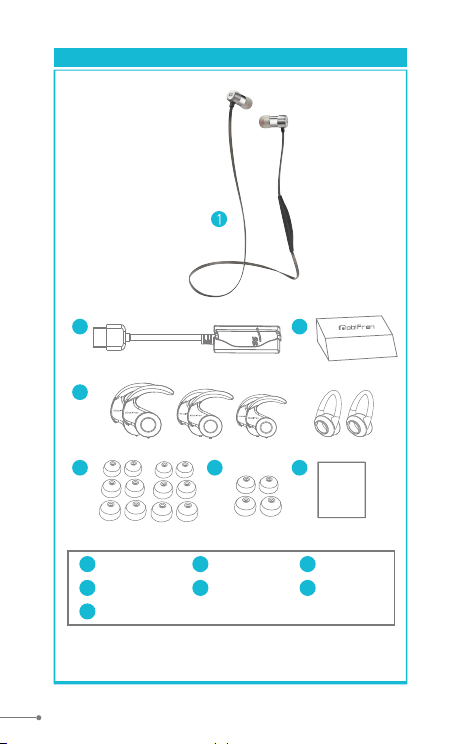
Headset & Accessories
1
2
3
4
5
Earphones
1
Ear cushion(L,M,S)
4
Manual
4
※ The drawings and examples in manual are for better understanding to
this product, so it may be different from the real goods.
Accessories and design can be changed without prior notice.
6
charging cradle 2Pouch
Ear pad(L,M,S)5Foam tip(L,M)
7
Manual
3
6
2
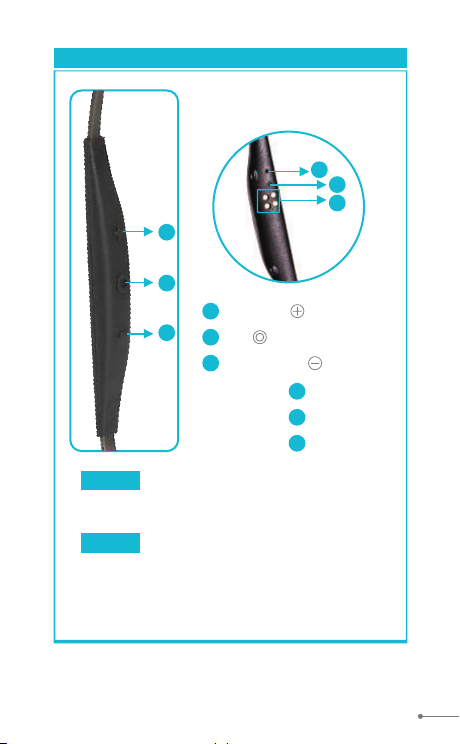
Fig.1 Turn on/off the headset
4
5
6
1
2
Volume up ( )
1
3
MFB Button (Multi Function)
2
Volume down ( )
3
Button
Button
Microphone
4
LED display
5
Charging port
6
Turn on
Press MFB for 2 seconds.
It turns on and blue LED glitters
Turn off
Press MFB for 4 seconds.
If you give a MFB button long press, the purple LED
glitters and the headset will be power off after you
hear " Power off".
3
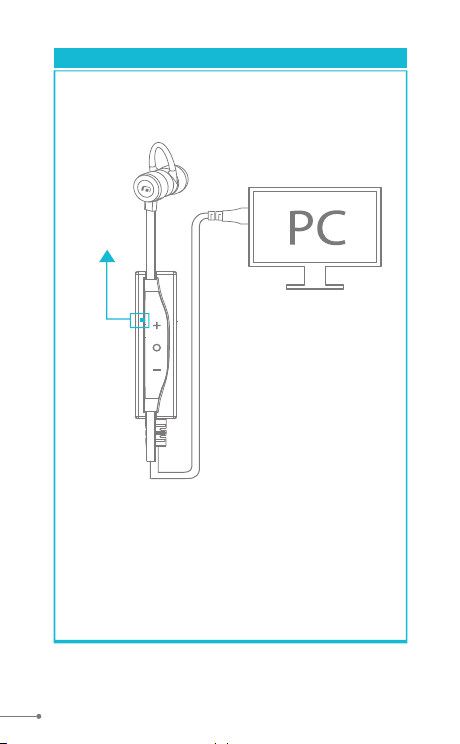
Fig.2 Charging
LED
display
※
Make sure that your headset is fully charged before
you use it.
- The LED shows 'RED' during charging and will
turn 'BLUE' when fully charged.
4
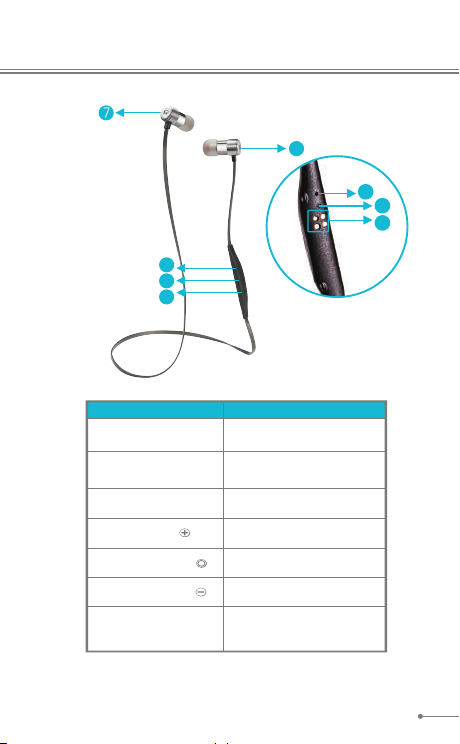
1. About your MobiFren
7
4
5
6
Designation Function
1. Microphone
2. LED
3. Charging port
4. Volume up ( )
5. Multi Function ( )
6. Volume down ( )
7. Fixing Magnet
7
Microphone
LED guide light for
headset status LED
Charging port
Volume control,
Next song etc.
Turn on/off, Answer/Reject/
Convert a call/ Play/ etc.
Volume control,
Previous song etc.
Magnet to hold
L&R earphone together
1
2
3
5
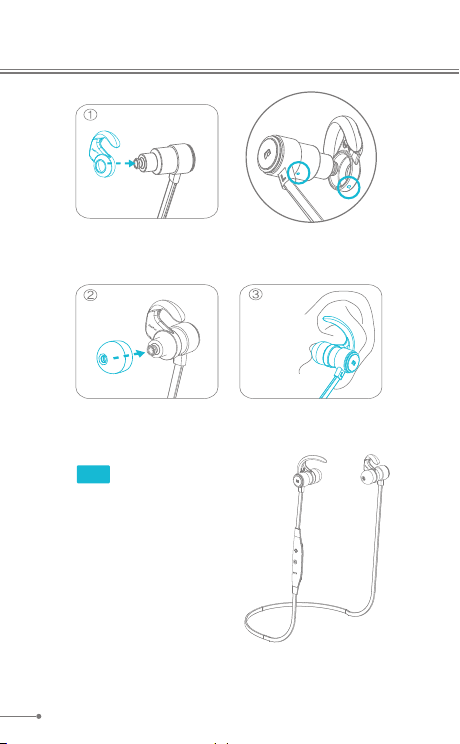
2-1. How to wear earphone
First, attach ear cushion to earphone.
(Like as Fig. 1, assemble the ear cushion projected part to
meet ear body hole at bottom.)
Fig.1
Attach the proper size of
ear pad to earphone.
Tip
Select the best fit ear pad size for you,
and it's comfortable to wear with
supporting ear cushion.
6
Then, wear the earphone after
fixing ear cushion to the ear.
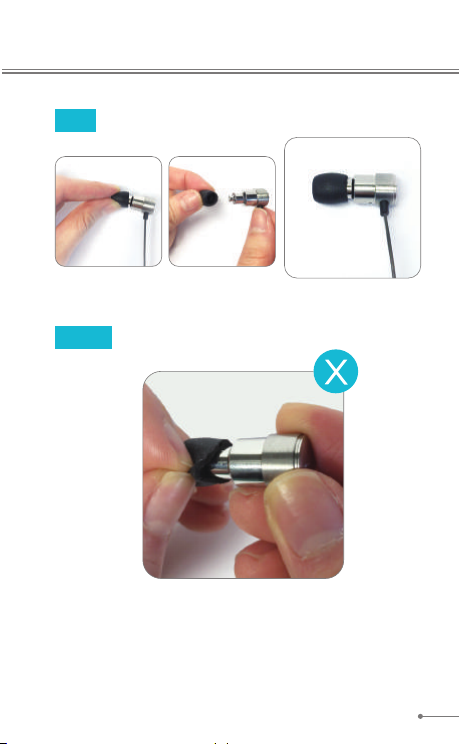
2-2. Attach/Detach ear foam and foam tip
Good
Attach/Detach holding ear foam and
foam tip holding together.
Not good
it will damage to the bonding area between ear foam and foam tip.
If you handle excessive force for ear foam,
Well assembled
7
