Mobi-click compact User Manual
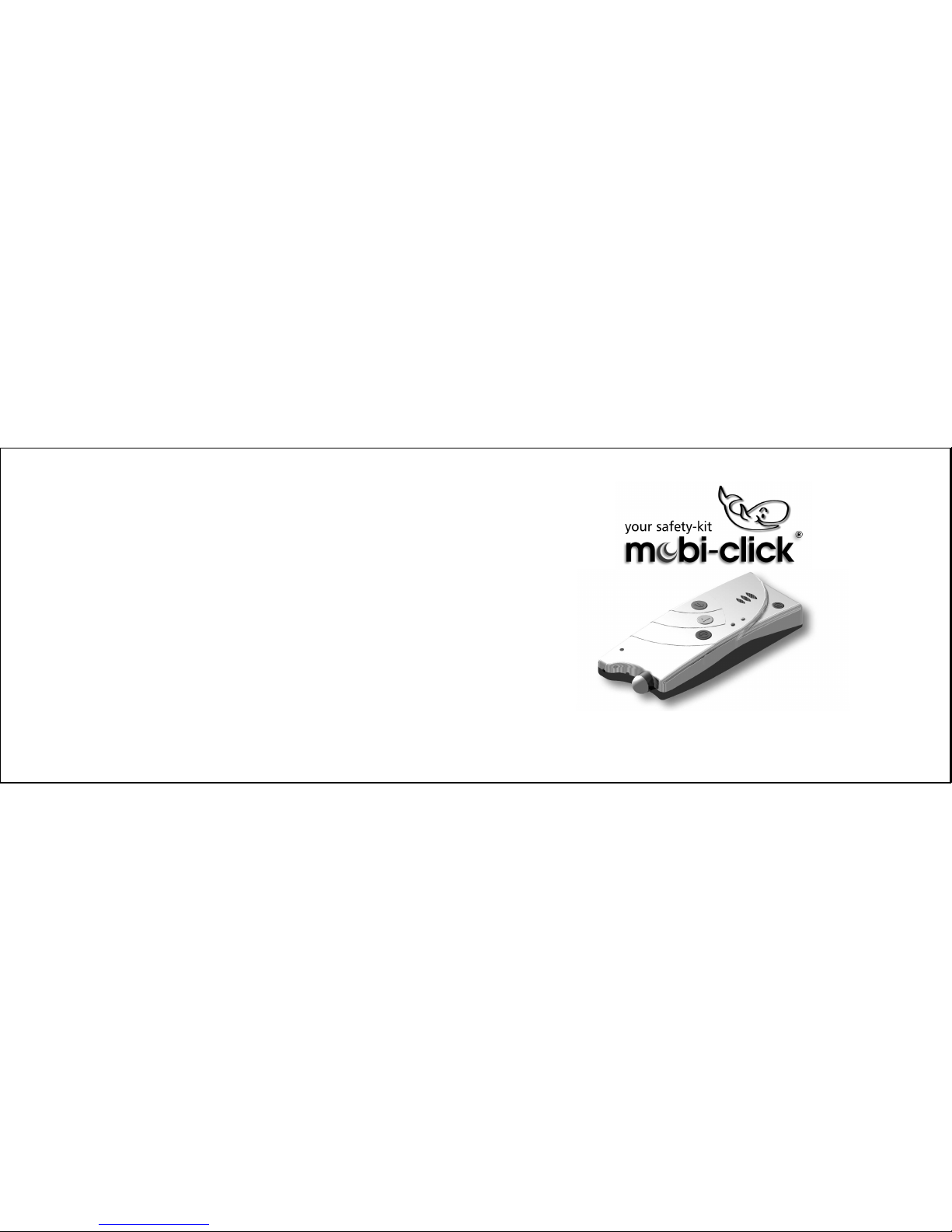
COMPACT
User manual
www.mobi-click.com

The easiest Mobi-Click Compact works nearly like a usual mobile phone, just much more easier!
mobile phone... You can receive any calls and dial three pre-programmed phone numbers directly.
for seniors:
Mobi-Click Compact is suitable as an emergency system for elder and handicapped persons.
With these three numbers you can call for example your doctor, your daughter or the
emergency call service directly.
for children (and anxious parents):
With the three coloured buttons, Mobi-Click is also the perfect mobile phone for children
because parents can always contact their children.
and alarm system: As an alarm system Mobi-Click protects you in different situations:
Car theft and burglary:
With Mobi-Click Compact you can protect your vehicle against theft or your flat, your house
or your office against burglary.
Baby phone:
As a Baby phone Mobi-Click alarms you immediately if your child is crying or climbing o ut of
bed.
In case of an alarm you are going to rece ive up to three SMS or phone calls on your three
pre-programmed numbers. You have the possibility to contact undetected Mobi-Click from
any phone and so listen in the room quietly.
You can protect your Mobi-Click with a PIN-code, so that only yo u or any allowed person
can communicate with Mobi-Click quietly.
Product description: What is Mobi-Click "Compact"?
3
More security in all situations!
Product description: What is Mobi-Click "Com pact"? 3
Important information 4
At first: change the PIN-code! 6
Switch on/ off Mobi-Click Compact 8
Mobile phone, emergency and alarm system at the same time! 10
How do I save the 3 phone numbers? 12
My first phone call with Mobi-Click Compact 14
Switch on the alarm standby with another mobile phone 16
What should I do in case of an alarm? 18
How will I be informed per SMS in case o f an alarm? 20
How do I choose the right alarm instruction? 28
Can I change the sensitivity of the sensors? 29
Whether everything is set correctly? Test! 30
What is the meaning of the SMS messages? 31
Eavesdrop in? Yes, but pay attention...! 32
PIN-Code – How to protect against outside acce ss? 33
Can I write personal alarm messages? 34
How can I test if the text is correct? 36
Individual SMS-instructions 37
Security zone and localization of persons or objects 38
How can I connect extern devices? 39
Declaration of Conformity 40
Technical data 41
2
Mobi-Click at home 24-25
Mobi-Click for the car 22-23
Mobi-Click in the child’s room 26-27
Car theftCar theft BurglaryBurglary Baby phoneBaby phone

Important information
1. First steps before using the Mobi-Click Compact
Mobi-Click
Compact
possesses an integrated circuit for the protection of the battery from over and under
charging as well as from short-circuit. This protective circuit is activated with a small slide switch (see design).
In order to avoid damage during transport, this slide switch is set to the OFF position at the factory. Be fore
first use the protective circuit must be activated by moving the slide switch from the OFF to the ON position.
(View of the Compact from the rear)
To set the Compact in operation
.Open the rear cover
.Open the SIM-card caddy
.Using a pointed tool, move the slide switch to the ON position
.Insert SIM-card
.Close the SIM-card caddy
.Close the rear cover
.Connect the battery charger
.A peep signals indicates that the
Compact
has successfully started
Important information
.
1. Leave the Compact connected to the battery charger for a minimum of 40 Minutes to ensure that the battery is fully
charged.
2. 2. Before switching on the Compact (with the ON/OFF key) the battery charger must be
disconnected. Once Compact is switched on, the battery charger can be connected or disconnected as
required, or be permanently connected. This way, a temporally unlimited working time of
Compact can be guaranteed (e.g. monitoring during a vacation).
3. 3. Compact allows the user a variety of programming options and adjustments of the device
functions to suit individual requirements of the user. If during the programming something does not
really work, you can reprogram the device, reset the Compact by moving the reset switch (located
under the rear cover) to the OFF position for a minimum of 5 seconds and then ON again. This
does not erase previous settings, but sets the Compact ready to receive new instructions.
Restart the Compact after resetting.
54

PIN
At first: change the PIN-code!
As Mobi-Click Compact has only 3 buttons and a ON/OFF power button some settings have to be done on a second "normal"
mobile phone at the first use.
These settings have to be done just once!
Changing of the PIN-code
For the use of Mobi-Click Compact you also need a SIM-card which is like the SIM-cards you need for other mobile phones.
It does not matter which SIM-card you choose, a prepaid-card or a SIM-card with subscription with an operator. Put the SIMcard, which you are going to use for Mobi-Click Compact later, in a "normal" mobile phone first.
Every SIM-card has a PIN-code. Since Mobi-Click utilises it own PIN system to guard against unauthorised access by SMS.
Therefore the original PIN-code of the SIM card must be changed (see your mobile phone handbook for changing PIN
instructions). For changing PIN you can use any mobile telephone.
Place the SIM card intended for use in the Mobi-Click into any mobile phone. Using the mobile phone’s menu, navigate to the
changing PIN code option (see your mobile phone handbook for changing PIN instruction) and change the PIN-code as
follows:
new PIN-Code: 1513.
In case of any problems read the instructions of your operator or the instructions of your mobile phone manufacturer.
After changing the PIN-code of your SIM-card, remove the SIM-card from your mobile phone and place it into Mobi-Click
Compact. Open the small cover at the bottom of Mobi-Click Compact and place the SIM-card into the SIM caddy. Carefully
replace the cover.
Ready to start!
Put the new SIM-card into the
"normal" mobile phone
SIMcard
Place SIM-card with the changed
PIN into Mobi-Click Compact
SIMcard
Enter the original PIN-code
Change the PIN-code
(as per page 6)
Take the SIM-card out
of the mobile phone again
Bottom
Compact
6 7
ATTENTION!
Mobi-Click Compact works only when you delete all messages you have in the "inbox" of your SIM-card.
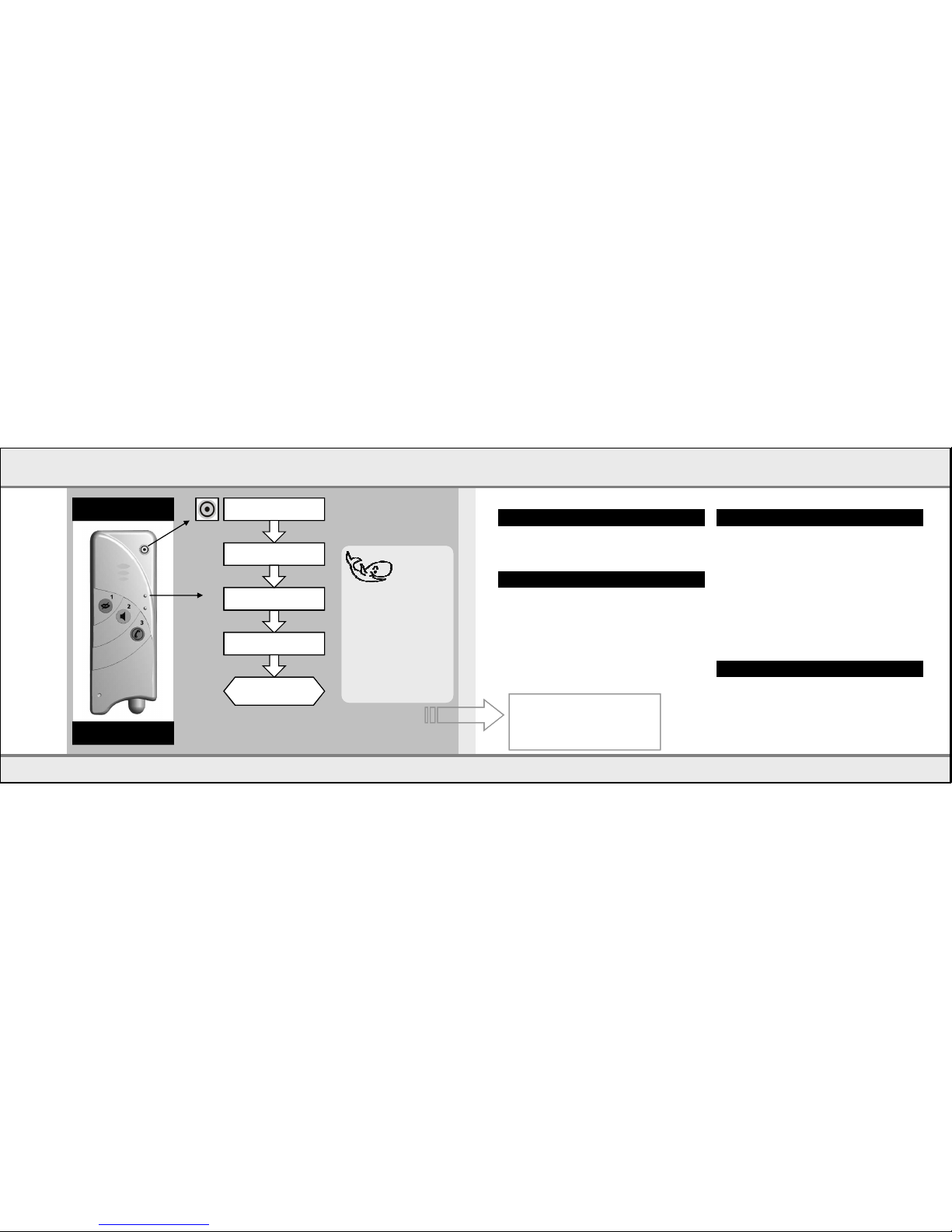
Start
Switch on Mobi-Click Compact
The yellow LED comes on
Ready for use
8 9
The green LED begins
to flash and the yellow
LED turns off
Switch on
Press the ON/OFF-button for
about 5 seconds
Automatic GSM network
search (ca. 20 sec.)
A dual tone indicates that
telephone mode has started
Mobi-Click
Compact
works only
if...
…it is switched on and
the accumulator
is loaded.
…the PIN-code of the
SIM-card has been
changed.
…the SIM-card is put in
correctly.
…a perfect GSM
reception is given.
Mobi-Click
Compact
works only
if...
…it is switched on and
the accumulator
is loaded.
…the PIN-code of the
SIM-card has been
changed.
…the SIM-card is put in
correctly.
…a perfect GSM
reception is given.
Press until you hear "peep".
(During this time the red LED
flashes)
Mobi-Click Compact was produced by keeping to the strict
manufacturing and quality controls. Thus your device works c orrectly
and to prevent that the guarantee expires there has to be considered
the following security councils:
1 Mobi-Click Compact
1 SIM-card
1 mobile phone for changing the PIN-code of the SIM-card and
to program the three phone numbers
You need
Connect Mobi-Click
Ensure the Mobi-Click is turned OFF and connect the battery charger
to ensure that the battery is fully charged.You will he ar a short peep
tone when the charging cycle begins
Orange LED is blinking: the battery is not cha rged
Switch on your device as described on the left pag e. You should
NOT turn on the Mobi-Click with the charge r connected. An
integrated protection circuit is built into the M obi-Click to ensure
that the battery delivers optimal supply to the M obi-Click.
What to do if...
…there is no dual tone and the green LED does not light?
Is the device switched on?
Does the battery have enough power?
Is the PIN-code changed, and is the SIM-card inserted correctly?
Attention! General Reset (s. pages 35)
Security advise
Take care of your Mobi-Click Compact.
Mobi-Click is full of electronics and sensitive sensors. Therefore
do not drop Mobi-Click, do not expose Mobi-Click a ny hard hit as
the electronic printed circuit board could get any defec t because
of this.
Moisture, heat or c old could influence the perfect work of the
device strongly and lead to damages.
Do not try to open the Mobi-Click device. Thus you damage the
housing and you loose the guarantee service.
ATTENTION!
Should the green LED not start flashing, turn off the Mobi-Click using the ON/OFF-button and
check to ensure the SIM-card has been inserted correctly. Also ensure that you are in a good
mobile phone reception area.
For switching off the device,
also press the power ON/OFF
key (the yellow and the green LED
will flash during this operation).

Activate as mobile phone Activate as emergency system
RED
GREY
Keep the two
buttons pressed
when switching on
until you hear a
signal tone!
Press when switching
on (power ON/OFF).
Set up connection If it is ringing During phone call
Emergency mode:
The call will be answered
automatically after 1 ring.
Emergency mode:
Hear the call automatically
loudly (free speaker).
Dial the 1st number
Dial the 2nd number
Dial the 3rd number
Reject call
Answer the call
loudly
Answer the call
normally
Switch to mute
Hear loudly
(free speaker)
Hang up
Activate as alarm system Activate test mode
GREEN
Press the two
buttons when
switching on until
you hear a signal
tone!
Switch on alarm standby
AUTO Car monitoring
HOME Protection against burglary
BABY Baby phone
BLUE
Press the two
buttons when
switching on until
you hear a signal
tone!
Press the button until the countdown starts
(peep...peep...). You now have 15 seco nds
to leave of the room.
To switch off: press the button again.
In the test mode
In case of an alarm the three SMS or phone
numbers will be informed. See page 20 and
21.
Switch on: press the same buttons as
described on the left. With the test mode you
can test the different sensors. In case of an
alarm you hear a siren. Switch off: Press the
chosen number again.
In an emergency case:
Multifunctions
Mobile phone, emergency and alarm system at the same time!
10 11
+ + +
ON/OFF
ON/OFFON/OFF
(GREEN)
(RED)
(BLUE)
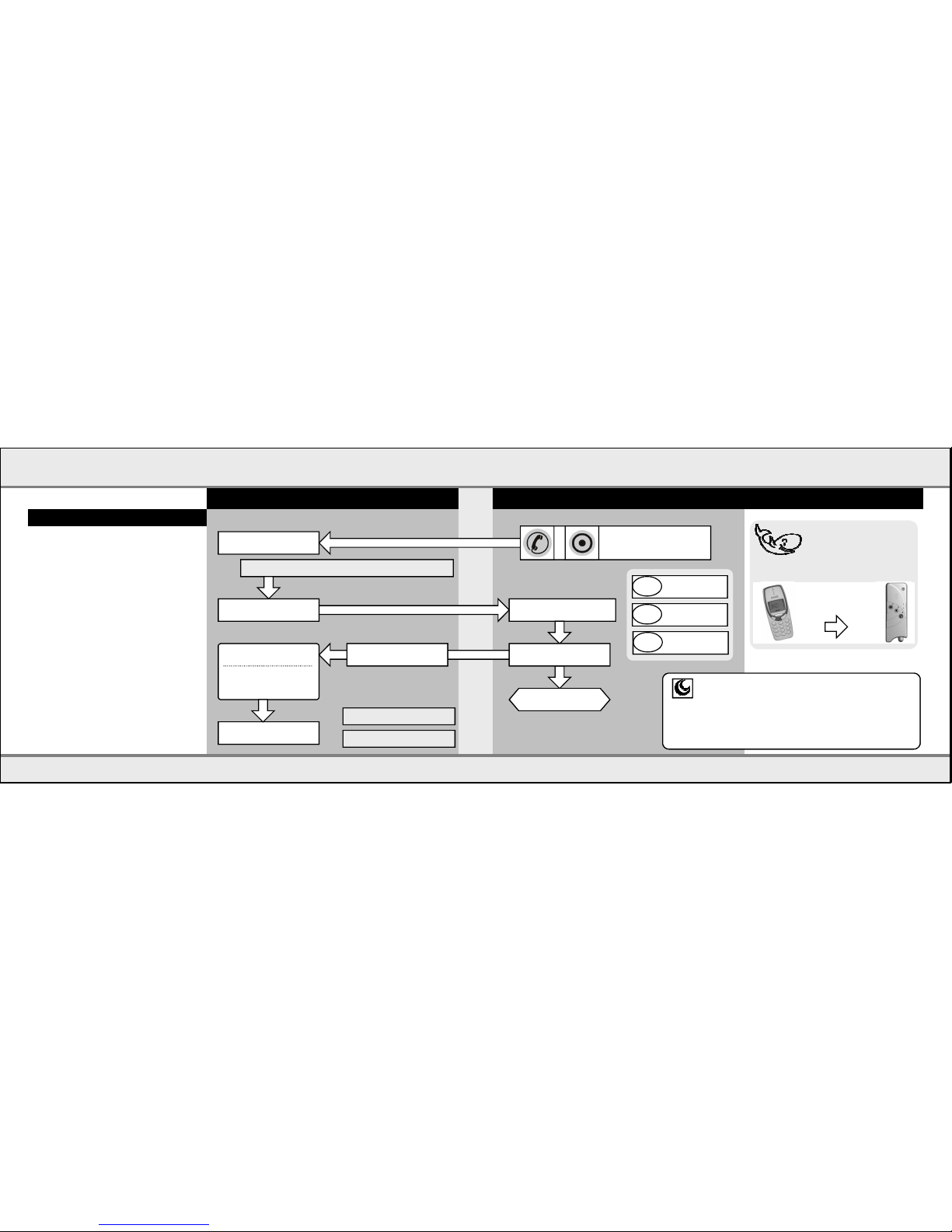
12 13
Start
How do I save the 3 phone numbers?
31.03.2004 10:11
COMPACT 42
Tel1 = call
004191123456
Write a SMS
(message) on a
normal mobile phone
and send it to
Mobi-Click!
Write a SMS
(message) on a
normal mobile phone
and send it to
Mobi-Click!
Please consider the space bars between single words / numbers: Set(space
bar)TEL2(space bar)+41...
Always include intl. prefixes for intl. phone numbers (e.g. 0041 or +41 for
Switzerland).
Use capital or small letters or both.
Every new SMS-order deletes the old one!
You can store all three numbers at one time by sending the instruction set key
followed by the three numbers you wish to send to the Mobi-Click Compact. This acts
the same as the instruction for only one number (e.g. set TEL/SMS1). (Note! The
spaces between the three numbers must be inserted!)
Entering on a normal mobile phone Activate Mobi-Click Compact in the alarm mode (see page 11)
As easy as SMS...
The number is saved:
button 1 (red)
You receive confirmation
(SMS)
Set TEL1 +41791234567 red button: 1. receiver
e.g.:
triple tone
Confirmation of
the SMS instruction
message
(SMS)
With Mobi-Click Compact you can dial three different
numbers, without the tiring typing of the phone numbers:
just press one of the three coloured buttons and you are
connected directly to the number you have chosen!
Before you can profit from this short dialling, you have to
save those three numbers first. (You can change them easily
at any time). Therefore you need a normal mobile phone.
At first you have to choose a number for every coloured
button.
Start Mobi-Click Compact in the alarm mode!
Press and hold the blue button at the same time as pressing
the ON/FF button (see page 11)
For every single number you have to create an SMS on a
normal mobile phone and send it to Mobi-Click Compact. You
can also send and save all three number simultaneously using
the set key command (see page 13).
After the numbers have been saved, switch off the
Mobi-Click and restart Mobi-Click in mobile phone
mode.
ATTENTION!
Even if you have one or more of these three numbers set as
SMS in alarm mode – in telephone mode always this number
will be called independently of the alarm set-up.
Write a SMS instruction:
Next number:
continue with
TEL1 ... red button
TEL2 ... green button
TEL3 ... blue button
Send SMS instruction
to Mobi-Click Compact
Set TEL2 004179111...
Set TEL3 +4152765...
e.g.:
e.g:
+
Activate as alarm
system (page 11)
+
