MOBICEL OMEGA X User Manual
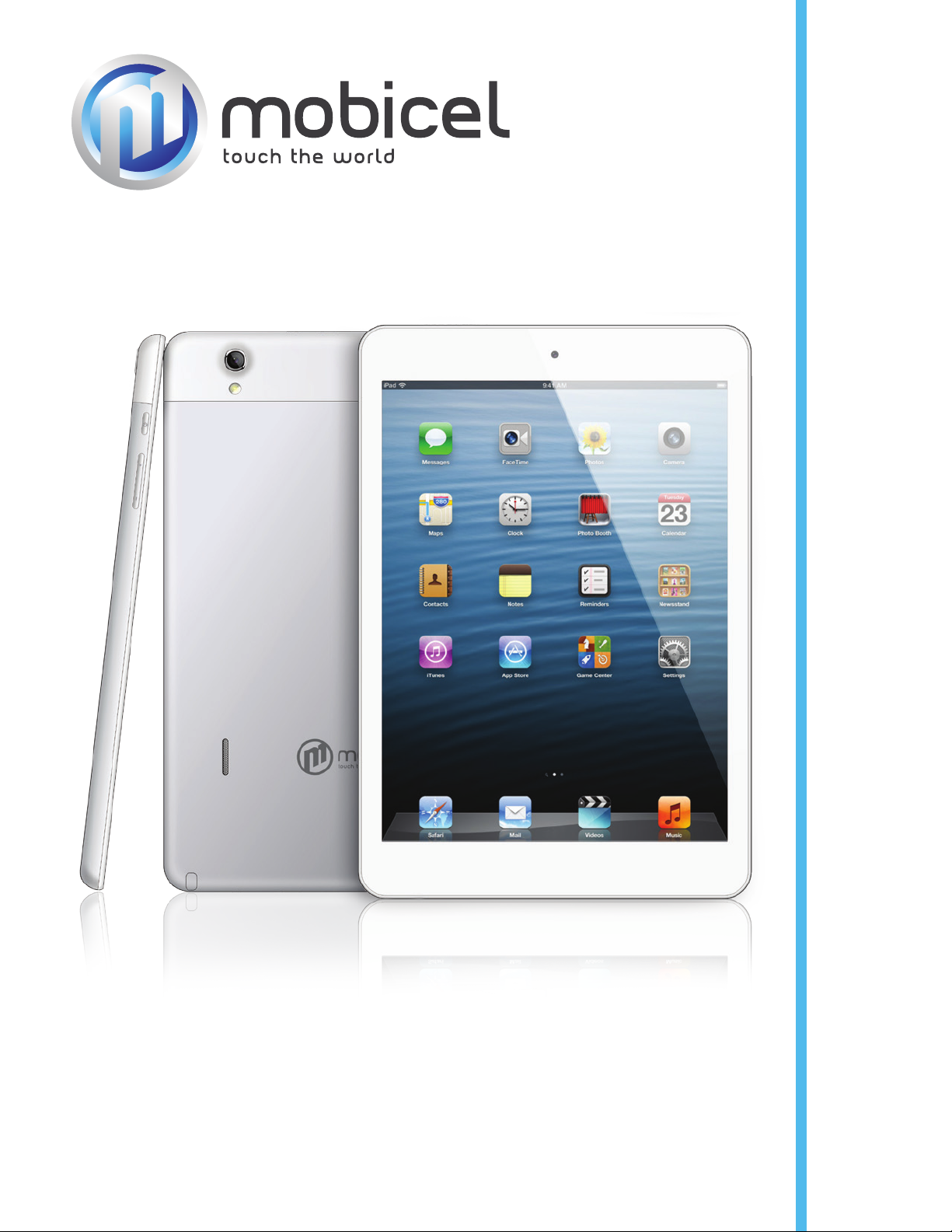
www.mobicell.co.za
MOBICEL OMEGA X
USER MANUAL

CONTENT
1. PREFACE ...................................................................................................................................2
2. GETTING STARTED ................................................................................................................4
2.1 KEYS AND PARTS..................................................................................................................4
2.2 KEYPAD DEFINITION ..........................................................................................................4
2.3 USING THE TOUCHSCREEN ..............................................................................................5
2.4 SET SCREEN LOCK AND UNLOCK IN THE HOMESCREEN .....................................5
2.4.1 SLIDE TO UNLOCK ...........................................................................................................5
2.4.2 SET UNLOCK PATTERN ...................................................................................................5
2.4.3 SET UNLOCK PIN CODE ..................................................................................................5
2.4.4 SET PASSWORD TO UNLOCK ........................................................................................5
2.5 LINKING TO NETWORKS AND DEVICES ......................................................................5
2.5.1 CONNECTING TO MOBILE NETWORKS ....................................................................6
2.5.1.1 SIM CARD .........................................................................................................................6
2.5.1.2 INSERTING AND REMOVING THE SIM CARD ........................................................6
2.5.1.3 INSERTING AND REMOVING THE MEMORY CARD ............................................6
2.5.1.4 SWITCH ON/OFF .............................................................................................................6
2.5.1.5 SET UP SIM CARD LOCK ..............................................................................................6
2.5.2 CONNECTING TO WI-FI NETWORKS ...........................................................................7
2.5.3 CONNECTING TO BT DEVICES .....................................................................................7
2.5.4 CONNECTING TO A COMPUTER VIA USB ..................................................................7
2.6 MAIN INTERFACE ................................................................................................................7
2.6.1 NOTIFICATION PANEL ....................................................................................................7
2.6.2 EXPAND MAIN INTERFACE ............................................................................................8
2.6.3 ADD ICONS ON THE MAIN INTERFACE ......................................................................8
2.6.4 MOVE ICONS ON THE MAIN INTERFACE ..................................................................8
2.6.5 REMOVE ICONS ON THE MAIN INTERFACE ............................................................8
2.6.6 CHANGE WALLPAPER .....................................................................................................8
3. FUNCTION MENU ...................................................................................................................8
3.1 PHONE .....................................................................................................................................8
3.1.1 MAKING CALLS .................................................................................................................9
3.1.1.1 MAKING DOMESTIC CALLS ................. ERROR! BOOKMARK NOT DEFINED.
3.1.1.2 MAKING INTERNATIONAL CALLS ..... ERROR! BOOKMARK NOT DEFINED.
3.1.2 EMERGENCY CALLS .................................. ERROR! BOOKMARK NOT DEFINED.
3.1.3 ANSWERING CALLS ................................... ERROR! BOOKMARK NOT DEFINED.
3.1.4 THE OPTION DURING THE CALL ........... ERROR! BOOKMARK NOT DEFINED.
3.1.5 SPEED DIAL .........................................................................................................................9
3.1.6 CALL SETTINGS ........................................... ERROR! BOOKMARK NOT DEFINED.
3.2 MESSAGING ..................................................... ERROR! BOOKMARK NOT DEFINED.
3.3 CONTACTS ........................................................ ERROR! BOOKMARK NOT DEFINED.
3.3.1 ADD CONTACT ............................................. ERROR! BOOKMARK NOT DEFINED.
3.3.2 SEARCH CONTACTS .......................................................................................................10
3.3.3 CREATE GROUP CONTACTS ........................................................................................10
3.4 BROWSER .............................................................................................................................10
3.5 CALCULATOR .....................................................................................................................10
3.6 CALENDAR ....................................................... ERROR! BOOKMARK NOT DEFINED.

1
3.7 CLOCK ................................................................................................................................... 11
3.8 DOWNLOADS ....................................................................................................................... 11
3.9 E-MAIL ................................................................................................................................... 11
3.10 FILE MANAGER ................................................................................................................ 11
3.11 FM RADIO ........................................................................................................................... 11
3.12 GALLERY ............................................................................................................................ 11
3.13 CAMERA.............................................................................................................................. 11
3.14 MUSIC ..................................................................................................................................12
3.15 SOUND RECORDER ..........................................................................................................12
3.16 SIM TOOLKIT ....................................................................................................................12
3.17 VIDEO PLAYER .................................................................................................................12
3.18 SEARCH ...............................................................................................................................12
3.19 SETTINGS............................................................................................................................12
3.19.1 WIRELESS & NETWORKS ...........................................................................................12
3.19.1.1 SIM MANAGEMENT ...................................................................................................12
3.19.1.2 WI-FI................................................................................................................................12
3.19.1.3 BT ....................................................................................................................................12
3.19.1.4 DATA USAGE ................................................................................................................12
3.19.1.5 MORE .............................................................................................................................12
3.19.2 DEVICE .............................................................................................................................13
3.19.2.1 AUDIO PROFILES .......................................................................................................13
3.19.2.2 DISPLAY ........................................................................................................................13
3.19.2.3 STORAGE ......................................................................................................................13
3.19.2.4 BATTERY .......................................................................................................................13
3.19.2.5 APPS ................................................................................................................................13
3.19.3 PERSONAL .......................................................................................................................13
3.19.3.1 LOCATION SERVICES ...............................................................................................13
3.19.3.2 SECURITY .....................................................................................................................13
3.19.3.3 LANGUAGE & INPUT .................................................................................................13
3.19.3.4 BACK UP & RESET .....................................................................................................13
3.19.4 ACCOUNTS ......................................................................................................................13
3.19.4.1 ADD ACCOUNT ............................................................................................................13
3.19.5. SYSTEM ...........................................................................................................................13
3.19.5.1 DATE & TIME ...............................................................................................................13
3.19.5.2 SCHEDULE POWER ON & OFF ...............................................................................13
3.19.5.3 ACCESSIBILITY ..........................................................................................................14
3.19.5.4 DEVELOPER OPTIONS ..............................................................................................14
3.19.5.5 ABOUT PHONE ............................................................................................................14
3.20 PLAY STORE .......................................................................................................................14

2
1. PREFACE
This user manual has been specially designed to guide you through the functions and features of
your phone. The policies and procedures are provided in this user manual to guide you for a
better use. MOBICEL Mobile reserves the right to modify the policies, procedures, benefits,
working conditions and other contents described in this user guide any time for any reason
without prior notice.
ATTENTION AND PRECAUTIONS
Please read the contents carefully to ensure safety and correct use.
For Your Safety
Obey all instructions in restricted areas where the usage of wireless phone is prohibited. Failure
to comply with legal requirements and local restrictions may be dangerous and illegal.
Always prioritize road safety. Avoid using mobile phone while driving. Obey all regulations
where there is restriction on mobile phone usage.
Comply with all the rules and regulations where mobile phone use is restricted like refuelling
point, near fuel, chemicals, or blasting area.
Mobile phones may interfere with the functioning of medical devices such as hearing aids or
pacemakers. Keep at least 20 cm. (9 inches) between the phone and pacemaker. When using the
mobile phone hold it to the ear which is furthest away from the pacemaker. For more
information, consider to ask directions from medical personnel.
All wireless phones may cause interference in the vicinity of TV, radio and PC which could
affect its performance.
Use only approved MOBICEL Mobile charger. The main voltage (V) specified on the power
supply unit must not be exceeded. Otherwise the charging device may be damaged.
The power supply must be plugged into an easily accessible AC main power socket when
charging the battery. Unplug the charger to turn off the charging device.
Repair of this product is only allowed by authorized personnel. Allowing unqualified personnel
to service your phone may cause damage to your phone and will void your manufacturer’s
warranty.
The mobile phone, battery and charger are not water resistant. Keep it dry always.
Read carefully the user guide when connecting your device with other product to ensure safe and
correct usage. Connecting it to the incompatible products may cause damage to your phone and
injury.
Use only approved batteries and accessories. Avoid connecting it to the incompatible products.

3
Security Requirements
Obey all the rules and regulations of the local laws about the use of wireless mobile phones to
ensure safety of practical use.
Traffic Safety-Drive safely at all times! Obey all the regulations for traffic safety. Do not use
your mobile phone while driving.
Flight Safety- Please turn off your mobile phone while inside the airplane to avoid interference.
Using mobile phone before the plane takes off should get aircrew’s permission according to
safety regulations.
Environment Safety- Avoid using your mobile phone near precision electronic and medical
equipments Radio Wave interference may cause malfunction of its operation. Do not use your
phone in a potentially dangerous atmosphere. Please strictly observe with the restrictions on the
use of wireless devices.
Maintenance
Battery instructions
For the first few times, please charge the battery fully. Overcharging may shorten the battery life.
Unplug the charger from power source when not in use. If left unused, a fully charged battery
will lose its charge over time.
Do not expose your products to extreme high or low temperatures. Extreme temperatures reduce
the capacity and lifetime of the battery. Please put the battery in a cool and well-ventilated place.
Caution:
Using incompatible batteries may harm the phone.
Dispose of used batteries according to the local and environmental laws and guidelines.
Operating temperature range: -10 ℃ ~ +55 ℃
Do not use damaged battery and chargers. Use indoor chargers only.
Do not expose your mobile phone to direct sunlight or in hot areas. High temperatures
can shorten the life of electronic devices.
Do not expose the battery into fire or throw it away. Return the wear-out battery to the
provider or recycle when possible. Do not dispose as household waste.
Follow these guidelines to protect your products:
Keep the products out of reach of small children.
Keep your product dry. Do not expose it to liquid or moisture.
Do not short-circuit the battery, as this can cause excessive heat as it may explode.
Do not expose your mobile phone to direct sunlight or in hot areas. High temperatures
can shorten the life of electronic devices.
Do not attempt to disassemble the mobile phone and battery by yourself. Non-expert
handling may cause damage to your phone.
