MOBICEL metro User Manual

MOBICEL METRO
USER MANUAL
www.mobicell.co.za
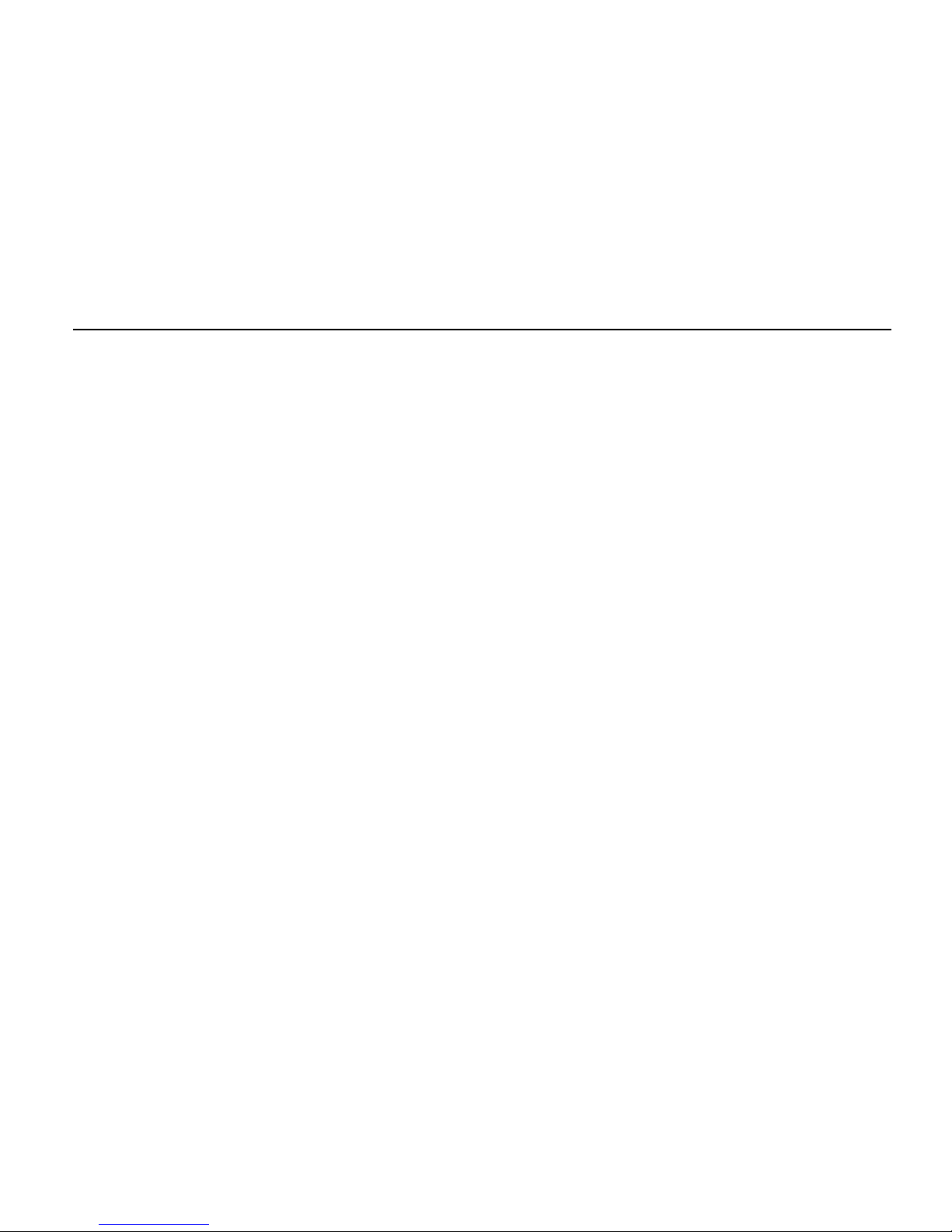
I
T136 User Guide
1. Getting started ...................... 5
1.1Phone appearance and Description diagram 5
1.2Icons ........................................................... 5
1.3 Installing the SIM card and battery 1.4
Installing the memory card ................................ 6
1.5 Battery charge ................................ ............ 6
1.6 Startup and shutdown ................................. 6
1.6.1 Startup ................................................. 6
1.6.2 Shutdown ............................................. 6
2. Call functions ........................ 6
2.1 Make a call ................................................. 6
2.2 To answer or reject a call ............................ 6
2.2.1 Answer an incoming call ....................... 6
2.2.2 Reject a call ......................................... 6
2.3 Adjust the volume ....................................... 6
2.4 End the call ................................................ 6
3. Backup .................................. 6
4. Blacklist number ................... 7
5. ES File Explorer .................... 7
6. Phone .................................... 7
7. Movies ................................... 7
8. Gmail ..................................... 7
9. Email ..................................... 7
9.1 Set up email ............................................... 7
9.2 Send email ................................................. 8
9.3 Receive email ............................................. 8
10. Calculator .............................. 8
11. Opera Mini ............................. 8
12. Browser ................................. 8
12.1Enter the URL ............................................ 8
12.2Homepage ................................................. 8
13. Sound Recorder .................... 9
14. Calendar ................................ 9
15. Settings ................................. 9
15.1 Dual SIM Settings ..................................... 9
15.2 Wireless & networks ................................. 9
15.3 Call Settings ............................................. 9
15.4 Sound ....................................................... 9
15.5Display ...................................................... 9
15.6Location & security .................................... 9
15.7Applications ............................................... 9
15.8Accounts & sync ...................................... 10
15. 9 Privacy .................................................. 10
15.10 Storage ................................................. 10
15.11 Language & keyboard ........................... 10
15.12 Voice input & output .............................. 10
15.13 Accessibility .......................................... 10
15.14 Date & time ........................................... 10
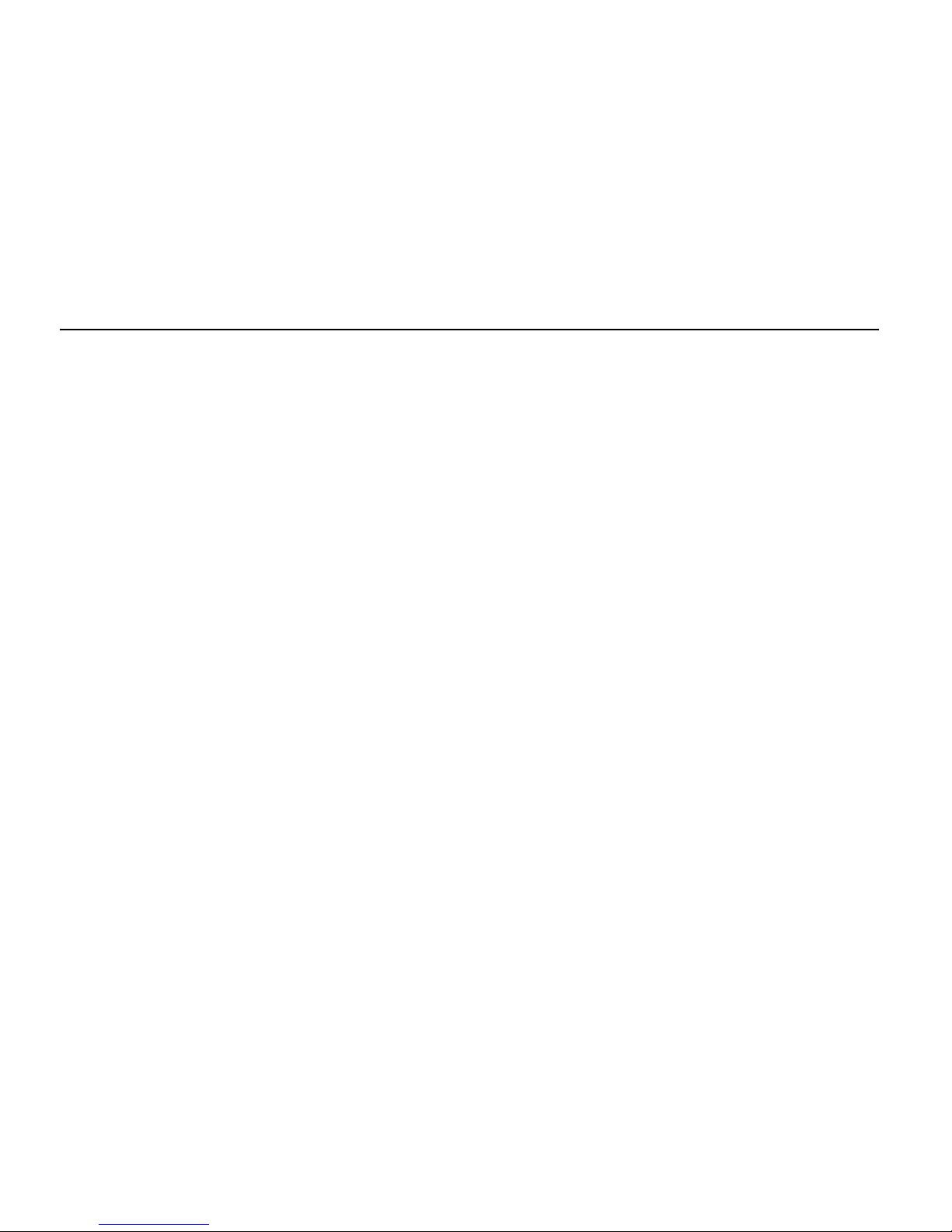
2
15.15 Timer Switch Machine ........................... 10
15.16 About phone .......................................... 10
16. Clock .................................... 10
16.1Alarm ................................ ....................... 10
16.2 Slide show .............................................. 11
16.3 Music ...................................................... 11
16.4 The main interface .................................. 11
17. FM Radio .............................. 11
18. Search .................................. 11
19. Contacts ............................... 11
19.1 View a contact ......................................... 11
19.2 Create a contact ...................................... 11
19.3 Editing a contact ...................................... 12
19.4 Delete contacts ................................ ....... 12
19.5 Import / Export Contacts .......................... 12
20. Gallery ................................. 12
21. Camera................................. 12
22. Messaging ........................... 12
22.1 New message ......................................... 12
22.2 Search .................................................... 12
22.3 Settings ................................................... 12
22.4 Cell Broadcast SMS ................................ 13
23. Music ................................... 13
24. Other Applications .............. 13
25. Safety Information ............... 13
25.1 Use of the environment ........................... 13
25.2 Medical equipment .................................. 14
25.2.1 Pacemaker ....................................... 14
25.2.2Hearing aids ...................................... 14
25.2.3 Emergency call .................................14
25.3 Password access ....................................15
25.3.1 Power-on password ..........................15
25.3.2 PIN ...................................................15
25.3.3 PIN2 .................................................15
25.3.4 PUK ..................................................15
25.3.5 PUK2 ................................................15
25.4 Battery charging notice ............................16
25.5 Precautions when using batteries ............16
25.6 Accessories Note ....................................17
25.7 Other safety information ..........................17
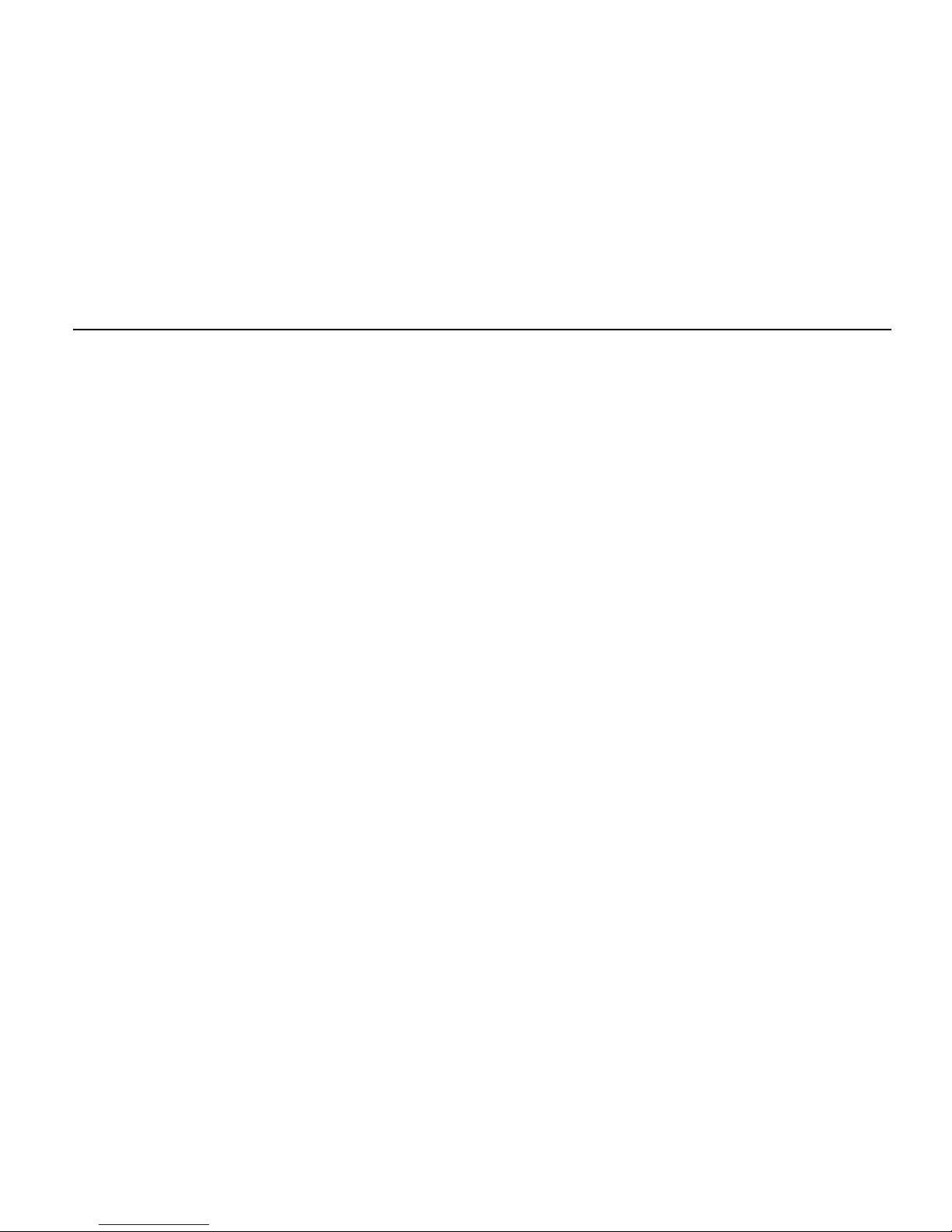
3
Safety Precautions
Please read these simple guidelines and to
comply with these rules, to guard against
dangerous or illegal. This manual provides
detailed information about security.
Traffic Safety first: driving, do not use the
phone is not installed on the vehicle device,
if you want to use, you should first parked
vehicles. Fuel should be shut down: Do not
use the phone at the gas station or a place
near flammable materials and chemicals.
Plane should be shut down: flying, you
must turn off the phone, using a mobile
phone on an airplane is against the law.
SWITCH OFF IN HOSPITALS: Please
comply with the relevant rules and
regulations to avoid the use of mobile
phones near medical equipment (such as
pacemakers, hearing aids, etc.)
Interference: all phones are likely due to
the interference of radio waves affect call
quality. Rational use: only in the normal
position () to use the phone against the ear.
The mobile phone is the built-in antenna,
not the top hand touch phone for no reason,
if your fingers touch the antenna part of the
shell, will increase power consumption and
affect call quality.
Professional services: professional
maintenance staff to install or repair this
phone.
Connect to other devices: connecting
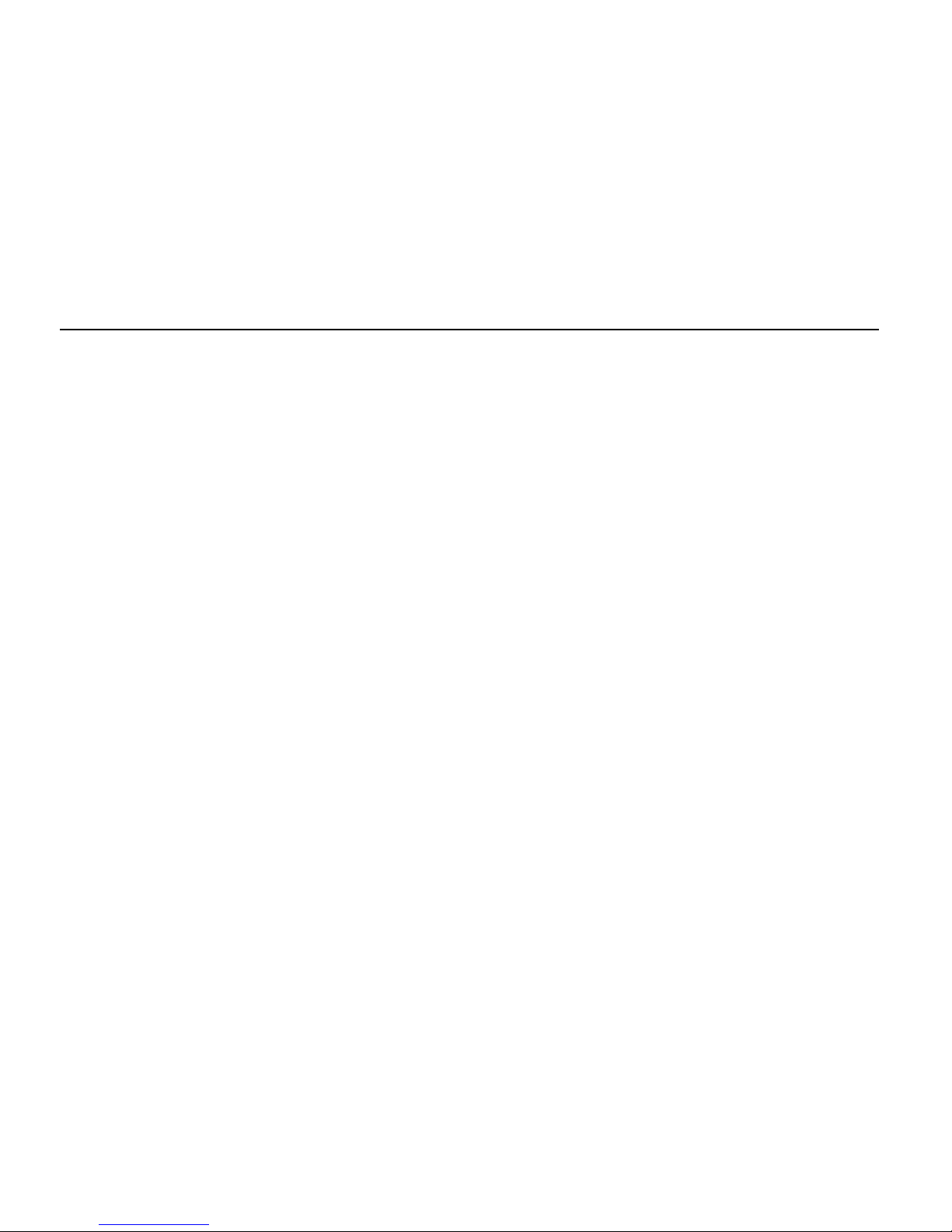
4
other devices, please read the user
manual of the device to obtain a detailed
security guidance, Do not connect
incompatible products.
Accessories: Use only the specified
batteries and accessories, as this may
damage the phone.
Child Safety: mobile phones and their
accessories in place of the reach of
children.
CAUTION: The manufacturer assumes no
responsibility for the consequences of the
user does not comply with the above
suggestions or misuse Phone.
Description: relating version upgrade, do
not notice. The company has the final
interpretation of the manual
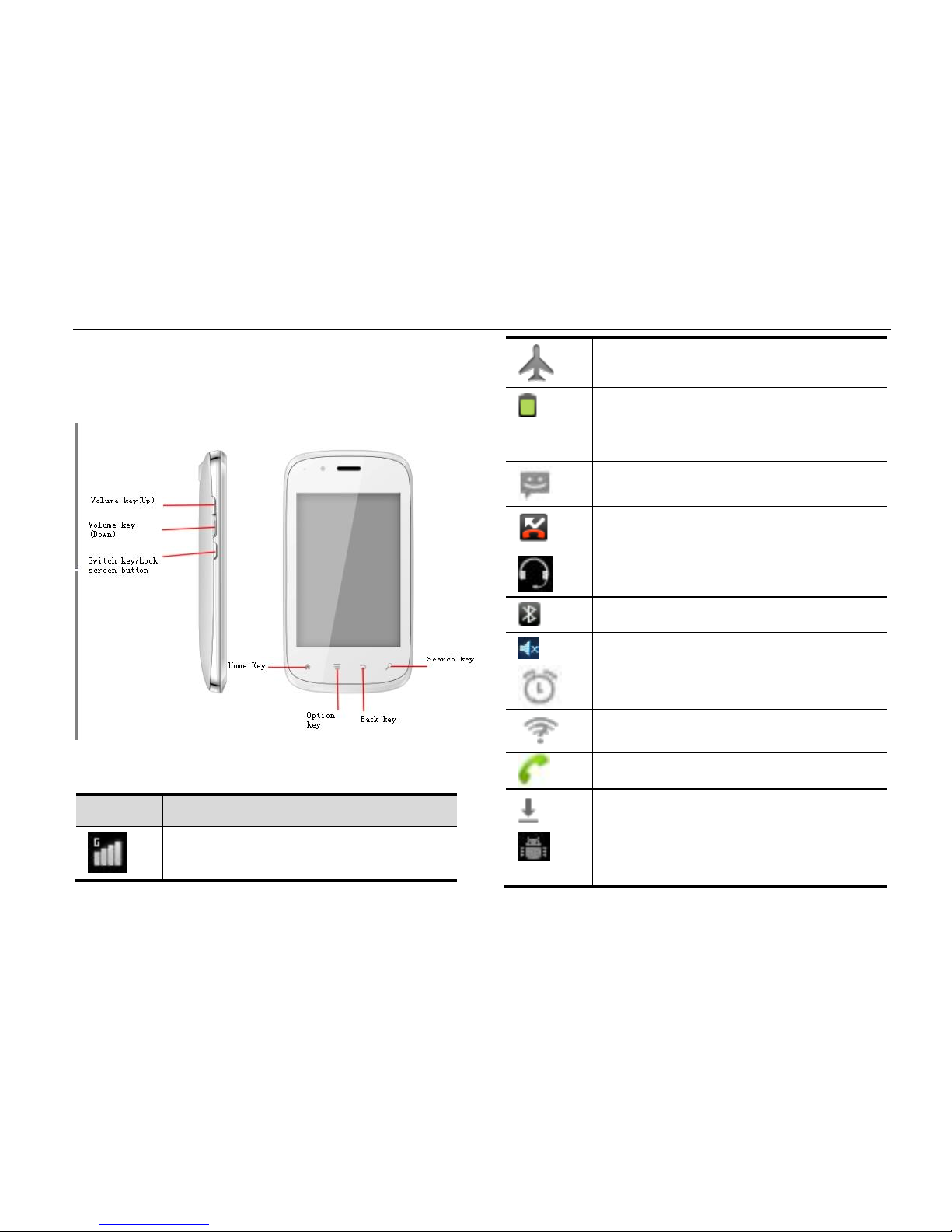
5
1. Getting started
1.1Phone appearance and Description
diagram
1.2Icons
Icon
Functional Description
2G network,The more bars, the
stronger the signal
Airplane mode
Shows the power, the more the
number of cells, enough to power
more
New SMS or MMS
Missed calls
The headset is plugged in
Bluetooth is turned on
Silent mode
Alarm
Wlan network
Calling
Downloading data
Connected to the phone via USB
cable
