MOBICEL echo User Manual
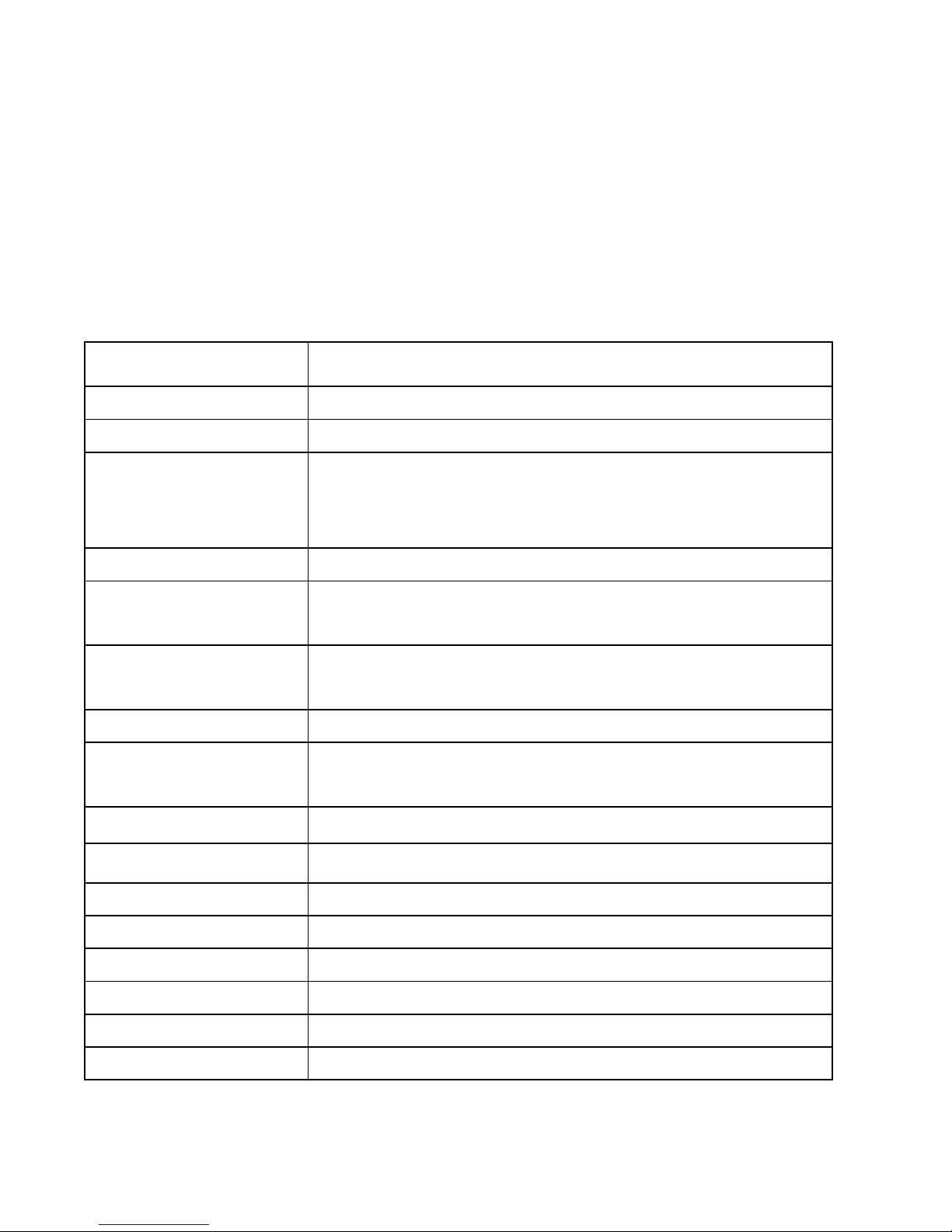
1
1. Introduction
1.1 Specification
Details
Description
CPU
Powerful Quad Core 1.3 GHz Cortex A7 Processor
Memory
1GB RAM
Storage
8GB Built-in storage (Approx. 2GB of built in storage is
used by OS and application files)
Micro SD Slot with up to 32GB expandable
Operating System
Android 4.4.2Kitkat
SIM Card Support
Dual SIM Dual Band - 900/1800 MHz ;WCDMA
900/2100 (3G on both)
Connectivity
3G, HSPA+ 21 Mbps downlink and 5.76 Mbps uplink.
Wi-Fi 802.11 b\g\n, Bluetooth, USB, GPS & A-GPS
G-Sensor
Rotate screen
Camera
8MP Auto Focus rear camera with Flash LED
front camera for video calling
Display
25.65cm (10.1”) HD Screen (1024*600) Multi Touch
USB
1 Micro USB
Video Formats
Support 3GP,AVI,MP4,M4V,MKV
Image Viewer
Support BMP,GIF,JPG,PNG,WBMP
Audio Formats
Support AAC,AMR, FLAC, MP3, OGG
Audio Port
Dual Speakers /3.5mm Earphone Jack / Internal Mic
Hardware Keys
Power Switch, Volume Controller
Battery& Power
Polymer 4600mAh/ 5v

2
FM Radio
Wire Free FM Radio
Dimension / Weight
256*167*10.5mm/ 603 gm.
1.2 Know Your Device

3
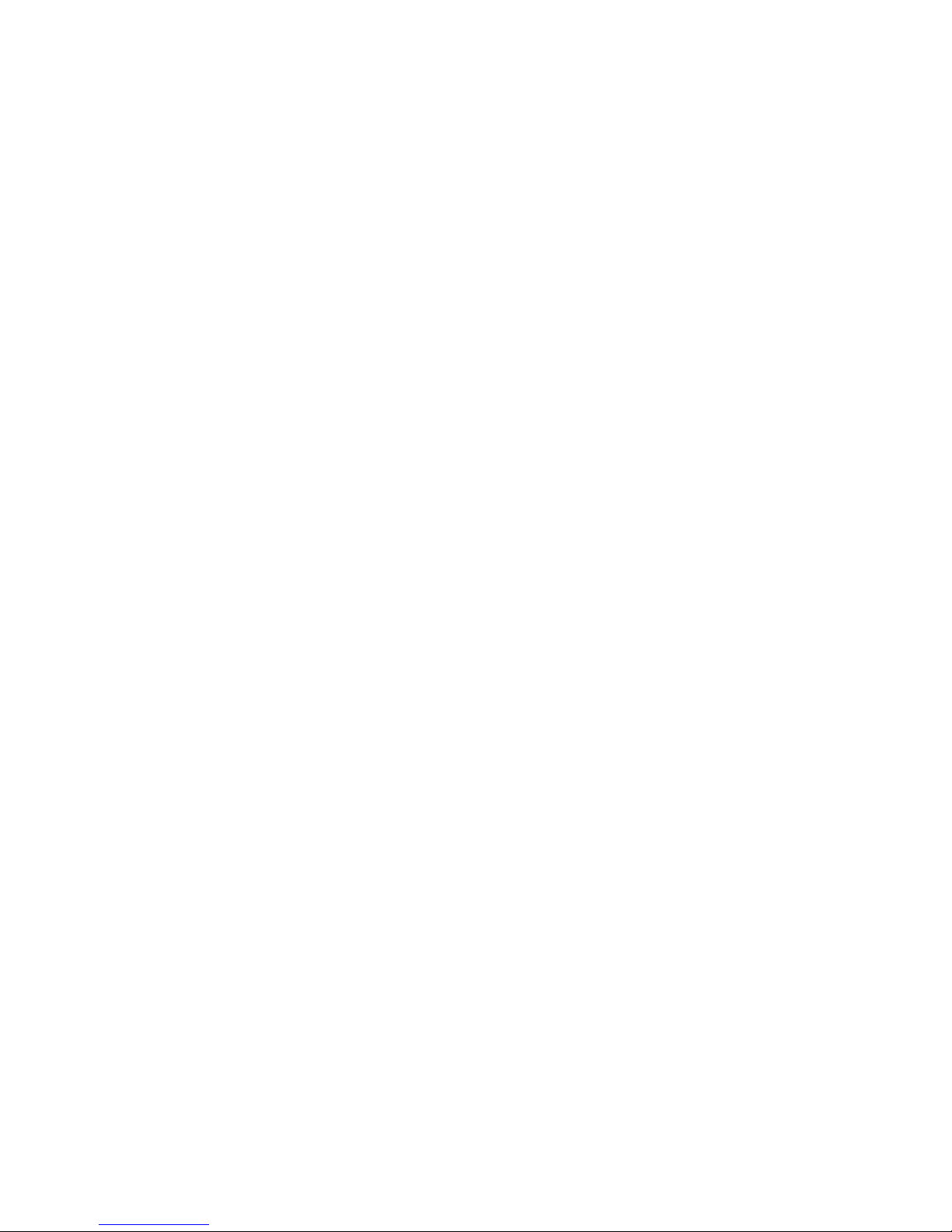
4
2. Getting Started
Installing the SIM card and Storage card
You need to remove the back cover before you can install the SIM card and
Micro SD card. Also, make sure to always turn off the power before installing or
replacing the SIM card and Micro SD card.
To install the SIM card: The SIM card contains your phone number, service
details, and phonebook/ message memory. Your device supports 2G or 3G SIM
cards.
To install the memory card: To have additional storage for your images, videos,
music, and files, you can purchase a memory card and install it into your device.
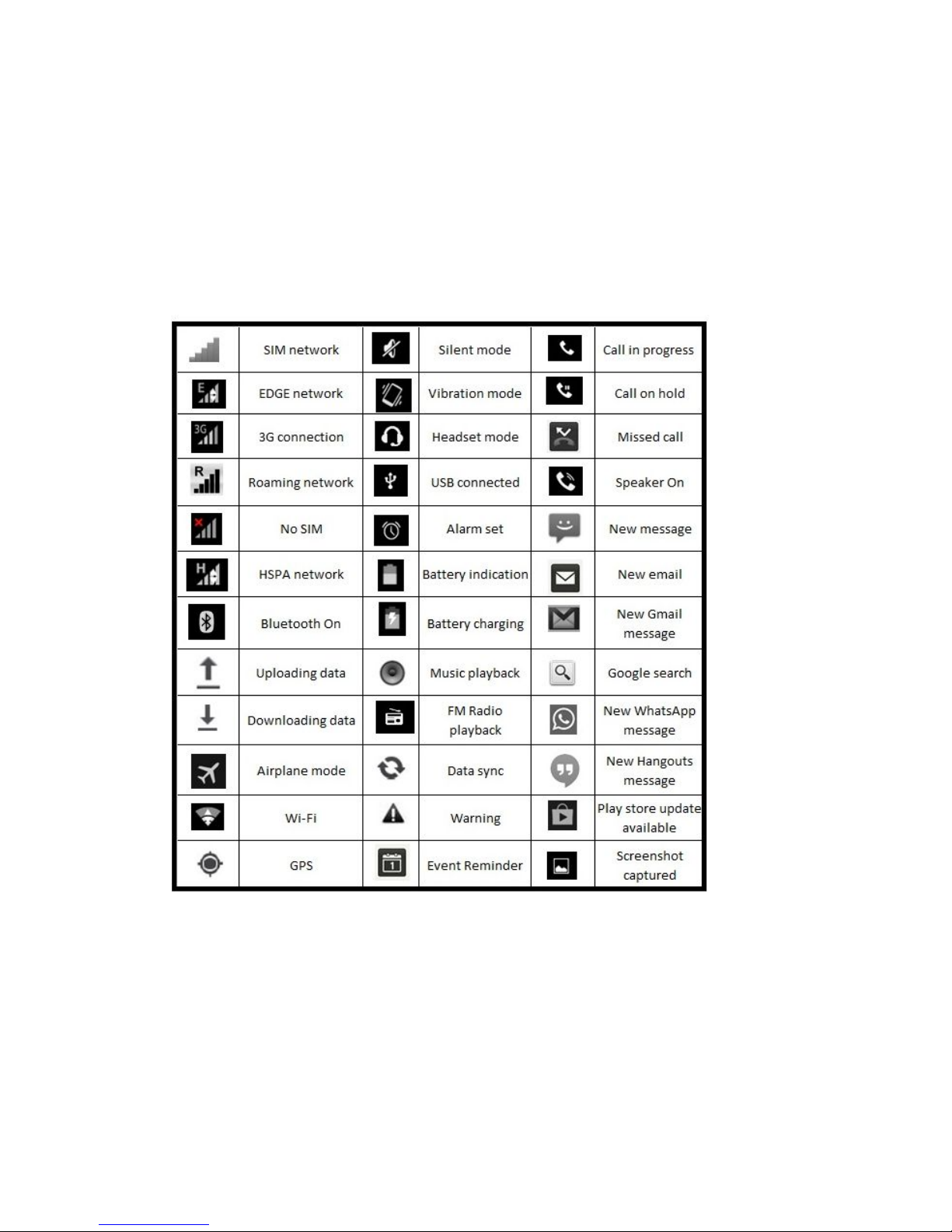
5
3. Read your Notifications
