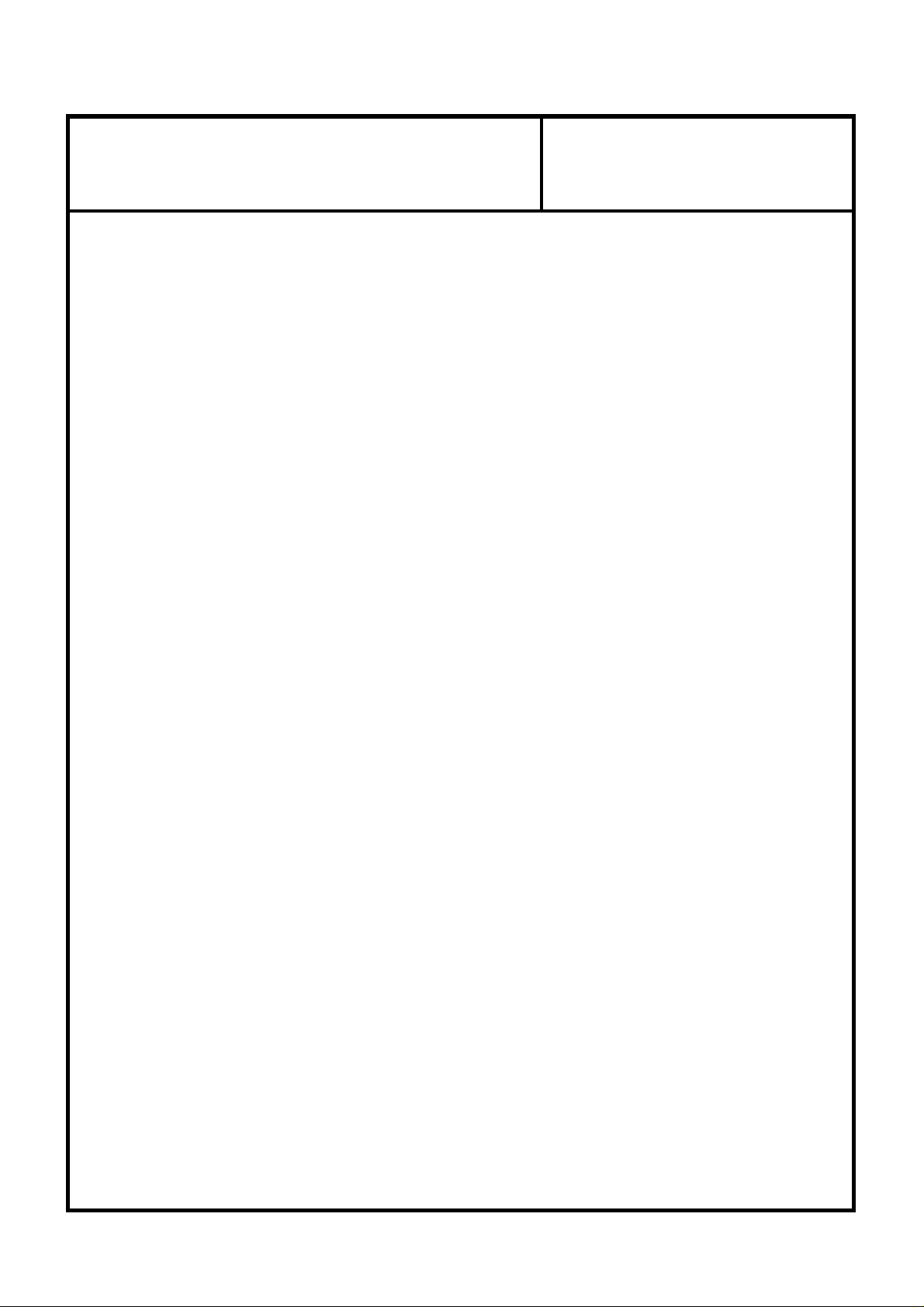
Title :
Information Document
NO.
Date
0. GENERAL
0.1. Make
SEOYON ELECTRONICS Co.,Ltd.
0.2. Model No.
- Transmitter : FOB-SMART KEY SYEC3FOB1611
- Receiver : SMART KEY SYSTEM
0.3. Name and address of manufacturer
SEOYON ELECTRONICS Co.,Ltd.
424, Sinwon-ro, Danwon-gu, Ansan-si, Gyeonggi-do, Korea
0.4. Address of assembly plant
SEOYON ELECTRONICS Co.,Ltd.
424, Sinwon-ro, Danwon-gu, Ansan-si, Gyeonggi-do, Korea
SHT/SHTS : 2/11
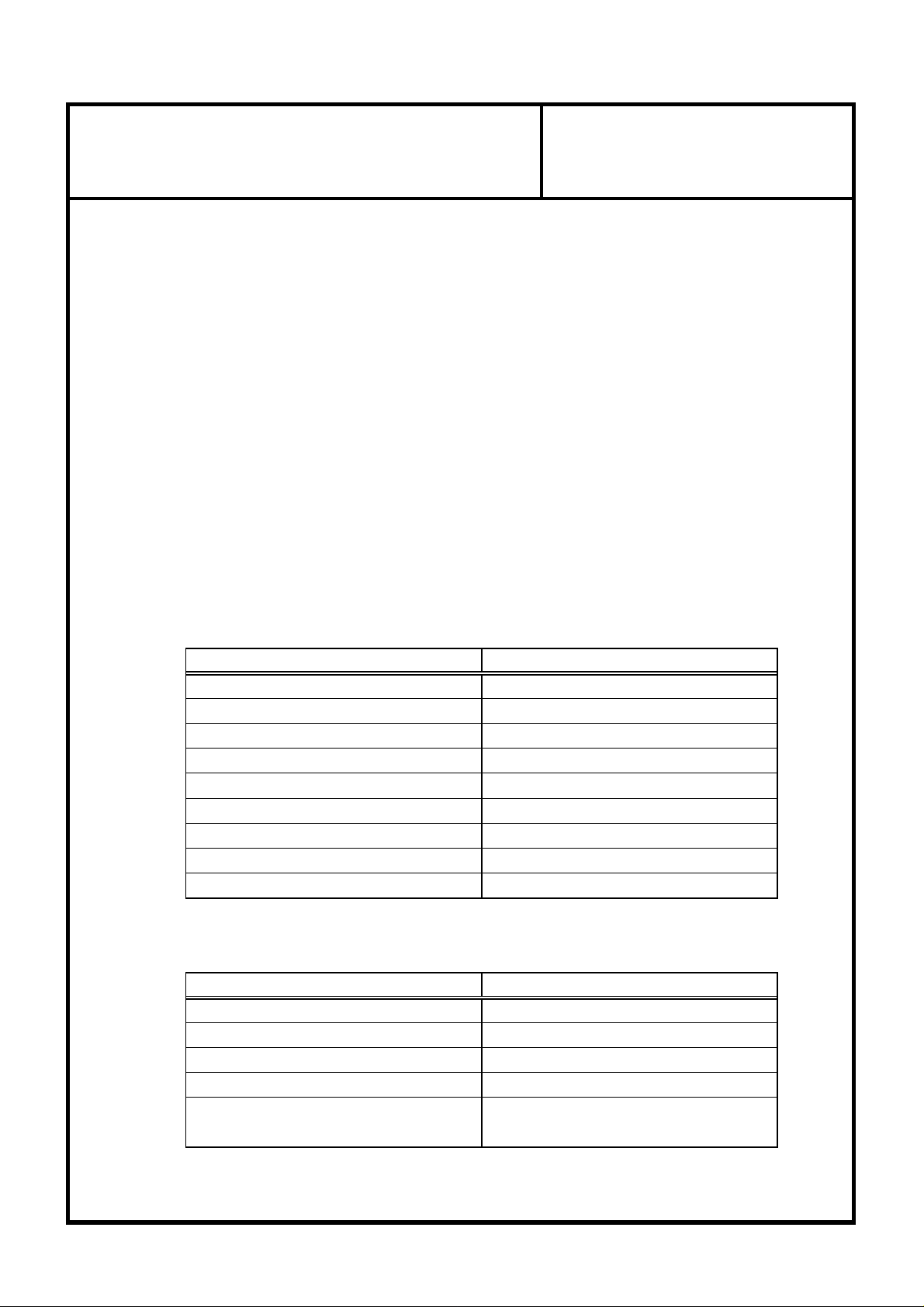
Title :
Information Document
NO.
Date
2. PRODUCT SPECIFICATION
SHT/SHTS : 3/11
2.1 Scope of RKE, passive entry control, passive start control in SMART Key system.
2.1.1 FOB KEY : It has the functions for passive entry and passive start including
RKE functions. It also has the TP for emergency authentication for passive start
2.1.2 SMART Key system : It is an ECU to control the whole smart key system.
It has the functions such as passive entry control, passive start control, RKE functions.
2.2 SPECIFICATIONS
2.2.1 FOB KEY
2.2.2 RECEIVER
ITEM
SPECIFICATION
Rated supply voltage
DC 3V
Operating voltage range
DC 2.5 ~ 3.2V
Operating temperature range
- 10 ~ + 60℃ with Battery
Storage temperature range
- 40 ~ + 85℃ without Battery
Modulation
FSK
Frequency
433.92MHz
Code
Rolling Code(Hopping Algorithm)
Electric field strength
10mW (433.92MHz)
Battery life
2 Year(10Times/Day)(Lithium 3V 1EA)
Item
Specification
Rated Supply Voltage
DC 12V
Operating Voltage
DC 9 ~ 16V
Operating Temperature
- 35 ~ + 75℃
Max Humidity
95%
Standby Current
Below than 5.5mA
(in alarm setting condition)

Title :
Information Document
N
O.
D
ate
2.3 Operating summary
-RKE
① TRANSMITTER's button is pushed.
② TRANSMITTER sends the code by radio frequency.
③ RECEIVER gets the code and decodes it.
④ RECEIVER judges the code whether it is right code or not.
⑤ RECEIVER checks door lock or unlock, trunk state.
⑥ RECEIVER drives the actuator.
- Passive Start
①
the SSB button of SMK is pressed to start the engine.
SHT/SHTS : 4/11
②
The indoor ANT of the car transmits the code via the Low Frequency.
③ Fob(receiver) decrypts the received code from SMK.
④ Fob transmits the code via radio frequency.
⑤ SMK should check the boot state.
⑥ SMK controls a start-up operation and the transition of supply power.
2.3.1 LOCK & UNLOCK
① If LOCK or UNLOCK button is pushed for less than 1 sec,
then TRANSMITTER sends the LOCK or UNLOCK DATA.
② If TRUNK button is pushed for more than 1 sec, then
TRANSMITTER sends the TRUNK DATA.
2.4 Caution
① Danger of explosion if battery is incorrectly replaced.
② Replace only with the same or equivalent type recommended by the
manufacturer.
③ Dispose of used batteries according to the manufacturer's instructions.

hes
Information Document
Title :
Info
Information Document
NO.
Date
SHT/SHTS : 5/11
3. USER MANUAL
3.1 ITEM
: SMK system
- This system is SMK and inculdes RKE.
- RKE in SMK system is intended for auto door lock or unlock or TRUNK in vehicle.
- This SMK system is to be installde on motor vehicles as *OE item.
*OE : Original Equipment.
*SMK : Smart Key System
*RKE : Remote Keyless Entry.
3.2 SYSTEM CONSTRUCTION
3.2.1 SYSTEM IN VEHICLE
Radio Frequency
(433.92MHz)
Low Frequency
(134.2KHz)
ANTENNA
BATTERY
SMK
LF ANT
SSB
3.2.2 SYSTEM FOR TEST
Radio Frequency
(433.92MHz)
Low Frequency
(134.2KHz)
ANTENNA
BATTERY
SMK
LF ANT
SSB
① Connect the 12V power supply and turn on the switch
② Pressing the white tact switch, LF signal is transmitted and FOB LED and SMK LED is fla
③ When the tact switch is pressed repeatively, FOB LED and SMK LED is flahes, repeatively.
* It shows the status of operation through the LED used.
rmation Document
Information Document

FCC Information
This device complies with part 15 of the FCC Results. Operation is subject to the
following two conditions :
(1) This Device may not cause harmful interface, and
(2) This device must accept any interference received, including interference that
may cause undesired operation.
Note: This equipment has been tested and found to comply with the limits for CLASS B digital
device, pursuant to Part 15 of FCC Rules. These limits are designed to provide reasonable
protection against harmful interference when the equipment is operated in a commercial
environment This equipment generates, uses and can radiate radio frequency energy and, if not
installed and used in accordance with the instructions, may cause harmful interference to radio
communications. However, there is no guarantee that interference will not occur in a particular
installation. If this equipment does cause harmful interference to radio or television reception,
which can be determined by turning the equipment off and on, the user is encouraged to try
correct the interference by one or more of the following measures:
1.1. Reorient or relocate the receiving antenna.
1.2. Increase the separation between the equipment and receiver.
1.3. Connect the equipment into an outlet on a circuit different from that to which receiver is
connected.
1.4. Consult the dealer or experienced radio/TV technician for help.
WARNING
Changes or modifications not expressly approved by the manufacturer could void the
user’s authority to operate the equipment.
“CAUTION : Exposure to Radio Frequency Radiation.
Antenna shall be mounted in such a manner to minimize the potential for human
contact during normal operation. The antenna should not be contacted during operation
to avoid the possibility of exceeding the FCC radio frequency exposure limit.
