Page 1
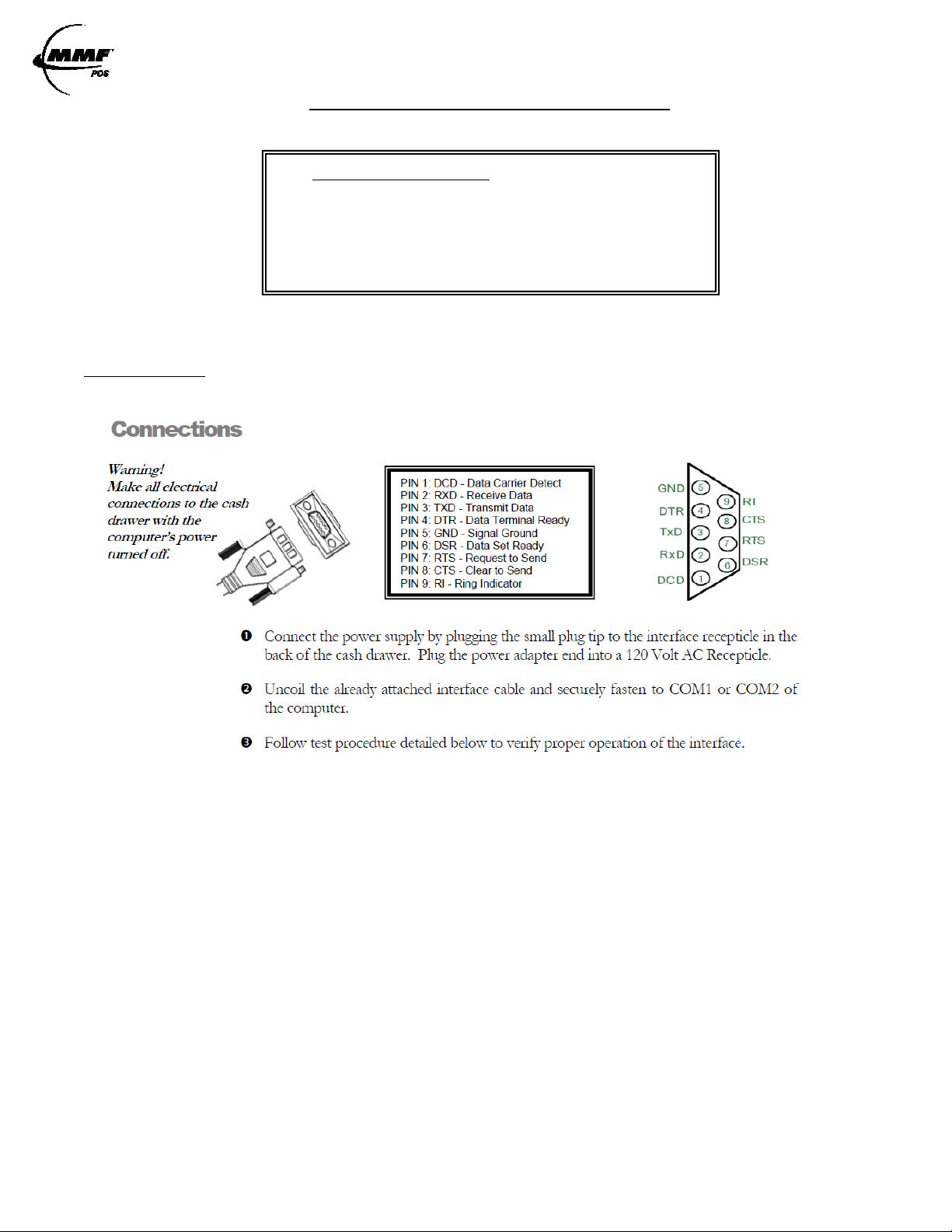
Standard Serial Interface Instruction manual / User Guide
Standard Serial Interface
Standard Serial Interface
Standard Serial InterfaceStandard Serial Interface
GETTING STARTED:
GETTING STARTED:
GETTING STARTED:GETTING STARTED:
Standard Serial Interface
P/N#2261995SSER1-XX:
Standard Serial Interface KIT (Includes Power Supplies)
P/N# 641-2575-00:
Cash Drawer Power Supply (12V dc)
NOTE: RS-232 Female Connector Cable is hardwired
Approved Date of Revision 8/8/2011 Doc. Instruction Manual
P/N: 531911900
Page 2
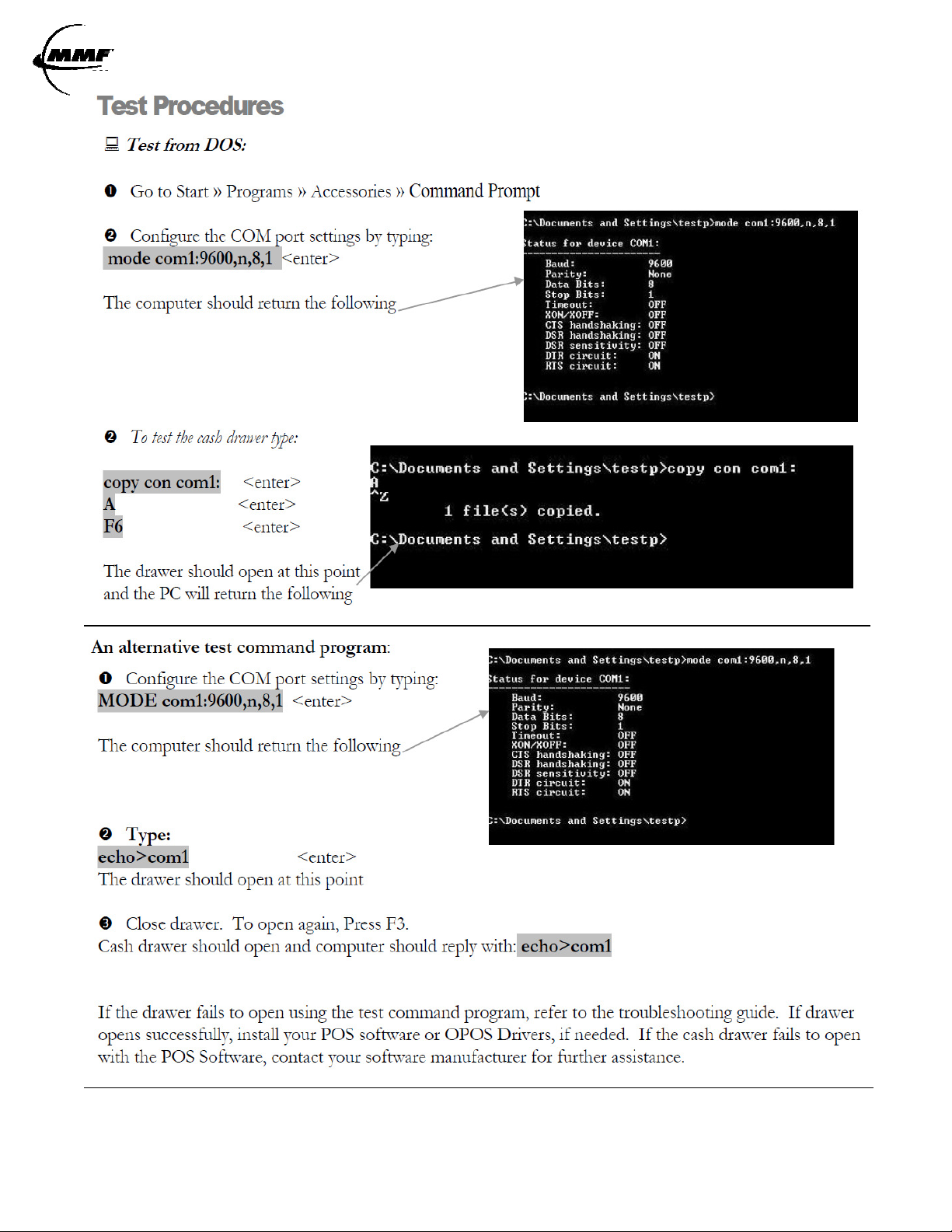
Standard Serial Interface Instruction manual / User Guide
Approved Date of Revision 8/8/2011 Doc. Instruction Manual
P/N: 531911900
Page 3

Standard Serial Interface Instruction manual / User Guide
character se
nsitive.
MMF OPOS DRIVER V1.13 INSTALLATION
STEP 1
Install MMF OPOS Driver V1.13, available under: http://mmfpos.com/drivers.aspx
The user installing the MMF POS software and configuring the cash drawer devices on Windows 2000 and Windows XP is
required to have Administrator Rights. Once the software is installed, all users with normal rights can use it.
STEP 2
To install the driver run the file: Setup.exe.
The program will ask you to unzip, click Unzip.
» After download is completed, go to “Start” Menu
» Go to “All Programs”
» Select the “MMF Cash Drawer” program
» Select the “Configure and Test” program
FIGURE 1.2
STEP 3
Click on “Configure Device”.
(See Figure 1.2)
STEP 4
To configure drawer - click on “Add new drawer” and name unit by typing ‘Cash_Drawer#1’ in the text box .
Type all the settings as illustrated on the configuration screen (See Figure 1.3) and click “OK” to save settings.
FIGURE 1.3
NOTE: NOTE: The name
Cash_Drawer#1 is case and
Approved Date of Revision 8/8/2011 Doc. Instruction Manual
P/N: 531911900
Page 4

Standard Serial Interface Instruction manual / User Guide
STEP 5 FIGURE 1.4
To test drawer - Click on
“Initialize OPOS Drawer 1”
then, click on “Open OPOS
Drawer 1” (See Figure 1.4
the following message will be
displayed:
STEP 6
Click “OK” to the above message and then
manually close the cash drawer.
When the drawer is completely closed the
following message will be displayed:
STEP 7
Click on “Un-initialize OPOS Drawer 1” and the test is complete. Repeat only if necessary.
Approved Date of Revision 8/8/2011 Doc. Instruction Manual
P/N: 531911900
Page 5

Standard Serial Interface Instruction manual / User Guide
Approved Date of Revision 8/8/2011 Doc. Instruction Manual
P/N: 531911900
