

M-LIVE s.r.l.
Via Luciona, 1872/B
47842 S.Giovanni in Marignano (RN) - ITALY
Tel. +39 0541 827 066
E-mail: info@m-live.com • Internet: www.m-live.com
Le informazioni contenute in questo documento sono state attentamente redatte e controllate.
Ciononostante M-LIVE s.r.l. non assume alcuna responsabilità in merito ad eventuali inesattezze. Le
informazioni contenute in questo documento, nonché le specifiche dei prodotti ai quali fa riferimento,
sono soggette a modifiche senza preavviso. M-LIVE s.r.l. non assume alcuna responsabilità sull’uso o
sull’applicazione dei prodotti descritti in questo documento. Se non specificato diversamente, ogni
riferimento a nomi, prodotti, dati, autori, editori e società è puramente casuale ed ha il solo scopo di
illustrare l’uso dei prodotti M-LIVE s.r.l. Nomi, logo e marchi eventualmente riportati appartengono ai
rispettivi proprietari. Tutti i diritti sono riservati e nessuna parte di questo documento può essere riprodott a
in alcuna forma, in alcun modo e per alcuno scopo senza il permesso scritto di M-LIVE s.r.l.
• • •
The information in this document has been carefully prepared and checked. Nevertheless, M-LIVE s.r.l.
assumes no responsibility for any errors. The information in this document, as well as the specifications
of the products it refers to, are subject to change without prior warning. M-LIVE s.r.l. assumes no
responsibility for the use or application of the products described in this document. Unless otherwise
stated, any reference to names, products, data, authors, publishers and companies is purely casual and
for the sole purpose of explaining the use of M-LIVE s.r.l. products. Names, logos and trademarks appear
herein belong to the respective proprietors. All rights are reserved and no part of this document can be
reproduced in any form, in any way or for any reason without written permission from M-LIVE s.r.l.
• • •
Les informations contenues dans ce document ont été attentivement rédigées et contrôlées. Ce
malgré, M-LIVE s.r.l. décline toute responsabilité ayant trait à toute inexactitude. Les informations
contenues dans ce document, ainsi que les caractéristiques des produits qu’elles concernent,
peuvent être modifiées sans aucun préavis. M-LIVE s.r.l. décline toute responsabilité liée à
l’utilisation ou à l’application des produits décrits dans ce document. Sous réserve de toute indication
contraire, toute référence à des noms, des produits, des données, des auteurs, des éditeurs et
des sociétés est purement fortuite et a pour seul but d’illustrer l’utilisation des produits M-LIVE
s.r.l. Les noms, les logos et les marques éventuellement cités appartiennent à leurs propriétaires
respectifs. T ous droits réservés; aucune partie de ce document ne peut être reproduite sous aucune
forme, d’aucune manière et dans aucun but sans l’autorisation écrite de M-LIVE s.r.l.
• • •
La información contenida en este documento ha sido cuidadosamente redactada y controlada de forma
exhaustiva. No obstante, M-LIVE s.r.l. declina cualquier responsabilidad como consecuencia de posibles
imprecisiones. Toda la información contenida en este documento así como las especificaciones de los
productos a los que hace mención están sujetas a cambio sin previo aviso. M-LIVE s.r.l. declina cualquier
responsabilidad sobre el uso o aplicación de los productos descritos en este documento. Si no se indica
lo contrario, toda referencia a nombres, productos, datos, autores, editores y sociedades será puramente
casual, con el único propósito de ilustrar el uso de los productos M-LIVE s.r.l. Las marcas, nombres y
logos ocasionalmente citados pertenecen a sus respectivos propietarios. Todos los derechos están
reservados y queda expresamente prohibida la reproducción en cualquier modo y forma de todo o parte
del presente documento para ningún propósito sin la previa autorización por escrito de M-LIVE s.r.l.
• • •
Die in dieser Anleitung enthaltenen Informationen wurden mit größter Sorgfalt verfasst und
kontrolliert. Trotzdem lehnt M-LIVE s.r.l. jede Haftung für allfällige Ungenauigkeiten ab. Sowohl
die in dieser Anleitung enthaltenen Informationen, als auch die Angaben zu den Produkten, auf die
sie sich beziehen, können jederzeit ohne vorherige Ankündigung geändert werden. M-LIVE s.r.l.
übernimmt keinerlei Haftung für den Gebrauch oder die Anwendung der hier beschriebenen
Produkte. Erwähnungen von Namen, Produkten und Firmen haben lediglich den Zweck, den
Gebrauch der hier beschriebenen Produkte zu erläutern. Allenfalls angeführte Namen, Logos und
Markenzeichen sind Eigentum des jeweiligen Eigentümers. Alle Rechte sind vorbehalten und kein
Teil dieser Anleitung darf ohne vorherige schriftliche Zustimmung von M-LIVE s.r.l. in irgendeiner
Form oder Weise zu irgendeinem Zweck reproduziert werden.
© & print by M-LIVE s.r.l. 2009 - Ed. 2009

AVVERTENZE
GUIDA RAPIDA
ITALIANO
Collegamento alla rete di alimentazione
Prima di connettere l’alimentatore/adattatore esterno alla rete, accertatevi che la
tensione sia corrispondente a quella indicata (tolleranza max ±10%).
Collegamenti, accensione e spegnimento
Effettuate i collegamenti sempre ad apparti spenti.
Accendete e spegnete l’apparato ad impianto di amplificazione audio spento.
Collegamento di EXPANDER al computer
Quando viene collegato al computer via USB, EXPANDER viene automaticamente
riconosciuto come doppio dispositivo audio/MIDI, senza bisogno di alcuna installazione
software. Solitamente viene indicato come USB Speaker 1 e USB Speaker 2,
corrispondenti ai due generatori interni
seconda dei sistemi operativi o delle applicazioni usate.
Protezione e manutenzione
Evitate esposizioni prolungate dell’apparato all’irradiazione solare diretta, a intense fonti di
calore, a forti vibrazioni, ad ambienti particolarmente umidi o polverosi, alla pioggia, poiché
possono essere causa di malfunzionamenti, deterioramenti e perfino shock elettrici. Per
rimuovere l’eventuale deposito di polvere usate un panno morbido asciutto o un pennello:
usate mai alcool, acetone o solventi vari. Non sono necessarie ulteriori manutenzioni.
In caso di avaria
Tutte le regolazioni dell’apparato sono esterne e facilmente accessibili. In caso di avaria
rivolgetevi al Centro di Assistenza M-LIVE - e-mail: faq@m-live.com
Documentazione
Potete trovare eventuali aggiornamenti o altri supporti sul sito www.m-live.com
#1 e #2, ma il nome può cambiare a
non
1

PANNELLO CONNETTORI
9V-DC
Presa per
alimentatore
ON/OFF
Accensione/
spegnimento
SD CARD
Slot per Sound Cards, memorie elettroniche Secure Digital con nuovi banchi suoni
e nuove performances. Funziona solo con SD Cards M-Live.
Per trasferire i contenuti di una Sound Card inseritela ad apparato spento, quindi
accendete EXPANDER. Lo st ato di trasferimento è indicato dal lampeggiamento dei
led del pannello frontale e dalle relative informazioni sullo schermo TV.
La memoria interna da 64MB di EXPANDER contiene un banco suoni studiato
appositamente per le basi musicali, in grado di gestire 32 canali MIDI e dotato di
530 suoni, 17 Drumkits ed effetti GM. I contenuti di una Sound Card espandono e
sostituiscono i suoni della memoria interna. Una volta completato il trasferimento, la
Sound Card può essere rimossa (si consiglia di conservarla per eventuali usi futuri).
AUDIO OUT L-R
Uscite audio
(jack sbilanciati)
PHONES
Uscita cuffie
(mini-jack stereo)
VIDEO OUT
Uscita video composito per la
visualizzazione su schermo TV
del testo delle song sillabato a
tempo
(il testo deve essere codificato in
formato SysEx M-Live)
(cavo V/SCART fornito in dotazione)
MIDI IN 1 Sequencer
Ingresso MIDI del generatore GM#1
Ha un funzionamento standard:
• gli eventi ricevuti vengono inoltrati senza
alterazioni ai rispettivi 16 canali MIDI del
GM#1
MIDI IN 2 Keyboard
Ingresso MIDI del generatore GM#2
Ha un funzionamento speciale:
•assolo
gli eventi ricevuti su qualsiasi canale MIDI
vengono convertiti e inviati solo al canale MIDI 1
del GM#2
•performance
anziché singoli suoni, gli eventi di Program
Change 1..64 richiamano combinazioni di suoni
(split o layer, ad es. Piano&Strings) o suoni
selezionati per gli usi più ricorrenti (ved. tabelle)
USB
Porta di comunicazione principale
usata tipicamente per il collegamento ad
un computer (PC o Mac).
Svolge simultaneamente diverse
funzioni:
•GM#1: porta MIDI IN - 16 canali
•GM#2: porta MIDI IN - 16 canali
•MP3: ingresso audio (streaming)
La porta USB consente di riprodurre e di
mixare tra loro suoni e testo di file MIDI
(testo in formato SysEx M-Live) e di file
audio (MP3 Karaoke M-Live).
2

PANNELLO CONTROLLI
MASTER
Volume
generale
MIDI IN 2
Keyboard
Volume del
generatore
GM#2
MIDI IN 1
Sequencer
Volume del
generatore
GM#1
AUDIO
mp3
Volume
dell’audio
streaming
AUDIO (led)
mp3
lampeggia quando
EXPANDER
riceve streaming
audio via USB
PC-Link (led)
si accende quando
EXPANDER viene
riconosciuto dal
computer collegato
via USB
MIDI IN 1 (led)
Sequencer
lampeggia quando
EXPANDER riceve
eventi MIDI tramite:
•ingresso MIDI IN 1
•porta USB ch1..16
MIDI IN 2 (led)
Keyboard
lampeggia quando
EXPANDER riceve
eventi MIDI tramite:
•ingresso MIDI IN 2
•porta USB ch17..32
INDICAZIONI DEI LED
I led del pannello frontale indicano le seguenti condizioni:
AGGIORNAMENTO DEL FIRMWARE
2 MODULI GENERAL MIDI
ITALIANO
•
MIDI IN 1&2 e AUDIO: led lampeggianti = dati in arrivo.
•
PC LINK:led acceso = EXPANDER riconosciuto dal computer.
•
TUTTI: led con accensione/spegnimento sfumati lentamente = EXP ANDER acceso
•
TUTTI: led accesi a rotazione = trasferimento dei contenuti della Sound Card nella
EXPANDER dispone di 2 generatori General MIDI:
• #1: 16 canali • 63 note di polifonia max
• #2: 16 canali • 61 note di polifonia max
Il sistema operativo di EXPANDER è aggiornabile tramite una procedura semplicissima:
basta eseguire lo speciale file MIDI di aggiornamento tramite un dispositivo
(computer, sequencer, etc.) collegato ad EXPANDER via USB oppure via MIDI.
IMPORTANTE :
EXPANDER o il dispositivo col quale inviate il file.
in stato di prolungata assenza di attività.
memoria interna di EXPANDER.
accessibile tramite Porta USB (USB Speaker 1) e tramite MIDI IN 1
accessibile tramite Porta USB (USB Speaker 2) e tramite MIDI IN 2 (canale 1)
attendete il completamento dell’operazione, senza spegnere o scollegare
3

4

WARNINGS
QUICK GUIDE
ENGLISH
Connecting to the electrical mains
Before connecting the external power supply unit/adapter to the mains, make sure
that the voltage is as specified (max. tolerance ±10%).
Connecting and switching on and off
Connections must always be made with devices switched off.
Always switch the device on and off with the sound amplification system off.
Connecting the EXPANDER to the computer
When connected to a computer by an USB port, the EXPANDER is automatically
recognised as a dual audio/MIDI device, with no need to install any software. It is
usually identified as USB Speaker 1 and USB Speaker 2, referring to the two internal
sound generators
operating systems or applications used.
Protection and maintenance
Avoid prolonged exposure to direct sunlight, intense heat sources, strong vibrations,
especially damp or dusty environments, or rain, since they may cause malfunctions,
deterioration and even electric shocks. Remove any dust with a soft, dry cloth or a
brush:
never use methylated spirits, acetone or any other solvents. No other form of
maintenance is required.
In case of malfunction
All the device’s setting functions are easily accessible on its outside. In case of
malfunction, contact the M-LIVE Service Centre - e-mail: faq@m-live.com
Documentation
Any updates or other support will be available on the site www.m-live.com
#1 and #2, but the name may change depending on the
5

CONNECTOR PANEL
9V-DC
Power supply
connector
ON/OFF
On/off switch
SD CARD
Slot for Sound Cards, Secure Digital electronic memories with new sound banks
and new performances. Only works with M-LIVE SD Cards.
To download the contents of a Sound Card, insert it with the EXPANDER switched
off, then switch on. The transfer status is indicated by the flashing of the LEDs on the
front panel and the relative information on the TV screen.
The EXPANDER’S 64 MB of internal memory contains a sound bank specially
developed for backing tracks, capable of managing 32 MIDI channels and with 530
sounds, 17 Drumkits and GM effects. The contents of a Sound Card expand and
replace the sounds in the internal memory. Once the download is complete, the
Sound Card can be removed (it should be kept for possible future use).
AUDIO OUT L-R
Audio outputs
(unbalanced jacks)
PHONES
Phones output
(stereo mini-jack)
VIDEO OUT
Composite video output for
displaying the lyrics of the song,
with syllables displayed in time
to the music, on a TV screen
(the lyrics must be coded in
SysEx M-Live format)
(V/SCART cable supplied)
MIDI IN 1 Sequencer
MIDI input of sound generator GM#1
Has a standard operating mode:
•the events received are sent unaltered to
the respective 16 MIDI channels of GM#1
MIDI IN 2 Keyboard
MIDI input of sound generator GM#2
Features two special operating modes:
•solo
the events received on any MIDI channel are
converted and sent only to the MIDI channel 1
of GM#2
•performance
instead of individual sounds, Program Change
events 1..64 recall combinations of sounds
(splits or layers, e.g.. Piano&Strings) or selected
sounds for the most frequent uses (see tables)
USB
Main communications port
generally used for connection to a
computer (PC or Mac).
It provides various functions
simultaneously:
•GM#1: MIDI IN port – 16 channels
•GM#2: MIDI IN port – 16 channels
•MP3: audio input (streaming)
The USB port allows MIDI file sounds and
lyrics (lyrics in M-Live SysEx format) and
audio files (M-Live MP3 Karaoke) to be
played and mixed together.
6

CONTROL PANEL
MASTER
master
volume
MIDI IN 2
Keyboard
volume of
generator
GM#2
MIDI IN 1
Sequencer
volume of
generator
GM#1
AUDIO
mp3
audio
streaming
volume
AUDIO (led)
mp3
flashes when the
EXPANDER is
receiving audio
streaming by USB
PC-Link (led)
lights up when the
EXPANDER is
recognised by the
computer
connected by USB
MIDI IN 1 (led)
Sequencer
flashes when the
EXPANDER is receiving
MIDI events by:
•MIDI IN input 1
•USB port ch1..16
MIDI IN 2 (led)
Keyboard
flashes when the
EXPANDER is receiving
MIDI events by:
•MIDI IN input 2
•USB port ch17..32
KEY TO LEDs
The LEDs on the front panel indicate the following conditions:
UPGRADING THE FIRMWARE
2 GENERAL MIDI MODULES
ENGLISH
•
MIDI IN 1&2 and AUDIO: leds flashing = data being received.
•
PC LINK:led on = EXPANDER recognised by the computer
•
ALL: leds switching on/off with gradual dimming effect = EXPANDER on but
•
ALL: leds switching on/off in rotation = downloading contents of Sound Card
The EXPANDER has 2 General MIDI sound generators:
• #1: 16 channels • max. 63 note polyphony
• #2: 16 channels • max. 61 note polyphony
The EXPANDER’s operating system can be upgraded using a very simple procedure:
simply run the special MIDI upgrade file using a device (computer, sequencer , etc.)
connected to the EXPANDER by USB or by MIDI.
IMPORTANT: wait until the operation has been completed before switching off the
EXPANDER or the device being used to send the file.
unused for some time.
into EXPANDER’s internal memory.
accessible by USB Port (USB Speaker 1) and MIDI IN 1
accessible by USB Port (USB Speaker 2) and MIDI IN 2 (channel 1)
7

8

MODE D'EMPLOI
GUIDE RAPIDE
FRANÇAIS
Branchement au secteur
Avant d’effectuer le branchement de l’alimentation/de l’adaptateur externe au secteur ,
vérifier que la tension correspond à la tension indiquée (tolérance maximale ±10%).
Branchements, allumage et extinction
Eteindre les appareils avant d’effectuer les branchements.
Allumer et éteindre l’appareil lorsque le système d’amplification audio est éteint.
Branchement de EXPANDER à l’ordinateur
Lorsque l’appareil EXPANDER est branché à l’ordinateur par USB, il est
automatiquement reconnu comme un dispositif audio/MIDI, sans installation logiciel.
Il est habituellement indiqué comme USB Speaker 1 et USB Speaker 2, qui
correspondent aux deux générateurs internes
changer selon les systèmes d’exploitation ou les applications employées.
Protection et entretien
Eviter d’exposer l’appareil au rayonnement solaire direct, aux sources de chaleur
intenses, aux fortes vibrations, aux milieux particulièrement humides ou poussiéreux,
à la pluie, qui peuvent provoquer des dysfonctionnements, des détériorations, voire
des chocs électriques. Pour éliminer toute trace de poussière, utiliser un chiffon doux
sec ou un pinceau :
entretien supplémentaire n’est nécessaire.
En cas de panne
Tous les réglages de l’appareil sont externes et faciles d’accès. En cas de panne,
contacter le Centre d’Assistance M-LIVE - e-mail: faq@m-live.com
Documentation
Pour toute mise à jour ou tout autre support, visiter le site www.m-live.com
ne jamais employer d’alcool, d’acétone ou de solvants. Aucun
#1 et #2, mais le nom peut
9

PANNEAU CONNECTEURS
9V-DC
Prise
d’alimentation
ON/OFF
Allumage/
extinction
SD CARD
Slot pour Cartes Son, mémoires électroniques Secure Digital avec de nouvelles banques
de sons et de nouvelles performances. Fonctionne uniquement avec SD Cards M-Live.
Pour transférer les contenus d’une Carte Sons, introduire la Carte Sons lorsque l’appareil
est éteint, puis allumer EXPANDER. L ’ét at de transfert est indiqué par le clignotement
des LED sur le panneau frontal et par les informations correspondantes sur l’écran TV.
La mémoire interne de 64 Mo de l’appareil EXPANDER contient une banque de sons
spécialement étudiée pour les bases musicales, en mesure de gérer 32 canaux MIDI et
dotée de 530 sons, 17 Drumkits et effets GM. Les contenus d’une Carte Sons étendent
et remplacent les sons de la mémoire interne. Une fois le transfert terminé, la Carte
Sons peut être retirée (il est conseillé de la conserver pour un éventuel usage futur).
AUDIO OUT L-R
Sorties audio
(jack asymétrique)
PHONES
Sortie casque
(mini-jack stereo)
VIDEO OUT
Sortie vidéo composite pour
l’affichage sur écran TV des paroles
des chansons avec séparation des
syllabes en respectant le tempo
(le texte doit être codifié en format
SysEx M-Live)
(câble V/SCART fourni en dotation)
MIDI IN 1 Sequencer
Entrée MIDI du générateur GM#1
A un fonctionnement standard:
•les événements reçus sont transmis sans
altérations aux 16 canaux MIDI du GM#1
MIDI IN 2 Keyboard
Entrée MIDI du générateur GM#2
A un fonctionnement spécial:
•solo
les événements reçus sur n’importe quel canal
MIDI sont convertis et envoyés uniquement
au canal MIDI 1 du GM#2
•performance
à la place de sons individuels, les événements
de Program Change 1..64 rappellent des
combinaisons de sons (split ou layer, par ex.
Piano&Strings) ou des sons sélectionnés pour
les usages les plus courants (voir tableaux)
USB
Port de communication principal
utilisé pour la connexion à un ordinateur
(PC ou Mac)
Accomplit simultanément plusieurs
fonctions :
•GM#1: port MIDI IN - 16 canaux
•GM#2: port MIDI IN - 16 canaux
•MP3: entrée audio (streaming)
Le port USB permet de reproduire et de
mixer entre eux sons et texte de fichiers
MIDI (texte en format SysEx M-Live) et
de fichiers audio (MP3 Karaoke M-Live).
10

PANNEAU DE CONTROLE
MASTER
Volume
général
MIDI IN 2
Keyboard
Volume du
générateur
GM#2
MIDI IN 1
Sequencer
Volume du
générateur
GM#1
AUDIO
mp3
Volume
de l’audio
streaming
AUDIO (led)
mp3
clignote quand
EXP ANDER reçoit
un streaming
audio par USB
PC-Link (led)
s’allume quand
EXPANDER est
reconnu par
l’ordinateur
connecté par USB
MIDI IN 1 (led)
Sequencer
clignote quand
EXPANDER reçoit des
événements MIDI par:
•entrée MIDI IN 1
•port USB ch1..16
MIDI IN 2 (led)
Keyboard
clignote quand
EXPANDER reçoit des
événements MIDI par:
•entrée MIDI IN 2
•port USB ch17..32
INDICATIONS DES LED
Les LED du panneau frontal indiquent les conditions suivantes :
MISE A JOUR DU MICROLOGICIEL
2 MODULES GENERAL MIDI
FRANÇAIS
•
MIDI IN 1&2 et AUDIO: led clignotantes = données en entrée.
•
PC LINK:LED allumée = EXPANDER reconnu par l’ordinateur.
•
TOUTES:led avec allumage/extinction atténuées lentement = EXPANDER allumé
•
TOUTES:led allumées à rotation = transfert des contenus de la Carte Sons dans la
EXPANDER dispose de 2 générateurs General MIDI:
• #1: 16 canaux • 63 notes de polyphonie max.
• #2: 16 canaux • 61 notes de polyphonie max.
Le système d’exploitation d’EXPANDER peut être mis à jour p ar une procédure très
simple: il suffit d’exécuter le fichier spécial MIDI de mise à jour en utilisant un
dispositif (ordinateur, séquenceur , etc.) connecté à EXP ANDER par USB ou via MIDI.
IMPORTANT:
ou le dispositif avec lequel on envoie le fichier.
en absence prolongée d’activité.
mémoire interne d’EXPANDER.
accessible par Port USB (USB Speaker 1) et par MIDI IN 1
accessible par Port USB (USB Speaker 2) et par MIDI IN 2 (canal 1)
attendre la fin de l’opération, sans éteindre ni débrancher EXP ANDER
11

12

ADVERTENCIAS
GUÍA RÁPIDA
ESPAÑOL
Conexión a la red de alimentación
Antes de conectar el alimentador/adaptador externo a la red, comprobar que la tensión
corresponda a la indicada (tolerancia máx. ±10%).
Conexiones, encendido y apagado
Efectuar las conexiones siempre con los aparatos apagados.
Encender y apagar el aparato con el equipo de amplificación audio apagado.
Conexión de EXPANDER al ordenador
Cuando se conecta al ordenador por USB, EXP ANDER es reconocido automáticamente
como doble dispositivo audio/MIDI, sin necesidad de instalación de software.
Normalmente se indica como USB Speaker 1 y USB Speaker 2, correspondientes a
los dos generadores internos
los sistemas operativos o las aplicaciones usadas.
Protección y mantenimiento
Evitar exposiciones prolongadas del aparato a rayos solares directos, fuentes intensas
de calor, fuertes vibraciones, ambientes especialmente húmedos o polvorientos y lluvia,
ya que pueden causar un mal funcionamiento, deterioros o incluso shocks eléctricos.
Para eliminar el posible depósito de polvo, utilizar un paño suave seco o un pincel:
usar nunca alcohol, acetona o disolventes. No necesita mantenimientos adicionales.
En caso de avería
T odas las regulaciones del aparato son externas y de fácil acceso. En caso de avería,
contactar con el Centro de Asistencia M-LIVE - e-mail: faq@m-live.com
Documentación
Se pueden encontrar posibles actualizaciones u otros soportes en la pág. web
www.m-live.com
#1 y #2, pero el nombre puede cambiar según
no
13

PANEL CONECTORES
9V-DC
Toma para
alimentador
ON/OFF
Encendido/
apagado
SD CARD
Slot para Sound Cards (tarjetas de Sonido) , memorias electrónicas Secure Digital con
nuevos bancos de sonidos y nuevas performances. Funciona sólo con SD Cards M-Live.
Para transmitir los contenidos de una Sound Card
introducir ésta con el aparato apagado y
encender EXPANDER. El est ado de transferencia aparecerá indicado por la intermitencia
de los pilotos del panel frontal y por las relativas informaciones visualizadas en la pantalla TV .
La memoria interna de 64MB de EXPANDER contiene un banco de sonidos estudiado
expresamente para las bases musicales, que puede gestionar 32 canales MIDI y
que está dotado de 530 sonidos, 17 Drumkits y efectos GM. Los contenidos de una
Sound Card difunden y sustituyen los sonidos de la memoria interna. Una vez
completada la transferencia, la Sound Card puede extraerse (es aconsejable
conservarla para posteriores usos).
AUDIO OUT L-R
Salidas audio
(jack desbalanceados)
PHONES
Salida auriculares
(mini-jack stereo)
VIDEO OUT
Salida vídeo, compuesta por la
visualización en una pantalla TV
del texto de las canciones
silabeado siguiendo el ritmo
(el texto debe estar codificado en
formato SysEx M-Live)
(cable V/SCART suministrado de serie)
MIDI IN 1 Sequencer
Entrada MIDI del generador GM#1
Posee un funcionamiento estándar:
• los eventos recibidos se envían sin
alteraciones a los respectivos 16 canales
MIDI del GM#1
MIDI IN 2 Keyboard
Entrada MIDI del generador GM#2
Posee un funcionamiento especial:
•solo
los eventos recibidos en cualquier canal MIDI se
convierten y envían sólo al canal MIDI 1 del GM#2
•performance
en vez de a sonidos individuales, los eventos
de Program Change 1..64 se refieren a
combinaciones de sonidos (split o layer, por ej.
Piano&Strings) o a sonidos seleccionados para
los usos más recurrentes (véanse tablas)
USB
Puerto de comunicación principal
usado normalmente para la conexión a
un ordenador (PC o Mac).
Desarrolla simultáneamente
distintas funciones:
•GM#1: puerto MIDI IN - 16 canales
•GM#2: puerto MIDI IN - 16 canales
•MP3: entrada audio (streaming)
El puerto USB permite reproducir y
mezclar entre sí sonidos y texto de archivo
MIDI (texto en formato SysEx M-Live) y
de archivo audio (MP3 Karaoke M-Live).
14

PANEL DE CONTROL
MASTER
Volumen
general
MIDI IN 2
Keyboard
Volumen del
generador
GM#2
MIDI IN 1
Sequencer
Volumen del
generador
GM#1
AUDIO
mp3
Volumen
del audio
streaming
AUDIO (piloto)
mp3
intermitente cuando
EXPANDER recibe
streaming audio por
USB
PC-Link (piloto)
se enciende cuando
EXPANDER
es reconocido
por el ordenador
conectado por USB
MIDI IN 1 (piloto)
Sequencer
Intermitente cuando
EXPANDER recibe
eventos MIDI a través de
•entrada MIDI IN 1
•puerto USB ch1..16
MIDI IN 2 (piloto)
Keyboard
Intermitente cuando
EXP ANDER recibe
eventos MIDI a través de
•entrada MIDI IN 2
•puerto USB ch17..32
INDICACIONES DE LOS PILOTOS
Los pilotos del panel frontal indican las siguientes condiciones:
ACTUALIZACIÓN DEL FIRMWARE
2 MÓDULOS GENERAL MIDI
ESPAÑOL
•
MIDI IN 1&2 y AUDIO: pilotos intermitentes = datos entrantes.
•
PC LINK:piloto encendido = EXPANDER reconocido por el ordenador.
•
TODOS: pilotos con encendido/apagado con disminución lenta de intensidad =
•
TODOS: pilotos encendidos a rotación = transferencia de los contenidos de la Sound
EXPANDER dispone de 2 generadores General MIDI:
• #1: 16 canales • 63 notas de polifonía máx
• #2: 16 canales • 61 notas de polifonía máx
El sistema operativo de EXPANDER puede actualizarse a través de un procedimiento muy
simple: es suficiente ejecutar el archivo especial MIDI de actualización a través de un
dispositivo (ordenador, sequencer , etc.) conectado a EXP ANDER por USB o bien por MIDI.
IMPORTANTE: esperar a que quede completada la operación, sin apagar o
desconectar EXPANDER o el dispositivo con el que se envía el archivo.
EXPANDER encendido en estado de ausencia prolongada de actividad.
Card a la memoria interna de EXPANDER.
accesible a través de Puerto USB (USB Speaker 1) y a través de MIDI IN 1
accesible a través de Puerto USB (USB Speaker 2) y a través de MIDI IN 2 (canal 1)
15

16

HINWEISE
KURZANLEITUNG
DEUTSCH
Anschluss an das Stromnetz
Vor Anschluss des Netzteils/externen Adapters an das S tromnetz, vergewissern Sie sich,
dass die Netzspannung der angegebenen Spannung entspricht (max. Toleranz ±10%).
Anschlüsse, Ein-/Ausschalten
Anschlüsse immer nur bei ausgeschaltetem Gerät vornehmen.
Schalten Sie das Gerät bei ausgeschalteter Verstärkeranlage ein bzw. aus.
EXPANDER-Anschluss an den Computer
Erfolgt der Anschluss des EXPANDERS an den Computer über USB, so wird dieser
ohne Installation einer zusätzlichen Software automatisch als Audio/MIDI – Doppelgerät
identifiziert. Für gewöhnlich wird der Expander als USB Speaker 1 und USB Speaker 2
bezeichnet, die den beiden internen Generatoren
wobei sich die Bezeichnung je nach Betriebssystem bzw. verwendeten Applikationen
ändern kann.
Schutz und Wartung
Setzen Sie das Gerät nicht langer Sonneneinstrahlung, starker Hitze, Erschütterungen,
Regen aus und bewahren Sie es weder in feuchter bzw. staubiger Umgebung auf, da
dadurch Betriebsstörungen, Schäden oder Kurzschlüsse verursacht werden können.
Staub darf nur mit einem weichen, trockenen Reinigungstuch bzw . einem Pinsel entfernt
werden.
Es sind keine weiteren Wartungseingriffe notwendig.
Schadensfall
Alle Geräteinstellungen werden außen an leicht zugänglichen Stellen vorgenommen. Bei
Defekten wenden Sie sich bitte an den M-LIVE - Kundendienst - E-Mail: faq@m-live.com
Dokumentationsunterlagen
Etwaige Aktualisierungen bzw . weitere Support s finden Sie auf der Homepage unter
www.m-live.com
Auf keinen Fall dürfen Alkohol, Azeton oder Lösungsmittel verwendet werden.
#1 und #2 entsprechen,
17

ANSCHLUSSPANEEL
9V-DC
Netzteilbuchse
ON/OFF
Ein-/
Ausschalten
SD CARD Steckplatz für Soundkarten, Secure Digital elektronische Speicher mit
neuen Soundbänken und Performances. Funktioniert nur mit SD Cards M-Live.
Um den Inhalt einer Soundkarte zu übertragen, stecken Sie diese bei ausgeschaltetem
Gerät ein und starten Sie den EXPANDER. Die laufende Übertragung wird durch
das Blinken der LEDs des Vorderpaneels und der entsprechenden Meldungen auf
dem Fernsehbildschirm angezeigt.
Der interne 64MB Speicher des EXPANDERS verfügt über eine speziell für die
Grundmelodie entwickelte Soundbank, über die 32 MIDI-Kanäle gesteuert werden
können und die 530 Sounds, 17 Drumkits und GM-Effekte bietet. Mit den Inhalten
der Soundkarte werden die Klänge des internen Speichers gedehnt und ersetzt.
Sobald die Übertragung abgeschlossen ist, kann die Soundkarte entfernt werden
(es ist empfehlenswert, diese für spätere Verwendungen aufzubewahren).
AUDIO OUT L-R
Audio-Ausgänge
(unsymmetrische Jacks)
PHONES
Kopfhörer-Ausgang
(Mini-Jack Stereo)
VIDEO OUT
Composite-Video-Ausgang
für die Darstellung auf
Fernsehbildschirm des dem
Rhythmus entsprechend in
Silben geteilten Songtextes
(der Text muss in SysEx M-Live-
Format verschlüsselt sein)
(V/SCART -Kabel mitgeliefert)
MIDI IN 1 Sequencer
MIDI-Eingang des GM#1-Generators
Hat Standardfunktion:
• Die empfangenen Ereignisse werden
unbearbeitet an die 16 MIDI-Kanäle des
GM#1 weitergeleitet.
MIDI IN 2 Keyboard
MIDI-Eingang des GM#2-Generators
Hat eine Spezialfunktion:
•Solo-Wiedergabe
Die auf einem beliebigen MIDI-Kanal
empfangenen Ereignisse werden konvertiert und
nur an den MIDI 1-Kanal des GM#2 gesendet
•Performance
Die Program Change 1..64 – Ereignisse rufen nicht
einzelne Klänge, sondern Klangkombinationen
(Split bzw. Layer, z.B. Piano&Strings) oder
ausgewählte Klänge für häufigere Einsätze ab
(s. T abellen).
USB
Hauptkommunikationsport
der für gewöhnlich für den Anschluss an einen
Computer verwendet wird (PC oder Mac).
Führt gleichzeitig folgende
Funktionen aus:
•GM#1: MIDI IN – Port - 16 Kanäle
•GM#2: MIDI IN – Port - 16 Kanäle
•MP3: Audio – Eingang (Streaming)
Mit dem USB - Port können MIDI – Klänge
und - Dateitext (Text in SysEx M-LiveFormat) und Audio- Klänge und - Dateitext
(MP3 Karaoke M-Live) wiedergegeben
und gemixt werden.
18

SCHALTP ANEEL
MASTER
Allgemeine
Lautstärke
MIDI IN 2
Keyboard
Lautstärke
des GM#2 Generators
MIDI IN 1
Sequencer
Lautstärke
des GM#1 Generators
AUDIO
mp3
Lautstärke des
Streaming Audio
AUDIO (led)
mp3
Blinkt, sobald der
EXPANDER
Streaming Audio
über USB empfängt
PC-Link (led)
Leuchtet auf, sobald der
EXPANDER vom über
USB angeschlossenen
Computer identifiziert
wird
MIDI IN 1 (led)
Sequencer
Blinkt, sobald der
EXPANDER MIDI Ereignisse empfängt über:
•Eingang MIDI IN 1
•USB-Port ch1..16
MIDI IN 2 (led)
Keyboard
Blinkt, sobald der
EXPANDER MIDI Ereignisse empfängt über:
•Eingang MIDI IN 2
•USB-Port ch17..32
LED-ANZEIGEN
Die LED-Anzeigen auf dem Vorderpaneel zeigen folgenden Status an:
FIRMWARE-AKTUALISIERUNG
2 GENERAL MIDI-MODULE
DEUTSCH
•
MIDI IN 1&2 und AUDIO: LEDs blinken = Dateneingang läuft.
•
PC LINK:LED leuchtet auf = EXPANDER wurde vom Computer identifiziert.
•
ALLE: LED mit langsam gedimmter Ein-/Ausschaltung = EXPANDER wird nach
•
ALLE: LEDs schalten sich nacheinander ein = Übertragung der Soundkarten-
Der EXPANDER verfügt über 2 General MIDI-Generatoren:
• #1: 16 Kanäle • Polyphonie max. 63 Noten
• #2: 16 Kanäle • Polyphonie max. 61 Noten
Das EXPANDER – Betriebssystem kann ganz einfach aktualisiert werden, indem die
spezielle MIDI – Aktualisierungsdatei mit entsprechendem Gerät (Computer , Sequencer,
etc.) ausgeführt wird, das über USB bzw. MIDI an den EXP ANDER angeschlossen wurde.
WICHTIG:
bzw. das Gerät, mit dem die Datei gesendet wird, auszuschalten oder abzutrennen.
langem Stillstand eingeschaltet.
Inhalte auf den internen EXPANDER-Speicher.
Zugriff über USB - Port (USB Speaker 1) und MIDI IN 1
Zugriff über USB - Port (USB Speaker 2) und MIDI IN 2 (Kanal 1)
Warten Sie immer , bis der Vorgang abgeschlossen ist, ohne den EXP ANDER
19

202122

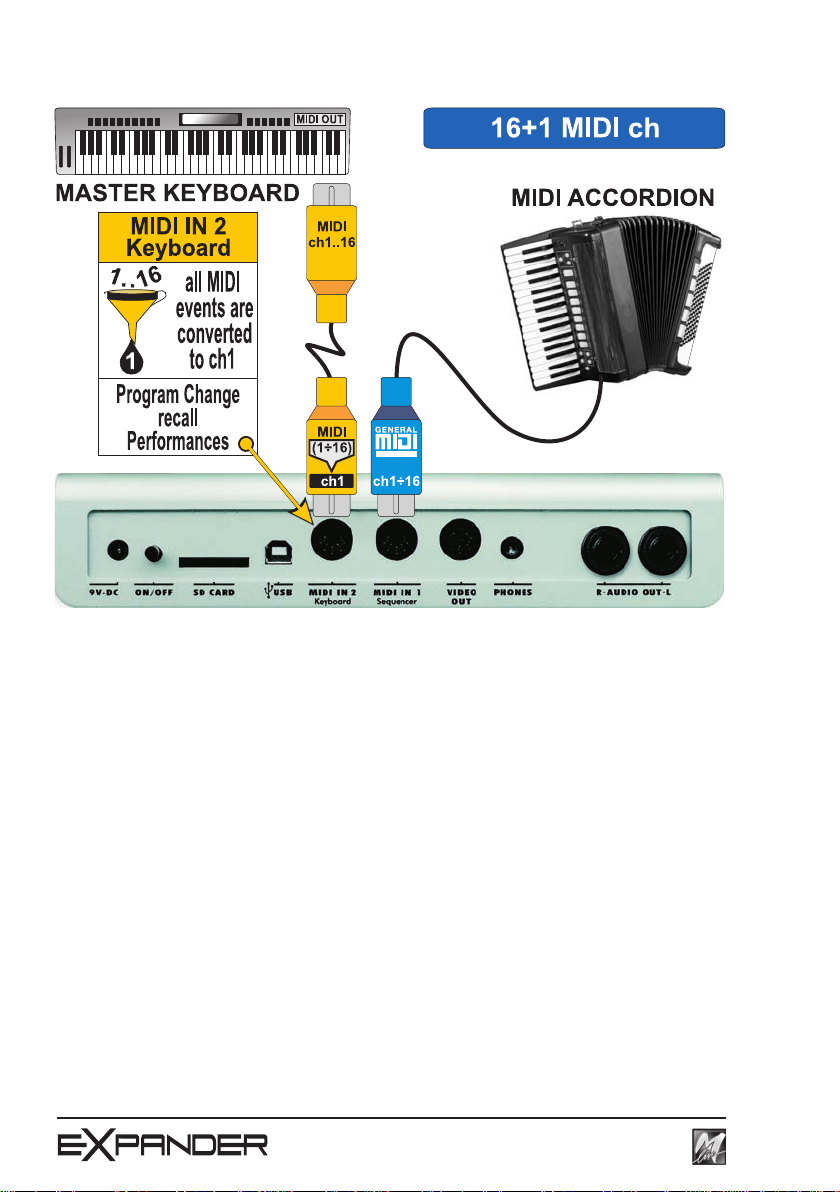

PC CC00 Sound Name Type
0 Stereo Grand Piano
1
1 Classic Piano Ac. Piano
2 Mono Grand Ac. Piano
0 Stage Ac. Piano
2
1 Bright Piano Ac. Piano
3 0 El. Grand Piano
4 0 Honky-Tonky Piano
0 Stage El. Piano
1 El. Piano El. Piano
8 Detuned El.Piano 1 El. Piano
9 Soft El.Piano El. Piano
5
16 FM+SA El.Piano El. Piano
24 60's El.Piano El. Piano
32 Hard Rodex El. Piano
40 Rodex El. Piano
0 El. FM Piano
8 Detuned El.Piano 3 El. Piano
9 Detuned El.Piano 2 El. Piano
6
16 FM Soft El.Piano El. Piano
24 Hard FM EP El. Piano
32 El. Piano 3 El. Piano
0 Harpsichord
7
8 Coupled Harpsi El. Piano
8 0 Clavinet
9 0 Celesta
10 0 Glockenspiel
11 0 Music Box
0 Vibes
12
1 Vibraphone Chromatic Perc.
0 Marimba
13
8 Balafon Chromatic Perc.
14 0 Xylophone
0 Tubular bells
15
8 Church Bell Chromatic Perc.
9 Carillon Chromatic Perc.
16 0 Santur
0 Drawbar Organ
8 Detuned Organ 1 Organ
9 Ham 109 Organ
17
16 60's Organ Organ
24 Pedal Bass Organ Organ
32 Even Bar Organ
0 Percussive Organ
8 Detuned Organ 2 Organ
9 Jazz Organ Organ
18
16 Detuned Organ 3 Organ
24 Jazz Vib Organ Organ
32 Ham 101 Organ
0 Rock Organ
8 Rotary Organ Switch Organ
19
16 Rotary Organ Perc. Organ
24 Rotary Organ Fast Organ
0 Church Organ
20
8 Church Organ 2 Organ
21 0 Reed Organ
Ac. Piano
Ac. Piano
Ac. Piano
Ac. Piano
El. Piano
El. Piano
El. Piano
El. Piano
Chromatic Perc.
Chromatic Perc.
Chromatic Perc.
Chromatic Perc.
Chromatic Perc.
Chromatic Perc.
Chromatic Perc.
Chromatic Perc.
Organ
Organ
Organ
Organ
Organ
PC CC00 Sound Name Type
0 Fisa Musette
22
1 French Accordion Accordion
8 Italian Accordion Accordion
23 0 Harmonica
24 0 Bandoneon
0 Nylon Live Guitar
1 Nylon Guitar Ac. Guitar
25
8 Ukulele Ac. Guitar
9 VeloHarmnix Ac. Guitar
16 Nylon Gt.o Ac. Guitar
0 Steel Strummed Guitar
1 Steel Guitar Ac. Guitar
5 Steelstrings Guitar Ac. Guitar
8 12-Strings Guitar Ac. Guitar
26
9 12-Strings Guitar 2 Ac. Guitar
16 Mandolin Ac. Guitar
24 Steel Guitar 2 Ac. Guitar
32 Steel Guitar 3 Ac. Guitar
40 Nylon + Steel Ac. Guitar
0 Jazz Guitar
27
1 Jazz Guitar 2 El. Guitar
8 Hawaiian Guitar El. Guitar
0 Clean Guitar
28
8 Chorus Guitar 2 El. Guitar
16 Clean Guitar 2 El. Guitar
0 Muted Guitar
1 Muted Guitar 2 El. Guitar
29
8 Funk Guitar El. Guitar
16 Chorus Funk El. Guitar
24 Funky Okytar El. Guitar
0 Overdrive LP Guitar
30
1 Overdrive Guitar El. Guitar
8 Overdrive Guitar 2 El. Guitar
0 Distorted Guitar
31
1 Distorted Guitar 2 El. Guitar
8 Feedback Guitar 1 El. Guitar
0 Distorted Harmonix
32
8 Feedback Guitar 2 El. Guitar
16 Ac. Guitar Harmonix El. Guitar
33 0 Acoustic Bass
0 Fingered Bass
1 Fingered Okyass Bass
34
8 Fingered Bass 2 Bass
16 Dynamic Bass Bass
35 0 Picked & Hybrid
0 Fretless Bass
36
1 Fretless Bass 2 Bass
0 Slap Bass 1
37
16 Slap Bass 3 Bass
38 0 Slap Bass 2
Accordion
Accordion
Accordion
Ac. Guitar
Ac. Guitar
El. Guitar
El. Guitar
El. Guitar
El. Guitar
El. Guitar
El. Guitar
Bass
Bass
Bass
Bass
Bass
Bass
23

PC CC00 Sound Name Type
0 Synth Bass 1
1 Synth Okybass Synth Bass
5 Reso SH Bass Synth Bass
6 Synbass 5 Synth Bass
8 Synth Bass 3 Synth Bass
39
9 TB 303 Bass Synth Bass
16 Tekno Bass 1 Synth Bass
24 Tekno Bass 2 Synth Bass
32 Sq 303 Synth Bass
40 Sq 303 ovd Synth Bass
0 Synth Bass 2
1 Syn bass 201 Synth Bass
2 Modular Bass Synth Bass
3 Seq Bass Synth Bass
4 Analogic Bass Synth Bass
5 Subsonic Bass Synth Bass
40
6 Synbass 6 Synth Bass
8 Synth Bass 4 Synth Bass
9 Smooth Bass Synth Bass
16 Rubber Bass Synth Bass
24 80's Bass Synth Bass
32 SH101 Bass 1 Synth Bass
40 SH101 Bass 2 Synth Bass
0 Violin Solo
41
1 Violin Strings
0 Viola Solo
42
1 Viola Strings
0 Cello Solo
43
1 Cello Strings
0 Double Bass
44
1 Contrabass Strings
45 0 Tremolo strings
46 0 Pizzicato strings
0 Orchestral Harp
47
1 Mellow Harp Strings
0 Timpani
48
1 Timpani 2 Percussion
0 Stereo Strings
1 Strings Section Strings Ensemble
49
2 Mono Strings Strings Ensemble
8 Orchestra Ensemble Strings Ensemble
0 Slow Strings
50
1 Slow Strings Section Strings Ensemble
2 Mono Slow Strings Strings Ensemble
0 Synth Strings 1
51
1 Synth Section 1 Strings Ensemble
8 Synth Strings 3 Strings Ensemble
0 Synth Strings 2
52
1 Synth Section 2 Strings Ensemble
0 Choir Stereo Aahs
1 Choir Aahs Vocals
53
2 Mono Choir Aahs Vocals
8 Real Vibrato Vox Vocals
0 Choir Stereo Oohs
54
1 Choir Oohs Vocals
0 Synvox Stereo
55
1 Synvox Vocals
Synth Bass
Synth Bass
Strings
Strings
Strings
Strings
Strings
Strings
Strings
Percussion
Strings Ensemble
Strings Ensemble
Strings Ensemble
Strings Ensemble
Vocals
Vocals
Vocals
PC CC00 Sound Name Type
0 Orchestra Hit
56
8 Impact Hit SFX
9 Philly Hit SFX
0 Trumpet Solo
1 Classic Trumpet Brass
8 Flugel Horn Brass
9 Trumpet 2 Brass
57
16 Mariachi Trumpet Brass
24 Bright Trumpet Brass
32 Sharp Trumpets Brass
40 Trumpet 3 Brass
0 Trombone Solo
58
1 Trombone Brass
59 0 Tuba
0 Muted Trumpet
60
8 Muted Trumpet 2 Brass
0 Dyn. French Horns
61
1 French Horns Brass
0 Brass Section
62
8 Brass Section 2 Brass
16 Brass Fall Brass
0 Synth Brass 1
63
8 Synth Brass 3 Brass
0 Synth Brass 2
64
8 Synth Brass 4 Brass
0 Soprano Sax
65
8 Soprano Sax 2 Sax
0 Alto Sax
1 Alto Okyax Sax
66
2 Folk Vibrato Sax Sax
8 Hyper Alto Sax Sax
9 Alto Sax 2 Sax
0 Tenor Sax
67
8 Breathy Tenor Sax Sax
0 Baritone Sax
68
8 Baritone Sax 2 Sax
69 0 Oboe
0 English horn
70
8 English Horn 2 Woodwinds
0 Bassoon
71
8 Bassoon 2 Woodwinds
0 Clarinet
72
8 Bass Clarinet Woodwinds
73 0 Piccolo
0 Flute Vibrato
74
1 Flute Pipes
75 0 Recorder
76 0 Pan Flute
77 0 Bottle Blown
78 0 Shakuhaci
79 0 Whistle
80 0 Ocarina
SFX
Brass
Brass
Brass
Brass
Brass
Brass
Brass
Brass
Sax
Sax
Sax
Sax
Woodwinds
Woodwinds
Woodwinds
Woodwinds
Pipes
Pipes
Pipes
Pipes
Pipes
Pipes
Pipes
Pipes
24

PC CC00 Sound Name Type
0 Square Synwave
81
8 Sine Wave Synth
16 Square Synwave 2 Synth
0 Saw Synwave
82
8 Saw Synwave 2 Synth
16 Killer Techno Synth Synth
83 0 Syn Calliope
84 0 Chiffer Lead Synth
85 0 Charang
86 0 Solo Vox
87 0 5th Saw Synth
88 0 Bass & Lead
89 0 Fantasia Pad
0 Warm Stereo Pad
1 Air Stereo Pad Synth
90
2 Warmono Pad Synth
3 Okywarm Pad Synth
8 Rotary Strings Synth
91 0 Poly Synth Pad
92 0 Space Voice Pad
93 0 Bowed Glass Pad
0 Metal Pad
94
8 Metal Pad 2 Synth
95 0 Halo Pad
0 Sweep Pad
96
1 Okysweep Pad Synth
97 0 Ice Rain
98 0 Soundtrack
99 0 Crystal Pad
100 0 Atmosphere
101 0 Brightness
102 0 Goblin
0 Echo Drops
103
8 Echo Pan Synth
104 0 Star Theme
105 0 Sitar
106 0 Banjo
107 0 Shamisen
0 Koto
108
8 Taisho Koto Ethnic
109 0 Kalimba
110 0 Bagpipes
111 0 Fiddle
112 0 Shanai
113 0 Tinkle Bell
114 0 Agogo
115 0 Steel Drums
0 Woodblock
116
8 Castanets Percussion
0 Taiko
117
8 Concert B-drum Percussion
0 Melo Toms
118
8 Melo Toms 2 Percussion
0 Synth Drums
119
8 TR-808 Toms Percussion
9 El. Percussions Percussion
Synth
Synth
Synth
Synth
Synth
Synth
Synth
Synth
Synth
Synth
Synth
Synth
Synth
Synth
Synth
Synth
Synth
Synth
Synth
Synth
Synth
Synth
Synth
Synth
Ethnic
Ethnic
Ethnic
Ethnic
Ethnic
Ethnic
Ethnic
Ethnic
Percussion
Percussion
Percussion
Percussion
Percussion
Percussion
Percussion
PC CC00 Sound Name Type
0 Reverse Cymbal
120
1 Reverse Cymbal 2 SFX
0 Gt. Fret Noise
1 Gt. Cut Noise SFX
121
2 String Slap SFX
5 Bass Slide SFX
6 Pick Scrape SFX
0 Breath Noise
122
1 Fl. Key Ckick SFX
0 Seashore
1 Rain SFX
2 Thunder SFX
123
3 Wind SFX
4 Stream SFX
5 Bubbles SFX
0 Bird
1 Dog SFX
124
2 Horse Gallop SFX
3 Bird 2 SFX
0 Telephone Ring
1 Telephone Ring 2 SFX
2 Door Creaking SFX
125
3 Door Closing SFX
4 Scratch SFX
5 Wind Chime SFX
0 Helicopter
1 Car Engine Start SFX
2 Car Breaking SFX
3 Car Pass SFX
4 Car Crash SFX
126
5 Police Siren SFX
6 Train SFX
7 Jet Takeoff SFX
8 Starship SFX
9 Burst Noise SFX
0 Applause
1 Laughing SFX
2 Screaming SFX
127
3 Punch SFX
4 Heart Beat SFX
5 Footstep SFX
0 Gun Shot
1 Machine Gun SFX
128
2 Laser Gun SFX
3 Explosion SFX
SFX
SFX
SFX
SFX
SFX
SFX
SFX
SFX
SFX
25

MIDI IN 2
PC Drumkit Name
1 STANDARD SET 1
2 STANDARD SET 2
3 R&B SET
4 HIP-HOP SET
5 OKYDRUM SET
9 ROOM SET
17 POWER SET
25 ELECTRONIC SET
26 TR-808 SET
27 DANCE SET
28 TECHNO SET
33 JAZZ SET
41 BRUSH SET
49 ORCHESTRA SET
50 ETHNIC SET
54 BD & SD SET
57 SFX SET
128 CM-64/32 SET
PERFORMANCES (MIDI IN 2 • ch1)
DRUMKITS
Performance Name
PC PC Bnk
01 Grand Piano 001 0
02 Rock Piano 002 0
03 Piano & Strings 001 99
04 Pianopad 002 99
05 Bass & Piano 003 99
06 Latin Piano 004 99
07 Rodex 005 0
08 Electric Mood 005 99
09 FM Piano 006 0
10 Vibraphone 012 0
11 Balafon 013 8
12 Organizer 019 99
13 Jazz Organ 018 0
14 Leslie Switch 019 8
15 Church Organ 020 0
16 Fisa Musette 022 0
17 Fisa Italiana 022 8
18 Bandoneon 024 0
19 Folk Lead 022 99
20 Harmonica 023 0
21 Nylon 025 0
22 Acustica 026 0
23 12-Strings 026 8
24 Jazz Guitar 027 0
25 Jazz & Strings 049 99
26 Clean Guitar 028 0
27 Hybrid Electric 035 0
28 Hybrid Muted 029 0
29 Rock Guitar 031 0
30 Overdrive 030 0
31 Violin 041 0
32 Viola 042 0
33 Cello 043 0
34 Contrabass 044 0
35 Classic Harp 047 0
36 Strings 049 0
37 Orchestra 049 8
38 Vintage 1 051 0
39 Vintage 2 052 0
40 Chori Aahs 053 0
41 Choir Oohs 054 0
42 Vibrato Vox 053 8
43 Trumpet 057 0
44 Mariachi 057 16
45 Muted Trumpet 060 0
46 Trombone 058 0
47 Brassband 062 0
48 French Horns 061 0
49 Sax Alto 066 0
50 Sax Folk 066 2
USB port
MIDI IN 2
Performance Name
PC PC Bnk
51 Saxopad 089 99
52 Flute 074 0
53 Square Solo 081 0
54 Saw Synth 082 0
55 Superlead 088 0
56 Killer Synth 082 16
57 Warmpad 090 0
58 Airpad 090 1
59 Voxpad 055 0
60 Solo & Pad 090 99
61 Polypad 091 0
62 Resopad 096 0
63 Atmosphere 100 0
64 Brightpad 101 0
26
USB port

27

28

Direttiva 2002/96/CE (Rifiuti di Apparecchiature Elettriche ed Elettroniche - RAEE):
informazioni agli utenti.
Ai sensi dell'art. 13 del Decreto Legislativo 25 luglio 2005, n. 151 "Attuazione delle
Direttive 2002/95/CE, 2002/96/CE e 2003/108/CE, relative alla riduzione dell'uso di
sostanze pericolose nelle apparecchiature elettriche ed elettroniche, nonché allo
smaltimento dei rifiuti" questo prodotto è conforme.
Il simbolo del cassonetto barrato riportato sull'apparecchiatura o sulla sua confezione
indica che il prodotto alla fine della propria vita utile deve essere raccolto separatamente
dagli altri rifiuti. L'utente dovrà, pertanto, conferire l'Apparecchiatura giunta a fine vita
agli idonei centri di raccolta differenziata dei Rifiuti Elettronici ed Elettrotecnici, oppure riconsegnarla
al rivenditore al momento dell'acquisto di una nuova apparecchiatura di tipo equivalente, in ragione
di uno a uno. L'adeguata raccolta differenziata per l'avvio successivo dell'apparecchiatura dismessa
al riciclaggio, al trattamento ed allo smaltimento ambientalmente compatibile contribuisce ad evitare
possibili effetti negativi sull'ambiente e sulla salute e favorisce il reimpiego e/o riciclo dei materiali di
cui è composta l'apparecchiatura. Lo smaltimento abusivo del prodotto da parte dell'utente comporta
l'applicazione delle sanzioni amministrative previste dalla normativa vigente.
Directive 2002/96/EC (Waste Electrical and Electronic Equipment - WEEE):
information for users.
This product complies with EU Directive 2002/96/EC. The crossed-out wastebasket symbol on the
appliance means that at the end of its useful lifespan, the product must be disposed of separately
from ordinary household wastes. The user is responsible for delivering the appliance to an appropriate
collection facility at the end of its useful lifespan. Appropriate separate collection to permit recycling,
treatment and environmentally compatible disposal helps prevent negative impact on the environment
and human health and promotes recycling of the materials making up the product. For more
information on available collection facilities, contact your local waste collection service or the shop
where you bought this appliance.
Directive 2002/96/CE (Déchets d’équipements électriques et électroniques - DEEE):
informations aux utilisateurs.
Ce produit est conforme à la Directive ED 2002/96/CE. Le symbole de la corbeille barrée reporté
sur l’appareil indique que ce dernier doit être éliminé à part lorsqu’il n’est plus utilisable et non pas
avec les ordures ménagéres. L’utilisateur a la responsabilité de porter l’appareil hors d’usage à un
centre de ramassage spécialisé. Le tri approprié des déchets permet d’acheminer l’appareil vers le
recyclage, le traitement et l’élimination de façon écologiquement compatible. Il contribute à éviter
les effets négatifs possibles sur l’environnement et sur la santé, tout en favorisant le recyclage des
matériaux dont est constitué le produit. Pour avoir des informations plus détaillées sur les systèmes
de ramassage disponibles, s’adresser au service local d’élimination des déchets ou au revendeur.
Directiva 2002/96/EC (Residuos de aparatos eléctricos y electrónicos - RAEE):
Información para el usuario.
Este producto es conforme con la Directiva EU 2002/96/CE. El símbolo de la papelera barrada
situado sobre el aparato indica que este producto, al final de su vida útil, debe ser tratado
separadamente de los residuos domésticos. El usuario es responsable de la entrega del aparato al
final de su vida útil a los centros de recogida autorizados. El adecuado proceso de recogida diferenciada
permite dirigir el aparato desechado al reciclaje, a su tratamiento y a su desmantelamiento de una
forma compatible con el medio ambiente, contribuyendo a evitar los posibles efectos negativos sobre
el ambiente y la salud, favoreciendo el reciclaje de los materiales de los que está compuesto el
producto. Para información más detallada inherente a los sistemas de recogida disponibles, dirigirse
al servicio local de recogida o al establecimiento donde se adquirió el producto.
Richtlinie 2002/96/EU (Elektro- und Elektronik- Altgeräte - WEEE):
Benutzerinformationen.
Dieses Produkt entspricht der EURichtlinie 2002/96/EU. Das Symbol des auf dem Gerät
dargestellten, durchgestrichenen Korbesgibt an, dass das Produkt am Endeseiner Nutzungsdauer
gesondert vomHausmüll zu behandeln ist. Am Ende der Nutzungsdauer ist der Benutzer für die
Überantwortung des Geräts an geeignete Sammelstellen verantwortlich. Die angemessene,
getrennte Müllsammlung zwecks umweltkompatibler Behandlung und Entsorgung für den
anschließenden Recyclingbeginn des nicht mehr verwendeten. Geräts trägt zur Vermeidung
möglicher schädlicher Wirkungen auf Umwelt und Gesundheit bei und begunstigt das Recycling
der Materialien, aus denen das Produkt zusammengesetzt ist. Für nähere informationen bezüglich
der zur Verfügung stehenden Sammelsysteme, wenden Sie sich bitte an den örtlichen
Müllentsorgungsdienst oder an das Geschäft, in dem der Kauf getäligt worden ist.
• • •
• • •
• • •
• • •

