MLis MLB-G4301 User Manual

MLB-G4301
Dual Band 802.11 ac
PoE AP
USER MANUAL

Information provided by Schmidt & Co., (HK) Ltd, (herein known as ‘the company’), is believed to be
accurate and reliable. However, the company assumes no responsibility for its use, nor any
infringement of patents or other rights of third parties, which may result from its use. No license is
granted by implication or otherwise under any patent rights of the company other than for circuitry
embodied in the company’s products. The company reserves the right to change the circuitry and
specifications at any time without notice. This document is subject to change without notice.
No part of this document may be reproduced or transmitted in any form or by any means, electronic or
mechanical, including but not limited to photocopying, recording, transmitting via fax and/or modem
devices, scanning, and/or information storage and retrieval systems for any purpose without the
expressed written consent of the company.
MLB-W4301 AP User Manual 2 Rev 1.0
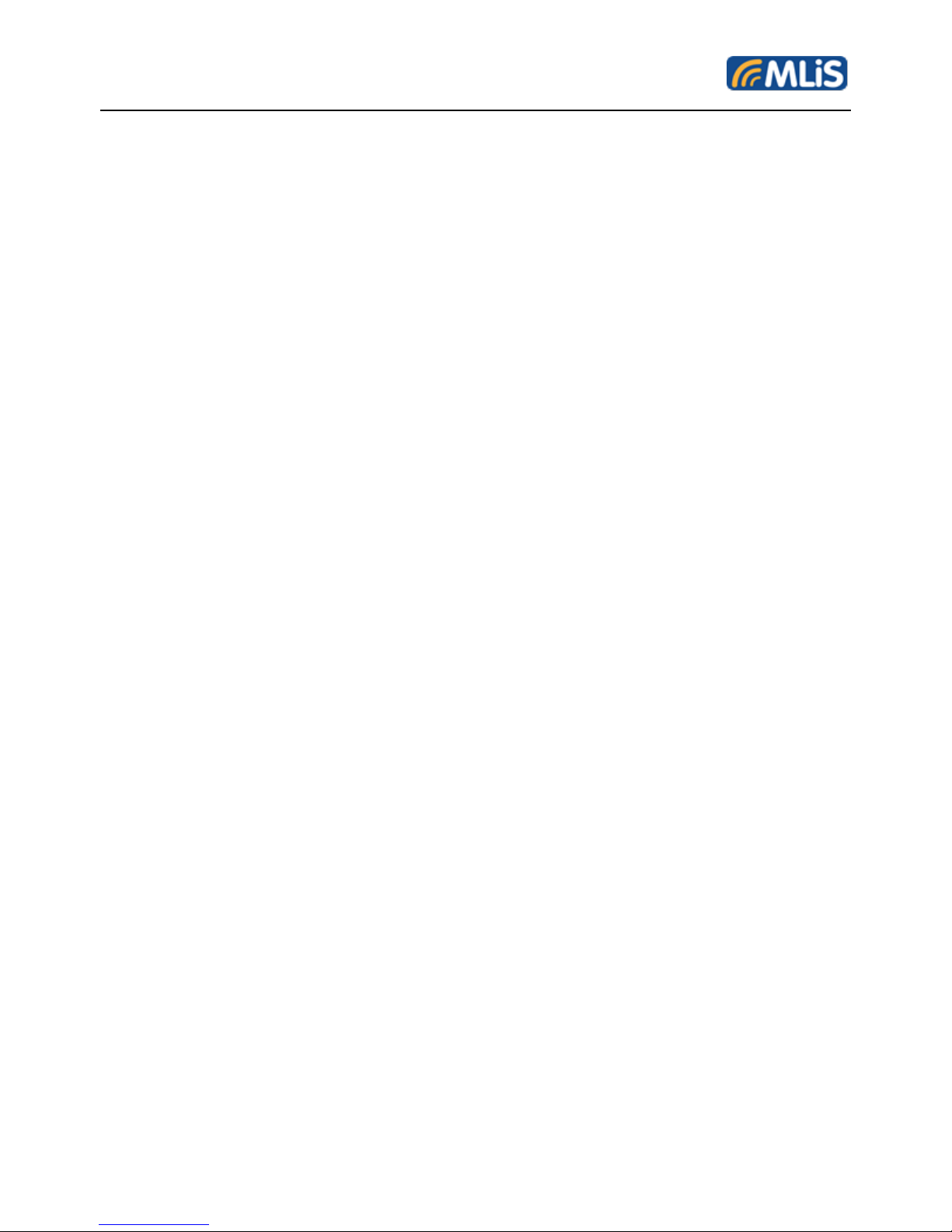
TABLE OF CONTENTS
1 AP Network Topology .................................................................................................. 4
1.1 Connect PoE Adapter to AP ...................................................................................................... 4
1.2 Configure PC IP address ........................................................................................................... 5
1.3 Visit AP Web page..................................................................................................................... 6
1.4 Configure IP address for AP...................................................................................................... 6
1.5 Connect AP to Switch ................................................................................................................ 7
1.6 Configure location, Language and Country code for AP .......................................................... 7
1.7 Configure detailed WiFi parameters for AP .............................................................................. 8
1.8 Configure Radius parameters for AP ........................................................................................ 9
1.9 Configure Portal parameters for AP .......................................................................................... 9
1.10 Configure security parameters for AP ..................................................................................... 10
1.11 Configure Rate limit rule (Optional) ......................................................................................... 12
1.12 Configure Group ID (Optional) ................................................................................................ 13
1.13 Configure MAC ACL rule (Optional) ........................................................................................ 14
1.14 Configure SSID ........................................................................................................................ 14
2 AP WDS Network Topology ....................................................................................... 16
2.1 Enable WDS function .............................................................................................................. 16
2.2 Configure CPE WDS ............................................................................................................... 17
3 NAWDS Network Topology ........................................................................................ 17
3.1 Configure WDS bridge mode .................................................................................................. 18
3.2 Input remote AP MAC ............................................................................................................. 18
3.3 The configuration in remote AP ............................................................................................... 19
3.4 NAWDS Auto Find ................................................................................................................... 20
4 Station Network Topology .......................................................................................... 21
4.1 Configure Station mode ........................................................................................................... 21
4.2 Station Access to AP ............................................................................................................... 22
4.3 Station Status .......................................................................................................................... 23
5 Troubleshooting ......................................................................................................... 23
5.1 Ping Diagnose ......................................................................................................................... 23
5.2 TraceRT Diagnose .................................................................................................................. 24
5.3 How to backup/restore setting ................................................................................................. 24
5.4 How to upgrade AP ................................................................................................................. 25
5.5 How to reset AP to default setting ........................................................................................... 25
5.6 How to check AP Setting by console ...................................................................................... 26
MLB-W4301 AP User Manual 3 Rev 1.0
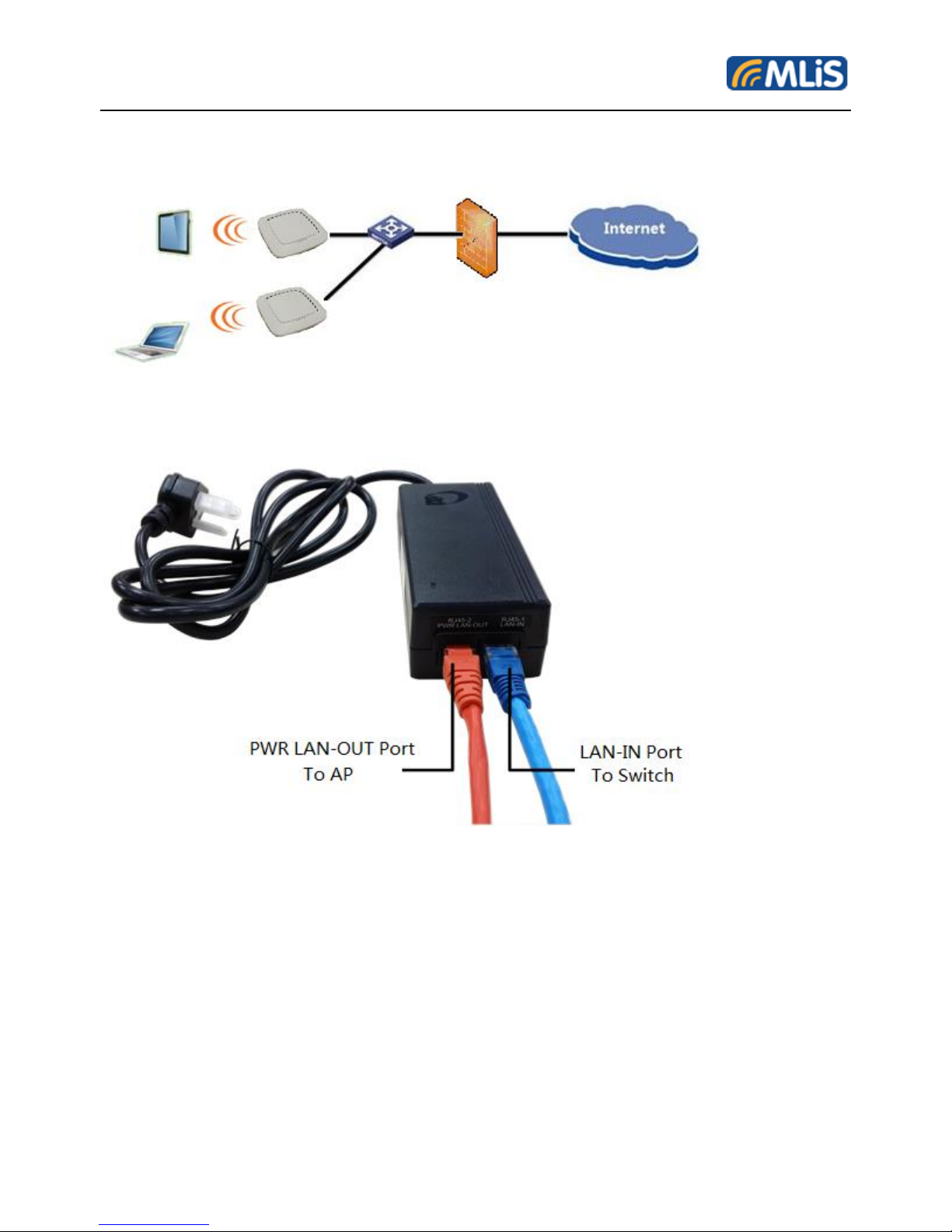
1 AP Network Topology
1.1 Connect PoE Adapter to AP
Notes:
Now the AP can be powered by standard 802.3af or 802.3at PoE PSE.
Please connect the Ethernet Port labeled “PWR LAN-OUT” on PoE Adapter to “ETH1” port of AP
and the Ethernet Port labeled “LAN-IN” on PoE Adapter to your PC or Switch.
MLB-W4301 AP User Manual 4 Rev 1.0
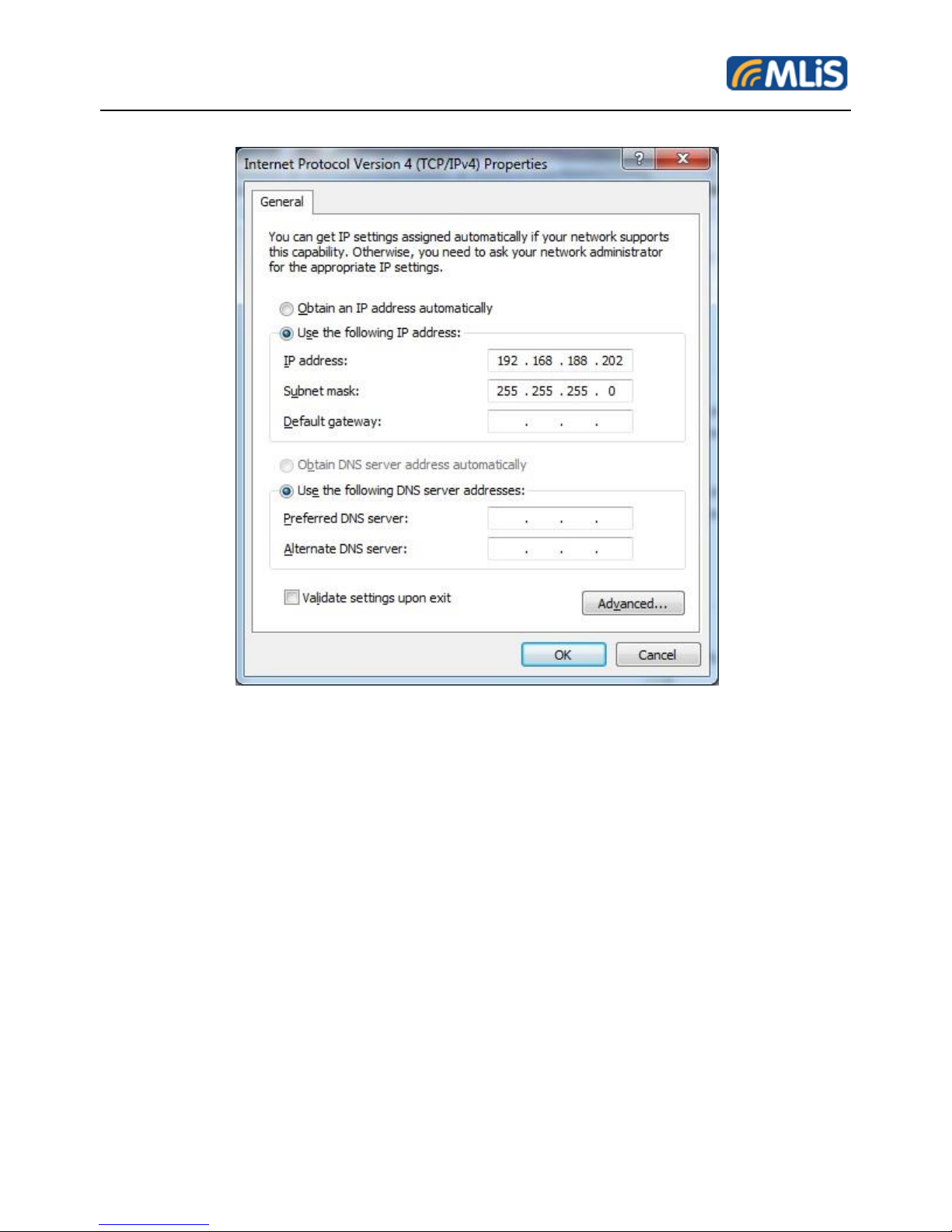
1.2 Configure PC IP address
Notes: Connect your PC to the “LAN-IN” port on PoE Adapter of AP, manually configure your wired NIC
with a static IP address on the 192.168.188.x subnet (e.g. 192.168.188.202).
MLB-W4301 AP User Manual 5 Rev 1.0
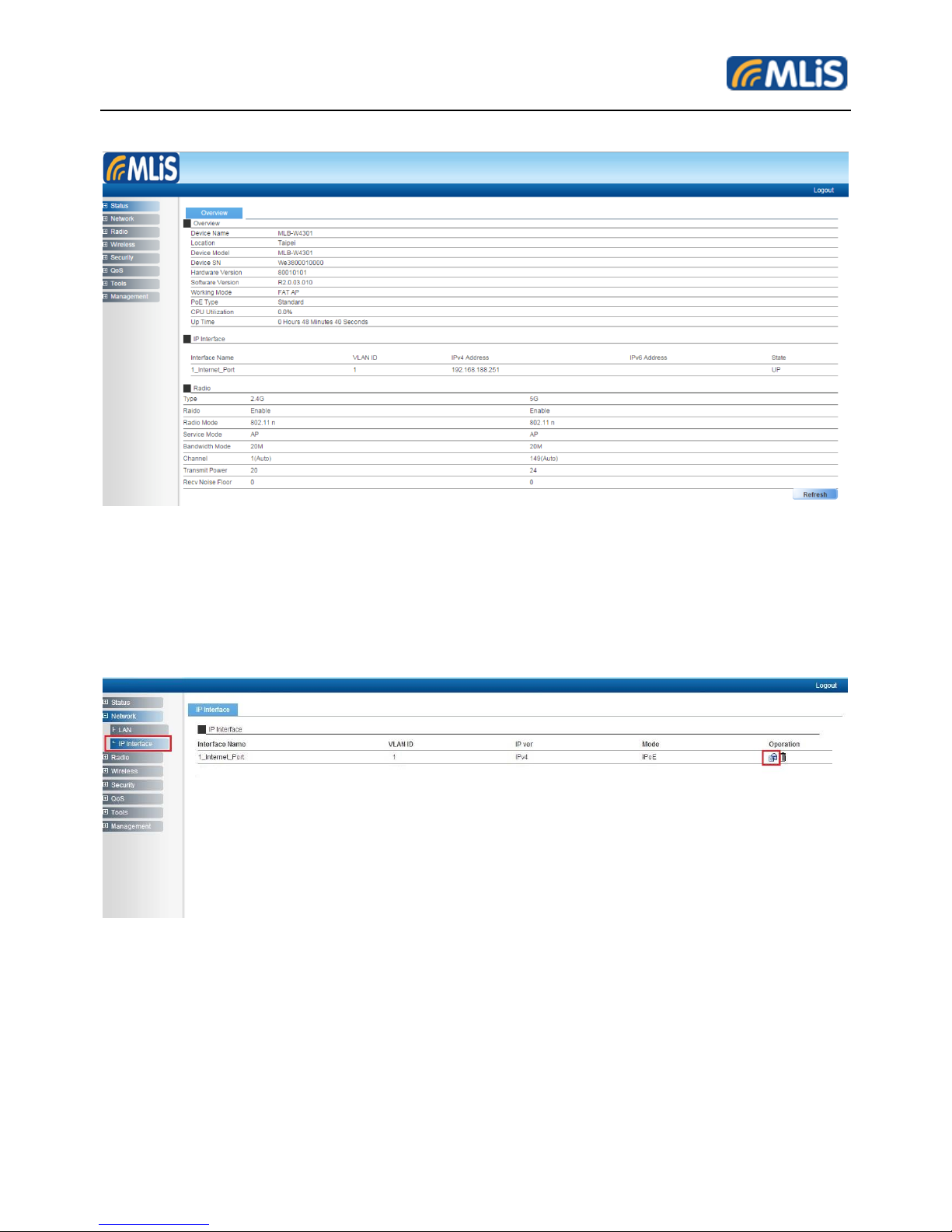
1.3 Visit AP Web page
Notes: Input the default IP address “192.168.188.251”in the address bar of browser. Then enter the
default username and password (username: admin, password: password) to enter the Web interface
of AP.
1.4 Configure IP address for AP
MLB-W4301 AP User Manual 6 Rev 1.0
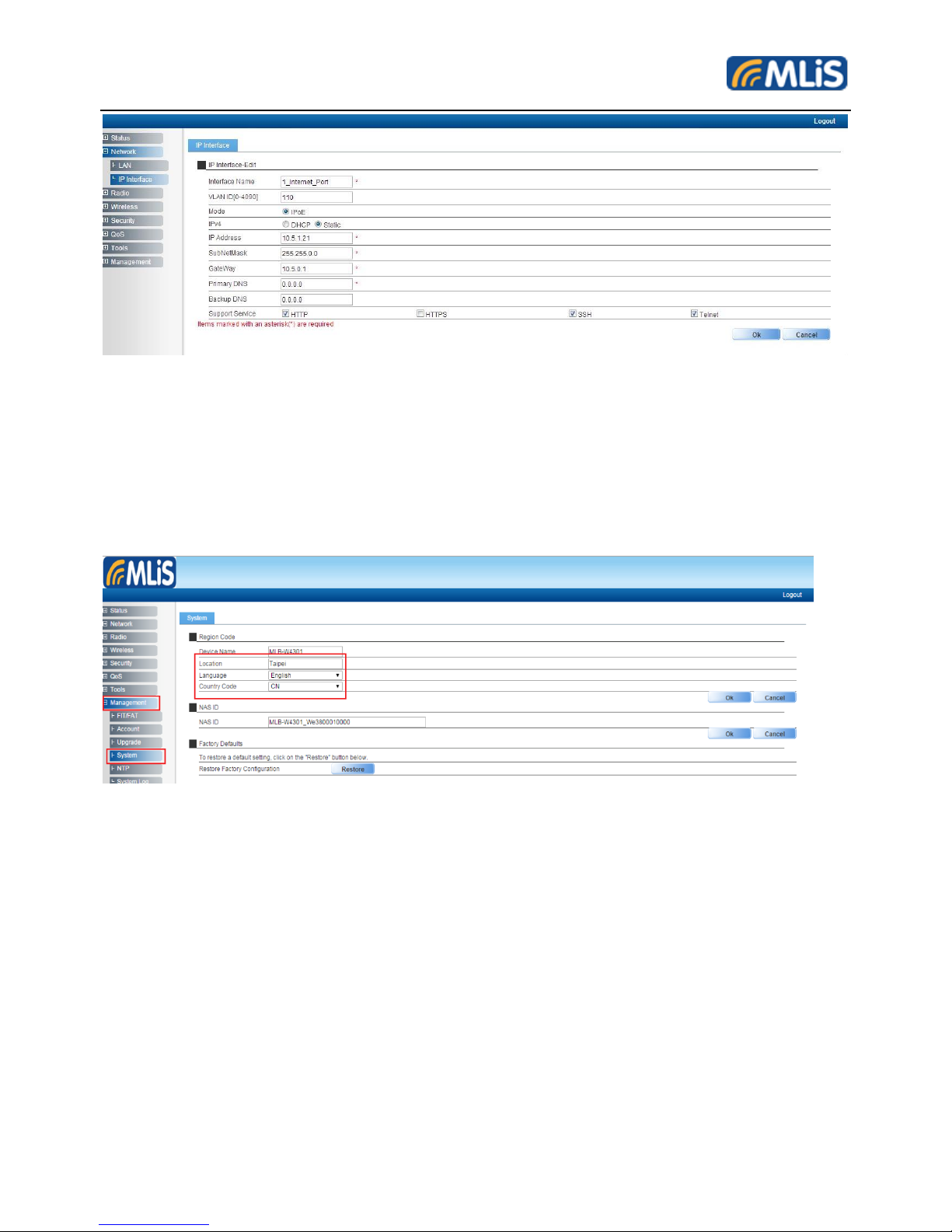
1.5 Connect AP to Switch
Notes: Connect AP to Switch and confirm it can visit Internet, then configure your PC to the same
subnet and connect to the same Switch in order to continue to configuring the AP.
1.6 Configure location, Language and Country code for AP.
Notes: After change the country code, the AP will be set to factory default.
MLB-W4301 AP User Manual 7 Rev 1.0
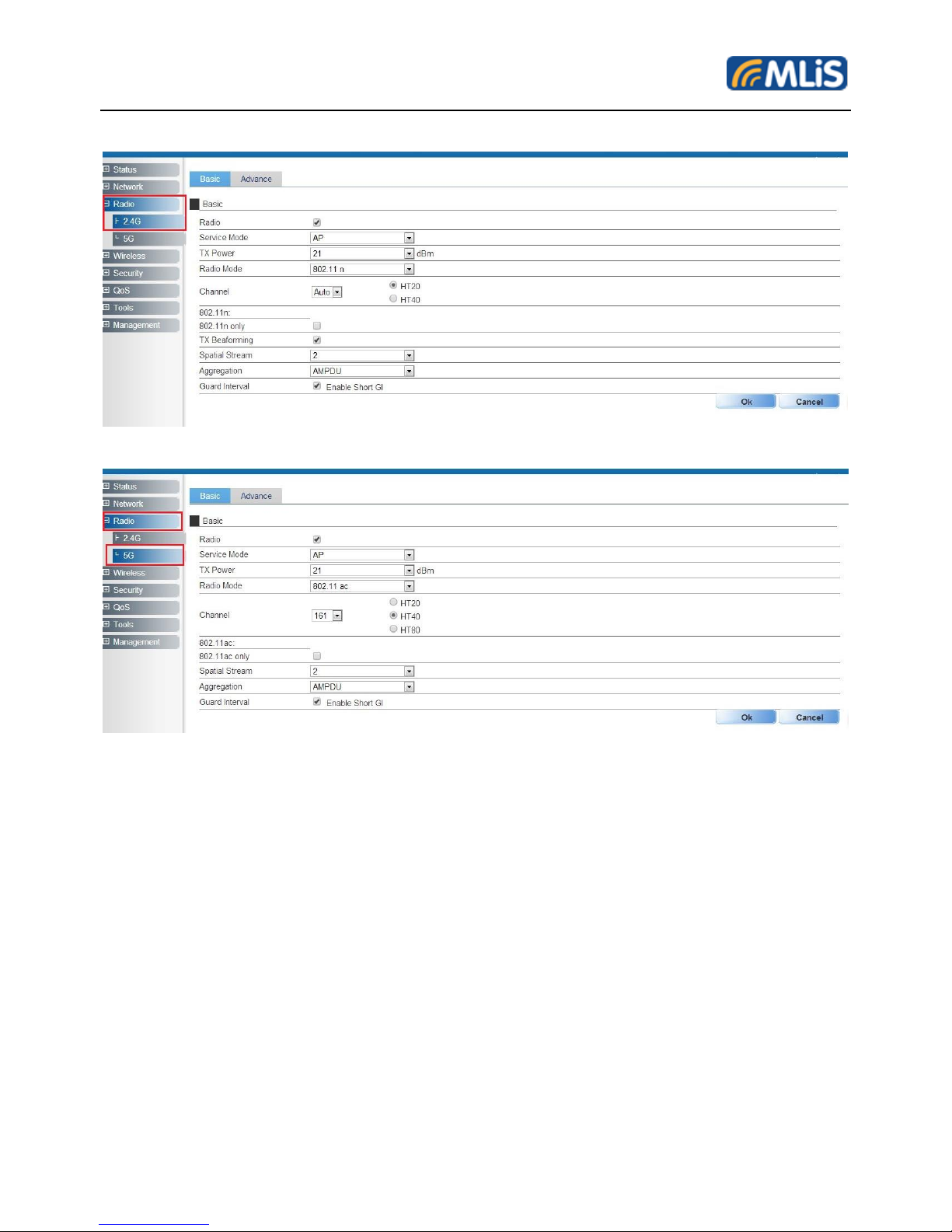
1.7 Configure detailed WiFi parameters for AP
MLB-W4301 AP User Manual 8 Rev 1.0
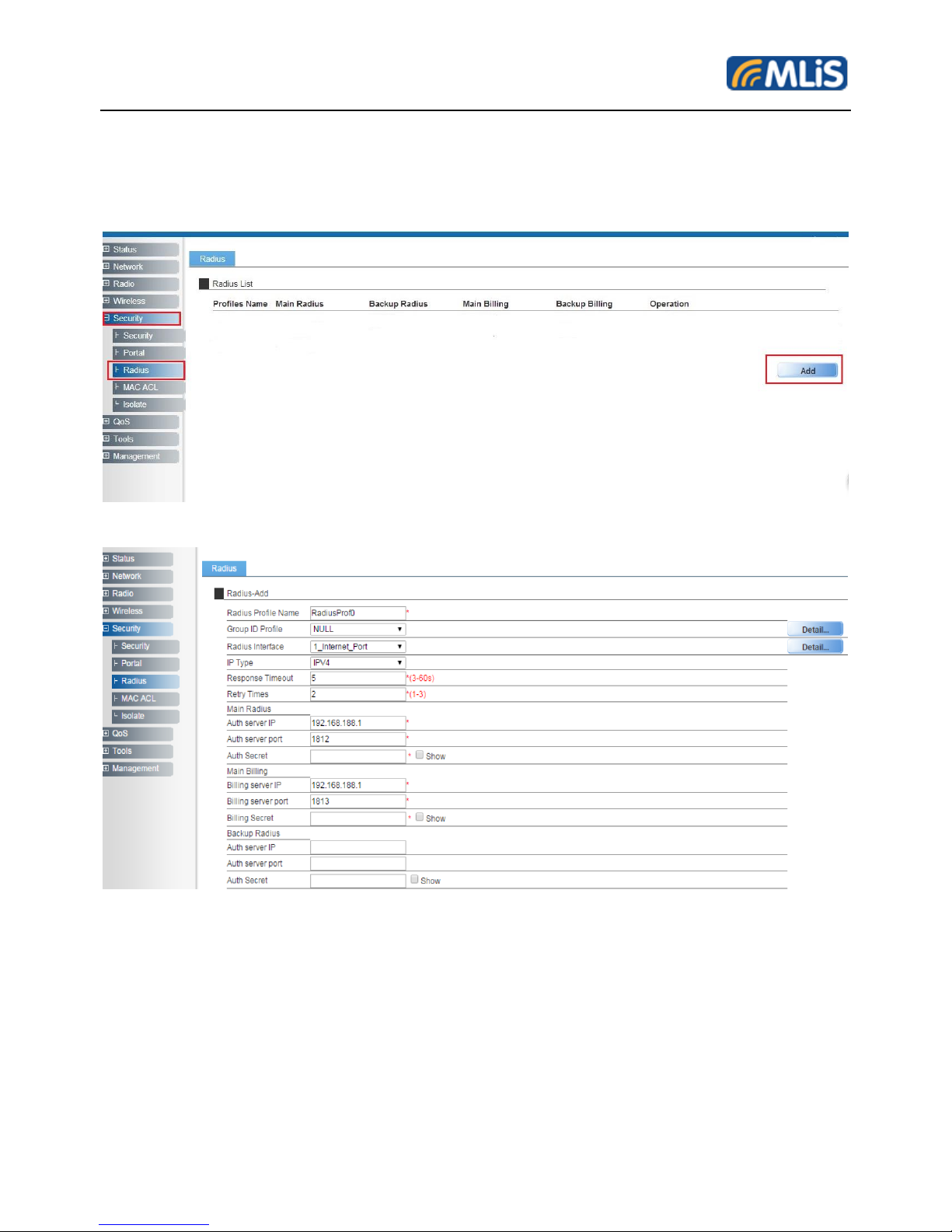
1.8 Configure Radius parameters for AP
Notes: If want to use the 802.1x authentication, it need to configure the Radius profile firstly. Then
in the security profile, the radius profile will be presented in the drop-down list.
1.9 Configure Portal parameters for AP
Notes: The AP can support Web authentication based on Chillispot. If want to use the Web
authentication, it need to configure the Portal profile and Radius profile firstly. Then in the security
profile, the Portal profile and Radius profile will be presented in the drop-down list. Above all, you
need to setup a Web authentication server and radius server.
MLB-W4301 AP User Manual 9 Rev 1.0
