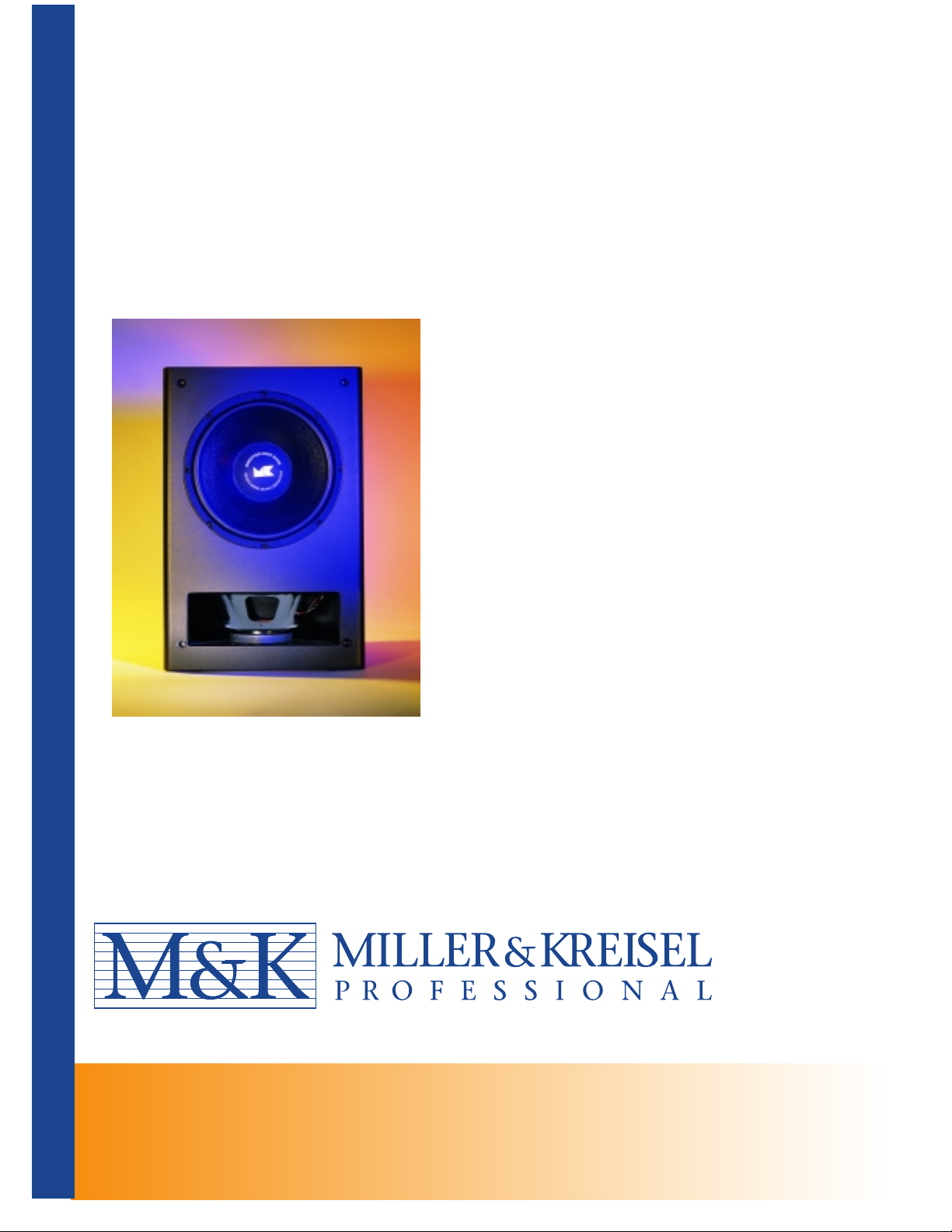
Powered Subwoofer
Operation Manual
Miller & Kreisel Professional
9351 Deering Avenue
Chatsworth, CA 91311 USA
Tel: 818-701-7010
Fax: 818-701-0776
www.mkprofessional.com
MPS-5410
MPS-5310
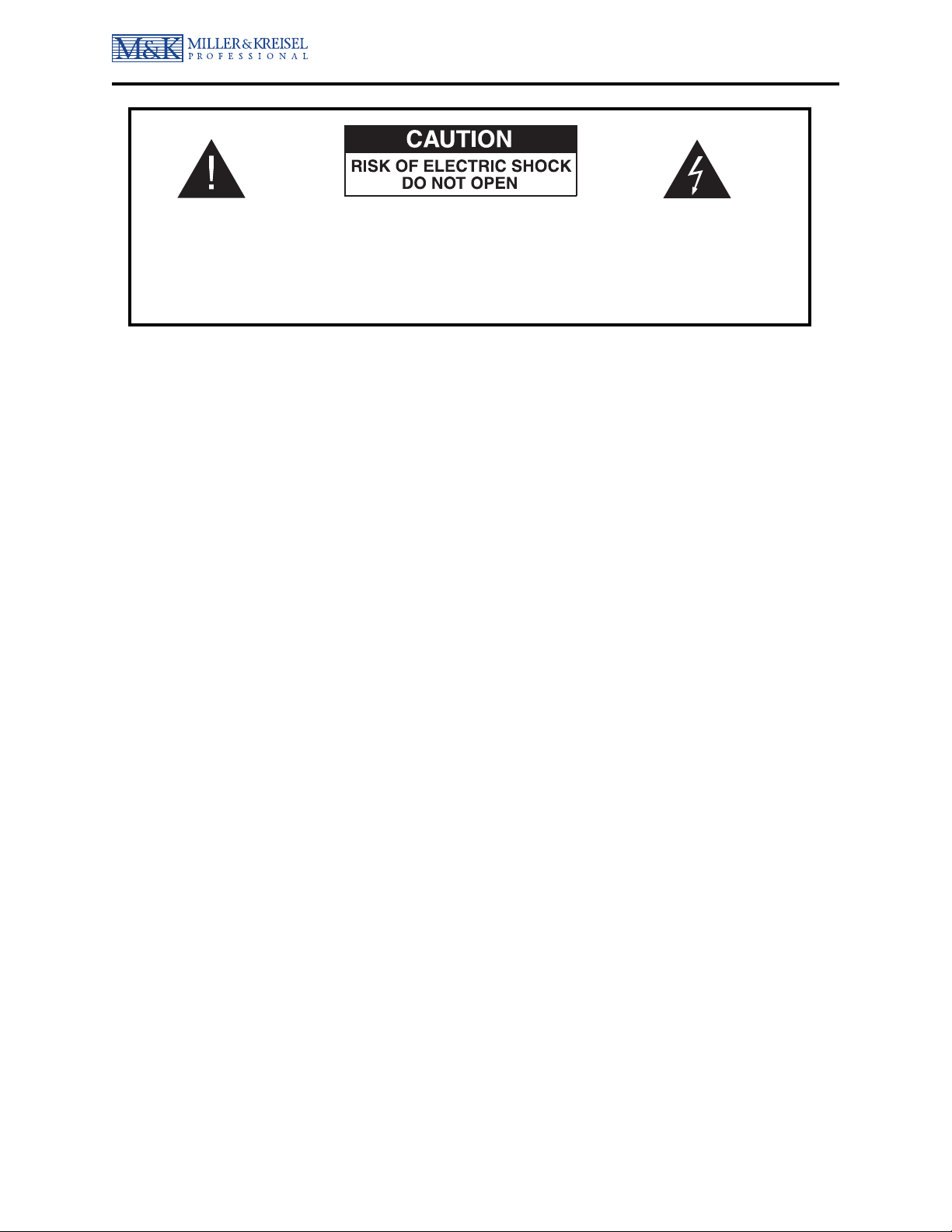
1. SAFETY INSTRUCTIONS
1. READ INSTRUCTIONS - All safety and operating instructions should be read before this product is operated.
2. RETAIN INSTRUCTIONS - The safety and operating instructions should be retained for future reference.
3. HEED WARNINGS - All warnings on this product and in the operating instructions should be adhered to.
4. FOLLOW INSTRUCTIONS - All operating and use instructions should be followed.
5. ATTACHMENTS - Do not use attachments not recommended by the product manufacturer as they may cause hazards.
6. WATER AND MOISTURE - Do not use this product near water - for example, near a bathtub, washbowl, kitchen sink, or
laundry tub; in a wet basement; or near a swimming pool; and the like.
7. ACCESSORIES - Do not place this product on an unstable cart, stand, tripod, bracket, or table.The product may fall,
causing serious injury to a child or adult, and serious damage to the product. Use only with accessories recommended
by the manufacturer, or sold with the product. Any mounting of the product should follow the manufacturer's instructions
and should use a mounting accessory recommended by the manufacturer.
8. POWER SOURCE - This product should be operated only from the type of power source indicated on the marking label.
If you are unsure of the type of power supply to your home, consult your product dealer or local power company.
9. OVERLOADING - Do not overload wall outlets or extension cords as this can result in a risk of fire or electric shock.
10. LIQUID ENTRY - Never spill any liquid of any kind on the product.
11. SERVICING - Do not attempt to service this product yourself. Opening or removing covers, including any over bottom or
side speaker drivers, may expose you to dangerous voltage or other hazards. Refer all service to qualified service
personnel.
12. DAMAGE REQUIRING SERVICE - Unplug this product from the wall outlet and refer servicing to qualified personnel
under the following conditions:
• When the power-supply cord or plug is damaged.
• If liquid has been spilled, or objects have fallen into this product.
• If the product does not operate normally by following the operating instructions.Adjust only controls that are
covered by the operating instructions as an improper adjustment of other controls may result in damage and will
often require extensive work by a qualified technician to restore the product to its normal operation.
• If the product has been dropped or damaged in any way.
• When the product exhibits a distinct change in performance - this indicates a need for service.
13. REPLACEMENT PARTS - When replacement parts are required be sure the service technician has used replacement
parts specified by the manufacturer or have the same characteristics as the original part. Unauthorized substitutions may
result in risk of fire, electric shock, or other hazard.
14. SAFETY CHECK - Upon completion of any service or repairs to this product, ask the ser vice technician to perform
safety checks to determine that the product is in proper operating condition.
15. HEAT - This product should be situated away from heat sources such as radiators, heat registers, stoves, or other
products (including amplifiers) that produce heat.
The exclamation point within an
equilateral triangle is intended to
alert the user of the presence of
important operating and maintenance (servicing) instructions in
the literature accompanying the
appliance.
CAUTION:
TO PREVENT THE RISK OF ELECTRIC SHOCK,
DO NOT REMOVE COVER (OR BACK). NO USER-
SERVICEABLE PARTS INSIDE. REFER SERVIC-
ING TO QUALIFIED SERVICE PERSONNEL.
The lightning flash with arrowhead,
within an equilateral triangle, is
intended to alert the user of the
presence of uninsulated “dangerous
voltage” within the product's enclosure that may be of sufficient magnitude to constitute a risk of electric
shock to persons.
2

TABLE OF CONTENTS
1. SAFETY INSTRUCTIONS................................................................................... 2
2. INTRODUCTION.................................................................................................. 4
3. PACKING LIST..................................................................................................... 4
4. QUICK PRODUCT OVERVIEW........................................................................... 5
5. SUBWOOFER PLACEMENT............................................................................... 5
6. INPUTS AND CONTROLS.................................................................................. 6
7. RESPONSE AND SENSITIVITY ADJUSTMENTS...............................................
8
8. CALIBRATING THE MPS-5310 SUBWOOFER SYSTEM ................................. 8
9. HEARING PERCEPTIONS AND BASS MANAGEMENT................................. 10
10. THE 4 MAJOR ADVANTAGES OF BASS MANAGEMENT............................... 11
11. MPS-5310 SPECIFICATIONS............................................................................ 13
DIAGRAMS
INPUTS AND CONTROLS............................................................................................ 6
WAVE ACOUSTICS IN RECTANGULAR ROOMS....................................................... 11
CABINET DIMENSIONS............................................................................................... 12
3
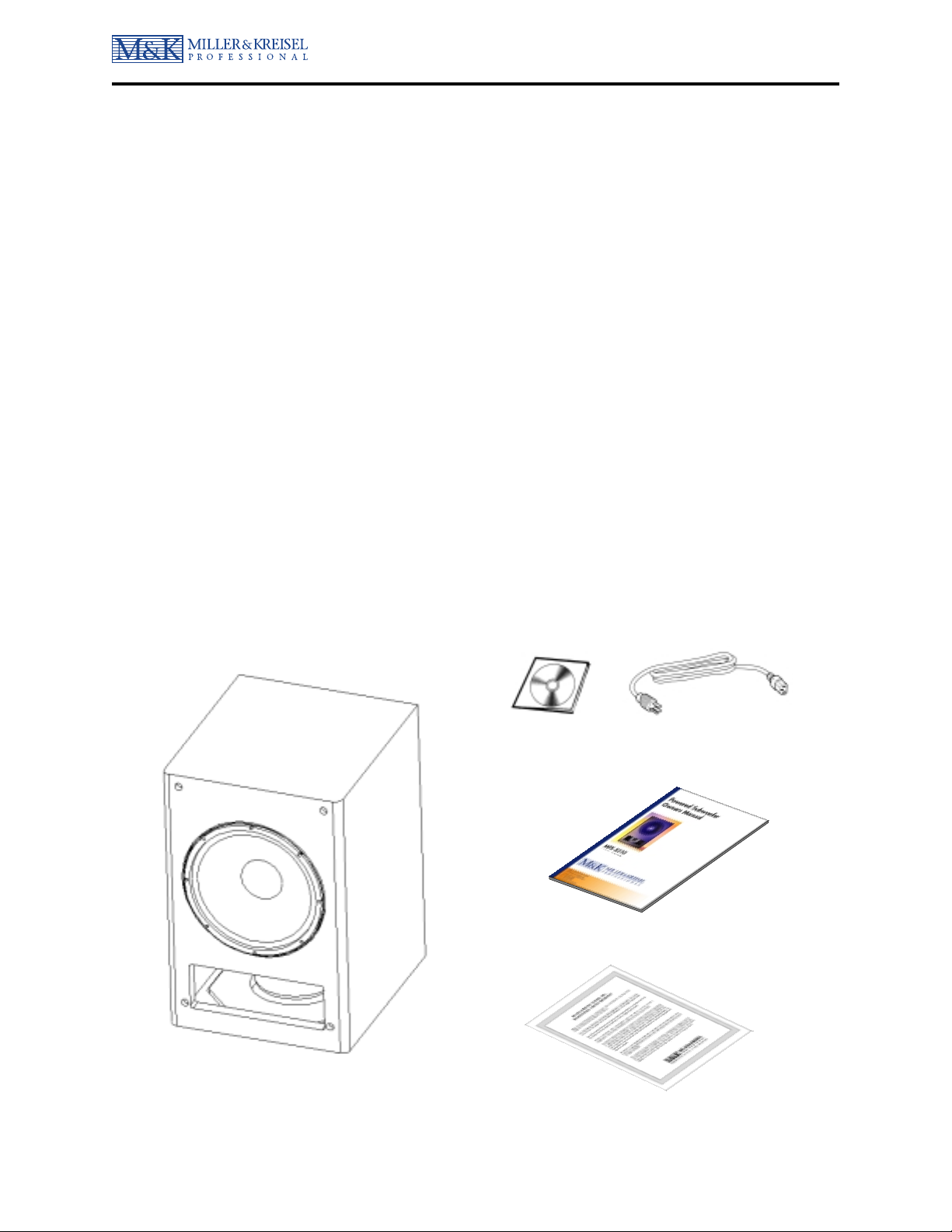
2. INTRODUCTION
Congratulations and thank you for purchasing the MPS-5310. Miller & Kreisel Professional powered
subwoofers are designed to provide many years of accurate and problem free operation.
We strongly encourage you to read this owner's manual, as there is a great deal of information provided
here to help you get the best possible performance from your new M&K Professional subwoofer.
If you have any questions regarding any Miller & Kreisel Professional products, please contact your M&K
Professional Dealer, or call the M&K Professional factory directly at (310) 204-2854, from 8:30 AM to 5:00
PM Pacific Time.W e will be more than happ y to help you with any question, no matter ho w simple or complex it may be. Additional information may also be found on our website: www.mkprofessional.com
3. PACKING LIST
Miller & Kreisel Professional wants your product to work and look as good as the day it left the factory, so
please inspect the packaging for any shipping damage, and contact the dealer if all of the contents are not
in perfect condition. Below is a list of items that have been included with your MPS-5310.
1. 1 MPS-5310 THX/pm3 approved subwoofer
2. 1 Six foot IEC power cord
3. 1 Operation and setup manual
4. 1 Miller & Kreisel Professional Audio Setup Disk
5. 1 Warranty Card
6. 1 Warranty Certificate
4
MPS-5310 Subwoofer
Setup Disk
IEC Power Cord
Operation Manual
Warranty Card & Certificate

4. QUICK PRODUCT OVERVIEW
The MPS-5310 is a 350-Watt powered subwoofer that is certified for THX pm3 applications with reference
level output in rooms up to appro ximately 3000 Cubic F eet in volume (m ultiple subs can be used for larger room applications).
The MPS-5310 features M&K Professional’s exclusive Headroom Maximizer Circuit
TM
, which allows the fulluncompressed dynamics of the audio signal to be heard up to the subwoofer's full capacity - while preventing amplifier clipping and distortion. The MPS-5310 also features M&K Professional’s Deep Bass
TM
sealed-box design, which produces significant low-frequency output, with an in-room response flat to
frequencies well below 20 Hz. Unlike subwoofers with vented cabinets, which have an extremely shar p
roll off (24dB per octave or more) below the lower limit of their "flat" response (also can be referred to as
the ports cut-off frequency), the MPS-5310 reproduces bass frequencies below 20Hz with excellent
transient response, accuracy and an authority that other subwoofers cannot match.
5. SUBWOOFER PLACEMENT
The MPS-5310 subwoofer will deliver excellent performance located virtually anywhere in your studio.
M&K Professional’ s subwoof ers are designed so that their output is not localizab le when used with proper bass-management electronics. Theref ore, there is no need to place y our subwoof er either between y our
main speakers or in any specific location, other than the one that offers the best spectral response.
Methodology For Placing Subwoofers
The low frequency response and efficiency of a subwoofer are heavily influenced by the acoustics of the
playback en vironment. More specifically, the response is influence by the room’s dimensional ratios, types
of construction and location of the subwoofer within that environment. You can significantly improve the
subwoofer’ s in-room response and efficiency b y experimenting with various room placements until you find
an optimum location.
When placing the subwoofer there are several general guidelines that should be kept in mind. These
include:
• Every acoustic space is unique and experimentation is an important key in finding the best
possible location in your particular environment.
• A subwoofer becomes more acoustically efficient (has greater output) as you move it closer to a
room surface (e.g.wall or floor).
• A subwoofer will give maximum output and maximum acoustic excitement when it is located in a
corner.
• Under certain acoustic conditions corner locations are optimum; in others they can excite
multiple room modes, producing “muddy”or “boomy”sound.
The following method has been found to work successfully under most conditions:
Subwoofer Placement Using a Real Time Analyzer
(e.g. Gold Line or The Audio Toolbox
TM
by T erraSonde)
Place the subwoofer at the main monitoring position and connect the subwoofer to y our pink noise generator. Turn on your pink noise generator and raise the level of the subwoofer high enough so that low frequencies are not masked by the background noise in the room. Now set the analyzer to 1/12 octave resolution (or whichever setting provides the highest resolution on your particular analyzer), real time mode
and begin to take measurements around the room. If the analyzer you are using has the ability to do real
time averaging, then use this function to better analyze the spectral response.
5

As you walk around the room, be sure to pay careful attention to where the spectr al response is smoothest
and has the greatest low frequency extension. Pay special attention to the corners and along the walls.
Remember, because the subwoofer is basically omni-directional, the best spot for the subwoofer may be
next to, or behind, the main monitoring area.
After analyzing the data and finding the spot where the subwoofer has the best response in the room,
place the subwoofer in that location. Now, take some additional measurements from the listening position
and confirm that the subwoofer’s response is similar to when the positions w ere rev ersed. If it is, then lea ve
the subwoofer in that location. If not, continue to experiment with the subwoofer location until the
smoothest and best response has been achieved.
It has been found that a subwoofer’s in-room response can sometimes be improved by facing the drivers
towards a wall. Again, experimentation is the key to finding the best possible location.
The MPS-5310 subwoofer generates tremendous energy, so it may vibrate objects close to it. If you hear
buzzing or vibrating objects, make sure to try and dampen those objects. Rattling, buzzing and other
sympathetic resonances can make the subwoofer localizable and therefore should be avoided. Using a
sine wave generator can be helpful in locating these acoustic anomalies.
6. INPUTS AND CONTROLS
6
1
2
3

A) Mono Balanced Input - 61K Ohms balanced input connector - 200mv in produces 90dB of output
(Reference/THX input sensitivity mode).
Pin Polarity: 1. Ground
2. Plus
3. Minus
B) Variable Low-Pass Filter - 50Hz to 125Hz, 36dB per octave low-pass filter. This optional adjustment is
activated by setting the 3-way toggle switch located to the right of this knob to the center position.
C) 3-way Low-Pass Filter Toggle Switch - In the THX position of the switch the low-pass filter of the
subwoofer is bypassed. This mode should be used when operating the MPS-5310 with an external bass-
management box or consumer Dolby Digital/THX receiver/decoder. In the center position, this switch
activates the variable low-pass filter (B). The bottom position of this switch activates an 80Hz, 24dB per
octave filter. This mode should not be used when the subwoofer is being connected to an exter nal bass
management box.
D) Phase Switch - Allows the subs phase to be changed between 0 degrees and 180 degree out of
phase so as to best accommodate subwoofer location and crossover performance with regards to the
main speakers.
E) Standard IEC Power Cord Receptacle
F) Fuse Holder
-
110 Volt (US) External Fuse 6.0 Amp 3AG - 1/4" x 1 1/4" Slow-Blow
220 Volt (US) External Fuse 3.0 Amp 3AG - 1/4" x 1 1/4" Slow-Blow
220 Volt (IEC 127-2III) External Fuse T 3.15 A 5 x 20 mm Time-Lag
Internal Fuse (all versions) 7.0 Amp 3AG - 1/4" x 1 1/4" Fast-Blow
G) Bass EQ Switch -
THX Position -3dB at 35Hz (anechoic)
+/-1dB pass band (40Hz to 150Hz)
-3dB at 200Hz
Rooms that are below 6,000 Cubic feet in volume typically have a rising characteristic below 35Hz. When
the subwoofer is used in rooms of this size or smaller, the subwoofer should be set in the THX position for
flat in-room response.
Anechoic Position -3dB at 20Hz (anechoic)
+/-1dB pass band (40Hz to 150Hz)
-3dB at 200Hz
In this position the subwoofer has the greatest low frequency extension and in small rooms often provides
a rising characteristic below 35Hz.
H) Input Gain Switch - In THX mode, the gain is fixed and provides 90dB of output when a 200mv
signal is applied to the balanced input (100mv unbalanced).
I) Variable Gain Knob - Variable gain knob provides gain settings from -∞ to approximately +20dB
above reference. Reference is equal to the input gain switch being set to the THX position.
J) Left Un-balanced Input - 15K Ohms balanced input connector - 100mv in produces 90dB of output
(Reference/THX input sensitivity mode)
K) Right Un-balanced Input - 15K Ohms balanced input connector - 100mv in produces 90dB of output
(Reference/THX input sensitivity mode)
7

7. RESPONSE AND SENSITIVITY ADJUSTMENTS
The MPS-5310 features user adjustable response, sensitivity and crossover adjustments in order to allow
for easy integration into any monitoring system or acoustical space. Make sure to use the settings that
best match your specific components so that double filtering does not occur and so that the desired (most
accurate) response is achieved.
Using the MPS-5310 with External Bass-Management Electronics
The following is an ov erview of how the subwoof er should be wired when used with an e xternal bass- management system, such as the M&K Professional LFE-4 or LFE-5. These guidelines should also be followed when the subwoofer is used with a consumer Dolby Digital or THX decoder.
Connect the subwoofer output from your bass-management box directly to either the XLR input of the subwoofer or the mono-unbalanced RCA input. Since all the bass-management filtering is being done externally, the inter nal low pass filter should be set to THX mode so it is bypassed.
The phase switch should set to whichever modes yields the smoothest response at crossover. This can
be confirmed by using a spectral analyzer, or by listening tests.
Bass EQ should be set to whichever mode yields the flattest low frequency response. Typically because
of a phenomenon known as room gain, it has been found that the THX mode yields the flattest in-room
response. This mode also yields the maximum headroom.
If additional low frequency extension is required the subwoofer can be switched to its extended mode,
which typically results in a rising characteristic below 30Hz, when measured in room.
Because most external bass-management boxes provide their own output adjustment for the subwoofer, it
is recommended that the subwoofers input gain s witch be set to THX mode. This mode is equal to the reference seting on the variable gain knob.
Additional Suggestions Regarding Low-Pass Filter Settings
The MPS-5310 features an adjustable 36dB per octave, variable low-pass filter. This filter can be useful
when using this subwoofer with non M&K Professional monitors so as to help provide a perfect match at
crossover between the main speaker and the subwoofer.
The low-pass filter should be set to the 24dB/80Hz filter setting when using the MPS-5310 with a bassmanagement controller that does not have a low-pass filter (such as the M&K LFE-3).
8. CALIBRATING THE MPS-5310 SUBWOOFER SYSTEM USING
THE M&K PROFESSIONAL TEST CD AND LFE-4 BASS
MANAGEMENT CONTROLLER
1. For the setup procedure you will need the following equipment:
A. An SPL meter- Radio Shack has an Analog SPL meter available for around $40.00. Do not
use the Radio Shack digital SPL meter; its response is different from that of the analog unit
and due to longer time-constants is more difficult for users to interpret.
B. The M&K Professional Test CD.
C. A small flat bladed screwdriver or “tweaker” to adjust the channel balance trim pots.
D. A CD player.
8

E. M&K speaker system with an LFE-4 Bass Management Controller or some other form of
bass management system.
2. If possible, have one person sit at the listening/monitoring position and read the SPL meter, while
another person adjusts the trim pots. The SPL meter should be held at arm’s length at ear height.
3. When the slot of the trim LFE-4/LFE-5 pot is pointing at the top cover, the system gain is
approximately 0dB.
The Test CD
The test CD has three tracks on it to aid in setup.
Track #1 Pink noise at -20dBfs band limited from 500Hz to 2kHz.
This test signal is used to set levels on the front speakers and the surrounds.
Track #2 Pink noise at -20dBfs band limited from 40Hz to 80 Hz.
This test signal is used to check the subwoofer balance and to set the level of the LFE
channel.
Track #3 1 kHz sine wave at -20dBfs.
This test signal is used to set the 0VU reference on your mixer.
System Calibration
Placing your Speakers:
1. Set up the speakers in their final locations, prefer ably at equal distance from the listening position.
For additional information, on speaker placement see the speaker placement section in this
manual.
2. If the speakers are moved it is recommended that the system be fully recalibrated.
Configuring your console and signal path chain:
1. Remove all EQ from the mixer channels and the signal path.
2. Turn all volume controls in the signal chain to their “Reference Level” position. These volume
controls include the console, equalizers, power amplifiers, remote control faders, signal selectors
etc. The “Reference Level” position is your defined reference playback level, which is usually 85dB
SPL for film, video and music.For the rest of these instructions, we will assume that is 85dB SPL
as your reference level. If you are not using 85dB then substitute the level you use wherever you
see 85dB SPL.
Setup the CD Player:
1. Connect either the left or the right channel (do not sum the outputs) of the CD player to the input
of your mixing console and route that channel to the desired output (i.e.left front).
Calibration of the front and surround speakers:
For each of the front and surround speakers do the following.
1. Route the CD output to the speaker you want to calibrate (i.e. Left Front)
2. Select CD track #3 and set the level on the console for 0VU. Do not move the faders once you
have set this level.
9

3. Select CD track #1 and set your SPL meter for C weighting and slow response. Have your
assistant sit in the listening position, and hold the SPL meter at armís length and at ear height,
pointed towards the speaker at a slight upward angle and read the SPL.Then using a small flat
bladed screwdriver adjusts the level trim pot of the LFE-4 until the meter reads
4. Repeat steps 1, 2, and 3 for the other front speakers.
5. Repeat step 1, 2 and 3 for the surrounds, however each of the surround channels should be set
at 82dB for film applications and 85dB for DVD software, including music applications.
Calibrate the Subwoofer Level:
1. Select CD track #3, set your output level for 0VU and route the signal to the LFE output.
2. Then select CD track #2. If you are mixing or monitoring for Dolby digital use the +10dB LFE
input on the LFE-4 and use the Bass/Sub trim pot to adjust the level to 95dB SPL.If using the
+0dB LFE input adjust the trim pot to 85dB SPL.
***Due to the variations in in-room response between subwoofers, it is recommended that broadband pink noise and an acoustical analyzer be used for placement and level setting of the subwoofer. When using a 1/3-octave analyzer, align the response of the subwoofer to the 72dB reference line for +0dB LFE and 82dB reference line (10dB of in-band gain) for the +10dB LFE input.
M&K strongly recommends using an analyzer such as MLSSA or any other analyzer with at least
12
th
octave resolution.
Check the subwoofer to monitor level balance for all the channels:
1. For each satellite speaker select CD track #3 and set your output level to 0VU.Then select
track #2 and check that the output of the subwoofer is exactly 85dB SPL. The subwoofer output for
all the channels should be the same. If they are not, you may have a frequency response problem in
the signal path for one or more channels.This problem will have to be corrected and the system
recalibrated.
9. HEARING PERCEPTIONS AND BASS MANAGEMENT
In small studios/monitoring rooms (generally defined as rooms less than 12,000 cubic feet in volume), the
frequency response of a speaker system in the region below 100Hz is dominated by the modal response
of the room. Room modes, also known as standing waves, occur in all rooms at frequencies where the
wavelength of sound is an integer fraction (i.e. 1/1, 1/2,1/3,1/4, etc.) of the distance between two walls, or
the distance between the ceiling and floor (this is a slightly over simplified explanation). This means that
invariably, some frequencies are reinforced and some frequencies are canceled, resulting in peaks and
dips in the frequency response at the listening position.These peaks and dips are affected by the relative
position of the speakers to the boundaries in that room. Because of this, it is virtually impossible to get
consistent bass response from multiple full-range speakers located around a room (such as in a 5.1 monitoring setup).
One solution to this problem is to employ a method called Bass Management. Bass Management uses
electronic filters to extract the low frequency inf ormation (typically below 80Hz) from the main five channels and then reroutes that information to a single subwoofer channel (reproduced by one or more subwoofers). Since the low frequencies will now originate from a single source (a subwoofer) this source can
be placed in the optimum location for bass reproduction in that room. And, because the main speakers are not required to handle frequencies below 80Hz, they can be reduced in size and easily placed for
best imaging and coverage. The end result is that the overall frequency response of the entire audio system is considerable improved, without any sacrifice in performance or imaging.
10

One might ask, won’t I perceive a difference in imaging if the sound of one channel originates from two
sources (subwoofer and satellite)? The ans wer is actually no . Bass Management works by taking adv antage of the ear’s inability to determine the direction of frequencies below approximately 150Hz. Provided
there is no audible distortion or sonic artifacts at higher frequencies (por t noise etc.), and the sound emanating from the subwoofer is limited to below 100Hz, it will be impossible for the listener to identify the
location of the subwoofer in the room.
This lack of auditory acuity is based
on the fact that the wavelengths of
frequencies below 100Hz are much
greater in length than the distance
between the listener’s ears. However,
our ears can easily identify the source
of high frequency information as
coming from the main speakers.
Because the sound of the main
speakers is the listener’s primary
audio location cue, the listener’s brain
believes that the bass is actually
emanating from the main speakers
and not from a separate subwoofer
(even when it is behind the listener).
With a properly designed
satellite/subwoofer speaker system
using Bass Management the
response and overall accuracy of a
monitoring system can be greatly
improved.These benefits apply to any
type of monitoring, whether two
channels, 5.1 and beyond.
One additional point that is important
to understand is that Bass
Management is done as a function of
the monitoring system and in no way
affects the actual encoding of the mix.
10. THE 4 MAJOR ADVANTAGES OF USING BASS MANAGEMENT
OVER FULL RANGE SPEAKERS
Most “Full-rang e” speakers do not go down to 20 Hz.
Most “full-range” speakers (even those with dual 12" or dual 15" drivers) in reality have a low frequency
cutoff in the range of 40 to 50 Hz.This puts them about an octave short of the low frequency response of
an M&K Professional subwoofer. Because these speakers are the standard that is used in many studios,
many modern stereo recordings have bass information below 40 Hz that the recording engineer never
heard. When these recordings are played back on a properly calibrated multichannel audio system, the
music sounds bass heavy or even worse has information in the sound track that was never intended to be
there, such as truck rumble or other artifacts.
Wave Acoustics in Rectangular Rooms
• From wave equation (stated by Rayleigh in 1869) for
sound in rectangular enclosures.
• Calculation of the permissible frequencies corresponding
to the modes of the rectangular enclosures:
where p, q, r = 0,1,2,3...C is the speed of sound (1130
feet or 345 meters per second at sea level), L is the
length of the room, W is the width, and H is the height.
• Axial modes involve reflections from two surfaces of the
room.
• Tangential modes from four surfaces. 1/2 of the energy
of axial modes.
• Oblique modes from six surfaces.1/4 of the energy of
axial modes.
• Axial modes have the greatest effect to the room
response, and at low frequency.
• But tangential and oblique modes have some effect on
the room's sound pressure pattern.
11

Main channel speakers, in a system that has Bass Management, can be small and can be placed
where large full range speakers can’t.
Unlike two-channel stereo, multichannel audio requires that speakers be placed in very specific locations.
In video post it means placing speakers close to the sides and top of the monitor .In Telecine, it means fitting the center channel speaker inside a light cove. In situations where near field monitoring is required, it
can mean three speakers sitting on the console. Additionally, the surround speakers are two or more
speakers that need to be located at least 2 feet above seated ear height on the wall above your head.Full
range speakers are generally too big and / or too heavy for most of these applications.
Bass Management is the defacto standard in the home.
Virtually all multichannel home theatre systems, whether they are THX Certified and/or use, Dolby Digital
or DTS, employ processors with bass management and use fiv e small satellite speakers and a subwoofer.
Therefore the recording engineer, director, and producer need to be able to hear what the end customer
will hear in his home.
One subwoofer in the correct location of given room will out perform the bass output of five full
range speakers.
In small rooms the frequency response of a speaker below 100 Hz is heavily dependent on both the modes
of the room and the position of the speaker relative to the listener. (A simple test is to place a subwoofer
in the listening position and walk around the boundaries of the room.The bass response will dramatically
change from position to position.) The modal response and the position sensitivity mak es it virtually impossible to get the bass response of 5 full-range speakers consistent. However, it is much easier to find the
best place in a room to place a subwoofer to give the flattest frequency at the listening position.
12
MPS-5310
Cabinet Dimensions (inches):

11. MPS-5310 Specification
T ransducer T ype (x2)
• 12” Acr ylic polymer coated heavy paper cone
• Acrylic polymer coated foam surround
• 1 Inch voice coil length
• 2 Inch voice coil diameter
• Kapton (voice coil former bonded with high temperature epoxy)
• Voice coil is asymmetr ically hung
• Under cut ventilated pole piece
• Bumped back plate
• 38 oz ceramic main magnet
• 26 oz bucking magnet with foam damper
Rated Power Output 350 Watts RMS
Peak Power Output (20 millisecond pulse) 600 Watts
Amplifier Distortion Less than .03% from 20Hz to 200Hz at
full output.
Differential Input Impedance
Balanced 61K Ohms
Unbalanced 15K Ohms
Amplifier Noise Relative To Full Output -90dB
Maximum Acoustic Output 113dB @ 1 Meter
(pass band 40Hz - 150Hz)
Response (Anechoic)
THX Position -3dB at 35Hz
+/-1dB pass band (40Hz to 150Hz)
-3dB at 200Hz
Anechoic Position -3dB at 20Hz
+/-1dB pass band (40Hz to 150Hz)
-3dB at 200Hz
Low Pass Filter
80Hz Filter 24dB per Octave 80Hz
Variable Filter 36dB per Octave - 50Hz to 125Hz
Dimensions (H x W x D) 23” x 15 1/4" x 19 5/8”
Weight 84 lbs
Replacement Fuse Values
110 Volt (US) External Fuse 6.0 Amp 3AG - 1/4" x 1 1/4" Slow-Blow
220 Volt (US) External Fuse 3.0 Amp 3AG - 1/4" x 1 1/4" Slow-Blow
220 Volt (IEC 127-2III) External Fuse T 3.15 A 5 x 20 mm Time-Lag
Internal Fuse (all versions) 7.0 Amp 3AG - 1/4" x 1 1/4" Fast-Blow
13
MPS Sub Manual.qrk
4/25/2000 pt.
