MK Sound BE-65 Installation Instructions
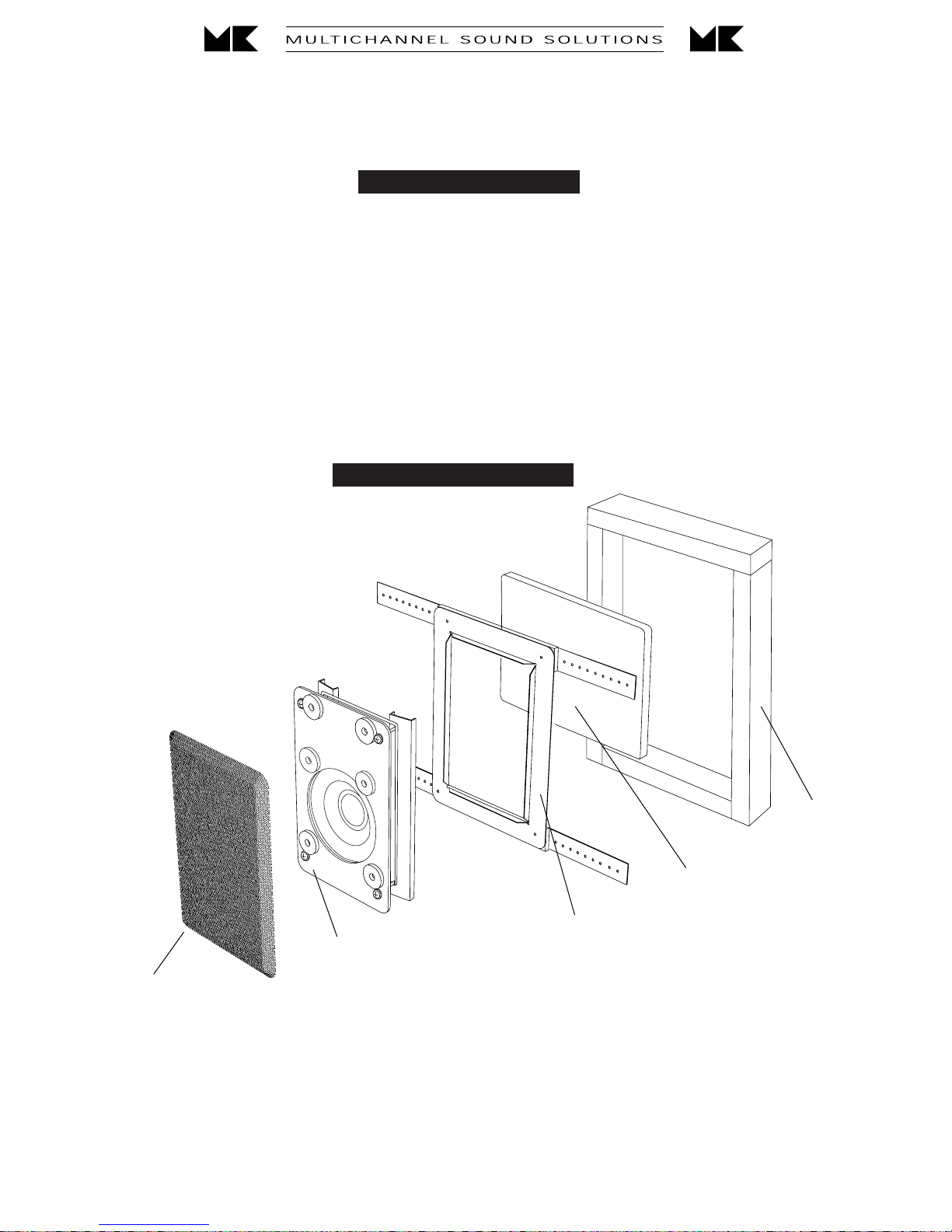
BE-65 Inwall Bass Extender Installation Instructions
TABLE OF CONTENTS
Page 1...........Component Overview
Page 2...........Connecting Wires to Speakers
Page 3...........Remote Hookup
Page 4...........Installation Method
Page 5...........Acoustic Frame
Page 6...........Mounting Speaker in Wall
Page 7...........Mounting Continued
Page 8...........Pre-Construction Installation
Page 9...........Removing Speaker
COMPONENT OVERVIEW
Inwall Speaker Assembly
Speaker Grille
THESE ARE THE MAJOR COMPONENTS OF YOUR NEW SPEAKER SYSTEM
Foam
Foam Dampening Pad
Pre-Construction Assembly
(Optional: order from your dealer as part number SPRE-95)
(1)

Standard Hookup
The BE-65 must be connected between your amplifier and your SW-85 or SW-95 speaker. There are four wiring
diagrams below. Follow the diagram labeled with the tonal balance you have selected for your SW-85 or SW-95
speaker. For more information, see your SW-85/SW-95 instructions.
Hookup
For each channel, run one pair of wires from the amplifier to each BE-65. Attach the wires to BE-65’s "Normal
Input" (the right hand pair of terminals on the BE-65).
Make sure that you connect wires between the Red (+) terminal on the amplifier and the Red (+) terminal on the
BE-65, and between the Black (-) terminal on the amplifier and the Black (-) terminal on the BE-65.
Then run another pair of wires from the terminal strip at the top of the BE-65 circuit board up to that channel’s
SW-85 or SW-95’s input terminals. Attach the wires to the right hand pair of terminals on the BE-65 (the Red
terminal labeled Equalized; and the Black terminal labeled Rolloff). Use the terminals on the SW-85/SW-95 that
will give you the desired tonal balance.
See your SW-85/SW-95 instructions for more information on their available tonal balances.
RED EQUALIZED
Wiring to operate your
SW-95/SW-85 in
Bass Rolloff, EQ Mode.
BLACK NORMAL -
RED NORMAL +
BLACK BASS ROLLOFF
SATELLITE XOVER BOARD
Wiring to operate your
SW-95/SW-85 in
BLACK NORMAL -
RED NORMAL +
Normal Bass, EQ Mode.
RED EQUALIZED
BLACK BASS ROLLOFF
SATELLITE XOVER BOARD
Wiring to operate your
SW-95/SW-85 in
Normal Bass, Hi Eff Mode
BLACK NORMAL -
RED NORMAL +
REMOTE INPUT NORMAL INPUT
+ -
- +
AMPLIFIER
BLACK NORMAL -
RED NORMAL +
BLACK NORMAL -
RED NORMAL +
+ -
SPEAKER WIRE
RED EQUALIZED
BLACK BASS ROLLOFF
RED EQUALIZED
BLACK BASS ROLLOFF
SATELLITE XOVER BOARD
SPEAKER WIRE
RED EQUALIZED
BLACK BASS ROLLOFF
SW-BE65 XOVER BOARD
SW-BE65 XOVER BOARD
Wiring to operate your
SW-95/SW-85 in
Bass Rolloff, Hi Eff Mode
BLACK NORMAL -
RED NORMAL +
REMOTE INPUT NORMAL INPUT
+ -
- +
AMPLIFIER
BLACK NORMAL -
RED NORMAL +
BLACK NORMAL -
RED NORMAL +
+ -
RED EQUALIZED
BLACK BASS ROLLOFF
RED EQUALIZED
BLACK BASS ROLLOFF
RED EQUALIZED
BLACK BASS ROLLOFF
SPEAKER WIRE
SPEAKER WIRE
SW-BE65 XOVER BOARD
SATELLITE XOVER BOARD
SW-BE65 XOVER BOARD
REMOTE INPUT NORMAL INPUT
+ -
+ -
- +
AMPLIFIER
(2)
REMOTE INPUT NORMAL INPUT
+ -
+ -
- +
AMPLIFIER
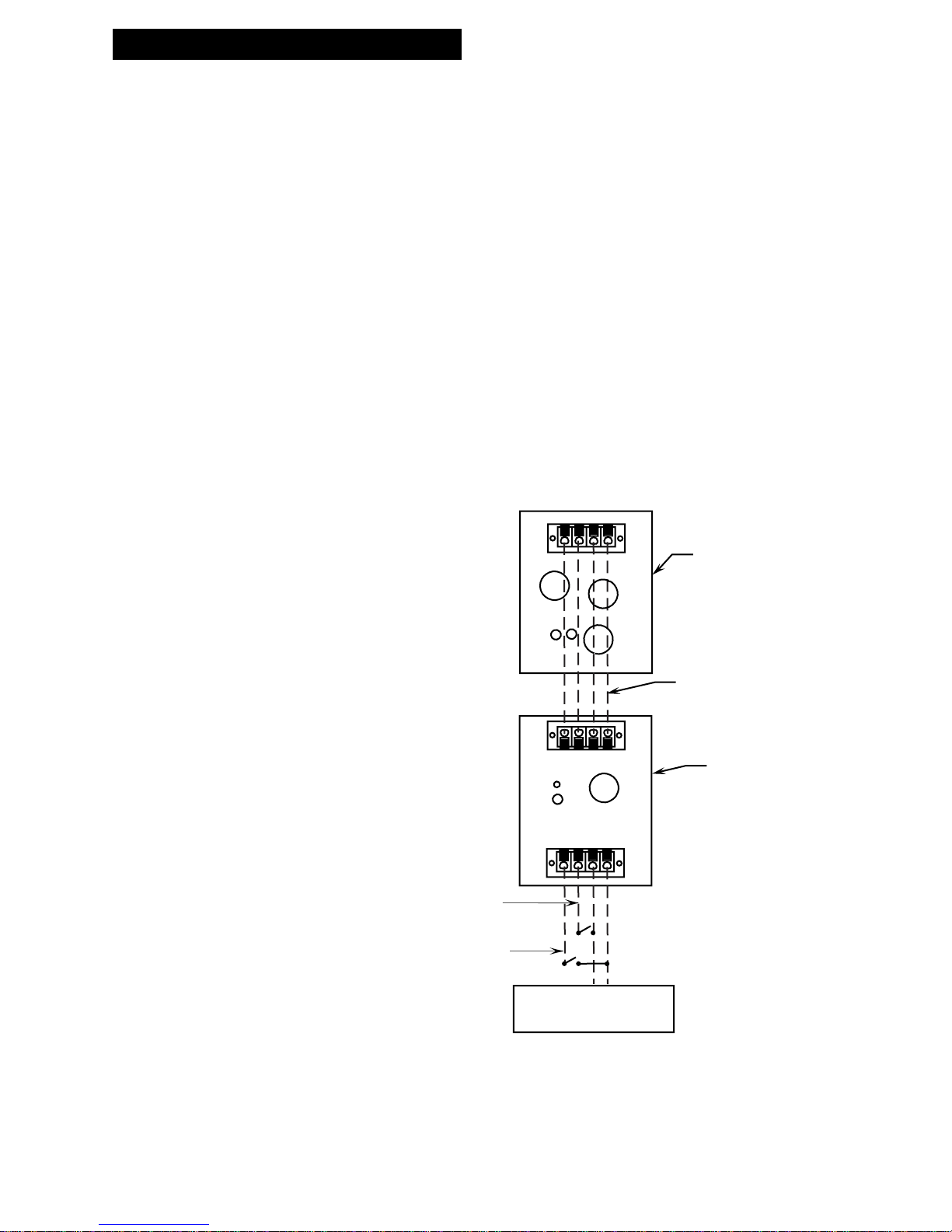
RED EQUALIZED
BLACK BASS ROLLOFF
BLACK NORMAL -
RED NORMAL +
SATELLITE XOVER BOARD
SPEAKER WIRE
BE65 XOVER BOARD
AMPLIFIER
RED EQUALIZED
BLACK BASS ROLLOFF
BLACK NORMAL -
RED NORMAL +
REMOTE INPUT NORMAL INPUT
+ -
+ -
- +
Optional Remote Hookup and Usage
(3)
SWITCH TO THIS CONNECTION
FOR SW-85/SW-95 "NORMAL"
MODE
SWITCH TO THIS CONNECTION
FOR SW-85/SW-95 "HIGH EFFICIENCY"
MODE
BE-65 HOOKUP WITH
OPTIONAL REMOTE SWITCHER
Allows the user to select
SW-85/SW-95 Tonal Characteristic.
(Requires 2 sets of speaker wires)
If you have a remote amplifier switcher, you can switch between tonal balances on your SW-85 or SW-95
speakers. See your SW-85 or SW-95 manual for details on wiring and the effect the use of the terminals
has on the speakers' sound.
When using a BE-65, you must connect two pairs of wires between the BE-65 and the SW-85/SW-95.
See the diagram below for details. If you have any questions about connecting your BE-65, please
contact your M&K dealer or the factory at (310) 204-2854.
