MKS Microvision2 Hardware Manual

Microvision2
Hardware Manual
Microvision2 Hardware Manual - SP101015.102
August 2010

MKS Instruments UK Ltd
Microvision2 Hardware Manual – SP101015.102 August 2010
2
As part of our continuous product improvement policy, we are always pleased to receive your comments
and suggestions about how we should develop our product range. We believe that the manual is an
important part of the product and would welcome your feedback, particularly relating to any omissions or
inaccuracies you may discover.
You can send your comments to:-
MKS Instruments UK Ltd - Spectra Products
Cowley Way
Weston Road
Crewe
Cheshire
CW1 6AG
U.K.
+44 (0)1270 250150 Tel. International
+44 (0)1270 251939 Fax. International
Email: manual_info@mksinst.com
Microvision2 is a registered trademark of MKS Instruments UK Limited.
Conflat® is a registered trademark of Varian Associates.
Viton® is a registered trademark of E.I. DuPont de Nemours & Co., Inc.
Windows® is a trademark of the Microsoft Corporation.
All other brand or product names are trademarks or registered trademarks of their respective companies and as such are fully
recognised.

MKS Instruments UK Ltd
Microvision2 Hardware Manual – SP101015.102 August 2010
3
Table of Contents
Overview 5
1. Specifications 6
1.1 Mechanical 6
Microvision2 6
24VDC Power Supply 6
Analyser 6
1.2 Electrical 6
1.2 Electrical 7
Power Supply 7
1.3 Environmental 7
Temperature range 7
1.4 Safety 7
1.5 Connectors 7
1.6 Warning labels 8
1.7 Ventilation 8
4. Rear Panel Connections 11
4.1 X-Trip 11
4.2 Audio Socket 12
4.3 Emission Indicator 12
4.4 Multiplier Indicator 12
4.5 Power Indicator 12
4.6 Gauge Connector 13
4.7 Power 13
4.8 Analogue I/O Connector 14
4.9 Digital I/O Connector 15
4.10 Ethernet 16
4.11 External Multiplier Protection 16
5. Analyser Installation 17
5.1 Unpacking 17
5.2 Inspecting the analyser 17
5.3 Installing the analyser 18
5.4 Checking the system pressure 18
5.5 Mounting the analyser 19
6. Microvision2 Installation 20
6.1 Installation 20
6.2 Electrical connections 20
7. Connecting to the Ethernet Port 21
7.1 Adding the Microvision2 22
7.2 Directly connecting to the Microvision2 23
7.3 Assigning a static IP Address 26
8. Baking 28
9. Analyser Maintenance 29
9.1 Overview 29
9.2 Ohmmeter analyser checks 30
9.3 Checking filaments 31
9.4 Changing filaments 32
9.4.1 Removing the filaments 32
Open ion source 32
9.4.2 Fitting filaments 34
Open ion source 34
9.4.3 Removing the filaments 35
PVD / CVD ion source 35
9.4.4 Fitting filaments 37
PVD / CVD ion source 37
9.5 Ion Source cleaning 38
9.5.1 Cleaning while fitted to the analyser
38
9.5.2 Removing to clean or replace 39
Open Ion source 39
9.5.3 Refitting the open ion source 41
9.5.4 Removing to clean or replace 42
PVD / CVD Ion source 42
9.5.5 Refitting the PVD / CVD ion source 44
Analyser pin-outs 45
11. Spare Parts 46
Filaments 46
Ion source 46
Support Contact Numbers 47
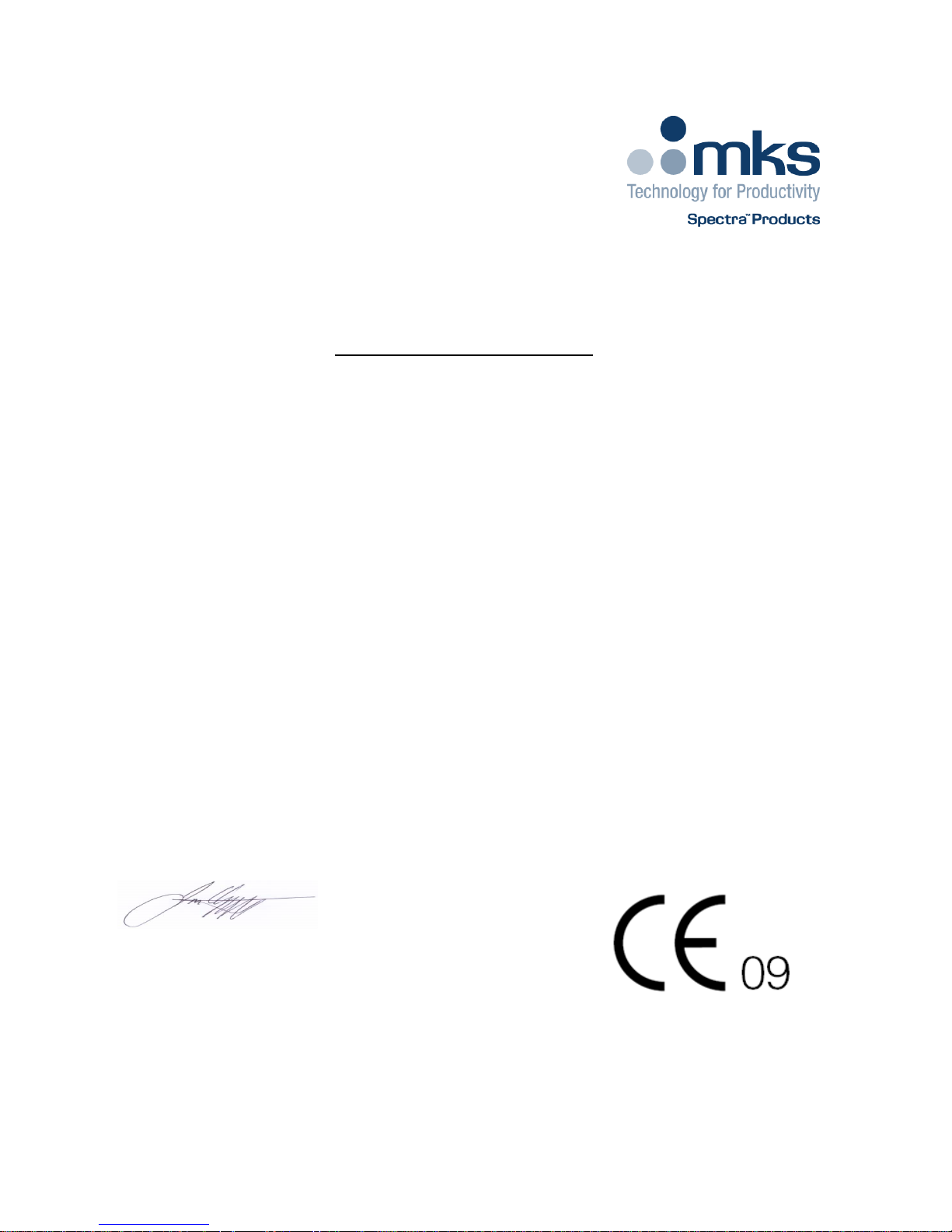
MKS Instruments UK Ltd
Microvision2 Hardware Manual – SP101015.102 August 2010
4
MKS Instruments UK Ltd
3 – 4 Cowley Way
Crewe
Cheshire
CW16AG
United Kingdom
EC Declaration of Conformity
MKS Instruments UK Ltd declares that the:
Microvision2 RGA control electronics package
Is in accordance with the following directives:
I hereby declare that the equipment named above has been designed to comply with the relevant sections
of the above referenced specifications. The unit complies with all essential requirements of the Directives.
Signed:
J.M.Higgins
General Manager
10
th
October 2009
2004/108/EEC Electromagnetic Compatibility Directive
EN 61326-1:2006 Electrical equipment for measurement, control & laboratory use.
2006/95/EC Low Voltage Directive
EN 61010-1:2006 Safety requirements for electrical equipment for measurement, control & laboratory use.
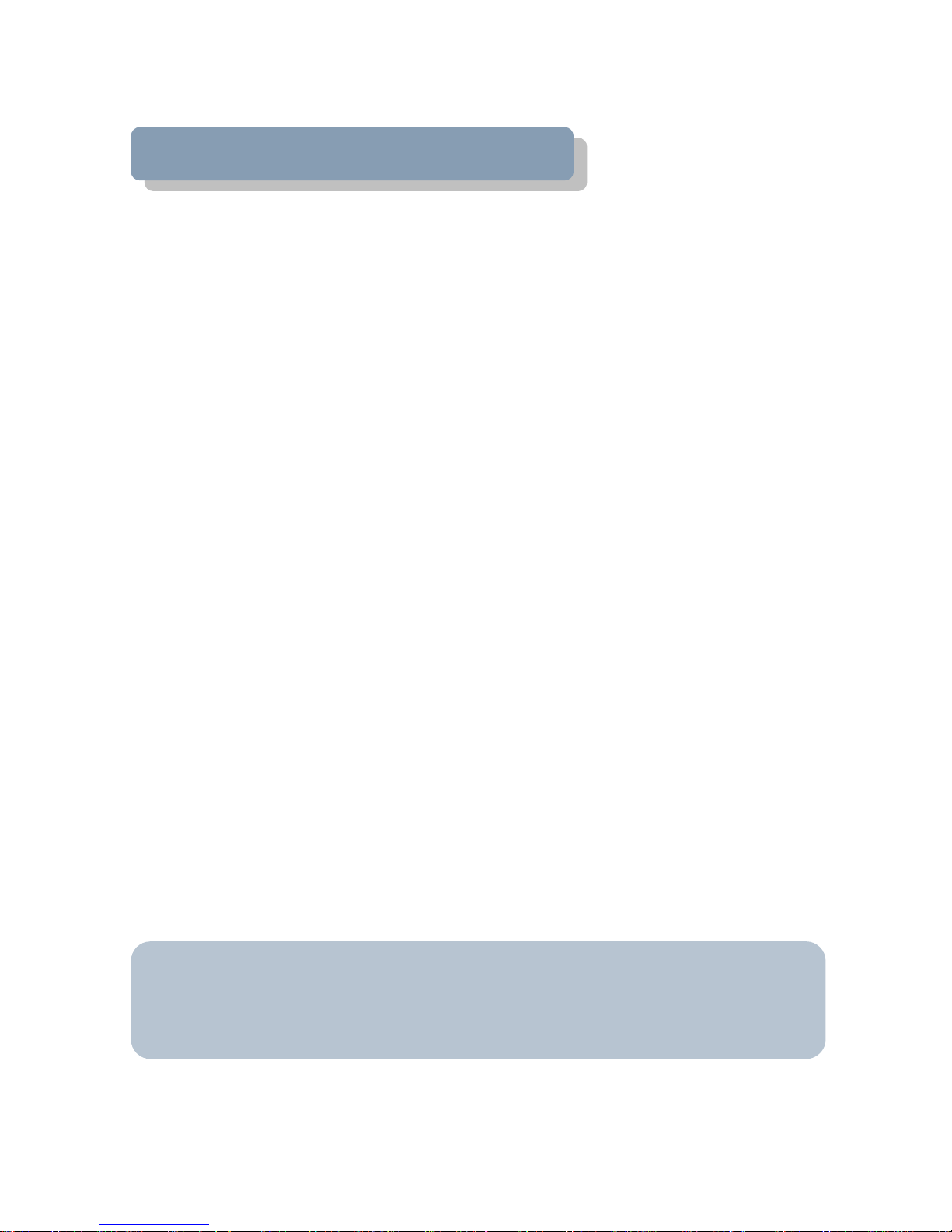
MKS Instruments UK Ltd
Microvision2 Hardware Manual – SP101015.102 August 2010
5
Overview
The Microvision2 is the latest innovation in RGA technology from MKS Instruments. Designed to meet all the
traditional requirements for an RGA sensor, plus data collection speeds in the milliseconds, even over the
full dynamic range - unachievable with previous technologies.
The Microvision2
is formed around two dedicated processors; an optimized, proprietary processor for data
acquisition and an industry standard CE processor handling external communications via TCP/IP
technology.
Analogue and digital interfaces are provided for integrated systems and future technologies.
Features
Data acquisition through solid state, wide dynamic range, fast settling detector electronics.
Temperature stabilized critical components offering improved signal stability and drift.
Calibrations and configurations stored locally within the RGA.
Flexible I/O capability including a dedicated gauge port.
Further expandability of the I/O capabilities using add-in cards.
TCP/IP and ASCII protocol support
Operation
The Microvision2
is
designed to be operated in several ways:
From a host computer – an IBM compatible PC or MAC running the MKS Process Eye Professional or
EasyView software package.
PC or MAC using a web browser such as Internet Explorer or Safari.
Integration into existing systems controlling through the use of the ASCII protocol command set.
This manual focuses on Microvision2
hardware and should be used in conjunction with the relevant user
interface manual during installation.
Any required network communications cards should be installed and configured prior to installing the
Microvision2, or RGA software if supplied.
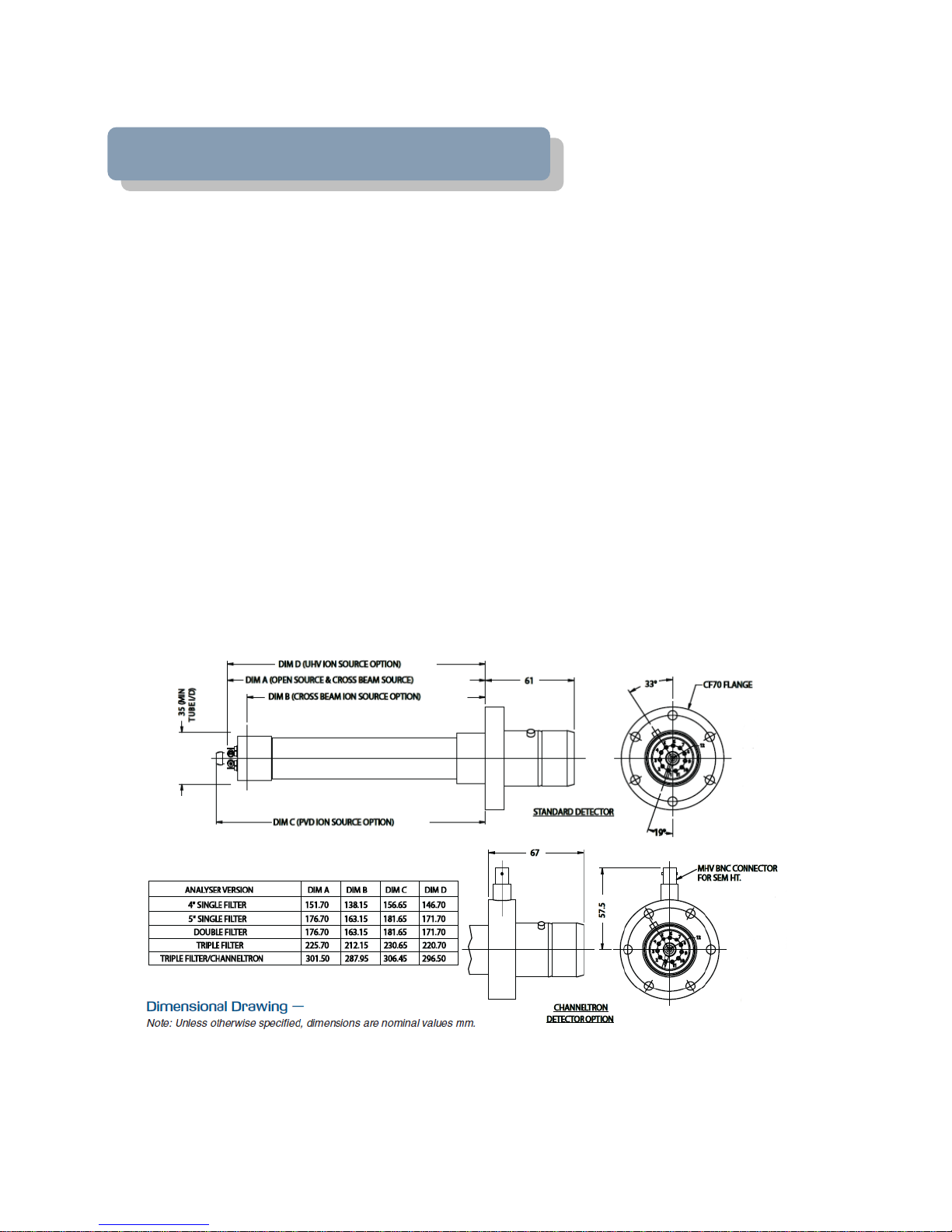
MKS Instruments UK Ltd
Microvision2 Hardware Manual – SP101015.102 August 2010
6
1. Specifications
1.1 Mechanical
Microvision2
Dimensions:
127mm wide x 127mm x 179mm deep, plus 46mm over analyser connector to face of CF flange.
Weight:
1.7 kg
24VDC Power Supply
Dimensions:
75mm wide x 45mm high x 146mm deep plus 30mm over strain relief.
Weight:
0.6 kg
Analyser
Max. Operating pressure
7.6x10
-5
(1x10
-4
mbar)

MKS Instruments UK Ltd
Microvision2 Hardware Manual – SP101015.102 August 2010
7
1.2 Electrical
Power Supply
100 to 120, 200 to 240 VAC rms 47- 63Hz @ 2.1A rms
Installation category (over voltage category) II to IEC664
Fuses Internal, not user replaceable
Insulation Class I to IEC536
1.3 Environmental
Temperature range
0 to 40
0
C, 80%RH non-condensing, operating and storage
Pollution degree 2 to EN61010
Enclosure IP20 to EN60529
1.4 Safety
IP20 to EN60529
The protective earth conductor of the power cord must be connected to the power source protective earth
terminal.
There are no operator replaceable parts within the 24VDC power supply unit or the Microvision2 unit.
1.5 Connectors
The connectors for external circuits are for use only with MKS equipment, or equipment which has no
accessible hazardous live parts.
The external circuits must comply with the requirements of EN61010-1 section 6.6.1.
Ports for connection of accessories do not carry hazardous potentials.
Do not position the 24VDC power supply so that it is difficult to unplug the supply power cord.
Installation Category II comprises mains powered, local level appliances.
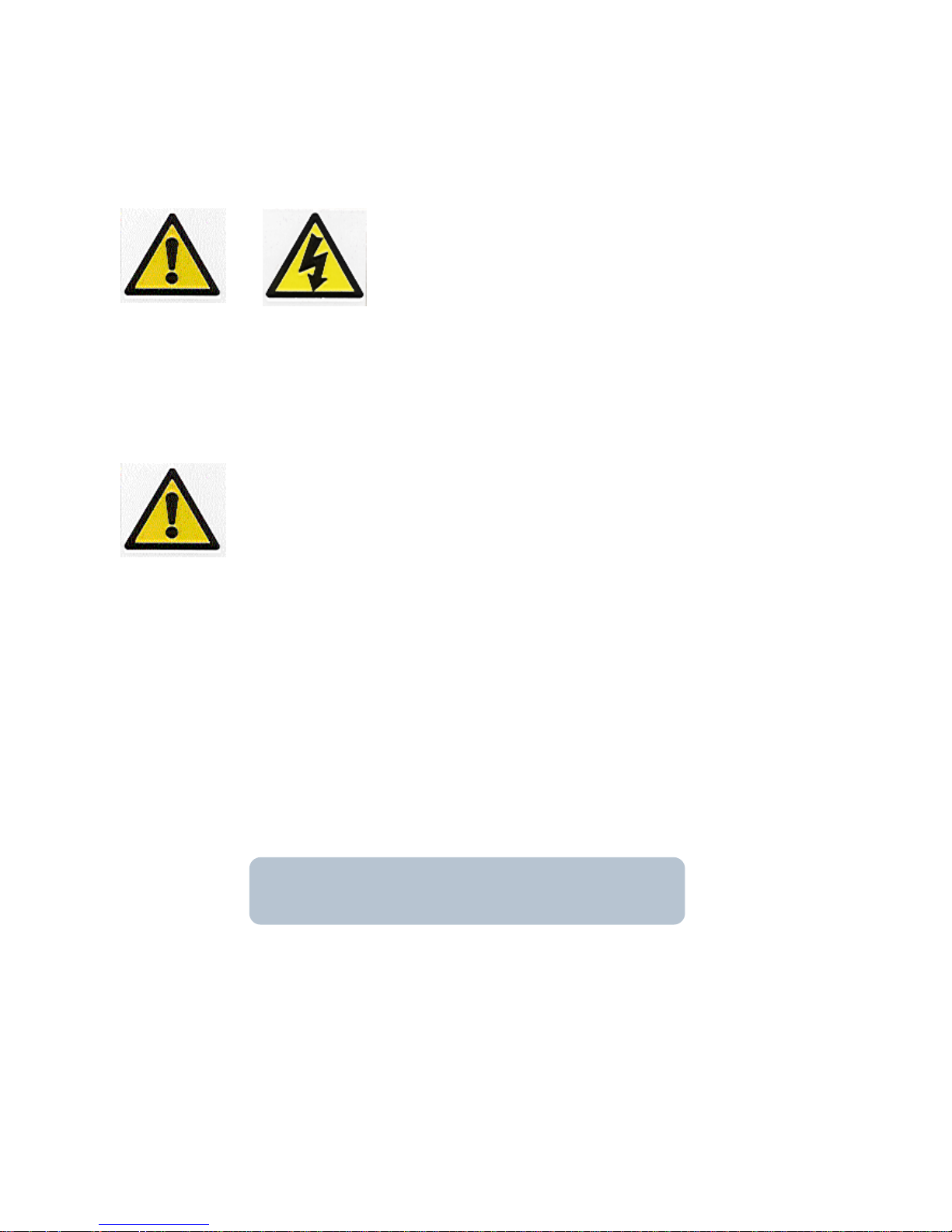
MKS Instruments UK Ltd
Microvision2 Hardware Manual – SP101015.102 August 2010
8
1.6 Warning labels
Refer to:
a. Accessible hazardous voltages on analyser connector, when not mated to the analyser, which may result
in a non-hazardous electric stock if touched.
b. Tuning adjustment holes, which are not for operator use.
On the rear panel refers to:
a. Read all instructions carefully before use.
b. The control unit and signal ports are designed for connection to MKS accessories via MKS supplied
cables.
There are no accessible hazardous voltages or currents on these ports.
MKS must be consulted before any non-MKS supplied cables or accessories are connected to these ports.
1.7 Ventilation
The openings in the sides and rear panels must not be obstructed.
Allow a minimum clearance of 50mm all round.
Do not exceed the maximum operating ambient temperature.

MKS Instruments UK Ltd
Microvision2 Hardware Manual – SP101015.102 August 2010
9
Additional Installation Maintenance and Operating Instructions
In order to comply with European regulations, the following procedures must be followed:
A) INSTALLATION
1. The installation procedures given in the operating and technical manuals must be followed in addition to
these instructions.
2. The mains power cable must conform to local regulations and must have a protective earth (PE)
conductor securely connected to the power plug protective earth contact.
3. The short earthing braid supplied with some products, must be fitted between the terminal on the RF
head and one of the CF40 vacuum flange bolts.
4. Only cables supplied with the equipment may be used for interconnections. If extension cables are
required to obtain a greater separation between control unit and RF head, or if longer serial
communications cables are required, they must be supplied by MKS Instruments Ltd.
5. Cables attached to all other ancillary signal and control ports must have a length of less than 3 meters. If
greater length is required, MKS Instruments Ltd. must be contacted for technical guidance on possible
EMC and safety issues.
6. The vacuum system on which the analyser/RF head is mounted must be earthed, to a protective earth,
preferably to the same protective earth as the control unit.
B) OPERATION
1. The equipment is not authorised for use as a critical component in a life support or safety critical system
without the express written approval of MKS Instruments Ltd.
2. All instructions given in the operating manual must be followed.
3. Adjustments are strictly limited to those accessible from the control panel and computer keyboard and
only when running software supplied by MKS Instruments Ltd.
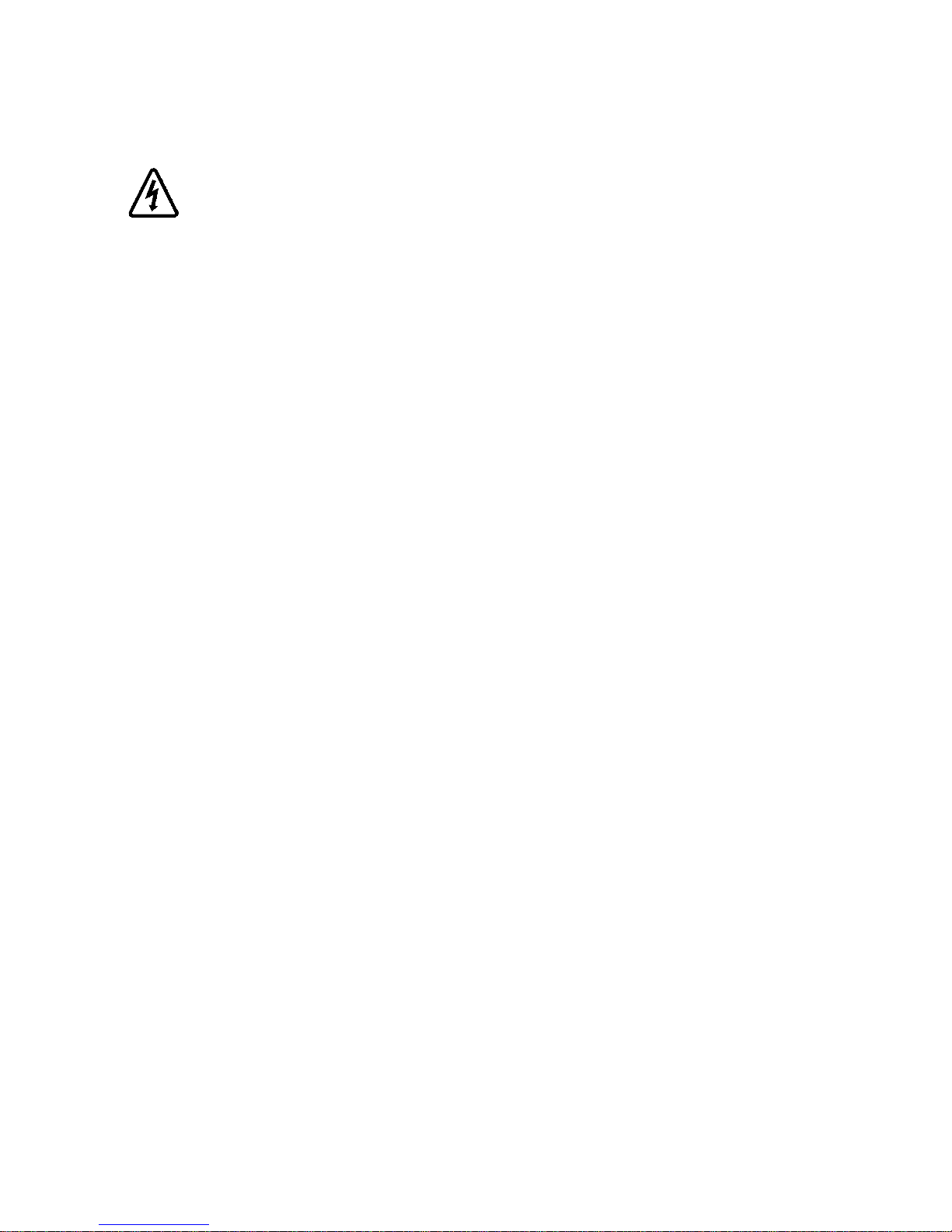
MKS Instruments UK Ltd
Microvision2 Hardware Manual – SP101015.102 August 2010
10
C) MAINTENANCE
WARNING-DANGEROUS VOLTAGES EXIST INSIDE THE
EQUIPMENT
1. Maintenance functions must only be carried out by competent persons.
2. During the warranty period, faulty equipment must be returned to MKS Instruments, Spectra Products
Ltd., unless special arrangements are made.
3. There are no user serviceable parts in the electronic equipment. Certain components are EMC and
safety critical and must not be substituted. Replacement parts are available from MKS Instruments UK Ltd.
4. Equipment enclosures embody certain special fastenings and bonding devices that affect EMC and
safety performance. These must be correctly re-fitted after servicing.
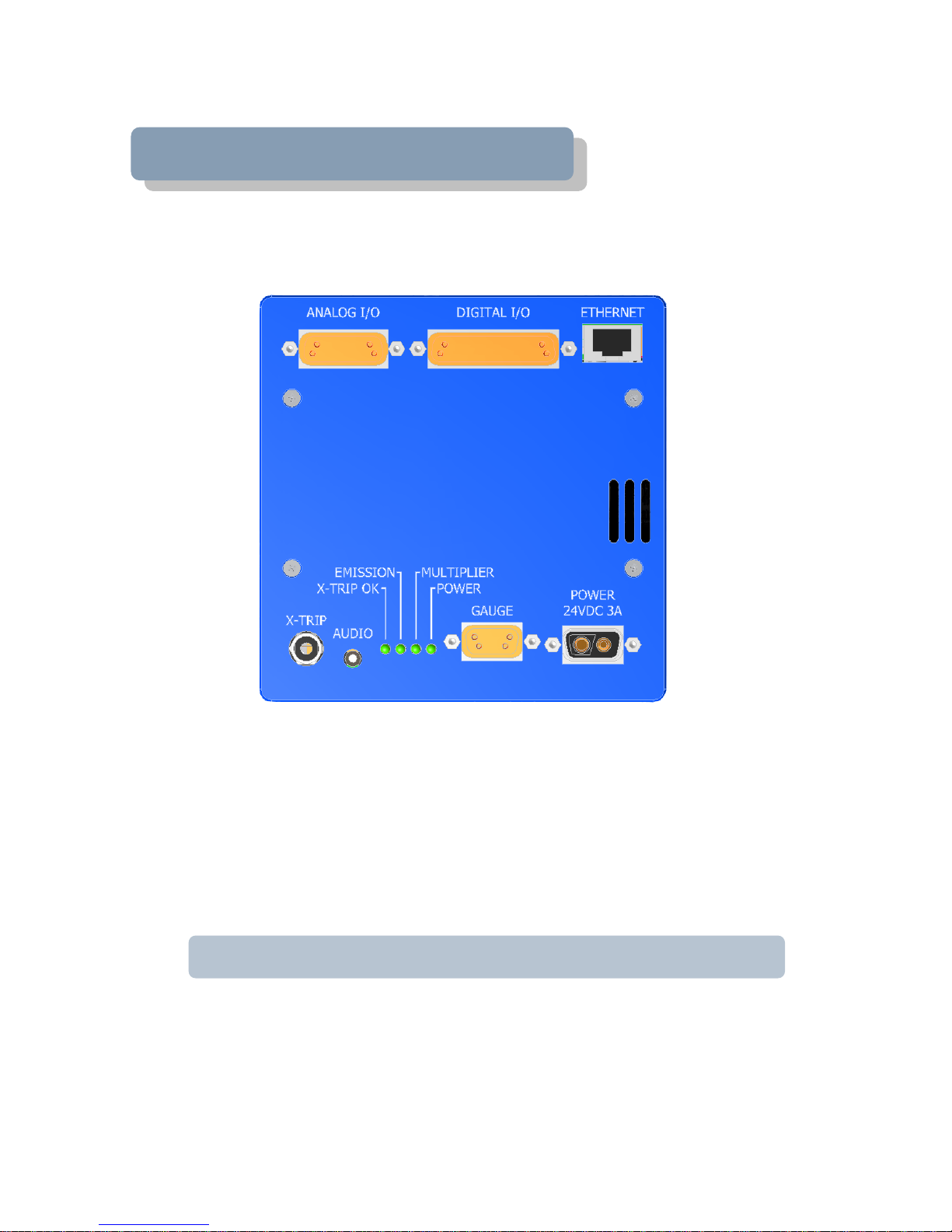
MKS Instruments UK Ltd
Microvision2 Hardware Manual – SP101015.102 August 2010
11
4. Rear Panel Connections
The rear panel incorporates all the connections required by the Microvision2
RGA.
Details on these connectors and their use can be found in this section.
4.1 X-Trip
The X-Trip connector requires a special locking, stereo jack plug, which is supplied with the unit. Do not
use a standard 3.5mm jack plug. Replacements are available from MKS Instruments if required.
The external trip feature is used to protect the filaments and electron multiplier from exposure to high
pressures. It allows an independent total pressure gauge or signal from a vacuum control system to be
connected to the Microvision2 as protection against accidental damage.
It is the most effective of the trips available and we would always recommend its use.
The external trip input can be driven in three ways:
1. Uncommitted relay contact

MKS Instruments UK Ltd
Microvision2 Hardware Manual – SP101015.102 August 2010
12
This is a low voltage (+5V, 1mA) contact. The contact should be closed for normal operation, open to trip
the filaments, or if the protective equipment is switched off.
2. Open collector TTL drive
The output transistor should be on for normal operation, off for trip, or if the protective equipment is turned
off.
3. Totem pole TTL drive
The signal should be low for normal operation, high for a trip condition, or if the protective equipment is
switched off.
The external trip circuitry is galvanically isolated from the system ground. The maximum common mode
voltage is 60V DC or peak AC, current limited to 2mA.
4.2 Audio Socket
This is a 2.5mm jack socket. It is used to connect headphones or an external amplified speaker so that
audio tones generated in some of the modes can be heard. E.g. Leak checking tone and audio alarms.
The minimum load impedance should be 8 ohms and the power handling is 2 watts max.
4.3 Emission Indicator
The indicator is lit when a filament is active and within correct operating parameters.
4.4 Multiplier Indicator
The indicator is lit when power is supplied to the multiplier detector (if fitted).
4.5 Power Indicator
The indicator is lit when power is supplied to the Microvision2 unit.
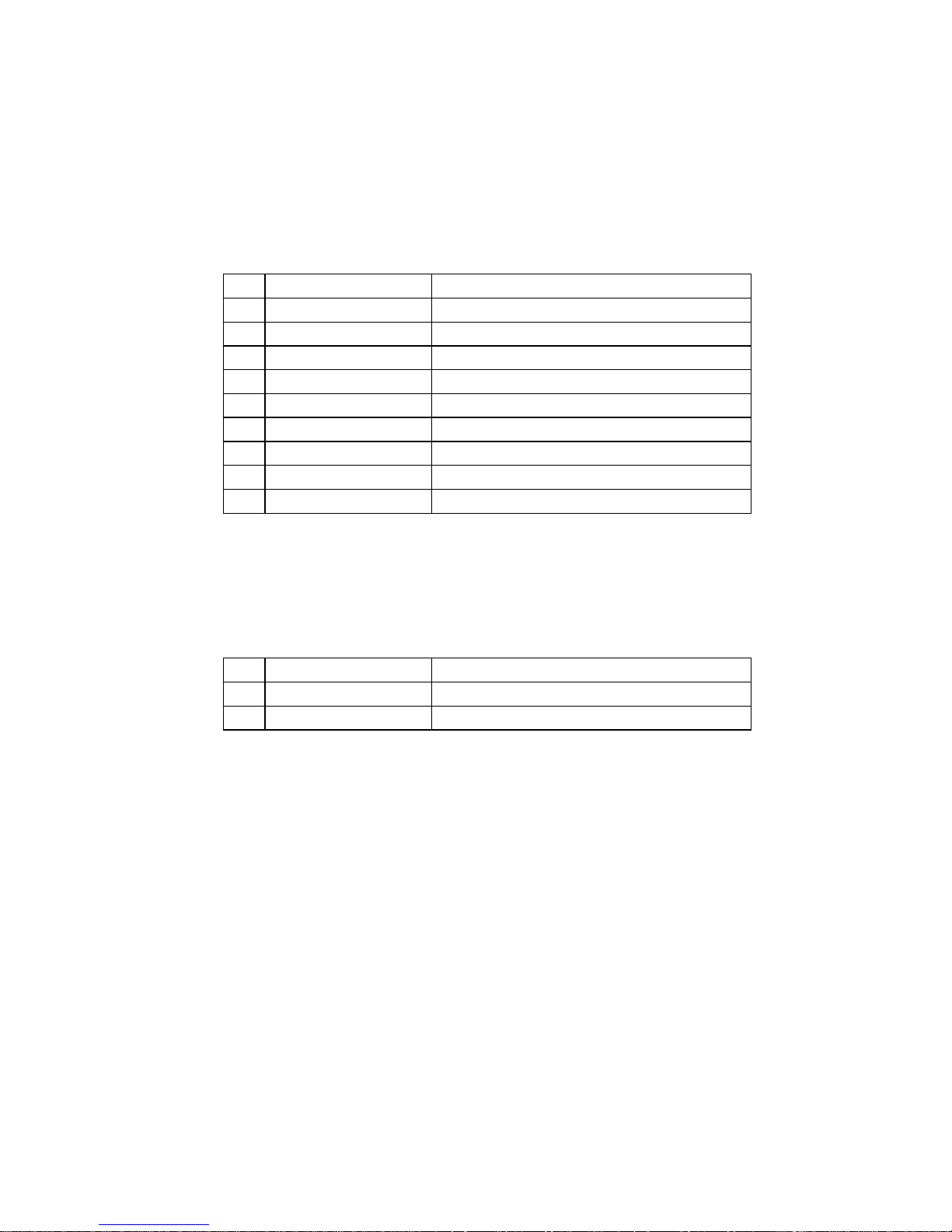
MKS Instruments UK Ltd
Microvision2 Hardware Manual – SP101015.102 August 2010
13
4.6 Gauge Connector
A standard 9-way D-type socket used to interface to a total pressure gauge. This may be already in use
depending on the type of RGA system purchased.
4.7 Power
A 2-pin D-type connecter used to for the 24VDC power supply.
Pin Function Description
1 Gauge On Open collector output from gauge
2 No connection
3 24VDC Output 24VDC supply output, fused at 120mA
4 0V Ground
5 Differential Signal Input High Gauge pressure output
6 0V Ground
7 No connection
8 Differential Signal Input Low Gauge pressure output
9 Gauge Enable Open collector to gauge
Pin Function Description
1 24VDC
A2 0V
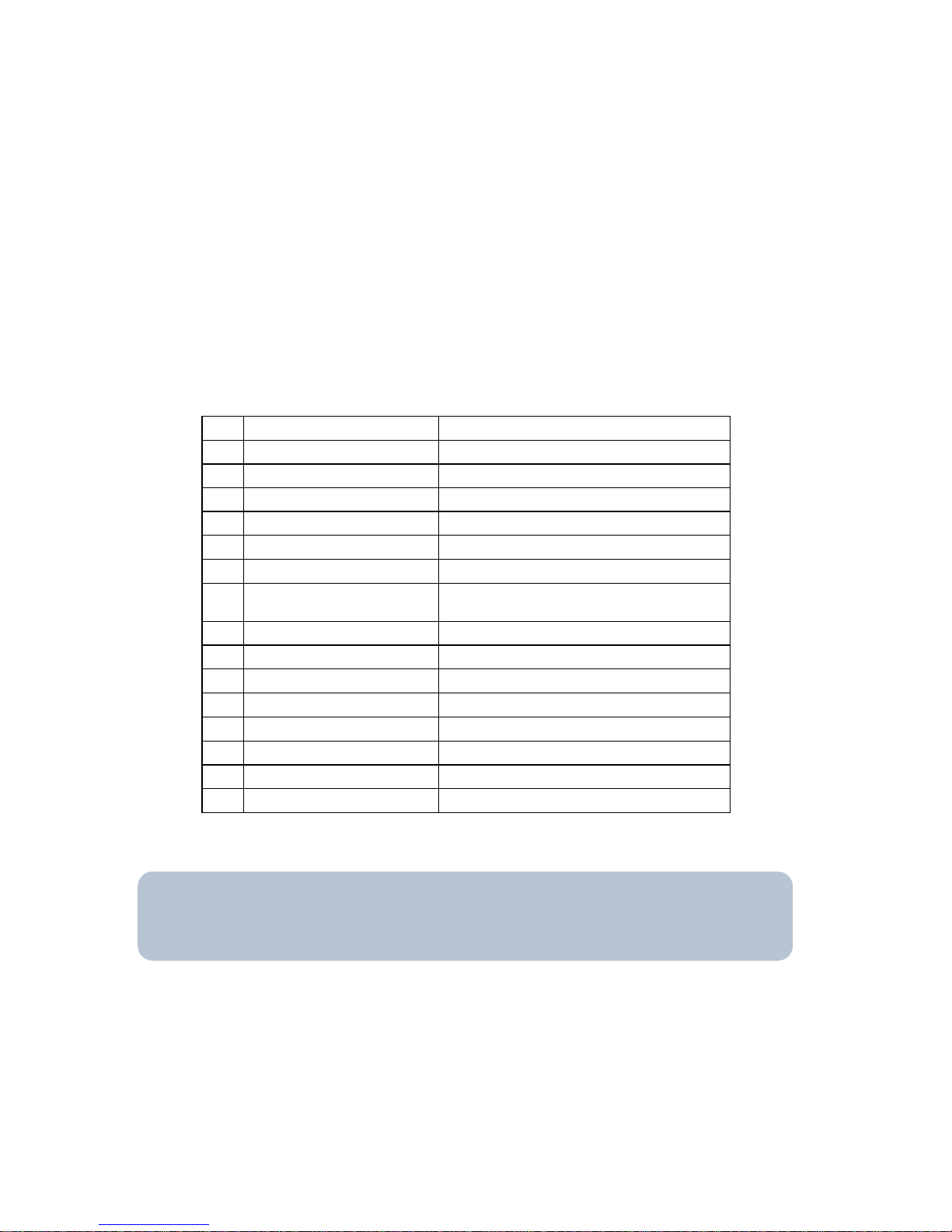
MKS Instruments UK Ltd
Microvision2 Hardware Manual – SP101015.102 August 2010
14
4.8 Analogue I/O Connector
A standard 15-way D-type socket used for interfacing with external equipment.
This may be already in use depending on the type of RGA system purchased.
This interface offers the following functionality:
Two analog outputs 0 to +10V 12bit
Four, quasi-differential analog inputs, -11 to +11V, with a maximum voltage on the return of ±0.5V
±15V power outputs both fused at 120mA, fuses are self resetting.
NOTE:
The 120mA maximum load for the power supply outputs is shared between the Digital and Analogue
connectors.
Pin Function Description
1 -15V -15V supply output, fused at 120mA
2 Analogue Input 4 Return
3 Analogue Input 3 Return
4 Analogue Input 2 Return
5 Analogue Input 1 ±11v
6 Composite Return Differential Output Return
7 Electrometer Differential Output Direct Electrometer output from 50Meg feedback
resistor
8 0V
9 +15V +15V supply output, fused at 120mA
10 Analogue Input 4 ±11v
11 Analogue Input 3 ±11v
12 Analogue Input 2 ±11v
13 Analogue Input 1 Return
14 Analogue Output 1 0 – 10v
15 Analogue Output 2 0 – 10v
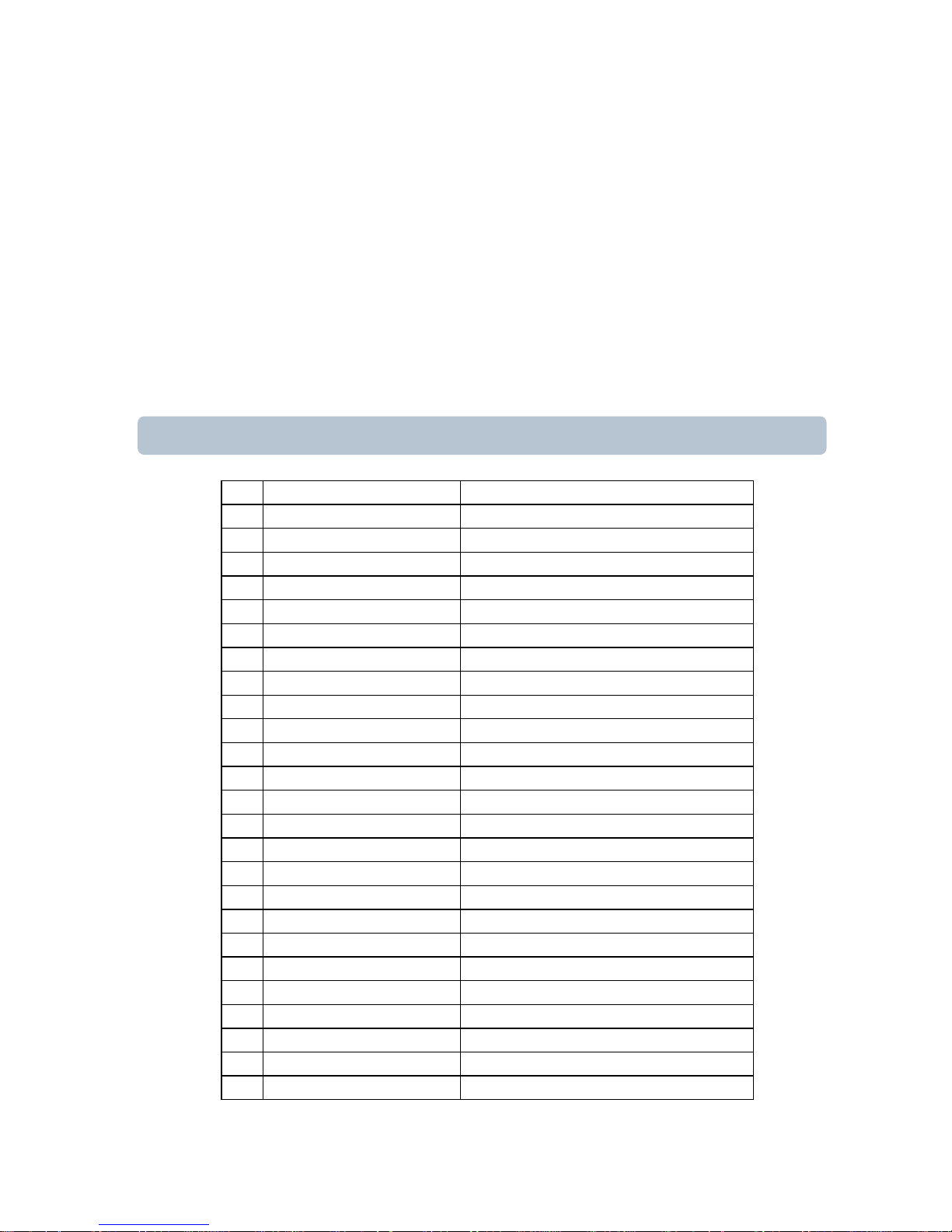
MKS Instruments UK Ltd
Microvision2 Hardware Manual – SP101015.102 August 2010
15
4.9 Digital I/O Connector
See Interfacing Notes on Page 16 before making connections to this interface
A standard 25-way D-type socket used for interfacing with external equipment. This may be already in use
depending on the type of RGA system purchased, otherwise it is used to connect accessories such as a
Remote Vacuum Controller.
The Digital I/O connector can also be used to provide alarm output signals and process trip signals.
This interface offers the following functionality:
16 configurable I/O lines
+3.3V power output fused at 120mA, fuses are self resetting
±15V power output fused at 120mA, fuses are self resetting
+24V power output fused at 120mA, fuses are self resetting
Note: The total power consumption on each rail (+3.3V, ±15V & +24V) for both the Analog and Digital I/O
ports must not exceed 120mA.
Pin Function Description
1 Multiplier Trip Dedicated to Multiplier Trip
2 PA1
3 PA3
4 PA5
5 PA7
6 PB1
7 PB3
8 PB5
9 PB7
10 0V Digital
11 0V Analogue
12 -15V -15V supply output, fused at 120mA
13 +15V +15V supply output, fused at 120mA
14 PA0
15 PA2
16 PA4
17 PA6
18 PB0
19 PB2
20 PB4
21 PB6
22 +3.3V fused +3.3V supply output, fused at 120mA
23 Not Connected
24 GND
25 +24V +24V supply output, fused at 120mA
