Page 1

MK-1080 BLADE ALIGNMENT PROCEDURE
Disconnect Saw
Remove Pan
Blade
The Movable Cutting Table of the MK-1080 may become misaligned with the Cutting Head of the Tile Saw over
time. Should misalignment occur, perform the following steps to realign the Tile Saw.
NOTE: If alignment problems are the result of a warped blade, a bent frame or bent support arm, or, if alignment
is off by more than 1/8-inch, contact the MK Diamond Service Center – (800) 474-5594
Tools Needed:
Combination Square (Square)
12-inch or Greater
1/4-inch Wrench
or
MK Dual Hole Box Wrench
Preparation:
Inspect Cutting HeadInspect Frame
Inspect Cutting Table
Inspect
(A)
Remove Tile Saw
from Power Source
Remove Water Pan
Turn Counter-
clockwise
to Loosen
(B)
(C)
Inspect Tile Saw
for damage
Turn Counter-
clockwise
to Loosen
(D)
Inspect Diamond Blade
for damage
(E)
Loosen front and rear
Adjustable Frame
Retaining Clamp Bolts
(F)
Loosen front and rear
Adjustable Frame
Adjusting Bolts
Page 2
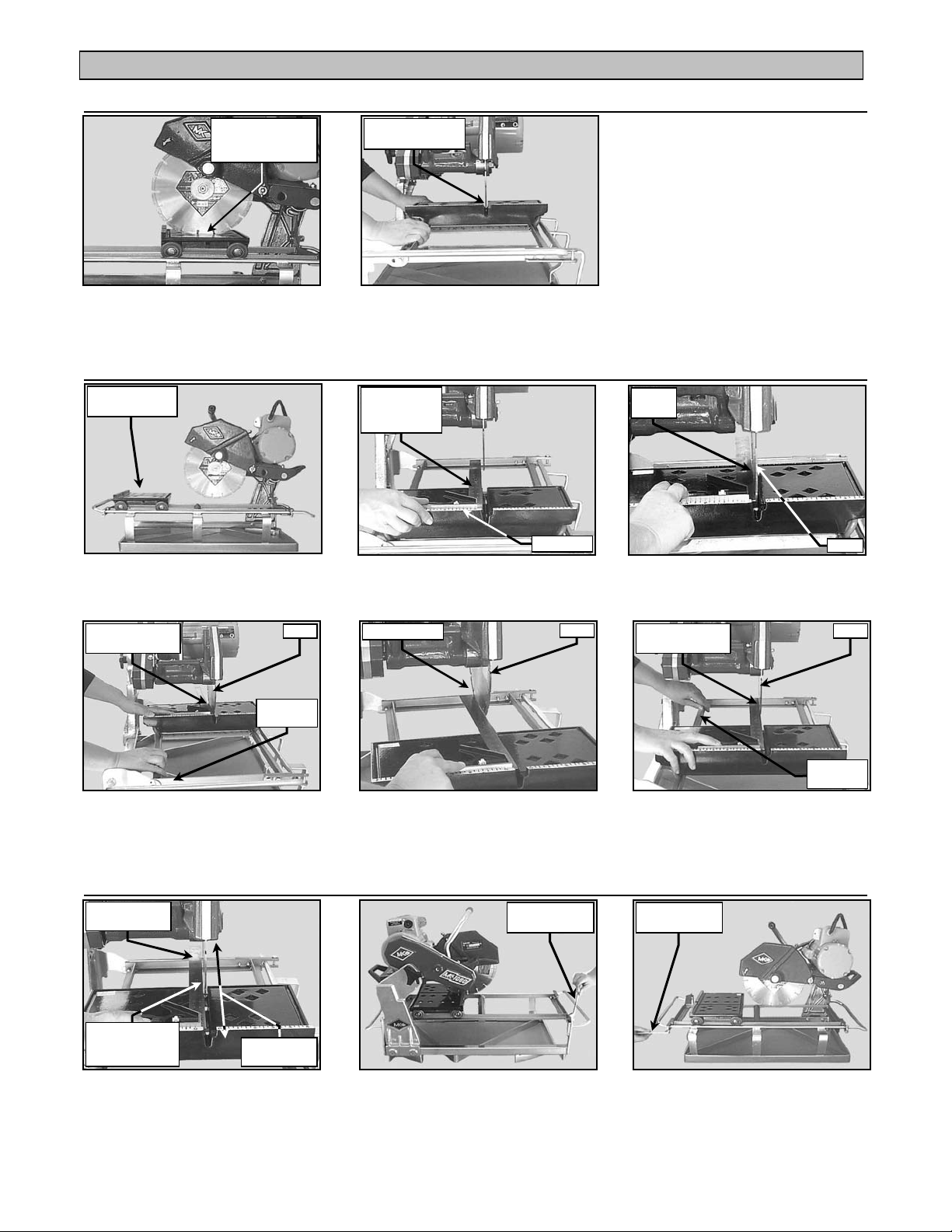
MK-1080 BLADE ALIGNMENT PROCEDURE
Blade
Flush with Blade
Blade
Table
Frame
Blade
Flush with Blade
Frame
Blade
Blade
Rough Alignment:
Adjust Cutting
Head to Cut Depth
of Approx _”
Center Blade
In Cutting Groove
(A)
Position Cutting Head
to normal Cut Depth
Move Adjustable Frame
until Blade is centered in
(B)
Cutting Groove
Final Alignment:
Position Cutting
Table to Front
(A)
Pull Movable Cutting Table
to front of Tile Saw
Front of Square
Adjustable
Place Square
Against
Ruler/Stop
Ruler/Stop
(B)
Position Square flat on Movable
Cutting Table against Ruler/Stop
End of Square
Front of
Square
(C)
Position front of Square
against Blade
End of Square
Adjustable
(D)
Move Adjustable Frame until
Square rests evenly across Blade
(E)
Position end of Square
against Blade
Move Adjustable Frame until
Square rests evenly
(F)
across Blade
Verification:
Set Square Off
Verify Gap Even
Along Length
of Square
Move Cutting
(A)
Move the Cutting Table back and
forth to verify Blade is even
across all points of Square
Turn Clockwise
to Tighten
(B)
Tighten front and rear
Adjustable Frame
Adjusting Bolts
Turn Clockwise
to Tighten
(B)
Tighten front and rear
Adjustable Frame
Retaining Clamp Bolts
Page 3

MK-1080 BLADE ALIGNMENT PROCEDURE
Blade
Table
Set Square Off
Verify Gap Even
Along Length
of Square
(D)
Move the Cutting Table back and
forth to re-verify Blade is even
across all points of Square
Move Cutting
