Page 1
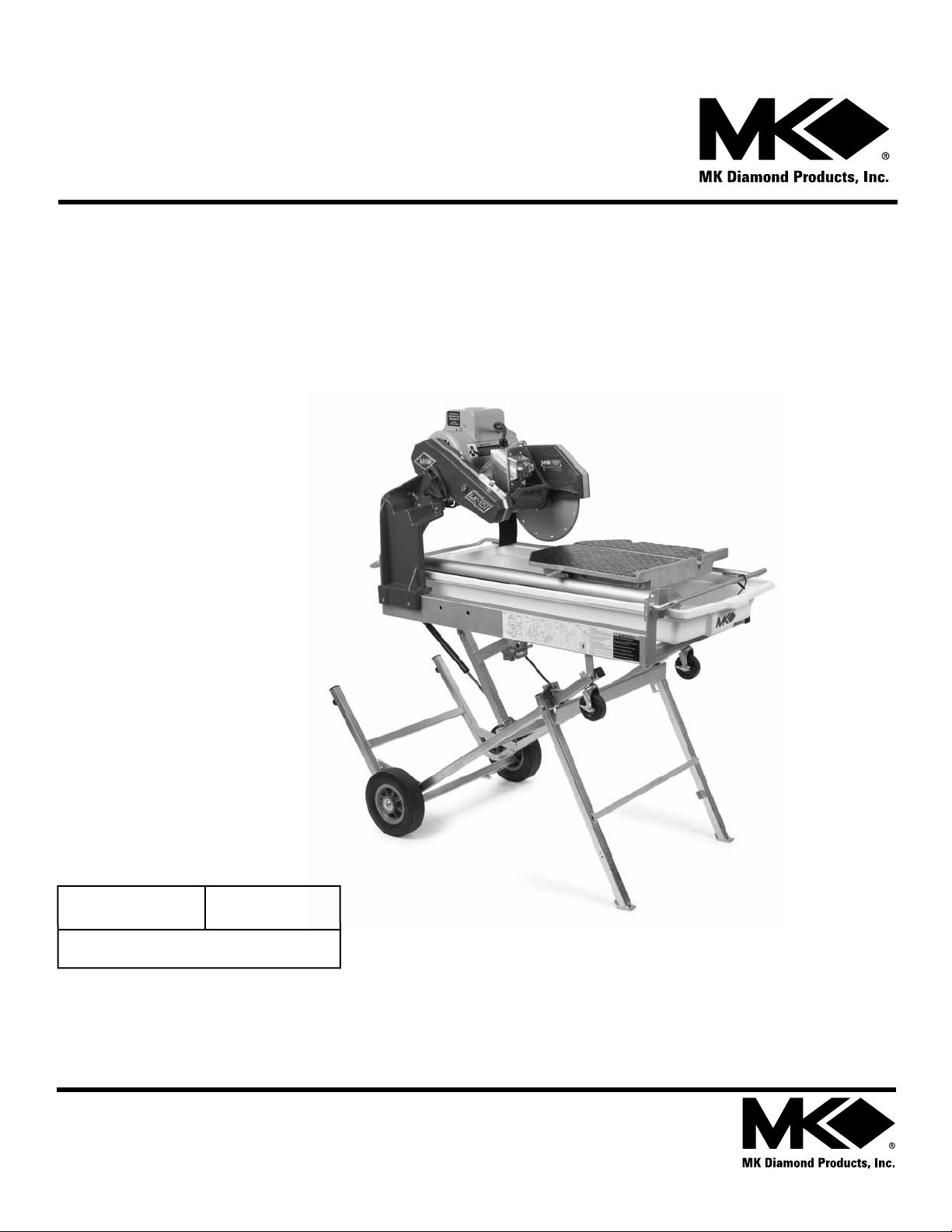
www.mkdiamond.com
MK-101 Pro24 JCS
OWNER'S MANUAL
OPERATING INSTRUCTIONS
Revision 201
Manual Part #162059
Caution: Read all safety and operating instructions
before using this equipment. This parts list MUST
accompany the equipment at all times.
06.2013
U.S. Patent No. 7,419,538
Page 2
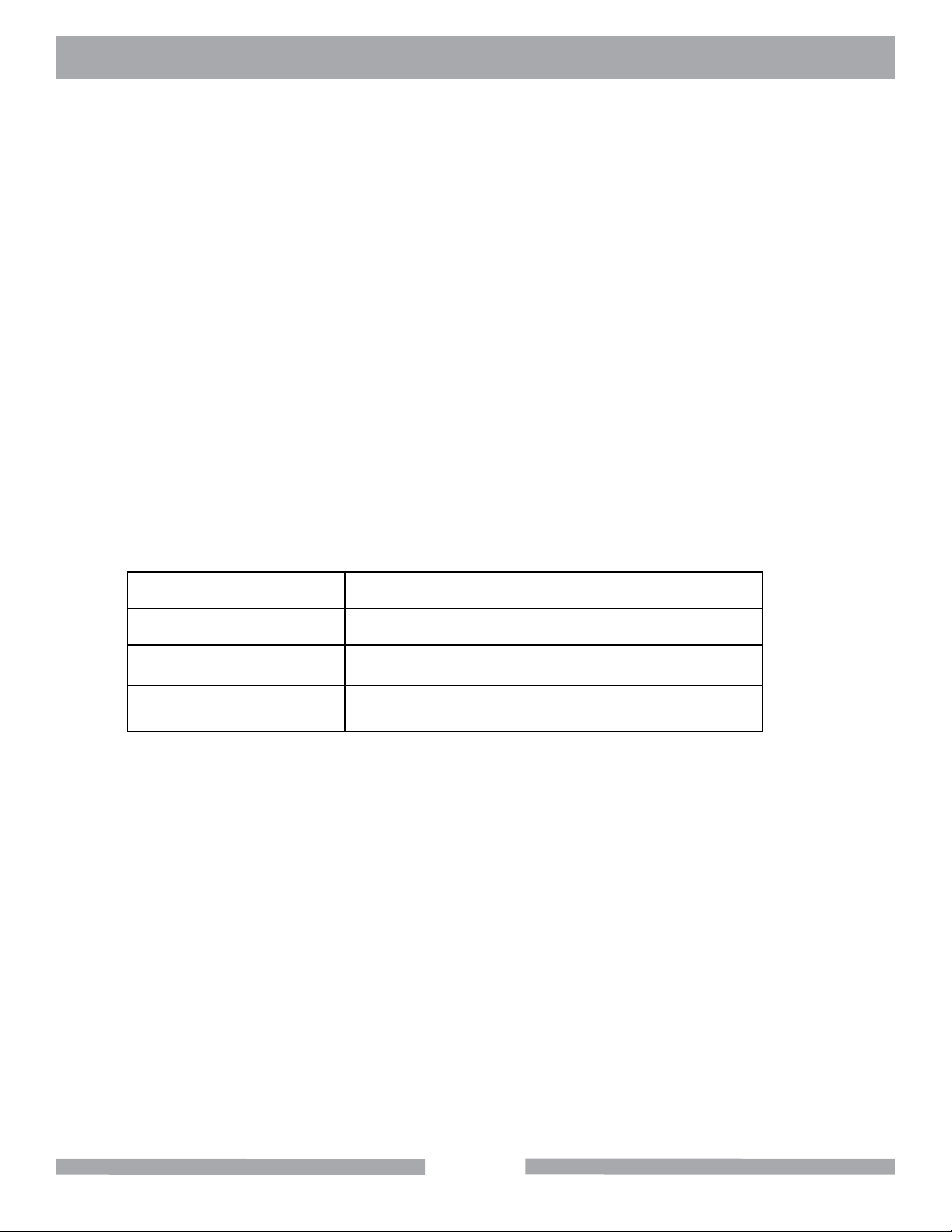
INTRODUCTION
Congratulations on your purchase of a MK-101 Pro24 JCS. We are certain that you will be
pleased with your purchase. MK Diamond takes pride in producing the nest construction
power tools and diamond blades in the industry.
Operated correctly, your MK-101 Pro24 JCS should provide you with years of service. In order
to help you, we have included this manual. This owners manual contains information necessary
to operate and maintain your MK-101 Pro24 JCS safely and correctly. Please take the time to
familiarize yourself with the MK-101 Pro24 JCS by reading and reviewing this manual.
Read and follow all safety, operating and maintenance instructions.
If you should have questions concerning your MK-101 Pro24 JCS, please feel free to call our
friendly customer service department at: 800 421-5830
Regards,
MK Diamond
NOTE THIS INFORMATION FOR FUTURE USE:
MODEL NUMBER:
SERIAL NUMBER:
PURCHASE PLACE:
PURCHASE DATE:
NOTE: For your (1) one year warranty to be effective, complete the warranty card
(including the Serial Number) and mail it in as soon as possible.
2
Page 3

TABLE OF CONTENTS
SAFETY
Safety Messages 4
Damage Prevention Message 4
General Safety Precautions and Hazard Symbols 4-7
California Proposition 65 Message 8
Electrical Requirement & Grounding Instructions 9-10
Electric Motor Safety 11
Safety Label Locations 12
Lockout 12
Product Specications 13
UNPACKING, TRANSPORT and ASSEMBLY
Unpacking 14
Contents 14
Transport 15
JCS Stand Setup 16-18
Assembly 19-21
SETUP, OPERATION and SHUTDOWN
Setup 22-23
Operation 24-28
Adjustment 29-30
Cleanup 31
MAINTENANCE AND TROUBLESHOOTING
Maintenance 32-37
Troubleshooting 38-43
EXPLODED DRAWINGS & PARTS LISTS
Exploded Drawings & Parts List 44-54
ACCESSORIES ORDERING and RETURN INSTRUCTIONS
Accessories 55
Ordering Information 56
Return Material Policy 56
Packaging Instructions 56
Authorized Service Centers 56
Contact 57
Warranty 57
3
Page 4
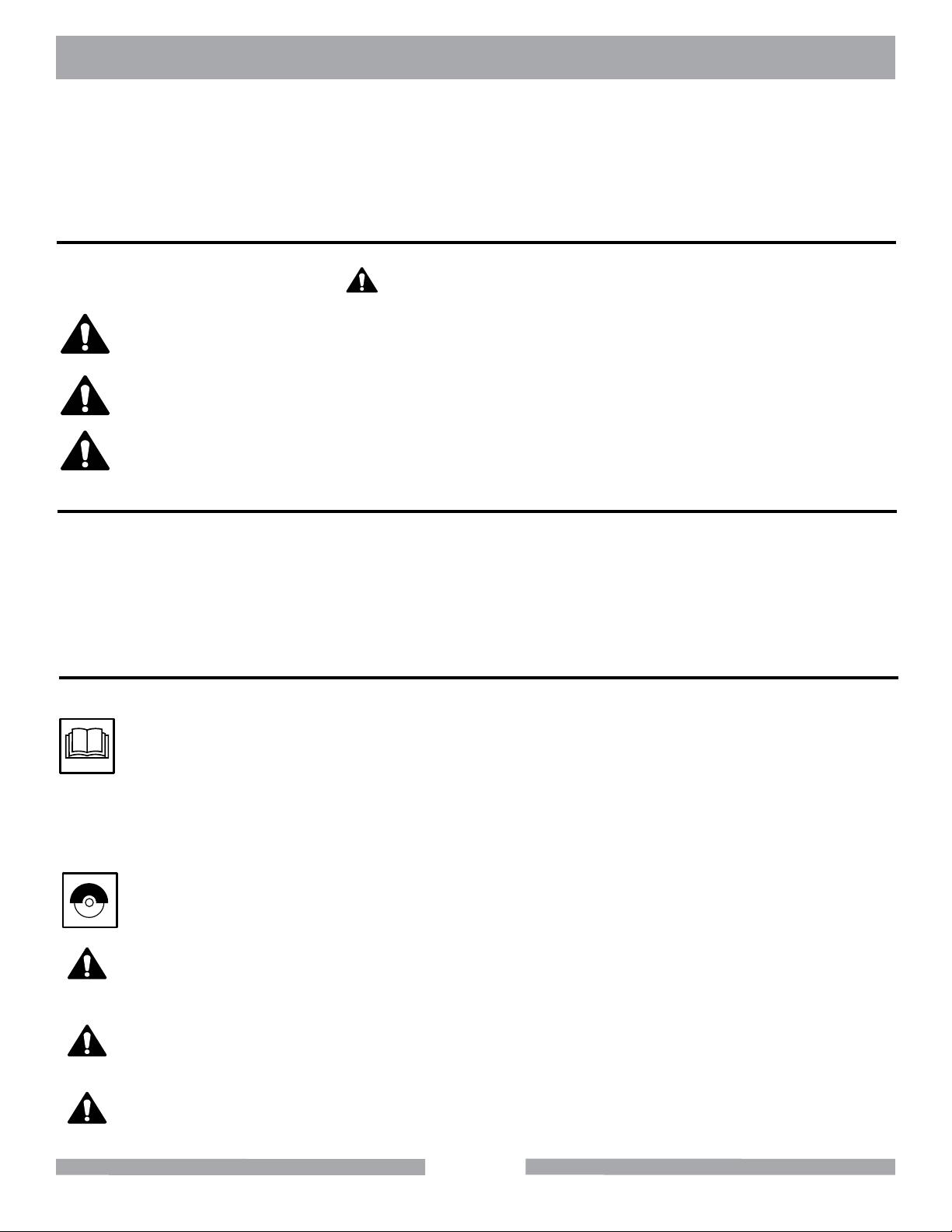
MK-101 Pro24 JCS SAFETY
ON
(
(
)
)
ON
(
(
)
)
ON
(
(
)
)
ON
(
(
)
)
Read and follow all safety, operating and maintenance instructions. Failure to read and follow
these instructions could result in injury or death to you or others. Failure to read and follow these
instructions could also result in damage and/or reduced equipment life. Safety warnings and
guidelines do not by themselves eliminate danger. They are not substitutes for proper accident
prevention procedures and good judgement.
SAFETY MESSAGES
A safety message alerts you to potential hazards that could hurt you or others. Each safety message is
preceded by a safety alert symbol ( ) and one of three words: DANGER, WARNING, or CAUTION.
DANGER You WILL be KILLED or SERIOUSLY INJURED if you DO NOT follow directions.
WARNING
You CAN be KILLED or SERIOUSLY INJURED if you DO NOT follow directions.
You CAN be INJURED if you DO NOT follow directions. It may also be used to
CAUTION
alert against unsafe practices.
DAMAGE PREVENTION AND INFORMATION MESSAGES
A Damage Prevention Message is to inform the user of important information and/or instructions that
could lead to equipment or other property damage if not followed. Information Messages convey
information that pertains to the equipment being used. Each message will be preceded by the word
NOTE, as in the example below.
NOTE:
Equipment and/or property damage may result if these instructions are not followed.
GENERAL SAFETY PRECAUTIONS AND HAzARD SYMBOLS
In order to prevent injury, the following safety precautions and symbols should be followed at all times!
ALWAYS read this Owner’s Manual before operating the machine. DO NOT operate or
service this equipment before reading this entire manual. Read and understand all warnings, instructions and controls on the machine. Know how to stop the equipment quickly in
case of emergency. It is the operators responsibility to use this machine under safe working conditions and conform with federal, state and local codes or regulations pertaining to
safety, air, pollution, noise etc...
ALWAYS keep the Blade and Belt Guards in place. DO NOT operate this machine with any
guard or safety device removed. A Guard, or any damaged part should be repaired or
replaced immediately.
REMOVE ADJUSTING KEYS AND WRENCHES
Form a habit of checking to see that keys and adjusting wrenches are removed from the
power tool before it is turned on.
KEEP WORK AREA CLEAN
Cluttered work areas and benches invite accidents.
DO NOT USE IN DANGEROUS PLACES
DO NOT use power tools in damp or wet locations nor expose them to rain. Always keep
the work area well lighted.
4
Page 5
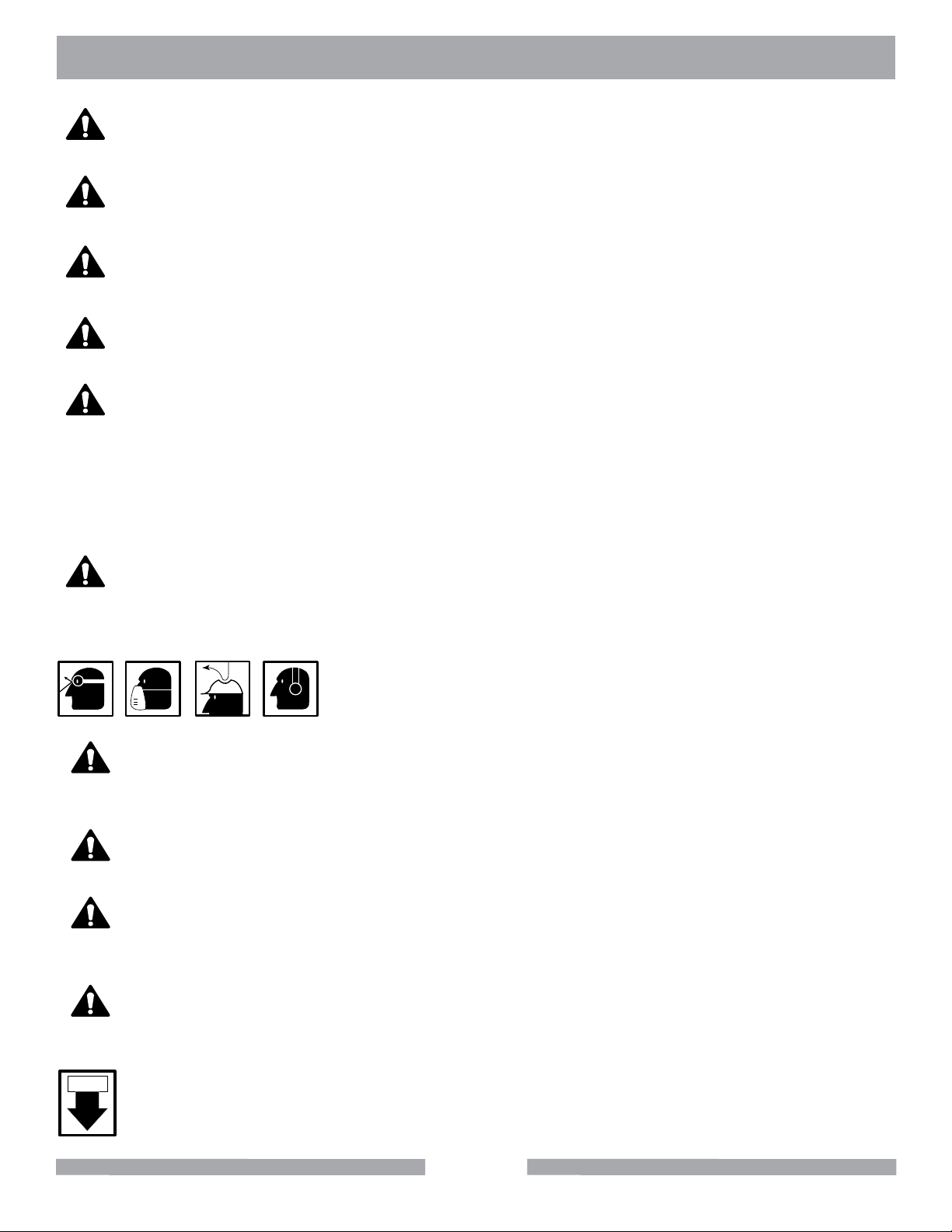
MK-101 Pro24 JCS SAFETY
KEEP CHILDREN AWAY
All visitors and children should be kept a safe distance from work area.
MAKE THE WORKSHOP KID PROOF
Make the workshops kid proof by using padlocks, master switches or by removing starter keys.
DO NOT FORCE THE TOOL
A power tool will do a job better and safer operating at the rate for which it was designed.
USE THE RIGHT TOOL
DO NOT force a tool or an attachment, to do a job that it was not designed to do.
USE THE PROPER EXTENSION CORD
If using an extension cord make sure it is in good condition rst. When using an extension
cord, be sure to use one heavy enough to carry the current your product will draw. An undersized cord will cause a drop in line voltage that will result in a loss of power and overheating.
Page 9 shows the correct AWG size to use depending on cord length and nameplate ampere
rating. If in doubt, use the next heavier gauge. The smaller the gauge number, the heavier
the cord.
USE PROPER APPAREL
DO NOT wear loose clothing, gloves, neckties, rings, bracelets, or other jewelry that may be
caught in moving parts. Non-slip footwear is recommended. Wear protective hair covering to
contain long hair.
PERSONAL PROTECTIVE EQUIPMENT
ALWAYS wear approved respiratory, head, ear and eye protection
when operating this machine.
SECURE WORK
Clamps or a vise should be used to hold work whenever practical. Keeping your hands free
to operate a power tool is safer.
DO NOT OVERREACH
Keep proper footing and balance at all times by not overreaching.
MAINTAIN TOOLS WITH CARE
Keep tools clean for the best and safest performance. Always follow maintenance instructions for lubricating, and when changing accessories.
DISCONNECT TOOLS
Power tools should always be disconnected before servicing or when changing accessories,
such as blades, bits, cutters, and the like.
ON / OFF
ALWAYS place the power ON/OFF switch in the OFF position when the saw is not in use.
5
Page 6
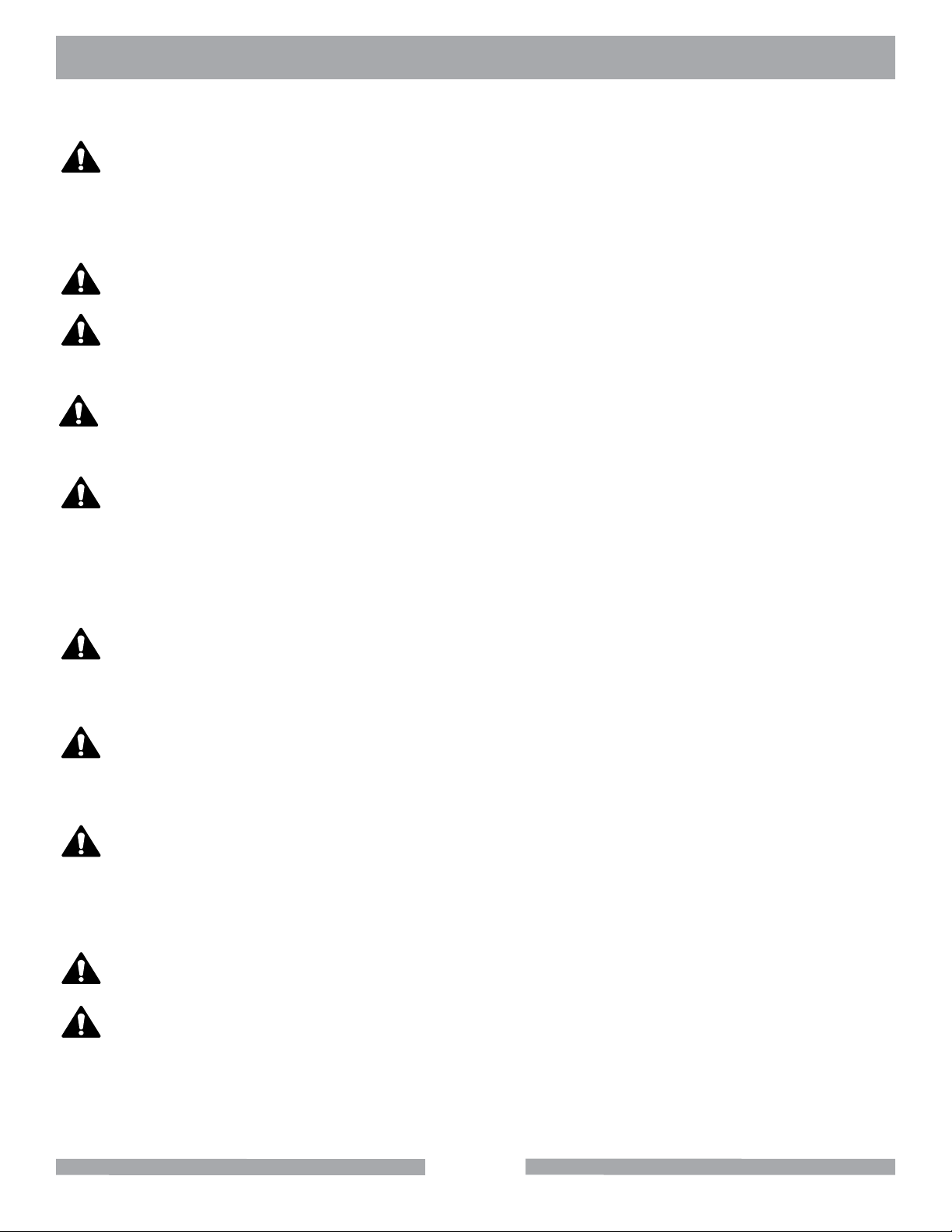
MK-101 Pro24 JCS SAFETY
USE RECOMMENDED ACCESSORIES
Consult the owner’s manual for recommended accessories. Using improper accessories
may increase the risk of personal or by-stander injury. Unauthorized equipment
modifications will void all warranties. Manufacturer does not assume responsibility for any
accident due to equipment modifications.
AlwAys ensure that the machine is on level ground before using.
NEVER STAND ON THE TOOL
Serious injury could occur if a power tool is tipped, or if a cutting tool is unintentionally contacted.
TRANSPORT
When loading or unloading the machine, use caution. Remove the blade prior to hoisting,
loading and transporting the machine.
CHECK FOR DAMAGED PARTS
Before using a power tool, check for damaged part. A guard or any other part that is damaged
should be carefully checked to determine if would operate properly and perform its intended
function. Always check moving parts for proper alignment or binding. Check for broken parts
and mountings and all other conditions that may affect the operation of the power tool. A
guard, or any damaged part, should be properly repaired or replaced.
DIRECTION OF ROTATION
A blade or cutter should always be installed so that rotation is in the direction of the
arrow imprinted on the side of the blade or cutter. It should correspond with the rotational
direction of the motor. Always feed work into a blade against the direction of rotation.
NEVER LEAVE A TOOL UNATTENDED
TURN POWER OFF - Do not leave a tool until it comes to a complete stop. Always turn a
power tool OFF when leaving the work area, or, when a cut is nished.
NEVER disconnect any "emergency or safety devices". These devices are intended for
operator safety. Disconnection of these devices can cause severe injury, bodily harm, or
even death! Disconnection of any of these devices will void all warranties. Unauthorized
equipment modifications will void all warranties. Manufacturer does not assume
responsibility for any accident due to equipment modifications.
NEVER operate this equipment when not feeling well due to fatigue, illness or taking medicine.
Check the chemical properties of the material to be cut/grinded and follow all EPA/OSHA
Regulations.
6
Page 7
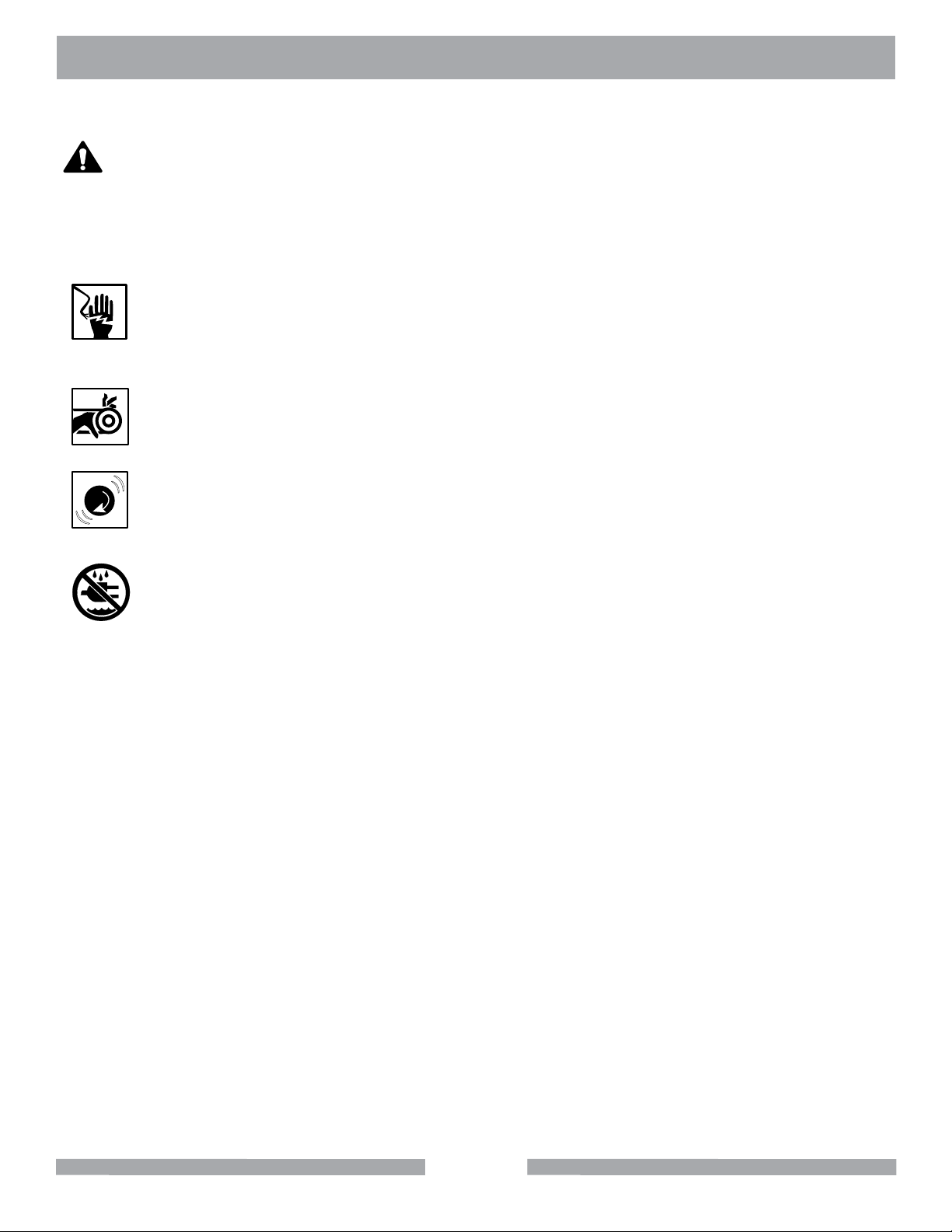
(
(
)
)
MK-101 Pro24 JCS SAFETY
WARNING
Diamond Blades improperly used are dangerous. Comply with American National Standards Institute
Safety Code, B7.1 and, Occupational Safety and Health Act covering Speed, Safety Guards, Flanges,
Mounting Procedures, General Operating Rules, Handling, Storage and General Machine Conditions
ELECTRICAL SHOCK
NEVER touch electrical wires or components while the engine is running. Exposed,
frayed or worn electrical wiring and plugs can be sources of electrical shock which could
cause severe injury or burns. Do not touch the plug with wet hands.
ROTATING PARTS
Keep hands, feet, hair, and clothing away from all moving parts to prevent injury. Never
operate the motor with covers, shrouds, or guards removed.
OVER SPEED
NEVER tamper with the governor components or settings to increase the maximum
speed. Severe personal injury and damage to the engine or equipment can result if operated at speeds above maximum.
DO NOT EXPOSE TO RAIN
DO NOT expose to rain or use in damp locations.
7
Page 8
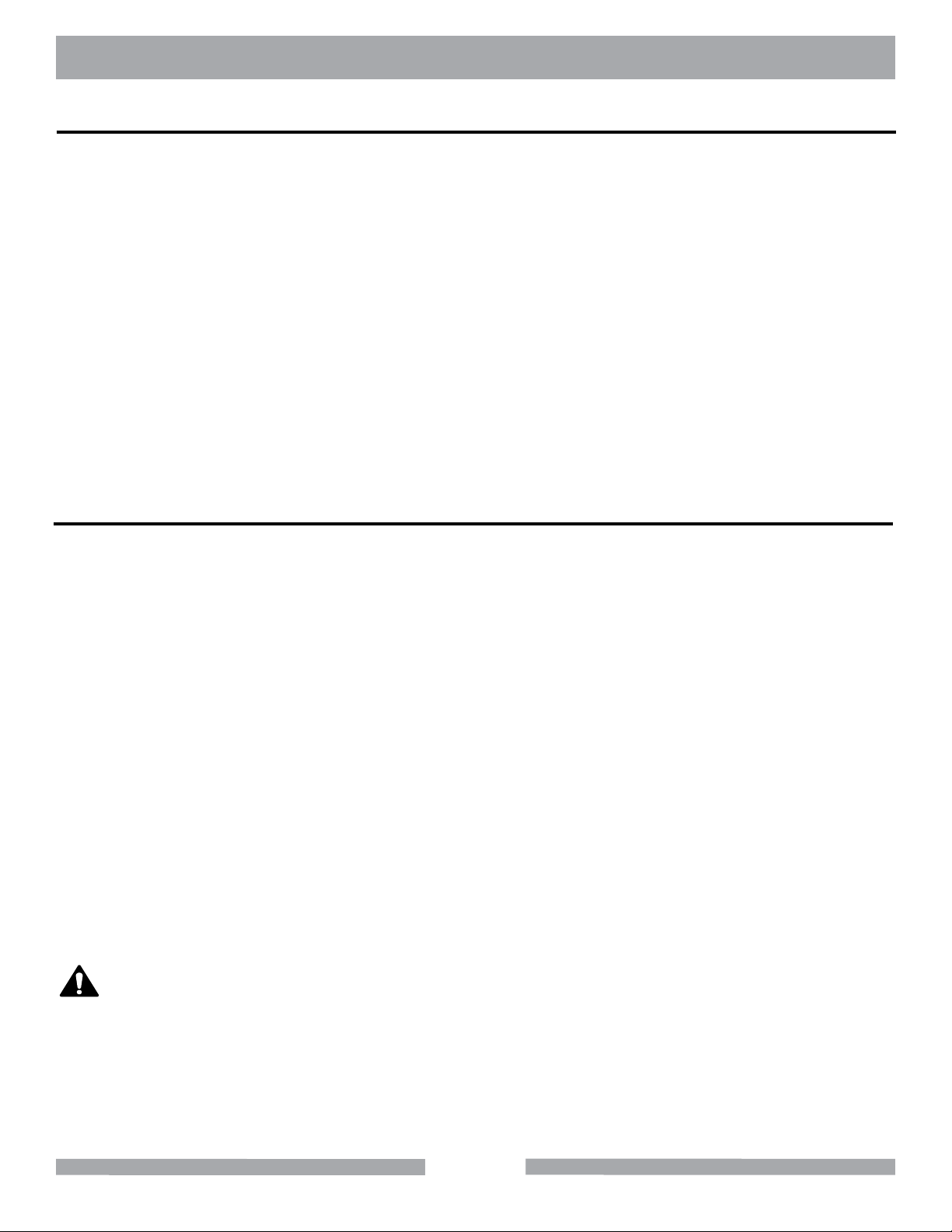
MK-101 Pro24 JCS SAFETY
SILICA DUST WARNING
Grinding/cutting/drilling of masonry, concrete, metal and other materials with silica in their composition
may give off dust or mists containing crystalline silica. Silica is a basic component of sand, quartz,
brick clay, granite and numerous other minerals and rocks. Repeated and/or substantial inhalation of
airborne crystalline silica can cause serious or fatal respiratory diseases, including silicosis. In addition, California and some other authorities have listed respirable crystalline silica as a substance
known to cause cancer. When cutting such materials, always follow respiratory precautions.
Use appropriate NIOSH-approved respiratory protection where dust hazard may occur. Paper masks
or surgical masks without a NIOSH approval number are not recommended because they do little to
protect the worker. For more information about respirator programs, including what respirators have
received NIOSH approval as safe and effective, please visit the NIOSH website at:
http://www.cdc.gov/niosh/topics/respirators
Observe OSHA regulations for respirator use (29 C.F.R.§1910.134 and §1503.1).
Visit http://www.osha.gov for more information.
CALIFORNIA PROPOSITION 65 MESSAGE
Some dust created by power sanding, sawing, grinding, drilling, and other construction activities contain chemicals known (to the State of California) to cause cancer, birth defects or other reproductive
harm. Some examples of these chemicals are:
• Lead, from lead-based paints
• Crystalline silica from bricks, cement and other masonry products
• Arsenic and chromium, from chemically treated lumber
For further information, consult the following sources:
http://www.osha.gov/dsg/topics/silicacrystalline/index.html
http://www.cdc.gov/niosh/docs/96-112/
http://oehha.ca.gov/prop65/law/P65law72003.html
http://www.dir.ca.gov/Title8/sub4.html
Your risk from these exposures varies depending on how often you do this type of work. To reduce
your exposure to these chemicals, work in a well-ventilated area, and work with approved safety
equipment, such as the dust masks that are specially designed to lter out microscopic particles.
Where use of a dust extraction device is possible, it should be used. To achieve a high level of dust
collection, use an industrial vacuum cleaner.
WARNING
Sawing and drilling generates dust. Excessive airborne particles may cause irritation to eyes, skin
and respiratory tract. To avoid breathing impairment, always employ dust controls and protection suitable to the material being sawed or drilled; See OSHA (29 CFR Part 1910.1200).
8
Page 9
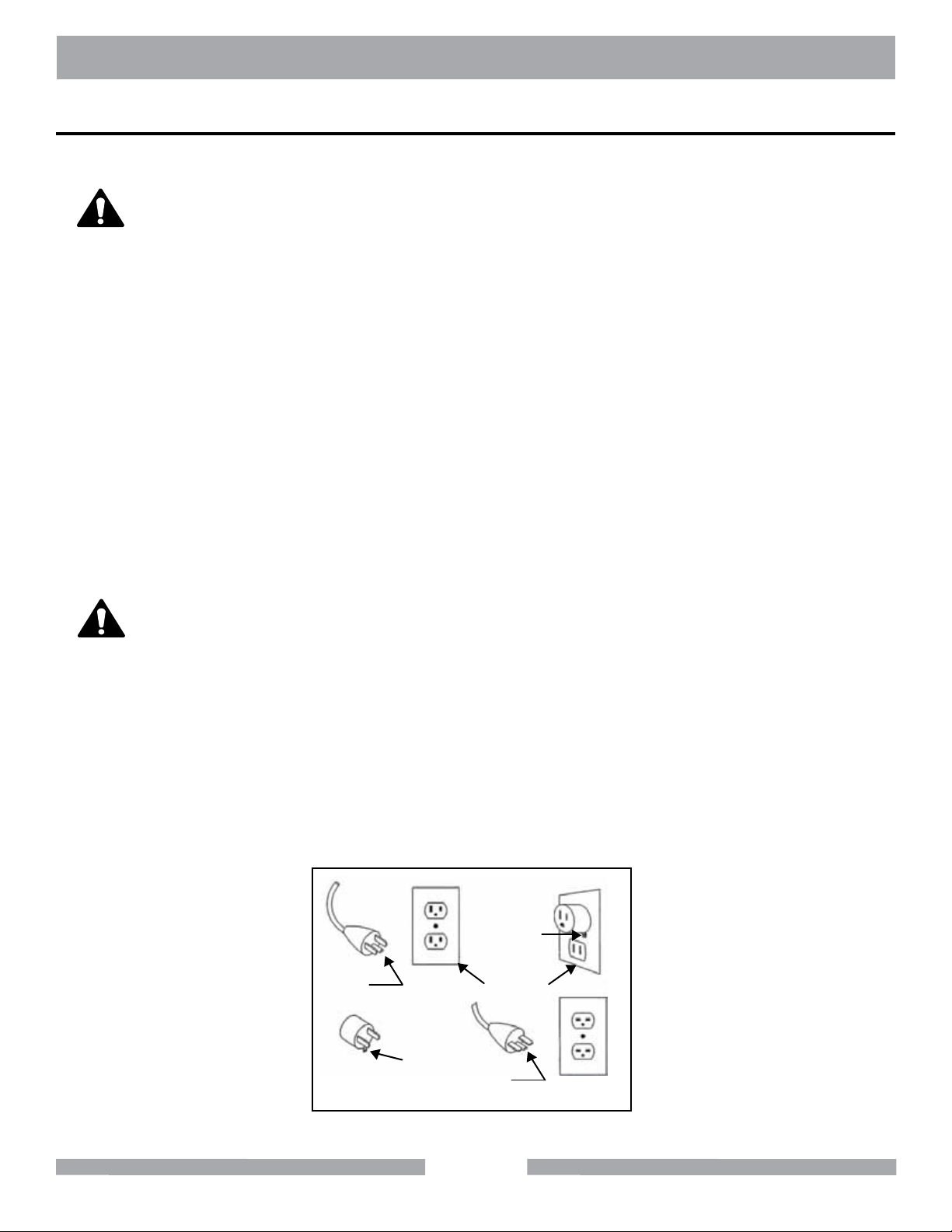
MK-101 Pro24 JCS SAFETY
ELECTRICAL REQUIREMENTS AND GROUNDING INSTRUCTIONS
In order to prevent potential electrical shock and injury, the following electrical safety precautions and
symbols should be followed at all times!
WARNING
In case of a malfunction or breakdown, grounding provides a path of least resistance for electric current to reduce the risk of electric shock. This tool is equipped with an electric cord having an equipment-grounding conductor and a grounding plug. The plug must be plugged into a matching outlet
that is properly installed and grounded in accordance with all local codes and ordinances.
• Do not modify the plug provided – if it will not t the outlet; have the proper outlet installed by a
qualied electrician
• Improper connections of the equipment-grounding conductor can result in a risk of electric
shock. The equipment-grounding conductor is the insulated conductor that has an outer
surface that is green, with or without yellow stripes. If repair or replacement of the electric cord
or plug is necessary, do not connect the equipment-grounding conductor to a live terminal
• Check with a qualied electrician or service personnel if the grounding instructions are not
completely understood, or if in doubt as to whether the tool is properly grounded
• Use only 3-wire extension cords that have 3-prong grounding plugs and 3-pole receptacles that
accept the tool’s plug
• Repair or replace a damaged or worn cord immediately
WARNING
This tool is intended for use on a circuit that has an outlet that looks like the one shown in Sketch A.
The tool has a grounding plug that looks like the plug illustrated in Sketch A. A temporary adapter,
which looks like the adapter illustrated in sketches B and C, may be used to connect this plug to a
2-pole receptacle as shown in Sketch B, if a properly grounded outlet is not available. The temporary
adapter should be used only until a properly grounded outlet can be installed by a qualied electrician. The green-colored rigid ear, lug, and the like, extending from the adapter, must be connected to
a permanent ground such as a properly grounded outlet box.
NOTE: Use of a temporary adapter is not permitted in Canada.
Metal Screw
Grounding
Pin
(A)
ADAPTER
Grounding
Means
(C)
Cover of
Grounded
Outlet Box
Grounding
Pin
(B)
(D)
Circuit and Adapter Information
9
Page 10
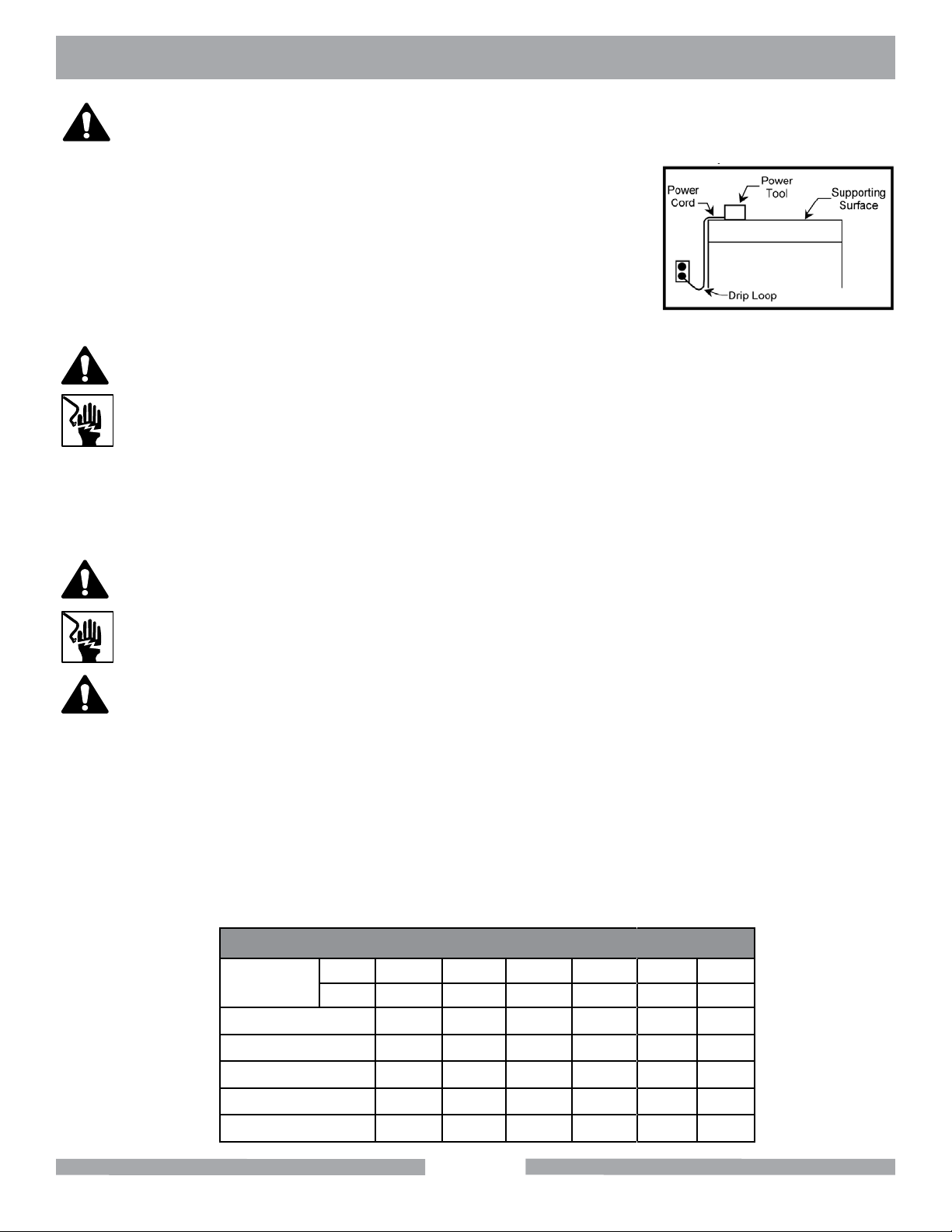
MK-101 Pro24 JCS SAFETY
WARNING
The “drip loop” is that part of the cord below the level of the receptacle,
or the connector, if an extension cord is used. This method of positioning the cord prevents the travel of water along the power cord and
coming in contact with the receptacle.
If the plug or receptacle gets wet, DO NOT unplug the cord. Disconnect the fuse or circuit breaker that supplies power to the tool. Then
unplug and examine for presence of water in the receptacle.
WARNING
Use only extension cords that are intended for outdoor use. These extension cords are
identied by a marking “Acceptable for use with outdoor appliances; store indoors while not
in use." Use only extension cords having an electrical rating not less than the rating of the
product. Do not use damaged extension cords. Examine extension cords before using and
replace if damaged. Do not abuse extension cords and do not yank on any cord to disconnect. Keep cords away from heat and sharp edges. Always disconnect the extension cord
from the receptacle before disconnecting the product from the extension cord.
Drip Loop Information
WARNING
To reduce the risk of electrocution, keep all connections dry and off the ground. Do not touch
the plug with wet hands.
WARNING
Use of under sized extension cords result in low voltage to the motor that can result in motor burnout and premature failure. MK Diamond warns that equipment returned to us showing
signs of being run in a low voltage condition, through the use of undersized extension cords will
be repaired or replaced totally at the customer's expense. There will be no warranty claim.
To choose the proper extension cord,
• Locate the length of extension cord needed in the table below.
• Once the proper length is found, move down the column to obtain the correct AWG
size required for that length of extension cord.
EXTENSION CORD LENGTH
Nameplate
Amperes
0 - 5 16 16 16 14 12 12
115V 25' 50' 75' 100' 150' 200'
250V 50' 100' 150' 200' 300' 400'
5.1 - 8 16 16 14 12 10 •
8.1 - 12 14 14 12 10 • •
12.1 - 15 12 12 10 10 • •
15.1 - 20 10 10 10 • • •
10
Page 11

ON
(
(
)
)
ON
(
(
)
)
ON
(
(
)
)
ON
(
(
)
)
ON
(
(
)
)
MK-101 Pro24 JCS SAFETY
ELECTRIC MOTOR SAFETY
For maintenance care and operation of the electric motor, refer to your electric motor instruction booklet furnished with the electric motor. Protect the electric motor from dust as much as possible and keep
ventilating openings clean. Before plugging in the machine, make sure that the outlet voltage is within
the voltage marked on the machines's data plate.
CAUTION
DO NOT spray water on the electric motor. DO NOT touch the plug with wet hands. To reduce
the risk of electrocution, keep all connections dry and off the ground.
DO NOT operate electric motor in an explosive environment.
DO NOT EXPOSE TO RAIN
DO NOT expose to rain or use in damp locations.
WARNING
If operating the equipment in damp locations is unavoidable, ALWAYS use a Ground Fault
Circuit Interrupter, ALWAYS wear rubber gloves and footwear in damp conditions.
DO NOT abuse the cord. Never use the cord to carry the equipment or to pull the plug from
the outlet. Keep the cord away from heat, sharp edges, and moving parts. Replace damaged cords immediately. Damaged cords increase the risk of electric shock.
WARNING
To reduce the risk of electrocution, keep all connections dry and off the ground. A Ground Fault
Circuit Interrupter (GFCI) should be provided on the circuit(s) or outlet(s) to be used for this
machine. Receptacles are available having built-in GFCI protections and may be used for this
measure of safety. When using an extension cord, GFCI should be installed closest to the power
source, followed by the extension cord and lastly, the machine.
WARNING
The water pump requires a GFCI. To reduce risk of electrical shock when operating the machine
with the pump plugged into the 3-pole receptacle on the motor, connect the saw to a GFCI outlet.
See the pump manual and informational tags enclosed separately for all pump information.
WARNING
To avoid the possibility of the appliance plug or receptacle getting wet, position the machine to one
side of a wall mounted receptacle. This will prevent water from dripping onto the receptacle or plug. A
“drip loop,” shown in the picture below, should be arranged by the user to properly position the power
cord relative to the power source.
11
Page 12

Tile Saws
MK-101 Pro24 JCS SAFETY
SAFETY LABEL LOCATIONS
The warning labels contain important safety information. Please read the information contained on
each safety label. These labels are considered a permanent part of your saw. If a label comes off or
becomes hard to read, contact MK Diamond or your dealer for a replacement.
CAUTION
!
Receptacle is for
water pump only.
125V, .6 amps max.
Label A
CAUTION
!
This saw is to be used
with a Ground Fault
Circuit Interrupter.
Label B
FORINFORMATIONON
SERVICE OR
WARRANTY
PLEASE CALL
1-800-474-5594
Label C
For manuals and parts
lists scan the QR code
with your smart phone
Label G
Grinding/cutting/drilling of masonry, concrete, metal and other materials with silica in
their composition may give off dust or mists containing crystalline silica. Silica is a basic
component of sand, quartz, brick clay, granite and numerous other minerals and rocks.
Repeated and/or substantial inhalation of airborne crystalline silica can cause serious
or fatal respiratory diseases, including silicosis. In addition,California and some other
authorities have listed respirable crystalline silica as a substance known to cause cancer.
!
WARNING
For Your Own Safety Read Instruction Manual
Before Operating Saw.
Wear Eye Protection.
Disconnect Saw Before Servicing, when Changing
Cutting Wheels and Cleaning.
Use Tool Only with Smooth Edge Cutting Wheels
Free of Openings and Grooves.
Replace Damaged Cutting Wheel Before Operating.
Do Not Fill Water Bath Above Water Fill Line.
See Manual for Pump Replacement.
!
NOTICE
Most Motor Problems are caused by improper
voltage and extension cords. Cord should be
one-piece and short as possible. Cord
selection should match the following table.
1-2 H.P.
115v 230v
25’
50’
75’
100’
150’
250’
Max. Cord Length
Max. Cord Length
Max. Cord Length
Label F
No. 12 Wire
No. 10 Wire
No. 8 Wire
!
WARNING
Label E
Label D
C
G
E
D
B
A
Tile Master Label Sheet Part#166012
Decal/Label Location Description
A Motor - Back Caution - Receptacle is for Water Pump Only
B Motor - Back Caution - Use with GFCI outlet only
C
M
otor - Side
D Motor - Front Warning - Silica Warning
E Motor – Front Warning - Read Owners Manual
F Motor - Back Notice - Voltage/extension cords
G Motor - Side Owner's Manual
LOCK OUT METHOD
In order to help prevent accidental starting and to help make
your work area “kidproof,” this machine is provided with a
means to deactivate the functioning of the motor switch. The
switch is equipped with a lockout tab that can be used with a
lock to prevent movement of the switch. With the switch unable to move the motor cannot be turned on. Removing the
lock reactivates the switch.
Service/ Warranty
F
12
Page 13
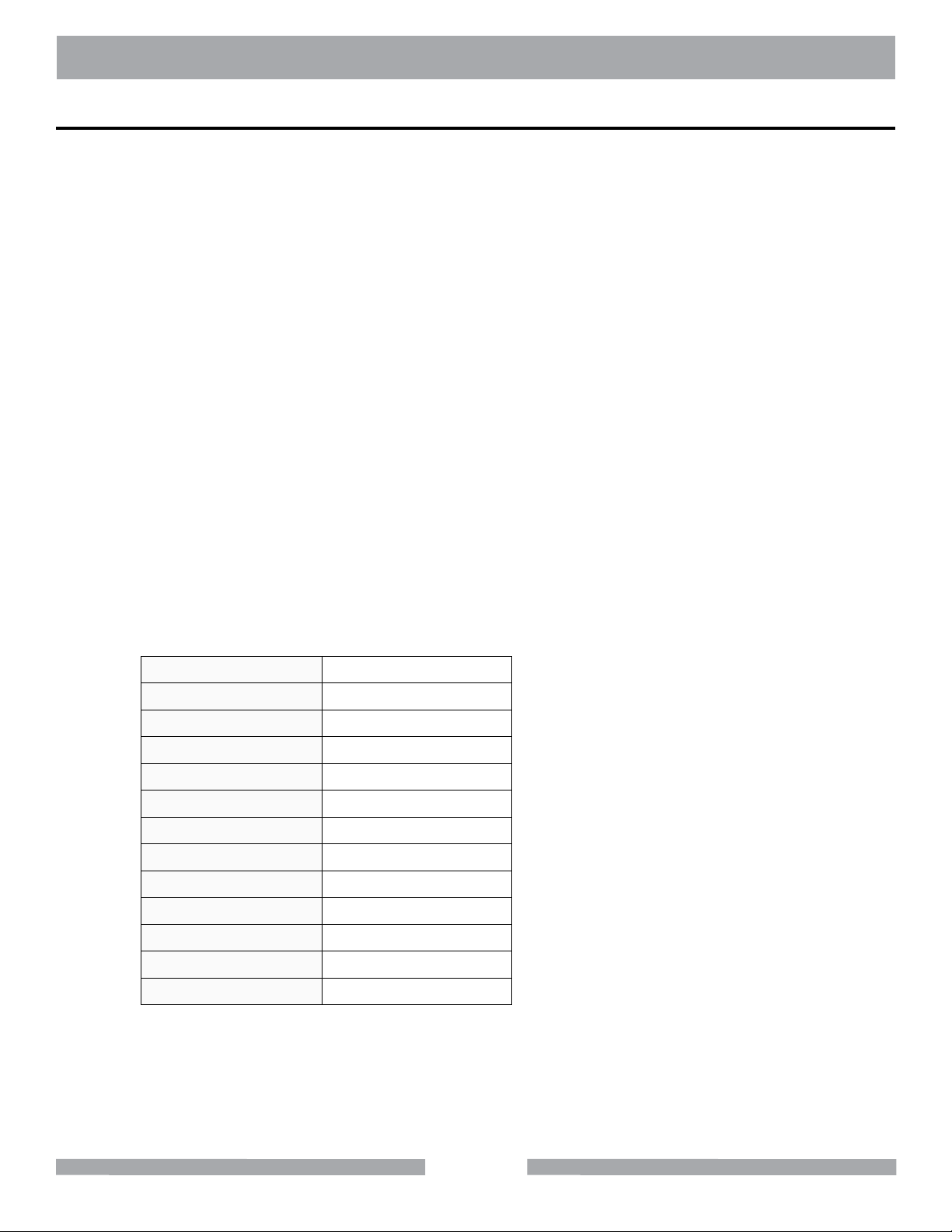
MK-101 Pro24 JCS SAFETY
PRODUCT SPECIFICATIONS
• Integrated stand allows operator to set up or transport in a matter of seconds
• Solid rubber heavy-duty wheels won't scuff oors
• Designed for easy transport, loading and storage by one person
• Integrated gas shocks help handle the weight of the saw during setup and breakdown
• Wheel latches prevents stand from moving during operation
• Fully enclosed high torque, fan-cooled motor
• Permanently lubricated, dual-sealed, heavy-duty blade shaft bearings
• Multi-position motor post and cutting head for convenient cutting of various tile sizes
• Built-in water distribution system supplies water to both sides of blade
• Variable height cutting head allows for plunge cuts and use of blades smaller than 10" in diameter
• Accommodates 6" and 8" prole wheels
• Micro V-belt drive
• Blade shaft lock for easy blade removal
• Linear-bearing and chrome plated guide-bar assembly ensure precise cutting
• Cast aluminum blade guard and motor post
• Made in the USA
• One-year limited warranty
Motor Baldor (Electric)
Power 1-1/2 HP, 120V
AMP 14.3
Blade RPM 3450
Blade Capacity 10” (254 mm)
Arbor 5/8"
Depth of Cut 3” (76 mm)
Length of Cut 24" (610 mm)
Diagonally Cut 18" (457 mm)
L x W x H (inches) 48" x 24" x 29"
L x W x H (mm) 1,219 x 610 x 737
Weight 156 lbs. (71 kg)
Part # 153243-JCS
Motor available in other electrical congurations.
13
Page 14
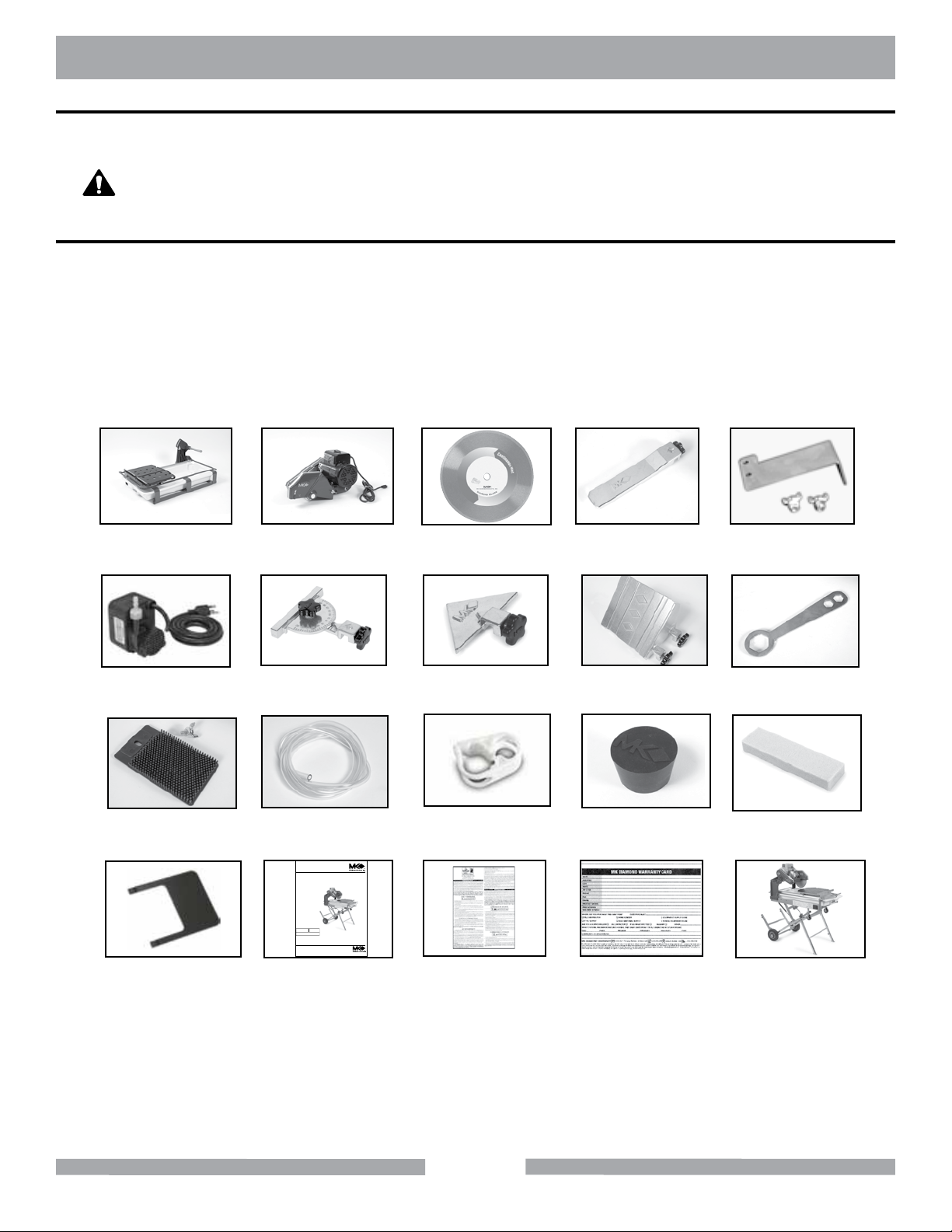
MK-101 Pro24 JCS SAFETY
UNPACKING
Your saw has been shipped from the factory thoroughly inspected. Only minimal assembly is required.
CAUTION
Use proper lifting techniques when lifting the Saw.
CONTENTS
In your container, you will nd one (1) MK-101 frame and water basin, one (1) MK-101 Cutting Head,
one (1) 10-inch wet cutting continuous rim diamond blade, one (1) adjustable cutting guide, one (1) water
pump clamp and wing nuts, one (1) electric water pump, one (1) protractor, one (1) dual at 45° angle
guide, one (1) 45° miter, one (1) blade wrench, one (1) splash guard, one (1) cooling transfer tube, one (1)
ow adjusting clamp, one (1) drain plug, one (1) dressing stone, one (1) side table, one (1) owners manual, one (1) pump manual, one (1) warranty card and one (1) JCS stand.
MK-101 Frame
and Water Basin
MK-101
Cutting Head
Diamond Blade Adjustable
Cutting Guide
Water Pump Clamp
and Wing Nuts
Electric Water
Pump
Splash Guard
Side Table
Protractor
Dual Flat 45°
45° Miter
Blade Wrench
Angle Guide
Cooling Transfer
Tube
www.mkdiamond.com
MK-101 Pro 24 JCS
OWNERS MANUAL
PARTS LIST &
OPERATING INSTRUCTIONS
Revision 100
01.2011
Manual Part#158808
Caution: Read all safety and operating instructions
before using this equipment. This parts list MUST
accompany the equipment at all times.
Flow Adjusting
Clamp
Drain Plug
Dressing Stone
Owners Manual Pump ManualPump Manual JCS Stand
14
Page 15
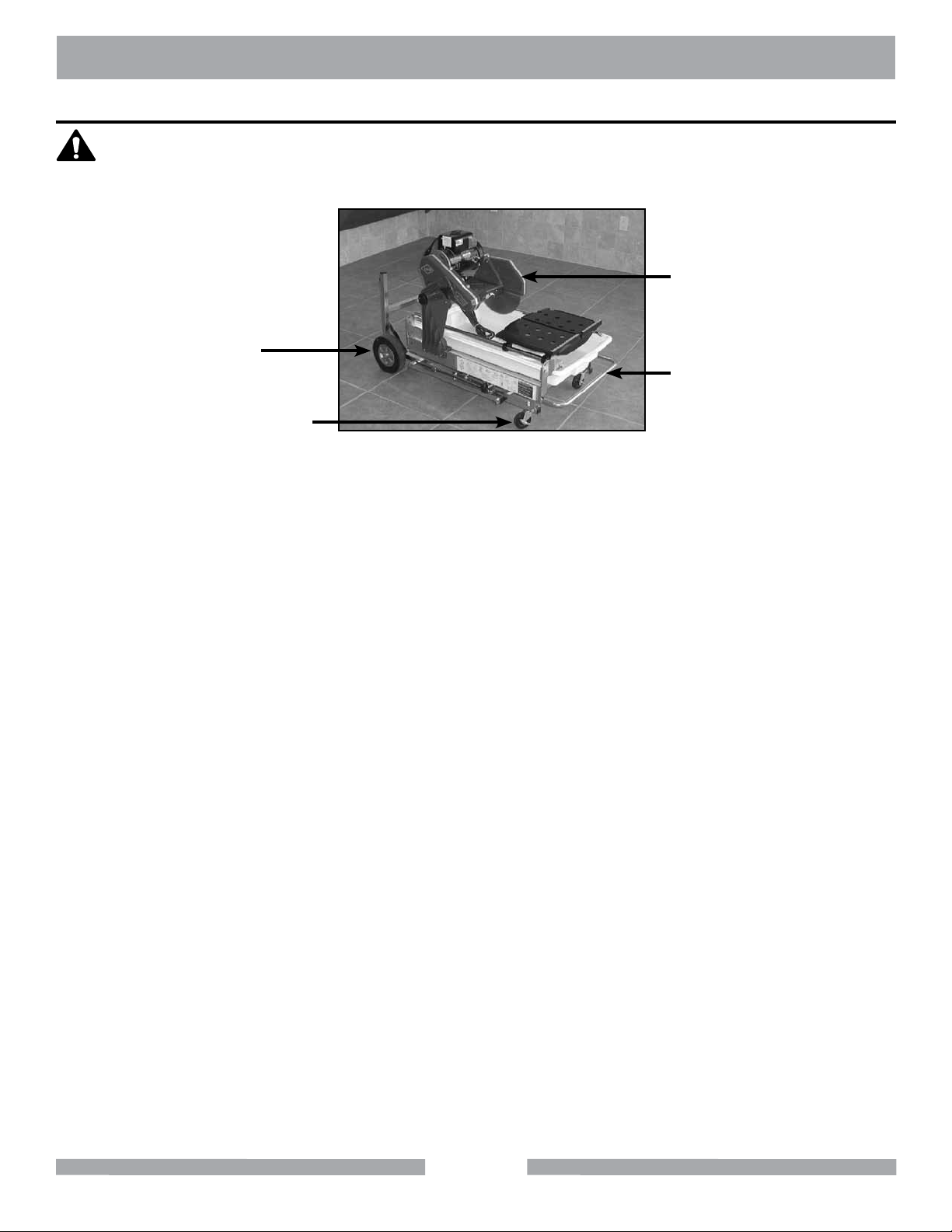
MK-101 Pro24 JCS TRANSPORT
TRANSPORT
CAUTION
1. The MK-101 weighs approximately two hundred and two (202) pounds.
2. Never transport the MK-101 with water in the Water Basin.
Lift the saw using the handle.
Wheels
Casters
Cutting Head
Handle
15
Page 16

MK-101 Pro24 JCS STAND SET-UP
JCS STAND: Key Components for Set Up
NOTE:
Red Leg
Lock
Green
Knob
Familiarize with the following components before proceeding to SET UP.
Handle
Blue
Knob
Wheel
Lock
Front Leg
Cutting Head
Handle
Cross
Member
Air
Springs
Safety
Arm
Front
Legs
16
Page 17
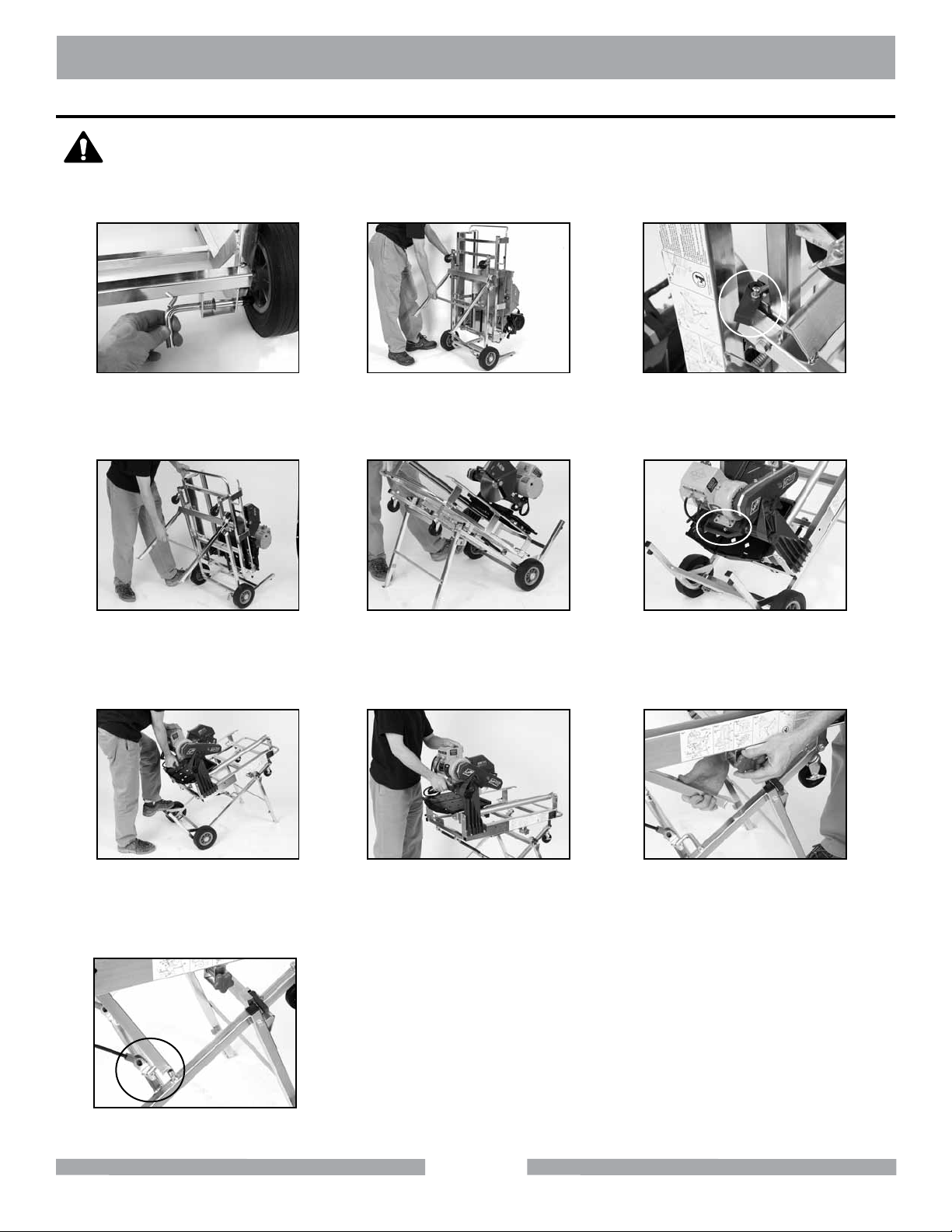
MK-101 Pro24 JCS STAND SET-UP
JCS STAND: Key Components for Set Up
CAUTION
THE MK-101 w/JCS stand weighs approximately two hundred and two pounds
(202 pds). Read and understand all instructions. Failure to follow all instructions in
SEQUENCE could result in serious injury.
(A)
Pull, turn & release pin to
lock Wheel.
(B)
Stand on left side of saw.
Pull Blue Knob and pull
Front Legs out slowly.
(C)
Pull legs until they are locked
by Red Leg Lock.
(D)
Place left foot on left wheel, left
hand on Handle and right hand
on Front Legs.
(G)
Lift saw up vertically with Cutting
Head Handle.
(E)
Tilt Saw forward and rest Front
Legs on ground.
(H)
Push down lightly on Cutting
Head Handle to ensure saw is
fully supported.
(F)
Move to rear end of Tile Saw.
Locate Cutting Head Handle.
(I)
Pull Green Knob to release
Safety Arm.
(J)
Ensure that Safety Arm rests on Rod.
17
Page 18

MK-101 Pro24 JCS STAND TAKE-DOWN
JCS STAND - Take Down Instructions
(A)
Move table forward toward
operator.
(D)
Move Table back and
ensure table is secure.
(B)
Pull and hold Green Knob. Lift
Safety Arm until it hits bottom
of Frame.
(E)
Push down on Cutting Head
Handle to collapse the saw.
(C)
Release Green Knob to
secure Safety Arm.
(F)
Tilt Saw backwards to
upright position.
(G)
Hold up Front Legs, flip and hold
Red Leg Lock to unlock Front Legs.
(H)
Push Front Legs against frame
and lock with Blue Knob, push until
locking pin engages.
18
(I)
Pull back pin and place
behind retaining rod to
unlock wheel.
Page 19

MK-101 Pro24 JCS ASSEMBLY
ASSEMBLY
Follow the assembly instructions to prepare your MK-101 for operation.
Cutting Head Installation
NOTE:
Align Cutting Head rear Pivot
Hole to the Post Pivot Shaft
If the cutting head is installed, go to the next step.
(A)
and slide onto shaft.
(B)
Ensure Cutting Head stop is in
upward position.
NOTE:
For small tiles (6" tile or smaller) the Cutting Head
should be in the rear pivot hole and the Post should be
in the forward post retaining hole. For large tiles and
maximum cutting length, the Cutting Head should be in
the front pivot hole and the Post should be in the rear
post retaining hole.
(C)
Install the Cutting Head onto the
Post Pivot Shaft and install the
Adjusting Knob.
(D)
For maximum cutting length,
the Cutting Head should be
in the front pivot hole and the
Post should be in the rear post
retaining hole.
NOTE:
Move Cutting Head Stop in upward position when using
rear pivot hole and in the down position when using front
pivot hole.
19
Page 20

MK-101 Pro24 JCS ASSEMBLY
DIAMOND BLADE INSTALLATION
NOTE:
When installing the Retaining Screw, do not “cross-thread” and DO NOT over
tighten the screw.
(A)
Position Movable Cutting Table
to the front of the saw and
raise the Blade Guard by
loosening the wingnut.
Shaft Lock
Pushbutton
(B)
Locate the Shaft Lock push
button on the underside
of the Cutting Head.
(C)
Depress and hold the Shaft
Lock pushbutton and remove
Retaining nut and Outer Flange
using the Blade Wrench.
(D)
Install Diamond Blade
onto Blade Shaft.
(E)
Verify the Blade is seated on
the Blade Shaft and direction
of rotation is correct.
(F)
Install Retaining Nut and Outer
Flange, depress and hold the
Shaft Lock push button
and tighten.
20
Page 21

MK-101 Pro24 JCS ASSEMBLY
ADJUSTABLE CUTTING GUIDE INSTALLATION
The Adjustable Cutting Guide can be used on either side of the Diamond Blade.NOTE:
(A)
Place the Adjustable Cutting
Guide onto the Movable Cutting
Table Ruler/Stop and tighten
the retaining thumbscrew.
SPLASH GUARD INSTALLATION
(A)
Install the retaining thumbscrew
through the washer and Splash
Guard then align to the hole found
on back of the Blade Guard.
WATER PUMP PREPARATION
(A)
Install Water Pump
Discharge Fitting.
(B)
Install the Splash Guard
onto the Blade Guard.
(B)
Press one end of the Cooling
Transfer Tube onto the Water
Pump Discharge Fitting.
(C)
Slide Cooling Flow Adjusting
Clamp onto the Cooling
Transfer Tube.
21
Page 22

MK-101 Pro24 JCS SETUP
SETUP
Pre-start Inspection
Prior to beginning work, a pre-start inspection of the saw should be performed.
(A)
Ensure the ON/OFF Switch
is in the OFF position.
Inspect for damage
(D)
Inspect the Pump Assembly
for damage – ensure the cord
is free of cracks or cuts.
Connecting the Water Pump
WARNING
1. To prevent the possibility electrical shock, the MK-101 MUST be de-energized when connecting the Water Pump.
2. To prevent the possibility of electrical shock, use only MK Diamond qualied
replacement parts
(B)
Verify the Movable Cutting
Table moves freely.
(E)
Inspect the MK-101 Pro24 JCS
for damage – ensure the cord
is free of cracks or cuts.
(C)
Inspect the Diamond Blade for
damage – verify the blade is
correct for the material being cut.
(A)
Connect the Cooling Transfer
Tube to the inlet connection
of the Blade Guard.
(B)
Connect the Water Pump power
cord to the connection found on
the back of the motor.
22
NOTE:
To prevent pump
damage, the Water
Pump must be disconnected if cutting
dry cutting blade.
Page 23

MK-101 Pro24 JCS SETUP
WATER PUMP SETUP FOR OPERATION
The Water Pump can be setup for operation in two ways, External Water Source or Re-circulation.
NOTE: If using a dry blade for operation, DO NOT connect the water pump.
External Water Source
This is the preferred method of cooling.
(A)
Remove the Drain Plug. Place
empty container under hole for
water drainage.
Place the Water Pump in an
external container and ll until
water completely covers the
Water Pump suction.
(B)
Re-circulation
NOTE:
When using the re-circulation method, the water should be changed often for
longer pump life.
(A)
Ensure the Drain Plug is
installed in the Water Basin.
(D)
Secure Clamp with wingscrews
and nuts. Fill the Water Basin
until water completely covers the
Water Pump suction.
(B)
Place Water Pump in Water Pan.
23
(C)
Place Water Pump Clamp as
shown.
Page 24

MK-101 Pro24 JCS OPERATION
MK-101 PRO Series Setup for Operation
CAUTION
1. Before powering or starting, check for damage that could prevent this equipment
2. Verify the On/Off switch is in the OFF position.
3. Before connecting the MK-101 to a power supply, be sure the voltage, cycle and
4. I f using an extension power cord, make sure, the length and wire gauge corre-
5. Use an approved Ground Fault Circuit Interrupter (GFCI)
6. Do not cover the motor vents as this could lead to motor overheating.
NOTE: In order to avoid breaker tripping, a 20-amp circuit breaker should be used.
Portable Generator
from proper operation or performing it’s intended function. Check for binding and
alignment of moving parts. Check for damaged, broken, or missing parts.
phase of the job site power source meet these requirements;
VOLTAGE: 120v
CYCLE: 60hz
PHASE: 1-phase
spond to the requirements listed in on page 10. An extension power cord that is
too small in wire gauge (diameter), or too long in length, will cause the motor to
overheat and could cause premature failure.
If using a portable generator, ensure the generator meets the following minimum requirements:
5 KW 120/240 volts 41.7/20.8 amps Single Phase
GROUND FAULT CIRCUIT INTERRUPTER (GFCI)
This saw is to be used with a Ground Fault Circuit Interrupter.
(A)
Ensure the ON/OFF Switch
is in the OFF position.
Plug MK-101 into the GFCI.
(B)
(C)
Plug the GFCI into the
power source.
24
Page 25

MK-101 Pro24 JCS OPERATION
Set Cutting Depth
CAUTION
When loosing the Cutting Head Adjusting Knob, the Cutting Head will pivot
down unless held.
(A)
Loosen Cutting Head
Adjusting Knob.
*A GFCI wall socket is the preferred protective device.
Set cutting depth approximately
Cutting Straight Edges
CAUTION
DO NOT FORCE THE TOOL. It will do the job better and safer at the rate for
which it was designed.
(B)
1/4 to 1/2 inch below the
surface of the Movable
Cutting Table.
(C)
Tighten the Adjusting Knob.
(A)
Position the Adjustable Cutting
Guide to desired cut length.
(D)
Verify proper cooling ow on
both sides of the blade (See
Maintenance Section to
increase/decrease ow).
(B)
Tighten the retaining
thumbscrew.
(E)
Perform the cut. Turn the motor
OFF when work is complete.
25
(C)
Place the tile against the
Ruler/Stop and Cutting Guide.
Turn the motor ON.
Page 26

MK-101 Pro24 JCS OPERATION
Diagonal Cutting
NOTE:
To cut diagonal, the Dual 45º Flat Angle Guide (MK Diamond Part No.
134557-MK) should be used.
CAUTION
DO NOT FORCE THE TOOL. It will do the job better and safer at the rate for which
it was designed.
(A)
Remove the Adjustable
Cutting Guide.
(B)
Position the Dual 45º Flat Angle
Guide and tighten the
retaining thumbscrew.
(C)
Position the tile against the Dual
45º Flat Angle Guide and the
Ruler/Stop.
Turn on motor
(D)
Verify proper cooling ow on
both sides of the blade (See
Maintenance Section to
increase/decrease ow).
(E)
Perform the cut. Turn the motor
OFF when work is complete.
26
Page 27

MK-101 Pro24 JCS OPERATION
45° Miter Cutting
NOTE:
To cut 45° Miters, the 45° Bullnose Miter Guide (MK Diamond Part No. 153201MK) should be used.
CAUTION
DO NOT FORCE THE TOOL. It will do the job better and safer at the rate for which
it was designed.
(A)
Position the 45º Bullnose Miter
Guide and tighten the
retaining thumbscrew.
(B)
Position the tile on the 45º
Bullnose Miter Guide and the
Ruler/Stop. Turn the motor ON.
(C)
Verify proper cooling ow on
both sides of the blade (See
Maintenance Section to
increase/decrease ow).
(D)
Perform the cut. Turn the motor
OFF when work is complete.
27
Page 28

MK-101 Pro24 JCS OPERATION
Off-angle Cutting
NOTE:
To cut angles other than 45º angles or Miters, a 90º Protractor (MK Diamond
Part No. 134569-MK) should be used.
CAUTION
DO NOT FORCE THE TOOL. It will do the job better and safer at the rate for which
it was designed.
(A)
Place the 90º Protractor on
the Ruler/Stop.
(B)
Set the desired angle and
tighten the thumbscrew.
(C)
Position the 90º Protractor
and tighten the
retaining thumbscrew.
(D)
Position the tile against the 90º
Protractor and the Ruler/Stop.
Turn the motor ON.
(E)
Verify proper cooling ow on
both sides of the blade (See
Maintenance Section to
increase/decrease ow).
28
(F)
Perform the cut. Turn the motor
OFF when work is complete.
Page 29

MK-101 Pro24 JCS ADJUSTMENT
Adjusting the Cutting Head
NOTE:
For larger tiles and maximum cutting length, the cutting head should be in the
front pivot hole.
CAUTION
The Cutting Head is heavy! Care must be used when changing the position of the
Cutting Head.
(A)
Ensure the ON/OFF Switch
is in the OFF position. Unplug
the GFCI from the power source.
(B)
Remove the Blade.
Remove Adjusting Knob.
(C)
Remove the Cutting Head from
the rear pivot hole.
(D)
Install the Cutting Head onto
the front pivot hole.
(G)
Set cutting depth approximately
1/4 to 1/2 inch below the
surface of the Movable
Cutting Table.
(E)
Move Cutting Head Stop to
Down Position.
NOTE:
For small tiles (6" tile or smaller) The cutting Head
should be in the rear pivot hole and the Post should be in
the forward post retaining hole. For large tiles and maximum cutting length, the Cutting Head should be in the
front pivot hole and the Post should be in the rear post
retaining hole.
NOTE:
Move Cutting Head Stop in upward position when using
rear pivot hole and in the down position when using front
pivot hole.
29
(F)
Install the Adjusting Knob.
Page 30

MK-101 Pro24 JCS ADJUSTMENT
Adjusting the Post for Maximum Cutting Length
CAUTION
Ensure the ON/OFF Switch
is in the OFF position. Unplug
the GFCI from the power source.
CAUTION
The Cutting Head and Post are heavy! Use care when changing the position of the
Cutting Head.
(A)
Hold the Post when removing the Post Support Plate.
(B)
Remove Water Basin.
(C)
Remove the Cutting Head (See
Adjusting the Cutting Head.
(D)
Loosen retaining bolts.
(G)
Install and tighten the Post
Support Plate and retaining bolts.
(E)
Remove the Standoffs
and retaining bolts.
(H)
Install the Cutting Head (See
Adjusting the Cutting Head.
(F)
Relocate the Post to the rear
Post retaining holes.
(I)
Install the Water Basin.
30
Page 31

MK-101 Pro24 JCS CLEANUP
Cleanup
NOTE:
1. If an external water source was used, steps A through C may be skipped.
2. Dispose of waste water in accordance with applicable Federal, State and Local laws.
(A)
Clean the Water Pump
suction of all debris.
CAUTION
(B)
Place the Water Pump
In an external container.
Run the MK-101 until clear
water is seen at the blade
cooling ports (Approx. 1 minute).
(C)
Ensure the saw is disconnected before completing the remainder of the
cleanup process.
(D)
Remove the Water Basin
from the MK-101.
CAUTION
(G)
Clean the remainder of the
MK-101.
Ensure water is not forced into the motor casing when cleaning.
(E)
Clean the Movable Cutting
Table Guide Bar.
31
(F)
Clean the Movable Cutting
Table Roller Wheel Frame
Support.
Page 32

MK-101 Pro24 JCS MAINTENANCE
NEW MAINTENANCE
Perform the following after initial purchase and operation of the MK-101.
(A)
Check and adjust V-belt
tension following rst 48 hours of
operation (See V-belt Inspection).
Maintenance Following Use
To extend the life of the MK-101 Pro24, the following procedure should be performed after each use.
Lubricate all points listed below with light oils such as, 3 in 1, WD-40, etc.
CAUTION
Lubricate the Guide Bar.
Ensure the saw is off and disconnected before performing any maintenance.
(A)
(B)
Lubricate the Roller
Wheel Assembly.
32
Page 33

MK-101 Pro24 JCS MAINTENANCE
Monthly Maintenance
The following maintenance should be performed Monthly.
(A)
Remove the Diamond Blade.
(D)
Verify the Roller Wheel
Assembly is tight and in
good condition.
(B)
Lubricate the Outer Flange
and Retaining-nut.
(E)
Verify all motor mounting
Bolts are tight.
(C)
Lubricate the Arbor Shaft.
(F)
Verify the Motor Adjustment
Strap is tight.
(G)
Remove the Blade Guard.
(J)
Lubricate the Cutting Head
Adjustment Knob.
(H)
Lubricate the Blade Guard
Pivot Shaft.
(K)
Lubricate the Cutting Head
Adjustment Knob retaining
holes.
33
(I)
Remove the Cutting Head (See
Adjusting the Cutting Head).
(L)
Lubricate the Cutting Head
Pivot Shaft.
Page 34

MK-101 Pro24 JCS MAINTENANCE
Flow Adjustment
NOTE:
Increase cooling ow by releas-
ing the Flow Adjusting Clamp.
If ow to the diamond blade requires adjustment, perform the following actions.
(A)
Reduce cooling ow by
Pressing down on the Flow
Adjusting Clamp.
(B)
Blade Dressing
Like most cutting instruments, a diamond blade performs best when it is dressed. Over time and use,
diamonds on the outer edge of the blade will become smoothed or “glazed” over. This will reduce
grinding efciency and may cause the blade to “wander” or bend giving the illusion of an alignment
problem. When this occurs, the blade will need to be dressed. The diamond blade can be dressed using the MK Dressing Stick (part number 152972) and by following the steps below.
(A)
Setup the MK101 for operation
(See Setup, Adjustment
and Operation).
(B)
Set the Adjustable Cutting
Guide to cut a 1/16-strip.
34
(C)
Position the Dressing Stick. Cut
the Dressing Stick 7 or 8
times to dress the Blade.
Page 35

MK-101 Pro24 JCS MAINTENANCE
Diamond Blade change-out
NOTE:
When installing the Retaining Screw, do not “cross-thread” and DO NOT over tighten
the screw.
(A)
Locate the Shaft Lock pushbutton
on the underside of the Cutting
Head.
(B)
Remove Retaining Nut and
Outer Flange, depress and hold
the Shaft Lock push button and
loosen.
(C)
Remove the Diamond Blade.
(D)
Install the Diamond Blade
onto Blade Shaft.
(E)
Verify the Blade is seated on
the Blade Shaft and direction
of rotation is correct.
(F)
Install Retaining Nut and Outer
Flange, depress and hold the
Shaft Lock pushbutton and
tighten.
35
Page 36

MK-101 Pro24 JCS MAINTENANCE
Belt Inspection, Adjustment and Replacement
The MK-101 is designed with a power transmission belt. In order to ensure the MK-101 operates at peak
efciency, the belt should be inspected monthly, and changed if the belt shows damage and/or excessive
wear.
NOTE:
1. When a new belt is installed, it should be inspected and re-tensioned after the rst
forty-eight (48) hours of operation.
(A)
Remove the Diamond Blade.
(B)
Remove the Cutting Head (See
Adjusting the Cutting Head).
(C)
Remove the Belt Guard. Loosen
the two top bolts.
(D)
Remove belt guard
bottom bolt.
(G)
Loosen the motor mounting
bolts, if re-tensioning only go
to step N.
(E)
Inspect the belt for cracks,
fraying, separation and wear.
Go to step H if replacement
required.
(H)
Loosen the Motor Adjustment
Strap.
36
(F)
Check the belt for proper
tension if tension is correct, go
to step R (proper tension
1/8-inch).
(I)
Push the motor toward the
front of the Cutting Head to
loosen the belt.
Page 37

MK-101 Pro24 JCS MAINTENANCE
(J)
Remove the belt.
(M)
Tighten the Motor Adjustment
Strap to remove slack.
(K)
Install the new belt
(MK Diamond Part No. 158194).
(N)
Check belt tension
(proper tension 1/8-inch).
(L)
Verify the belt is seated in the
grooves of both pulleys.
(O)
Repeat steps N and O until
proper belt tension
is achieved.
(P)
Tighten the motor
mounting bolts.
(Q)
Install the Belt Guard. Tighten
all three bolts.
37
Page 38

MK-101 Pro24 JCS TROUBLESHOOTING
Blade will not cut properly
(A)
Check for Smoothness
or “Glazing” (Dress blade
if needed).
(D)
Verify the blade is correct for
the material being used.
Check for proper blade rotation.
(B)
Movable Cutting Table Does Not Move Correctly
(C)
Ensure the Blade Core
is not bent.
(A)
Check the Guide Bar and
Frame for cleanliness –
clean if dirty.
(B)
Check the Movable Cutting
Table Roller Wheels for wear –
replace if necessary.
38
Page 39

MK-101 Pro24 JCS TROUBLESHOOTING
Cooling Flow
(A)
Verify the cooling ow
Adjusting Clamp is open. If ow
exists, go to Step A.
(D)
Remove the Cooling Transfer
Tube and check for ow. If ow
exists, refer to water manual.
(B)
Remove the Cooling Transfer
Tube from the Blade Guard
inlet. Go to Step C.
(E)
Remove the Blade Guard
Intake Fitting. Go to Step J.
NOTE:
“Rodding” cooling channels is performed by inserting
a small wire rod through the cooling inlet on top of the
Blade Guard and directing the rod out through each of
the cooling ow tubes located on the underside o the
Blade Guard. The cooling channels should be “rodded”
until all ports are free of foreign debris.
(C)
Place Pump into a bucket of
water and check ow. If ow
exists, go to Step D.
(F)
Remove the Cooling Channel
cover screws.
(G)
Rod the Cooling Channels
and then recheck ow.
39
Page 40

MK-101 Pro24 JCS TROUBLESHOOTING
BLADE STOPS TURNING
(A)
Allow the motor to cool and
depress motor Overload
Reset Switch. If motor does not
start, go to Step B.
NOTE:
Verify circuit breaker at least 20 amps - if not, move to 20-amp circuit.
Verify circuit breaker is not tripped. If tripped, reset.
Check power source voltage is 120V - if not 120V, move to another circuit.
(B)
Verify all plugs fully installed.
Check Ground Fault Circuit
Interrupter
40
Page 41

MK-101 Pro24 JCS TROUBLESHOOTING
Movable Cutting Table Misaligned
The Movable Cutting Table of the MK-101 may become misaligned with the Cutting Head of the Tile
Saw over time. Should misalignment occur, perform the following steps to realign the Tile Saw.
NOTE:
(A)
Combination square (square)
12-inch or greater. 1/2-inch
Wrench or MK Triple Hole Box
Wrench and MK Open
End Wrench.
Preparation
If alignment problems are the result of a warped blade, a bent frame or bent
support arm, or, if alignment is off by more than 1/8-inch, contact the MK
Diamond Service Center – (800) 474-5594 Tools Needed:
(A)
Remove Water Pan.
(B)
Inspect Diamond Blade
for damage.
41
(C)
Loosen front and rear
Guide Bar Retaining Bolts.
Page 42

MK-101 Pro24 JCS TROUBLESHOOTING
HORIzONTAL ALIGNMENT PROCEDURE
The Horizontal alignment will ensure that straight cuts (or Rip Cuts) are made.
(A)
Position Cutting Head
to normal Cut Depth.
(D)
Position Square at on Movable
Cutting Table against Ruler/Stop.
Position front of Square
against Blade.
Move Guide Bar until Blade is
centered in Cutting Groove. Tighten
rear guide bar retaining bolt.
Move Guide Bar until Square
rests evenly across Blade.
HORIzONTAL ALIGNMENT VERIFICATION
(B)
(E)
(C)
Pull Movable Cutting Table
to front of Tile Saw.
(A)
Move the Cutting Table back and
forth to verify Blade is even
across all points of Square.
(B)
Tighten Guide Bar
Retaining Bolts.
42
(C)
Move the Cutting Table back and
forth to re-verify Blade is even
across all points of Square.
Page 43

MK-101 Pro24 JCS TROUBLESHOOTING
90° ALIGNMENT VERIFICATION
90º-alignment verication ensures the blade cuts tile straight up and down and not at an angle.
The Diamond blade must be removed and reinstalled when removing the blade guard.
NOTE: If the blade is misaligned following 90º-alignment verication, return the saw to
MK Diamond for repair.
(A)
Remove Blade Guard and
water pan.
(D)
If not Square, loosen Movable
Cutting Table Wheel Assembly
to adjust.
(B)
Position Square on Movable
Cutting Table against
the Diamond Blade.
(E)
Move Wheel Assembly
up or down to Square the
Movable Cutting Table.
(C)
Verify the Diamond
Blade is Square to the
Movable Cutting Table.
(F)
After Squaring, tighten Movable
Cutting Table Wheel Assembly.
(G)
Re-verify the Diamond Blade
is Square to the Movable
Cutting Table.
43
Page 44

MK-101 Pro24 JCS EXPLODED VIEW
27
12
27
3
27
29
28
35
27
33
16
2
4
MK-101 Pro24 JCS Part # 153243-JCS
14
7
1
13
9
26
22
24
31
10
8
19
6
5
32
18
17
30
34
21
11
23
15
25
5
44
20
Page 45

MK-101 Pro24 JCS PARTS LIST
Item Description
1 FITTING, PLASTIC, 1/4 FNPT X 1/4 BARB 128397 1
2 HOSE, VINYL, 1/4 X 3/8 TSAW 132951 1
3 CASTING, ACC DUAL FLAT-COMP 134577 1
4 WRENCH, TILESAW, 15/16 CSD END 134684 1
5 WASHER, FLAT, SAE, 3/8 150923 3
6 WASHER, LOCK, SPLIT, 3/8 150925 3
7 PUMP, WATER 115V/60HZ UL/CSA 151271 1
8 SCREW, WING, 1/4 - 20 X 1/2 151888 3
9 NUT, HEX, 1/4 - 20 151893 2
10 WASHER, 1/4 SAE FLAT 151915 1
11 WASHER, 1/4 SPLIT COCK 152591 2
12 CASTING, ACC BULLNOSE LRG - COMP 153201 1
13 PAN, WATER 153262 1
14 PLUG, RBBR DRAIN W/O HOLE 153439 1
15 SCREW, SET, SOC, CUPT, 3/8 - 16 X 1/2 153710 1
16 CLAMP, HOSE 1/2 - 3/4 154394 1
17 SHAFT, 12.88 PIVOT 155530 1
18 PLATE, PRESSURE 155671 1
19 SCREW, 3/8 - 16 X 1/2 HEX HEAD CAP 156030 2
20 KNOB, TRI PLASTIC MK-660 1 - 1/2 156770-02 1
21 SCREW, HEX HD 1/4_20 X 1-1/4 157145 1
22 TAG, SERIAL NUMBER, BLANK 157500-RW 1
23 STOP, CUTTING HEAD 157728 1
24 DRIVE SCREW, #7 X 5/16 ROUND HEAD 157849 2
25 CASTING, POST, PRO24 OFFSET-COMP 158405 1
26 ASSY, DC CUTTING HD, MK-101PRO 158481 1
27 KNOB, RUBBER, 1/4 - 20 X 3/4" LONG 159428-1 4
28 PROTRACTOR, 90 DEG 159429 1
29 RIP GUIDE, LARGE DIE CAST (COMP) 159751-RW 1
30
31 MK-225 10 X 050 X 5/8 4 MM SAWS 160593 1
32 SPACER, 5/8 X .385 X 1.4 160654 2
33 CLAMP, PUMP HOLDING 162054 1
34 ASSY, PORTABLE STAND, JCS 169218 1
35 ASSY, TABLE, PRO-24 JCS 169220 1
GUARD, SPLASH
Part#
160310 1
Qty
45
Page 46

MK-101 Pro24 JCS EXPLODED VIEW
JCS Portable Stand
Part # 169218
46
Page 47

MK-101 PRO24 JCS PARTS LIST
Item Description
1 WASHER, FLAT, SAE, 3/8 150923 8
2 WASHER, FLAT, SAE, 5/16 151754 10
3 NUT, 3/8 16 NYLOK HEX 152505 4
4 SCREW, 5/16 - 18 X 1 HEX HEAD MACHINE 152520 2
5 NUT, HEX, 8 -32 153549 2
6 SCREW, 5/16 -1 8 X 2 HEX HEAD 155494 2
7 WHEEL, REAR 8" 155986 2
8 NUT, HEX, NYLK, 5/16 - 18 158289 5
9 SCREW, HEX HD, 3/8 - 18 X 4 - 1/4 158604 2
10 RIVET, DOME, 5/32 X .338 158805 4
11 KNOB, RUBBER, 1/4 - 20 X 3/4" LONG BLUE 159428-1B 1
12 KNOB, RUBBER, 1/4 - 20 X 3/4" LONG 159428-1G 1
13 STOP, RUBBLE BUMPER 159855 2
14 NUT, HEX, HYL, 1/4 -20 159857 4
15 WELDMENT, REAR SUPPORT 160693 1
16 PLATE, SPRING 160694 2
17 FITTING, SPRING, GAS, 1 - 1/4" 160695 4
18 SPRING, GAS, 600N STABILOUS 160696 2
19 SPRING, 1/2 X .040 X 1.75" 160697 2
20 WELDMENT, FRONT SUPPORT 160700 1
21 SCREW, SHOULDER, 5/16 X 3/4 160726 4
22 PLUG, PLASTIC, 1 SQ - 14-20 GA 160727-1 2
23 PLUG, PLASTIC, 1 SQ - 10-14 GA 160727-2 6
24 SPACER, 3/4 X 3/8 X 2 - 1/2 160728 2
25 RIVET, CLOSE END, 3/16, DOME STYLE 160729-3 2
26 SPACER, 1/2 X 5/16 X 1 - 1/8 160732 2
27 CASTER, SWIVEL, 3 - 3/8 - 16 STEM 160735 2
28 WELDMENT, VERTICAL SUPPORT 160934 1
29 PIN, LOCKING 160936 1
30 RING, RETAINING, .375 X .035 161171 3
31 PIN, LOCKING (WHEEL) 162051 1
32 SPRING, .600X .045 X 2.25 162052 1
33 RING, RETAINING, .500X .042 162053 1
34 PIN, LOCKING (FRAME) 162055 1
35 CAP, VINYL, 1/2" - 9/16 X .75 162057 3
36 LATCH, FRONT SAFETY 162540 1
37 SCREW, SHOULDER, 5/16 X 2 162555 1
38 SCREW, BTTN, ALN, CAP, #8 - 032 X 3/4 162557 2
39 SPRING, EXTENSION, .25 X .94 X .02 162558 1
40 WELDMENT, FRAME 168827 1
Part#
Qty
47
Page 48

MK-101 Pro24 JCS EXPLODED VIEW & PARTS LIST
MK-101 Pro24 JCS
Part # 169220
Item Description
1 CASTING, 101/990 LNR BRG MT-COM 135855 1
2 SCREW, HEX HD, 5/16 - 18 X 1 151743 6
3 WASHER, LOCK, SPLIT, 5/16 151747 6
4 WASHER, FLAT, SAE, 5/16 151754 7
5 ASSEMBLY, ROLLER WHEEL 151756 1
6 SPACER, GUIDE BAR COVER, COMMON 152393 2
7 SCREW, 5/16 - 187 X 1/2 HEX HEAD MACHINE 152473 1
8 COVER, 3/4 X 37 GUIDE BAR 153219 1
9 BAR, 3/4 X 37 LINEAR GUIDE, 101 153492 1
10 SCREW, 1/4 - 20 X 5/16 SOCKET HEAD SET 154223 2
11 SCREW, 1/4 - 20 X 1/2 SOCKET HEAD SET 155804 1
12 TABLE, PRO24, OVERMOLD (COMP) 161182 1
13 TABLE, EXTENSION (COMP) 162075 1
14 BRACKET, TABLE STOP 169222 1
Part#
48
Qty
Page 49

MK-101 Pro24 JCS EXPLODED VIEW & PARTS LIST
MK-101 Pro24
Part # 158478
11
INCLUDED WITH ITEM 8
13
7
10
INCLUDED WITH ITEM 8
1
4
9
12
8
2
6
5
2
2
5
3
2
5
3
5
3
Item Description PART #
1 KEY, 3/16 SQ X 1 - 1/8 150344 1
2 WASHER, FLAT, SAE, 1/4 151915 6
3 SCREW, HEX HD, 1/4 - 20 X 3/4 152370 5
4 ASSY, BLADE GUARD, 101 152582 1
5 WASHER, LOCK, SPLIT, 1/4 152591 6
6 SCREW, HEX HD, TAP, 1/4 - 20 X 1 152676 1
7 SCREW, 5/16 - 18 X 3/8 SOCKET HEAD SET 157083 1
8 ASSY, SUB, CTTG HEAD MK-101 158191 1
9 BELT, 6J260 158194 1
10 PULLEY, 6J19 X 5.8 BORE 158199 1
11 CASTING, 101 BLET GUARD - COMP 158319-01 1
12 BRACKET, INNER BELTGUARD 158611 1
13 ASSY, MTR, 1-1/2 HP 120V 60HZ 160486 1
49
QTY.
Page 50

MK-101 Pro24 JCS EXPLODED VIEW & PARTS LIST
MK-101 Pro24
Part # 160486
2
3
1
Item Description
1 TERMINAL, 16 -14 AWG X #10 RING 154540 1
2 MTR, 1- 1/2 HP 120V 60HZ 160484 1
3 ASSY, SWITCH BOX, 30AMP, LIF11 161101 1
Part#
Qty
50
Page 51

MK-101 Pro24 JCS EXPLODED VIEW & PARTS LIST
Switch Box
Part # 161101
Item Description
1 WASHER, #10 SAE FLAT 154369 1
2 SCREW, PAN HD PHIL 6 - 32 X 5/8 157393 4
3 WASHER #10, INTERNAL TEETH 158336 2
4 BUSHING, SWITCH, 30 AMP 158799 1
5 BOX, 30A SWITCH (COMP) 159487 1
6 SWITCH, 30 AMP MOTOR CONTROLLER 159488 1
7 PLATE, MOUNTING, SWITCH 159489 2
8 LEVER, ON/OFF, 30 AMP SWITCH 159490 1
9 GASKET, COVER, 30 AMP SWITCH 159491 1
10 SEAL, LEVER, 30 AMP SWITCH 159492 1
11 SCREW, FLAT HD PHIL 6 - 32 X 5/16 159493 6
12 SCREW, PAN HD PHIL 10 24 X 5/16 159494 1
13 COVER, 30A SWITCH (COMP) 159539 1
14 LEVER, ACTUATOR (COMP) 159539 1
15 STRAIN RELIEF, HEYCO 3213 159582 1
16 SCREW, HEX HD FL 10 24X 5/16 159597 1
Part#
51
Qty
Page 52

MK-101 Pro24 JCS EXPLODED VIEW & PARTS LIST
Roller Wheel
Part # 151756
Item Description
1 WHEEL, ROLLER 151799 1
2 NUT, 1/4 - 20 HEX 151893 1
3 BELT, MICRO-V, 260J6 151914 1
4 WASHER, 1/4 SAE FLAT 151915 1
5 BRACKET, ROLLER WHEEL 154021 1
Part#
52
Qty
Page 53

MK-101 Pro24 JCS EXPLODED VIEW & PARTS LIST
Cutting Head
Part # 158191
13
21
1
9
10
11
14
22
17
7
15
5
19
8
6
12
20
18
16
3
2
23
4
Item Description
Part#
1 NUT, HEX, 5/16 - 18 101196 4
2 FLANGE, OUTER 2-3/8 135830 1
3 NUT, HEX, 5/8 - 18 135848 1
4 BEARING, BALL, 17 X 40 X 12MM 137711 2
5 KEY, 3/16 SQ X 1 - 1/8 150344 1
6 WASHER, 3/8 SAE FLAT 150923 2
7 SCREW, HEX HD, 5/16 - 18 X 1 151743 4
8 NUT, WING, NYLK, 5/16 - 18 151746 1
9 WASHER, 5/16 SPLIT LOCK 151747 4
10 WASHER, 5/16 SAE FLAT 151754 4
11 STRAP, 1 INCH MOTOR ADJUSTMENT 152673 1
12 BUMPER, RUBBER, 1/2 DIA 152674 1
13 BOLT, 3/8 - 16 X 3/12 HEX HEAD TAP 153147 1
14 PIVOT, BLADE GUARD 153208 1
15 SCREW, SOCKET HEAD SET, 5/16 - 18 X 3/8 157083 1
16 BUTTON, SHAFT LOCK 158200 1
17 SPRING, BLADE SHAFT LOCK 158201 1
18 RING, RETAINING, 1/4 E-STYLE 158202 1
19 PULLEY, 6J17 X 5/8 BORE 158214 1
20 SHAFT, BLADE 158222 1
21 CASTING, 10" CUTTING HEAD - COMP 158224 1
22 SCREW, HEX HD, TAP, 5/16 - 18 X 3 162473 1
23 FLANGE, Ø 2- 3/8 INNER 162758 1
Qty
53
Page 54

MK-101 Pro24 JCS EXPLODED VIEW & PARTS LIST
2
1
4
3
Item Description
Part#
1 SCREW, 5/16 - 18 X 1/2 SOCKET HEAD SET 152607 3
2 ELBOW, 1/8 MNPT X 1/4 BARB 90DEG 154652 1
3 TUBE, WATER 155389 2
4 CASTING, 101 BLD GUARD-DC-COMP 162481 1
Qty
54
Page 55

MK-101 Pro24 JCS ACCESSORIES
ACCESSORIES
ITEM NUMBER DESCRIPTION
MK-200
1
2
3 153252
137166
128074
10” x .060 x 5/8”
Premium grade tile blades
for fast, smooth, chip-free
MK-215
18” x .060 x 5/8”
Supreme grade diamond
blade for hard materials
MK-315
10” x .080 x 5/8”
Supreme super hi-rim
diamond blade
4 134577-MK Dual 45° Flat Angle Guide
5 153201-MK 45° Bullnose Miter
6 134569-MK 90° Protractor
7 152792 Dressing Stone
8 152610
Ground Fault Circuit Interrupter
55
Page 56

MK-101 Pro24 JCS ORDERING & RETURN
ORDERING INFORMATION
You may order MK Diamond products through your local MK Diamond distributor or, you may order
direct from MK Diamond.
When ordering direct from MK Diamond, please have the following information ready before calling:
• The Model Number of the saw
• The Serial Number of the saw
• Where the saw was purchased and when
• The Part Number for the part(s) being ordered
• The Part Description for the part(s) being ordered
NOTE: There is a $25.00 minimum order when ordering direct from MK Diamond. A $5.00 charge will
be added to orders having a net billing value under $50.00. All purchases must be made using VISA,
MasterCard or American Express.
All parts may be ordered by calling toll free to – 800 421-5830 or 310 539-5221 and asking for
Customer Service. For technical questions, call – 800 474-5594.
RETURN MATERIALS POLICY
To expedite the service relative to the return of a product purchased through MK Diamond, please
observe the following:
NOTE: When returning all items, they must have been purchased within the previous twelve (12)
months.
• Have the Model Number of the saw
• Have the Serial Number of the saw
• Have the location of where the saw was purchased
• Have the date when the saw was purchased
• Contact Customer Service for approval to return the item(s)
• Obtain a Returned Goods Number (RGA) authorizing the return
• Follow the packaging instructions in the following section
• Ensure your item(s) are prepaid to the destination
For returned items, call toll free to – 800 421-5830 or 310 539-5221 and ask for Customer Service.
For technical questions, call – 800 474-5594 or 310 257-2845.
PACKAGING INSTRUCTIONS
• Remove the Cutting Head and Support Angle Assembly
• Dry the saw before shipping
• When packing, include the following: Saw, Diamond Blade, Blade Guard and Support Angle
Assembly and Adjustable Cutting Guide (Other Accessories are not required)
• Package the unit in its original container or one of comparable size (do not ship the unit partially
exposed)
• Ensure all parts are secured in the packaging to prevent moving
AUTHORIzED SERVICE CENTERS
For quicker repair time, you may contact MK Diamond Customer Service, toll free, at 800 421-5830
or 310 539-5221 for the Authorized Service Center closest too you or visit our web site at
www.mkdiamond.com. For technical questions, call – 800 474-5594.
56
Page 57

MK-101 Pro24 JCS CONTACT & WARRANTY
CONTACT:
Please contact MK Diamond Products, Inc. Customer Service Department with any questions you
might have regarding distributors, parts or service.
Telephone: (800) 421-5830
Fax: (310) 539-5158
E-mail: Customer_Service@MKDiamond.com
Customer Service Hours: Monday through Friday, 6AM-4PM PST
MK Diamond Products, Inc.
1315 Storm Parkway
Torrance, CA 90501
MK DIAMOND PRODUCTS, INC. LIMITED WARRANTY
MK DIAMOND PRODUCTS, INC. will guarantee every machine they build, to be free from defects in
material and workmanship for (1) one year from date of purchase. The obligation of MK DIAMOND
PRODUCTS, INC. under this warranty is limited to the repair or replacement of any parts which,
under normal use, prove to be defective in material or workmanship. The parts involved or the unit
in question should be returned to MK DIAMOND PRODUCTS, INC. or to a point designated by us,
transportation prepaid.
This warranty does not obligate us to bear the cost of labor or transportation charges in connection
with replacement or repair of defective parts. Likewise, it shall NOT apply to any unit which has been
subjected to misuse, neglect or accident. This warranty does NOT apply to any machine which has
been repaired or altered outside our factory.
This warranty does NOT obligate MK DIAMOND PRODUCTS, INC., with respect to items not of our
manufacture, such as engines, motors, hydraulics, etc., which are subject to their own guarantees and
warranties.
We shall in no event be liable for consequential damages or contingent liabilities arising out of failure
of any equipment or parts to operate properly.
© COPYRIGHT 2012, MK DIAMOND PRODUCTS, INC. ALL RIGHTS RESERVED.
The MK Diamond logo is a registered trademark of MK Diamond Products, Inc. and may not be used,
reproduced, or altered without written permission. All other trademarks are the property of their respective owners and used with permission.
MK Diamond may have patents, applications, trade marks, copyrights of other intellectual property
right covering this product in this document.
This manual MUST accompany the equipment at all times. This manual is considered a permanent
part of the equipment and should remain with the unit if resold.
The information and specications included in this publication were in effect at the time of approval for
printing.
57
Page 58

NOTES
58
Page 59

NOTES
59
Page 60

MK-101 Pro24 JCS
OWNERS MANUAL & OPERATING INSTRUCTIONS
MK Diamond Products, Inc.
1315 Storm Parkway
Torrance, CA 90501
Toll-Free: (800) 421-5830
Phone: (310) 539-5221
Fax: (310) 539-5158
www.mkdiamond.com
