MK Wood Rhythm I User Manual
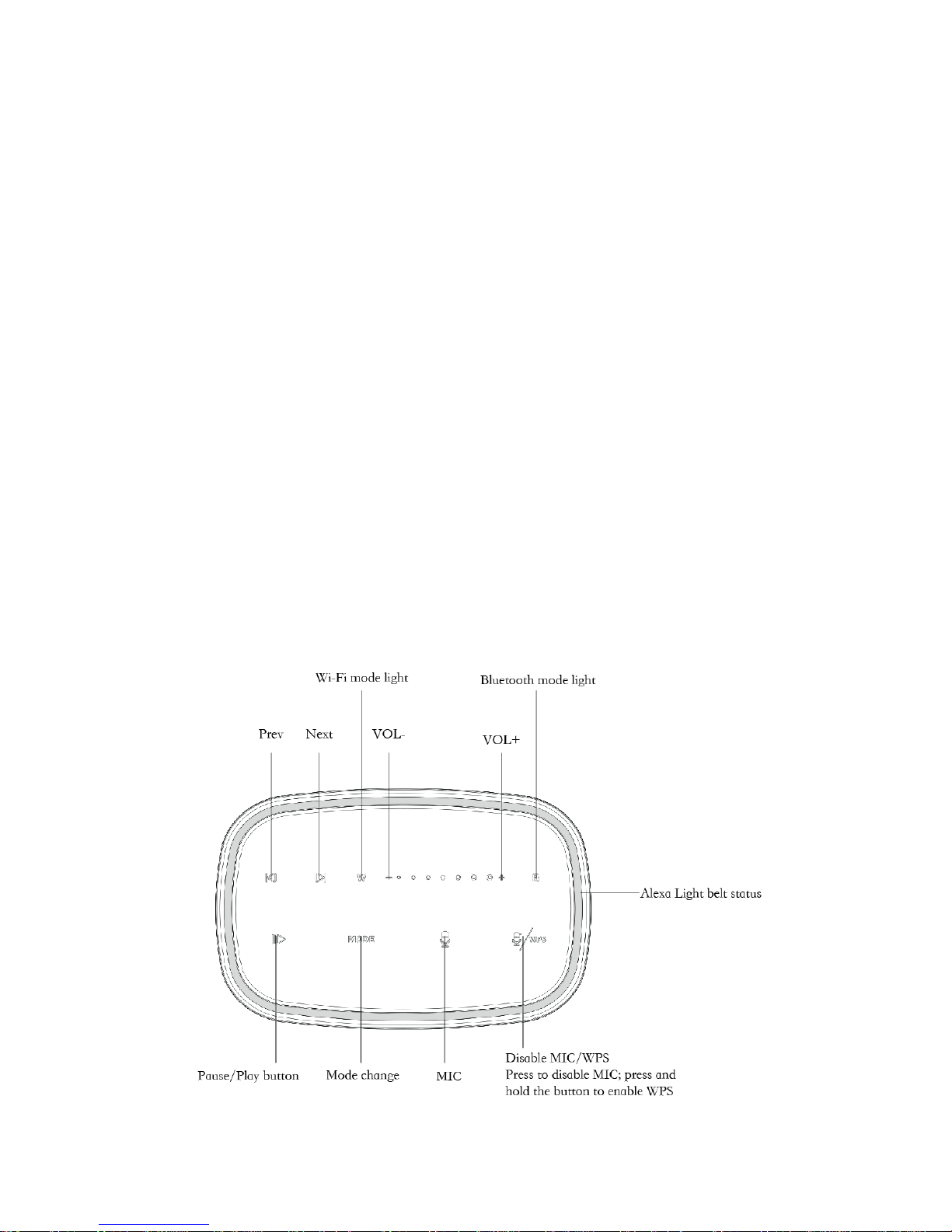
MK Wood Rhythm I User Manual
Table of Content
1 Speaker Setup .................................................................................................................................................................. 1
1.1 Buttons ..................................................................................................................................................................... 1
1.2 Power on the device ............................................................................................................................................ 2
1.3 Install Companion Apps..................................................................................................................................... 2
1.4 Set up the speaker ................................................................................................................................................ 3
2 Debug and Diagnostics ................................................................................................................................................ 3
2.1 Updating software................................................................................................................................................ 3
2.2 Factory Reset ......................................................................................................................................................... 5
2.3 Useful commands ................................................................................................................................................. 5
2.3.1 Check Speaker Software Version ......................................................................................................... 5
2.3.2 Dump Speaker Log File ............................................................................................................................ 5
1 Speaker Setup
1.1 Buttons
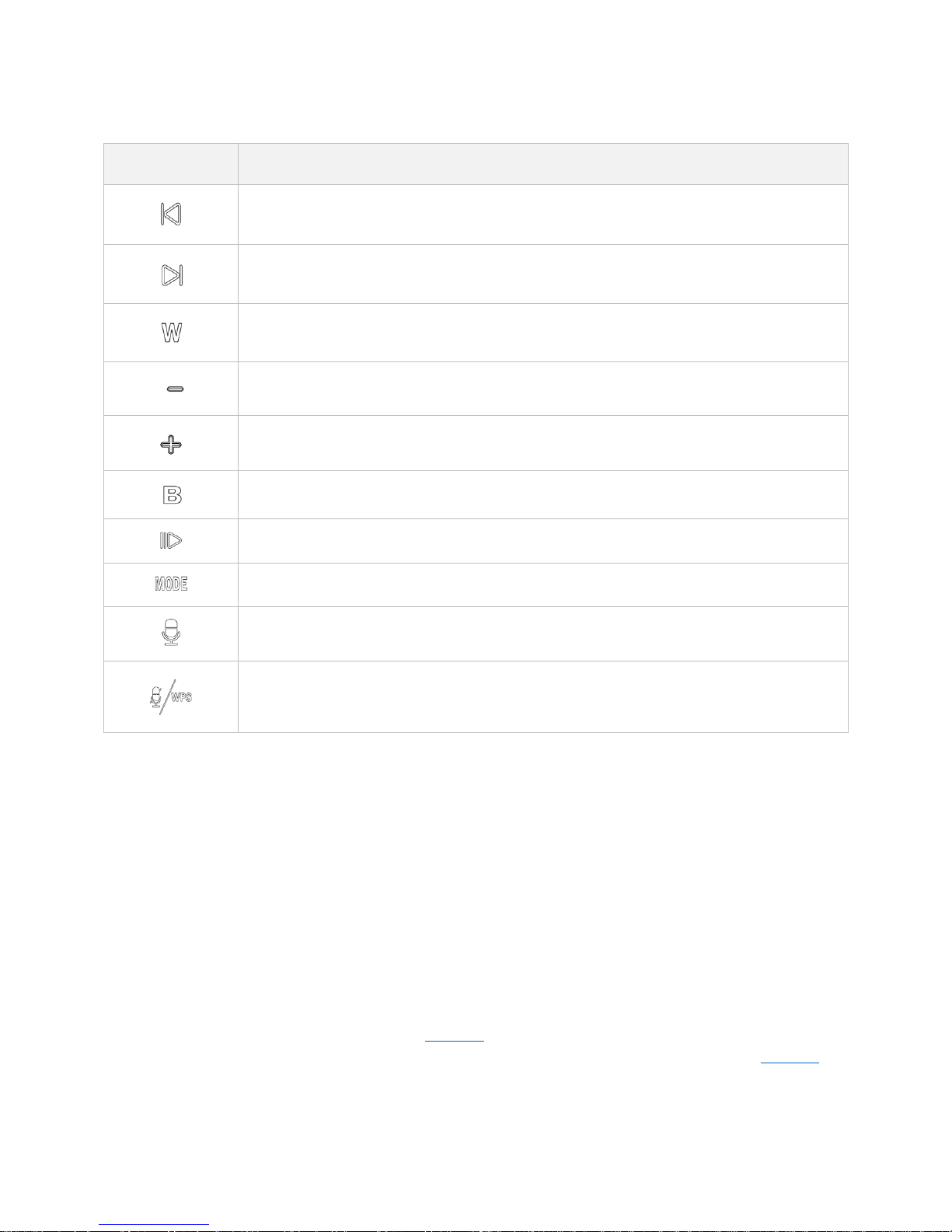
The definitions of these buttons are
Button
Description
Previous
Next
Wi-Fi mode light
Volume Down
Volume UP
Bluetooth mode light
Play/Pause
Mode switch
MIC
Short Press to Mute/Unmute
Press and hold the button to enable WPS mode
1.2 Power on the device
The indicator turns red under charging and turns off when the speaker is fully charged. The fully
charged speaker can work around.
1.3 Install Companion Apps
Before you start, please make sure you have uninstalled any other Linkplay Apps, including but not
limited to MUZO, iLuv, Fabriq, MUZO, Edge, GGMM etc.
To install the App, launch the default browser (Safari on iOS and Chrome on Android), type the App
address (found in the release notes) in the address bar to access the link, then follow the instruction
on the page to install (usually an installation link or button).
If you use Android you will need to follow this link to allow unknown sources in the settings. If you
use iOS, you’ll have to trust Linkplay’s enterprise App after the installation, please follow this link
