Page 1

Bugs Series Brushless Drone with GPS
User Manual
1080P Camera
One key return
GPS Positioning
Brushless motor
(1806 1800KV)
Independent ESC
(automatic lock protection,
high temperature lock protection)
Two direction 2.4GHZ
(weak signal alarm, low voltage alarm)
Super-long control
distance
(Recording camera)
Page 2
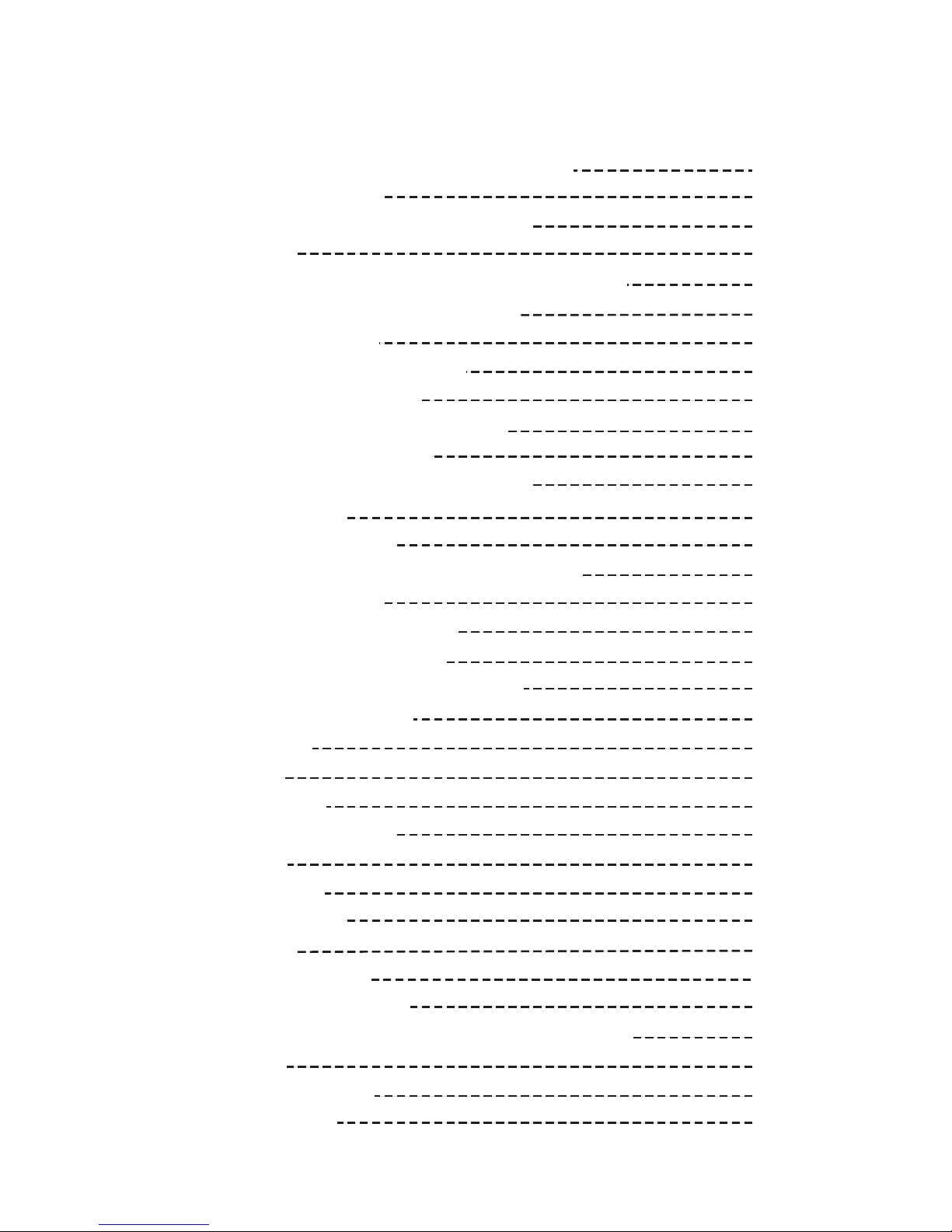
-1-
Contents:
Important Statement And Safety Guildlines
Product Configuration
Major Parts Of The Remote Controller
LCD Screen
How To Install The Battery Of Remote Controller
Remote Cotroller Signal Connection
Throttle Mode Switch
How To Change Throttle Mode
Control Sticks Calibration
Remote Controller Status Indicator
Major Parts Of The Aircraft
How To Charge The Battery Of Aircraft
Product Assemble
Aircraft Status Indicator
Link Your Aircraft To The Remote Controller
Gyroscope Calibration
Aircraft Initialization Detection
Aircraft Compass Calibration
How To Lock And Unlock The Aircraft
One-Key Takeoff/Landing
Gesture Mode
GPS Mode
Headless Mode
Return-To-Home(RTH)
Smart RTH
Failsafe Return
Low Voltage RTH
Photo/Video
Low Voltage Warning
Signal Strength Indicator
Before You Take Off, Check And Make Sure That
Flight Steps
Product Components
Trouble Shooting
1
2
3
3
4
4
4
5
6
7
7
8
9
11
11
12
12
12
13
14
14
14
14
15
15
15
16
16
16
17
17
17
17
19
Page 3
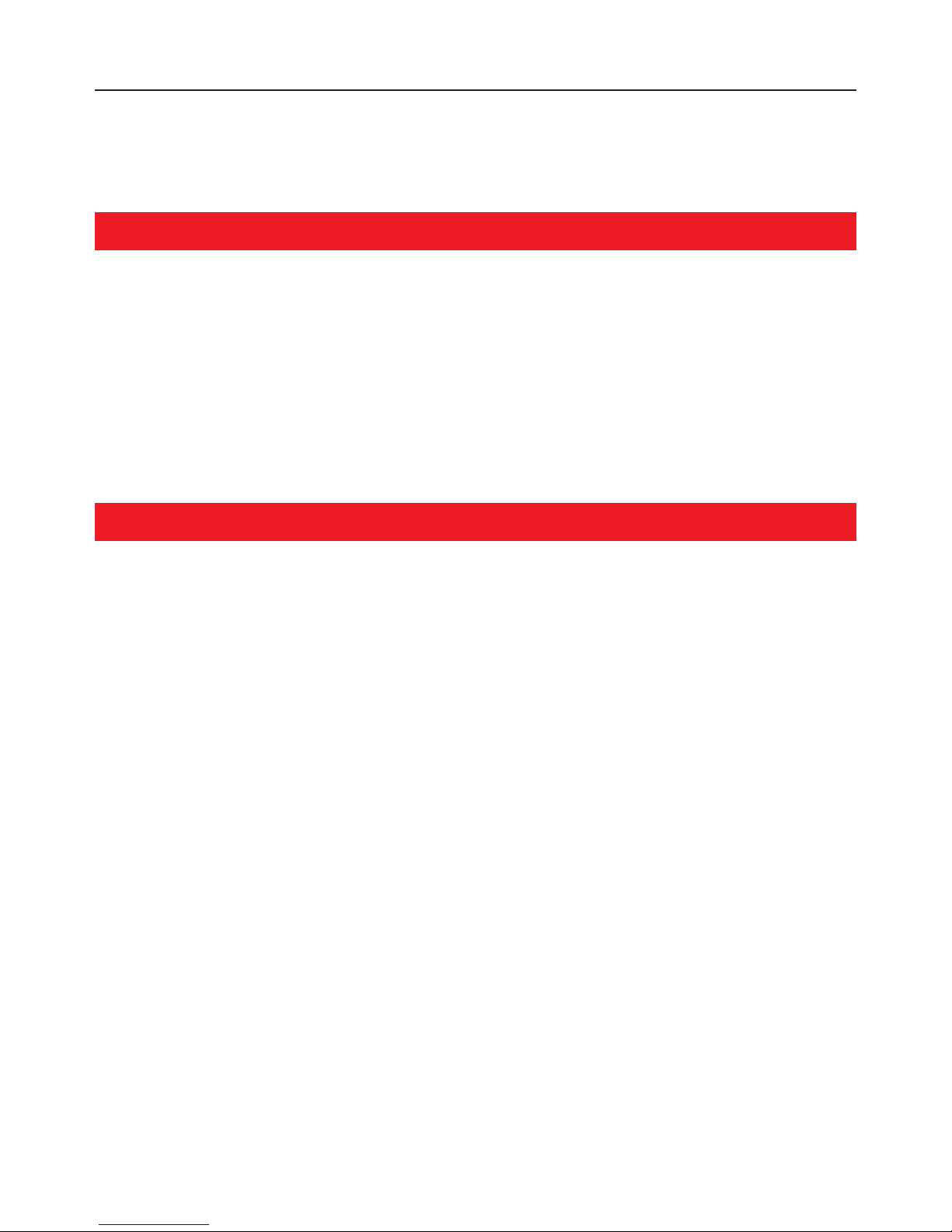
-2--1-
Important Statement
Flight Safety Guidelines
● This aircraft is not a toy, but hobby grade model. It should be assembled and operated properly. Pilot
must operate this hobby model in safe way. Improper operation may cuase injury or property damage.
● This aircraft is applicable for pilots aged 14+ who are with skilled flying experience.
● Users are in full charge of proper operating this aircraft. Manufacturer and dealers disclaim any
responsibity for damages caused by misuse.
● Keep the small accessories away from kids to avoid accident.
● Stay away from obstacles, crowds, power lines, trees or waters
● Keep the aircraft in dry environment
Important Statement And Safety Guidelines
Thank you for purchasing MJX product. Please read this manual carefully before use and retain it for
future reference.
Hobby grade radio control aircraft is somewhat considered to be the highest danger potential article.
Users should firmly uphold the principle of “safety comes first”. Never fly the aircraft near airports,
above crowds or in zones storing dangerous goods and understand the responsibility of the accident
may cause by improper operations.
Always choose a wide open area for every flight, well away from people and property. Never fly directly
over people or animals. Please don't fly in such bad weather conditions as high temperature, snow,
strong wind(≥level 5), rain or fog. Maintain a 7ft (2m) distance from the aircraft when taking off and
landing.
● Practice flying together with skillful pilot
Beginners are suggested to practice flying together with skillful pilot’s guidance. Do not fly alone.
The aircraft is composed by sophisticated electronic components and mechanical parts. To avoid
damages on the mechanical and electronic components, please keep the aircraft in dry environment
and use clean cloth to wipe the surface and keep it clean.
Page 4
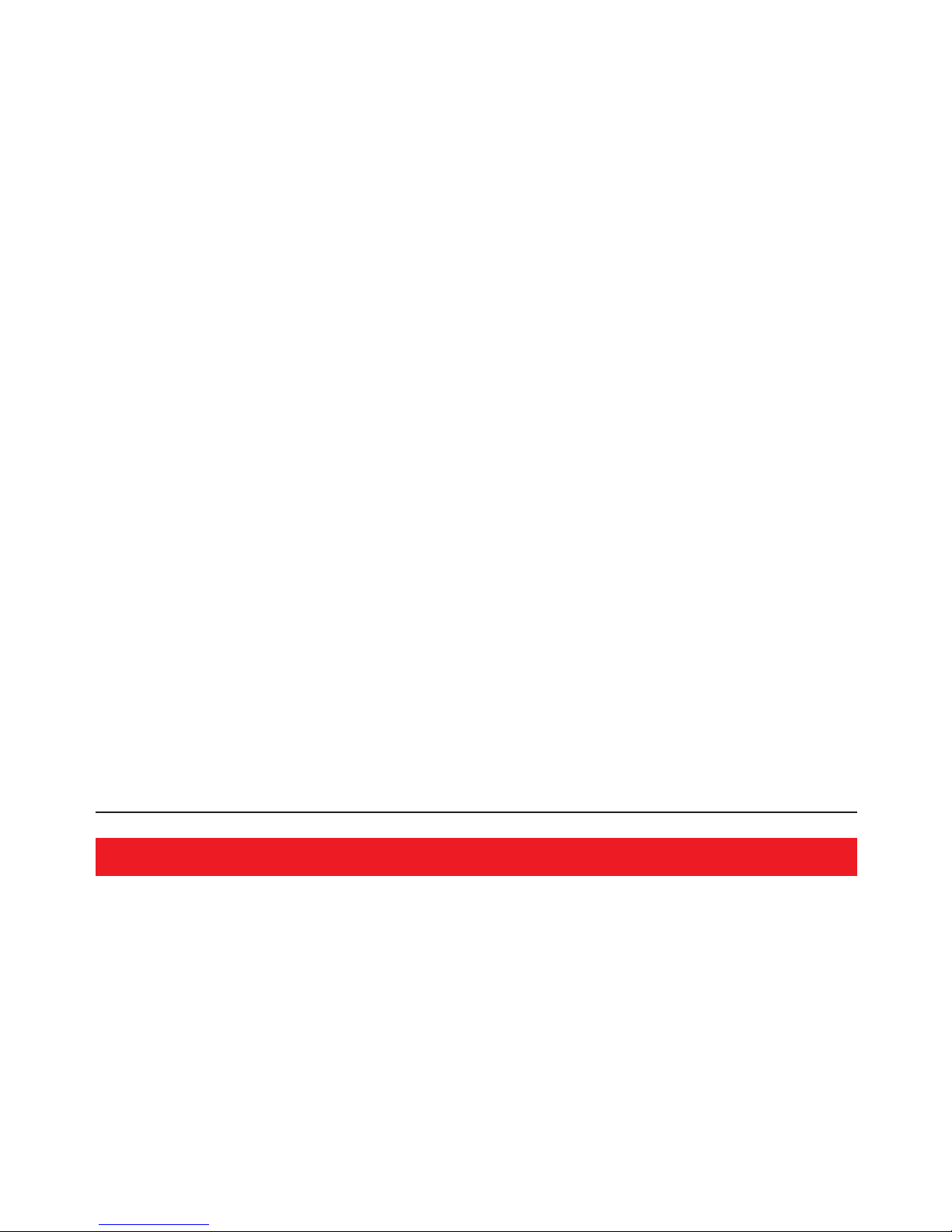
-3-2-
Product Configuration
Product Profile
Screwdriver X1Caed reader X1 TF memory card X1
Product/spare parts included in the box
Aircraft X1
Extra Propellers A/B X2
Battery X1 Charger X1Remote controller X1
Propeller changing tool X1
Aircraft weight(included battery): about 440g
Brushless motor: 1806 KV1800 Charging Time:about 5 hoursBattery: 7.4V1800 mAh Li-polymer
Maximum flying time: about 16.5 minutes
Diagonal: 310mm Overall height: 75mm
Technical parameter of the aircraft
● Bear proper operation and safe flight guidelines in mind
Please take a careful look at the manuals before flights for important information of product functions
and operation tips, and learn how to use the accessory, safe flight always comes first. Stay informed
of and abide strictly by relevant local laws and regulations. Keep away from any non-flight zones and
respect other people's privacy.
● Safe flying
● Keep distance from a flying aircraft
Please make sure you are in good shape mentally before every flight. Fly the aircraft as per your flying
experience. Never fly under influence of alcohol or drugs.Keep the remote controller at least 20 cm
away from your body when flying the aircraft.
Never use your hands to touch a flying aircraft under any circumstance. Don’t approach and touch a
landed aircraft before its propellers are completely locked.
● Keep away from heat source
The aircraft is made of metal, fiber, plastic, electronic component and other material. Please keep it
away from the heat source to avoid deformation or even damage caused by sun exposure and high
temperature.
● Environmental protection requirements
To protect our blue planet, so please recycle the aircraft as per local laws and regulations.
Page 5
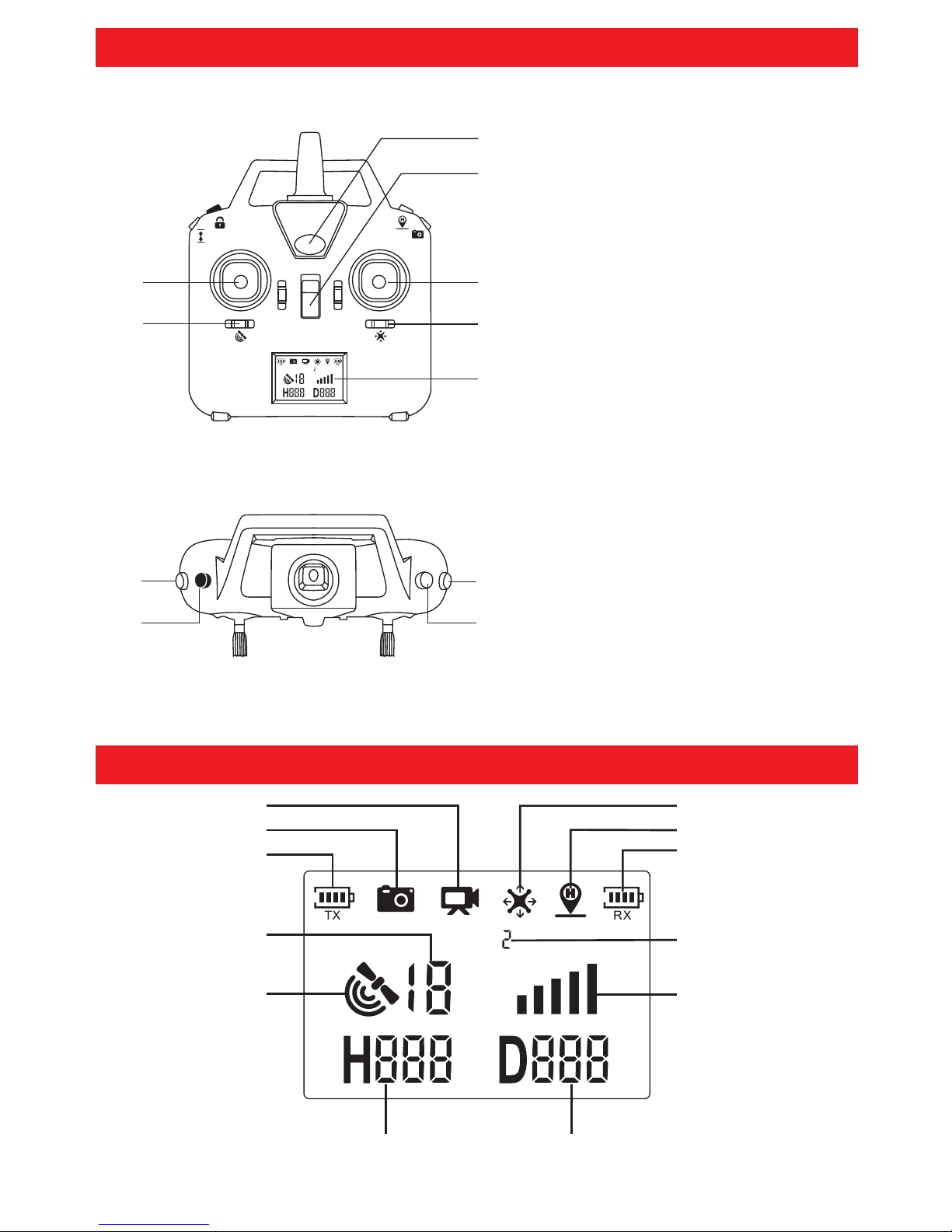
-4-
-3-
A B A B
[8] Return-to-Home(RTH)/One key landing
[9] Unlock
[10] Photo/Video
[11] Enter/Exit Return-to-Home
LCD Screen
Remote Controller
Battery Level
GPS mode icon
Satellite Number
Altitude against
Home Point
Photo
Video
Headless mode icon
Return-to-Home(RTH) icon
Aircraft Battery Level
Signal strength
Remote Controller
Throttle Mode
Model
Distance against
Home Point
[1] Left stick
[2] Gesture/ GPS mode Switch
[3] Power indicator
[4] Power switch
[5] Right stick
[6] Headless mode Switch
[7] LCD Display
Major Parts Of The Remote Controller
[8]
[9]
[10]
[11]
[1]
[2]
[7]
[5]
[6]
[4]
[3]
Model
Page 6
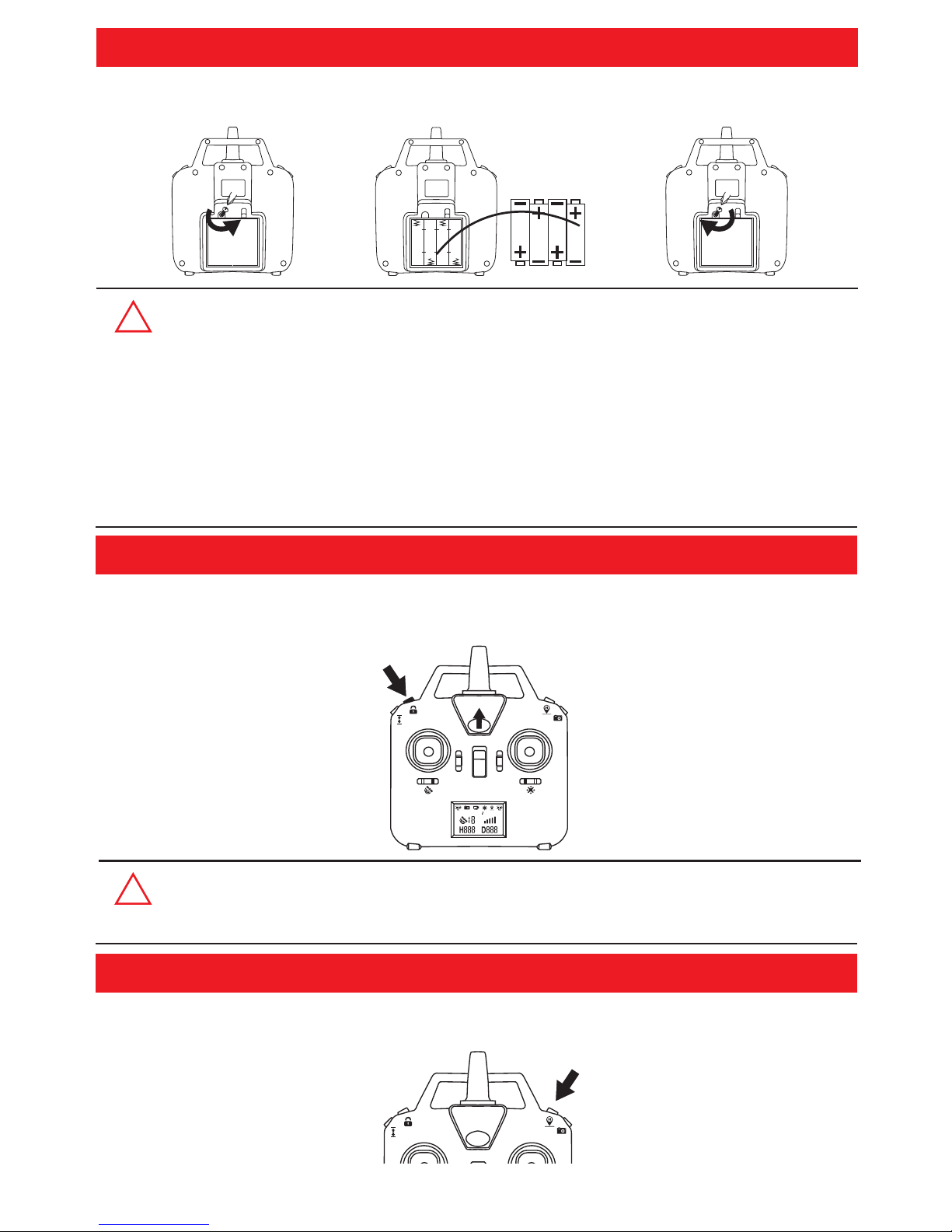
-5-
-4-
!
Left hand throttle and right hand throttle are available for option at the remote controller. User can
choose different control stick mode as per operation habit. There are 4 stick modes that could be found
as below:
Throttle Mode Switch
Attention: When the remote controller is under signal connection status, please keep your
hands away from the remote controller. If any operation is done, the remote
controller will exit signal connection that will result in signal connection failure.
Press the red button on top of the remote controller and turn on the power of the remote controller. The
remote controller will send out 2 beep sounds, and the indicator lights keep flashing, the remote
controller is under signal connection status.
Remote Controller Signal Connection
Model
How To Install The Battery Of Remote Controller
Unscrew counter clockwise to open the battery compartment cover, install 4x AA batteries into the
battery compartment according to the given polarity, screw clockwise to close the battery compartment.
!
●Insert batteries with correct polarity.
●Non rechargeable batteries are not to be charged; the transmitter need 4 X AA batteries for
work.
●Do not mix old and new batteries.
●Do not mix alkaline,standard(carbon-zinc),or rechargeable(nickel-cadmium) batteries.
●Rechargeable batteries are to be removed from the toy before being charged;
●Rechargeable batteries are only to be charged under adult supervision;
●Exhausted batteries are to be removed from the toy;
●The supply terminals are not to be short-circuited.
A B A B
Page 7
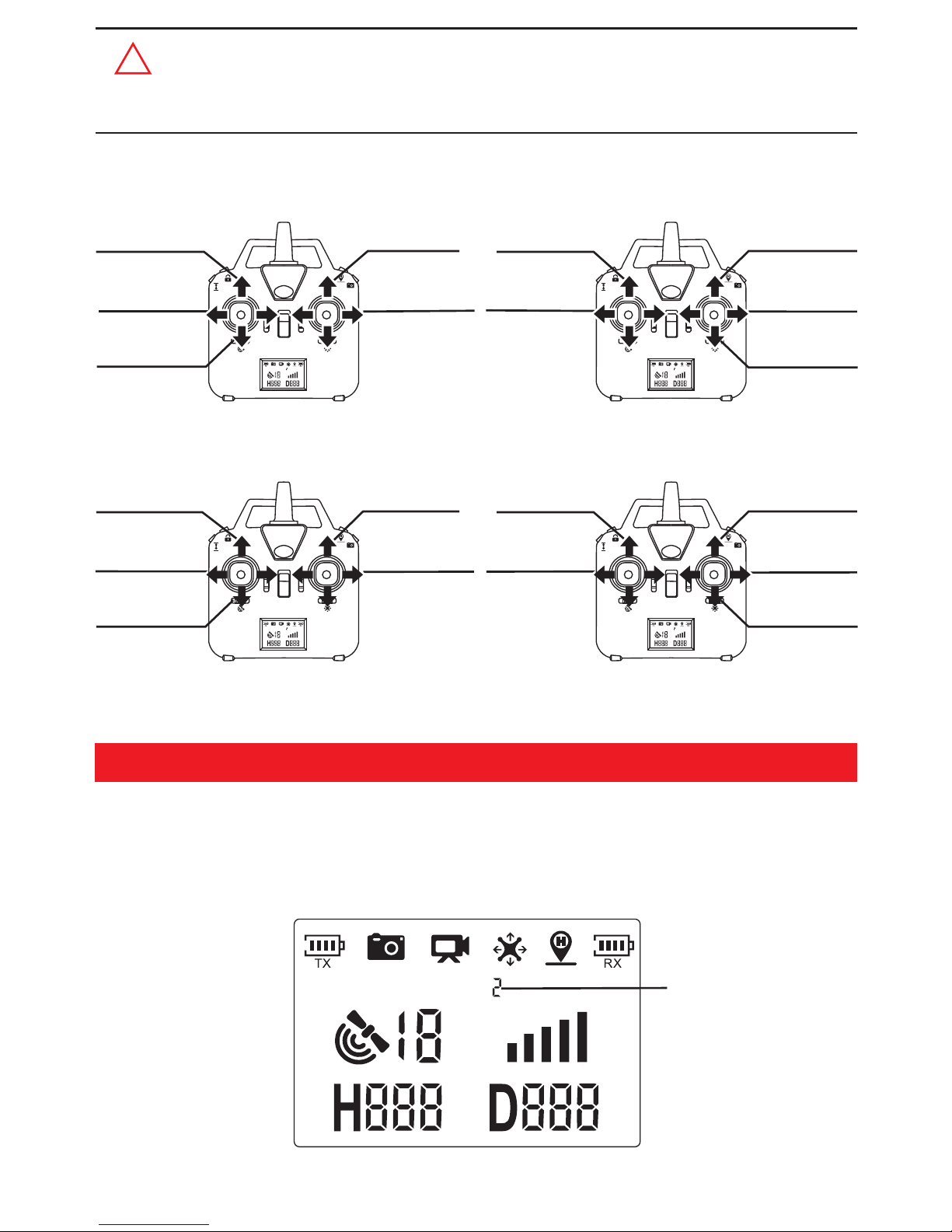
-6-
-5-
Stick Mode
Mode:2
Throttle control
Leftward/Rightward
flight control
Forward Control
Turn Left/Right
control
Mode:4
Throttle control
Leftward/Rightward
flight control
Forward Control
Turn Left/Right
control
Backword
control
Mode:3
Throttle control
Leftward/Rightward
flight control
Forward Control
Turn Left/Right
control
Model Model
Mode:1
Throttle control
Leftward/Rightward
flight control
Forward Control
Turn Left/Right
control
Model Model
!
Attention: To change the stick mode of the remote controller , please make sure that your
aircraft is under signal connection status( the indicator light keep flashing). If not,
the stick mode could not be changed.
When the remote controller is under signal connection status, long-press the RTH button for 3 seconds
to choose the throttle control mode.The throttle control mode will change according to each press. The
mode number is shown on the LCD screen. The throttle control mode is set by mode 2 by default.
Remote Controller
Throttle Mode
Model
How To Change Throttle Mode
Backword
control
Backword
control
Backword control
Page 8

-7-
-6-
!
Attention: Please do not power on your aircraft when calibrate the control stick for the
remote controller.
Warm tips:
Control sticks calibration has been completed by default. It is not
necessary to calibrate the control stick unless pilot has felt unnormal
stick travel.
Control Stick Calibration
How to calibrate the control sticks
Turn on the remote controller. Push down the calibration button and hold on for 3
seconds. The remote controller will send out 3 beep sounds; the indicator light of
the remote controller turns from flashing quickly to slowly. Maximum rotate both of
the left and right control stick to any direction for 2 circles. Then, again, push down
the calibration button and hold on for 3 seconds. The remote controller will send out
3 beep sounds; the indicator light of the remote controller turns from flashing slowly
to quickly, which means that control sticks calibration is completed.
( rotate for 2 circles at the same time)
Page 9

-8-
-7-
Remote Controller Status Indicator
NO.
1
2
3
4
5
Remote Controller Status
Indicator lights flash quickly.
Signal legend on LCD display is less than
two grids or no displaying, with steady beep...
beep...beep sound.
The remote controller is under signal connection
status.
The remote controller is in low voltage status.
1.The distance between aircraft and remote
controller is so long that the signal is weak.
2.The battery is removed nearly after the aircraft
connects to the remote controller.
Operation
Indicator lights flash slowly with steady beep..
beep sound and the battery legend “ ”on
LCD display flashing.
Battery legend “ ” on LCD display is as
shown, with steady beep..beep...beep sound.
Battery is running out “ ” ; the aircraft will return
when the altitude is over 100m or the distance is
over 300m.
Battery legend “ ” on LCD display is as
shown, with steady long beep sound.
Battery is low “ ” ; the aircraft will return when
the altitude is over 15m or the distance is over
15m, or land immediately.
[2]
[3]
[6]
[8]
[7]
MADE INCHINA
Major Parts Of the Aircraft
[1]
[1]
[2]
Brushless motor
[3]
Propeller
Camera
[4]
[5]
[4]
Battery compartment
TF Card Slot
[5]
[6]
[7]
[8]
Front indicator light
Rear indicator light
Battery
Page 10

-9-
-8-
Power outletChargerBattery
How To Charge The Battery Of Aircraft
How to charge the battery with charging device A:
1. Insert the charger plug to the power outlet, the charger indicator turns green;
2. Connect the triple-lines plug of the battery with the charger power line to charge the battery;
3. The charger indicator keeps solid red when charging is proceeding and turns green once the battery
is full-charged. Full Charging takes about 5 hours.
How to charge the battery with charging device C:
1. Connect the charger plug with power outlet; plug the charger wire into the socket located at the right
side of the balance charging controller. At this moment, red light and green light are both solid on;
2. Insert the triplex-wire plug of the battery into the triplex-wire socket of the balance charging controller
and charging is proceeding;
3. Green light is off and red light is on when the battery is being charged. Green light and red light will be
both on once battery is full charged. Full Charging takes about 5 hours.
How to charge the battery with charging device B:
1.Connect the balance charger to any USB interface (5V adapter or any device with USB interface) by
the USB cable. At this moment, the red light is solid on and the green light is off;
2.Insert the triplex-wire plug of the battery into the triplex-wire socket of the balance charging controller
and charging is proceeding;
3.The green light keeps flashing slowly and the red light keeps solid on when battery is being charged;
when charging is finished, both of the green light and red light keep solid on. Once there is any
malfunction, the red light will be solid on and green light will keepflashing rapidly. Full Charging takes
about 5 hours.
To cater different demands from end users, 3 charging devices are designed and
optional for charging.
Charging device A:1 X adaptor only;
Charging device B:1 X USB cable and 1X balance charging controller;
Charging device C:1 X adaptor and 1 X balance charging controller.
Product will be packed with any of the 3 charging device.User should check the package to
confirm which charging device is included before reading charging method.
Battery Balance charger USB charging outlet
USB
Page 11

-10-
-9-
!
!
Attention: It is recommended to use the 5V 1-2A adapter for charging if charging by device B.
●Need adult supervision when this model is being played by children.
●Only batteries of the same or equivalent type as recommended are to be used.
●Insert batteries with correct polarity.
●Non rechargeable batteries are not to be charged; the transmitter need 4 X AA batteries for
work.
●Do not mix old and new batteries.
●Do not mix alkaline, standard(carbon-zinc), or rechargeable(nickel-cadmium) batteries.
●Rechargeable batteries are to be removed from the toy before being charged.
●Rechargeable batteries are only to be charged under adult supervision.
●Exhausted batteries are to be removed from the toy.
●The supply terminals are not to be short-circuited.
●The charing line to be used with the product should be regularly examined for potential
hazard,such as damage to the cable or cord, plug,enclosure of other parts and that in the
event of such damage,the product must not be used until that damage had been properly
removed.
Propellers installation/removal
How to remove the propeller
Hold the aircraft brushless motor and unscrew the screw without dot by counter-clockwise (screw with
dot should be rotated by clockwise) to take apart the propeller.
How to install propeller A:
Put the propeller with marking ‘A’ into the clockwise rotating motor shaft (the side marked A should be
upwards.) Then, put soft pad into the center bore of the propeller. Last,choose the propeller screw with
dot and put it onto the motor shaft; tighten the screws by counter-clockwise.
How to install propeller B:
Put the propeller with marking ‘B’ into the clockwise rotating motor shaft (the side marked B should be
upwards.) Then, put soft pad into the center bore of the propeller. Last,choose the propeller screw with
dot and put it onto the motor shaft; tighten the screw by clockwise.
Product Assemble
Power outletCharger
Battery
Balance charger
Page 12

-11-
-10-
Slide the battery into the battery compartment at the rear of the aircraft by pushing with appropriate
force. Make sure that you hear a click sound indicating the battery is firmly installed. At the moment,
push the battery again to double confirm that the battery is installed firmly.
!
Attention: The battery should be installed firmly, failure to do so may affect the flight saftely
of your aircraft. The aircraft may crash due to power-cut during the flight.
Battery installation
!
!
Attention: Please install all fittings step by step as below plctures. Keep in mind
that the
propellers
are distinguished by A & B mark and propellers screws are distinguished
by dot mark.please pay attention to your rotation direction.
A
A
B
A
B
B
B
A
Front
Rear
Propeller changing tool
Clockwise rotating
motor is marked
with white dot.
Propeller A (clockwise)
Silicone rubber ring
Screw with dot
Step 3
Step 2
Step 1
A A
Screw without dot
Propeller B (Counter-clockwise)
Counter-clockwise
rotating motor is
marked with black dot.
Silicone rubber ring
Step 3
Step 2
Step 1
B B
● Please make sure that the clockwise and the counter clockwise propellers are installed
on the correct motors, because the aircraft will not fly normally for wrong propellers
installation.
● Be careful when installing the propellers, as they are a little sharp.
● Please use MJX propellers for this aircraft.
● Extra propellers can be ordered additionally.
Page 13

-12-
-11-
!
● Signal connection is done once for all if the remote control is not linked to other aircraft.
● Set the connection one by one to avoid signal connection error.
Link Your Aircraft To The Remote Controller
When the remote controller is in signal connection status, power on your aircraft. After a beep sound,
signal icon is shown on the LCD screen. It means that the aircraft has successfully linked to the
remote controller.
How to remove the battery
Put your thumb and index finger on the designated position and press with appropriate force and pull
backward. The battery will be removed. To avoid slipping, please keep your finger and your aircraft dry
and clean.
Aircraft Status Indicator
NO.
1 Front and rear lights flash light green rapidly Aircraft 2.4GHz disconnected
2
Front and rear lights flash red, light green and
green alternatively
Aircraft is in initialization detection status
3
Front light glows solid red, rear
light glows solid light green
No GPS signal, aircraft is in gesture mode
4
Front light glows solid red, rear
light glows solid green
Good GPS signal, aircraft is preparing
for GPS mode
5
Front and rear lights flash green rapidly Aircraft is in gyroscope calibration status
6
Front and rear lights flash light green alternatively
Aircraft is in Compass Horizontal Calibration
7
Front and rear lights flash green alternatively Aircraft is in Compass Vertical Calibration
8
Front light glows solid red, rear light
flashes red slowly
Aircraft is nearly low voltage, 1/4
battery level left.
9
Front light glows solid red, rear light
flashes red rapidly
Aircraft is in low voltage, only 1/6
voltage left.
10
Front and rear lights flash once, stop
for 1.5 second
Something wrong in gyroscope
11
Front and rear lights flash twice, stop
for 1.5 second
Something wrong in barometer
12
Front and rear lights flash three times, stop
for 1.5 second
Something wrong in compass
13
Front and rear lights flash fourth times, stop
for 1.5 second
Something wrong in the GPS module
Indicator Status Meanings
Page 14

-13-
-12-
Aircraft Compass Calibration
Two steps of compass calibration:
When the aircraft's front and rear lights flash light green alternatively, hold the aircraft upright and
rotate it 360 degrees along the centeral axis for about 3 circles. The aircraft front and rear light
will change from flashing light green alternatively to flashing green alternatively when complete.
Aircraft Initialization Detection
After signal connection, the aircraft enters into initialization detection procedure, with front and rear lights
flashing red, light green and green alternatively.Make sure that the aircraft is set on a flat and still surface
for the initializtion detection. The Aircraft initialization detection takes about 8 seconds. Once front lights
and the rear light glow light green and flash alternatively, initialization detection is done; the aircraft enters
into compass calibration.
1. Aircraft compass calibration should be done for every flight. That is to say, if changing new battery or
the battery is reinstalled, compass calibration should be done again.
2. Compass calibration should be performed after successful aircraft initialization detection.
!
● The gyroscope calibration has been done by factory default. Gyroscope calibration is no
need to be performed unless the aircraft can not exit the aircraft initialization detection
procedure while the aircraft initialization detection is finished.
● Please make sure to set the aircraft on horizontal surface when performing calibration,
failure to do this will effect the flight.
Model
Step 1 Horizontal calibration
Attention: Make sure that the aircraft is set on a flat and still surface for the initialization
detection. The Aircraft initialization detection takes about 8 seconds. Once front
lights and the rear light glow light green and flash alternatively, initialization
detection is done; the aircraft enters into compass calibration.
!
Gyroscope Calibration
Set the aircraft on horizontal surface; push down both of the control sticks to the lower left corner
(indicated as below photo). Once the front and rear lights are both green and flashing rapidly, it means
that gyroscope is under calibration status. When the lights turn solid, calibration is succeeded.
A B A B
Page 15

-14-
-13-
How To Lock And Unlock The Aircraft
Unlock the aircraft:
There are 2 ways to unlock the aircraft that you can find it below:
1. Short-press the red button(indicated as photo 1). The motors rotate and the aircraft is unlocked.
2. Push the left stick to lower right corner and the right stick to the lower left corner at the same time
(indicated as photo 2) to unlock the aircraft.
Lock the aircraft:
There are 2 ways to lock the aircraft that you can find it below:
1. Pull down the throttle stick to the bottom position, long-press the red button (indicated as photo 1)
for 3 seconds, the motor will stop immediately. The aircraft is locked.
2. After the aircraft lands on the ground, pull down the throttle stick to the bottom position and keep
for 3 seconds, the motor will stop immediately. The aircraft is locked.
Step 2 Vertical calibration
Hold the aircraft with its camera facing down, and rotate it 360 degrees along its central axis
for about 3 circles until the front light and rear light of the aircraft change from flashing to solid
on. The compass calibration is successful.
Photo 1 Photo 2
● Please do not calibrate the compass in strong magnetic area, such as magnetic field,
parking place or construction areas with underground reinforcement.
● Please do not carry magnetic materials with you (such as keys, cell phones, etc) when
calibrate compass .
● Please keep away from big metal when calibrate compass .
!
!
Attention: To fly at GPS mode, please choose a open and wide space for the flight, and make
sure that the satalite nubmer is more than 7.
Page 16

-14-
One-Key Takeoff/Landing
● After aircraft unlocked, short-press the button(indicated as below), the aircraft will automatically takeoff
and hover at 1.5m altitude.
● When the aircraft is flying, short-press the button(indicated as below), the aircraft will automatically
land on the ground.
Flight Mode
Slide the button to position A, the aircraft is in gesture mode that GPS is not used for positioning, and the
aircraft only uses its barometer to maintain altitude. The aircraft can not fly with precise positioning and
hovering. Gesture mode requests pilot with good skill.
Gesture Mode
In GPS mode, aircraft can precisely positon and hover by using the GPS module.
GPS Mode
In headless mode, before the aircraft takes off, you’re required to position the aircraft in such a way that
its front is your front. Then, when you take off the aircraft with the aircraft pointing in the front, you can
give up worrying about orientation altogether.
Headless Mode
Model
A B A B
Model
A B A B
Model
A B A B
Page 17

-15-
Return-To-Home(RTH)
The Return-to-Home(RTH) procedure brings the aircraft back to the last recorded Home
Point. There are 3 types of RTH procedures: smart RTH, failsafe RTH and low battery RTH.
The following sections describe them in detail.
If the GPS signal is available( more than 7 satellites is presented) and the home point is recorded
previously, press this button, the aircraft will fly back to the home point.During the smart RTH, you
can use the remote controller to guide the aircraft around obstables. You can press the RTH button
again to exit RTH procedure and regain the control of the aircraft.
Smart RTH:
Failsafe Return
If the GPS signal is available( more than 7 satellites is presented)) and the home point is recorded
previously. Failsafe RTH will be triggered if the remote controller signal is lost for more than 6
seconds, the fly control system will control the aircraft automatically and the aircraft will fly back to
the last recorded Home Point.You can regain control of the aircraft by press the RTH button if the
remote controller signal is recovered.
● During the Failsafe Return procedure, the aircraft can not avoid obstacles.
● The aircraft cannot Return-to-Home if the GPS signal is weak( satellites number is
less than 7).
● If there is no GPS signal and remote controller signal lost for more than 6
seconds, the aircraft will not Return-to-Home but descend slowly until land to the
ground and lock the aircraft.
!
Home Point
The Home Point is the location at which the aircraft
takes off. A strong GPS Signal must be presented
for the aircraft to record the Home Point.
GPS
Description
Page 18

-16-
Attention: When the aircraft is not inserted with TF card or the TF card is malfunction,
photos and videos can not be taken and recorded.
!
Low Voltage RTH
When the aircraft's rear lights flash red slowly, battery icon “ ” is shown on the LCD screen, and steady
beep.., beep..., beep sound is heard. At this moment, as long as the aircraft flying altitude is over 15 meters
or the flying distance is over 15 meters, the aircraft will automatically fly back to the Home Point. If the
aircraft flying altitude is less than 15 meters or the flying distance is less than 15 meters, the aircraft will
automatically land to the ground.
Attention: When aircraft is in low voltage RTH status you can not regain the control of the
aircraft by pressing the RTH button.
When the aircraft's rear lights flash red slowly, battery icon “ ” is shown on the LCD screen, and steady
beep, beep, beep..., beep,beep,beep sound is heard. At this moment, as long as the aircraft flying altitude
is over 100 meters or the flying distance is over 300 meters, the aircraft will automatically fly back to the
Home Point.
Photo/Video
Short-press the button below phots shown and the camera icon on the LCD screen flashes once, it
is taking photo.Long-press the same button, the video icon on the LCD screen flashes slowly, it is
taking video. Long-press again to exit shooting.
!
●When the battery icon is shown on the LCD screen, and the aircraft front lights glow solid on and
the rear lights keep flashing rapidly, it means that the battery is in low voltage.
Low Voltage Warning
●When the battery icon is shown on the LCD screen, and the aircraft front lights glow solid on and
the rear lights keep flashing slowly, it means that the battery is nearly low voltage.
Model Model
Photo 1 Photo 2
Page 19

-17-
Basic Parts
Product Components
Lower CoverUpper Cover
B2C001 B2C002
B2C004B2C003
Propeller A/B
Lamp cover of the
front and rear light
Signal Strength Indicator
Signal strength icon shows the strength of the received signal. The more, the better.
Model
Flight Steps
1. Link the remote controller with the aircraft.
2. Aircraft initialization detection.
3.Aircraft Compass Calibration.
4.Unlock the aircraft.
5.Pull upward the throttle stick and the aircraft takes off. Control the aircraft’s flying gesture by the left
and the right control stick.
6.Pull the throttle stick to bottom position and the aircraft lands to the ground and locks the motor
automatically.
7.Take out the battery from battery comparment of the aircraft.
Prepare The Flight
1.The aircraft and the remote controller are full charged.
2.The propellers are installed correctly.
3.The motors work normally after unlocking.
Before You Take Off, Check And Make Sure That
Page 20

B2C012
Receiver PCBESC
B2C009 B2C010 B2C011
B2C013 B2C014 B2C015
BatteryCounter clockwise motorClockwise motor
B80017
Anti-vibration pad
708009Silicone rubber ring
B2C005
Clockwise propeller screw/
Counterclockwise propeller screw
Camera
B2C008B2C006 B2C007
Remote controller
GR304
GPS ModuleFront/rear LED Indicator
Interleaving paper Compass
B80010
Propeller changing tool
-18-
B2C016
Screws pack
Page 21

Note:
a) Changes or modifications not expressly approved by the party responsible for compliance could
void the user's authority to operate the equipment.
b) This equipment has been tested and found to comply with the limits for a Class B digital device,
pursuant to part 15 of the FCC Rules. These limits are designed to provide reasonable protection
against harmful interference in a residential installation. This equipment generates, uses and can
radiate radio frequency energy and, if not installed and used in accordance with the instructions,
may cause harmful interference to radio communications. However, there is no guarantee that
interference will not occur in a particular installation. If this equipment does cause harmful
interference to radio or television reception, which can be determined by turning the equipment off
and on, the user is encouraged to try to correct the interference by one or more of the following
measures:
— Reorient or relocate the receiving antenna.
— Increase the separation between the equipment and receiver.
— Connect the equipment into an outlet on a circuit different from that to which the receiver is
connected.
— Consult the dealer or an experienced radio/TV technician for help.
Trouble Shooting
1.Check to see if the aircraft is in the stationary state.
2.Re-calibrate the gyroscope.
1.Take the compass level calibration steps.
2.The compass of the aircraft is broken, it is need to be
replaced.
1.Take the compass vertical calibration steps
2.The compass of the aircraft is broken, it is need to be
replaced.
The front and rear light green lights
of the aircraft flash rapidly
The front and rear lights of the aircraft
flash red, light green andgreen
alternately and not change
The front and rear green indicator
lights of the aircraft flash alternately
The remote controller is not linked to the aircraft, and
it requires completing the signal connection steps.
ProblemNO.
1
2
Solution
The front and rear light green
indicator lights of the aircraft flash
alternately
3
4
The aircraft fails to positioning
The return point of the aircraft is far
away from the take-off point
The aircraft fails to unlock
The GPS signal is weak, please fly in another
wide place.
1.The GPS signal is weak, please fly it in another wide
place.
2.The aircraft can not receive satellite signal while
taking off, fly the aircraft again when it receives signal
from more seven satellites.
1.The battery of the aircraft is low, please replace the
battery.
2.The aircraft is in initialization status, please
re-calibrate the gyroscope.
5
6
7
-19-
Page 22

MADE IN CHINA
