
User Manual for Mini Wi-Fi Smart Plug
Email: maijia001@outlook.com
Page 1
http://www.maijiazhineng.com
User Manual
Mini Wi-Fi Smart Plug
V01
V02
V03
V04
V05
V06

User Manual for Mini Wi-Fi Smart Plug
Contents
Email: maijia001@outlook.com
Page 2
http://www.maijiazhineng.com
Contents
Part 1: General .................................................................................................................................................. 3
1.1. Specification ....................................................................................................................................... 3
1.2. Main Features .................................................................................................................................... 3
Part 2: Connect The Smart Plug to Wi-Fi ...................................................................................................... 4
Part 3: Connect The Smart Plug to Alexa ................................................................................................... 12
Part 4: Connect Your Smart Plug to Google Home ................................................................................... 15

User Manual for Mini Wi-Fi Smart Plug
Part 1: General
Email: maijia001@outlook.com
Page 3
http://www.maijiazhineng.com
Part 1: General
1.1. Specification
Item
Description
Product Name
Mini Wifi Smart Plug
Model
V01, V02, V03, V04, V05, V06
Color
White
Voltage
100V-220V
Current
Max 10A
Wattage
Max 1100W (for 110V), 2200W (for 220V)
Plug Type
B-US style with ground plug
1.2. Main Features
Works with Alexa and Google Assistant, Voice Control it ON/OFF
ONLY works with 2.4 GHz Wi-Fi, DO NOT use it under 5GHz
FREE iOS and Android App is available to control this smart plug anywhere
Schedule and Timing the Smart plug to automatically turn on/off
Manually Turn on/off the plug by the side button
Power Button &
Indicator Light
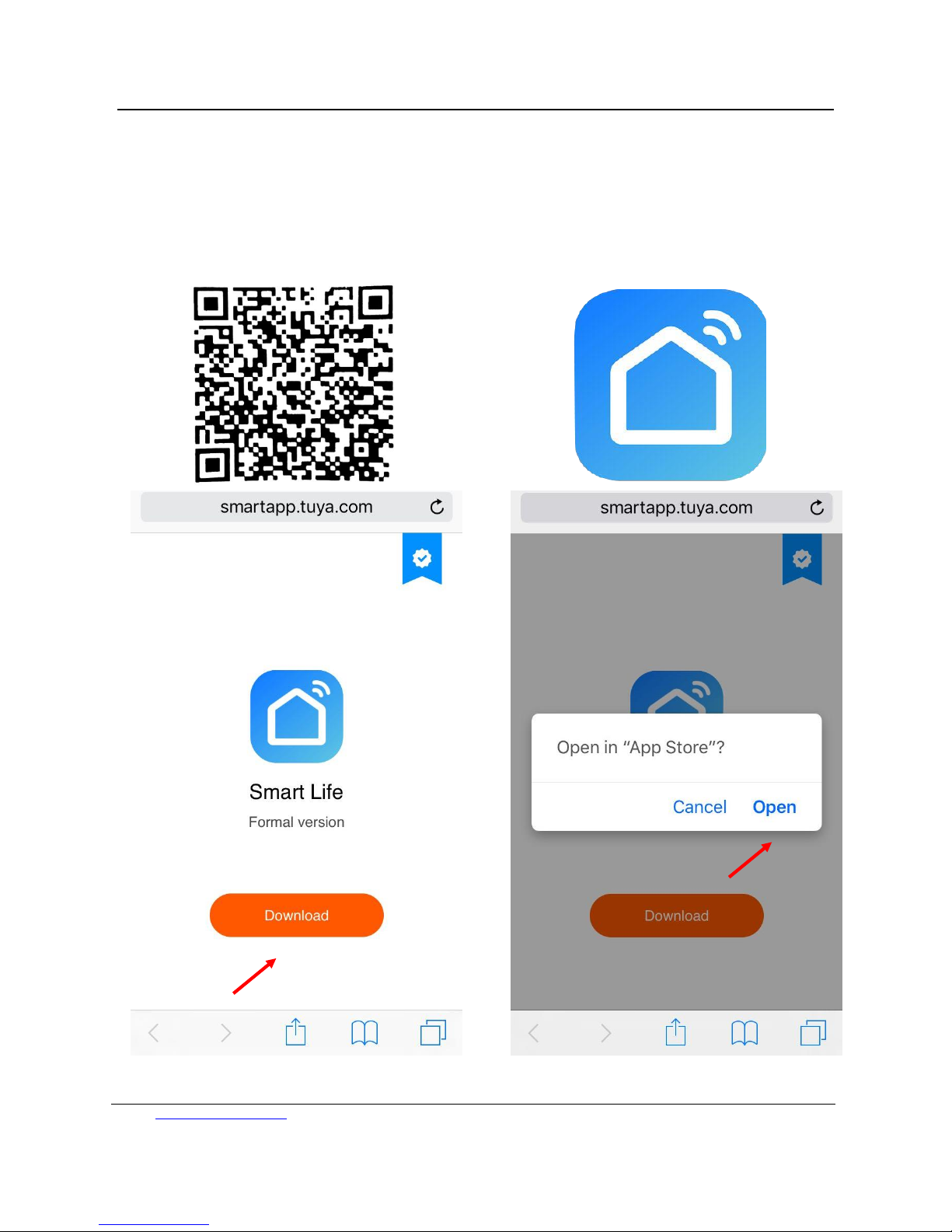
User Manual for Mini Wi-Fi Smart Plug
Part 2: Connect Smart Plug to Wi-Fi
Email: maijia001@outlook.com
Page 4
http://www.maijiazhineng.com
Part 2: Connect The Smart Plug to Wi-Fi
Step 1: Download the App
Scan the QR code or search “Smart life” in the App Store or Google Play

User Manual for Mini Wi-Fi Smart Plug
Part 2: Connect Smart Plug to Wi-Fi
Email: maijia001@outlook.com
Page 5
http://www.maijiazhineng.com
Step 2: Register a New Account
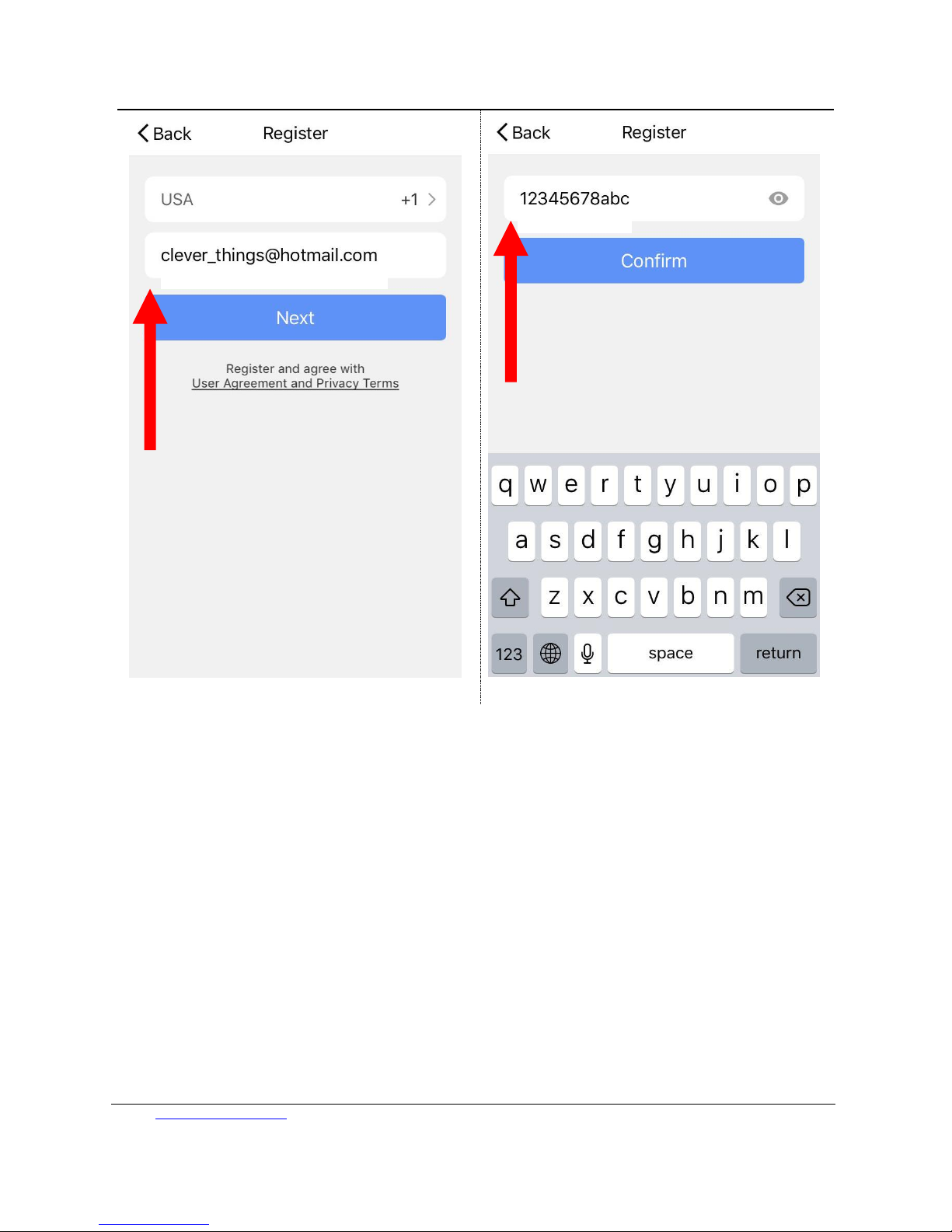
User Manual for Mini Wi-Fi Smart Plug
Part 2: Connect Smart Plug to Wi-Fi
Email: maijia001@outlook.com
Page 6
http://www.maijiazhineng.com
Password must contain
6-20 letters and numbers
Register with phone number
or email address

User Manual for Mini Wi-Fi Smart Plug
Part 2: Connect Smart Plug to Wi-Fi
Email: maijia001@outlook.com
Page 7
http://www.maijiazhineng.com
Step 3: Plug in the Smart Plug and the indicator light flashes quickly.
If the side button doesn’t have blue light, press the button once to turn it on manually, then press the button and
hold it for 5-6 seconds, and the light will blink again.
Step 4: Press + to Add a device in your App
(Smartphone should connect to 2.4GHz Wi-Fi).
Step 5: Select “Electrical Outlet”

User Manual for Mini Wi-Fi Smart Plug
Part 2: Connect Smart Plug to Wi-Fi
Email: maijia001@outlook.com
Page 8
http://www.maijiazhineng.com
Step 6: Confirm the indicator
Step 7: Enter the Wi-Fi Password (Your phone
should be connected to the same Wi-Fi first)

User Manual for Mini Wi-Fi Smart Plug
Part 2: Connect Smart Plug to Wi-Fi
Email: maijia001@outlook.com
Page 9
http://www.maijiazhineng.com
Step 8: It will be 100% in around 20 seconds.
-----If it is failed,
1. reconnect
2. wait it goes to around 10%,
3. Press the bottom on the plug for 5 seconds, it
will blink again. Then release it, the plug will be
connected.
4. If the problem continues, repeat step 3 to step 7
and contact the seller for help.
Step 9: Edit the name of your smart plug

User Manual for Mini Wi-Fi Smart Plug
Part 2: Connect Smart Plug to Wi-Fi
Email: maijia001@outlook.com
Page 10
http://www.maijiazhineng.com
Step 10: Delete the default name and input a new
one(Simple Names will be identified easily by Echo
or Google Home)
Step 11: Press Done

User Manual for Mini Wi-Fi Smart Plug
Part 2: Connect Smart Plug to Wi-Fi
Email: maijia001@outlook.com
Page 11
http://www.maijiazhineng.com
Step 12: Your plug is connected and you can
control it by this App. If you need voice control,
please refer Part 3 for Alexa, Part 4 for Google
Assistant.
Congratulations! Now you can turn on/off the
plug via App on your smartphone.
FQA:
1. Cannot download the right App.
A: Please come back to step 1 and download
by scanning the QR code. Please use
smartphone rather than tablet.
2. Cannot discover the smart plug by App.
A: Make sure that your Wi-Fi router is 2.4GHz,
the phone connects to the same Wi-Fi, the
indicator flashes quickly
3. No blue light comes out from the
indicator button
A: Please plug it in another socket, and press
the side button once to manually turn on.
Press and hold it 5-6s, then the blue light will
blink quickly.
4. Will the indicator blink forever if I don’t
connect it to my cellphone?
A: NO, it is set 3 minutes to connect the App. If
you plug in it then go away to do some other
things, the plug will change into a protection
and power save mode, the indicator light
will OFF.
Press the button to
test your plug

User Manual for Mini Wi-Fi Smart Plug
Part 3: Connect Smart Plug to Alexa
Email: maijia001@outlook.com
Page 12
http://www.maijiazhineng.com
Part 3: Connect The Smart Plug to Alexa
Step 1: Log in your Alexa account on a smartphone
or a computer, then click Skills
Step 2: Search “Smart Life” and select the right one
according the blue logo (same with App)

User Manual for Mini Wi-Fi Smart Plug
Part 3: Connect Smart Plug to Alexa
Email: maijia001@outlook.com
Page 13
http://www.maijiazhineng.com
Step 3: Enable the skill
Step 4: Login the account you registered on the App in
Part 2, then click “Link Now”
The account and password should be the
same the one you registered in the smart
life app

User Manual for Mini Wi-Fi Smart Plug
Part 4: Connect Smart Plug to Google Home
Email: maijia001@outlook.com
Page 14
http://www.maijiazhineng.com
Step 5: The Account is linked successfully, then tap
Authorize to Complete.
Step 6: Congratulations! You can use Alexa Devices
(Echo) to control the Plugs you connected in the App.
If you want to delete or add new plugs, please
delete or add them in the Smart Life App (Part 2),
the Alexa Side will synchronize automatically.
If you cannot see the name plugs in the Devices
List in Alexa Page, you can click “Discover” in Alexa
Page, it will synchronize from the Smart Life App.

User Manual for Mini Wi-Fi Smart Plug
Part 4: Connect Smart Plug to Google Home
Email: maijia001@outlook.com
Page 15
http://www.maijiazhineng.com
Part 4: Connect your Smart Plug to Google Home
Part 2 must be completed before doing this part 4
Step 1: Tap "Home Control" in the hamburger menu on the Google Home app’s home page, then tap "+".

User Manual for Mini Wi-Fi Smart Plug
Email: maijia001@outlook.com
Page 16
http://www.maijiazhineng.com
Step 2: Find "Smart Life" in the list.
Step 3: Type your Smart Life account and password
you registered in Part 2, then tap "Link Now".

User Manual for Mini Wi-Fi Smart Plug
Email: maijia001@outlook.com
Page 17
http://www.maijiazhineng.com
Step 4: After you assign rooms for devices, your devices will be listed in the Home Control page.
Step 5: Control your smart devices through Google Home
Now you can control your smart devices through Google Home. Take bedroom light as the example, the
supported voice commands are as below:
Ok Google, turn on/off bedroom light.

User Manual for Mini Wi-Fi Smart Plug
Email: maijia001@outlook.com
Page 18
http://www.maijiazhineng.com
Warning:
Plug in fully to the wall outlet while using
Do not insert a conductor or other tools to the socket hole
If there is radio frequency interference, it might affect the operation
Indoor use only
Do not use in bathroom and other damp locations
Please ensure the security of the electricity, resistive load current cannot be higher than 10A
Please keep the device out of the reach of children to avoid danger.
