Page 1

SAFETY GUIDE
RATEL CELL (R1020)
Page 2

SAFETY GUIDE ― Preface
Preface
ご利用の前に
Read all safety informati on before using the de vice to ensure safe and
proper use.
• ご使用の前に「安全上のご注意」を必ずお読みください。
• サービスエリア内であっても電波が届きにくい場所(トンネル、地下など)
では、通信ができない場合があります。このため移動しながら使用すると、
途中で通信が途切れる場合があります。
• 本製品は電波を利用しているため、電波が周囲に与える影響について十分
理解したうえでご使用ください。(⇒p.38「携帯電話機の比吸収率(SAR)
について」)
• 電波を利用した通信では、第三者に通信を傍受されたり、妨害されたりす
る可能性がないとは言い切れません。
• 本製品は電波法に基づく無線局として位置付けられます。
• 本書の内容は将来予告なしに変更する場合があります。
• 本書の内容の一部または全部を無断で複製・転載・改編することは禁止さ
れています。
• 下記の損害や損失について、当社は一切責任を負いかねますので、あらか
じめご了承ください。
• 本製品の『ユーザーガイド』・『セーフティガイド』などの指示や記載内
容に従わない場合に生じた損害
• 本製品の故障や修理に伴う設定内容の初期化やデータの損失
• 天災(地震・雷・水害・風害など)や事故により生じた損害
• 第三者の行為による損害
• ウィルスやマルウェアなどによるデータ漏洩やそれによってもたらさ
れる損害
• お客様ご自身の過失や誤用により生じた損害
• 本製品の使用に付随して発生した損害(データの消失、事業利益の損失、
事業の中断など)
1
Page 3
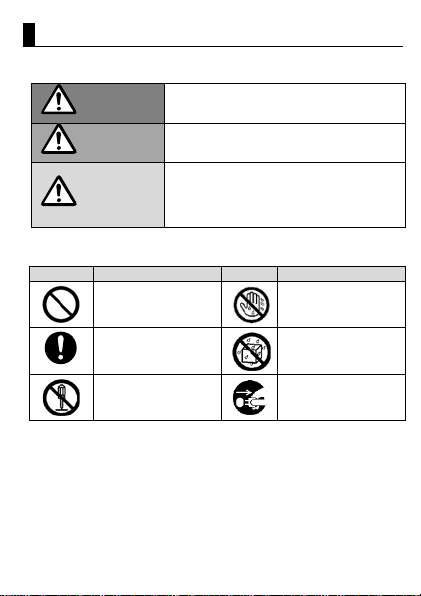
Labels and Signs
Sign
meaning
Sign
meaning
Don't touch with
Don't be getting
Don't disassemble
Unplug from source
Labels
Signs
Danger
Warning
Caution
SAFETY GUIDE ― Preface
means if the danger is not avoided, it will
cause death or serious injury.
means if the warni ng is not heeded, it can
cause death or serious injury.
means if the precauti on is not taken, it
may cause minor or moderate injury.
Do not operate
Be sure to do
the equipment
wet hands
wet
of power
2
Page 4

SAFETY GUIDE ― Table of contents
Table of contents
Preface .............................................................................. 1
ご利用の前に .................................................................. 1
Labels and Signs ............................................................ 2
Labels .................................................................. 2
Signs ................................................................... 2
Table of contents ................................................................ 3
Safety Guidelines ................................................................ 6
Basics for CELL and Accessories ...................................... 6
CELL ........................................................................... 11
Accessories ................................................................. 15
AC Charger ......................................................... 15
Battery Pack ....................................................... 17
Bluetooth Earphone ............................................. 19
Back Panel .......................................................... 21
USB Cable .......................................................... 22
SIM Card ............................................................ 24
Interference with medical equipment .................... 25
Materials and Finish ..................................................... 26
CELL .................................................................. 26
Accessories ......................................................... 26
使用環境 ...................................................................... 27
取り扱い上のご注意 ............................................................ 28
本体・付属品共通 .......................................................... 28
本体 ............................................................................ 28
タッチパネル ....................................................... 29
内蔵電池(リチウム電池) ...................................... 30
カメラ機能 .......................................................... 30
電子ラベル .......................................................... 30
付属品 ......................................................................... 30
AC アダプター ...................................................... 30
バッテリーバックパック ......................................... 31
Bluetooth イヤホン ............................................... 31
3
Page 5

SAFETY GUIDE ― Table of contents
USB ケーブル ....................................................... 32
SIM カード .......................................................... 32
デュアル SIM カードに関するご注意 ....................................... 33
防水/防塵性能について ....................................................... 33
本製品の防水/防塵性能 ................................................. 33
使用時のご注意 ............................................................. 34
接続端子カバー/SIM カードトレイについて .............. 34
耐熱性について .................................................... 34
充電時のご注意 ............................................................. 35
液体が付着した場合の対処方法 ......................................... 35
Bluetooth®・無線 LAN(Wi-Fi
®
)機能について ....................... 35
2.4GHz 帯の場合 ........................................................... 36
5GHz 帯の場合 .............................................................. 37
各種パスワードについて ....................................................... 37
携帯電話機の比吸収率(SAR)について .................................. 37
RF Exposure Information (SAR)..................................... 38
輸出管理規制 ..................................................................... 38
知的財産権について ............................................................ 39
著作権・肖像権 ............................................................. 39
商標 ............................................................................ 40
Regulatory Information...................................................... 41
CE Statement for Bluetooth Earphone ............................ 41
FCC Statement for Bluetooth Earphone .......................... 41
BSMI Statement for Battery Pack .................................. 41
FCC statement for CELL(R1020) .................................... 42
IC Statement for CELL(R1020) ...................................... 43
RSS-Gen 8.4 ............................................................... 43
RSS-247 Section 6.4 (5) (6) (for local area network devices,
5GHz) ......................................................................... 44
CAN ICES-3 (B)/NMB-3(B) (Canada) ........................ 44
NCC statement for CELL (R1020) .................................. 45
UL Statement for CELL(R1020) ..................................... 45
保証とアフターサービス ....................................................... 47
保証規定 ...................................................................... 47
4
Page 6

SAFETY GUIDE ― Table of contents
アフターサービス .......................................................... 48
お客様窓口 ........................................................................ 48
5
Page 7
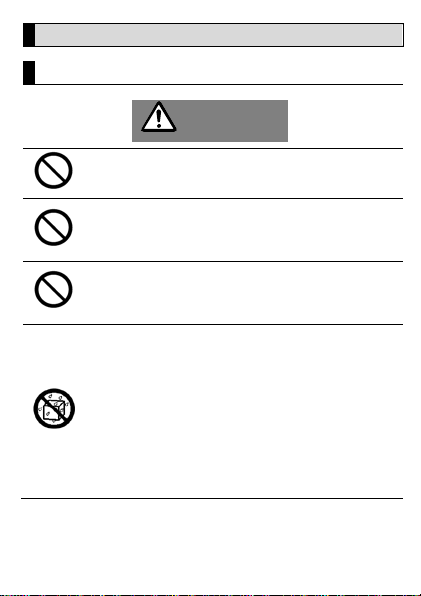
SAFETY GUIDE ― Safety Guidelines
Safety Guidelines
Basics for CELL and Accessories
Do not store your device near or in heaters, microwaves,
• Your device may overheat and cause a fire.
Do not use or store your de vice in areas with high
malfunction and may res ult in fire or electric shock.
Although this product is life waterp roof only for the main
be able to exhibit its performance depending on
conditions such as water tempe rature and water
not available with the batte ry backpack installe d.
Danger
Avoid exposing your device and batter y to very cold or
very hot temperature s.
hot cooking equipment, or high pressure containers
• The batter y may leak.
concentrations of dust or a irborne materials
Dust or foreign materials can cause your device to
body, please do not wet or soak it with drinking water,
sweat, seawater, baby drool, pet urine etc. Do not leave
it wet, or charge it.
The waterproof per formance of the main body ma y not
pressure, or water resistance deteriorates over time.
Fire, explosion, electric shock, burns, injuries, e tc. may
result.
In addition, please note that waterproof performa nce is
6
Page 8
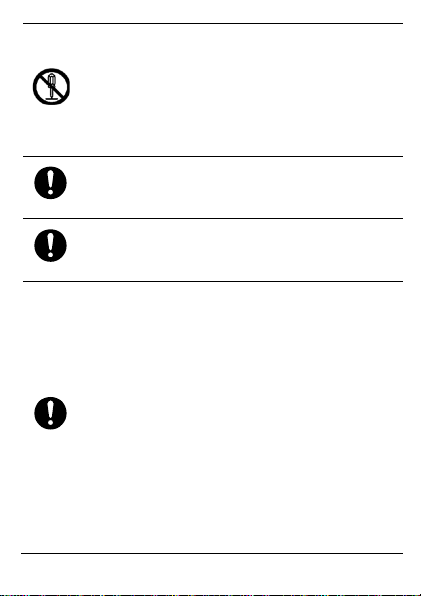
SAFETY GUIDE ― Safety Guidelines
Do not disassemble, modify, or repair your device
cause the device to malfuncti on.
If the battery leaks, ensure that the electrolyte does not
immediately fl ush with clean water and consult a d octor.
Do not handle a damaged or leaking Lithium Ion (Li-Ion)
nearest authorize d service center.
Please consult your doctor and the device manufacturer
prohibited. Some wirel ess devices may affect the
service provider for more information. Pacemaker
conditions.
• Any changes or modif ications to your device can void
your manufacturer’s warranty. If your device needs
servicing, take your device to a Service Center.
• Do not disassemble or puncture the batter y, as this can
cause explosion or fire.
Turn off the device before rem oving the battery. If you
•
remove the battery with the de vice turned on, it may
make direct contact with your s kin or eyes. If the
electrolyte touches your skin or splashes i nto your eyes,
battery
For safe disposal of your Li-Ion batter y, contact your
to determine if operation of your phone may interfere
with the operation of your me dical device.
Follow rules and regulations set forth by hospitals and
health care facilitie s. Do not use your device where
performance of he aring aids or pace makers. Consult your
manufacturers recom mend that a minimum distance of
15 cm be maintained between a device and a pacemaker
to prevent potential inte rference with the pace maker. If
using a pacemaker, hold the device on the side opposite
the pacemaker and do not carry the de vice in your front
pocket.
This device is not a medical device. Health-related apps
are not designed to p redict, diagnose, or treat medical
7
Page 9

SAFETY GUIDE ― Safety Guidelines
Use manufacturer-approved batteries, chargers,
mixi.
Do not drop your device or cause impacts to your device
parts may malfunction.
Prevent the multipurpose back side pin and the small end
explosion or fire.
In case of battery deforma tion, color change, or
fire, or explosion.
Do not use the device where flammables or explosives
increases the risk of ex plosion or fire .
If you notice strange smells or sounds comi ng from your
Failure to do so may result in fire or explosion.
Comply with all safety warnings and regulations
accessories, and supplies
Using generic batter y or charger may shorten the life of
your device or cause
the device to malfunction.
mixi cannot be responsible for the user’s safety when
using accessories or supplies that are not approved by
The screen of your device may be damaged.
If bent or deformed, your device may be damaged or
of the charger from conta ct with conductive materials,
such as liquids, dust, metal powders, and pencil leads
Conductive materia ls may cause a short cir cuit or
corrosion of the terminal s, which may result in an
overheating while charg ing or storing, or if the device
standby time shorte ns significantly, the battery may be
damaged. Continued use may lead to battery leakage,
are stored (in a gas station, oil depot, or chemical plant,
for example). Usi ng your device in these environments
device or the batte ry, or if you see smoke or liquids
leaking from the devi ce or battery, stop using the device
immediately and take it to a Service Center
regarding mobile device usage while operating a vehicle
8
Page 10
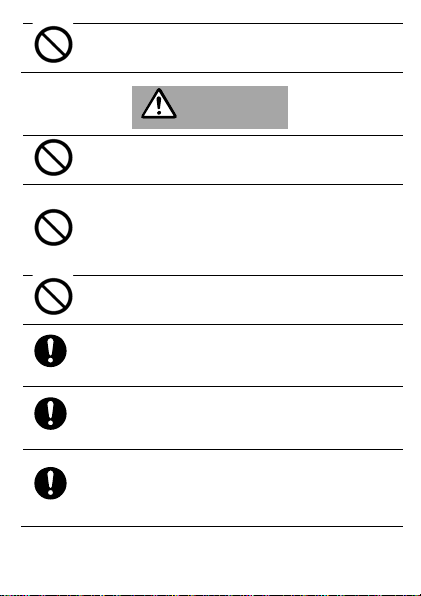
SAFETY GUIDE ― Safety Guidelines
Do not use your device outdoor during a thunderstorm
Doing so may result in electric shock or d evice
malfunction.
Do not use damaged power cords or plugs, or loose
Unsecured connections can cause electric shock or fire.
Do not bite or suck the device or the battery
device properly.
Never dispose of the battery or device in a fire. Follow all
device.
If the battery leaks, ensure that the electrol yte does not
immediately fl ush with clean water and consult a d octor.
You may experience skin allergies or other discomfort if
physician.
While flying in an aircraft or immediately before
operation, or be illegal.
Warning
electrical sockets
• Doing so may damage the device or result in an
explosion or fire.
• Children or animals can choke on small parts.
If childre n use the device, make sure that they use the
•
local regulations when disposing of used batter y or
make direct contact with your s kin or eyes. If the
electrolyte touches your skin or splashes into your eyes ,
you are allergic to the pai nt, metal or other materials
used in the devi ce. If so, discontinue use and consult a
boarding, only use your dev ice according to instructions
provided. Use of a wireless device in an aircraft may
disrupt wireles s networks, present a hazard to aircraft
9
Page 11
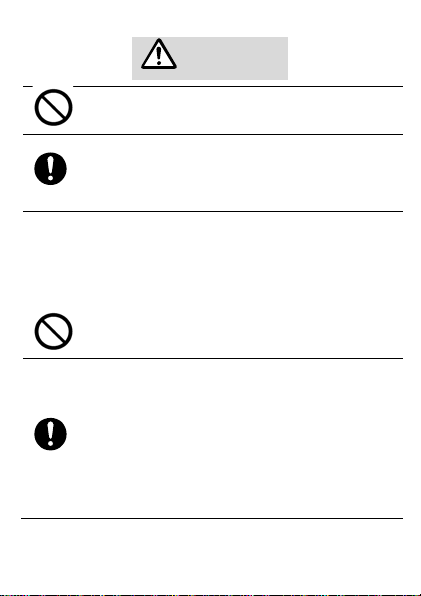
SAFETY GUIDE ― Safety Guidelines
Do not use your devi ce or applications for a while if the
spots and pigmentati on.
Turn off the device in potentially explos ive environments
your device in potentially explosive
device, its parts, or accessor ies.
Do not store your device in ver y hot or very cold areas.
• Store the batte ry at temperatures from 0 °C to 45 °C.
Caution
Store your device only on f lat surfaces
If your device falls, it may be damaged.
device is overheated
Prolonged exposure of your skin to an overheated device
may cause low temperature b urn symptoms, such as red
• Turn off
environments instea d of removing the battery.
• Always comply wi th regulations, instructions and signs
in potentially explosive environments.
• Do not use your device at refueling points (petrol
stations), near fue ls or chemicals, or in blasting areas.
Do not store or carry flammable liquids, gases, or
•
explosive materials in the same com partment as the
It is recommended to use your device at temperatures
from 5 °C to 35 °C
• Do not store your device in very hot areas such as
inside a car in the summertime . Doing so may cause the
screen to malfunction, re sult in damage to the device, or
cause the battery to explode.
• Do not expose your device to direct sunlight for
extended periods of time (on the das hboard of a car, for
example).
10
Page 12
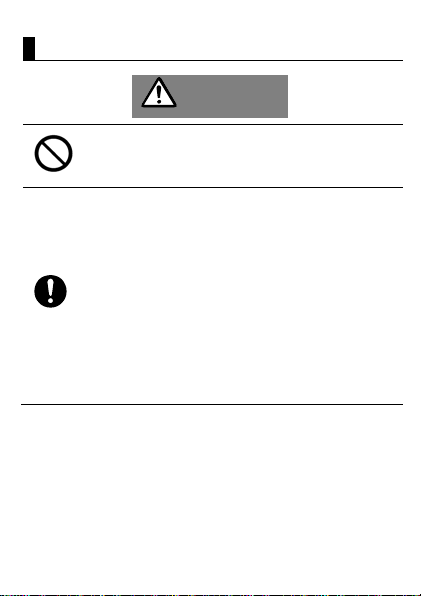
SAFETY GUIDE ― Safety Guidelines
CELL
Do not drop your device or cause impacts to your device
parts may malfunction.
Use caution when exposed to flashing lights
the device.
Danger
• Your device may be damaged or may malfunction.
If bent or deformed, your device may be damaged or
•
• While using your de vice, leave some lights on in the
room and do not hold the screen too close to your eye s.
• Seizures or blackouts can occur whe n you are exposed
to flashing lights while watching videos or playing Flashbased games for extended periods. If you feel any
discomfort, stop using the device immediate ly.
• If anyone related to you has experienced seizures or
blackouts while using a similar device, consult a physician
before using the devi ce.
• If you feel discomfort, such as a muscl e spasm, or
disoriented, stop usi ng the device immediately and
consult a physician.
To prevent eye strain, take frequent breaks while using
•
11
Page 13

SAFETY GUIDE ― Safety Guidelines
Care and use your device properly
already on, turn it off and remove the battery
warranty.
Do not use your device in a hospital, on an aircraft, or in
radio interference fr om your device. Contact the
manufacturer for more information.
Keep your device dry
• Humidity and liquids may damage the parts or
electronic circuits in your devi ce.
Do not turn on your device if it is wet. If your device is
•
immediately (if the device will not turn off or you cannot
remove the battery, leave it as-is). Then, dry the device
with a towel and take it to a ser vice center.
• This device has inte rnal liquid indicators fitted. Water
damage to your device may void the manufacturer’s
an automotive equipment that ca n be interfered with by
radio frequency
• Avoid using your device within a 15 cm range of a
pacemaker, if possible, as your device can interfere with
the pacemaker.
• To minimize possible interfere nce with a pacemaker,
use your device only on the side of your body that is
opposite the pacemaker.
• If you use medica l equipment, contact the equipment
manufacturer before using your device to determine
whether or not the equi pment will be affect ed by radio
frequencies emitted by the device.
• On an aircraft, using electronic devices can interfere
with the aircraft’s electronic navigational instruments.
Make sure the device is turned off dur ing takeoff and
landing. After takeoff, you can use the device in f light
mode if allowed by aircraft personnel.
Electronic de vices in your car may malfunct ion, due to
•
12
Page 14
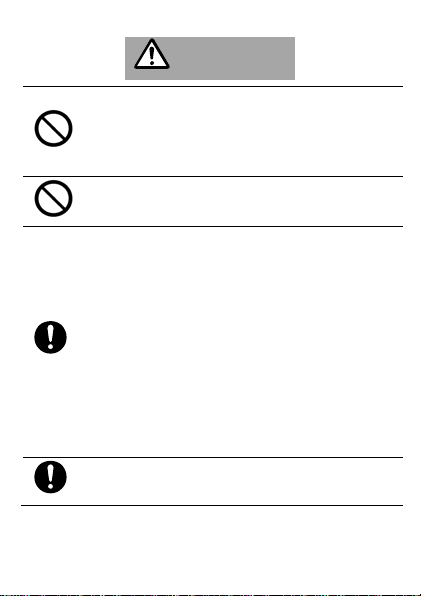
SAFETY GUIDE ― Safety Guidelines
While using your device, leave some li ghts on in the room
discomfort, stop using the device immedia tely.
Protect your hearing and ears when using a headset
minimum volume setti ng necessary to he ar your
may be illegal depending on your region.
RF signals may affect the e lectronic systems of motor
manufacturer.
Warning
and do not hold the screen too close to your eyes.
Seizures or blackouts can occur when you are exposed
to flashing lights while watching videos or playing Flashbased games for extended periods. If you feel any
Do not expose your de vice to direct sunli ght for extended
periods of time (on the dashb oard of a car, for example).
• Excessive expos ure to loud sounds can cause he aring
damage.
• Exposure to loud sounds while walking may distract
your attention and caus e an accident.
Always turn the volume down before plugging the
•
earphones into an a udio source and use only the
conversation or music.
• In dry environments, static el ectricity can build up in
the headset. Avoid using headsets in dr y environments
or touch a metal object to di scharge static electrici ty
before connecting a headset to the device.
Do not use a headse t while driving or riding. Doing so
•
may distract your attention and cause an accident, or
vehicles. For more informa tion, consult the ve hicle
13
Page 15
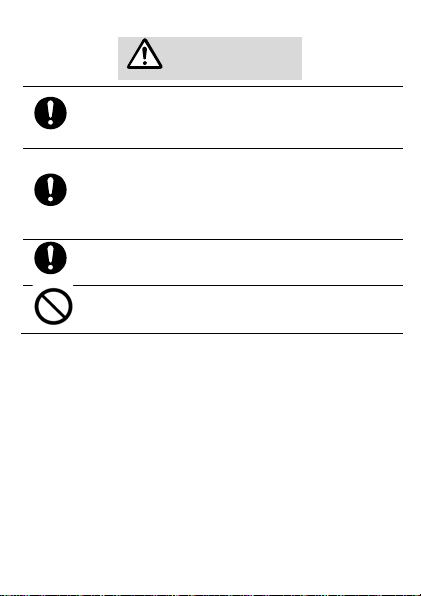
SAFETY GUIDE ― Safety Guidelines
When using the acceleration sensor in games etc., please
safety before use.
Before using, ple ase make sure that me tal pieces such as
injuries or other injur ies.
• Magnetic stripe cards, includi ng credit cards, phone
cards, passbooks, and boarding passes, may be
damaged by magnetic fields.
CAUTION
do not gently hold the main body and do not swing more
than necessar y. Also, please check the surroundings
cutter blade and staple needle are not attached to
earpiece, speaker part, USB connection terminal cover.
Materials that ge nerate magnetism are used for the se
parts. Using it with metal pieces attached may cause
While using your device, leave some lights on in the room
and do not hold the scree n too close to your eyes.
14
Page 16

Accessories
When charging the de vice, make sure the powe r adapter
impact to the charger.
Choose only accessories approved for use with this model
of approved accessories in your area.
Do not connect adapter poles with conductors, such as
sunlight.
When charging the de vice, make sure the powe r adapter
impact to the charger.
AC Charger
SAFETY GUIDE ― Safety Guidelines
Danger
is plugged into a socket near the devices and is easily
accessible. Unpl ug the charger from electri cal outlets and
the device when not in use. Do not dr op or cause an
by the device manufa cturer. The use of any other types
of accessories may void the warranty, may violate local
regulations and laws, and may be dangerous. Please
contact your retaile r for information ab out the availability
keys, jewelry, or other metal materials. Doing so may
short-circuit the ba ttery and cause injurie s or burns.
Keep the battery away from exces sive heat and direct
Do not bend the USB cable rep eatedly or excessively in
one place. Inser t the USB cable in the correct posi tion.
is plugged into a socket near the devices and is easily
accessible. Unpl ug the charger from electri cal outlets and
the device when not in use. Do not drop or cause an
15
Page 17

SAFETY GUIDE ― Safety Guidelines
Do not insert the USB cable from an angle or bend or
USB cable and its connector should be ins pected
any signs of damage.
When unplugging the USB cabl e from CELL or the AC
explosion, electric shock, b urns etc.
Do not connect the USB cable while CELL, batter y back
or breakdown.
Do not touch the power cord with wet hands or pull the
to short circuits, ma lfunctions, or ele ctric shocks.
Please use the specified power supply and voltag e.
may cause fire, electric shock, burns etc.
Please clean reg ularly to prevent dust on t he plug part of
etc.
dislocate the USB connector on the end of the cable. The
regularly. Stop using the cable immediately if there are
charger, do not pull on the cable, hold the connector part
and pull it vertical ly to the connection termina l.
Cables and terminals may be damaged, causing fire,
Do not bend or damage the power cord
Doing so may cause electric shock or f ire.
Warning
pack, or AC adapter is wet.
It may cause electric shock. In addition, short ci rcuit or
abnormal heat generati on of the circuit may occur due to
attached moisture or fore ign matter, causing fire, burns
power cord to disconnect the charger. Do not touch the
device or the charge r with wet hands. Doing so may lead
This AC adapter is exclusively for household AC outlet of
AC100V. Use of power and voltage other than specifie d
the AC adapter.
If used as it is, it may cause fi re, electric shock, burns
16
Page 18

Unplug the charger from ele ctrical outlets and the device
Please use the U SB cable supplied with this product.
cause fire, explosion, electric shock, burns , injuries, etc.
Do not apply excessive force to the connecting part or
shock, burns, injurie s, etc.
When unplugging the USB cable from the battery
electric shock, burns e tc.
Please install the battery backpack, correctly connect the
burns, injurie s, etc.
Please do not put the battery backpack i nto the checked
backpack into the airplane.
when not in use.
Battery Pack
SAFETY GUIDE ― Safety Guidelines
Danger
Using a USB cable othe r than the one attached may
the terminal part with the AC adap ter connected. Using
it in a damaged state may cause fire, explosion, electric
backpack, hold the connector part and pull it vertically to
the connection termina l without pulling the cable. Cables
and terminals may be damaged, causing fire, explosion,
AC adapter and USB cable after confirming the direction
of the terminal. Incorre ct installation or connection m ay
result in breakage of the connecting terminals or leakage
of the battery ba ckpack, which may re sult in rupture,
baggage of the aircraft. please follow the instructions of
the airline company you use for bringi ng the battery
17
Page 19

SAFETY GUIDE ― Safety Guidelines
Do not connect the USB cable while the main unit,
moisture or foreign matte r, causing fire, burns or
breakdown.
Please do not leave it in an extremely cold place or place
electric leakage / burnout due to
condensation, and ma lfunction or accident.
battery back pack, or AC adapter is wet. It may cause
electric shock. In addi tion, short circuit or abnorma l heat
generation of the circui t may occur due to attached
Do not touch the battery backp ack terminals and the USB
cable connection termi nals with wet hands.
Do not touch the batter y backpack for a long time while
charging.
Caution
directly blown by cold air for a long time.
It may cause
Warning
18
Page 20

SAFETY GUIDE ― Safety Guidelines
Using an unapproved or incompatible power adapter,
lifespan, or cause a fire, explosion, or other hazards
When unplugging the USB cable from the Bluetooth
fire, explosion, electric shock, burns etc.
Do not use the Bluetooth ea rphone in areas that a re
angerous because you can not hear surrounding
sounds.
an aircraft, please use it properly according to the
effect and cause acci dents due to malfunctions.
Bluetooth Earphone
Danger
charger, or battery may damage your device, shorten its
earphone or AC adapter, do not pull on the cable, hold
the connector part a nd pull it vertically to the connecti on
terminal. Cables and terminals may be damaged, causing
dangerous if you can not hea r surrounding sounds, such
as railroad crossings and pedestrian crossings. Even
when walking, if you raise the volume too much, it i s
d
Warning
Keep small parts such as earpieces out of rea ch of
children.
instructions of an airline company or cabin crew.
Radio waves from the Bl uetooth earphone may have an
19
Page 21

SAFETY GUIDE ― Safety Guidelines
Please make the volume the minimum and gradually
your ea rs.
Please carefully read "Bluetooth earp hone user guide"
explosion, electric shock, burns, injuri es, etc.
When ringing tone is ring ing, when talking with hands -
with Bluetooth earphone, please adjust to the
accidents and injuries.
After using the Bluetooth e arphone, please confirm that
please consult a doctor immediately.
This Bluetooth earphone is for domesti c use only. Do not
restrictions by countr y, when using this Bluetooth
earphone, it may be punis hed.
raise when connecting. A sudden loud noise may damage
and follow that instruction. Incorrect use may cause fire,
free setting, when you play games, movies, music e tc.
appropriate volume . If you put your ears too close to the
speakers or if the volume is too large, using the m
continuously for a long time may cause heari ng loss or
the like.
Also, it is hard to hear the surr ounding sounds, caus ing
Don’t touch AC Charger, plug, USB cable with wet hands.
Caution
the earpiece is attached to the Bluetooth earphone. I f the
earpiece remains in your ear and you can not remove it,
use overseas. Because there are radio wave usage
Please storage the Bl uetooth earphone with no force or
weight added. It may deform
20
Page 22

SAFETY GUIDE ― Safety Guidelines
Do not use the decoration panel except for compatible
panel.
Please install and remove in the correct way.
breakdown of smartp hone or this panel.
Before installing the decoration panel, please remove
There is a risk of scratching.
When the decoration panel is damaged, please stop using
It may cause injury or ma lfunction of the smartphone。
· Where pets touch
Back Panel
Caution
models. It may cause damage to the smar tphone or this
The back panel does not completely protect the
smartphone from s cratches and shocks.
If you do it in the wrong way it will cause damage or
dust and foreign matter adhering to the smartphone.
Do not put alcohol, cosmetics, other me dicines. It may
cause discoloration or melting of this panel.
it immediately.
Do not use and store in the fol lowing places.
It may cause injury or damage to this panel.
· Places expose d to direct sunlight
· Places with high temperature and humidity
· Where infants ca n reach
21
Page 23

If liquids such as water, sweat, drinking water, seawater,
electric shock, burns e tc.
Do not use your USB cable outdoor during a
device malfunction.
Do not short-circuit the connection termina ls with metal
It may cause f ire, explosion, electric shock, burns e tc.
When unplugging the USB cable from the main unit or
explosion, electric shock, b urns etc.
Do not use it when deformed (bent, coll apsed, etc.) on
part by yourself.
USB Cable
SAFETY GUIDE ― Safety Guidelines
Danger
baby drool, pet urine, etc. are applied, immediately
unplug the AC adapter from the outlet. It may cause fire ,
Do not use the USB cable in a dam aged state. It may
cause fire, electric shock, burns etc.
thunderstorm. Doing so ma y result in electric shock or
(tip of the screwdri ver, pin, needle, metal ne cklace, pencil
lead etc.) during chargi ng. Also, please do not tou ch the
connecting terminal with your hand or fingers.
the AC adapter, do not pull on the cable, hold the
connector part and p ull it vertically to the connection
terminal.
Cables and terminals may be damaged, causing fire,
the main unit or conne ction terminal on the AC adapter
side. Also, please do not use it by returning the deformed
22
Page 24

SAFETY GUIDE ― Safety Guidelines
Please connect the USB ca ble correctly afte r confirming
Incorrect installa tion or connection may result in
injuries, etc.
Do not use the AC Charge r or USB cable in a humid place
shock, burns etc.
Please do not put heavy things on the USB cable, do not
on.
Do not connect the USB cable while the main unit,
or breakdown.
Do not touch the plug of the AC adapter a nd the
may cause fire, electric shock, burns etc.
When cleaning, unplug the USB cable from the peripheral
burns etc.
the direction of the te rminal.
breakage of the connecting te rminals or leakage of the
battery backpack, which may result in rupture, b urns,
Warning
such as a bathroom. It may cause fire , explosion, electric
twist, pull or apply excessive force. Charging using cables
damaged by these actions and us ing them while bundling
the cables may cause fire, electric s hock, burns and so
battery back pack, or AC adapter is wet.
It may cause electric shock. In addition, s hort circuit or
abnormal heat generati on of the circuit may occur due to
attached moisture or fore ign matter, causing fire, burns
connection terminal of the USB cable with wet ha nds. It
device. Failure to do so may cause fire, electric shock,
Caution
23
Page 25

Please do not leave it in an extremely cold place or place
It may cause electric l eakage / burnout due to
condensation, and ma lfunction or accident.
Do not put a force on the SIM card, fold i t, or give it a
loss.
Do not leave it in water, disassemble, remodel it, use
loss.
loss.
SIM Card
SAFETY GUIDE ― Safety Guidelines
Do not disconnect the cable during comm unication or
transfer.It may cause failure or data loss.
directly blown by cold air for a long time.
Please do not hang the U SB cable on your neck or we ar
it on your body. It may cause suffocation, conges tion etc.
When handling SIM card, please be careful not to hurt
your fingers etc. on the cut face.
shock.
Failure to do so may cause injur y, malfunction or data
near fire or hea ting equipment, in high temperature
places, in humid or dusty places.
Failure to do so may cause injury, malfunction or data
Please do not put it in a microwave oven or a hig h
pressure container.
Failure to do so may cause injur y, malfunction or data
24
Caution
Page 26

SAFETY GUIDE ― Safety Guidelines
This device is not a medical device. Health-related apps
conditions.
Pacemaker manufacturers recommend that a minimum
in your front pocket.
Follow rules and regulations set forth by hospitals and
prohibited. Some wirel ess devices may affect the
service provider for more information.
Interference with medical equipment
are not designed to p redict, diagnose, or treat medical
distance of 15 cm be maintained betwe en a device and a
pacemaker to prevent pote ntial interfer ence with the
pacemaker. If using a pacemaker, hold the device on the
side opposite the pace maker and do not carry the device
health care facilities. Do not use your device whe re
performance of he aring aids or pace makers. Consult your
Danger
25
Page 27

Materials and Fini sh
CELL
使用箇所
使用材料
表面処理
外装フレーム
AL6063
アルマイトマッ
トブラック
ディスプレイレンズ
Corning Gorilla 3
透明
レシーバー/スピーカーメッシュ
PC
-
音量キー、ゲームキ―
AL6063
アルマイトブ
ラック
電源キー
IC JMT323A
マットブラック
SIM カードトレイ
AL6063
アルマイトマッ
トブラック
USB 接続端子カバー
SUS430
PVT マットブ
ラック
背面接続ポート(pin)
SUS304
金メッキ
背面接続ポート PIN 周辺
PA46
マットブラック
カメラレンズ
PMMA
透明
フラッシュレンズ
PC
High Polished
アンテナライン
PBT GF 30%
マットブラック
使用箇所
使用材料
表面処理
AC アダプター
外装ケース
PC
マット
ト
電源プラグ
銅
ニッケル
メッキ
バッテリーバックパック
外装フレーム
PC
ソフト
イン
接続端子
copper
ニッケル
メッキ
Bluetooth イヤホン
本体(バッテリー
ABS+PC
マットブ
装
Accessories
SAFETY GUIDE ― Safety Guidelines
ボックス、操作パネ
26
UV コー
タッチペ
ラック塗
Page 28

SAFETY GUIDE ― Safety Guidelines
ルボックス、端子
ボックス)
操作ボタン
シリコーン
-
ケーブル
TPE
-
イヤホン リアハウ
AL6063
アルマイ
ク
イヤホン フロント
ABS+PC
マットブ
装
イヤーピース
シリコーン
USB 端子カバー
TPU
-
USB ケーブル
ケーブル
TPE
コネクタ
TPE+PE
ニッケル
メッキ
背面パネル
ABC+PC
IMD
SIM カード
持ち手部分
ABS
-
使用環境
動作温度
-10 ~ +40℃(例外あり)
ストレージ温度
-20 ~ +60℃
温度/湿度
60C、RH90%
ジング
ハウジング
例外)-10℃では、充電やカメラが十分に機能しない可能性があります。
27
トブラッ
ラック塗
Page 29

SAFETY GUIDE ― 取り扱い上のご注意
取り扱い上のご注意
本体・付属品共通
本体
• 本製品を多くのものが詰まった荷物の中に入れたり、重いものの下に入れ
たりしないでください。また、ズボンのポケットに入れて座らないでくだ
さい。ディスプレイや内部基板などの破損、故障の原因となります。
また、ケーブル類を接続した状態でバックなどに入れると、コネクタの破
損や故障の原因となります。外部に損傷がなくても保証の対象外となりま
すのでご注意ください。
• 外観上の異常(変形、破損)がある場合は、防水/防塵性能が維持できな
い場合があります。
• 指定の使用環境以外の高温・低温・多湿の場所では使用しないでください。
(⇒p.26「使用環境」)
• 使用中の一般電話・テレビ・ラジオなどの近くで本製品を使用すると、電
波により影響を与える場合がありますので、なるべく離れてご使用くださ
い。
• 通話中、ゲームや動画視聴中、また充電中などに、使用状況によって本体
が温かくなることがありますが、異常ではありません。
• 本体、バッテリーバックパック、およびBluetooth イヤホンの電池は内蔵
されているため、お客様ご自身では交換できません。電池の交換について
は、当社窓口までご相談ください。
• 強く押す、たたくなど故意に強い衝撃を与えないでください。傷の発生や
破損の原因となる場合があります。
• 本体の表面に爪などの鋭利なものや硬いものを強く押し付けないでくだ
さい。傷や破損の原因となります。
• 磁気カードやスピーカー、テレビなど磁力を有する機器を本製品に近づけ
ると故障の原因となる場合がありますのでご注意ください。
強い磁気を近づけると誤動作の原因となります。
• ポケットやかばんなどに入れる際は、金属などの硬い部材に触れないよう
にしてください。傷や破損の原因となります。
• 温度差が激しい場所に移動したり、湿度の高い場所、エアコンの吹き出し
口の近くなど急激な温度変化が起こる場所などで使用したりした場合は、
28
Page 30

SAFETY GUIDE ― 取り扱い上のご注意
本製品の内部に水滴が発生(結露)することがあります。湿気による腐食
や故障の原因となりますのでご注意ください。
• 近接/照度センサーを指でふさいだり、近接/照度センサーの上にシール
などを貼らないでください。センサーが正しく動作しない場合があります。
また、センサーが誤動作すると、着信中や通話中にディスプレイが非表示
になり、操作できなくなることがありますのでご注意ください。
タッチパネル
• タッチパネルに市販の保護フィルム、覗き見防止シート、強化ガラスなど
を貼ると、タッチパネルが正しく動作しない場合があります。
• ポケットやかばんなどに入れて持ち運ぶ際に、タッチパネルに金属などの
伝導性物質が触れると、タッチパネルが誤動作する場合があります。
• タッチパネルを指で強く押したり、先のとがったもの(ボールペン/ピン
など)を押し付けたりしないでください。
また、下記の状況では、タッチパネルが正しく動作しない場合があります
のでご注意ください。
・爪の先だけの操作
・タッチパネルに異物が乗った状態
・保護フィルムや強化ガラスなどを貼った状態
・タッチパネルに水滴が付着または結露している状態
・濡れた指または汗で湿った指での操作
・水中での操作
29
Page 31

SAFETY GUIDE ― 取り扱い上のご注意
付属品
内蔵電池(リチウム電池)
(本製品の内蔵電池は、リチウムイオン電池です)
内蔵電池は充電してからお使いください。ご購入時には十
分充電されていません。また、長時間使用していない場合
は、充電してからご使用ください。
• 夏期、閉めきった空間(自動車内など)など、極端な高温または低温環境
で使用または放置すると、内蔵電池の容量が減り、利用できる時間が短く
なります。また、内蔵電池の寿命も短くなるため、できるだけ常温でご使
用ください。
• 内蔵電池は、本製品を使用していない状態でも少しずつ放電します。長期
間使わないでいると、電池残量がなくなっている場合があるため、充電し
てからご使用ください。
• 内蔵電池は消耗品であり経年により劣化します。寿命は使用状況などに
よって異なりますが、使用できる時間が極端に短くなった場合や、正常に
機能しない場合には、それ以上使用しないでください。寿命による電池の
交換については、有償にて承りますので当社窓口までご連絡ください。
カメラ機能
• 大切なシーンの撮影は、あらかじめテスト撮影と再生を行い、正しく撮影
されていることを確認してください。
• 撮影が禁止されている場所では、写真や動画を撮影しないでください。
電子ラベル
• ご利用の端末の規制標識や関連情報を確認するには、設定アプリ > シ
ステム > 端末情報 > 規制ラベル に移動してください。
AC アダプター
• プラグやコネクタの金属部分には触れないでください。接触不良の原因と
なります。
• AC アダプターを接続する前に、お使いの機器のポート内部に異物がない
ことを確認してください。異物がある場合は取り除いてから使用してくだ
さい。
30
Page 32

SAFETY GUIDE ― 取り扱い上のご注意
• AC アダプターに汚れやほこりが付いた場合は、乾いた柔らかい布でから
ぶきしてください。このとき、アルコール、シンナ一、ベンジンなどの溶
剤を用いると色落ちすることがありますので、使用しないでください。
バッテリーバックパック
• 充電の間は、通常、バッテリーが温かくなりますが、故障ではありません。
• バッテリーバックパックに汚れやほこりが付いた場合は、乾いた柔らかい
布でからぶきしてください。このとき、アルコール、シンナ一、ベンジン
などの溶剤を用いると色落ちすることがありますので、使用しないでくだ
さい。
Bluetooth イヤホン
• USB ケーブルを接続した状態で、Bluetooth イヤホンをそのままかばんや
ポケットなどに入れないでください。
USB ケーブルが引っ掛かり、断線や故障の原因となります。
• ボタンにシールやステッカーなどを貼ると、正しく動作しないことがあり
ます。
• スマートフォンでご使用の際は、電波状況や環境の影響により、ご使用で
きない場合があります。
• Bluetooth イヤホンに汚れやほこりがついた場合は、乾いた柔らかい布で
からぶきしてください。このとき、アルコール、シンナ一、ベンジンなど
の溶剤を用いると色落ちすることがありますので、使用しないでください。
• イヤーピースは長期使用や長期の保存により、劣化するおそれがあります。
• 万一、接続した機器のメモリーなどが消失しても、当社では一切責任を負
いません。
• 公共の場所や交通機関内では、他の人の迷惑にならないよう、音量に注意
してください。
• 乾燥した場所では、耳にピリピリとした刺激を感じることがあります。こ
れは人体や接続した機器に蓄積された静電気によるものです。Bluetooth
イヤホンの故障ではありません。
• USB ケーブルを使用しないときは、必ず Bluetooth イヤホンからUSB ケー
ブルを外してください。
• Bluetooth イヤホンの機能にある受話は、携帯電話回線を使用した受話に
限り有効です。それ以外(アプリなど利用したパケット通信を介した電話)
については、動作保証できません。
31
Page 33

SAFETY GUIDE ― 取り扱い上のご注意
• Bluetooth イヤホンの近くに電子機器や発信機(スマートフォンや携帯電
話など)があると、Bluetooth イヤホンにノイズが入る場合があります。そ
の場合は Bluetooth イヤホンから電子機器を離して使用してください。
• テレビやラジオのアンテナ付近で Bluetooth イヤホンを使用すると、テレ
ビやラジオにノイズが入る場合があります。その場合は Bluetooth イヤホ
ンから離して使用してください。
• 内蔵電池を保護するため、半年に 1 度は充電を行うようにしてください。
放置しすぎると電池の持続時聞が短くなったり、充電できなくなったりす
るおそれがあります。
USB ケーブル
• 本製品と他の USB 機 器(USB スピーカーや USB モデムなど)を同時に使
用すると、処理速度が遅くなったり、送受信時にデータ抜けが発生する可
能性があります。通信中には、USB 機器と併用しないでください。
• 使用しないときは、端子にほこりが入らないように注意してください。
• 一般電話・テレビ・ラジオなどを使用している近くでUSB ケーブルを使用
すると影響を与える場合があります。なるべく離れて使用してください。
• USB ケーブルの端子は、ときどき乾いた綿棒などで掃除してください。汚
れていると接触不良の原因となる場合があります。また、このとき強い力
を加えて接続端子を変形させないでください。
SIM カード
• SIM カードは、挿入位置やカードの向きを確認して正しく挿入してくださ
い。
• SIM カードの通信速度は、技術規格上の最大値であり、実効速度として保
証するものではありません。お客様がご利用になる端末の機種やネット
ワークの混雑状況などにより、通信速度が低下する場合があります。
• SIM カードの金属端子部分は、汚れのない状態で使用してください。
• お手入れは乾いた柔らかい布などで行ってください。
• SIM カードを挿入しづらい場合は、『SIM カード説明書』の記載を確認し
てください。
• お客さまが SIM カードに登録した情報は、お客さまご自身でメモを取っ
て、管理してください。万が一、登録されていた情報が消失しても、当社
としては責任を負いかねます。
• SIM カードの取外しや管理等により、お客さま及び第三者に生じた損害に
関して、当社としては一切の責任を負いかねます。
• 紛失・破損などの場合は、当社窓口までご連絡ください。
32
Page 34

SAFETY GUIDE ― デュアルSI M カードに関するご注意
デュアル SIM カードに関するご注意
防水/防塵性能について
本製品の防水/防塵性能
SIM カードトレイ
本製品は 2 枚の nano SIM カードを使用できます(デュアル SIM)。ビジネ
ス用とプライベート用、音声通話用とデータ通信用など 2 つのネットワーク
を使い分けることができます。さらに、2 つの通信回線を切り替える必要も
なく、同時に着信の待ち受けが可能な「デュアルスタンバイ」仕様です。
• 2 枚の SIM カードにもそれぞれネットワーク契約が必要であり、料金も
別々に発生します。
• 本製品で使用できるのは nano SIM カードのみです。標準 SIM や micro
SIM は使用できませんのでご注意ください。
• 2 枚の SIM カードで同時に着信の待ち受けはできますが、通信はいずれか
の回線しかできません。このため一方で通信している間は、一方の通信が
途切れます。
本製品は、USB 接続端子カバーおよび SIM カードトレイを閉めた状態の本
体が生活防水/防塵機能を有しています。具体的には、雨による水滴や手洗い
の際にかかる水しぶき程度の着水は問題ありませんが、水で洗ったり、水中
に沈めることは想定されていません。
この性能は永続的なものではなく、使用環境や使用年数によって低下するこ
とがあります。また、破損や変形など、外観上に異常がみられるときは、生
活防水/防塵性能が維持できない場合があります。
なお、付属品については、生活防水/防塵機能は備えていません。また、本体
にバッテリーパックを装着した状態では、生活防水/防塵機能は ありません
ので、ご注意ください。
33
Page 35

SAFETY GUIDE ― 防水/防塵性能について
使用時のご注意
• AC アダプター、バッテリーバックパック、USB ケーブルなどの付属品に
水をかけないでください。
• 本製品内部に水を侵入させたり、雨の中や水滴がついたままで接続端子カ
バーや SIM カードトレイを開閉したりしないでください。内 部に水が浸入
して腐食の原因となります。
• 洗剤、化粧品、飲料水、海水、調味料、ペットの尿などの液体を本製品に
付着させないでください。もしこれらの液体が付いた場合は、お手入れし
てください(⇒p.34「液体が付着した場合の対処方法」)。
• 水圧の強いシャワーや洗濯機などで洗わないでください。
• 風呂場、サウナ、プール、海では使用しないでください。
• 気温や湿度が非常に高いまたは低い環境で使用しないでください。急激な
気温変化で内部に結露が生じるおそれがあるため、寒い場所から暑い場所
に移動する場合は、本製品が常温になるのを待ってから移動してください。
調査の結果、これらの水濡れによる故障と判明した場合、保証対象外となり
ますのでご注意ください。
接続端子カバー/SIM カードトレイについて
• 接続端子カバーや SIM カードトレイは、しっかりと閉じてください。また、
カバーやトレイと本体の間に、砂、ゴミ、ほこり、髪の毛などが挟まって
いないことを確認してください。少しでも異物が挟まっていると、閉じた
状態でも水や塵が浸入するおそれがあります。
• 接続端子カバーや SIM カードトレイを開閉する際、手袋などをしたまま操
作しないでください。手袋の繊維が挟まるおそれがあります。
• 接続端子やカバーに余計な力を与えないでください。変形した場合は防水
/防塵性能を維持できません。
• 接続端子カバーや SIM カードトレイは、経年劣化により密閉性が低下する
場合があり、防水/防塵性能も低下します。
耐熱性について
本製品には耐熱性はありませんので、万が一濡れた場合もドライヤーなどの
熱風は当てないでください。
34
Page 36

SAFETY GUIDE ― Bluetooth®・無線 LAN(Wi-Fi®)機能について
充電時のご注意
液体が付着した場合の対処方法
Bluetooth®・無線 LAN(Wi-Fi®)機能について
付属品は防水/防塵性能を備えていません。本体に付属品(バッテリーバッ
クパックを含む)を接続・装着した状態でも、防水/防塵性能は機能しませ
んので、ご注意ください。
• 本体や付属品が濡れている状態では、決して充電しないでください。
• 本体、バッテリーバックパック、Bluetooth イヤホンを充電する際は、濡
れた手で操作したり、液体をかけたりしないでください。
• 湿気の多い場所や水がかかるおそれがある場所(お風呂、シャワー、海岸、
キッチンなど)では充電しないでください。
1. 糸くずの出ない柔らかい布で液体を完全に拭きとります。
水以外の液体が付着した場合は、水で湿らせた布を使用してください。
本体に液体がついた状態で放置すると、特に寒冷地では凍結するおそれが
あり、故障の原因となります。
2. 接続端子を下にして軽く振って内部の水分を出します。
端子の中に綿棒やティッシュなどを入れたり、熱風で乾かしたりしないで
ください。
3. 風通しの良い場所に 5 時間以上置き、完全に乾いたことを確認してから充
電します。
本製品の Bluetooth
FCC 規格および EC 指令に準拠し、認証を取得しています。
海外では、国/地域によって Bluetooth
の使用が制限される場合がありますので、その国/地域の法規制などの条件
をご確認ください。
• 無線 LAN(Wi-Fi
まな機器が運用されているため、他の機器の影響によって通信速度や通信
距離が低下したり、通信が切断したりする場合があります。
• 本製品は、すべての Bluetooth
との接続動作を保証するものではありません。
®
機能および無線 LAN(Wi-Fi®)機能は、日本国内規格、
®
機能および無線 LAN(Wi-Fi®)機能
®
)や Bluetooth®機器が使用する 2.4GHz 帯は、さまざ
®
対応機器、無線 LAN(Wi-Fi®)対応機器
35
Page 37

SAFETY GUIDE ― Bluetooth®・無線 LAN(Wi-Fi®)機能について
2.4GHz 帯の場合
• 無線 LAN(Wi-Fi®)は、電波の届く範囲であれば自由に LAN 接続できる
利点を持っていますが、一方で悪意ある第三者によって不正に侵入される
可能性もないとは言い切れません。お客様ご自身の責任において十分なセ
キュリティ対策を行ってください。無線通信に伴うデータおよび情報漏洩
などにつきましては、当社は一切責任を負いかねます。
®・
• Bluetooth
時に使用すると電波干渉が発生し、通信速度が低下したり、通信が切断さ
れたりする場合があります。いずれかの使用を中止してください。
• 近くに複数の無線 LAN(Wi-Fi
ネルを使用していると、正しく検索できない場合があります。
• 航空機内での使用には制限があるため、各航空会社の指示に従ってくださ
い。
• 通信機器間の距離や障害物、接続する機器によって、通信速度や通信可能
な距離は異なります。
無線 LAN(Wi-Fi®)は同じ無線周波数帯を使用するため、同
®
)アクセスポイントが存在し、同じチャン
本製品の Bluetooth
ます。この周波数帯では、電子レンジなどの家電製品や産業・科学・医療用
機器のほか、同種無線局、工場の製造ラインなどで使用される免許を要する
移動体識別用構内無線局、免許を要しない特定の小電力無線局、アマチュア
無線局など(以下「他の無線局」と呼びます)が運用されています。
• 本製品を使用する前に、近くで「他の無線局」が運用されていないことを
確認してください。
• 万一、本製品と「他の無線局」との間に電波干渉が発生した場合は、速や
かに本製品の電源を切るか、使用場所を変えるなど、電波干渉が起こらな
いようにしてください。
• 本製品は、Bluetooth
リティ機能に対応しておりますが、使用環境および設定内容によっては十
分に機能を発揮できない可能性があります。無線通信による情報漏洩など
の損害につきましては当社は一切責任を負いかねます。
• 家電製品・AV・OA 機器などの磁気を帯びている場所や、電磁波が発生し
ている場所では使用しないでください。テレビ、ラジオなどの近くでは、
受信障害が起こったり、映像画面が乱れたりする場合があります。
• 特に電子レンジ使用時など、磁気や電気雑音の影響を受けると、雑音が大
きくなったり、通信が切断されることがあります。
ご不明な点やその他お困りのことが起きた場合は、当社窓口までご連絡くだ
さい。
®
機能・無線 LAN(Wi-Fi®)機能は 2.4GHz 帯を使用し
®・
無線 LAN(Wi-Fi®)の標準仕様に準拠したセキュ
36
Page 38

SAFETY GUIDE ― 各種パスワードについて
5GHz 帯の場合
各種パスワードについて
携帯電話機の比吸収率(SAR)について
本製品の無線 LAN(Wi-Fi
5.2GHz 帯および 5.3GHz 帯の屋外利用は禁止されています。
本製品が使用するチャンネルは下記のとおりです。
• W52(5.2GHz 帯):36、38、40、42、44、46、48ch
• W53(5.3Ghz 帯):52、56、60、64ch
• W56(5.6Ghz 帯 ):
100、104、108、112 、116、120、124、128、132 、136、140ch
本製品のご使用にあたって、お客様の個人情報や各種データを保護するため、
画面ロックなどのパスワードの設定をお勧めします。設定したパスワードは
画面ロック解除時などに必要となりますので、忘れないようご注意ください。
設定できる画面ロックには、スワイプ・パターン・PIN・パスワード・指紋認
証などがあります。設定および変更方法については、『ユーザ―ガイド』を参
照してください。
比吸収率(SAR:Specific Absorption Rate)とは、人体が電波にさらされ
る ことによって単位質量の組織に単位時間に吸収されるエネルギー量の
ことです。本製品は、国が定めた電波の人体吸収に関する技術基準*および電
波防護の国際ガイドラインに適合しています。国際ガイドラインは、世界保
健機構(WHO)と協力関係にある国際非電波放射線防御委員会(ICNIRP)
が定めたものであり、その許容値は使用者の年齢や健康状態に関係なく十分
な安全率を含んでいます。
電波防御の許容値は、比吸収率(SAR)で示され、携帯電話やスマートフォ
ンに対する SAR の許容値は、2.0W/kg となっています。本製品は、頭部に
近づけて使用する場合の最大値が 0.359W/kg で、身体に装着した場合の最
大値は 1.010W/kg となり、いずれも基準値を満たしています。
また、携帯電話基地局との通信に必要最低限の送信電力となるよう設計さ
れているため、実際の通話時には通常 SAR より小さい値となります。
®
)機能は 5GHz 帯を使用します。電波法により、
37
Page 39

SAFETY GUIDE ― 輸出管理規制
輸出管理規制
一般的には、基地局からの距離が近いほど、携帯電話やスマートフォンか
らの出力は小さくなります。人体の近くで使用したり、携帯したりする際は、
身体から 1.5cm 以上離し、かつ身体と本製品の間に金属類を挟まないよう
にしてください
RF Exposure Information (SAR)
This device has been tested and meets applicable limits for Radio
Frequency (RF) exposur e. Specific Absorp tion Rate (SAR) refers to the
rate at which the body absorbs RF energy. SAR limits are 1.6 Watts
per kilogram (over a volume containing a mass of 1 gram of tissue) in
countries that follow the United States FCC limit and 2.0W/ kg
(averaged over 10 grams of tissue) in countries that follow the Counci l
of the European Union limi t. Tests for SAR are conducted using
standard operating positions with the device transmitting at its hig hest
certified power level in all tested frequency bands. To reduce exposure
to RF energy, use a hands-free accessory or other similar option to
keep this device away from your hea d and body. Carry this device at
least 15 mm away from your body to ensure exposure levels remain
at or below the as-tested leve ls. Choose the belt cli ps, holsters, or
other similar body-worn accessories which do not contain meta llic
components to support operation in this ma nner. Cases with metal
parts may change the RF performa nce of the device, including its
compliance with RF expos ure guidelines, in a manner that has not
been tested or cer tified, and use such accessories should be avoided.
※技術基準については、電波関連省令(無線設備規則 14 条の 2)で規定され
ています。
さらに詳しい情報については、世界保健機関のホームページをご覧ください。
http://www.who.int/docstore /pehemf/publications/facts_press/fact_japanene.htm
また、SAR については、総務省のホームページをご覧ください。
http://www.tele.soumu.g o.jp/j /sys /ele /index.htm
38
Page 40

SAFETY GUIDE ― 知的財産権について
知的財産権について
著作権・肖像権
本製品(付属品を含む)の輸出は、日本輸出管理規制(「外国為替及び外国貿
易法」および関連法令)、および米国再輸出規制(Export Administration
Regulations)の対象となる場合があります。
本製品の輸出にあたっては、お客様の責任および費用負担により、最新情報
の確認と必要な手続きを行ってください。詳しくは、経済産業省または米国
商務省へお問い合わせください。
本製品を使用するうえで、他人の知的財産権を侵害しないよう十分ご注意く
ださい。
お客様が本製品を利用して撮影または録音したり、インターネット上からダ
ウンロードなどで取得したりした文章、画像、音楽、ソフトウェアなどのデー
タは、その全部または一部が第三者の有する著作権で保護されている場合、
私的目的以外で、権利者に無断で複製、領布、公衆送信、改変することは著
作権法で禁止されています。
また、他人の肖像や氏名を無断で使用したり、改変したりすると、肖像権の
侵害となるおそれがありますのでご注意ください。なお、実演や興行、展示
物などでは、私的目的であっても撮影や録音を制限している場合があります。
撮影した画像や動画をインターネット上で公開する場合は、あらかじめ著作
権や肖像権を侵害しないことを確認してください。
39
Page 41

SAFETY GUIDE ― 知的財産権について
商標
• 「RATEL」は、株式会社ラーテルの商標または登録商標です。
• 「Wi-Fi®」、「 Wi-Fi CERTIFI ED Miracast™」、「 Miracast™」は Wi-
Fi Alliance の登録商標です。
• 「Bluetooth®」は、Bluetooth SI G, Inc. USA の商標または登録商標で
す。
• 「US B Ty pe -C™」は、USB Implementers Forum の商標です。
• 「Google」および Google ロゴ、「Android」および Android ロゴ、
「Google およびGoogle マップロゴ、「Google Calendar」および
Google Calendar ロゴ、 「YouTube」および YouTube ロゴ、「Google
ドキュメント」、「Google Chrome」および Google Chrome ロゴは、
Google Inc.の商標または登録商標です。
• Android is a trademark of Google LLC; Oreo is a trademark
of Mondelez I nternational, I nc. group.
• 「ATOK for Android」は、株式会社ジャストシステムの著作物であり、
「ATOK for Android」にかかる著作権、その他の権利は株式会社ジャス
トシステムおよび各権利者に帰属します。
• 「ATOK 」は、株式会社ジャストシステムの登録商標です。
• QR コードは、株式会社デンソーウェーブの登録商標です。
• 「NFC」および NFC ロゴは、NFC Fo rum, I nc.の米国およびその他の国
における商標または登録商標です。
• Qualcomm aptX is a product of Q ualcomm
Technologies International, Ltd.
• Qualcomm is a trademark of Qualcomm Incorporated, registered in
the United States and other countries, used with pe rmission.
• aptX is a trademark of Qualcomm Technologies
International,L td., registered in the U nited States and other
countries, used wi th permission.
• 本製品に搭載されているソフトウェアまたはその一部につき、改変、翻
訳・翻案、リバースエンジニアリング、逆コンパイル、逆アッセンブル
を行ったり、それに関与したりしてはいけません。
• その他、本製品の『ユーザーガイド』・『セーフティーガイド』(本書)な
どに記載している
• 会社名、商品名は、各会社の登録商標です。本文内では、TM、Ⓡマーク
を省略している場合があります。
本書に明示されていないすべての権利は、その所有者にあります。
•
40
Page 42

SAFETY GUIDE ― Regulatory Information
Regulatory Information
CE Statement for Bluetooth Earphone
• Brand Name: Ratel
• Product Designation: Stereo Bluetooth Head set
• Model:BT H-101-1
• Importer / Manufacturer: m ixi, Inc. Sumitomo Fudosan Shibuya
First Tower 7F, 1 -2-20 Higashi, Shibuya-ku, Tokyo, 150-0011, Japan
• BT 2.4GHz, Max Output Power 2.02d Bm Is in compliance with the
essential require ments and other relevant provis ions of Directive
2014/53/EU.
• Caution: For Battery: Risk of explosion battery is replaced by an
incorrect type, dispose of use d batteries according to the
instructions.
To prevent possible hearing damage, do not listen at high volume
levels for long periods.
FCC Statement for Bluetooth Earphone
• FCC ID: 2AN7TBTH-101-1
• This device complie s with Part 15 of the FCC Rules.
• Operation is subject to the following two conditions:
(1) This device may not cause har mful interference, and (2 ) this
device must accept any inte rference received, including interference
that may cause undesired operation.
• NOTE: Any changes or modifications to this unit not expressl y
approved by the party re sponsible for complia nce could void the
user's authority to operate the equipment.
•
BSMI Statement for Battery Pack
• 型號:BBP-101-1
• 產品分類:行動電源
• 輸入 1: DC 5V/3A (Type C)
• 輸入 2: DC 5V/3A or 9V/2A (POGOPIN)
• 輸出: 5.2V/1A
• 額定容量: 1500mAh
• 操作溫度 0~40℃
• 此行動電源不具備邊充邊放的功能
41
Page 43

SAFETY GUIDE ― Regulatory Information
• 製造商:富士能科技有限公司
• 住址:新北市土城區土城工業區中山路 18 號
• 電話: 02-22699888
FCC statement for CELL(R1020)
• FCC ID: 2AN7THST-101-1
• Company: mixi Inc.
• This device complies with part 15 of the FCC Rules. Operati on is
subject to the following two conditions: (1) This device m ay not
cause harmful interference, and (2) thi s device must accept any
interference received, including interfe rence that may cause
undesired operation.
• Changes or modifi cations not express ly approved by the party
responsible for compliance could void the user‘s authority to operate
the equipment.
• This equipment ha s been tested and found to comply with the limits
for a Class B digital de vice, pursuant to par t 15 of the FCC Rules.
These limits are designed to provide reasonable protection against
harmful interfe rence in a residential i nstallation. This equi pment
generates, uses and can radiate radio frequency energy and, if not
installed and used in accorda nce with the instructions, may cause
harmful interfe rence to radio communications. However, there is no
guarantee that inter ference will not occur i n a particular installation.
If this equipment does cause harmful interfe rence to radio or
television reception, which can be determined by tur ning the
equipment off and on, the user is encouraged to try to corr ect the
interference by one or more of the following measures:
・Reorient or relocate the re ceiving antenna.
・Increase the separati on between the equipment and receiver.
・Connect the equipme nt into an outlet on a circuit d ifferent from
that to which the receiver is connected.
・Consult the dealer or an experienced radio/TV technicia n for help.
• RF Exposure Informa tion (SAR)
This device has been tested and meets applicable limits for Radio
Frequency (RF) exposure. Specific Absorption Rate (SAR) refers to
the rate at which the body absorbs RF energy. SAR limits are 1.6
Watts per kilogram (over a volume conta ining a mass of 1 gram of
42
Page 44

SAFETY GUIDE ― Regulatory Information
23469-HST1011
tissue) in countries tha t follow the United States FCC limit and 2 .0
W/kg (averaged over 10 g rams of tissue) in countrie s that follow the
Council of the Europea n Union limit. Tests for SAR are conducted
using standard operati ng positions with the device trans mitting at
its highest certi fied power level in all tested frequency bands . To
reduce exposure to RF energy, use a hands-free accessory or other
similar option to kee p this device away from your head and body.
Carry this device at least 15 mm away from your body to e nsure
exposure levels remain at or below the as-tested levels. Choose the
belt clips, holsters, or other similar body-worn accessories which do
not contain metallic comp onents to support operation in this manner.
Cases with metal parts may change the RF p erformance of the
device, including i ts compliance with RF exposure gui delines, in a
manner that has not been tested or certifie d, and use such
accessories should be avoided.
• US Agent Information:
Wistron WTX US contact: Sa ndy Peng
Office Address: 4051 N Highway 121, Suite 100. Grapevine, TX
76051
Phone: +1-972-906-78 60
Email: (sandy_peng@wistron.com)
IC Statement for CELL(R1020)
RSS-Gen 8.4
• IC ID: 23469HST-1011
• This device complies with Industry Canada’s licence-exempt RSSs.
Operation is subject to the following two conditions:
• ( 1) This device may not caus e interference; and
• ( 2) This device must accep t any interference, including
interference that may cause undesired ope ration of the device.
• Le présent app areil est conforme aux CNR d 'Industrie Canada
applicables aux appareils radio exempts de licence.
L'exploitation est autorisée aux deux conditions s uivantes :
• (1) l'appareil ne doit pas produire de brouillage, et
• (2 ) l'utilisateur de l'appareil doit accepter tout brouillage
radioélectriquesubi, même si le b rouillage e st susceptible d'en
compromettre le fonctionneme nt.
43
Page 45

SAFETY GUIDE ― Regulatory Information
23469-HST1011
RSS-247 Section 6.4 (5) (6) (for local area network devices,
5GHz)
• The device could automatically discontinue transmission in case
of absence of inform ation to transmit, or operationa l failure. Note
that this is not intende d to prohibit transmi ssion of control or
signaling information or the use of repeti tive codes where required
by the technology.
• The device for operati on in the band 51 50–5250 MHz is only for indoor
use to reduce the pote ntial for harmful interference to co- channel
mobile satellite systems;
• High-power radars are allocated as primary users (i.e. priority users)
of the bands 5250–5350 MHz a nd 5650–5850 MHz and that these
radars could cause inter ference and /or damage to LE-LAN devices.
• -Les dispositifs fonctionnant dans l a bande 5150-5250 MHz
sont reserves unique ment pour une utilisa tion a l’interieur afin de
reduire les risques de brouillage prejudiciable aux systemes de
satellites mobiles utilisant les memes canaux.
• -De plus, les utilisate urs devraient aussi etre a vises que les
utilisateurs de radars de haute puissance sont designes utilisateur s
principaux (c.-ad., qu’ils ont la priorite) pour les bandes 5250-5350
MHz et 5650-5850 MH z et que ces radars pourraient caus er du
brouillage et/ou des dommages aux dispositifs LAN-EL)
CAN ICES-3 (B)/NMB-3(B) (Canada)
• This digital apparatus does not exceed the Class B limits for radio
noise emissions from digital apparatus
• set out in the inter ference-causing equipment standard e ntitled:
“Digital Apparatus,” ICES-003 of the
• Canadian Department of Communications. Thi s device complies with
Industry Ca nada license-exempt RSS
• standard(s). Operation is subject to the following two conditions:
(1) this device may not caus e
• interference , and (2) this device must accept any inter ference,
including inter ference that may cause
• undesired operation of the device.
• IC ID: 23469HST-1011
44
Page 46

SAFETY GUIDE ― Regulatory Information
NCC statement for CELL (R1020)
• Equipment Name: CELL
• Model Number: R1020
• 減少電磁波影響,請妥適使用
• SAR 標準值 2.0W/kg;送測產品實測值為:
• 本電池如果更換不正確會有爆炸的危險,請依製造商說明書處理用過之電池
• 經型式認證合格之低功率射頻電機,非經許可,公司、商號或使用者均不得
擅自變更頻率、加大功率或變更原設計之特性及功能。
• •低功率射頻電機之使用不得影響飛航安全及干擾合法通信;經發現有干擾
現象時,應立即停用,並改善至無干擾時方得繼續使用。前項合法通信,指
依電信法規定作業之無線電通信。低功率射頻電機須忍受合法通信或工業、
科學及醫療用電波輻射性電機設備之干擾。
• 無線資訊傳輸設備必須具備安全功能,以保護未經授權之一方任意更改軟體
進而避免發射機操作於非經認證之頻率、輸出功率、調變形式或其他射頻參
數設定。
• 無線資訊傳輸設備避免影響附近雷達系統之操作
• 使用過度恐傷害視力
• (1 ). 使用 30 分鐘請休息 10 分鐘。
• (2 ). 未滿 2 歲幼兒不看螢幕,2 歲以上每天看螢幕不要超過 1 小時
• 此產品支援 LTE 頻段為:LTE700/LTE900/LTE1800
• 此產品支援 USB PD 5V/3A,9V/2A 快充模式。充電時必須使用 Ra tel
R1050(CGR-101-1)充電器。
• 『注意:行動電話業務(2G)於 106 年 6 月停止提供服務後,本設備 2G 功
能在國內將無法使用。』
0.291W/kg
UL Statement for CELL(R1020)
Caution: Risk of ex plosion if batter y is replaced by an incorrect
type.
Regulatory label display instruction:
Press “Settings ” > ”System ” > “About phone”
45
Page 47

SAFETY GUIDE ― Regulatory Information
46
Page 48

SAFETY GUIDE ― 保証とアフターサービス
保証とアフターサービス
保証規定
『ユーザーガイド』・『セーフティガイド』などに基づき正常な環境下におい
て本製品を使用したにもかかわらず、本製品に故障・不具合が発生した場合
には、保証期間内に申し出があった場合に限り、下記の保証規定に基づいて
製品を無償修理いたします。
保証期間経過後のお申し出の場合、ご要望により有償修理いたします。
修理を依頼される場合は、当社窓口までご連絡ください。
● 無償修理・有償修理を問わず、故障が著しい場合又は当社の都合により、
修理に代えて代替機種と交換させていただく場合があります。なお、保証
期間内のお申し出による交換の場合であっても、保証期間は延長されませ
ん(修理・交換させていただいた製品の保証期間は、修理・交換後の製品
のお引渡し日より 30 日間もしくは修理・交換前の保証期間の残存期間の
いずれか長い期間とします。)。
● 無償修理・有償修理を問わず、修理により交換した元の部品の所有権は、
製造元メーカーに帰属します。また、修理に代えて代替機種と交換した場
合、交換した元の製品の所有権は、製造元メーカーに帰属します。
● 本製品内に保存された情報内容は修理の際に消滅・変化してしまうことが
ありますので、バックアップをとることをお勧めします。修理によって情
報内容が消滅・変化した場合であっても、当社では一切責任を負いかねま
す。
● 保証期間は、ご契約日から 1 年間とします。ご契約日については【契約時
交付書面】をご確認ください。
● 保証期間内であっても、以下の場合には無償修理をお受けすることができ
ません(修理による継続使用が可能な場合には有償修理をお受けすること
ができる場合があります)。
当社が指定する方法以外の方法により本製品を分解・改造・調整・
修理した場合。
本製品のユーザーマニュアル・セーフティガイドの記載内容に従わ
ない使用による場合
天災(地震・雷・水害・風害など)や事故、第三者による行為、本
製品と接続している他の第三者の製品に起因する場合
お客様ご自身の過失や誤用、不適当な使用による場合。
47
Page 49

SAFETY GUIDE ― お客様窓口
アフターサービス
お客様窓口
● 本製品の故障・不具合に起因してお客様に生じた損害・損失について、当
社では負担いたしません。
● 保証期間経過後のお申し出の場合、又は保証期間内のお申し出であるも
のの無償修理の対象にならない場合であって、修理による継続使用が可
能である場合には、ご要望により有償修理が可能な場合があります。た
だし、当該期間内であっても一時的な部品不足等によって修理をお受け
できない場合があります。
● 本規定は、日本国内においてのみ有効です(This warranty is Valid only
in Japan)
●
修理を依頼される場合は、当社窓口までご連絡ください。その際は、できる
だけ詳しく異常の状態をお伝えください。
RATEL カスタマーサポート
お電話でのお問い合わせ:0120-82-4790
受付時間:10:00~19:00(年中無休)
メールでのお問い合わせ:support@ratel.co
サポートページ:https://support.rate l.com
販売元:ラーテル株式会社
製造元:株式会社ミクシィ
m
48
