Page 1
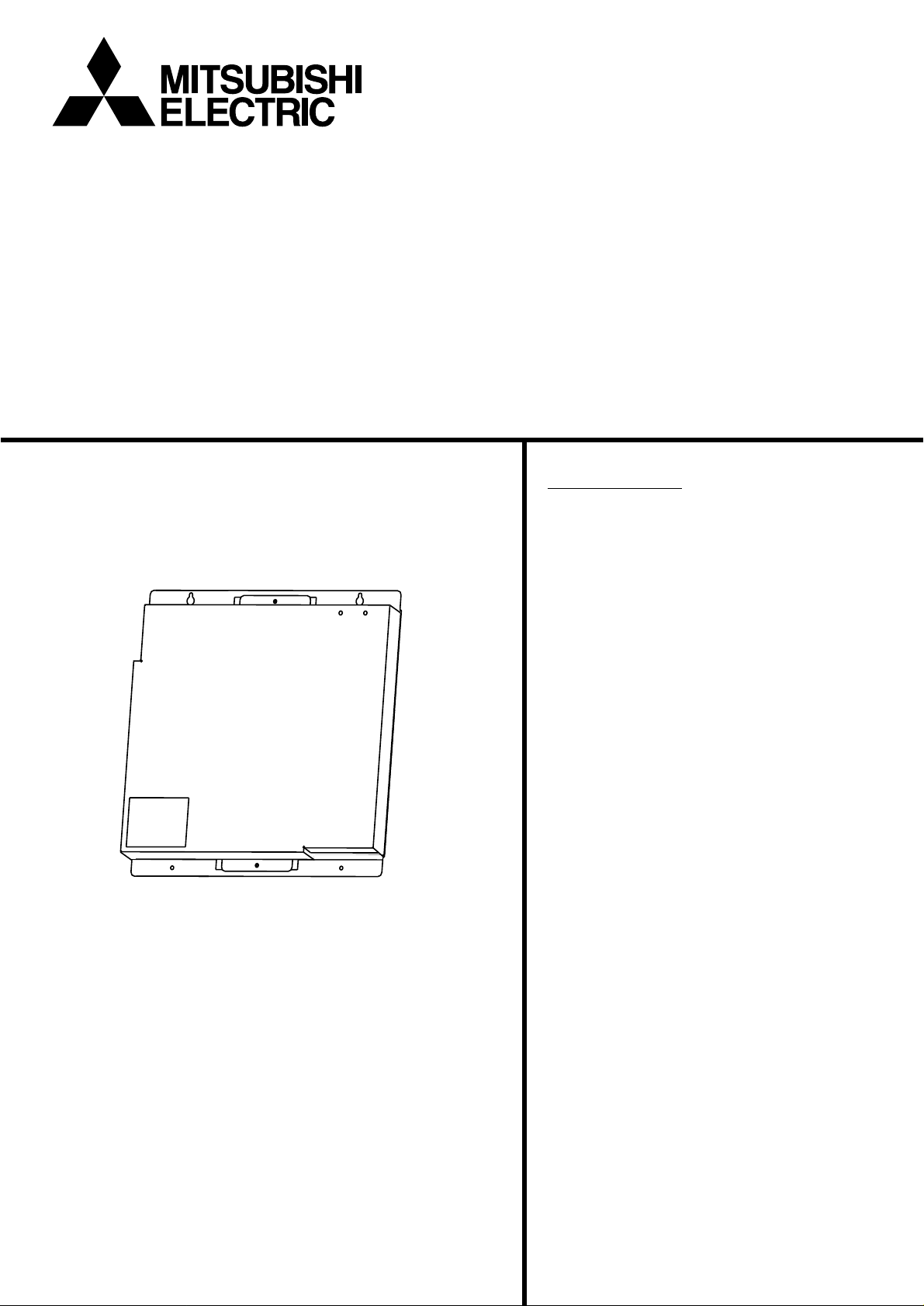
Building Air-Conditioners Control System
Model : LMAP03U
Contents
Safety precautions····················································1,2
1
.Parts Include ····························································3
2
.Specifications···························································3
2
-1 External View ···················································3
2
-2 Enviroment Specifications ·······························3
2
-3 Connected Air Conditioning Equipment ··········4
2
-4 LONWORKS®Network Specifications ················4
2
-5 List of LM ADAPTER Functions·······················4
3.Installation ·······························································5
3
-1 Locally Procured Parts·····································5
3
-2 Installation Method···········································6
3
-3 Wiring Methods ················································7
3
-4 Electrical Wiring ···············································8
4
.Sysyem Settings·····················································10
4
-1 If not used together with system controller·····10
4
-2 If used together with system controller···········11
4
-3
Initialization Settings of LONWORKS®Network
···12
5
.Confirming Operation·············································13
5
-1 Flow of Onsite Adjustments····························13
5
-2
Preparation Material for Onsite Adjustments
·····13
5
-3 Preparation and Setting ·································13
5
-4 Test Run·························································14
6
.Troubleshooting······················································14
6
-1 Abstract··························································15
6
-2 Troubleshooting ·············································16
6
-3 Error Code list ················································18
Appendix : Test run check sheet······························19
Before using the unit, please read this Installation
Manual carefully to ensure correct operation. Store this
Installation Manual in a location that is easy to find.
Echelon®,LON®,LONWORKS®,Neuron®,3150®and the
Echelon logo are trademarks of Echelon Corporation
registered in the United States and other countries.
LonMaker™ and the Lon Users logo are trademarks of
Echelon Corporation.
Installation Manual
LM ADAPTER
Page 2

Page 3
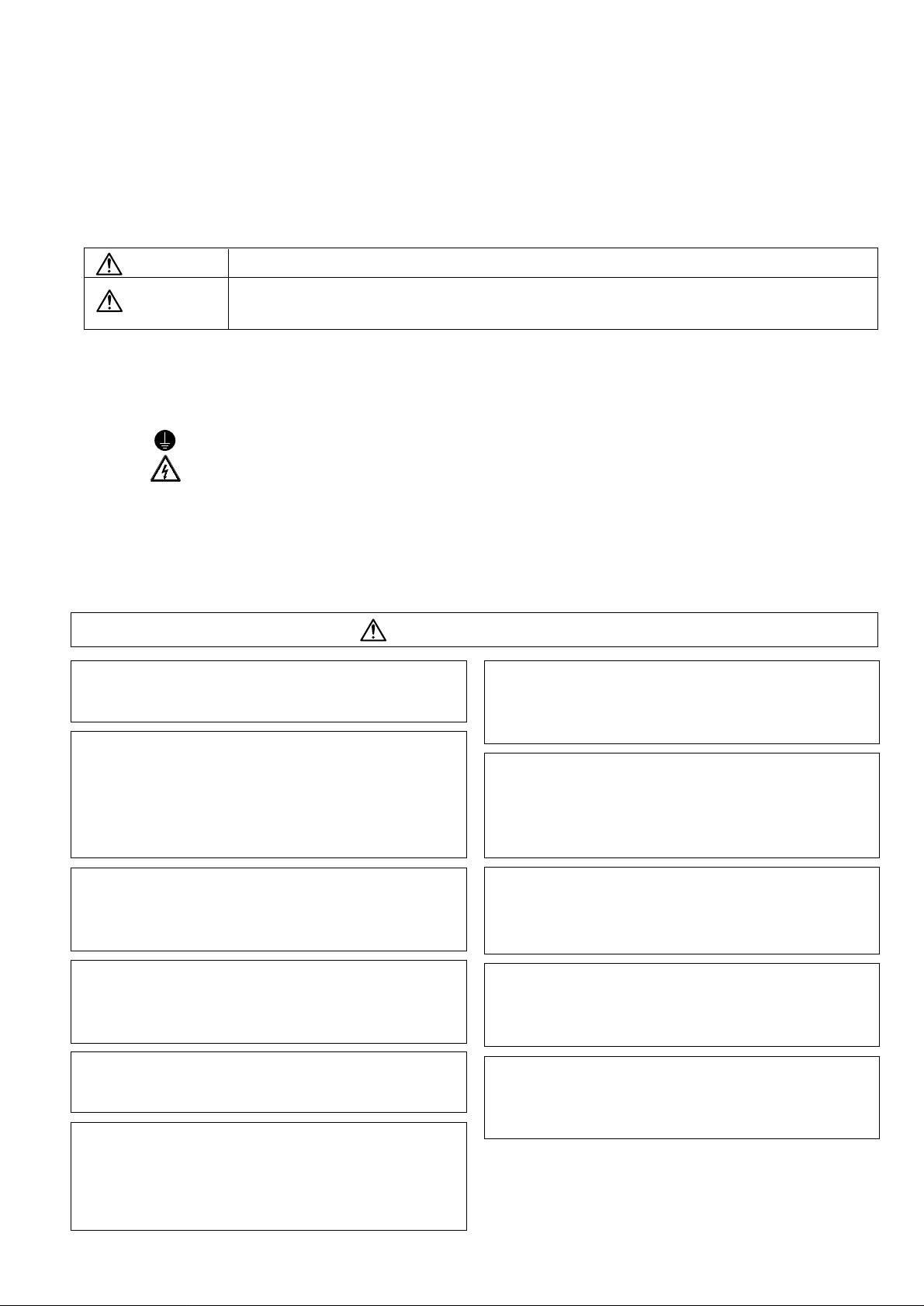
1
Safety Precautions
• Before instralling this unit,make sure you read all the “Safety Precautions”.
• This manual describes the installation of LM ADAPTER and wiring to the outdoor unit.
• Please read the installation manual of air-conditioning units with regards to the installation method of air-conditioning units.
• The “Safety Precautions” provide very important points regarding safety. Make sure you follow them.
Symbols and Terms
Statements identify condition or practices that could result in personal injury or loss of life.
Statements identify condition or practices that could result in damage to the unit or other
property.
Symbols used in the illustrations
: Indicates a part which must be grounded.
: Beware of electric shock.(This symbol is displayed on the main unit label) <Color: Yellow>
For servicing,shut down the power supply for LM ADAPTER.
WARNING
WARNING
CAUTION
Ask your dealer or technical representative to install.
Any deficiency cased by your own installation may result in an
electric shock and fire.
Ensure that installation work is done correctly following
that installation manual.
Any deficiency caused by installation may result in an electric
shock or fire.
Install in a place which is strong enough to withstand the
weight of the unit
Any lack of the strength may cause the unit to fall down,
resulting in a personal injury.
Any deficiency caused by installation may result in an electric
shock, fire or incorrect operation.
All electrical work must be performed by a licenced
technician, according to local regulations and the
instructions given in this manual.
Any lack of electric circuit or any deficiency caused by
installation may result in an electric shock or fire.
Wire and connect using the desired cables securely so
that any external force exerted on the cable is not
imparted on to the terminal connections.
Imperfect connection and fixed may result in heating or fire.
Securely install the cover (panel) of the LM ADAPTER.
If the cover (panel) is not installed properly, dust or water may
enter the unit and fire or electric shock may result.
Never modify or repair the unit by yourself.
Any deficiency caused by your modification or repair may
result in an electric shock or fire. Consult with your distributor
for repair.
Do not move and re-install the unit yourself.
Any deficiency caused by installation may result in an electric
shock or fire. Ask your distributor or special vender for moving
and installation.
Make sure that the unit is powered by a dedicated line.
Other appliances connected to the same line could cause an
overload.
Make sure that there is a main power switch.
A ready accessible breaker for power source line helps
reduce the risk of electric shocks.Installation of a breaker is
mandatory in same areas.
If it is assumed that moisture advances into the unit,
such as the time of rainy weather, do not perform any
work on electric circuits.
It may become the cause of damage of a fire and the unit by
an electric shock or corrosion.
• After reading this installation manual, keep it in a place where the final user can see it anytime he or she wants to it.
When someone moves, repairs or uses the LM ADAPTER, make sure that this manual is forwarded to the final user.
Page 4
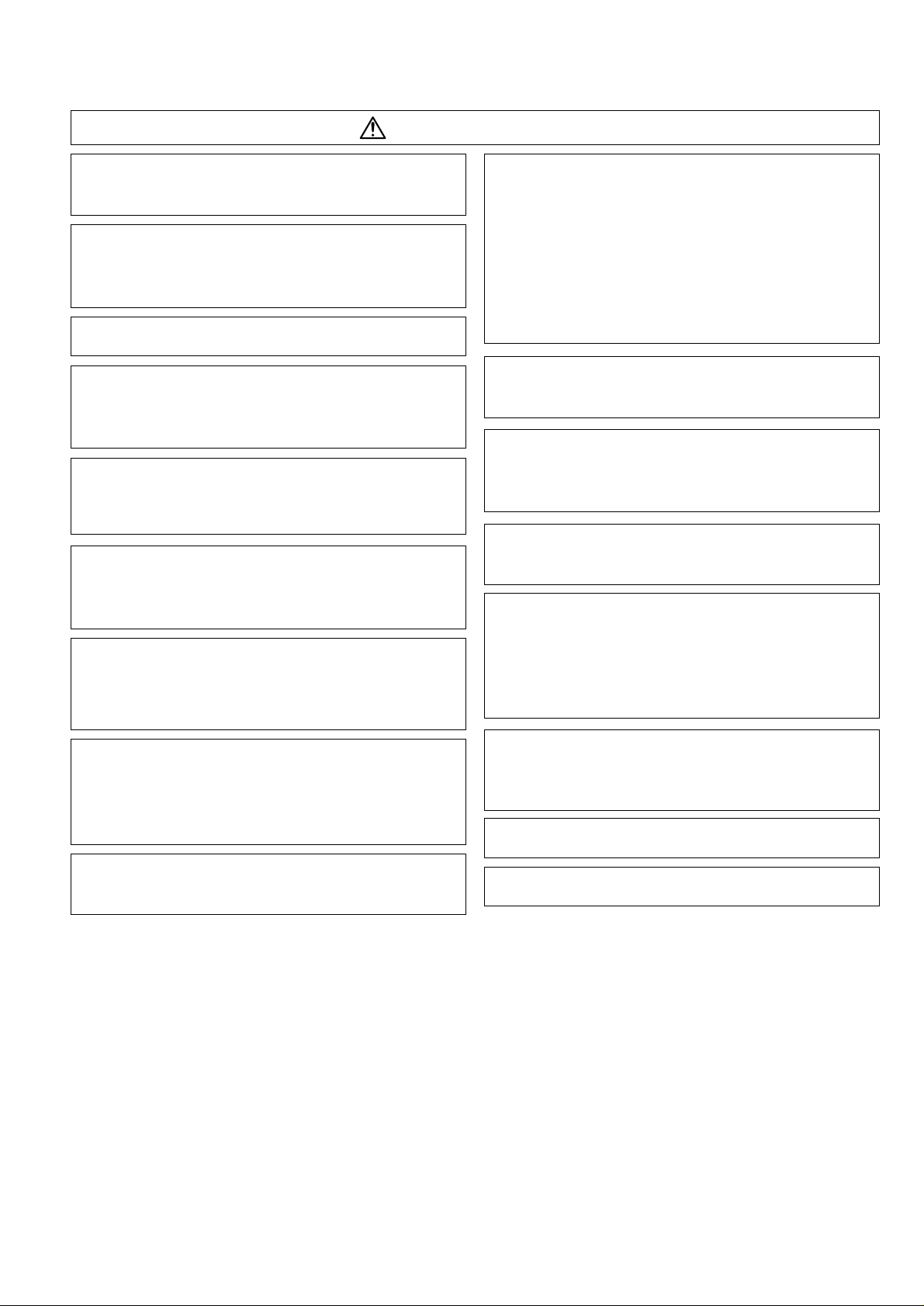
2
CAUTION
Do not install the unit where combustible gas may leak.
If the gas leaks and accumulates around the unit, an
explosion may result.
Do not use in any special environment.
Using in any place exposed to oil(including machine oil),
steam and sulfuric gas may deteriorate the performances
significantly or given damage to the component parts.
When installing the unit in a hospital, communication
station, or similar place, provide sufficient protection
against noise.
Inverter equipment, private power generator, high-frequency
medical equipment, or radio communication equipment may
cause the air conditioner to operate erroneously, or fail to
operate. On the other hand, the air conditioner may affect
such equipment by creating noise that disturbs medical
treatment or image broadcasting.
Do not wash with water.
Doing so may cause an electric shock or a malfunction.
Do not install in any steamy place such as bath room or
kitchen.
Avoid any place where moisture is condensed into dew.
Doing so may cause an electric shock or a malfunction.
Do not touch any PCB(Printed Circuit Board) with your
hand or tools. Do not allow dust to collected on the PCB.
Doing so may cause an electric shock or fire.
Do not install in any place where acidic or alkaline
solution or special spray or other similar substances are
used.
Doing so may cause an electric shock or a malfuction.
Do not install in any place at a temperature of more then
43 ˚C (109˚F) or less than -15˚C (5˚F) .
It may become the cause of modification and failure.
Safely dispose of the packing materials.
Tear apart and throw away plastic packaging bags so that
children will not play with them. If children play with a plastic
bag which was not torn apart, they face the risk of suffocation.
Be sure to shut off the power source of the unit and all
the other units to connected to the unit before wiring.
Doing so may cause an electric shock or a malfunction.
Use only an earth leakage breaker and fuse of the
specified capacity.
If no earth leakage breaker is installed, it may cause an
electric shock.
Using fuse and wire or copper wire with too large a capacity
may cause a malfunction to the unit or fire.
Do not band together or install in the same metal pipe,
the power supply line and transmission line.
Doing so may cause a malfunction of unit.
This appliance must be grounded.
Make sure to install a grounding line. Do not connect the
grounding line to gas or water pipes, lightning conductors or
telephone grounding lines. Improper grounding may cause an
electric shock.
Wire so that it wires do not received any tension.
Tension may caused wire breakage, heating or fire.
Use standard wires in compliance with the current
capacity.
A failure to do this may result in an electric leakage, heating
or fire.
Never connect the power source to the transmission line.
Doing so may caused a malfunction or a failture.
Do not touch the switches with wet fingers.
Touching a switch with wet fingers can cause electric shock.
Page 5
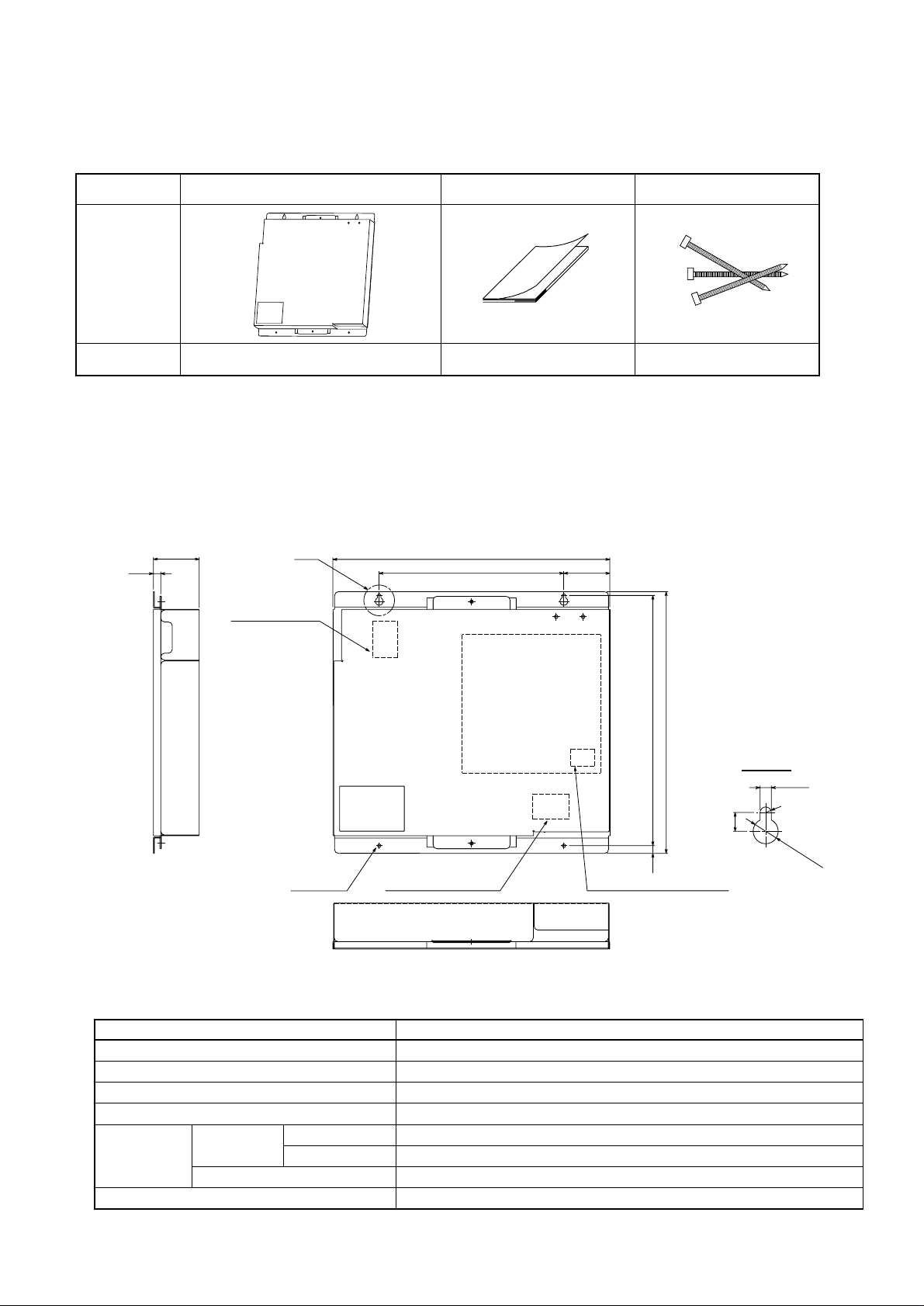
3
1. Parts Include
2. Specifications
Verify that the following parts are appended to the product.
2-2 Environment Specifications
2-1 External View
Name
Shape
Quantity
Main Unit
Binding band
1
3
Installation manual
1
· The external interface file (XIF) is necessary for the product.
Upon verifying the 16-digit program ID (PID) which is bonded on the board, please contact your dealer.
9.6
(3/8)
59.6(2 3/8)
TB1
Power supply terminal
360(14 3/16)A
60(2 3/8)240(9 1/2)
2-ø4.5 hole
(2-ø3/16 hole)
Item
Dimensions
Net Weight
Power Source
Current Consumption
Operation
Temperature
Environment
Humidity
Installation Environment
Operating Range
Storage Range
325(12 13/16)
340(13 7/16)
Detail of A
4.5(3/16)
R
7.5
TB2
M-NET transmission terminal
10
TB21
LONWORKS® transmission terminal
(13/32)
(5/16)
Unit : mm (in)
ø10(
ø13/32)
Description
340 (H) x 360 (W) x 59.6 (D) mm / 13 7/16 (H) x 14 3/16 (W) x 2 3/8 (D) in
3.4 kg / 7 1/2 lb
~ 208 - 230V (60 Hz)
50 mA (Maximum)
-15 to 43˚C / 5 to 109˚F
-20 to 60˚C / -4 to 140˚F
30 to 95 RH (No condensation)
In the control panel box
Page 6
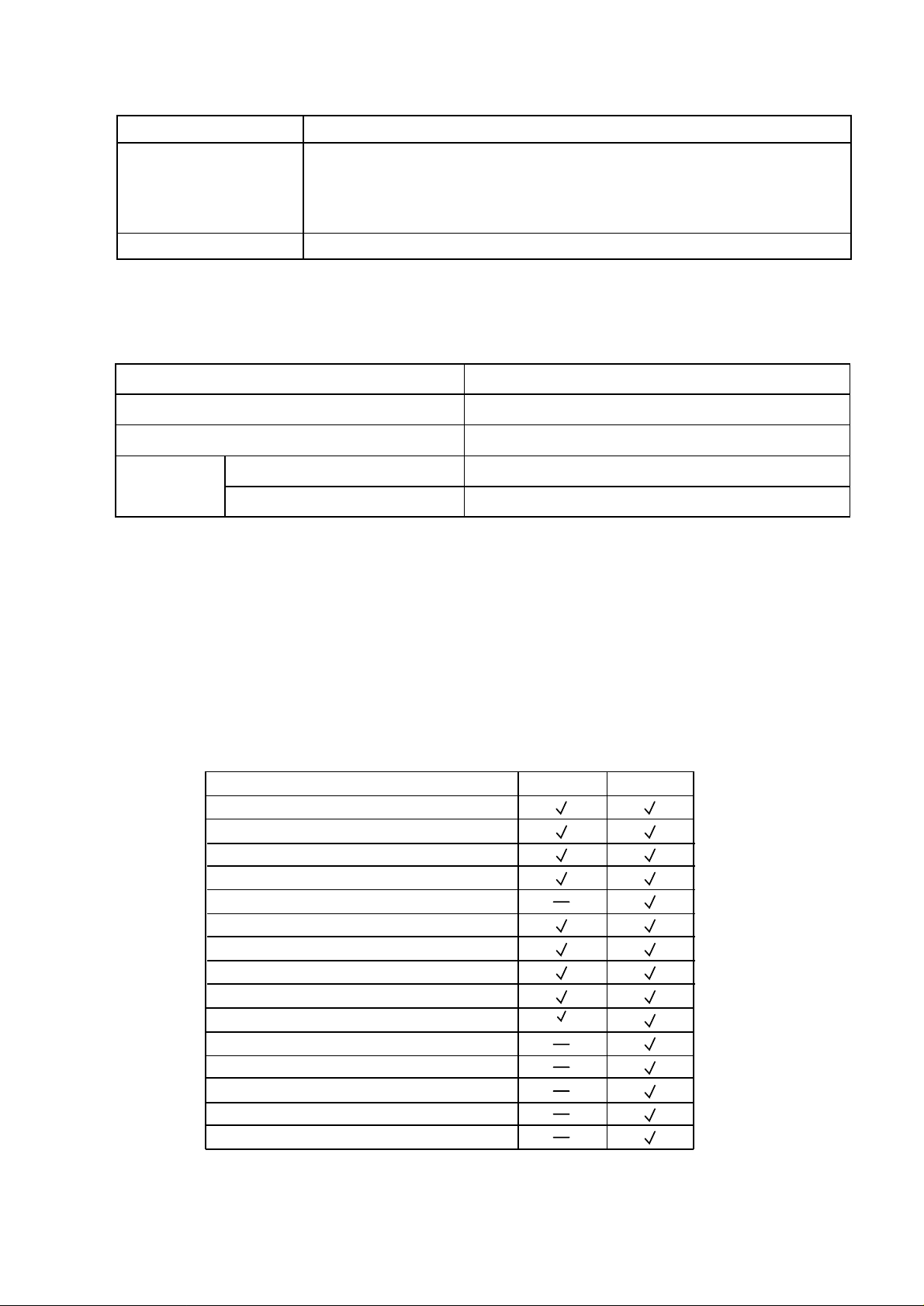
4
2-3 Connected Air Conditioning Equipment
2-4 L
ONWORKS
®
Network Specifications
* The proper communication is not obtainable when communication intervals exceed its performance,
assure sufficeint intervals.
* ACK Service is recommended for the network service.
* Detailed specifications for the LONWORKS®network can be found in “ FTT-10A Free Topology Transceiver
User's Guide ” by Echelon Corporation.
Item Description
Connected Equipment
Number of Units LM ADAPTER can control 50 indoor units (including LOSSNAY)
Item Description
TMPN3150 (10MHz)
Neuron CHIP
FTT-10A (Free Topology 78kbps)
Network Transceiver
Performance
2.5 inputs/second
Average communication capacity
50 inputs/second (for one second)
Peak communication capacity
MITSUBISHI ELECTRIC Multiple split type air conditioners CITY MULTI
Split-type air conditioners Mr.SLIM
Heat recovery ventilators LOSSNAY
(* For details of the connected models, please contact your dealer.)
2-5 List of LM ADAPTER Functions
Functions
Name
On/Off
Set Point from network (Both cool and heat)
Mode
Fanspeed
Indoor temperature state
Local Prohibit On/Off
Local Prohibit mode
Local Prohibit SetPoint
Thermostat Off
Filter sign
Thermo On/Off state
Model Size
Alarm state
Error Code
Error Address
input output
(Reset)
Page 7
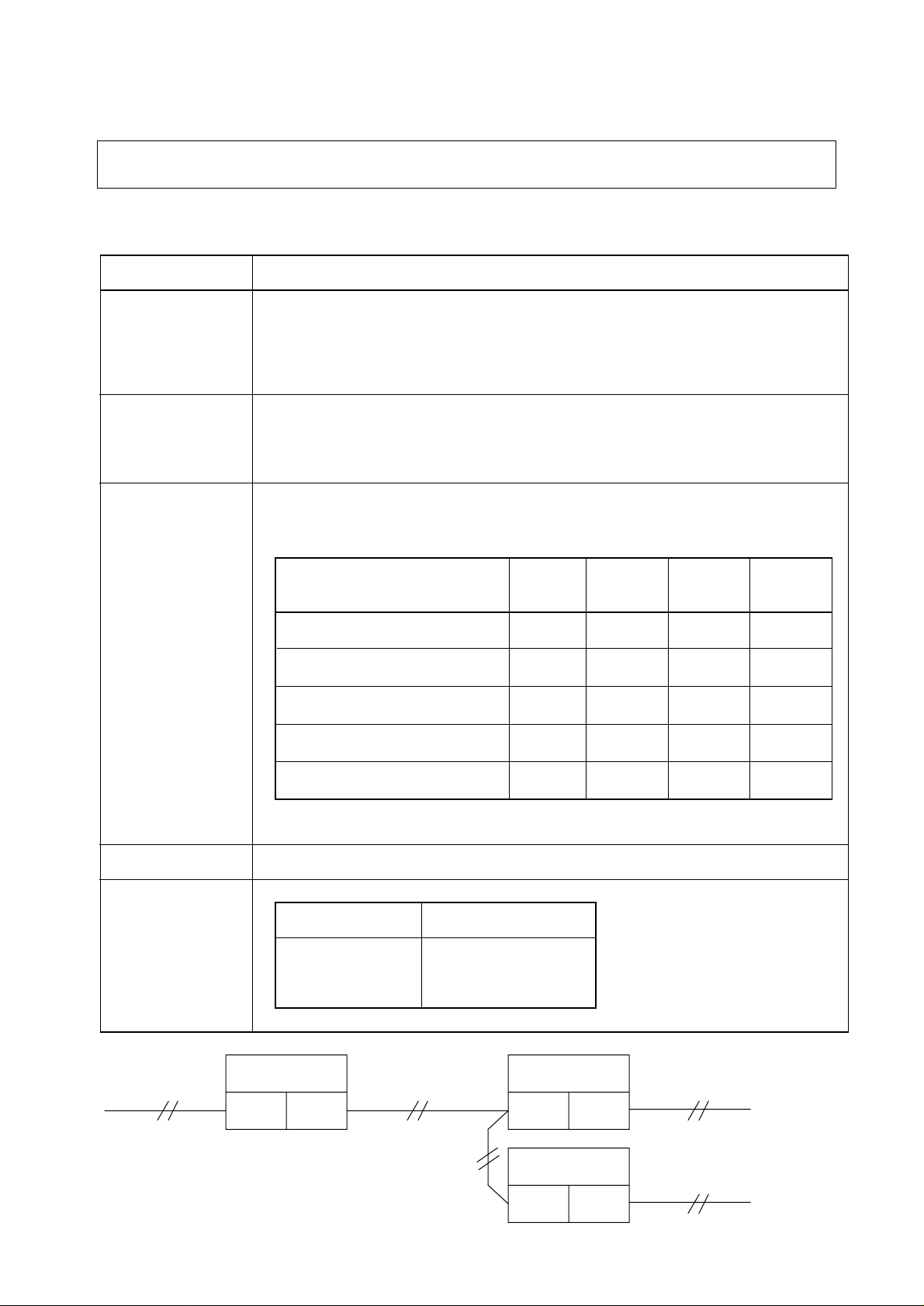
3. Installation
<Notes>
Prepare the following prior to installing the unit.
Read and understand the contents of Chapter 1 “Safety Precautions ” before performing the installation.
3-1 Locally Procured Parts
5
Locally procured parts
Power wire
and ground wire
M-NET
transmission wire
L
ONWORKS
®
Network
transmission wire
Contents
Use sheathed vinyl cord or wire.
Wire type
………
Wire should not be lighter than ordinary PVC sheathed flexible cord IEC 60227
(designation 60227 IEC 53)
Wire size
………
0.75mm
2
to 1.25mm2 (AWG18 to 16)
Use the sheathed vinyl cord or wire.
Wire type
Wire size
………
………
CPEVS, CVVS or equivalent"
Solid wire : ø1.2mm to ø1.6mm
Twist type : 1.25mm
2
to 2mm2 (AWG16 to 14)
Use the wire which is recommended by Echelon Corporation.
For details, refer to “FTT-10A Free Topology Transceiver User's Guide”.
For reference, Cable Types and Typical Parameters.
Cable type
Belden 85102, single twisted pair,
standed 19/29, unshielded, 150˚C
Belden 8471, single twisted pair,
standed 19/29, unshielded, 60˚C
Level IV 22AWG, twisted pair,
typically solid & unshielded
JY(St) Y 2X2X0.8, 4-wire herical twist,
solid, shielded
Wire
dia /AWG
1.3mm/16
1.3mm/16
0.65mm/22
0.8mm/20.4
Rloop
Ω/km
28
28
106
73
nF/km
56
72
49
98
C
Vprop
% of C
62
55
67
41
TIA568A category 5 24AWG, twisted pair
If a shielded cable is used, the shield should be connected to earth ground via a single 470kΩ,
1/4 W, ≤10%, metal film resistor to prevent static charge build-up.
0.51mm/24
168
46
58
Screw To install the main body, prepare four M4 screws which are suitable for the installation area.
Main Power Switch
(Circuit Breaker)
Breaker for wiring
3A
Breaker for Current Leakage
3A 30mA
0.1 sec or less
Use a breaker with a contact distance of 3mm or more.
LONWORKS®
LM ADAPTER
network transmission line
TB21 TB2
M-NET transmission line
(Centralized control line)
Outdoor unit
TB7 TB3
M-NET transmission line
(Indoor / outdoor transmission line)
Outdoor unit
TB7 TB3
M-NET transmission line
(Indoor / outdoor transmission line)
Page 8
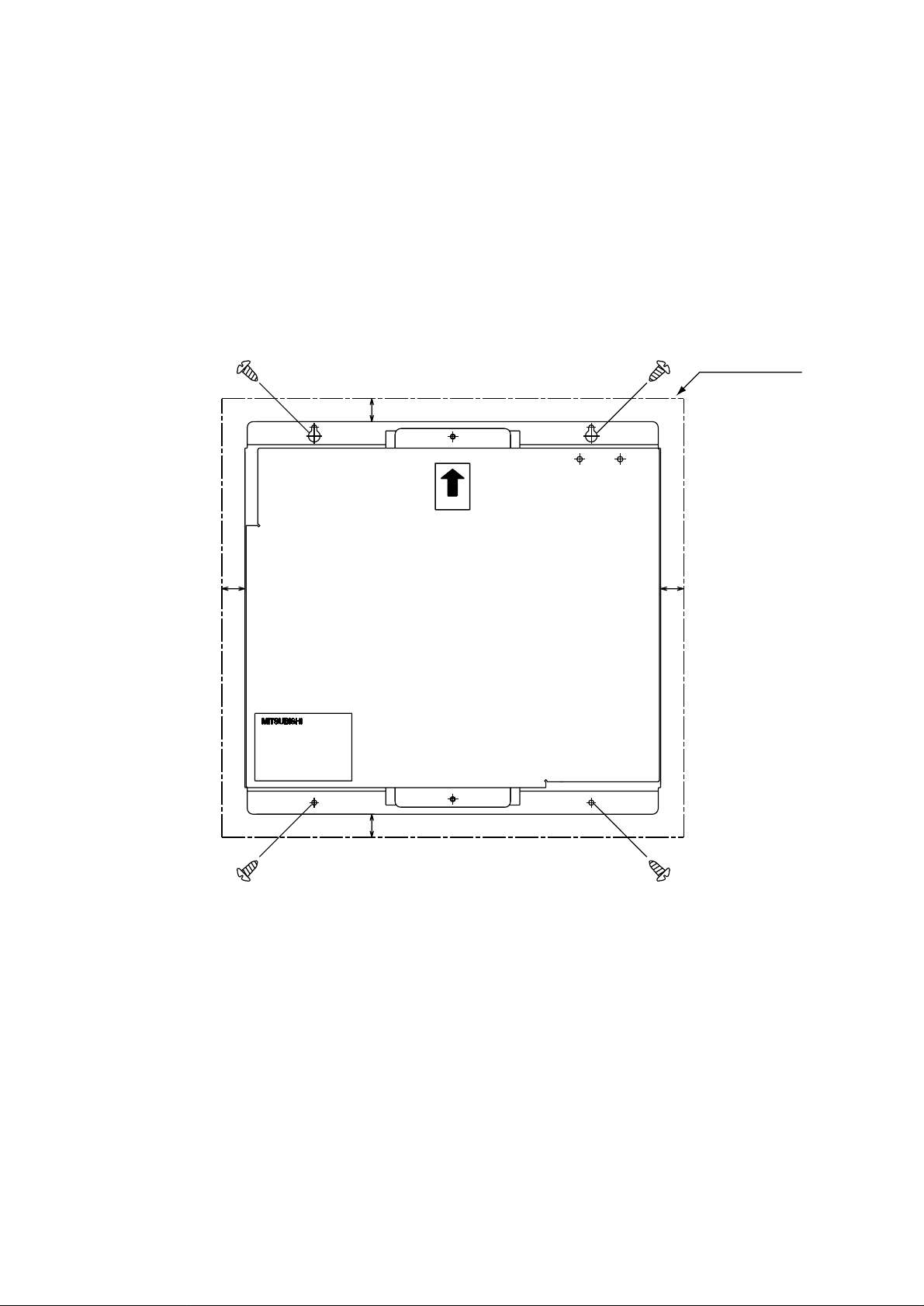
6
3-2 Installation Method
• LM ADAPTER is not waterproof type.
• LM ADAPTER shall be installed in a control panel box (steel : thickness 1 mm (3/64 in) or more).
Please prepare the control panel box in consideration with installation space as shown in the Fig.
(Install in an area capable of withstanding a 3.4 kg (7 1/2 lb) load.)
The unit shall be also installed in vertical direction only indicated by arrow making on the cover as shown in the
Fig.
• Use M4 screws as shown in Fig. below to fix the product.
To prevent the product from falling, make sure to fix at four places.
Installation space
20
(13/16)(13/16)
UP
20
(13/16)
20
20
(13/16)
Unit : mm (in)
Page 9

7
3-3 Wiring Methods
Use wire clamps provided to secure the wires and prevent external force from being conveyed by the wire to
the wire connections.
* External force could cause deformation or damage to the terminal blocks.
Use a small screwdriver to connect diameter 0.2 to 2.5 mm2(AWG24 to 12) cable for
terminal block (TB21) on the unit. Tightening torque is 0.5 to 0.6 Nm. Up to two wires can
be connected to one terminal block.
For LONWORKS®transmission wire
Connect LONWORKS®signal wire
to “1”, “2” or “3”, “4” of signal wire
terminal block (TB21).
• TB21-“1” and “3” as well as “2”
and “4” of TB21 are connected
inside the circuit board.
Connect the power supply
wires and grounding wire
to “L1”, “L2” and
“grounding” of terminal
block (TB1).
Connect M-NET signal wire to “A”
and “B” of terminal block (TB2).
• Connect the M-NET
transmission wire to
transmission terminal block
(TB7) of the centralized control.
Attach the appended binding band to the power wire and transmission wire, and fasten it, positioning the
area at inner side than the wire clamp.
Make sure that the ground wire is longer than the other wires.
Note1
For power wire and M-NET transmission wire
Note1
Note1
Note1
L1
L2
CN71
CN21
CN32
CN33
CN31
P.B.
CN45
CN65
CN605
CN405
L.B.
CNS3
CNL12
CN702
TB21
LON TB21
4
31
2
Grounding wire
Binding band
Power wire 35mm (1 3/8 in )
M-NET 20mm (13/16 in )
8mm (5/16 in)
20mm
(13/16 in)
SAUPB
80mm (3 3/16 in)
Binding band
Page 10

8
P.B.
L.B.
TB1
PE
L1
L2
Main Power Switch 3A
Unit Body
Unit Body
CN31
313
AC250V
2A T
ZNR2
F
1
T2
CN33
DSA1
ZNR1
Unit Body
7
3
1
5
CN71
SWL
(Service
Switch)
(Service
LEDL
LED)
1
3
4
3
2
1
5
6
CN45
T1
CN65
2
1
CN21
3
1
CN32
1
2
3
4
CNL12
CN605
5
4
3
2
1
LED402
(5VM)
LED502
(3150RST)
6
4
3
2
1
M-NET
Power Supply
CN40
(WDT)
LED009
LED201
CN41
(18007RST)
SW71
(Termination Switch)
12
ON
OFF
312
TO M-NET transmission line
(Centralized control line)
CNS3
AB
TB2
13
CN405
CN702
1
2
Unit Body
LONWORKS® transmission line
TB21
S
12
4
SW4
101
OFF
ON
OFF
ON
SW2
SW1
16
SW3
61
ON
OFF
0
1
5
2
3
4
6
7
8
9
0
1
5
2
3
4
6
7
8
9
SWU1
(1st digit)
SWU2
(2nd digit)
LED001
LED002
LED003
LED004
(Wink)
Power supply
~208-230V 60Hz
3-4 Electrical Wiring
Transformer
Switch Function selection
M-NET address switch
Tremination selection switch
(
LONWORKS
®
)
SYMBOL EXPLANATION
Power circuit boardP.B
L.B LM ADAPTER main board
F
SWU1, 2
Service switch (
LONWORKS
®
)SWL
Fuse AC250V 2A T
NAMESYMBOL
SW1, 2, 3
T1.2
SW71
LONWORKS
®
transmission line
Grounding terminal
M-NET transmission line
Power source
LED
TB21
Power Supply switch connectorCN40/CN41
TB2
TB1
Maintenance LED
Use LED001 as Wink
(
LONW
ORKS
®
) at SW2-1 ˜ 6 OFF
LED001 ˜ 004
Status LED
LED009/201/502/402
Service LED (LONWORKS® )LEDL
NAMESYMBOL
Terminal
block
Service pin
(Service switch)
Service LED
(LEDL)
Power supply terminal
LM ADAPTER main
circuit board
LON connection
terminal
M-NET terminal
Power supply circuit board
Power supply transformer
[ Top Cover Removed ]
Service pin
(Service switch)
Service LED
(LEDL)
[ Exterior of LM ADAPTER ]
Page 11

9
Note: Function switch setting of LM ADAPTER is different according to the management item of the
equipment connected with LONWORKS®. Carefully set the system.
Explanation of function switch
Switch name Function
SW1-1
Function switch
of local prohibit
SW1-2
Used together with
system controller switch
SW1-3
Indoor temperature
state interval switch
SW1-4 Reset filter sign/
Select enable/
disable operation
duration
SW1-5 Function switch
of LOSSNAY
SW1-7 Function switch
of SNVT_switch
SW1-8 Select enable/
disable forced
thermo OFF
SW1-9 Indoor units
test run switch
SW3-2 Initialization
switch of air
conditioner units
ON
local prohibit effective
OFF
local prohibit invalidity
used together with system controller
ON
not used together with system controller
OFF
Transmission interval
ON
(1minutes or more)
Transmission interval
OFF
(10 minutes or more)
ON
Enable
OFF
Disable
ON
LOSSNAY is operated
LONW
from
LOSSNAY interlocks
OFF
ORKS
®
with the indoor unit
ON
SNVT Standard
OFF
Original
ON
Enable forced thermo OFF
OFF
Disable forced thermo OFF
ON
ON(test run) is transmitted
to the indoor units
OFF
OFF is transmitted and
indoor units stop test run
ON
Connected cancellation
command is transmitted
to the indoor units
OFF
None
Note
Operation local prohibit nv input from
LONWORKS
Operation local prohibit nv input from
LONWORKS
®
becomes Effective when switch is ON.
®
becomes invalid when switch is OFF.
Factory
setting
OFF
OFF
*number of indoor units that should
OFF
be connected is 30 or less
When “ON”, the reset filter sign input and the
OFF Before power
operation duration output are enabled.
When “OFF”, the reset filter sign input and
the operation duration output are disabled.
is operation from
LONW
ORKS
®
.
OFFPlease turn on the switch when LOSSNAY
Please turn off the switch when LOSSNAY
interlocks with the indoor units.
When “ON”, the specifications of the nv using
OFF Before power
the SNVT_switch comply with the SNVT Standards.
When “OFF”, the nv using t
he SNVT_switch
has original specifications.
“ON”, the forced thermo OFF nv
OFFWhen
input/output are enabled.
When “OFF”, the forced thermo OFF nv
input/output are disabled.
OFF Always
OFF Always
Set timingSW
Before power
supply
Before power
supply
Before power
supply
supply
Before power
supply
supply
Before power
supply
EPROM
(Program ID)
Neuron ID
Host CPU
Power supply LED
(LED402)
CN 40
M-NET transmission
power supply on
Maintenance LED
LED001 , LED002
( )
LED003 , LED004
CN 41
M-NET transmission
power supply off
(Factory setting)
M-NET address switch
(Factory setting: 47)
LON transceiver: FTT-10A
LON LED
(LED502)
[ LM ADAPTER Main Circuit Board (L.B) ]
Function selection switch
(Factory setting: All OFF)
CPU power supply LED
(LED009)
M-NET LED
(LED201)
Neuron Chip
LON connection terminal
Page 12

10
4. System Settings
<Notes>
This chapter only describes the system settings of this product.
For the installation work and electrical work, refer to the last chapter “ 3. Installation ”.
Read and understand the contents of Chapter 1 “Safety Precautions ” before performing the installation.
4-1 If not used together with system controller.
The system setting is different depending on the system configuration connected.
Check the system configuration.
1. When the system controllers are not used together.
2. When the system controllers are used together.
Switch the short-circuit connector
from CN41 to CN40.
LM ADAPTER
TB2
CN41
CN40
M-NET address 201 to 250 [factory setting 247]
(* Setting of position 100 not required.)
E
Shielded line ground
ON
OFF
M-NET transmission line
(Centralized control line)
SW1-2 [OFF]
12345678910
Iteam
M-NET address of LM ADAPTER
LM ADAPTER power switch connector
Combined switch for LM ADAPTER / system controller
OC central control (SC) on/off switch
OC power supply connector
as is
OC
CN41
TB7
as is
TB7
TB3
OC
CN41
TB3
Setting
SWU2, 1 [201 to 250]
CN41 to CN40 (supplies power)
SW1 - 2 [OFF] (Not used together with system controller)
SW2 -1 [OFF] (No central control)
CN41 as is (power not supplied)
❇ OC : Outdoor Unit
: Switch Position
SW2-1 [OFF]
ON
OFF
123456789
M-NET transmission line
(Indoor/outdoortransmission line)
SW2-1 [OFF]
ON
OFF
12345678910
M-NET transmission line
(Indoor/outdoortransmission line)
Factory setting
CN41
CN41
10
247
OFF
OFF
(Note 1) Change the LM ADAPTER power supply switch connector CN41 to CN40.
(Note:2)When connecting LOSSNAY, settings must be made in the LM ADAPTER.
1) Do not sequence LOSSNAY to the air conditioner. (Independent LOSSNAY)
Or when operation is to be controlled from
LONWORKS
®
(BMS etc.) connected to the LOSSNAY remote controller.
LOSSNAY selection switch. (SW1-5)[ON]
2) When sequencing LOSSNAY to the air conditioner (sequenced LOSSNAY), and not controlling operation
from
LONWORKS
®
.
(BMS etc.)
LOSSNAY selection switch. (SW1-5)[OFF]
When sequencing LOSSNAY to the air conditioner, the indoor unit and LOSSNAY sequence must be
registered from the remote controller.(Refer to the remote controller installation manual for details on registering.)
(Note 3)When changing the system configuration, such as the M-NET address, always carry out the following steps.
1) Turn the LM ADAPTER service switch (SW2-1) [ON].
Change the LM ADAPTER system information delete switch (SW3-2) from [OFF] to [ON].
2) When erasing the system information, the maintenance LED “System Information Erase LED (LED001)” will turn ON.
3) When the system information has been erased, the maintenance LED “System Information Erase LED (LED001)”
will turn OFF, and the maintenance LED “System Information Erase Complete LED (LED002)” will turn ON.
4) Turn the LM ADAPTER service switch (SW2-1) [OFF].
Change the LM ADAPTER system information delete switch (SW3-2) from [ON] to [OFF].
5) Turn the LM ADAPTER power OFF.
6) Make changes to change the unit system.(Addition of indoor unit, change of M-NET address, change of group, etc.)
7) To change the LM ADAPTER M-NET address and settings, carry out the changing work.
8) Turn the LM ADAPTER power ON.
(Note 4)Refer to the “System Design and Construction Manual” for the outdoor unit for details on the M-NET wiring length.
(Note 5)Set the M-NET address so that it is not duplicated with other units.
Page 13

11
4-2 If used together with system controller.
Centralized controller
(system controller)
❇ OC : Outdoor Unit
: Switch Position
as is
LM ADAPTER
M-NET transmission line
(Centralized control line)
CN41
CN40
TB2
E
Shielded line ground
SW1-2 [ON]
ON
OFF
12345678910
M-NET address 201 to 250 [factory setting 247]
(* Setting of position 100 not required.)
as is
TB7
TB7
OC
OC
CN41
CN41
TB3
ON
OFF
TB3
SW2-1 [OFF]
ON
OFF
12345678910
M-NET transmission line
(Indoor/outdoortransmission line)
SW2-1 [ON]
12345678910
M-NET transmission line
(Indoor/outdoortransmission line)
Item
M-NET address of LM ADAPTER
LM ADAPTER power switch connector
Combined switch for LM ADAPTER / system controller
OC central control (SC) on/off switch
OC power supply connector
Setting
SWU2, 1 [201 to 250]
CN41 as is (power not supplied)
SW1 - 2 [ON] (Used together with system controller)
SW2 -1 [ON] (Central control)
CN41 as is (power not supplied)
Factory setting
247
CN41
OFF
OFF
CN41
(Note:1) When connecting LOSSNAY, register the sequence must be registered from the shared system controller.
(Note 2) When changing the system configuration, such as the M-NET address, system controller being shared
must be registered or changed.
(Note 3) Refer to the “System Design and Construction Manual” for the outdoor unit for details on the M-NET wiring length.
(Note 4) Set the M-NET address so that it is not duplicated with other units.
Page 14

12
4-3 Initialization Settings of LONWORKS®Network
(1) System Specifications
• Up to 64 FTT-10/FTT-10A transceivers are allowed per network segment.
• LPT-10 transceivers may be used on network segments with FTT-10/FTT-10A transceivers, but are
subject to additional constraints, particularly on distance.
See the LPT-10 Use's Guide for more information.
• The average temperature of the wire must not exceed +55˚C (+131˚F), although individual segments of
wire may be as hot as +85˚C (+185˚F).
The free topology transmission specification includes two components which must both be met for proper
system operation. The distance from each transceiver to all other transceiver and to the termination
(including the LPI-10 termination, if used) must not exceed maximum node-to-node distance.
If multiple paths exist, e.g., a loop topology, then the longest path should be used for the calculations.
The maximum total wire length is the total amount of wire connected per segment.
For details, refer to “ FTT-10A Free Topology Transceiver User's Guide ” of Echelon Corporation.
For reference, the system specifications and Transmission specifications are described.
(2) Transmission Specifications
Doubly-Terminated Bus Topology Specifications
Free Topology Specifications
Maximum bus length
Belden 85102 2700(8858)
Belden 8471 2700(8858)
Level IV 22AWG 1400(4593)
JY(St)Y 2X2X0.8 900(2953)
TIA Category 5 900(2953)
Units
meters (feet)
Maximum node-to-node distance
Belden 85102 500(1640)
Belden 8471 400(1312)
Level IV 22AWG 400(1312)
JY(St)Y 2X2X0.8 320(1050)
TIA Category 5 250(820)
Maximum total wire length
500(1640)
500(1640)
500(1640)
500(1640)
450(1476)
Units
meters (feet)
Page 15

13
5. Confirming Operation
5-1 Flow of Onsite Adjustments
Test run by unit and local remote controller
……
Test run by LM ADAPTER
Test run from the
LONWORKS
Refer to 5-4 (2)
®
network
……
Refer to 5-4 (1)
……
Refer to 5-4 (3)
There are the following two methods to perform a test run from the LONWORKS® network.
1
Test run by
LONWORKS
®
tools
If the bindings to other machines have not been performed, use the LONWORKS® tools as described by the procedure
given in 5-4 (3) and confirm that operation can be performed from a
2
Test run from building management system
LONWORKS
If the bindings to other machines have been performed, or if you do not have the
management system test run procedure to confirm that operation can be performed from the
®
network.
LONWORKS
®
tools, follow the building
LONWORKS
5-2 Preparation Material for Onsite Adjustments
(1) Preparation material for onsite adjustment
Tester
Onsite adjustment tools (
* LONWORKS
The
®
tools
LONWORKS
• LONWORKS
®
tools are listed below. Contact your dealer for more information.
®
network interface (PCC-10 PC card etc.)
LONWORKS
®
tools, M-NET onsite adjustment tools)
• Cables for the above interface
• nodeutil (Free software from Echelon)
(2) Reference materials
LM ADAPTER Installation Manual
LM ADAPTER Network Variable Specifications
5-3 Preparation and Settings
(1) Perform the previous operations described in Chapter 3 “Installation” ,Chapter 4 “System Settings”.
(2)If being used together with system controller, perform the installation and electrical installation for system controller.
(3) Perform the initial processing for the LM ADAPTER.
1
Turn on the power supply for LM ADAPTER.
2
If being used together with system controller, perform the initialization settings.
3
The units will be idle until the LM ADAPTER initialization has been completed (LED002 goes out).
* This requires approximately 5 to 10 minutes.(If being used together with system controller, it will be approximately
3 minutes after the completion of the initialization settings.)
If you connect the power to the LM ADAPTER before connecting the power supply to the units, the LED002 might stay lit.
If this case arises, reset the power supply to the LM ADAPTER.
4
Confirm that the LM ADAPTER’S maintenance LED (LED003, 004) are not lit.
* If the LM ADAPTER’S maintenance LED (LED003, 004) are lit, refer to the next chapter “6. Troubleshooting”.
(Note 1) Always refer to the previous chapter “4. System settings” before changing the system configuration,
such as the M-NET address.
* After confirming the above details, always refer to the following section “ 5-4 Test Run ” and make confirmations
with trial operations.
(Note 2) Turn all of the switches in the service switch (SW2) [OFF] to confirm the ON/OFF status of the above maintenance
LED (LED002, LED003 and LED004).
®
network.
(4) After confirming the above, always perform the test run as described in the next section “5-4. Test Run”.
Page 16

14
5-4 Test Run
Perform the test run according to the test procedure of the test run check list.
(1) Test run of units by local remote controller
1
Perform the test run of the units by using the local remote controller or system controller.
* Confirm that all units are running normally.
(2) Test-operation of the indoor unit from LM ADAPTER
1
Turn on SW1-9 of LM ADAPTER.
* If there is even one indoor unit that is not running,the LM ADAPTER may not correctly recognize the indoor unit.
Refer to the next chapter “ Troubleshooting ”.
2
Finally turn OFF SW1-9, and verify that all indoor units are stopped.
(3) Test-operation of the indoor unit from
LONWORKS
If there is any tool which corresponds to LONWORKS
the follwing procedure.
1
Set the LM ADAPTER in config .
If LM ADAPTER has been already bounded to another model (the service LED is not ON), don't apply any new binding.
2
During the test operation, use “ nv1n Reguest ON/OFF ” to verify that the indoor unit can be operated.
For details of “ nv1n Reguest ON/OFF ” , refer to the following.
nv1n Request ON/OFF command input
network input SNVT_switch nviOnOff_n;
This input network variable is used to allow On request or Off request of the indoor unit to be
changed via the network.
When the ventilator (LOSSNAY) Interlocks with the indoor unit, it becomes the same operation as
the indoor unit.
®
®
,verify that it can be operated from LONWORKS
®
network according to
Valid range (SW1-7 OFF)
value field: not used
state field: 0 = indoor unit or ventilator unit is “ OFF ”
state field: 1 = indoor unit or ventilator unit is “ ON ”
: Else = Indoor unit or ventilator unit is “ OFF ”
_n: ------------ Indoor unit address (M-NET)
* Refer to the index in the table below when performing update and poll (confirm state) of the
network variable for the
ON/OFF Reguest
index
1
2
LONWORKS
nviOnOff_001
nviOnOff_002
®
tools (nodeutil etc.).
ON/OFF run state
nv name nv name
index
51
52
nvoOnOff_001
nvoOnOff_002
::::
49
nviOnOff_049
50
nviOnOff_050
3
Finally put the LM ADAPTER in the unconfig, and end the test operation.
Contact your dealer for details on trial operation from the
99
nvoOnOff_049
100
nvoOnOff_050
LONWORKS
®
network.
Page 17

15
6. Troubleshooting
6-1 Abstract
If LM ADAPTER does not properly operate, first check the following contents.
Item
LED009
(WDT)
LED402
(5VM)
LED502
(3150RST)
LED201
(18007RST)
Normal state Contents to check
ON
ON
OFF
OFF
Service LED —
LED002 OFF
LED003 OFF
Check the Main Power Switch to the LM ADAPTER is not turned off, any
connectors (CN605, CN65, CN32, CN33, CN31, CN71) are disconnected
and for a blown fuse (F).
Check the Main Power Switch to the LM ADAPTER is not turned off, any
connectors (CN405, CN45, CN21, CN31, CN71) are disconnected
and for a blown fuse (F).
The LM ADAPTER’S initial processing has not been completed.
Wait for 15 minutes after the power supply is turned on (Until the initializing process
is completed).
The LM ADAPTER’S initial processing has not been completed.
Wait for 2 minutes after the power supply is turned on (Until the initializing process
is completed).
It blinks when it is not binding.
At this time, operation is unavailable from the network side from L
Binding the equipment which corresponds to L
ONWORKS
®
network.
ONWORKS
®
.
If it is ON when the dip switch SW2 are all OFF, the LM ADAPTER is incompletely initialized.
Wait for 15 minutes after the power supply is turned on (Until the initializing process
is completed).
If it is ON when the dip switch SW2 are all OFF, check the setting of the switches and
so on, and turn on the power supply again.
LED004 OFF
CN40/41 —
SW71 —
M—NET
Address switch
—
SWU1, SWU2
Dip switch
SW1, SW2,
—
SW3
If it is ON when the dip switch SW2 are all OFF, there may be trouble at the indoor unit.
Check the connection and setting of all indoor units.
If the power supply unit is connected, insert the jumper connector to CN41.
If the power supply unit is not connected, insert the jumper connector to CN40.
L
ONWORKS
According to the system design of L
®
The switch sets the termination of LONWORKS®
ONWORKS
®
network, check whether it is properly
network.
set or not.
If system controller is used, check whether M-NET address is overlapped or not.
Initial setting of LM ADAPTER is 247.
Check whether system controller is present or not (SW1-2), and whether the
independent/combined LOSSNAY (SW1-5) is properly set or not.
Moreover, verify that all other switches are all off.
Page 18

16
6-2 Troubleshooting
No.
Error content Cause Checking method and remedy
LED002 is ON
1
2
The air conditioner
unit does not operate
even by performing
a test run using the
LM ADAPTER’S
SW1-9.
switch
(1) It takes time for the initial processing
to complete (normal).
(2)Setting on M-NET side is not properly
completed.
(3) M-NET power supply switch has not
been set.
(4) The power supply to the air conditio ner unit is disconnected.
(1)The LM ADAPTER is not completely
initialized.
(2)Setting on M-NET side is not properly
completed.
(3)If system controller is used together
LM ADAPTER is not registered to
system controller.
It can take about 15 minutes for the initial processing
to complete. Wait until the initial processing finishes.
Verify that the test operation of the air conditioner is
properly completed. Verify that M-NET transmission
line is properly connected.
Follow the instructions in “4. System Setting” and
check the power supply unit setting, and the LM
ADAPTER power supply switch connector setting.
Verify
that the air conditioner unit power supply is
not disconnected.
* Use a tester to check the voltage of the terminal
(TB2). DC17-30 V
Turn OFF all SW2. After verifying that LED002 is
OFF, test the operation again.
Verify that the test operation of the air conditioner is
properly completed. Verify that M-NET transmission
line is properly connected.
In system controller, register LM ADAPTER as the
sub system controller.
3
The LOSSNAY unit
does not operate
even by performing
a test run using the
LM ADAPTER’S
switch SW1-9.
4
Even if it is operated
with the remote
controller/system
controller, it is not
informed to the host
on LON side.
(1)The LM ADAPTER is not completely
initialized.
(2)Setting on M-NET side is not properly
completed.
(3)If system controller is used in
combination, LM ADAPTER is not
registered to system controller.
(4)The independent/combined
LOSSNAY of LM ADAPTER is not
set.
(1)The LM ADAPTER is not completely
initialized.
(2)Setting on M-NET side is not properly
completed.
(3)If system controller is used in
combination, LM ADAPTER is not
registered to system controller.
(4)L
ONWORKS
®
network transmission
line is not properly connected.
(5)The termination of L
ONWORKS
®
network is not properly set.
Refer to 2-(1).
Refer to 2-(2).
Refer to 2-(3).
Turn on SW1-5 of LM ADAPTER, and reset the
power supply.
Refer to 2-(1).
Refer to 2-(2).
Refer to 2-(3).
Check for disconnection on TB21, short-circuit and
wire breakage on the network wire and so on.
Verify that the termination of LONWORKS® network is
properly set according to the system design.
(6) Binding of L
not properly ended.
ONWORKS
®
network is
Apply the binding again.
Page 19

17
(1)The LM ADAPTER is not completely
initialized.
(2)Setting on M-NET side is not properly
completed.
(3)If system controller is used together
LM ADAPTER is not registered to
system controller.
(4)The independent/combined
LOSSNAY of LM ADAPTER is not
set.
(5)L
ONWORKS
®
network transmission
wire is not properly connected.
(6)The termination of L
ONWORKS
®
network is not properly set.
(7) Binding of L
ONWORKS
®
network is
not properly ended.
Refer to 2-(1).
Refer to 2-(2).
Refer to 2-(3).
Refer to 3-(4).
Refer to 4-(4).
Refer to 4-(5).
Refer to 4-(6).
Error content Cause Checking method and remedy
Independent/combi
ned LOSSNAY can
not be operated
from the LON side.
(1)The LM-ADAPTER is not completely
initialized.
(2)Setting on M-NET side is not properly
completed.
(3)If system controller is used together
LM ADAPTER is not registered to
system controller.
(4)L
ONWORKS
®
network transmission
wire is not properly connected.
(5)The termination of L
ONWORKS
®
network is not properly set.
(6) Binding of L
ONWORKS
®
network is
not properly ended.
Refer to 2-(1).
Refer to 2-(2).
Refer to 2-(3).
Refer to 4-(4).
Refer to 4-(5).
Refer to 4-(6).
Air conditioner can
not be operated
from the LON side.
5
6
7
8
Prohibit local remote
controller operation
cannot be set from
the LON side.
Forced thermo OFF
cannot be set from
the LON side.
(1) Perform the LM ADAPTER’S prohibit
local remote controller operation
setting.
(1) Perform the LM ADAPTER’S forced
thermo OFF setting.
Turn on SW1-8 of LM ADAPTER, and reset the power
supply.
Turn on SW1-1 of LM ADAPTER, and reset the power
supply.
Page 20

18
6-3 Error code list
Error
code
6600
6601
6607
7702
7703
Display of trouble
M-NET remote controller,
MA remote controller,
system controller
M-NET remote controller,
MA remote controller,
system controller
M-NET remote controller,
MA remote controller,
system controller or
building control system
M-NET remote controller,
MA remote controller,
system controller
M-NET remote controller,
MA remote controller,
system controller
Error content Symptom Cause
M-NET
duplication
error
M-NET polarity
not set error
No ACK error
M-NET connection
error (no connection
to indoor unit or
LOSSNAY unit)
M-NET connection
error (no connection
to master system
controller)
• If it has been
confirmed that a unit
with the same M-NET
address is transmitting.
• When discrimination
of the polarity of the
M-NET transmission
wire.
•
If there is no response
(ACK) from the
recipient after a
transmission.
Could not connect to
any indoor units or
LOSSNAY units.
DIP SW1-2 is OFF and
the system con
connected.
DIP SW1-2 is ON and
the system controller is
not connected.
troller is
• If there are two or more
units with the same
M-NET address at the
unit and controller.
• Interrupted power supply,
Connectors (CN405,
CN45, CN21, CN71).
Damage to transformer
(T2).
• Interrupted power supply
for M-NET transmission
wire.
•
If recipient of transmission
is LM ADAPTER.
• Defect in transmission
line (TB2)between
LM ADAPTER.
• Interrupted power
LM ADAPTER
power supply (TB1).
• Blown fuse (F1) in
LM ADAPTER
disconnection on the
loose connector
(CN605, CN65, CN32,
CN33, CN31).
•
Damage transformer in
LM ADAPTER
Damage circuit board
(L.B, P.B).
• Power supply is not
connected to indoor unit
or LOSSNAY unit.
• M-NET transmission
cable is not connected.
• Power supply is not
connected to M-NET
transmission cable.
• M-NET transmission
cable is not connected.
• Power supply is not
connected to M-NET
transmission cable.
• The DIP SW1-2 setting is
different to the system
configuration.
(T1, T2).
Checking method and remedy
• Check that there are no
duplicate addresses.
After correcting
problem, reset power
supply.
• Check for defects. Once
corrected, reset the
power supply.
• Check these areas.
After correcting
problem, reset power
supply.
• Check these areas.
After correcting
problem, reset power
supply.
• Check these areas.
After correcting
problem, reset power
supply.
7705
M-NET remote controller,
MA remote controller,
system controller
Initialization error
Initialization of the LM
ADAPTER failed.
Damage in LM ADAPTER.
Reset the power supply.
If the same error occurs
again, the controller is
faulty.
Page 21

19
Appendix : Test run check sheet
Test run check sheet
Test run of units (SW1-9)
Unit
address
01
02
03
04
05
06
07
08
09
10
11
12
13
14
15
16
17
18
19
20
21
22
23
24
25
26
27
28
29
30
31
32
33
34
35
36
37
38
39
40
41
42
43
44
45
46
47
48
49
50
* Check the building control system functions beforehand and check off each operation as it is tested.
For the check list, you can either copy this sheet or make a new check list based on this sheet.
Operation from LONW
ON OFF
®
ORKS
network
Operation
temperature
mode
Set
Confirmation of operating status
ON OFFON OFF
Operation
mode
Set
temperature
Error
Intake
temperature
MEMO
Page 22

Page 23

Page 24

WT03760X01
NOTE: This equipment has been tested and found to comply with the limits for a Class B digital device, pursuant to
Part 15 of the FCC Rules. These limits are designed to provide resonable protection against harmful inter ference in a residential installation. This equipment generates, uses and can radiate radio frequency energy
and, if not installed and used in accordance with the instructions, may cause harmful interference to radio
communications. However, there is no guarantee that interference will not occur in a particular installation.
If this equipment does cause harmful interference to radio or television reception, which can be determined
by turning the equipment off and on, the user is encouraged to try to correct the interference by one or more
of the following measures:
-- Reorient or relocate the receiving antenna.
-- Increase the separation between the equipment and receiver.
-- Connect the equipment into an outlet on a circuit different from that to which the receiver is connected.
-- Consult the dealer or an experienced radio / TV technician for help.
HEAD OFFICE MITSUBISHI DENKI BLDG.MARUNOUCHI TOKYO 100-0005 TELEX J24532 CABLE MELCO TOKYO
