Mitsumi Electric Co DWMW015 Users manual
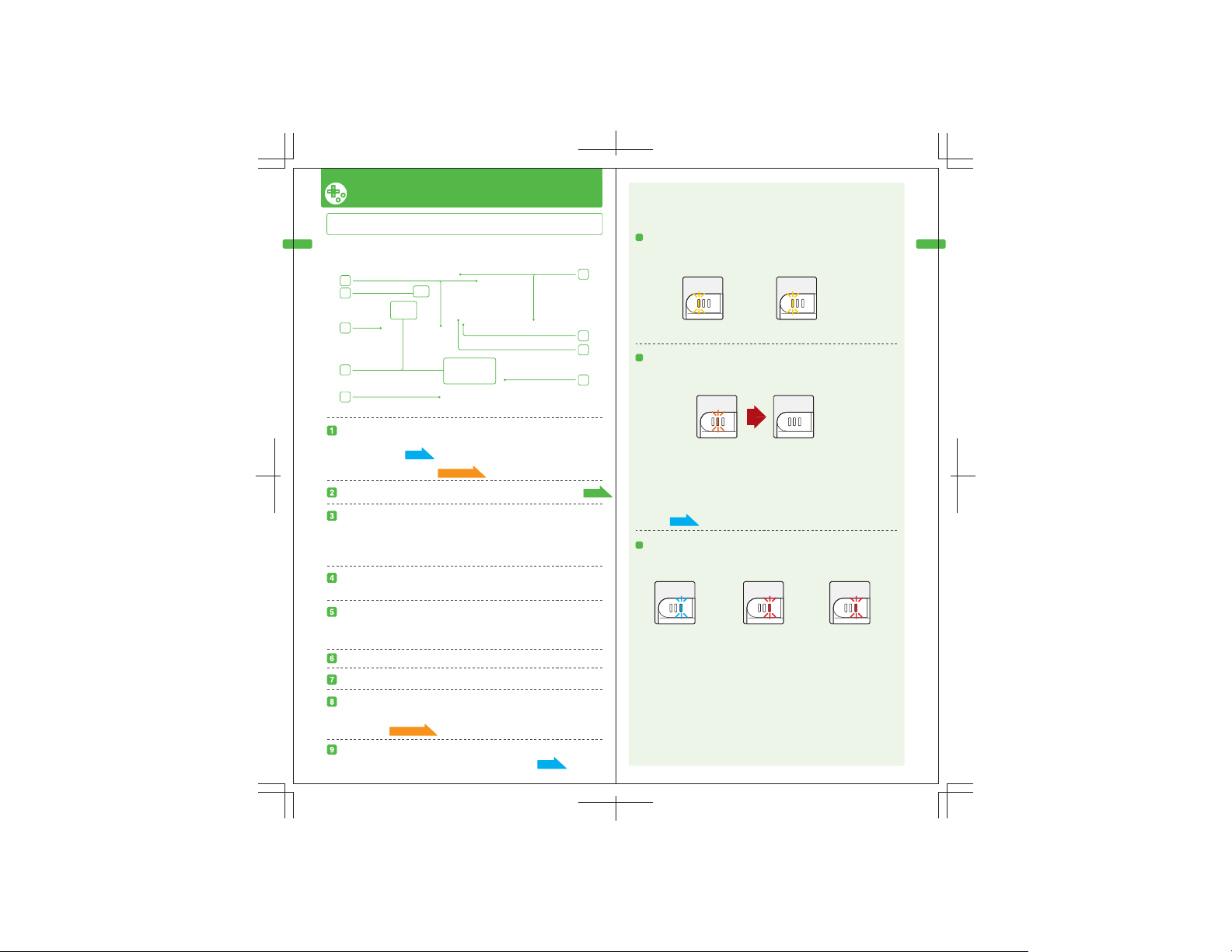
04 05
Names and Functions of Components
TWL system
Front of the System
Names and Functions of Components (Front of TWL System / Functions of Each LED)
1
2
[TWL-001(EUR)]
6
Functions of Each LED
Indicates various system statuses, depending on the color of
each LED, and whether these LEDs are solidly lit or blinking.
Wireless Indicator LED
Lights up when the communications features are enabled for
use.
Solid Yellow
Blinks Yellow
Names and Functions of Components (Front of TWL System / Functions of Each LED)
3
7
8
4
9
5
LCD Screens [Upper screen and lower screen (Touch Screen)]
Displays game screens and other information. The brightness of the screens can be
adjusted in 5 levels.
The lower display (the Touch Screen) is touch sensitive and should only be operated
with a Nintendo-licensed stylus.
Power Indicator LED / Recharge Indicator LED / Wireless Indicator LED
22
Page
Apps,
Page
00
Page
05
Power/Reset Button
Pressing this button when the system is turned off will turn the system
on. Pressing this button when the system is turned on will reset the
system. Pressing and holding this button [when the system is turned on]
will turn the system off.
Control Buttons
[The +Control Pad, A, B, X, and Y Buttons, and START and SELECT]
Audio Jack
For connection of stereo headphones or a headset microphone (sold
separately). When stereo headphones or a headset microphone is
connected, sound will not be audible through the speakers.
Speakers
Microphone
Inner Camera
Used by games that use the camera feature and by the Photo Album
software.
(Photo Album )
Used by games that use the microphone functionality.
Apps,
Page
00
SD Memory Card Slot
For inserting SD Memory Cards (sold separately).
23
Page
When communication
is enabled
Recharge Indicator LED
Lights up when the battery is being charged.
Solid Blue
Battery is
being charged
NOTE: If you play a game while the system is recharging, the recharge
indicator LED may not always turn off once charging has completed.
This is not a malfunction.
NOTE: If the recharge indicator LED is blinking, there is a chance that
the battery pack is not connected properly. Make sure it is connected
properly.
NOTE: If the power indicator LED is red, save your game quickly and
charge [the battery]. If the battery runs out before you save, any
unsaved data will be lost.
Page
24
Power Indicator LED
Lights up when the power is turned on.
Solid Blue Solid Red
Remaining Battery Life:
High
Blinking blue or red indicates that the battery is in "Sleep Mode," in
which the battery life is conserved.
Data being sent
Charging complete
Remaining Battery Life:
Low
Off
Remaining Battery Life:
Blinks Red
Extremely Low
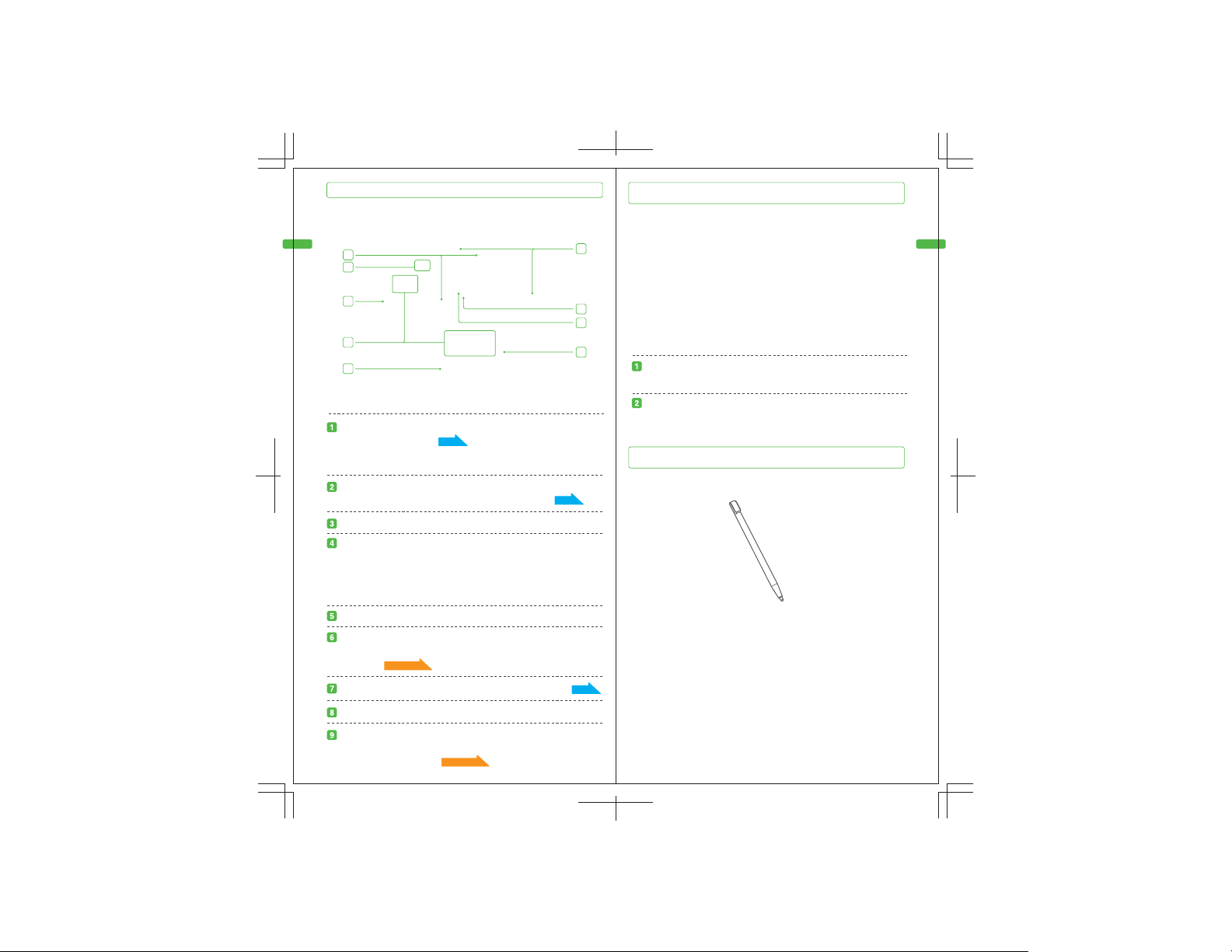
06 07
TWL system
Back of the System
(Continued)
TWL AC Adapter
This is the TWL AC Adapter.
[WAP-002(EUR)]
Names and Functions of Components (Back of TWL System / AC Adapter / Stylus)
1
2
3
6
7
8
4
9
5
Battery Box
Holds the battery pack.
NOTE: Do not remove the battery cover except when removing
the battery pack in order to recycle it.
23
Page
Volume/Backlight Control
This adjusts the volume and brightness (in 5 levels).
22
Page
Control Buttons [L Button, R Button]
Stylus Holder
Always replace the stylus into the stylus holder when not in use.
NOTE: Do not insert anything other than a TWL stylus into the
stylus holder.
Wrist Strap Attachment
For attachment of commercially-available straps.
DS Game Card Slot
For loading TWL Cards, TWL-Compatible Cards, and Nintendo
DS Cards.
AC adapter connector
External Camera Indicator LED
Apps,
Page
00
Allows connection of the included AC Adapter.
This LED lights up when the outer camera is in use.
20
Page
Outer Camera
Used by games that use the camera feature and by the
Photo Album software.
Apps,
Page
00
AC Plug
Plugs into an electrical outlet.
DC Plug
Plugs into the system's external extension connector.
TWL stylus
A pen used to control [the system] by directly touching the Touch
Screen.
[TWL-004]
Names and Functions of Components (Back of TWL System / AC Adapter / Stylus)
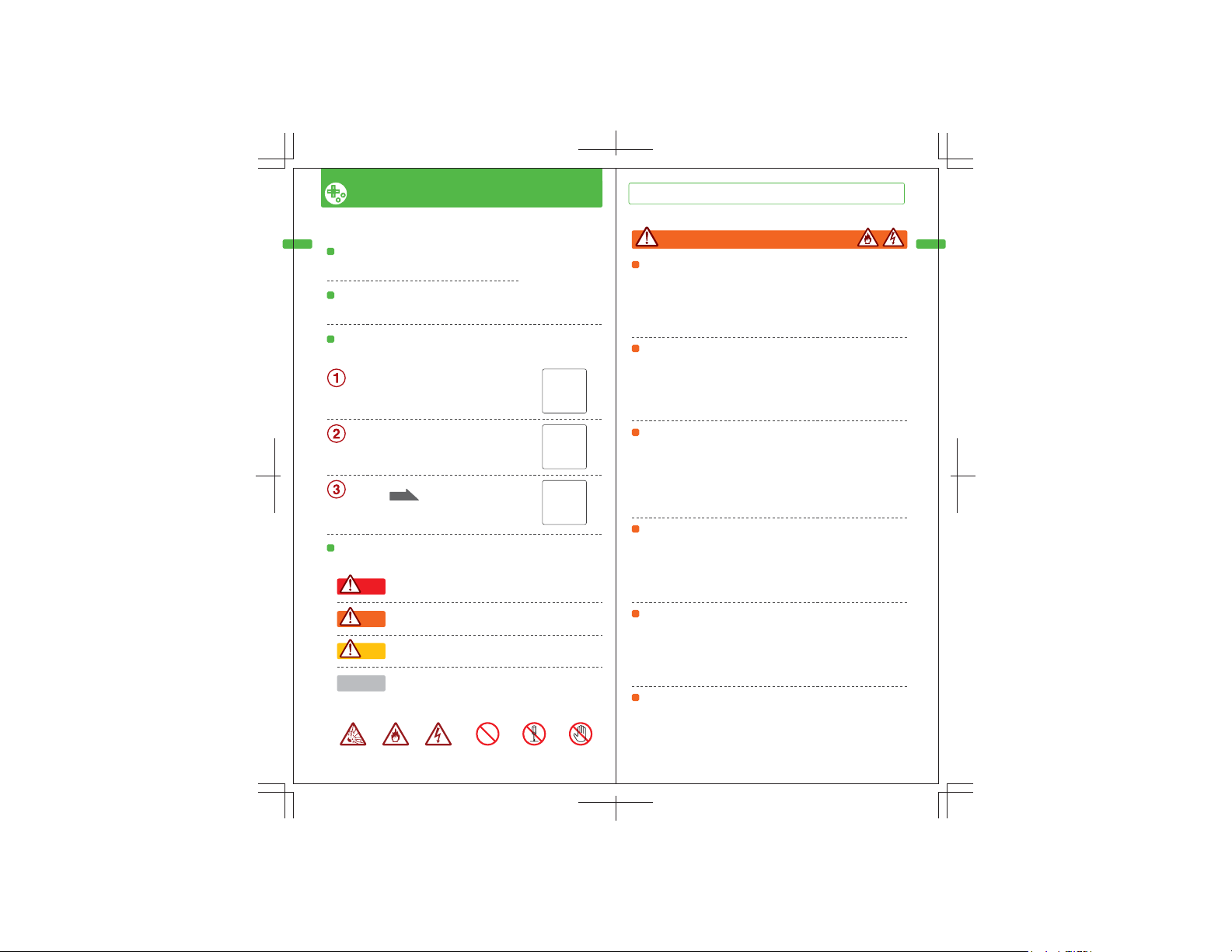
08 09
Health & Safety Information
Be sure to adhere to the following guidelines to prevent the
occurrence of fires or electrical shock.
Follow the safety precautions
Health and Safety Information (Health Precautions: Warnings)
Be sure to read this Instruction Booklet before use.
If [the product] stopped working properly
If [the product] does not work properly, see "Troubleshooting."
Health Precautions (Be sure to read these)
For your health and safety, pay particular attention to the following points regarding the use [of this product].
WARNING
For your health, please play games in a well-lit room.When
young children will be playing, have them play in a place
where a parent or guardian can keep an eye on them.
Health and Safety Information (Health Precautions: Warnings)
If [the product] malfunctions
- If you notice that a device is damaged, making strange noises or
producing strange odors, or if the product is giving off smoke -
Turn off the power immediately.
NOTE: Touching it needlessly is dangerous,
so be careful.
If an AC adapter or accessory is connected,
remove them from the system.
Ask the Nintendo Repair & Maintenance
Center ( ) to inspect [your product]
right away.
Meanings of the Warning Indications
Please be aware of the following warning indications
Proper Use
Page
28
NOTE: DO NOT ATTEMPT REPAIRS BY YOURSELF
UNDER ANY CIRCUMSTANCES.
Failing to follow cautions shown by this indicator could result
in death or serious injuries or damage.
DANGER
Failing to follow cautions shown by this indicator could result
in accidents causing injury or death due to fire, electrical
WARNING
shock, or other such causes.
Failing to follow cautions shown by this indicator could result
in injuries or damage to nearby household items caused by
CAUTION
electrical shock or other such accidents.
Failing to follow cautions shown by this indicator could result
in the system or nearby household items becoming damaged.
Symbols that [indicate] prohibited actions Symbols that encourage caution
Explosion
Fire Electrical
Shock
Prohibited DO NOT
DO NOT
DISASSEMBLE
TOUCH
Avoid playing games when tired or for long periods of time.
Doing so is not desirable for your health. Also take breaks
appropriately while playing. We recommend breaks of 10
to 15 minutes for every hour of gameplay.
Although extremely rare, there are people who experience
temporary muscular seizures and/or losses of
consciousness after being exposed to strong light, flashing
light, or while watching a television screen. People who
have experienced such symptoms should consult with a
physician prior to use. If such symptoms occur during use,
discontinue use immediately and seek the advice of a
physician.
Immediately stop playing if you experience such symptoms
as dizziness, nausea, fatigue, motion sickness, or if you
experience tired eyes, hands, arms, or otherwise feel
discomfort or pain during use. If the discomfort continues,
be sure to seek the advice of a physician. Ignoring these
symptoms may result in long-term injury.
If you are tired, or have existing conditions affecting your
arms or hands for other reasons, playing games or other
such activities may aggravate said conditions. In such
cases, consult with a physician prior to use.
Using stereo headphones at loud volumes for long periods
of time could result in impaired hearing. When using
headphones, keep the volume to a level that allows you to
answer when spoken to. If you notice problems such as
fatigue or ringing of the ears, discontinue use for the time
being, and if the symptoms (ringing or otherwise) continue,
be sure to have a doctor examine you.
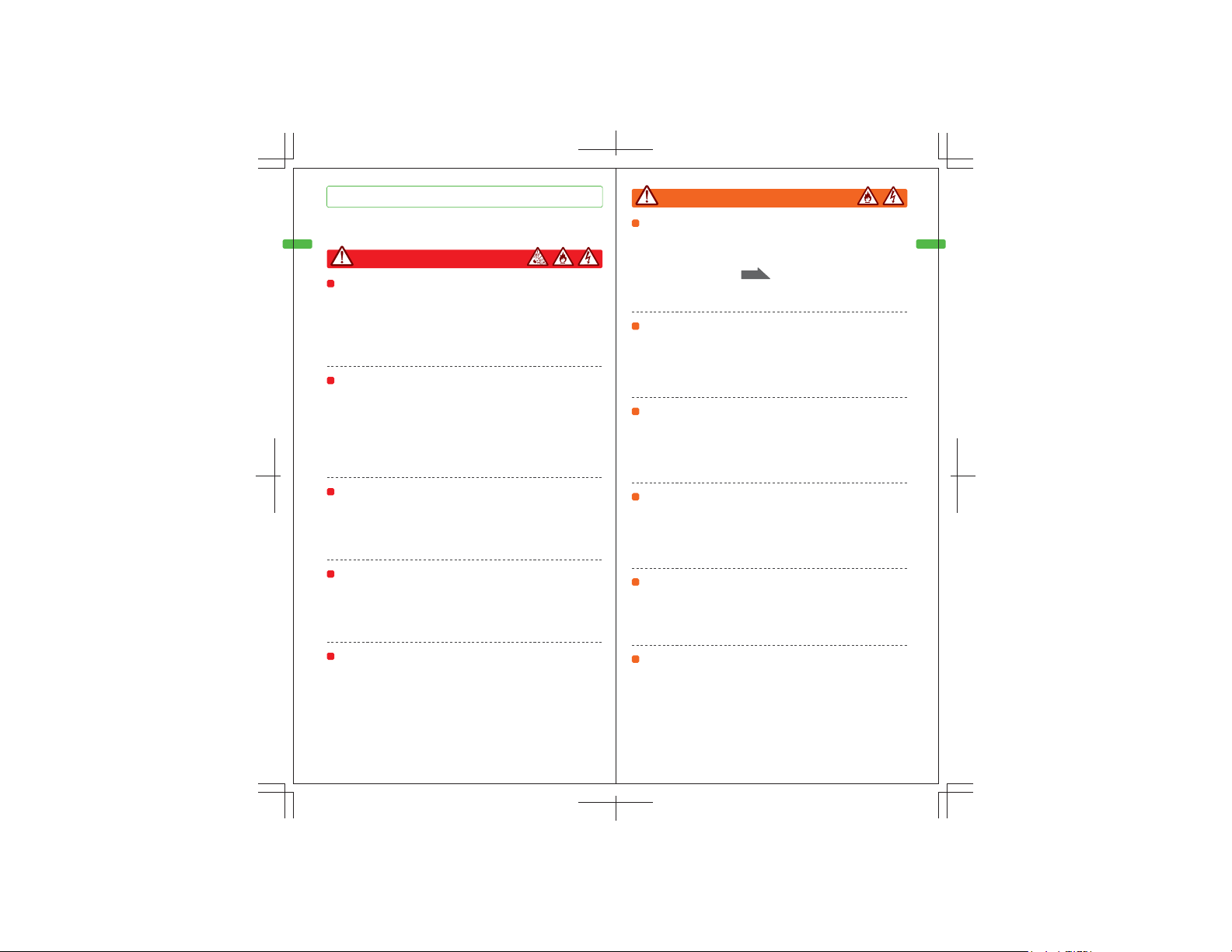
10 11
Usage Precautions (Be sure to read these)
The TWL system, AC adapter, and battery pack are precision
equipment. Pay particular attention to the following regarding their use.
Health and Safety Information (Usage Precautions: Dangers / Warnings)
DANGER
Use only official AC adapter and battery packs
Do not use any devices with the TWL system (TWL-001
(EUR)) other than the AC adapter (WAP-002 (EUR)) or the
battery pack (TWL-003). Doing so could cause fires,
leakage of the battery pack, heat generation, explosion,
electrical shocks, or malfunction.
Do not throw [the product] into a fire or heat it up
Be careful of the following with regard to use and storage locations.
[Failing to adhere to these precautions] could cause the system's
built-in battery pack to explode or cause fire, injury, or malfunction.
・Do not throw [the product] into a fire or heat it up.
・Do not use or store near a source of heat such as a stove or heater.
・Do not dry using a stove, heater, dryer, or microwave oven.
WARNING
Do not spill liquids or insert foreign objects
Should any liquid (water, juice, oil, pet urine, etc.) or
foreign object enter [the connectors or terminals], turn
the power off immediately, unplug the AC adapter from
the outlet, and contact the Nintendo Repair &
Maintenance Center (-> p.xx).
Continuing to use [the product] could result in fire,
electrical shock, or malfunction.
Do not touch connectors or terminals
with fingers or metal
This could cause electrical shock, injury, or
malfunction.
Do not touch AC adapters or systems to
which AC adapters are connected once it
begins to thunder
This could cause electrical shock due to lightning
strikes.
28
Page
Health and Safety Information (Usage Precautions: Dangers / Warnings)
Do not disassemble or modify [the product]
Doing so could cause fires, leakage of the battery pack,
heat generation, explosion, electrical shocks, or
malfunction.
Do not lick the battery pack terminals or
short them with metal
This could cause heat generation or explosion.
Be careful when disposing
The system and the AC adapter are made from plastic
and metal parts. It may be dangerous to burn them, so
when disposing of them, please follow the proper
procedure as indicated by your local government. The
system also contains a battery pack (rechargeable
battery). When disposing of the system, remove the
battery pack, and take it to the nearest recycling facility
after having insulated it (do so by placing tape or other
such material over the plus (+) and minus (-) terminals).
Do not place the stylus or the AC
adapter plugs or cords in your mouth
Be particularly careful to make sure young children or
pets do not put [these parts] in their mouths. This
could cause injury or malfunction.
Do not drop, step on, or apply excessive
force [to the product]
[Doing so] could damage the displays, which in turn could
cause injury. It could also damage the battery pack,
causing it heat up and thereby leading to burns.
If the battery pack is leaking fluid, do
not touch the fluid
Damage to your eyes could result if [battery] fluid
were to enter your eye. [If this occurs,] flush your
eyes immediately and thoroughly with water, and
immediately have a doctor examine you.
・If your hands or body come into contact with
[battery] fluid, wash them thoroughly with water.
・If [battery] fluid comes in contact with the system,
wipe the system off, being careful not to get any
fluid on your hands.
