Mitsumi Electric Co DWLA001 Users manual

Mitsumi Electric Co., Ltd. Wavit11 User's Manual
Wavit11 User’s Manual
Revision 1.01
1/108
CONFIDENTIAL

Mitsumi Electric Co., Ltd. Wavit11 User's Manual
Revision History
December 6, 2001 Revision 1.0 Translated from Japanese edition (Rev. 1.0)
January 19, 2002 Revision 1.01 Regulatory Comp liance Notice changed
2/108
CONFIDENTIAL

Mitsumi Electric Co., Ltd. Wavit11 User's Manual
Contents
Revision History............................................................................................2
About This Guide ..........................................................................................5
Regulatory Compliance Notices................................................................6
1. Preface.................................................................................................... 8
1. Preface.................................................................................................... 8
2. Accompanied Accessories........................................................................8
3. Features .................................................................................................. 8
4. How to use Wavit11.................................................................................9
5. About Wireless LAN Network ...............................................................10
5.1. Ad-Hoc LAN.................................................................................. 11
5.2. IBSS LAN......................................................................................12
5.3. Infrastructure LAN ..........................................................................13
5.4. Wireless Bridge ...............................................................................14
6. Installation method of Wavit11 Configuration Utility..............................15
6.1. Microsoft Windows Version............................................................16
6.2. Confirm an Ethernet port .................................................................17
6.3. Confirm the TCP/IP protocol...........................................................19
6.4. Confirm an IP Address....................................................................25
6.5. Installation of the Wavit11Configuration Utility ...............................28
7. Wavit11 Set Up .....................................................................................33
7.1. How to Start the Wavit11Configuration Utility.................................34
7.2. How to setup the Ad-Hoc mode.......................................................38
7.3. How to Setup the 802.11 Ad-Hoc mode...........................................41
7.4. How to Setup the Infrastructure mode..............................................44
7.5. How to Setup the Both mode...........................................................47
7.6. How to Setup the AP mode..............................................................51
7.7. How to Setup the Wireless Bridge Mode..........................................55
7.8. How to Change the Wavit11 IP address............................................59
7.9. How to Change the Control Password..............................................61
7.10. Wavit11 Initialization....................................................................63
8. Encryption Setting.................................................................................65
8.1. Encryption setting...........................................................................65
8.2. Original Encryption ........................................................................68
8.2. 40bit WEP Encryption.....................................................................71
8.3. 128bit WEP Encryption ...................................................................74
8.4. Encryption Disable..........................................................................77
3/108
CONFIDENTIAL

Mitsumi Electric Co., Ltd. Wavit11 User's Manual
9. Wavit11Setting up .................................................................................79
9.1. Connection to personal computer .....................................................80
9.2. Connection to Printer ......................................................................81
9.3. Connection to Network Equipment..................................................82
10. Items that can be set with Configuration Utility ....................................83
10.1. Operational Mode.........................................................................84
10.2. SS ID............................................................................................85
10.3. Channel........................................................................................86
10.4. Data Rate......................................................................................87
10.5. Roaming .......................................................................................88
10.6. Hidden Node Compensation..........................................................89
10.7. Details ..........................................................................................90
10.8. RTS Threshold..............................................................................91
10.9. Fragmentation Threshold...............................................................92
10.10. Short Retry Limit ........................................................................93
10.11. Long Retry Limit.........................................................................94
10.12. Beacon Interval ...........................................................................95
10.13. SSID transmission.......................................................................96
10.14. Authentication Algorithm ............................................................97
10.15. Basic Rate Set .............................................................................98
10.16. Encryption mode.........................................................................99
10.17. Encryption Key.........................................................................100
10.18. Default Key ..............................................................................101
10.19. Destination Address...................................................................102
11. Interoperability with third vendor wireless LAN .................................103
11.1. Confirmed wireless LAN card .....................................................103
11.2. Confirmed Access Point ..............................................................104
11.3. Setting ........................................................................................105
12. Troubleshooting.................................................................................106
13. Specifications....................................................................................108
4/108
CONFIDENTIAL
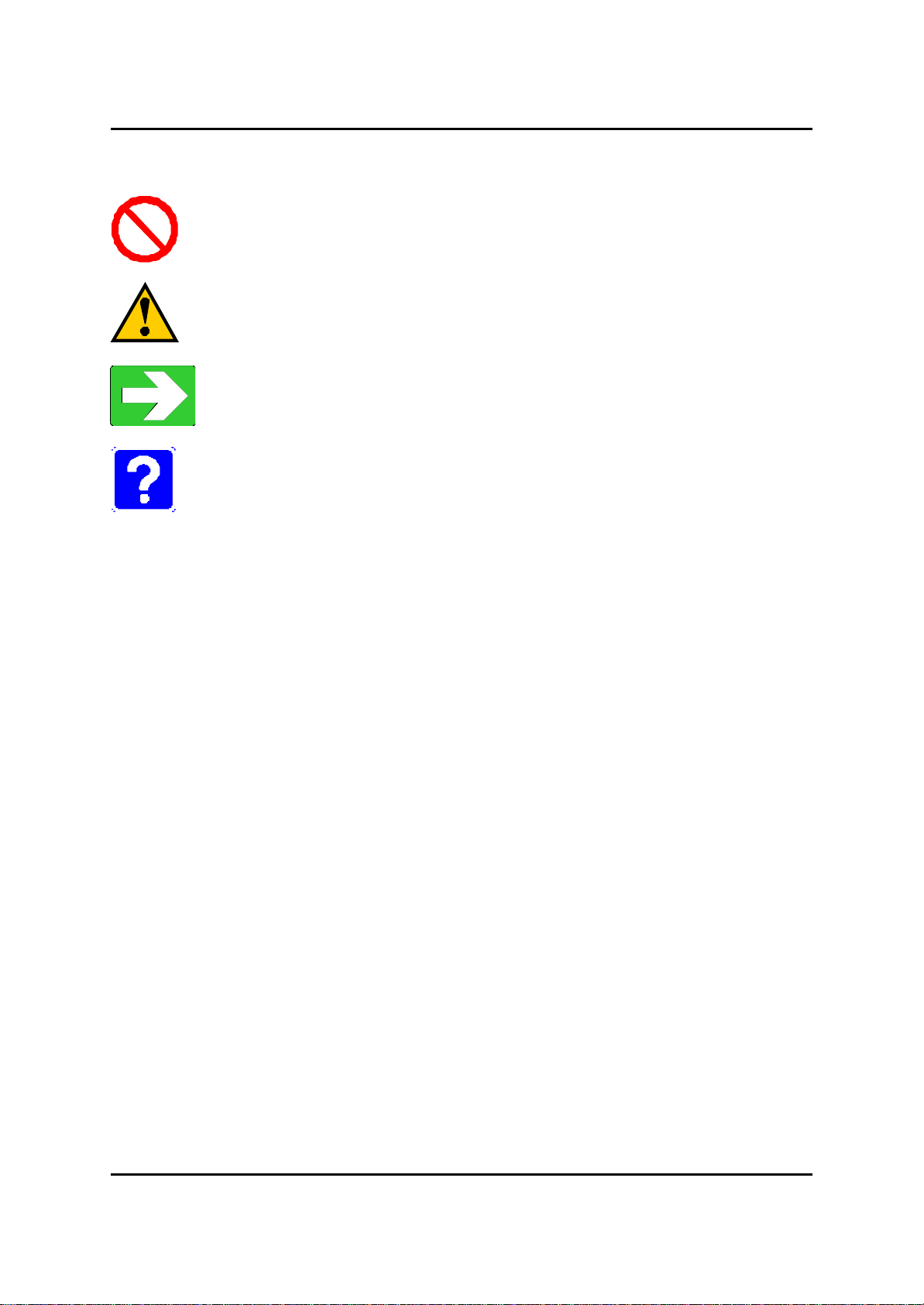
Mitsumi Electric Co., Ltd. Wavit11 User's Manual
Please pay attention in the case you do the operation indicated with
About This Guide
Absolutely do not do the operation when the instruction is given
with this mark.
this mark.
The relevant usage is explained. Please refer, as occasion demands.
This is for an explanation such as terminology.
5/108
CONFIDENTIAL
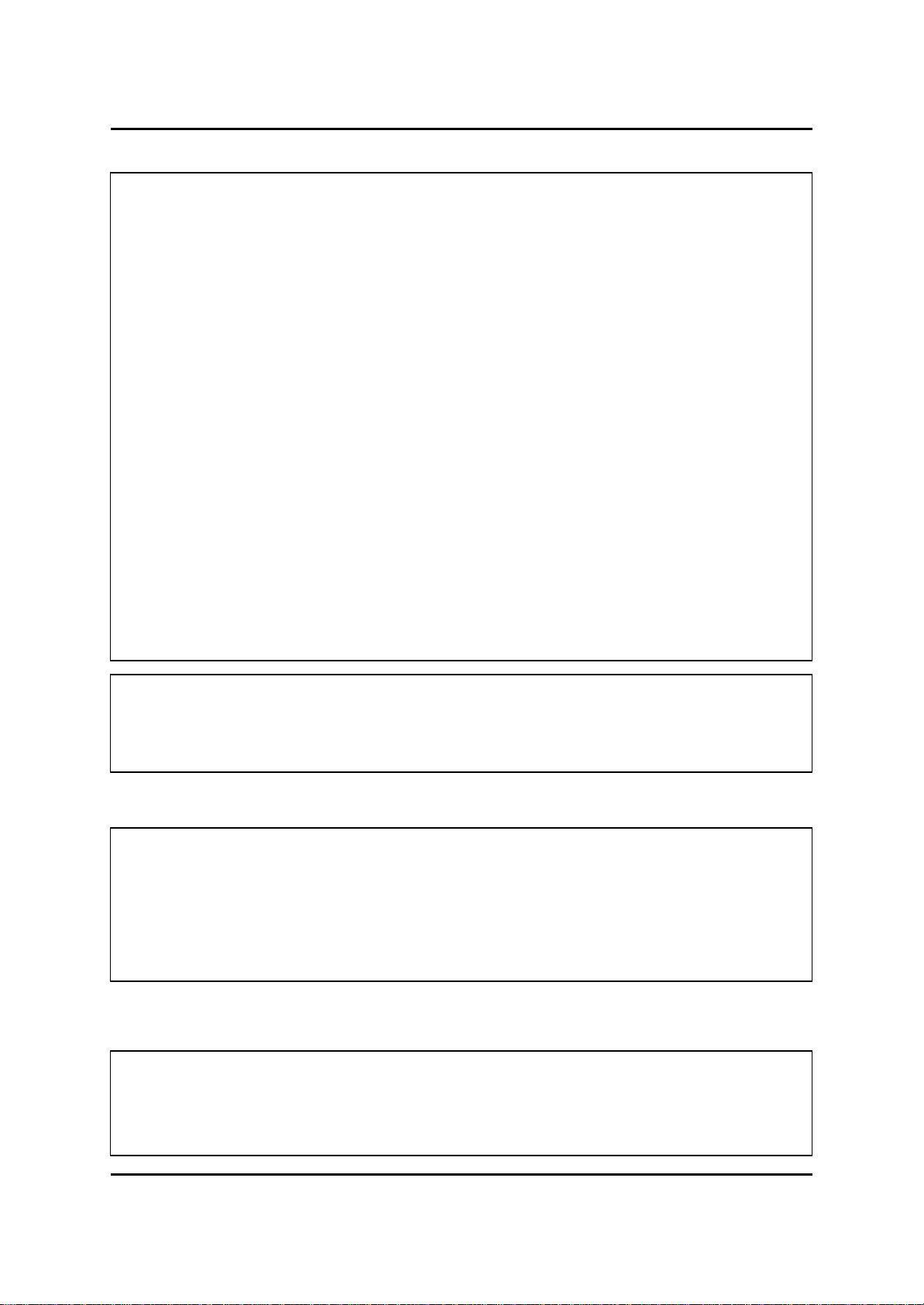
Mitsumi Electric Co., Ltd. Wavit11 User's Manual
frequency energy. In order to
frequency radiation exposure guidelines for an
uncontrolled environment, this equipment has to be installed and operated
Operation is subject to the following two conditions: (1) this device may not
e interference, and (2) this device must accept any interference received,
Change or modifications not expressly approved by the party responsible for
This equipment has been tested and found to comply with limits for a Class B
ules. These limits are
designed to provide reasonable protection against harmful interference in a
residential installation. This equipment generates, uses and can radiate radio
installed and used in accordance with the
tions, may cause harmful interference to radio communications.
particular
to radio or
termined by turning the equipment off
and on, the user is encouraged to try to correct the interference by one more
he equipment into an outlet on a circuit deferent from that to
Regulatory Compliance Notices
Class B Equipment
digital device, pursuant to part 15 of the FCC R
frequency energy and, if not
instruc
However, there is no guarantee that interference will not occur in a
installation. If this equipment does cause harmful interference
television reception, which can be de
of the following measures:
l Reorient or relocate the receiving antenna.
l Increase the separation between the equipment and receiver.
l Connect t
which the receiver is connected.
l Consult the dealer or an experienced radio/TV technician for help.
Modifications
compliance could void the user ’s authority to operate the equipment.
CAUTION (United States only)
FCC Radio -Frequency Exposure Statement
This equipment generates and radiates radiocomply with FCC radio-
while maintain ing a minimum body to antenna distance of 20 cm.
Canadian Notice
caus
including interference that may cause undesired operation of the device.
6/108
CONFIDENTIAL
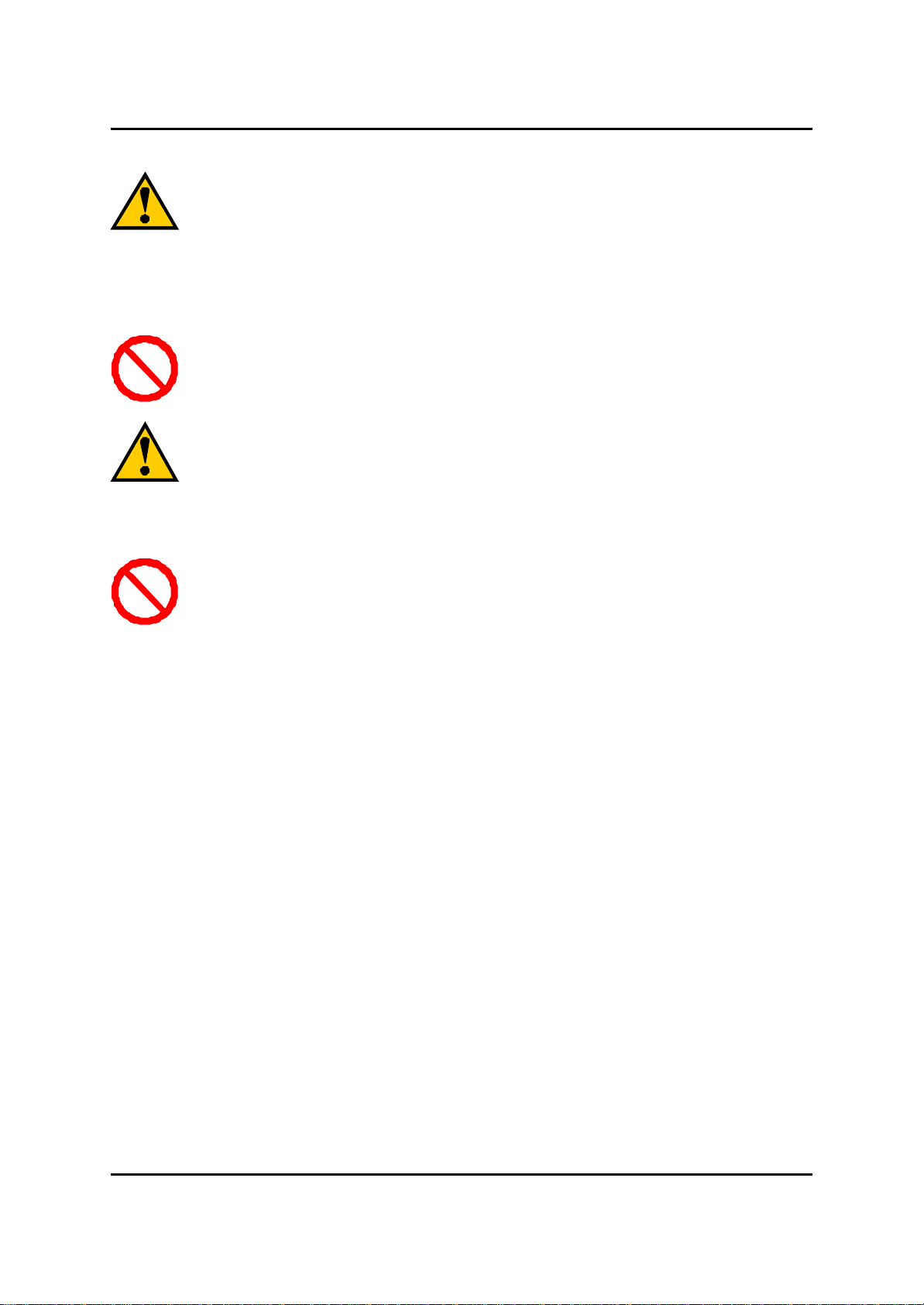
Mitsumi Electric Co., Ltd. Wavit11 User's Manual
If this product is used near the television set or radio receiver, the
splay may be sometimes disturbed or the noise may be heard
in audio output. In such a situation, it will be necessary to install
cannot
If you install this product near the microwave oven,
rade due to the radio wave
emitted from microwave oven. Install this product far from
ompanied AC adapter is designed for 117volts AC use only.
The use of AC other than 117volts is dangerous and not permitted.
The use of other AC adapters is prohibited. If other AC adapters
TV di
this product far from TV and radio set.
This product may affect the medical apparatus, so you
install this product inside a hospital.
communication performances may deg
microwave oven or prevent from the simultaneous usage.
Acc
were used, the product would heat or it may lead to a fire.
Wavit is a registered trademark of Mitsumi Electric Co., Ltd.
Wi-FiTM is a registered trademark of Wireless Ethernet Compatibility Alliance.
RC4 is a registered trademark of RSA Security Inc. in United State and other
country.
Microsoft, Windows, and Windows NT are trademarks of Microsoft
Corporation.
All company names and product names are trademark of their respective
companies.
Mitsumi are not responsible for any damage or loss caused by the Wavit11
Wireless LAN.
Mitsumi hold the copyright on this User’s Manual. Anyone cannot copy or
reproduce this User ’s manual unless Mitsumi grant agreement in writing form.
7/108
CONFIDENTIAL
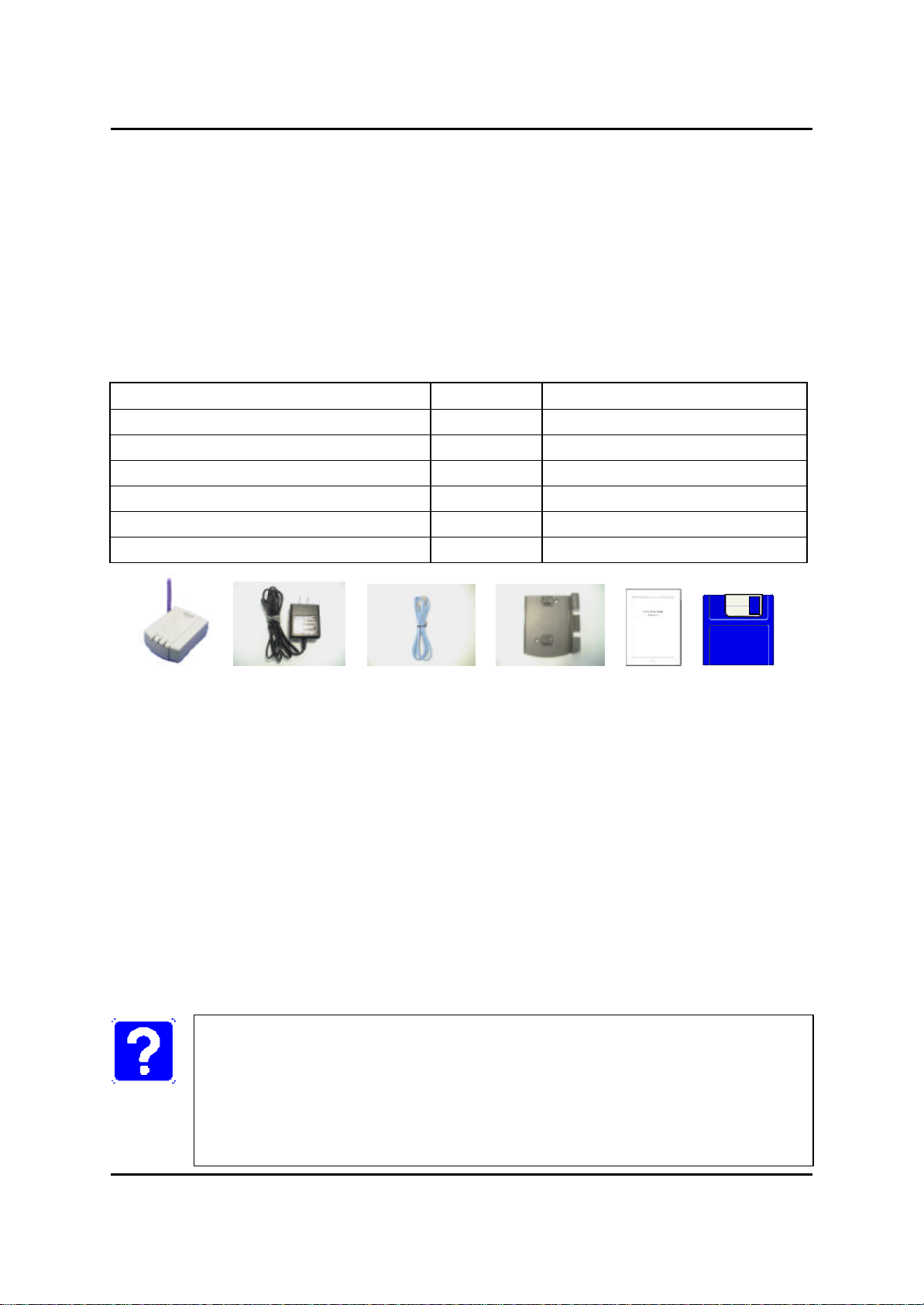
Mitsumi Electric Co., Ltd. Wavit11 User's Manual
ination network of wired LAN and wireless
LAN, you will need intermediary device in order to connect the
wired and wireless networks. Such equipment is called Access
1. Preface
Thank you for purchasing the Wavit11. This user’s manual includes various
notices to allow you to use the Wavit11 safely and properly. Keep this anytime
and read carefully. In this way, you can always refer to this.
2. Accompanied Accessories
The following accessories are accompanied to Wavit11.
If you could not check all accessories, contact with the distributor.
Accessories
Item Quantity Note
Wavit11 Wireless LAN 1
AC Adapter 1
Ethernet Cab le 1 Straight Cable (1m)
Wall Mount Attachment 1
User’s Manual 1 This document
Wavit11 Configuration Utility 1 3.5 inch Floppy disk
Wavit11
Wireless LAN
AC Adapter Ethernet
Cable
Wall Mount
Attachment
Users
Manual
Wavit11
Configuration
Utility
3. Features
The Wavit11 is standalone wireless LAN with 10BASE-T interface. When
using Wavit11, you can install wireless network not only to personal computers
but also to printer and other network equipment that have 10BASE-T ports. The
Wavit11 is connected to network devices with 10BASE-T cable, so you do not
need to install device drivers to set up Wavit11.
The Wavit11 operates as Access Point that supports up to 16 Wavit11. Also, it
operates as Wireless Bridge. Wireless Bridge connects two networks that are
physically separated by two Wavit11s.
Access Point
If you install the comb
Point.
8/108
CONFIDENTIAL
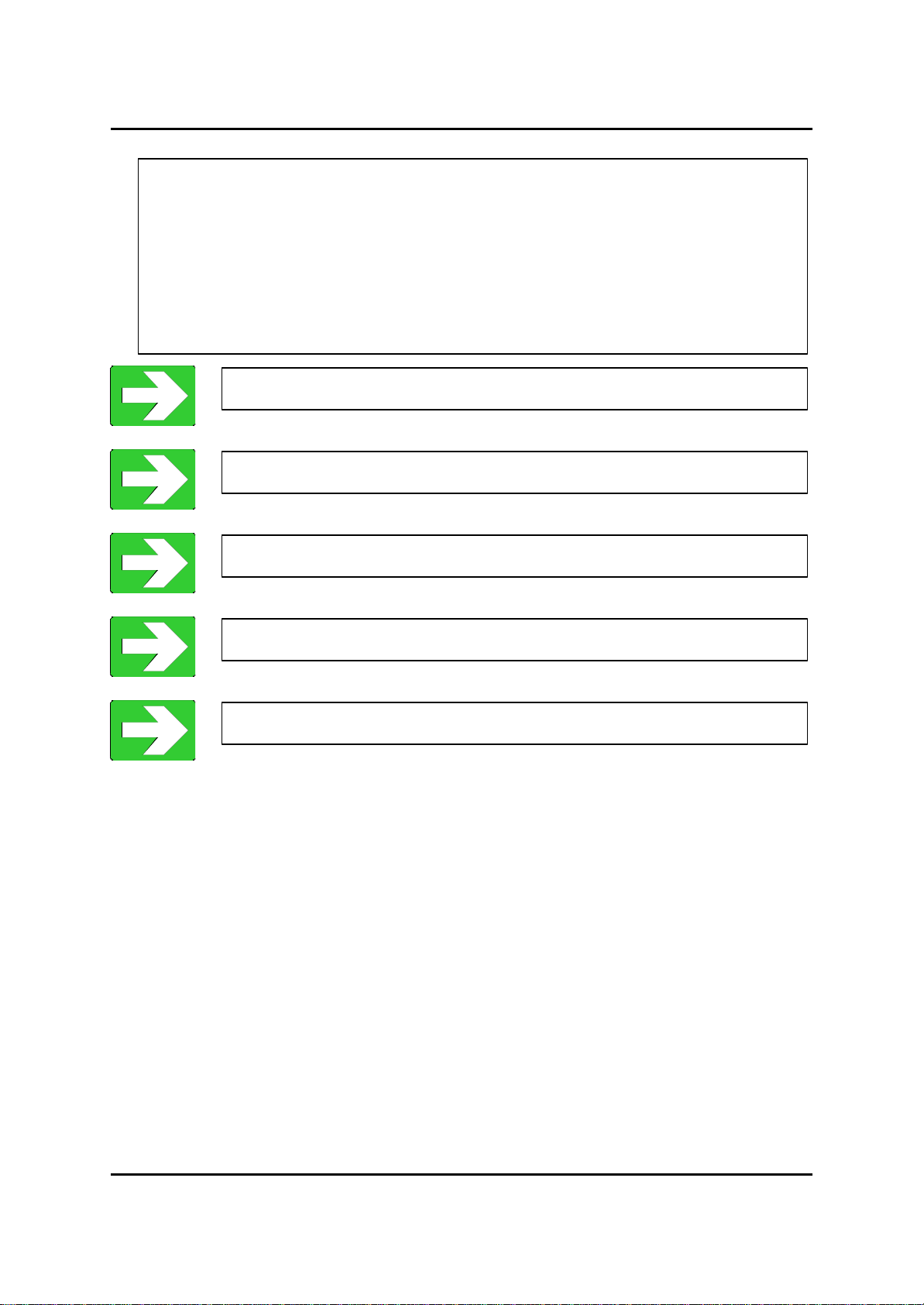
Mitsumi Electric Co., Ltd. Wavit11 User's Manual
omtended use
4. How to use Wavit11
1. Select a kind of wireless LAN network according to the
of Wavit11.
2. Install Wavit11 Configuration Utility to the personal computer.
3. Set up the Wavit11 by using Wavit11 Configuration Utility.
4. In the case that an encryption is used, set up the encryption mode.
5. Set up Wavit11.
“About Wireless LAN Network” page10
“Installation method of Wavit11 Configuration Utility” page15
“Wavit11 Set Up” page33
“Encryption Setting” page65
“Wavit11Setting up” page79
9/108
CONFIDENTIAL
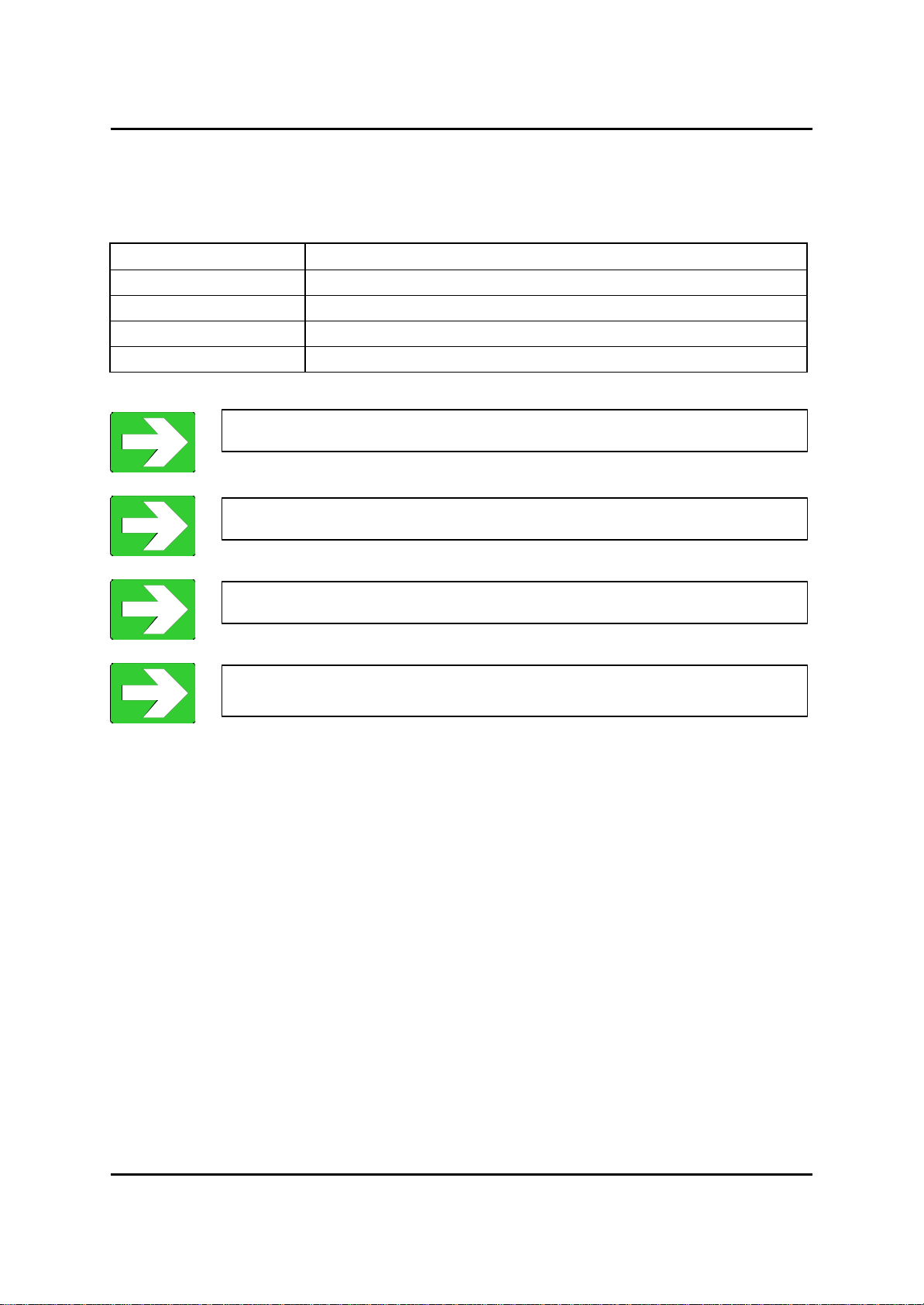
Mitsumi Electric Co., Ltd. Wavit11 User's Manual
5. About Wireless LAN Network
There are 4 types of wireless LAN network that using Wavit11.
Make a selection according to the usage of the wireless LAN network.
Wireless LAN Type
Function
Ad-Hoc LAN The network consists of only wireless clients.
IBSS LAN The network consists of only wireless clients.
Infrastructure LAN The network combined both wired and wireless clients.
Wireless Bridge The network connects two networks wirelessly.
“Ad-Hoc LAN” page11
“IBSS LAN” page12
“Infrastructure LAN” page13
“Wireless Bridge” page14
10/108
CONFIDENTIAL
