Mitsubishi Heavy Industries STM25ZE, STM35ZE, STM25ZF-S, STM50ZE, STM35ZF-S User Manual
...
RJH012A011.EN
ENGLISH
USER’S MANUAL
AIR-CONDITIONER
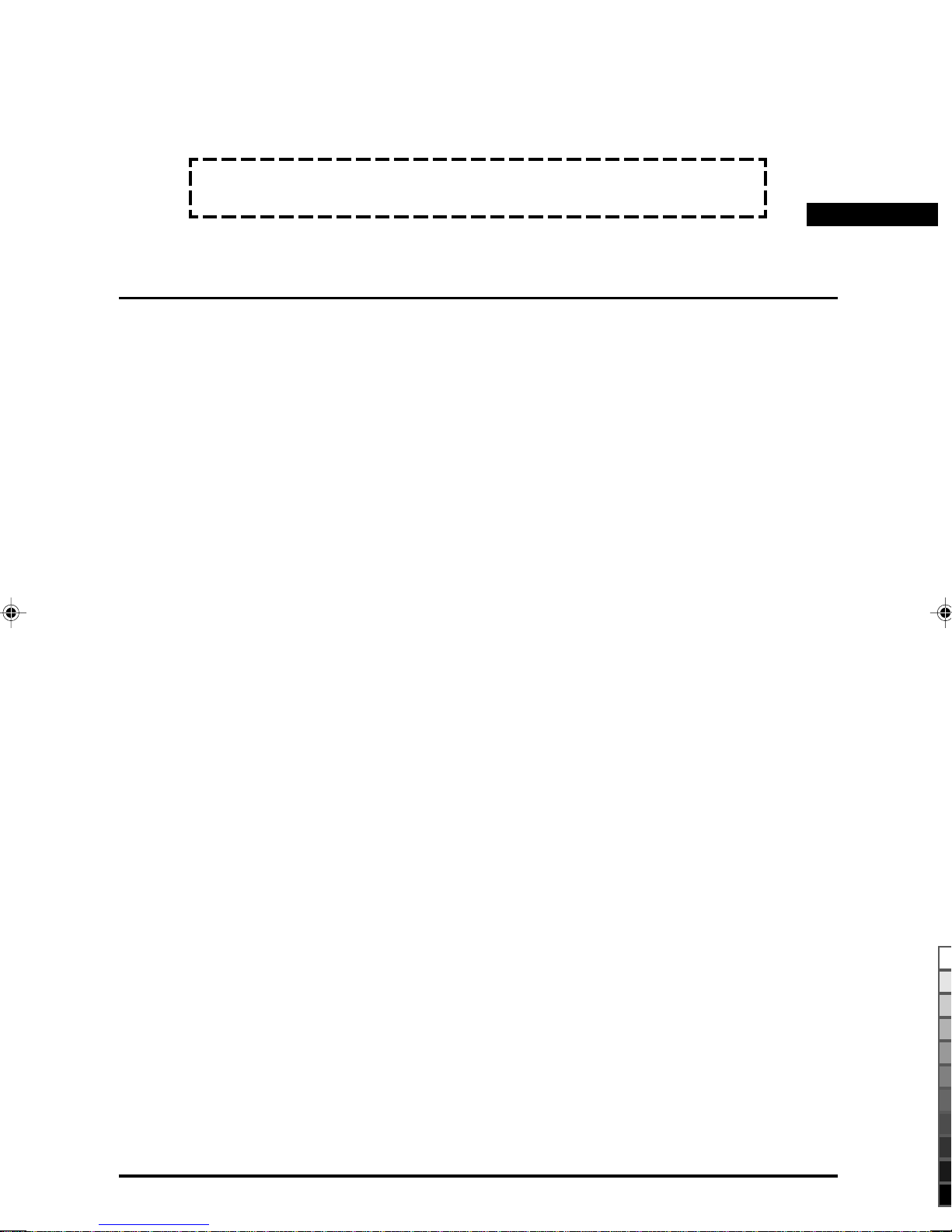
Thank you for purchasing a MITSUBISHI HEAVY INDUSTRIES, LTD. Air-Conditioner. To
get the best long-lasting performance, read and follow this User’s Manual carefully before
using your air-conditioner. After reading, please store the Manual in a safe place and refer
to it for operational questions or in the event of any irregularities.
This air-conditioner is intended for domestic use.
An alternative refrigerant (R410A) is used in this air-conditioner. When asking the
dealer for service or inspection and maintenance, explain the dealer about this matter.
Contents
Safety precautions......................................................................................................................... 2
Choice of operations and features ................................................................................................ 4
Name of each part and its function ............................................................................................... 5
Operation and indication section for remote control .................................................................... 7
AUTO mode operation procedure ................................................................................................ 8
Temperature adjustment during AUTO ........................................................................................ 8
COOL/HEAT/DRY mode operation procedure ........................................................................... 9
ENGLISH
Concerning HIGH POWER operation ......................................................................................... 9
Concerning ECONOMY operation .............................................................................................. 9
Air flow direction adjustment procedure .................................................................................... 10
About FAN SPEED .................................................................................................................... 10
OFF-TIMER operation procedure .............................................................................................. 11
ON-TIMER operation procedure................................................................................................ 11
PROGRAM TIMER operation procedure .................................................................................. 12
About TIMER operation............................................................................................................. 12
Present time setting procedure .................................................................................................... 12
Emergency run operation............................................................................................................ 13
Remote control handling procedure ........................................................................................... 13
When the operation fails with the remote control ...................................................................... 14
Operating hints ........................................................................................................................... 14
Maintenance................................................................................................................................ 15
Has the unit been installed correctly? ......................................................................................... 16
About the Multiple Air-conditioner ............................................................................................ 16
Troubleshooting .......................................................................................................................... 17
Please remember! ....................................................................................................................... 17
When to contact your distributor without delay ......................................................................... 18
Air-conditioner operating conditions.......................................................................................... 19
Power Blackout Auto Restart Function ...................................................................................... 19
Characteristics of HEAT mode operation .................................................................................. 19
Self diagnosis function ............................................................................................................... 20
–1–
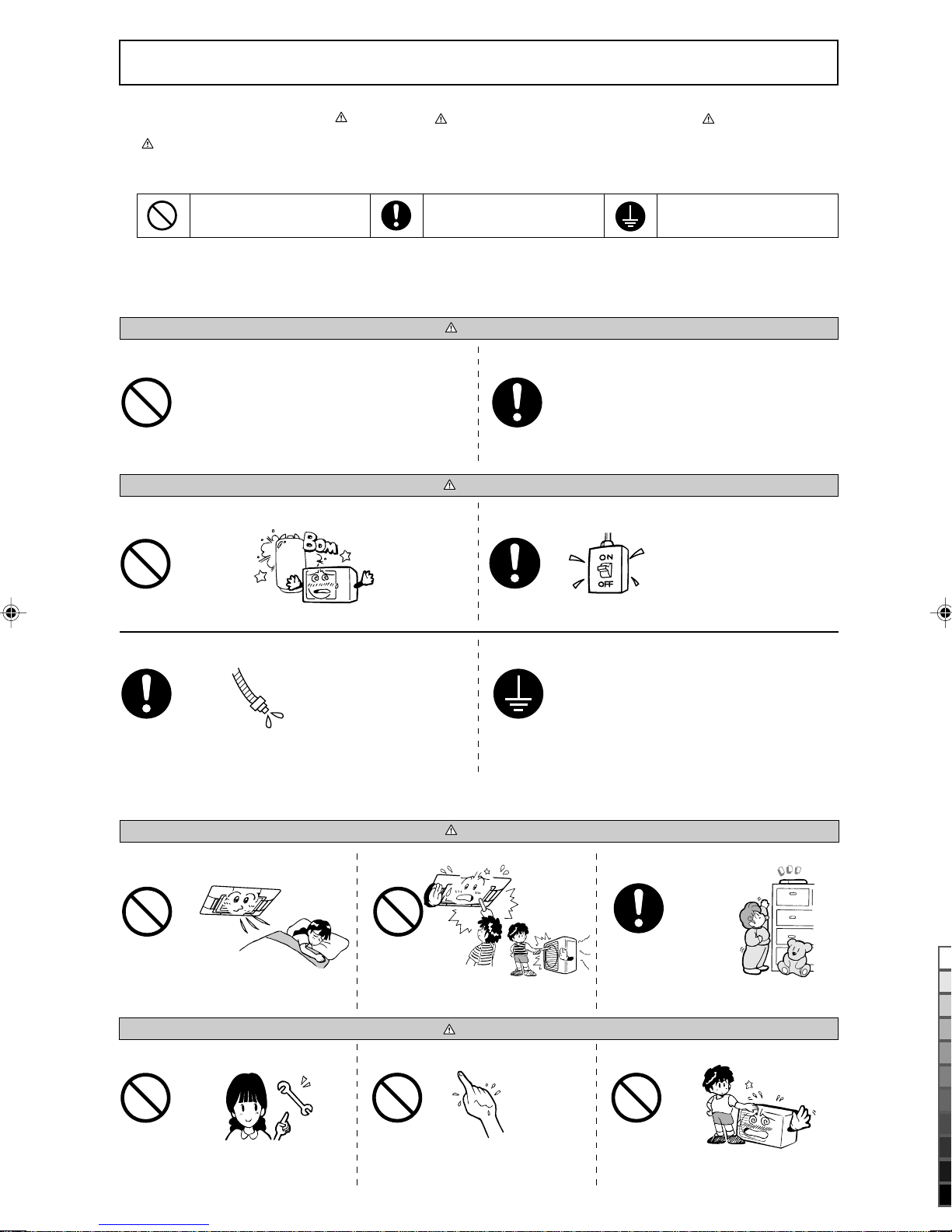
Safety precautions
• Before starting to use the system, please read these “Safety precautions” carefully to ensure proper operation of the system.
• The safety precautions are classified as “
improper handling could have dramatic consequences like death, serious injury, etc. Nevertheless, even precautions as shown in the column
“
CAUTION” might pose a serious problem, depending on the circumstances. Please observe these precautions with great care, since they are
essential to your safety.
• Symbols which appear frequently in the text have the following meaning:
DANGER” and “ CAUTION”. Precautions as shown in the column “ DANGER” indicate that
Strictly prohibited Provide positive earthing
• When you have read the instruction manual, please keep it near at hand for consultation. If someone else takes over as operator, make certain that the
manual is also passed on to the new operator.
Observe instructions with
great care
❚ INSTALLATION PRECAUTIONS
DANGER
The system is meant for domestic, residential etc. use.
If used in inferior environments, such as an engineering workplace, the equipment
may function poorly.
Do not install near places where inflammable gas may leak.
LPG
Gas leaks may cause fire.
Make sure that you drain the hose properly, so that all the
water has dripped out.
The system must be installed by your dealer or a qualified professional.
It is not advisable to install the system yourself, as faulty handling may cause leakage of water, electric shock or fire.
CAUTION
Depending on the place of installation, a circuit breaker may
be necessary.
If you don’t fit a circuit breaker, you may cause an electric shock.
Make sure that the system has been properly earthed.
Negligence may cause flooding in the room resulting in wet furniture.
❚ OPERATION PRECAUTIONS
Do not expose yourself to the cooling
air for prolonged periods.
This could affect your physical condition and cause
health problems.
Only use approved fuses.
Use of steel or copper wire instead of an approved
fuse is strictly forbidden, as it may cause a breakdown
or fire.
Earth cables should never be connected to a gas pipe, municipal water pipe, lightning conductor or telephone earth cable. Incorrect installation of the earth cable
may produce an electric shock.
DANGER
Do not insert anything into the air inlet.
This may cause injury, as the internal fan rotates at
high speed.
CAUTION
Do not handle the switches with wet
hands.
This may cause an electric shock.
– 2 –
Store the remote control out of reach
of infants.
Failure to observe this may result in the batteries
being swallowed or other accidents.
Don’t swing from the system.
If the system falls down,
you may get injured.
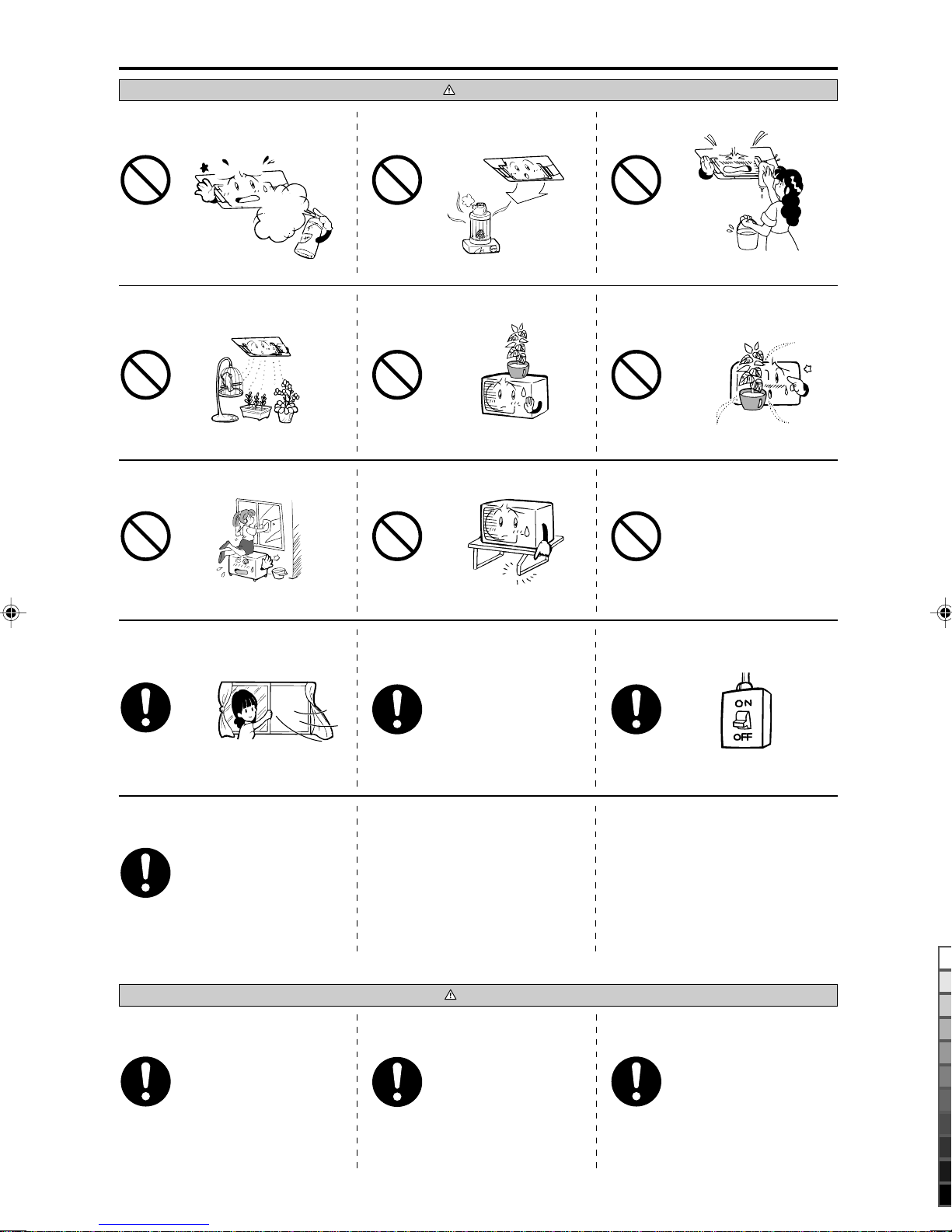
Safety precautions
CAUTION
Do not place a combustible insecticide
or paint spray near the blower, nor aim it
directly at the system.
This may result in a fire.
The system should only be used for its original purpose
and not for anything else like, for instance, preservation of
You should not expose any combustion appliance directly to the air
stream of the air-conditioner.
The appliance may then work inadequately.
Do not place anything containing water, like vases, on top of the unit.
food, plants or animals, precision devices or works of art.
The system is only intended for use in ordinary domestic rooms.
Any other use of the system may damage the quality of food, etc.
Do not sit on the outdoor unit nor put
anything on it.
Water entering the unit could damage the insulation and therefore cause an electric shock.
After a long period of use, check the unit's
support structure from time to time.
Do not wash the air-conditioner with water.
This could cause an electric shock.
Do not install the system at a place
where the air stream of the blower is
aimed directly at plants or animals.
This will damage their health.
Do not touch the aluminum fins on the
air heat exchanger.
If the unit falls down or things drop off it, people
could get hurt.
If you operate the system together with
a combustion appliance, you must regularly ventilate the indoor air.
Insufficient ventilation may cause accidents due to
oxygen deficiency.
If you don't repair any damage straightaway, the
unit may fall down and cause personal injury.
Stand firmly on a stepladder or other
stable object when removing the inlet
grill and filters.
Failure to observe this may result in injury through
insecure objects toppling over.
Do not place objects near the outdoor
unit or allow leaves to gather around the
unit.
If there are objects or leaves around the outdoor unit,
small animals may enter unit and contact electrical
parts resulting in break down, emission of smoke or
flame.
❚ PRECAUTIONS FOR TRANSFER OR REPAIRS
DANGER
Consult your dealer for repairs to the
system.
If the air-conditioner is moved elsewhere, contact your dealer or a professional fitter.
Failure to observe this may result in injury.
When you clean the system, stop the
unit and turn off the power switch.
Never clean the unit while the internal fan is rotating.
If you notice anything abnormal (smell of
burning, etc.), stop the system, turn off the
power switch and consult your dealer.
Wrong repairs could cause an electric shock, fire, etc.
Faulty installation may cause water leakage, electric shock, fire, etc.
– 3 –
Continued use of the system in abnormal circumstances may result in malfunctioning, electric shock,
fire, etc.
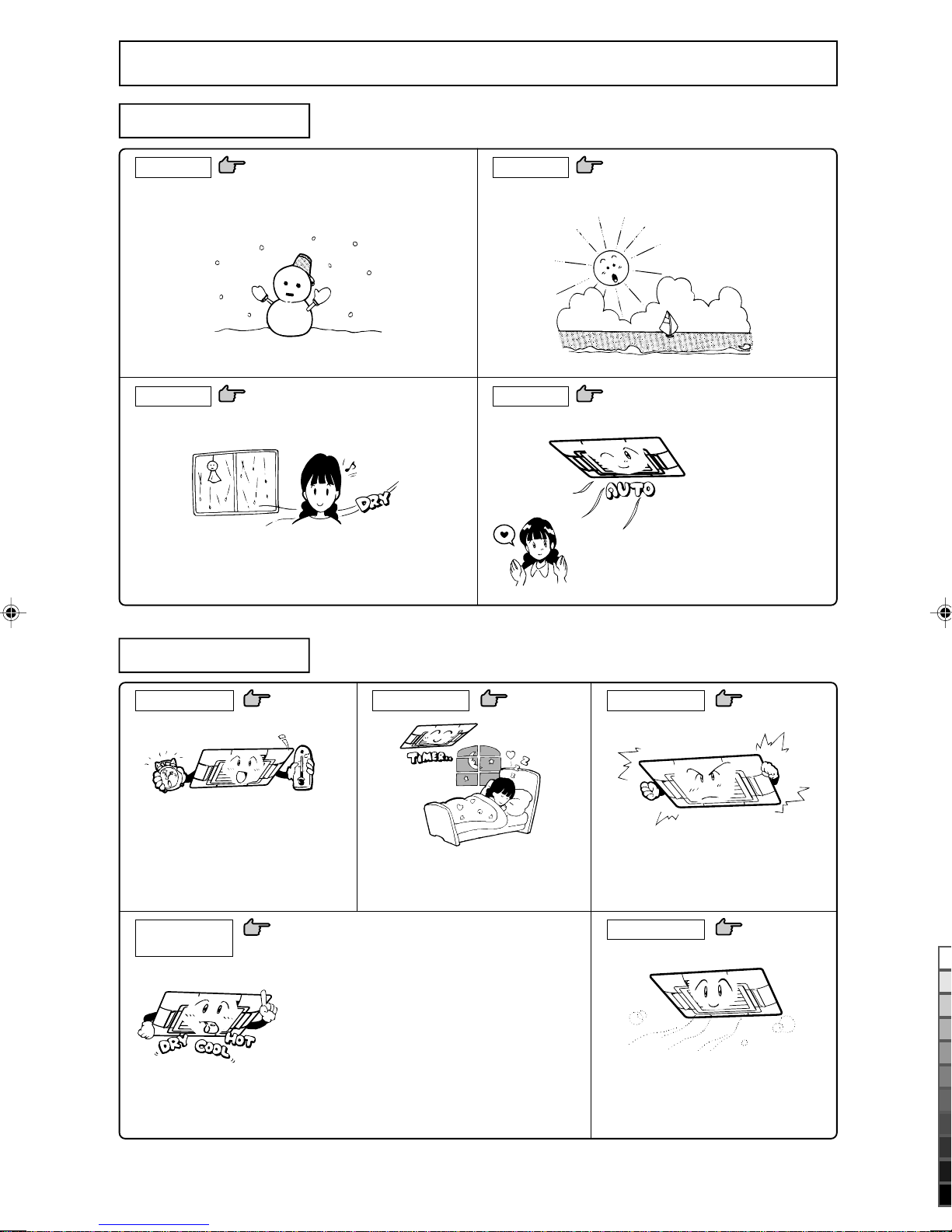
Choice of operations and features
Choice of operations
HEAT
The unit draws in heat from the outside air, transfers it inside and
heats the room.
DRY
Drying by extracting damp from the room.
Functioning of microcomputer depends on setting and room temperatures. It dehumidifies while keeping room temperature almost
constant.
Page 9
Page 9
COOL
Cooling by extracting heat from the room.
AUTO
Automatic selection of operating mode.
Page 9
Page 8
The Auto mode automatically selects the operation
mode (HEAT, COOL or
DRY), depending on the
room temperature when
switched on.
Features
Amenity facility
When using the timer to switch on, the system become operational shortly before the
set time, depending on the room temperature so that the desired temperature is
reached at the set time.
Adjustment of
airflow
Page 12
Page 10
• AIR SCROLL
This function sets the unit at the most suitable angle
for blowing, imitating a natural breeze.
• MEMORY FLAP
Once the flap position has been set, the unit will
memorise it and continue in the same position the
next time.
TIMER procedure
There are two timers, for ON and OFF.
They can be set as desired.
Page 11,12
HIGH POWER mode
Turning up the power operates the air-conditioner in the power cooling and heating
mode.
ECONOMY mode
This is an economic and healthy level of operation.
Page 9
Page 9
– 4 –

Name of each part and its function
INDOOR UNIT
STM25ZE/ZF-S
STM35ZE/ZF-S
STM50ZE/ZF-S
STM60ZE/ZF-S
Draws in the indoor air.
Removes dust or dirt from the inlet air.
Air blows out of here.
Air flow direction adjustment flap
Air inlet grill
Air filter
Page 15
Air outlet
Page 10
OUTDOOR UNIT
SCM40ZF-S
SCM45ZD/ZF-S
SCM48ZF-S
SCM60ZD/ZF-S
Unit indication & operation section
Remote control signal receiver
Drain hose
Drains water from the dehumidified air.
Refrigerant piping connection
electric flex
Wireless remote control
Page 7
SCM80ZD/ZF-S
Air inlet
(on side & rear surface)
Air outlet
– 5 –
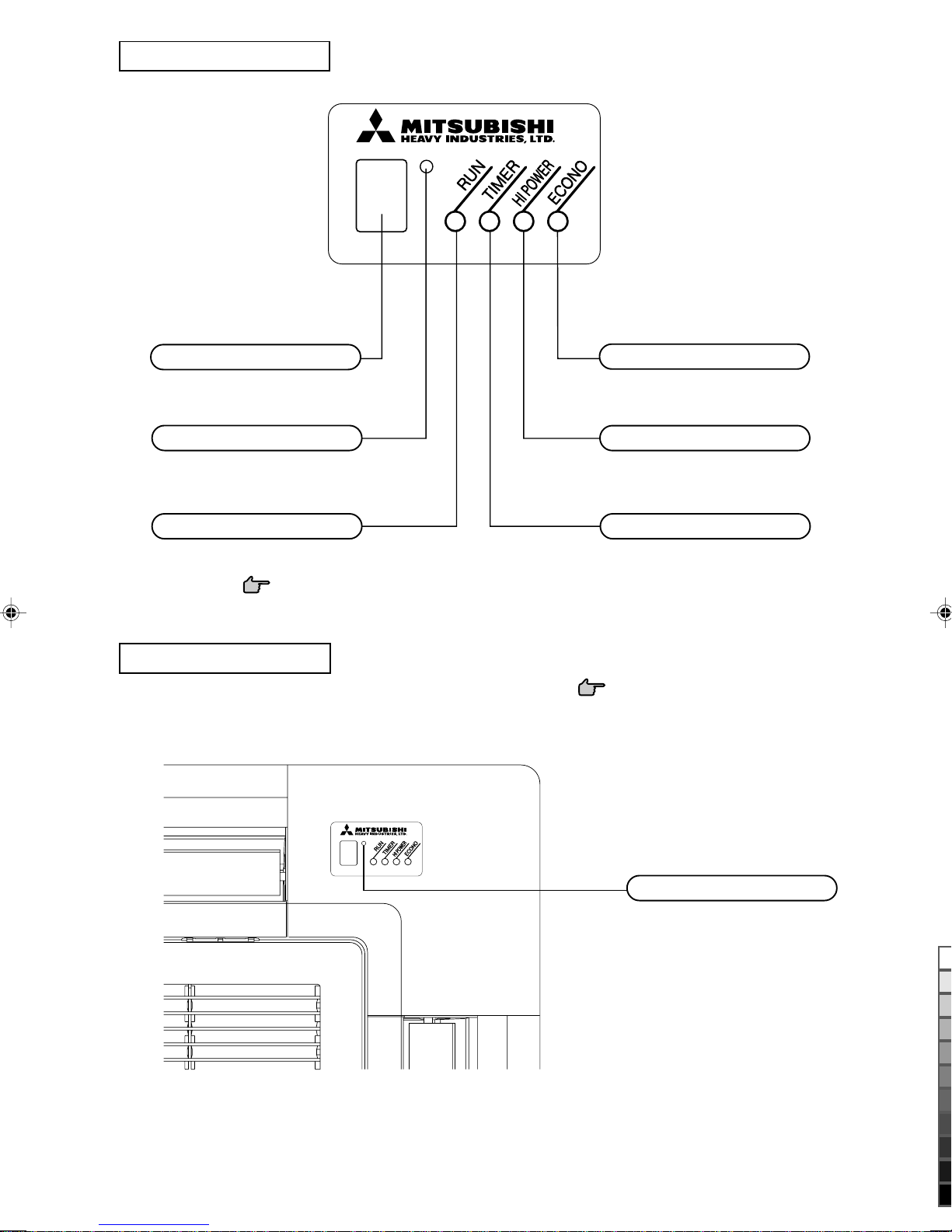
Unit indication section
Remote control signal receiver
Illuminates during ECONOMY operation.
Unit ON/OFF button
Illuminates during HIGH POWER operation.
RUN (HOT KEEP) light (green)
• Illuminates during operation.
• Blinks at air flow stop due to the ‘HOT KEEP’.
Page 17
Illuminates during TIMER operation.
Unit ON/OFF button
In emergencies, this button can be used for turning on/off the unit when remote control is not available. Page 13
ECONO light (orange)
HI POWER light (green)
TIMER light (yellow)
Unit ON/OFF button
– 6 –
