
Since this device is always used with vehicle, it is not sold to general end users separately.
Therefore there is no user manual of this device by alone.
This document is an excerpt from a user manual of vehicle.

FCC WARNING
Changes or modifications not expressly approved by the party responsible for compliance
could void the user’s authority to operate the equipment.
FCC/IC
This device complies with Part 15 of FCC Rules and Industry Canada licence-exempt RSS
standard(s). Operation is subject to the following two conditions:
(1) this device may not cause interference, and
(2) this device must accept any interference, including interference that may cause
undesired operation of this device.
Le présent appareil est conforme aux la Partie 15 des règles de la FCC et CNR d'Industrie
Canada applicables aux appareils radio exempts de licence. L'exploitation est autorisée aux
deux conditions suivantes:
(1) l'appareil ne doit pas produire de brouillage, et (2) l'utilisateur
(2) l'utilisateur de l'appareil doit accepter tout brouillage radioélectrique subi, même
si le brouillage est susceptible d'en compromettre le fonctionnement.
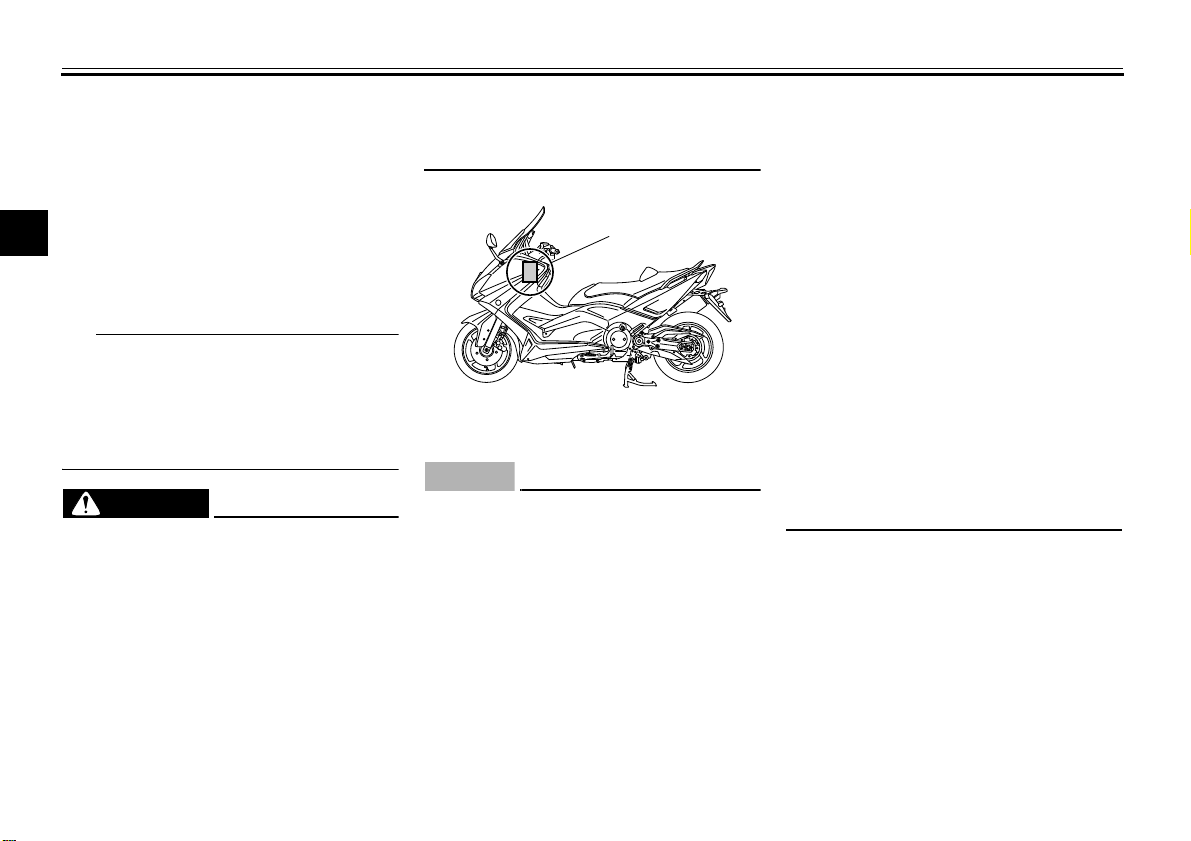
SMART KEY SYSTEM
TIP
WARNING
NOTICE
1
1
2
3
4
5
6
7
8
9
10
11
12
EAU61660
Smart key system
The smart key system enables the following operations to be carried out
without using a mechanical key.
Power “ON/OFF”
Engine start and stop
Steering lock release and locking
Seat lock release
To preserve battery power, the smart
key will turn off automatically about a
week after the vehicle is last used. Turn
the smart key on before using the vehicle again.
EWA14703
Keep implanted pacemakers
and defibrillators, as well as other electric medical devices away
from the smart key system antenna (see illustration).
Radio waves transmitted by the
antenna may affect the operation of such devices when close
by.
If you have an electric medical
device, consult a doctor or the
device manufacturer about any
risk of possible interference before using this vehicle.
1. Vehicle mounted antenna
ECA15762
The smart key system uses weak radio waves. The smart key system
may not work normally in the following situations.
When the smart key is placed in
a location exposed to strong radio waves or other electromagnetic noise.
When there are facilities nearby
that are emitting strong radio
waves e.g. TV towers, power
plants, broadcasting stations,
3-1
airports etc.
When you are carrying or using
communication equipment
such as radios or mobile
phones in close proximity of the
smart key.
When the smart key is in contact
with or covered by metallic objects.
When other vehicles equipped
with a smart key system are
nearby.
In such situations, move the smart
key to another location and perform
the operation again. If it still does
not work, use the mechanical key to
carry out the operation in emergency mode (refer to Page 6-1).
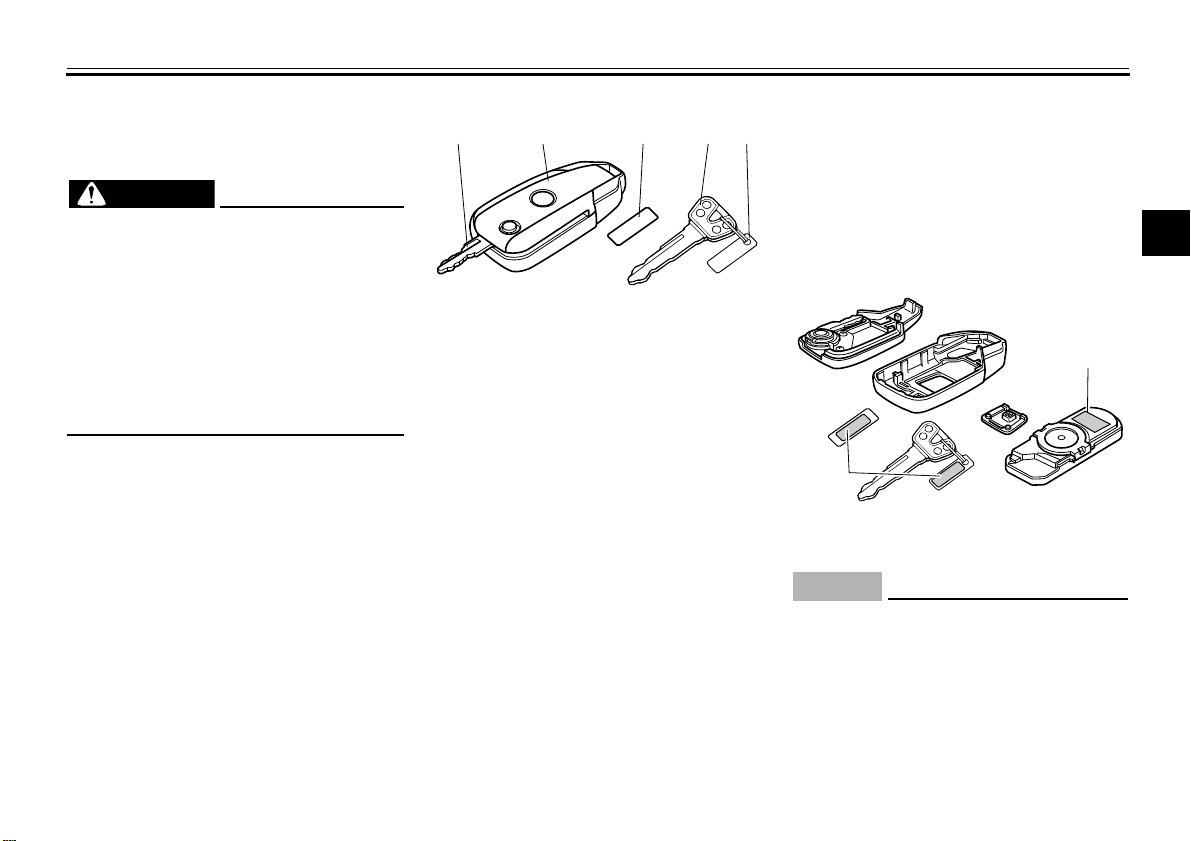
SMART KEY SYSTEM
WARNING
NOTICE
12 345
1
1
EAU61640
Handling of mechanical key
and smart key
EWA17950
The smart key should be carried
by the driver. Do not store it on
the vehicle.
When the smart key is within op-
erating range, exercise due care
because other people not carrying the smart key can also start
the engine or operate the vehicle.
Included with the vehicle are one
smart key, one smart key identification tag, one mechanical key
and one mechanical key identification tag. Keep the mechanical key
and tag separate from the smart
key and tag. Should you lose the
smart key, the mechanical key will
serve as a back up. We also recommend that you note down the
identification number in a just in
case you lose the identification
tag.
1. Mechanical key
2. Smart key
3. Smart key identification number tag
4. Mechanical key
5. Mechanical key identification number tag
If the smart key and tag are lost or
damaged, and there is no record of
the identification number, all the
parts of the smart key system will
need to be replaced.
The identification number of the
smart key is displayed on the inside of the smart key. The smart
key identification number (6 digits)
and mechanical key identification
number (1 letter + 4 digits) are displayed on the two respective identification tags as well. By inputting
the identification number of the
smart key in an emergency, the
engine can be started and the various locks can be released without
using the smart key. Please refer
to emergency mode on page 6-1
on how to operate the smart key
system in an emergency.
1. ID number
ECA21570
The smart key has precision electronic components. Observe the following precautions to prevent
possible malfunction or damage.
Do not drop,bend, or subject the
smart key to strong impacts.
Do not allow the smart key to
1
2
3
4
5
6
7
8
9
10
11
12
3-2

SMART KEY SYSTEM
TIP
1
2
10
11
12
1
get wet.
Do not put heavy objects on top
of the smart key.
2
Do not leave the smart key in a
place exposed to direct sun-
3
4
5
light, high temperature, or high
humidity.
Do not cut, drill, or attempt to
modify the smart key.
Keep the smart key away from
strong magnetic fields and magnetic objects such as key hold-
6
ers, TVs, and computers.
Keep the smart key away from
electric medical equipment.
7
Do not allow oils, polishing
agents, fuel, or any strong
8
chemicals to come in contact
with the smart key. The smart
9
key body may become discolored or crack.
The expected battery life is ap-
proximately 2 years, but this may
vary according to operating conditions.
The smart key uses battery power
even when it is away from the ve-
hicle.
If the smart key continually re-
ceives radio waves, the battery will
discharge quickly in reaction to
this. (For example, when placed in
the vicinity of electrical products
such as televisions, radios, or
computers.)
Replace the battery when the
smart key system indicator light
flashes for 20 seconds when the
power of the vehicle is turned on.
(Refer to page 3-4 on how to replace the battery)
If the smart key system indicator
light does not come on when you
press the lock / unlock switch, the
smart key battery may be discharged or the smart key may be
faulty. After replacing the battery,
contact your Yamaha dealer if the
smart key system does not operate normally.
You can register up to six smart
keys for the same vehicle. Please
contact your Yamaha dealer regarding spare smart keys.
3-3
EAU61670
Smart key
1. Lock/unlock switch
2. Smart key system indicator light
This model is equipped with a smart
key system. When the smart key is activated and brought within range, the
smart key system allows you to operate
the vehicle without having to physically
insert or remove the key.
To activate or deactivate the smart
key
To activate or deactivate the smart key,
press and hold the smart key button for
approximately one secondto switch the
smart key from on to off. When the
smart key is turned off (deactivated),
the vehicle cannot be operated even if

SMART KEY SYSTEM
WARNING
NOTICE
1
the smart key is brought within range of
the vehicle. Turn the key on (activate it)
and bring it within range to operate the
vehicle.
EAU61600
How to replace the battery of
the smart key
Please replace the battery with in the
following situations.
The key signal light flashes for
about 20 seconds when the power
of the vehicle is turned ON.
When the smart key system does
not receive signals sent from the
smart key.
1. Key signal light “ ”
EWA14722
from children.
Do not expose the battery to di-
rect sunlight or other heat
sources.
ECA15782
Use a cloth when disassembling
with a screwdriver etc. Direct
contact with hard objects may
damage or scratch the key.
Make sure you install the battery
with the poles in the correct positions.
Take precautions to prevent the
waterproof seal from being
damaged or contaminated by
dirt.
Do not touch the internal cir-
cuits and terminals. This may
result in malfunctions.
Do not apply excessive force to
the smart key when replacing
the battery.
1
2
3
4
5
6
7
8
9
10
The battery and other remov-
able parts may cause injury if
swallowed. Keep the battery
and other removable parts away
3-4
How to replace the battery
1. Open the case of the smart key.
11
12

SMART KEY SYSTEM
TIP
TIP
TIP
1
2
1
2
10
11
12
1
2
3
4
5
2. Remove the cover of the battery.
6
7
8
9
1. Switch plate
2. Battery cover
3. Note the polarity of the battery.
4. Remove the battery.
Dispose of the removed battery in accordance with local regulations.
5. Replace the battery with a new
one.
Mechanical key
EAU61570
The mechanical key can be used when
Battery used:
Button battery CR2025 × 1 unit
the smart key is lost or its battery is discharged, or whenever the smart key
system is not operating normally. The
seat lock can be released, the cargo
can be removed, and the vehicle battery can be replaced using the mechanical key.
To release the seat lock
Inserti the mechanical key into the lock
inside front storage compartment B and
turn it clockwise.
1. Battery cover
2. Battery
6. Attach the cover of the battery.
7. Re-assemble the smart key.
Take note of the assembly direction of
the switch plate.
Be sure that the seat is properly
secured before starting off.
Do not store the mechanical key in
3-5

SMART KEY SYSTEM
TIP
the rear storage compartment or
lock it in front storage compartment B. In the event of an emergency, you will need the
mechanical key to unlock the seat
lock, access the rear storage compartment, and operate the vehicle
in emergency mode (see page
6-1).
EAU61580
Operating range of the smart
key system
The operating range of the smart key
system is about 0.8 m (3.15 in.) from
the center of the handlebars.
As the smart key system uses
weak radio waves, the operating
range may be affectedby the surrounding situation.
When the battery of the smart key
is discharged, the smart key may
not work, or its operating range become very small.
The smart key may not work when
it is muchhigher than the vehicle or
close to the ground.
If the smart key is in a locked state,
3-6
the smart key system will not work
even if you carry the smart key
with you. If the smart key system
does not work, check the lock/unlock state of the smart key.
If you continuously operate the
start switch, OFF/steering lock
switch, or seat open/parking
switch when the smart key is out of
range or cannot communicate with
the vehicle, all switches will be
temporarily disabled.
The interior of the front trunk and
rear trunk may block communication between the smart key and vehicle. If the rear trunk is locked with
the smart key inside, the smart key
system may be disabled. The
smart key must always be carried
by the driver.
When leaving the vehicle, make
sure you apply the steering and
carry the smart key with you. It is
recommended that you keep the
smart key in a locked state.
1
2
3
4
5
6
7
8
9
10
11
12

SMART KEY SYSTEM
TIP
NOTICE
TIP
1
1
2
3
4
5
6
7
8
9
10
11
12
EAU61630
Vehicle power ON and
steering lock release
1. With the smart key in operating
range and the vehicle in the unlocked state, press the start switch
for at least one second.
1. Start switch “ ”
2. Upon authentication of the smart
key, the system will sound twice,
the key signal light will come on
and the steering lock will release
automatically.
The key signal light will flash if the
steering lock cannot automatically
release itself. Try moving the handlebars gently to the left or right
and then operate the steering unlock function again.
If the steering continues to be
locked and will not release, the key
signal light will flash 16 times and
the steering lock release operation
will stop midway. Move the handlebar gently to the left and right to
help release the steering lock and
then operate the steering unlock
function again.
The power of the vehicle will not be
turned on if the steering lock is not
released completely.
ECA15823
If the steering lock will not release
and the key signal light on the meter
is flashing, consult your Yamaha
dealer about a possible malfunction
in the smart key system.
Even when the vehicle is parked in a location partitioned by a fence ot the
glass window of a shop, if the vehicle is
in the operating range of the smart key
system, other people who do not have
3-7
a smart key will be able to start the engine, lock the seat, or release the steering lock. Please keep the smart key
system in a locked state in such situations. (Refer to page 3-3 on how to lock/
unlock the smart key.)
3. The power of the vehicle is turned
ON once the steering lock is completely released. In this case, the
key signal light will go off and the
display will return to normal.

SMART KEY SYSTEM
TIP
1
EAU61690
Powering off the vehicle
To turn the vehicle off, have the smart
key unlocked (on) and within operating
range, press the OFF/steering lock
switch. The smart key system will
sound once to confirm that the vehicle
has been successfully turned off.
If the smart key is not within operating
range or cannot communicate with the
vehicle when you press the OFF/steering lock switch, the power of the vehicle
will not be turned off and the smart key
system will sound for three seconds
(smart key system indicator light will
also flash) to alert you that the power
was not successfully turned off. Confirm the location and condition of the
smart key and try powering off the vehicle again.
1. OFF/steering lock switch
The driver must turn off the power
of the vehicle manually.
The power of the vehicle will not
turn off automatically even if the
smart key is moved out of operating range of the smart key system.
The power of the vehicle cannot be
turned off when the vehicle is running. Be sure to stop the vehicle in
a safe place when turning off the
power.
Even if there is no smart key, the
power supply can be turned OFF if
the power OFF operation is carried
out again while the key signal light
on the meter is flashing.
Please refer to the emergency
mode in Page 6-1 on how to turn
ON the power without a smart key.
1
2
3
4
5
6
7
8
9
10
11
12
3-8

SMART KEY SYSTEM
TIP
WARNING
TIP
WARNING
1
1
How to steering lock
After turning OFF the power of the vehicle, move the vehicle to a safe park-
2
ing place. Turn the handlebars fully to
the left and then press the OFF/steer-
3
ing lock switch for at least one second.
4
If the steering lock function locks
as normal, the system will sounds
5
6
once.
If the steering lock function does
not lock correctly, the system will
sound for three seconds and the
7
key signal light will flash. Turn the
handlebar fully to the left one more
time and try locking the steering
8
again.
9
10
11
12
EAU61610
EWA14742
Do not operate the steering lock
while the vehicle is moving.
The handlebars must be turned
manually. The steering lock function will not turn the handlebars for
you.
Before leaving the vehicle, make
sure you’ve applied the steering
lock and have the smart key. It is
recommended that you keep the
smart key system in a locked state.
EAU61680
Seat opening and closing
1. With the smart key in operating
range, press the seat open/parking switch.
1. Seat open/parking switch
2. The seat lock will be released
upon authentication of the smart
key.
EWA17940
Do not operate the seat open/parking switch while the vehicle is moving.
3. Lift up the front part of the seat to
open the seat.
3-9

SMART KEY SYSTEM
TIP
TIP
NOTICE
To close the seat, lower the seat and
push it down to lock it in place.
Make sure the seat is properly
closed before starting off.
The seat can be opened mechani-
cally in the event of an emergency.
See emergency mode on page 6-1
for more information.
EAU61590
Parking mode
The steering is locked, and the hazard
lights and turn signal lights can be
turned on, but all other electrical systems are off.
To use the parking mode
1. Lock the steering. (Refer to Page
3-9)
2. Press and hold the seat open/
parking switch for at least one second.
3. When the smart key is authenticated, the smart key system mode will
change to parking mode and
sound twice.
If you try to enter parking mode
without locking the steering first,
the smart key system will sound
three times and the smart key system light will flash.
The hazard switch and turn signal
indicator lights can be operated in
parking mode.
The key signal light will come on
while in the parking mode.
The seat cannot be opened or
closed while in parking mode.
ECA10062
Do not use the hazard lights for an
extended length of time with the engine not running, otherwise the battery may discharge.
To exit parking mode
Press and hold the seat open/parking
switch. Upon authentication of the
smart key, parking mode is cancelled
and the system will sound once.
1
2
3
4
5
6
7
8
9
10
11
12
3-10
