Page 1
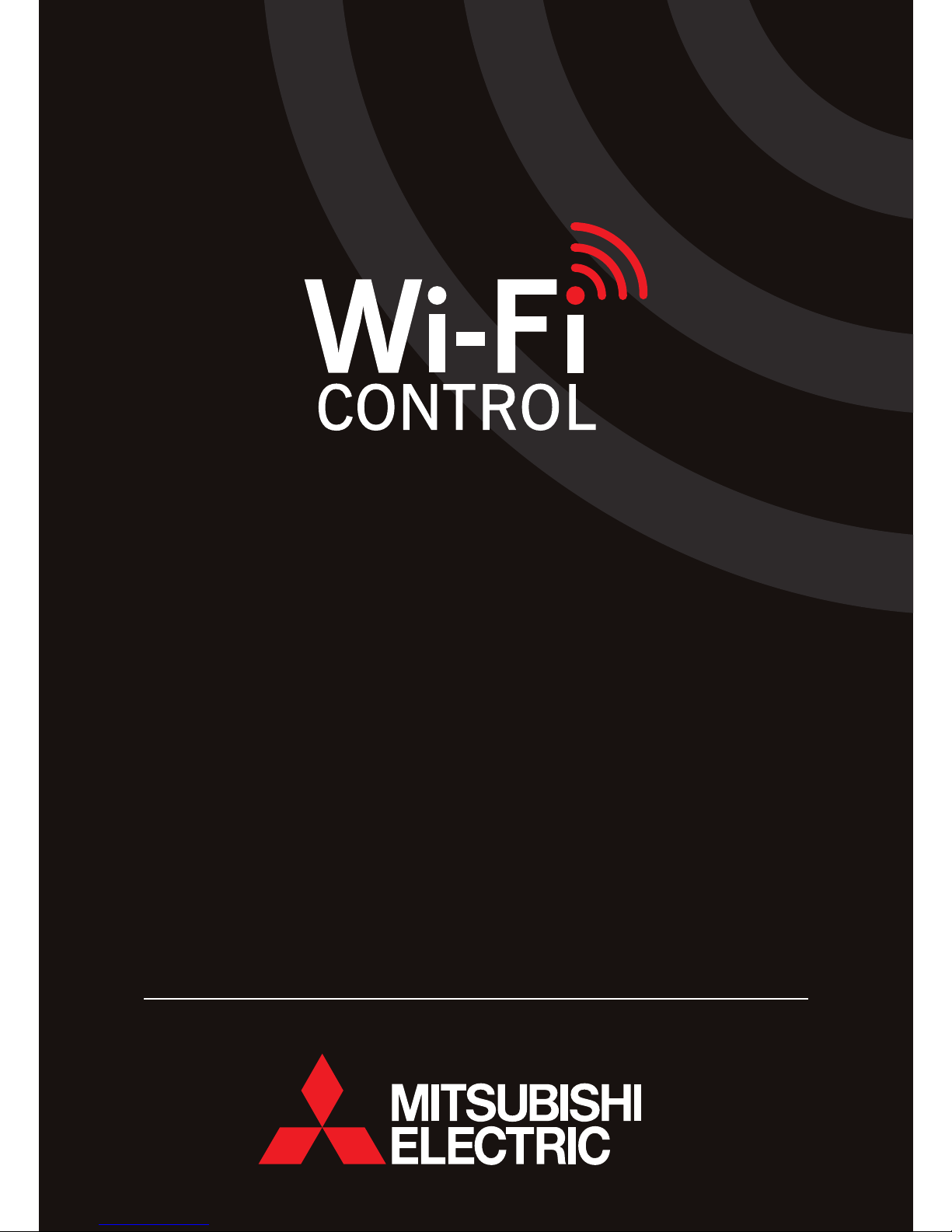
1
INSTALLATION GUIDE
Page 2
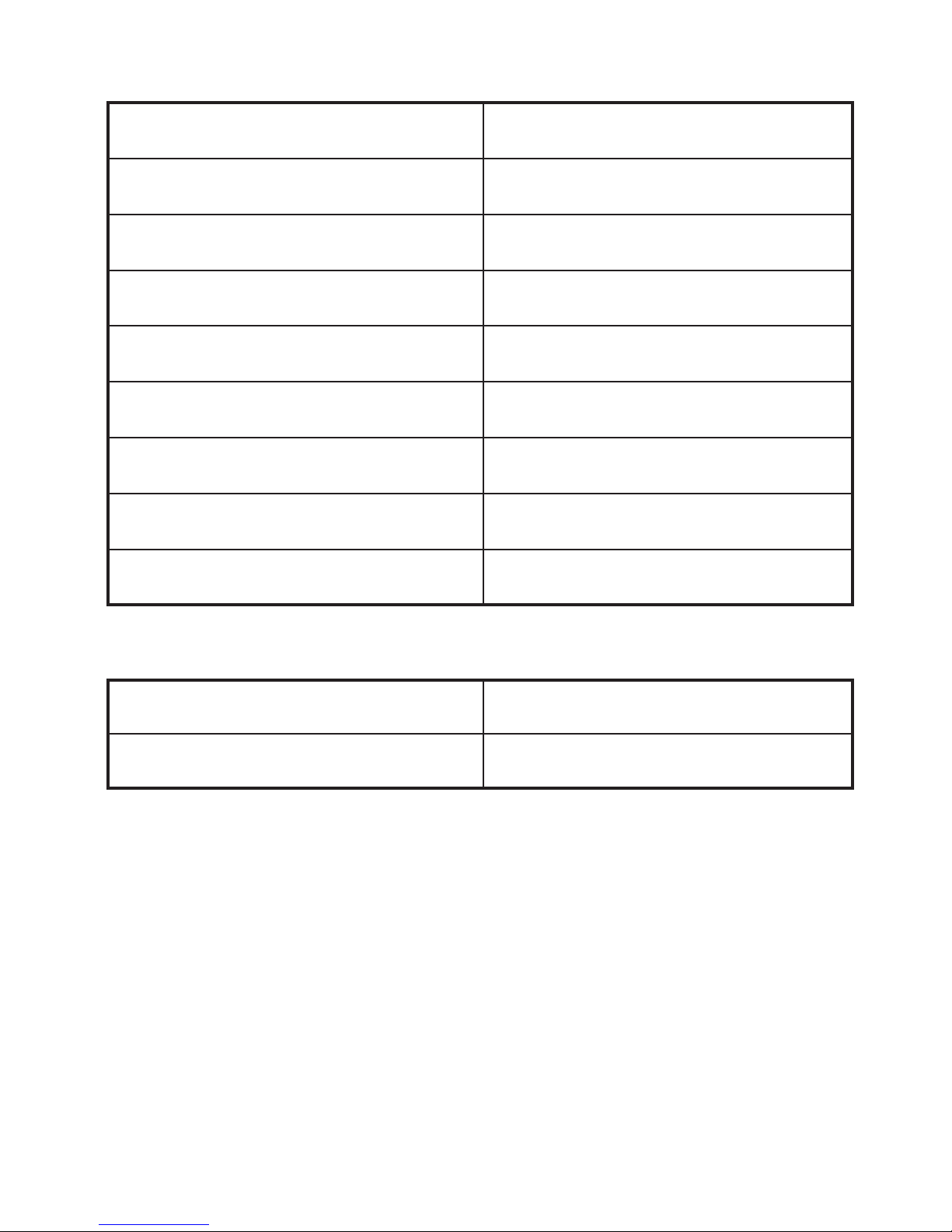
2
Setting Information
MAC-559IF-E Address(MAC)
MAC-559IF-E Serial Number(ID)
MAC-559IF-E Code(PIN)
Indoor Unit Model Name
Indoor Unit Serial Number
Outdoor Unit Model Name
Outdoor Unit Serial Number
System Commissioning Date
MAC-559IF-E Installation Date
Installer Contact Details
Name
Telephone Number
Wi-Fi Control Minimum Requirements for Operation:
• Compatible WPS router, capable of WPA2-AES
encryption. The wireless network coverage must include
the heat pump installation location;
• A PC or Tablet/Smartphone that is iOS/Android
compatible;
• A compatible Mitsubishi Electric Heat Pump with a
MAC-559IF-E Adaptor.
Page 3
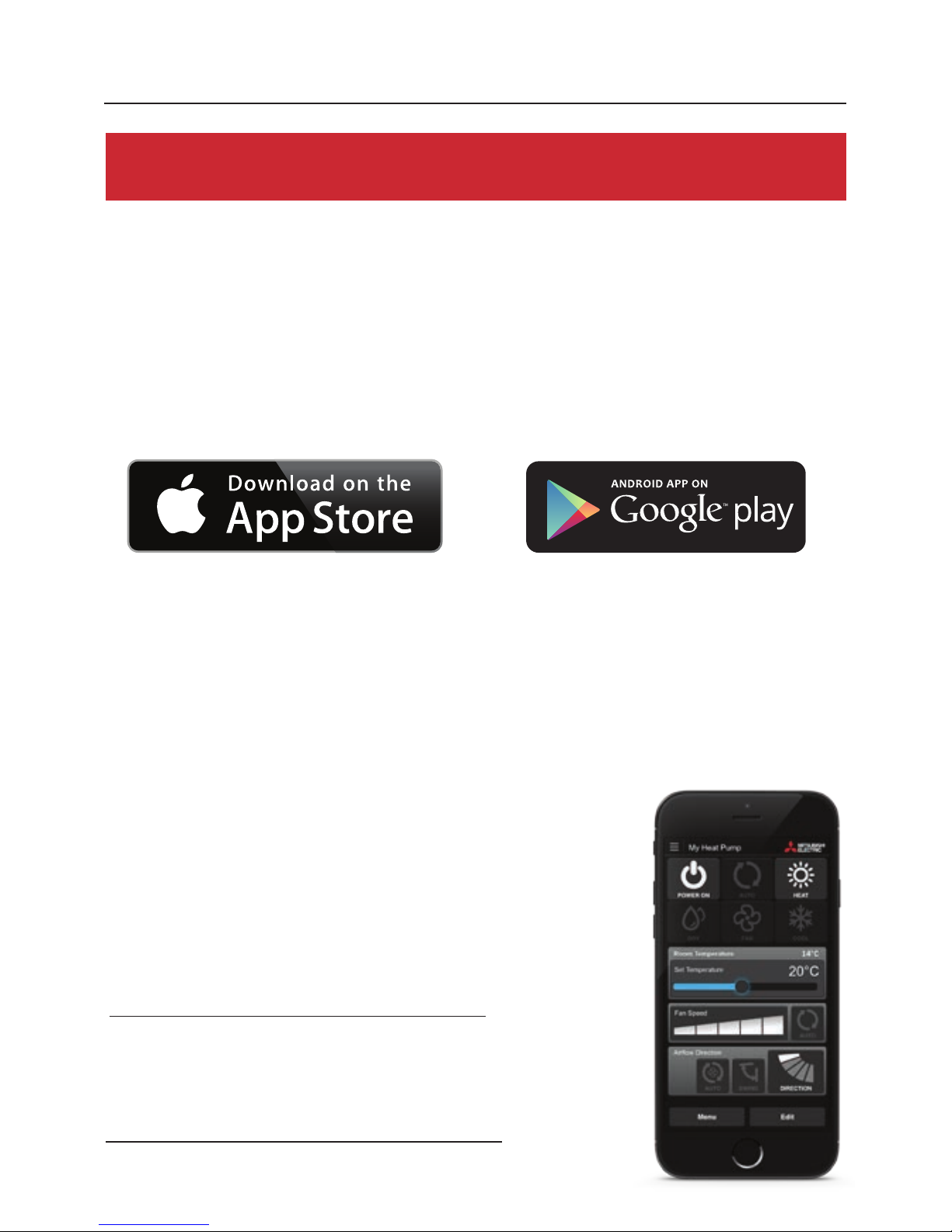
3
Once registered you will be able to control your heat pump with your
smartphone, tablet or online account using an internet connection (for
a list of compatible devices please visit the Mitsubishi Electric website).
User Manual
A copy of the user manual, terms & conditions and
privacy policy can be downloaded at any time
from the Mitsubishi Electric website.
Mitsubishi Electric Wi-Fi Heat Pump Control
Register Your Heat Pump(s)
Thank you for choosing a Mitsubishi Electric Heat Pump with Wi-Fi
Control. Once your adaptor is installed, either download the app
(search term: Mitsubishi Electric) or visit our website to register
your heat pump(s).
Mitsubishi Electric New Zealand
www.mitsubishi-electric.co.nz/wifi
Phone: 0800 639 434
Mitsubishi Electric Australia
www.mitsubishielectric.com.au/wifi
Phone: 1300 728 119
Important Note: Before carrying out installation of the MAC-559IF-E adaptor
please read the safety instructions listed on page 8 of this installation guide.
Page 4
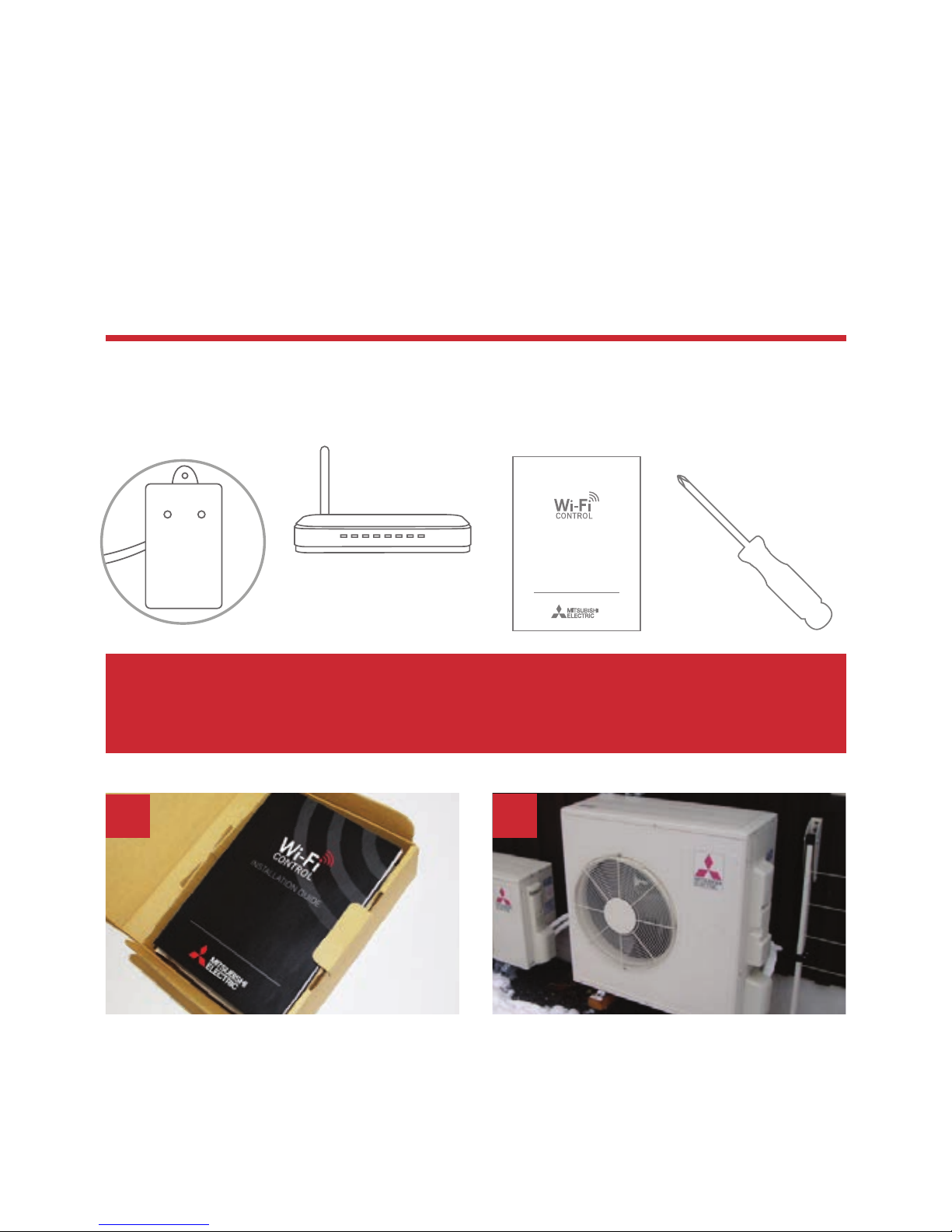
4
The following steps explain how to connect the MAC-559IF-E
Adaptor to a Mitsubishi Electric Heat Pump.
*Please note: the appearance of the outdoor unit may differ dependant on model type
Wi-Fi Control: Installation Instructions
Information for installers:
EQUIPMENT REQUIRED FOR INSTALL:
MAC-559IF-E
Adaptor
WPS Enabled
Router
Wi-Fi
Installation
Guide
Tools to remove
cover of indoor
unit
#2 Phillips
Important Note: Before going to the users home, ensure they have a WPS
capable router and WPA2-AES encryption can be set. For ease of access,
please do not install the Wi-Fi Adaptor inside high wall indoor unit cabinets.
Record the adaptor’s MAC, ID
number and serial numbers on page
2 of the Wi-Fi Installation Guide.
Isolate the outdoor unit* and verify
power has been disconnected from
the complete system.
1
2
INSTALLATION GUIDE
Page 5

5
Run the cables down the back of
the unit with the other cables. Tuck
cabling away and secure. Adapter
can be placed on top of window.
Reassemble the indoor unit and
restore power to the system.
Check that the MAC-559IF-E
Adaptor is flashing. The install has
now been completed.
The adaptor is now able to be
connected to the user’s router. Steps for
this are shown on the following pages.
65
7 8
Remove the cover of the indoor
unit, the cable terminal, and the
cover to the control board.
Locate the CN105 port* on the
main control board and connect
the MAC-559IF-E Adaptor.
3 4
*Note: CN105 connection on some MSZ-GE models is located below the remote control
sensor of indoor unit. The above illustrates high wall unit installation. Installation and
appearance will vary depending on indoor model type.
Page 6

6
Wi-Fi Control: Installation Instructions
Information for users:
The following steps explain how to connect the MAC-559IF-E
Adaptor to a router.
KEY (LED LIGHTS):
ON OFF FLASHING
Check Wi-Fi and WPS are enabled
on your router. The connection
procedure varies depending on
your router – refer to your router
manual for more information.
Activate WPS mode on your router.
This will be enabled for a set
period allowing approximately two
minutes to complete Step 3.
To do so please refer to your
router’s manual.
Activate WPS on your adaptor by
using a small object to press and hold
the WPS button for two seconds.
1 2
3
Please Note: The WPS and
router reset buttons may
be similar on some routers.
Please exercise caution as
resetting your router will
erase network configuration.
Page 7

7
When LED 1 remains solid for 5
seconds the adaptor is connecting
to your router.
Next, the bottom light (LED 3) will
start flashing as it connects to the
internet. This may continue for up
to 4 minutes.
When LED 1 and LED 3 flash
alternately the unit is successfully
connected to the internet.
If LED 2 (orange) lights up at any
stage there may be a problem.
Check the troubleshooting section
on page 11.*
You can now download the
Mitsubishi Electric Wi-Fi Control
App and control your heat pump
via Wi-Fi.
6
9
5
7
8
Turn the adaptor over and check
LED 1 (top light) is flashing.
4
*You can restart the connection process at anytime by starting again from Step 1.
Page 8

8
Safety Instructions
• Read all safety instructions before using the Wi-Fi Adaptor.
• This installation manual contains important safety information. Be sure to
comply with the instructions.
• After installing the Wi-Fi Adaptor, provide this installation manual to the
user. Instruct users to store it with their heat pump instruction manual in
a safe location.
Warning
(Improper handling may have serious consequences, including serious injury or death.)
• Installation of the adaptor must be carried
out by an authorised installer only.
• Improper installation may result in fire,
electric shock, or damage/water leaks.
Consult the dealer from whom you
purchased the unit, or a professional
installer.
• The adaptor should be securely
installed in accordance with this
installation manual.
• The unit should be mounted in a location
that can support its weight.
• If the unit is installed in a location that
cannot support its weight, the Wi-Fi
Adaptor could fall and cause damage.
• Connect and fasten the electric wires
securely so external force on the wires will
not apply on the terminals.
• Improper connection and mounting may
result in breakdown, heat generation,
smoke generation, or fire.
• Mitsubishi Electric components or other
designated components must be used for
installation.
• Improper components may result in fire,
electric shock, or damage/water leaks.
• Electrical work must be performed
by a licensed professional using the
instructions detailed in the installation
manual.
• Inadequate circuit capacity or improper
installation may result in electric shock
or fire.
• This appliance is not intended for use by
persons (including children) with reduced
physical, sensory or mental capabilities,
or lack of experience and knowledge,
unless they have been given supervision
or instruction concerning use of the
appliance by a person responsible for
their safety.
• Children should be supervised to ensure
that they do not play with the appliances.
• This device complies with all Australia
and New Zealand requirements for EMC
and electrical safety.
• Do not connect the Wi-Fi Adaptor to earth
inside the heat pump.
Page 9

9
Caution
(Improper handling may have consequences, including injury or damage to house.)
• To prevent damage from static electricity,
touch a nearby metal body to discharge
static electricity from yourself before
touching the Wi-Fi Adaptor.
• Static electricity from the human body may
damage the Wi-Fi Adaptor unit.
• Do not install the Wi-Fi Adaptor in a place
with high steam levels, such as bathrooms.
• Avoid places where water is splashed
or where condensation forms on walls.
Installing in such places can cause electric
shock or breakdown.
• Do not install the Wi-Fi Adaptor in places
with direct sunlight or where the ambient
temperature is 40ºC or more or is 0ºC
or less. Direct sunlight and high or low
temperature environments may cause the
Wi-Fi Adaptor to deform or breakdown.
• Do not use in special environments.
• Do not use in places with high oil use
(including machine oil), high steam levels,
or sulfuric gas - this may lead to severe
decrease in functionality and damage to
parts.
• Turn off power supply of connected
equipment when performing construction or
wiring work.
• Failure to turn off the power supply to
the connected equipment may lead to
malfunction or breakdown of the Wi-Fi
Adaptor or connected equipment.
• Dismantling the indoor unit
Please refer to the indoor units “service
manual” for detailed instructions for
accessing the control adaptor connector
CN105 on the indoor unit control PCB.
Note
• Please ensure that the access point
supports both WPS connection and the
WPA2-AES encryption setting before
commencement of the installation of the
MAC-559IF-E.
• To complete connection of the
MAC-559IF-E to the Wi-Fi service physical
access to the access point may be required.
• Details of the heat pump and
MAC-559IF-E can be recorded on page 2
‘Setting Information’.
• The end user should read and accept the
terms and conditions of the Wi-Fi service
before commencement of the installation of
MAC-559IF-E.
• The MAC-559IF-E should not be installed
and connected to any Mitsubishi Electric
system which is to provide cooling or
heating to critical applications.
Mitsubishi Electric’s Wi-Fi Adaptor is designed for communication to Mitsubishi Electric’s
Wi-Fi service.
Third party Wi-Fi Adaptors cannot connect to Mitsubishi Electric’s Wi-Fi service.
Mitsubishi Electric is not responsible for any (i) under performance of a system or any product;
(ii) system or product fault; or (iii) loss or damage to any system or product; which is caused by
or arises from connection to and/or use of any third party Wi-Fi Adaptor or any third party Wi-Fi
service with Mitsubishi Electric equipment.
For the latest information regarding Wi-Fi Control:
New Zealand based enquiries please visit: www.mitsubishi-electric.co.nz/wifi
Australian based enquiries please visit: www.mitsubishielectric.com.au/wifi
Page 10

10
LED pattern
Description LED1 LED2 LED3
Power is ON or software downloaded
(0.5-sec interval) (0.5-sec interval) (0.5-sec interval)
ALL settings reset
WPS activated (PBC)
(0.5-sec interval)
WPS activated (PIN)
(0.2-sec interval)
WPS enabled (5-sec)
WPS failed (5 sec)
Server and access point communication connected, and
heat pump communication failed
(once every 5 sec) (0.5-sec interval)
Server and access point communication connected, and
heat pump communication connected
(once every 5 sec) (once every 5 sec)
Server and access point communication connected, and
heat pump communication starting up
(once every 5 sec)
Server communication failed, and heat pump
communication connected
(0.5-sec interval) (once every 5 sec)
Server communication or access point communication
failed, and heat pump communication starting up
(0.5-sec interval)
Server communication or access point communication
failed, and heat pump communication failed
(0.5-sec interval)
Access point communication failed, and
heat pump communication connected
(once every 5 sec)
Access point communication failed, and
heat pump communication starting up
:ON :OFF :Flashing
Parts
Adaptor unit
[with connecting
cable (5-core)]
Optional screw
for mounting
3.5×16
Optional screw
for mounting
4×16
Optional
mounting cord
clamp
Fastener (for
bundling the
wires)
Product Introduction
No Item Description
1 WPS switch Activates WPS
2 RESET switch Resets the system and ALL settings
3 LED1 (Green) Shows the wireless communication state
4 LED2 (Orange) Shows the MAC-559IF-E state
5 LED3 (Green) Shows the local communication state
2
1
4
3
5
Page 11

11
Main causes that WPS failed are as follows:
Communication distance (from the Wi-Fi Adaptor to access point), access point settings
(encryption, authentication, limit of connections, etc.) Refer to the router’s instruction manual
for more information.
Switch Function
(1) WPS switch
The WPS switch is used for pairing the Wi-Fi Adaptor with the access point. There are two types of
WPS: push button configuration (WPS-Push) and PIN code method (WPS-PIN).
• WPS-Push
Hold down the WPS switch for 2 seconds to start WPS-Push pairing.
When WPS-Push is enabled on the Wi-Fi Adaptor, LED1 starts flashing green (0.5-sec interval)
and the pairing can be completed by enabling WPS-Push on the access point.
• WPS-PIN
Hold down the WPS switch for 15 seconds to start WPS-PIN pairing. When WPS-PIN is enabled
on the Wi-Fi Adaptor, LED1 starts flashing green (0.2-sec interval) and the pairing can be
completed by enabling WPS-PIN on the access point.
Before using WPS-PIN, the PIN code of the Wi-Fi Adaptor needs to be set on the access point.
Specifications
Input voltage DC12.7V (from indoor unit)
Power consumption MAX 2W
Size W×H×D (mm) 89×48.6×19.2
Weight 105g (including cable)
RF channel 1ch ~ 13ch
Radio protocol IEEE 802.11b/g/n (20)
Encryption AES
Authentication PSK
This product is only compatible with the access point that supports WPS.
When the Wi-Fi Adaptor is reset to the factory default, ALL the configuration information will be
lost. Take great care in implementing this operation.
(2) RESET switch
• Hold down the RESET switch for 2 seconds to reboot the system.
• Hold down the RESET switch for 15 seconds to initialize the Wi-Fi Adaptor to the factory default.
Troubleshooting
If at any stage you see the orange LED 2 light up, this is an indication that there is a problem with
the router communicating with the adaptor.
If this occurs, you may need to check the following:
• WPS is working on your router
• Signal is reaching the adaptor
• DHCP addresses are available
• Your router is compatible with the adaptor.
For a list of compatible routers or if you are still experiencing issues connecting your router to the
Wi-Fi Adaptor, please contact your local Mitsubishi Electric Office, as listed on the back cover of
this guide.
Page 12

12
Mitsubishi Electric New Zealand
www.mitsubishi-electric.co.nz/wifi
WELLINGTON
HEAD OFFICE
1 Parliament Street
PO Box 30772
Lower Hutt 5040
Phone: 0800 639 434
Fax: (04) 560 9133
Helpline Opening Hours
8.30am - 5.00pm weekdays
Mitsubishi Electric Australia
www.mitsubishielectric.com.au/wifi
SYDNEY
HEAD OFFICE
348 Victoria Road
Rydalmere
NSW 2116
Phone: 1300 728 119
Fax: (02) 9898 0484
Contact Details
