Page 1

Page 2

Page 3

Introduction
Thank you for purchasing this THERMAL DIGIPLATER TDP-324 made by MITSUBISHI PAPER MILLS,
LTD.
Read this manual carefully before using the Thermal Digiplater and become familiar with the installation
and operation procedures.
Keep this user’s manual at hand so that it can be referred to at any time during operation of the Thermal
Digiplater.
This manual has been carefully prepared, however, if you find any mistakes, or have any questions,
please let us know.
If this manual is lost or damaged, promptly place an order for a new one from a distributor near you.
If this Thermal Digiplater is transferred to another party, please attach this manual to the Thermal
Digiplater.
After receiving this product, check that:
○ It is the product that you ordered.
○ It has not been damaged during shipping.
○ All accessories are present.
* If a damaged or abnormal part is found, contact the distributor immediately.
Copyright © 2010: Mitsubishi Paper Mills Limited
The copyright for this entire manual belongs to Mitsubishi Paper Mills Limited.
Copying, reprinting, reproduction of this manual in whole or in part in any medium
without our express consent infringes upon the copyright and the rights of the publisher.
The specifications in this document are subject to change without prior notice for product improvement.
All brand and product names referenced in this document are trademarks or registered trademarks of
their respective companies.
Page 4
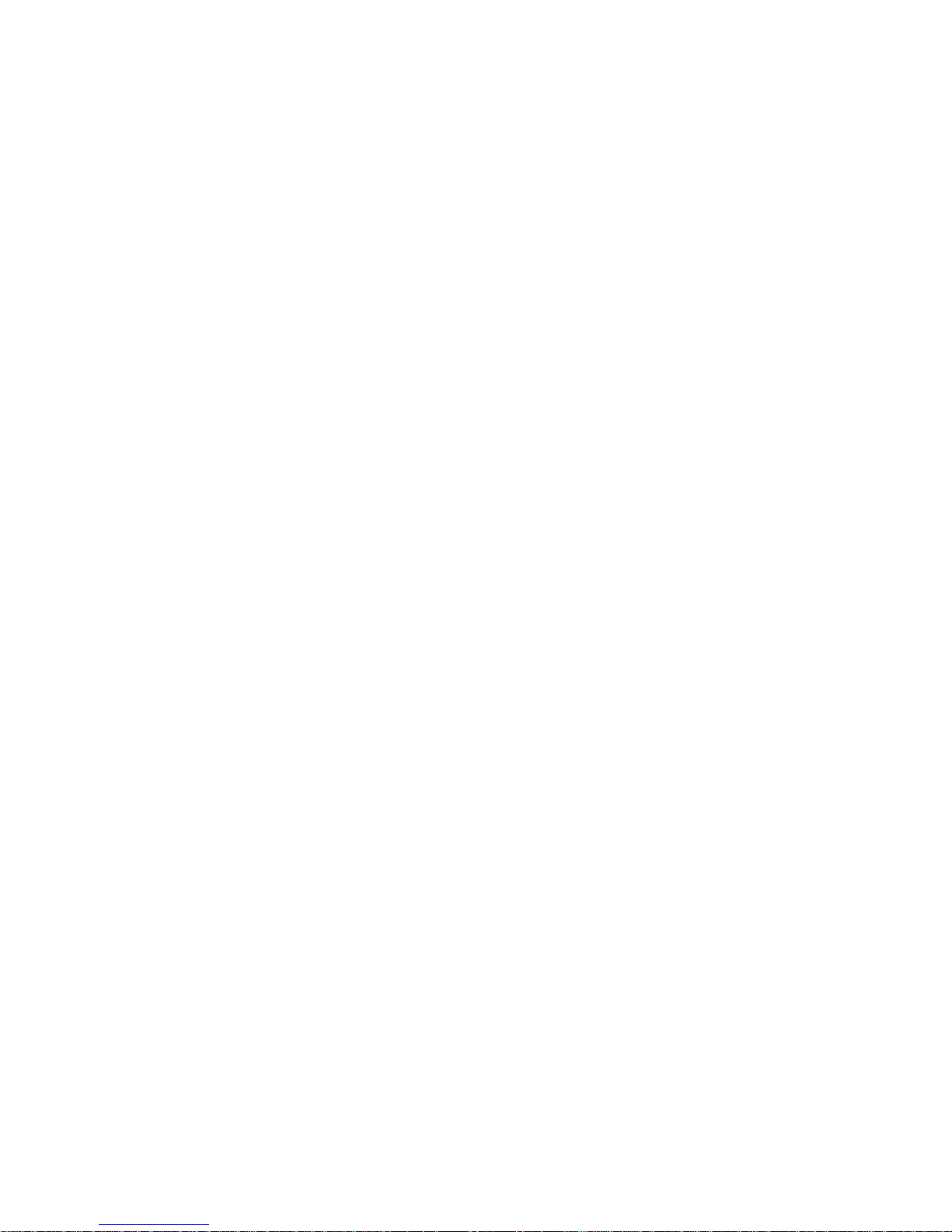
Page 5

Table of Contents
TDP-324
Table of Contents - 1
Table of Contents
Chapter 1 Safety Precautions...............................................................1
1.1 Cautions for working environment and installation ................................................. 2
1.2 Handling the Thermal Digiplater................................................................................ 3
1.3 Kind of warning labels and its attachment part ........................................................5
1.4 Handling plate before and after platemaking............................................................ 6
Chapter 2 Installation and Setup..........................................................7
2.1 Unpacking and setup procedure................................................................................ 7
2.2 Unpacking ...................................................................................................................8
2.3 Checking the accessories.......................................................................................... 9
2.4 Names and functions of parts.................................................................................. 10
2.4.1 Names of parts ...................................................................................................................... 10
2.4.2 Functions of parts.................................................................................................................. 12
2.5 Connecting the power cable .................................................................................... 13
2.6 Connecting the USB cable ....................................................................................... 14
2.7 Installing the plate tray............................................................................................. 15
2.8 Setting the plate........................................................................................................ 16
2.9 Change Method of Flange Position ......................................................................... 21
Chapter 3 Use of Operation Panel......................................................23
3.1 Power switch............................................................................................................. 23
3.2 Operation panel......................................................................................................... 23
3.2.1 LED indications ..................................................................................................................... 24
3.2.2 Operation button.................................................................................................................... 24
3.2.3 LCD indications ..................................................................................................................... 25
3.3 Explanation of the user mode.................................................................................. 26
3.3.1 Selecting a plate size channel............................................................................................... 27
3.3.2 Setting the plate size ............................................................................................................. 28
3.3.3 Adjusting the print density ..................................................................................................... 30
3.3.4 Checking the firmware versions ............................................................................................ 31
3.3.5 Setting the Head Cleaning Mode and Execution of Head Cleaning ..................................... 32
3.3.6 Display of Plate Remains, and Reset of Plate Remains Counter......................................... 38
3.3.7 Display of Print Counter, and Reset of Print Counter............................................................ 39
3.3.8 Setup of Plate Remains SW(on/off) ...................................................................................... 40
3.3.9 Execution of Platen Cleaning ................................................................................................ 41
3.3.10 Setting the Pinch Cleaning Mode and Execution of Pinch Cleaning .................................... 42
3.3.11 Display of accumulated print distance................................................................................... 46
3.3.12 Set up a print Interval ............................................................................................................ 47
Chapter 4 Daily Maintenance..............................................................49
Page 6

Table of Contents
TDP-324
Table of Contents - 2
4.1 Cleaning the parts inside the Thermal Digiplater ...................................................49
4.1.1 Cleaning the thermal head .................................................................................................... 50
4.1.2 Cleaning the main pinch roller ............................................................................................... 52
4.1.3 Cleaning the platen roller ...................................................................................................... 54
4.1.4 Cleaning the feeding pinch roller ........................................................................................... 56
4.1.5 Cleaning the cleaning rollers ................................................................................................. 58
4.1.6 Cleaning the image sensor.................................................................................................... 60
4.1.7 Cleaning the head position plate ........................................................................................... 62
4.2 Cleaning the cover of the Thermal Digiplater ......................................................... 64
4.3 Cleaning the filters.................................................................................................... 64
4.4 Consumable parts.....................................................................................................65
Chapter 5 Trouble shooting............................................................... 67
5.1 When an error message is displayed ...................................................................... 67
5.2 Plate jam.................................................................................................................... 68
5.3 When parts of image area are missing from the printed plate...............................71
5.4 Plate is not correctly detected ................................................................................. 72
5.5 When power is off during printing........................................................................... 74
Chapter 6 After-sales service ............................................................ 75
Chapter 7 Specification...................................................................... 77
7.1 Basic specification ................................................................................................... 77
7.2 Outline figure ............................................................................................................ 77
Page 7
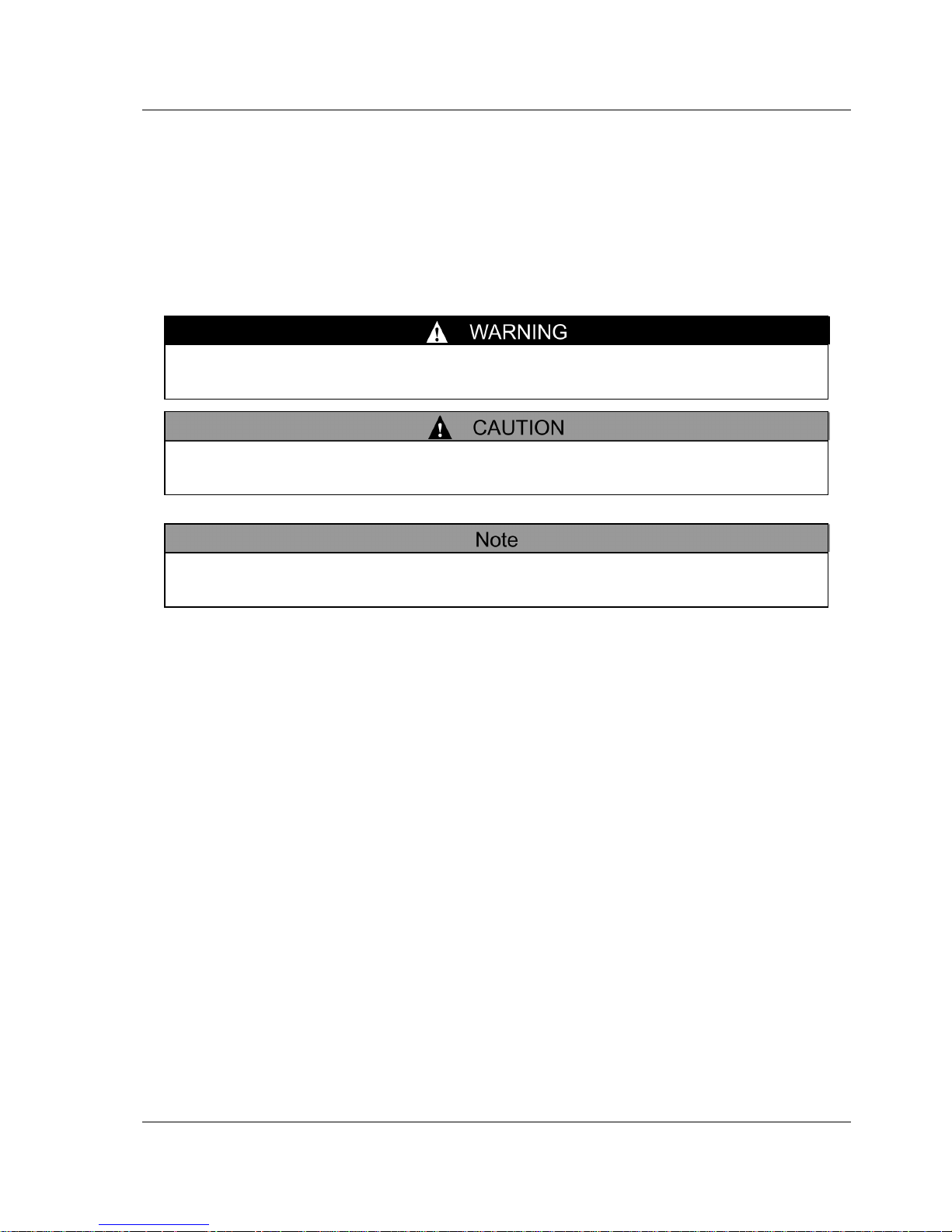
Chapter 1 Safety Precautions
TDP-324
-1-
Chapter 1 Safety Precautions
The purpose of this manual is to use this product safely.
Carefully read this manual and leaflets attached to the Thermal Digiplater and become familiar with the
installation and operation procedures for safe use.
This manual contains precautionary statements to prevent hazardous operations.
The statements are categorized as follows so that you can better understand all safety precautions
for this Thermal Digiplater.
It is impossible for us to anticipate all hazards that may occur when the Thermal Digiplater is installed
and used under various environmental conditions. Therefore, all possible warnings and cautions are
not included in the user’s manual, other leaflets or labels on the Thermal Digiplater.
Should the Thermal Digiplater be operated or inspected in any way other than as indicated in the
user’s manual, you shall be responsible for the safety.
The precautionary notes on how to use and inspect the Thermal Digiplater indicated in the user’s
manual and other leaflets are intended only for when the Thermal Digiplater is used for its originally
specified purpose.
Should the Thermal Digiplater be used for any purposes other than as intended in the user’s manual,
you shall be solely responsible for the safety.
Never perform operations that are prohibited in the user’s manual and other leaflets.
I
ndicates a hazardous situation that could result in death or serious injury if the
Thermal Digiplater is handled incorrectly.
Indicates a
hazardous situation that could result in mi
nor in
jury or property damage
if the Thermal Digiplater is handled incorrectly.
Indicates causes of problem or conditions of working environment.
Page 8
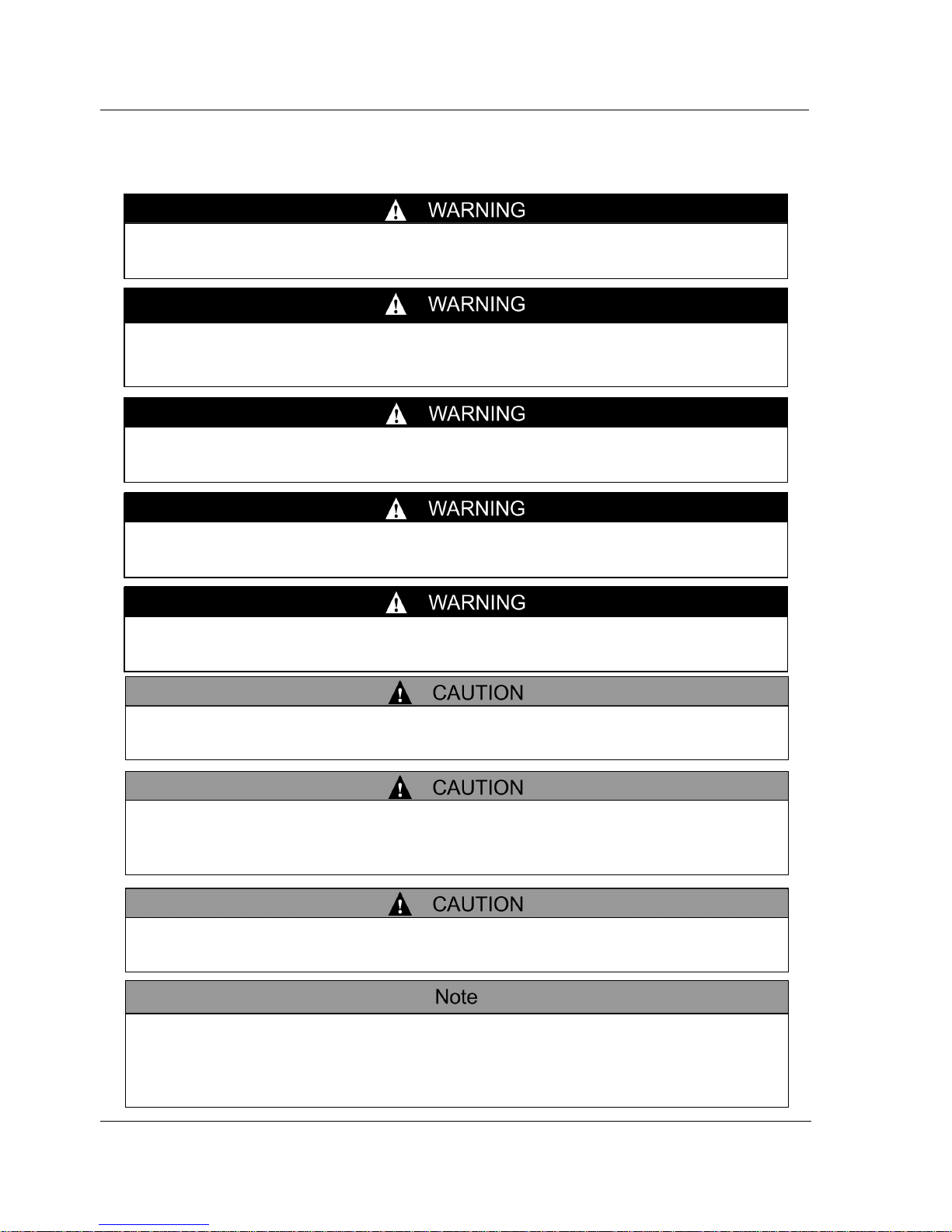
Chapter 1 Safety Precautions
TDP-324
-2-
1.1 Cautions for working environment and installation
Pay attention to the following to use the Thermal Digiplater safely:
D
o not install th
e Thermal Digiplater in an area with an extremely low or high
temperature. Do not install it, for example, in
an area of a ski site or skating rink with
a low ambient temperature or in an outdoor area where it will be exposed to direct
sunl
ight and heat.
Do not put a v
essel containing water, such as a vase, plant pot, cup, or any metallic
article on this Thermal Digiplater. If water is spilt or a metallic piece enters the
Thermal Digiplater, a fire or electric shock c
an occur.
Do not cover the vent holes
of the Thermal Digiplater. Doing so will not allow the
heat to escape from the Thermal Digiplater, thereby causing a fire.
Do not insert or drop a metallic or flammable article i
nside through any vent hole.
Doing so can cause a fire or electric shock.
Provide an electric oulet at an accessible place near this product.
Do not use the
Thermal Digiplater in a
n environment with volatile substances, such
as alcohol and thinner, or cumbustible gases.
Make sure that children
do not tou
ch the Thermal Digiplater and cables. Failure to
do so can result in injury or electric shock.
Do not
install the Thermal Digiplater in damp, dusty or sandy places, such as a
bathing place, a bathroom, near a hot spring, on a road or by the side of a pool.
Doing so can cause a fire, electric shock or failure.
Do not install th
e Thermal Digiplater on a shaky
stand, inclined floor or any other
unstable place. If so, it can fall or turn over and cause personal injury.
Page 9
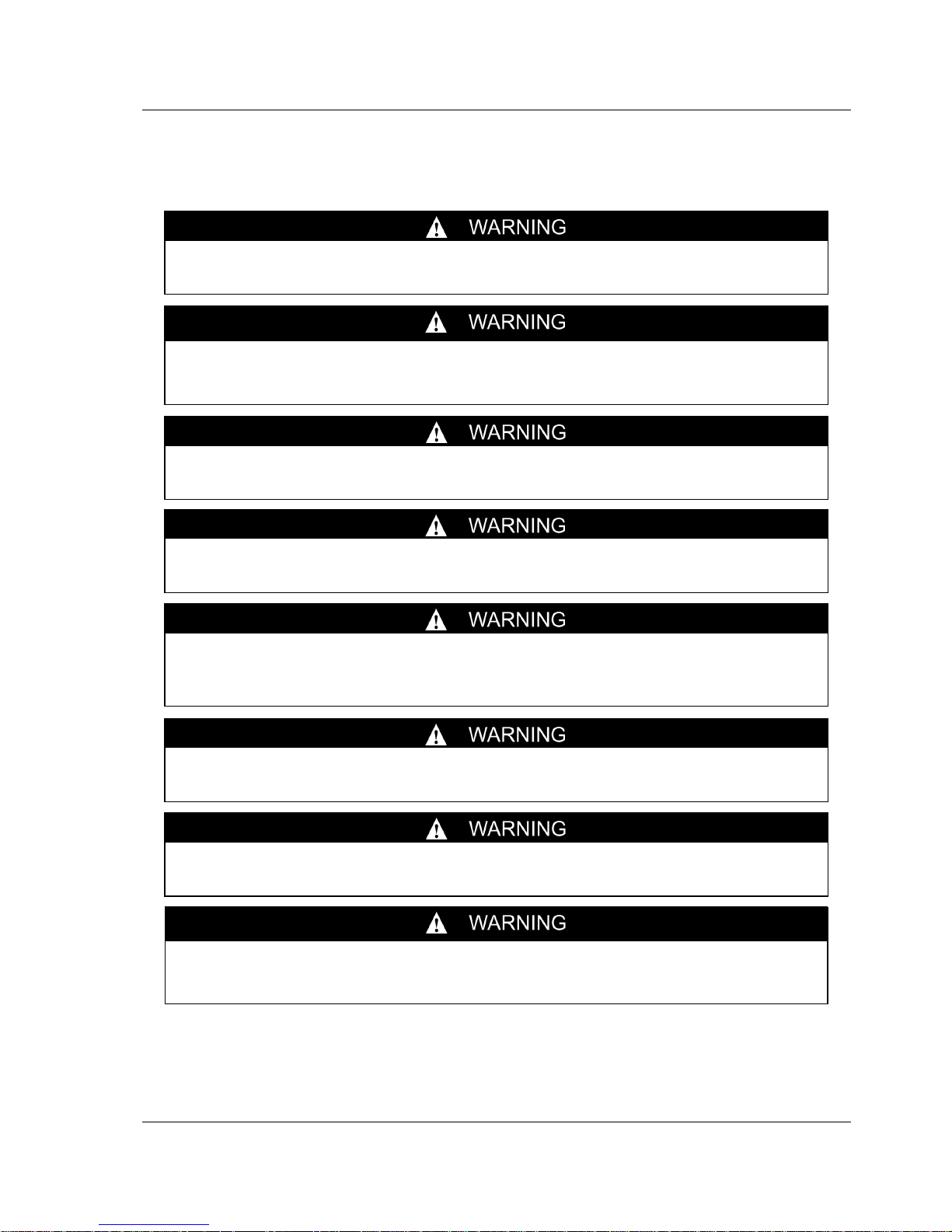
Chapter 1 Safety Precautions
TDP-324
-3-
1.2 Handling the Thermal Digiplater
Pay attention to the following warnings and caution when handling the Thermal Digiplater:
Take the
Thermal Digiplater
out of the package and place it on a horizontal and stable
table or desk.
As it weighs approximately 55 kg(121 lbs), it is dangerous for a single person to try to
hold or carry the
Thermal Digiplater
.
When taking it out of the package, take care not to
injure your fingers or hands.
The
Thermal Digiplater
’s center of gravity is at the front. Take care not to lose balance
when carrying it. At least 2 persons are required to carry and install it
.
Use extreamly caution when carrying it on a slippery floor.
If it is dropped and damaged, turn off the power switch on the main body, disconnect the
power cable from the electric oulet and contact the distributor. If it is used without
servicing, it can cause a fire or electric shock.
Plug the power cable all the way into the
electric oulet
.
The thermal head is heated w
hile the Therm
al Digiplater is
operating. This is not an
abnormal phenomenon. It is heated to a high temperature. Never touch it.
If
an abnormality occurs, take only the measures for the abnormalities described in this
users manual. If normal operation cannot be recovered, contact the distributor from
whom you bought it.
Page 10
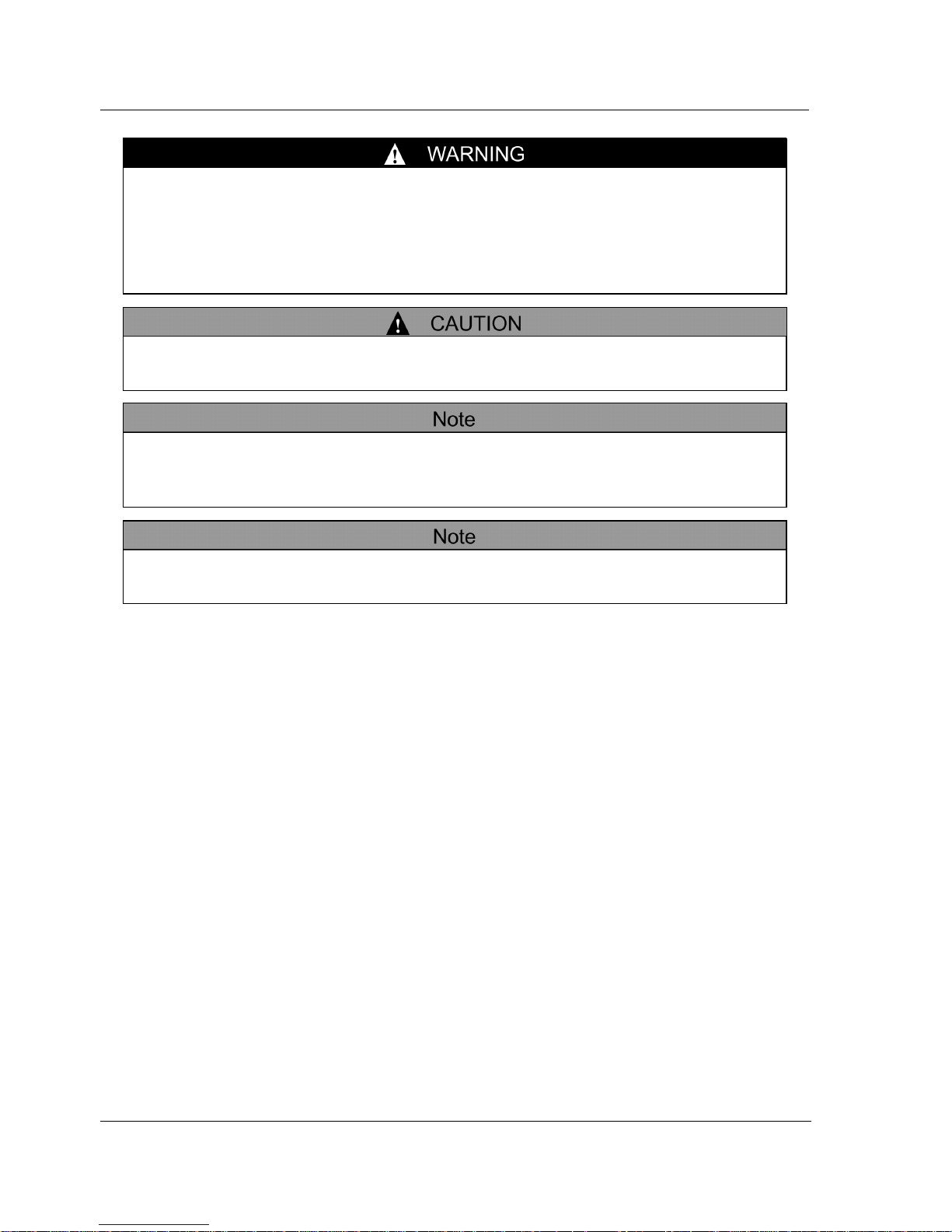
Chapter 1 Safety Precautions
TDP-324
-4-
Use only the power cable supplied with the Thermal Digiplater. Be sure to connect
the power cable to the electric oulet to be grounded according to all relevant local
regulations(resistance:less than 100 ohm). If a short circuit occurs while the
Thermal Digiplater is operating without being grounded, a fire or electric shock can
occur. In addition, radio and television reception can be affected. If the Thermal
Digiplater cannot be grounded, consult the distributor.
If you touch the surface of the thermal head directly with your hand, the head can be
damaged. If hard particles, such as sand, enter the head, it can be damaged. Take
care when handling the head.
Use the USB cable supplied with
the Thermal Digiplater to connect i
t to your
computer when installing the Thermal Digiplater.
Do not disconnect the power cable while data is bein
g printed or transferred. Doing
so can cause the Thermal Digiplater to break down.
Page 11
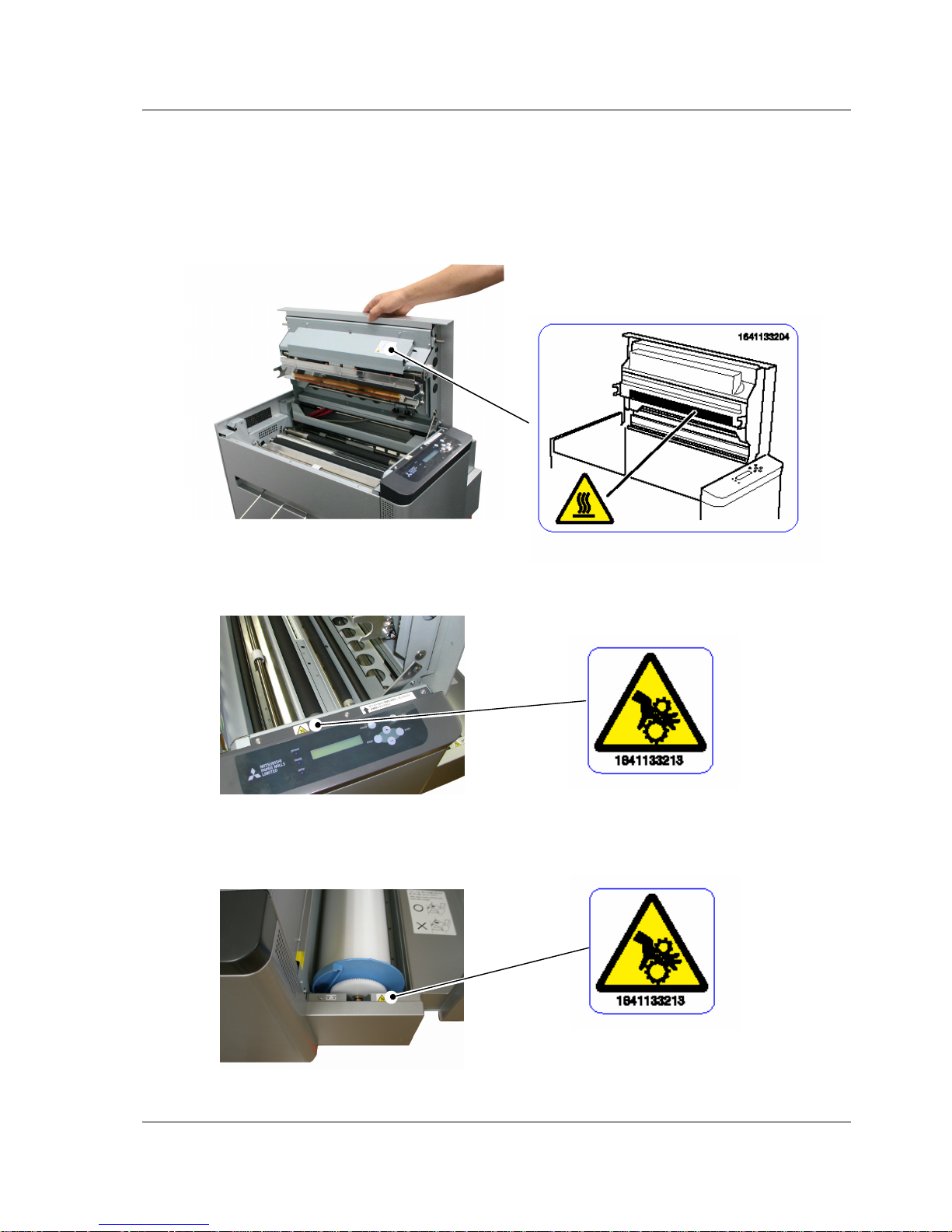
Chapter 1 Safety Precautions
TDP-324
-5-
1.3 Kind of warning labels and its attachment part
The following warning labels are attached inside the Thermal Digiplater to prevent the accident and
avoid the danger. If the label come off or can’t be seen, contact the distributor from whom you bought it
immediately.
Page 12
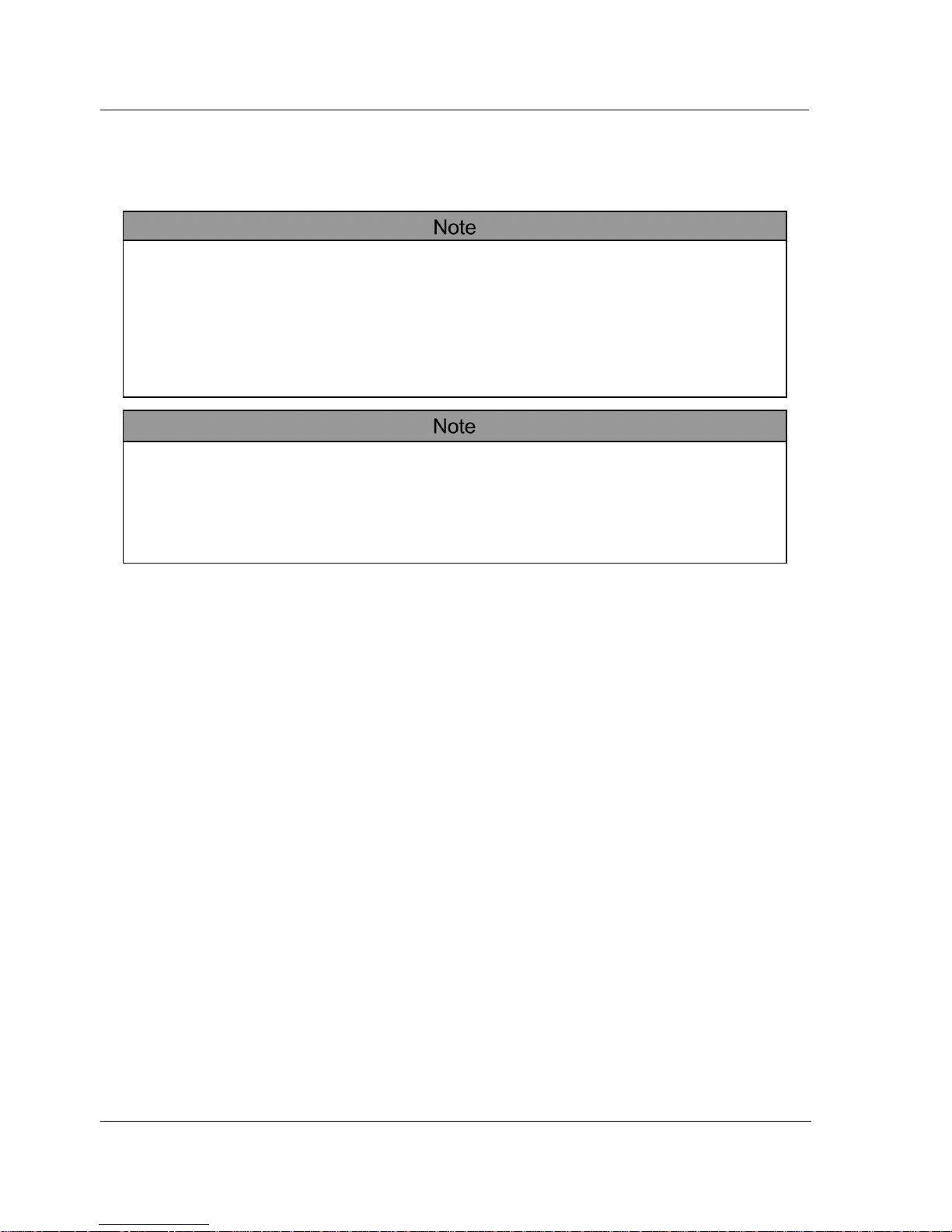
Chapter 1 Safety Precautions
TDP-324
-6-
1.4 Handling plate before and after platemaking
When handling plate, observe the following instructions:
When handling
plate before platemaking:
Use plate specified by Mitsubishi Paper Mills, Ltd.
Wrap the plate with the black polybag and avoid high temperature and high
humidity, and store it in the cool and dark place.
(at a temperature of 30℃℃℃℃(86 ゚゚゚゚ F) or lower and a humidity of 60% RH or less)
Do not touch the plate surface with your hand.
Finger prints can deteriorate the printing quality.
When handlin
g plate after platemaking:
Store plates avoiding direct sunlight.
Store plates away from organic solvents such as benzine, thinner and alcohol. In
addition, avoid direct contact with hands.
If the printed images come into contact with hands or any of these substances,
discoloration can occur to the plates.
Page 13

Chapter 2 Installation and Setup
TDP-324
-7-
Chapter 2 Installation and Setup
2.1 Unpacking and setup procedure
This chapter explains procedures from unpacking to setting up the Thermal Digiplater.
Be sure to read Chapter 1 Safety Precautions before proceeding to this chapter.
Perform the following to unpack and install:
1.
Open the box and take out the Thermal Digiplater and accessories.
2.
Check the names and functions of the Thermal Digiplater’s parts.
3.
Take out the protective inserts.
4.
Connect the power cable.
5.
Connect the USB cable.
6.
Install the plate tray.
7.
Turn on the power switch.
8.
Set the spools to the plate and place the plate into the Thermal Digiplater.
Page 14
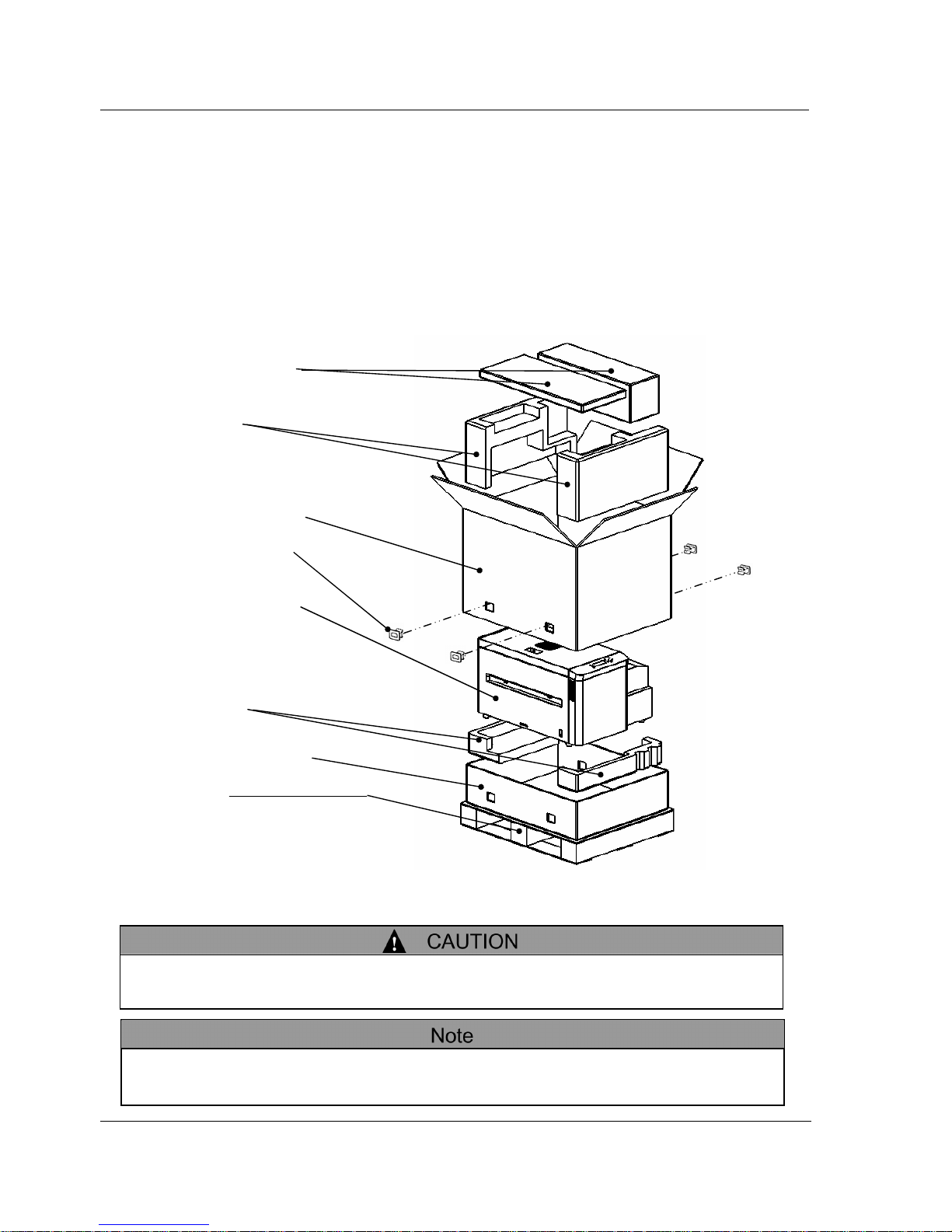
Chapter 2 Installation and Setup
TDP-324
-8-
2.2 Unpacking
First, unpack and check the contents.
The box contains the Thermal Digiplater, accessories and protective inserts.
The accessories are: Spool, Flange, power cable, USB cable, plate tray, user’s manual, the
TDPController CD-ROM with the user’s manual, Technical Guide, and Project warranty.
Do not discard the packaging materials. The box and protective inserts will be
required to transfer or transport the Thermal Digiplater. Keep them in a safe place.
T
his Thermal Digiplater weighs approx. 55 kg(121 lbs). Take care when handling it.
When taking out and carrying, securely hold it by its bottom.
Accessories box
Cushion
Carton box(upper)
Joint (four places)
Thermal Digiplater
Cushion
Carton box (lower)
Pallet
(made from corrugated paper)
Page 15
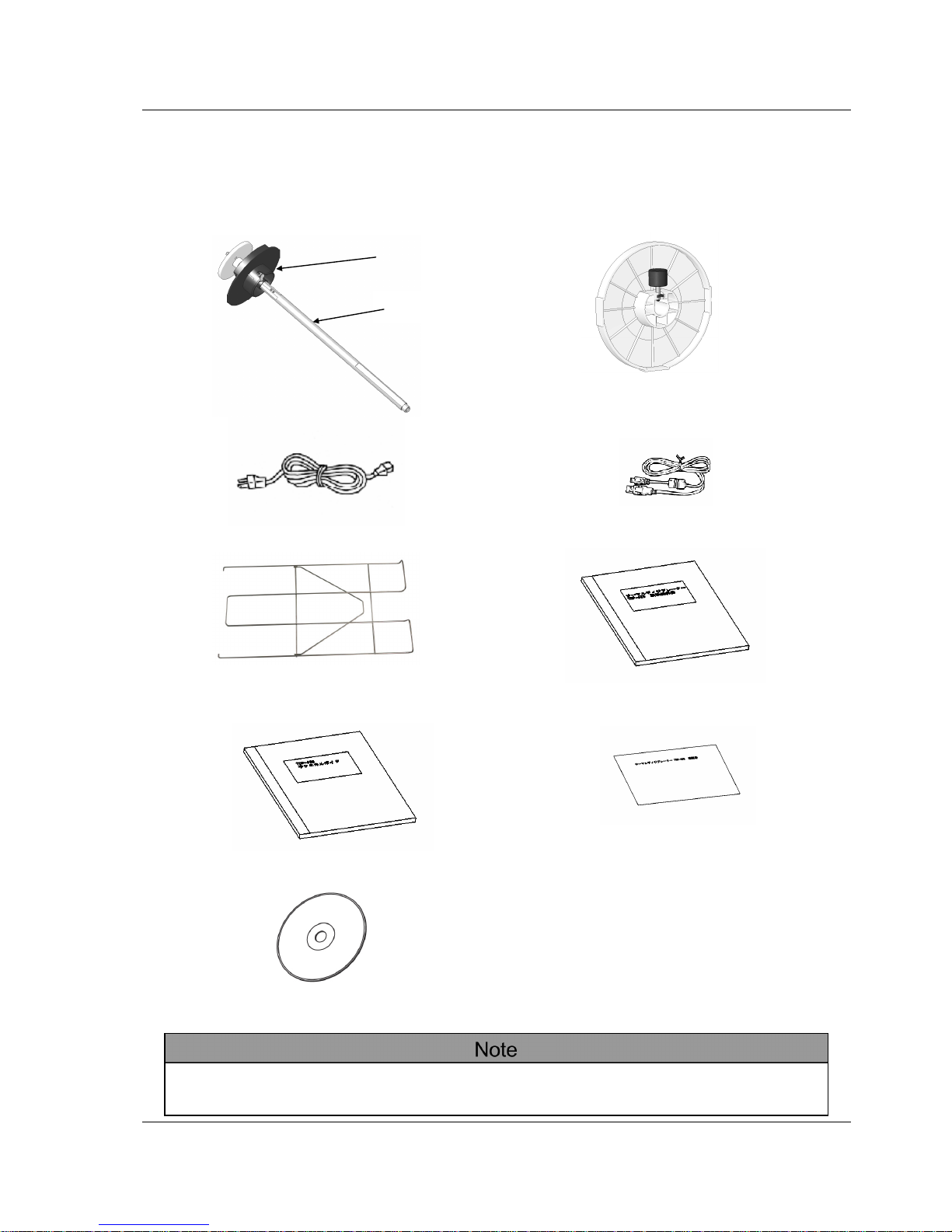
Chapter 2 Installation and Setup
TDP-324
-9-
2.3 Checking the accessories
Take out the accessories from the box and from inside of the Thermal Digiplater. Check that the following
items, as illustrated below, are present.
Spool Flange(anti-gear side)
Power cable USB cable
Plate tray User’s manual
Technical guide
TDPController CD-ROM
Product warranty
If an accessory is missing, contact the distributor immediately.
(Flange(gear side))
(Spool shaft)
Page 16
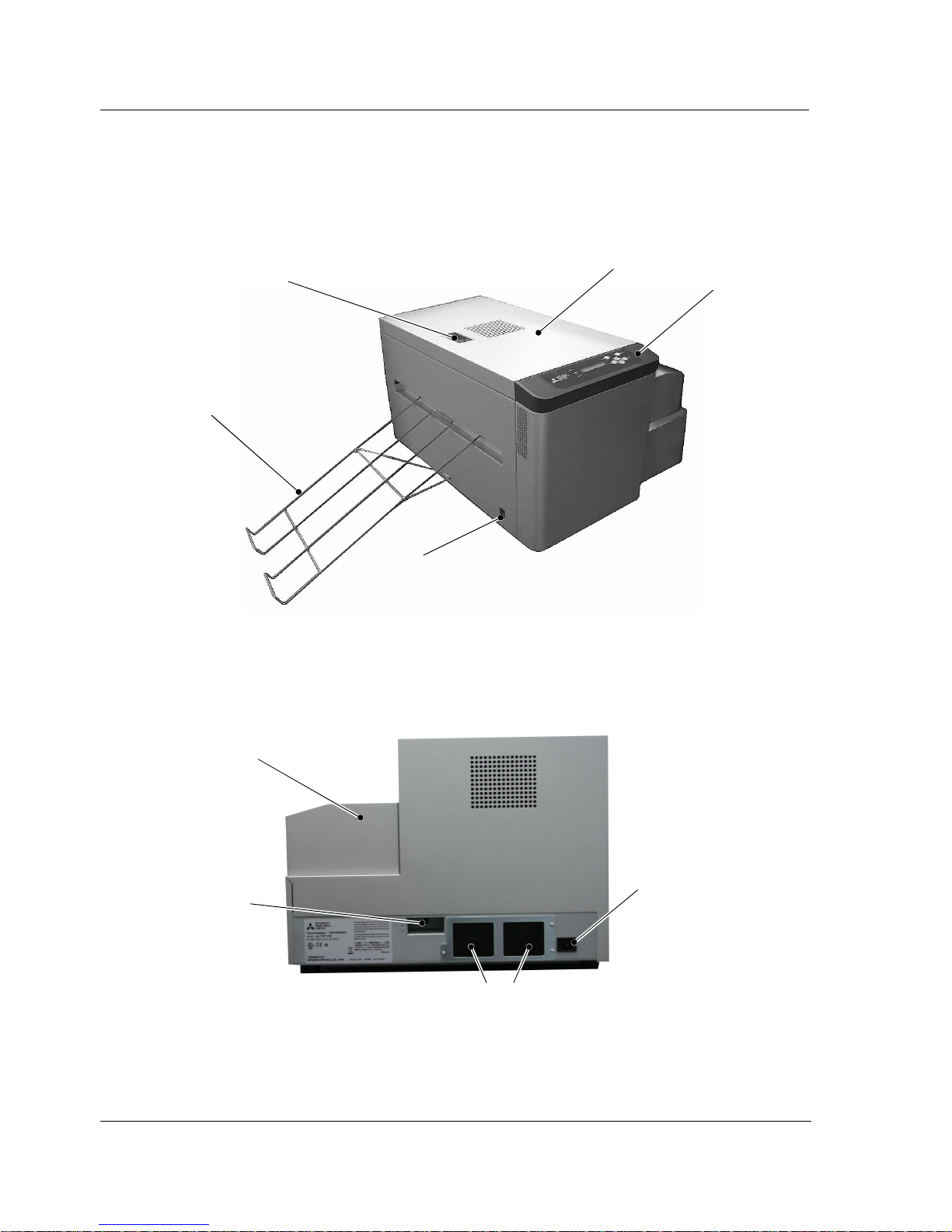
Chapter 2 Installation and Setup
TDP-324
-10-
2.4 Names and functions of parts
2.4.1 Names of parts
Front
Rear
Operation panel
Opening lever A
Upper cover
Plate tray
Power switch
Power input
terminal
USB terminal
Plate cover
Filters
Page 17

Chapter 2 Installation and Setup
TDP-324
-11-
Inside the Thermal Digiplater
Thermal head
Cleaning roller (discharge side)
Cleaning roller (entrance side)
Platen roller
Main pinch roller
Feeding pinch roller
Page 18
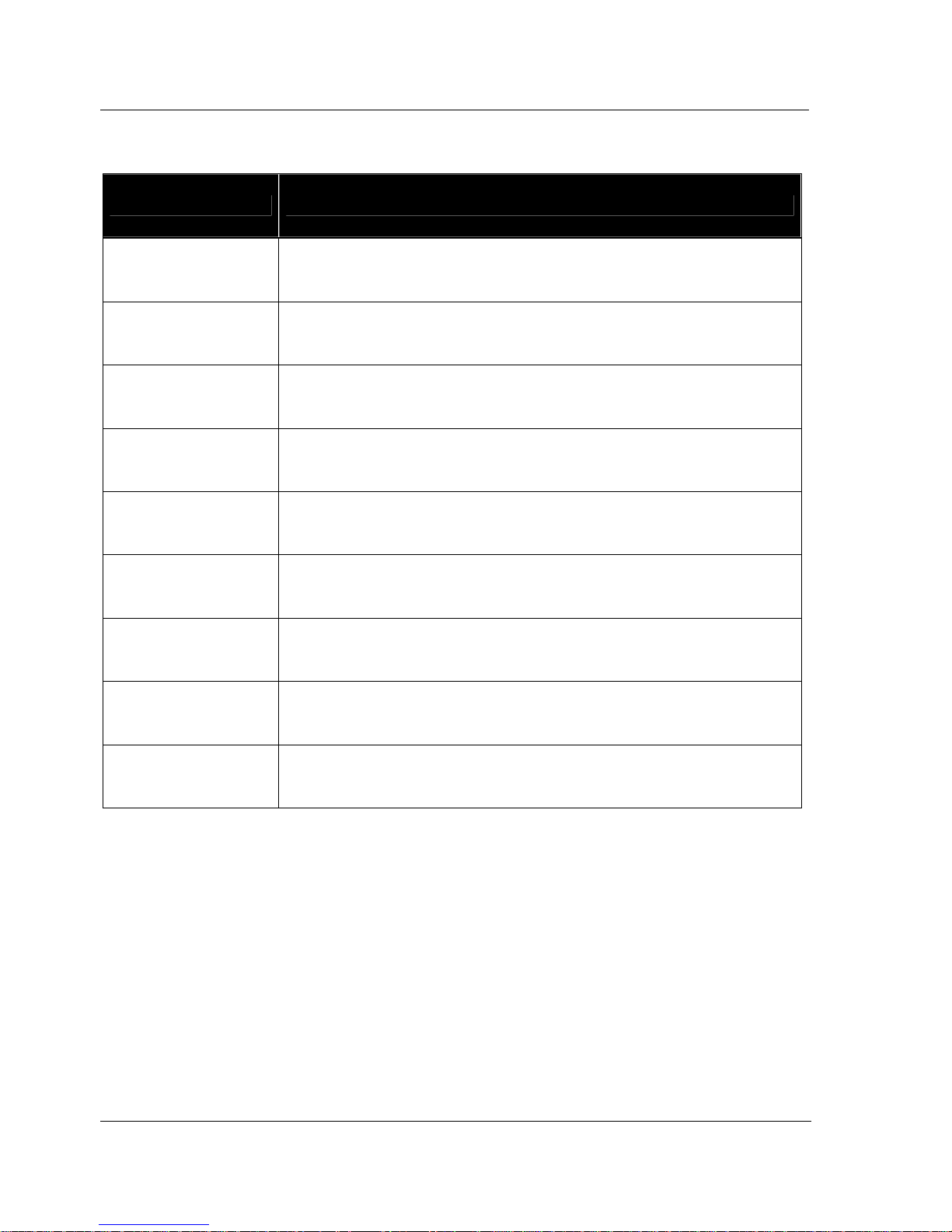
Chapter 2 Installation and Setup
TDP-324
-12-
2.4.2 Functions of parts
Name Function/Description
Upper cover
Open this cover when inspecting and cleaning the thermal head and the rollers such as
the main pinch roller, the platen roller and so on, and when removing a jamming plate
portion.
Operation panel
The operation buttons, LCD display (referred to as the LCD below) and status lamps are
located here.
Power switch
Switch to turn the power to the Thermal Digiplater on or off.
Pressing “|” turns on the power while pressing “O” turns off the power.
<Caution> After turning off the power, turn on the power after a lapse of 3
seconds or more.
Power input terminal Connect the power cable.
USB terminal Connect the USB cable.
Thermal head
Add the heat to the plate and print.
<Caution> The head is heated to a high temperature while the Thermal Digiplater
is operating. Do not touch. Touching it directly with your hand can cause failure.
Platen roller Rubber roller to feed with plate.
Cleaning roller
(Entrance and discharge
sides)
Rubber rollers to remove dust and foreign matters from the plate surface.
One installed at the entrance side and the other at the discharge side.
Filter Prevent dust and foreign substances in air from entering inside the Thermal Digiplater.
Page 19
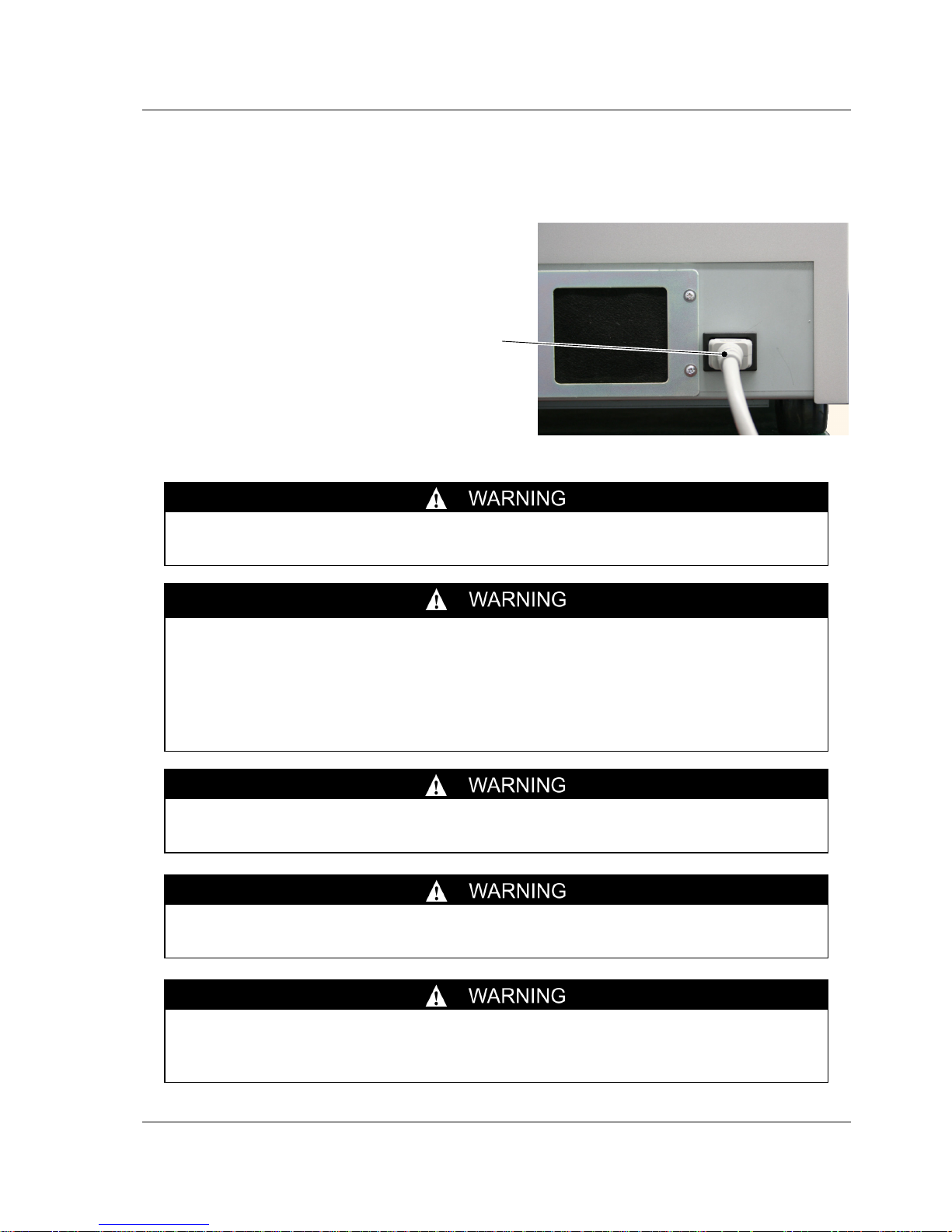
Chapter 2 Installation and Setup
TDP-324
-13-
2.5 Connecting the power cable
Connect the power cable by observing the following instructions:
1.
Insert the power cable supplied into the
power input terminal at the back of the
Thermal Digiplater.
Before connecting the power cable, make sure that the power switch is off.
Use only the power cable supplied with the product or a specified one.
Be sure to connect the power cable to the electric outlet to be grounded according
to all relevant local regulations(resistance:less than 100 ohm). If a short circuit
occurs while the Thermal Digiplater is operating without being grounded, a fire or
electric shock can occur. If the Thermal Digiplater cannot be grounded, consult the
distributor.
Plug the power cable all the way into
the
electric outlet.
Failure to do so can cause a fire or failure.
Do not connect or disconnect the power cable with wet hands.
Doing so can cause an electric shock.
Do not scratch, damage or rework the power
cable.
Do not put a heavy article on the cable. Do not pull or forcibly bend it.
Doing so can damage the power cable and cause a fire or electric shock.
Power cable
Page 20
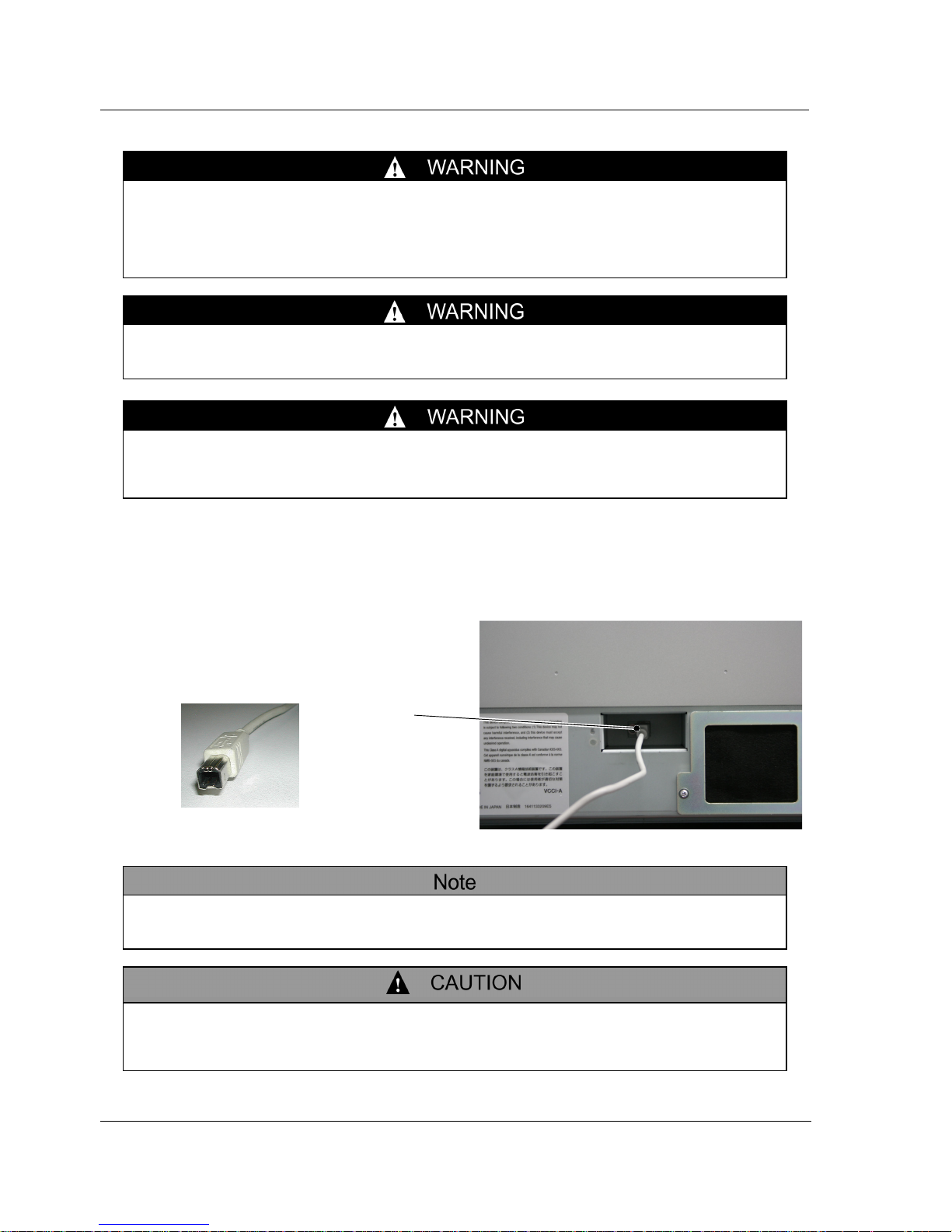
Chapter 2 Installation and Setup
TDP-324
-14-
2.6 Connecting the USB cable
1.
Connect the USB cable connected to your
PC to the USB terminal at the back of the
Thermal Digiplater
When mo
ving the Thermal Digiplater, disconnect the power cable
from the
electric
outlet and make sure that all external connecting lines have been disconnected.
If a cord is kept connected, it can be scratched, and a fire or electric shock can
occur, or you can trip and be injured.
If the
Thermal Digiplater is not used for a long time, disconnect the power cable
from the electric outlet for safety.
Do not conn
ect the power cable to an electric outlet to which other cords are
connected. Requires a dedicated electric outlet.
Doing so can cause a fire or electric shock.
USB cable
[Product compatible with USB
2.0 standard]
Use only the USB cable supplied with the product or a specified one. If a cable other
than the supplied cable is used, incorrect printing can result.
Be
fore dis connecti ng the USB cable, m ake sure that the
Thermal Digiplater
is in th e standby state. If disconnecte d during data trans fer, the Thermal
Digiplater can be damaged.
Thermal Digiplater side is a type B connector(square)
Page 21

Chapter 2 Installation and Setup
TDP-324
-15-
2.7 Installing the plate tray
1.
Insert one of the claws of the plate tray into
the corresponding mounting hole for the
plate tray.
2.
While slightly widening the plate tray,
insert the other claw into the other
mounting hole.
3.
Secure the tray by inserting the bottom of
the stopper into the stopper slit.
A plate c
utter is installed inside the plate discharge port. Do not put fingers. Doing
so can cause injure.
Plate tray
Stopper
Plate exit
Stacking quantity is up to 5 plates on the
plate tray.
Do not stack more than 5 plates on it.
Page 22
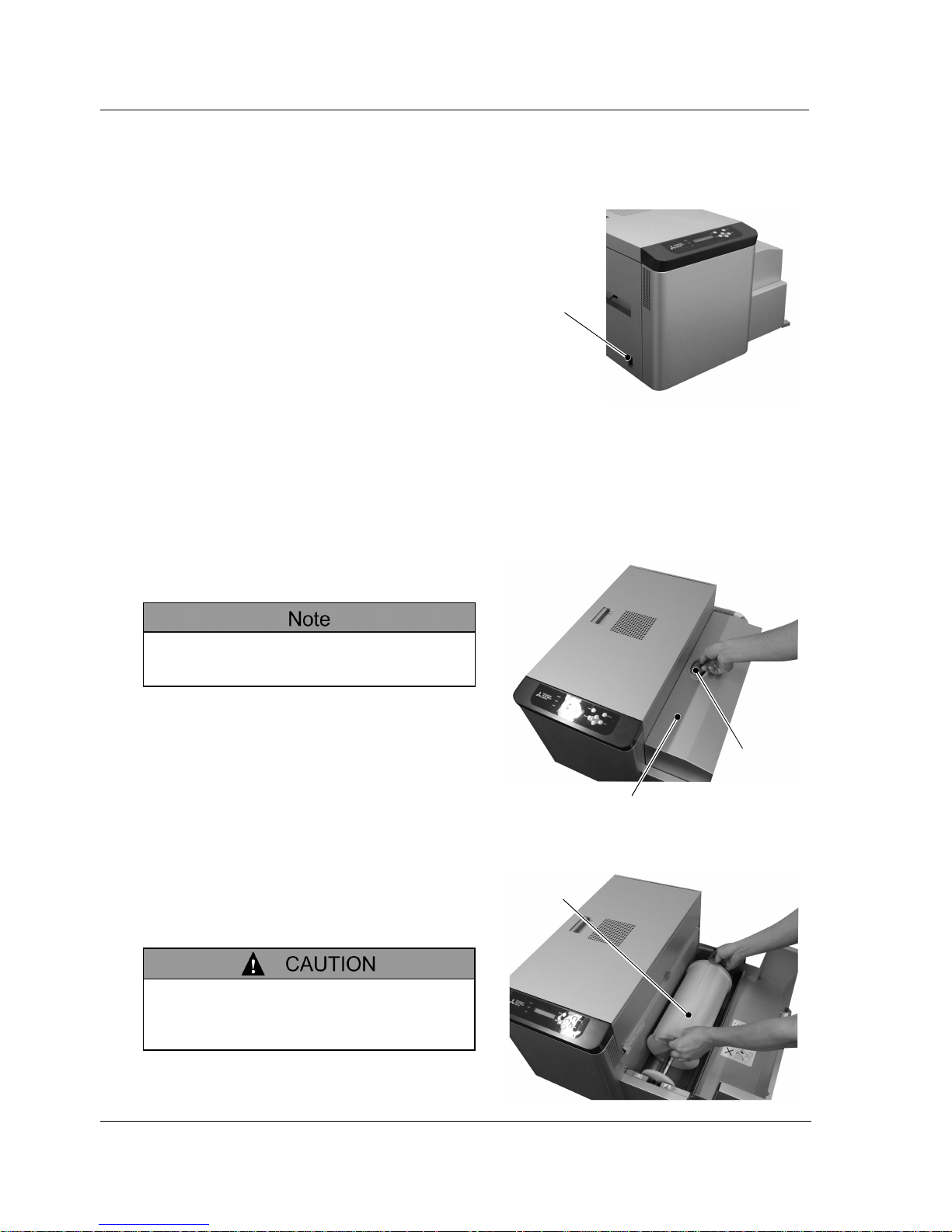
Chapter 2 Installation and Setup
TDP-324
-16-
2.8 Setting the plate
1.
Turn on the power to the Thermal
Digiplater.
2.
Set the size of the plate to be installed on the operation panel.
See 3.3.1 Selecting a plate size.
3.
By holding the opening lever B, open the
plate cover.
4.
When there is any used plate, pull out the
lead edge of the plate and lift up the plate
with the spool, and take it out.
Do not open the plate cover extremely
quickly or forcibly 90 degrees or more.
Power switch
Plate roll
The plate weighs approx. 10 kg(22 lbs).
Handle it carefully so as not to drop it.
Dropping it is dangerous.
Plate cover
Opening lever B
Page 23
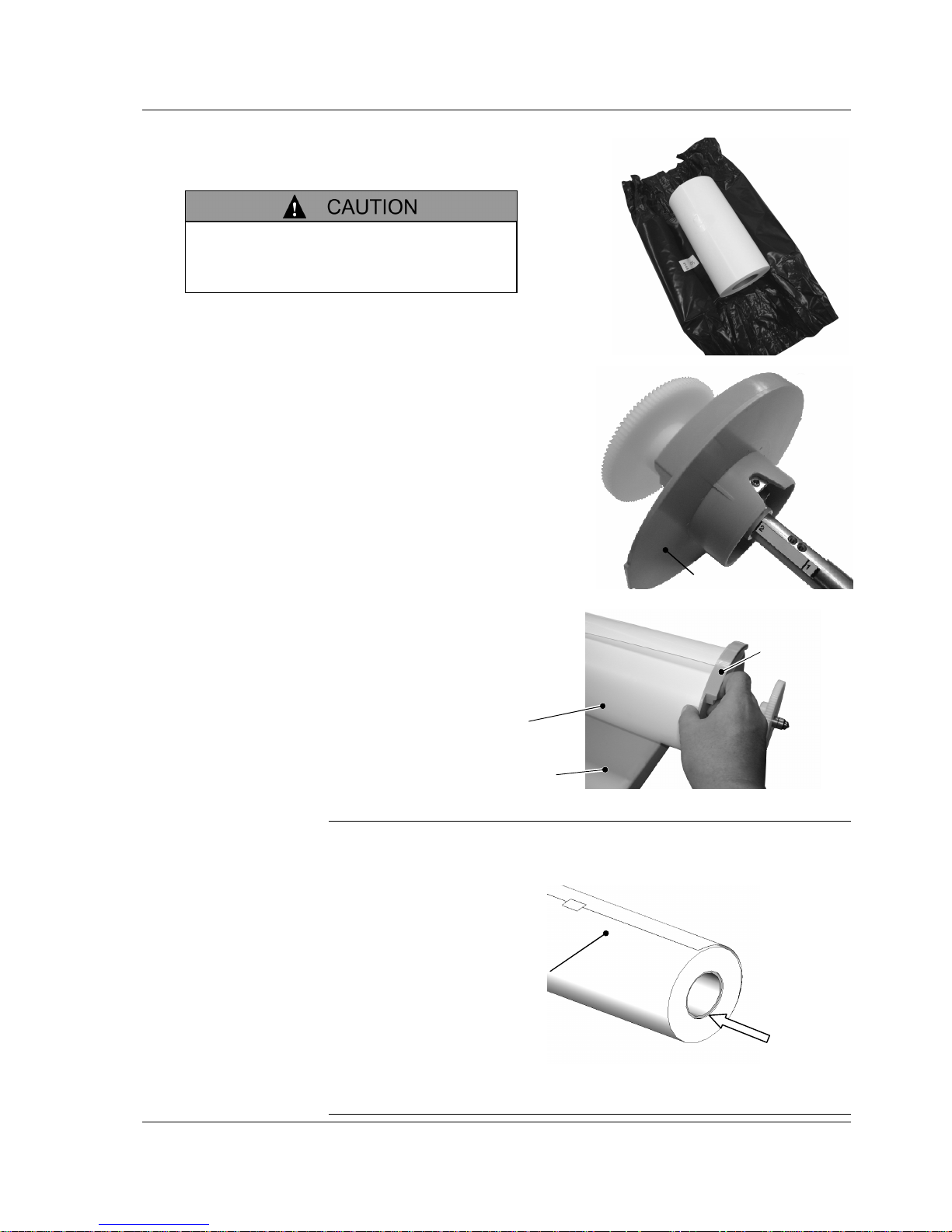
Chapter 2 Installation and Setup
TDP-324
-17-
The direction
which inserts
a shaft
5.
Take out the new plate from the black
polybag.
6.
Change the flange(gear side) position of
the spool according to the size of the plate
to be used.
Please refer to "2.9 The change method of flange position."
7.
Insert the shaft of the spool into the core of
the plate and gently force the flange(gear
side) of the spool on the side of the plate.
[Useful tip]
When inserting the shaft of the spool into the core of the plate, place the
plate so that the lead edge of the winding plate is upward. Then, insert the
shaft of the spool from the right-hand side.
As the outer diameter of the flange is larger than the outer diameter of the
plate, it is recommended that this work is performed with the right-hand side
of the plate protruding from the work table.
Spool
(Flange(gear side))
Plate
Work table
Th
e plate weighs approx. 10 kg(22 lbs).
Handle it carefully so as not to drop it.
Dropping it is dangerous.
Flange(gear side)
Lead edge of the winding plate
Page 24
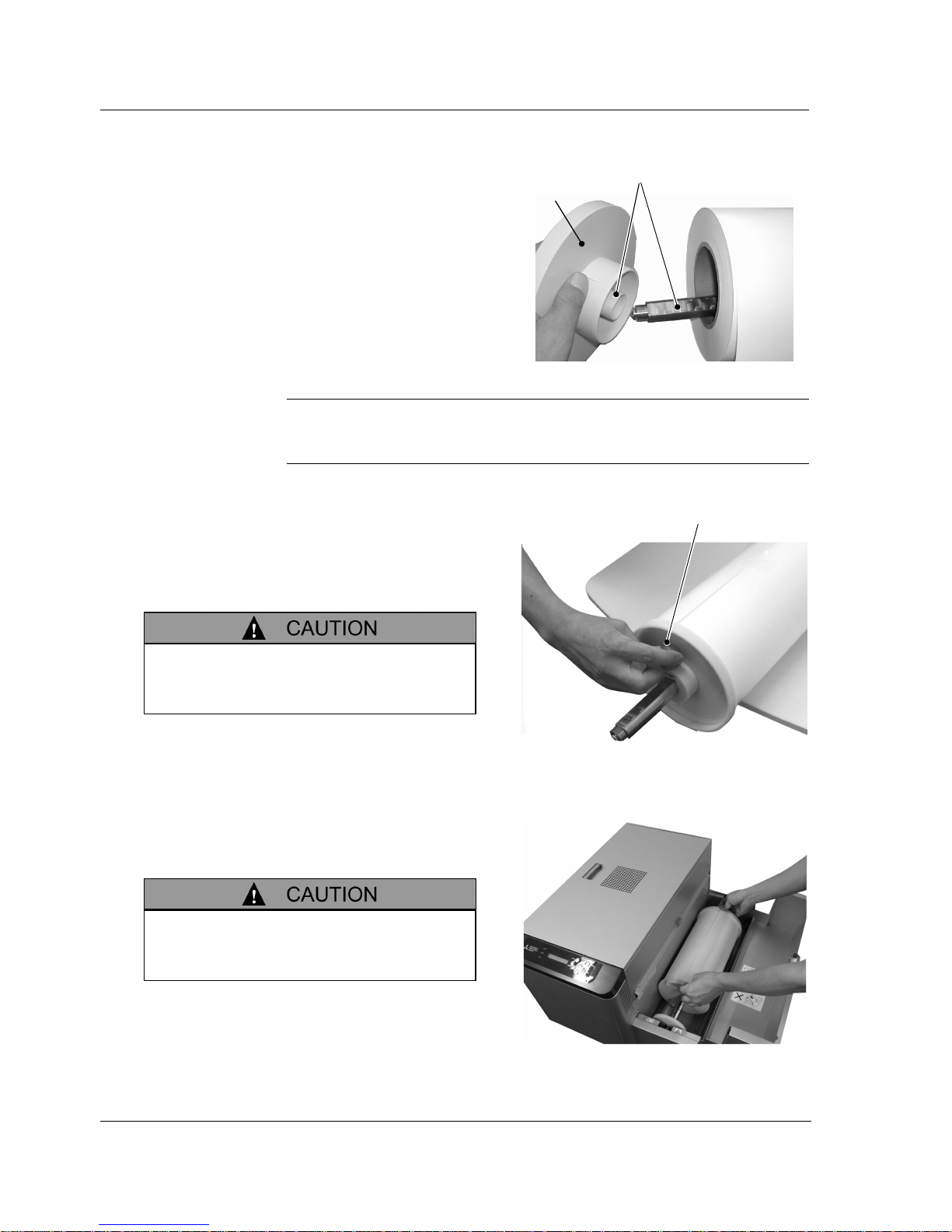
Chapter 2 Installation and Setup
TDP-324
-18-
Flange (anti-gear side)
Stopper
8.
Install and fit the flange(anti-gear side) to
the end of the shaft on the opposite side of
the plate.
[Useful tip]
The flange (anti-gear side) has a stopper notch and the shaft has stopper
notches to prevent empty rotation. Check the directions of the spool stopper
notch and notches on the shaft to fit the spool correctly.
9.
Tighten the screw to fix, forcing the flange
(anti-gear side) on the side of the plate,
and fix the flange (anti-gear side).
10.
Install the plate by placing the spool into the
plate box.
Screw to fix
The plate weighs approx. 10 kg(22 l
bs).
Handle it carefully so as not to drop it.
Dropping it is dangerous.
Do not tighten the screw too much. It
may damage flange.
Page 25
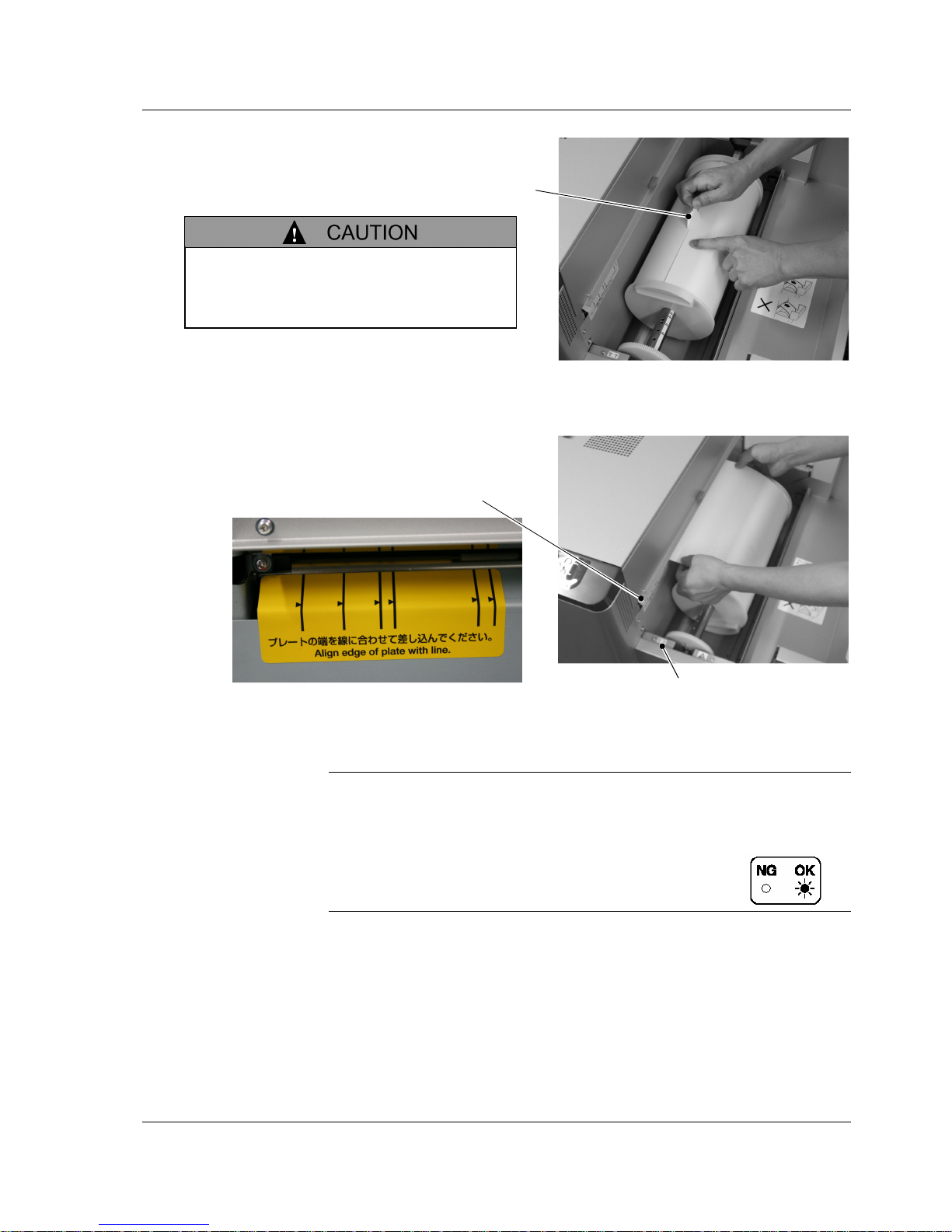
Chapter 2 Installation and Setup
TDP-324
-19-
11.
Remove the seal fixing the end of the
plate.
12.
Feed in the plate by hand, aligning the side
edge of the plate with the line on the plate
guiding seal.
[Useful tip]
When the end of the plate is inserted into the plate feeding port, the motor
starts to operate to assist the feeding of the plate. The motor will stop when
the plate setting is completed.
When the plate setting is completed, the ”NG” LED lamp goes off and “OK”
LED lamp turns on.
Fixing seal
Plate guiding seal
LED
Tear off and remove the seal completely.
Entry of fragments of the seal into the feed
path can cause trouble in feeding and/or
printing.
Page 26

Chapter 2 Installation and Setup
TDP-324
-20-
13.
Slowly close the plate cover.
14.
Press the loading button on the operation
panel.
[Useful tip]
If the size of the plate placed in this machine does not match the plate size set,
the loading will not be completed correctly. If an error occurs, check the size of
the actual plate and the plate size set on this machine. Then, install and set the
correct plate.
15.
Plate moves back and forth, and set the
skew right. Then cut 2 plates with about
310mm(12.2inches) and discharge them
forcibly.
・ When loading button is pressed for more than 2 seconds, the plate is not cut off.
Please refer to “3.2.2 Operation button”.
Plate cover
ready to road
Be careful not
to catch fingers when
closing the plate cover.
Page 27

Chapter 2 Installation and Setup
TDP-324
-21-
2.9 Change Method of Flange Position
Please change the flange position of a spool according to the size of the plate to be used.
1.
Loosen the screw which secures the flange.
Turns in the direction of the illustration arrow,
applying a finger to the knob part of the fixed screw.
2.
Flange is set at the position corresponding
to plate size.
・Please confirm the relation between plate size
and a flange position using table on the right.
・Please unite the field of a flange inner side
with the line described at the spool shaft.
The field of a flange inner side meets with a line.
Example:
When setting to flange position
"2” The line on
the left-hand side of number
"2" and the field
of a flange inner side should line up.
Flange
Spool shaft
Flange position Plate width(inch)
1
324(12.75)
318(12.50)
no number
310(12.19)
305(12.00)
A
292(11.5)
286(11.25)
279(11.00)
•
On spool shaft, there are
indications of 2 to 5 and B,
however these are not used in
this product (TDP-324)
Page 28

Chapter 2 Installation and Setup
TDP-324
-22-
3.
Tighten the screw and fix flange.
・Turns in the direction of the illustration arrow,
applying a finger to the knob part of a fixed screw.
・Please fasten securely, turning until the screw stops.
(Flange set position and the relation of the range which can be printed)
Relation between flange set position and print area is shown on diagram below.
Please confirm the print area before generating print data.
Example: The relation of the plate
and the range which can be
printed in th
e case of setting a
flange to "1
" and using a plate with
a width of 324mm.
Print start side
Range which can be printed
When it sets to B
When it sets to A
When it sets to no-number
When you set the flange to 1
Page 29

Chapter 3 Use of Operation Panel
TDP-324
-23-
Chapter 3 Use of Operation Panel
3.1 Power switch
The power switch is located on the left side surface of this machine. Pressing the upper side (“l”) turns on
the power while pressing the lower side (“O”) turns off the power.
3.2 Operation panel
The buttons, LED lamps and LCD on the operation panel are explained below.
Power switch
LCD display screen
power LED
ready LED
error LED
menu button
loading button
+ button
clear button enter button
- button
Before d isconnectin g t he USB c able, ma ke sure tha t t he
Thermal Digiplater
is in th e standby state. If disconnecte d during data trans fer, incorrect
printing can result.
Page 30

Chapter 3 Use of Operation Panel
TDP-324
-24-
3.2.1 LED indications
LED indications are shown in the following table.
Name
Indicated
color
Description
power LED Orange This lamp is on when the power is on.
ready LED Green This lamp is on when the Thermal Digiplater is ready for printing.
error LED Red
This lamp is on when an abnormality occurs in the Thermal Digiplater.
Also, this is on druing “Initializing” and “booting up”.
3.2.2 Operation button
The functions of the operation buttons are shown in the following table.
Name Function
loading button
Use this button to set a plate.
1. When this button is pressed at Ready state, the plate is fed for a certain length
of plate and cut off, then it is set at the set position.
2. When this button is pressed for more than 2 seconds at Ready state, the plate
is fed for a certain length of plate, and set at the set position.
menu button Use this button to select from the menu.
enter button Use this button to save an operation or a setting to be executed in the user mode.
clear button Use this button to exit the currently selected menu item in the user mode.
+ button Use this button to select an item from the menu in the user mode.
- button Use this button to select an item from the menu in the user mode.
Page 31

Chapter 3 Use of Operation Panel
TDP-324
-25-
3.2.3 LCD indications
The LCD shows the Thermal Digiplater status as shown in the following table.
*: The following chart is the list of display in Millimeter Mode (factory setting). In case of Inch Mode (factory
setting), some display may differ. Please refer to the next page for details.
Data shown on the LCD
English Japanese
Description
Initializing
ショキカチュウ
The Thermal Digiplater is being initialized.
Booting up
キドウチュウ
The firmware is being started.
In the case of the plate remaining swittch on
□□□ □□□×□□□ □□m
*1
*2 *3
□□□ □□□×□□□ □□m
*1
*2 *3
The Thermal Digiplater is ready for printing.
*1.Selected plate size channel number is displayed.
eg. Custom channel: C01
Free mode channel: F01
*2.Set plate name (size) is displayed.
*3.The remaining length(m) of the plate set in the Thermal
Digiplater is displayed.
In the case of the plate remaining swittch off
□□□ □□□×□□□
*1
*2
□□□ □□□×□□□
*1
*2
The Thermal Digiplater is ready for printing.
*1.Selected plate size channel number is displayed.
eg. Custom channel: C01
Free mode channel: F01
*2.Set plate name (size) is displayed.
Ready to load
ローディングシテクダサイ
The Thermal Digiplater is ready for plate loading as the plate
has been set.
Receiving
データ ジュシンチュウ
Data is being received.
Printing
プリント チュウ
The Thermal Digiplater is in printing operation.
Cooling Down
ヘッド レイキャクチュウ
The thermal head is being cooled. Printing is temporarily
suspended until the thermal head has cooled down.
Warming Up
ヘッド カオンチュウ
The thermal head is being preheated. Printing is temporarily
suspended until the thermal head has warmed up.
Plate Loading
プレート ロードチュウ
Plate is being loaded.
Plate Reloading
プレート サイロードチュウ
The end of the plate is being fed to the standby position.
Data Creating
データ テンカイチュウ
Test print data is being generated.
*: In case of Inch Mode (factory setting), print status is shown as follows.
Data shown on the LCD
English Japanese
Description
In the case of the plate remaining swittch on
□□□ □□.□×□□.□ □□□
*1
*2 *3
□□□ □□.□×□□.□ □□□
*1
*2
*3
The Thermal Digiplater is ready for printing.
*1.Selected plate size channel number is displayed.
eg. Custom channel: C01
Free mode channel: F01
*2.Set plate name (size) is displayed.
*3.The remaining length of the plate set in the Thermal
Digiplater is displayed in feet. (unit is omitted)
In the case of the plate remaining swittch off
□□□ □□.□×□□.□
*1
*2
□□□ □□.□×□□.□
*1
*2
The Thermal Digiplater is ready for printing.
*1.Selected plate size channel number is displayed.
eg. Custom channel: C01
Free mode channel: F01
*4.Set plate name (size) is displayed.
Page 32

Chapter 3 Use of Operation Panel
TDP-324
-26-
3.3 Explanation of the user mode
In the user mode, the following are possible:
Items available in the user mode
LCD indications
English Japanese
Description
Plate Size プレート サイズ Select a plate size channel.
Size Set サイズ セッテイ Set a plate size.
Density Density Adjust the density of print.(-20% to +40% in increments of 1%)
Firmware Version Firmware Version The firmware version can be checked.
Head Cleaning ヘッド クリーニング
Execute thermal head cleaning.
Set thermal cleaning mode.
Plate プレート Display plate remains, and resets plate remains counter.
Counter カウンタ Display print count, and resets print counter.
Remains Sw ザンリョウ スイッチ Set on or off for display of plate remains.
Platen Cleaning プラテン クリーニング Execute platen cleaning.
Pinch Cleaning ピンチ クリーニング
Execute pinch cleaning and sets cleaning mode.
Manage Count
マネージカウント
Display accumulated print distance.
This message is displayed only when Manage Count Sw is set at ON
(factory setting).
Interval Set
インターバル セッテイ
Set a plate number that you want to stop printing (Thermal head
maintenance purpose)
1.
To switch to the user mode, press the menu button in the ready state.
2.
Pressing the + or - button repeatedly changes the menu item available.
The message shown on the LCD will change as show in below.
LCD message cycle when + button is pressed repeatedly
LCD message cycle when - button is pressed repeatedly
[
Firmware Version
][
Plate Size
] [
Density][Size Set
]
[
Remains Sw
] [
Platen Cleaning
]
[
Pinch Cleaning
][
Counter
]
[
Plate
]
[
Interval Set
]
[
Head Cleaning
]
Manage Count
]
Page 33

Chapter 3 Use of Operation Panel
TDP-324
-27-
3.3.1 Selecting a plate size channel
1.
In the ready state, press the menu button
and display “Plate Size” on the LCD.
2.
Press the enter button to select the
operation for changing the plate size
channel.
3.
Press the + or - button to display a
different plate size channel.
・・・・
In case of Inch Mode, it will be shown in inches,
as shown below.
[Size01:12.7×19.3]
4.
Press the enter button to select the
desired plate size channel.
5.
Press the clear button repeatedly until the
ready state is displayed.
Plate Size
Plate Size
Size01: 324×492
Size01: 324×492
Page 34

Chapter 3 Use of Operation Panel
TDP-324
-28-
3.3.2 Setting the plate size
1.
In the ready state, press the menu button
once, press the + button once, and display
“Size Set” on the LCD.
2.
Press the enter button to select the operation
for selecting a plate size channel.
3.
Press the + or - button to display a different
plate size channnel.
4.
Press the enter button to select the desired
plate size.
CSize xx: Custom size channels (10)
FSize xx: Free-mode channlel (5)
5.
Press the enter button to select the plate
width.
• In case of Millimeter Mode, it can be
selected from 8 types as shown below.
254*,279,286,292,305,310,318,324(mm)
• In case of Inch Mode, it can be selected from
8 types as shown below.
10.00*,11.00,11.25,11.5,12.00,12.19,12.50,
12.75(inch)
Width: 324mm
Size Set
CSize01: 310x150
CSize05: 310x150
CSize05: 310x150
The size, 254mm(10.00 inch), isn’t available
on TDP-324 though you choose it.
The size, 254mm(10.00) is only available at
the specific model,
TDP-324B
.
Page 35

Chapter 3 Use of Operation Panel
TDP-324
-29-
6.
If you set a plate size for a free-mode
channnel, this set up is finished. Press the
clear button repeatedly until the ready
state is displayed.
If you set a plate size for a custom
mode channel, please move to “step 7”.
7.
Press the enter button to confirm the width
setting. Then, set a plate length.
・In case of Millimeter Mode
It can be set from 150mm to 530mm in
increments of 1mm.
・In case of Inch Mode
It can be set from 5.91 inches to 20.87 inches,
In increments of 1/100 inch.
[Useful tip]
To change values, use the following buttons:
In case of Millimeter Mode
menu button: Increment the number by 10
+ button: Increment the number by 1
loading button: Decrement the number by 10
- button: Decrement the number by 1
In case of Inch Mode
menu button: 2-digit integral part is incremented by 10.
loading button:2-digit integral part is decremented by 10.
+ button:2-digit decimal number area is incremented by 1.
- button: 2-digit decimal part decremented by 1
.
8.
Press the enter button to confirm the
length setting.
9.
Press the clear button repeatedly until the
ready state is displayed.
Length: 492mm
FSize01:310x***
Page 36

Chapter 3 Use of Operation Panel
TDP-324
-30-
3.3.3 Adjusting the print density
1.
In the ready state, press the menu button
once, press the + button until “Density”
displays on the LCD.
2.
Press the enter button to select the
operation for adjusting the print density.
3.
Change the print density by pressing the +
or - button.
[Useful tip]
The density can be adjusted within -20% to +40%, in increments of 1%.
4.
Press the enter button to confirm the
changed density.
5.
Press the clear button repeatedly until the
ready state is displayed.
Density
Density
***
%
Density 101%
Density 101%
Page 37

Chapter 3 Use of Operation Panel
TDP-324
-31-
3.3.4 Checking the firmware versions
1.
In the ready state, press the menu button
once, press the + button until “Firmware
Version” displays on the LCD.
2.
Press the enter button to select the
operation for checking firmware versions.
3.
Press the + or - button to display another
firmware version.
4.
Press the clear button repeatedly until the
ready state is displayed.
Firmware Version
MAIN Ver. **.**
TABLE Ver. **.
**
Page 38

Chapter 3 Use of Operation Panel
TDP-324
-32-
3.3.5 Setting the Head Cleaning Mode and Execution of Head Cleaning
Setup of the automatic cleaning mode(ON/OFF)
The automatic cleaning mode(ON/OFF) is set as follows.
When it is set at ON, the automatic head cleaning is executed every time before printing.
1.
In the ready state, press the menu button
once, press the + button until display ”Head
Cleaning” on the LCD.
2.
Press the enter button to select the operation
for setting the Cleaning mode.
3.
Press the enter button, and display the
setting state (on/off) of head cleaning mode.
4.
Press the + or - button to change the setting
(on/off) of head cleaning mode.
5.
Press the enter button to confirm the setting
(normal/Special) of head cleaning mode.
6.
Press the clear button repeatedly until the
ready state is displayed.
Head Cleaning
Cleaning Sw
Cleaning Sw:off
Cleaning Sw:on
Cleaning Sw:on
Page 39

Chapter 3 Use of Operation Panel
TDP-324
-33-
Setup of the head cleaning mode (Normal/Special)
Select a head cleaning mode (normal mode / special mode)
• Normal Mode: Black bar with setup length is printed.
• Special Mode: Black bar is printed in the blank area at the top of the printed plate.
1.
In the ready state, press the menu button
once, press the + button until ”Head Cleaning”
displays on the LCD.
2.
Press the enter button once, press the +
button until ”Cleaning mode” displays on the
LCD.
3.
Press the enter button, and display the setting
state (Normal/Special) of head cleaning mode.
4.
Press the + or - button to change the setting
(Normal/Special) of head cleaning mode.
5.
Press the enter button to select the operation
for setting the state (Normal/Special) of head
cleaning mode.
6.
Press the clear button repeatedly until the
ready state is displayed.
Special
Head Cleaning
Cleaning mode
Normal
Special
Page 40

Chapter 3 Use of Operation Panel
TDP-324
-34-
Setup of the cleaning length (Normal mode)
The length of the black bar printed at the time of head cleaning(Normal mode) execution is changed
as follows.
1.
In the ready state, press the menu button
once, press the + button until ”Head Cleaning”
displays on the LCD.
2.
Press the enter button once, press the +
button once, and display ”Cleaning Length” on
the LCD.
3.
Press the enter button, and display the setting
state of cleaning length.
4.
Press the + or - button to change the setting of
the cleaning length.
【【【【Useful tip】】】】
It can be set from 10mm to 50mm, in increments of 1mm.
When the setting value is enlarged, the effect of head cleaning becomes large,
but cleaning time becomes long.
5.
Press the enter button to confirm the setting of
the special length.
6.
Press the clear button repeatedly until the
ready state is displayed.
Head Cleaning
Cleaning Len 10
Cleaning Len 50
Cleaning Length
Cleaning Len 50
Page 41

Chapter 3 Use of Operation Panel
TDP-324
-35-
Setup of the cleaning length (Special mode)
The length of the black bar printed at the time of head cleaning(Special mode) execution is changed
as follows.
1.
In the ready state, press the menu button
once, press the + button until ”Head
Cleaning” displays on the LCD.
2.
Press the enter button once, press the +
button until ”Special Length” displays on the
LCD.
3.
Press the enter button, and display the setting
state of special length.
4.
Press the + or - button to change the setting of
the special length.
【【【【Useful tip】】】】
It can be set from 5mm to 10mm, it increments of 1mm.
When the setting value is enlarged, the effect of head cleaning becomes large,
but cleaning time becomes long.
5.
Press the enter button to confirm the setting of
the special length.
6.
Press the clear button repeatedly until the
ready state is displayed.
ヘッドクリーニング
Head Cleaning
Special Length
Special Length 5
Special Length10
Special Length10
Page 42

Chapter 3 Use of Operation Panel
TDP-324
-36-
Setup of head cleaning interval
Set the interval for head cleaning.
1.
In the ready state, press the menu button
once, press the + button until ”Head Cleaning”
displays on the LCD.
2.
Press the enter button once, press the +
button until ”Cleaning Num” displays on the
LCD.
3.
Press the enter button, and display the
setting state of cleaning interval.
4.
Press the + or - button to change the setting of
cleaning interval.
[Useful tip]
It can be set from 1 to 100 in increments of 1.
When “1” is selected, the head cleaning is executed every time. When “100” is
selected, the head cleaning is executed every 100 prints.
5.
Press the enter button to confirm the setting of
cleaning interval.
6.
Press the clear button repeatedly until the
ready state is displayed.
ヘッドクリーニング
ヘッドクリーニング
Head Cleaning
Cleaning Num
Cleaning Num 1
Cleaning Num100
Cleaning Num100
Page 43

Chapter 3 Use of Operation Panel
TDP-324
-37-
Execution of head cleaning
Head cleaning is executed. (Black bar with setup length is printed and discharged) as follows.
* Cleaning length at Normal Mode is applied.
1.
In the ready state, press the menu button
once, press the + button until ”Head Cleaning”
displays on the LCD.
2.
Press the enter button once, press the +
button until ”Cleaning” displays on the LCD.
3.
Press the enter button to execute head
cleaning.
4.
Press the clear button repeatedly until the
ready state is displayed.
Head Cleaning
Cleaning
Cleaning
Page 44

Chapter 3 Use of Operation Panel
TDP-324
-38-
3.3.6 Display of Plate Remains, and Reset of Plate Remains Counter
Display of plate remains and reset of plate remains counter are executed as follows.
When reset is executed, plate remains counter is 75m or 246ft at the time of brand-new plate,
and printed length is subtracted in increments of 1m or 1ft until reset is executed next time.
1.
In the ready state, press the menu button
once, press the + button until ”Plate” displays
on the LCD.
2.
Press the enter button, and display the
remains of the plate.
3.
Press the enter button to come to the state
which can reset the remains of the plate.
4.
Press the enter button to reset the remains of
the plate.
※.Press the clear button when not resetting.
・・・・
In case of Feet Mode, it will be shown in feets,
as shown,
[Plate 246 ft]
5.
Press the clear button repeatedly until the
ready state is displayed.
Plate
Plate □□m
Reset?
Plate 75m
Page 45

Chapter 3 Use of Operation Panel
TDP-324
-39-
3.3.7 Display of Print Counter, and Reset of Print Counter
Display of print counter and reset of print counter are executed as follows.
Where reset is executed, print counter is「0」, and the number of the printed plates is added
until reset is executed next time.
1.
In the ready state, press the menu button
once, press the + button until ”Counter”
displays on the LCD.
2.
Press the enter button, and display the print
counter.
3.
Press the enter button to come to the state
which can reset print counter.
4.
Press the enter button to reset print counter.
* Press the clear button when not resetting.
5.
Press the clear button repeatedly until the
ready state is displayed.
Counter
Reset?
Counter 0
Counter □□□□
Page 46

Chapter 3 Use of Operation Panel
TDP-324
-40-
3.3.8 Setup of Plate Remains SW(on/off)
1.
In the ready state, press the menu button
once, press the + button until ”Remains Sw”
displays on the LCD.
2.
Press the enter button, and display the setting
state (on/off) of “Remains SW” .
3.
Press the + or - button to change the state
(on/off) of “Remains SW”.
4.
Press the enter button to confirm the setting of
“Remains SW.
5.
Press the clear button repeatedly until the
ready state is displayed.
Remains Sw
Remains
off
Remains
on
Remains
on
Page 47

Chapter 3 Use of Operation Panel
TDP-324
-41-
3.3.9 Execution of Platen Cleaning
Please use this mode when you clean-up a platen roller.
Please refer to Chapter 4 about the cleaning method of the platen roller.
1.
In the ready state, press the menu button
once, press the + botton until “Platen
cleaning” displays on the LCD.
2.
Press the enter button to select the
operation for platen cleaning mode.
3.
After closing Upper cover, press the enter
button once, and a platen roller rotates 60
degrees.
If you want to clean up a entire roller,
please repeat this 6 times.
4.
Press the clear button repeatedly until the
ready state is displayed.
Platen Cleaning
Ready to rotate
Now rotating
Page 48

Chapter 3 Use of Operation Panel
TDP-324
-42-
3.3.10 Setting the Pinch Cleaning Mode and Execution of Pinch Cleaning
This mode is used when pinch roller is cleaned.
After black bar with setup length is repeatedly printed at setup number of times, a plate
feed for cleaning is executed. At setup number of times, and printed plate with black bar
is cut and discharged.
Setting the print length of black bar
Set up the print length of black bar print for pinch cleaning.
1.
In the ready state, press the menu button
once, press the + button until ”Pinch Cleaning”
displays on the LCD.
2.
Press the enter button, and display ”Print
Length” on the LCD.
3.
Press the enter button, and display the
setting state of print length.
4.
Press the + or - button to change the setting of
the print length.
[Useful tip]
It can be set from 100mm to 500mm, in increments of 1mm.
When the setting value is enlarged, the effect of head cleaning becomes large,
but cleaning time becomes long.
Pinch Cleaning
Print Length 100
Print Length 500
Print Length
Page 49

Chapter 3 Use of Operation Panel
TDP-324
-43-
5.
Press the enter button to confirm the setting of
the print length.
6.
Press the clear button repeatedly until the
ready state is displayed.
Setting the number of times for black bar print
Set the number of times to print black bar for pinch cleaning.
1.
In the ready state, press the menu button
once, press the + button until ”Pinch Cleaning”
displays on the LCD.
2.
Press the enter button once, press the +
button once, and display ”Print Num” on the
LCD.
3.
Press the enter button, and display the setting
state of print number.
4.
Press the + or - button to change the setting of
the print number.
[Useful tip]
It can be set from 1 to 5, in increments of 1.
When the setting value is enlarged, the effect of head cleaning becomes large,
but cleaning time becomes long.
Pinch Cleaning
Print Length 500
Print Num
Print Num 1
Print Num 5
Page 50

Chapter 3 Use of Operation Panel
TDP-324
-44-
5.
Press the enter button to confirm the setting of
the print number.
6.
Press the clear button repeatedly until the
ready state is displayed.
Setting the number of times for cleaning
Set up the number of times for cleaning (plate feed).
1.
In the ready state, press the menu button
once, press the + button until ”Pinch Cleaning”
displays on the LCD.
2.
Press the enter button once, press the +
button until ”Cleaning Num” displays on the
LCD.
3.
Press the enter button, and display the
setting state of cleaning number.
4.
Press the + or - button to change the setting of
the cleaning number.
【【【【Useful tip】】】】
It can be set from 1 to 10, in increments of 1.
When the setting value is enlarged, the effect of head cleaning becomes large,
but cleaning time becomes long.
Print Num 5
Pinch Cleaning
Cleaning Nm
Cleaning Num 1
Cleaning Num10
Page 51

Chapter 3 Use of Operation Panel
TDP-324
-45-
5.
Press the enter button to confirm the setting of
the cleaning number.
6.
Press the clear button repeatedly until the
ready state is displayed.
Execution of Pinch cleaning
Pinch cleaning is executed.
1.
In the ready state, press the menu button
once, press the + button until ”Pinch Cleaning”
displays on the LCD.
2.
Press the enter button once, press the +
button until ”Cleaning” displays on the LCD.
3.
Press the enter button to execute head
cleaning.
4.
Press the clear button repeatedly until the
ready state is displayed.
Pinch Cleaning
Cleaning Num 10
Cleaning
Cleaning
Page 52

Chapter 3 Use of Operation Panel
TDP-324
-46-
3.3.11 Display of accumulated print distance
Displays accumulated print distance.
This message is displayed only when Manage Count Sw is set at ON (factory setting).
1.
In the ready state, press the menu button
once, press the + button until ”Manage Count”
displays on the LCD.
2.
Press the enter button to display “Manage
Count”(accumulated print distance).
・In case of Millimeter mode, accumulated print
distance is shown in meter.
・In case of Inch mode, accumulated print distance
is shown in feet. (unit is omitted)
3.
Press the clear button repeatedly until the
ready state is displayed.
Count □□□m
Manage Count
Page 53

Chapter 3 Use of Operation Panel
TDP-324
-47-
3.3.12 Set up a print Interval
Printing is interrupted at the number that you input in this mode for cleaning a thermal
head.
• The counter is reset automatically after you power down a machine even if print
jobs don’t reach the number that you input.
• When print jobs reach the number that you input, “Restart” is displayed on the LCD.
Then you need to press a enter button to reset the counter.
1.
In the ready state, press the menu button
once, press the + button until ”Interval Set”
displays on the LCD.
2.
Press the enter button to display a setting
state of “Interval Set”.
・default setting is 0 (disable this mode)
3.
Press the enter button after input Interval
setting.
[Useful tip]
It can be set from 10 times to 500 times in increments of 10 times.
To change values, use the following buttons:
menu button: Increment the number by 100, + button: Increment the number by 10
loading button: Decrement the number by 100, - button: Decrement the number by 10
4.
Press the clear button repeatedly until the
ready state is displayed.
Interval 0
Interval Set
Interval 50
Page 54

Chapter 3 Use of Operation Panel
TDP-324
-48-
(MEMO)
Page 55

Chapter 4 Daily Maintenance
TDP-324
-49-
Chapter 4 Daily Maintenance
4.1 Cleaning the parts inside the Thermal Digiplater
To keep the best print quality, clean the thermal head, image sensor, head-position plate, platen roller,
cleaning rollers, the main pinch roller and the feeding pinch roller by following the steps as instructed
below. Please clean them at the following frequency.
• Every day after finishing whole jobs
Thermal head
Image with many halftone does is apt to get it dirty, and there sometimes needs to
be cleaned several times a day.
• Once a week
Main pinch roller
Platen roller
Feeding roller
Cleaning rollers
• Once a month
Image sensor
Head-position plate
Page 56

Chapter 4 Daily Maintenance
TDP-324
-50-
4.1.1 Cleaning the thermal head
1.
By holding the opening lever A on the top
of the upper cover, open the upper cover.
[Useful tip]
A locking lever is provided to the upper cover to prevent the cover from closing
down. When opening the upper cover, be sure to open it to the position where
the locking lever locks effectively.
2.
Wipe the heating element (thin glassy
band) of the thermal head with a
recommended cleaning cloth soaked in
the adequate amount of recommended
cleaning fluid, applying it overall and
uniformly, and moving it from side to side.
.
Upper cover
Locking lever
Opening lever A
Do not open the
upper
cover extremely
quickly or forcibly 90 degrees or more.
The thermal head
is hot just after
printing. Do not touch it directly by
hand.
Fingerprints on the thermal head
heating element can cause the
thermal head to fail. Do not touch it
directly by hand.
Be careful not to be injured by
protrusions in the Thermal Digiplater.
Thermal head
Page 57

Chapter 4 Daily Maintenance
TDP-324
-51-
3.
Wipe the heating element of the thermal
head with a rub small pieces of wrapping
sheet (3M #4000), applying it overall and
uniformly, and moving it from side to side.
4.
Wipe the heating element with a
recommended cleaning cloth soaked in
the adequate amount of recommended
cleaning fluid.
5.
Release the locking lever and close the
upper cover slowly.
The heating element
Upper cover
Locking lever
Page 58

Chapter 4 Daily Maintenance
TDP-324
-52-
4.1.2 Cleaning the main pinch roller
1.
By holding the opening lever A on the top
of the upper cover, open the upper cover.
[Useful tip]
A locking lever is provided to the upper cover to prevent the cover from closing
down. When opening the upper cover, be sure to open it to the position where
the locking lever locks effectively.
2.
When the plate is set, pull it out with your
hands.
3.
Wipe the main pinch roller with a
recommended cleaning cloth soaked in
the adequate amount of recommended
cleaning fluid.
Upper cover
Locking lever
Opening lever A
Do not open the
upper
cover extremely
quickly or forcibly 90 degrees or more.
Main pinch roller
Page 59

Chapter 4 Daily Maintenance
TDP-324
-53-
4.
Release the locking lever and close the
upper cover slowly.
5.
Reset the plate.
Upper cover
Locking lever
Page 60

Chapter 4 Daily Maintenance
TDP-324
-54-
4.1.3 Cleaning the platen roller
1.
By holding the opening lever A on the top
of the upper cover, open the upper cover.
[Useful tip]
A locking lever is provided to the upper cover to prevent the cover from closing
down. When opening the upper cover, be sure to open it to the position where
the locking lever locks effectively.
2.
When the plate is set, pull it out with your
hands.
3.
Wipe the rubber part of the platen roller
with a recommended cleaning cloth
soaked in the adequate amount of
recommended cleaning fluid.
• Please rotate the platen roller using the function
of "Platen cleaning mode" in the 3.3.9 section,
and clean the entire circumferences of the
rubber part.
• In order to clean the entire circumferences of the
rubber part, it is necessary to repeat operation
of "3." in the 3.3.9th section at least 6 times.
Upper cover
Locking lever
Opening lever A
Do not open the
upper
cover extremely
quickly or forcibly 90 degrees or more.
Platen roller
Page 61

Chapter 4 Daily Maintenance
TDP-324
-55-
4.
Release the locking lever and close the
upper cover slowly.
5.
Reset the plate.
Upper cover
Locking lever
Be careful not to scratch the rubber surface.
Dirt on the platen roller can affect the print size accuracy.
After cleaning, wait until recommended cleaning fluid has evaporated sufficiently before
starting printing. (It is recommended that the Thermal Digiplater be left for about 5 minutes
after cleaning
.)
Do not put your hand or cleaning cloth close to the inside of the Thermal Digiplater during
the platen roller rotation.
Page 62

Chapter 4 Daily Maintenance
TDP-324
-56-
4.1.4 Cleaning the feeding pinch roller
1.
By holding the opening lever A on the top
of the upper cover, open the upper cover.
[Useful tip]
A locking lever is provided to the upper cover to prevent the cover from closing
down. When opening the upper cover, be sure to open it to the position where
the locking lever locks effectively.
2.
When the plate is set, pull it out with your
hands.
3.
Remove the upper feeding roller, and wipe
the white roller part with a recommended
cleaning cloth soaked in the adequate
amount of recommended cleaning fluid.
Upper cover
Locking lever
Opening lever A
Do not open the
upper
cover extremely
quickly or forcibly 90 degrees or more.
feeding pinch roller
Page 63

Chapter 4 Daily Maintenance
TDP-324
-57-
4.
Wipe the rubber part of the bottom roller
with a recommended cleaning cloth
soaked in the adequate amount of
recommended cleaning fluid.
• It’s very difficult to rotate the bottom roller by
hands, please use the function of "Platen
cleaning mode" in the 3.3.9 section, and clean
the entire circumferences of the rubber part.
• In order to clean the entire circumferences of the
rubber part, it is necessary to repeat operation
of "3." in the 3.3.9th section at least 6 times.
5.
Release the locking lever and close the
upper cover slowly.
6.
Reset the plate.
Upper cover
Locking lever
Page 64

Chapter 4 Daily Maintenance
TDP-324
-58-
4.1.5 Cleaning the cleaning rollers
1.
By holding the opening lever A on the top
of the upper cover, open the upper cover.
[Useful tip]
A locking lever is provided to the upper cover to prevent the cover from closing
down. When opening the upper cover, be sure to open it to the position where
the locking lever locks effectively.
2.
When the plate is set, pull it out with your
hands.
3.
Wipe the cleaning rollers with a
recommended cleaning cloth soaked in
the adequate amount of recommended
cleaning fluid.
[Useful tip]
Cleaning rollers are provided on the entrance and discharge sides.
Upper cover
Locking lever
Opening lever A
Do not open the
upper
cover extremely
quickly or forcibly 90 degrees or more.
Cleaning rollers
Page 65

Chapter 4 Daily Maintenance
TDP-324
-59-
4.
Release the locking lever and close the
upper cover slowly.
5.
Reset the plate.
Upper cover
Locking lever
Page 66

Chapter 4 Daily Maintenance
TDP-324
-60-
4.1.6 Cleaning the image sensor
1.
By holding the opening lever A on the top
of the upper cover, open the upper cover.
[Useful tip]
A locking lever is provided to the upper cover to prevent the cover from closing
down. When opening the upper cover, be sure to open it to the position where
the locking lever locks effectively.
2.
Wipe the image sensor with a
recommended cleaning cloth soaked in
the adequate amount of recommended
cleaning fluid.
Upper cover
Locking lever
Opening lever A
Do not open the
upper
cover extremely
quickly or forcibly 90 degrees or more.
Image sensor
Page 67

Chapter 4 Daily Maintenance
TDP-324
-61-
3.
Release the locking lever and close the
upper cover slowly.
Upper cover
Locking lever
Page 68

Chapter 4 Daily Maintenance
TDP-324
-62-
Head-position plate
4.1.7 Cleaning the head position plate
1.
By holding the opening lever A on the top
of the upper cover, open the upper cover.
[Useful tip]
A locking lever is provided to the upper cover to prevent the cover from closing
down. When opening the upper cover, be sure to open it to the position where
the locking lever locks effectively.
2.
Wipe the head-position plate with a
recommended cleaning cloth soaked in
the adequate amount of recommended
cleaning fluid, applying it overall and
uniformly, and moving it from side to side.
.
Upper cover
Locking lever
Opening lever A
Do not open the
upper
cover extremely
quickly or forcibly 90 degrees or more.
Page 69

Chapter 4 Daily Maintenance
TDP-324
-63-
3.
Release the locking lever and close the
upper cover slowly.
Upper cover
Locking lever
Page 70

Chapter 4 Daily Maintenance
TDP-324
-64-
4.2 Cleaning the cover of the Thermal Digiplater
To remove dirt, wipe the cover of the Thermal Digiplater with a dry soft cloth.
If dirt cannot be removed by wiping with a dry cloth, lightly wipe the cover with a damped cloth which has
been soaked in water or a little diluted neutral detergent.
4.3 Cleaning the filters
If it gets dust on the vent holes and filters, clean them with a vacuum cleaner.
Should any foreign matter (metallic fragments, water or liquids) gets into the
Thermal Digiplater, turn off the power switch, disconnect the power cable from the
electric outlet, and contact the distributor.
Using the Thermal Digiplater
without removing the foreign matter can cause a fire or
electric shock.
Should th
e Thermal Digiplater be used in an abonormal state (generat
ing heat,
smoking or abnormal o
dors), it can cause a fire or electric shock. Turn off the power
switch immediately, disconnect the power cable from the electric outlet and contact
the distributor.
Vent holes
Filters
If the surfaces are wiped with a volatile liquid, such as benzine or thinner, or
sprayed with insecticide, they can become discolored or cracked.
Page 71

Chapter 4 Daily Maintenance
TDP-324
-65-
4.4 Consumable parts
Consumable parts for the Thermal Digiplater are shown on the following table.
No. Name
1 Thermal head(Assembly)
2 Cleaning roller
3 Cutter unit
4 Filter
*Available supply period for consumable parts is 5 years after it is discontinued.
*It will be informed separately about discontinuing the product.
Page 72

Chapter 4 Daily Maintenance
TDP-324
-66-
(MEMO)
Page 73

Chapter 5 Trouble shooting
TDP-324
-67-
Chapter 5 Trouble shooting
5.1 When an error message is displayed
When an error occurs, an error message will be shown on the LCD on the operation panel.
The error messages shown on the LCD and the measures to be taken are explained below.
Message on the LCD Condition Measures
Plate Empty
The plate has been used up or no
plate has been installed.
If the plate has been used up, supply with a
new plate.
No Plate The plate is not set. Please set the plate.
Unmatch Plate
The size of the plate placed in this
machine does not match the plate size
set.
Check the size of the actual plate and the
plate size set on this machine. Then install
and set the correct plate.
Plate Jam * Plate jam
Remove the jammed plate. If plate jams
occur frequently, consult Service department.
Mecha Error *
Problem in the mechanical system of
the Thermal Digiplater
Control Error *
Problem in the control board of the
Thermal Digiplater
Temp Sens Err *
A temperature sensor of the Thermal
Digiplater is defective.
Sensor Error *
Problem in the sensor system of the
Thermal Digiplater
Turn the power to the Thermal Digiplater off
and on. If the Thermal Digiplater cannot be
restored by turning the power off and on, it
may be necessary to repair the Thermal
Digiplater. Consult Service department.
* The messages on the LCD show a code number for service in the boxes ().
When consulting Service department, please quote a code number.
Page 74

Chapter 5 Trouble shooting
TDP-324
-68-
5.2 Plate jam
If a plate jam occurs, turn off the power and remove the jammed plate.
1.
Turn off the power switch.
2.
By holding the opening lever A on the top
of the upper cover, open the upper cover
to check the plate condition.
If there is no plate left,
go to When there is no plate left
(page 69).
If there is plate left,
go to When there is plate left
(page 70).
Power switch
Opening lever A
Upper cover
Do not open the plate cover extremely
quickly or forcibly 90 degrees or more.
The thermal head is hot just after
printing. Do not touch it directly by
hand.
Fingerprints on the thermal head
heating element can cause the
thermal head to fail. Do not touch it
directly by hand.
Be careful not to be injured by
protrusions in the Thermal Digiplater.
Page 75

Chapter 5 Trouble shooting
TDP-324
-69-
When there is no plate left
1.
Turn on the power switch.
2.
Reset the plate.
See 2.8 Setting the plate.
Power switch
Page 76

Chapter 5 Trouble shooting
TDP-324
-70-
When there is plate left
1.
Open the plate cover and pull the plate out
with your hands.
2.
If the plate cannot be pulled out, cut off the
jammed and folded sections with scissors,
and pull the plate out.
3.
Reset the plate.
See 2.8 Setting the plate.
Plate
Do not open the plate cover extremely
quickly or forcibly 90 degrees or more.
Page 77

Chapter 5 Trouble shooting
TDP-324
-71-
5.3 When parts of image area are missing from the
printed plate
Incorrect print with straight streaky missing parts in the direction of plate feed
This may have been caused by contamination on the thermal head. Clean it as instructed in Chapter
4 , 4.1 Cleaning the parts inside the Thermal Digiplater.
If this problem cannot be solved by cleaning, the head may be broken. Consult Service department.
Incorrect print with dotted missing parts
This may have been caused by contamination on the cleaning rollers. Clean them as instructed in
Chapter 4 , 4.1 Cleaning the parts inside the Thermal Digiplater.
Page 78

Chapter 5 Trouble shooting
TDP-324
-72-
5.4 Plate is not correctly detected
The error message “Plate Empty” is displayed when the plate has not been used up.
Contaminated plate sensors may not have correctly detected the plate. Clean the plate sensors by
following the steps as instructed below.
If this problem cannot be solved by cleaning, the sensors may be defective. Consult Service department.
1.
Turn off the power switch.
2.
By holding the opening lever A on the top
of the upper cover, open the upper cover.
[Useful tip]
A locking lever is provided to the upper cover to prevent the cover from closing
down. When opening the upper cover, be sure to open it to the position where
the locking lever locks effectively.
Power switch
Opening lever A
Upper cover
Do not open the
upper
cover extremely
quickly or forcibly 90 degrees or more.
The thermal head is hot just after
printing. Do not touch it directly by
hand.
Fingerprints on the thermal head
heating element can cause the
thermal head to fail. Do not touch it
directly by hand.
Be careful not to be injured by
protrusions in the Thermal Digiplater.
Page 79

Chapter 5 Trouble shooting
TDP-324
-73-
3.
Wipe the plate sensors with a
recommended cleaning cloth soaked in
the abequate amount of recommended
cleaning fluid.
[Useful tip]
Insert the cotton swab into each of the eight holes, as indicated in the circles in
the above photo, and wipe off contamination by moving the cotton swab in a
circular pattern in the hole.
4.
Release the locking lever to slowly close
the upper cover.
Upper cover
Locking lever
Be careful not to catch fingers when
closing the upper cover.
Page 80

Chapter 5 Trouble shooting
TDP-324
-74-
5.5 When power is off during printing
Power outage
Power cable accidentally disconnected
If power is off during printing, the thermal head remains pressed to the platen roller. Leaving this
condition uncorrected for an extended period may cause deformation of the rubber on the platen roller.
To prevent the rubber from being deformed, perform the following steps as instructed below.
1.
Turn off the power switch and restore the
power supply.
[Useful tip]
In case of a power outage, wait until the power supply service is restored. If the
power cable is disconnected, re-connect the power cable to the power supply
terminal or the electric outlet.
2.
Turn on the power switch.
3.
If “Plate Jam” is displayed on the LCD on
the operation panel, follow the instructions
as described in 5.2 Plate jam.
When power is off during printing, the
thermal head remains pressed to the
platen roller and it is hard to put opening
lever A and upper cover in motion. Put
them in motion more strongly than
usual.
When turning on the power switch and
the ready state is not displayed, it is
thought that upper cover is not closed
completely. Push the corners of the
upper cover strongly(see the photo on
the right) until clicking noise can be
heard.
Power switch
Upper cover
Opening lever
A
Page 81

Chapter 6 After-sales service
TDP-324
-75-
Chapter 6 After-sales service
If you would like to inquire about the product or request a repair, please consult the distributor from
whom you bought the product.
Page 82

Chapter 7 After-sales service
TDP-324
-76-
(MEMO)
Page 83

Chapter 7 Specification
TDP-324
-77-
Chapter 7 Specification
7.1 Basic specification
• Specification for this machine is subject to change without notice continual improvements.
• In case of TDP-324B, a width of 254mm (10.00 inch) is available additionally.
7.2 Outline figure
Item Specification
Print system Direct thermal system
Resolution 1203.8 DPI
Dot pitch for crosswire direction : 0.0211mm
Dot pitch for lengthwise direction : 0.0211mm
Plate size
(Width)
279,286,292,305,310,318,324(mm)
11.00,11.25,11.5,12.00,12.19,12.50,12.75(inch)
(Length)
150-530(mm)
Maximum recording width 360mm
Print speed
Less than 45 seconds
* Plate size 324mmx492mm(12.7inchx19.3inch)
* In case of 20℃ (68℉)with ambient temperature
Plate tray capacity
5 plates
Buffer memory capacity 64M byte(for 1 image)
Interface USB2.0(High speed)
Power supply
AC90~264V automatic change
Maximum power consumption less than 610W Power consumption
Standby power consumption less than 35W
Use environment
Temperature20~30℃(68-86℉), Humidity50~70%
(No condensation)
Dimension Height 383mm×Width 515mm×Depth 663mm
(Body)
Weight Approx 55kg(Body)
Page 84

Chapter 7 After-sales service
TDP-324
-78-
(MEMO)
