Page 1
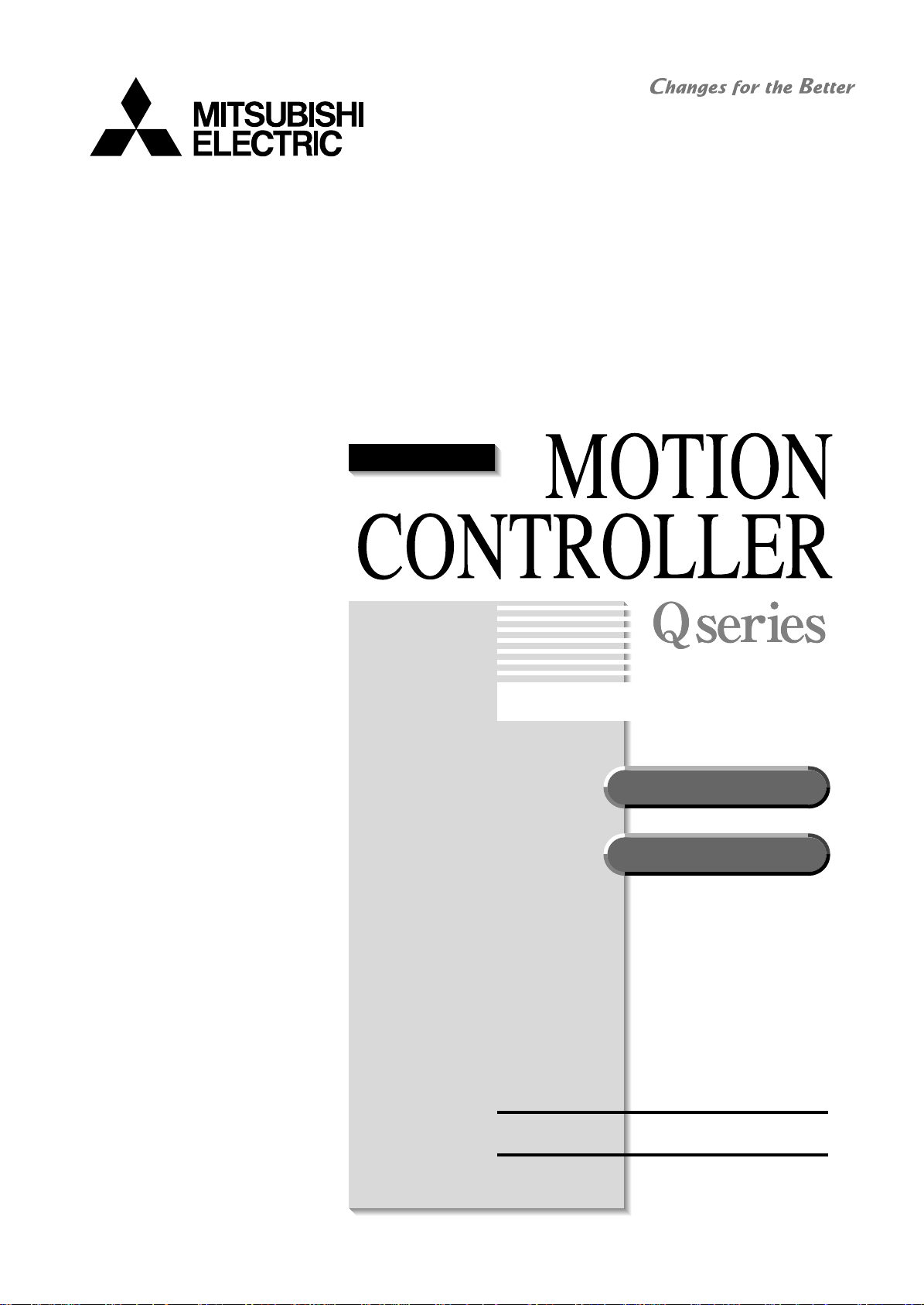
MOTION CONTROLLERS
SV22(VIRTUAL MODE)
Q173DCPU
Q172DCPU
Programming Manual
Page 2
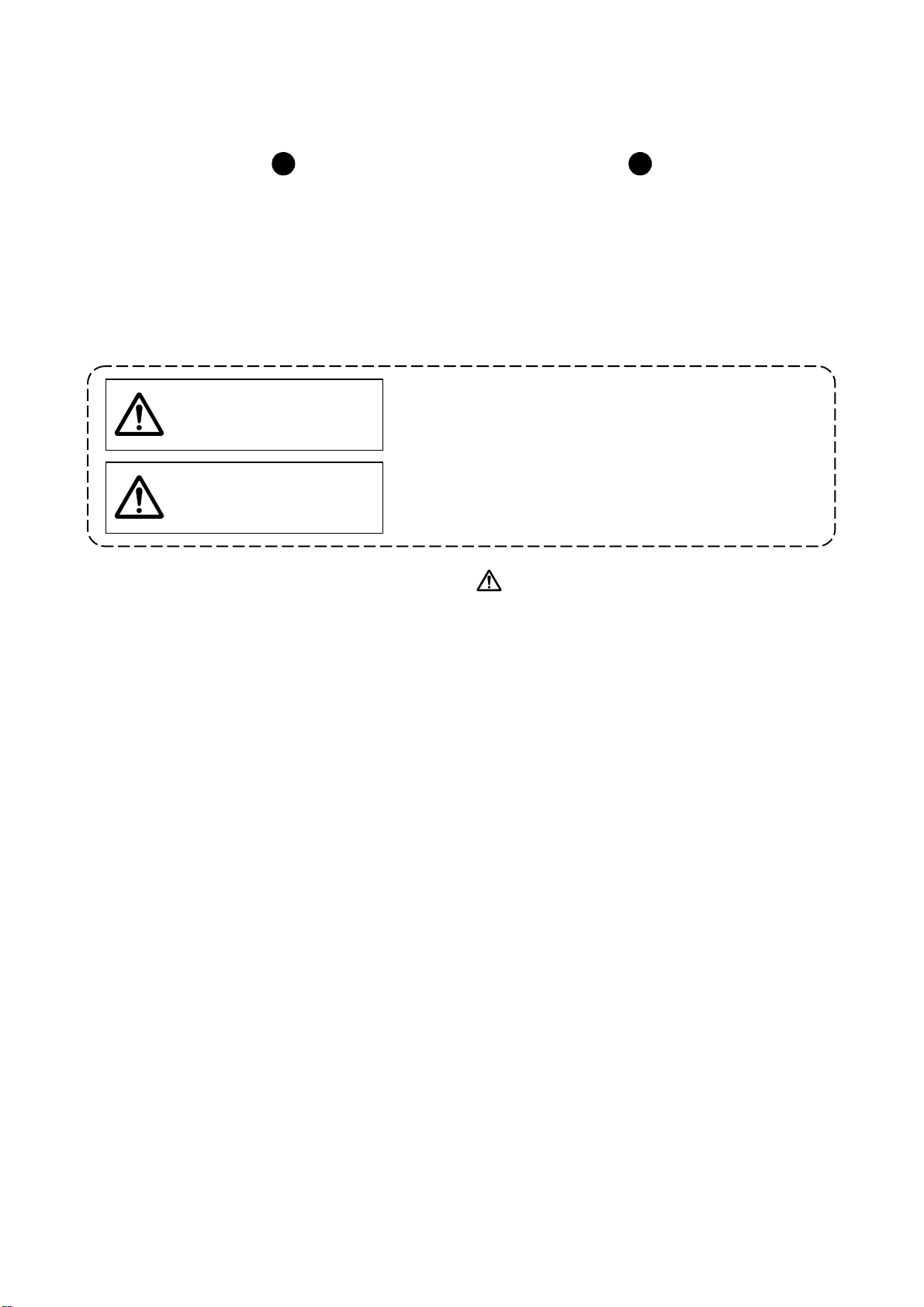
SAFETY PRECAUTIONS
(Please read these instructions before using this equipment.)
Before using this product, please read this manual and the relevant manuals introduced in this manual
carefully and pay full attention to safety to handle the product correctly.
These precautions apply only to this product. Refer to the Q173DCPU/Q172DCPU Users manual for a
description of the Motion controller safety precautions.
In this manual, the safety instructions are ranked as "DANGER" and "CAUTION".
Indicates that incorrect handling may cause hazardous
Depending on circumstances, procedures indicated by
results.
In any case, it is important to follow the directions for usage.
Please save this manual to make it accessible when required and always forward it to the end user.
DANGER
CAUTION
conditions, resulting in death or severe injury.
Indicates that incorrect handling may cause hazardous
conditions, resulting in medium or slight personal injury or
physical damage.
CAUTION may also be linked to serious
A - 1
Page 3
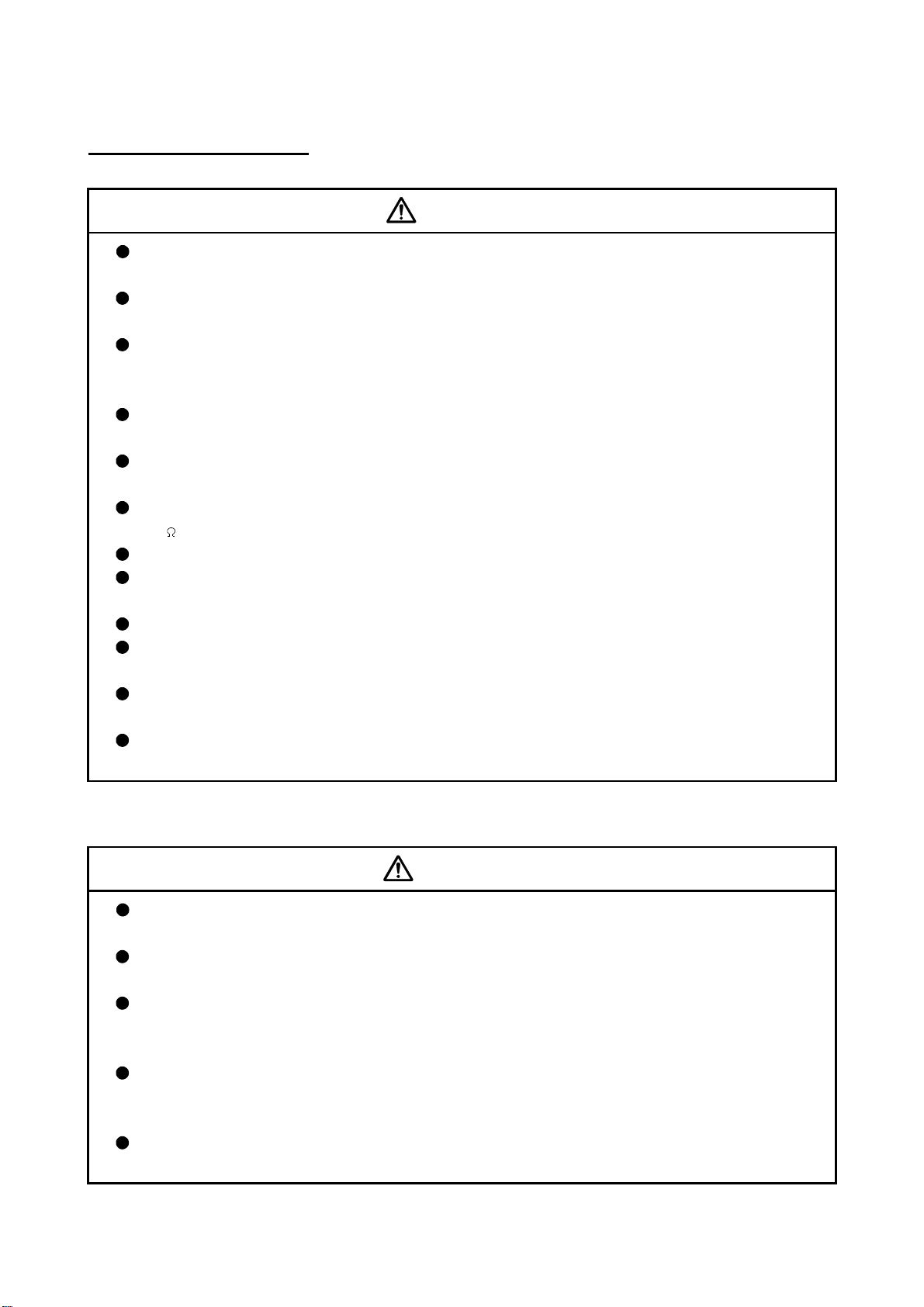
For Safe Operations
1. Prevention of electric shocks
DANGER
Never open the front case or terminal covers while the power is ON or the unit is running, as this
may lead to electric shocks.
Never run the unit with the front case or terminal cover removed. The high voltage terminal and
charged sections will be exposed and may lead to electric shocks.
Never open the front case or terminal cover at times other than wiring work or periodic
inspections even if the power is OFF. The insides of the Motion controller and servo amplifier are
charged and may lead to electric shocks.
Completely turn off the externally supplied power used in the system before mounting or removing the
module, performing wiring work, or inspections. Failing to do so may lead to electric shocks.
When performing wiring work or inspections, turn the power OFF, wait at least ten minutes, and
then check the voltage with a tester, etc.. Failing to do so may lead to electric shocks.
Be sure to ground the Motion controller, servo amplifier and servomotor. (Ground resistance :
or less) Do not ground commonly with other devices.
100
The wiring work and inspections must be done by a qualified technician.
Wire the units after installing the Motion controller, servo amplifier and servomotor. Failing to do
so may lead to electric shocks or damage.
Never operate the switches with wet hands, as this may lead to electric shocks.
Do not damage, apply excessive stress, place heavy things on or sandwich the cables, as this
may lead to electric shocks.
Do not touch the Motion controller, servo amplifier or servomotor terminal blocks while the power
is ON, as this may lead to electric shocks.
Do not touch the built-in power supply, built-in grounding or signal wires of the Motion controller
and servo amplifier, as this may lead to electric shocks.
2. For fire prevention
CAUTION
Install the Motion controller, servo amplifier, servomotor and regenerative resistor on
incombustible. Installing them directly or close to combustibles will lead to fire.
If a fault occurs in the Motion controller or servo amplifier, shut the power OFF at the servo
amplifier’s power source. If a large current continues to flow, fire may occur.
When using a regenerative resistor, shut the power OFF with an error signal. The regenerative
resistor may abnormally overheat due to a fault in the regenerative transistor, etc., and may lead
to fire.
Always take heat measures such as flame proofing for the inside of the control panel where the
servo amplifier or regenerative resistor is installed and for the wires used. Failing to do so may
lead to fire.
Do not damage, apply excessive stress, place heavy things on or sandwich the cables, as this may
lead to fire.
A - 2
Page 4
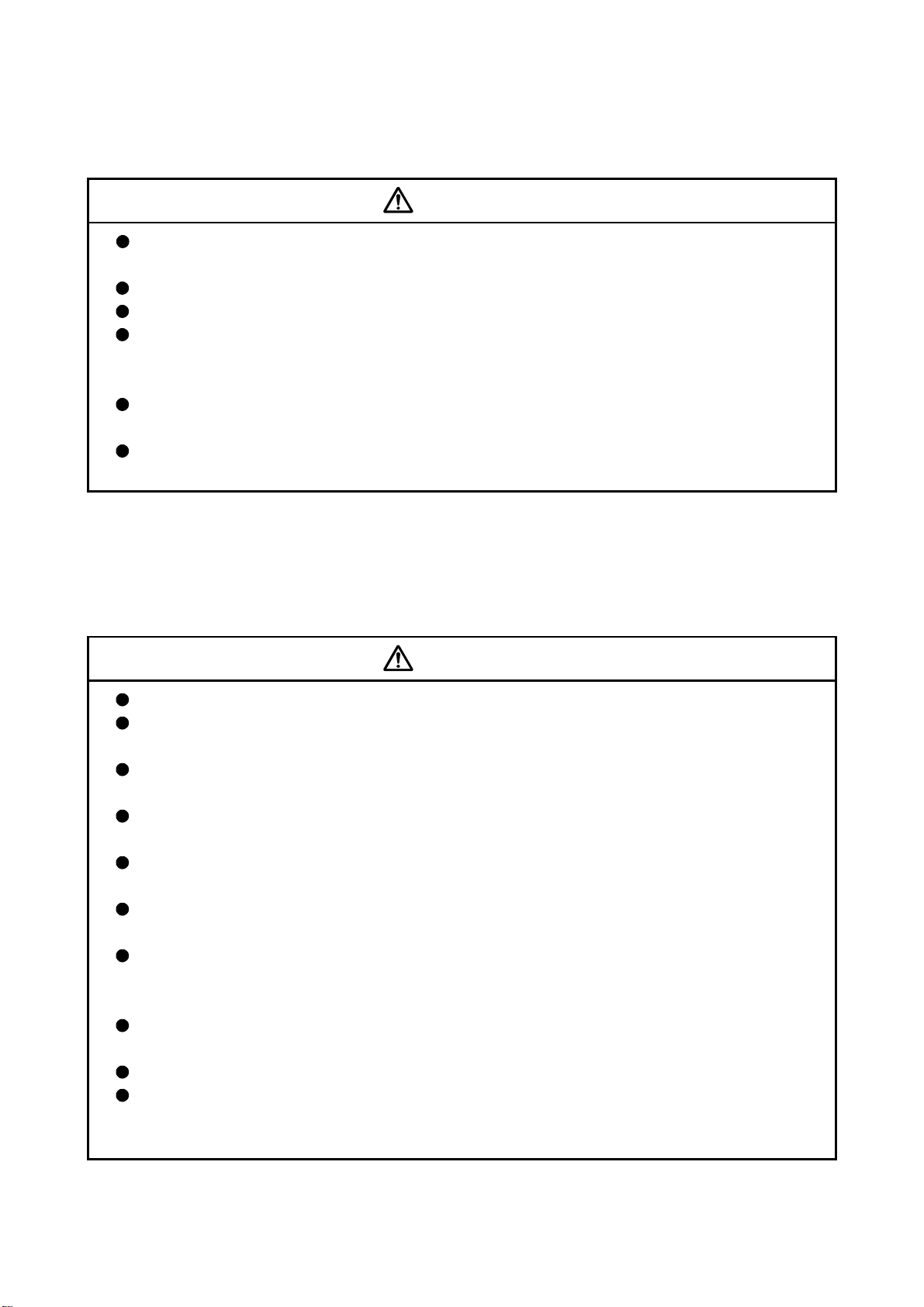
3. For injury prevention
CAUTION
Do not apply a voltage other than that specified in the instruction manual on any terminal.
Doing so may lead to destruction or damage.
Do not mistake the terminal connections, as this may lead to destruction or damage.
Do not mistake the polarity ( + / - ), as this may lead to destruction or damage.
Do not touch the heat radiating fins of controller or servo amplifier, regenerative resistor and
servomotor, etc., while the power is ON and for a short time after the power is turned OFF. In this
timing, these parts become very hot and may lead to burns.
Always turn the power OFF before touching the servomotor shaft or coupled machines, as these
parts may lead to injuries.
Do not go near the machine during test operations or during operations such as teaching.
Doing so may lead to injuries.
4. Various precautions
Strictly observe the following precautions.
Mistaken handling of the unit may lead to faults, injuries or electric shocks.
(1) System structure
CAUTION
Always install a leakage breaker on the Motion controller and servo amplifier power source.
If installation of an electromagnetic contactor for power shut off during an error, etc., is specified in
the instruction manual for the servo amplifier, etc., always install the electromagnetic contactor.
Install the emergency stop circuit externally so that the operation can be stopped immediately and
the power shut off.
Use the Motion controller, servo amplifier, servomotor and regenerative resistor with the correct
combinations listed in the instruction manual. Other combinations may lead to fire or faults.
Use the CPU module, base unit and motion module with the correct combinations listed in the
instruction manual. Other combinations may lead to faults.
If safety standards (ex., robot safety rules, etc.,) apply to the system using the Motion controller,
servo amplifier and servomotor, make sure that the safety standards are satisfied.
Construct a safety circuit externally of the Motion controller or servo amplifier if the abnormal
operation of the Motion controller or servo amplifier differ from the safety directive operation in the
system.
In systems where coasting of the servomotor will be a problem during the forced stop, emergency
stop, servo OFF or power supply OFF, use dynamic brakes.
Make sure that the system considers the coasting amount even when using dynamic brakes.
In systems where perpendicular shaft dropping may be a problem during the forced stop,
emergency stop, servo OFF or power supply OFF, use both dynamic brakes and electromagnetic
brakes.
A - 3
Page 5
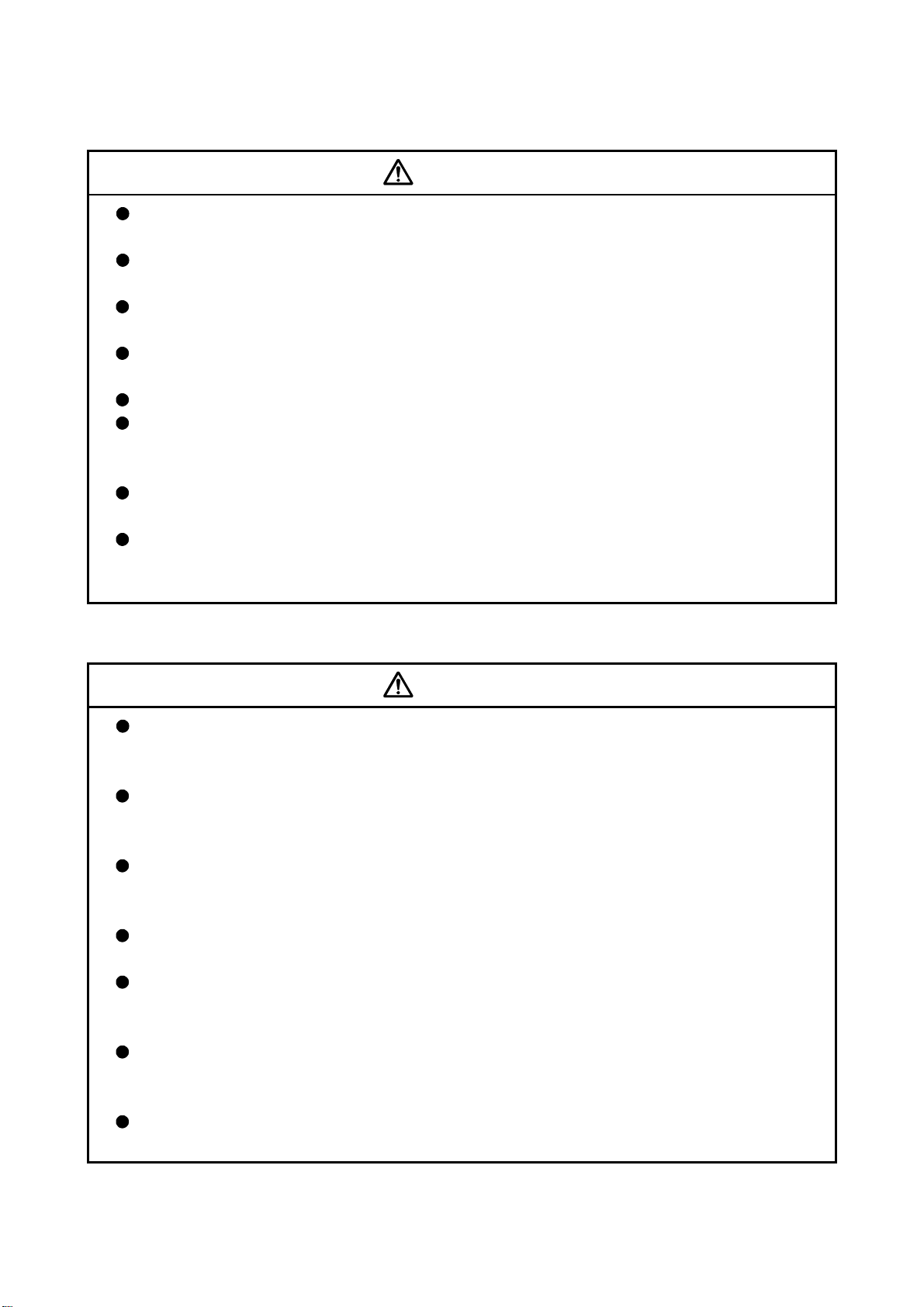
CAUTION
The dynamic brakes must be used only on errors that cause the forced stop, emergency stop, or
servo OFF. These brakes must not be used for normal braking.
The brakes (electromagnetic brakes) assembled into the servomotor are for holding applications,
and must not be used for normal braking.
The system must have a mechanical allowance so that the machine itself can stop even if the
stroke limits switch is passed through at the max. speed.
Use wires and cables that have a wire diameter, heat resistance and bending resistance
compatible with the system.
Use wires and cables within the length of the range described in the instruction manual.
The ratings and characteristics of the parts (other than Motion controller, servo amplifier and
servomotor) used in a system must be compatible with the Motion controller, servo amplifier and
servomotor.
Install a cover on the shaft so that the rotary parts of the servomotor are not touched during
operation.
There may be some cases where holding by the electromagnetic brakes is not possible due to the
life or mechanical structure (when the ball screw and servomotor are connected with a timing belt,
etc.). Install a stopping device to ensure safety on the machine side.
(2) Parameter settings and programming
CAUTION
Set the parameter values to those that are compatible with the Motion controller, servo amplifier,
servomotor and regenerative resistor model and the system application. The protective functions
may not function if the settings are incorrect.
The regenerative resistor model and capacity parameters must be set to values that conform to
the operation mode, servo amplifier and servo power supply module. The protective functions
may not function if the settings are incorrect.
Set the mechanical brake output and dynamic brake output validity parameters to values that are
compatible with the system application. The protective functions may not function if the settings
are incorrect.
Set the stroke limit input validity parameter to a value that is compatible with the system
application. The protective functions may not function if the setting is incorrect.
Set the servomotor encoder type (increment, absolute position type, etc.) parameter to a value
that is compatible with the system application. The protective functions may not function if the
setting is incorrect.
Set the servomotor capacity and type (standard, low-inertia, flat, etc.) parameter to values that
are compatible with the system application. The protective functions may not function if the
settings are incorrect.
Set the servo amplifier capacity and type parameters to values that are compatible with the
system application. The protective functions may not function if the settings are incorrect.
A - 4
Page 6
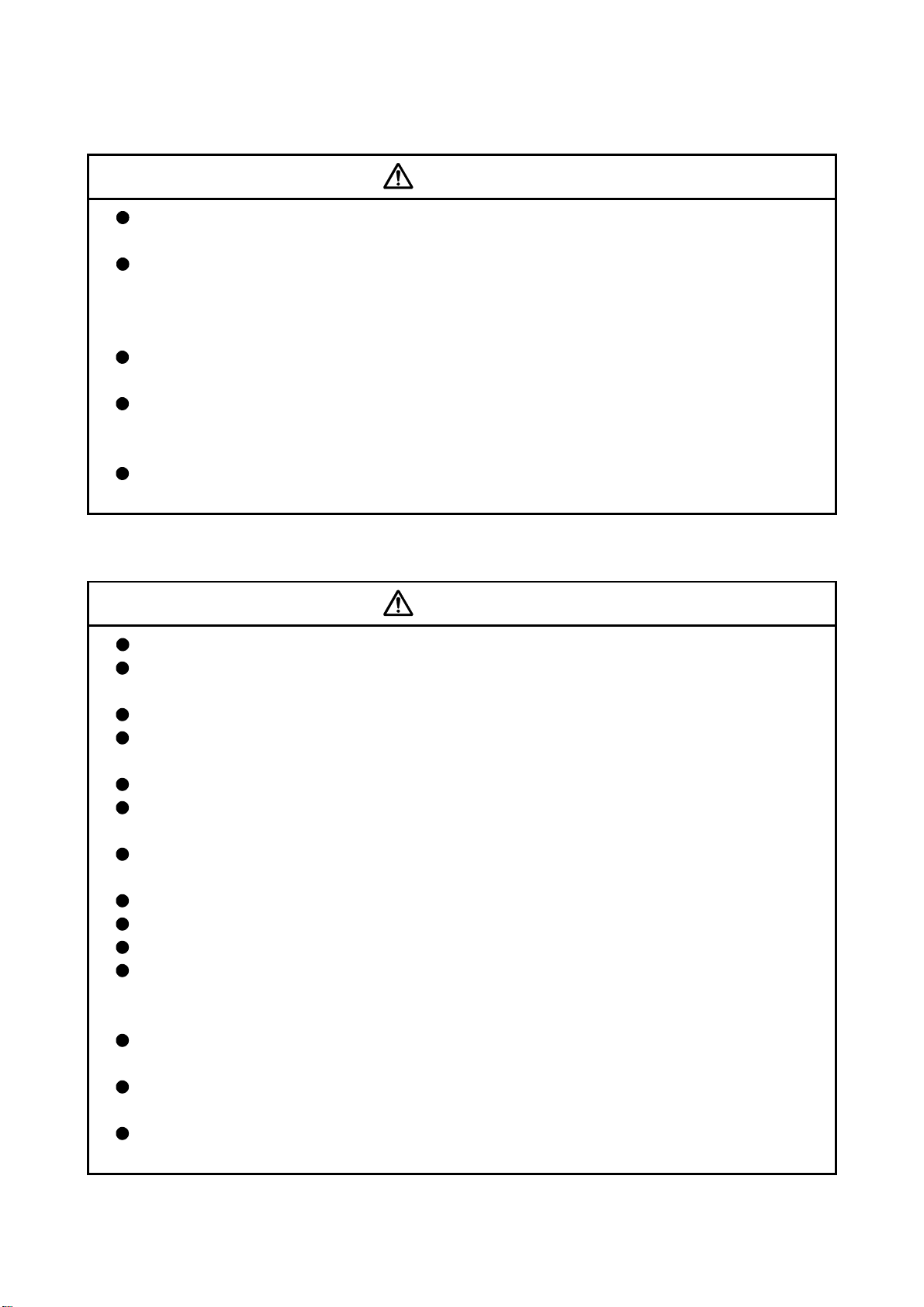
CAUTION
Use the program commands for the program with the conditions specified in the instruction
manual.
Set the sequence function program capacity setting, device capacity, latch validity range, I/O
assignment setting, and validity of continuous operation during error detection to values that are
compatible with the system application. The protective functions may not function if the settings
are incorrect.
Some devices used in the program have fixed applications, so use these with the conditions
specified in the instruction manual.
The input devices and data registers assigned to the link will hold the data previous to when
communication is terminated by an error, etc. Thus, an error correspondence interlock program
specified in the instruction manual must be used.
Use the interlock program specified in the intelligent function module's instruction manual for the
program corresponding to the intelligent function module.
(3) Transportation and installation
CAUTION
Transport the product with the correct method according to the mass.
Use the servomotor suspension bolts only for the transportation of the servomotor. Do not
transport the servomotor with machine installed on it.
Do not stack products past the limit.
When transporting the Motion controller or servo amplifier, never hold the connected wires or
cables.
When transporting the servomotor, never hold the cables, shaft or detector.
When transporting the Motion controller or servo amplifier, never hold the front case as it may fall
off.
When transporting, installing or removing the Motion controller or servo amplifier, never hold the
edges.
Install the unit according to the instruction manual in a place where the mass can be withstood.
Do not get on or place heavy objects on the product.
Always observe the installation direction.
Keep the designated clearance between the Motion controller or servo amplifier and control panel
inner surface or the Motion controller and servo amplifier, Motion controller or servo amplifier and
other devices.
Do not install or operate Motion controller, servo amplifiers or servomotors that are damaged or
that have missing parts.
Do not block the intake/outtake ports of the Motion controller, servo amplifier and servomotor with
cooling fan.
Do not allow conductive matter such as screw or cutting chips or combustible matter such as oil
enter the Motion controller, servo amplifier or servomotor.
A - 5
Page 7
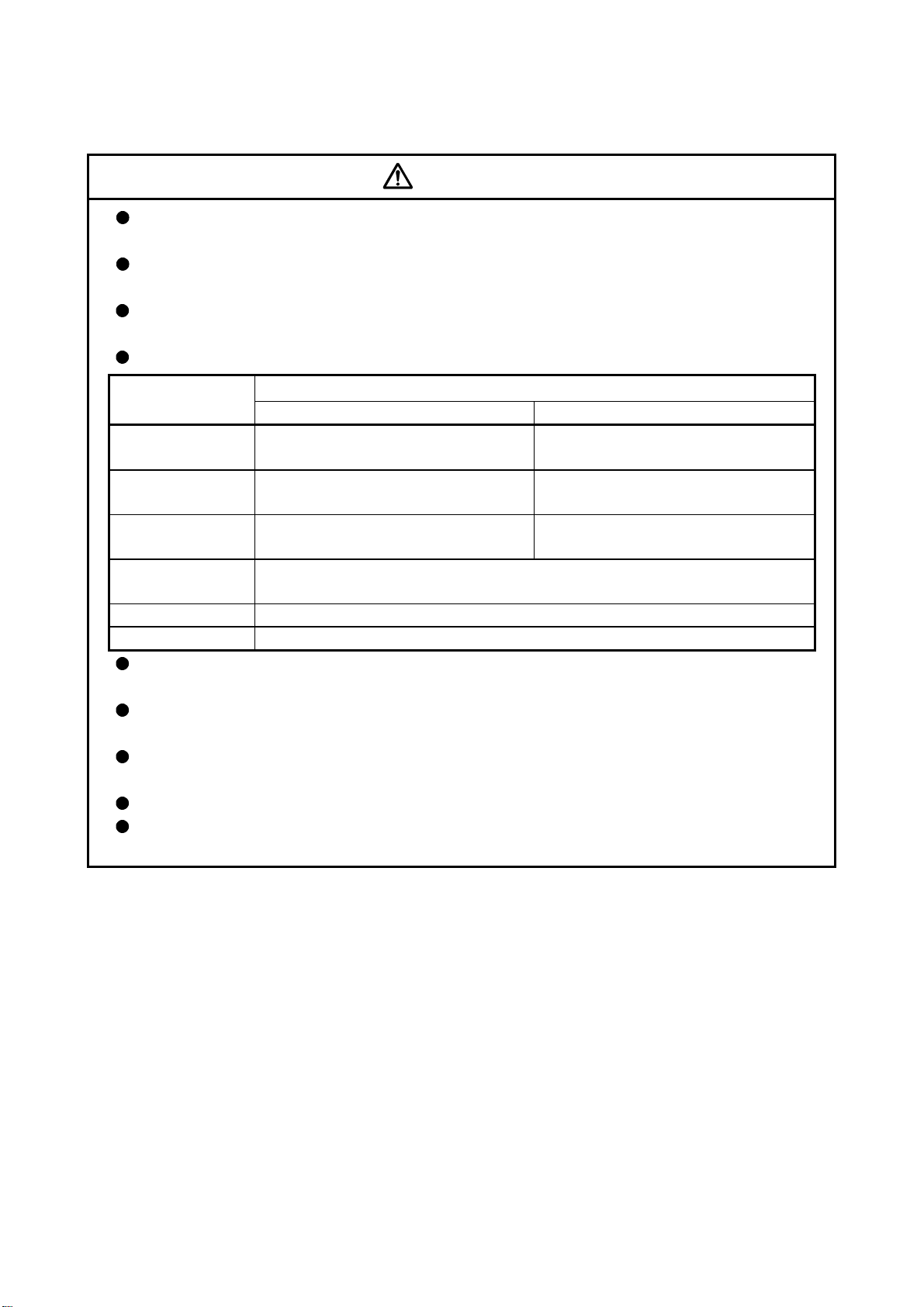
CAUTION
The Motion controller, servo amplifier and servomotor are precision machines, so do not drop or
apply strong impacts on them.
Securely fix the Motion controller, servo amplifier and servomotor to the machine according to
the instruction manual. If the fixing is insufficient, these may come off during operation.
Always install the servomotor with reduction gears in the designated direction. Failing to do so
may lead to oil leaks.
Store and use the unit in the following environmental conditions.
Environment
Ambient
temperature
Ambient humidity
Storage
temperature
Atmosphere
Altitude
Vibration
Motion controller/Servo amplifier Servomotor
According to each instruction manual.
According to each instruction manual.
According to each instruction manual.
Indoors (where not subject to direct sunlight).
No corrosive gases, flammable gases, oil mist or dust must exist
1000m (3280.84ft.) or less above sea level
According to each instruction manual
Conditions
0°C to +40°C (With no freezing)
(32°F to +104°F)
80% RH or less
(With no dew condensation)
-20°C to +65°C
(-4°F to +149°F)
When coupling with the synchronous encoder or servomotor shaft end, do not apply impact such
as by hitting with a hammer. Doing so may lead to detector damage.
Do not apply a load larger than the tolerable load onto the synchronous encoder and servomotor
shaft. Doing so may lead to shaft breakage.
When not using the module for a long time, disconnect the power line from the Motion controller
or servo amplifier.
Place the Motion controller and servo amplifier in static electricity preventing vinyl bags and store.
When storing for a long time, please contact with our sales representative.
Also, execute a trial operation.
A - 6
Page 8

(4) Wiring
CAUTION
Correctly and securely wire the wires. Reconfirm the connections for mistakes and the terminal
screws for tightness after wiring. Failing to do so may lead to run away of the servomotor.
After wiring, install the protective covers such as the terminal covers to the original positions.
Do not install a phase advancing capacitor, surge absorber or radio noise filter (option FR-BIF)
on the output side of the servo amplifier.
Correctly connect the output side (terminal U, V, W). Incorrect connections will lead the
servomotor to operate abnormally.
Do not connect a commercial power supply to the servomotor, as this may lead to trouble.
Do not mistake the direction of the surge absorbing diode
installed on the DC relay for the control signal output of brake
signals, etc. Incorrect installation may lead to signals not being
output when trouble occurs or the protective functions not
functioning.
Do not connect or disconnect the connection cables between
each unit, the encoder cable or PLC expansion cable while the
power is ON.
Securely tighten the cable connector fixing screws and fixing mechanisms. Insufficient fixing may
lead to the cables combing off during operation.
Do not bundle the power line or cables.
Servo amplifier
VIN
(24VDC)
Control output
signal
RA
(5) Trial operation and adjustment
CAUTION
Confirm and adjust the program and each parameter before operation. Unpredictable
movements may occur depending on the machine.
Extreme adjustments and changes may lead to unstable operation, so never make them.
When using the absolute position system function, on starting up, and when the Motion
controller or absolute value motor has been replaced, always perform a home position return.
A - 7
Page 9
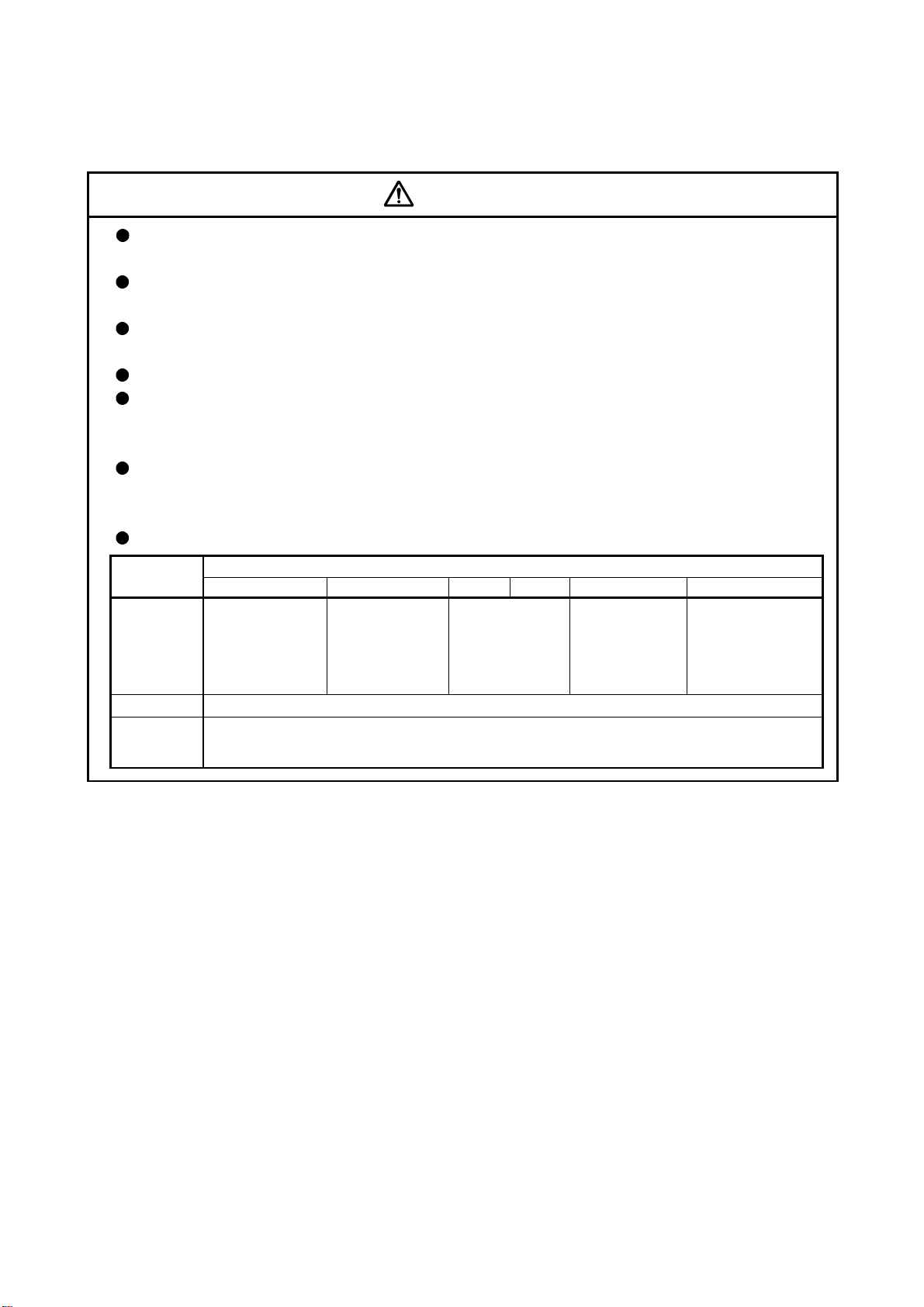
(6) Usage methods
CAUTION
Immediately turn OFF the power if smoke, abnormal sounds or odors are emitted from the Motion
controller, servo amplifier or servomotor.
Always execute a test operation before starting actual operations after the program or
parameters have been changed or after maintenance and inspection.
Do not attempt to disassemble and repair the units excluding a qualified technician whom our
company recognized.
Do not make any modifications to the unit.
Keep the effect or electromagnetic obstacles to a minimum by installing a noise filter or by using
wire shields, etc. Electromagnetic obstacles may affect the electronic devices used near the
Motion controller or servo amplifier.
When using the CE Mark-compliant equipment, refer to the "EMC Installation Guidelines" (data
number IB(NA)-67339) for the Motion controllers and refer to the corresponding EMC guideline
information for the servo amplifiers, inverters and other equipment.
Use the units with the following conditions.
Item
Input power
Input frequency 50/60Hz ±5%
Tolerable
momentary
power failure
Q61P-A1 Q61P-A2 Q61P Q62P Q63P Q64P
100 to 120VAC
(85 to 132VAC) (170 to 264VAC) (85 to 264VAC) (15.6 to 31.2VDC)
+10% +10% +10% +30% +10%
200 to 240VAC
-15%
200 to 240VAC
-15%
Conditions
100 to 240VAC
20ms or less
-15%
24VDC
-35%
100 to 120VAC
(85 to 132VAC/
170 to 264VAC)
-15%
+10%
-15%
/
A - 8
Page 10
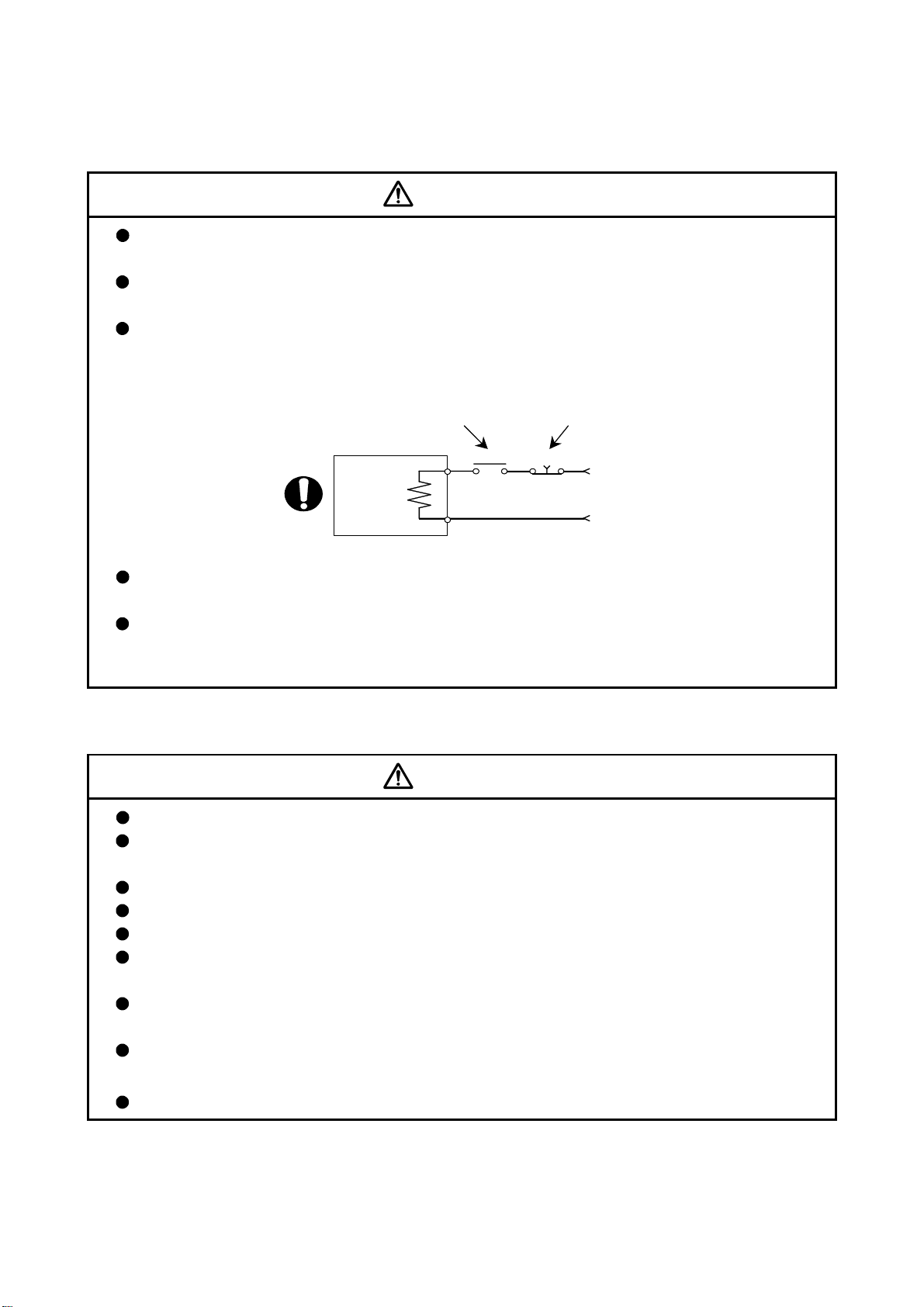
(7) Corrective actions for errors
CAUTION
If an error occurs in the self diagnosis of the Motion controller or servo amplifier, confirm the
check details according to the instruction manual, and restore the operation.
If a dangerous state is predicted in case of a power failure or product failure, use a servomotor
with electromagnetic brakes or install a brake mechanism externally.
Use a double circuit construction so that the electromagnetic brake operation circuit can be
operated by emergency stop signals set externally.
Shut off with the
Shut off with servo ON signal OFF,
alarm, electromagnetic brake signal.
Servomotor
Electromagnetic
brakes
RA1
emergency stop
signal(EMG).
EMG
24VDC
If an error occurs, remove the cause, secure the safety and then resume operation after alarm
release.
The unit may suddenly resume operation after a power failure is restored, so do not go near the
machine. (Design the machine so that personal safety can be ensured even if the machine
restarts suddenly.)
(8) Maintenance, inspection and part replacement
CAUTION
Perform the daily and periodic inspections according to the instruction manual.
Perform maintenance and inspection after backing up the program and parameters for the Motion
controller and servo amplifier.
Do not place fingers or hands in the clearance when opening or closing any opening.
Periodically replace consumable parts such as batteries according to the instruction manual.
Do not touch the lead sections such as ICs or the connector contacts.
Before touching the module, always touch grounded metal, etc. to discharge static electricity from
human body. Failure to do so may cause the module to fail or malfunction.
Do not directly touch the module's conductive parts and electronic components.
Touching them could cause an operation failure or give damage to the module.
Do not place the Motion controller or servo amplifier on metal that may cause a power leakage
or wood, plastic or vinyl that may cause static electricity buildup.
Do not perform a megger test (insulation resistance measurement) during inspection.
A - 9
Page 11
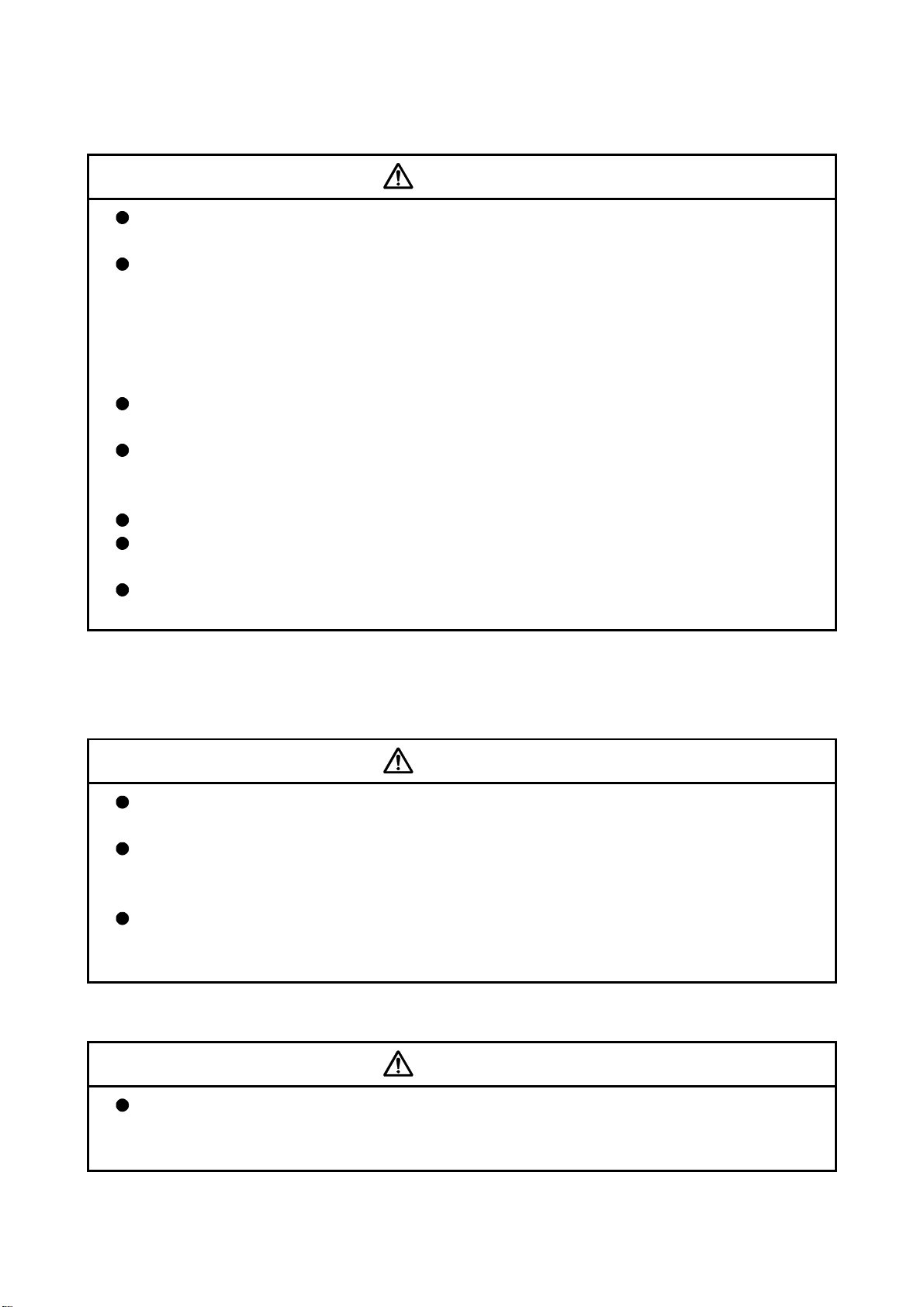
CAUTION
When replacing the Motion controller or servo amplifier, always set the new module settings
correctly.
When the Motion controller or absolute value motor has been replaced, carry out a home position
return operation using one of the following methods, otherwise position displacement could occur.
1) After writing the servo data to the Motion controller using programming software, switch on the
power again, then perform a home position return operation.
2) Using the backup function of the programming software, load the data backed up before
replacement.
After maintenance and inspections are completed, confirm that the position detection of the
absolute position detector function is correct.
Do not drop or impact the battery installed to the module.
Doing so may damage the battery, causing battery liquid to leak in the battery. Do not use the
dropped or impacted battery, but dispose of it.
Do not short circuit, charge, overheat, incinerate or disassemble the batteries.
The electrolytic capacitor will generate gas during a fault, so do not place your face near the
Motion controller or servo amplifier.
The electrolytic capacitor and fan will deteriorate. Periodically replace these to prevent secondary
damage from faults. Replacements can be made by our sales representative.
(9) About processing of waste
When you discard Motion controller, servo amplifier, a battery (primary battery) and other option articles,
please follow the law of each country (area).
CAUTION
This product is not designed or manufactured to be used in equipment or systems in situations
that can affect or endanger human life.
When considering this product for operation in special applications such as machinery or systems
used in passenger transportation, medical, aerospace, atomic power, electric power, or
submarine repeating applications, please contact your nearest Mitsubishi sales representative.
Although this product was manufactured under conditions of strict quality control, you are strongly
advised to install safety devices to forestall serious accidents when it is used in facilities where a
breakdown in the product is likely to cause a serious accident.
(10) General cautions
CAUTION
All drawings provided in the instruction manual show the state with the covers and safety
partitions removed to explain detailed sections. When operating the product, always return the
covers and partitions to the designated positions, and operate according to the instruction manual.
A - 10
Page 12
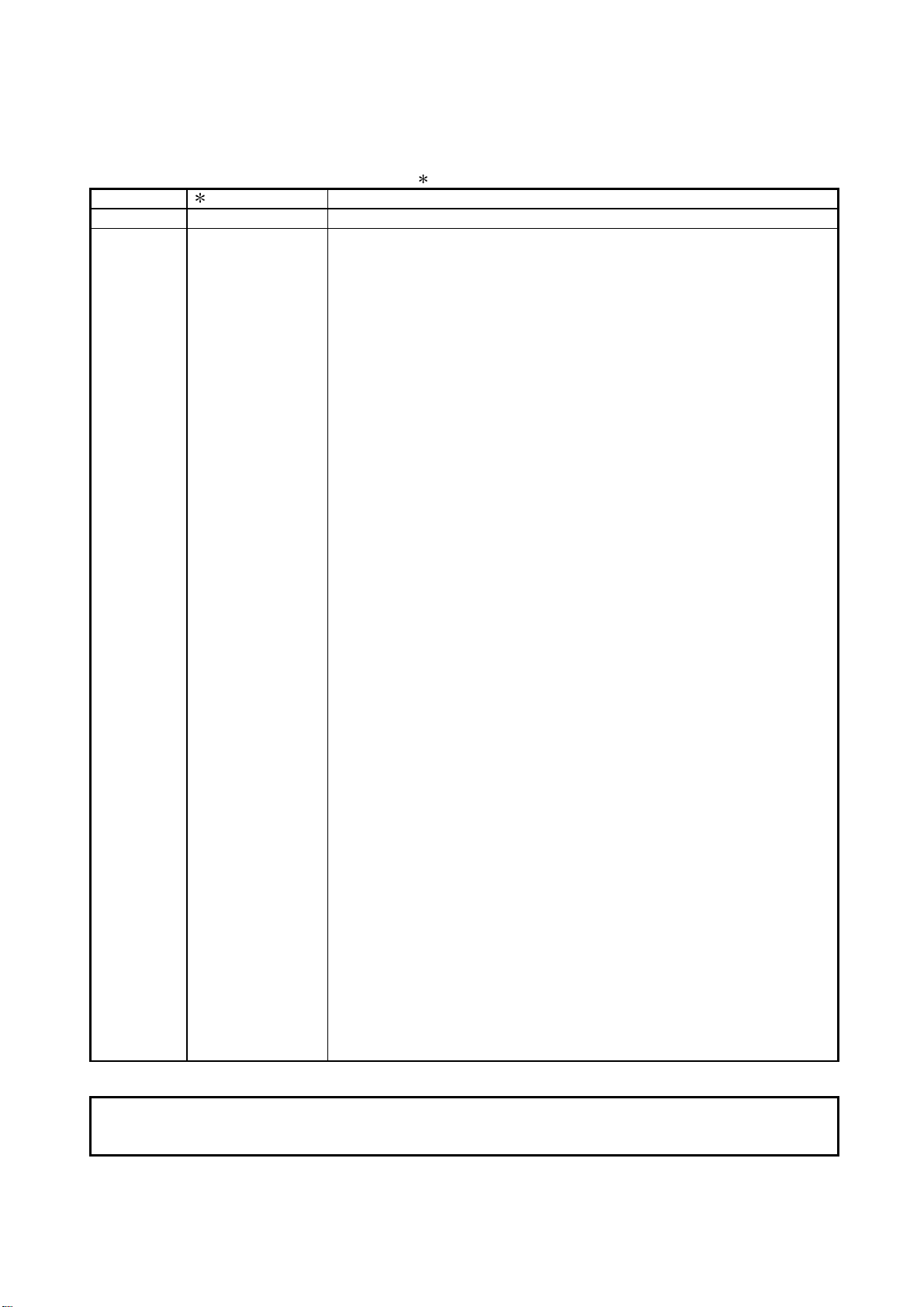
REVISIONS
The manual number is given on the bottom left of the back cover.
Print Date Manual Number Revision
Jan., 2008 IB(NA)-0300137-A First edition
Japanese Manual Number IB(NA)-0300129
This manual confers no industrial property rights or any rights of any other kind, nor does it confer any patent
licenses. Mitsubishi Electric Corporation cannot be held responsible for any problems involving industrial property
rights which may occur as a result of using the contents noted in this manual.
© 2008 MITSUBISHI ELECTRIC CORPORATION
A - 11
Page 13
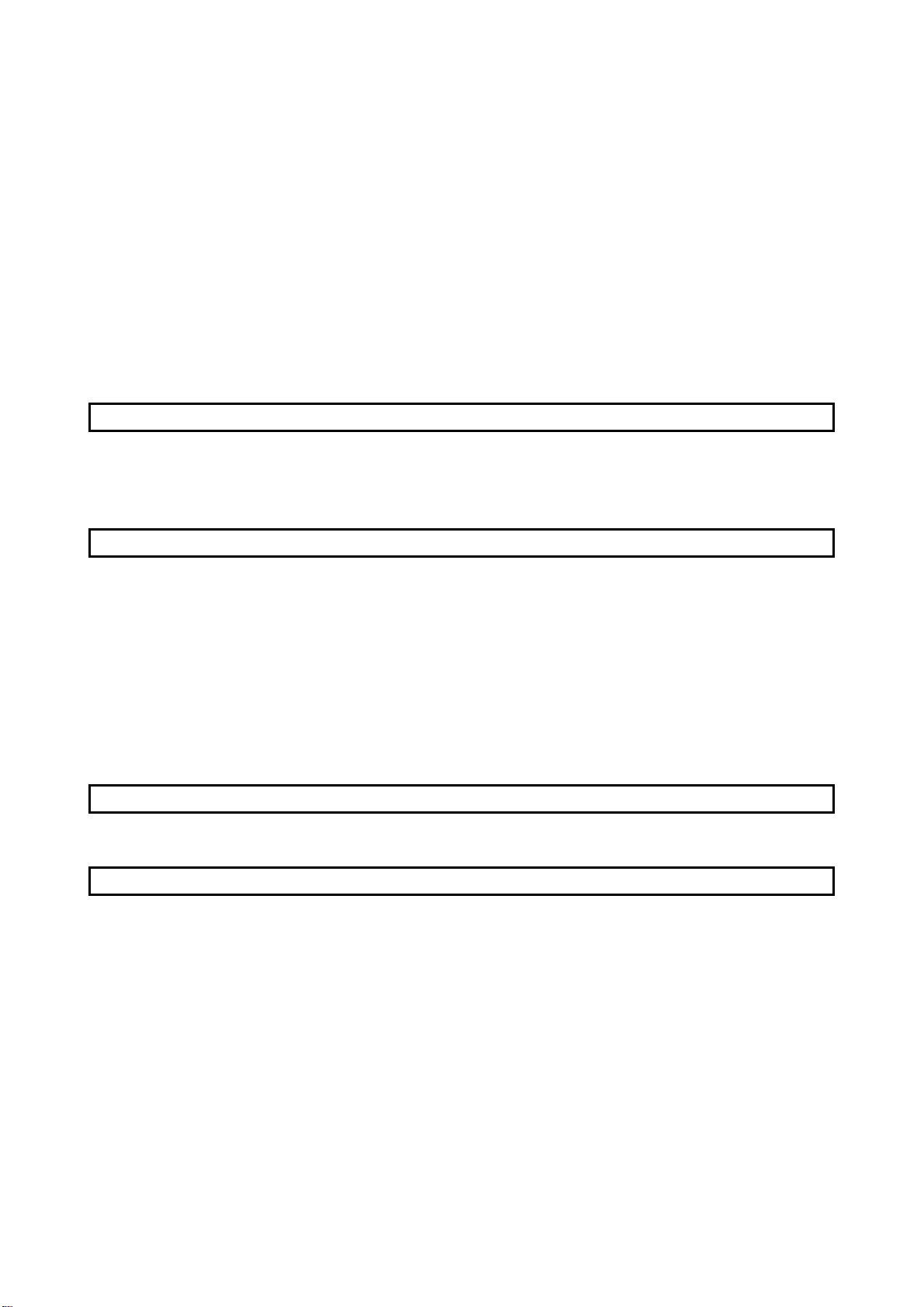
INTRODUCTION
Thank you for choosing the Mitsubishi Motion controller Q173DCPU/Q172DCPU.
Before using the equipment, please read this manual carefully to develop full familiarity with the functions
and performance of the Motion controller you have purchased, so as to ensure correct use.
CONTENTS
Safety Precautions .........................................................................................................................................A- 1
Revisions ........................................................................................................................................................A-11
Contents .........................................................................................................................................................A-12
About Manuals ...............................................................................................................................................A-15
1. OVERVIEW 1- 1 to 1- 4
1.1 Overview................................................................................................................................................... 1- 1
1.2 Motion Control in SV13/SV22 Real Mode ............................................................................................... 1- 3
1.3 Motion Control in SV22 Virtual Mode ......................................................................................................1- 4
2. STARTING UP THE MULTIPLE CPU SYSTEM 2- 1 to 2- 8
2.1 Starting Up the System ............................................................................................................................ 2- 1
2.2 Differences Between Incremental System and Absolute System .......................................................... 2 - 3
2.2.1 Operation for incremental system..................................................................................................... 2 - 3
2.2.2 Operation for absolute (absolute position) system........................................................................... 2 - 4
2.3 Differences Between Real Mode and Virtual Mode ................................................................................ 2 - 5
2.3.1 Positioning data ................................................................................................................................. 2 - 5
2.3.2 Positioning devices............................................................................................................................ 2 - 5
2.3.3 Servo programs................................................................................................................................. 2 - 6
2.3.4 Control change (Current value change/speed change) ................................................................... 2 - 7
3. PERFORMANCE SPECIFICATIONS 3- 1 to 3- 2
4. POSITIONING DEDICATED SIGNALS 4- 1 to 4-84
4.1 Internal Relays ......................................................................................................................................... 4- 3
4.1.1 Axis statuses ..................................................................................................................................... 4-14
4.1.2 Axis command signals ......................................................................................................................4-21
4.1.3 Virtual servomotor axis statuses....................................................................................................... 4-26
4.1.4 Virtual servomotor axis command signals ......................................................................................4-30
4.1.5 Synchronous encoder axis statuses ............................................................................................... 4-35
4.1.6 Synchronous encoder axis command signals.................................................................................. 4-36
4.1.7 Common devices .............................................................................................................................. 4-37
4.2 Data Registers.......................................................................................................................................... 4-51
4.2.1 Axis monitor devices ......................................................................................................................... 4-59
4.2.2 Control change registers ................................................................................................................... 4-61
4.2.3 Virtual servomotor axis monitor devices........................................................................................... 4-62
4.2.4 Current value after virtual servomotor axis main shaft's differential gear ....................................... 4-64
A - 12
Page 14
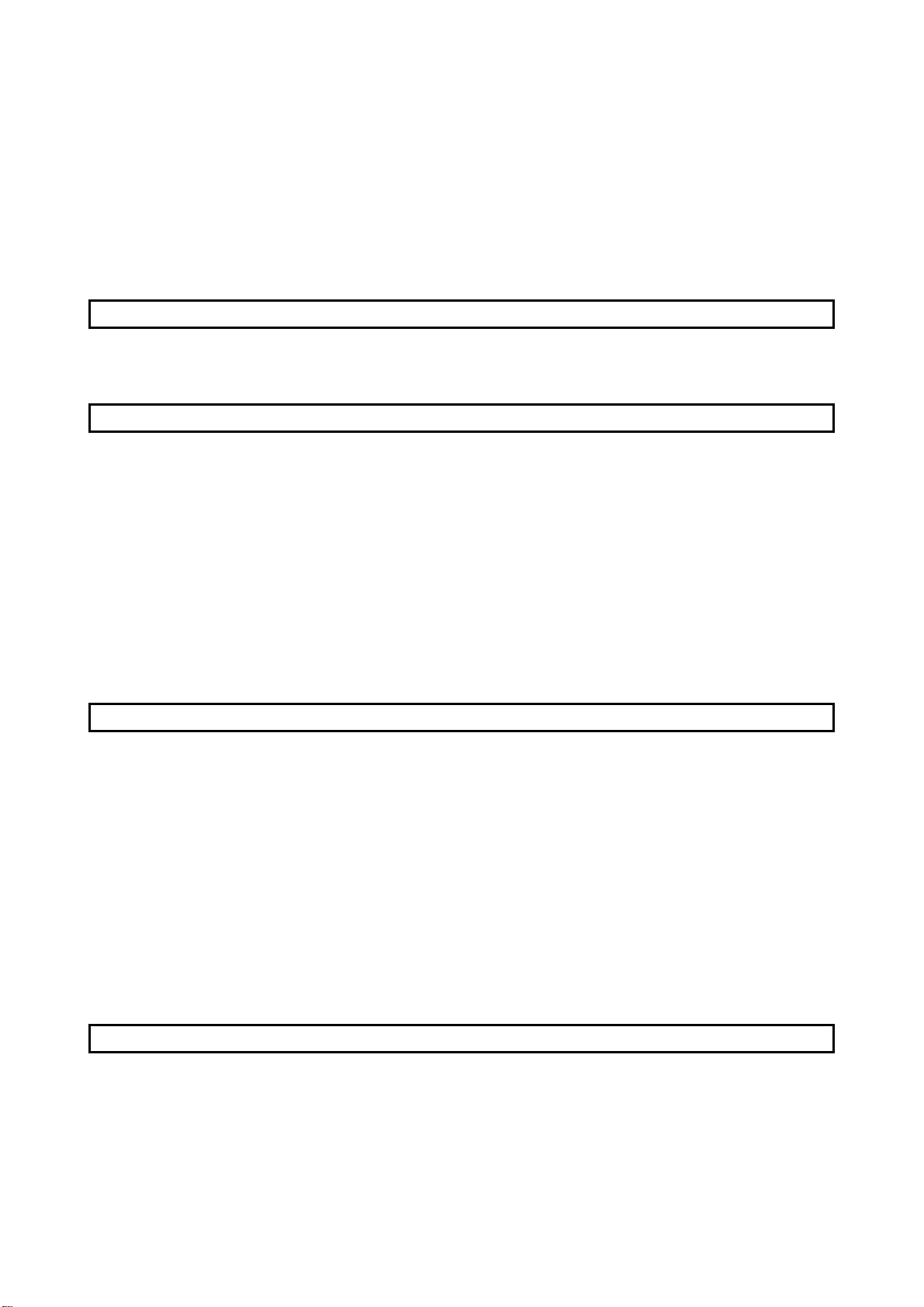
4.2.5 Synchronous encoder axis monitor devices..................................................................................... 4-66
4.2.6 Current value after synchronous encoder axis main shaft's differential gear ................................. 4-67
4.2.7 Cam axis monitor devices................................................................................................................. 4-69
4.2.8 Common devices .............................................................................................................................. 4-70
4.3 Motion registers(#) ...................................................................................................................................4-73
4.4 Special relays (SM) .................................................................................................................................. 4-75
4.5 Special registers (SD) .............................................................................................................................. 4-78
5. MECHANICAL SYSTEM PROGRAM 5- 1 to 5- 6
5.1 Mechanical Module Connection Diagram ............................................................................................... 5- 2
5.2 Mechanical Module List ...........................................................................................................................5- 5
6. DRIVE MODULE 6- 1 to 6-26
6.1 Virtual Servomotor ................................................................................................................................... 6- 1
6.1.1 Operation description ........................................................................................................................ 6- 1
6.1.2 Parameter list .................................................................................................................................... 6-11
6.1.3 Virtual servomotor axis devices (Internal relays, data registers) ..................................................... 6-16
6.2 Synchronous Encoder.............................................................................................................................. 6-17
6.2.1 Operation description ........................................................................................................................ 6-17
6.2.2 Parameter list .................................................................................................................................... 6-21
6.2.3 Synchronous encoder axis devices (Internal relays, data registers) ...............................................6-22
6.3 Virtual Servomotor/Synchronous Encoder Control Change ................................................................... 6-23
6.3.1 Virtual servomotor control change .................................................................................................... 6-23
6.3.2 Synchronous encoder control change.............................................................................................. 6-25
7. TRANSMISSION MODULE 7- 1 to 7-38
7.1 Gear.......................................................................................................................................................... 7- 3
7.1.1 Operation ........................................................................................................................................... 7- 3
7.1.2 Parameters ........................................................................................................................................ 7- 3
7.2 Clutch........................................................................................................................................................ 7- 5
7.2.1 Operation ........................................................................................................................................... 7-11
7.2.2 Parameters ........................................................................................................................................ 7-25
7.3 Speed Change Gear ................................................................................................................................ 7-34
7.3.1 Operation ........................................................................................................................................... 7-34
7.3.2 Parameters ........................................................................................................................................ 7-35
7.4 Differential Gear .......................................................................................................................................7-37
7.4.1 Operation ........................................................................................................................................... 7-37
7.4.2 Parameters (Must be not set) ........................................................................................................... 7-37
8. OUTPUT MODULE 8- 1 to 8-42
8.1 Rollers....................................................................................................................................................... 8- 5
8.1.1 Operation ........................................................................................................................................... 8- 5
8.1.2 Parameter list .................................................................................................................................... 8- 6
8.2 Ball Screw................................................................................................................................................. 8- 9
8.2.1 Operation ........................................................................................................................................... 8- 9
8.2.2 Parameter list .................................................................................................................................... 8-10
A - 13
Page 15
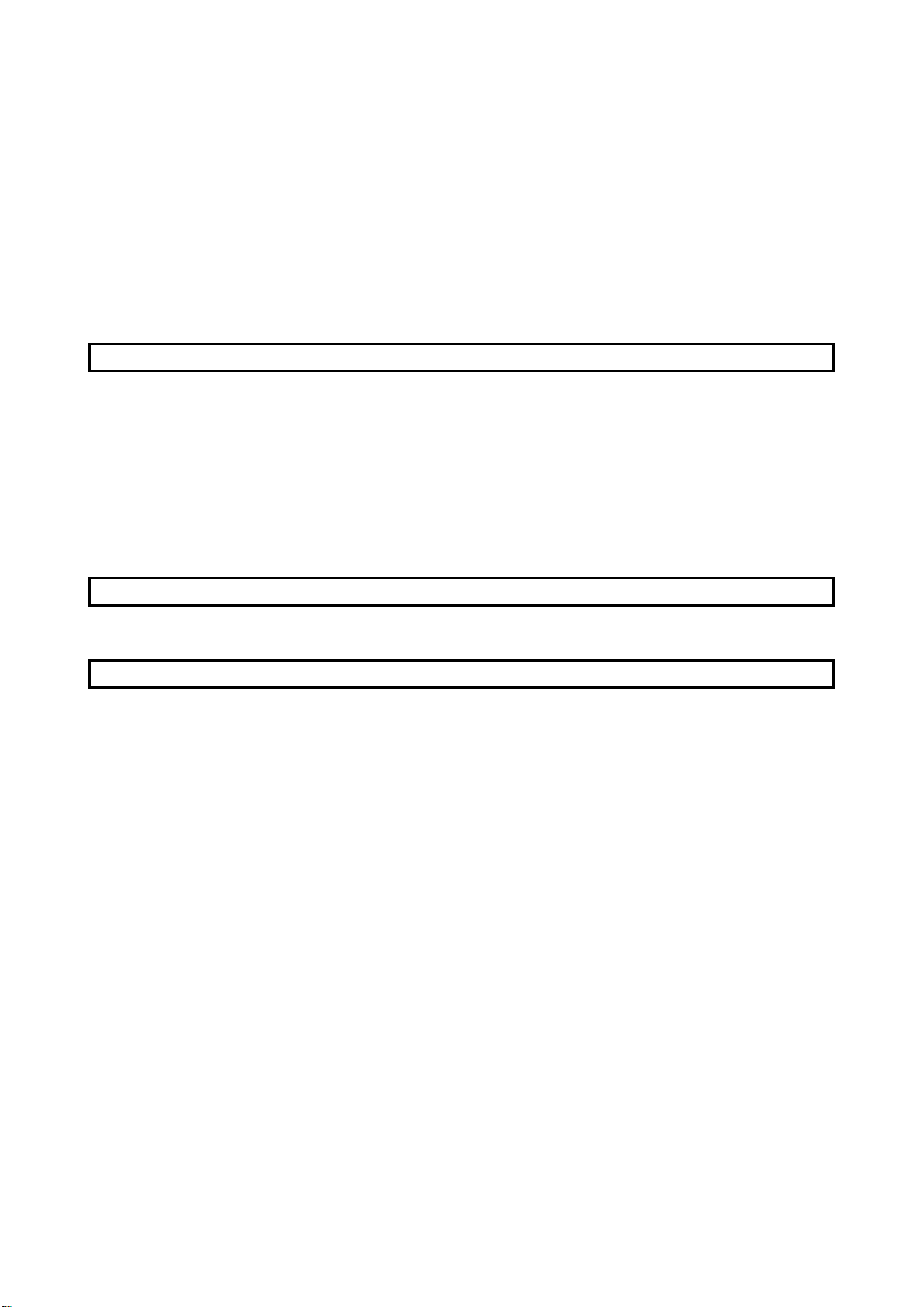
8.3 Rotary Tables ...........................................................................................................................................8-13
8.3.1 Operation ........................................................................................................................................... 8-13
8.3.2 Parameter list .................................................................................................................................... 8-14
8.4 Cam .......................................................................................................................................................... 8-21
8.4.1 Operation ........................................................................................................................................... 8-22
8.4.2 Settings items at cam data creating ................................................................................................. 8-25
8.4.3 Parameter list .................................................................................................................................... 8-29
8.4.4 Cam curve list.................................................................................................................................... 8-39
8.5 Phase Compensation Function ............................................................................................................... 8-40
9. REAL MODE/VIRTUAL MODE SWITCHING AND STOP/RE-START 9- 1 to 9-12
9.1 Switching from the Real Mode to Virtual Mode ....................................................................................... 9- 1
9.2 Switching from the Virtual Mode to Real Mode....................................................................................... 9- 5
9.2.1 Switching by user ..............................................................................................................................9- 5
9.2.2 Switching by the operating system software .................................................................................... 9- 5
9.2.3 Continuous operation on servo error in virtual mode .......................................................................9- 6
9.3 Precautions at Real Mode/Virtual Mode Switching................................................................................. 9- 7
9.4 Stop and re-start....................................................................................................................................... 9- 9
9.4.1 Stop operation/stop causes during operation and re-starting operation list.................................... 9-10
10. AUXILIARY AND APPLIED FUNCTIONS 10- 1 to 10- 6
10.1 Mixed Function of Virtual Mode/Real Mode ........................................................................................ 10- 1
APPENDICES APP- 1 to APP-67
APPENDIX 1 Cam Curves........................................................................................................................APP- 1
APPENDIX 2 Error Codes Stored Using The Motion CPU ...................................................................APP- 5
APPENDIX 2.1 Expression Method for Word Data Axis No................................................................APP- 8
APPENDIX 2.2 Related Systems and Error Processing...................................................................... APP- 9
APPENDIX 2.3 Servo program setting errors (Stored in SD517)........................................................APP-10
APPENDIX 2.4 Drive module errors.....................................................................................................APP-15
APPENDIX 2.5 Servo errors.................................................................................................................APP-20
APPENDIX 2.6 Output Module Errors ..................................................................................................APP-39
APPENDIX 2.7 Errors at Real Mode/Virtual Mode Switching..............................................................APP-46
APPENDIX 3 Setting Range for Indirect Setting Devices........................................................................APP-48
APPENDIX 4 Processing Times of the Motion CPU ...............................................................................APP-50
APPENDIX 5 Device List ..........................................................................................................................APP-51
A - 14
Page 16
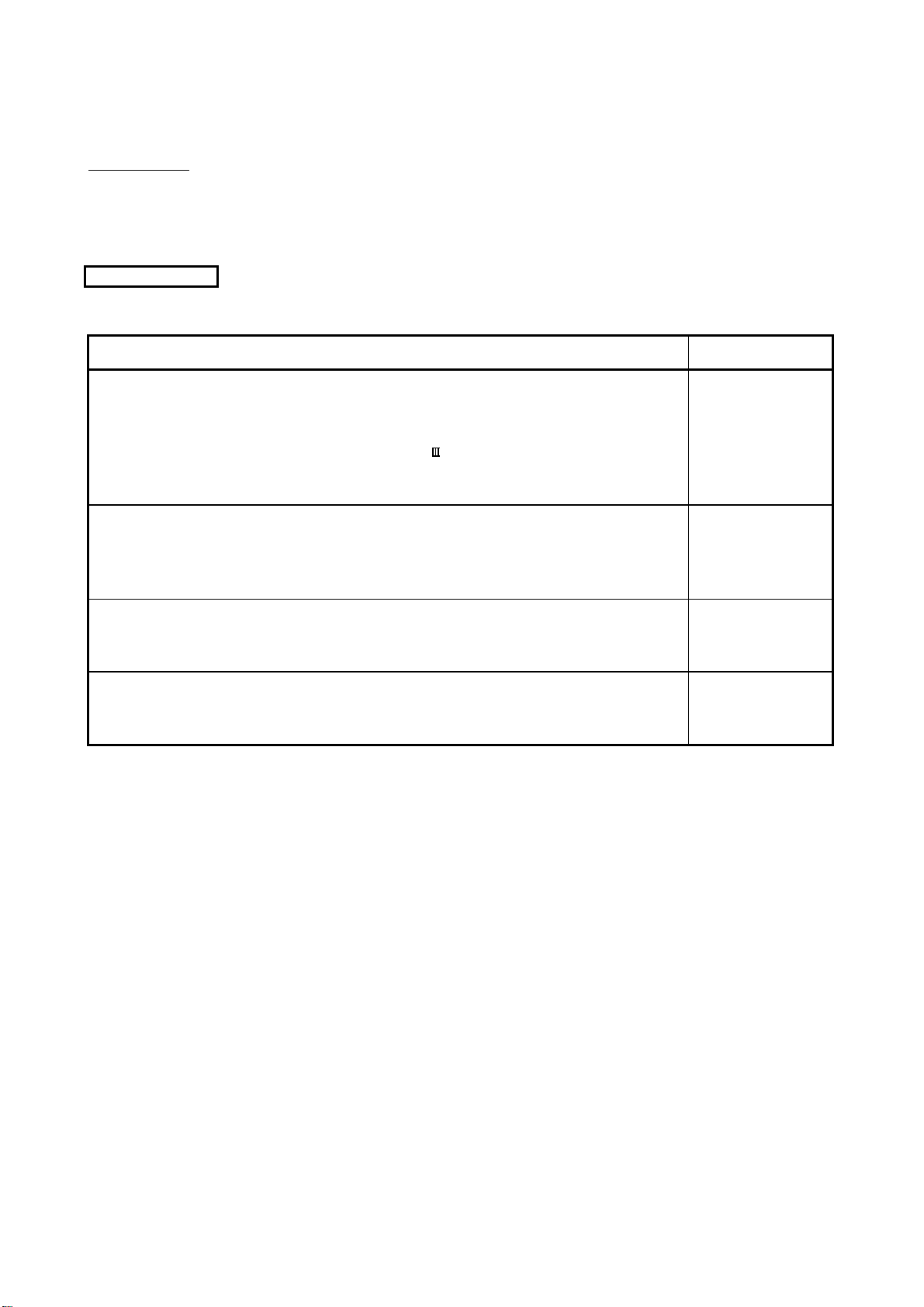
About Manuals
The following manuals are also related to this product.
In necessary, order them by quoting the details in the tables below.
Related Manuals
(1) Motion controller
Q173DCPU/Q172DCPU Motion controller User's Manual
This manual explains specifications of the Motion CPU modules, Q172DLX Servo external signal interface
module, Q172DEX Synchronous encoder interface module, Q173DPX Manual pulse generator interface
module, Power supply modules, Servo amplifiers, SSCNET
others.
(Optional)
Q173DCPU/Q172DCPU Motion controller Programming Manual (COMMON)
This manual explains the Multiple CPU system configuration, performance specifications, common
parameters, auxiliary/applied functions, error lists and others.
(Optional)
Manual Name
cables, Synchronous encoder cables and
Manual Number
(Model Code)
IB-0300133
(1XB927)
IB-0300134
(1XB928)
Q173DCPU/Q172DCPU Motion controller (SV13/SV22) Programming Manual (Motion SFC)
This manual explains the functions, programming, debugging, error lists and others for Motion SFC.
(Optional)
Q173DCPU/Q172DCPU Motion controller (SV13/SV22) Programming Manual (REAL MODE)
This manual explains the servo parameters, positioning instructions, device lists, error lists and others.
(Optional)
IB-0300135
(1XB929)
IB-0300136
(1XB930)
A - 15
Page 17
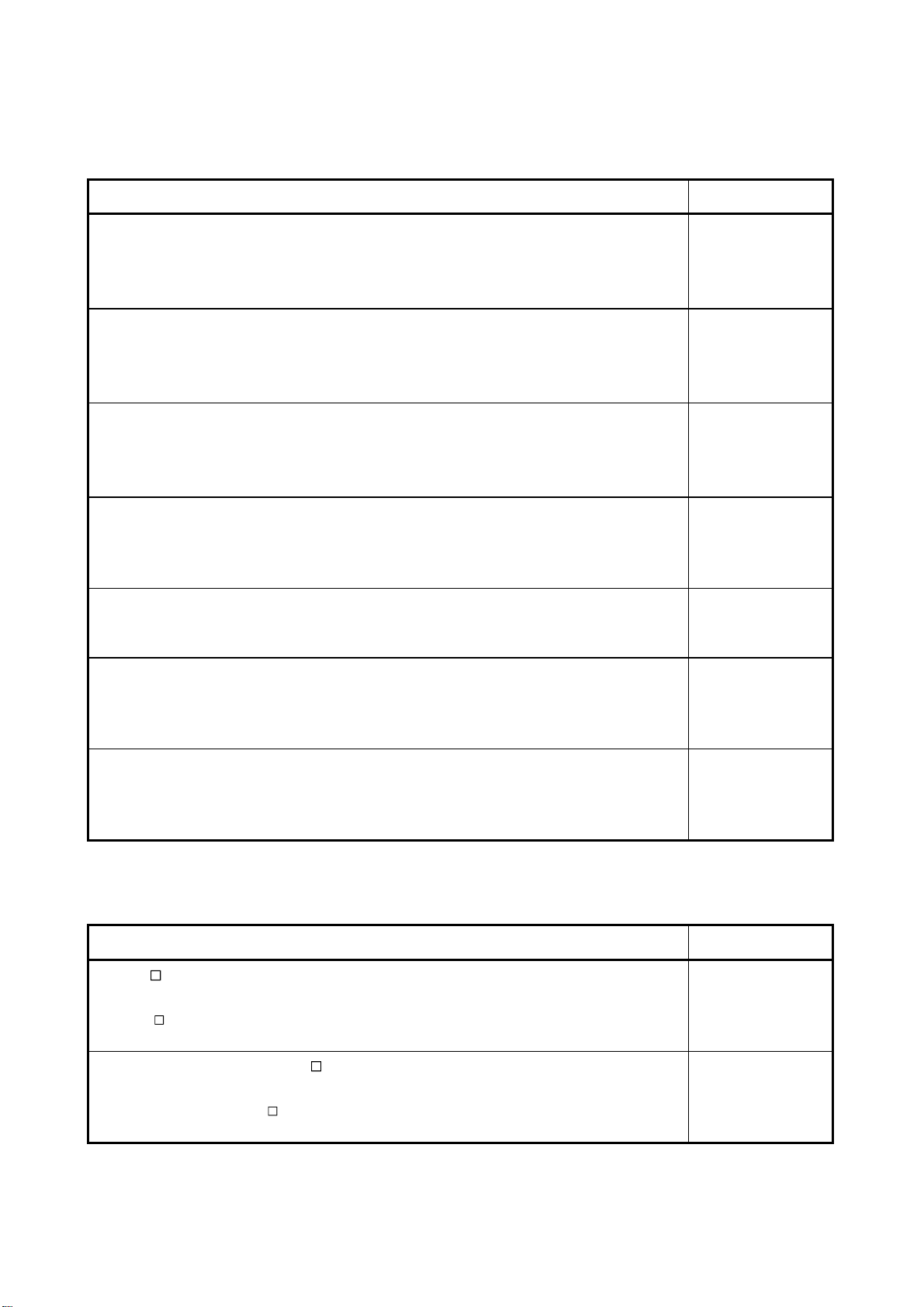
(2) PLC
QCPU User's Manual (Hardware Design, Maintenance and Inspection)
This manual explains the specifications of the QCPU modules, power supply modules, base modules,
extension cables, memory card battery and others.
(Optional)
QCPU User's Manual (Function Explanation, Program Fundamentals)
This manual explains the functions, programming methods and devices and others to create programs
with the QCPU.
(Optional)
QCPU User's Manual (Multiple CPU System)
This manual explains the functions, programming methods and cautions and others to construct the
Multiple CPU system with the QCPU.
(Optional)
QCPU (Q Mode)/QnACPU Programming Manual (Common Instructions)
This manual explains how to use the sequence instructions, basic instructions, application instructions and
micro computer program.
(Optional)
QCPU (Q Mode)/QnACPU Programming Manual (PID Control Instructions)
This manual explains the dedicated instructions used to exercise PID control.
(Optional)
QCPU (Q Mode)/QnACPU Programming Manual (SFC)
This manual explains the system configuration, performance specifications, functions, programming,
debugging, error codes and others of MELSAP3.
(Optional)
I/O Module Type Building Block User's Manual
This manual explains the specifications of the I/O modules, connector, connector/terminal block
conversion modules and others.
(Optional)
Manual Name
(3) Servo amplifier
MR-J3- B Servo amplifier Instruction Manual
This manual explains the I/O signals, parts names, parameters, start-up procedure and others for
MR-J3-
(Optional)
Fully Closed Loop Control MR-J3- B-RJ006 Servo amplifier Instruction Manual
This manual explains the I/O signals, parts names, parameters, start-up procedure and others for Fully
Closed Loop Control MR-J3-
(Optional)
B Servo amplifier.
Manual Name
B-RJ006 Servo amplifier.
Manual Number
(Model Code)
SH-080483ENG
(13JR73)
SH-080484ENG
(13JR74)
SH-080485ENG
(13JR75)
SH-080039
(13JF58)
SH-080040
(13JF59)
SH-080041
(13JF60)
SH-080042
(13JL99)
Manual Number
(Model Code)
SH-030051
(1CW202)
SH-030056
(1CW304)
A - 16
Page 18
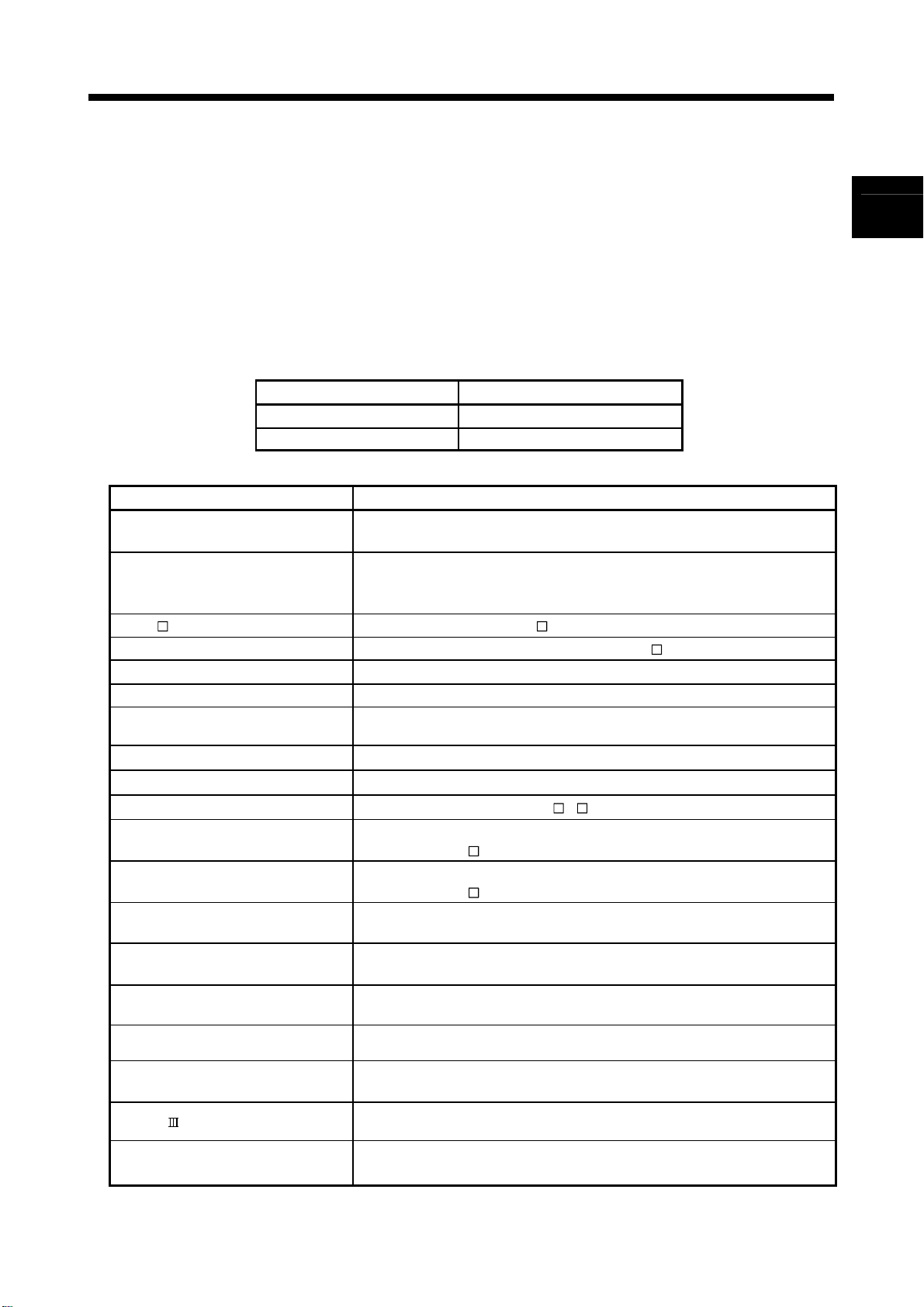
1 OVERVIEW
1. OVERVIEW
1.1 Overview
This programming manual describes the dedicated instructions, positioning control
parameters and positioning dedicated devices for mechanical system program
comprised of a virtual main shaft or mechanical module required to execute the
synchronous control in the Motion controller (SV22 virtual mode).
The following positioning control is possible in the Motion controller (SV22 virtual
Generic term/Abbreviation Description
Q173DCPU/Q172DCPU or
Motion CPU (module)
Q172DLX/Q172DEX/Q173DPX or
Motion module
MR-J3- B Servo amplifier model MR-J3- B
AMP or Servo amplifier General name for "Servo amplifier model MR-J3- B"
QCPU, PLC CPU or PLC CPU module QnUD(H)CPU
Multiple CPU system or Motion system Abbreviation for "Multiple PLC system of the Q series"
CPUn
Self CPU Motion CPU being programmed by the currently open MT Developer project
Programming software package General name for MT Developer/GX Developer/MR Configurator
Operating system software General name for "SW8DNC-SV Q "
SV13
SV22
MT Developer
GX Developer
MR Configurator
mode).
Applicable CPU Number of positioning control axes
Q173DCPU (32 axes) Up to 32 axes
Q172DCPU (8 axes) Up to 8 axes
In this manual, the following abbreviations are used.
Q173DCPU/Q172DCPU Motion CPU module
Q172DLX Servo external signals interface module/
Q172DEX Serial Synchronous encoder interface module
Q173DPX Manual pulse generator interface module
Abbreviation for "CPU No.n (n= 1 to 4) of the CPU module for the Multiple CPU
system"
Operating system software for conveyor assembly use (Motion SFC) :
SW8DNC -SV13Q
Operating system software for automatic machinery use (Motion SFC) :
SW8DNC -SV22Q
Abbreviation for "Motion controller programming software
MT Developer2 (Version 1.00A or later)"
Abbreviation for "MELSEC PLC programming software package
GX Developer (Version 8.48A or later)"
Abbreviation for "Servo setup software package
MR Configurator (Version C0 or later)"
(Note-1)
/
1
Manual pulse generator or MR-HDP01 Abbreviation for "Manual pulse generator (MR-HDP01)"
Serial absolute synchronous encoder
or Q170ENC
SSCNET
Absolute position system
(Note-2)
Abbreviation for "Serial absolute synchronous encoder (Q170ENC)"
High speed synchronous network between Motion controller and servo
amplifier
General name for "system using the servomotor and servo amplifier for
absolute position"
1 - 1
Page 19
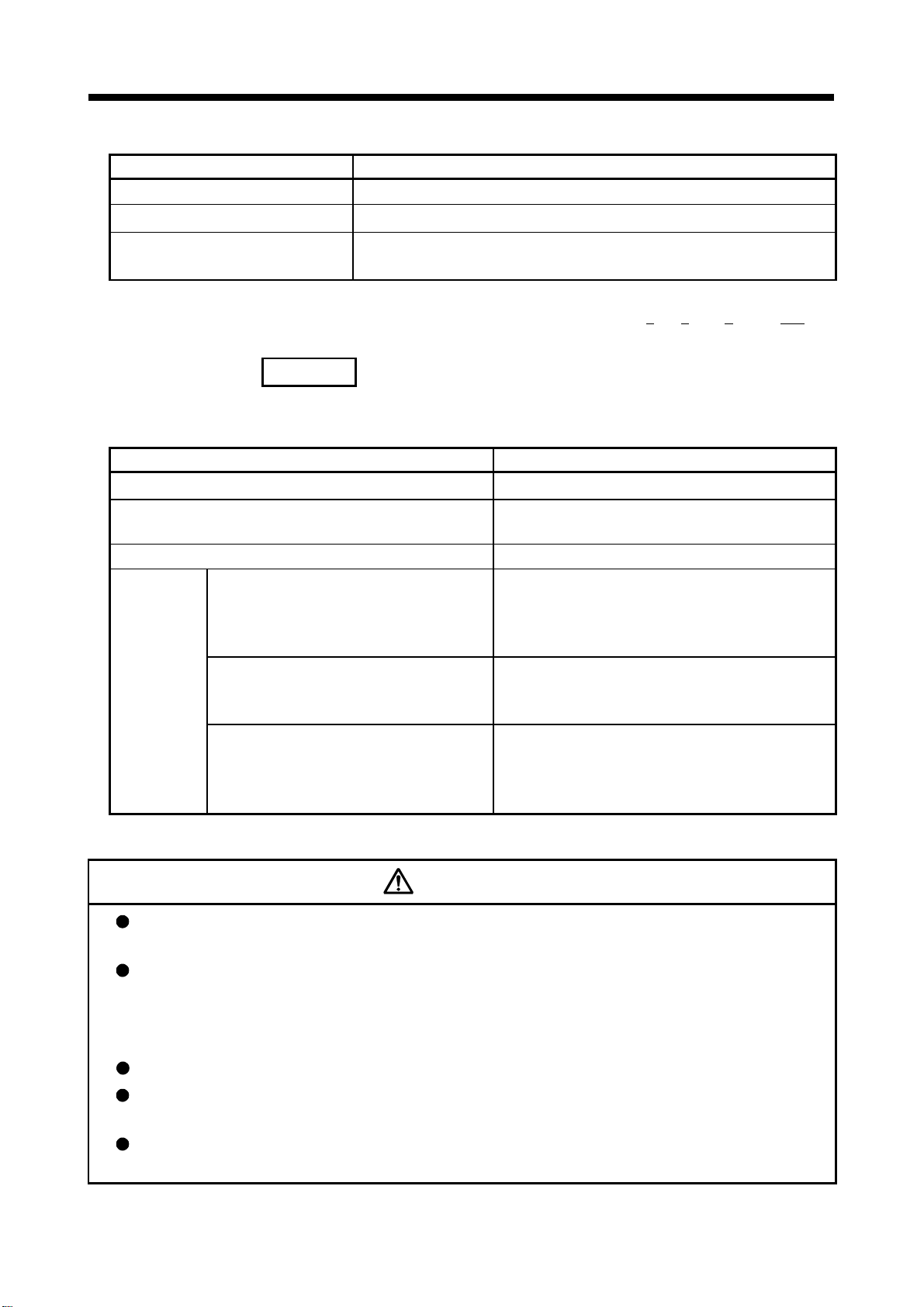
1 OVERVIEW
Generic term/Abbreviation Description
Battery holder unit Battery holder unit (Q170DBATC)
External battery General name for "Q170DBATC" and "Q6BAT"
Intelligent function module
Abbreviation for "MELSECNET/H module/Ethernet module/CC-Link module/
Serial communication module"
(Note-1) : Q172DEX can be used in SV22.
(Note-2) : SSCNET: S
ervo System Controller NETwork
REMARK
For information about the each module, design method for program and parameter,
Motion CPU module/Motion unit Q173DCPU/Q172DCPU User’s Manual
PLC CPU, peripheral devices for PLC program design, I/O
modules and intelligent function module
Operation method for MT Developer Help of each software
• Multiple CPU system configuration
• Performance specification
• Design method for common parameter
• Auxiliary and applied functions (common)
• Design method for Motion SFC program
SV13/SV22
• Design method for Motion SFC parameter
• Motion dedicated PLC instruction
• Design method for positioning control
• Design method for positioning control
refer to the following manuals relevant to each module.
Item Reference Manual
Manual relevant to each module
Q173DCPU/Q172DCPU Motion controller
Programming Manual (COMMON)
Q173DCPU/Q172DCPU Motion controller (SV13/SV22)
Programming Manual (Motion SFC)
program in the real mode
parameter
Q173DCPU/Q172DCPU Motion controller (SV13/SV22)
Programming Manual (REAL MODE)
CAUTION
When designing the system, provide external protective and safety circuits to ensure safety in
the event of trouble with the Motion controller.
There are electronic components which are susceptible to the effects of static electricity
mounted on the printed circuit board. When handling printed circuit boards with bare hands you
must ground your body or the work bench.
Do not touch current-carrying or electric parts of the equipment with bare hands.
Make parameter settings within the ranges stated in this manual.
Use the program instructions that are used in programs in accordance with the conditions
stipulated in this manual.
Some devices for use in programs have fixed applications: they must be used in accordance
with the conditions stipulated in this manual.
1 - 2
Page 20
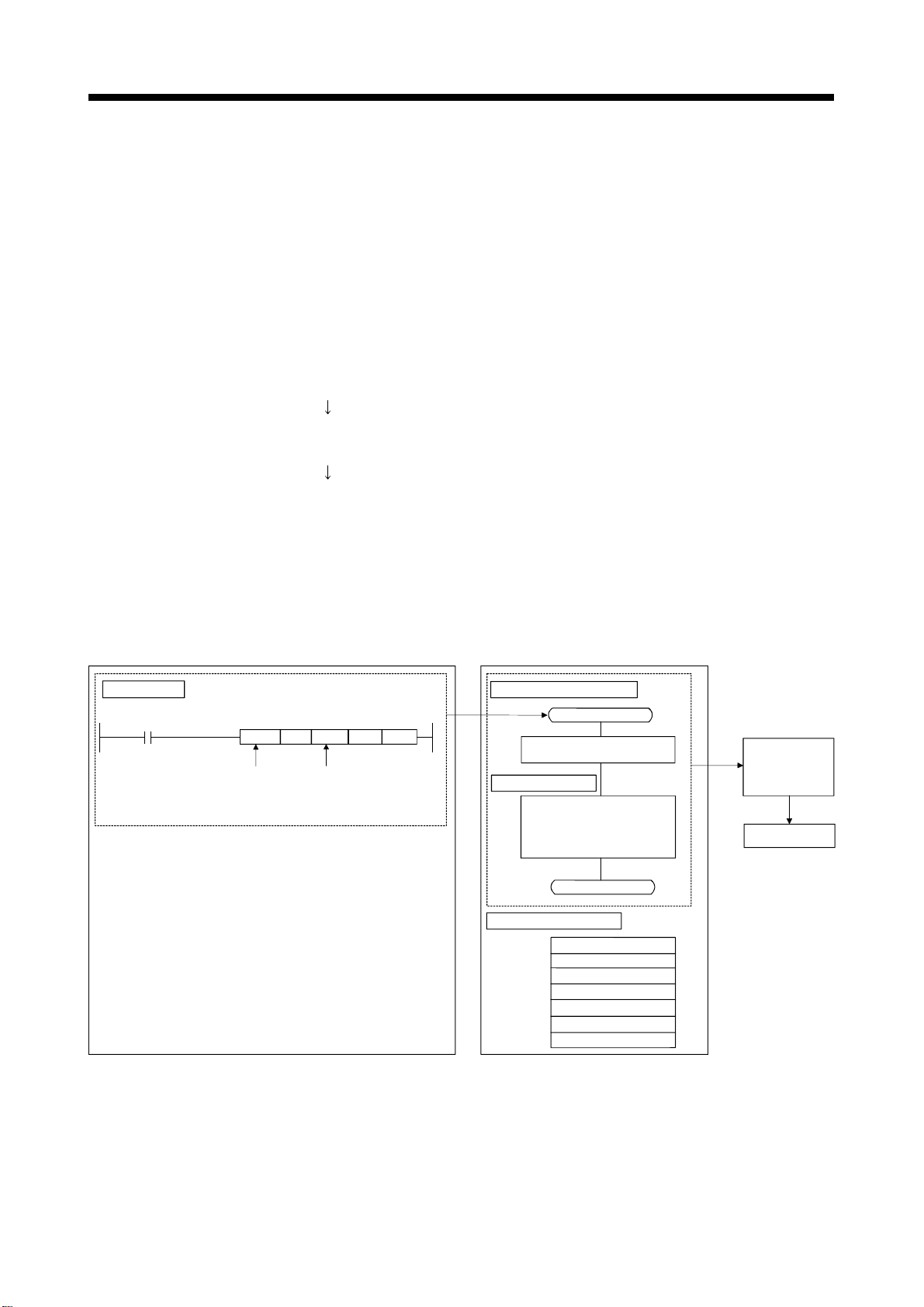
1 OVERVIEW
1.2 Motion Control in SV13/SV22 Real Mode
(1) System with servomotor is controlled directly using the servo program in
(SV13/SV22) real mode.
(2) Setting of the positioning parameter and creation of the servo
program/Motion SFC program are required.
(3) The procedure of positioning control is shown below:
1) Motion SFC program is requested to start using the D(P). SFCS
instruction of the PLC program.
(Motion SFC program can also be started automatically by parameter
setting.)
2) Execute the positioning control using the specified Motion SFC program.
(Output to the servo amplifier)
Program structure in SV13/SV22 real mode
3) The servomotor is controlled.
<PLC CPU>
PLC program
DP.SFCS
Motion SFC
program start
request instruction
(Note) : Motion SFC program can also be started automatically
by parameter setting.
K0
••••
•••• ••••
Specification of starting
program No.
<Motion CPU>
Motion SFC program
1)
[G100]
M2049//servo ON accept ?
Servo program
[K10: real]
1 INC-2
Axis 1, 10000 PLS
Axis 2, 20000 PLS
Vector speed 30000 PLS/s
Positioning control parameters
Transfer
END
System settings
Fixed parameters
Servo parameters
Parameter blocks
Home position return data
JOG operation data
Limit switch output data
2)
3)
Servo amplifier
Servomotor
1 - 3
Page 21
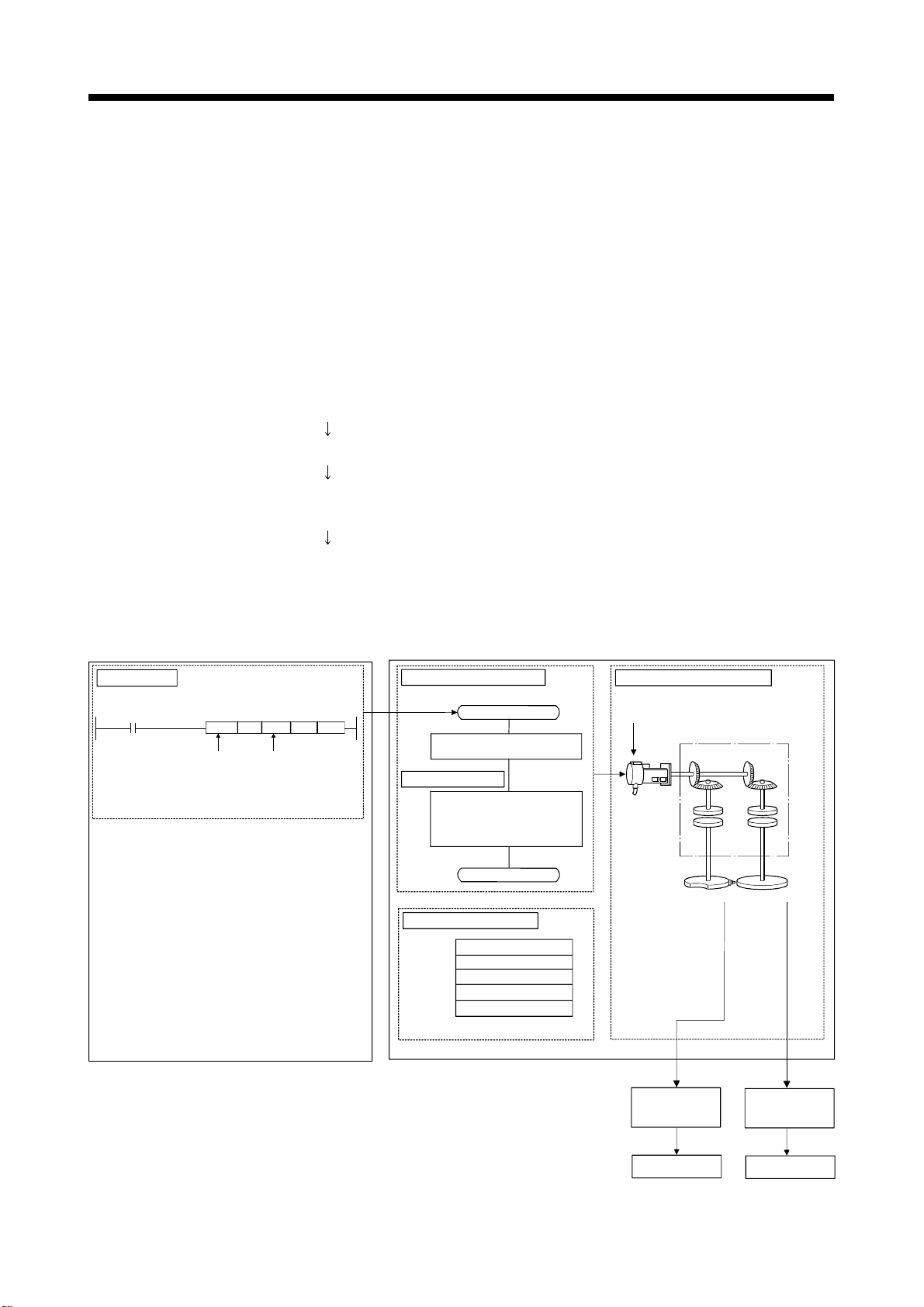
1 OVERVIEW
1.3 Motion Control in SV22 Virtual Mode
(1) Synchronous control with software is performed using the mechanical
system program comprised by virtual main shaft and mechanical module in
(SV22) virtual mode.
(2) Mechanical system programs is required in addition to the positioning
parameter, servo program/Motion SFC program used in real mode.
(3) The procedure of positioning control in virtual mode is shown below:
1) Motion SFC program for virtual mode is requested to start using the
D(P). SFCS instruction of the PLC program.
(Motion SFC program can also be started automatically by parameter
setting.)
2) The virtual servomotor of the mechanical system program is started.
3) Output the operation result obtained through the transmission module to
the servo amplifier set as the output module.
4) The servomotor is controlled.
Program structure in SV22 virtual mode
<PLC CPU>
PLC program
DP.SFCS
•••• K0
Motion SFC
program start
request instruction
(Note) : Motion SFC program can also be started automatically
by parameter setting.
• Home position return data is not used, since home position return cannot be executed in virtual mode.
(Home position return is executed in real mode.)
• JOG operation in virtual mode is controlled using the JOG operation data set by drive module parameters.
•••• ••••
Specificatio n of starting
program No.
<Motion CPU>
Motion SFC program
1)
[G200]
M2044//on virtual mode?
Servo program
[K100: virtua l]
1 VF
Axis 1
Speed # 0 PLS/s
Positioning control parameters
Transfer
END
System settings
Fixed paramete rs
Servo parameters
Parameter blocks
Limit switch output data
Mechanical system program
Drive module
(Virtual servomotor)
Transmission module
2)
(Axis 1)
Output module
3)
Servo amplifier
3)
Servo amplifier
4)
Servomotor
4)
Servomotor
1 - 4
Page 22
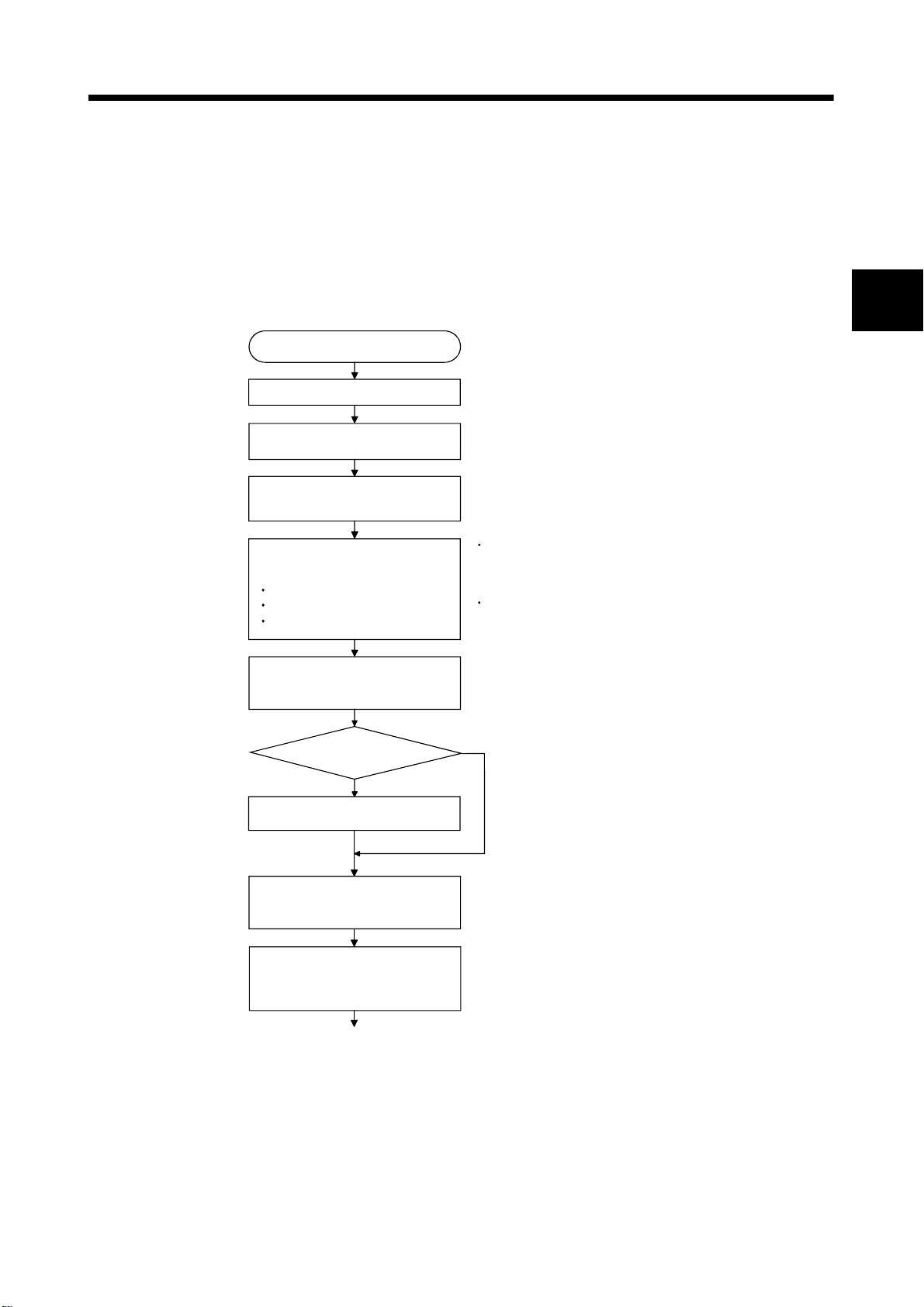
2 STARTING UP THE MULTIPLE CPU SYSTEM
2. STARTING UP THE MULTIPLE CPU SYSTEM
The procedure for virtual mode positioning control is shown below.
2.1 Starting Up the System
The procedure to start up for virtual mode system is shown below.
Install the MT Developer
Start the MT Developer
System setting/Multiple CPU
settings
Set the following positioning
parameters
Fixed parameters
Servo parameters
Parameter blocks
START
2
Refer to Chapter 3 of the "Q173DCPU/Q172DCPU
Motion controller Programming Manual (COMMON)."
Refer to Chapter 4 of the Q173DCPU/Q172DCPU
Motion controller (SV13/SV22) Programming
Manual (REAL MODE)".
Refer to Chapter 3 of the "Q173DCPU/Q172DCPU
Motion controller Programming Manual (COMMON)."
Execute the relative check, and
correct the setting errors
Will cam be used ?
YES
Set the cam data
Create the mechanical system
program
Check the mechanical system
program, and correct the setting
errors
1)
NO
Refer to Chapter "5 MECHANICAL SYSTEM
PROGRAM".
2 - 1
Page 23
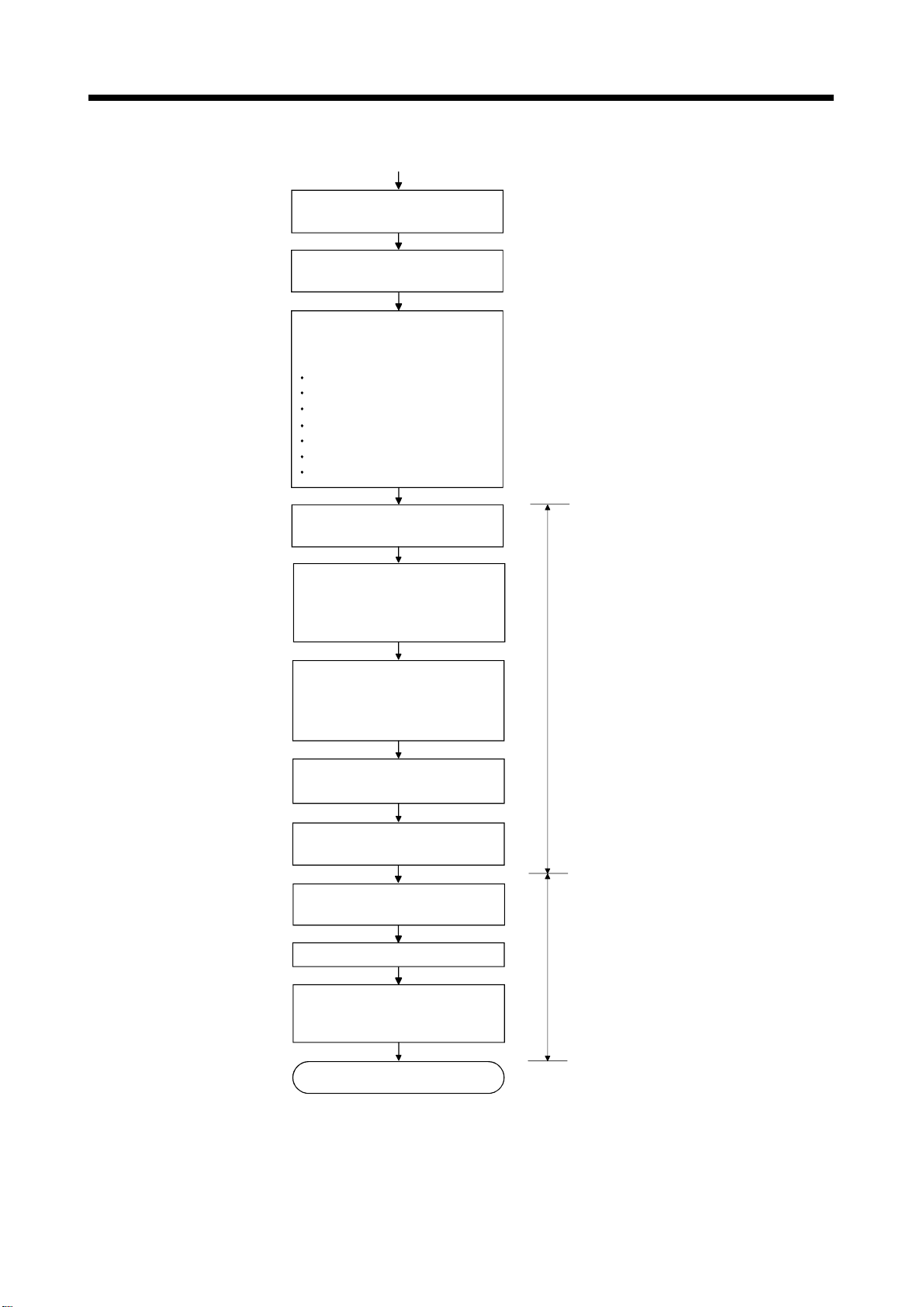
2 STARTING UP THE MULTIPLE CPU SYSTEM
1)
Create the Motion SFC program
and servo program
Turn the power supply of
Multiple CPU system ON
Write the following data to the
Motion CPU using
MT Developer
System setting data
Servo setting data
Motion SFC parameter
Motion SFC program
Servo program
Mechanical system program
Cam data (Cam use)
Starting up the servo amplifier
using
MT Developer
Execute the JOG operation,
manual pulse generator
operation and home position
return test
Adjust cam setting axis
(Cam use)
(Bottom dead point, stroke value,
etc.)
Align the virtual mode operation
start position
Set data in the parameter
setting device
Switch from real mode to virtual
mode
Start drive module operation
Real mode
Virtual mode
Check operation state with the
servo monitor or mechanical
system monitor
END
2 - 2
Page 24
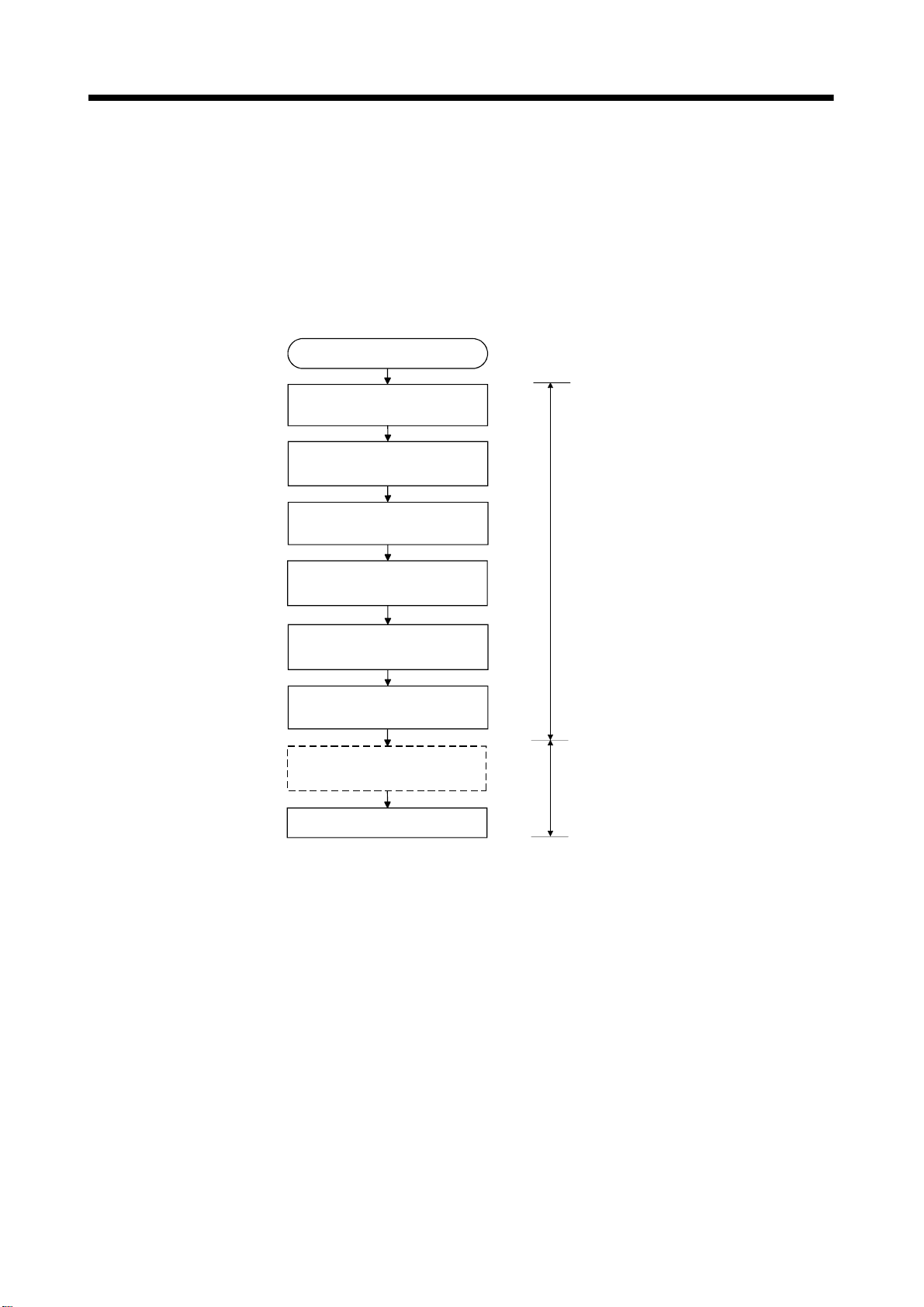
2 STARTING UP THE MULTIPLE CPU SYSTEM
2.2 Differences Between Incremental System and Absolute System
The procedure for virtual mode operation is shown below.
2.2.1 Operation for incremental system
The operation procedure for incremental system is shown below.
START
Turn the power supply of
Multiple CPU system ON
Execute the all axes servo
start request (Turn M2042 on)
Execute the home position
return
Align the virtual mode
operation start position
Set data in the parameter
setting device
Switch from real mode to
virtual mode
Set the operation start address
by the current value change
Real mode
Virtual mode
Execute virtual mode operation
2 - 3
Page 25
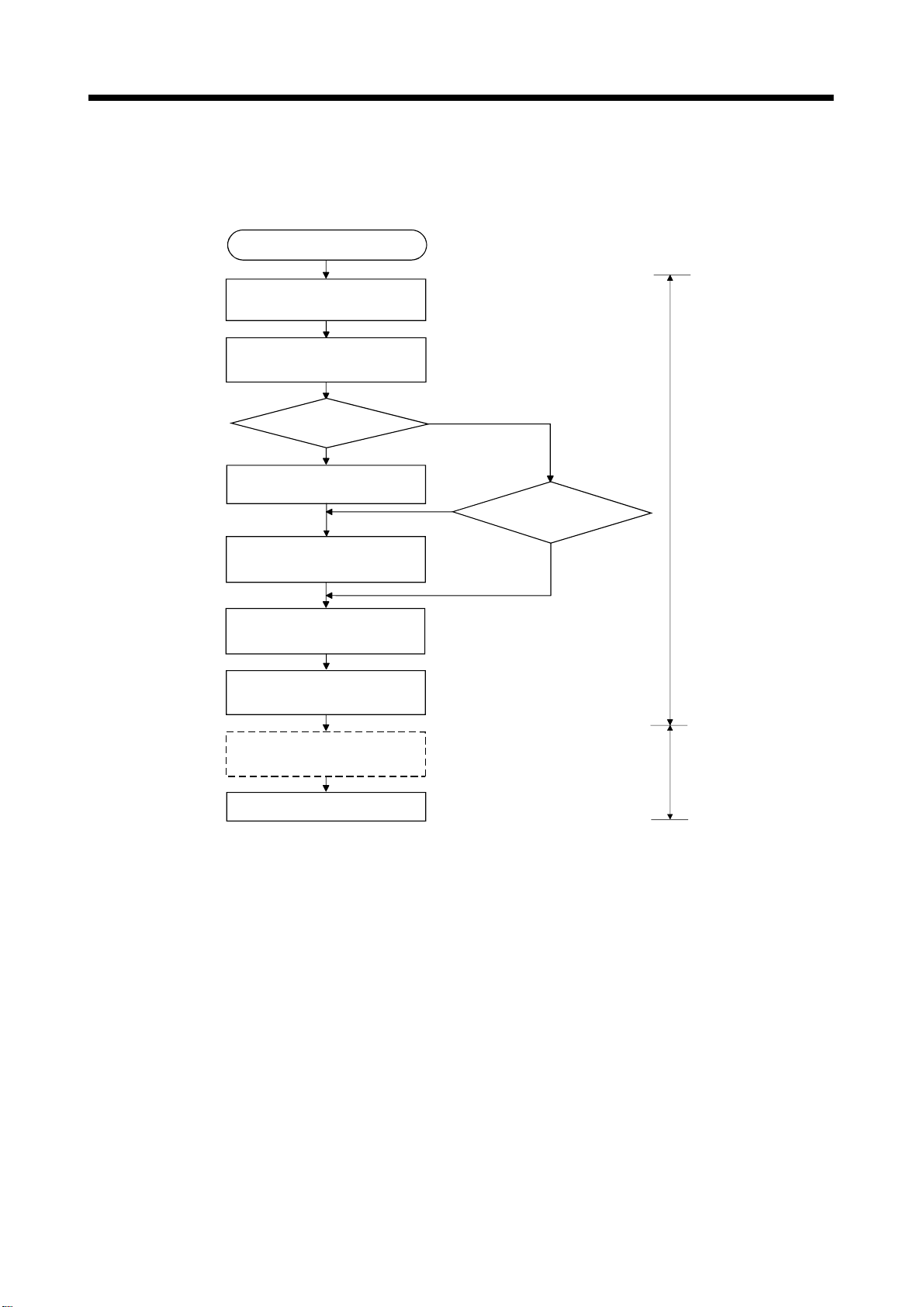
2 STARTING UP THE MULTIPLE CPU SYSTEM
2.2.2 Operation for absolute (absolute position) system
The operation procedure for absolute system is shown below.
START
Turn the power supply of
Multiple CPU system ON
Execute the all axes servo
start request (Turn M2042 on)
Is the home
position return request
signal ON ?
YES
Execute the home position
return
Align the virtual mode
operation start position
Set data in the parameter
setting device
NO
YES
Is the
continuation
disabled warning
signal ON ?
NO
Real mode
Switch from real mode to
virtual mode
Set the operation start address
by the current value change
Execute virtual mode operation
Virtual mode
2 - 4
Page 26
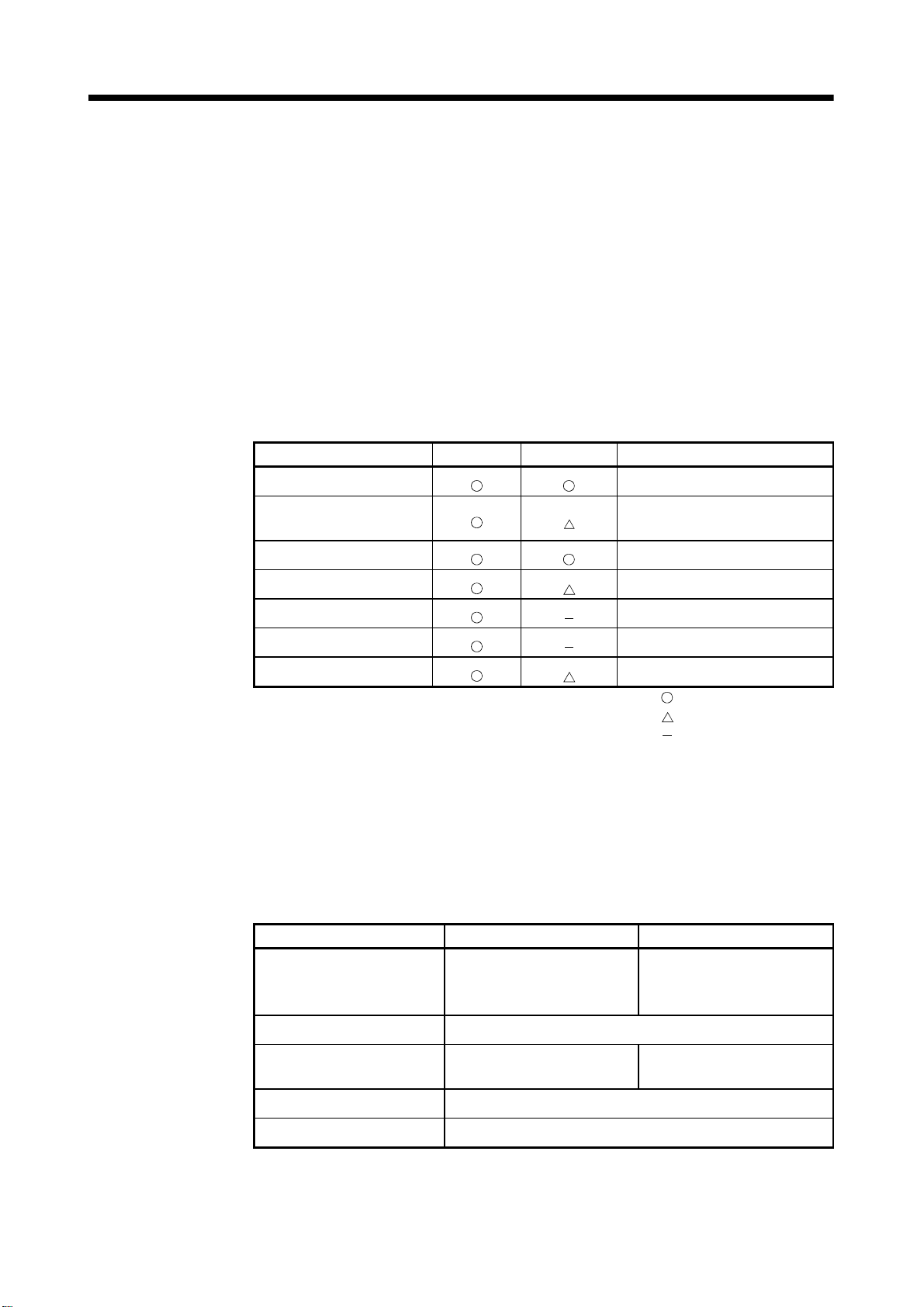
2 STARTING UP THE MULTIPLE CPU SYSTEM
2.3 Differences Between Real Mode and Virtual Mode
Specifications of the positioning data, positioning devices and servo programs, etc.
used in the real mode differ in part in the virtual mode.
When using them in the virtual mode, refer to the "Q173DCPU/Q172DCPU Motion
controller (SV13/SV22) Programming Manual (REAL MODE)" after checking about a
different point in the real mode.
2.3.1 Positioning data
Positioning data used in the virtual mode are shown in Table 2.1 below.
Table 2.1 Positioning Data List
Item Real mode Virtual mode Remark
System settings
Fixed parameters
Servo parameters
Parameter blocks
Home position return data
JOG operation data
Limit switch output data
2.3.2 Positioning devices
The operating ranges of positioning devices used in virtual mode are shown in Table
2.2 below.
Usable units differ according to
the output module.
Only [PLS] usable.
: Used
: Used (Restrictions in part)
: Not used
Table 2.2 Operating Range of Positioning Devices
Device name Real mode Virtual mode
M2000 to M3839
Internal relays
Special relays SM0 to SM2255
Data registers
Motion registers #8000 to #8735
Special registers SD0 to SD2255
M4640 to M4687
M5440 to M5487
D0 to D799
D1120 to D1239
M2000 to M5487
D0 to D1559
2 - 5
Page 27
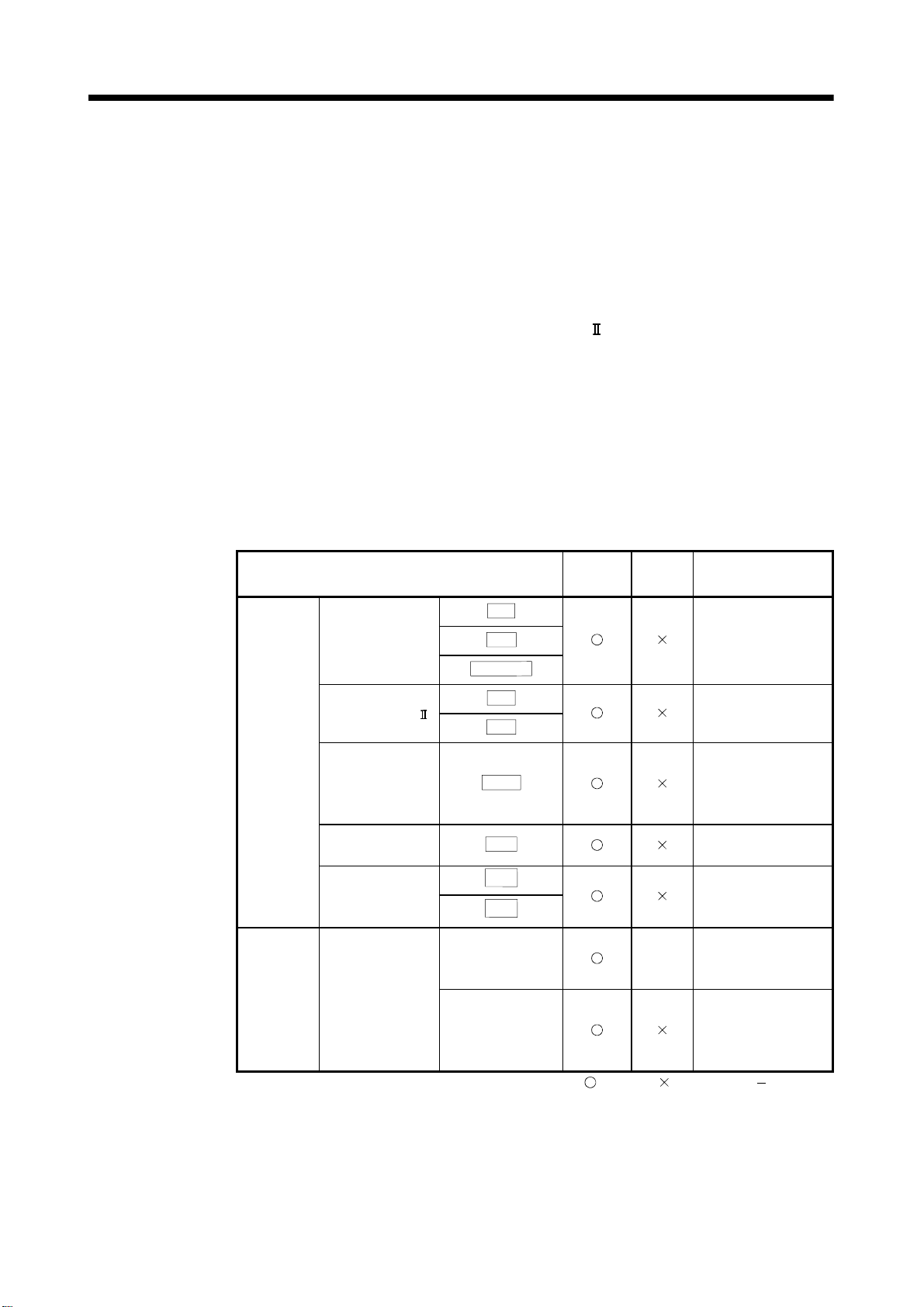
2 STARTING UP THE MULTIPLE CPU SYSTEM
2.3.3 Servo programs
(1) Servo program area
(a) The same servo program (Kn) No. cannot be used in both the real mode and
virtual modes. The range of servo program (Kn) used in the virtual mode
must be set using MT Developer in advance.
(2) Servo instructions
(a) The home position return, speed control (
high-speed oscillation control and speed control with fixed position stop
among the controls which can be used in the real mode cannot be used in
the virtual mode.
(b) Control units of the parameter block and the torque limit value among the
positioning data which can be set using the servo program are not used.
(3) Differences of the servo instruction between real mode and virtual mode are
shown in Table 2.3 below.
Table 2.3 Differences of Servo Instruction List
), speed/position switching control,
Item
VPF
Speed/position
control
Speed control ( )
Servo
instruction
Positioning
data
(Note) : It is common in the real mode and virtual mode about instructions except for the above
Home position
return
High-speed
oscillation
Speed control
with fixed position
stop
Parameter block
table.
VPR
VPSTART
ZERO
Control units
Torque limit value
VVF
VVR
OSC
PVF
PVR
Real
mode
Virtual
mode
Fixed
as
"PLS"
: Used, : Unusable, : Not used
Remark
Switch to virtual
mode after home
position return in the
real mode.
The torque limit
value is set with the
"drive module
parameter".
2 - 6
Page 28

2 STARTING UP THE MULTIPLE CPU SYSTEM
2.3.4 Control change (Current value change/speed change)
When a control change is executed in the virtual mode, the feed current value/speed of
the drive module is changed.
Control changes are not possible for the output module (except for cam).
Differences between control changes in the real mode and virtual modes are shown in
Table 2.4 below.
Table 2.4 Differences List of Control Change
Item
Current value
change
Speed change
(Note-1) : If the output module is a roller which uses a speed change gear, a speed change can
be executed by changing the speed change gear ratio.
Real
mode
Drive module Output module
Virtual
servomotor
Synchronous
encoder
Virtual mode
Roller
Ball
screw
Rotary
table
(Note-1)
: Used, : Unusable
Cam
REMARK
Refer to the following Chapters for details of the drive and output modules.
• Drive module : Chapter 5 and 6
• Output module : Chapter 5 and 8
2 - 7
Page 29
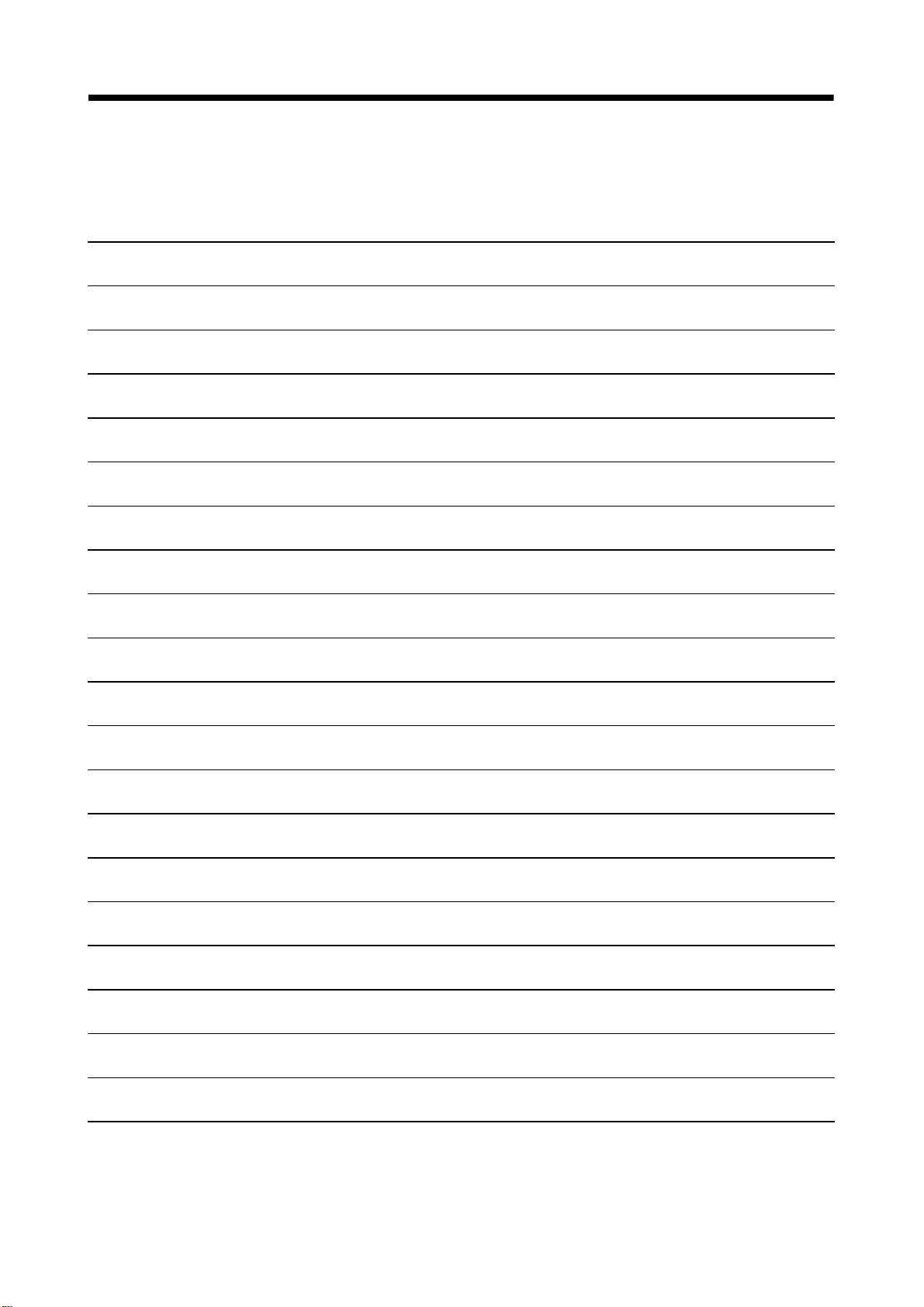
2 STARTING UP THE MULTIPLE CPU SYSTEM
MEMO
2 - 8
Page 30
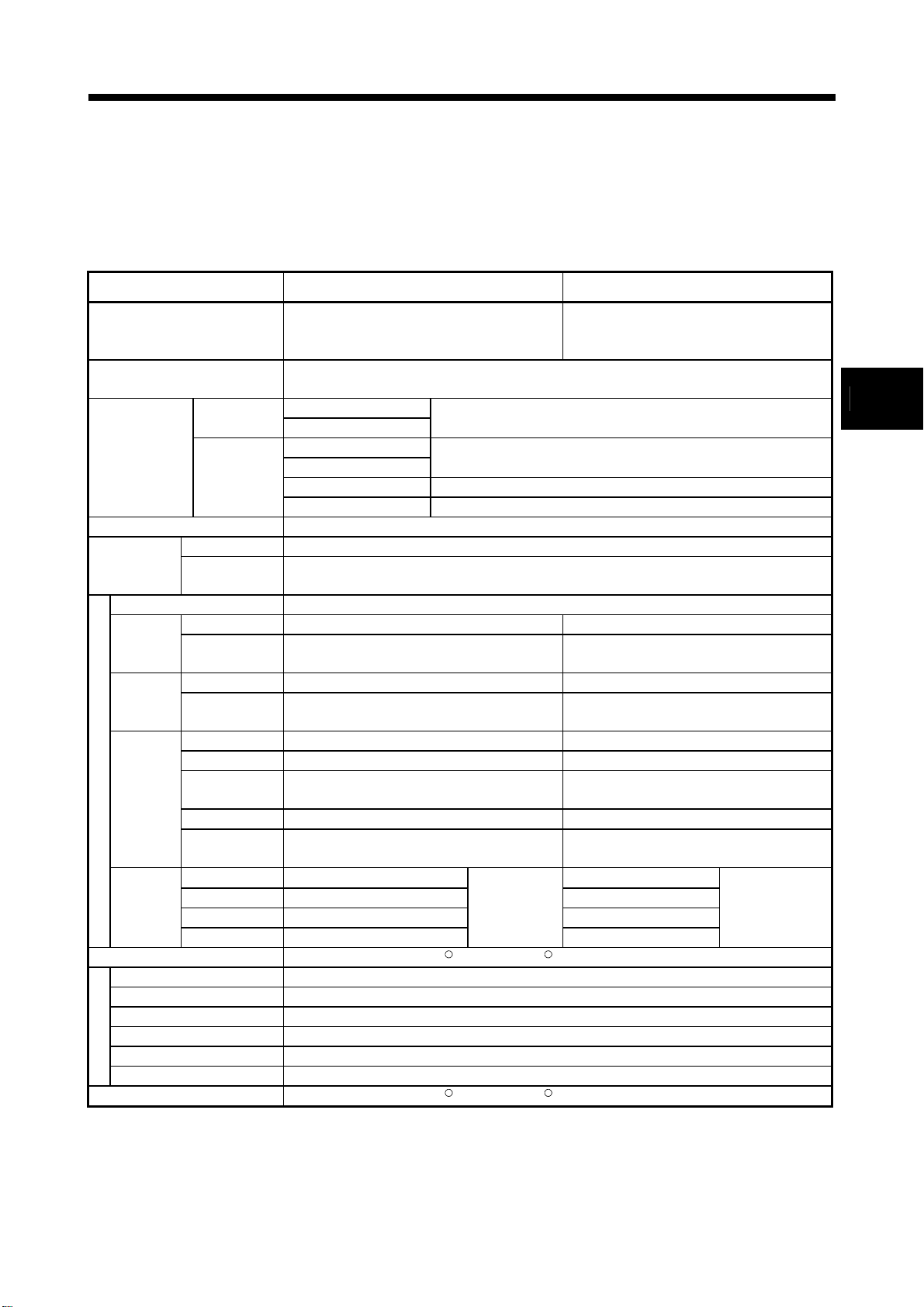
3 PERFORMANCE SPECIFICATIONS
3. PERFORMANCE SPECIFICATIONS
Performance specifications of the Motion CPU are shown in Table 3.1 below.
Table 3.1 Motion CPU Performance Specifications (Virtual Mode)
Item Q173DCPU Q172DCPU
Up to 32 axes
Number of control axes
Control method
Drive module
Control units
Program language Dedicated instructions (Servo program + mechanical system program)
Servo program
Number of modules which can be set per CPU
Drive
modules
Virtual
axes
Transmis-
sion
modules
Mechanical system program
Output
modules
Program setting method WindowsR2000/ Windows RXP which starts MT Developer
Types
Resolution per cycle
Memory capacity 132k bytes
Storage memory for cam data CPU internal RAM memory
Cam
Stroke resolution 32767
Control mode Two-way cam/feed cam
Cam data setting method WindowsR2000/ Windows RXP which starts MT Developer
Output module
Capacity
Number of
positioning points
Virtual module 32 axes 8 axes
Synchronous
encoder
Main shaft 32 8
Auxiliary input
axis
Gear 64 16
Clutch 64 16
Speed change
gear
Differential gear 32 8
Differential gear
to main shaft
Roller 32 8
Ball screw 32 8
Rotary table 32 8
Cam 32
Synchronous control, PTP (Point to Point) control, speed control, fixed-pitch feed, constant-speed
Virtual servomotor
Synchronous encoder
Roller
Ball screw
Rotary table Fixed as "degree"
Cam mm, inch, PLS
(Simultaneous : 2 to 4 axes)
(Independent : 32 axes)
control, position follow-up control, speed-switching control
mm, inch
(Note-3)
(Note-2)
(Note-3)
14k steps (14334 steps)
Total of 3200 points (It changes with programs, indirect specification is possible.)
12 axes 8 axes
32 8
64 16
32 8
Total of 32
Up to 256
256 • 512 • 1024 • 2048
Up to 8 axes
(Simultaneous : 2 to 4 axes)
(Independent : 8 axes)
PLS
8
Total of 8
3
3 - 1
Page 31

r
3 PERFORMANCE SPECIFICATIONS
Table 3.1 Motion CPU Performance Specifications (Virtual Mode) (Continued)
Item Q173DCPU Q172DCPU
Interpolation functions Linear interpolation (2 to 4 axes), circular interpolation (2 axes)
Control methods
Method
Positioning
Position command Address setting range : –2147483648 to 2147483647 [PLS]
Acceleration/
deceleration
Virtual servomoto
control
JOG operation function Provided
M-function (with mode) M-code output function provided, M-code complete wait function provided
Manual pulse generator operation
function
(Test mode only)
Speed command Speed setting range : 1 to 2147483647 [PLS/s]
Automatic
trapezoidal
acceleration/
deceleration
S-curve
acceleration/
deceleration
(Note-1) : When the TREN input signal is used as "external input mode clutch", the high speed reading function cannot be used.
(Note-2) : Capacity matching the servo program for real mode.
(Note-3) : Relation between a resolution per cycle of cam and type are shown below.
Resolution per cycle 256 512 1024 2048
Type 256 128 64 32
PTP (Point to Point) control, speed control, fixed-pitch feed, constant-speed control,
position follow-up control
PTP control : Selection of absolute or incremental data method
Fixed-pitch feed : Incremental data method
Constant-speed control : Both absolute and incremental data method can be used together
Position follow-up control : Absolute data method
Acceleration-fixed acceleration/deceleration Time-fixed acceleration/deceleration
Acceleration time : 1 to 65535 [ms]
Deceleration time : 1 to 65535 [ms]
Up to 3 units can be connected.
Up to 3 axes can be operated simultaneously.
Setting of magnification : 1 to 10000
Setting of smoothing magnification provided.
S-curve ratio : 0 to 100[%]
Acceleration/deceleration time:1 to 5000 [ms]
(Only constant-speed control is possible.)
3 - 2
Page 32

4 POSITIONING DEDICATED SIGNALS
4. POSITIONING DEDICATED SIGNALS
The internal signals of the Motion CPU and the external signals to the Motion CPU are
used as positioning signals.
(1) Internal signals
The following five devices of the Motion CPU are used as the internal signals of
the Motion CPU.
• Internal relay (M) .......................... M2000 to M5487 (3488 points)
• Special relay (SM) ....................... SM0 to SM2255 (2256 points)
• Data register (D) .......................... D0 to D1599 (1600 points)
• Motion register (#) ........................ #8000 to #8735 (736 points)
• Special register (SD) ................... SD0 to SD2255 (2256 points)
(2) External signals
The external input signals to the Motion CPU are shown below.
• Upper/lower limit switch input .......... The upper/lower limit of the positioning
range is controlled.
• Stop signal ....................................... This signal makes the starting axis stop.
• Proximity dog signal ........................ ON/OFF signal from the proximity dog.
• Speed/position switching signal ...... Signal for switching from speed to position.
• Manual pulse generator input .......... Signal from the manual pulse generator.
PLC CPU
Device memory
PLC control
processor
Configuration between modules
1)
Multiple CPU
Multiple CPU
high speed
transmission
memory
Q series PLC system bus
high speed
bus
Motion CPU
Device memory
Multiple CPU
high speed
transmission
memory
2)
Motion control
processor
SSCNET
Servo
amplifier
4
PLC I/O module
(DI/O)
PLC intelligent
function module
(A/D, D/A, etc.)
Motion module
(Proximity dog signal, manual
pulse generator input)
Note) : Device memory data : 1) = 2)
M
Servomotor
M
Fig.4.1 Flow of the internal signals/external signals
4 - 1
Page 33

4 POSITIONING DEDICATED SIGNALS
The positioning dedicated devices are shown below.
It indicates the device refresh cycle of the Motion CPU for status signal with the
positioning control, and the device fetch cycle of the Motion CPU for command signal
with the positioning control.
The operation cycle and main cycle of the Motion CPU are shown below.
(a) Operation cycle
Item Q173DCPU Q172DCPU
Number of control axes Up to 32 axes Up to 8 axes
Operation cycle
(Default)
SV22
(b) Main cycle is not fixed-cycle as operation cycle. The cycle is dozens[ms] to
hundreds[ms].
0.44[ms] / 1 to 4 axes
0.88[ms] / 5 to 12 axes
1.77[ms] / 13 to 28 axes
3.55[ms] / 29 to 32 axes
0.44[ms] / 1 to 4 axes
0.88[ms] / 5 to 8 axes
REMARK
(1) In the positioning dedicated signals, "n" in "M3200+20n", etc. indicates a value
corresponding to axis No. such as the following tables.
Axis No. n Axis No. n Axis No. n Axis No. n
1 0 9 8 17 16 25 24
2 1 10 9 18 17 26 25
3 2 11 10 19 18 27 26
4 3 12 11 20 19 28 27
5 4 13 12 21 20 29 28
6 5 14 13 22 21 30 29
7 6 15 14 23 22 31 30
8 7 16 15 24 23 32 31
• Calculate as follows for the device No. corresponding to each axis.
(Example) For axis 32 M3200+20n (Stop command)=M3200+20
M3215+20n (Servo OFF command)=M3215+20
• The range (n=0 to 7) of axis No.1 to 8 is valid in the Q172DCPU.
31=M3820
31=M3835
(2) In the positioning dedicated signals, "n" in "M4640+4n", etc. of the "Synchronous
encoder axis status", "Synchronous encoder axis command signal" and
"Synchronous encoder axis monitor device" indicates a value corresponding to
synchronous encoder No. such as the following tables.
Synchronous encoder No. n Synchronous encoder No. n
P1/E1 0 P7/E7 6
P2/E2 1 P8/E8 7
P3/E3 2 P9/E9 8
P4/E4 3 P10/E10 9
P5/E5 4 P11/E11 10
P6/E6 5 P12/E12 11
• Calculate as follows for the device No. corresponding to each synchronous encoder.
(Example) For synchronous encoder No.12
M4640+4n (Error detection)= M4640+4
D1122+10n (Minor error code)= D1122+10
• The range (n=0 to 7) of synchronous encoder No. P1/E1 to P8/E8 is valid in the Q172DCPU.
11=M4684
11= D1232
4 - 2
Page 34

4 POSITIONING DEDICATED SIGNALS
4.1 Internal Relays
(1) Internal relay list
Q173DCPU Q172DCPU
Device No. Purpose Real Virtual Device No. Purpose Real Virtual
Real/
virtual
community
Virtual
M0 M0
to
M2000 M2000
to
to
M2400 M2400
to
M3040 M2560
to
M3072 M3072
to
M3136 M3136
to
M3200 M3200
to
M3840 M3360
to
M4000
to
M4640
to
M4688
to
M4800
to
M5440
to
M5488 M5488
to to
M8191
User device
(2000 points)
Common device
(320 points)
Unusable
(80 points)
Axis status
(20 points
Real mode …... Each axis
32 axes)
Virtual mode … Output module
Unusable
(32 points)
Common device
(Command signal)
(64 points)
Unusable
(64 points)
Axis command signal
(20 points
Real mode …... Each axis
32 axes)
Virtual mode … Output module
Unusable
(160 points)
(Note-1)
M4000
Virtual servomotor axis status
(20 points
(Note-1)
M4640
Synchronous encoder axis
32 axes)
(Note-2)
status
(4 points
(Note-1)
M4672
Unusable
12 axes)
(112 points)
(Note-1)
M4800
Back
up
Virtual servomotor axis
command signal
(20 points
(Note-1)
M5440
32 axes)
(Note-2)
Synchronous encoder axis
command signal
(4 points
User device
12 axes)
(Note-3)
(2704 points)
to
to
M2320 M2320
to
to
to
to
to
to
to
to
M4160
to
to
to
to
M4960
to
to
M5472
to
M8191
User device
(2000 points)
Common device
(320 points)
Unusable
(80 points)
Axis status
(20 points
8 axes)
Real mode …... Each axis
Virtual mode … Output module
Unusable
(512 points)
Common device
(Command signal)
(64 points)
Unusable
(64 points)
Axis command signal
(20 points
8
Real mode …... Each axis
Virtual mode … Output module
Unusable
(640 points)
(Note-1)
Virtual servomotor axis status
(Note-1)
(20 points
Unusable
8 axes)
(480 points)
(Note-1)
Synchronous encoder axis
status
(Note-1)
(4 points
Unusable
8 axes)
(128 points)
(Note-1)
Virtual servomotor axis
command signal
(Note-1)
(20 points
Unusable
8 axes)
(480 points)
(Note-1)
Synchronous encoder axis
command signal
(Note-1)
(4 points
Unusable
8 axes)
(16 points)
User device
(Note-3)
(2704 points)
axes)
(Note-2)
(Note-2)
Back
up
: Valid, : Invalid
It can be used as an user device.
4 - 3
Page 35

4 POSITIONING DEDICATED SIGNALS
POINT
(1) Total number of user device points
4704 points
(2) (Note-1) : Do not set M4000 to M5487 as the latch range in virtual mode.
(3) (Note-2) : This signal occupies only the area of the axis set in the mechanical
(4) (Note-3) : The cam axis command signal and smoothing clutch complete signal
(5) This manual describes only details for internal relays used in the virtual mode. If
it is required, refer to the "Q173DCPU/Q172DCPU Motion controller
(SV13/SV22) Programming Manual (REAL MODE)".
system program. The unused axis areas in the mechanical system
program can be used as an user device.
can be set as the optional device at the parameter.
4 - 4
Page 36

4 POSITIONING DEDICATED SIGNALS
Axis No. Device No. Signal name
1 M2400 to M2419
2 M2420 to M2439 Virtual
3 M2440 to M2459
4 M2460 to M2479
5 M2480 to M2499
6 M2500 to M2519 0 Positioning start complete
7 M2520 to M2539 1 Positioning complete
8 M2540 to M2559
9 M2560 to M2579
10 M2580 to M2599 3 Command in-position
11 M2600 to M2619 4 Speed controlling
12 M2620 to M2639
13 M2640 to M2659
14 M2660 to M2679 6 Zero pass
15 M2680 to M2699 7 Error detection Immediately
16 M2700 to M2719
17 M2720 to M2739
18 M2740 to M2759
19 M2760 to M2779
20 M2780 to M2799
21 M2800 to M2819
22 M2820 to M2839 11 FLS
23 M2840 to M2859 12 RLS
24 M2860 to M2879 13 STOP
25 M2880 to M2899 14
26 M2900 to M2919 15 Servo ready
27 M2920 to M2939 16 Torque limiting
28 M2940 to M2959 17 Unusable
29 M2960 to M2979
30 M2980 to M2999
31 M3000 to M3019
32 M3020 to M3039
: Valid
(2) Axis status list
2 In-position
5
8 Servo error detection
9
10
18
19 M-code outputting signal
Signal name Real
Speed / position
switching latch
Home position return
request
Home position return
complete
External
signals
DOG/CHANGE
Virtual mode continuation
operation disable warning
(Note-1)
signal
Ball
screw
Rotary
table
OFF
OFF
OFF
Roller
Real
Cam
Mode
(Note-1) : It is unusable in the SV22 real mode.
Refresh
cycle
axis
Operation
cycle
Operation
cycle
Main cycle
Operation
cycle
Main cycle
Operation
cycle
At virtual
mode
transition
Operation
cycle
Fetch
cycle
Signal
direction
Status
signal
Status
signal
POINT
(1) The range of axis No.1 to 8 is valid in the Q172DCPU.
(2) The device area more than 9 axes as an user device in the Q172DCPU.
However, when the project of Q172DCPU is replaced with Q173DCPU, this area
cannot be used.
4 - 5
Page 37

4 POSITIONING DEDICATED SIGNALS
Axis No. Device No. Signal name
1 M3200 to M3219
2 M3220 to M3239 Virtual
3 M3240 to M3259
4 M3260 to M3279
5 M3280 to M3299
6 M3300 to M3319 0 Stop command
7 M3320 to M3339 1 Rapid stop command
8 M3340 to M3359
9 M3360 to M3379
10 M3380 to M3399
11 M3400 to M3419
12 M3420 to M3439
13 M3440 to M3459
14 M3460 to M3479
15 M3480 to M3499
16 M3500 to M3519 6 Unusable
17 M3520 to M3539 7 Error reset command
18 M3540 to M3559
19 M3560 to M3579
20 M3580 to M3599
21 M3600 to M3619
22 M3620 to M3639 10
23 M3640 to M3659 11
24 M3660 to M3679
25 M3680 to M3699
26 M3700 to M3719
27 M3720 to M3739
28 M3740 to M3759
29 M3760 to M3779
30 M3780 to M3799
31 M3800 to M3819
32 M3820 to M3839
17 Unusable
18
19 FIN signal
: Valid, : Invalid
(3) Axis command signal list
Refresh
2
3
4
5
8
9
12
13
14
15 Servo OFF command
16 Gain changing command
Signal name Real
Forward rotation JOG
start command
Reverse rotation JOG
start command
Complete signal OFF
command
Speed/position switching
enable command
Servo error reset
command
External stop input
disable at start command
Unusable
Feed current value
update request command
Address clutch reference
setting command
Cam reference position
setting command
Control loop changing
command
(Note-1)
(Note-1)
Ball
Roller
Rotary
screw
table
(Note-1) : It is unusable in the SV22 real mode.
(Note-2) : Operation cycle 7.1[ms] or more: Every 3.5[ms]
Cam
Real
mode
axis
cycle
Fetch
cycle
Operation
cycle
Main
cycle
Operation
cycle
Main
cycle
At start
At start
At virtual
mode
transition
Operation
cycle
Operation
cycle
(Note-2)
Operation
cycle
Signal
direction
Command
signal
Command
signal
Command
signal
Command
signal
POINT
(1) The range of axis No.1 to 8 is valid in the Q172DCPU.
(2) The device area more than 9 axes as an user device in the Q172DCPU.
However, when the project of Q172DCPU is replaced with Q173DCPU, this area
cannot be used.
4 - 6
Page 38

4 POSITIONING DEDICATED SIGNALS
Axis No. Device No. Signal name
1 M4000 to M4019
2 M4020 to M4039 Virtual
3 M4040 to M4059
4 M4060 to M4079
5 M4080 to M4099
6 M4100 to M4119 0 Positioning start complete
7 M4120 to M4139 1 Positioning complete
8 M4140 to M4159 2 Unusable
9 M4160 to M4179 3 Command in-position
10 M4180 to M4199 4 Speed controlling
11 M4200 to M4219 5
12 M4220 to M4239 6
13 M4240 to M4259
14 M4260 to M4279
15 M4280 to M4299 8
16 M4300 to M4319 9
17 M4320 to M4339 10
18 M4340 to M4359 11
19 M4360 to M4379 12
20 M4380 to M4399 13
21 M4400 to M4419 14
22 M4420 to M4439 15
23 M4440 to M4459 16
24 M4460 to M4479 17
25 M4480 to M4499 18
26 M4500 to M4519
27 M4520 to M4539
28 M4540 to M4559 : Valid, : Invalid
29 M4560 to M4579
30 M4580 to M4599
31 M4600 to M4619
32 M4620 to M4639
(4) Virtual servomotor axis status list
7 Error detection Backup
19 M-code outputting signal Backup
Signal name Real
Backup
Backup
Unusable
Unusable — —
Roller
Ball
Rotary
screw
table
Cam
Real
mode
axis
Refresh
cycle
Operation
cycle
Operation
cycle
Immedi-
ately
Operation
cycle
Fetch
cycle
— — —
Signal
direction
Status
signal
Status
signal
Status
signal
Status
signal
POINT
(1) The range of axis No.1 to 8 is valid in the Q172DCPU.
(2) The unused axis areas in the mechanical system program can be used as an
user device.
4 - 7
Page 39

4 POSITIONING DEDICATED SIGNALS
Axis No. Device No. Signal name
1 M4800 to M4819
2 M4820 to M4839 Virtual
3 M4840 to M4859
4 M4860 to M4879
5 M4880 to M4899
6 M4900 to M4919 0 Stop command
7 M4920 to M4939 1 Rapid stop command
8 M4940 to M4959
9 M4960 to M4979
10 M4980 to M4999
11 M5000 to M5019
12 M5020 to M5039
13 M5040 to M5059
14 M5060 to M5079 5
15 M5080 to M5099
16 M5100 to M5119
17 M5120 to M5139
18 M5140 to M5159 8 Unusable
19 M5160 to M5179
20 M5180 to M5199
21 M5200 to M5219
22 M5220 to M5239 10
23 M5240 to M5259 11
24 M5260 to M5279 12
25 M5280 to M5299 13
26 M5300 to M5319 14
27 M5320 to M5339 15
28 M5340 to M5359 16
29 M5360 to M5379 17
30 M5380 to M5399 18
31 M5400 to M5419
32 M5420 to M5439
: Valid, : Invalid
(5) Virtual servomotor axis command signal list
2
3
4
6
7 Error reset command
9
19 FIN signal
Signal name Real
Forward rotation JOG
start command
Reverse rotation JOG
start command
Complete signal OFF
command
Unusable
External stop input
disable at start
command
Unusable
Ball
screw
Rotary
table
Cam
Roller
Real
mode
axis
Refresh
cycle
Fetch
cycle
Operation
cycle
Main
cycle
Main
cycle
At start
Operation
cycle
Signal
direction
Command
signal
Command
signal
Command
signal
POINT
(1) The range of axis No.1 to 8 is valid in the Q172DCPU.
(2) The unused axis areas in the mechanical system program can be used as an
user device.
4 - 8
Page 40

4 POSITIONING DEDICATED SIGNALS
Axis No. Device No. Signal name
1 M4640 to M4643
2 M4644 to M4647
3 M4648 to M4651
4 M4652 to M4655 0 Error detection Immediately
5 M4656 to M4659 1 External signal TREN
6 M4660 to M4663
7 M4664 to M4667
8 M4668 to M4671 3 Unusable
9 M4672 to M4675 : Valid
10 M4676 to M4679
11 M4680 to M4683
12 M4684 to M4687
(6) Synchronous encoder axis status list
Virtual mode continuation operation
2
disable warning
Signal name Real Virtual Refresh cycle Fetch cycle
Main cycle
Signal
direction
Status
signal
POINT
(1) The range of axis No.1 to 8 is valid in the Q172DCPU.
(2) The device area more than 9 axes as an user device in the Q172DCPU.
However, when the project of Q172DCPU is replaced with Q173DCPU, this area
cannot be used.
Axis No. Device No. Signal name
1 M5440 to M5443
2 M5444 to M5447
3 M5448 to M5451
4 M5452 to M5455
5 M5456 to M5459
6 M5460 to M5463 1
7 M5464 to M5467 2
8 M5468 to M5471 3
9 M5472 to M5475 : Valid, : Invalid
10 M5476 to M5479
11 M5480 to M5483
12 M5484 to M5487
(7) Synchronous encoder axis command signal list
0 Error reset
Unusable
Signal name Real Virtual Refresh cycle Fetch cycle
Main cycle
Signal
direction
Status
signal
POINT
(1) The range of axis No.1 to 8 is valid in the Q172DCPU.
(2) The device area more than 9 axes as an user device in the Q172DCPU.
However, when the project of Q172DCPU is replaced with Q173DCPU, this area
cannot be used.
4 - 9
Page 41

4 POSITIONING DEDICATED SIGNALS
Device
No.
M2000 PLC ready flag Main cycle
M2001 Axis 1
M2002 Axis 2
M2003 Axis 3 M2055
M2004 Axis 4 M2056
M2005 Axis 5 M2057
M2006 Axis 6 M2058
M2007 Axis 7 M2059
M2008 Axis 8 M2060
M2009 Axis 9 M2061 Axis 1
M2010 Axis 10 M2062 Axis 2
M2011 Axis 11 M2063 Axis 3
M2012 Axis 12 M2064 Axis 4
M2013 Axis 13 M2065 Axis 5
M2014 Axis 14 M2066 Axis 6
M2015 Axis 15 M2067 Axis 7
M2016 Axis 16 M2068 Axis 8
M2017 Axis 17 M2069 Axis 9
M2018 Axis 18 M2070 Axis 10
M2019 Axis 19 M2071 Axis 11
M2020 Axis 20 M2072 Axis 12
M2021 Axis 21 M2073 Axis 13
M2022 Axis 22 M2074 Axis 14
M2023 Axis 23 M2075 Axis 15
M2024 Axis 24 M2076 Axis 16
M2025 Axis 25 M2077 Axis 17
M2026 Axis 26 M2078 Axis 18
M2027 Axis 27 M2079 Axis 19
M2028 Axis 28 M2080 Axis 20
M2029 Axis 29 M2081 Axis 21
M2030 Axis 30 M2082 Axis 22
M2031 Axis 31 M2083 Axis 23
M2032 Axis 32
M2033 M2085 Axis 25
M2034
M2035
M2036 M2089 Axis 29
M2037
M2038 Motion SFC debugging f lag
M2039 Motion error detecti on flag Immediate
M2040
M2041 System setting error flag Operation cycle
M2042 All axes servo ON command Operation cycle M3074 M2099
M2043
M2044
M2045
M2046 Out-of-sync warning (S V22)
M2047 Motion slot fault detect ion flag Operation cycl e
M2048
M2049 All axes servo ON accept fl ag Operation cycl e
M2050 Unusable — — — — M2114
M2051
M2052
Signal name Refresh cycle Fetch cycle
Start accept flag Operation cycle
Unusable
(2 points)
Motion error history cl ear
request flag
Unusable
(2 points)
Speed switching poi nt specified
flag
Real mode/virtual mode
switching request (SV 22)
Real mode/virtual mode
switching status (SV22)
Real mode/virtual mode
switching error detect ion
signal (SV22)
JOG operation simul taneous
start command
Manual pulse generator 1
enable flag
Manual pulse generator 2
enable flag
(8) Common device list
Signal
Remark
direction
(Note-4)
Command
M3072 M2053
signal
Status
signal
(Note-1),
(Note-2)
— — — —
Main cycle
— — — —
At debugging mode
transition
At virtual m ode
transition
Main cycle
At start
At virtual m ode
transition
Main cycle
Command
signal
Status
signal
Command
signal
Status
signal
Command
signal
Status
signal
Command
signal
Status
signal
Command
signal
M3080
M3073
M3075
M3076
M2113
M3077
M3078
Device
No.
Manual pulse generator 3
enable flag
M2054 Operation cycl e over flag Operation cycl e
Unusable
(6 points)
M2084 Axis 24
M2086 Axis 26
M2087 Axis 27
M2088 Axis 28
M2090 Axis 30
M2091 Axis 31
M2092 Axis 32
M2093
M2094
M2095
Unusable
M2096
(8 points)
M2097
M2098
M2100
M2101 Axis 1
M2102 Axis 2
M2103 Axis 3
M2104 Axis 4
M2105 Axis 5
M2106 Axis 6
M2107 Axis 7
M2108 Axis 8
M2109 Axis 9
M2110 Axis 10
M2111 Axis 11
M2112 Axis 12
Unusable
M2115
(6 points)
M2116
M2117
M2118
Signal name Refresh cycle F etch cycle
Main cycle
— — — —
Speed changing
accepting flag
Synchronous
encoder current
value changing fl ag
(Note-3)
(12 axes)
Operation cycle
— — — —
Operation cycle
— — — —
Signal
direction
Command
signal
Status
signal
Status
signal
(Note-1),
(Note-2)
Status
signal
(Note-1),
(Note-2)
Remark
(Note-4)
M3079
4 - 10
Page 42

4 POSITIONING DEDICATED SIGNALS
Device
No.
M2119 M2188
M2120 M2189
M2121 M2190
M2122 M2191
M2123 M2192
M2124 M2193
M2125 M2194
M2126 M2195
M2127
M2128 Axis 1 M2197
M2129 Axis 2 M2198
M2130 Axis 3 M2199
M2131 Axis 4 M2200
M2132 Axis 5 M2201
M2133 Axis 6 M2202
M2134 Axis 7 M2203
M2135 Axis 8 M2204
M2136 Axis 9 M2205
M2137 Axis 10 M2206
M2138 Axis 11 M2207
M2139 Axis 12 M2208
M2140 Axis 13 M2209
M2141 Axis 14 M2210
M2142 Axis 15 M2211
M2143 Axis 16 M2212
M2144 Axis 17 M2213
M2145 Axis 18 M2214
M2146 Axis 19 M2215
M2147 Axis 20 M2216
M2148 Axis 21 M2217
M2149 Axis 22 M2218
M2150 Axis 23 M2219
M2151 Axis 24 M2220
M2152 Axis 25 M2221
M2153 Axis 26 M2222
M2154 Axis 27 M2223
M2155 Axis 28 M2224
M2156 Axis 29 M2225
M2157 Axis 30 M2226
M2158 Axis 31 M2227
M2159 Axis 32
M2160 M2229
M2161 M2230
M2162 M2231
M2163 M2232
M2164 M2233
M2165 M2234
M2166 M2235
M2167 M2236
M2168 M2237
M2169 M2238
M2170 M2239
M2171 M2240 Axi s 1
M2172 M2241 Axi s 2
M2173 M2242 Axi s 3
M2174 M2243 Axi s 4
M2175 M2244 Axi s 5
M2176 M2245 Axi s 6
M2177 M2246 Axi s 7
M2178 M2247 Axi s 8
M2179 M2248 Axi s 9
M2180 M2249 Axi s 10
M2181 M2250 Axi s 11
M2182 M2251 Axi s 12
M2183 M2252 Axi s 13
M2184 M2253 Axi s 14
M2185
M2186 M2255 Axi s 16
M2187
Signal name Refresh cycle Fetch cycle
Unusable
(9 points)
Automatic
decelerating fl ag
Unusable
(28 points)
(Note-5)
Common device list (Continued)
Remark
Signal
direction
— — — —
Status
Operation cycle
— — — —
signal
(Note-1),
(Note-2)
(Note-4)
Device
No.
M2196
M2228
M2254 Axi s 15
M2256 Axi s 17
Unusable
(36 points)
(Note-5)
Unusable
(16 points)
Signal name Refresh cycle
— — — —
— — — —
Speed change "0"
accepting flag
Operation cycle
Fetch cycle
Signal
direction
Status
signal
(Note-1),
(Note-2)
Remark
(Note-4)
4 - 11
Page 43

4 POSITIONING DEDICATED SIGNALS
Device
No.
M2257 Axis 18 M2289 Axis 18
M2258 Axis 19 M2290 Axis 19
M2259 Axis 20 M2291 Axis 20
M2260 Axis 21 M2292 Axis 21
M2261 Axis 22 M2293 Axis 22
M2262 Axis 23 M2294 Axis 23
M2263 Axis 24 M2295 Axis 24
M2264 Axis 25 M2296 Axis 25
M2265 Axis 26 M2297 Axis 26
M2266 Axis 27 M2298 Axis 27
M2267 Axis 28 M2299 Axis 28
M2268 Axis 29 M2300 Axis 29
M2269 Axis 30 M2301 Axis 30
M2270 Axis 31 M2302 Axis 31
M2271 Axis 32
M2272 Axis 1 M2304
M2273 Axis 2 M2305
M2274 Axis 3 M2306
M2275 Axis 4 M2307
M2276 Axis 5 M2308
M2277 Axis 6 M2309
M2278 Axis 7 M2310
M2279 Axis 8 M2311
M2280 Axis 9 M2312
M2281 Axis 10 M2313
M2282 Axis 11 M2314
M2283 Axis 12 M2315
M2284 Axis 13 M2316
M2285 Axis 14 M2317
M2286 Axis 15 M2318
M2287 Axis 16 M2319
M2288 Axis 17
Signal name Refresh cycle Fetch cycle
Speed change "0"
accepting flag
Control loop
monitor status
Common device list (Continued)
Remark
Operation cycle
Signal
direction
Status
signal
(Note-1),
(Note-2)
(Note-1) : The range of axis No.1 to 8 is valid in the Q172DCPU.
(Note-2) : Device area of 9 axes or more is unusable in the Q172DCPU.
(Note-3) : This signal is unusable in the SV22 real mode.
(Note-4) : It can also be ordered the device of a remark column.
(Note-5) : These devices can be used as the clutch statuses.
Device
(Note-4)
No.
M2303 Axis 32
The clutch status can also be set as the optional device at the clutch parameter.
Refer to Section 7.2.2.
Signal name Refresh cycle Fetch cycl e
Unusable
(16 points)
Control loop
monitor status
Operation cycle
— — — —
Signal
direction
Status
signal
(Note-1),
(Note-2)
Remark
(Note-4)
4 - 12
Page 44

4 POSITIONING DEDICATED SIGNALS
Device No. Signal name Refresh cycle Fetch cycle Signal direction
M3072 PLC ready flag
(9) Common device list (Command signal)
Main cycle
Remark
(Note-1), (Note-2)
M2000
M3073 Speed switching point specified flag At start
M3074 All axes servo ON command
M3075
M3076
M3077 Manual pulse generator 1 enable flag
M3078 Manual pulse generator 2 enable flag
M3079 Manual pulse generator 3 enable flag
M3080 Motion error history clear request flag
M3081
to
M3135
(Note-1): The state of a device is not in agreement when the device of a remark column is turned ON/OFF directly. In addition,
(Note-2): It can also be ordered the device of a remark column.
(Note-3): Do not use it as an user device. It can be used as a device that performs automatic refresh because of area for the
Real mode/virtual mode switching
request (SV22)
JOG operation simultaneous start
command
Unusable
(55 points)
when the request from a data register and the request from the above device are performed simultaneously, the
request from the above device becomes effective.
reserve of command signal.
(Note-3)
— — — —
Operation
cycle
At virtual mode
transition
Main cycle
Command
signal
M2040
M2042
M2043
M2048
M2051
M2052
M2053
M2035
POINT
The device of a remark column turns ON by OFF to ON of the above device, and
turns OFF by ON to OFF of the above device.
The command signal cannot be turned ON/OFF by the PLC CPU in the automatic
refresh because the statuses and commands are mixed together in M2000 to
M2053. Use the above devices in the case.
And, it can also be turned ON/OFF by the data register. (Refer to Section 4.2.8)
4 - 13
Page 45

A
4 POSITIONING DEDICATED SIGNALS
4.1.1 Axis statuses
(1) In-position signal (M2402+20n) ............…................... Status signal
(a) This signal turns on when the number of droop pulses in the deviation
counter becomes below the "in-position range" set in the servo parameters.
It turns off at the start.
Number of droop pulses
In-position range
t
In-position signal
(M2402+20n)
ON
OFF
(b) An in-position check is performed in the following cases.
• When the servo power supply is turned on.
• After the automatic deceleration is started during
positioning control.
• After the deceleration is started with the JOG start signal
OFF.
t real mode
• During the manual pulse generator operation.
• After the proximity dog ON during a home position return.
• After the deceleration is started with the stop command.
• When the speed change to a speed "0" is executed.
• Anytime.............................................................................. At virtual mode
(2) Zero pass signal (M2406+20n) ................................... Status signal
This signal turns on when the zero point is passed after the power supply on of
the servo amplifier.
Once the zero point has been passed, it remains on state until the Multiple CPU
system has been reset.
However, in the home position return method of proximity dog, count, dog cradle
or limit switch combined type, this signal turns off once at the home position
return in real mode start and turns on again at the next zero point passage.
(3) Error detection signal (M2407+20n) ..............….......... Status signal
(a) This signal turns on with detection of a minor error or major error, and it is
used as judgement of the error available/not available.
(Note-1)
The applicable error code
register with detection of a minor error. (Refer to Section 4.2.1)
The applicable error code
register with detection of a major error. (Refer to Section 4.2.1)
is stored in the minor error code storage
(Note-1)
is stored in the major error code storage
4 - 14
Page 46

(
)
4 POSITIONING DEDICATED SIGNALS
(b) This signal turns off when the error reset command (M3207+20n) turns on.
Error detection signal
(M2407+20n)
Error reset command
(M3207+20n)
Error detection
OFF
OFF
REMARK
(Note-1) : Refer to APPENDIX 2 for the error codes with detection of major/minor
errors.
(4) Servo error detection signal (M2408+20n) ...…........... Status signal
(a) This signal turns on when an error occurs at the servo amplifier side (except
for errors cause of alarms and emergency stops)
judgement of the servo error available/not available.
When an error is detected at the servo amplifier side, the applicable error
(Note-1)
code
Section 4.2.1).
(b) This signal turns off when the servo error reset command (M3208+20n)
turns on or the servo power supply turns on again.
Servo error detection signal
(M2408+20n)
Servo error reset command
M3208+20n
(Servo error reset is valid in the real mode only.)
is stored in the servo error code storage register (Refer to
Servo error detection
OFF
OFF
ON
ON
ON
ON
(Note-1)
and it is used as
REMARK
(Note-1) : Refer to APPENDIX 2.5 for the error codes on errors detected at the
servo amplifier side.
(5) Home position return request signal (M2409+20n)
....…...….. Status signal
This signal turns on when it is necessary to confirm the home position address.
(a) When not using an absolute position system
1) This signal turns on in the following cases:
• Multiple CPU system power supply on or reset
• Servo amplifier power supply on
• Home position return start in the real mode
(Unless a home position return is completed normally, the home
position return request signal does not turn off.)
2) This signal turns off by the completion of home position return.
4 - 15
Page 47

4 POSITIONING DEDICATED SIGNALS
(b) When using an absolute position system
1) This signal turns on in the following cases:
• When not executing a home position return once after system start.
• Home position return start in the real mode
(Unless a home position return is completed normally, the home
position return request signal does not turn off.)
• Erase of an absolute data in Motion CPU according to causes, such
as battery error
• Servo error [2025] (absolute position erase) occurrence
• Servo error [2143] (absolute position counter warning) occurrence
• Major error [1202], [1203] or [1204] occurrence
• When the
changed.
2) This signal turns off by the completion of the home position return.
"rotation direction selection" of servo parameter is
CAUTION
When using the absolute position system function, on starting up, and when the Motion
controller or absolute value motor has been replaced, always perform a home position return
in real mode. In the case of the absolute position system, use the PLC program to check the
home position return request before performing the positioning operation.
Failure to observe this could lead to an accident such as a collision.
(6) Home position return complete signal (M2410+20n)
......….….. Status signal
(a) This signal turns on when the home position return operation using the
servo program has been completed normally.
(b) This signal turns off at the positioning start, JOG operation start and manual
pulse generator operation start.
(c) If the home position return of proximity dog, dog cradle or stopper type
using the servo program is executed during this signal on, the "continuous
home position return start error (minor error: 115)" occurs and it cannot be
start the home position return.
(7) FLS signal (M2411+20n)
(a) This signal is controlled by the ON/OFF state for the upper stroke limit
switch input (FLS) of the Q172DLX/servo amplifier.
• Upper stroke limit switch input OFF ...... FLS signal: ON
• Upper stroke limit switch input ON ........ FLS signal: OFF
(Note-1)
.................................... Status signal
4 - 16
Page 48

4 POSITIONING DEDICATED SIGNALS
(b) The state for the upper stroke limit switch input (FLS) when the FLS signal
is ON/OFF is shown below.
1) Q172DLX use
FLS signal : ON FLS signal : OFF
Q172DLX Q172DLX
FLS
(Note-2)
FLS
FLS
FLS
COM
COM
(Note-3)
2) Servo amplifier input use
FLS signal : ON FLS signal : OFF
MR-J3- B
FLS
DI1
DICOM
(Note-1): Refer to the "Q173DCPU/Q172DCPU Motion controller Programming Manual
(COMMON)" for an external signal.
(Note-2): Refer to the "Q173DCPU/Q172DCPU User’s Manual" for a pin configuration.
(Note-3): Refer to the "MR-J3-
B Servo Amplifier Instruction Manual" for a pin configuration.
MR-J3- B
FLS
DI1
DICOM
(8) RLS signal (M2412+20n)
(Note-1)
.................…............... Status signal
(a) This signal is controlled by the ON/OFF state for the lower stroke limit
switch input (RLS) of the Q172DLX/servo amplifier.
• Lower stroke limit switch input OFF ...... RLS signal: ON
• Lower stroke limit switch input ON ........ RLS signal: OFF
(b) The state of the lower stroke limit switch input (RLS) when the RLS signal is
ON/OFF is shown below.
(Note-2)
RLS
RLS signal : OFF
RLS
RLS
1) Q172DLX use
RLS signal : ON
Q172DLX Q172DLX
RLS
COM
4 - 17
COM
Page 49

4 POSITIONING DEDICATED SIGNALS
(Note-3)
2) Servo amplifier input use
RLS signal : ON
MR-J3- B
RLS
DI2
DICOM
(Note-1): Refer to the "Q173DCPU/Q172DCPU Motion controller Programming Manual
(COMMON)" for an external signal.
(Note-2): Refer to the "Q173DCPU/Q172DCPU User’s Manual" for a pin configuration.
(Note-3): Refer to the "MR-J3-
B Servo Amplifier Instruction Manual" for a pin configuration.
RLS signal : OFF
MR-J3- B
RLS
DI2
DICOM
(9) STOP signal (M2413+20n) .....................................…. Status signal
(a) This signal is controlled by the ON/OFF state for the stop signal input
(STOP) of the Q172DLX.
• Stop signal input of the Q172DLX OFF ..... STOP signal: OFF
• Stop signal input of the Q172DLX ON ....... STOP signal: ON
(b) The state of the stop signal input (STOP) of the Q172DLX when the STOP
signal input is ON/OFF is shown below.
STOP signal : ON
Q172DLX
STOP
STOP
STOP signal : OFF
Q172DLX
STOP
STOP
COM
COM
(10) DOG/CHANGE signal (M2414+20n)
(Note-1)
................ Status signal
(a) This signal turns on/off by the proximity dog input (DOG) of the
Q172DLX/servo amplifier at the home position return in the real mode.
This signal turns on/off by the speed/position switching input (CHANGE) of
the Q172DLX at the speed/position switching control in the real mode.
(There is no CHANGE signal in the servo amplifier.)
(b) When using the Q172DLX, "Normally open contact input" and "Normally
closed contact input" of the system setting can be selected.
The state of the speed/position switching input (CHANGE) when the
CHANGE signal is ON/OFF is shown below.
(Note-2)
1) Q172DLX use
DOG/CHANGE signal : ON
Q172DLX
DOG/CHANGE
DOG/CHANGE
COM
DOG/CHANGE signal : OFF
Q172DLX
DOG/CHANGE
DOG/CHANGE
COM
4 - 18
Page 50

4 POSITIONING DEDICATED SIGNALS
(Note-3)
2) Servo amplifier input use
DOG/CHANGE signal : ON
MR-J3- B MR-J3- B
DOG/CHANGE
DI3
DICOM
(Note-1): Refer to the "Q173DCPU/Q172DCPU Motion controller Programming Manual
(COMMON)" for an external signal.
(Note-2): Refer to the "Q173DCPU/Q172DCPU User’s Manual" for a pin configuration.
(Note-3): Refer to the "MR-J3-
B Servo Amplifier Instruction Manual" for a pin configuration.
DOG/CHANGE signal : OFF
DOG/CHANGE
DI3
DICOM
(11) Servo ready signal (M2415+20n) .......................…... Status signal
(a) This signal turns on when the servo amplifiers connected to each axis are in
the READY state.
(b) This signal turns off in the following cases.
• M2042 is off
• Servo amplifier is not mounted
• Servo parameter is not set
• It is received the forced stop input from an external source
• Servo OFF by the servo OFF command (M3215+20n) ON
• Servo error occurs
Refer to "APPENDIX 2.5 Servo errors" for details.
Q61P Q03UD
CPU
Q172D
CPU
Q38DB
Communication is normal
Servo ready signal : ON
AMP
M
AMP
M
POINT
When the part of multiple servo amplifiers connected to the SSCNET becomes
a servo error, only an applicable axis becomes the servo OFF state.
(12) Torque limiting signal (M2416+20n) .................…..... Status signal
This signal turns on while torque limit is executed.
The signal toward the torque limiting axis turns on.
4 - 19
Page 51

4 POSITIONING DEDICATED SIGNALS
(13) Virtual mode continuation operation disable warning signal
(M2418+20n) ..................................................…....... Status signal
When the difference between the final servo command value in previous virtual
mode last time and the servo current value at virtual mode switching next time
exceeds the "Allowable travel value during power off (× Number of feedback
pulses)" set in the "System setting", "Virtual mode continuation operation
disable warning signal device" of the applicable axis is turned on as warning of
being uncontinuable in virtual mode operation.
It checks for the following cases.
No. Check Remark
Servo amplifier power supply ON for
1
absolute axis.
2 Anytime during real mode operation.
Reset the "Virtual mode continuation operation disable warning signal device"
using the Motion SFC program.
• A minor error [901] (power supply on in
real mode)/[9010] (power supply on in
virtual mode) are also set.
• It also turns on at the following cases.
1) Home position return
2) Current value change
3) Fixed-pitch feed, speed control ( ), ( )
or speed/position switching control.
4 - 20
Page 52

4 POSITIONING DEDICATED SIGNALS
4.1.2 Axis command signals
(1) Error reset command (M3207+20n) ..................... Command signal
This command is used to clear the minor/major error code storage register of an
axis for which the error detection signal has turn on (M2407+20n: ON), and reset
the error detection signal (M2407+20n).
ON
Error detection signal
(M2407+20n)
Error reset command
(M3207+20n)
Minor error code storage
register (D6+20n)
Major error code storage
register (D7+20n)
OFF
OFF
ON
**
**
00
00
** : Error code
(2) Servo error reset command (M3208+20n) ........... Command signal
This command is used to clear the servo error code storage register of an axis
for which the servo error detection signal has turn on (M2408+20n: ON), and
reset the servo error detection signal (M2408+20n).
Servo error detection signal
(M2408+20n)
Servo error reset command
(M3208+20n)
Servo error code storage
register
OFF
OFF
ON
ON
**
00
** : Error code
(3) Address clutch reference setting command (M3213+20n)
.......... Command signal
This signal is only effective when the output module is a cam connected an
address mode clutch or a rotary table, and it is used to specify the "0" reference
position for the current value within 1 virtual axis revolution.
The following processings are executed based on the ON/OFF state of the
address clutch reference setting command at the real mode/virtual mode
switching request.
(a) M3213+20n : ON
Virtual mode operation starts as "0" for the current value within 1 virtual
axis revolution of the main shaft and auxiliary input axis.
4 - 21
Page 53

4 POSITIONING DEDICATED SIGNALS
(b) M3213+20n : OFF
• If the drive module is a virtual servomotor or an incremental synchronous
encoder, operation will be continued from the current value within 1 virtual
axis revolution for the main shaft and auxiliary input axis in the previous
virtual mode.
• If the drive module is an absolute synchronous encoder, operation will be
continued from the current value within 1 virtual axis revolution for the
main shaft and auxiliary input axis calculated from the current value of
synchronous encoder.
(4) Cam reference position setting command (M3214+20n)
This signal is only effective when the output module is a cam, and it is used to
specify the cam reference position.
The following processings are executed based on the ON/OFF state of the cam
reference position setting command at the real mode/virtual mode switching
request.
(a) M3214+20n : ON
• The current value is cam reference position.
• The current feed current value is lower stroke limit value (bottom dead
point). Moreover, a cam table search is conducted from the beginning of a
cycle, and the bottom dead point (0) is specified as the current value
within 1 cam shaft revolution.
..….... Command signal
Stroke amount
Lower stroke limit value
Feed current value
(bottom dead point)
when M3214+20n is ON.
0
1 cycle
Current value within 1 cam shaft revolution = 0
Number of pulses within
1 cam shaft revolution-1
• After the bottom dead point alignment of cam is completed at the system
start-up, it must be turned on at the first real mode to virtual mode
switching.
Once the bottom dead point setting is set, operation will be continued with
M3214+20n ON by switching from real mode to virtual mode.
(The bottom dead point position is stored in the backup memory.)
4 - 22
Page 54

4 POSITIONING DEDICATED SIGNALS
(b) M3214+20n : OFF
(Final servo command value in previous virtual mode operation
(Current servo current value) (In-position) ……………………….1)
• For formula 1)
Operation will be continued by making the lower stroke limit value and
current value within 1 cam shaft revolution into the lower stroke limit
value and current value within 1 cam shaft revolution at the previous
virtual mode operation.
(Final servo command value in previous virtual mode operation
(Current servo current value) > (In-position) ……………………….2)
• For formula 2)
Current value within 1 cam shaft revolution for current feed current
value is calculated and operation will be continued by making the lower
stroke limit value into the lower stroke limit value at the previous virtual
[Calculation of current value within 1 cam shaft revolution]
mode operation.
(Feed current value) = (Stroke amount)
The stroke ratio(y) used as above formula is calculated, the cam table of
the setting cam No. is searched from the beginning of a cycle, and the
current value within 1 cam shaft revolution for applicable point is
calculated.
Because the current value within 1 cam shaft revolution is searched
always from the beginning of a cycle, beware of cases where the same
stroke ratio appears more than once in the cycle.
(Make the necessary position adjustment at the real mode/virtual mode
switching.)
Stroke amount
Lower stroke limit value
(5) Servo OFF command (M3215+20n) ............…..... Command signal
This command is used to execute the servo OFF state (free run state).
• M3215+20n : OFF ......... Servo ON
• M3215+20n : ON ........... Servo OFF (free run state)
This command becomes invalid during positioning, and should therefore be
executed after completion of positioning.
When the servo OFF command is executed in virtual mode, the clutch will be
disengaged first. If it is executed while a "clutch ON" state, a minor error occurs
and the servo OFF command becomes invalid.
32767
y
Stroke
ratio
)
)
(Stroke ratio) (Lower stroke limit value)
In the figure at left, there are 2 relevant
points (A and B) for the calculated stroke
ratio "y", but only point "A" is recognized.
A
1 cycle (1 cam shaft revolution)
B
Number of pulses within
1 cam shaft revolution-1
4 - 23
Page 55

(
)
4 POSITIONING DEDICATED SIGNALS
CAUTION
Turn the power supply of the servo amplifier side off before touching a servomotor, such as
machine adjustment.
(6) Gain changing command (M3216+20n) .......….....Command signal
This signal is used to change the gain of servo amplifier in the Motion
controller by the gain changing command ON/OFF.
• ON .......... Gain changing command ON
• OFF .......... Gain changing command OFF
Refer to the "MR-J3-
changing function.
Instruction Manual list is shown below.
Servo amplifier type Instruction manual name
MR-J3- B MR-J3- B Servo Amplifier Instruction Manual (SH-030051)
(7) Control loop changing command (M3218+20n)
When using the fully closed loop control servo amplifier, this signal is used to
change the fully closed loop control/semi closed loop control of servo
amplifier in the Motion controller by the control loop changing command
ON/OFF.
• ON .......... During fully closed loop control
• OFF .......... During semi closed loop control
Fully closed loop
control change
Control loop
changing command
(M3218+20n)
Control loop
monitor status
M2272+n
OFF
OFF
Refer to the "Fully closed loop control MR-J3Instruction Manual" for details of control loop changing.
Instruction Manual list is shown below.
Servo amplifier type Instruction manual name
MR-J3- B-RJ006
B Servo Amplifier Instruction Manual" for details of gain
....................... Command signal
Semi closed loop
ON
ON
B-RJ006 Servo Amplifier
Fully closed loop control MR-J3-
Servo Amplifier Instruction Manual (SH-030056)
control change
B-RJ006
4 - 24
Page 56

4 POSITIONING DEDICATED SIGNALS
POINTS
(1) When the servo amplifier is not started (LED: "AA", "Ab", "AC", "Ad" or "AE"), if
the control loop changing command is turned ON/OFF, the command becomes
invalid.
(2) When the followings are operated during the fully closed loop, it returns to the
semi closed loop control.
(a) Power supply OFF or reset of the Multiple CPU system
(b) Wire breakage of the SSCNET
Motion controller
(c) Control circuit power supply OFF of the servo amplifier
cable between the servo amplifier and
4 - 25
Page 57

(
)
4 POSITIONING DEDICATED SIGNALS
4.1.3 Virtual servomotor axis statuses
(1) Positioning start complete signal (M4000+20n)
.......…….. Status signal
(a) This signal turns on with the start completion for the positioning control of
the axis specified with the servo program. It does not turn on at the starting
using JOG operation or speed control.
(Note-1)
It can be used to read a M-code
(b) This signal turns off at leading edge of complete signal OFF command
(M4804+20n) or positioning completion.
At leading edge of complete signal OFF command (M4804+20n)
Servo program start
Start accept flag (M2001 to M2032)
Positioning start complete signal
(M4000+20n)
Complete signal OFF command
M4804+20n
V
OFF
OFF
OFF
At positioning completion
V
at the positioning start.
Dwell time
t
ON
ON
ON
Dwell time
Positioning completion
t
Servo program start
Start accept flag
(M2001 to M2032)
Positioning start complete
signal (M4000+20n)
ON
OFF
ON
OFF
REMARK
(Note-1) : Refer to Chapter 7 of the "Q173DCPU/ Q172DCPU Motion controller
(SV13/SV22) Programming manual (REAL MODE)".
4 - 26
Page 58

4 POSITIONING DEDICATED SIGNALS
(2) Positioning complete signal (M4001+20n) ...........…... Status signal
(a) This signal turns on with the completion for the positioning control of the
axis specified with the servo program.
It does not turn on at the start or stop on the way using JOG operation or
speed control.
It does not turn on at the stop on the way during positioning.
It can be used to read a M-code at the positioning completion.
(Refer to Chapter 7 of the "Q173DCPU/Q172DCPU Motion controller
(SV/13/SV22) Programming Manual (REAL MODE)".)
(b) This signal turns off at leading edge of complete signal OFF command
At leading edge of complete signal OFF command (M4804+20n)
(M4804+20n) or positioning start.
V
Dwell time
t
Servo program start
Start accept flag
(M2001 to M2032)
Positioning complete
signal (M4001+20n)
Complete signa l OFF
command (M4804+20n)
ON
OFF
ON
OFF
ON
OFF
ON
OFF
At next positioning start
Servo program start
Start accept flag
(M2001 to M2032)
Positioning complete
signal (M4001+20n)
V
OFF
OFF
Dwell time
ON
Positioning
completion
ON
Positioning start
t
ON
OFF
(3) Command in-positioning signal (M4003+20n) ............ Status signal
(a) This signal turns on when the absolute value of the difference between the
command position and the feed current value becomes below the
"command in-position range" set in the parameters of virtual servomotor
(Refer to Section 6.1.2).
This signal turns off in the following cases.
• Positioning control start
• Speed control
• JOG operation
4 - 27
Page 59

4 POSITIONING DEDICATED SIGNALS
(b) Command in-position check is continually executed during position control.
This check is not executed during speed control.
V
Position
control
start
Command in-position setting
Speed
control
start
t
Command in-position
(M4003+20n)
ON
OFF
Execution of command in-position check
(4) Speed controlling signal (M4004+20n) ................….... Status signal
(a) This signal turns on during speed control, and it is used as judgement of
during the speed control or position control.
The speed controlling signal that turned on with speed control turns off at
the positioning control start of following figure.
(b) This signal turns off at the power supply on and during position control.
At speed control
Speed control start
Speed controlling signal
(M4004+20n)
OFF
Positioning start
At position control
t
(5) Error detection signal (M4007+20n) .........…......…..... Status signal
(a) This signal turns on when a minor error or major error is detected in a virtual
servomotor or output module connected to a virtual servomotor.
It is used as judgement of the error available/not available by turning the
error detection signal on/off.
(b) When the error detection signal turns on, the applicable error code is stored
in the error code storage register.
(Note-1)
• Minor error code
• Major error code
The judgement of the virtual servomotor/output module for detected error
can be confirmed by the error code details or turning the error detection
signal of output module on/off.
... Stored in the minor error code storage register
(Note-2)
.
(Note-1)
... Stored in the major error code storage register
(Note-2)
.
4 - 28
Page 60

4 POSITIONING DEDICATED SIGNALS
(c) When the error reset command (M4807+20n) turns on in the state where
the virtual servomotor or output module connected to the virtual servomotor
turns on is normal, the error detection signal turns off.
REMARK
(Note-1) : Refer to APPENDIX 2.4 for details of the virtual servomotor minor/major
error codes.
Refer to APPENDIX 2.6 for details of the output module minor/major
error codes.
(Note-2) : Refer to Section 4.2.3 for details of the minor/major error code storage
register.
(6) M-code outputting signal (M4019+20n) ...............….... Status signal
(a) This signal turns during M-code is outputting.
(b) This signal turns off when the stop command, cancel signal, skip signal or
FIN signal are inputted.
M-code
M1 M2 M3
M-code
outputting signal
(M4019+20n)
FIN signal
(M4819+20n)
OFF
OFF
ON
ON
POINT
(1) The FIN signal and M-code outputting signal are both signal for the FIN signal
wait function.
(2) The FIN signal and M-code outputting signal are effective only when FIN
acceleration/deceleration is designated in the servo program. Otherwise, the
FIN signal wait function is disabled, and the M-code outputting signal does not
turn on.
4 - 29
Page 61

f
4 POSITIONING DEDICATED SIGNALS
4.1.4 Virtual servomotor axis command signals
(1) Stop command (M4800+20n) ...............…............ Command signal
(a) This command stops a starting axis from an external source and becomes
effective at leading edge of signal. (An axis for which the stop command is
Stop command
(M4800+20n)
turning on cannot be started.)
OFF
V
Setting speed
(b) It can also be used as the stop command during the speed control. (Refer
to Section "6.13 Speed Control (I)" of the "Q173DCPU/Q172DCPU Motion
controller (SV13/SV22) Programming Manual (REAL MODE)" for details of
the speed control.
(c) Stop processing details when the stop command turned on is shown in
Table 4.1.
Table 4.1 Stop Processing at Stop command ON
ON
Stop command for
specified axis
Stop
Deceleration stop processing
Control when stop
command turns of
t
Processing at the turning stop command on Control details
during execution
Positioning
control
Speed control
JOG operation
The axis decelerates to a stop in
the deceleration time set in the
parameter block or servo program.
During control During deceleration stop processing
The stop command is ignored and
deceleration stop processing is
continued.
(d) The stop command in a dwell time is invalid. (After a dwell time, the start
accept flag (M2001+n) turns OFF, and the positioning complete signal
(M4001+20n) turns ON.)
4 - 30
Page 62

f
4 POSITIONING DEDICATED SIGNALS
(2) Rapid stop command (M4801+20n) ...........…...... Command signal
(a) This command stops a starting axis rapidly from an external source and
becomes effective at leading edge of signal. (An axis for which the rapid
Rapid stop command
(M4801+20n)
stop command is turning on cannot be started.)
OFF
V
Setting speed
(b) The details of stop processing when the rapid stop command turns on are
shown in Table 4.2.
Table 4.2 Details of stop processing when the rapid stop command turns on
ON
Rapid stop command
for specified axis
Rapid stop processing
Stop
Control when rapid
stop command turns of
t
Processing at the turning rapid stop command on Control details
during execution
Positioning
control
Speed control
JOG operation
Rapid stop processing is executed.
Real deceleration time
Rapid stop deceleration time
of the parameter block
During control During deceleration stop processing
Deceleration processing is stopped and rapid
Parameter (Speed limit value)
Stop cause
Operation speed
stop processing is executed.
Setting speed
Stop
Deceleration stop processing
Rapid stop cause
Rapid stop deceleration
processing
Stop
(c) The rapid stop command in a dwell time is invalid. (After a dwell time, the
start accept flag (M2001+n) turns OFF, and the positioning complete signal
(M4001+20n) turns ON.)
REMARK
(Note-1) : Rapid stop processing is deceleration stop with deceleration time set in
the parameter block or servo program.
4 - 31
Page 63

(
)
4 POSITIONING DEDICATED SIGNALS
(3) Forward rotation JOG start command (M4802+20n)/Reverse
rotation JOG start command (M4803+20n) ......... Command signal
(a) JOG operation to the address increase direction is executed while forward
rotation JOG start command (M4802+20n) is turning on.
When M4802+20n is turned off, a deceleration stop is executed in the
deceleration time set in the parameter block.
(b) JOG operation to the address decrease direction is executed while reverse
rotation JOG start command (M4803+20n) is turning on.
When M4803+20n is turned off, a deceleration stop is executed in the
deceleration time set in the parameter block.
POINT
Take an interlock so that the forward rotation JOG start command (M4802+20n)
and reverse rotation JOG start command (M4803+20n) may not turn on
simultaneously.
(4) Complete signal OFF command (M4804+20n)
…...... Command signal
(a) This command is used to turn off the positioning start complete signal
Positioning start
complete signal
(M4000+20n)
Positioning complete
signal (M4001+20n)
Complete signal OFF
command
Do not turn the complete signal OFF command on with a PLS instruction.
If it is turned on with a PLS instruction, it cannot be turned off the positioning start
complete signal (M4000+20n) and the positioning complete signal (M4001+20n).
(M4000+20n) and positioning complete signal (M4001+20n).
ON ON
ON
POINT
M4804+20n
ON
OFF
OFF
ON
OFF
Dwell timeDwell time
t
ON
4 - 32
Page 64

4 POSITIONING DEDICATED SIGNALS
(5) Error reset command (M4807+20n) ..................... Command signal
(a) This command is used to clear the minor/major error code storage register
of an axis for which the error detection signal has turn on (M4007+20n :
ON), and reset the error detection signal (M4007+20n).
(b) The following processing is executed when the error reset command turns
on.
• If the virtual servomotor and output module are normal, the minor/major
error code storage registers are cleared and the error detection signal
(M4007+20n) is reset.
• If the virtual servomotor and output module error has not been canceled,
the error code is again stored in the minor/major error code storage
register.
In this case, the error detection signal (M4007+20n) remains on.
(6) External stop input disable at start command (M4809+20n)
This command is used to set the external stop signal input valid or invalid.
• ON......... External stop input is set as invalid, and even axes which stop input is
turning on can be started.
• OFF .......External stop input is set as valid, and axes which stop input is
turning on cannot be started.
POINT
When it stops an axis with the external stop input after it starts by turning on the
external stop input disable at command (M4809+20n), switch the external stop
input from OFF
it from ON
ON (If the external stop input is turning on at the starting, switch
OFF ON).
...…... Command signal
4 - 33
Page 65

(
)
4 POSITIONING DEDICATED SIGNALS
(7) FIN signal (M4819+20n) ....................................... Command signal
When a M-code is set in a servo program, transit to the next block does not
execute until the FIN signal changes as follows: OFF
to the next block begins after the FIN signal changes as above.
It is effective, only when the FIN acceleration/deceleration is set and FIN signal
wait function is selected.
<K 1000>
Virtual
Point
ON OFF. Positioning
1WAIT 2
CPSTART2
Axis
Axis
Point
Speed
FIN acceleration/
deceleration
1
ABS-2
Axis
Axis
M-code
2
ABS-2
Axis
Axis
M-code
3
ABS-2
Axis
Axis
M-code
ABS-2
4
Axis
Axis
CPEND
1
2
10000
1,
2,
1,
2,
1,
2,
1,
2,
100
200000
200000
300000
250000
11
350000
300000
12
400000
400000
M-code
M-code outputting
signal
(M4019+20n)
FIN signal
M4819+20n
10
10 11
Timing Chart for Operation Description
1. When the positioning of point 1 starts, M-code 10 is output
and the M-code outputting signal turns on.
2. FIN signal turns on after performing required processing in the
Motion SFC program. Transition to the next point does not
execute until the FIN signal turns on.
3. When the FIN signal turns on, the M-code outputting signal
turns off.
4. When the FIN signal turns off after the M-code outputting signal
turns off, the positioning to the next point 2 starts.
POINT
(1) The FIN signal and M-code outputting signal are both signal for the FIN signal
wait function.
(2) The FIN signal and M-code outputting signal are valid only when FIN
acceleration/deceleration is designated in the servo program. Otherwise, the
FIN signal wait function is disabled, and the M-code outputting signal does not
turn on.
4 - 34
Page 66

4 POSITIONING DEDICATED SIGNALS
4.1.5 Synchronous encoder axis statuses
(1) Error detection signal (M4640+4n) ............................ Status signal
(a) This signal turns on when a minor error or major error is detected in a
synchronous encoder or output module connected to the synchronous
encoder.
It is used as judgement of the error available/not available by turning the
error detection signal on/off.
(b) When the error detection signal turns on, the applicable error code is stored
in the error code storage register.
• Minor error code
• Major error code
The judgement of the synchronous encoder/output module for detected
error can be confirmed by the error code details or turning the error
detection signal of output module on/off.
(c) When the error reset command (M5440+4n) turns on in the state where the
synchronous encoder or output module connected to the synchronous
encoder is normal, the error detection signal turns off.
(2) External signal TREN (M4641+4n) ............................. Status signal
(a) This signal is used for clutch control in the external input mode. It turns on
by turning on the Q172DEX/Q173DPX "TREN" input terminal, and indicates
the input ON/OFF state of the "TREN" terminal.
(3) Virtual mode continuation operation disabled warning signal
(M4642+4n) ........................................................…..... Status signal
(a) When the inputted current value at the power supply on of the Multiple CPU
system differs from the memorized current value (Final current value in
virtual mode operation) at the power supply off of the Multiple CPU system,
like the absolute synchronous encoder is moved during the power supply
off of the Multiple CPU system, this signal turns on.
The validity of continuation operation in virtual mode can be confirmed at
the power supply on or resetting of the Multiple CPU system.
(Note-1)
… Stored in the minor error code storage register
(Note-2)
(Note-2)
(Note-1)
… Stored in the major error code storage register
REMARK
(Note-1) : Refer to APPENDIX 2.4 for details of the minor/major error code for the
synchronous encoder.
Refer to APPENDIX 2.6 for details of the minor/major error code for the output
module.
(Note-2) : Refer to Section 4.2.5 for details of the minor/major error code storage register.
4 - 35
Page 67

4 POSITIONING DEDICATED SIGNALS
4.1.6 Synchronous encoder axis command signals
(1) Error reset command (M5440+4n) ....................... Command signal
(a) This command is used to clear the minor/major error code storage register
of synchronous encoder of an axis for which the error detection signal has
turn on (M4640+4n : ON), and reset the error detection signal (M4640+4n).
(b) The following processing is executed when the error reset command turns
on.
• If the synchronous encoder and output module are normal, the
minor/major error code storage registers are cleared and the error
detection signal (M4640+4n) is reset.
• If the synchronous encoder and output module error has not been
canceled, the error code is again stored in the minor/major error code
storage register.
In this case, the error detection signal (M4640+4n) remains on.
4 - 36
Page 68

4 POSITIONING DEDICATED SIGNALS
4.1.7 Common devices
POINT
(1) Internal relays for positioning control are not latched even within the latch range.
In this manual, in order to indicate that internal relays for positioning control are
not latched, the expression used in this text is "M2000 to M2319".
(2) The range devices allocated as internal relays for positioning control cannot be
used by the user even if their applications have not been set.
(1) PLC ready flag (M2000) ............………….………. Command signal
(a) This signal informs the Motion CPU that the PLC CPU is normal.
1) The positioning control, home position return or JOG operation using the
servo program which performs the Motion SFC program when the
M2000 is ON.
2) The above 1) control is not performed even if the M2000 is turned on
during the test mode [TEST mode ON flag (SM501) : ON] using
MT Developer.
(b) The setting data such as the fixed parameters, servo parameters and limit
switch output data can be changed using MT Developer when the M2000 is
OFF only.
The above data using MT Developer cannot be written when the M2000 is
ON.
(c) The following processings are performed when the M2000 turns OFF to
ON.
1) Processing details
• Clear the M-code storage area of all axes.
• Turn the PCPU READY complete flag (SM500) on.
(Motion SFC program can be executed.)
• Start to execute the Motion SFC program of the automatic starting from
the first.
2) If there is a starting axis, an error occurs, and the processing in above (c)
1) is not executed.
3) The processing in above (c) 1) is not executed during the test mode.
It is executed when the test mode is cancelled and M2000 is ON.
4 - 37
Page 69

4 POSITIONING DEDICATED SIGNALS
PLC ready flag
(M2000)
PCPU READY
complete flag
(SM500)
V
Positioning start
OFF
OFF
ON
ON
Clear a M-code.
Deceleration stop
PCPU READY complete flag
(SM500) does not turn on because
during deceleration.
t
(d) The following processings are performed when the M2000 turns ON to
OFF.
1) Processing details
• Turn the PCPU READY complete flag (SM500) off.
• Deceleration stop of the starting axis.
• Stop to execute the Motion SFC program.
• Turn all points of the real output PY off.
(e) Operation setting at STOP
RUN
The condition which the PLC ready flag (M2000) turns on is set in the
system setting. Select the following either.
1) M2000 is turned on by switching from STOP to RUN. (Default)
The condition which M2000 turns OFF to ON.
• Move the RUN/STOP switch from STOP to RUN.
• Turn the power supply on where the RUN/STOP switch is moved to
RUN.
The condition which M2000 turns ON to OFF.
• Move the RUN/STOP switch from RUN to STOP.
2) M2000 is turned on by switching from STOP to RUN and setting 1 in the
set register.
(M2000 is turned on by set
"1" to the switch RUN
setting register.)
The condition which M2000 is turned ON to OFF.
• Set "1" to the setting register (D704) of the PLC ready flag where the
RUN/STOP switch is moved to RUN. (The Motion CPU detects the
change of the lowest rank bit 0
1 in D704.)
The condition which M2000 is turned on to off.
• Set "0" to the setting register (D704) of the PLC ready flag where the
RUN/STOP switch is moved to RUN. (The Motion CPU detects the
change of the lowest rank bit 1
0 in D704.)
• Move the RUN/STOP switch from RUN to STOP.
4 - 38
Page 70

(
)
f
4 POSITIONING DEDICATED SIGNALS
(2) Virtual servo start accept flag (M2001 to M2032)
(a) This flag turns on when the servo program is started. The start accept flag
corresponding to an axis specified with the servo program turns on.
(b) The ON/OFF processing of the start accept flag is shown below.
1) When the servo program is started using the Motion SFC program or
Motion dedicated PLC instruction (D(P).SVST), the start accept flag
corresponding to an axis specified with the servo program turns on and
it turns off at the positioning completion. This flag also turns off when it
is made to stopping on the way.
(When it is made to stop on the way by the speed change to speed
Servo program start
Start accept flag
(M2001+n)
Normal positioning completion
V
ON
OFF
this flag remains on.)
Dwell time
Positioning
completion
.......…….. Status signal
"0",
t
Servo program start
Start accept flag
(M2001+n)
Positioning stop during control
V
Positioning
start
ON
OFF
t
Positioning
stop
completion
Positioning complete
signal (M4001+20n)
Positioning start
complete signal
(M4000+20n)
OFF
Positioning complete
ON
signal (M4001+20n)
Positioning start
complete signal
M4000+20n
ON
OFF
2) This flag turns on at the positioning control by turning on the JOG start
command (M4802+20n or M4803+20n), and turns off at the positioning
stop by turning off the JOG start command.
3) This flag turns on during the manual pulse generator enable (M2051 to
M2053: ON), and turns off at the manual pulse generator disable
(M2051 to M2053: OFF).
4) This flag turns on during a current value change by the CHGA
instruction of servo program or Motion dedicated PLC instruction
(D(P).CHGA), and turns off at the completion of the current value
change.
CHGA instruction
Start accept flag
(M2001 to M2032)
OFF
ON
Current value changing
processing
Turns off at the completion o
current value change.
4 - 39
Page 71

4 POSITIONING DEDICATED SIGNALS
The start accept flag list is shown below.
Axis No. Device No. Axis No. Device No. Axis No. Device No. Axis No. Device No.
1 M2001 9 M2009 17 M2017 25 M2025
2 M2002 10 M2010 18 M2018 26 M2026
3 M2003 11 M2011 19 M2019 27 M2027
4 M2004 12 M2012 20 M2020 28 M2028
5 M2005 13 M2013 21 M2021 29 M2029
6 M2006 14 M2014 22 M2022 30 M2030
7 M2007 15 M2015 23 M2023 31 M2031
8 M2008 16 M2016 24 M2024 32 M2032
CAUTION
Do not turn the start accept flags ON/OFF in the user side.
• If the start accept flag is turned off using the Motion SFC program or MT Developer while this
flag is on, no error will occur but the positioning operation will not be reliable. Depending on
the type of machine, it might operate in an unanticipated operation.
(Note): The range of axis No.1 to 8 is valid in the Q172DCPU.
• If the start accept flag is turned on using the Motion SFC program or MT Developer while this
flag is off, no error will occur but the "start accept on error" will occur at the next starting and
cannot be started.
(3) Motion error history clear request flag (M2035)
….…. Command signal
This flag is used to clear the backed-up Motion error history (#8640 to #8735).
The Motion error history is cleared at leading edge of M2035.
After detection of the leading edge of M2035, the Motion error history is cleared,
and then the M2035 is automatically turned OFF.
(4) Motion SFC debugging flag (M2038) ......….............… Status signal
This flag turns on when it switches to the debug mode of the Motion SFC
program using MT Developer.
It turns off with release of the debug mode.
(5) Motion error detection flag (M2039) .....…..…......…… Status signal
This flag turns on with error occurrence of the Motion CPU.
Turn off this flag by the user side, after checking the error contents and
removing the error cause.
The self-diagnosis error information except stop error is cleared at the turning
M2039 ON to OFF.
(6) Speed switching point specified flag (M2040) ….. Command signal
This flag is used when the speed change is specified at the pass point of the
constant speed control.
4 - 40
Page 72

(
)
4 POSITIONING DEDICATED SIGNALS
(a) By turning M2040 on before the starting of the constant speed control
(before the servo program is started), control with the change speed can be
executed from the first of pass point.
• OFF .......... Speed is changed to the specified speed from the pass point
of the constant speed control.
• ON .......... Speed has been changed to the specified speed at the pass
point of the constant speed control.
V
M2040 OFF
V
M2040 ON
Pass points of the
constant speed control
(When the speed change
is specified with P3.)
Speed switching point
specified flag (M2040)
Servo program start
Start accept flag
(M2001+n)
t
P1 P2 P3 P4
OFF
ON
OFF
t
Pass points of the
constant speed control
(When the speed change
is specified with P3.)
Speed switching point
specified flag (M2040)
Servo program start
Start accept flag
M2001+n
P1 P2 P3 P4
ON
OFF
ON
OFF
(7) System setting error flag (M2041) ..............…............. Status signal
This flag set the "system setting data" set by MT Developer and performs an
adjustment check with a real mounting state (main base unit/extension base
units) at the power supply on or reset.
• ON ........... Error
• OFF ......... Normal
(a) When an error occurs, the 7-segment LED at the front side of Motion CPU
shows the system setting error.
The error contents can be confirmed using the Motion CPU error batch
monitor of MT Developer.
(b) When M2041 is on, positioning cannot be started. Remove an error factor,
and turn the power supply on again or reset the Multiple CPU system.
REMARK
Even if the module which is not set as the system setting of MT Developer is
installed in the slot, it is not set as the object of an adjustment check. And the
module which is not set as the system setting cannot be used in the Motion CPU.
4 - 41
Page 73

4 POSITIONING DEDICATED SIGNALS
(8) All axes servo ON command (M2042) ......…........ Command signal
This command is used to enable servo operation.
(a) Servo operation enabled ……M2042 turns on while the servo OFF command
(b) Servo operation disable ........• M2042 is off
• The servo OFF command (M3215+20n) is on
• Servo error state
(M3215+20n) is off and there is no servo error.
ON
(Note)
OFF
OFF
OFF
ON
ON
All axes servo ON command
(M2042)
All axes servo ON accept flag
(M2049)
Each axis servo ready state
(Note): Refer to Section "3.1.1 Axis statuses "Servo ready signal"" of the "Q173DCPU/Q172DCPU Motion controller
(SV13/SV22) Programming Manual (REAL MODE)" for details.
POINT
When M2042 turns on, it is not turned off even if the CPU is set in the STOP state.
(9) Real mode/virtual mode switching request flag (M2043)
..….... Command signal
This flag is used for switching between the real mode and virtual modes.
(a) Turn the M2043 on after the PCPU READY flag (SM500) has turn on for
switching from the real mode to virtual mode.
• An error check is executed when the M2043 is switched from off to on.
If no error is detected, switch to the virtual mode, and the real
mode/virtual mode status switching status flag (M2044) turns on.
• If an error is detected, not switch to the virtual mode. In this case, the real
mode/virtual mode switching error detection flag (M2045) turns on, and
the error code is stored in the real mode/virtual mode switching error code
storage register (SD504).
(b) Turn the M2043 off for switching from the virtual mode to real mode.
• If all axes of the virtual servomotors stopped, switch to the real mode, and
M2044 turns off.
• If the virtual servomotor is operating also with 1 axis, not switch to the real
mode. In this case, the M2045 turns on, and the error code is stored in
the SD504.
(c) Refer to Chapter 9 for switching between the real mode and virtual modes.
4 - 42
Page 74

4 POSITIONING DEDICATED SIGNALS
(10) Real mode/virtual mode switching status flag (M2044)
This flag checks the switching completion between the real mode and virtual
modes, and the current mode.
• This flag turns off with during the real mode or switching completion from the
virtual mode to real mode.
• This flag turns on with switching completion from the real mode to virtual mode.
It can be used as an interlock for the servo program start or control change
(speed change, current value change).
(11) Real mode/virtual mode switching error detection flag (M2045)
This flag is used as judgement of the error available/not available at the mode
switching (between the real mode and virtual modes).
• This flag remains off if no error was detected at mode switching.
• This flag turns on if an error was detected at mode switching.
In this case, the error code is stored in the SD504.
(12) Out-of-sync warning flag (M2046) ...............….......... Status signal
(a) This signal turns on mode when a discrepancy of synchronized positions
between the drive module and output module occurs during the virtual
mode.
It is used as judgement for validity of the continuation operation when the
drive module has stopped.
• M2046 : ON...............Continuation operation disabled
• M2046 : OFF .............Continuation operation enabled
(b) This flag turns on the following cases.
• Stop by the forced stop.
• The servo error in the output module.
(c) When the out-of-sync warning flag turns on, resume operation by the
following procedure.
1) Return to the real mode and eliminate the error cause.
2) Synchronize the axes.
3) Turn the out-of-sync warning flag (M2046) off.
4) Switch to the virtual mode.
5) Resume operation.
.........…... Status signal
....…...….. Status signal
4 - 43
Page 75

A
A
4 POSITIONING DEDICATED SIGNALS
(13) Motion slot fault detection flag (M2047) .................... Status signal
This flag is used as judgement which modules installed in the motion slot of the
main base unit is "normal" or "abnormal".
• ON................Installing module is abnormal
• OFF .............Installing module is normal
The module information at the power supply on and after the power supply
injection are always checked, and errors are detected.
(a) Perform the disposal (stop the starting axis, servo OFF, etc.) of error
detection using the Motion SFC program.
(14) JOG operation simultaneous start command (M2048)
(a) When M2048 turns on, JOG operation simultaneous start based on the
JOG operation execution axis set in the JOG operation simultaneous start
axis setting register (D710 to D713).
(b) When M2048 turns off, the axis during operation decelerates to a stop.
(15) All axes servo ON accept flag (M2049) ...........…...... Status signal
This flag turns on when the Motion CPU accepts the all axes servo ON
command (M2042).
Since the servo ready state of each axis is not checked, confirm it in the servo
ready signal (M2415+20n).
.…..... Command signal
ON
(Note)
OFF
OFF
OFF
ON
ON
ll axes servo ON command
(M2042)
ll axes servo ON accept flag
(M2049)
Each axis servo ready state
(Note) : Refer to Section "3.1.1 Axis statuses "Servo ready signal"" of the "Q173DCPU/Q172DCPU Motion controller
(SV13/SV22) Programming Manual (REAL MODE)" for details.
(16) Manual pulse generator enable flag (M2051 to M2053)
.…..... Command signal
This flag set the enabled or disabled state for positioning with the pulse input
(Note)
from the manual pulse generators connected to P1 to P3
Q173DPX.
• ON ........ Positioning control is executed by the input from the manual pulse
generators.
• OFF ...... Positioning control cannot be executed by the manual pulse
generators because of the input from the manual pulse generators
is ignored.
Default value is invalid (OFF).
of the
4 - 44
Page 76

4 POSITIONING DEDICATED SIGNALS
REMARK
(Note) : Refer to the "Q173DCPU/Q172DCPU User's Manual" for P1 to P3
connector of the Q173DPX.
(17) Operation cycle over flag (M2054) .................…....... Status signal
This flag turns on when the time concerning motion operation exceeds the
operation cycle of the Motion CPU setting (SD523). Perform the following
operation, in making it turn off.
• Turn the power supply of the Multiple CPU system on to off
• Reset the Multiple CPU system
• Reset using the user program
[Error measures]
1) Change the operation cycle into a large value in the system setting.
2) The number of instruction completions of an event task or NMI task in
the Motion SFC program.
(18) Speed changing accepting flag (M2061 to M2092)
This flag turns on during speed change by the control change (CHGV)
instruction (or Motion dedicated PLC instruction (D(P).CHGV)) of the Motion
SFC program.
CHGV instruction
................... Status signal
Speed changing
accepting flag
Setting speed
OFF
0 to 4ms
ON
Speed change
Speed change completion
Speed after
speed change
t
The speed changing accepting flag list is shown below.
Axis No. Device No. Axis No. Device No. Axis No. Device No. Axis No. Device No.
1 M2061 9 M2069 17 M2077 25 M2085
2 M2062 10 M2070 18 M2078 26 M2086
3 M2063 11 M2071 19 M2079 27 M2087
4 M2064 12 M2072 20 M2080 28 M2088
5 M2065 13 M2073 21 M2081 29 M2089
6 M2066 14 M2074 22 M2082 30 M2090
7 M2067 15 M2075 23 M2083 31 M2091
8 M2068 16 M2076 24 M2084 32 M2092
(Note) : The range of axis No.1 to 8 is valid in the Q172DCPU.
4 - 45
Page 77

g
g
A
g
g
4 POSITIONING DEDICATED SIGNALS
(19) Automatic decelerating flag (M2128 to M2159) ….... Status signal
This signal turns on while automatic deceleration processing is performed
during the positioning control or position follow-up control.
(a) This flag turns on while automatic deceleration to the command address at
the position follow-up control, but it turns off if the command address is
changed.
(b) This signal turns on while automatic deceleration processing is performed
during execution of positioning to final point while in constant speed
control.
V
P1
P2
P3
Automatic
deceleratin
fla
ON
OFF
t
V
utomatic
deceleratin
fla
ON
OFF
P1
The automatic decelerating flag is turns
on after the execution of positioning to
final point (P3) even if automatic
deceleration processing start while
executing the positioning to P2.
P2
P3
t
POINT
Set a travel value in which automatic deceleration processing can be started at the
final positioning point, therefore the automatic decelerating flag turns on at the start
point of automatic deceleration processing after this final point.
(c) The signal turns off when all normal start complete commands became
achieve.
4 - 46
Page 78

A
4 POSITIONING DEDICATED SIGNALS
(d) In any of the following cases, this flag does not turn off.
• When deceleration due to JOG signal off
• During manual pulse generator operation
• During deceleration due to stop command or stop cause occurrence
• When travel value is 0
V
ON
utomatic
decelerating flag
The automatic decelerating flag list is shown below.
Axis No. Device No. Axis No. Device No. Axis No. Device No. Axis No. Device No.
1 M2128 9 M2136 17 M2144 25 M2152
2 M2129 10 M2137 18 M2145 26 M2153
3 M2130 11 M2138 19 M2146 27 M2154
4 M2131 12 M2139 20 M2147 28 M2155
5 M2132 13 M2140 21 M2148 29 M2156
6 M2133 14 M2141 22 M2149 30 M2157
7 M2134 15 M2142 23 M2150 31 M2158
8 M2135 16 M2143 24 M2151 32 M2159
(20) Speed change "0" accepting flag (M2240 to M2271)
This flag turns on while a speed change request to speed "0" or negative
speed change is being accepted.
It turns on when the speed change request to speed "0" or negative speed
change is accepted during a start. After that, this signal turns off when a speed
change is accepted or on completion of a stop due to a stop cause.
V
OFF
t
(Note) : The range of axis No.1 to 8 is valid in the Q172DCPU.
.....…..….. Status signal
Deceleration stop at the speed change
Speed change "0"
V
1
"0" accept.
Speed change V
Thereafter, by changing speed to
except "0", it starts continuously.
2
V
2
t
Start accept flag
Speed change "0"
accepting flag
Positioning
complete signal
ON
OFF
4 - 47
Page 79

t
4 POSITIONING DEDICATED SIGNALS
The speed change "0" accepting flag list is shown below.
Axis No. Device No. Axis No. Device No. Axis No. Device No. Axis No. Device No.
1 M2240 9 M2248 17 M2256 25 M2264
2 M2241 10 M2249 18 M2257 26 M2265
3 M2242 11 M2250 19 M2258 27 M2266
4 M2243 12 M2251 20 M2259 28 M2267
5 M2244 13 M2252 21 M2260 29 M2268
6 M2245 14 M2253 22 M2261 30 M2269
7 M2246 15 M2254 23 M2262 31 M2270
8 M2247 16 M2255 24 M2263 32 M2271
REMARK
(1) Even if it has stopped, when the start accept flag (M2001 to M2032) is ON
state, the state where the request of speed change "0" is accepted is
indicated.
Confirm by this speed change "0" accepting flag.
(2) During interpolation, the flags corresponding to the interpolation axes are set.
(3) In any of the following cases, the speed change "0" request is invalid.
• After deceleration by the JOG signal off
• After positioning automatic deceleration start
• After deceleration due to stop cause
(a) The flag turns off if a speed change request occurs during deceleration to a
stop due to speed change "0".
V
(Note) : The range of axis No.1 to 8 is valid in the Q172DCPU.
Speed change "0"
V
1
Speed change V
V
2
2
Start accept flag
ON
Speed change "0"
accepting flag
OFF
4 - 48
Page 80

p
g
t
4 POSITIONING DEDICATED SIGNALS
(b) The flag turns off if a stop cause occurs after speed change "0" accept.
V
Start accept flag
Speed change "0"
accepting flag
(c) The speed change "0" accepting flag does not turn on if a speed change "0"
occurs after an automatic deceleration start.
V
Speed change "0"
Stop cause
t
ON
OFF
Automatic deceleration start
Speed change "0"
Start accept flag
Speed change "0"
acce
ting fla
(OFF)
(d) Even if it is speed change "0" after the automatic deceleration start to the
"command address", speed change "0" accepting flag turns on.
Automatic deceleration start
Speed change "0"
Speed change V
Command
address P2
P1 P2
ON
OFF
Start accept flag
Speed change "0"
accepting flag
Command address P1
V
V
1
2
V
2
t
REMARK
It does not start, even if the "command address" is changed during speed change
"0" accepting.
4 - 49
Page 81

(
)
4 POSITIONING DEDICATED SIGNALS
(21) Control loop monitor status (M2272 to M2303)
When using the fully closed loop control servo amplifier, this signal is used to
check the fully closed loop control/semi closed loop control of servo
amplifier.
• ON .......... During fully closed loop control
• OFF .......... During semi closed loop control
It can be changed the fully closed loop control/semi closed loop control of
servo amplifier in the Motion controller by the control loop changing
command ON/OFF.
Fully closed loop
control change
Control loop
changing command
(M3218+20n)
Control loop
monitor status
M2272+n
OFF
OFF
The Control loop monitor status list is shown below.
Axis No. Device No. Axis No. Device No. Axis No. Device No. Axis No. Device No.
1 M2272 9 M2280 17 M2288 25 M2296
2 M2273 10 M2281 18 M2289 26 M2297
3 M2274 11 M2282 19 M2290 27 M2298
4 M2275 12 M2283 20 M2291 28 M2299
5 M2276 13 M2284 21 M2292 29 M2300
6 M2277 14 M2285 22 M2293 30 M2301
7 M2278 15 M2286 23 M2294 31 M2302
8 M2279 16 M2287 24 M2295 32 M2303
............................... Command signal
Semi closed loop
ON
ON
(Note): The range of axis No.1 to 8 is valid in the Q172DCPU.
control change
4 - 50
Page 82

4 POSITIONING DEDICATED SIGNALS
4.2 Data Registers
Device No. Purpose Real Virtual Device No. Purpose Real Virtual
D0 D0
Axis monitor device
(20 points
to
D640 D640
to
D704 D704
to
D758 D758
to
D800 D800
D1120 D1120
to
D1240 D1240
to
D1560 D1560
to to
D8191
Real mode ........... Each axis
Virtual mode ........ Output module
Control change register
(2 points
Common device
(Command signal)
(54 points)
Unusable
(42 points)
Virtual servomotor axis monitor
device
(6 points
Current value after virtual
servomotor axis main shaft's
differential gear
(4 points
Synchronous encoder axis
monitor device
(6 points
Current value after synchronous
encoder axis main shaft's
differential gear
(4 points
Cam axis monitor device
(10 points
User device
(6632 points)
(1) Data register list
Q173DCPU Q172DCPU
Axis monitor device
32 axes)
32 axes)
32 axes)
32 axes)
12 axes)
12 axes)
32 axes)
(Note-1)
(Note-1)
(Note-1)
(20 points
Back
up
to
D160
to
to
D656
to
to
to
to
D880
to
to
D1200
to
to
D1320
to
D8191
Real mode ........... Each axis
Virtual mode ........ Output module
Unusable
(480 points)
Control change register
(2 points
Unusable
(48 points)
Common device
(Command signal)
(54 points)
Unusable
(42 points)
Virtual servomotor axis monitor
device
(6 points
Current value after virtual
servomotor axis main shaft's
differential gear
(4 points
Unusable
(240 points)
Synchronous encoder axis
monitor device
(6 points
Current value after synchronous
encoder axis main shaft's
differential gear
(4 points
Unusable
(40 points)
Cam axis monitor device
(10 points
Unusable
(6872 points)
User device
(6632 points)
8 axes)
8 axes)
8 axes)
8 axes)
8 axes)
8 axes)
8 axes)
(Note-1)
(Note-1)
(Note-1)
Usable in the user device.
: Valid
Back
up
Back
up
Back
up
Real/
virtual
community
Virtual
4 - 51
Page 83

4 POSITIONING DEDICATED SIGNALS
POINT
(1) Total number of points for the user devices
6632 points
(2) (Note-1) : This device occupies only the areas of the axes set in the mechanical
(3) This manual describes only details for data registers used in the virtual mode. If it
is required, refer to the "Q173DCPU/Q172DCPU Motion controller (SV13/SV22)
Programming Manual (REAL MODE)".
system program. The unused axis areas in the mechanical system
program can be used as an user side.
4 - 52
Page 84

4 POSITIONING DEDICATED SIGNALS
Axis No. Device No. Signal name
1 D0 to D19
2 D20 to D39 Virtual
3 D40 to D59
4 D60 to D79
5 D80 to D99
6 D100 to D119 0
7 D120 to D139 1
8 D140 to D159 2
9 D160 to D179 3
10 D180 to D199 4
11 D200 to D219 5
12 D220 to D239 6 Minor error code
13 D240 to D259 7 Major error code
14 D260 to D279 8 Servo error code
15 D280 to D299
D300 to D319
16
17 D320 to D339 10
18 D340 to D359 11
19 D360 to D379 12 Execute program No. At start
20 D380 to D399 13 M-code
21 D400 to D419 14 Torque limit value
22 D420 to D439
23 D440 to D459
24 D460 to D479 16
25 D480 to D499 17
26 D500 to D519 18
27 D520 to D539 19
28 D540 to D559 : Valid, : Invalid
29 D560 to D579
30 D580 to D599
31 D600 to D619
32 D620 to D639
(Note-1): It can be used as the travel value change register. The travel value change register can be set to the device optionally in the
servo program.
Refer to the "Q173DCPU/Q172DCPU Motion controller (SV13/SV22) Programming Manual (REAL MODE)" for details.
(2) Axis monitor device list
9
15
Signal name Real
Feed current
value/roller cycle speed
Real current value
Deviation counter value
Home position return
re-travel value
Travel value after
proximity dog ON
Data set pointer for
constant-speed control
Unusable
Real current value at
stop input
(Note-1)
Ball
Roller
Rotary
screw
table
Backup
Backup
Cam
Real
mode
axis
Backup
Refresh
Operation
Immediately
Main cycle
Operation
Operation
At start/
during start
Operation
cycle
cycle
cycle
cycle
cycle
Fetch
cycle
Signal
direction
Monitor
device
Monitor
device
POINT
(1) The range of axis No.1 to 8 is valid in the Q172DCPU.
(2) The device area more than 9 axes as an user device in the Q172DCPU.
However, when the project of Q172DCPU is replaced with Q173DCPU, this area
cannot be used.
4 - 53
Page 85

4 POSITIONING DEDICATED SIGNALS
Axis No. Device No. Signal name
1 D640, D641
2 D642, D643
3 D644, D645
4 D646, D647 0
5 D648, D649 1
6 D650, D651 : Valid
7 D652, D653
8 D654, D655
9 D656, D657
10 D658, D659
11 D660, D661
12 D662, D663
13 D664, D665
14 D666, D667
15 D668, D669
16 D670, D671
17 D672, D673
18 D674, D675
19 D676, D677
20 D678, D679
21 D680, D681
22 D682, D683
23 D684, D685
24 D686, D687
25 D688, D689
26 D690, D691
27 D692, D693
28 D694, D695
29 D696, D697
30 D698, D699
31 D700, D701
32 D702, D703
(3) Control change register list
JOG speed setting
Signal name Real Virtual
Refresh
cycle
Fetch cycle
At start
Signal
direction
Command
device
POINT
(1) The range of axis No.1 to 8 is valid in the Q172DCPU.
(2) The device area more than 9 axes as an user device in the Q172DCPU.
However, when the project of Q172DCPU is replaced with Q173DCPU, this area
cannot be used.
4 - 54
Page 86

4 POSITIONING DEDICATED SIGNALS
Axis No. Device No. Signal name
1 D800 to D809
2 D810 to D819 Virtual
3 D820 to D829
4 D830 to D839
5 D840 to D849
6 D850 to D859 0
7 D860 to D869 1
8 D870 to D879 2 Minor error code
9 D880 to D889 3 Major error code
10 D890 to D899 4 Execute program No. At start
11 D900 to D909 5 M-code
12 D910 to D919 6
13 D920 to D929
14 D930 to D939
15 D940 to D949 8 Error search output axis No.
16 D950 to D959
D960 to D969
17
18 D970 to D979 : Valid, : Invalid
19 D980 to D989
20 D990 to D999
21 D1000 to D1009
22 D1010 to D1019
23 D1020 to D1029
24 D1030 to D1039
25 D1040 to D1049
26 D1050 to D1059
27 D1060 to D1069
28 D1070 to D1079
D1080 to D1089
29
30 D1090 to D1099
31 D1100 to D1109
32 D1100 to D1119
(4) Virtual servomotor axis monitor device list
Refresh
7
9
Signal name Real
Feed current value
Current value after virtual
servomotor axis main
shaft's differential gear
Data set pointer for
constant-speed control
Backup
Roller
Ball
screw
Rotary
table
Cam
Real
mode
axis
cycle
Operation
cycle
Immediately
Operation
cycle
Fetch
cycle
Signal
direction
Monitor
device
POINT
(1) The range of axis No.1 to 8 is valid in the Q172DCPU.
(2) The unused axis areas in the mechanical system program can be used as an
user side.
4 - 55
Page 87

4 POSITIONING DEDICATED SIGNALS
Axis No. Device No. Signal name
1 D1120 to D1129
2 D1130 to D1139
3 D1140 to D1149
4 D1150 to D1159 0
5 D1160 to D1169 1
6 D1170 to D1179 2 Minor error code
7 D1180 to D1189 3 Major error code
8 D1190 to D1199 4
9 D1200 to D1209 5
10 D1210 to D1219 6
11 D1220 to D1229 7
12 D1230 to D1239 8 Error search output axis No.
(5) Synchronous encoder axis monitor device list
Current value
Unusable
Current value after synchronous encoder
axis main shaft's differential gear
Unusable
9
: Valid
Signal name Real Virtual
Backup
Backup
Refresh
Operation
Immediately
Operation
cycle
cycle
cycle
Fetch cycle
Signal
direction
Monitor
device
Monitor
device
POINT
(1) It is unusable in the SV22 real mode.
(2) The range of axis No.1 to 8 is valid in the Q172DCPU.
(3) The device area more than 9 axes as an user device.
However, when the project of Q172DCPU is replaced with Q173DCPU, this area
cannot be used.
4 - 56
Page 88

4 POSITIONING DEDICATED SIGNALS
Axis No. Device No. Signal name
1 D1240 to D1249
2 D1250 to D1259
D1260 to D1269
3
4 D1270 to D1279 0 Unusable
5 D1280 to D1289
6 D1290 to D1299 2
7 D1300 to D1309 3
8 D1310 to D1319 4
9 D1320 to D1329 5
10 D1330 to D1339 6
11 D1340 to D1349
12 D1350 to D1359 8
13 D1360 to D1369
14 D1370 to D1379 : Valid
15 D1380 to D1389
16 D1390 to D1399
17 D1400 to D1409
18 D1410 to D1419
19 D1420 to D1429
20 D1430 to D1439
21 D1440 to D1449
22 D1450 to D1459
23 D1460 to D1469
24 D1470 to D1479
25 D1480 to D1489
26 D1490 to D1499
27 D1500 to D1509
28 D1510 to D1519
29 D1520 to D1529
30 D1530 to D1539
31 D1540 to D1549
32 D1550 to D1559
(6) Cam axis monitor device list
Refresh
cycle
Operation
cycle
Fetch cycle
1 Execute cam No.
Execute stroke amount
Current value within 1 cam shaft
revolution
7
Unusable
9
Signal name Real Virtual
Backup
Signal
direction
Monitor
device
POINT
(1) The range of axis No.1 to 8 is valid in the Q172DCPU.
(2) The unused axis areas in the mechanical system program can be used as an
user side.
4 - 57
Page 89

4 POSITIONING DEDICATED SIGNALS
Device
No.
D704 PLC ready flag request D752
D705
D706
D707
D708
D709 Unusable — — — D757
D710 D758
D711 D759
D712 D760
D713
D714 D762
D715
D716 D764
D717
D718 D766
D719
D720 Axis 1 D768
D721 Axis 2 D769
D722 Axis 3 D770
D723 Axis 4 D771
D724 Axis 5 D772
D725 Axis 6 D773
D726 Axis 7 D774
D727 Axis 8 D775
D728 Axis 9 D776
D729 Axis 10 D777
D730 Axis 11 D778
D731 Axis 12 D779
D732 Axis 13 D780
D733 Axis 14 D781
D734 Axis 15 D782
D735 Axis 16 D783
D736 Axis 17 D784
D737 Axis 18 D785
D738 Axis 19 D786
D739 Axis 20 D787
D740 Axis 21 D788
D741 Axis 22 D789
D742 Axis 23 D790
D743 Axis 24 D791
D744 Axis 25 D792
D745 Axis 26 D793
D746 Axis 27 D794
D747 Axis 28 D795
D748 Axis 29 D796
D749 Axis 30 D797
D750 Axis 31 D798
D751 Axis 32
Signal name Refresh cycle Fetch cycle
Speed switching point
specified flag request
All axes servo ON command
request
Real mode/virtual mode
switching request (SV22)
JOG operation simultaneous
start command request
JOG operation simultaneous
start axis setting register
Manual pulse generator axis
1 No. setting register
Manual pulse generator axis
2 No. setting register
Manual pulse generator axis
3 No. setting register
Manual pulse
generators 1 pulse
input magnification
setting register
(Note-1), (Note-2)
(7) Common device list
Main cycle
At start
At the manual pulse
generator enable flag
Signal
direction
Command
device
Command
device
D753
D754
D755
D756
D761
D763
D765
D767
D799
Device
No.
Manual pulse generator 1
smoothing magnification
setting register
Manual pulse generator 2
smoothing magnification
setting register
Manual pulse generator 3
smoothing magnification
setting register
Manual pulse generator 1
enable flag request
Manual pulse generator 2
enable flag request
Manual pulse generator 3
enable flag request
Unusable
(42 points)
Signal name Ref resh cycle Fetch cycle
(Note-1): The range of axis No.1 to 8 is valid in the Q172DCPU.
(Note-2): Device area of 9 axes or more is unusable in the Q172DCPU.
Signal
direction
At the manual pulse
generator enable flag
Main cycle
— — —
Command
device
4 - 58
Page 90

4 POSITIONING DEDICATED SIGNALS
4.2.1 Axis monitor devices
The monitoring data area is used by the Motion CPU to store data such as the feed
current value during positioning control, the real current value and the deviation
counter value.
It can be used to check the positioning control state using the Motion SFC program.
The user cannot write data to the monitoring data area (except the travel value
change register).
Refer to "APPENDIX 4 Processing Times of the Motion CPU" for the delay time
between a positioning device (input, internal relay and special relay) turning on/off and
storage of data in the monitor data area.
(1) Feed current value/roller cycle speed storage register
(D0+20n, D1+20n) ................................................... Monitor device
(a) The target address which is output to the servo amplifier is stored in this
register. The target address is based on the command address calculated
from the mechanical system program settings.
(b) The stroke range check is performed on this feed current value data.
(c) Roller cycle speed is stored.
The storage range for cycle speed the roller cycle speed storage register is
shown below.
Setting Units Storage Range Real Roller Cycle Speed
mm 0.01 to 6000000.00
inch
(2) Real current value storage register (D2+20n, D3+20n)
(a) This register stores the real current value which took the droop pulses of the
servo amplifier into consideration to the feed current value.
(b) The "feed current value" is equal to the "real current value" in the stopped
state.
(3) Deviation counter value storage register (D4+20n, D5+20n)
This register stores the droop pulses read from the servo amplifier.
(4) Minor error code storage register (D6+20n) .…….... Monitor device
(a) This register stores the corresponding error code (Refer to APPENDIX 2.4
and 2.6) at the minor error occurrence. If another minor error occurs after
error code storing, the previous error code is overwritten by the new error
code.
(b) Minor error codes can be cleared by an error reset command (M3207+20n).
1 to 600000000
[mm/min]
0.001 to 600000.000
[inch/min]
.........….. Monitor device
.........….. Monitor device
4 - 59
Page 91

4 POSITIONING DEDICATED SIGNALS
(5) Major error code storage register (D7+20n) ...….... Monitor device
(a) This register stores the corresponding error code (Refer to APPENDIX 2.4
and 2.6) at the major error occurrence. If another major error occurs after
error code storing, the previous error code is overwritten by the new error
code.
(b) Major error codes can be cleared by an error reset command (M3207+20n).
(6) Servo error code storage register (D8+20n) ......... Monitor device
(a) This register stores the corresponding error code (Refer to APPENDIX 2.5)
at the servo error occurrence. If another servo error occurs after error code
storing, the previous error code is overwritten by the new error code.
(b) It returns to the real mode by the servo error.
(7) Torque limit value storage register (D14+20n) ....... Monitor device
This register stores the torque limit value imposed on the servo amplifier.
The default value "300[%]" is stored at the power supply of servo amplifier ON.
4 - 60
Page 92

4 POSITIONING DEDICATED SIGNALS
4.2.2 Control change registers
This area stores the JOG operation speed data of the virtual servomotor axis.
Table 4.3 Data storage area for control change list
Name Axis 1 Axis 2 Axis 3 Axis 4 Axis 5 Axis 6 Axis 7 Axis 8
D641, D640 D643, D642 D645, D644 D647, D646 D649, D648 D651, D650 D653, D652 D655, D654
Axis 9 Axis 10 Axis 11 Axis 12 Axis 13 Axis 14 Axis 15 Axis 16
JOG speed
setting
register
D657, D656 D659, D658 D661, D660 D663, D662 D665, D664 D667, D666 D669, D668 D671, D670
Axis 17 Axis 18 Axis 19 Axis 20 Axis 21 Axis 22 Axis 23 Axis 24
D673, D672 D675, D674 D677, D676 D679, D678 D681, D680 D683, D682 D685, D684 D687, D686
Axis 25 Axis 26 Axis 27 Axis 28 Axis 29 Axis 30 Axis 31 Axis 32
D689, D688 D691, D690 D693, D692 D695, D694 D697, D696 D699, D698 D701, D700 D703, D702
(Note): The range of axis No.1 to 8 is valid in the Q172DCPU.
(1) JOG speed setting registers (D640+2n, D641+2n)
....…….. Command device
(a) This register stores the JOG speed at the JOG operation.
(b) Setting range of the JOG speed is shown below.
Unit
Item
JOG speed 1 to 2147483647 [PLS/s]
Setting Range Unit
PLS
(c) The JOG speed is the value stored in the JOG speed setting registers at
leading edge of the JOG start signal.
Even if data is changed during JOG operation, JOG speed cannot be
changed.
(d) Refer to Section 6.21 of the
(SV13/SV22) Programming Manual (REAL MODE)
"Q173DCPU/Q172DCPU Motion controller
" for details of the JOG
operation.
4 - 61
Page 93

4 POSITIONING DEDICATED SIGNALS
4.2.3 Virtual servomotor axis monitor devices
(1) Feed current value storage register (D800+10n)
.........….. Monitor device
(a) This register stores the target address output to the servo amplifier based
on the positioning address/travel value specified with the servo program.
(b) The stroke range check is performed on this feed current value data.
31
(c) Ring address is –2147483648 (-2
the infinite operation.
(231-1)
Feed current value
31
-2
) [PLS] to 2147483647 (231-1) [PLS] in
(d) The date of feed current value storage register is also stored in a backup
memory at the power supply off or resetting of the Multiple CPU system.
(2) Minor error code storage register (D802+10n)
.........….. Monitor device
(a) This register stores the corresponding error code (refer to APPENDIX 2.4
and 2.6) at the minor error occurrence in the virtual servomotor or output
module. If another minor error occurs after error code storing, the previous
error code is overwritten by the new error code.
(b) Minor error codes in the virtual servomotor can be cleared by an error reset
(Note-1)
command
Minor error codes in the output module can be cleared by an error reset
command
of the drive module.
(Note-2)
of the output module.
REMARK
(Note-1) Refer to Section 4.1.4 for details of the error reset command for the virtual
servomotor axis.
(Note-2) : Refer to Section 4.1.2 for details of the error reset command for the
output module.
4 - 62
Page 94

4 POSITIONING DEDICATED SIGNALS
(3) Major error code storage register (D803+10n)
(a) This register stores the corresponding error code (refer to APPENDIX 2.4
and 2.6) at the major error occurrence in the virtual servomotor or output
module. If another major error occurs after error code storing, the previous
error code is overwritten by the new error code.
(b) Major error codes in the virtual servomotor can be cleared by an error reset
command
Major error codes in the output module can be cleared by an error reset
command
(Note-1)
(Note-2)
REMARK
(Note-1) : Refer to Section 4.1.4 for details of the error reset command for the virtual
servomotor axis.
(Note-2) : Refer to Section 4.1.2 for details of the error reset command for the
output module.
.........….. Monitor device
of the drive module.
of the output module.
4 - 63
Page 95

r
4 POSITIONING DEDICATED SIGNALS
4.2.4 Current value after virtual servomotor axis main shaft's differential gear
(1) Current value after virtual servomotor axis main shaft’s differential
gear storage register (D806+10n, D807+10n)
Differential gear is connected with the main shaft.
.........….. Monitor device
Virtual
servomotor
Differential gear is not connected with the main shaft.
Virtual
servomotor
Differential
gear
Current value after virtual servomoto
axis main shaft's differential gear
Virtual servomotor
or
Synchronous encoder
Current value after virtual servomotor
axis main shaft's differential gear
(a) The current value will be the same as the drive module current value of the
main shaft side at the virtual mode switching.
(b) When the current value change is executed toward the drive module current
value of the main shaft side, the current value after main shaft's differential
gear is also simultaneous changed to the specified current value.
(c) If the differential gear is not connected with the main shaft, drive module
feed current value of the main shaft side is always stored in the current
value storage register after main shaft’s differential gear.
4 - 64
Page 96

4 POSITIONING DEDICATED SIGNALS
(2) Error search output axis No. storage register (D808+10n)
(a) This register stores the axis No. of the output module in error by the error
search function in the virtual mode.
(b) If there are no errors at the virtual servomotor axes of the main shaft and
auxiliary input axis, the error occurrence output axis No. is stored into the
error search output axis No. storage register of the corresponding drive
module No. when a minor or major error occurs at the connected output
axis.
(c) Error search and error reset
1) Searching the main shaft for error
The output axes connected to the main shaft are searched for an error in
order of lower to higher numbers. If either a minor or major error has
occurred, the corresponding output axis No. is stored into the error
search output axis No. storage register.
Resetting the error of the corresponding output axis stores the other error
occurrence output axis No. connected to the same main shaft.
2) Searching the auxiliary input axis for error
If either a minor or major error has occurred at the output axis connected
to the auxiliary input axis, the corresponding output axis No. is stored
into the error search output axis No. storage register.
However, when the differential gear (for virtual main shaft connection) is
used to provide auxiliary input to the main shaft, the output axis
connected to the auxiliary input axis is not searched for an error. Use the
main shaft side error search output axis No. storage register to confirm
the error occurrence output axis No.
(d) When error occurs at the drive module axis
When an error occurs at the main shaft/auxiliary input axis to which the
output axis is connected, "0" (no error) is stored into the error search output
axis No. storage device if an error occurred at the output axis.
.........….. Monitor device
4 - 65
Page 97

4 POSITIONING DEDICATED SIGNALS
4.2.5 Synchronous encoder axis monitor devices
(1) Current value storage register (D1120+10n, D1121+10n)
(a) This register stores the synchronous encoder current value of the drive
module.
(b) Ring address is "-2147483648 ( -2
(c) The current value storage register data is also stored in a backup memory
at the power supply off or resetting of the Multiple CPU system.
(2) Minor error code storage register (D1122+10n) ...... Monitor device
(a) This register stores the corresponding error code (refer to APPENDIX 2.4
and 2.6) at the minor error occurrence in the synchronous encoder or
output module. If another minor error occurs after error code storing, the
previous error code is overwritten by the new error code.
(b) Minor error codes in the synchronous encoder can be cleared by an error
(Note-1)
reset command
Minor error codes in the output module can be cleared by an error reset
command
(Note-2)
of the synchronous encoder axis.
of the output module.
.........….. Monitor device
31
) to 2147483647 (231-1)" [PLS].
REMARK
(Note-1) : Refer to Section 4.1.6 for details of the error reset command for the
synchronous encoder axis.
(Note-2) : Refer to Section 4.1.2 for details of the error reset command for the
output module.
(3) Major error code storage register (D1123+10n) ...... Monitor device
(a) This register stores the corresponding error code (refer to APPENDIX 2.4,
2.6) at the major error occurrence in the synchronous encoder or output
module. If another major error occurs after error code storing, the previous
error code is overwritten by the new error code.
(b) Major error codes in the synchronous encoder axis can be cleared by an
(Note-1)
error reset command
of the synchronous encoder.
Major error codes in the output module can be cleared by an error reset
(Note-2)
command
of the output module.
REMARK
(Note-1) : Refer to Section 4.1.6 for details of the error reset command for the
synchronous encoder axis.
(Note-2) : Refer to Section 4.1.2 for details of the error reset command for the
output module.
4 - 66
Page 98

4 POSITIONING DEDICATED SIGNALS
4.2.6 Current value after synchronous encoder axis main shaft's differential gear
(1) Current value after synchronous encoder axis main shaft’s
differential gear storage registers (D1126+10n, D1127+10n)
Differential gear is connected with the main shaft.
.........….. Monitor device
Synchronous
encoder
Differential gear is not connected with the main shaft.
Synchronous
encoder
Differential
gear
Current value after synchronous encoder
axis main shaft's differential gear
Virtual servomotor
or
Synchronous encoder
Current value after synchronous encoder
axis main shaft's differential gear
(a) The current value will be the same as the drive module current value of the
main shaft side at the virtual mode switching.
(b) When the current value change is executed toward the drive module current
value of the main shaft side, the current value after main shaft's differential
gear is also simultaneous changed to the specified current value.
(c) If the differential gear is not connected with the main shaft, drive module
current value of the main shaft side is always stored in the current value
storage register after main shaft’s differential gear.
4 - 67
Page 99

4 POSITIONING DEDICATED SIGNALS
(2) Error search output axis No. storage register (D1128+10n)
(a) This register stores the axis No. of the output module in error by the error
search function in the virtual mode.
(b) If there are no errors at the virtual servomotor axes of the main shaft and
auxiliary input axis, the error occurrence output axis No. is stored into the
error search output axis No. storage register of the corresponding drive
module No. when a minor or major error occurs at the connected output
axis.
(c) Error search and error reset
1) Searching the main shaft for error
The output axes connected to the main shaft are searched for an error in
order of lower to higher numbers. If either a minor or major error has
occurred, the corresponding output axis No. is stored into the error
search output axis No. storage register.
Resetting the error of the corresponding output axis stores the other
error occurrence output axis No. connected to the same main shaft.
2) Searching the auxiliary input axis for error
If either a minor or major error has occurred at the output axis connected
to the auxiliary input axis, the corresponding output axis No. is stored
into the error search output axis No. storage register.
However, when the differential gear (for virtual main shaft connection) is
used to provide auxiliary input to the main shaft, the output axis
connected to the auxiliary input axis is not searched for an error. Use the
main shaft side error search output axis No. storage register to confirm
the error occurrence output axis No.
(d) When error occurs at the drive module axis
When an error occurs at the main shaft/auxiliary input axis to which the
output axis is connected, "0" (no error) is stored into the error search output
axis No. storage device if an error occurred at the output axis.
.........….. Monitor device
4 - 68
Page 100

4 POSITIONING DEDICATED SIGNALS
4.2.7 Cam axis monitor devices
(1) Execute cam No. storage register (D1241+10n) ... Monitor device
(a) This register stores the cam No. currently being controlled.
(b) Cam No. of the execute cam No. storage register is held until next cam is
executed. (Cam No. is not cleared, even if cam control is completed.)
(2) Execute stroke amount storage register (D1242+10n, D1243+10n)
(a) This register stores the cam No. currently being controlled.
(3) Current value within 1 cam shaft revolution storage register
(D1244+10n, D1245+10n) ....................................... Monitor device
(a) This register stores the current value within 1 cam shaft revolution set in the
parameter.
The current value is a ring address of "0 to [Number of pulses per cam shaft
revolution (Nc)-1]".
-1)
(N
C
.........….. Monitor device
0
4 - 69
