Mitsubishi PUZ-A24NHA, PUZ-A24NHA-BS, PUZ-A30NHA, PUZ-A18NHA-BS, PUZ-A30NHA-BS Service Manual
...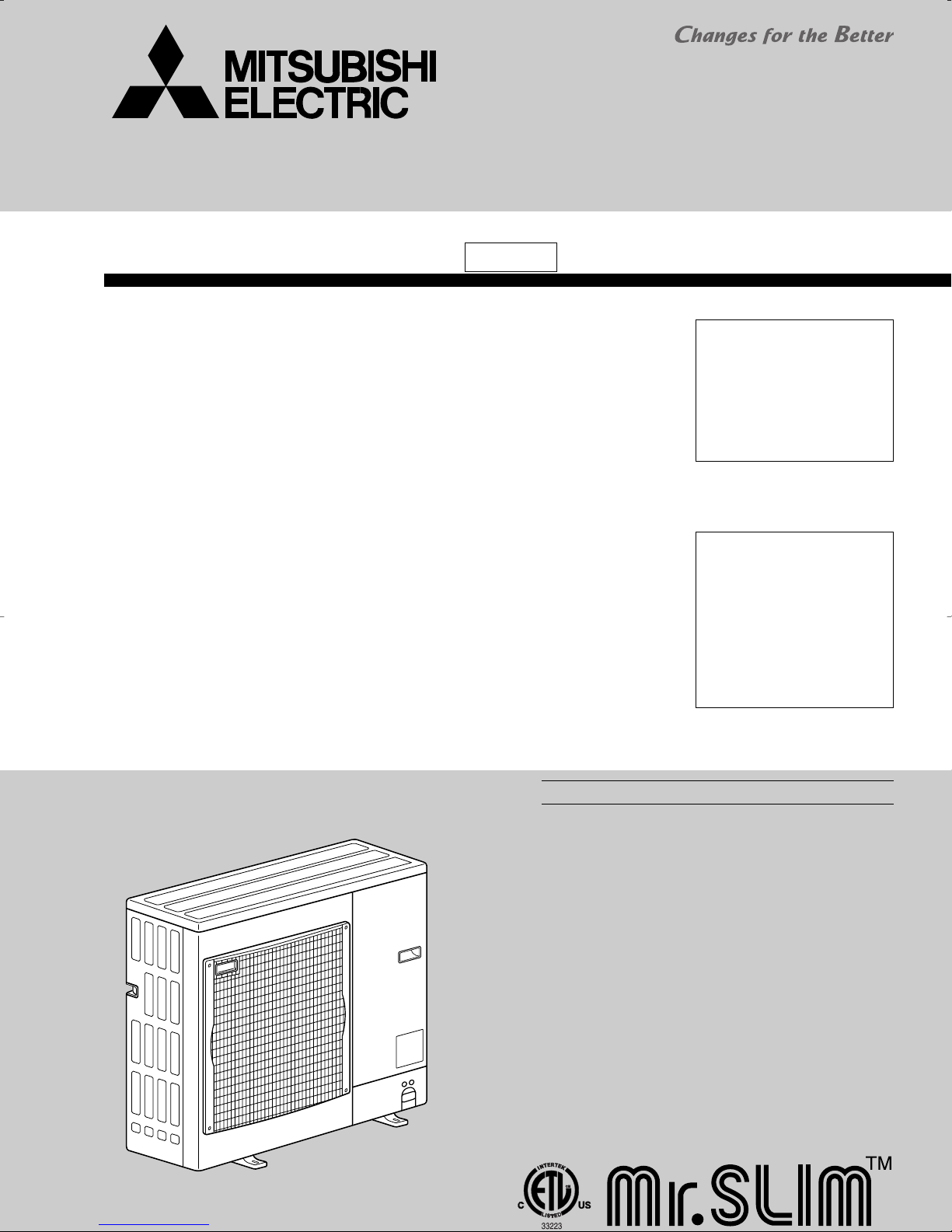
SPLIT-TYPE, HEAT PUMP AIR CONDITIONERS
SPLIT -TYPE, AIR CONDITIONERS
Outdoor unit
SERVICE MANUAL
R410A
June 2007
No.OC367
REVISED EDITION-C
[model names]
PUZ-A18NHA
PUZ-A24NHA
PUZ-A30NHA
PUZ-A36NHA
PUZ-A42NHA
PUZ-A18NHA-BS
PUZ-A24NHA-BS
PUZ-A30NHA-BS
PUZ-A36NHA-BS
PUZ-A42NHA-BS
PUY-A12NHA
PUY-A18NHA
PUY-A24NHA
PUY-A30NHA
PUY-A36NHA
PUY-A42NHA
PUY-A12NHA-BS
PUY-A18NHA-BS
PUY-A24NHA-BS
PUY-A30NHA-BS
PUY-A36NHA-BS
PUY-A42NHA-BS
[Service Ref.]
PUZ-A18NHA
PUZ-A24NHA
PUZ-A30NHA
PUZ-A36NHA
PUZ-A42NHA
PUZ-A18NHA-BS
PUZ-A24NHA-BS
PUZ-A30NHA-BS
PUZ-A36NHA-BS
PUZ-A42NHA-BS
PUY-A12NHA PUY-A12NHA
PUY-A18NHA PUY-A18NHA1
PUY-A24NHA PUY-A24NHA1
PUY-A30NHA PUY-A30NHA1
PUY-A36NHA PUY-A36NHA1
PUY-A42NHA
PUY-A12NHA
PUY-A18NHA
PUY-A24NHA
PUY-A30NHA
PUY-A36NHA
1-BS
1-BS
1-BS
1-BS
1-BS
PUY-A42NHA-BS
Revision:
• “9-2. SEPARATE INDOOR
UNIT/OUTDOOR UNIT
POWER SUPPLIES” is
deleted in REVISED
EDITION-C.
• Some descriptions have
been modified.
• Please void OC367 REVISED
EDITION-B.
1
NOTE:
• This manual describes only
service data of the outdoor
units.
• RoHS compliant products
have <G> mark on the spec
name plate.
• For servicing RoHS compliant
products, refer to the RoHS
PARTS LIST.
PUZ-A24/30/36NHA
PUY-A24/30/36NHA
CONTENTS
1. TECHNICAL CHANGES ·································2
2. REFERENCE MANUAL··································2
3. SAFETY PRECAUTION··································3
4. FEATURES ·····················································6
5. SPECIFICATIONS···········································7
6. DATA·······························································9
7. OUTLINES AND DIMENSIONS····················13
8. WIRING DIAGRAM·······································16
9. WIRING SPECIFICATIONS··························20
10.
REFRIGERANT SYSTEM DIAGRAM
11. TROUBLESHOOTING···································26
12. EASY MAINTENANCE FUNCTION··············81
13. FUNCTION SETTING····································84
14.
MONITORING THE OPERATION DATA BY THE REMOTE CONTROLLER
15. DISASSEMBLY PROCEDURE ···················102
16. PARTS LIST ················································117
17. RoHS PARTS LIST ·····································126
··············23
············92
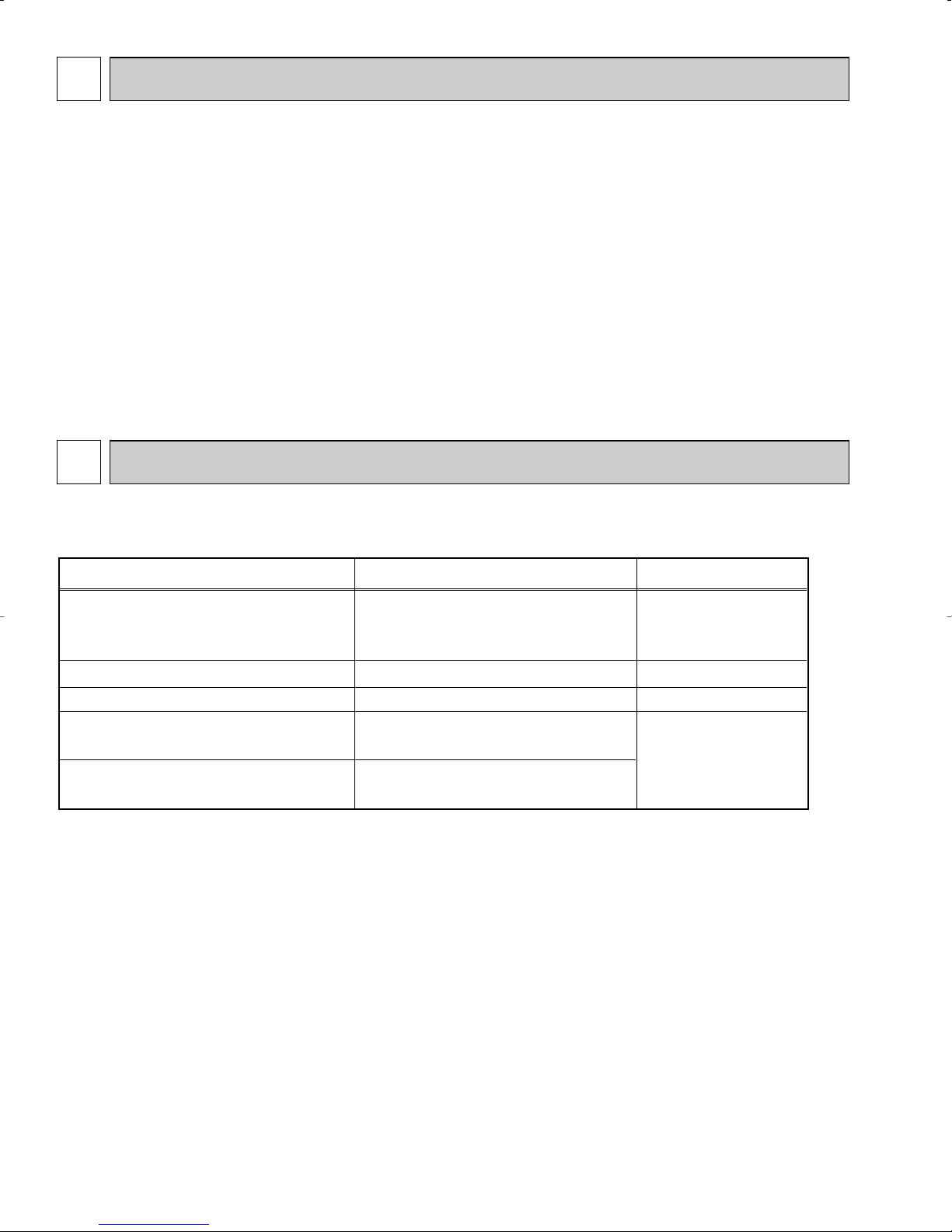
1
2-1. INDOOR UNIT
Model name Service Ref.
Service
Manual No.
PLA-A12/18/24/30/36/42AA PLA-A12/18/24/30/36/42AA(1) OC370
PLA-A12/18/24/30/36/42BA PLA-A12/18/24/30/36/42BA
OCH420
OCB420
(Issue scheduled in July, 2007)
PCA-A24/30/36/42GA PCA-A24/30/36/42GA(1) OC368
PKA-A12/18GA PKA-A12/18GA(1)
OC369
PKA-A12/18GAL PKA-A12/18GAL(1)
PKA-A24/30/36FA PKA-A24/30/36FA(1)
PKA-A24/30/36FAL PKA-A24/30/36FAL(1)
2-2. TECHNICAL DATA BOOK
Manual No. OCS04
TECHNICAL CHANGES
PUY-A12NHA(-BS) ➔ PUY-A12NHA1(-BS)
PUY-A18NHA(-BS) ➔ PUY-A18NHA1(-BS)
PUY-A24NHA(-BS) ➔ PUY-A24NHA1(-BS)
PUY-A30NHA(-BS) ➔ PUY-A30NHA
1(-BS)
PUY-A36NHA(-BS) ➔ PUY-A36NHA1(-BS)
• Controller circuit board(C.B.) has been changed.
2
REFERENCE MANUAL
2
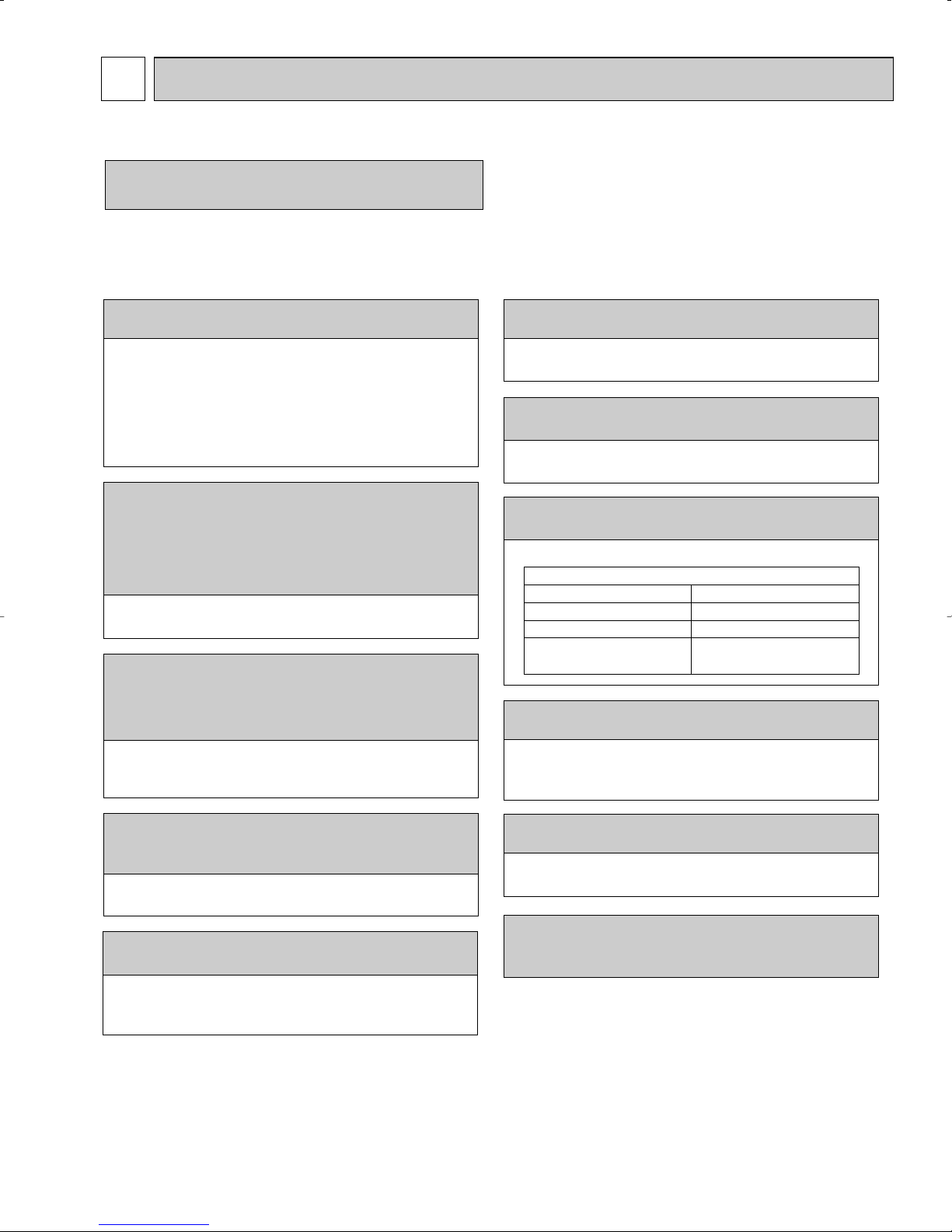
3 SAFETY PRECAUTION
Use new refrigerant pipes.
Make sure that the inside and outside of refrigerant piping is clean and it has no contamination
such as sulfur hazardous for use, oxides, dirt,
shaving particles, etc.
In addition, use pipes with specified thickness.
Store the piping to be used during installation
indoors and keep both ends of the piping sealed
until just before brazing. (Leave elbow joints, etc.
in their packaging.)
Use ester oil, ether oil or alkylbenzene oil (small
amount) as the refrigerant oil applied to flares
and flange connections.
In case of using the existing pipes for R22, be careful with
the followings.
· Be sure to clean the pipes and make sure that the insides
of the pipes are clean.
· Change flare nut to the one provided with this product.
Use a newly flared pipe.
· Avoid using thin pipes.
Charge refrigerant from liquid phase of gas
cylinder.
If the refrigerant is charged from gas phase, composition
change may occur in refrigerant and the efficiency will be
lowered.
Do not use refrigerant other than R410A.
If other refrigerant (R22 etc.) is used, chlorine in refrigerant can cause deterioration of refrigerant oil etc.
Use a vacuum pump with a reverse flow check
valve.
Vacuum pump oil may flow back into refrigerant cycle and
that can cause deterioration of refrigerant oil etc.
Use the following tools specifically designed for
use with R410A refrigerant.
The following tools are necessary to use R410A refrigerant.
Keep the tools with care.
If dirt, dust or moisture enters into refrigerant cycle, that can
cause deterioration of refrigerant oil or malfunction of compressor.
Do not use a charging cylinder.
If a charging cylinder is used, the composition of refrigerant will change and the efficiency will be lowered.
Flare tool
Electronic refrigerant
charging scale
Vacuum pump adaptor
Size adjustment gauge
Gauge manifold
Torque wrench
Gas leak detector
Charge hose
Tools for R410A
Contamination inside refrigerant piping can cause deterioration of refrigerant oil etc.
If dirt, dust or moisture enters into refrigerant cycle, that can
cause deterioration of refrigerant oil or malfunction of compressor.
If large amount of mineral oil enters, that can cause deterioration of refrigerant oil etc.
Ventilate the room if refrigerant leaks during
operation. If refrigerant comes into contact with
a flame, poisonous gases will be released.
3-1. ALWAYS OBSERVE FOR SAFETY
Before obtaining access to terminals, all supply
circuits must be disconnected.
3-2. CAUTIONS RELATED TO NEW REFRIGERANT
Cautions for units utilizing refrigerant R410A
3
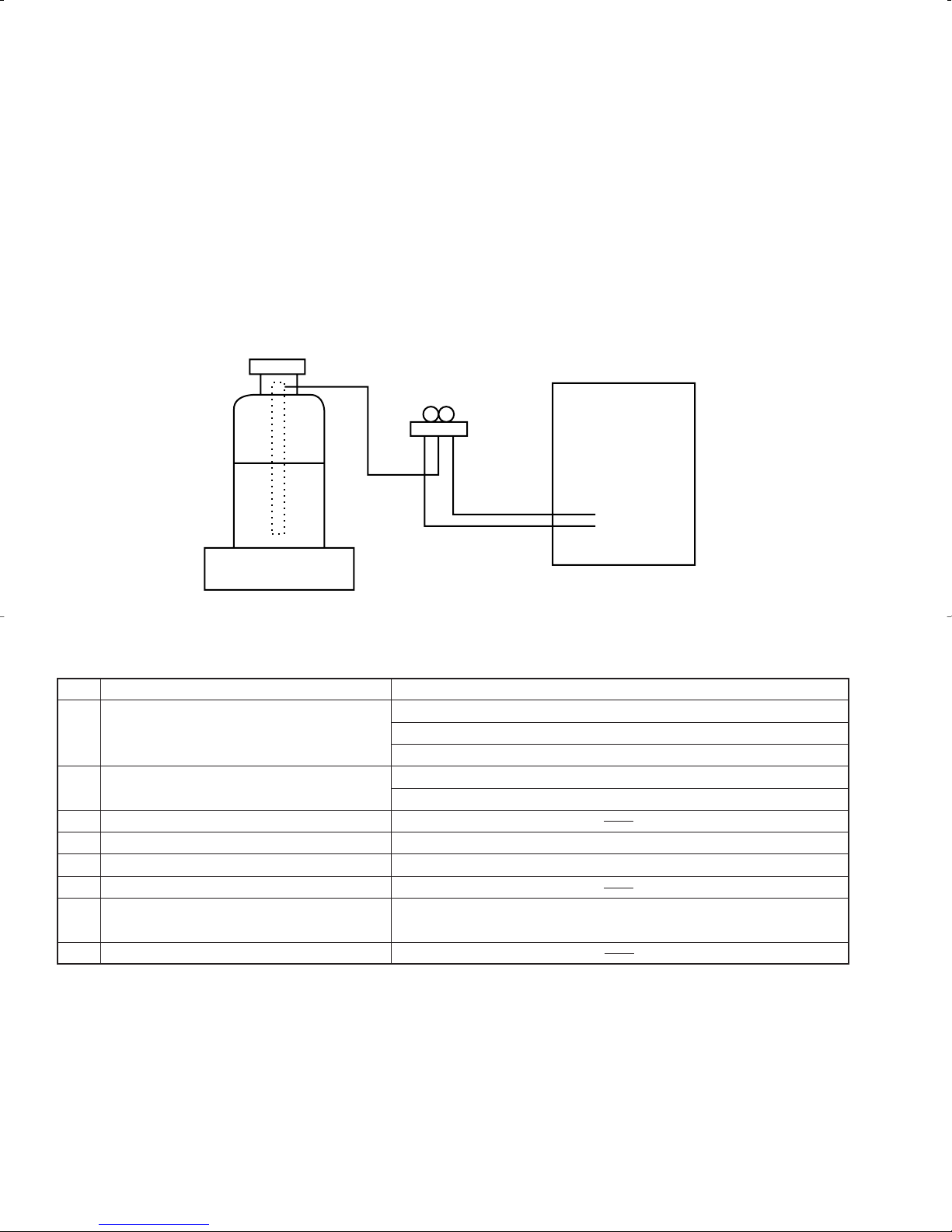
Gravimeter
Unit
[1] Cautions for service
(1) Perform service after collecting the refrigerant left in unit completely.
(2) Do not release refrigerant in the air.
(3) After completing service, charge the cycle with specified amount of refrigerant.
(4) When performing service, install a filter drier simultaneously.
Be sure to use a filter drier for new refrigerant.
[2] Additional refrigerant charge
When charging directly from cylinder
· Check that cylinder for R410A on the market is syphon type.
· Charging should be performed with the cylinder of syphon stood vertically. (Refrigerant is charged from liquid phase.)
[3] Service tools
Use the below service tools as exclusive tools for R410A refrigerant.
No. Specifications
1 Gauge manifold ·Only for R410A
·Use the existing fitting
·Use high-tension side pressure of 5.3MPa·G or over.
2 Charge hose ·Only for R410A
·Use pressure performance of 5.09MPa·G or over.
3 Electronic scale
4 Gas leak detector ·Use the detector for R134a, R407C or R410A.
5 Adaptor for reverse flow check ·Attach on vacuum pump.
6 Refrigerant charge base
7 Refrigerant cylinder ·Only for R410A Top of cylinder (Pink)
8 Refrigerant recovery equipment
specifications
Cylinder with syphon
.
4
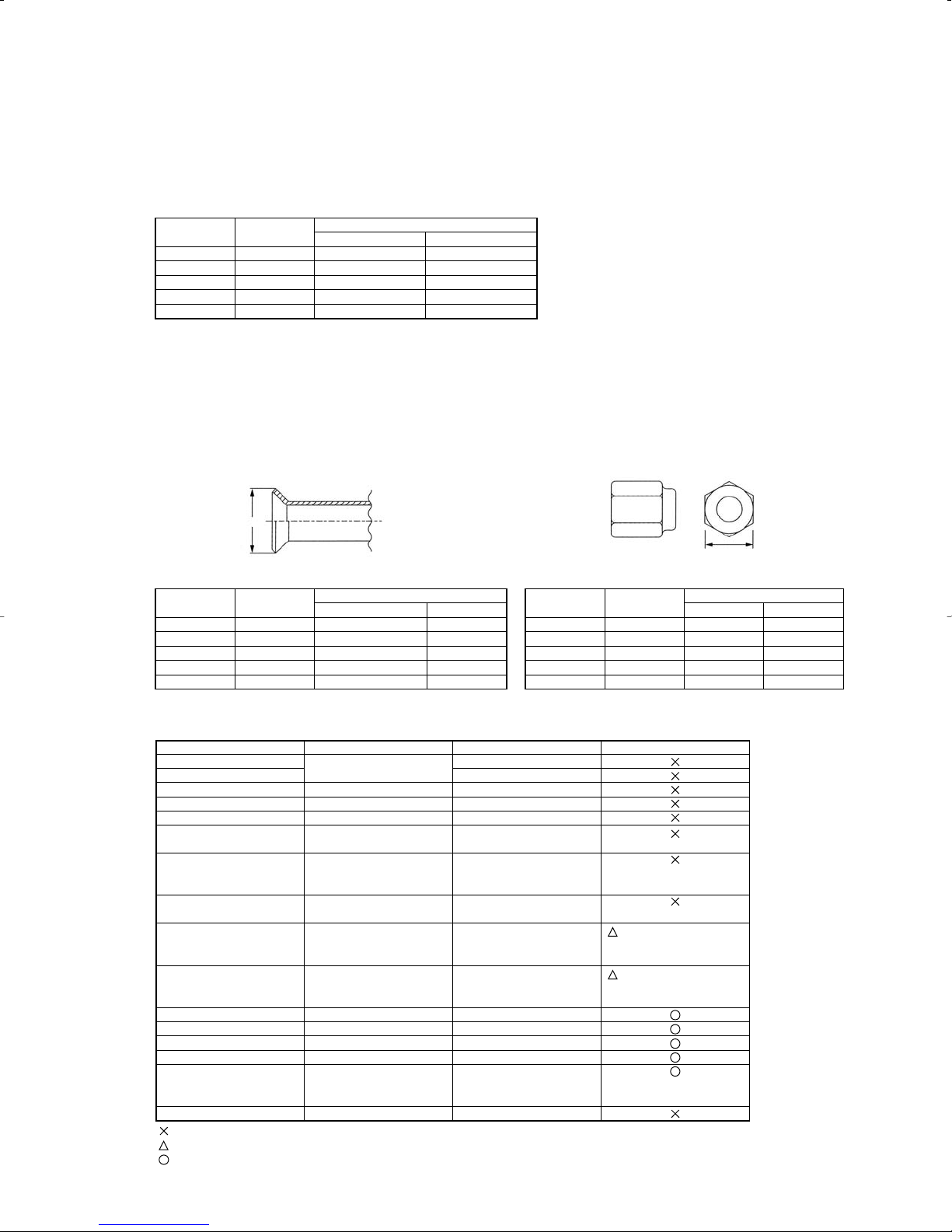
3-3. CAUTIONS FOR REFRIGERANT PIPING WORK
1/4”
3/8”
1/2”
5/8”
3/4”
6.35
9.52
12.70
15.88
19.05
0.8 [1/32"]
0.8 [1/32"]
0.8 [1/32"]
1.0 [5/128"]
—
0.8 [1/32"]
0.8 [1/32"]
0.8 [1/32"]
1.0 [5/128"]
1.0 [5/128"]
Nominal
dimensions
Diagram below: Piping diameter and thickness
Outside
diameter
(mm)
Thickness
: mm [inch]
R410A R22
1/4”
3/8”
1/2”
5/8”
3/4”
6.35
9.52
12.70
15.88
19.05
9.1 [11/32-23/64]
13.2 [1/2-33/64]
16.6 [41/64-21/32]
19.7 [49/64-25/32]
—
9.0
13.0
16.2
19.4
23.3
Nominal
dimensions
Flare cutting dimensions
Outside
diameter
Dimension A
( )
+0
-0.4
Unit : mm [inch]
R410A R22
1/4”
3/8”
1/2”
5/8”
3/4”
6.35
9.52
12.70
15.88
19.05
17.0 [43/64]
22.0 [7/8]
26.0 [1-3/64]
29.0 [1-9/64]
—
17.0
22.0
24.0
27.0
36.0
Nominal
dimensions
Flare nut dimensions
Outside
diameter
Dimension B
Unit : mm [inch]
R410A R22
Gauge manifold
Charge hose
Gas leak detector
Refrigerant recovery equipment
Refrigerant cylinder
Applied oil
Safety charger
Charge valve
Vacuum pump
Flare tool
Bender
Pipe cutter
Welder and nitrogen gas cylinder
Refrigerant charging scale
Vacuum gauge or thermistor vacuum gauge and
vacuum valve
Charging cylinder
Air purge, refrigerant charge
and operation check
Gas leak check
Collection of refrigerant
Refrigerant charge
Apply to flared section
Prevent compressor malfunction
when charging refrigerant by
spraying liquid refrigerant
Prevent gas from blowing out
when detaching charge hose
Vacuum drying and air
purge
Flaring work of piping
Bend the pipes
Cut the pipes
Weld the pipes
Charge refrigerant
Check the degree of vacuum. (Vacuum
valve prevents back flow of oil and refrigerant to thermistor vacuum gauge)
Charge refrigerant
Tool exclusive for R410A
Tool exclusive for R410A
Tool for HFC refrigerant
Tool exclusive for R410A
Tool exclusive for R410A
Ester oil and alkylbenzene
oil (minimum amount)
Tool exclusive for R410A
Tool exclusive for R410A
Tools for other refrigerants can
be used if equipped with adopter for reverse flow check
Tools for other refrigerants
can be used by adjusting
flaring dimension
Tools can be used for other refrigerants
Tools can be used for other refrigerants
Tools can be used for other refrigerants
Tools can be used for other refrigerants
Tools can be used for other
refrigerants
Tool exclusive for R410A
Tools and materials Use R410A tools Can R22 tools be used?
(Usable if equipped
with adopter for rever se flow)
(Usable by adjusting
flaring dimension)
: Prepare a new tool. (Use the new tool as the tool exclusive for R410A.)
: Tools for other refrigerants can be used under certain conditions.
: Tools for other refrigerants can be used.
New refrigerant R410A is adopted for replacement inverter series. Although the refrigerant piping work for R410A is
same as for R22, exclusive tools are necessary so as not to mix with different kind of refrigerant. Furthermore as the
working pressure of R410A is 1.6 time higher than that of R22, their sizes of flared sections and flare nuts are different.
1Thickness of pipes
Because the working pressure of R410A is higher compared to R22, be sure to use refrigerant piping with thickness
shown below. (Never use pipes of 0.7mm [7/256 inch] or below.)
2Dimensions of flare cutting and flare nut
The component molecules in HFC refrigerant are smaller compared to conventional refrigerants. In addition to that,
R410A is a refrigerant, which has higher risk of leakage because of its working pressure is higher than that of other
refrigerants. Therefore, to enhance air tightness and intensity, flare cutting dimension of copper pipe for R410A has
been specified separately from the dimensions for other refrigerants as shown below. The dimension B of flare nut for
R410A also has partly been changed to increase intensity as shown below. Set copper pipe correctly referring to copper pipe flaring dimensions for R410A below. For 1/2” and 5/8”, the dimension B changes.
Use torque wrench corresponding to each dimension.
Dimension A
3Tools for R410A (The following table shows whether conventional tools can be used or not.)
5
Dimension B
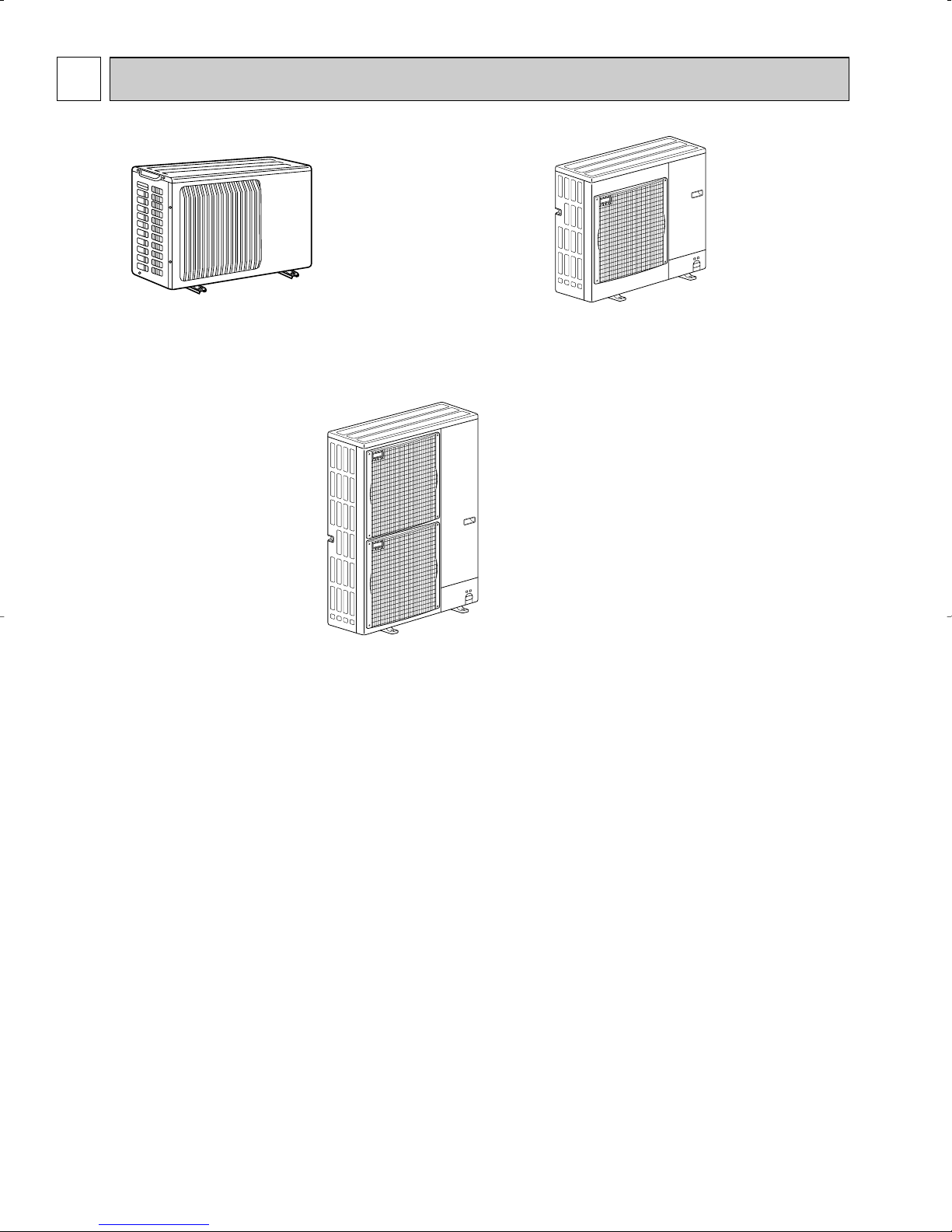
4 FEATURES
PUZ-A18NHA
PUZ-A18NHA-BS
PUY-A12/18NHA
PUY-A12/18NHA
1
PUY-A12/18NHA1-BS
PUZ-A24/30/36NHA
PUZ-A24/30/36NHA-BS
PUY-A24/30/36NHA
PUY-A24/30/36NHA
1
PUY-A24/30/36NHA1-BS
PUZ-A42NHA
PUZ-A42NHA-BS
PUY-A42NHA
PUY-A42NHA-BS
CHARGELESS SYSTEM
PRE-CHARGED REFRIGERANT IS SUPPLIED FOR PIPING LENGTH AT SHIPMENT.
(Max. 100ft, 30m (A42) / Max. 70ft, 20m (A12-36))
The refrigerant circuit with LEV(Linear Expansion Valve) and accumulator always control the optimal refrigerant level
regardless of the length (A42: 100ft, 30m max. / A12-36: 70ft, 20m max. and 16ft, 5m min.) of piping. The additional
refrigerant charging work during installation often causes problems.
It is completely eliminated by chargeless system. This unique system improves the quality and reliability of the work
done. It also helps to speed up the installation time.
6
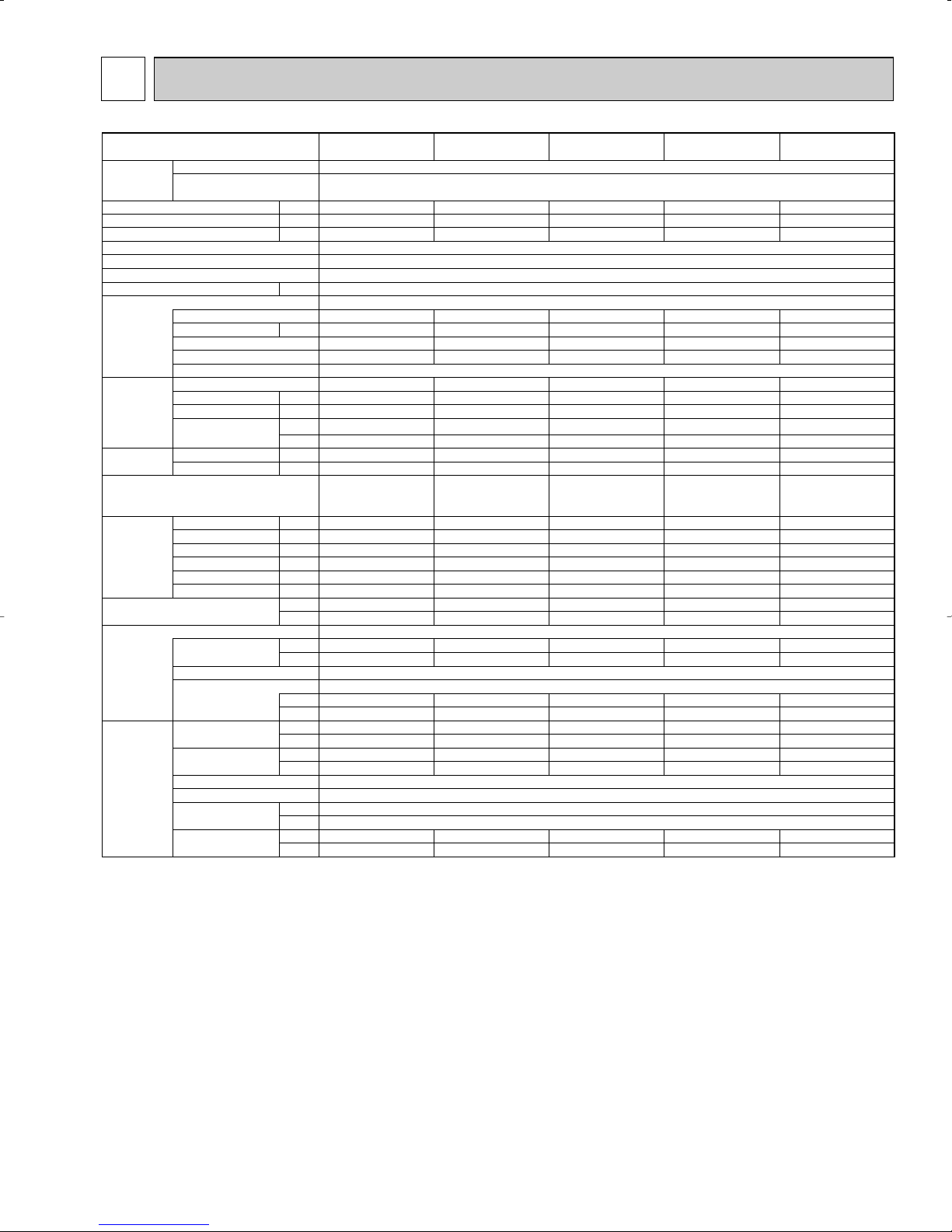
5 SPECIFICATIONS
Service Ref. PUZ-A18NHA PUZ-A24NHA PUZ-A30NHA PUZ-A36NHA PUZ-A42NHA
Power supply Phase Single
MCA A1318252526
MOCP A 20 30 40 40 40
Breaker size A 15 25 30 30 30
External finish Munsell 3Y 7.8/1.1
Heat exchanger Plate fin coil
Defrost method Reverse cycle
Crankcase heater
Compressor Hermetic
Fan Fan(drive) o No. Propeller fan o 1 Propeller fan o 1 Propeller fan o 1 Propeller fan o 1 Propeller fan o 2
Sound level Cooling dB 46 48 48 48 51
Protection devices
Dimension W mm 800 950 950 950 950
Weight kg 45 75 75 75 121
Refrigerant R410A
Refrigerant Pipe size OD mm 6.35 9.52 9.52 9.52 9.52
piping Liquid in. 1/4 3/8 3/8 3/8 3/8
Cycle 60Hz
Voltage 208/230V
Model SNB130FPBM1 TNB220FLDM TNB220FLDM TNB220FLDM ANV33FDDMT
Motor output kW 0.85 1.3 1.3 1.3 2.5
Starter type Line start
Fan motor output
Fan motor
Airflow m
Heating dB 47 50 50 50 55
D mm 300+23 330+30 330+30 330+30 330+30
H mm 600 943 943 943 1350
W in. 31-1/2 37-12/32 37-12/32 37-12/32 37-12/32
D in. 11-13/16 + 7/8 13 + 1-3/16 13 + 1-3/16 13 + 1-3/16 13 + 1-3/16
H in. 23-5/8 37-1/8 37-1/8 37-1/8 53-5/32
Charged kg 1.7 2.7 2.7 2.7 4.5
Control Linear expansion valve
Oil Model Ester (MEL56
Charged L 0.65 0.87 0.87 0.87 1.4
Pipe size OD mm 12.7 15.88 15.88 15.88 15.88
Gas in. 1/2 5/8 5/8 5/8 5/8
Connection method Indoor Flared
Connection method Outdoor Flared
Height difference m Max. 30
IU - OU ft Max. 100
Piping length m Max. 30 Max. 50 Max. 50 Max. 50 Max. 50
R.L.A. 12 12 12 12 20
L.R.A. 14 14 17.5 17.5 27.5
F.L.A.
PUZ-A18NHA-BS PUZ-A24NHA-BS PUZ-A30NHA-BS PUZ-A36NHA-BS PUZ-A42NHA-BS
kW
kW
3
/min 34 55 55 55 100
CFM 1200 1940 1940 1940 3530
lbs 99 165 165 165 267
lbs 3 + 12/16 6 6 6 10
oz 20 28 28 28 45
ft Max. 100 Max. 165 Max. 165 Max. 165 Max. 165
0.040 0.075 0.075 0.075 0.086 + 0.086
0.35 0.75 0.75 0.75 0.40 + 0.40
HP switch HP switch HP switch HP switch HP switch
Discharge thermo Discharge thermo Discharge thermo Discharge thermo Discharge thermo
-
LP switch
)
7

Service Ref. PUY-A12NHA PUY-A18NHA PUY-A24NHA PUY-A30NHA PUY-A36NHA
PUY-A42NHA
PUY-A12NHA
1 PUY-A18NHA1 PUY-A24NHA1 PUY-A30NHA1 PUY-A36NHA1
PUY-A12NHA1-BS PUY-A18NHA1-BS PUY-A24NHA1-BS PUY-A30NHA1-BS PUY-A36NHA1-BS
PUY-A42NHA-BS
Power supply
Phase Single
Cycle 60Hz
Voltage 208/230V
MCA A131318252526
MOCP A 15 20 30 40 40 40
Breaker size A 15 15 25 30 30 30
External finish Munsell 3Y 7.8/1.1
Heat exchanger Plate fin coil
Defrost method Crankcase heater
kW
-
Compressor Hermetic
Model SNB130FPBM1 SNB130FPBM1 TNB220FLDM TNB220FLDM TNB220FLDM ANV33FDDMT
Motor output kW 0.85 0.85 1.3 1.3 1.3 2.5
R.L.A. 12 12 12 12 12 20
L.R.A. 14 14 14 17.5 17.5 27.5
Starter type Line start
Fan
Fan (drive) o No.
Propeller fan
o
1 Propeller fan
o
1 Propeller fan
o
1 Propeller fan
o
1 Propeller fan
o
1 Propeller fan
o
2
Fan motor output
kW
0.040 0.040 0.075 0.075 0.075 0.086 + 0.086
Fan motor
F.L.A.
0.35 0.35 0.75 0.75 0.75 0.40 + 0.40
Airflow m
3
/min 34 34 55 55 55 100
CFM 1200 1200 1940 1940 1940 3530
Sound level Cooling dB 46 46 48 48 48 51
Heating dB – – – – – –
Protection devices HP switch HP switch HP switch HP switch HP switch HP switch
LP switch
Discharge thermo Discharge thermo Discharge thermo Discharge thermo Discharge thermo Discharge thermo
Dimension W mm 800 800 950 950 950 950
D mm 300+23 300+23 330+30 330+30 330+30 330+30
H mm 600 600 943 943 943 1350
W in. 31-1/2 31-1/2 37-12/32 37-12/32 37-12/32 37-12/32
D in. 11-13/16 + 7/8 11-13/16 + 7/8 13 + 1-3/16 13 + 1-3/16 13 + 1-3/16 13 + 1-3/16
H in. 23-5/8 23-5/8 37-1/8 37-1/8 37-1/8 53-5/32
Weight kg 41 44 74 74 74 120
lbs 90 97 163 163 163 265
Refrigerant R410A
Charged kg 1.3 1.7 2.7 2.7 2.7 4.5
lbs 2 +14/16 3 + 12/16 6 6 6 10
Control Linear expansion valve
Oil Model Ester (MEL56
)
Charged L 0.65 0.65 0.87 0.87 0.87 1.4
oz 20 20 28 28 28 45
Refrigerant Pipe size OD mm 6.35 6.35 9.52 9.52 9.52 9.52
piping Liquid in. 1/4 1/4 3/8 3/8 3/8 3/8
Pipe size OD mm 12.7 12.7 15.88 15.88 15.88 15.88
Gas in. 1/2 1/2 5/8 5/8 5/8 5/8
Connection method Indoor Flared
Connection method Outdoor
Flared
Height difference m Max. 30 Max. 30 Max. 30 Max. 30 Max. 30 Max. 30
IU - OU ft Max. 100 Max. 100 Max. 100 Max. 100 Max. 100 Max. 100
Piping length m Max. 30 Max. 30 Max. 50 Max. 50 Max. 50 Max. 50
ft Max. 100 Max. 100 Max. 165 Max. 165 Max. 165 Max. 165
8
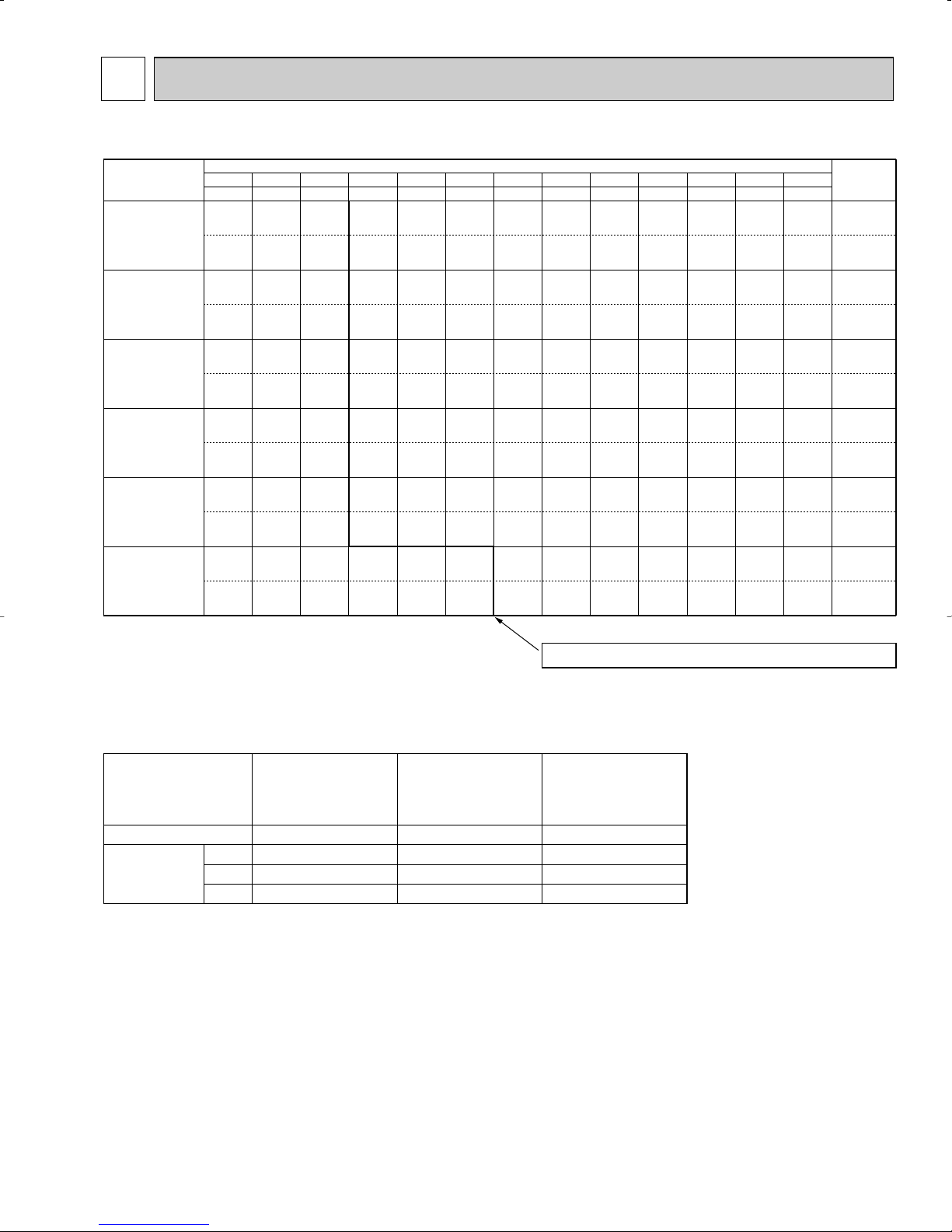
Piping Length (one way
)
Charged
Factory
Service Ref. 50ft 60ft 70ft 80ft 90ft 100ft 110ft 120ft 130ft 140ft 150ft 160ft 165ft
15m 18m 21m 24m 27m 30m 33m 37m 40m 43m 46m 49m 50m
PUY-A12NHA
1-BS
PUY-A12NHA
PUY-A12NHA
1
42 oz 44 oz 46 oz 48 oz 50 oz 52 oz - - - - - - - 46 oz
1.2 kg 1.2 kg 1.3 kg 1.4 kg 1.4 kg 1.5 kg - - - - - - - 1.3 kg
PUY-A18NHA
1-BS
PUY-A18NHA
PUY-A18NHA
1
PUZ-A18NHA-BS
PUZ-A18NHA
56 oz 58 oz 60 oz 62 oz 64 oz 66 oz - - - - - - - 60 oz
1.6 kg 1.6 kg 1.7 kg 1.8 kg 1.8 kg 1.9 kg - - - - - - - 1.7 kg
PUY-A24NHA
1-BS
PUY-A24NHA
PUY-A24NHA
1
PUZ-A24NHA-BS
PUZ-A24NHA
84 oz 90 oz 96 oz 102 oz 108 oz 114 oz 120 oz 126 oz 132 oz 138 oz 144 oz 150 oz 156 oz 96 oz
2.4 kg 2.6 kg 2.7kg 2.9 kg 3.1 kg 3.2 kg 3.4 kg 3.6 kg 3.7 kg 3.9 kg 4.1 kg 4.3 kg 4.4 kg 2.7 kg
PUY-A30NHA
1-BS
PUY-A30NHA
PUY-A30NHA
1
PUZ-A30NHA-BS
PUZ-A30NHA
84 oz 90 oz 96 oz 102 oz 108 oz 114 oz 120 oz 126 oz 132 oz 138 oz 144 oz 150 oz 156 oz 96 oz
2.4 kg 2.6 kg 2.7kg 2.9 kg 3.1 kg 3.2 kg 3.4 kg 3.6 kg 3.7 kg 3.9 kg 4.1 kg 4.3 kg 4.4 kg 2.7 kg
PUY-A36NHA
1-BS
PUY-A36NHA
PUY-A36NHA
1
PUZ-A36NHA-BS
PUZ-A36NHA
84 oz 90 oz 96 oz 102 oz 108 oz 114 oz 120 oz 126 oz 132 oz 138 oz 144 oz 150 oz 156 oz 96 oz
2.4 kg 2.6 kg 2.7kg 2.9 kg 3.1 kg 3.2 kg 3.4 kg 3.6 kg 3.7 kg 3.9 kg 4.1 kg 4.3 kg 4.4 kg 2.7 kg
PUY-A42NHA-BS
PUY-A42NHA
PUZ-A42NHA-BS
PUZ-A42NHA
132 oz 136 oz 142 oz 148 oz 154 oz 160 oz 166 oz 172 oz 178 oz 184 oz 190 oz 196 oz 202 oz 160 oz
3.7 kg 3.9 kg 4.0 kg 4.2 kg 4.4 kg 4.5 kg 4.7 kg 4.9 kg 5.0 kg 5.2 kg 5.4 kg 5.6 kg 5.7 kg 4.5 kg
Longer pipe than 70 or 100 ft, additional charge is required.
PUZ-A42NHA
Service Ref.
PUZ-A42NHA-BS
PUY-A42NHA
PUY-A42NHA-BS
Compressor model SNB130FPBM1 TNB220FLDM ANV33FDDMT
(')
Winding Registance
U-V 0.320 0.880 0.266
U-W 0.320 0.880 0.266
W-V 0.320 0.880 0.266
(
at 20;, 68˚F
)
PUY-A12,18NHA1-BS
PUY-A12,18NHA
PUY-A12,18NHA
1
PUZ-A18NHA-BS
PUZ-A18NHA
PUY-A24,30,36NHA
1-BS
PUY-A24,30,36NHA
PUY-A24,30,36NHA
1
PUZ-A24,30,36NHA-BS
PUZ-A24,30,36NHA
6
DATA
6-1. REFILLING REFRIGERANT CHARGE (R410A : oz, kg)
6-2. COMPRESSOR TECHNICAL DATA
9
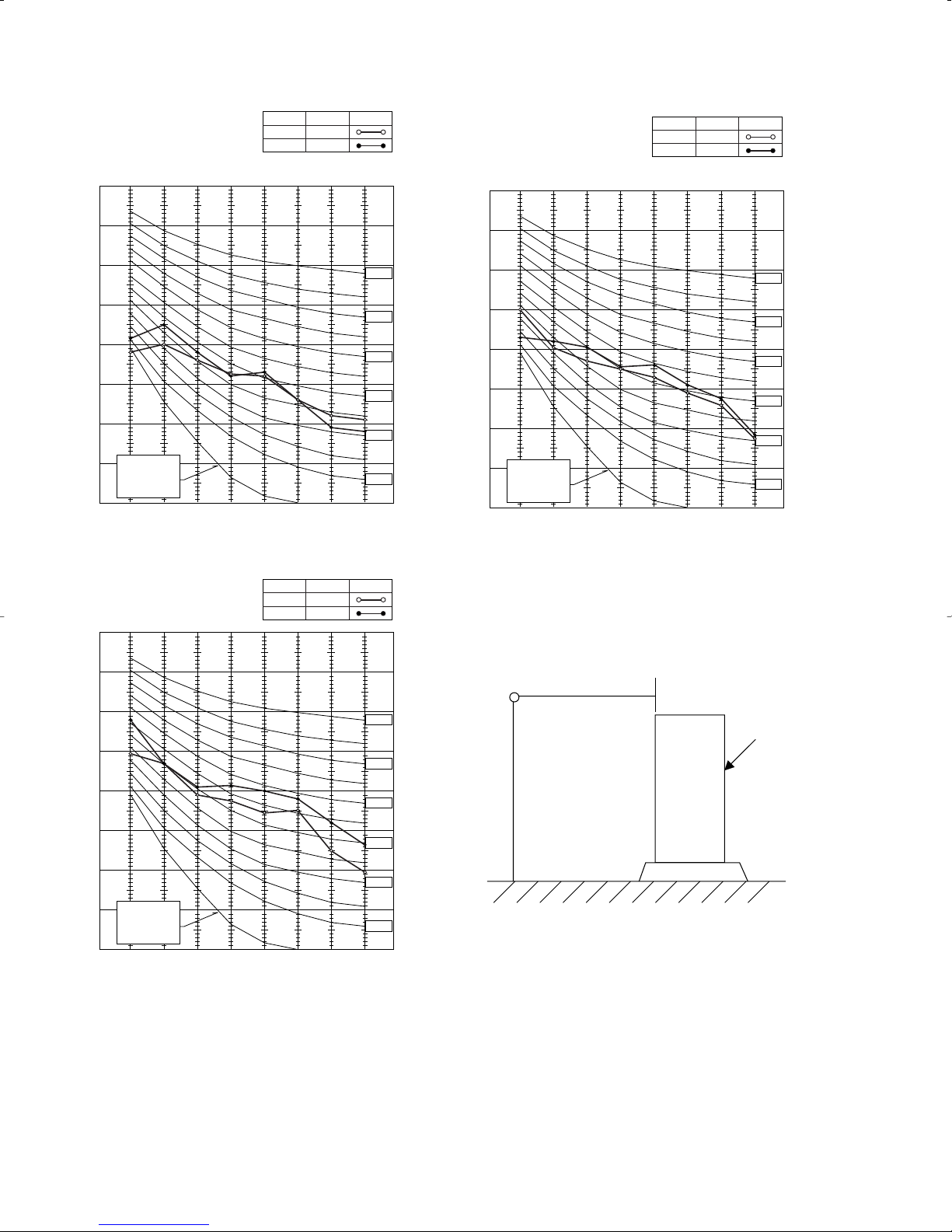
6-3. NOISE CRITERION CURVES
5ft
3.3ft
MICROPHONE
UNIT
GROUND
90
80
70
60
50
40
30
20
10
63 125 250 500 1000 2000 4000 8000
APPROXIMATE
THRESHOLD OF
HEARING FOR
CONTINUOUS
NOISE
NC-60
NC-50
NC-40
NC-30
NC-20
NC-70
OCTAVE BAND SOUND PRESSURE LEVEL, dB (0 dB = 0.0002 µbar)
BAND CENTER FREQUENCIES, Hz
PUY-A12/18NHA
PUY-A12/18NHA1
PUY-A12/18NHA1-BS
PUZ-A18NHA
PUZ-A18NHA-BS
COOLING
MODE
HEATING
46
SPL(dB)
47
LINE
90
80
70
60
50
40
30
20
10
63 125 250 500 1000 2000 4000 8000
APPROXIMATE
THRESHOLD OF
HEARING FOR
CONTINUOUS
NOISE
NC-60
NC-50
NC-40
NC-30
NC-20
NC-70
OCTAVE BAND SOUND PRESSURE LEVEL, dB (0 dB = 0.0002 µbar)
BAND CENTER FREQUENCIES, Hz
PUY-A24/30/36NHA
PUY-A24/30/36NHA
1
PUY-A24/30/36NHA1-BS
PUZ-A24/30/36NHA
PUZ-A24/30/36NHA-BS
COOLING
MODE
HEATING
48
SPL(dB)
50
LINE
90
80
70
60
50
40
30
20
10
63 125 250 500 1000 2000 4000 8000
APPROXIMATE
THRESHOLD OF
HEARING FOR
CONTINUOUS
NOISE
OCTAVE BAND SOUND PRESSURE LEVEL, dB (0 dB = 0.0002 µbar)
BAND CENTER FREQUENCIES, Hz
NC-60
NC-50
NC-40
NC-30
NC-20
NC-70
PUY-A42NHA
PUY-A42NHA-BS
PUZ-A42NHA
PUZ-A42NHA-BS
COOLING
MODE
HEATING
51
SPL(dB)
55
LINE
10
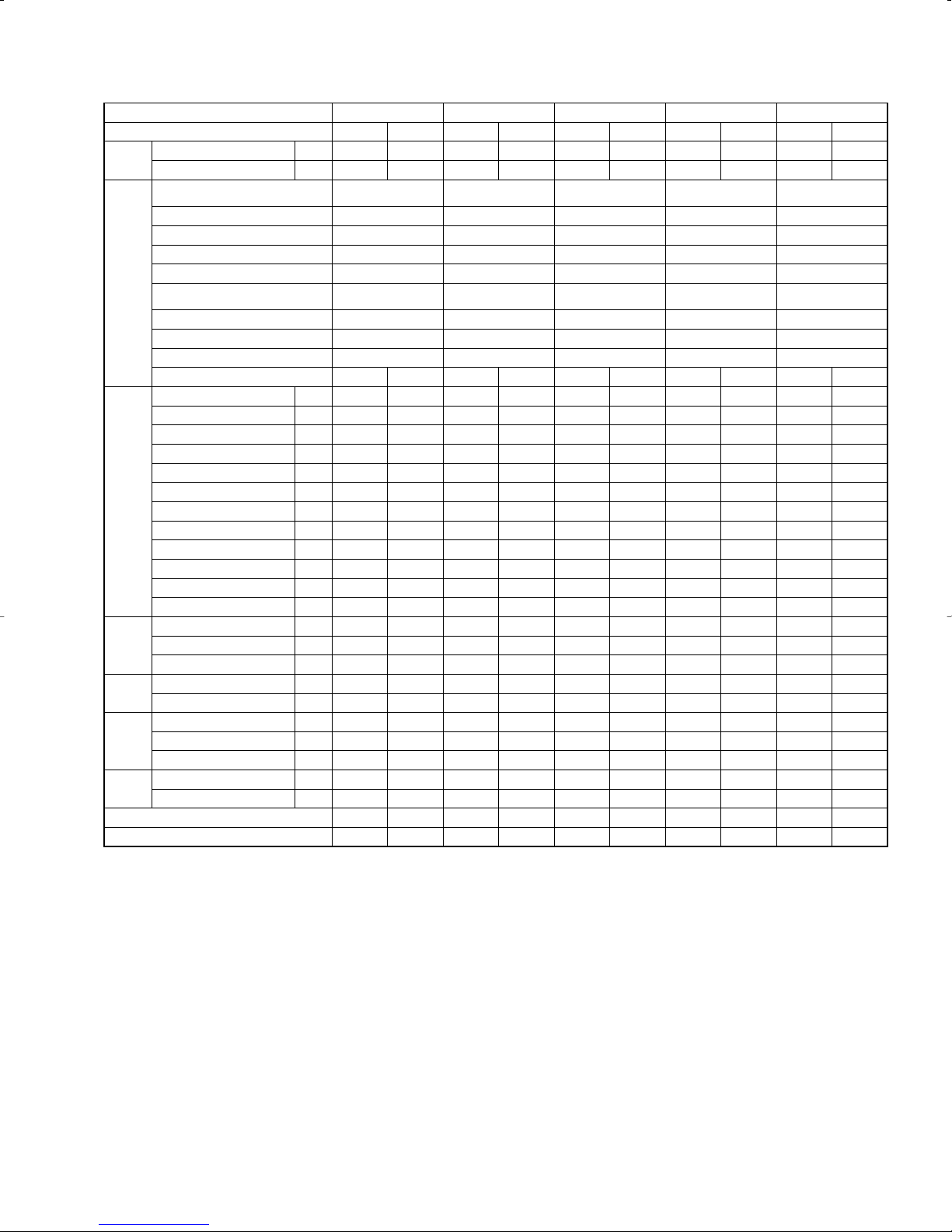
6-4. STANDARD OPERATION DATA
6-4-1. Heat pump
Representative matching
PKA-A18GA PKA-A24FA PKA-A30FA PKA-A36FA PLA-A42AA
Mode
COOLING HEATING COOLING HEATING COOLING HEATING COOLING HEATING COOLING HEATING
Total Capacity BTU/h
18,000 19,000 24,000 26,000 30,000 32,000 34,200 37,000 42,000 45,000
Input W
2,240 2,130 2,650 2,570 4,400 3,660 5,030 3,610 4,820 5,070
Electrical circuit
Indoor unit model
PKA-A18GA PKA-A24FA PKA-A30FA PKA-A36FA PLA-A42AA
Phase
Single Single Single Single Single
Cycle
60Hz 60Hz 60Hz 60Hz 60Hz
Voltage
230V 230V 230V 230V 230V
Current
0.33A 0.43A 0.43A 0.52A 1.25A
Outdoor unit model
PUZ-A18NHA PUZ-A24NHA PUZ-A30NHA PUZ-A36NHA PUZ-A42NHA
Phase
Single Single Single Single Single
Cycle
60Hz 60Hz 60Hz 60Hz 60Hz
Voltage
230V 230V 230V 230V 230V
Current
9.71A 9.22A 11.45A 11.09A 19.29A 15.98A 22.03A 15.66A 20.35A 21.48A
Refrigerant circuit
Discharge pressure MPa 3.14 3.38 2.85 3.03 2.99 3.50 3.22 2.95 2.85 3.28
Suction pressure MPa 0.81 0.64 0.86 0.69 0.72 0.65 0.76 0.60 0.83 0.71
Discharge temperature : 81.6 89.0 72.6 79.3 83.7 92.4 88.8 83.0 72.9 86.1
Condensing temperature : 52.0 51.6 46.8 49.6 49.1 55.9 51.5 48.0 46.8 52.3
Suction temperature : 4.8 -1.2 7.0 -0.3 1.2 -1.6 3.3 -2.0 4.6 0.1
Ref. Pipe length m 7.6 7.6 7.6 7.6 7.6 7.6 7.6 7.6 7.6 7.6
Discharge pressure PSIG 455 490 414 440 434 508 467 428 414 475
Suction pressure PSIG 118 93 125 99 104 94 110 87 121 103
Discharge temperature ˚F 179 192 163 175 183 198 192 181 163 187
Condensing temperature ˚F 126 125 116 121 120 133 125 118 116 126
Suction temperature ˚F 41 30 45 31 34 29 38 28 40 32
Ref. Pipe length ft 25 25 25 25 25 25 25 25 25 25
side
Indoor
Intake air temperature DB : 26.7 21.1 26.7 21.1 26.7 21.1 26.7 21.1 26.7 21.1
Intake air temperature WB : 19.4 15.6 19.4 15.6 19.4 15.6 19.4 15.6 19.4 15.6
Discharge air temperature DB : 12.2 45.4 13.7 40.5 12.1 45.7 13.7 40.9 12.0 45.8
side
Outdoor
Intake air temperature DB : 35 8.3 35 8.3 35 8.3 35 8.3 35 8.3
Intake air temperature WB : 23.9 6.1 23.9 6.1 23.9 6.1 23.9 6.1 23.9 6.1
side
Indoor
Intake air temperature DB ˚F 80 70 80 70 80 70 80 70 80 70
Intake air temperature WB ˚F 67 60 67 60 67 60 67 60 67 60
Discharge air temperature DB ˚F 54 114 57 105 54 114 57 106 54 114
side
Outdoor
Intake air temperature DB ˚F 95 47 95 47 95 47 95 47 95 47
Intake air temperature WB ˚F 75 43 75 43 75 43 75 43 75 43
SHF 0.70 0.78 0.70 0.77 0.71
BF 0.12
–
–
–
–
–
–
–
–
–
– 0.10 0.11 0.11 0.09
11
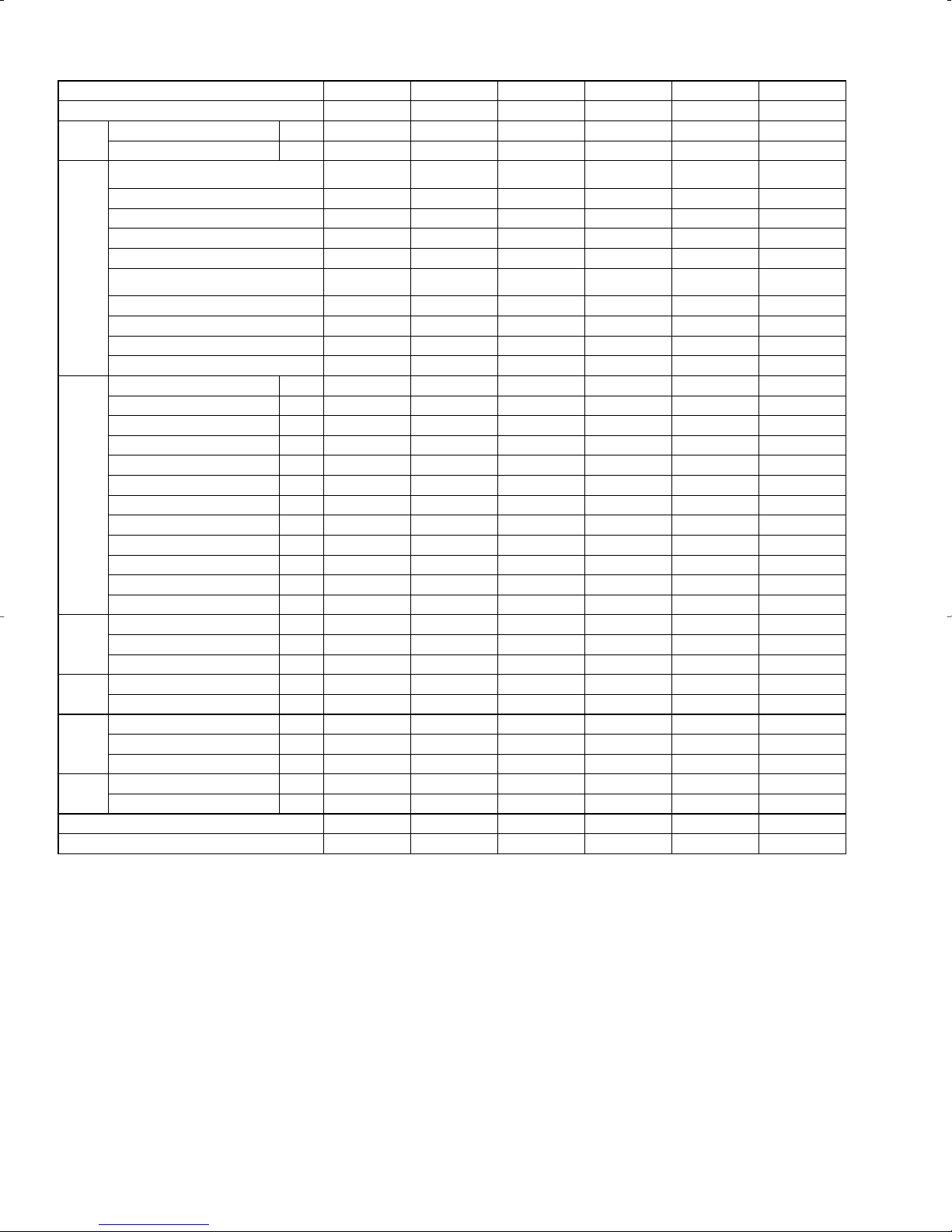
Representative matching
PKA-A12GA PKA-A18GA PKA-A24FA PKA-A30FA PKA-A36FA PLA-A42AA
Mode
COOLING COOLING COOLING COOLING COOLING COOLING
Total Capacity BTU/h
12,000 18,000 24,000 30,000 34,200 42,000
Input W
1,210 2,240 2,650 4,400 5,030 4,820
Electrical circuit
Indoor unit model
PKA-A12GA PKA-A18GA PKA-A24FA PKA-A30FA PKA-A36FA PLA-A42AA
Phase
Single Single Single Single Single Single
Cycle
60Hz 60Hz 60Hz 60Hz 60Hz 60Hz
Voltage
230V 230V 230V 230V 230V 230V
Current
0.33A 0.33A 0.43A 0.43A 0.52A 1.25A
Outdoor unit model
PUY-A12NHA PUY-A18NHA PUY-A24NHA PUY-A30NHA PUY-A36NHA PUY-A42NHA
Phase
Single Single Single Single Single Single
Cycle
60Hz 60Hz 60Hz 60Hz 60Hz 60Hz
Voltage
230V 230V 230V 230V 230V 230V
Current
5.09A 9.71A 11.45A 19.29A 22.03A 20.35A
Refrigerant circuit
Discharge pressure MPa 2.99 3.14 2.85 2.99 3.22 2.85
Suction pressure MPa 1.00 0.81 0.86 0.72 0.76 0.83
Discharge temperature : 72.8 81.6 72.6 83.7 88.8 72.9
Condensing temperature : 50.7 52.0 46.8 49.1 51.5 46.8
Suction temperature : 11.1 4.8 7.0 1.2 3.3 4.6
Ref. Pipe length m 7.6 7.6 7.6 7.6 7.6 7.6
Discharge pressure PSIG 434 455 414 434 467 414
Suction pressure PSIG 145 118 125 104 110 121
Discharge temperature F 163 179 163 183 192 163
Condensing temperature F 123 126 116 120 125 116
Suction temperature F 52 41 45 34 38 40
Ref. Pipe length ft 25 25 25 25 25 25
side
Indoor
Intake air temperature DB : 26.7 26.7 26.7 26.7 26.7 26.7
Intake air temperature WB : 19.4 19.4 19.4 19.4 19.4 19.4
Discharge air temperature DB : 14.8 12.2 13.7 12.1 13.7 12.0
side
Outdoor
Intake air temperature DB : 35 35 35 35 35 35
Intake air temperature WB : 23.9 23.9 23.9 23.9 23.9 23.9
side
Indoor
Intake air temperature DB ˚F 80 80 80 80 80 80
Intake air temperature WB ˚F 67 67 67 67 67 67
Discharge air temperature DB ˚F 59 54 57 54 57 54
side
Outdoor
Intake air temperature DB ˚F 95 95 95 95 95 95
Intake air temperature WB ˚F 75 75 75 75 75 75
SHF 0.86 0.70 0.78 0.70 0.77 0.71
BF 0.09 0.12 0.10 0.11 0.11 0.09
6-4-2. Cooling only
12
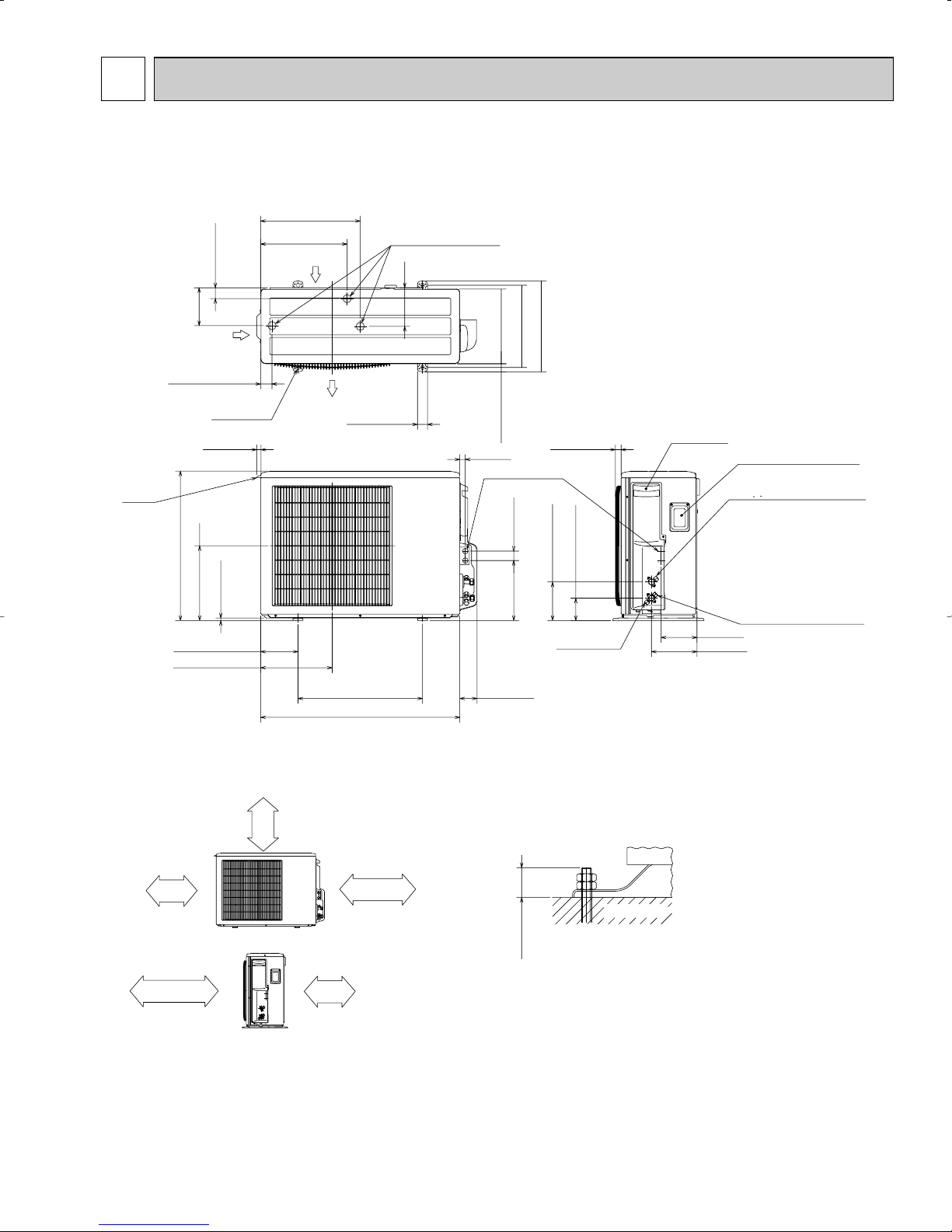
1/2 conduit hole
144<5-21/32>
2-ø22.2<7/8>
22<7/8>
38<1-1/2>241<9-1/2>
Min.100mm<3-15/16>
Piping and wiring connection can
be made from the rear direction only.
*1 In the place where short cycle tends to occur,cooling and heating
capacity and power consumption might get lowered by 10%. Air outlet
guide (optional PAC-SG58SG-E) will help them improve.
*2 If air is discharged to the wall, the surface might get stained.
2 sides should be open in
the right, left and rear side.
Min.100mm<3-15/16> as long as
no obstacle is placed on the
rear and light-and-left sides
of the unit
*1
*2
*1
Air intake
Air outlet
4-oval hole
Air intake
Service panel
Connection for liquid pipe
Service panel for charge plug
Service port
Connection for gas pipe
Min.100mm<3-15/16>
Min.500mm<19-11/16>
Min.350mm<13-25/32>
Basically
open
Max.
<Foundation bolt height>
FOUNDATION
Please secure the unit firmly
with 4 foundation M10<W3/8> bolts.
(Bolts, washers and nut must
be purchased locally.)
18mm<23/32>
[33<1-5/16> drain hole
43.6<1-23/32>
152<6>
155
400<15-25/32>
347.5<13-11/16>
45.4<1-25/32>
365<14-3/8>
330<13>
300<11-13/16>
40<1-9/16>
Handle
600<23-5/8>
10<3/8>
300<11-13/16>
150<5-29/32>
287.5<11-11/32>
500<19-11/16>
800<31-1/2>
69<2-23/32>
183<7-7/32>
90<3-17/32>
155<6-3/32>
23<29/32>
32.5<1-9/32>
18<23/32>
FLARE [12.7<1/2F>
FLARE [6.35<1/4F>
Installation bolt pitch
PIPING-WIRING DIRECTION
Minimum installation space for outdoor unit
Free space around the outdoor unit
(basic example)
FOUNDATION BOLTS
7
OUTLINES AND DIMENSIONS
OUTDOOR UNIT
Unit : mm<inch>
PUZ-A18NHA PUZ-A18NHA-BS PUY-A12/18NHA PUY-A12/18NHA1 PUY-A12/18NHA1-BS
13
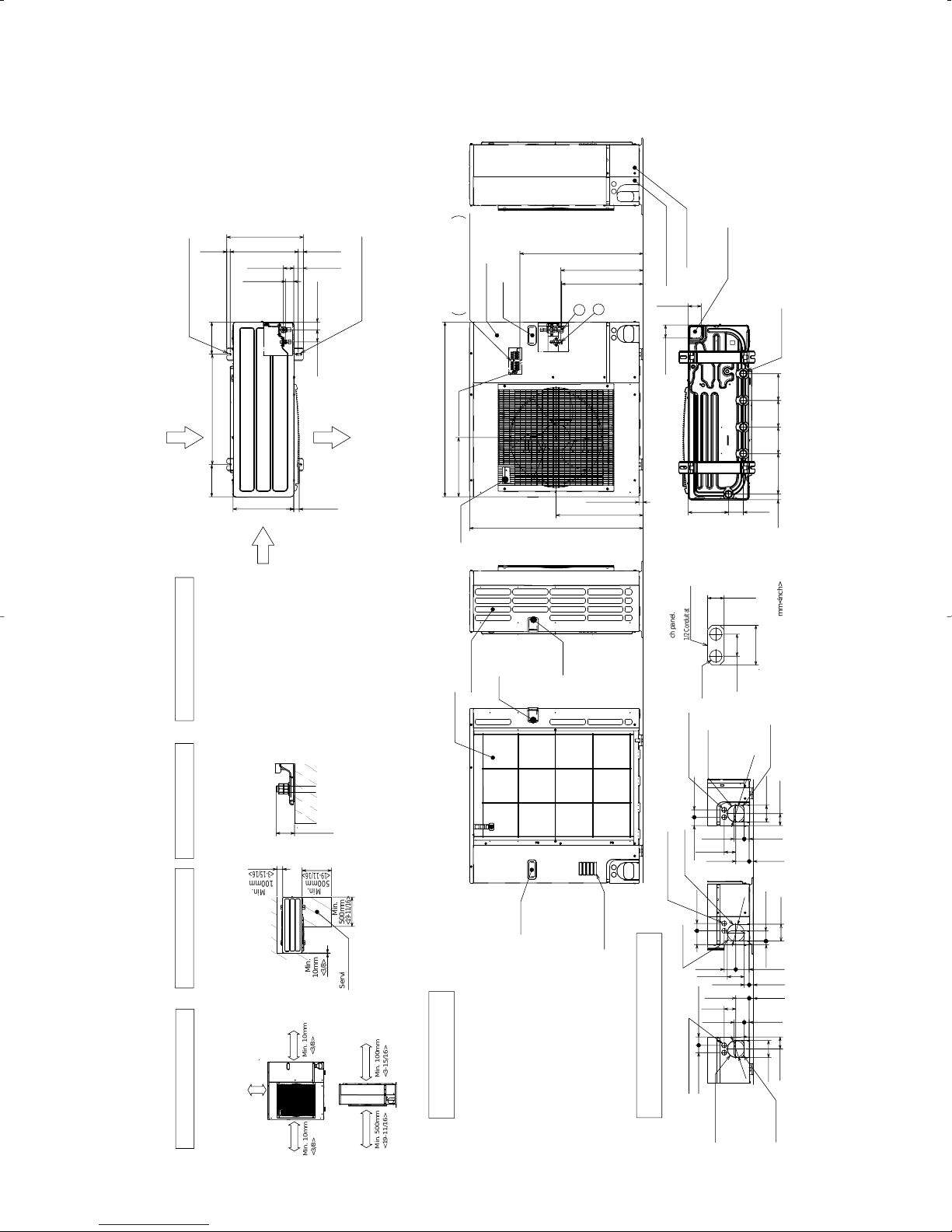
PUZ-A24/30/36NHA PUZ-A24/30/36NHA-BS
,
,,,,
,,,,,,
,,,,,
,,,,,,
,,,,,
,,
,,,,
,
,
,
,,
,,,
,
,,
,
,,
,
,
,,
,,,
,,
,
,
,,,
,
,,
,
,
,
,
,
,
,,
,,
,
,
,
,
,
,,,
,
,
,
,,,
,,,,
,
,
,
,,
,,
,,
,
,
,,
,
,
,
,
,,
,,
,
,,
,
,,
Min. 10mm
<3/8>
Min. 10mm
<3/8>
Min. 100mm
<3-15/16>
Min. 500mm
<19-11/16>
mm<inch>
100mm
Min.
<3-15/16>
500mm
Min.
<19-11/16>
500mm
Min.
<19-11/16>
10mm
Min.
<3/8>
Service space
,,
,,,
,,,,
,,,,
,,,,
,,,
Max.
30mm<1-3/16>
FOUNDATION
<Foundation bolt height>
31<1-7/32>
74<2-19/32>
40<1-9/16>
When installing the conduit,
set the attachment to the
inner side of each panel.
1/2 Conduit attachment
2-
[
22.2<7/8>
330 <13>
175 <6-7/8>
600 <23-5/8>
175 <6-7/8>
53 <2-3/32>
28 <1-3/32> 370 <14-9/16>
19 <3/4>
56 <2-7/32>
45 <1-25/32>
42 <1-21/32>66 <2-5/8>
417 <16-13/32>
2-U Shaped notched hole
(Foundfation Bolt M10<W3/8>)
Side Air Intake
Rear Air Intake
Air outlet
2-12*36 oval hole
(Foundation Bolt M10<W3/8>)
30 <1-3/16>
Side Air Intake
Handle
Rear piping cover
Front piping cover
81<3-3/16>
219 <8-5/8>
145
<5-23/32>
220
<8-21/32>
30 <1-3/16>
145
<5-23/32>
71 <2-13/16>
71 <2-13/16>
145
<5-23/32>
Bottom piping hole
(Knockout)
Drain hole
(5-
[
33<1-5/16>)
Handle
Handle
Rear Air Intake
Air Intake
670 <26-3/8>
*1 443<17-7/16>
*1 447<17-19/32>
322 <12-11/16>
950 <37-13/32>
473 <18-5/8>
943 <37-1/8>
23<29/32>
2
1
Handle
Handle
Service panel
Earth terminal
Left . . . Power supply wiring
Reight . . Indoor/Outdoor wiring
Terminal Block
63<2-1/2>
73<2-7/8>
75
<2-31/32>
40 <1-9/16>
92<3-5/8>
92<3-5/8>
27<1-1/16>23<29/32>
55<2-3/16>
19<3/4>
Conduit hole
(2-
[
27<1-1/16>Knockout)
Right trunking hole
(Knockout)
Right piping hole
(Knockout)
[
92
<
3-5/8>
45<1-25/32>
65<2-9/16>
92<3-5/8>
40 <1-9/16>
63
<2-1/2>
23<29/32>
73<2-7/8>
55<2-3/16>
27<1-1/16>
Conduit hole
(2-
[
27<1-1/16>Knockout)
Front trunking hole
(Knockout)
Front piping hole
(Knockout)
[92
<3-5/8>
40 <1-9/16>45<1-25/32>
63<2-1/2>
73<2-7/8>23<29/32
55<2-3/16>
27<1-1/16>
92<3-5/8>
65<2-9/16>
Conduit hole
(2-
[
27<1-1/16>Knockout)
Rear trunking hole
(Knockout)
Rear piping hole
(Knockout)
[
92
<3-5/8>
FREE
Piping and wiring connections
can be made from 4 directions:
front, right, rear and below.
Dimensions of space needed
for service access are
shown in the below diagram.
Please secure the unit firmly
with 4 foundation (M10<W3/8>)
bolts. (Bolts and washers must
be purchased locally.)
The diagram below shows a
basic example.
Explantion of particular details are
given in the installation manuals etc.
1
····Refrigerant GAS pipe connction (FLARE) [15.88(5/8F)
2
····Refrigerant LIQUID pipe connection (FLARE) [ 9.52(3/8F)
*1···· Indication of STOP VALVE connection location.
Example of Notes
Piping Knockout Hole Details
1 FREE SPACE (Around the unit)
2 SERVICE SPACE
3 FOUNDATION BOLTS
4 PIPING-WIRING DIRECTIONS
PUY-A24/30/36NHA PUY-A24/30/36NHA1-BS
PUY-A24/30/36NHA1
Unit : mm<inch>
,,
14
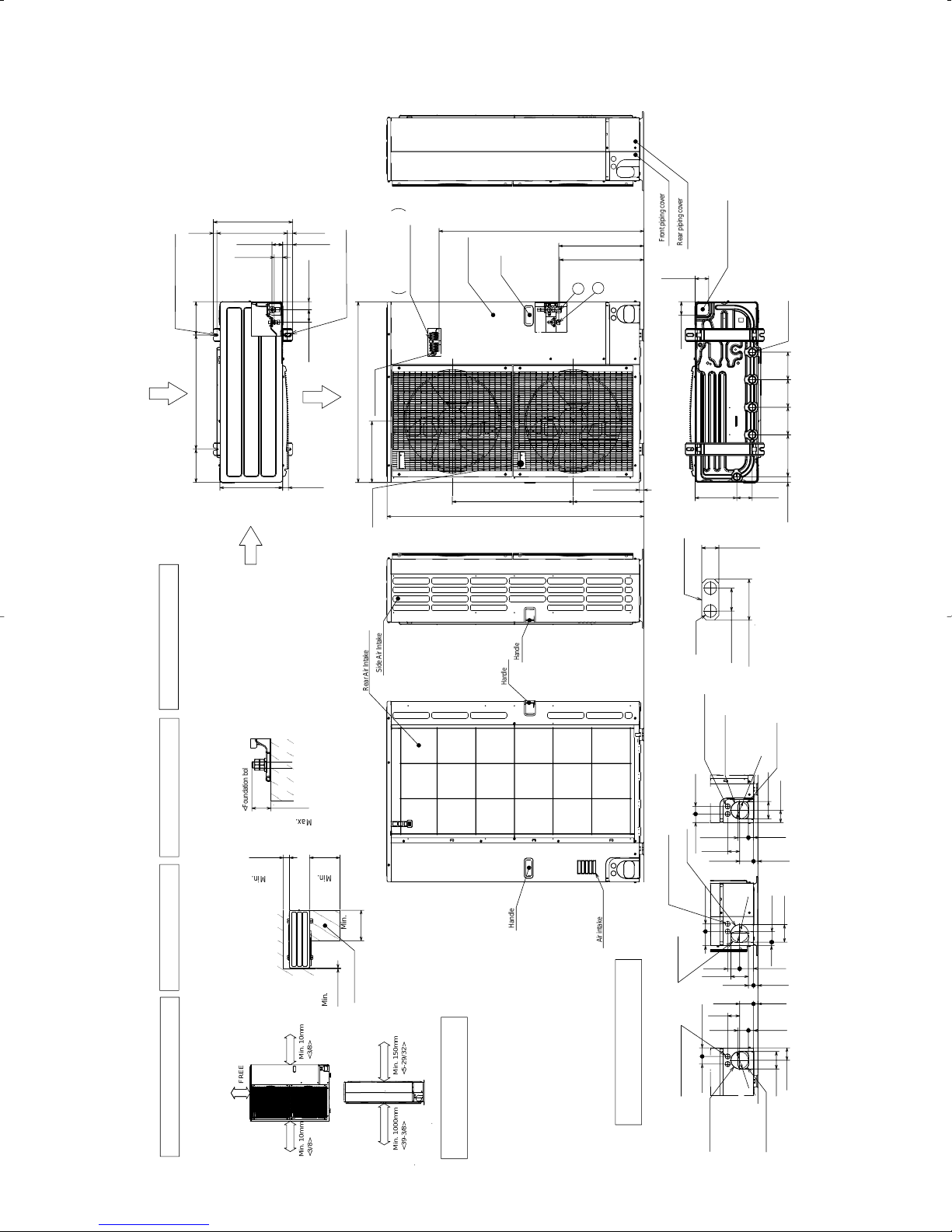
PUZ-A42NHA PUZ-A42NHA-BS
Terminal Block
Left ··· Power supply wiring
Right ··· Indoor/Outdoor wiring
Earth terminal
Service panel
Handle
1
2
1350<53-5/32>
23<29/32>
950<37-13/32>
1076<42-3/8>
* 1 447<17-19/32>
* 1 443<17-7/16>
371<14-19/32>
635<25>
322<12-11/16>
Handle
,,
,
,
,,,
,,
,
,,,
,,
,
,,,,
,,
,,
,
,
,
,,,
,
,
,
,,,
,
,,,
,
,
,,
,
,
,
,
,,
,
,
,,
,
,,,
,
,
,
,,
,
,,
,
,,
,
,,
,,
,
,,
,
,
,,,,
,,,,
,,,,,
,,,,
,,,,
,,,
,,,,,
,,,,,,
,,,,,,
,,,,,,
,,,
,,,,,
,,
,,
,,,
,,,
,
,
,
,,,,,
,
,,
,,,
Min. 1000mm
<39-3/8>
Min. 150mm
<5-29/32>
Min. 10mm
<3/8>
Min. 10mm
<3/8>
FREE
Max.
Min.
Min.
Min.
Min.
Handle
Side Air Intake
Front piping cover
Rear piping cover
Air intake
Rear Air Intake
Handle
Handle
<Foundation bolt height>
Air outlet
Rear Air Intake
Side Air Intake
30mm<1-3/16>
FOUNDATION
150mm
<5-29/32>
500mm
<19-11/16>
500mm
<19-11/16>
10mm<3/8>
Service space
40<1-9/16>
74<2-19/32>
31<1-7/32>
When installing the conduit.
set the attachment to the
inner side of each panel.
2-
[
22.2<7/8>
1/2 Conduit attachment
600<23-5/8>
175
<6-7/8>
175
<6-7/8>
330<13>
417<16-13/32>
42<1-21/32>
66<2-5/8>
53<2-3/32> 56<2-7/32>
45<1-25/32>
19<3/4>
28<1-3/32> 370<14-9/16>
2-U Shaped notched hole
(Foundation Bolt M10<W3/8>)
2-12*36 Oval hole
(Foundation Bolt M10<W3/8>)
30<1-3/16>
45<1-25/32>
40<1-9/16>
65<2-9/16>
92<3-5/8>
27<1-1/16>
55<2-3/16>
23<29/32> 73<2-7/8>
63<2-1/2>
Rear piping hole
(Knockout)
Rear trunking hole
(Knockout)
Conduit hole
(2-[27<1-1/16>Knockout)
[92
<3-5/8>
19<3/4>
55<2-3/16>
92<3-5/8>
75
<2-31/32>
40<1-9/16>
73<2-7/8>
63<2-1/2>
23<29/32> 27<1-1/16>
92<3-5/8>
Right piping hole
(Knockout)
Right trunking hole
(Knockout)
Conduit hole
(2-[27<1-1/16>Knockout)
[92
<3-5/8>
92<3-5/8>
65<2-9/16>
45<1-25/32>40<1-9/16>
27<1-1/16>
55<2-3/16>
23<29/32> 73<2-7/8>
63
<2-1/2>
Front piping hole
(Knockout)
Front trunking hole
(Knockout)
Conduit hole
(2-[27<1-1/16>Knockout)
[92
<3-5/8>
145
<5-23/32>
145
<5-23/32>
220
<8-21/32>
30<1-3/16>
145
<5-23/32>
81<3-3/16>
219<8-5/8>
71<2-13/16>
71<2-13/16>
Bottom piping hole
(Knockout)
Drain hole
5-
[
33<1-5/16>
The diagram below shows a
basic example.
Explantion of particular details are
given in the installation manuals etc.
Dimensions of space needed
for service access are
shown in the below diagram.
Please secure the unit firmly
with 4 foundation (M10<W3/8>)
bolts. (Bolts and washers must
be purchased locally.)
1 . . .Refrigerant GAS pipe connction (FLARE) [15.88(5/8F)
2 . . .Refrigerant LIQUID pipe connection (FLARE) [ 9.52(3/8F)
*1 . . .Indication of STOP VALVE connection location.
Piping and wiring connections
can be made from 4 directions:
front, right, rear and below.
Example of Notes
1 FREE SPACE (Around the unit)
2 SERVICE SPACE
3 FOUNDATION BOLTS
4 PIPING-WIRING DIRECTIONS
Piping Knockout Hole Details
PUY-A42NHA PUY-A42NHA-BS
Unit : mm<inch>
,
15
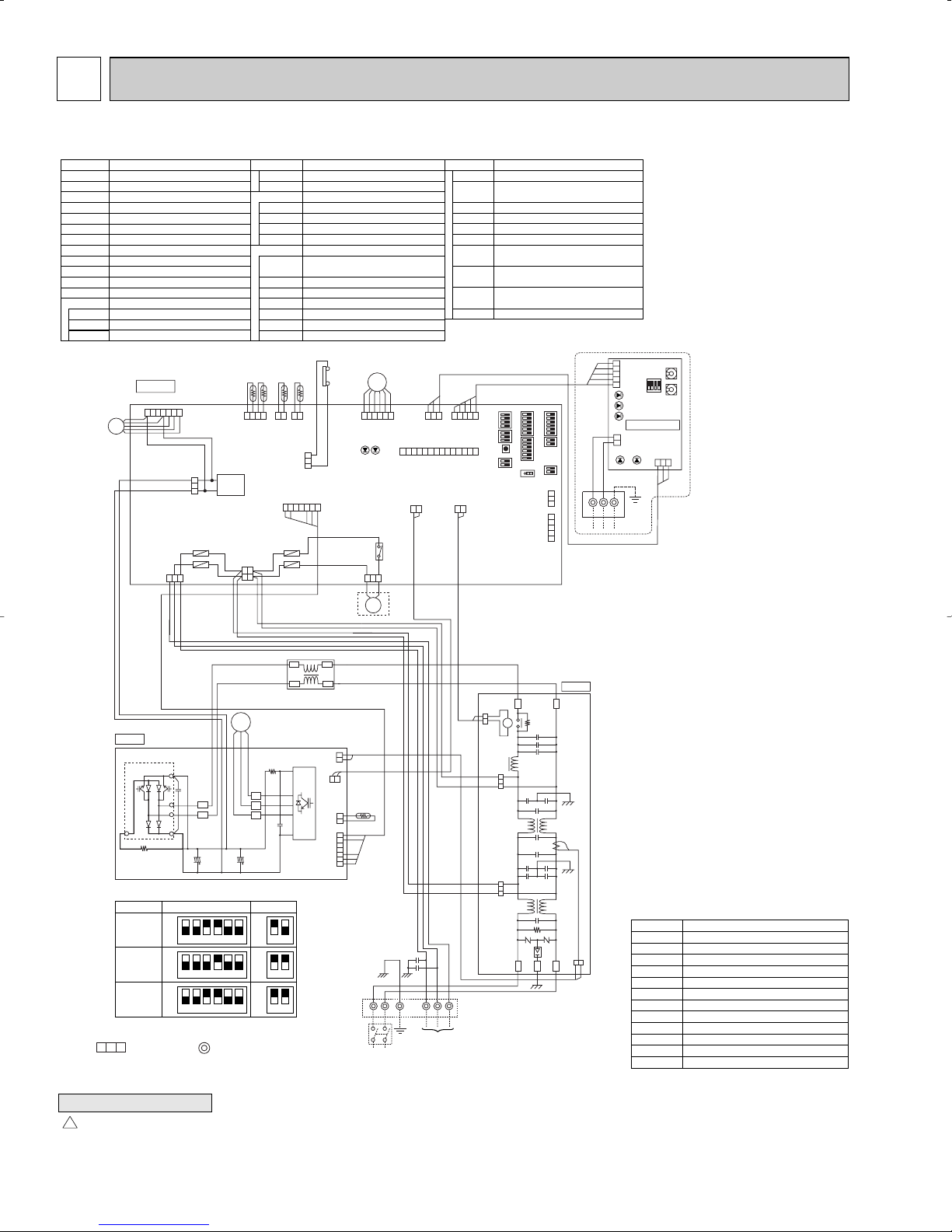
8
WIRING DIAGRAM
PUZ-A18NHA PUZ-A18NHA-BS PUY-A12/18NHA PUY-A12/18NHA1 PUY-A12/18NHA1-BS
SYMBOL
TB1
MC
MF1
21S4
63H
TH3
TH4
TH6
TH7
TH8
LEV-A
ACL
P.B.
R/S
U/V/W
PFC
Terminal Block<Power Supply, Indoor/Outdoor>
Motor for Compressor
Fan Motor
Solenoid Valve (Four-Way Valve)
High Pressure Switch
Thermistor<Outdoor Pipe>
Thermistor<Discharge>
Thermistor<Outdoor 2-Phase Pipe>
Thermistor<Outdoor>
Thermistor<Heat Sink>
Electronic Expansion Valve
Reactor
Power Circuit Board
Connection Terminal<L1/L2-Phase>
Connection Terminal<U/V/W-Phase>
Converter
MF1
NAME SYMBOL NAME SYMBOL NAME
N.F.
C.B.
F2
F1
TH7 TH6 TH3 TH4
TH7/6
(RED)
TRANS
21
43
CNAC
(WHT)
C.B.
CNS
(WHT)
CNF1
65714
(WHT)
3
1
CNDC
(PNK)
132
Power moduleIPM
Main Smoothing Capacitor
CB1~CB2
Noise Filter Circuit Board
Connection Terminal<L1-Phase>
LI/LO
Connection Terminal<L2-Phase>
NI/NO
E
Connection Terminal<Ground>
52C Relay
52C
Controller Circuit Board
SW1
Switch<Forced defrost, Defect history
record reset, Refrigerant address>
SW4
Switch<Test Operation>
SW5
Switch<Function Switch>
SW6
Switch<Model Select>
SW7
Switch<Function Setup>
SW8
Switch
SW9
Switch
43212121
TH3
TH4
(WHT)
(WHT)
13
63H
YLW)
CN2
(WHT)
567
43221
F3
F4
LED2
LEV-A
LEV-A
(WHT)
21S4
456321
LED1
21S4
13
(GRN)
PUZ only
SW10
Switch<Model Select>
LED1,
Light Emitting Diodes
<Operation Inspection Indicators>
LED2
F1~4
Fuse<6.3 A>
SWP
Switch<Pump Down>
CN31
Connector<Emergency Operation>
CNM
Connector<A-Control Service Inspection Kit>
Connector
CNMNT
<Connected to Optional M-NET Adapter Board>
Connector
CNVMNT
<Connected to Optional M-NET Adapter Board>
Connector
CNDM
<Connected for Option (Contact Input)>
X52
Relay
321
45321
CNVMNT
CNMNT
(WHT)
(WHT)
1110 12 13 14
657891234
CNM
(WHT)
CN4
CN52C
(WHT)
(RED)
21
1
X52
SW5SW8SW4 SWP
*1
SW6SW1
CN31
CNDM
CN51
SW7
SW9SW10
*1
(WHT)
(WHT)
321
54213
Optional M-NET adaptor
45321
SW1
CN5
(WHT)
LED2
LED3
LED4
M-NET SUBSTRATE
21
CN2M
(WHT)
LED1
LED5
TB7
ABS
M-NET
123
SW11
SW12
CND
(WHT)
N.F.
LO
NO
M-NET ADAPTER
SYMBOL
TB7
(RED)
CN5
12
E
LI
NI
CN5
CND
CN2M
SW1
SW11
SW12
LED1
LED2
LED3
LED4
LED5
Terminal Block<M-net connection>
Connector<Transmission>
Connector<Power Supply>
Connector<M-NET communication>
Switch<Status of communication>
Switch<Address setting : 1st digit>
Switch<Address setting : 2nd digit>
LED<Power Supply : DC5V>
LED<Connection to Outdoor Unit>
LED<Transmission : Sending>
LED<Transmission : Recelving>
LED<Power Supply : DC12V>
NAME
MC
P.B.
PFC
*1 MODEL SELECT
MODEL
ON
PUZ-A18N
OFF
123456
ON
PUY-A12N
OFF
123456
ON
PUY-A18N
OFF
123456
R
S
CB1 CB2
SW6
BLK
RED
WHT
U
V
W
SW10
ON
OFF
12
ON
OFF
12
ON
OFF
12
Symbols used in wiring diagram above are,
: Connector, : Terminal(block).
ACL
CN5
12
(RED)
IPM
21
CN4
(WHT)
TH8
CN3
12
(WHT)
CN2
1672345
(WHT)
TB1
NO FUSE
BREAKER
POWER SUPPLY
208/230V 60Hz
*Use copper supply wire.
L1 GRL2
S1 S2 S3
INDOOR
UNIT
21
CN52C
(BLK)
CNAC2
(RED)
CNAC1
(WHT)
52C
13
13
Cautions when Servicing
!
WARNING: When the main supply is turned off, the voltage [340 V] in the main capacitor will drop to 20 V in approx. 2 minutes (input voltage: 230 V). When servicing, make sure that
LED1 (green) on the outdoor circuit board goes out, and then wait for at least 1 minute.
Components other than the outdoor board may be faulty: Check and take corrective action.
Do not replace the outdoor board without checking.
16
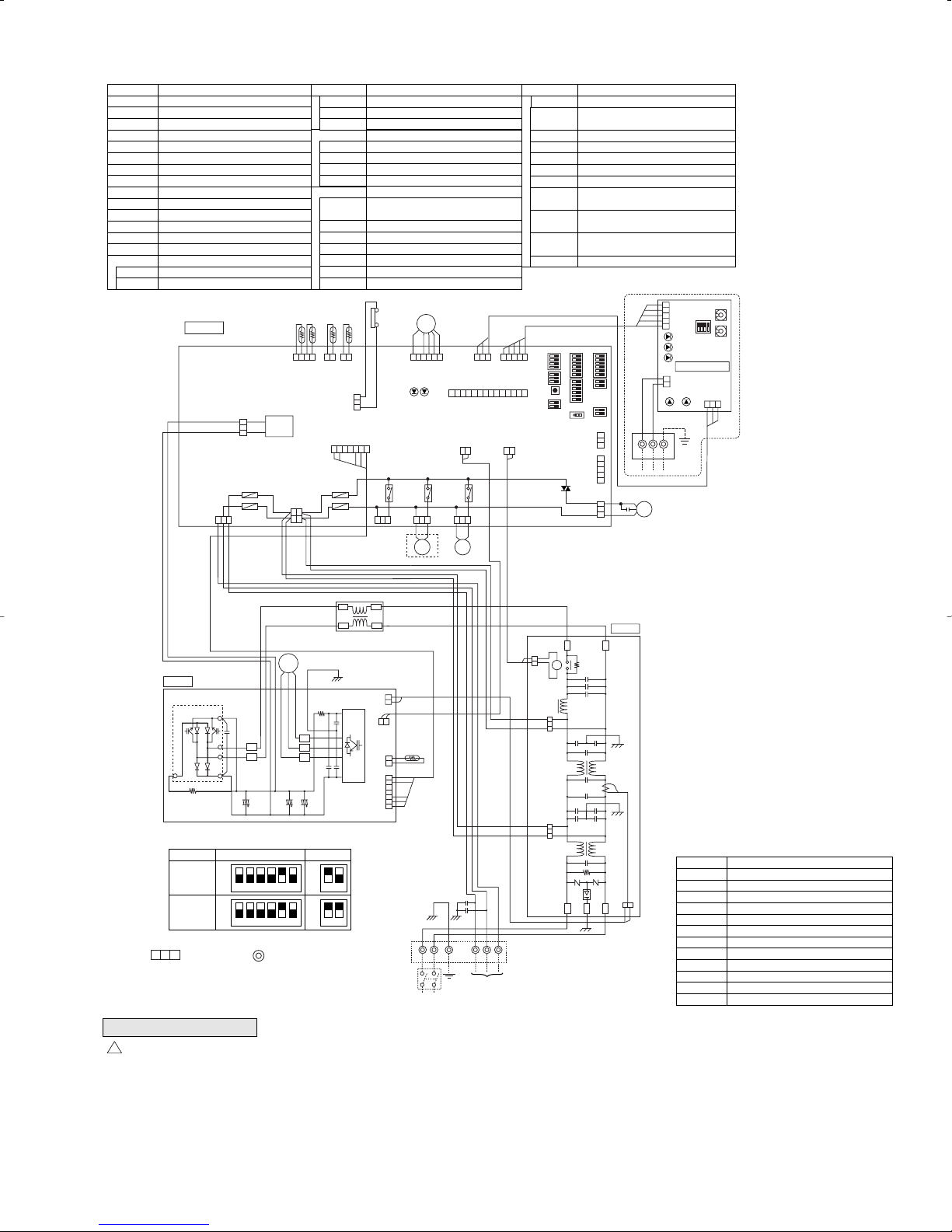
SYMBOL
M-NET ADAPTER
NAME
TB7
CN5
CND
CN2M
SW1
SW11
Terminal Block<M-net connection>
Connector<Transmission>
Connector<Power Supply>
Connector<M-NET communication>
Switch<Status of communication>
Switch<Address setting : 1st digit>
SW12
LED1
LED2
LED3
LED4
LED5
Switch<Address setting : 2nd digit>
LED<Power Supply : DC5V>
LED<Connection to Outdoor Unit>
LED<Transmission : Sending>
LED<Transmission : Recelving>
LED<Power Supply : DC12V>
123456
OFF
ON
PUZ-A24N
PUY-A24N
MODEL
SW6
*1 MODEL SELECT
SW10
12
OFF
ON
123456
OFF
ON
12
OFF
ON
CN3
(WHT)
CN5
(RED)
CN2
(WHT)
CN4
(WHT)
21
12
CN52C
(BLK)
52C
21
TH8
12
1672345
N.F.
LO
NO
CNAC2
(RED)
13
CNAC1
(WHT)
13
12
(RED)
CN5
NI
E
LI
ACL
U
V
W
R
S
PFC
CB1 CB2
IPM
P.B.
CN5
(WHT)
123
LED2
SW1
SW11
SW12
LED3
LED4
TB7
LED1
LED5
45321
21
CND
(WHT)
CN2M
(WHT)
M-NET SUBSTRATE
M-NET
ABS
CNVMNT
(WHT)
321
CNDM
(WHT)
CN51
(WHT)
IC51
321
MF1
(WHT)
13
54213
CNMNT
(WHT)
CNM
(WHT)
45321
LEV-A
(WHT)
LEV-A
C.B.
456321
TH7/6
(RED)
63H
(YLW)
63H
TRANS
TH3
(WHT)
CNDC
(PNK)
TH4
(WHT)
TH7 TH6 TH3 TH4
43212121
SW7
SW6SW1
SW9SW10
CN31
1110 12 13 14
657891234
CN2
(WHT)
CNS
(WHT)
CNAC
(WHT)
CN4
(WHT)
21S4
(GRN)
43221
1
CN52C
(RED)
21
567
LED1
LED2
3
13
X52
52C
(BLK)
13
X53
F1
F2
F4
F3
*1
*1
132
21
43
SW5SW8SW4 SWP
13
21S4
SV2
(BLU)
13
X55
SV
MF1
C1
PUZ only
1
CB3
L1 GRL2
S1 S2 S3
INDOOR
UNIT
TB1
MC
Optional M-NET adaptor
RED
BLK
WHT
POWER SUPPLY
208/230V 60Hz
NO FUSE
BREAKER
Symbols used in wiring diagram above are,
: Connector, : Terminal(block).
TB1
MC
MF1
21S4
63H
TH3
TH4
TH6
TH7
TH8
LEV-A
ACL
Terminal Block<Power Supply, Indoor/Outdoor>
Motor for Compressor
Fan Motor
C1 Fan Capacitor
Solenoid Valve (Four-Way Valve)
High Pressure Switch
SV Solenoid Valve (Bypass Valve)
Thermistor<Outdoor Pipe>
Thermistor<Discharge>
Thermistor<Outdoor 2-Phase Pipe>
Thermistor<Outdoor>
Thermistor<Heat sink>
Electronic Expansion Valve
Reactor
Power Circuit Board
Connection Terminal<U/V/W-Phase>
P.B.
U/V/W
Noise Filter Circuit Board
Connection Terminal<L1-Phase>
Connection Terminal<Ground>
N.F.
LI/LO
Connection Terminal<L2-Phase>
NI/NO
E
Fuse<6.3 A>
Controller Circuit Board
Switch<Forced defrost, Defect history
record reset, Refrigerant address>
Switch<Test Operation>
Switch<Function Switch>
Switch<Function Setup>
Switch<Pump Down>
Connector<Emergency Operation>
F1~4
SW1
SW4
SW5
SW7
Switch
SW8
SWP
CN31
CNM
CNVMNT
CNDM
LED1,
LED2
Light Emitting Diodes
<Operation Inspection Indicators>
Connector<A-Control Service Inspection Kit>
Connector
<Connected to Optional M-NET Adapter Board>
Connector
<Connected for Option (Contact Input)>
C.B.
Converter
PFC
52C Relay
52C
SYMBOL
NAME SYMBOL NAME SYMBOL NAME
Connection Terminal<L1/L2-Phase>
R/S
CNMNT
Connector
<Connected to Optional M-NET Adapter Board>
Switch<Model Select>
SW6
Solid State Relay<SSR>
IC51
Switch
SW9
Switch<Model Select>
SW10
X53,X52,X55
Relay
Power module
IPM
Main Smoothing CapacitorCB1~CB3
Cautions when Servicing
!
WARNING: When the main supply is turned off, the voltage [340 V] in the main capacitor will drop to 20 V in approx. 2 minutes (input voltage: 230 V). When servicing, make sure that
LED1 (green) on the outdoor circuit board goes out, and then wait for at least 1 minute.
Components other than the outdoor board may be faulty: Check and take corrective action.
Do not replace the outdoor board without checking.
PUZ-A24NHA PUZ-A24NHA-BS PUY-A24NHA PUY-A24NHA1 PUY-A24NHA1-BS
17
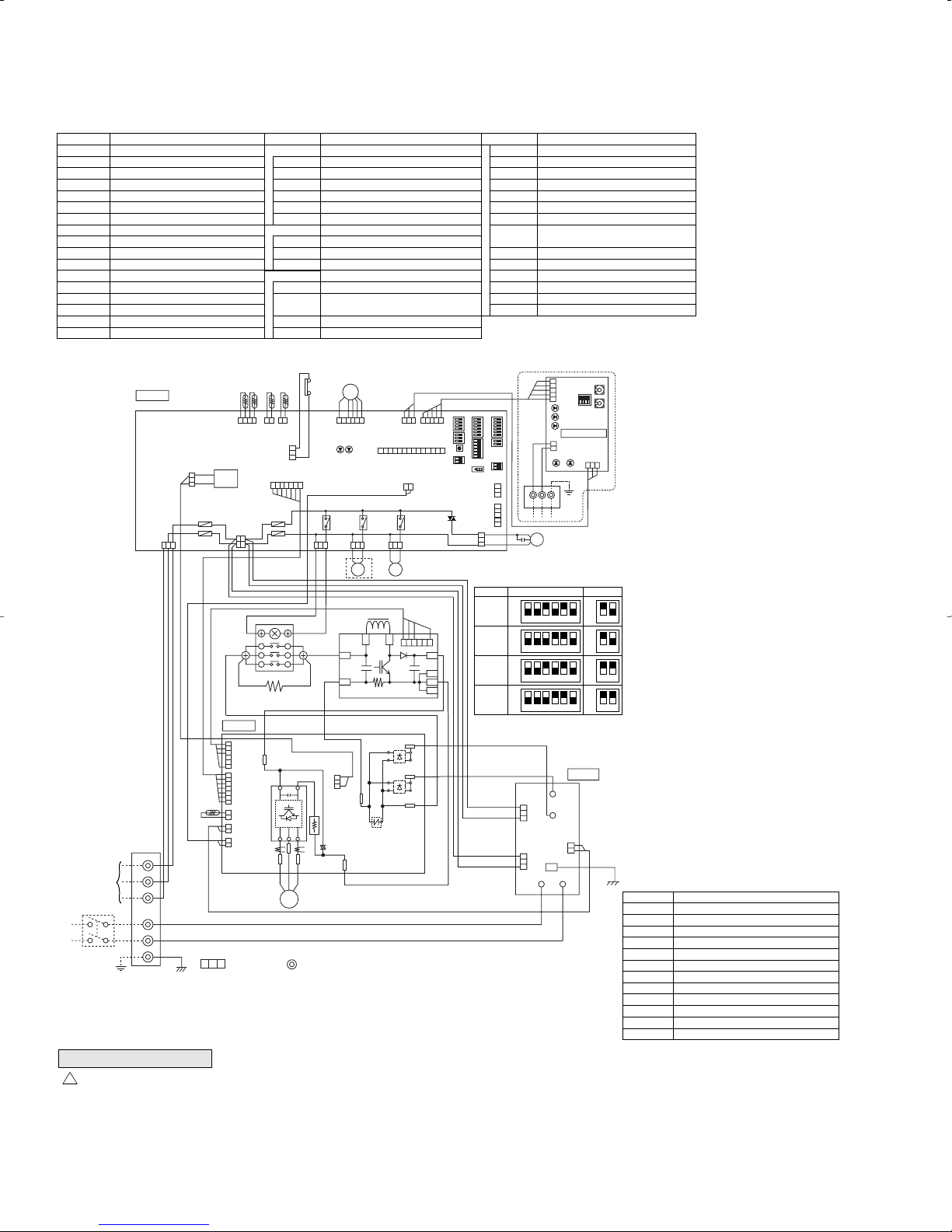
SYMBOL
M-NET ADAPTER
NAME
TB7
CN5
CND
CN2M
SW1
SW11
Terminal Block<M-net connection>
Connector<Transmission>
Connector<Power Supply>
Connector<M-NET communication>
Switch<Status of communication>
Switch<Address setting : 1st digit>
SW12
LED1
LED2
LED3
LED4
LED5
Switch<Address setting : 2nd digit>
LED<Power Supply : DC5V>
LED<Connection to Outdoor Unit>
LED<Transmission : Sending>
LED<Transmission : Recelving>
LED<Power Supply : DC12V>
123456
OFF
ON
PUZ-A30N
PUZ-A36N
MODEL SW6
*1 MODEL SELECT
SW10
12
OFF
ON
123456
OFF
ON
12
OFF
ON
123456
OFF
ON
PUY-A30N
PUY-A36N
12
OFF
ON
123456
OFF
ON
12
OFF
ON
CN5
(WHT)
123
LED2
SW1
SW11
SW12
LED3
LED4
TB7
LED1
LED5
45321
21
CND
(WHT)
CN2M
(WHT)
M-NET SUBSTRATE
M-NET
ABS
Optional M-NET adaptor
CNVMNT
(WHT)
321
CNDM
(WHT)
CN51
(WHT)
321
54213
CNMNT
(WHT)
CNM
(WHT)
45321
LEV-A
(WHT)
LEV-A
C.B.
456321
TH7/6
(RED)
63H
(YLW)
TRANS
TH3
(WHT)
CNDC
(PNK)
TH4
(WHT)
TH7 TH6 TH3 TH4
43212121
SW7
SW6SW1
SW9SW10
CN31
1110 1213 14
657891234
CN2
(WHT)
CNS
(WHT)
CNAC
(WHT)
CN4
(WHT)
21S4
(GRN)
52C
(BLK)
432211567
LED1
LED2
13
13
X52
X55
X53
F1
F2
F4
F3
*1
*1
132
21
43
SW5SW8SW4 SWP
13
P.B.
13
MC
CNDC(PNK)
+
-
~
~
+
-
~
~
+
+
-
TABU
RED
BLK
WHT
TABV
TABW
TABS
TABT
TABP1
TABN2
TABN1
TABP2
432156
CN3
(WHT)
CNAF
(WHT)
4321567
CN2
(WHT)
CN4
(WHT)
CN5
(RED)
TH8
212121
U
V
W
21S4
13
12
(RED)
CNAC2
CN5
(RED)
(WHT)
CNAC1
LO
LI
NI
NO
EI
N.F.
31 31
63H
123456
-
+
DCL
ACTM
L1
L2
P
N1
N2
I
SV
PUZ only
IC51
MF1
(WHT)
SV2
(BLU)
MF1
C1
13
13
POWER SUPPLY
208/230V 60Hz
INDOOR
UNIT
NO FUSE
BREAKER
L1
L2
S3
S2
S1
TB1
GR
52C
RS
Symbols used in wiring diagram above are,
: Connector, : Terminal(block).
*Use copper supply wire.
TB1
MC
MF1
21S4
63H
TH3
TH4
TH6
TH7
TH8
LEV-A
DCL
52C
Terminal Block<Power Supply, Indoor/Outdoor >
Motor for Compressor
Fan Motor
C1 Fan Capacitor
Solenoid Valve (Four-Way Valve)
High Pressure Switch
SV Solenoid Valve (Bypass Valve)
Thermistor<Outdoor Pipe>
Thermistor<Discharge>
Thermistor<Outdoor 2-Phase Pipe>
Thermistor<Outdoor>
Thermistor<Heat Sink>
Electronic Expansion Valve
Reactor
52C Relay
RS
Rush Current Protect Resistor
ACTM
Active Filter Module
Power Circuit Board
Connection Terminal<U/V/W-Phase>
Diode Bridge
P.B.
TABU/V/W
Noise Filter Circuit Board
Connection Lead<L1-Phase>
Connection Terminal<Ground>
N.F.
LI/LO
Connection Lead<L2-Phase>
NI/NO
EI
Controller Circuit Board
Switch<Model Select>
Switch<Pump Down>
Connector<Emergency Operation>
Switch
SW8
SW10
SWP
CN31
C.B.
DS2,3
Power ModuleIPM
SYMBOL
NAME SYMBOL NAME SYMBOL NAME
Connection Terminal<L1/L2-Phase>
Connection Terminal<DC Voltage>
TABS/T
TABP1/P2
Connection Terminal<DC Voltage>
TABN1/N2
Switch
SW9
Fuse<6.3 A>
Switch<Forced defrost, Defect history record
reset, Refrigerant address>
Switch<Test Operation>
Switch<Function Switch>
Switch<Model Select>
F1~4
SW1
SW4
SW5
SW6
Switch<Function Setup>
SW7
LED1,
LED2
Light Emitting Diodes
<Operation Inspection Indicators>
CNM
CNMNT
CNVMNT
CNDM
Connector<A-Control Service Inspection Kit>
Connector<Connected to Optional M-NET Adapter Board>
Connector<Connected to Optional M-NET Adapter Board>
Connector
X52,X53,X55
Relay
IC51
Solid State Relay<SSR>
Cautions when Servicing
!
WARNING: When the main supply is turned off, the voltage [340 V] in the main capacitor will drop to 20 V in approx. 2 minutes (input voltage: 230 V). When servicing, make sure that
LED1 (green) on the outdoor circuit board goes out, and then wait for at least 1 minute.
Components other than the outdoor board may be faulty: Check and take corrective action.
Do not replace the outdoor board without checking.
PUZ-A30/36NHA PUZ-A30/36NHA-BS
PUY-A30/36NHA PUY-A30/36NHA1-BS
PUY-A30/36NHA1
18
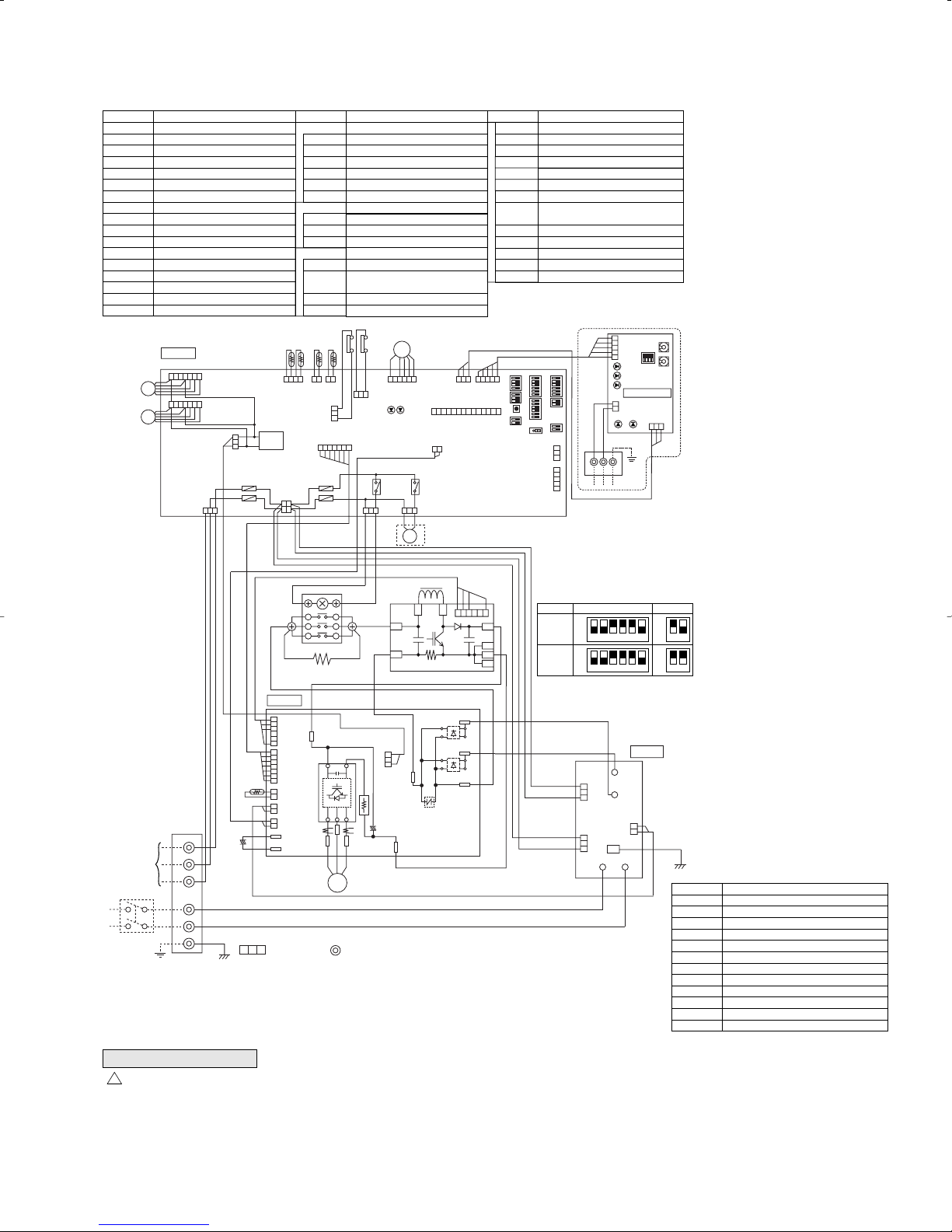
SYMBOL
M-NET ADAPTER
NAME
TB7
CN5
CND
CN2M
SW1
SW11
Terminal Block<M-net connection>
Connector<Transmission>
Connector<Power Supply>
Connector<M-NET communication>
Switch<Status of communication>
Switch<Address setting : 1st digit>
SW12
LED1
LED2
LED3
LED4
LED5
Switch<Address setting : 2nd digit>
LED<Power Supply : DC5V>
LED<Connection to Outdoor Unit>
LED<Transmission : Sending>
LED<Transmission : Recelving>
LED<Power Supply : DC12V>
123456
OFF
ON
PUZ-A42N
PUY-A42N
MODEL SW6
*1 MODEL SELECT
SW10
12
OFF
ON
123456
OFF
ON
12
OFF
ON
CN5
(WHT)
123
LED2
SW1
SW11
SW12
LED3
LED4
TB7
LED1
LED5
45321
21
CND
(WHT)
CN2M
(WHT)
M-NET SUBSTRATE
M-NET
ABS
Optional M-NET adaptor
CNVMNT
(WHT)
321
CNDM
(WHT)
CN51
(WHT)
321
54213
CNMNT
(WHT)
CNM
(WHT)
45321
LEV-A
(WHT)
LEV-A
C.B.
456321
TH7/6
(RED)
63H
(YLW)
TRANS
TH3
(WHT)
CNDC
(PNK)
CNF1
(WHT)
CNF2
(WHT)
TH4
(WHT)
TH7 TH6 TH3 TH4
43212121
SW7
SW6SW1
SW9SW10
CN31
1110 1213 14
657891234
65714
MF1
MF2
65714
CN2
(WHT)
CNS
(WHT)
CNAC
(WHT)
CN4
(WHT)
21S4
(GRN)
52C
(BLK)
432211567
LED1
LED2
13
13
X52
X53
F1
F2
F4
F3
*1
*1
132
21
43
SW5SW8SW4 SWP
13
31
P.B.
13
MC
CNDC(PNK)
+
+
-
~
~
+
-
~
~
+
+
-
TABU
TABN
TABP
TABV
TABW
TABS
TABT
TABP1
TABN2
TABN1
TABP2
432156
CN3
(WHT)
CNAF
(WHT)
4321567
CN2
(WHT)
CN4
(WHT)
CN5
(RED)
TH8
212121
U
CB
V
W
21S4
13
12
(RED)
CNAC2
CN5
(RED)
(WHT)
CNAC1
LO
LI
NI
NO
EI
N.F.
31 31
63L
(RED)
63H 63L
POWER SUPPLY
208/230V 60Hz
INDOOR
UNIT
NO FUSE
BREAKER
L1
L2
S3
S2
S1
TB1
GR
123456
-
+
DCL
52C
RS
ACTM
L1
L2
P
N1
N2
I
PUZ only
RED
BLK
WHT
Symbols used in wiring diagram above are,
: Connector, : Terminal(block).
*Use copper supply wire.
TB1
MC
MF1,MF2
21S4
63H
63L
TH3
TH4
TH6
TH7
TH8
LEV-A
DCL
52C
Terminal Block<Power Supply, Indoor/Outdoor >
Motor for Compressor
Fan Motors
Solenoid Valve (Four-Way Valve)
High Pressure Switch
Low Pressure Switch
Thermistor<Outdoor Pipe>
Thermistor<Discharge>
Thermistor<Outdoor 2-Phase Pipe>
Thermistor<Outdoor>
Thermistor<Heat Sink>
Electronic Expansion Valve
Reactor
52C Relay
RS
Rush Current Protect Resistor
ACTM
Active Filter Module
CB
Main Smoothing Capacitor
Power Circuit Board
Connection Terminal<U/V/W-Phase>
Diode Bridge
P.B.
TABU/V/W
Noise Filter Circuit Board
Connection Lead<L1-Phase>
Connection Terminal<Ground>
N.F.
LI/LO
Connection Lead<L2-Phase>
NI/NO
EI
Controller Circuit Board
Switch<Model Select>
Switch<Pump Down>
Connector<Emergency Operation>
SW10
SWP
CN31
C.B.
DS2,3
Power ModuleIPM
SYMBOL
NAME SYMBOL NAME SYMBOL NAME
Connection Terminal<L1/L2-Phase>
TABS/T
Connection Terminal<DC Voltage>
TABP1/P2/P
Connection Terminal<DC Voltage>
TABN1/N2/N
Switch
SW8
Switch
SW9
Fuse<6.3 A>
Switch<Forced defrost, Defect history record
reset, Refrigerant address>
Switch<Test Operation>
Switch<Function Switch>
Switch<Model Select>
F1~4
SW1
SW4
SW5
SW6
Switch<Function Setup>
SW7
LED1,
LED2
Light Emitting Diodes
<Operation Inspection Indicators>
CNM
CNMNT
CNVMNT
CNDM
Connector<A-Control Service Inspection Kit>
Connector<Connected to Optional M-NET Adapter Board>
Connector<Connected to Optional M-NET Adapter Board>
Connector< Connected for Option (Contact Input)>
X52,X53
Relay
Cautions when Servicing
!
WARNING: When the main supply is turned off, the voltage [340 V] in the main capacitor will drop to 20 V in approx. 2 minutes (input voltage: 230 V). When servicing, make sure that
LED1 (green) on the outdoor circuit board goes out, and then wait for at least 1 minute.
Components other than the outdoor board may be faulty: Check and take corrective action.
Do not replace the outdoor board without checking.
PUZ-A42NHA PUZ-A42NHA-BS
PUY-A42NHA PUY-A42NHA-BS
19
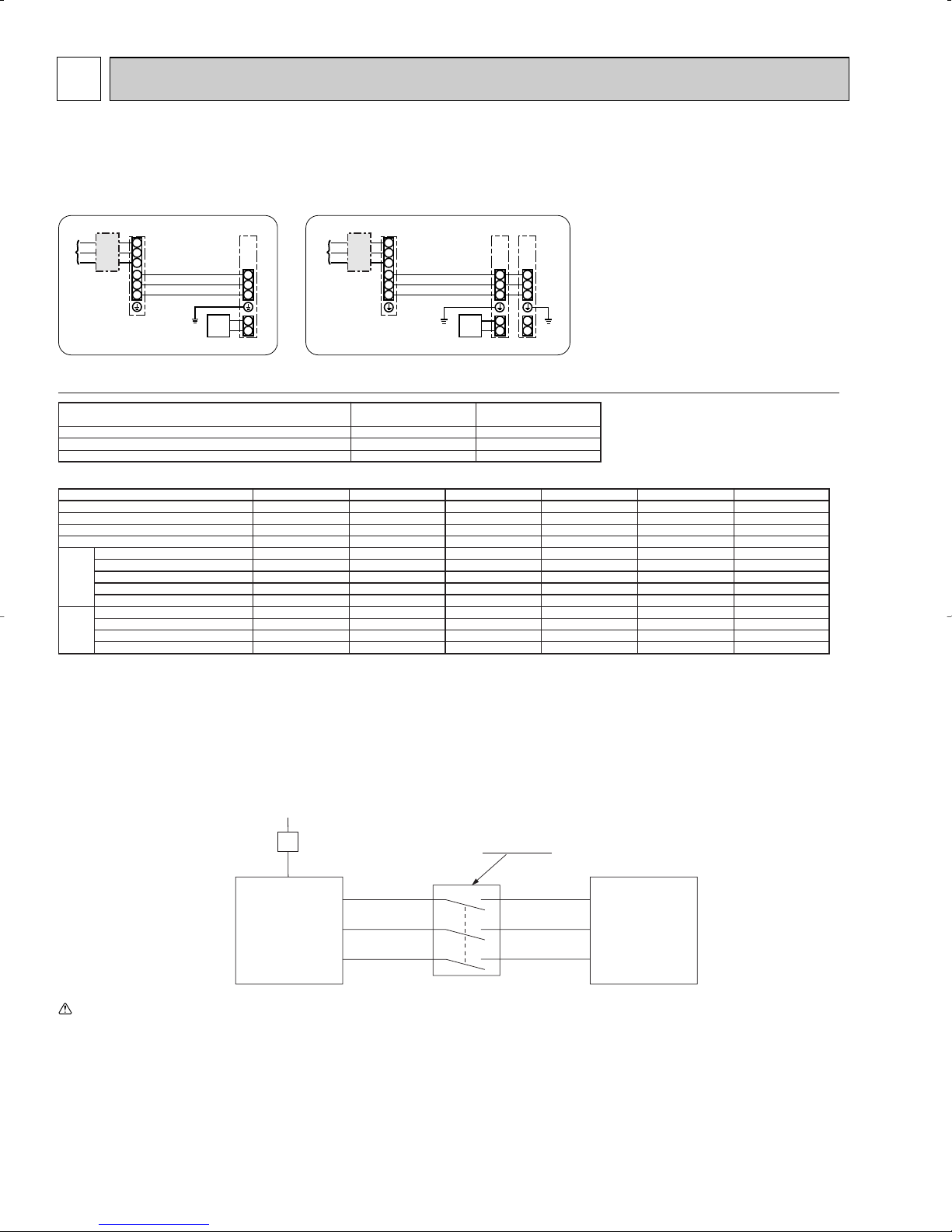
9
9-1. INDOOR UNIT POWER SUPPLIED FROM OUTDOOR UNIT (A-control application)
The following connection patterns are available.
The outdoor unit power supply patterns vary on models.
1:1 System Simultaneous twin system
A Outdoor unit power supply
B Wiring circuit breaker or isolating switch
C Outdoor unit
D Indoor unit/outdoor unit connecting cords
E Remote controller
F Indoor unit
G Indoor unit earth
S1
S2
L1
L2
GR
1
2
S1
S2
S3
S3
S1
S2
L1
L2
GR
1
2
S1
S2
S3
1
2
S1
S2
S3
S3
Warning:
In case of A-control wiring, there is high v oltage potential on the S3 terminal caused by electrical circuit design that has no electrical insulation between po wer line
and communication signal line. Therefore, please turn off the main power supply when servicing. And do not touch the S1, S2, S3 terminals when the power is
energized. If isolator should be used between indoor unit and outdoor unit, please use 3-pole type.
* Affix a label A that is included with the manuals near each wiring diagram for the indoor and outdoor units.
Indoor unit model
PLA-A12, 18, 24, 30
PCA, PKA
PLA-A36, 42
1A 2A
15A 15A
––
ACB
D
E
ACB
D
E
FFF
GG G
Indoor unit power supply
Minimum circuit ampacity
Maximum rating of overcurrent protective device
*1. Max. 50 m, 165 ft
*2. The 10 m, 30 ft wire is attached in the remote controller accessory. Max 1500 ft
*3. The figures are NOT always against the ground.
S3 terminal has DC 24 V against S2 terminal. However between S3 and S1, these terminals are NOT electrically insulataed by the transformer or other device.
1.Wiring size must comply with the applicable local and national code.
2.Use copper supply wires.
3.Use wires rated 300V or more for the power supply cables and the indoor/outdoor unit connecting cables.
4.Install an earth longer than other cables.
Notes:
Outdoor unit model
Outdoor unit power supply
Breaker size
Minimum circuit ampacity
Maximum rating of overcurrent protective device
Outdoor unit power supply
Outdoor unit power supply earth
Indoor unit-Outdoor unit *1
Indoor unit earth *1
Remote controller-Indoor unit *2
Outdoor unit L1-L2 *3
Indoor unit-Outdoor unit S1-S2 *3
Indoor unit-Outdoor unit S2-S3 *3
Remote controller-Indoor unit *3
A12 A18 A24 A30 A36 A42
Single, 208/230 V, 60 Hz Single, 208/230 V, 60 Hz Single, 208/230 V, 60 Hz Single, 208/230 V, 60 Hz Single, 208/230 V, 60 Hz Single, 208/230 V, 60 Hz
15A 15A 25A 30A 30A 30A
13A 13A 18A 25A 25A 26A
15A 20A 30A 40A 40A 40A
2 o Min. AWG 14 2 o Min. AWG 14 2 o Min. AWG 12 2 o Min. AWG 10 2 o Min. AWG 10 2 o Min. AWG 10
1 o Min. AWG 14 1 o Min. AWG 14 1 o Min. AWG 12 1 o Min. AWG 10 1 o Min. AWG 10 1 o Min. AWG 10
3 o AWG 16 (polar) 3 o AWG 16 (polar) 3 o AWG 16 (polar) 3 o AWG 16 (polar) 3 o AWG 16 (polar) 3 o AWG 16 (polar)
1 o Min. AWG 16 1 o Min. AWG 16 1 o Min. AWG 16 1 o Min. AWG 16 1 o Min. AWG 16 1 o Min. AWG 16
2 o AWG 22 (Non-polar) 2 o AWG 22 (Non-polar) 2 o AWG 22 (Non-polar) 2 o AWG 22 (Non-polar) 2 o AWG 22 (Non-polar) 2 o AWG 22 (Non-polar)
AC 208/230 V AC 208/230 V AC 208/230 V AC 208/230 V AC 208/230 V AC 208/230 V
AC 208/230 V AC 208/230 V AC 208/230 V AC 208/230 V AC 208/230 V AC 208/230 V
DC 24 V DC 24 V DC 24 V DC 24 V DC 24 V DC 24 V
DC 12 V DC 12 V DC 12 V DC 12 V DC 12 V DC 12 V
Wiring
Wire No. o
size
Circuit
rating
S1
S2
S3
S1
S2
S3
A-Control
Outdoor Unit
3 poles isolator
230V
Single phase
Isolator
A-Control
Indoor Unit
WIRING SPECIFICATIONS
20
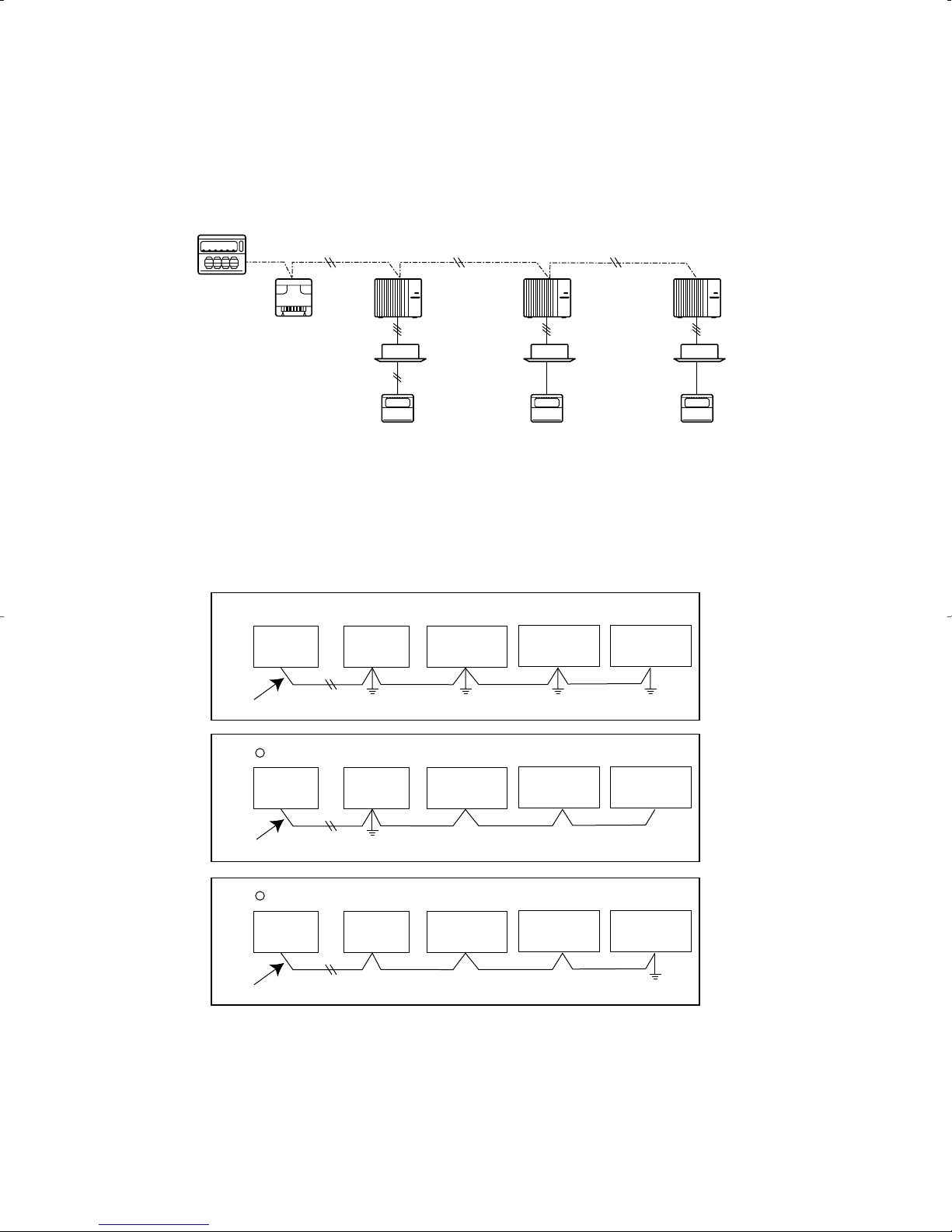
9-2. M-NET WIRING METHOD
Group
remote
controller
Refrigerant
address 00
M-NET
address 01
A-control
remote
controller
A-control
remote
controller
A-control
remote
controller
Refrigerant
address 00
M-NET
address 02
Refrigerant
address 00
M-NET
address 03
Power
supply
unit for
transmission
wire
Central
remote
controller
M-NET transmission wire
✕ Bad example (Multi spot grounding of shield wire)
Good example 1 (Single spot grounding of shield wire)
Power
supply
appliance
M-NET type
outdoor unit
Central
remote
controller
Power
supply
appliance
M-NET type
outdoor unit
M-NET type
outdoor unit
M-NET type
outdoor unit
M-NET transmission wire
M-NET type
outdoor unit
M-NET type
outdoor unit
Central
remote
controller
Power
supply
appliance
M-NET type
outdoor unit
M-NET transmission wire
M-NET type
outdoor unit
M-NET type
outdoor unit
Good example 2 (Single spot grounding of shield wire)
(Points to notice)
(1) Outside the unit, transmission wires should stay away from electric wires in order to prevent electromagnetic noise from
making an influence on the signal communication. Place them at intervals of more than 5cm. Do not put them in the same
conduit tube.
(2) Terminal block (TB7) for transmission wires should never be connected to 208/230V power supply. If it is connected,
electronic parts on M-NET P.C. board may be burnt out.
(3) Use 2-core x 1.25mm2[AWG16] shield wire (CVVS, CPEVS) for the transmission wire. Transmission signals may not be
sent or received normally if different types of transmission wires are put together in the same multi-conductor cable. Never
do this because this may cause a malfunction.
It would be ok if M-NET wire (non-polar, 2-cores) is arranged in addition to the wiring for A-control.
(4) Ground only one of any appliances through M-NET transmission wire (shield wire). Communication error may occur due to
the influence of electromagnetic noise.
If there are more than two grounding spots on the shield wire, noise may enter into the shield wire because the ground
wire and shield wire form one circuit and the electric potential difference occurs due to the impedance difference among
grounding spots. In case of single spot grounding, noise does not enter into the shield wire because the ground wire and
shield wire do not form one circuit.
To avoid communication errors caused by noise, make sure to observe the single spot grounding method described in the
installation manual.
“Ed” error will appear on the LED display of outdoor unit.
“0403” error will appear on the central-control remote controller.
21
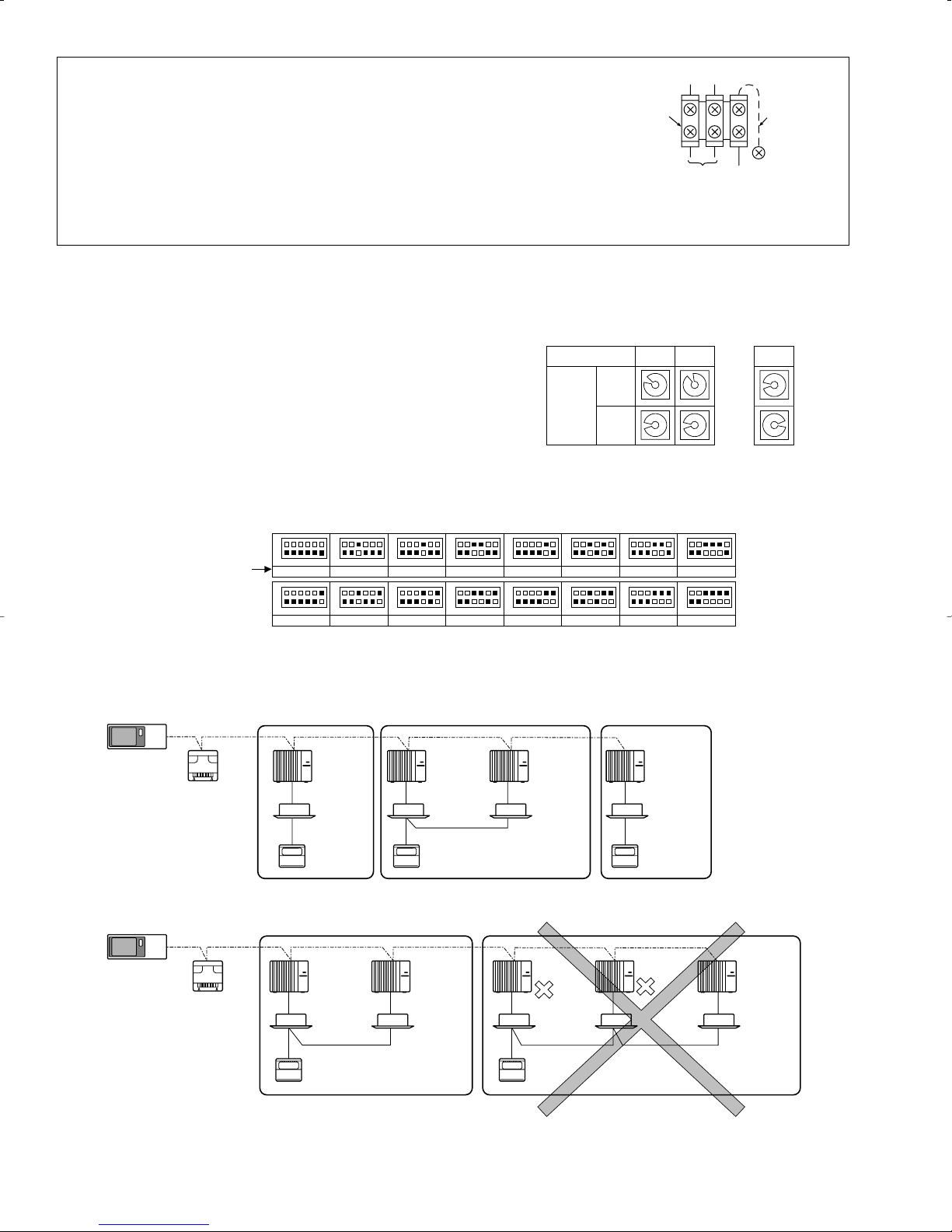
1
2
3
4
5
6
7
8
9
0
1
2
3
4
5
6
7
8
9
0
1
2
3
4
5
6
7
8
9
0
1
2
3
4
5
6
7
8
9
0
1
2
3
4
5
6
7
8
9
0
1
2
3
4
5
6
7
8
9
0
12
~
50
M-NET Address No.
<Setting example>
Switching
setting
SW11
ones
digit
SW12
tens
digit
OFF
ON
1
2
3
4
5
6
1
2
3
4
5
6
1
2
3
4
5
6
1
2
3
4
5
6
1
2
3
4
5
6
1
2
3
4
5
6
1
2
3
4
5
6
1
2
3
4
5
6
1
2
3
4
5
6
1
2
3
4
5
6
1
2
3
4
5
6
1
2
3
4
5
6
1
2
3
4
5
6
1
2
3
4
5
6
1
2
3
4
5
6
1
2
3
4
5
6
0
Refrigerant
address
OFF
ON
8
OFF
ON
1
OFF
ON
9
OFF
ON
10
OFF
ON
11
OFF
ON
12
OFF
ON
13
OFF
ON
14
OFF
ON
15
OFF
ON
2
OFF
ON
3
OFF
ON
4
OFF
ON
5
OFF
ON
6
OFF
ON
7
System
controller
A-control
remote
controller
Group A Group B Group C
A-control
remote
controller
TB5
A-control
remote
controller
Refrigerant
address 00
M-NET
address 01
Refrigerant
address 00
M-NET
address 02
Refrigerant
address 01
M-NET
address 03
Refrigerant
address 00
M-NET
address 04
Power
supply
unit for
transmission
wire
A-control
remote
controller
A-control
remote
controller
TB5
Group A Group B
Refrigerant
address 00
M-NET
address 01
Refrigerant
address 01
M-NET
address 02
Refrigerant
address 00
M-NET
address 04
Refrigerant
address 01
M-NET
address 03
Refrigerant
address 02
M-NET
address 05
System
controller
Power
supply
unit for
transmission
wire
● M-NET wiring
(1) Use 2-core x 1.25mm
2
[AWG16] shield wire for electric wires.
(Excluding the case connecting to system controller.)
(2) Connect the wire to the M-NET terminal block. Connect one core of the
transmission wire (non-polar) to Aterminal and the other to B. Peel the
shield wire, twist the shield part to a string and connect it to S terminal.
(3) In the system which several outdoor units are being connected, the terminal
(A, B, S) on M-NET terminal block should be individually wired to the other
M-NET
terminal
block
ABS
Transmission
wire
Shield
part
Ground
wire
outdoor unit’s terminal, i.e. Ato A, B to B and S to S. In this case, choose one of those outdoor units and drive a screw
to fix an ground wire on the plate as shown on the right figure.
9-3-1. M-NET address setting
In A-control models, M-NET address and refrigerant address should be set only for the outdoor unit. Similar to CITY MULTI
series, there is no need to set the address of outdoor unit and remote controller. To construct a central control system, the
setting of M-NET address should be conducted only upon the outdoor unit. The setting range should be 1 to 50 (the same as
that of the indoor unit in CITY MULTI system), and the address number should be consecutively set in a same group.
Address number can be set by using rotary switches
(SW11 for ones digit and SW12 for tens digit), which
is located on the M-NET board of outdoor unit.
(Initial setting: all addresses are set to “0”.)
9-3-2. Refrigerant address setting
In case of multiple grouping system (multiple refrigerant circuits in one group), indoor units should be connected by remote
controller wiring (TB5) and the refrigerant address needs to be set. Leave the refrigerant addresses to “00” if the group setting is not conducted. Set the refrigerant address by using DIP SW1-3 to -6 on the outdoor controller board. [Initial setting: all
switches are OFF. (All refrigerant addresses are “00”.)]
9-3-3. Regulations in address settings
In case of multiple grouping system, M-NET and refrigerant address settings should be done as explained in the above section. Set the lowest number in the group for the outdoor unit whose refrigerant address is “00” as its M-NET address.
w Refrigerant addresses can be overlapped if they are in the different group.
w In group B, M-NET address of the outdoor unit whose refrigerant address is “00” is not set to the minimum in the group. As
“03” is right for this situation, the setting is wrong. Taking group A as a good sample, set the minimum M-NET address in
the group for the outdoor unit whose refrigerant address is “00”.
22
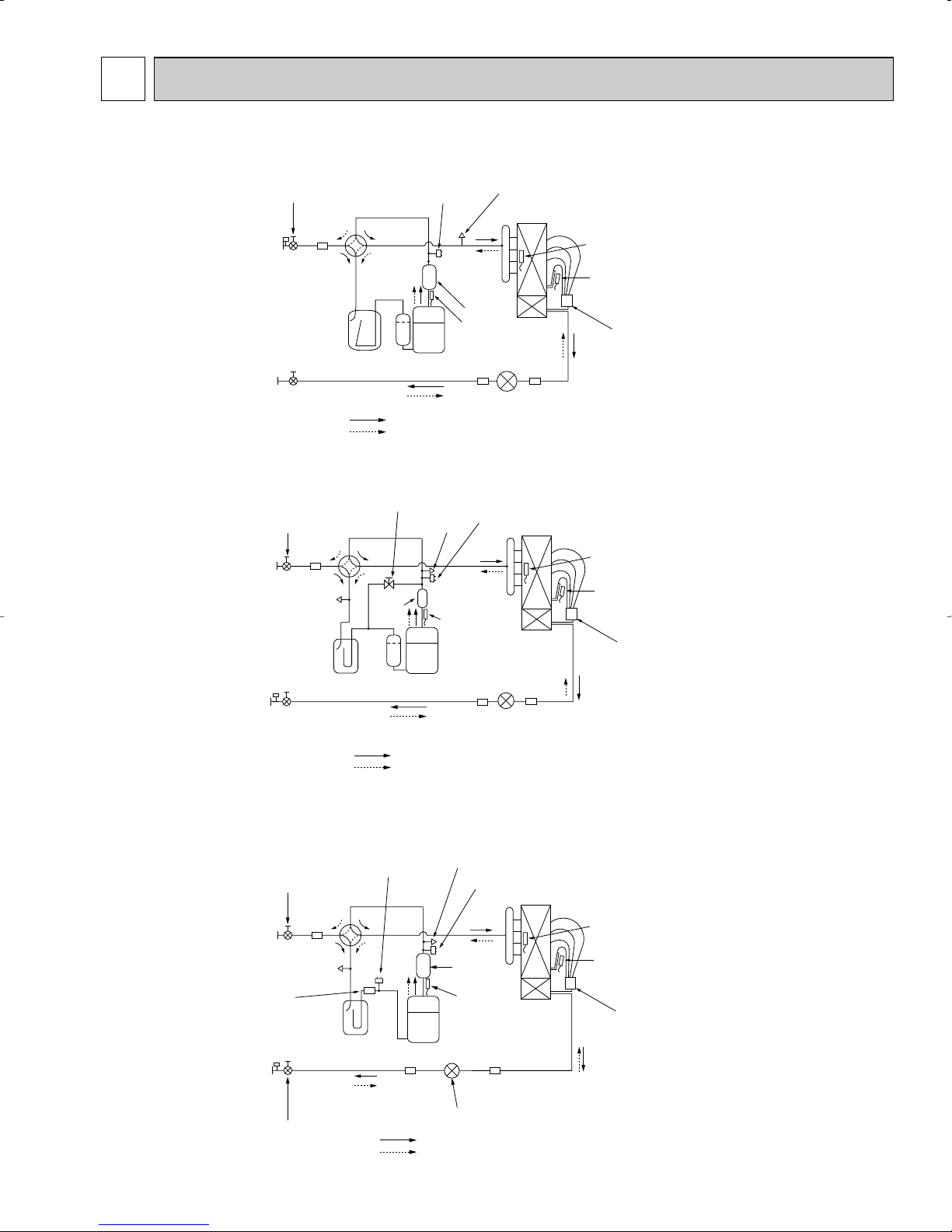
10
Outdoor heat exchanger
Thermistor
(TH3)
Thermistor
(TH6)
Distributor
Service
port
(check)
Accumulator
Compressor
Refrigerant GAS pipe
15.88A({5/8")
Refrigerant LIQUID pipe
9.52A({3/8")
Stop valve
(with service port)
4-way valve
Service
port
(check)
High pressure
protect switch
Refrigerant flow in cooling
Refrigerant flow in heating
Linear expansion valve
Thermistor
(TH4)
Muffler
Ball valve
Bypass valve
(#50)
Strainer
(#100)
Strainer
(#100)
Strainer
Accumulator
Stop valve
(with service port)
Compressor
Refrigerant GAS pipe
12.7A({1/2")
Refrigerant LIQUID pipe
6.35A({1/4")
Stop valve
4-way valve
Service
port(check)
High pressure
protect switch
Outdoor heat exchanger
Thermistor
(TH3)
Thermistor
(TH6)
Distributor
Muffler
Thermistor(TH4)
Linear expansion valve
Refrigerant flow in cooling
Refrigerant flow in heating
(#50)
Strainer
(#100)
Strainer
(#100)
Strainer
Service
port
(check)
Accumulator
Compressor
Refrigerant GAS pipe
15.88A({5/8")
Refrigerant LIQUID pipe
9.52A({3/8")
4-way
valve
Service
port
(check)
High pressure protect switch
Linear expansion valve
Muffler
Thermistor
(TH4)
Refrigerant flow in cooling
Refrigerant flow in heating
Ball valve
(#50)
Strainer
Strainer
(#100)
Strainer
(#100)
Strainer
(#100)
Low pressure protect
switch
Stop valve
(with service port)
Outdoor heat exchanger
Thermistor
(TH3)
Thermistor
(TH6)
Distributor
REFRIGERANT SYSTEM DIAGRAM
PUZ-A18NHA PUZ-A18NHA-BS
PUZ-A24/30/36NHA PUZ-A24/30/36NHA-BS
Unit : mm
<4-way valve solenoid coil>
Heating : ON
Cooling : OFF
PUZ-A42NHA PUZ-A42NHA-BS
23
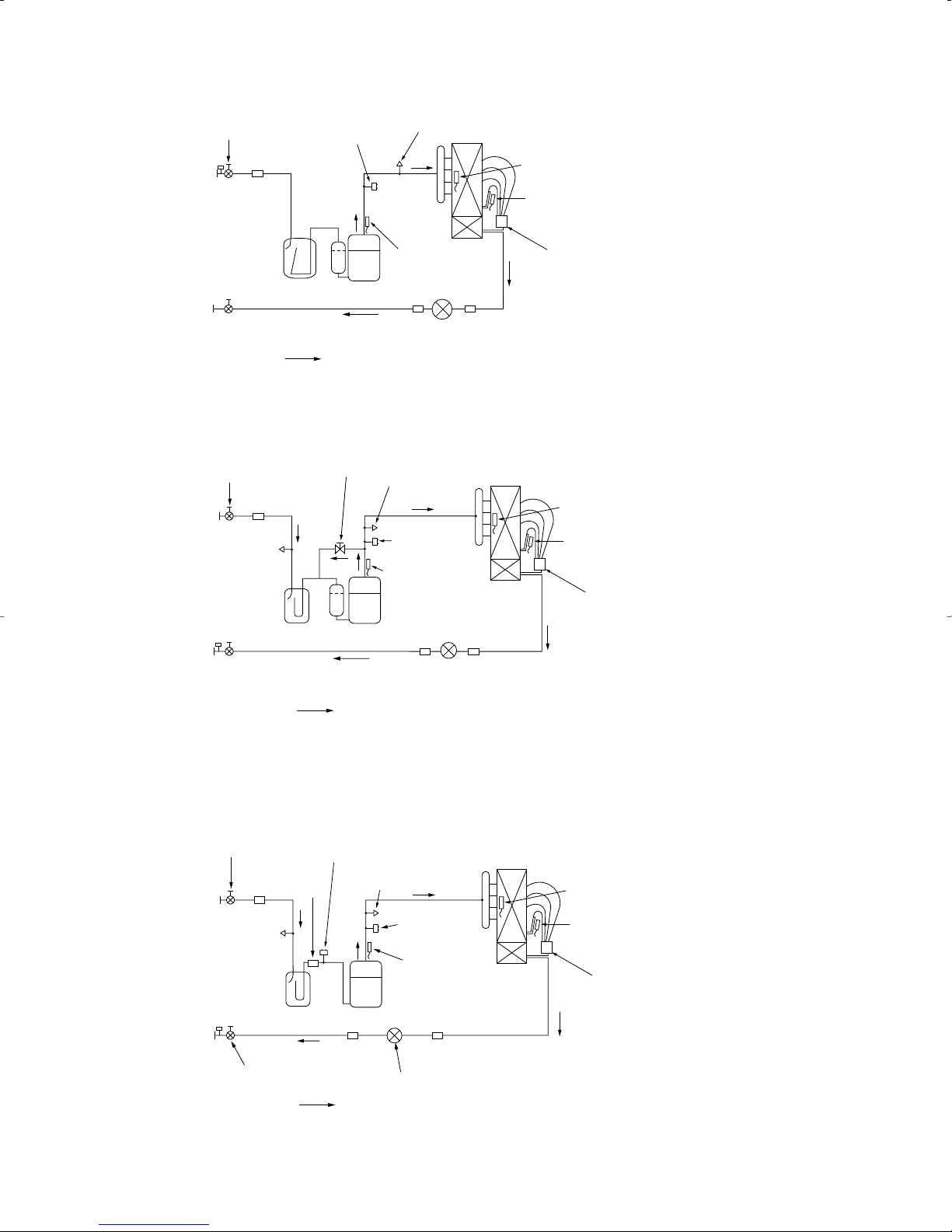
Outdoor heat exchanger
Thermistor
(TH3)
Thermistor
(TH6)
Distributor
Service
port
(check)
Accumulator
Compressor
Refrigerant GAS pipe
15.88A({5/8")
Refrigerant LIQUID pipe
9.52A({3/8")
Stop valve
(with service port)
Service
port
(check)
High pressure
protect switch
Refrigerant flow in cooling
Linear expansion valve
Thermistor
(TH4)
Ball valve
(#50)
Strainer
(#100)
Strainer
(#100)
Strainer
Bypass valve
PUY-A12/18NHA PUY-A12/18NHA1 PUY-A12/18NHA1-BS
Outdoor heat exchanger
Thermistor
(TH3)
Thermistor
(TH6)
Distributor
Service port
(Check)
Accumulator
Compressor
Refrigerant GAS pipe
12.7A({1/2")
Refrigerant LIQUID pipe
6.35A({1/4")
Stop valve
High pressure
protect switch
Thermistor (TH4)
Linear expansion valve
Refrigerant flow in cooling
Stop valve
(with service port)
(#50)
Strainer
(#100)
Strainer
(#100)
Strainer
Service
port
(check)
Accumulator
Compressor
Refrigerant GAS pipe
15.88A({5/8")
Refrigerant LIQUID pipe
9.52A({3/8")
Service
port
(check)
High pressure
protect switch
Thermistor
(TH4)
Refrigerant flow in cooling
Stop valve
(with service port)
Linear expansion valve
Ball valve
(#50)
Strainer
Strainer
(#100)
Strainer
(#100)
Strainer
(#100)
Low pressure protect
switch
Outdoor heat exchanger
Thermistor
(TH3)
Thermistor
(TH6)
Distributor
PUY-A24/30/36NHA PUY-A24/30/36NHA1 PUY-A24/30/36NHA1-BS
Unit : mm
PUY-A42NHA PUY-A42NHA-BS
24
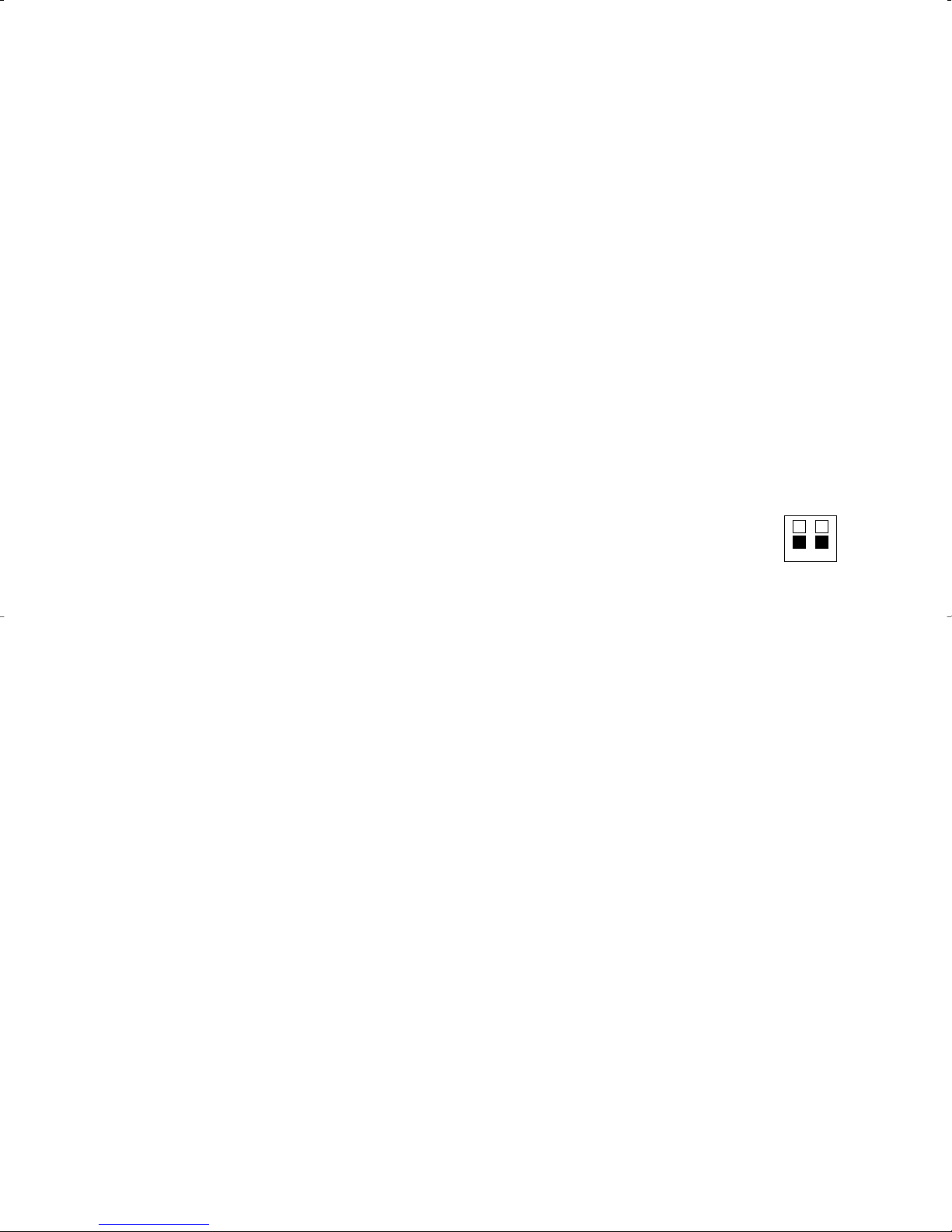
OFF
12
ON
<SW4>
AB
CD
A Stop C operation
B Cooling D Heating
(PUZ only)
1. Refrigerant collecting (pump down)
Perform the following procedures to collect the refrigerant when moving the indoor unit or the outdoor unit.
1Turn on the power supply (circuit breaker).
wWhen power is supplied, make sure that “CENTRALLY CONTROLLED” is not displayed on the remote controller. If
“CENTRALLY CONTROLLED” is displayed, the refrigerant collecting (pump down) cannot be completed normally.
2After the liquid stop valve is closed, set the SWP switch on the control board of the outdoor unit to ON. The compressor
(outdoor unit) and ventilators (indoor and outdoor units) start operating and refrigerant collecting operation begins. LED1 and
LED2 on the control board of the outdoor unit are lit.
wSet the SWP switch (push-button type) to ON in order to perform refrigerant collecting operation only when the unit is
stopped. However, refrigerant collecting operation cannot be performed until compressor stops even if the unit is stopped.
Wait 3 minutes until compressor stops and set the SWP switch to ON again.
3Because the unit automatically stops in about 2 to 3 minutes after the refrigerant collecting operation (LED1 is not lit
and LED2 is lit), be sure to quickly close the gas stop valve.
wIn case the outdoor unit is stopped when LED1 is lit and LED2 is not lit, open the liquid stop valve completely, and then
repeat step 2 3 minutes later.
wIf the refrigerant collecting operation has been completed normally (LED1 is not lit and LED2 is lit), the unit will remain
stopped until the power supply is turned off.
4Turn off the power supply (circuit breaker.)
2. Start and finish of test run
• Operation from the indoor unit
Execute the test run using the installation manual for the indoor unit.
• Operation from the outdoor unit
By using the DIP switch SW4 on the control board of outdoor unit, test run can be started and finished, and its operation
mode (cooling/heating) can be set up.
1Set the operation mode (cooling/heating) using SW4-2.
2Turn on SW4-1 to start test run with the operation mode set by SW4-2.
3Turn off SW4-1 to finish the test run.
• There may be a faint knocking sound around the machine room after power is supplied, but this is
no problem with product because the linear expansion pipe is just moving to adjust opening pulse.
• There may be a knocking sound around the machine room for several seconds after compressor
starts operating. But this is not a problem with product because the check valve itself generates
the sound because pressure difference is small in the refrigerant circuit.
Note:
The operation mode cannot be changed by SW4-2 during test run. (To change test run mode, stop the unit by SW4-1,
change the operation mode and restart the test run by SW4-1.)
25
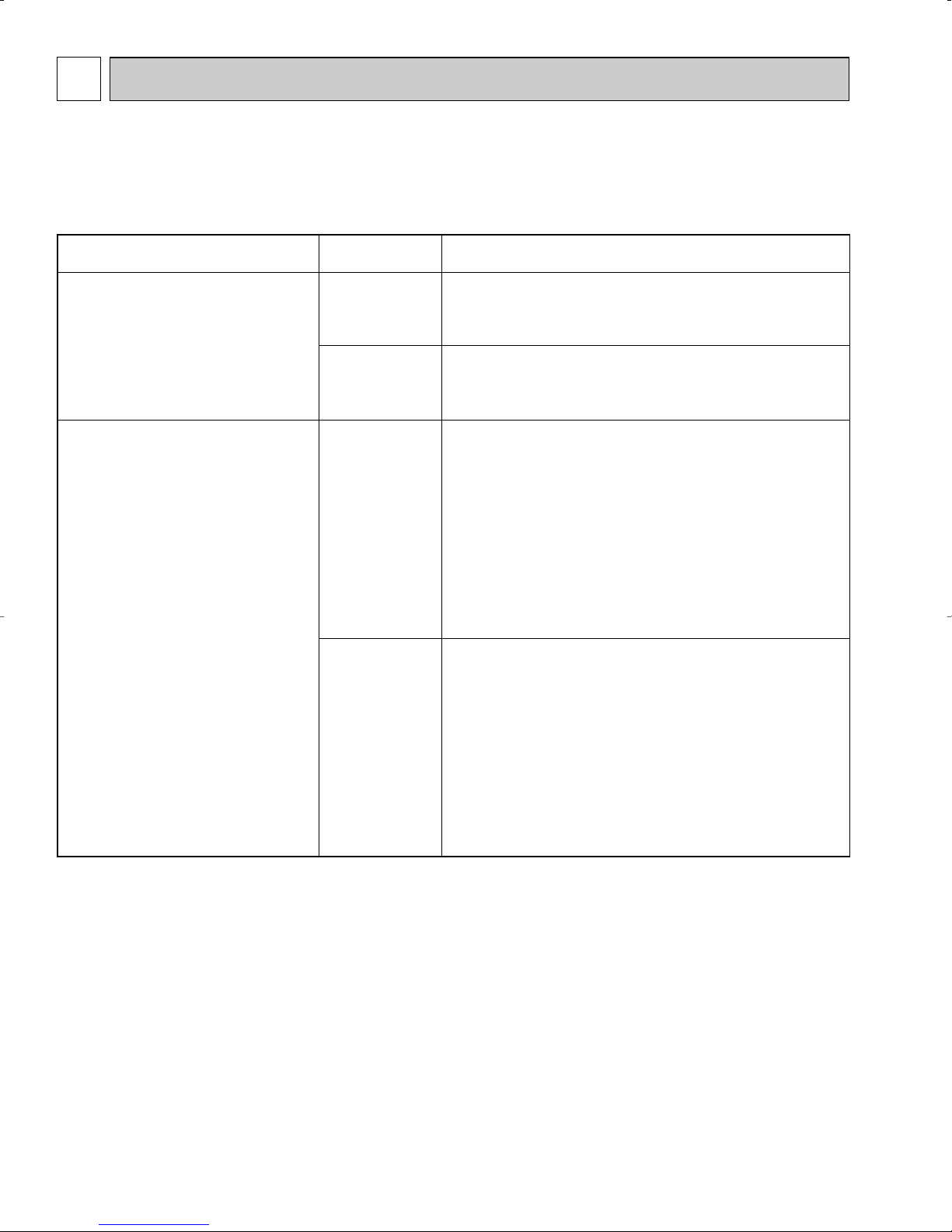
11 TROUBLESHOOTING
Unit conditions at service
Error code
Actions to be taken for service (summary)
The inferior phenomenon is
reoccurring.
Displayed
Not displayed
Judge what is wrong and take a corrective action according
to “11-4. Self-diagnosis action table”.
Conduct trouble shooting and ascertain the cause of the
inferior phenomenon according to “11-5. Troubleshooting
by inferior phenomena”.
The inferior phenomenon is
not reoccurring.
Logged
Not logged
1Consider the temporary defects such as the work of
protection devices in the refrigerant circuit including
compressor, poor connection of wiring, noise and etc.
Re-check the symptom, and check the installation
environment, refrigerant amount, weather when the
inferior phenomenon occurred, matters related to wiring
and etc.
2Reset error code logs and restart the unit after finishing
service.
3There is no abnormality concerning of parts such as
electrical component, controller board, remote controller
and etc.
1Re-check the abnormal symptom.
2Conduct trouble shooting and ascertain the cause of the
inferior phenomenon according to “11-5. Troubleshooting
by inferior phenomena”.
3Continue to operate unit for the time being if the cause
is not ascertained.
4There is no abnormality concerning of parts such as
electrical component, controller board, remote controller
and etc.
11-1. TROUBLESHOOTING
<Error code display by self-diagnosis and actions to be taken for service (summary)>
Present and past error codes are logged and displayed on the wired remote controller and control board of outdoor unit.
Actions to be taken for service, which depends on whether or not the inferior phenomenon is reoccurring at service, are summarized in the table below. Check the contents below before investigating details.
11-2. CHECK POINT UNDER TEST RUN
(1) Before test run
• After installation of indoor and outdoor units, piping work and electric wiring work, re-check that there is no refrigerant leak-
age, loosened connections and incorrect polarity.
• Measure impedance between the ground and the power supply terminal block (L1, L2) on the outdoor unit by 500V Megger
and check that it is 1.0M" or over.
wDon’t use 500V Megger to indoor/outdoor connecting wire terminal block (S1, S2, S3) and remote controller terminal block
(1, 2). This may cause malfunction.
• Make sure that test run switch (SW4) is set to OFF before turning on power supply.
• Turn on power supply 12 hours before test run in order to protect compressor.
• For specific models which requires higher ceiling settings or auto-recovery feature from power failure, make proper changes
of settings referring to the description of “Selection of Functions through Remote Controller”.
Make sure to read operation manual before test run. (Especially items to secure safety.)
26
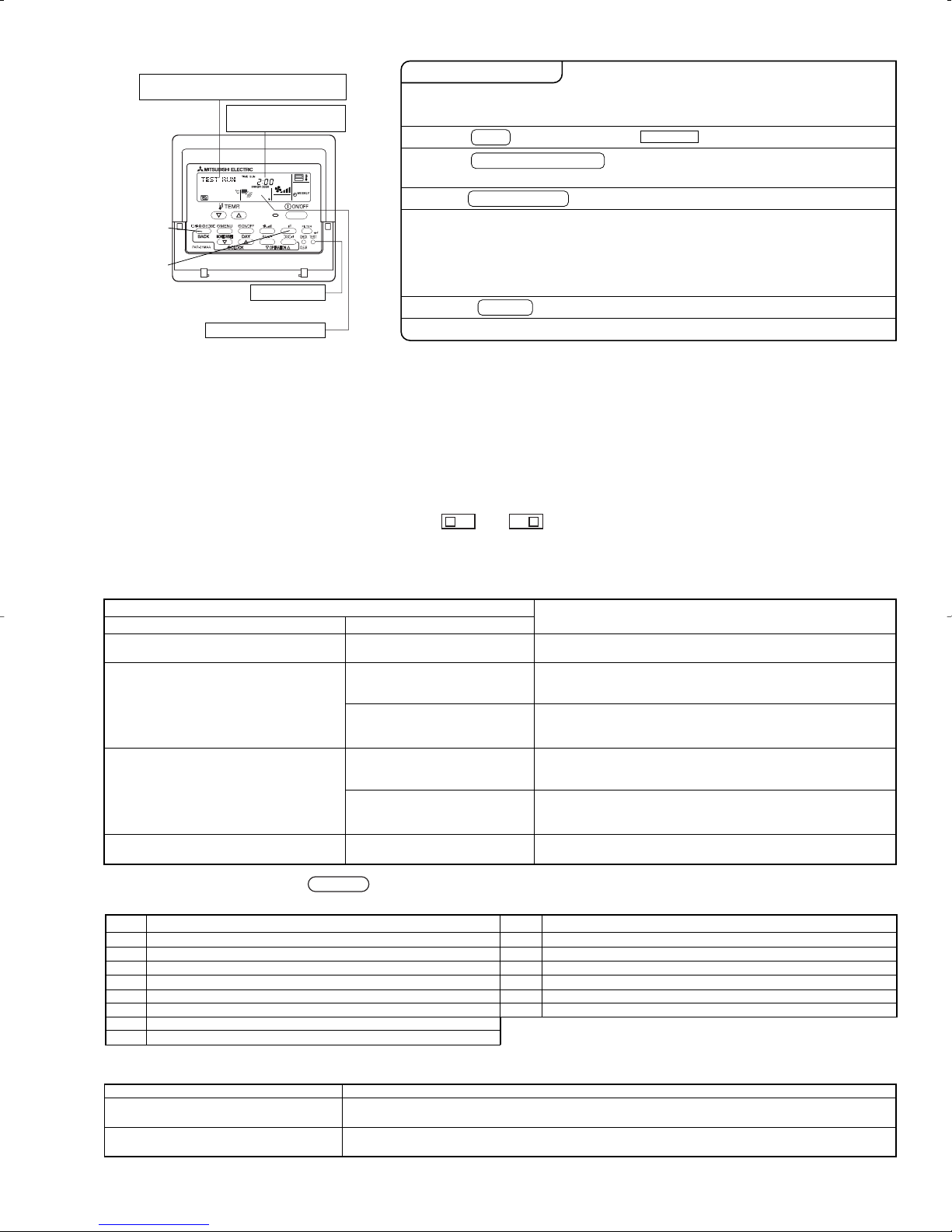
[TEST] button
Pipe (liquid) temperature
Displays the remaining
test run time.
"TEST RUN" and the currently selected
operation mode are displayed altemately.
A
B
C
°F
59
Operating procedures
LCD
Contents of inferior phenomena
P1
P2
P4
P5
P6
P8
P9
Fb
Abnormality of room temperature thermistor
Abnormality of pipe temperature thermistor/Liquid
Abnormality of drain sensor/Float switch connector open
Drain overflow protection is working.
Freezing/overheating protection is working.
Abnormality of pipe temperature
Abnormality of pipe temperature thermistor/Cond./Eva
Abnormality of indoor controller board
LCD
Contents of inferior phenomena
U1~UP
F3~F9
E0~E5
E6~EF
----
FFFF
Malfunction outdoor unit
Malfunction
outdoor unit
Remote controller transmitting error
Indoor/outdoor unit communication error
No error history
No applied unit
LED1
(microcomputer power supply)
LED2
(remote controller)
LED3
(indoor/outdoor communication)
Lits when power is supplied.
Lits when power is supplied for wired remote controller.
The indoor unit should be connected to the outdoor unit with address “0” setting.
Blinks when indoor and outdoor unit are communicating.
1. Turn on the main power supply.
2. Press TEST button twice.
3. Press OPERATION SWITCH
button.
4. Press AIR DIRECTION button.
5. Check the outdoor unit fan for
correct running.
A
B
C
While the room temperature display on the remote
controller is “PLEASE WAIT”, the remote controller is disabled.
Wait until “PLEASE WAIT” disappears before using remote controller.
“PLEASE WAIT” appears for about 2 minutes after power
supply is turned on. w1
The TEST RUN appears on the screen.
Cooling mode:
Heating mode: Check if warm air blows. (It takes a little
while until warm air blows.)
Check for correct motion of auto-vanes.
The outdoor unit features automatic capacity control to
provide optimum fan speeds. Therefore, the fan keeps
running at a low speed to meet the current outside air
condition unless it exceeds its available maximum power.
Then, in actuality, the fan may stop or run in the reverse
direction depending on the outside air, but this does not
mean malfunction.
Check if cool air blows and water is drained.
6. Press the ON/OFF button to reset the test run in progress.
7. Register the contact number.
• In case of test run, the OFF timer will be activated, and the test run will automatically stop after 2 hours.
• The room temperature display section shows the pipe temperature of indoor units during the test run.
• Check that all the indoor units are running properly in case of simultaneous twin operation. Malfunctions may not
be displayed regardless of incorrect wiring.
w1 After turning on the power supply, the system will go into startup mode, “PLEASE WAIT” will blink on the display section of
the room temperature, and lamp(green) of the remote controller will blink.
As to INDOOR BOARD LED, LED1 will be lit up, LED2 will either be lit up in case the address is 0 or turned off in case the
address is not 0. LED3 will blink.
As to OUTDOOR BOARD LED, LED1(green) and LED2(red) will be lit up. (After the startup mode of the system finishes,
LED2(red) will be turned off.)
In case OUTDOOR BOARD LED is digital display, — and — will be displayed alternately every second.
• If one of the above operations doesn’t function correctly, the causes written below should be considered. Find causes from
the symptoms.
The below symptoms are under test run mode. “startup” in the table means the display status of w1 written above.
Remote Controller Display
Remote controller displays “PLEASE
WAIT”, and
cannot be operated.
After power is turned on, “PLEASE WAIT”
is displayed for 3 minutes, then error code
is displayed.
No display appears even when remote
controller operation switch is turned on.
(Operation lamp does not light up.)
Display appears but soon disappears
even when remote controller is operated.
w Press the remote controller’s CHECK button twice to perform self-diagnosis. See the table below for the contents of LCD
display.
Symptoms in test run mode
OUTDOOR BOARD LED Display
After “startup” is displayed, only
green lights up. <00>
After “startup” is displayed,
green (once) and red (once)
blink alternately. <F1>
After “startup” is displayed,
green (once) and red (twice)
blink alternately. <F3, F5, F9>
After “startup” is displayed,
green (twice) and red (once)
blink alternately. <EA. Eb>
After “startup” is displayed, only
green lights up. <00>
After “startup” is displayed, only
green lights up. <00>
< > indicates digital display.
Cause
• After power is turned on, “PLEASE WAIT” is displayed for 2
minutes during
system startup. (Normal)
• Incorrect connection of outdoor terminal block (L1, L2, and
S1, S2, S3.)
• Outdoor unit’s safeguard installation connector is open.
• Incorrect wiring between the indoor and outdoor unit (Polarity
is wrong for S1, S2, S3.)
• Remote controller transmission wire short.
• There is no outdoor unit of address 0.
(Address is other than 0.)
• Remote controller transmission wire open.
• After canceling function selection, operation is not possible for
about 30 seconds. (Normal)
See the table below for details of the LED display (LED 1, 2, 3) on the indoor controller board.
27
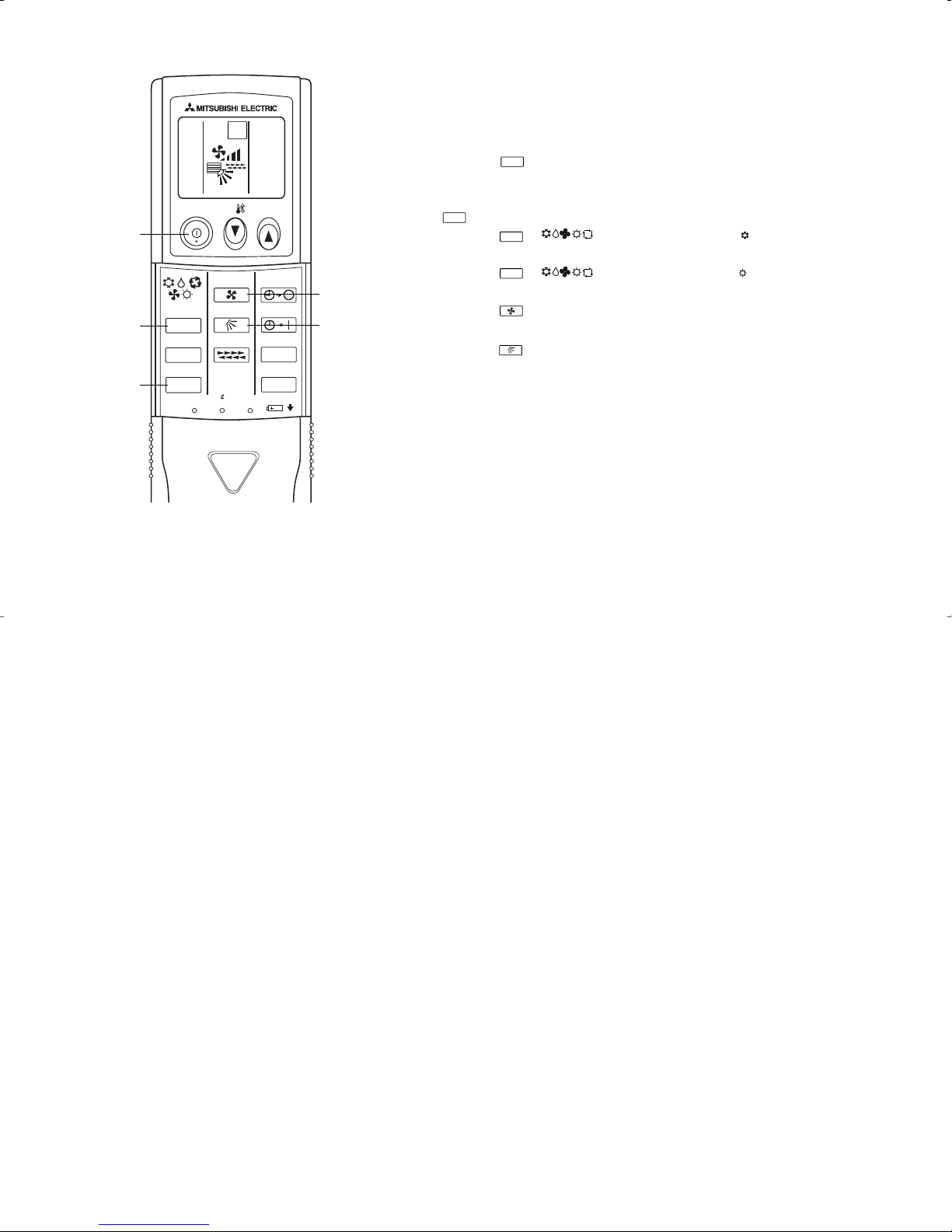
ON/OFF
TEMP
FAN
VANE
MODE
CHECK
LOUVER
TEST RUN
AUTO STOP
AUTO START
h
min
RESET
SET
CLOCK
TEST
RUN
COOL
7
5
6
2
3,4
Test run [for wireless remote controller]
MODE
MODE
COOL
HEAT
TEST RUN
FAN
VANE
TEST RUN
Measure an impedance between the power supply terminal block on
the outdoor unit and ground with a 500V Megger and check that it is
equal to or greater than 1.0M".
1 Turn on the main power to the unit.
2 Press the button twice continuously.
(Start this operation from the turned off status of remote controller
display.)
and current operation mode are displayed.
3 Press the ( ) button to activate mode, then
check whether cool air is blown out from the unit.
4 Press the ( ) button to activate mode, then
check whether warm air is blown out from the unit.
5 Press the button and check whether strong air is blown out
from the unit.
6 Press the button and check whether the auto vane operates
properly.
7 Press the ON/OFF button to stop the test run.
Note:
• Point the remote controller towards the indoor unit receiver
while following steps
• It is not possible to run in FAN, DRY or AUTO mode.
22
to 77.
28

11-3. HOW TO PROCEED "SELF-DIAGNOSIS"
11-3-1. When a Problem Occurs During Operation
If a problem occurs in the air conditioner, the indoor and outdoor units will stop,
and the problem is shown in the remote controller display.
[CHECK] and the refrigerant address are displayed on the temperature
display, and the error code and unit number are displayed alternately as
shown below.
1 (If the outdoor unit is malfunctioning, the unit number will be "00".)
2 In the case of group control, for which remote controller controls
multiple refrigerant systems, the refrigerant address and error code of the
unit that first experienced trouble (i.e., the unit that transmitted the error
code) will be displayed.
3 To clear the error code, press the
button.
When using remote-/local-controller combined operation, cancel the error code after turning off remote operation. During
central control by a MELANS controller, cancel the error code by pressing the
button.
11-3-2. Self-Diagnosis During Maintenance or Service
Since each unit has a function that stores error codes, the latest check code can be recalled even if it is cancelled by the remote
controller or power is shut off.
Check the error code history for each unit using the remote controller.
1
Switch to self-diagnosis mode.
H
Press the
button twice within 3 seconds. The display content
will change as shown below.
2
Set the unit number or refrigerant address you want to diagnose.
F
Press the [TEMP] buttons ( and ) to select the desired number
or address. The number (address) changes between [01] and [50] or [00]
3
Display self-diagnosis results.
<When there is error code history>
(For the definition of each error code, refer to the indoor unit's installation manual or service handbook.)
4
Reset the error history.
Display the error history in the diagnosis result display screen (see step
3
).
Error code (2 or 4 digits)
(Alternating Display)
Address (3 digits) or unit number (2 digits)
The refrigerant address will begin to blink
approximately 3 seconds after being
selected and the self-diagnosis process will begin.
Unit number or refrigerant address
to be diagnosed
Error code (2 or 4 digits)
(Alternating Display)
Address (3 digits) or unit number (2 digits)
<When there is no error code history> <When there is no corresponding unit>
and
[15].
ON/OFF
I
F
A
E
B
G
H
C
D
ON/OFF
CHECK
29
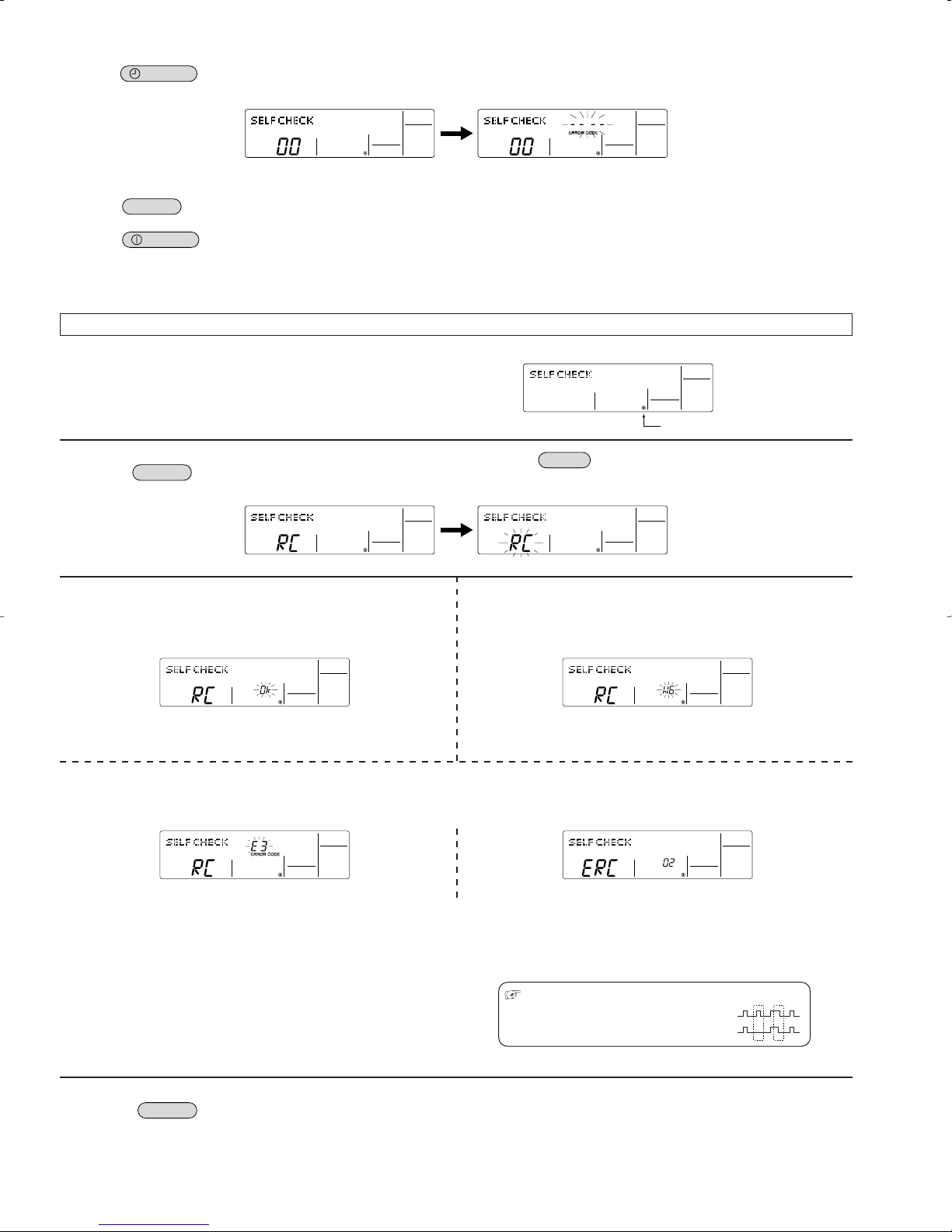
D Press the
ON/OFF
button twice within 3 seconds. The self-diagnosis
address or refrigerant address will blink.
When the error history is reset, the display will look like the one shown below.
However, if you fail to reset the error history, the error content will be displayed again.
5 Cancel self-diagnosis.
Self-diagnosis can be cancelled by the following 2 methods.
H Press the
button twice within 3 seconds. ➔ Self-diagnosis will be cancelled and the screen will return to the previous state in effect before the start
of self-diagnosis.
5 Press the
button. ➔ Self-diagnosis will be cancelled and the indoor unit will stop.
11-3-3. Remote Controller Diagnosis
If the air conditioner cannot be operated from the remote controller, diagnose the remote controller as explained below.
1 First, check that the power-on indicator is lit.
If the correct voltage (DC12 V) is not supplied to the remote controller, the
indicator will not light.
If this occurs, check the remote controller's wiring and the indoor unit.
2 Switch to the remote controller self-diagnosis mode.
H Press the
button for 5 seconds or more. The display content will
change as shown below.
A Press the
button to start self-diagnosis.
3 Remote controller self-diagnosis result
[When the remote controller is functioning correctly]
Check for other possible causes, as there is no problem with the remote
controller.
[When the remote controller malfunctions]
(Error display 1) "NG" blinks. ➝ The remote controller's transmitting-receiv-
ing circuit is defective.
The remote controller must be replaced with a new one.
[Where the remote controller is not defective, but cannot be operated.]
(Error display 2) [E3], [6833] or [6832] blinks.
➝ Transmission is not possible.
There might be noise or interference on the transmission path, or the indoor unit
or other remote controllers are defective. Check the transmission path and other
controllers.
(Error display 3)
"ERC" and the number of data errors are displayed.
➝ Data error has occurred.
The number of data errors is the difference between the number of bits sent from
the remote controller and the number actually transmitted through the transmission path. If such a problem is occurring, the transmitted data is affected by noise,
etc. Check the transmission path.
4 To cancel remote controller diagnosis
H Press the
button for 5 seconds or more. Remote controller diagnosis will be cancelled, "PLEASE WAIT" and operation lamp will blink. After
approximately 30 seconds, the state in effect before the diagnosis will be restored.
Power on indicator
CHECK
ON/OFF
CHECK
FILTER
When the number of data errors is "02":
Transmission data from remote controller
Transmission data on transmission path
CHECK
30
