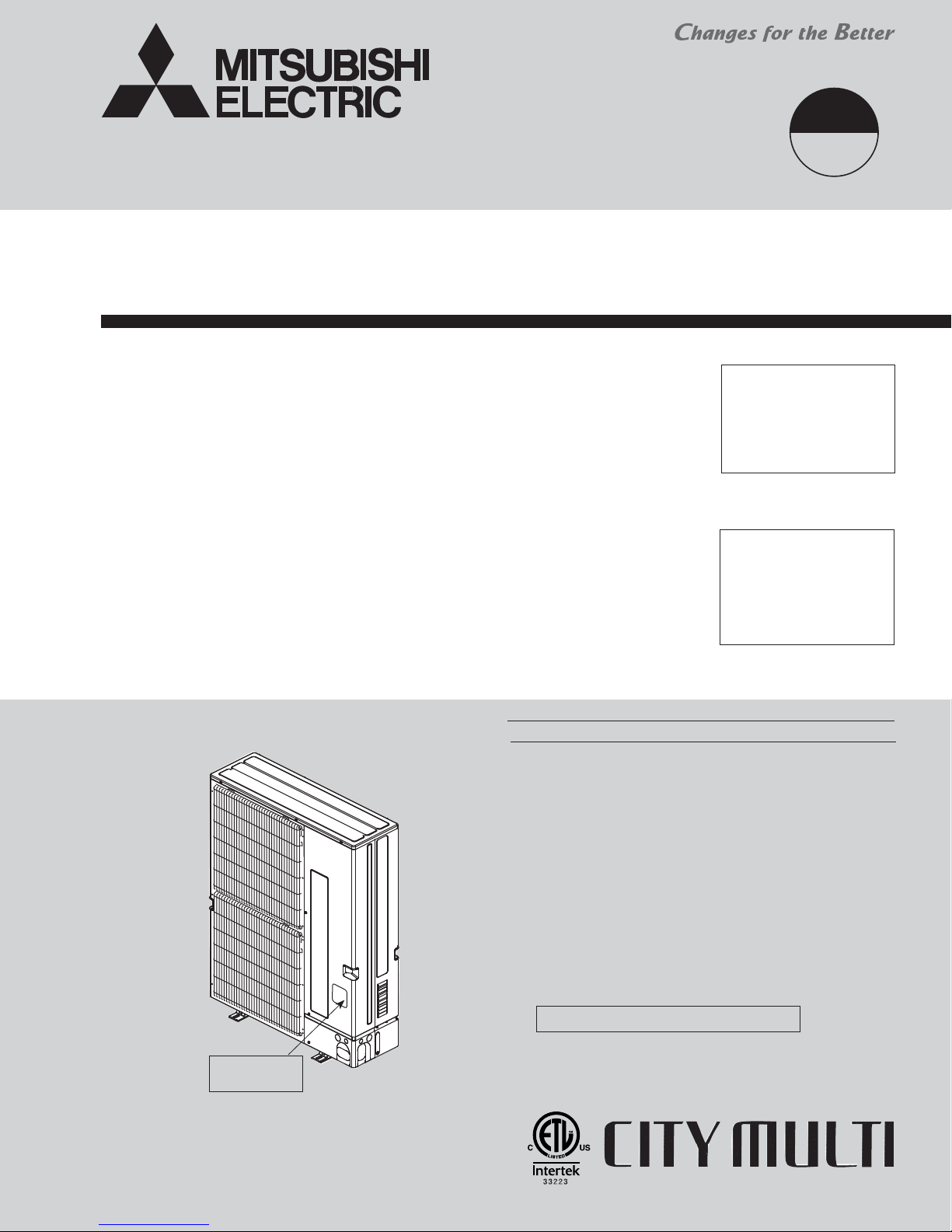
SPLIT-TYPE, HEAT PUMP AIR CONDITIONERS
HFC
utilized
R410A
TECHNICAL & SERVICE MANUAL
November 2013
No. OCH502
REVISED EDITION-C
Outdoor unit
[Model Name]
PUMY-P60NKMU
PUMY-P60NKMU-BS
[Service Ref.]
PUMY-P60NKMU
PUMY-P60NKMU-BS
CONTENTS
1. SAFETY PRECAUTION
2. OVERVIEW OF UNITS
3. SPECIFICATIONS
4. DATA
5. OUTLINES AND DIMENSIONS
6. WIRING DIAGRAM
7.
8. TROUBLESHOOTING
9. ELECTRICAL WIRING
10. REFRIGERANT PIPING TASKS
11. DISASSEMBLY PROCEDURE
................................................................
NECESSARY CONDITIONS FOR SYSTEM CONSTRUCTION
..........................................
.........................................
Revision:
• Replaced troubleshooting
table with flow chart in
REVISED EDITION-C.
• Some descriptions have
been modified.
• Please void OCH502
REVISED EDITION-B.
Note :
• This service manual
describes technical data
of outdoor unit. As for
indoor units, refer to its
service manual.
...................................
.....................................
.....................
.....
....................................
.................................
..................
.....................
2
5
10
11
17
18
19
29
100
103
109
Model name
indication
OUTDOOR UNIT
PARTS CATALOG (OCB502)
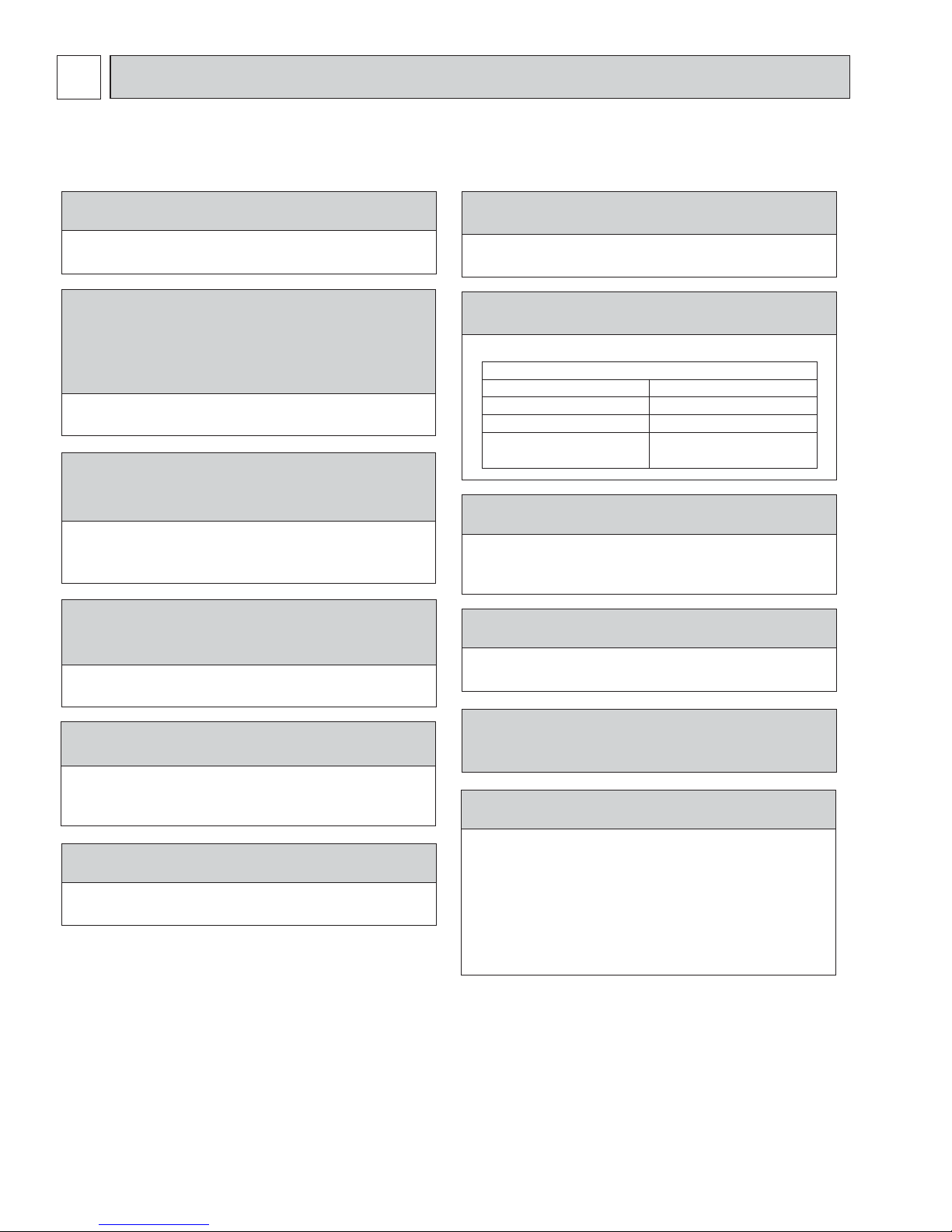
Use new refrigerant pipes.
Store the piping indoors, and both ends of the
piping sealed until just before brazing.
(Leave elbow joints, etc. in their packaging.)
Avoid using thin pipes.
Charge refrigerant from liquid phase of gas
cylinder.
If the refrigerant is charged from gas phase, composition
change may occur in refrigerant and the efficiency will be
lowered.
Do not use refrigerant other than R410A.
If other refrigerant (R22 etc.) is used, chlorine in refrigerant can cause deterioration of refrigerant oil etc.
Use a vacuum pump with a reverse flow check
valve.
Vacuum pump oil may flow back into refrigerant cycle and
that can cause deterioration of refrigerant oil etc.
Use the following tools specifically designed for
use with R410A refrigerant.
The following tools are necessary to use R410A refrigerant.
Handle tools with care.
If dirt, dust or moisture enters into refrigerant cycle, that can
cause deterioration of refrigerant oil or malfunction of compressor.
Do not use a charging cylinder.
If a charging cylinder is used, the composition of refrigerant will change and the efficiency will be lowered.
Flare tool
Electronic refrigerant
charging scale
Vacuum pump adaptor
Size adjustment gauge
Gauge manifold
Torque wrench
Gas leak detector
Charge hose
Tools for R410A
Contamination inside refrigerant piping can cause deterioration of refrigerant oil etc.
If dirt, dust or moisture enters into refrigerant cycle, that can
cause deterioration of refrigerant oil or malfunction of compressor.
If large amount of mineral oil enters, that can cause deterioration of refrigerant oil etc.
Make sure that the inside and outside of refrigerant piping is clean and it has no contaminants
such as sulfur, oxides, dirt, shaving particles, etc,
which are hazard to refrigerant cycle.
In addition, use pipes with specified thickness.
The refrigerant oil applied to flare and flange
connections must be ester oil, ether oil or
alkylbenzene oil in a small amount.
Ventilate the room if refrigerant leaks during
operation. If refrigerant comes into contact with
a flame, poisonous gases will be released.
Use the specified refrigerant only.
Never use any refrigerant other than that specified.
Doing so may cause a burst, an explosion, or fire when the
unit is being used, serviced, or disposed of.
Correct refrigerant is specified in the manuals and on the
spec labels provided with our products.
We will not be held responsible for mechanical failure,
system malfunction, unit breakdown or accidents caused
by failure to follow the instructions.
1 SAFETY PRECAUTION
OCH502C
CAUTIONS RELATED TO NEW REFRIGERANT
Cautions for units utilizing refrigerant R410A
2
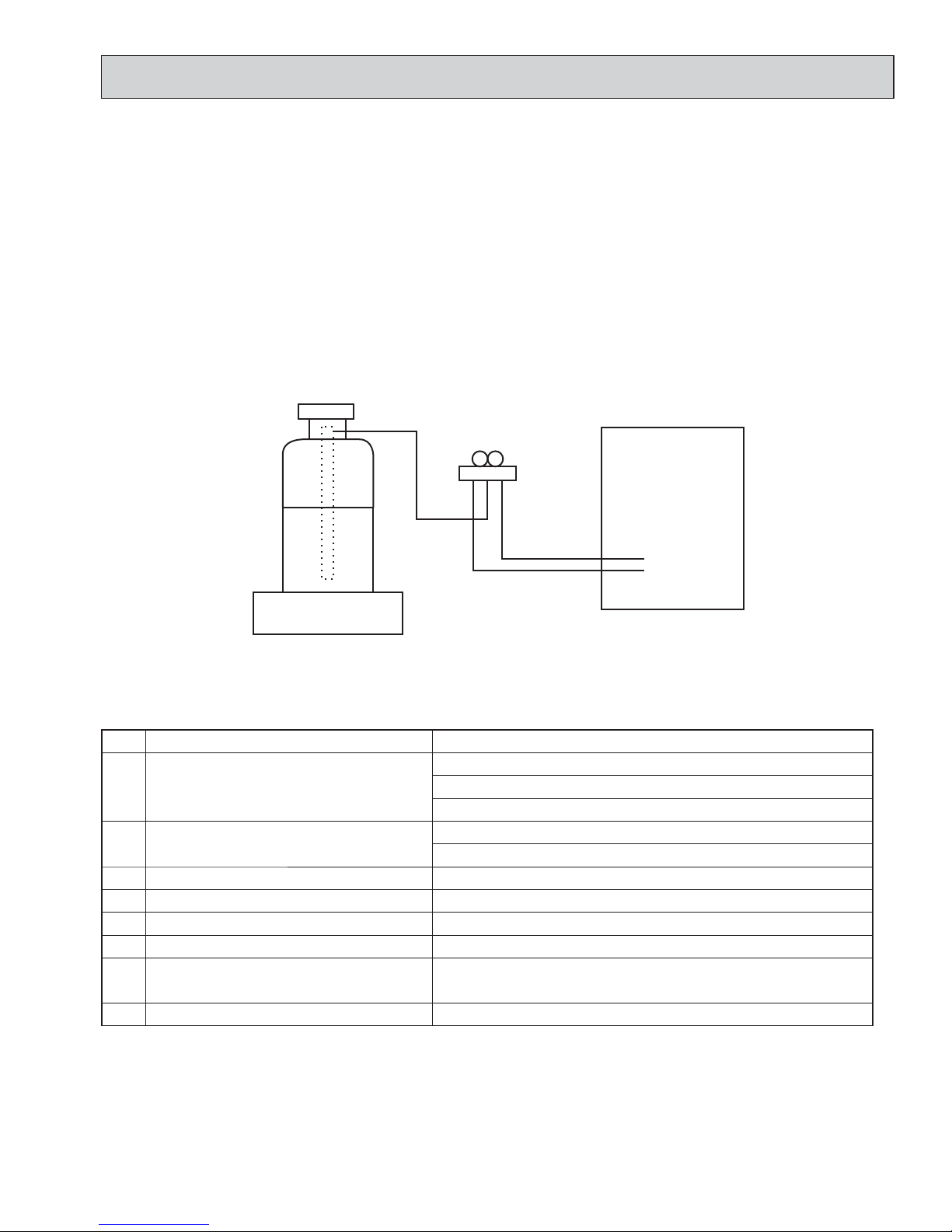
[1] Cautions for service
OCH502C
(1) Perform service after recovering the refrigerant left in unit completely.
(2) Do not release refrigerant in the air.
(3) After completing service, charge the cycle with specified amount of refrigerant.
(4) When performing service, install a filter drier simultaneously.
Be sure to use a filter drier for new refrigerant.
[2] Additional refrigerant charge
When charging directly from cylinder
· Check that cylinder for R410A on the market is syphon type.
Charging should be performed with the cylinder of syphon stood vertically. (Refrigerant is charged from liquid phase.)
·
Unit
Gravimeter
[3] Service tools
Use the below service tools as exclusive tools for R410A refrigerant.
No.
Gauge manifold · Only for R410A
1
Charge hose · Only for R410A
2
Electronic scale
3
Gas leak detector · Use the detector for R134a, R407C or R410A.
4
Adaptor for reverse flow check · Attach on vacuum pump.
5
Refrigerant charge base
6
Refrigerant cylinder · Only for R410A · Top of cylinder (Pink)
7
Refrigerant recovery equipment
8
Tool name Specifications
· Use the existing fitting
· Use high-tension side pressure of 5.3MPa·G or over.
· Use pressure performance of 5.09MPa·G or over.
· Cylinder with syphon
specifications
—
—
—
. (UNF1/2)
33
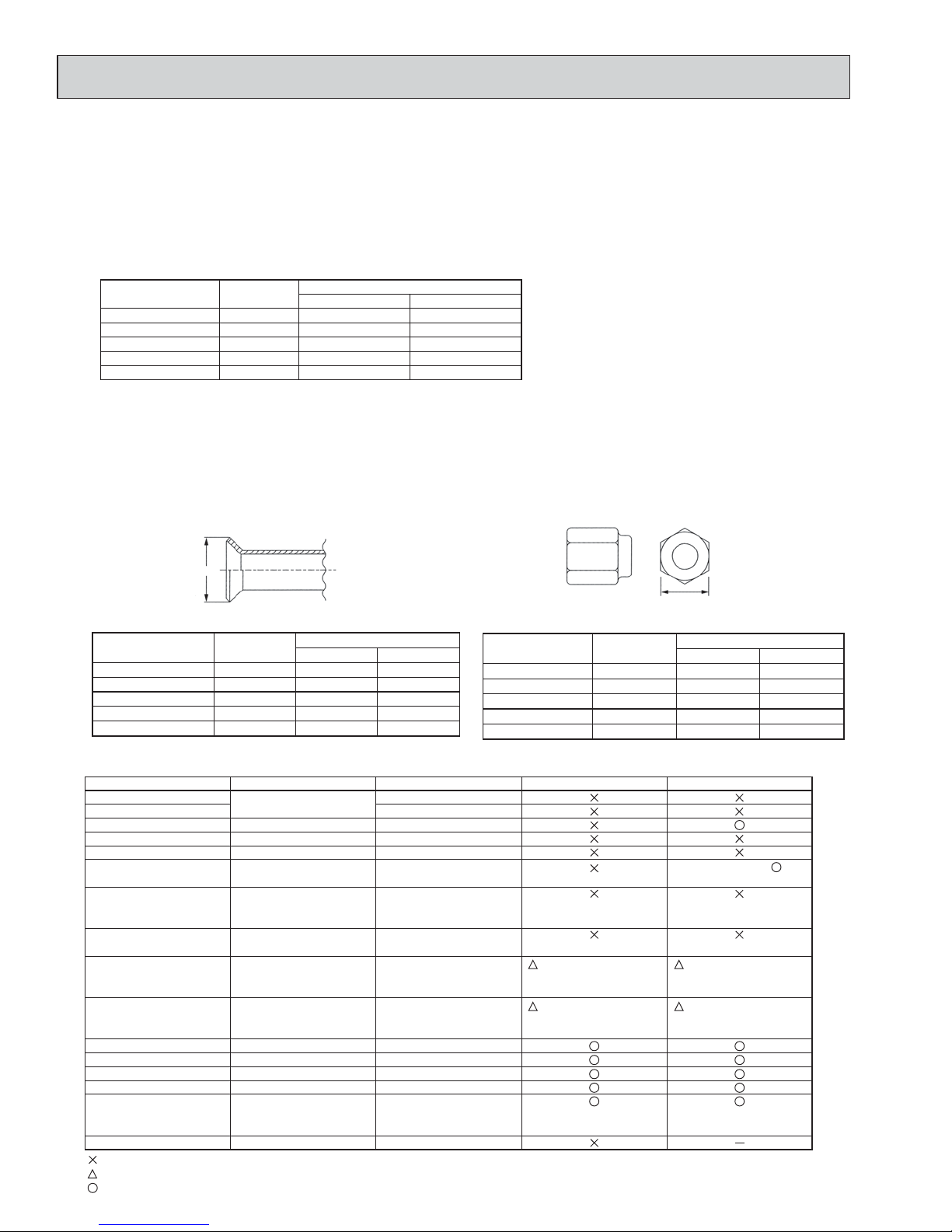
Cautions for refrigerant piping work
1/4
3/8
1/2
5/8
3/4
6.35
9.52
12.70
15.88
19.05
0.8
0.8
0.8
1.0
1.0
0.8
0.8
0.8
1.0
1.0
Nominal
dimensions(inch)
Diagram below: Piping diameter and thickness
Outside
diameter
(mm)
Thickness
(mm)
R410A R22
*
*
Use 1/2H or H pipes.
1/4
3/8
1/2
5/8
3/4
6.35
9.52
12.70
15.88
19.05
9.1
13.2
16.6
19.7
—
9.0
13.0
16.2
19.4
23.3
Nominal
dimensions(inch)
Flare cutting dimensions
Outside
diamer (mm)
Dimension A
( ) (mm)
+0
-0.4
R410A R22
1/4
3/8
1/2
5/8
3/4
6.35
9.52
12.70
15.88
19.05
17.0
22.0
26.0
29.0
—
17.0
22.0
24.0
27.0
36.0
Nominal
dimensions(inch)
Flare nut dimensions
Outside
diameter(mm)
Dimension B(mm)
R410A R22
Gauge manifold
Charge hose
Gas leak detector
Refrigerant recovery equipment
Refrigerant cylinder
Applied oil
Safety charger
Charge valve
Vacuum pump
Flare tool
Bender
Pipe cutter
Welder and nitrogen gas cylinder
Refrigerant charging scale
Vacuum gauge or thermistor vacuum gauge and
vacuum valve
Charging cylinder
Air purge, refrigerant charge
and operation check
Gas leak check
Refrigerant recovery
Refrigerant charge
Apply to flared section
Prevent compressor malfunction
when charging refrigerant by
spraying liquid refrigerant
Prevent gas from blowing out
when detaching charge hose
Vacuum drying and air
purge
Flaring work of piping
Bend the pipes
Cut the pipes
Weld the pipes
Refrigerant charge
Check the degree of vacuum. (Vacuum
valve prevents back flow of oil and refrigerant to thermistor vacuum gauge)
Refrigerant charge
Tool exclusive for R410A
Tool exclusive for R410A
Tool for HFC refrigerant
Tool exclusive for R410A
Tool exclusive for R410A
Ester oil, ether oil and
alkylbenzene oil (minimum amount)
Tool exclusive for R410A
Tool exclusive for R410A
Tools for other refrigerants can
be used if equipped with adapter for reverse flow check
Tools for other refrigerants
can be used by adjusting
flaring dimension
Tools for other refrigerants can be used
Tools for other refrigerants can be used
Tools for other refrigerants can be used
Tools for other refrigerants can be used
Tools for other refrigerants
can be used
Tool exclusive for R410A
Tools and materials Use R410A tools Can R22 tools be used?
(Usable if equipped
with adapter for rever se flow)
(Usable by adjusting
flaring dimension)
Can R407C tools be used?
Ester oil, ether oil:
Alkylbenzene oil: minimum amount
(Usable if equipped
with adapter for rever se flow)
(Usable by adjusting
flaring dimension)
: Prepare a new tool. (Use the new tool as the tool exclusive for R410A.)
: Tools for other refrigerants can be used under certain conditions.
: Tools for other refrigerants can be used.
OCH502C
New refrigerant R410A is adopted for replacement inverter series. Although the refrigerant piping work for R410A is same
as for R22, exclusive tools are necessary so as not to mix with different kind of refrigerant. Furthermore as the working
pressure of R410A is 1.6 times higher than that of R22, their sizes of flared sections and flare nuts are different.
1 Thickness of pipes
Because the working pressure of R410A is higher compared to R22, be sure to use refrigerant piping with thickness
shown below. (Never use pipes of 0.7 mm or below.)
2 Dimensions of flare cutting and flare nut
The component molecules in HFC refrigerant are smaller compared to conventional refrigerants. In addition to that,
R410A is a refrigerant, which has higher risk of leakage because its working pressure is higher than that of other refrigerants. Therefore, to enhance airtightness and intensity, flare cutting dimension of copper pipe for R410A has been
specified separately from the dimensions for other refrigerants as shown below. The dimension B of flare nut for R410A
also has partly been changed to increase intensity as shown below. Set copper pipe correctly referring to copper pipe
flaring dimensions for R410A below. For 1/2 and 5/8 inch, the dimension B changes.
Use torque wrench corresponding to each dimension.
Dimension A
3 Tools for R410A (The following table shows whether conventional tools can be used or not.)
4
Dimension B
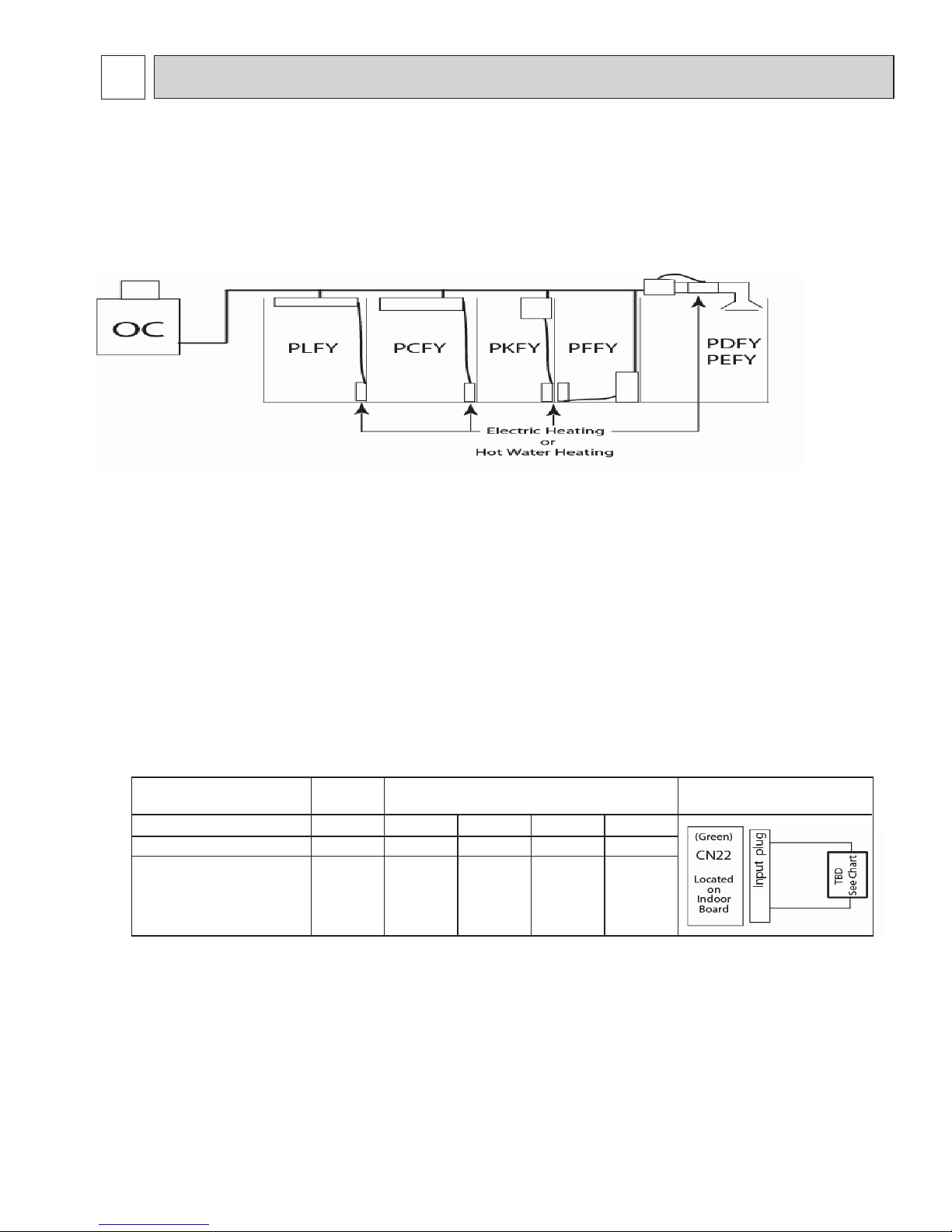
(1) Auxiliary heating operation controls another heat source that depends on the main system's operations,
which means the interlock operation shown in "b)" will be possible.
a)
b) Different Indoor unit applications that can be applied:
(2) Outdoor unit DIPSW5-4 for auxiliary heating control:
Set DIPSW5-4 when power is turned off at unit.
OFF:
Disable auxiliary Heating Function (Initial setting)
ON :
Enable auxiliary Heating Function
Indoor unit must be R410A UL model for this function to operate.
2-1. Auxiliary HEATING ON/OFF CONTROL SET-UP
(3) Determine required indoor fans speed during defrost mode:
0 20k 27k 39k 62K
None Black Blue White Red
Stopped
Setting on
remote
controller
Very Low Low High
Note: The setting will be disabled "when Heater contact signal is OFF".
CN22 input resistance ()
CN22 input (cable color)
Fan speed setting
OFF
Fan airflow rate setting
During defrost operation
ON
Wiring
CN22
a) With no auxiliary heating output the Indoor fan normally goes off to prevent cold drafts during the defrost cycles.
b) With auxiliary heating control the auxiliary heat will be on during defrost mode, thus cold drafts will not be present.
(Ducted units only)
c) For models PEFY and PDFY (Ducted) recommended to use "Black" (20K) connector.
d) For models PLFY, PCFY, PKFY and PFFY (Ductless) recommended "None", no connector required.
e) To set the fan airflow rate to be used during defrost operation, insert the resistance that is packed within the optional
adaptor cable kit (PAC-YU24HT-F) into the CN22 sensor input.
You can choose at what speed the indoor fan operates during defrost cycles bases on chart below.
2
OCH502C
OVERVIEW OF UNITS
55
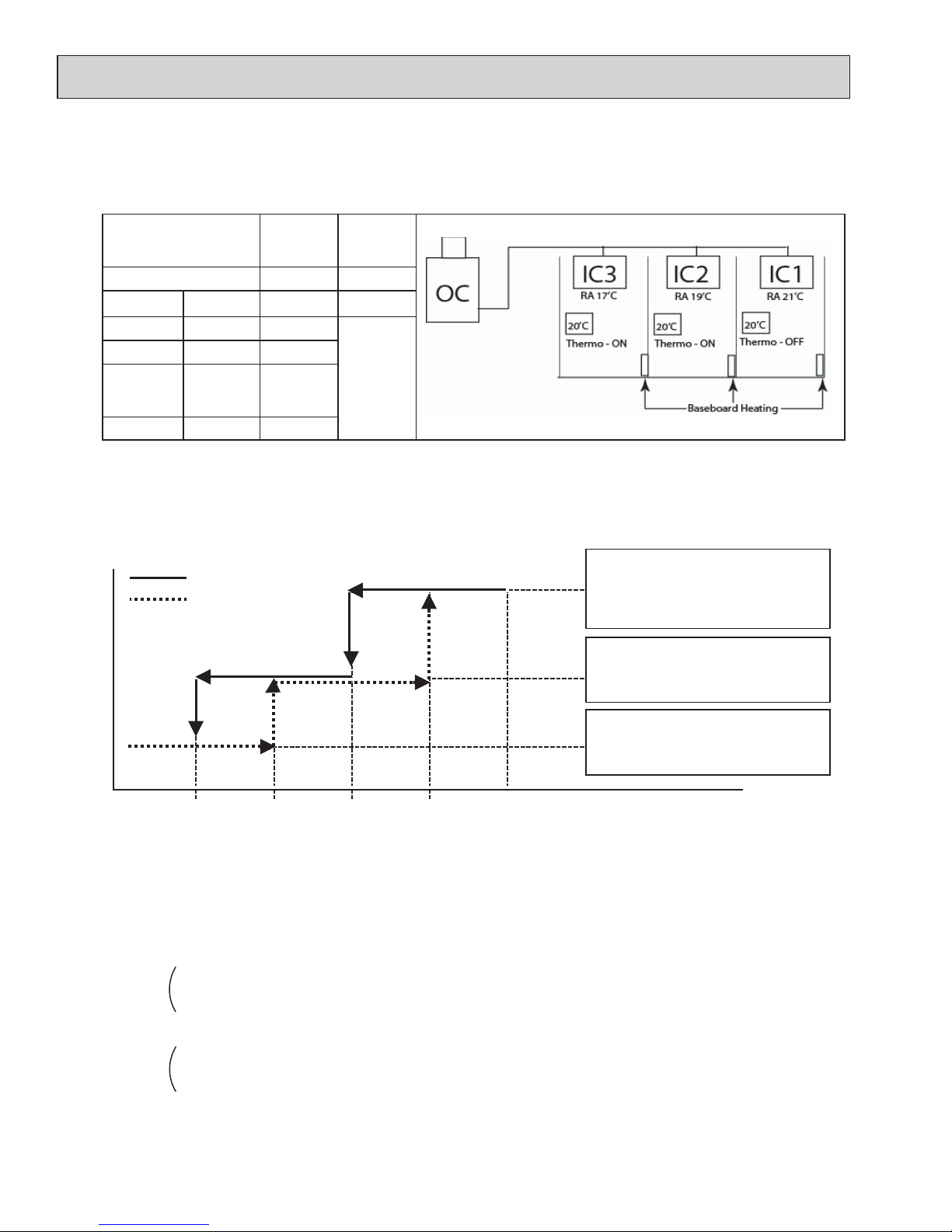
(4) Determine fan airflow setting during indoor thermo-OFF conditions:
A
OCH502C
a) These settings are done within Indoor DIPSW1-7 and DIPSW1-8, see chart below for options.
b) Recommended SW1-7 OFF and SW1-8 ON will determine airflow based on "Setting on the remote controller".
Auxiliary heating
signal
Thermo condition
SW1-7 SW1-8
OFF OFF Very low
ON OFF Low
OFF ON
ON
ON
Fan speed
setting
OFF ON
Setting on
remote
controller
Stopped
Fan speed
setting
Setting on
remote
controller
(5) Setting outdoor unit and auxiliary heat switch over temperatures.
When the DIPSW 5-4 is set to "ON", the outdoor unit and the contact output operates as shown below.
a) Outdoor default setting and operations are shown below:
Stage 1
mb. decreasing - Outdoor unit HP operation
Amb. increasing - Defrost : Heater contact ON signal
- Other than defrost : Contact OFF
Stage 2
- Outdoor unit HP operation
- Heater contact ON signal
a
-12
-C
[10-F]
When the set temperature ranges overlap, the previously set pattern (1,2 or 3) has a priority.
The stage 1 has the highest priority, 2 the second and then 3.
b) Based on above chart listed the sequence of operation on "On ambient decrease"
Stage 1 :(TH7 = > 10
Stage 2 :(TH7 = 10
Stage 3 :(TH7 = < -12
c) Based on above chart listed the sequence of operation on "On ambient increase"
Stage 3 :(TH7 = < 0
Stage 2 :(TH7 = > 0
Stage 1 :(TH7 = > 20
b
-C
0
[32-F]
c
-C
10
[50-F]
:
) : the outdoor unit runs in HP mode.
:
to -12:) : the outdoor unit runs in HP mode with auxiliary heating.
:
) : Auxiliary heating only (Outdoor unit is OFF).
:
) : Auxiliary heating only (Outdoor unit is OFF).
:
to 20:) : Auxiliary heating with outdoor unit in HP mode.
:
) : Outdoor unit in HP mode only.
d
-C
20
[68-F]
TH7 = Outdoor temperature
Stage 3
- Outdoor unit OFF (Standby)
- Heater contact ON signal
6
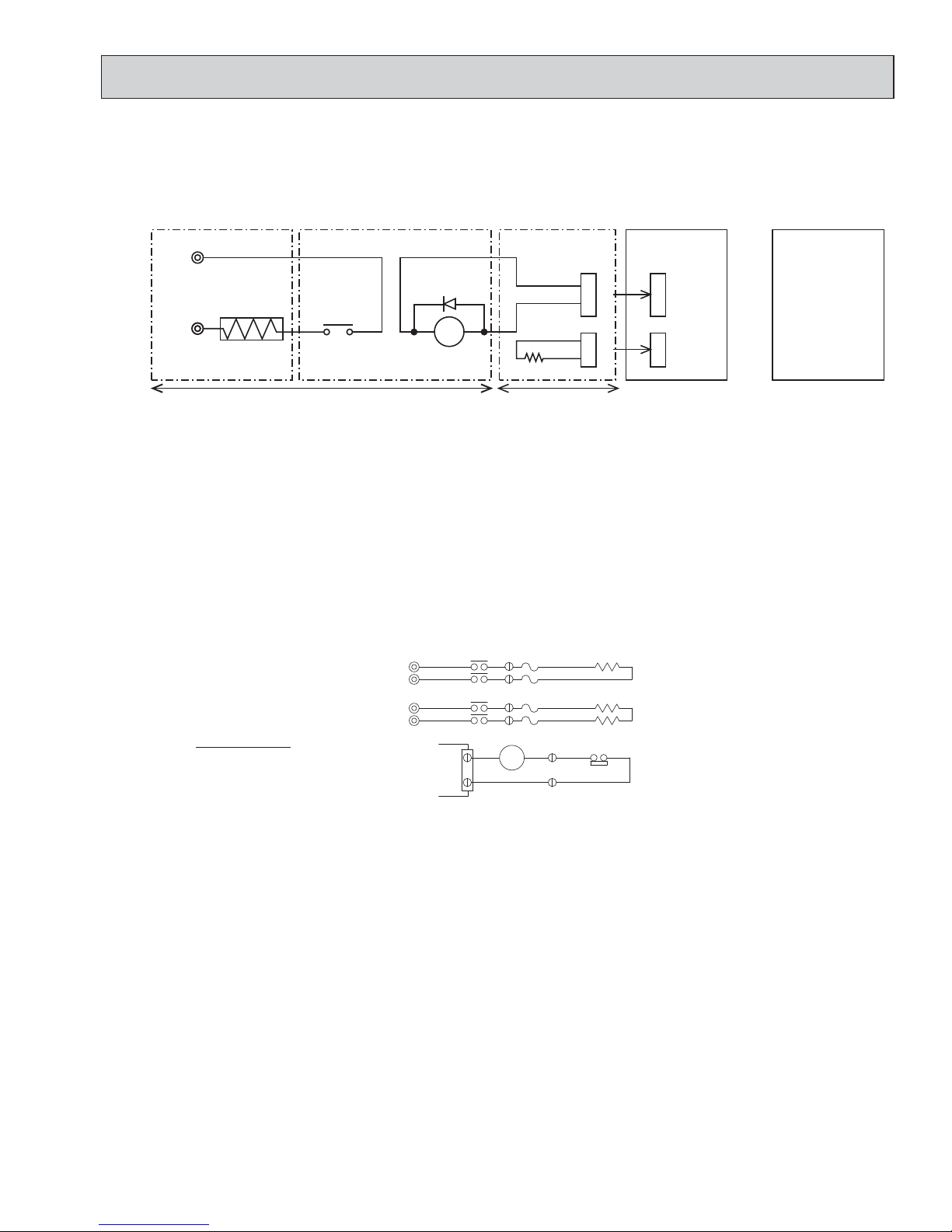
(6) Locally procured wiring
A basic connection method is shown.
(i.e. interlocked operation with the electric heater with the fan speed setting on high)
Recommended circuit
CN24
Remote control Board Relay circuit
Adapter
Indoor unit
control board
Outdoor unit
control board
Electric Heater
power source
Electric
Heater
Red 1
White 2
Dip switch
SW5-4 "ON"
Preparations in the field
Maximum cable length
is 10 m (32ft)
Red 1
Red 2
YellowGreen
1-phase power
supply
208V, 230V/60Hz
Control board
FS1, 2 ----- Thermal fuse
H1, H2 ----- Heater
26H --------- Overheat protection
thermostat
88H --------- Electromagnetic contactor
Wiring diagram
For relay X use the specifications given below operation coil
Rated voltage : 12VDC
Power consumption : 0.9W or less
*Use the diode that is recommended by the relay manufacturer at both ends of the relay coil.
The length of the electrical wiring for the PAC-YU24HT is 2 meters (6-1/2 ft)
To extend this length, use sheathed 2-core cable.
Control cable type : CVV, CVS, CPEV or equivalent.
Cable size : 0.5 mm
2
to 1.25 mm2 (AWG22 to AWG16)
Do not extend the cable more than 10 meters (32ft).
OCH502C
X
X
+
R
S
R
S
CN24
88H
88H
FS1
FS2
FS1
FS2
88H
H1
H2
26H
CN22
7
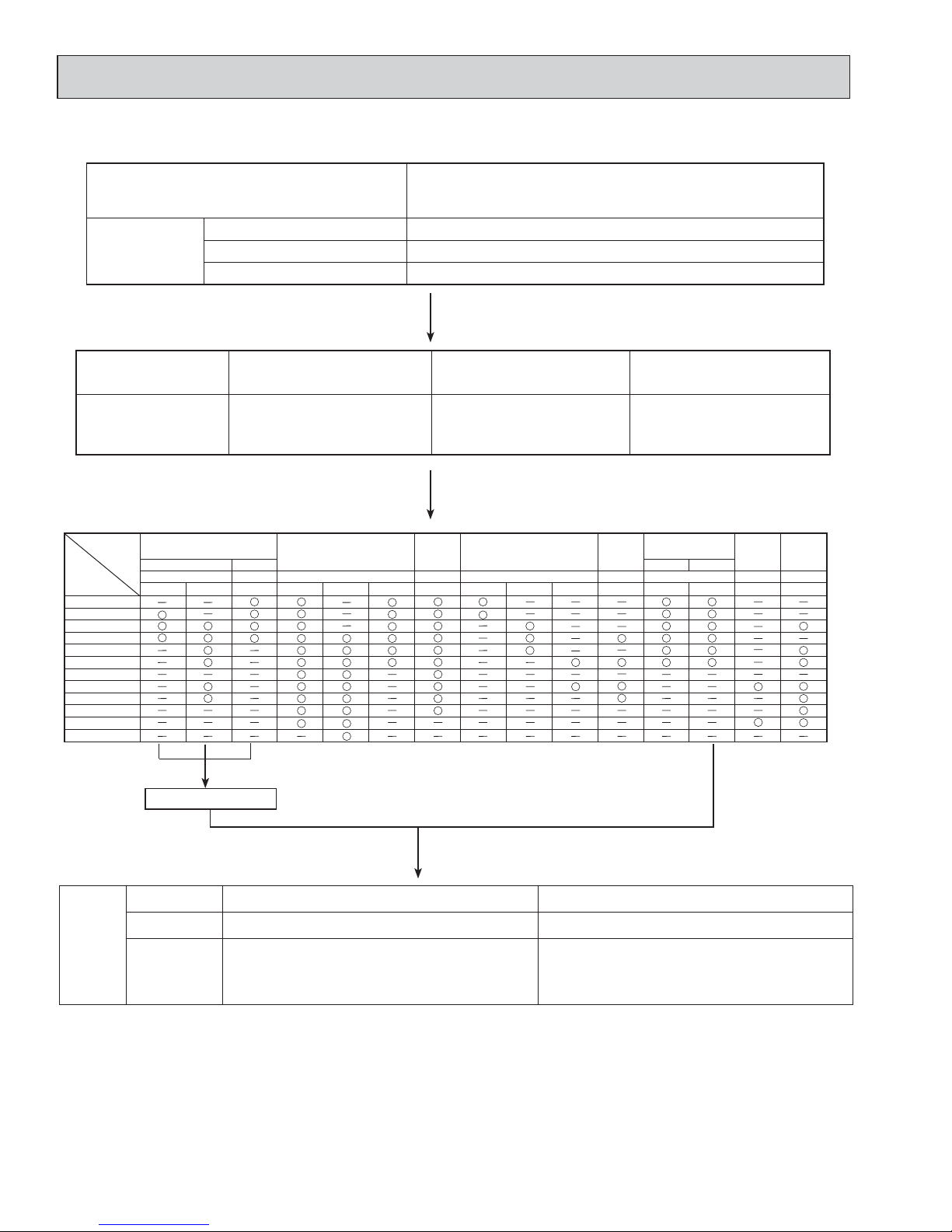
2-2. UNIT CONSTRUCTION
Model
Ceiling
Ceiling
Ceiling Concealed mounted Wall Mounted
Concealed
4-way flow
1-way flow
built-in
Exposed
Concealed
(Fresh Air)*
PLFY-P PMFY-P PEFY-P PDFY-P PKFY-P PCFY-P PFFY-P PEFY-P PVFY-P
Capacity
NCMU-E NBMU-E NBMU-E NMAU-E NMHU-E NMSU-E NMU-E NBMU-E NHMU-E
NKMU-E
NKMU-E NEMU-E
NRMU-E E00A
NMHU-E-F
06
08
12
15
18
24
27
30
36
48
54
72
Ceiling Cassette
Ceiling
Vertical
concealed
Suspended
Floor Standing
OCH502C
Outdoor unit
Indoor unit that
can be connected
Branching pipe
components
Capacity
Number of units
Total system wide capacity
CMY-Y62-G-E CMY-Y64-G-E CMY-Y68-G-E
Branch header
(2 branches)
P60
Type 06 ~ Type 72
1~ 12 unit
50% ~130% of outdoor unit capacity
Branch header
(4 branches)
Branch header
(8 branches)
Decorative panel
Remote
controller
Name
Model number
Functions
• A handy remote controller for use in conjunction
with the Melans centralized management system.
M-NET remote controller
• Addresses must be set.
*It is possible only by 1:1 system.
(1 indoor unit of Fresh Air type is connected with 1 outdoor unit.)
Operating temperature range (outdoor temperature) for fresh air type indoor units differ from other indoor units.
Refer to 2-2(2).
PAR-F27MEA-US
MA remote controller
PAR-21MAAU-J, PAR-30MAAU-J
• Address setting is not necessary.
8
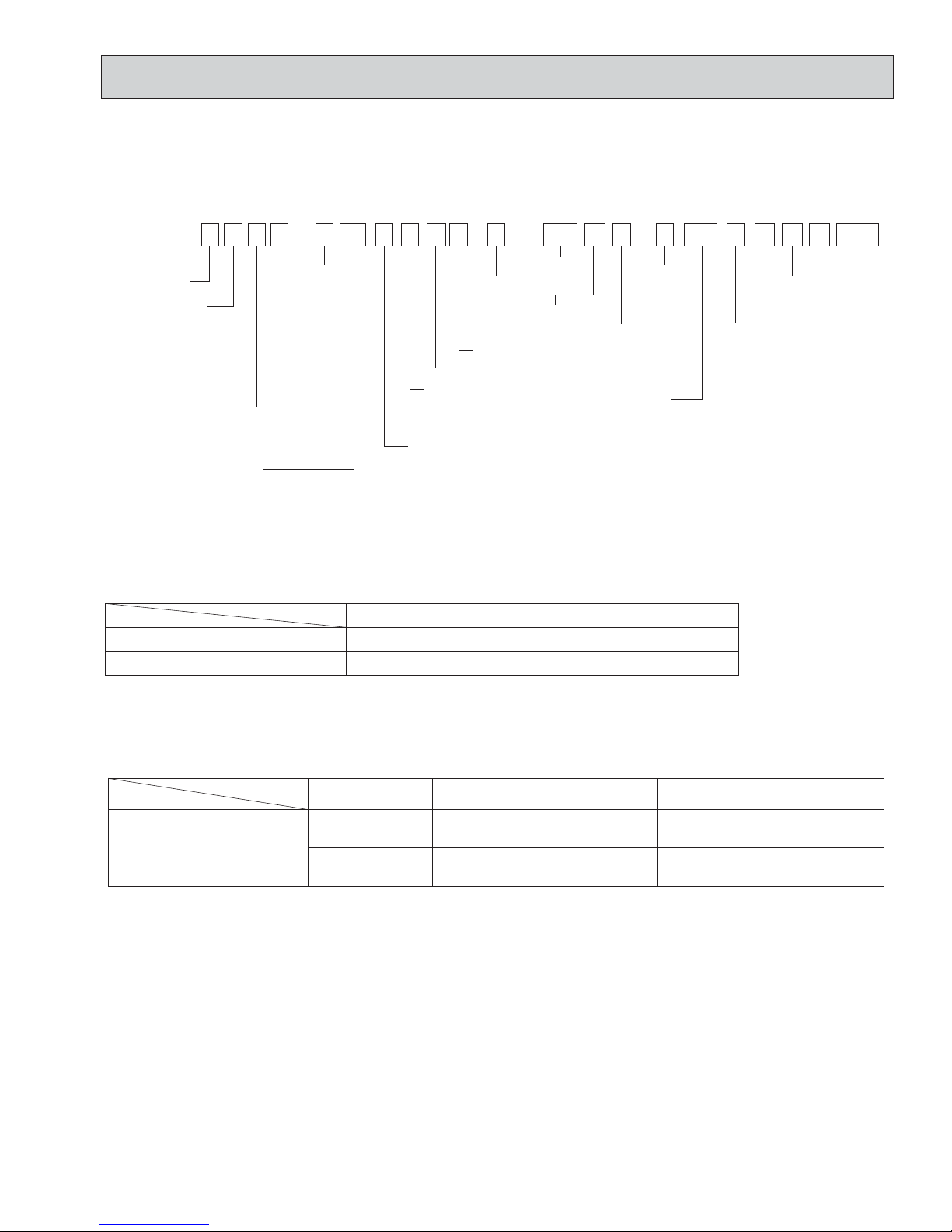
2-3. UNIT SPECIFICATIONS
P L F Y - P 30 N B M U - E PU M Y - P 60 N
K M U -BS
PAC ty pe
Frequency
conversion
controller
Refrigerant
R410A/R22
commonness
Refrigerant
R410A
NEW frequency converter
one-to-many air conditioners
(flexible design type)
Indicates equivalent
to Cooling capacity
Indicates equivalent
to Cooling capacity
Power supply
N: Single phase
208/230V 60Hz
Power supply
N: Single phase
208/230V 60Hz
L : Ceiling cassette
K : Wall-mounted type
E : Hidden skylight type
C : Ceiling suspended type
M : Ceiling cassette type
F : Floor standing type
Outdoor unit
model type
Sub-number
Unit model type
UL model
M-NET control
M-NET control
UL model
Salt proof
type
Frequency
conversion
controller
Outdoor unit
MULTI-S
Cooling
W.B. 15 - 24°C [59 - 75°F]
Heating
D.B. 15 - 27°C [59 - 81°F]
:%í&>í)@
Indoor-side intake air temperature
Outdoor-side intake air temperature
'%í&>)@
OCH502C
(1) Method for identifying MULTI-S model
■
Indoor unit < When using Model 30 >
(2) Operating temperature range
■
Outdoor unit <When using model 60 >
Notes D.B. : Dry Bulb Temperature
W.B. : Wet Bulb Temperature
*10 - 46°C DB [50 - 115°FDB] : In the case of connecting PKFY-P06/P08 type indoor unit.
Ŷ In the case of connecting fresh air type indoor unit
Indoor-side and Outdoor-side
intake air temperature
** Thermo-off (FAN-mode) automatically starts if the outdoor temp. is lower than 21:D.B.[70°FD.B.].
***Thermo-off (FAN-mode) automatically starts if the outdoor temp. is higher than 20:D.B.[68°FD.B.].
(3) Guaranteed voltage
198 - 253V, 60Hz
Capacity of Fresh
air type indoor
P30
P54
Cooling
D.B.21 - 43:[70 - 109°F] **
W.B.15.5 - 35:[60 - 95°F]
D.B.21 - 43:[70 - 109°F] **
W.B.15.5 - 35:[60 - 95°F]
9
Heating
'%í - 20:[14 - 68°F] ***
'%í:[23 - 68°F] ***
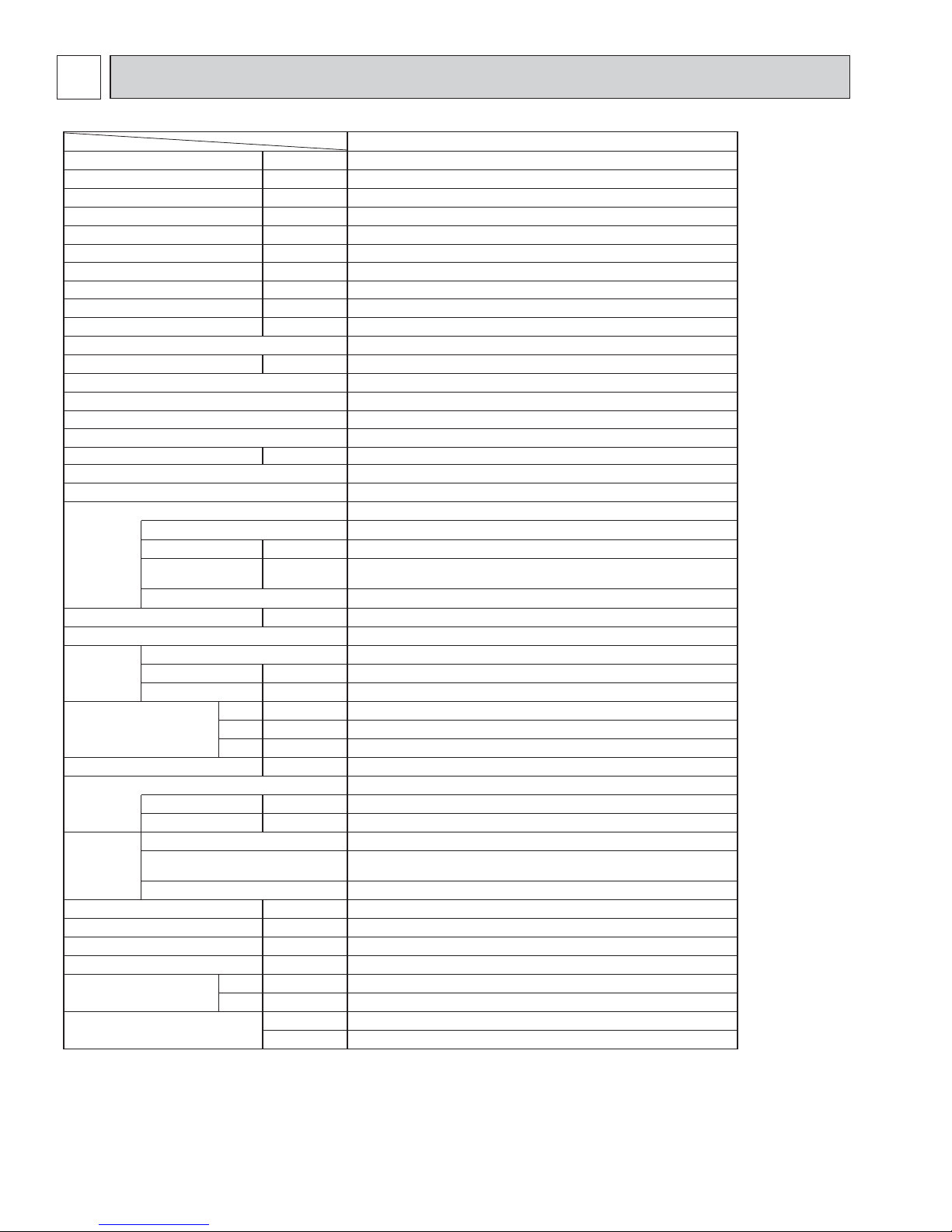
3
OCH502C
SPECIFICATIONS
Item
Cooling Capacity Btu/h
Heating Capacity Btu/h
***
Input (Cool
Input Current (Cool
Power factor (Cool)
Input (Heat
Input Current (Heat
Power factor (Heat)
EER (Cool
COP (Heat
Connectable indoor units (Max.
Max. Connectable Capacity Btu/h 78,000(130%
Power Supply Single phase , 60Hz , 208/230V
Breaker Size
Max. fuse size
Min.Circuit.Ampacity
Sound level (Cool/Heat
External finish Munsell 3Y 7.8/1.1
Refrigerant control Linear Expansion Valve
Compressor Hermetic
Crankcase heater W —
Heat exchanger Plate fin coil (Anti corrosion fin treatment
Fan Fan(drive
Dimensions (HoWoD
Weight kg [lb
Refrigerant R410A
Protection High pressure protection HP switch
devices
Total Piping length (Max.
Farthest m [ft] 80 [262]
Max Height difference m [ft] 50 [164] *
Chargeless length m [ft] 0 [0]
Guaranteed operation range
)
)
***
***
)
***
***
)
***
)
***
***
)
)
Model
Motor output kW 3.0
Capacity control
Starting method Inverter
) o
No. Propeller fan o 2
Fan motor output kW 0.16 + 0.16
Airflow m
)
Charge kg [lb
Oil (Model
Compressor protection
Fan motor protection Overheating/Voltage protection
Piping diameter
)
)
Liquid [mm[in] 9.52 [3/8
Gas [mm[in] 19.05 [3/4
Service Ref.
kW
A
%
kW
A
%
Btu/h/W
W/W
)
dB 58 / 59
%
3
/min [CFM] 140 [4,940]
W mm [in
D mm [in
H mm [in
L [oz]
m [ft]
(
cool
(
heat
Rating conditions
Cooling Indoor : D.B. 26.7°C / W.B. 19.4°C
[D.B. 80°F / W.B. 67°F]
Outdoor : D.B. 35°C [D.B. 95°F]
Heating Indoor : D.B. 21.1°C [D.B. 70°F]
Outdoor : D.B. 8.3°C / W.B. 6.1°C
[D.B. 47°F / W.B. 43°F]
PUMY-P60NKMU(-BS)
60,000
66,000
4.80
21.5
97.0
6.15
27.6
97.0
12.5
3.14
12
)
40A
42A
25A
ANB66FFZMT
Cooling 38-100
Heating 29-100
)
]
]
]
]
]
)
)
í: DB [23 - 115
1,050 [41-5/16]
330+30 [13+1-3/16
1,338 [52+11/16
142 [313]
5.1 [11.2
2.3 [73] (FV50S
Compressor thermo,
Over current detection
150 [492]
í::%>í
]
]
]
)
]
)
F DB]**
°
F WB]
°
*40m [140ft] : In the case of installing outdoor unit lower than indoor unit.
**
10 - 46°C [50 - 115°F]DB : In the case of connecting PKFY-P06/P08 type
indoor unit.
***Electrical data is for only outdoor unit.
(In case of connecting 4 indoor units of PKFY-P06NBMU×2 and PKFY-
P24NKMU×2)
Btu/h=kW × 3,412 CFM=K/min × 35.31 lbs=kg/ 0.4536
Note: Above specification data is subject to rounding variation.
10
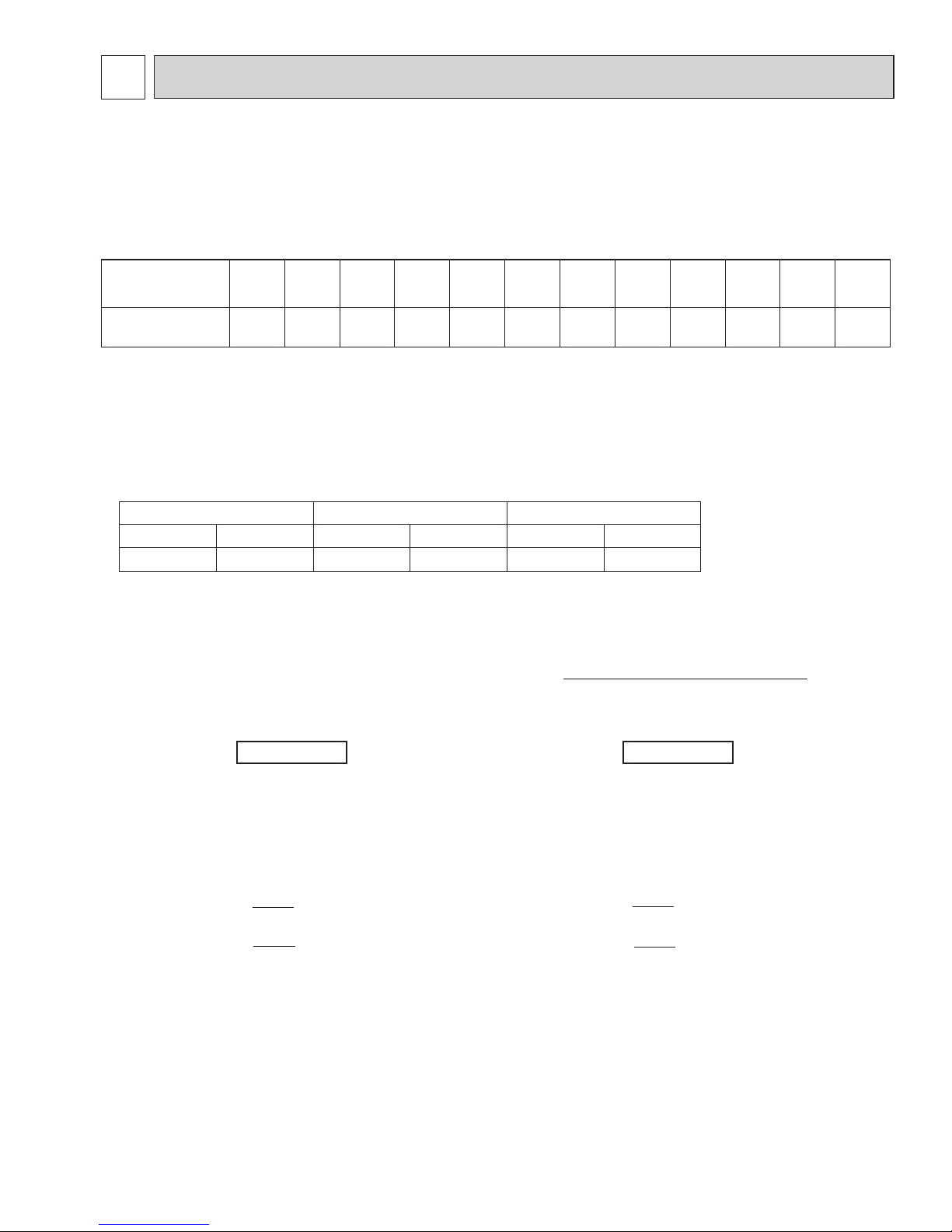
4
OCH502C
DATA
4-1. COOLING AND HEATING CAPACITY AND CHARACTERISTICS
4-1-1. Method for obtaining system cooling and heating capacity:
To obtain the system cooling and heating capacity and the electrical characteristics of the outdoor unit, first add up the ratings
of all the indoor units connected to the outdoor unit (see table below), and then use this total to find the standard capacity with
the help of the tables on 4-2. STANDARD CAPACITY DIAGRAM.
(1) Capacity of indoor unit
Model number for
indoor unit
Model Capacity 6 8 12 15 18 24 27 30 36 48 54 72
(2) Sample calculation
1 System assembled from indoor and outdoor unit (in this example the total capacity of the indoor units is greater than that of
the outdoor unit)
• Outdoor unit PUMY-P60NKMU
• Indoor unit PKFY-P08NAMU-E o 2 , PLFY-P18NBMU-E o 3
2 According to the conditions in 1, the total capacity of the indoor unit will be: 8 o 2 + 18 o 3 = 70
3 The following figures are obtained from the 52 total capacity row of the standard capacity table (4-2.):
Capacity (Btu/h)
Cooling Heating Cooling Heating Cooling Heating
62,000
A
Model 06 Model 08 Model 12 Model 15 Model 18 Model 24 Model 27 Model 30 Model 36 Model 48 Model 54 Model 72
68,000
B
Outdoor unit power consumption (kW)
4.62 5.91 20.3 26.0
Outdoor unit current (A)/230V
4-1-2. Method for obtaining the heating and cooling capacity of an indoor unit:
(1) The capacity of each indoor unit (Btu/h) = the capacity A (or B) o
(2) Sample calculation (using the system described above in 4-1-1. (2) ):
During cooling: During heating:
• The total model capacity of the indoor unit is:
8000 o 2 + 18000 o 3 = 70000Btu/h
Therefore, the capacity of PKFY-P08NAMU-E and
PLFY-P18NBMU-E will be calculated as follows by
using the formula in 4-1-2. (1):
Model 08= 62,000 o = 7,090 Btu/h
Model 18= 62,000 o = 15,940 Btu/h
8000
70000
18000
70000
• The total model capacity of indoor unit is:
9000 o 2 + 20000 o 3 = 78000 Btu/h
Therefore, the capacity of PKFY-P08NAMU-E and
PLFY-P18NBMU-E will be calculated as follows by
using the formula in 4-1-2. (1):
Model 08= 68,000 o = 7,850 Btu/h
Model 18= 68,000 o = 17,440 Btu/h
total model capacity of all indoor units
model capacity
9000
78000
20000
78000
11
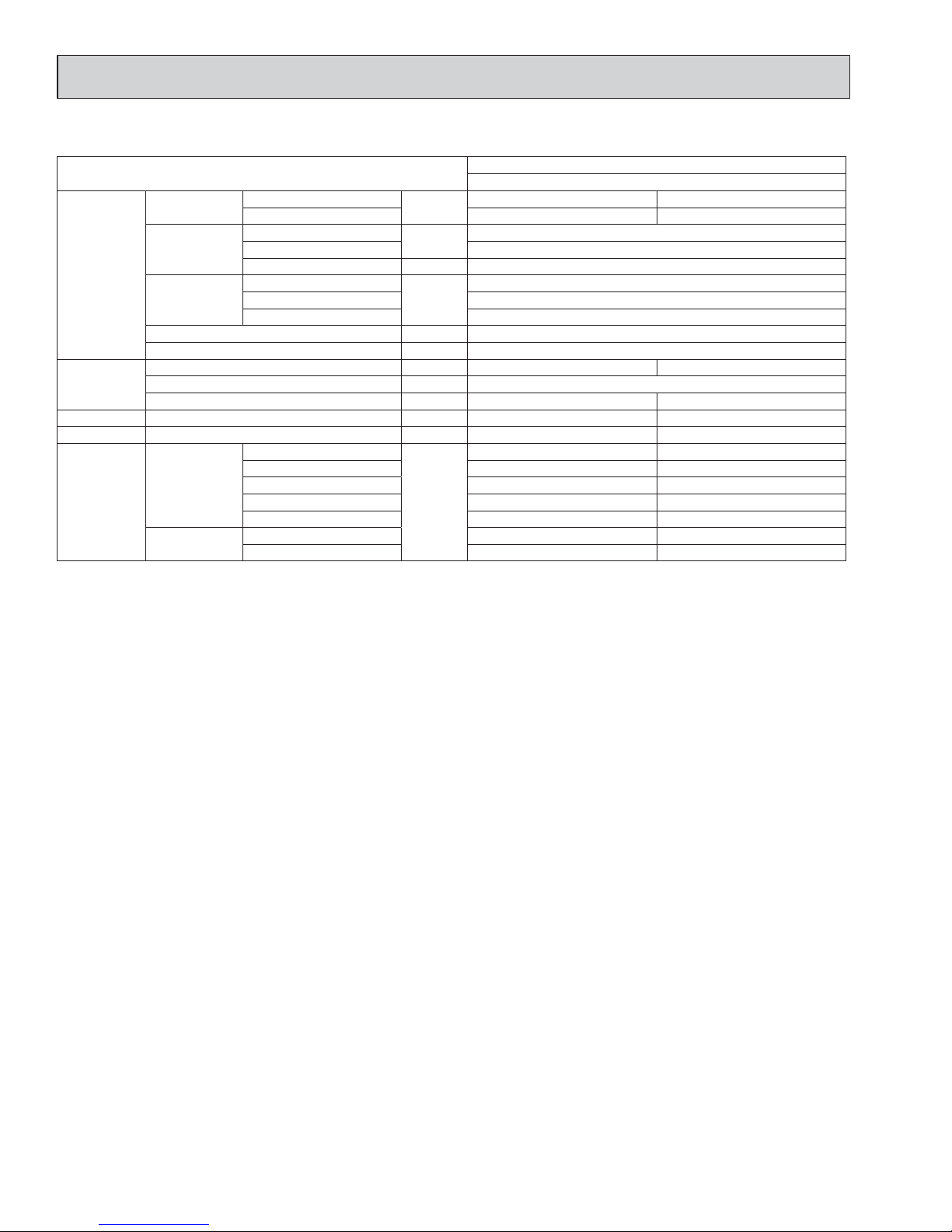
4-2. STANDARD OPERATION DATA (REFERENCE DATA)
OCH502C
Operation
Ambient
temperature
Indoor unit
Operating
conditions
Piping
Fan speed — Hi
Amount of refrigerant kg [lbs-oz] 8.5 [18]
Electric current A 21.4 27.4
Outdoor unit
LEV opening Indoor unit Pulse 171 (P06)/426 (P24) 215 (P06)/534 (P24)
Pressure High pressure/Low pressure MPa [psi] 2.83/0.94 [411/136] 2.93/0.66 [425/95]
Temp. of each
section
Voltage V 230
Compressor frequency Hz 45 56
Outdoor unit
Indoor unit
Indoor
Outdoor 35°C/— [95°F/—] 8.3°C/6.1°C [47°F/43°F]
No. of connected units
No. of units in operation 4
Model — 06×2/24×2
Main pipe
Branch pipe 2.5 [8-1/4]
Total pipe length 15 [49-1/4]
Discharge
Heat exchanger outlet 38 [100] 3 [37]
Accumulator inlet 13 [55] 0 [32]
Compressor inlet 14 [57] −1 [30]
Compressor shell bottom 74 [165] 68 [154]
LEV inlet 27 [81] 40 [104]
Heat exchanger inlet 10 [50] 61 [142]
DB/WB
Unit
m [ft]
°C [°F]
26.7°C/19.4°C [80°F/67°F] 21.1°C/— [70°F/—]
74 [165] 68 [154]
Outdoor unit model
PUMY-P60NKMU(-BS)
4
5 [16-3/8]
12
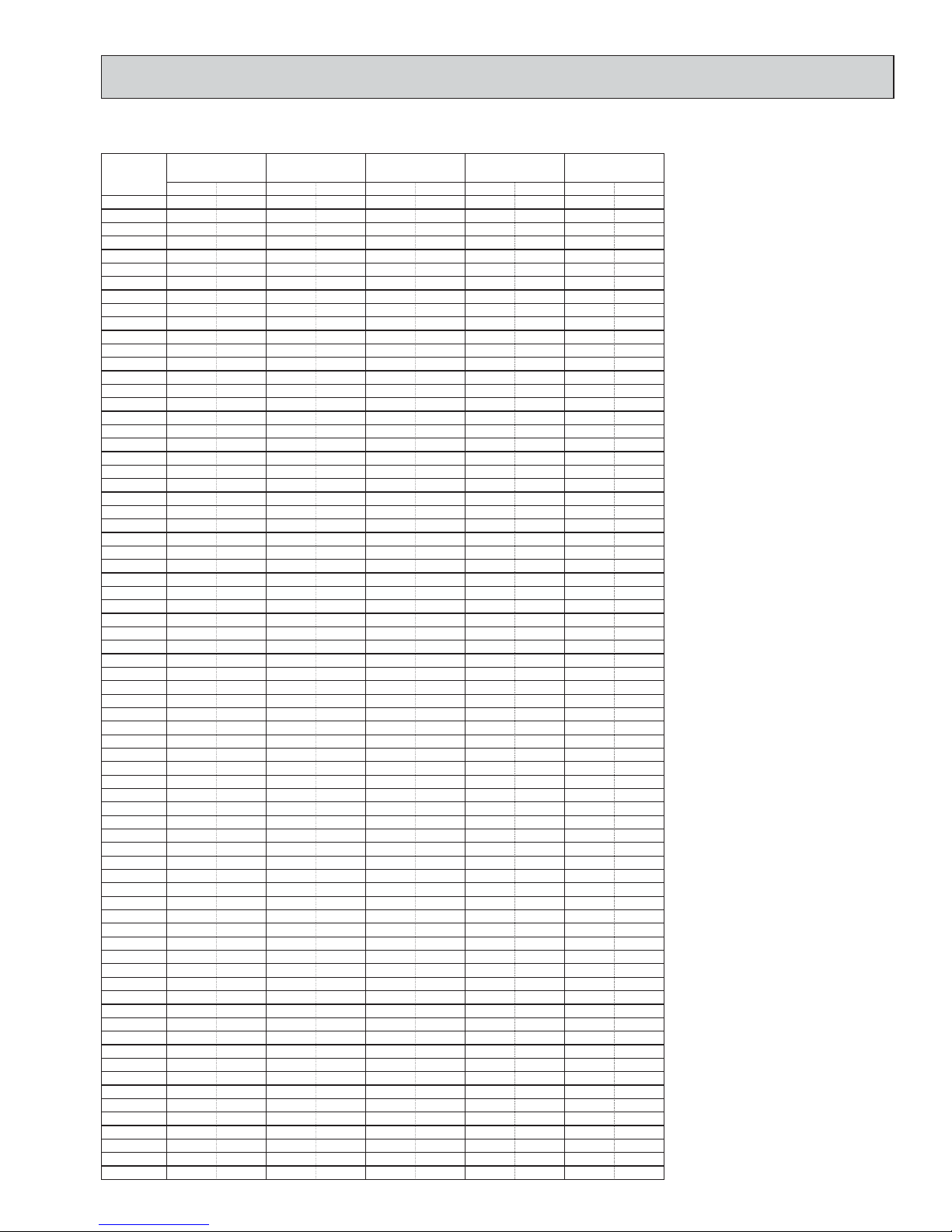
4-3. STANDARD CAPACITY DIAGRAM
OCH502C
PUMY-P60NKMU PUMY-P60NKMU-BS
Total capacity
of indoor units
Capacity
(Btu/h)
Cooling Heating Cooling Heating Cooling Heating Cooling Heating Cooling Heating
6 6000 7000 0.71 1.06 8.45 1.94 3.1 4.6 3.4 5.1
7 7000 8100 0.82 1.15 8.56 2.06 3.6 5.1 4.0 5.6
8 8000 9200 0.92 1.24 8.67 2.18 4.0 5.4 4.5 6.0
9 9000 10300 1.03 1.32 8.77 2.28 4.5 5.8 5.0 6.4
10 10000 11400 1.13 1.40 8.86 2.38 5.0 6.2 5.5 6.8
11 11000 12500 1.23 1.48 8.95 2.47 5.4 6.5 6.0 7.2
12 12000 13600 1.33 1.56 9.04 2.56 5.8 6.8 6.5 7.6
13 13000 14700 1.43 1.63 9.12 2.64 6.3 7.2 6.9 7.9
14 14000 15800 1.52 1.71 9.20 2.71 6.7 7.5 7.4 8.3
15 15000 16900 1.62 1.78 9.27 2.77 7.1 7.8 7.9 8.7
16 16000 18000 1.71 1.86 9.34 2.83 7.5 8.2 8.3 9.0
17 17000 19100 1.81 1.94 9.40 2.89 7.9 8.5 8.8 9.4
18 18000 20200 1.90 2.02 9.46 2.94 8.3 8.9 9.2 9.8
19 19000 21300 2.00 2.09 9.52 2.98 8.8 9.2 9.7 10.2
20 20000 22400 2.09 2.18 9.58 3.02 9.2 9.6 10.1 10.6
21 21000 23500 2.18 2.26 9.63 3.05 9.6 9.9 10.6 11.0
22 22000 24600 2.27 2.34 9.68 3.08 10.0 10.3 11.0 11.4
23 23000 25700 2.36 2.43 9.73 3.10 10.4 10.7 11.5 11.8
24 24000 26800 2.45 2.51 9.78 3.12 10.8 11.0 11.9 12.2
25 25000 27900 2.54 2.60 9.82 3.14 11.2 11.4 12.3 12.6
26 26000 29000 2.63 2.70 9.87 3.15 11.6 11.8 12.8 13.1
27 27000 30100 2.72 2.79 9.92 3.16 11.9 12.3 13.2 13.5
28 28000 31200 2.81 2.88 9.96 3.17 12.3 12.7 13.6 14.0
29 29000 32300 2.90 2.98 10.01 3.17 12.7 13.1 14.1 14.5
30 30000 33400 2.98 3.08 10.05 3.18 13.1 13.5 14.5 15.0
31 31000 34500 3.07 3.18 10.10 3.18 13.5 14.0 14.9 15.5
32 32000 35600 3.15 3.29 10.14 3.17 13.8 14.4 15.3 16.0
33 33000 36700 3.24 3.39 10.19 3.17 14.2 14.9 15.7 16.5
34 34000 37800 3.32 3.50 10.24 3.16 14.6 15.4 16.1 17.0
35 35000 38900 3.40 3.61 10.29 3.16 14.9 15.9 16.5 17.5
36 36000 40000 3.48 3.72 10.35 3.15 15.3 16.4 16.9 18.1
37 37000 41100 3.56 3.84 10.40 3.14 15.6 16.9 17.3 18.6
38 38000 42200 3.63 3.95 10.46 3.13 15.9 17.4 17.6 19.2
39 39000 43200 3.71 4.06 10.52 3.12 16.3 17.8 18.0 19.7
40 40000 44300 3.78 4.17 10.59 3.11 16.6 18.3 18.4 20.3
41 41000 45400 3.85 4.29 10.65 3.10 16.9 18.8 18.7 20.8
42 42000 46500 3.92 4.41 10.73 3.09 17.2 19.4 19.0 21.4
43 43000 47600 3.98 4.52 10.80 3.08 17.5 19.9 19.3 22.0
44 44000 48700 4.04 4.64 10.88 3.08 17.7 20.4 19.6 22.5
45 45000 49800 4.10 4.75 10.97 3.07 18.0 20.9 19.9 23.1
46 46000 50900 4.16 4.86 11.06 3.07 18.3 21.4 20.2 23.6
47 47000 52000 4.21 4.98 11.15 3.06 18.5 21.8 20.4 24.2
48 48000 53100 4.26 5.08 11.25 3.06 18.7 22.3 20.7 24.7
49 49000 54200 4.31 5.18 11.36 3.06 18.9 22.8 20.9 25.2
50 50000 55300 4.36 5.28 11.48 3.07 19.1 23.2 21.2 25.7
51 51000 56400 4.40 5.38 11.59 3.07 19.3 23.6 21.4 26.1
52 52000 57500 4.44 5.46 11.72 3.08 19.5 24.0 21.6 26.5
53 53000 58600 4.47 5.55 11.86 3.10 19.6 24.4 21.7 26.9
54 54000 59700 4.50 5.62 12.00 3.11 19.8 24.7 21.9 27.3
55 55000 60800 4.53 5.69 12.14 3.13 19.9 25.0 22.0 27.6
56 56000 61900 4.55 5.75 12.30 3.15 20.0 25.2 22.1 27.9
57 57000 63000 4.57 5.80 12.47 3.18 20.1 25.5 22.2 28.2
58 58000 64100 4.59 5.84 12.64 3.21 20.2 25.7 22.3 28.4
59 59000 65200 4.60 5.87 12.82 3.25 20.2 25.8 22.3 28.5
60 60000 66000 4.60 5.95 13.04 3.25 20.2 26.1 22.3 28.9
61 60200 66200 4.61 5.90 13.05 3.29 20.2 25.9 22.4 28.6
62 60400 66400 4.61 5.90 13.09 3.30 20.2 25.9 22.4 28.6
63 60600 66600 4.61 5.90 13.13 3.31 20.2 25.9 22.4 28.7
64 60800 66800 4.62 5.90 13.17 3.31 20.3 25.9 22.4 28.7
65 61000 67000 4.62 5.91 13.21 3.32 20.3 25.9 22.4 28.7
66 61200 67200 4.62 5.91 13.26 3.33 20.3 26.0 22.4 28.7
67 61400 67400 4.62 5.91 13.30 3.34 20.3 26.0 22.4 28.7
68 61600 67600 4.62 5.91 13.34 3.35 20.3 26.0 22.4 28.7
69 61800 67800 4.62 5.91 13.38 3.36 20.3 26.0 22.4 28.7
70 62000 68000 4.62 5.91 13.42 3.37 20.3 26.0 22.4 28.7
71 62200 68200 4.62 5.91 13.47 3.38 20.3 26.0 22.4 28.7
72 62400 68400 4.62 5.91 13.51 3.39 20.3 26.0 22.4 28.7
73 62600 68600 4.62 5.91 13.56 3.40 20.3 26.0 22.4 28.7
74 62800 68800 4.62 5.91 13.60 3.41 20.3 26.0 22.4 28.7
75 63000 69000 4.62 5.91 13.64 3.42 20.3 26.0 22.4 28.7
76 63200 69200 4.62 5.91 13.69 3.43 20.3 26.0 22.4 28.7
77 63400 69400 4.62 5.91 13.74 3.44 20.3 26.0 22.4 28.7
78 63600 69600 4.61 5.91 13.78 3.45 20.2 25.9 22.4 28.7
Power consumption
(kW)
EER / COP
Current (A) / 230V Current (A) / 208V
13
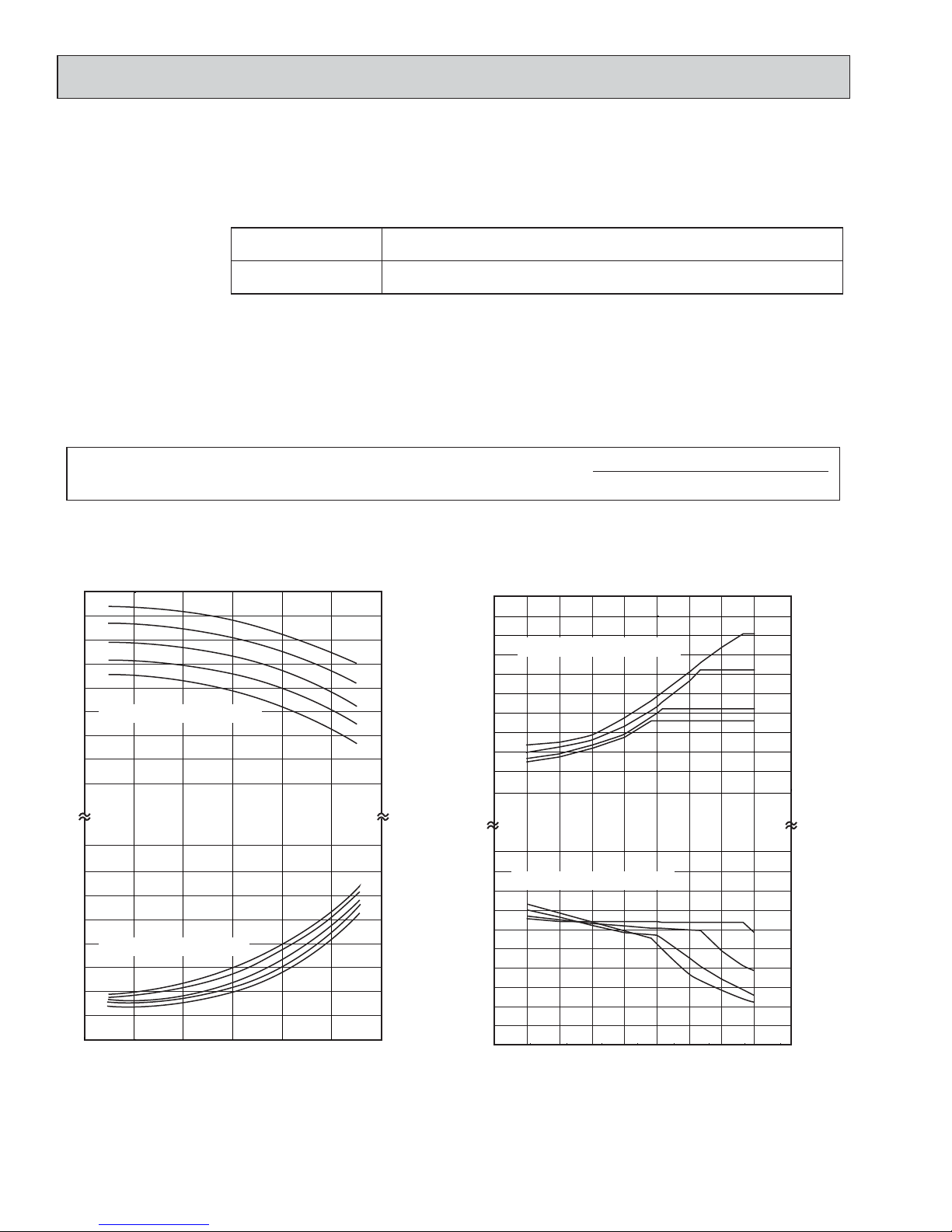
4-4. CORRECTING COOLING AND HEATING CAPACITY
OCH502C
4-4-1. Correcting changes in air conditions
(1) The performance curve charts (Figure 1, 2) show the ratio by the temperature condition change when the rated capacity (total
capacity) and the rated input are presumed 1, under standard length (7.6 m [25 ft]) and standard temperature condition.
• Standard conditions:
Rated cooling capacity
Rated heating capacity
• Use the rated capacity and rated input given in “4-2.”.
• The input is the single value on the side of the outdoor unit; the input on the sides of each indoor unit must be added to
obtain the total input.
(2) The capacity of each indoor unit may be obtained by multiplying the total capacity obtained in (1) by the ratio between the
individual capacity at the rated time and the total capacity at the rated time.
Indoor D.B. 26.7°C / W.B. 19.4°C [D.B.80°F / W.B.67°F]
Outdoor D.B. 35°C [D.B.95°F]
Indoor D.B. 21.1°C [D.B.70°F]
Outdoor D.B. 8.3°C / W.B. 6.1°C [D.B.47°F / W.B.43°F]
Individual capacity under stated conditions = total capacity under the stated conditions o
(3) Capacity correction coefficient curve
Figure 1 Cooling performance curve
1.4
1.3
1.2
1.1
1.0
0.9
Ratio of cooling capacity
0.8
0.7
0.6
1.4
1.3
1.2
1.1
1.0
0.9
0.8
0.7
0.6
Ratio of power input
-10 0 10 20 30 40 50
14 32 50 68 86 104 122
OUTDOOR
:WB (°FWB)
24 (75.2)
22 (71.6)
20 (68)
18 (64.4)
16 (60.8)
INDOOR
:WB(°FWB)
24 (75.2)
22 (71.6)
20 (68)
18 (64.4)
16 (60.8)
INDOOR
[°CDB]
[°FDB]
Figure 2 Heating performance curve
1.4
1.3
1.2
1.1
1.0
0.9
0.8
0.7
0.6
0.5
0.4
1.4
1.3
1.2
1.1
1.0
0.9
0.8
0.7
0.6
0.5
0.4
Ratio of heating capacity
Ratio of power input
-25 -20 -15 -10 -5 0 1510520
-13 -4 5 14 23 32 595041 68
individual capacity at the rated time
total capacity at the rated time
:DB (°FDB)
15 (59)
21.1 (70)
25 (77)
27.2 (81)
INDOOR
:DB(°FDB)
15 (59)
21.1 (70)
25 (77)
27.2 (81)
INDOOR
[°CWB]
[°FWB]
OUTDOOR
14
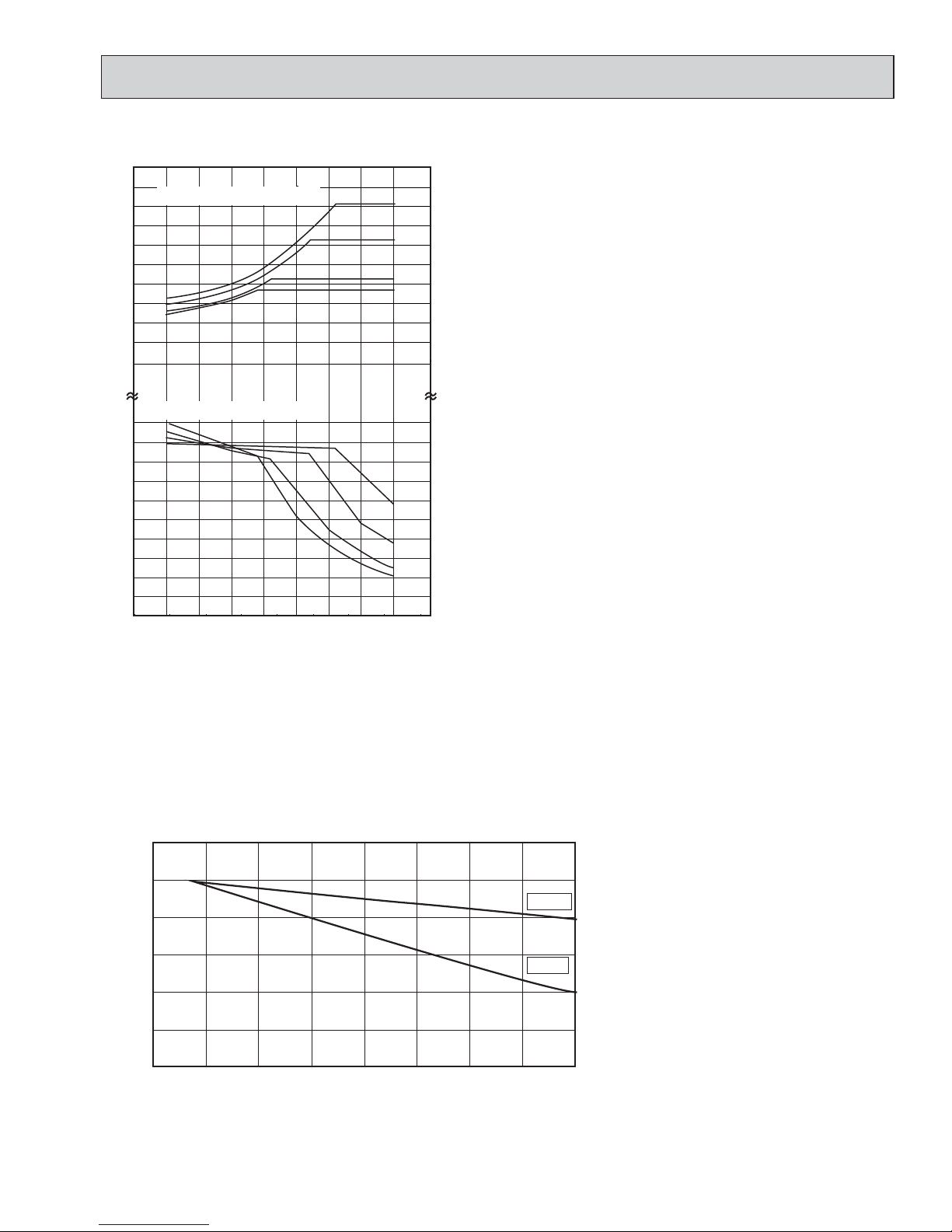
Figure 3 High heating performance curve
OCH502C
1.4
1.3
1.2
1.1
1.0
0.9
0.8
0.7
0.6
0.5
0.4
Ratio of heating capacity
:DB (°FDB)
15 (59)
21.1 (70)
25 (77)
27.2 (81)
INDOOR
1.4
1.3
1.2
1.1
1.0
0.9
0.8
0.7
0.6
0.5
0.4
-25 -20 -15 -10 -5 0 1510520
-13 -4 5 14 23 32 595041 68
OUTDOOR
:DB (°FDB)
15 (59)
21.1 (70)
25 (77)
27.2 (81)
INDOOR
[°CWB]
[°FWB]
4-4-2. Correcting capacity for changes in the length of refrigerant piping
(1) During cooling, obtain the ratio (and the equivalent piping length) of the outdoor units rated capacity and the total in-use
indoor capacity, and find the capacity ratio corresponding to the standard piping length from Figure 3. Then multiply by
the cooling capacity from Figure 1 to obtain the actual capacity.
(2) During heating, find the equivalent piping length, and find the capacity ratio corresponding to standard piping length from
Figure 3. Then multiply by the heating capacity from Figure 2 to obtain the actual capacity.
Figure 3 Capacity correction curve
105
Ratio of power input
100
95
90
85
Capacity ratio [%]
80
75
0 10203040506070 80 [m]
0 33 66 98 131 164 197 230 263 [ft]
Corrected pipe length
• Method for obtaining the equivalent piping length
Equivalent length for type P60 = (length of piping to farthest indoor unit) + (0.3 o number of bends in the piping) (m)
Length of piping to farthest indoor unit: 80 m [262 ft]
Heating
Cooling
15
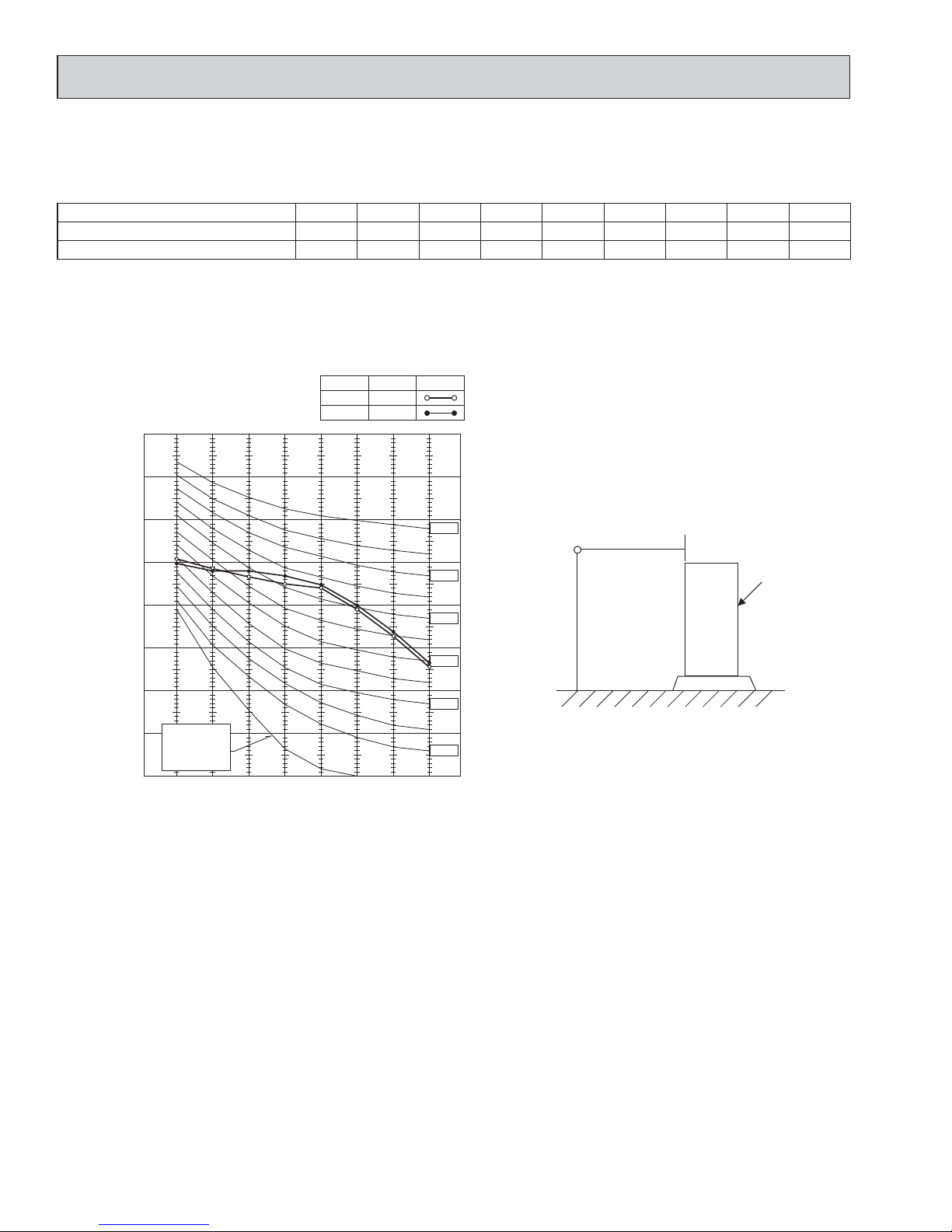
4-4-3. Correction of heating capacity for frost and defrosting
1.5m
[4.9 ft]
1m [3.3 ft]
MICROPHONE
UNIT
GROUND
OCH502C
If heating capacity has been reduced due to frost formation or defrosting, multiply the capacity by the appropriate correction
factor from the following table to obtain the actual heating capacity.
Correction factor diagram
Outdoor Intake temperature (W.B.°F)
Outdoor Intake temperature (W.B.°C)
Correction factor
43 39 36 32 28 25 21 18 14
6420-2-4-6-8-10
1.0 0.98 0.89 0.88 0.89 0.9 0.95 0.95 0.95
4-5. NOISE CRITERION CURVES
SPL(dB)
PUMY-P60NKMU
PUMY-P60NKMU-BS
90
80
MODE
COOLING
HEATING
LINE
58
59
OCTAVE BAND SOUND PRESSURE LEVEL, dB (0 dB = 0.0002 μbar)
70
60
50
40
30
APPROXIMATE
20
THRESHOLD OF
HEARING FOR
CONTINUOUS
NOISE
10
63 125 250 500 1000 2000 4000 8000
BAND CENTER FREQUENCIES, Hz
NC-70
NC-60
NC-50
NC-40
NC-30
NC-20
16
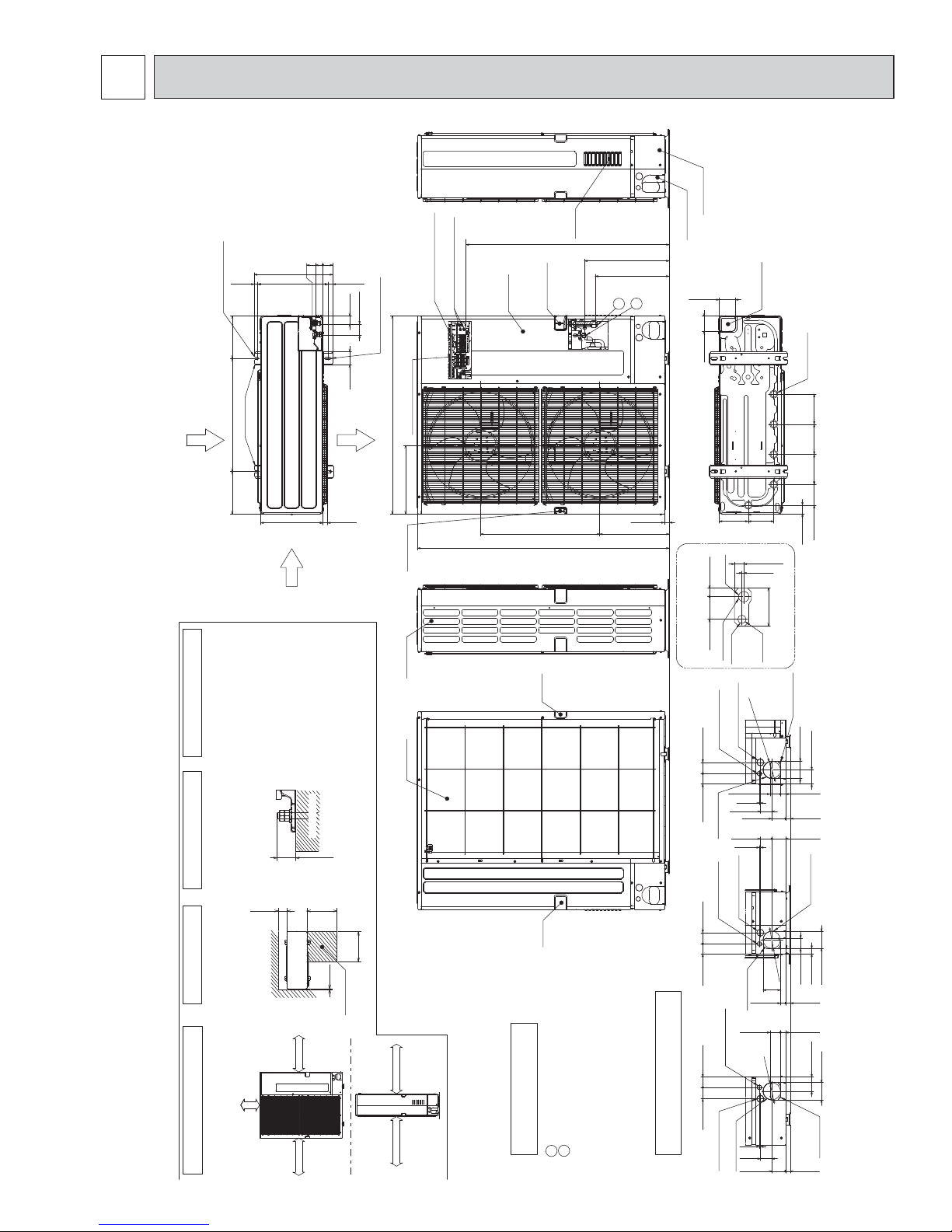
5
OCH502C
OUTLINES AND DIMENSIONS
PUMY-P60NKMU
PUMY-P60NKMU-BS
2-U Shaped notched holes
(Foundation Bolt M10<W3/8>)
225
<8-27/32>
Rear Air Intake
600<23-5/8>
Installation Feet
225
<8-27/32>
4 PIPING-WIRING DIRECTIONS
Piping and wiring connections
can be made from 4 directions:
FRONT, Right, Rear and Below.
Side Air Intake
56<2-7/32>
40<1-9/16>
417<16-13/32>
330<13>
0
53<2-3/32>
42
70
<1-21/32>
61<2-13/32>
<2-3/4>
25<31/32>
28<1-3/32> 19<3/4>370<14-9/16>
Terminal connection
LeftFor the power supply
2-12×36 Oval holes
(Foundation Bolt M10<W3/8>)
Air Discharge
Ground for the power supply
("GR"marking position)
1050<41-11/32>
362<14-1/4>
Handle for moving
Side Air IntakeRear Air Intake
CenterFor the transmission line
RightFor concentration control
Ground for the transmission line
Ground for concentration control
( )
Service panel
Handle for moving
632<24-7/8>
Handle for
moving
1338<52-11/16>
Air intake
1079<42-15/32>
Unit : mm <inch>
Rear piping cover
Front piping cover
+
1ޓ450<17-23/32>
+
1ޓ393<15-15/32>
2
1
26<1-1/32>
369<14-17/32>
86<3-3/8>
81<3-3/16>
<6-1/16>
154
22.5<7/8>
3/4 Conduit
attachment
When installing the conduit.
Set the attachment to the
inner side of each panel.
60<2-3/8>
27.8<1-3/32>
22.2<7/8>
:
:
92
:
37<1-15/32>Knockout)
24<15/16>Knockout)
:
:
Conduit hole
(
Conduit hole
(
60<2-3/8>
Bottom piping hole
(Knockout)
<5-11/32>
136
24.7<31/32>
5<3/16>
100
Scale 1:5
<3-15/16>
1/2 Conduit
attachment
Rear piping hole
(Knockout)
<3-5/8>
33<1-5/16>)
:
Drain hole
㧔5-
160
<6-5/16>
160
<6-5/16>
160
<6-5/16>
110<4-11/32>
45<1-25/32>
92<3-5/8>
75<2-15/16>
<Foundation bolt height>
3 FOUNDATION BOLTS
Please secure the unit firmly
with 4 foundation (M10<W3/8>) bolts.
(Bolts and washers must be
purchased locally.)
<5-29/32>
150
Min.
2 SERVICE SPACE
Dimensions of space needed
for service access are
shown in the below diagram.
Min. 10mm<3/8>Min. 10mm<3/8>
FREE
1 FREE SPACE (Around the unit)
The diagram below shows a basic example.
Explantion of particular details are
given in the installation manuals etc.
FOUNDATION
30<1-3/16>
Max.
<19-11/16>
500
Min.
Min.
10<3/8>
Min.
500
<19-11/16>
Service space
Min. 1000mm<39-3/8> Min. 150mm<5-29/32>
1717
Handle for
moving
Example of Notes
2
1
ޓޓRefrigerant GAS pipe connection (FLARE):19.05㧔3/4F)
ޓޓRefrigerant LIQUID pipe connection (FLARE): 9.52㧔3/8F㧕
+㧝Indication of STOP VALVE connection location.
55<2-3/16>27<1-1/16>
55<2-3/16>
53<2-3/32> 60<2-3/8>
55<2-3/16>
60<2-3/8>
Piping Knockout Hole Details
5<3/16>
60<2-3/8>
Rear trunking hole
(Knockout)
5<3/16>
24<15/16>Knockout)
37<1-15/32>Knockout)
:
:
Conduit hole
(
Conduit hole
(
Right piping hole
(Knockout)
:24<15/16>Knockout)
Conduit hole
(
5
37<1-15/32>Knockout)
60
:
Conduit hole
(
Front trunking hole
(Knockout)
<3/16>
<2-3/8>
92
:
73<2-7/8>
73<2-7/8>
92
:
92
27<1-1/16>
<3-5/8>
<3-5/8>
<3-5/8>
26<1-1/32>
73<2-7/8> 60<2-3/8>
Right trunking hole
(Knockout)
29<1-5/32>
55<2-3/16>
92<3-5/8>
26<1-1/32>
27<1-1/16> 55<2-3/16>
75<2-15/16>
92<3-5/8>
Front piping hole
(Knockout)
26<1-1/32>
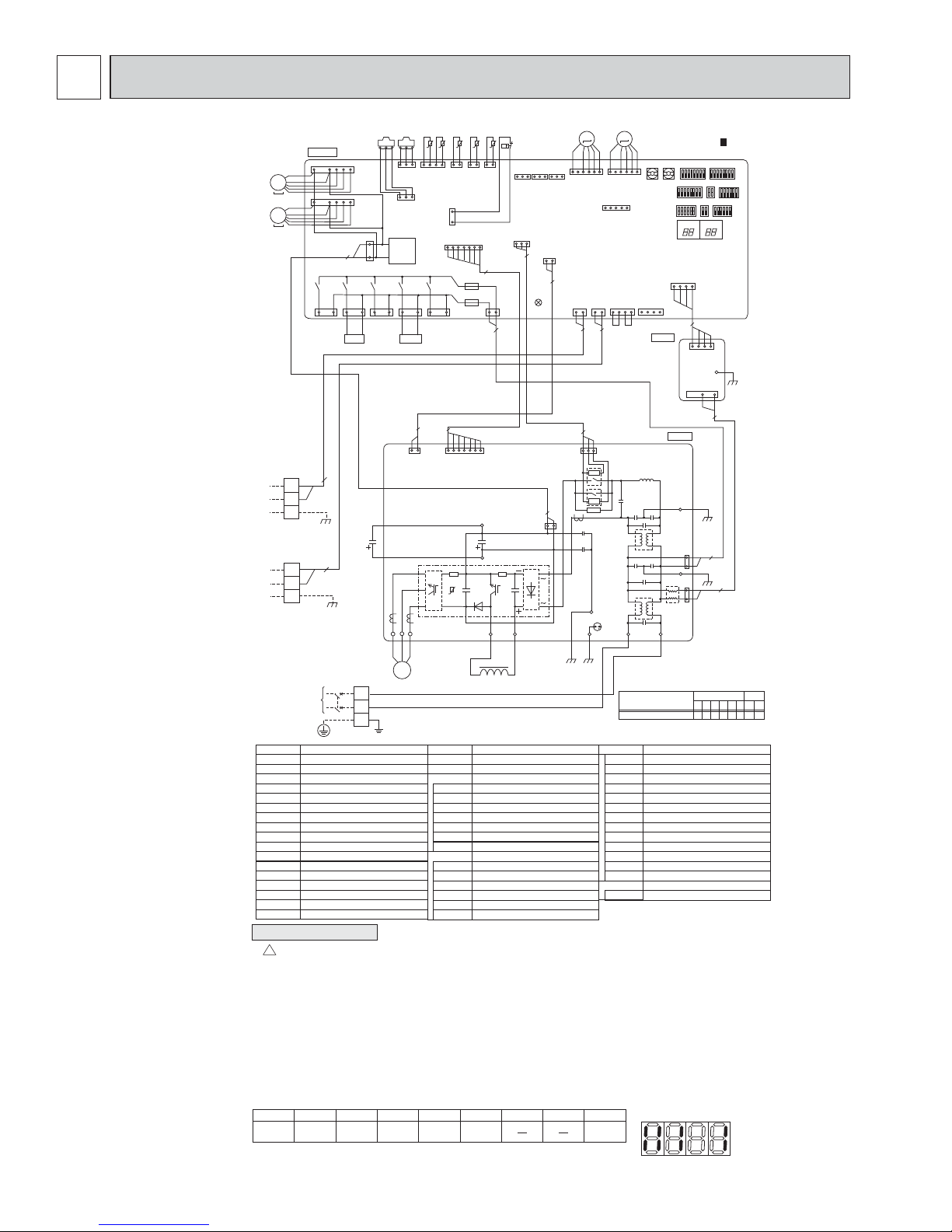
6
OCH502C
WIRING DIAGRAM
PUMY-P60NKMU
PUMY-P60NKMU-BS
MULTI.B.
17
MF1
MS
~
3
MF2
17
MS
~
3
52C
(
BLK
31313
TB3
2
RED
M1
M2
RED
S
TO INDOOR UNIT
CONNECTING WIRES
DC 30V(Non-polar)
TB7
2
YLW
M1
M2
YLW
S
FOR CENTRALIZED
CONTROL
DC 30V(Non-polar)
POWER SUPPLY
~
/N
AC208/230V 60Hz
X505
CN4
(WHT)
12
2
2
CN3N
(BLU)
1
CNS1
(RED)
13
BLK
LEV-A LEV-B
MM
6
6
1
CNLVB
CNLVA
(RED)
(WHT)
2
22
3
5
1
CN51
(WHT)
CNS2
CN41
(YLW)
(WHT)
1214 1441
CN52C
(RED)
3117
52C
52C
E4
E I
N I L I
BLK
* MODEL SELECT 1:ON 0:OFF
PUMY-P60NKMU(-BS)
The black square ( ) indicates
a switch position.
SWU2 SWU1
CN40
(WHT)
M-P.B.
MODEL
SW5
SW4
*
LED1
CN102
(WHT)
41
CN2
(WHT)
CN1
(WHT)
P. B .
BLK
E3
(RED)
CNAC2
1
3
BLK
E2
1
3
(WHT)
CNAC1
1234561
011000020
SW6
SW2?SW8SW1
SW7SW3
LED2
41
TP1
(BLK)
135
2
2
2
SW4 SW8
63HS63LS
TH7 TH6 TH3 TH4 TH2
t° t° t° t° t°
CNF1
(WHT)
CNF2
(WHT)
3
1
2
CNDC
(PNK)
X504
21S4
)
(
GRN
)
(
1
21S4
WHT
CB
RED
TB1
RED
L1
BLU
L2
GRN/YLW
GR
141
3121212
63HS
TH7/6
TH3
(
SV1
WHT
SV1
12
(WHT)
WHT
CN4
U
X502
)
2
RED
WHT
(RED)
63H
(YLW)
1
3
71
X501
SS
(
WHT
)
131
7
TH8
t°
SV2
BLU
X503
)
W
(WHT)
13
63LS
(BLU)
TRANS
(
2
WVU
BLK
V
MS
3~
MC
63H
CN3D
CN3S
(WHT)
TH2
BLK
)
12
CNAC
(RED
2
N2
WHT
DCL
(RED)
131313
CN52C
(RED)
13
3
LED3
)
CNDC
(PNK)
IGBT
WHT
TH4
)
(
WHT
)
(
CN2
(WHT)
7
F1
F2
CN2
(WHT)
P2
DCL2 DCL1
SYMBOL NAME SYMBOL NAME SYMBOL NAME
TB1 Terminal Block <Power Supply
TB3 Terminal Block <Comunication Line
TB7 Terminal Block <
MC Motor For Compressor
MF1,MF2 Fan Motor
21S4 Solenoid Valve <Four-Way Valve
63H High Pressure Switch
High Pressure Sensor
63HS
63LS Low Pressure Sensor
SV1 Solenoid Valve <Bypass Valve
TH2
Thermistor <HIC Pipe
TH3
Thermistor <Outdoor Pipe
TH4 Thermistor <Compressor
TH6 Thermistor <Low Pressure Saturated
TH7
Thermistor <Outdoor
Thermistor <Heat Sink
TH8
Electronic Expansion Valve
LEV-A,LEV-B
Cautions when servicing
!
• WARNING: When the main supply is turned off, the voltage [340 V] in the main capacitor will drop to 20 V in approx. 2
minutes (input voltage: 230 V). When servicing, make sure that LED1, LED2 on the outdoor circuit board goes out, and then
wait for at least 1 minute.
• Components other than the outdoor board may be faulty: Check and take corrective action, referring to the service manual.
Do not replace the outdoor board without checking.
NOTES:
1.Refer to the wiring diagrams of the indoor units for details on wiring of each indoor unit.
Self-diagnosis function
The indoor and outdoor units can be diagnosed automatically using the self-diagnosis switch
(SW1) and LED1, LED2 (LED indication) found on the multi-controller of the outdoor unit.
LED indication : Set all contacts of SW1 to OFF.
• During normal operation
• The LED indicates the drive state of the controller in the outdoor unit.
Bit
Compressor
Indication
operated
• When fault requiring inspection has occurred
The LED alternately indicates the inspection code and the location of the unit in which
the fault has occurred.
>
Centralized Control Line
>
>
>
>
>
>
>
1
2
52C321S44SV15(SV2)
Reactor
DCL
>
CB Main Smoothing Capacitor
>
P.B. Power Circuit Board
Connection Terminal <U/V/W-Phase
TABU/V/W
TABLI/NI
Connection Terminal <L/N-Phase
Connection Terminal <DC Voltage
TABP2
Connection Terminal <DC Voltage
TABN2
Connection Terminal <Reactor
DCL1,DCL2
Power Module
IGBT
Connection Terminal <Ground
EI,E2,E3,E4
MULTI.B.
Controller Circuit Board
SW1
Switch <Display Selection
SW2
Switch <Function Selection
SW3
SW4
SW5
SW6
Switch <Test Run
Switch <Model Selection
Switch <Function Selection
Switch <Function Selection
>
18
SW7
SW8
SWU1
>
SWU2
SS
>
>
CN3D
>
CN3S
>
CN3N
CN51
>
LED1,LED2
>
>
>
>
>
>
LED3
F1,F2
X501
M-P.B.
TP1
~
505
678
Always lit
Switch <Function Selection
Switch <Model Selection
Switch <Unit Address Selection, 1st digit
Switch <Unit Address Selection, 2nd digit>
Connector <Connection For Option
Connector <Connection For Option
Connector <Connection For Option
Connector <Connection For Option
Connector <Connection For Option
LED <Operation Inspection Display
LED <Power Supply to Main Microcomputer>
Fuse <T6. 3AL250V
Relay
M-NET Power Circuit Board
ConnectionTerminal <Ground>
[Example]
When the compressor and
SV1 are turned during cooling
operation.
12345678
>
>
>
>
>
>
>
>
>
>
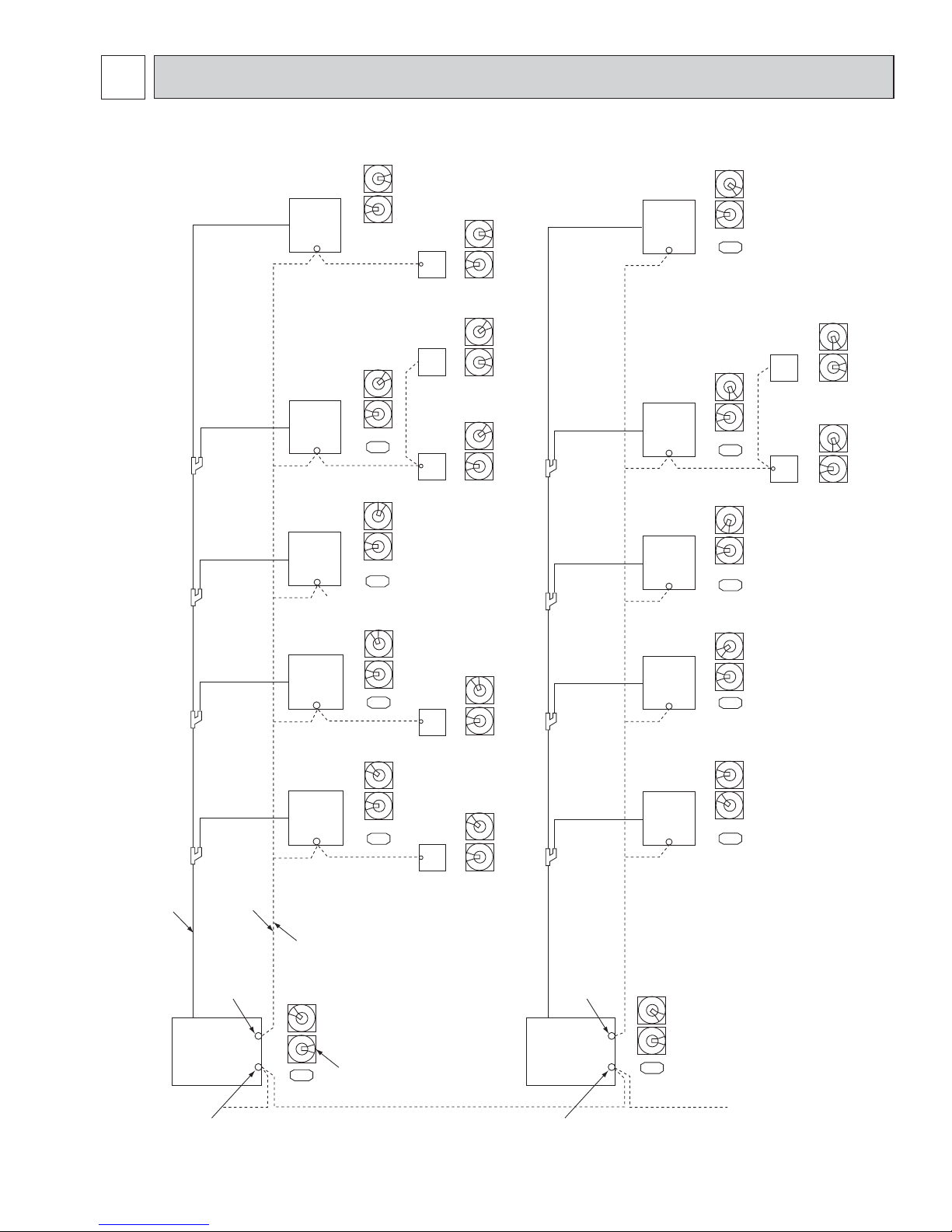
7
0
1
2
3
4
5
6
7
8
9
0
1
2
3
4
5
6
7
8
9
0
1
2
3
4
5
6
7
8
9
0
1
2
3
4
5
6
7
8
9
0
1
2
3
4
5
6
7
8
9
0
1
2
3
4
5
6
7
8
9
051
0
1
2
3
4
5
6
7
8
9
0
1
2
3
4
5
6
7
8
9
056
001
0
1
2
3
4
5
6
7
8
9
0
1
2
3
4
5
6
7
8
9
010
101
1
0
1
2
3
4
5
6
7
8
9
0
1
2
3
4
5
6
7
8
9
0
1
2
3
4
5
6
7
8
9
0
1
2
3
4
5
6
7
8
9
002
102 104 154
1111
11
0
1
2
3
4
5
6
7
8
9
0
1
2
3
4
5
6
7
8
9
009
0
1
2
3
4
5
6
7
8
9
0
1
2
3
4
5
6
7
8
9
008
0
1
2
3
4
5
6
7
8
9
0
1
2
3
4
5
6
7
8
9
003
0
1
2
3
4
5
6
7
8
9
0
1
2
3
4
5
6
7
8
9
0
1
2
3
4
5
6
7
8
9
0
1
2
3
4
5
6
7
8
9
0
1
2
3
4
5
6
7
8
9
0
1
2
3
4
5
6
7
8
9
007
0
1
2
3
4
5
6
7
8
9
0
1
2
3
4
5
6
7
8
9
006
0
1
2
3
4
5
6
7
8
9
0
1
2
3
4
5
6
7
8
9
0
1
2
3
4
5
6
7
8
9
0
1
2
3
4
5
6
7
8
9
0
1
2
3
4
5
6
7
8
9
0
1
2
3
4
5
6
7
8
9
004
0
1
2
3
4
5
6
7
8
9
0
1
2
3
4
5
6
7
8
9
0
1
2
3
4
5
6
7
8
9
0
1
2
3
4
5
6
7
8
9
005
A transmission wire must be
connected to each refrigerant
system (outdoor and indoor).
Set addresses:
Outdoor unit ..............051-100
Indoor unit .................001-050
Remote controller .....101-200
PUMY has no 100ths digit switch.
The address automatically become
"100" if it is set as "01~50".
Remote
controller
Remote
controller
Remote
controller
Remote
controller
105
Remote
controller
157
Remote
controller
107
Remote
controller
For centralized
management
For remote
controller
Address SW Address SW Address SW Address SW Address SW
Piping
Outdoor unit
Outdoor unit
Indoor unit Indoor unit Indoor unit Indoor unit Indoor unit
Indoor unitIndoor unitIndoor unitIndoor unitIndoor unit
Address SW Address SW Address SW Address SW Address SW
Address SWAddress SWAddress SWAddress SWAddress SW
Address SWAddress SW
For centralized
management
For remote
controller
Transmission wire
OCH502C
NECESSARY CONDITIONS FOR SYSTEM CONSTRUCTION
7-1. TRANSMISSION SYSTEM SETUP
19
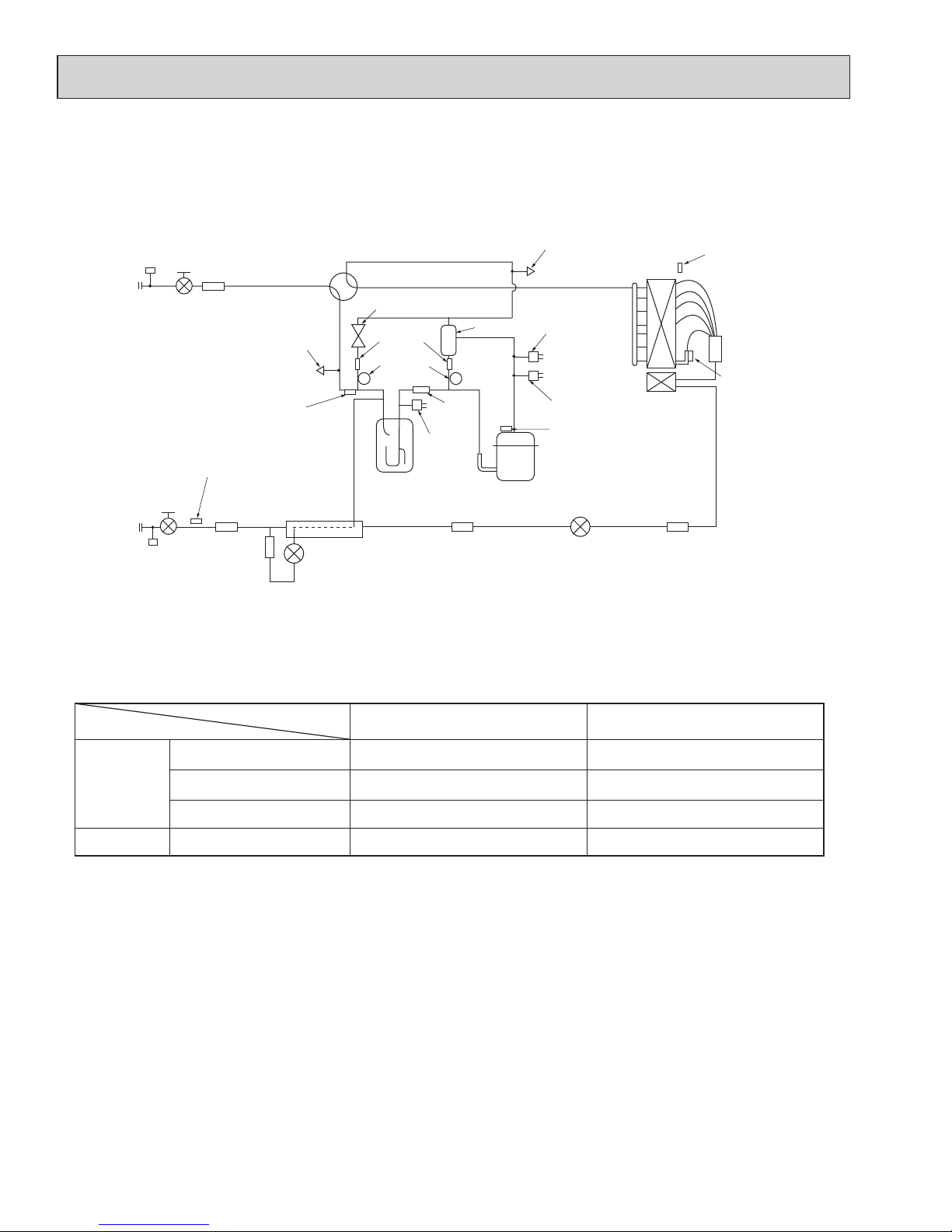
7-2. REFRIGERANT SYSTEM DIAGRAM
Refrigerant
Gas pipe
<3/4>
Refrigerant
Liquid pipe
<3/8>
Accumulator
Thermistor (TH6)
(Saturation temperature
of suction pressure)
Solenoid
valve (SV1)
Check valve
(High pressure)
Check valve
(Low pressure)
High pressure
sensor (63HS)
High pressure
switch (63H)
Low pressure
sensor (63LS)
Thermistor (TH7)
(Outdoor temperature)
(Pipe temperature)
Thermistor (TH4)
Thermistor (TH3)
Oil separator
Service port
Service
port
4-way valve
Strainer
Strainer
Capillary
tube
Strainer
Strainer
Ball valve
Stop valve
Distributor
Strainer Strainer
Compressor
Strainer
Refrigerant piping specifications <dimensions of flared connector>
Capillary tube for oil separator : :2.5 % :0.8 % L800
Capillary tube for solenoid valve : :4.0 % :3.0 % L500
Capacity
Item
Liquid piping
Gas piping
P06, P08, P12, P15, P18
P24, P30, P36, P48, P54
P60
Indoor unit
Outdoor unit
:6.35 <1/4>
:9.52 <3/8>
:9.52 <3/8>
:12.7 <1/2>
:15.88 <5/8>
:19.05 <3/4>
P72 :9.52 <3/8> :19.05 <3/4>
Thermistor (TH2)
(HIC)
(
Compressor
)
HIC
LEV-B
LEV-A
OCH502C
PUMY-P60NKMU
PUMY-P60NKMU-BS
Unit: mm <inch>
20
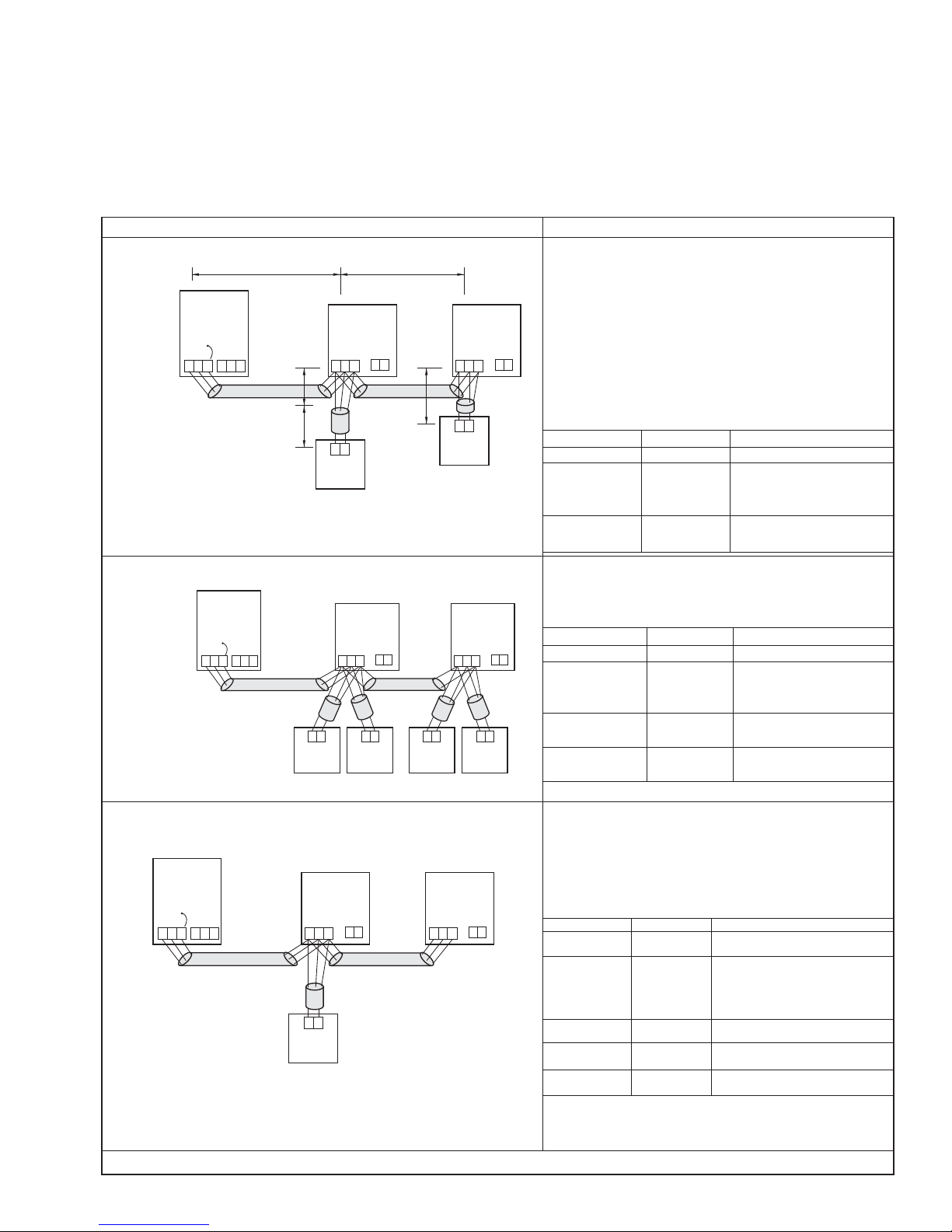
7-3. SYSTEM CONTROL
TB5
TB15
01
101
RC
(Main)
151
IC
TB3
TB7
51
OC
TB5
TB15
02
IC
RC
(Sub)
102
RC
(Main)
152
RC
(Sub)
12
M1M2
S
M1M2
S
M1M2
S
12
M1M2
S
AB AB AB AB
TB5
12
TB15
01
101
IC
AB
M1 M2
TB3
S
TB7
51
OC
L
1
L3
L2
TB5
TB15
02
IC
102
RC
l1
l2
M1 M2
S
M1 M2
S
12
M1 M2
S
AB
OCH502C
Example for the System
• Example for wiring control cables, wiring method and address setting, permissible lengths, and the prohibited items are listed
in the standard system with detailed explanation.
The explanation for the system in this section : Use 1 single outdoor unit and multiple outdoor units for M-NET remote control
system.
Use 1 single outdoor unit and multiple indoor units in the multiple outdoor
units for the M-NET remote control system.
A. Example of a M-NET remote controller system (address setting is necessary.)
Example of wiring control cables Wiring Method and Address Setting
1. Standard operation
• 1 remote controller for each
indoor unit.
• There is no need for setting
the 100 position on the remote
controller.
2. Operation using 2 remote controllers
• Using 2 remote controllers
for each indoor unit.
a. Use feed wiring to connect terminals M1 and M2 on
transmission cable block (TB3) for the outdoor unit
(OC) to terminals M1 and M2 on the transmission
cable block (TB5) of each indoor unit (IC). Use nonpolarized 2 wire.
b. Connect terminals M1 and M2 on transmission cable
terminal block (TB5) for each indoor unit with the
terminal block (TB6) for the remote controller (RC).
c. Set the address setting switch (on outdoor unit P.C.B)
as shown below.
Unit
Indoor unit (IC)
Outdoor unit
(OC)
Remote
controller (RC)
Range
001 to 050
051 to 100
101 to 150
Setting Method
—
Use the smallest
address of all the indoor
unit plus 50.
Indoor unit address plus
100.
a. Same as above.
b. Same as above.
c. Set address switch (on outdoor unit P.C.B) as
shown below.
Unit
Indoor Unit (IC)
Outdoor unit
(OC)
Main Remote
Controller (RC)
Sub Remote
Controller (RC)
Range
001 to 050
051 to 100
101 to 150
151 to 200
Setting Method
—
Use the smallest
address of all the indoor
units plus 50.
Indoor unit address plus
100.
Indoor unit address plus
150.
3. Group operation
OC
51
101
TB5
M1 M2
AB
RC
TB3
TB7
M1 M2
S
M1 M2
S
• Multiple indoor units operated
Combinations of 1 through 3 above are possible.
together by 1 remote controller
IC(Main)
01
S
TB15
12
TB5
M1 M2
IC(Sub)
02
S
21
TB15
12
a. Same as above.
b. Connect terminals M1 and M2 on transmission cable
terminal block (TB5) of the IC main unit with the most
recent address within the same indoor unit (IC) group
to terminal block (TB6) on the remote controller.
c. Set the address setting switch (on outdoor unit P.C.B)
as shown below.
Unit
IC (Main)
IC (Sub)
Outdoor Unit
Main Remote
Controller
Sub Remote
Controller
Range
001 to 050
001 to 050
051 to 100
101 to 150
151 to 200
Use the smallest address within the
same group of indoor units.
Use an address, other than that of
the IC (Main) from among the units
within the same group of indoor
units. This must be in sequence with
the IC (Main).
Use the smallest address of all the
indoor units plus 50.
Set at an IC (Main) address within
the same group plus 100.
Set at an IC (Main) address within
the same group plus 150.
Setting Method
d. Use the indoor unit (IC) within the group with the
most functions as the IC (Main) unit.
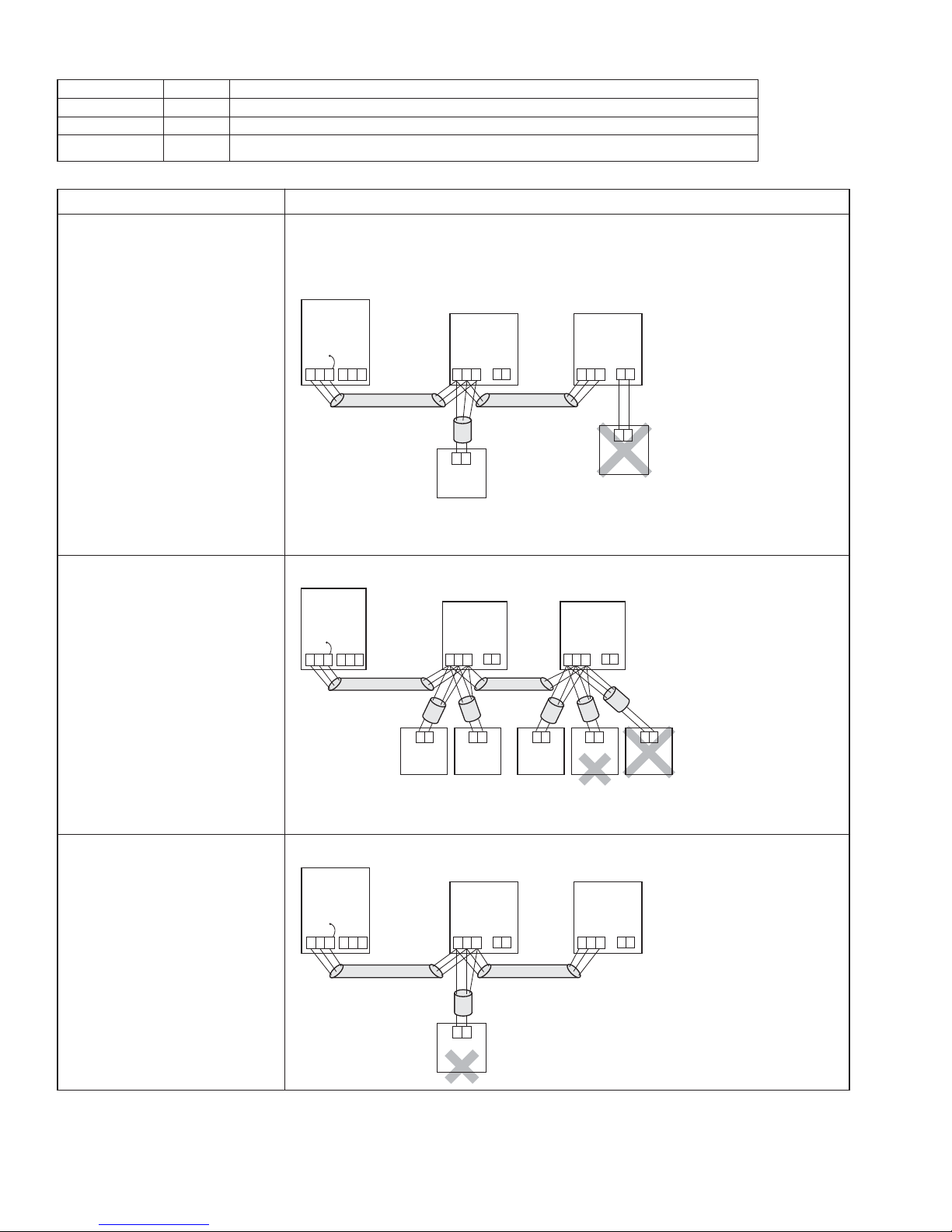
• Name, Symbol and the Maximum Remote controller Units for Connection
OCH502C
Name Symbol Maximum units for connection
Outdoor unit OC —
Indoor unit IC 1 OC unit can be connected to 1-12 IC units
M-NET remote
controller
RC
Maximum 2 RC for 1 indoor unit, Maximum 12 RC for 1 OC
Permissible Lengths Prohibited items
Longest transmission cable length
(1.25 mm² [AWG16])
L1 + L2, L2 + L3, L3 + L1 [ 200m [656ft]
Remote controller cable length
1.
If 0.5 to 1.25 mm² [AWG20 to AWG16]
R1, R2 [10m [33ft]
2. If the length exceeds 10 meters
[33ft], the exceeding section
should be 1.25 mm² [AWG16]
and that section should be a
value within the total extension
length of the transmission cable
and maximum transmission
cable length. (L
3)
Same as above
•
M-NET remote controller (RC) and MA remote controller (MA) cannot be used together.
• Do not connect anything with TB15 of indoor unit (IC).
TB3
M1 M2
TB3
M1M2
S
OC
51
S
OC
51
M1 M2
TB7
M1M2
TB7
S
S
TB5
M1M2
TB5
M1 M2
AB
101
RC
IC
01
TB15
12
S
IC
01
TB15
12
S
TB5
M1M2
TB5
M1 M2
S
02
IC
02
TB15
12
S
AB
TB15
MA
IC
• Use the indoor unit (IC)
TB15
12
address plus 150 as the
sub remote controller
address. In this case, it
should be 152.
• 3 or more remote con-
AB
101
RC
(Main)
AB AB ABAB
151
RC
(Sub)
102
RC
(Main)
103
(Sub)
RC
104
RC
troller (RC) cannot be
connected to 1 indoor
unit.
Same as above
TB3
M1 M2
S
OC
51
TB7
M1 M2
IC(Main)
01
TB5
TB15
12
M1 M2
S
S
TB5
M1 M2
IC(Sub)
02
S
TB15
12
• The remote controller
address is the indoor
unit main address plus
AB
102
RC
100. In this case, it
should be 101.
22
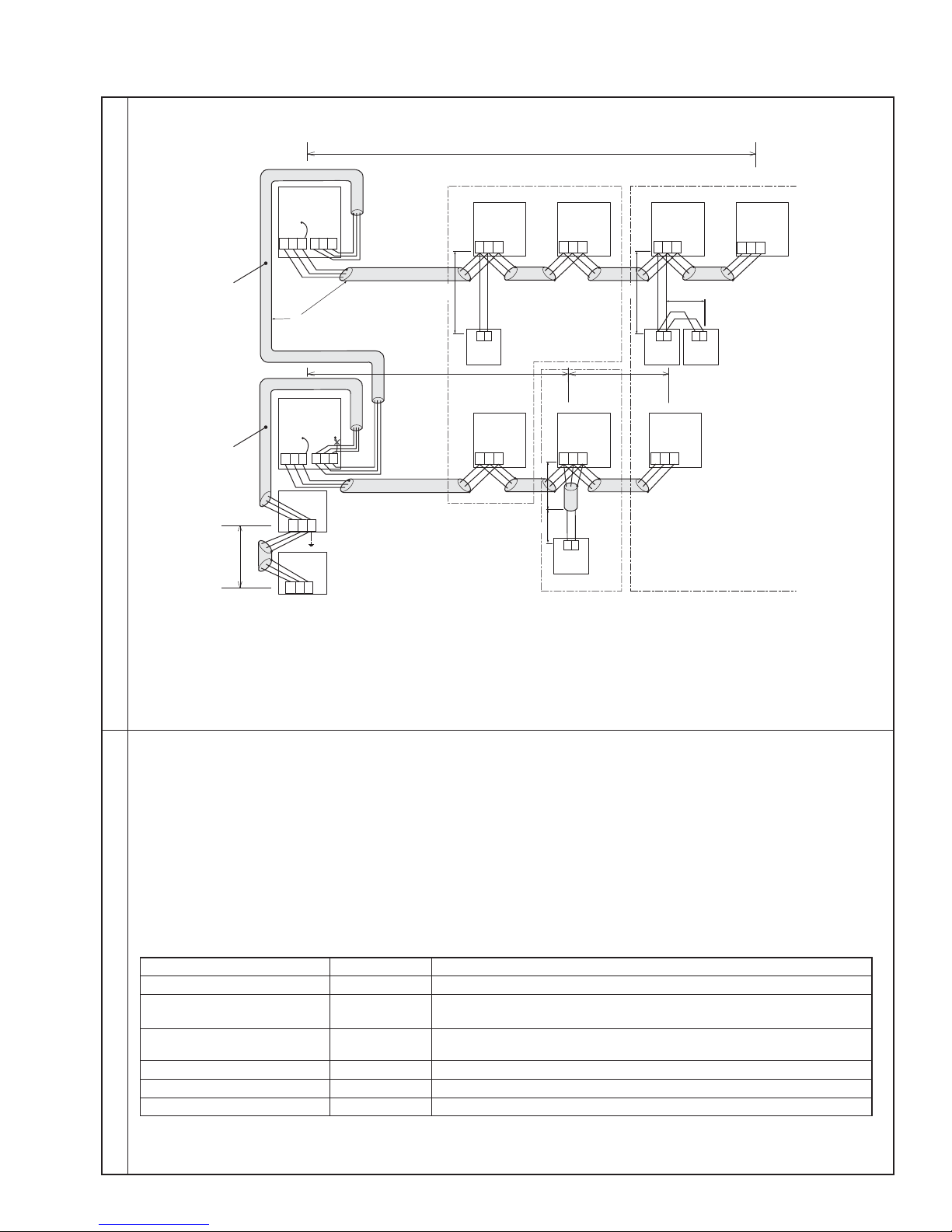
B. Example of a group operation system with 2 or more outdoor units and a M-NET remote controller.
TB7
TB3
IC
(51)
TB5
RC
(01)
IC
TB5
(03)
IC
TB5
(02)
IC
TB5
(04)
IC
TB5
(05)
IC
TB5
(07)
IC
TB5
(06)
L2
L1
(101)
RC
(105)
RC
(104)
RC
(155)
OC
TB7
(53)
OC
3
Power Supply
Unit
System
controller
L3
L6
L7
L4
L5
2
4
1
: Group
: Group
: Group
: Shielded Wire
: Sub Remote Controller
N
N
N
N
M1M2
S
M1M2
S
M1 M2
S
M1 M2
S
ABABAB
M1 M2
S
M1 M2
S
M1 M2
S
S
M1M2
S
TB3
M1M2
S
M1M2
S
AB
M1M2
M1 M2
S
M1 M2
S
OCH502C
(Address settings are necessary.)
Examples of Transmission Cable WiringWiring Method Address Settings
a. Always use shielded wire when making connections between the outdoor unit (OC) and the indoor unit (IC), as well
for all OC-OC, and IC-IC wiring intervals.
b. Use feed wiring to connect terminals M1 and M2 and the ground terminal on the transmission cable terminal block (TB3)
of each outdoor unit (OC) to terminals M1 and M2 on the terminal S on the transmission cable block of the indoor unit
(IC).
c. Connect terminals M1 and M2 on the transmission cable terminal block of the indoor unit (IC) that has the most
recent address within the same group to the terminal block on the remote controller (RC).
d. Connect together terminals M1, M2 and terminal S on the terminal block for central control (TB7) for the outdoor unit
(OC).
e. DO NOT change the jumper connector CN41 on MULTI controller board.
f. The earth processing of S terminal for the centralized control terminal block (TB7) is unnecessary. Connect the termi-
nal S on the power supply unit with the earth.
g. Set the address setting switch as follows.
Unit Range Setting Method
IC (Main) 01 to 00
IC (Sub) 01 to 50
Outdoor Unit 51 to 100
Main Remote Controller 101 to 150
Sub Remote Controller 151 to 200
MA Remote Controller —
h. The group setting operations among the multiple indoor units are done by the remote controller (RC) after the electri-
cal power has been turned on.
Use the smallest address within the same group of indoor units.
Use an address, other than the IC (Main) in the same group of indoor units.
This must be in sequence with the IC (Main).
Use the smallest address of all the indoor units plus 50.
*The address automatically becomes “100” if it is set as “01 - 50”.
Set at an IC (Main) address within the same group plus 100.
Set at an IC (Main) address within the same group plus 150.
Unnecessary address setting (Necessary main/ sub setting)
23
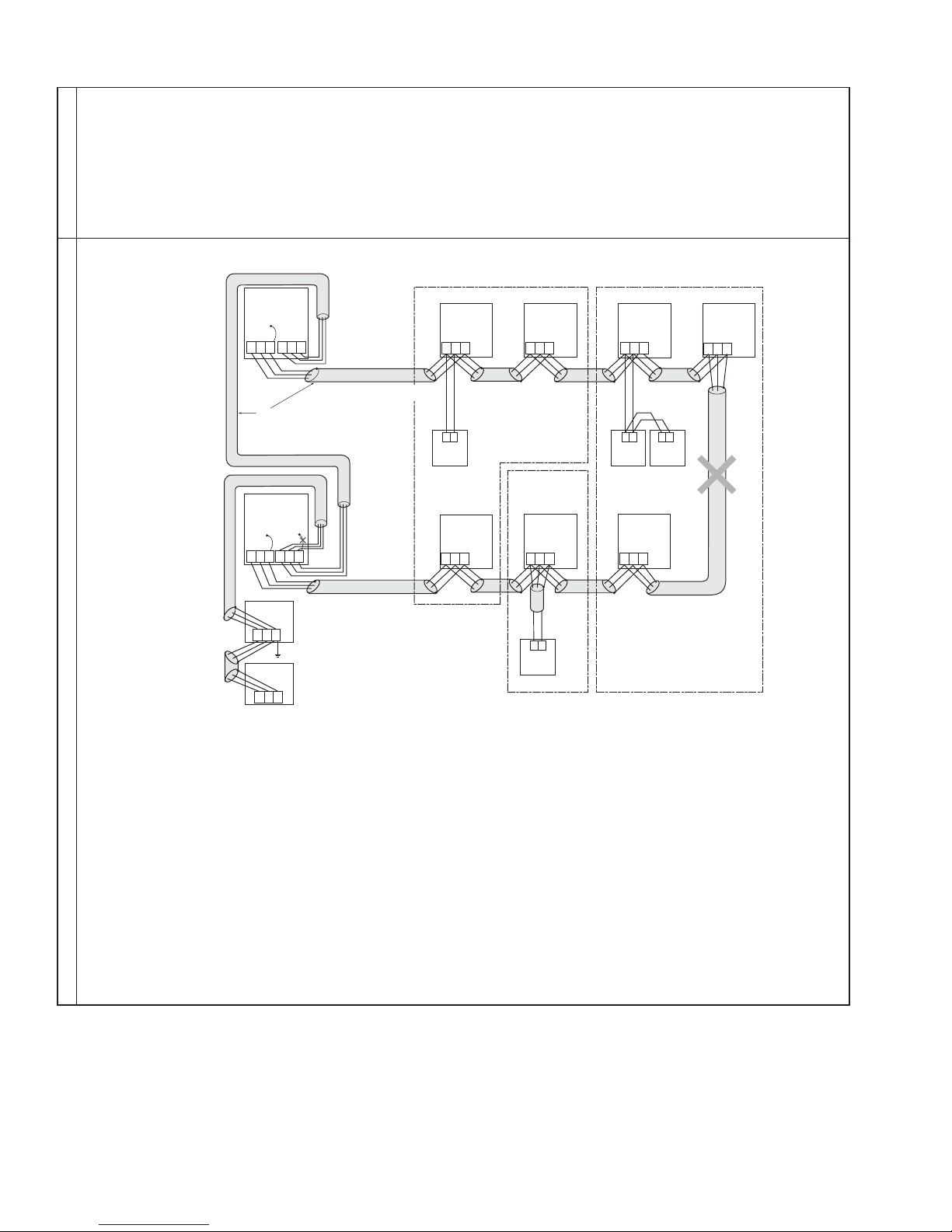
• Name, Symbol, and the Maximum Units for Connection
OCH502C
• Longest length via outdoor units : L1+L2+L3+L4, L1+L2+L3+L5, L1+L2+L6+L7 [ 500 meters [1450 ft] (1.25 mm² [AWG16])
• Longest transmission cable length : L
• Remote controller cable length : R
1, L3+L4, L3+L5, L6, L2+L6, L7 [ 200 meters [656 ft] (1.25 mm² [AWG16])
1,R2, R2+R3, R4 [ 10 meters [33 ft] (0.5 to 1.25 mm² [AWG20 to AWG16])
If the length exceeds 10 meters [33 ft], use a 1.25 mm² [AWG16] shielded wire. The
Permissible Length
length of this section (L
and overall length.
8) should be included in the calculation of the maximum length
Prohibited items
OC
(51)
TB7TB3
M1 M2
S
M1 M2
S
OC
(53)
TB7
TB3
M1 M2
S
Unit
M1M2
S
System
controller
M1M2
S
S
M1M2
Power Supply
: Group
: Group
: Group
: Shielded Wire
: Sub Remote Controller
( ): Address
TB5
M1 M2
TB5
M1 M2
AB
RC
(104)
(02)
(04)
IC
S
IC
S
TB5
M1 M2
(105)
RC
TB5
M1 M2
(05)
(07)
IC
S
IC
S
IC
(01)
TB5
M1 M2
S
AB AB AB
(101)
RC
IC
(03)
TB5
M1 M2
S
(155)
RC
IC
(06)
TB5
M1 M2
S
• Never connect together the terminal blocks (TB5) for transmission wires for indoor units (IC) that have been connected to
different outdoor units (OC).
• Set all addresses to ensure that they are not overlapped.
• M-NET remote controller and MA remote controller cannot be connected with the indoor unit of the same group wring
together
24
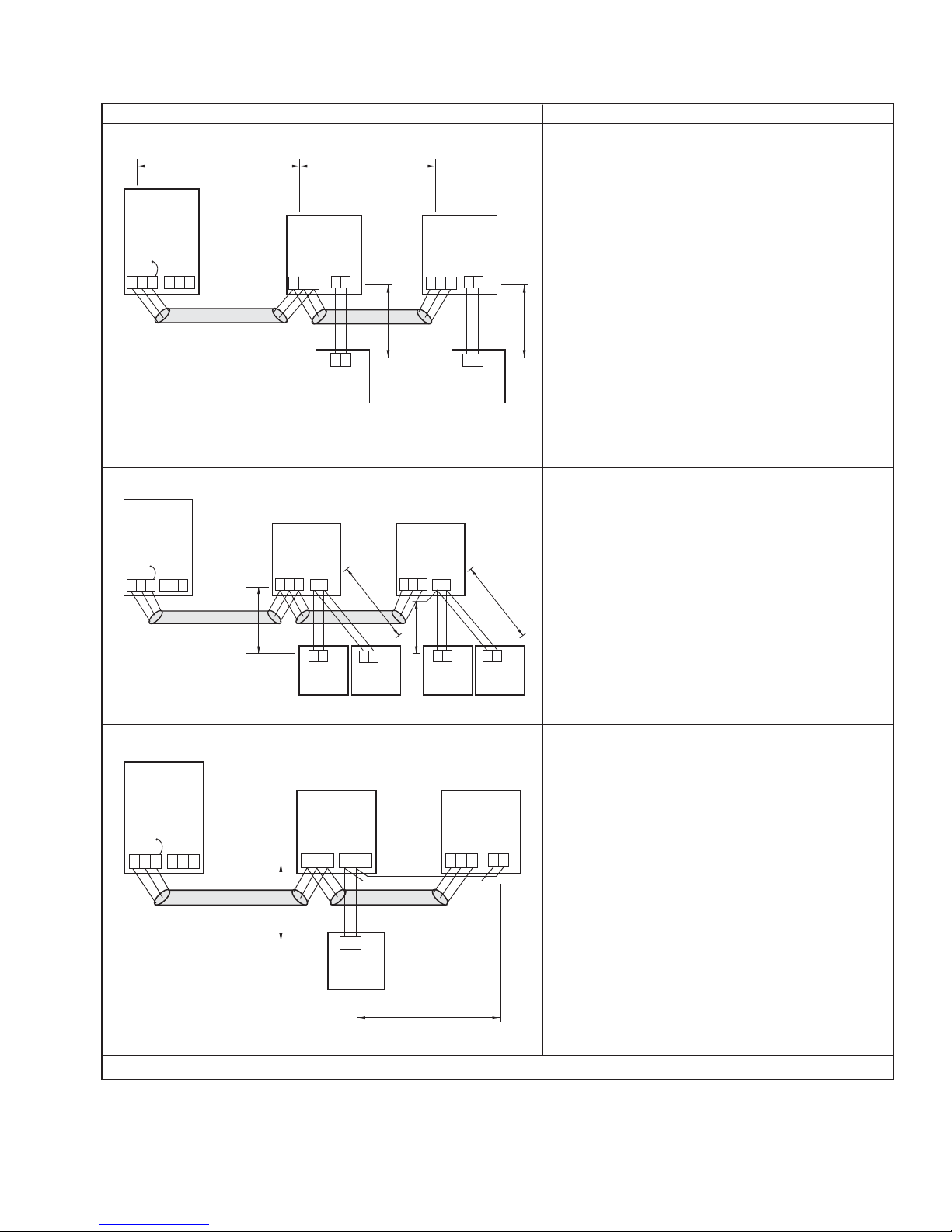
C. Example of a MA remote controller system (address setting is not necessary.)
OCH502C
NOTE : In the case of same group operation, need to set the address that is only main indoor unit.
Example of wiring control cables Wiring Method and Address Setting
1. Standard operation
L
1 L2
OC
00
TB3
TB7
M1 M2SM1 M2
S
TB5
M1 M2
IC
00
TB15
12
S
N1
AB
TB5
M1 M2
IC
00
TB15
12
S
AB
a. Use feed wiring to connect terminals M1 and M2
on transmission cable block (TB3) for the outdoor
unit (OC) to terminals M1 and M2 on the transmission cable block (TB5) of each indoor unit (IC). Use
non-polarized 2 wire.
b. Connect terminals 1 and 2 on transmission cable
terminal block (TB15) for each indoor unit with the
terminal block for the MA remote controller (MA).
N2
• 1 remote controller for each
indoor unit.
2. Operation using two remote controllers
OC
00
IC
00
TB5
TB3
TB7
M1 M2SM1 M2
S
N3
• Using 2 remote controllers
for each indoor unit.
M1 M2
TB15
S
12
AB
MA
3. Group operation
OC
00
IC
00
TB3
TB7
M1 M2SM1 M2
S
N7
TB5
TB15
M1 M2SM1 M2
AB
MAMA
IC
00
TB5
TB15
M1 M2
S
N4
AB
MA MA MA
12
N5
AB AB
IC
00
TB5
S
M1 M2
S
N6
TB15
12
a. The same as above.
b. The same as above.
c. In the case of using 2 remote controllers, connect
terminals 1 and 2 on transmission cable terminal
block (TB15) for each indoor unit with the terminal
block for 2 remote controllers.
· Set the sub remote controller position for one of
MA remote controller’s main switch.
Refer to the installation manual of MA remote con-
troller
a. The same as above.
b. The same as above.
c. Connect terminals 1 and 2 on transmission cable
terminal block (TB15) of each indoor unit, which is
doing group operation with the terminal block the MA
remote controller. Use non-polarized 2 wire.
d. In the case of same group operation, need to set the
address that is only main indoor unit. Please set the
smallest address within number 01-50 of the indoor
unit with the most functions in the same group.
• Multiple indoor units operated
together by 1 remote controller
Combinations of 1 through 3 above are possible.
MA
N8
25
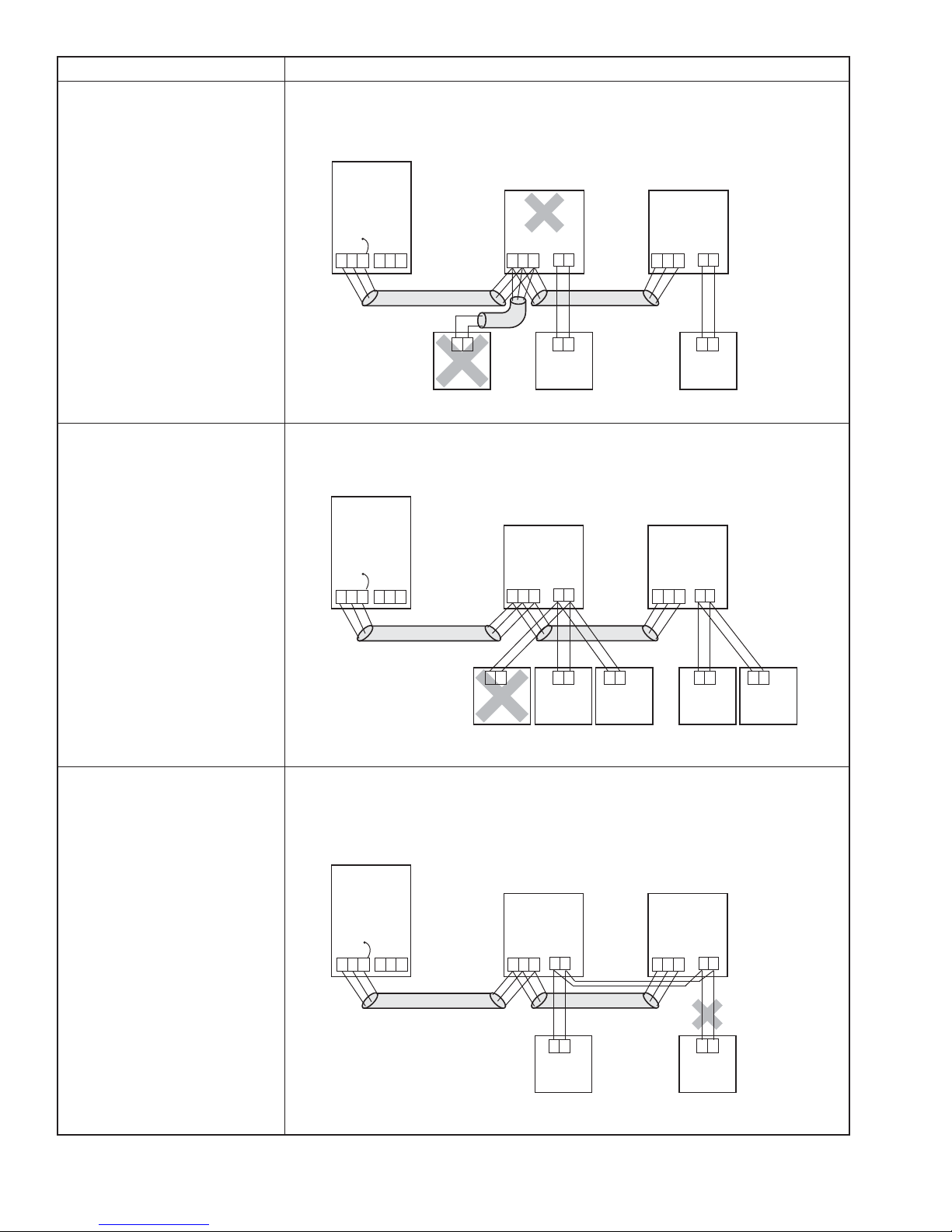
Permissible Lengths Prohibited items
OCH502C
Longest transmission cable length
L
1 + L2 [ 200 m [656 ft] (1.25 mm²
[AWG16])
MA remote controller cable length
R
1, R2 [ 200 m [656 ft] (0.3 ~ 1.25
mm² [AWG22 to AWG16])
Longest transmission cable length
The same as above.
MA remote controller cable length
R
3 +R4, R5 +R6 [ 200 m [656 ft]
(0.3 ~ 1.25 mm² [AWG22 to
AWG16])
TB3
M1 M2
S
OC
00
OC
00
TB7
M1 M2
The MA remote controller and the
M-NET remote controller cannot be
used together with the indoor unit
of the same group.
IC
00
TB5
TB15
S
M1 M2
12
S
AB
TB5
M1 M2
IC
00
TB15
12
S
ABAB
MAMARC
3 MA remote controller or more
cannot be connected with the
indoor unit of the same group.
IC
00
IC
00
Longest transmission cable length
The same as above.
MA remote controller cable length
R
7 +R8 [ 200 m [656 ft] (0.3 ~ 1.25
mm² [AWG22 to AWG16])
TB3
M1 M2
TB3
M1 M2
S
S
OC
TB7
M1 M2
TB7
M1 M2
TB5
TB15
S
M1 M2
AB AB AB AB AB
12
S
MA
TB5
TB15
12
M1 M2
S
MA MA MAMA
The second MA remote controller is
connected with the terminal block
(TB15) for the MA remote controller
of the same indoor unit (IC) as the
first remote control.
IC00
00
TB5
TB15
12
M1 M2
S
S
TB5
M1 M2
S
IC
00
TB15
12
26
AB
MA
AB
MA
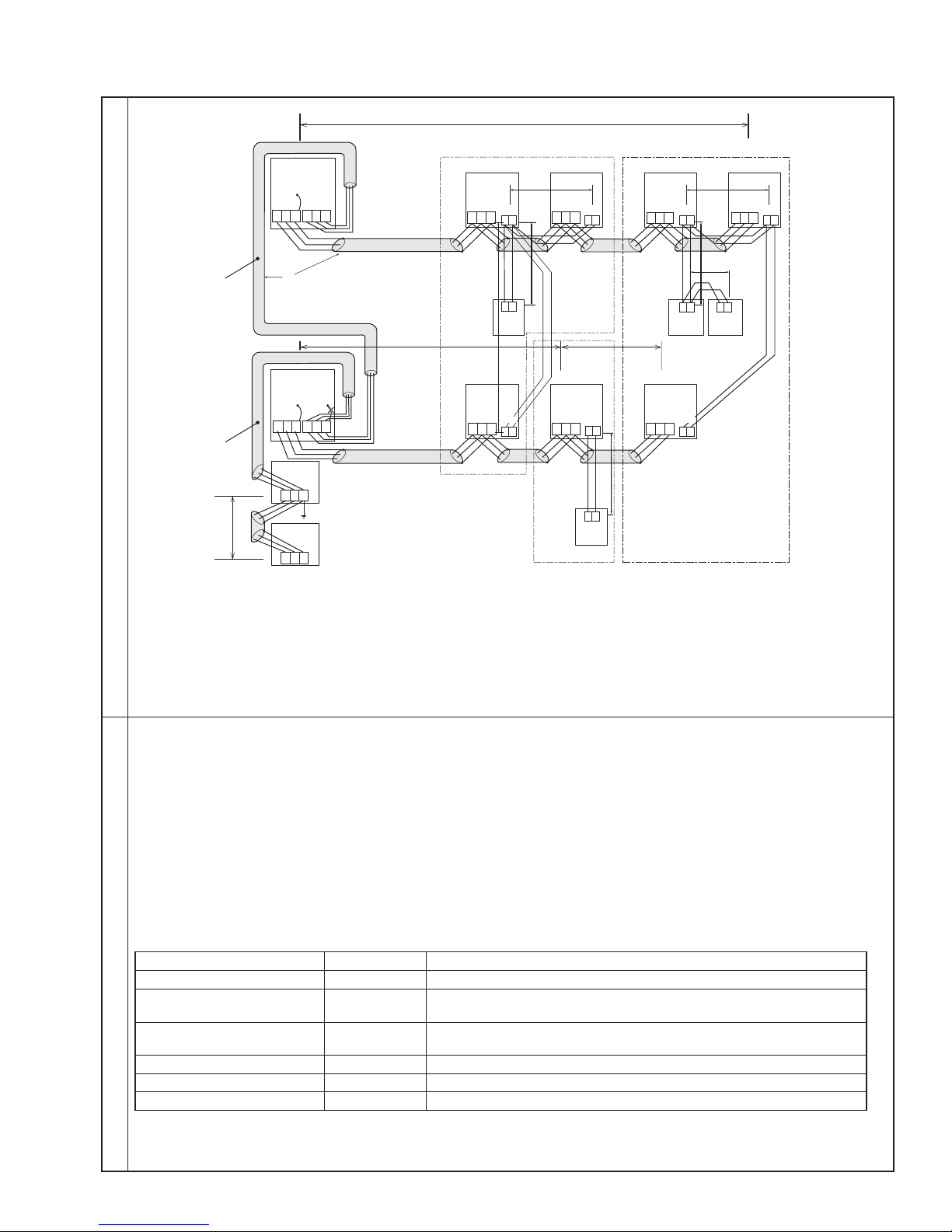
D. Example of a group operation with 2 or more outdoor units and a MA remote controller.
OCH502C
(Address settings are necessary.)
L1
L2
L6
Examples of Transmission Cable Wiring
L7
: Group
: Group
: Group
: Shielded Wire
: Sub Remote Controller
( ): Address
OC
(51)
TB7
TB3
M1 M2SM1 M2
OC
(53)
TB7
TB3
M1 M2
M1M2
S
Power Supply
Unit
M1M2
S
System
controller
M1M2
S
IC
(05)
TB15
S
12
AB AB
MAMAMA
IC
(07)
TB15
S
12
IC
2
m
(06)
TB5
TB15
M1M2
S
12
1
m4
m
3
m
IC
(01)
S
TB15 TB15
M1 M2
S
12
AB
m3
MA
L3
IC
(03)
TB15
S
M1 M2
TB5
S
12
IC
2
m
(02)
TB5TB5
M1 M2
S
12
1
m
M1M2
TB5
L4
IC
(04)
TB5
M1 M2
TB15
S
12
AB
TB5
M1 M2
1
m
a. Always use shielded wire when making connections between the outdoor unit (OC) and the indoor unit (IC), as well
for all OC-OC, and IC-IC wiring intervals.
b. Use feed wiring to connect terminals M1 and M2 and the ground terminal on the transmission cable terminal block (TB3)
of each outdoor unit (OC) to terminals M1 and M2 on the terminal S on the transmission cable block of the indoor unit
(IC).
c. Connect terminals M1 and M2 on the transmission cable terminal block of the indoor unit (IC) that has the most
recent address within the same group to the terminal block on the remote controller (RC).
d. Connect together terminals M1, M2 and terminal S on the terminal block for central control (TB7) for the outdoor unit
(OC).
e. DO NOT change the jumper connector CN41 on MULTI controller board.
f. The earth processing of S terminal for the centralized control terminal block (TB7) is unnecessary. Connect the termi-
nal S on the power supply unit with the earth.
g. Set the address setting switch as follows.
Unit Range Setting Method
IC (Main) 01 to 00
IC (Sub) 01 to 50
Wiring Method Address Settings
Outdoor Unit 51 to 100
Main Remote Controller 101 to 150
Sub Remote Controller 151 to 200
MA Remote Controller —
Use the smallest address within the same group of indoor units.
Use an address, other than the IC (Main) in the same group of indoor units.
This must be in sequence with the IC (Main).
Use the smallest address of all the indoor units plus 50.
*The address automatically becomes “100” if it is set as “01 - 50”.
Set at an IC (Main) address within the same group plus 100.
Set at an IC (Main) address within the same group plus 150.
Unnecessary address setting (Necessary main/ sub setting)
h. The group setting operations among the multiple indoor units are done by the remote controller (RC) after the electri-
cal power has been turned on.
27
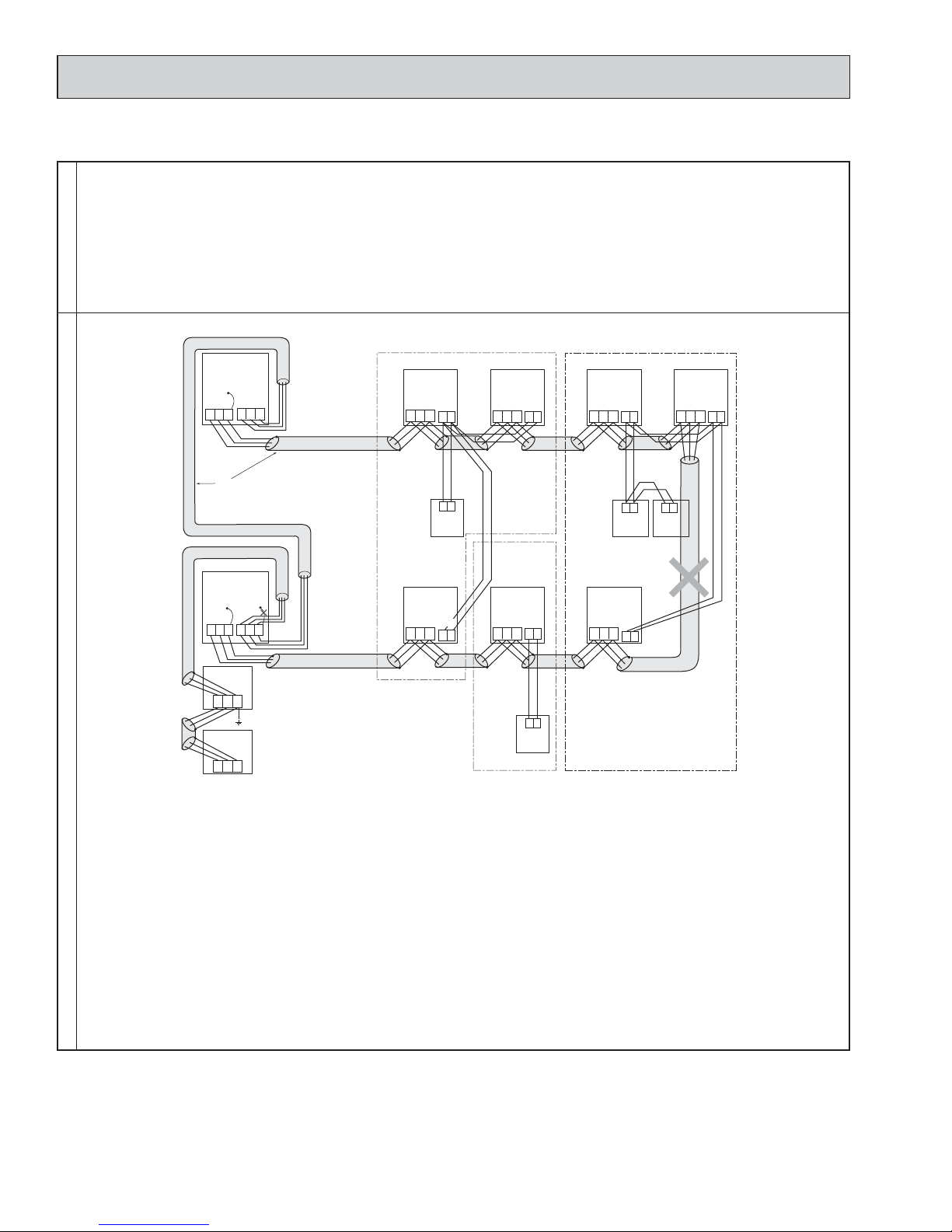
• Name, Symbol, and the Maximum Units for Connection
OCH502C
Longest length via outdoor unit (M-NET cable):
L
1+L2+L3+L4
and L1+L2+L6+L7 [ 500 m [1640 ft] (1.25 e [AWG16] or more)
Longest transmission cable length (M-NET cable):
L
1
and L3+L4 and L6 and L2+L6 and L7 [ 200 m
Remote controller cable length:
m1
Permissible LengthProhibited items
and m1+m2+m3 and m1+m2+m3+m4
[ 200 m
[656 ft]
[656 ft]
(1.25 e
[AWG16]
(0.3 to 1.25 e
or more)
[AWG22 to AWG16]
)
OC
(51)
TB7TB3
M1M2
M1M2
S
S
OC
(53)
TB7
TB3
M1M2
S
Unit
M1 M2
S
System
controller
M1 M2
S
S
M1M2
Power Supply
: Group
: Group
: Group
: Shielded Wire
: Sub Remote Controller
( ): Address
IC
(01)
TB5 TB15 TB15
M1 M2
S
12
AB
MA
IC
(03)
TB15
TB5
M1 M2
S
12
TB5
M1 M2
TB5
M1 M2
IC
(02)
IC
(04)
S
S
IC
(05)
TB15TB5
M1 M2
TB5
M1 M2
S
12
AB AB
MAMAMA
IC
(07)
S
12
12
TB15 TB15
12
AB
IC
(06)
TB15TB5
M1 M2
S
12
• Never connect together the terminal blocks (TB5) for transmission wires for indoor units (IC) that have been connected to
different outdoor units (OC).
• M-NET remote controller and MA remote controller cannot be connected with the indoor unit of the same group wring
together.
28
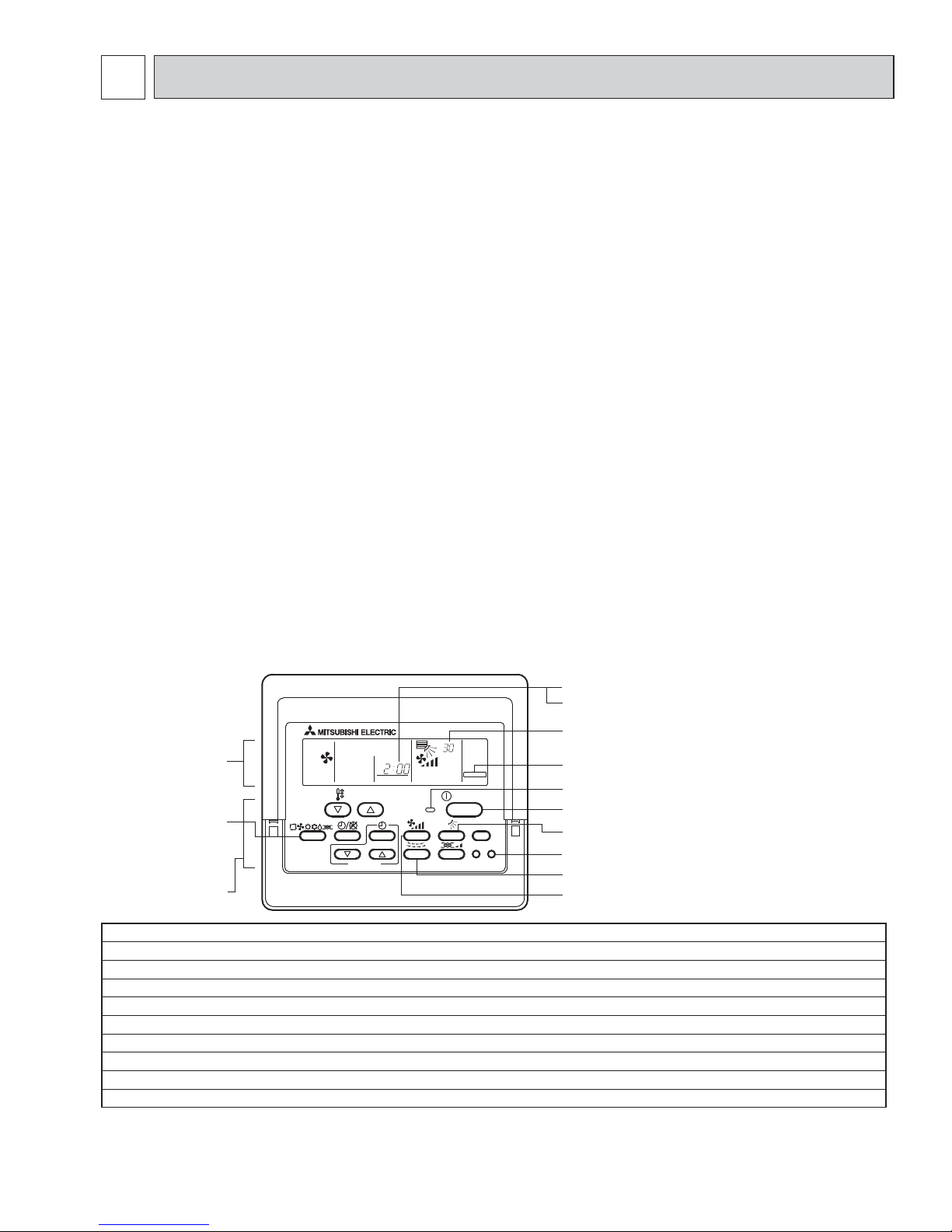
8 TROUBLESHOOTING
ON/OFF
TEST RUN
°C
1Hr.
FILTER
CHECK TEST
TEMP.
TIMER SET
Check code indicator (see NOTE 1)
Test run remaining time indicator (see NOTE 3)
Display panel
(M-NET Remote controller)
ON/OFF button
ON/OFF LED (Lights up in operation)
LOUVER button
TEST RUN button
AIR DIRECTION button
FAN SPEED button
TEST RUN indicator
Indoor unit liquid pipe temperature indicator
(see NOTE 4)
(Cooling/Heating)
OPERATION
SWITCH button
,
Control panel
OCH502C
8-1. CHECK POINTS FOR TEST RUN
8-1-1. Procedures of test run
(1) Before a test run, make sure that the following work is completed.
• Installation related :
Make sure that the panel of cassette type and electrical wiring are done.
Otherwise electrical functions like auto vane will not operate normally.
• Piping related :
Perform leakage test of refrigerant and drain piping.
Make sure that all joints are perfectly insulated.
Check stop valves on both liquid and gas side for full open.
• Electrical wiring related :
Check ground wire, transmission cable, remote controller cable, and power supply cable for secure connection.
Make sure that all switch settings of address or adjustments for special specification systems are correctly settled.
(2) Safety check :
With the insulation tester of 500V, inspect the insulation resistance.
Do not touch the transmission cable and remote controller cable with the tester.
The resistance should be over 1.0 M". Do not proceed inspection if the resistance is under 1.0 M".
Inspect between the outdoor unit power supply terminal block and ground first, metallic parts like refrigerant pipes or the
electrical box next, then inspect all electrical wiring of outdoor unit, indoor unit, and all linked equipment .
(3) Before operation :
a) Turn the power supply switch of the outdoor unit to on for compressor protection. For a test run, wait at least 12 hours
from this point.
b) Register control systems into remote controller(s). Never touch the on/off switch of the remote controller(s). Refer
to “ 8-1-2. Special Function Operation and Settings (for M-NET Remote Controller)” as for settings. In MA remote
controller(s), this registration is unnecessary.
(4) More than 12 hours later from power supply to the outdoor unit, turn all power switch to on for the test run. Perform test run
according to the “Operation procedure” table of the bottom of this page. While test running, make test run reports .
(5) When you deliver the unit after the test run, instruct the end user for proper usage of the system using owners’ manual and
the test run report you made to certificate normal operation. If abnormalities are detected during test run, refer to “8-1-3.
Countermeasures for Error During Test Run”. As for DIP switch setting of outdoor unit, refer to “8-5. INTERNAL SWITCH
FUNCTION TABLE”.
Turn on the main power supply of all units at least 12 hours before test run. ”HO” appears on display panel for 3 min.
1
12 hours later, press TEST RUN button twice to perform test run. “TEST RUN “ appears on display panel.
2
Press OPERATION SWITCH button to make sure that air blows out.
3
Select Cooling (or Heating) by OPERATION SWITCH button to make sure that cool (or warm) air blows out.
4
Press Fan speed button to make sure that fan speed is changed by the button.
5
Press AIR DIRECTION button or LOUVER button to make sure that air direction is adjustable (horizontal, downward, upward, and each angle).
6
Check outdoor fans for normal operation.
7
Check interlocked devices (like ventilator) for normal operation, if any. This is the end of test run operation.
8
Press ON/OFF button to stop and cancel test run.
9
Notes: 1. If error code appears on remote controller or remote controller malfunctions, refer to “ 8-1-3. Countermeasures for Error During Run”.
2.
3. During test run, the indoor liquid pipe temperature is displayed on remote controller instead of room temperature.
4.
During test run operation, 2-hour off timer activates automatically and remaining time is on remote controller and test run stops 2 hours later.
Depending on a model, “This function is not available” appears when air direction button is pressed. However, this is not malfunction
Operation procedure
2929
.
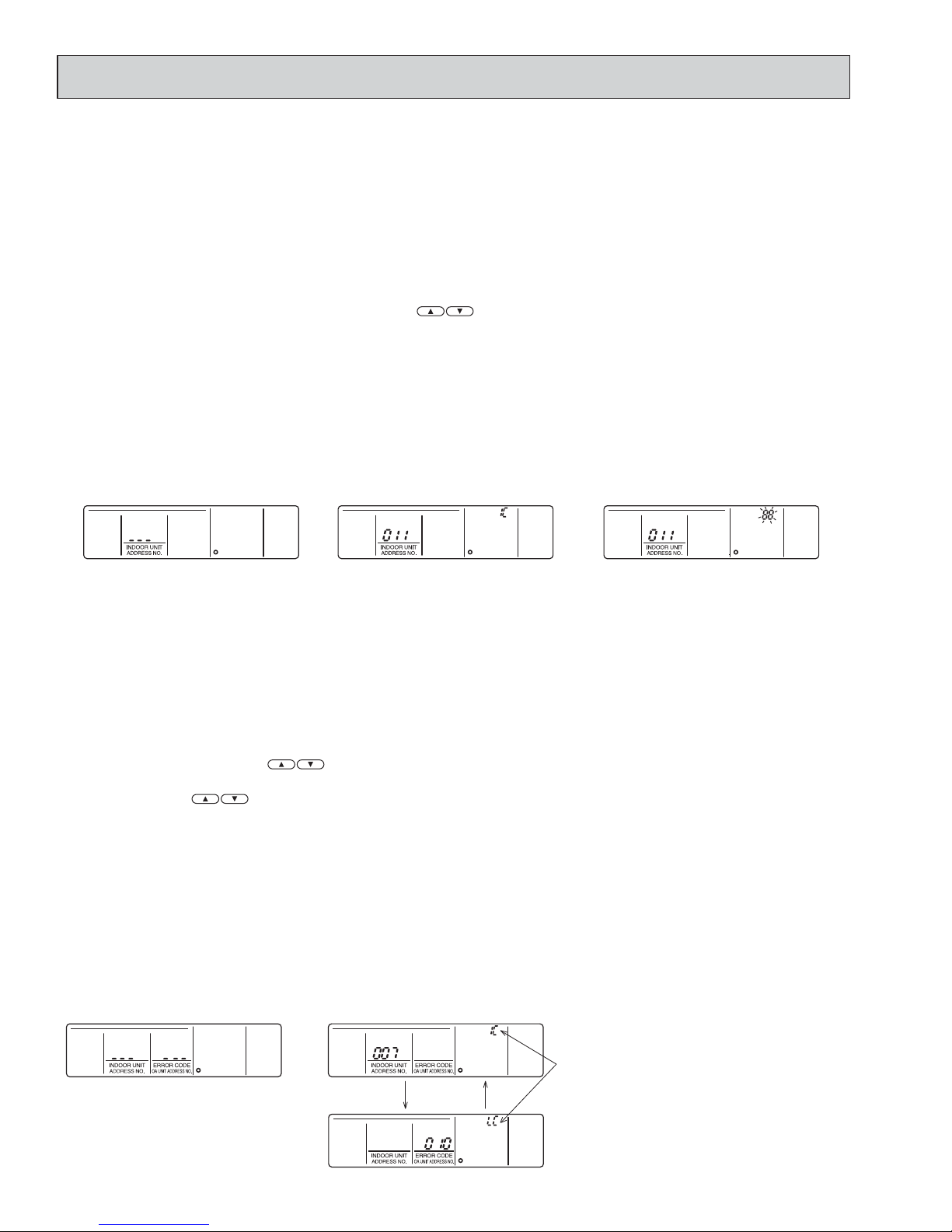
8-1-2. Special Function Operation and Settings (for M-NET Remote Controller)
(alternating
display)
These alternating IC or LC displays will appear
when entry is completed normally.
A flashing “88” will appear if there is a
problem with the entry (indicating that the
unit does not exist).
OCH502C
• It is necessary to perform “group settings” and “paired settings” at making group settings of different refrigerant systems
(multiple outdoor unit).
(A) Group settings: Enter the indoor unit controlled by the remote controller, check the content of entries, and clear entries,
etc.
(B) Paired settings: Used to set the linked operation of a Lossnay unit.
(1) Entering address: Follow the steps below to enter the addresses of the indoor unit using the remote controller.
a) Group settings
• Turning off the remote controller: Press the ON/OFF button to stop operation (the indicator light will go off).
• Changing to indoor unit address display mode: If the FILTER and k buttons on the remote controller are pressed simultaneously and held for 2 seconds, the display shown in Figure 1 will appear.
• Changing address: Press the temperature adjustment
be entered.
• Entering the displayed address: Press the TEST RUN button to enter the indoor unit with the displayed address.
The type of the unit will be displayed as shown in Figure 2 if entry is completed normally.
If a selected indoor unit does not exist, an error signal will be displayed as shown in Figure 3. When this happens, check
whether the indoor unit actually exists and perform entry again.
• Returning to the normal mode after completing entry: Press the FILTER and k buttons simultaneously and hold for 2
seconds to return to the normal mode.
buttons to change the displayed address to the address to
Figure 1. (A) Group setting display
b) Paired Settings
• Turn off the remote controller: Press the remote controller’s ON/OFF button to turn it off (the indicator light will go off).
• Put in indoor unit address display mode: Press the FILTER and k buttons on the remote controller simultaneously and
hold for 2 seconds.
*The above steps are the same as when making group settings (A).
• Changing to the linked operation unit address display state: The display shown in Figure 4 will appear when the
button on the remote control is pressed.
• Displaying the address of the Lossnay unit and linked indoor unit: In this situation, the indoor unit number will be the lowest
address of the group. The Lossnay unit will not operate if this setting is incorrect.
* If the temperature adjustment buttons are pressed, the address may be changed to the indoor unit that are to be
linked.
* If the time setting buttons are pressed, the address of the linked units may be changed to the address where it is
desired to enter the Lossnay .
• Linking the Lossnay and the indoor unit: The display shown in Figure 5 will appear when the TEST RUN button is pressed.
The indoor unit whose address is displayed and the Lossnay unit with a linked address will operate in a linked manner.
* If it is desired to display the address of the Lossnay in the indoor unit address, display the indoor unit address in the linked
unit address, and the above content will also be recorded.
* Apart from the indoor unit with the lowest address in the group, display and enter the addresses of the other indoor unit that
are to be linked with the Lossnay unit.
• Returning to the normal mode after completing entry: Press the FILTER and k buttons on the remote controller simultaneously and hold for 2 seconds to return to the normal mode.
Figure 2. Normal completion of entry
Figure 3. Entry error signal
Flashing “88” indicates entry error.Type of unit is displayed.
a
Figure 4. (B) Making paired settings
The addresses of indoor
unit and linked units are
displayed simultaneously.
Figure 5. Completing normal entry
30

(2) Address check: Refer to section (1) regarding address entry.
"88" will appear in the room temperature display location.
OCH502C
a) In making group settings:
• Turn off the remote controller: Press the remote controller's ON/OFF button to stop operation (the indicator light will go off).
• Locate the indoor unit address display mode: Press the FILTER and k buttons on the remote controller simultaneously
and hold for 2 seconds.
• Display indoor unit address: The entered indoor units address and type will be displayed each time the button is pressed.
* When 1 entry is made, only 1 address will be displayed no matter how many times the w button is pressed.
• Returning to the normal mode after completing check: Simultaneously press the FILTER and k buttons on the remote
controller and hold for 2 seconds to return to the normal mode.
b) In making paired settings:
• Turn off the remote controller: Press the remote controller's ON/OFF button to stop operation (the indicator light will go off).
• Put in indoor unit address display mode: Press the FILTER and k buttons on the remote controller simultaneously and
hold for 2 seconds.
• Changing to the linked operation unit address display state: Press the a button on the remote control.
• Displaying the address of the indoor unit to be checked: Change the address to that of the indoor unit to be checked by
pressing the temperature adjustment buttons
.
• Displaying the address of the linked Lossnay unit: Press the w button to display the addresses of the linked Lossnay and
indoor unit in alternation.
• Displaying the addresses of other entered units: The addresses of the other entered units will be displayed in alternating
fashion after resting the w button again.
• Returning to the normal mode after completing the check: Simultaneously press the FILTER and k buttons on the
remote controller and hold for 2 seconds to return to the normal mode.
(3) Clearing an address: Refer to section (1) regarding the address entry and section (2) regarding checking addresses.
a) In making group settings:
• Turn off the remote controller: The procedure is same as a) in (2) Address check.
• Put in the indoor unit address display mode: The procedure is same as a) in (2) Address check.
• Displaying the indoor unit address to be cleared: The procedure is same as a) in (2) Address check.
• Clearing indoor unit address : Pressing the q button on the remote controller twice will clear the address entry of the dis-
played indoor unit, resulting in the display shown in Figure 6.
The display shown in Figure 7 will appear if an abnormality occurs and the entry is not cleared.
Please repeat the clearing procedure.
• Returning to the normal mode after clearing an address: The procedure is same as a) in (2) Address check.
Figure 6. Display after address has been
cleared normally
Figure 7. Display when an abnormality has
occurred during clearing
"--" will appear in the room temperature
display location.
b) In making paired settings:
• Turn off the remote controller: The procedure is same as b) in (2) Address check.
• Put into the indoor unit address display mode: The procedure is same as b) in (2) Address check.
• Put into the linked unit address display mode: The procedure is same as b) in (2) Address check.
• Display the address of the Lossnay unit or the indoor unit to be cleared.
• Deleting the address of a linked indoor unit: Pressing the q button on the remote controller twice will clear the address
entry of the displayed indoor unit, resulting in the display shown in Figure 8.
• Returning to the normal mode after clearing an address: The procedure is same as b) in (2) Address check.
Figure 8. Display after address has been cleared normally
(alternating
display)
"--" will appear in the unit type display location when an address has
been cleared normally.
"88" will appear in the unit type display location when an abnormality
has occurred during clearing.
31

8-1-3. Countermeasures for Error During Test Run
12345678
[Example]
When the compressor and
SV1 are turned during cooling
operation.
Bit
Indication
1
Compressor
operated
2
52C321S44SV15(SV2)
6
—
7
—8Always lit
Self-diagnosis function
The indoor and outdoor units can be diagnosed automatically using the self-diagnosis switch
(SW1) and LED1, LED2 (LED indication) found on the multi-controller of the outdoor unit.
LED indication : Set all contacts of SW1 to OFF.
During normal operation
The LED indicates the drive state of the controller in the outdoor unit.
OCH502C
• If a problem occurs during test run, a code number will appear in the temperature display area on the remote controller (or
LED on the outdoor unit), and the air conditioning system will automatically cease operating.
Determine the nature of the abnormality and apply corrective measures.
Note that this document describes flow charts for solving trouble/error(s) which is detected in outdoor unit only.
Check
code
0403 Serial communication error
1102 Compressor temperature
1300 Low pressure
1302 High pressure Check delay code 1402
1500 Superheat due to low discharge temperature
Insuffi cient refrigerant trouble Check delay code 1601
1501
Blocked valve in cooling mode
1508 4-way valve trouble in heating mode Check delay code 1608
2500 Water leakage
2502 Drain pump trouble
2503 Drain sensor trouble (THd)
4100 Compressor current interruption( locked compressor) Check delay code 4350
4210 Compressor over current interruption
Voltage shortage/overvoltage/PAM error/T-open phase/power syncronization
4220
signal error
4230 Heatsink temperature
4250 Power module
4400 Rotational frequency of outdoor fan motor Check delay code 4500
Air inlet sensor trouble (TH21) or
5101
Compressor temperature thermistor (TH4) open/short
Liquid pipe temp.sensor trouble (TH22) or
5102
Low pressure saturated temp.thermistor (TH6) open/short
5103 Gas pipe temperature sensor trouble (TH23)
5105 Piping temperature thermistor (TH3) open/short Check delay code 1205
5106 Piping temperature thermistor (TH7) open/short
5109 HIC piping temperature thermistor (TH2) open/short Check delay code 1222
5110 Heatsink temperature sensor thermistor (TH8) open/short Check delay code 1214
5201 High pressure sensor (63HS)
5202 Low pressure sensor (63LS) Check delay code 1400
5300 Primary current Check delay code 4310
5701 Contact failure of drain fl owt switch
6600 Duplex address error Only M-NET Remote controller is detected.
6602 Transmission processor hardware error Only M-NET Remote controller is detected.
6603 Transmission bus BUSY error
6606 Signal comminication error with transmission processor Only M-NET Remote controller is detected.
6607 No ACK error
6608 No responce frame error Only M-NET Remote controller is detected. *
6831 MA communication receive signal error (no receive signal)
MA commnication send signal error (starting bit derection error)
6832
6833 MA commnication send error (H/W error) Only MA Remote controller is detected.
6834 MA commnication receive error (Synchronous recovery error) Only MA Remote controller is detected.
7100 Total capacity error
7101 Capacity code error
7102 Connecting excessive number of units
Address setting error
7105
Remote controller sensor trouble
7111
Trouble
Note:
When the outdoor unit detects No ACK error/No response error, an object indoor unit is treated as a stop, and not assumed to be abnormal.
Detected Unit
Indoor Outdoor
Remote
Controller
Outdoor unit Multi controller board ~
Power board communiation trouble
Check delay code 1202
Check delay code 1600
Check delay code 1501
Check delay code 4320
Check delay code 4330
Check delay code 4350
Check delay code 1202
Check delay code 1211
Check delay code 1221
Check delay code 1402
Only M-NET Remote controller is detected.
Only M-NET Remote controller is detected. *
Only MA Remote controller is detected.
Only MA Remote controller is detected.
Remarks
32

Check code
OCH502C
0403
Serial commucication error
Abnormal points and detection methods Causes and check points
Abnormal if serial communication between the outdoor controller board
and outdoor power board is defective.
●Diagnosis of defectives
Make sure to turn the power OFF before connecting/disconnecting any connectors, or replacing boards.
Diagnosis Remedy
Check the connection of the communication
line (CN2 and CN4) between the outdoor
controller board and power board.
Are they connected normally?
No
Wire breakage or contact failure of connector CN2 or
CN4
Malfunction of power board communication circuit on
outdoor controller board
Malfunction of communication circuit on outdoor
power board
Connect the CN2 and CN4 properly.
Replace them in case of a breakage.
Yes
The communication circuit of either the
outdoor controller board or power board is
defective.
If unable to identify the defective circuit;
Replace the outdoor controller board if it
doesn't recover,
Replace the outdoor power board
3333

Check code
OCH502C
1102
Compressor temperature trouble
Abnormal points and detection methods Causes and check points
(1) Abnormal if TH4 falls into following temperature conditions;
●exceeds 110
●exceeds 125 [257 °F]
(2) Abnormal if a pressure detected by the high-pressure sensor and
converted to saturation temperature exceeds 40
defrosting, and TH4 exceeds 110 [230 °F].
TH4: Compressor temperature thermistor
LEV: Linear expansion valve
[230 °F]continuously for 5 minutes
[104 °F]during
●Diagnosis of defectives
Make sure to turn the power OFF before connecting/disconnecting any connectors, or replacing boards.
Diagnosis Remedy
Is 5101 displayed when restart?
Yes
(5101)
Malfunction of stop valve
Over-heated compressor operation caused by
shortage of refrigerant
Defective thermistor
Defective outdoor controller board
LEV performance failure
Defective indoor controller board
Clogged refrigerant system caused by foreign
object
Refrigerant shortage while in heating operation
(Refrigerant liquid accumulation in compressor while
indoor unit is OFF/thermostatic control OFF.)
Refer to the diagnosis of check code 5101.
Chart 1 of 2
No
(1102)
Is the outdoor stop valve fully open?
Yes
Is there a refrigerant leak?
No
(no leak)
Check the connection for thermistor wiring
and indoor controller board connector
Is there any abnormality on
connectors/wires such as a disconnection,
half-disconnection or breakage?
No
Yes
Yes
Open the stop valve fully.
Repair the refrigerant leakage.
Connect the connector properly
(Repair or replace it in case of a breakage).
No
Continue to the next page
34

Check code
OCH502C
1102
Compressor temperature trouble
●Diagnosis of defectives
Make sure to turn the power OFF before connecting/disconnecting any connectors, or replacing boards.
Diagnosis Remedy
Continued from the previous page
Disconnect the thermistor wiring to check
the resistance.
Is there a resistance detected?
Yes
No
Replace the thermistor.
Chart 2 of 2
Check the voltage and appearance of the
outdoor controller board.
Is the voltage normal value?
Is it free from any trace of over-
heating or burning?
Yes
Disconnect the indoor LEV wiring and
check the resistance.
Is there a resistamce detected?
Yes
No
No
Replace the outdoor controller board.
Replace the indoor LEV.
Replace the indoor controller board.
35

Check code
OCH502C
1300
Low pressure trouble
Abnormal points and detection methods Causes and check points
<63L equipped model (63LS non-equipped)>
(1) Low pressure (63L is in operation)
Abnormal if 63L operates (under-0.03MPa) during compressor
operation.
<63LS equipped model (63L non-equipped)>
(2) Low pressure (63LS is in operation)
Abnormal if 63LS operates (under-0.03MPa) during compressor
operation.
63L : Low pressure switch
63LS : Low pressure sensor
LEV : Linear expansion valve
SV1 : Solenoid valve
TH7 : Outdoor temperature thermistor
Chart 1 of 3
Defective operation of stop valve (not fully open)
Clogged or broken pipe.
Malfunction or locked outdoor fan motor
Short-cycle of outdoor unit
Dirt of outdoor heat exchanger
Remote controller transmitting error caused by noise interference
Contact failure of outdoor controller board connector
Defective outdoor controller board
Short-cycle of indoor unit
Decreased airfl ow, clogged fi lter, or dirt on indoor unit.
Malfunction or locked indoor fan motor.
Decreased airfl ow caused by defective inspection
of outdoor temperature thermistor (It detects lower
temperature than actual temperature.)
Indoor LEV performance failure
Malfunction of fan driving circuit
SV1 performance failure
Defective low-pressure sensor
Malfunction of low-pressure sensor input circuit on
outdoor conrtoller board
●Diagnosis of defectives
Make sure to turn the power OFF before connecting/disconnecting any connectors, or replacing boards.
Diagnosis Remedy
Is the outdoor stop valve (ball
valve) fully open ?
Yes
Does the the outdoor fan rotare
while the operation?
Yes
Does the indoor fan rotate while
the operation?
Yes
Is the indoor unit short-cycled?
(no short-cycle)
No
No
No
No
Yes
(short-cycled)
Open the stop valve (ball balve) fully.
Check the outdoor fan motor
Refer to "How to check the parts" on
outdoor unit servive manual.
Check the indoor fan motor
Refer to "How to check the parts" on
indoor unit servive manual.
Solve the short-cycle.
Is the indoor unit fi lter clogged?
No
Continue to the next page
(no clog)
Yes
(fi lter clogged)
36
Clean the fi lter.

Check code
OCH502C
1300
Low pressure trouble
●Diagnosis of defectives
Make sure to turn the power OFF before connecting/disconnecting any connectors, or replacing boards.
Diagnosis Remedy
Continued from the previous page
Is there dirt on the indoor heat
exchanger?
No
(no dirt)
Is the outdoor unit short-cycled?
No
(no short-cycle)
Is there dirt on the outdoor heat
exchanger?
(no dirt)
No
Are pipes clogged or broken?
Yes
(dirty)
Yes
(short-cycled)
Yes
(dirty)
Yes
Wash the indoor heat exchanger.
Solve the short-cycle.
Wash the outdoor heat exchanger.
Chart 2 of 3
Defective pipes.
No
No
Disconnect the outdoor temperature
thermistor wiring and check the resistance.
Is there a resistance detected?
Yes
Disconnect the indoor LEV wiring to check
the resistance.
Is there a resistance detected?
Yes
Check the voltage and appearance of the
outdoor controller board.
Is the voltage normal?
Is it free from any trace of overheating or burning?
Yes
No
No
No
Replace the TH7.
Replace the indoor LEV
Replace the indoor controller board.
Continue to the next page
37

Check code
OCH502C
1300
Low pressure trouble
●Diagnosis of defectives
Make sure to turn the power OFF before connecting/disconnecting any connectors, or replacing boards.
Diagnosis Remedy
Continued from the previous page
Check the resistance of SV1.
Is there a resistance detected?
Yes
<63L equipped model (63LS non-equipped)>
Is the connector for outdoor
controller board 63L disconnected or
loose?
No
Yes
Replace the SV1.
Reconnect the connector or connect it tightly.
Chart 3 of 3
No
<63LS equipped model (63L non-equipped)>
Check the 63LS voltage.
Is there a voltage detected?
Yes
No
Replace the outdoor controller board
Replace the 63LS.
Replace the outdoor controller board.
38

Check code
OCH502C
1302
High pressure trouble
Abnormal points and detection methods Causes and check points
<63H equipped model (63HS non-equipped)>
(1) High pressure abnormality (63H operation)
Abnormal if 63H operates(*) during compressor operation. (* 4.15MPa)
<63HS equipped model (63H non-equipped)>
(2) High pressure abnormality (63HS detected)
Abnormal if a pressure detected by 63HS exceeds 4.15MPa during
compressor operation.
63H : Higi-pressure switch
63HS : Higi-pressure sensor
LEV : Linear expansion valve
SV1 : Solenoid valve
TH7 : Outdoor temperature thermistor
Chart 1 of 4
Defective operation of stop valve (not fully open)
Clogged or broken pipe.
Malfunction or locked outdoor fan motor
Short-cycle of outdoor unit
Dirt of outdoor heat exchanger
Remote controller transmitting error caused by noise interference
Contact failure of the outdoor controller board connector
Defective outdoor controller board
Short-cycle of indoor unit
Decreased airfl ow, clogged fi lter, or dirt on indoor unit.
Malfunction or locked indoor fan motor.
Decreased airfl ow caused by defective inspection
of outdoor temperature thermistor (It detects lower
temperature than actual temperature.)
Indoor LEV performance failure
Malfunction of fan driving circuit
SV1 performance failure
Defective high-pressure sensor
Defective high-pressure sensor input circuit on
outdoor controller board
●Diagnosis of defectives
Make sure to turn the power OFF before connecting/disconnecting any connectors, or replacing boards.
Diagnosis Remedy
Is 5201 displayed when restart?
(1302)
No
Is the outdoor stop valve (ball
valve) fully open ?
Yes
Does the outdoor fan rotate while
the operation?
Yes
Does the indoor fan rotate while
the operation?
Yes
Yes
(5201)
No
No
No
Refer to the diagnosis of check code 5201.
Open the stop valve (ball balve) fully.
Check the outdoor fan motor
Refer to "How to check the parts" on the
outdoor unit servive manual.
Check the indoor fan motor
Refer to "How to check the parts" on the
indoor unit servive manual.
Is the indoor unit short-cycled?
No
Continue to the next page
(no short-cycle)
Yes
(short-cycled)
39
Solve the short-cycle.

Check code
OCH502C
1302
High pressure trouble
●Diagnosis of defectives
Make sure to turn the power OFF before connecting/disconnecting any connectors, or replacing boards.
Diagnosis Remedy
Continued from the previous page
Is the indoor unit fi lter clogged? Clean the fi lter.
No
(No clog)
Is there dirt on the indoor heat
exchanger?
No
(no dirt)
Yes
(Clogged fi lter)
Yes
(dirty)
Wash the indoor heat exchanger.
Chart 2 of 4
Is the outdoor unit short-cycled?
(no short-cycle)
No
Is there dirt on the outdoor heat
exchanger?
No
(no dirt)
Are the pipes clogged or broken?
No
Disconnect the TH7 wiring and check the
resistance.
Yes
(short-cycled)
Yes
(dirty)
Yes
Solve the short cycle.
Wash the outdoor heat exchanger.
Defective pipes.
Continue to the next page
40

Check code
OCH502C
1302
High pressure trouble
●Diagnosis of defectives
Make sure to turn the power OFF before connecting/disconnecting any connectors, or replacing boards.
Diagnosis Remedy
Continued from the previous page
Is there a resistance detected?
Yes
Disconnect the indoor LEV wiring to check
the resistance.
No
Replace the TH7.
Chart 3 of 4
Is there a resistace detected?
Yes
Check the voltage and appearance of the
indoor controller board.
Is the voltage normal?
Is it free from any trace of overheating or burning?
Yes
Check the resistance of SV1.
No
No
Replace the indoor LEV.
Replace the indoor controller board.
Continue to the next page
41

Check code
OCH502C
1302
High pressure trouble
●Diagnosis of defectives
Make sure to turn the power OFF before connecting/disconnecting any connectors, or replacing boards.
Diagnosis Remedy
Continued from the previous page
Is there a resistance detected?
Yes
<63H equipped model (63HS non-equipped)>
Is the connector for outdoor
controller board 63H disconnected or
loose?
No
Yes
No
Reconnect the connector or connect it tightly.
Replace the outdoor controller board
Chart 4 of 4
Replace the SV1.
<63HS equipped model (63H non-equipped)>
Check the 63HS voltage.
Is there a voltage detected?
Yes
No
Replace the 63HS.
Replace the outdoor controller board.
42

Check code
OCH502C
1500
Superheat due to low discharge temperature trouble
Abnormal points and detection methods Causes and check points
Abnormal if the discharge superheat is continuously detected less than
or equal to −15 [5 °F]* for 5 minutes even though the indoor LEV has
minimum open pulse after the compressor starts operating for 10 minutes.
LEV : Linear expansion valve
TH4 : Compressor temperature thermistor
63HS : High-pressure sensor
*At this temperature, conditions for the abnormality detection will not be
satisfi ed if no abnormality is detected on either TH4 or 63HS.
●Diagnosis of defectives
Make sure to turn the power OFF before connecting/disconnecting any connectors, or replacing boards.
Diagnosis Remedy
Is the TH4 wiring disconnected?
Yes
(disconnected)
Disconnection or loose connection of TH4
Defective holder of TH4
Disconnection of LEV coil
Disconnection of LEV connector
LEV performance failure
Connect the wiring properly.
Chart 1 of 2
No
(connected properly)
Check the resistance of TH4
Is the resistance normal ?
Yes
Check the connector contact and wiring of
the indoor LEV.
Is there any abnormality
such as a half-disconnection or
breakage?
No
Disconnect the indoor LEV wiring to check
the resistance.
0 ···700k" 10 ···410k
20
···250k" 30 ···160k
···104k
"
40
No
Yes
"
"
Replace the
Connect the connector properly,
or replace the LEV.
TH4.
Continue to the next page
43

Check code
OCH502C
1500
Superheat due to low discharge temperature trouble
●Diagnosis of defectives
Make sure to turn the power OFF before connecting/disconnecting any connectors, or replacing boards.
Diagnosis Remedy
Continued from the previous page
Is there a resistance detected?
Yes
Check the voltage and appearance of the
indoor controller board.
No
Replace the indoor LEV.
Chart 2 of 2
Is the voltage normal ?
Is it free from any trace of overheating or burning?
Yes
Check the 63HS voltage.
Is there a voltage detected?
Yes
No
No
Replace the indoor controller board.
Replace the 63HS.
Replace the outdoor controller board.
44

Check code
OCH502C
1501
Refrigerant shortage trouble
Abnormal points and detection methods Causes and check points
(1) Abnormal when all of the following conditions are satisfi ed:
1. The compressor is operating in HEAT mode
2.Discharge super heat is 80 [176 °F] or more.
3.Difference between TH7 and the TH3 applies to the formula of
(TH7-TH3 <5 )
4.The 63HS detects below 2.04MPa.
(2) Abnormal when all of the following conditions are satisfi ed:
1.The compressor is in operation
2.When cooling, discharge superheat is 80 [176 °F] or more
When heating, discharge superheat is 90 [194 °F] or more.
The High-pressure sensor detects below 2.32 MPa
●Diagnosis of defectives
Make sure to turn the power OFF before connecting/disconnecting any connectors, or replacing boards.
Diagnosis Remedy
Is the outdoor stop valve (ball
valve) fully open ?
No
Defective operation of stop valve (not fully open)
Defective thermistor
Defective outdoor contoroller board
Indoor LEV performance failure
Gas leakage or shortage
Defective 63HS
TH3 : Piping temperature thermistor
TH7 : Outdoor temperature thermistor
LEV : Linear expansion valve
63HS : High-pressure sensor
Open the stop valve (ball balve) fully.
Chart 1 of 2
Yes
Is there a refrigerant leak?
(no leaking)
No
Is 5104 displayed when restart?
(1501)
No
Check relevant thiemistor wirings and
connector contacts of the controller
boards.
Is there any abnormality on
connectors such as a disconnection,
half-disconnection or breakage?
No
Yes
(leaking)
Yes
(5104)
Yes
Repair the refrigerant leak.
Refer to the diagnosis of check code 5104.
Connect the connector properly.
(Repair or replace it in case of a breakage.)
Disconnect the thermistor wiring and check
the resistance.
Continue to the next page
45

Check code
OCH502C
1501
Refrigerant shortage trouble
●Diagnosis of defectives
Make sure to turn the power OFF before connecting/disconnecting any connectors, or replacing boards.
Diagnosis Remedy
Continued from the previous page
Is there a resistance detected? Replace the thermistor.
Yes
Check the 63HS voltage.
No
Chart 2 of 2
Is there a voltage detected?
Yes
Check the voltage and appearance of the
outdoor controller board.
Yes
Is the voltage normal value?
Is it free from any trace of over-
heating or burning?
Yes
Disconnect the indoor LEV wiring and
check the resistance.
No
No
Replace the 63HS.
Replace the outdoor controller board.
Is there a resistance detected?
Yes
No
Replace the indoor LEV.
Replace the indoor controller board.
46
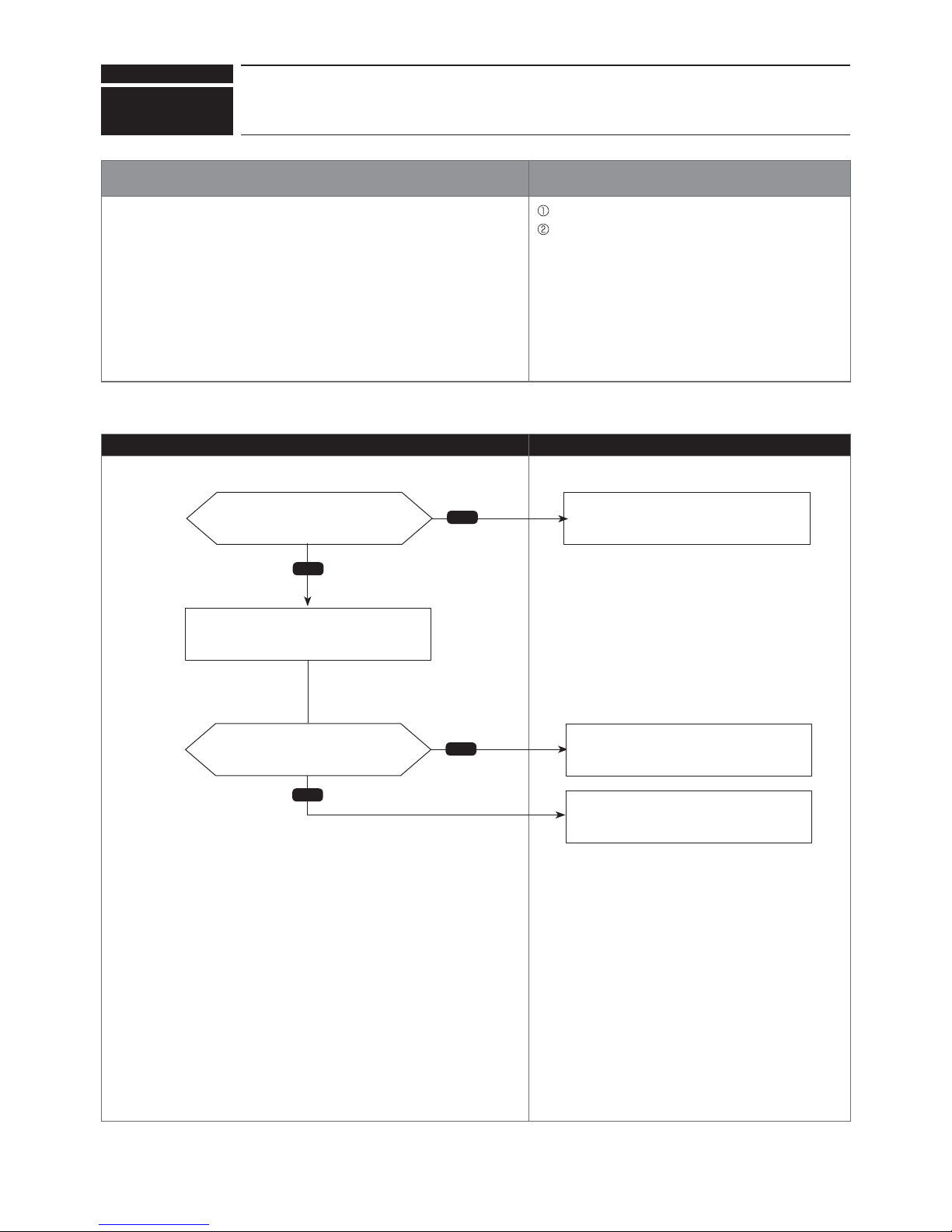
Check code
OCH502C
1501
Blocked valve in cooling mode
Abnormal points and detection methods Causes and check points
Abnormal if stop valve is blocked during cooling operation.
Abnormal when both of the follwing temperature condition is satisfi ed for
20 minutes or more during coling condition.
1. TH22j − TH21j ] −2 °C [28.4 °F]
2. TH23j − TH21j ] −2 °C[28.4 °F]
Note:
For indoor unit, the abnormality is detected if an operating unit satisfi es the
condition.
●Diagnosis of defectives
Make sure to turn the power OFF before connecting/disconnecting any connectors, or replacing boards.
Diagnosis Remedy
Is the
outdoor liquid/gas valve
open?
fully
No
Outdoor liquid/gas valve is blocked.
Mulfunction of outdoor LEV (LEV1)(blockage)
TH21: Indoor intake temperature thermistor
TH22: Indoor liquid pipe tmperature thermistor
TH23: Indoor gas pipe tmperature thermistor
LEV: Linear expansion valve
Open the
outdoor liquid/gas valve fully
.
Yes
Disconnect the outdoor LEV wiring to
check the resistance.
Is there a resistance detected?
v
Yes
No
Replace the outdoor LEV.
Replace the outdoor controller board.
47

Check code
OCH502C
1508
4-way valve trouble in heating mode
Abnormal points and detection methods Causes and check points
Abnormal if 4-way valve does not operate during heating operation.
Abnormal when any of the following temperature condition is satisfi ed for 3
min. or more during heating operation
1. TH22j − TH21j ] −10 °C [14 °F]
2. TH23j − TH21j ] −10 °C [14 °F]
3. TH22j [ 3 : [37 °F]
4. TH23j [ 3 : [37 °F]
Note:
For indoor unit, the abnormality is detected if an operating unit satisfi es the
condition.
●Diagnosis of defectives
Make sure to turn the power OFF before connecting/disconnecting any connectors, or replacing boards.
Diagnosis Remedy
the connector for outdoor
controller board or 4-way valve coil
disconnected or loose?
Yes
4-way valve failue
Disconnection or failure of 4-way valve coil
Clogged drain pipe
Disconnection or loose connection of connectors
Malfunction of input circuit on outdoor controller board
Defective outdoor power board
TH21: Indoor intake temperature thermistor
TH22: Indoor liquid pipe tmperature thermistor
TH23: Indoor gas pipe tmperature thermistor
Reconnect the connector or connect it
tightly..
No
Disconnect the connector for outdoor
controller board or 4-way valve coil to
check the resistance..
Is there a resistance detected?
Yes
Check the voltage and appearance of the
outdoor controller board.
Is the detected voltage normal?
Is it free from any trace of over-heating
or burning?
No
No
Replace the 4-way valve.
Replace the outdoor controller board.
48

Check code
OCH502C
4100
Compressor current interruption (Locked compressor)
Abnormal points and detection methods Causes and check points
Abnormal if overcurrent of DC bus or compressor is detected 30 seconds
after the compressor starts operating.
●Diagnosis of defectives
Make sure to turn the power OFF before connecting/disconnecting any connectors, or replacing boards.
Diagnosis Remedy
Check the stop valve.
Closed stop valve
Decrease of power supply voltage
Looseness, disconnection or converse of compressor
wiring connection
Model selection error upon replacement of indoor
controller board
Defective compressor
Defective outdoor power board
Chart 1 of 2
Is the stop valve fully open?
Yes
Check the power supply voltage.
Is the power supply voltage normal?
Yes
Turn the power OFF to check for
looseness, disconnection or phases of the
compressor wiring.
Is it connected properly?
Yes
No
No
No
Open the stop valve.
Ensure power supply from the facility.
Connect the wiring properly,
then turn the power back ON.
Check whether the model selection switch is
set correctly on the controller board or not.
Continue to the next page
49

Check code
OCH502C
4100
●Diagnosis of defectives
Make sure to turn the power OFF before connecting/disconnecting any connectors, or replacing boards.
Check whether the compressor is faulty
grounded or not.
Compressor current interruption (Locked compressor)
Diagnosis Remedy
Continued from the previous page
Are they set properly?
Yes
No
Set the model selection switch correctly,
then restart.
Chart 2 of 2
Is the compressor faulty grounded?
Yes
No
Replace the compressor (Defective compressor).
Replace the outdoor power board
(Defective outdoor power board).
50

Check code
OCH502C
4210
Compressor overcurrent interruption
Abnormal points and detection methods Causes and check points
Abnormal if overcurrent of DC or the compressor is detected within 30
seconds after the compressor starts operating.
●Diagnosis of defectives
Make sure to turn the power OFF before connecting/disconnecting any connectors, or replacing boards.
Diagnosis Remedy
Check the outdoor stop valve
Closed outdoor stop valve
Decrease of power supply voltage
Looseness, disconnection or reverse phase of
compressor wiring connection
Malfunction of indoor/outdoor fan
Short-cycle of indoor/outdoor unit
Model selection error upon replacement of outdoor
controller board
Malfunction of input circuit on outdoor controller
board
Defective compressor
Defective outdoor power board
Chart 1 of 2
Is the stop valve fully open?
Yes
Check whether the power supply voltage is
normal or not
Is the power supply voltage normal?
Yes
Check whether the model selection switch is
set correctly on the controller board or not.
Are they set properly?
Yes
Turn the power OFF to check for looseness, disconnection
or converse phases of the compressor
wiring
No
No
No
Open the stop valve fully
Check the power supply facility
(check for power supply open phase)
Set the model selection correctly
Continue to the next page
51

Check code
OCH502C
4210
Compressor overcurrent interruption
●Diagnosis of defectives
Make sure to turn the power OFF before connecting/disconnecting any connectors, or replacing boards.
Diagnosis Remedy
Continued from the previous page
Connect the compressor wiring (U, V and
Are they connected properly?
Yes
Check the operation of indoor/outdoor fan
motors.
Does it operate normally?
Yes
No
No
W phase) properly, then turn the power
back ON.
Check the DC fan motor.
Chart 2 of 2
Check for indoor/outdoor short-cycle.
Are those units short-cycled?
No
(no short-cycled)
Disconnect the compressor wiring from the outdoor
power board, then check the voltage among each
phases U, V and W during test run (SW7-1 ON).
Are the voltage among the phases
U-V, V-W and W-U different?
Yes
Replace the outdoor controller board.
Yes
(short-cycled)
Make sure to perform a voltage
check with the same performing
frequencies.
No
Remove factor(s) causing the short-cycle.
Replace the compressor.
Does it operate normally?
Yes
No
Replace the outdoor power board.
Complete.
52

Check code
The sub codes are
displayed by an operation
of SW1 on the outdoor
controller board.
3: PAM error
6: Input sensor trouble
7: Shortage voltage trouble
8: Overvoltage trouble
OCH502C
Voltage shortage/Overvoltage/PAM error/T open-phase/
4220
Abnormal points and detection methods Causes and check points
Power synchronization signal error
Chart 1 of 2
Abnormal if any of following symptoms are detected;
●Decrease of DC bus voltage to 200V
●Increase of DC bus voltage to 400V
●Decrease of primary current
(The detection is active only when the operational frequency is 40Hz or
more, or the compressor current is 5A or more.)
●Diagnosis of defectives
Make sure to turn the power OFF before connecting/disconnecting
any connectors, or replacing boards.
Diagnosis Remedy
Is there any abnormality on wirings?
No
7,8
Which sub code is displayed?
1
Yes
The sub codes are
The sub codes are
displayed by an operation
displayed by an operation
of SW1 on the outdoor
of SW1 on the outdoor
6
controller board.
controller board.
SW1 Setting
ON
OFF
12345678
Decrease/increase of power supply voltage, or T
open-phase
Disconnection of compressor wiring
Malfunction of 52C
Disconnection or contact failure of CN52C
Defective outdoor power board
Malfunction of 52C driving circuit on outdoor
controller board
Disconnection of CN5
Disconnection of CN2
Malfunction of primary current detecting circuit on
outdoor power board
The black square (■) indicates a switch position.
a. T open-phase
b. Disconnection of compressor wiring
c. Disconnection of CN52C
d. Disconnection of CN5
e. Disconnection of CN2
Display on LED1,2
2 3 4 5 6 7 8
1
3: PAM error
3: PAM error
6: Input sensor trouble
6: Input sensor trouble
7: Shortage voltage trouble
7: Shortage voltage trouble
8: Overvoltage trouble
8: Overvoltage trouble
Does a DC bus voltage raise to
approx. 350V at PAM driving?
No
Is there any abnormality on
PAM wirings?
No
Is there any abnormality at the
PAM circuit on the outdoor power
board?
No
Is there any abnormality at
the PAM power supply circuit on the
controller board?
No
Continue to the next page
Yes
Yes
Yes
Yes
Check the power supply facility.
Correct the wiring.
Replace the outdoor power board
(Defective outdoor power board).
Replace the outdoor controller board.
Breakage of wiring for PAM controlling
power supply, and such.
PAM error.
53

Check code
OCH502C
Voltage shortage/Overvoltage/PAM error/T open-phase/
4220
●Diagnosis of defectives
Make sure to turn the power OFF before connecting/disconnecting
any connectors, or replacing boards.
Diagnosis Remedy
Continued from the previous page
Power synchronization signal error
Chart 2 of 2
The black square (■) indicates a switch position.
Is CN5 connected properly
without any contact failure?
Yes
Is there any breakage of CT1 on
the noise fi lter board?
No
Check the bus voltage read by the microprocessor
with an operation of SW1 on the outdoor controller
board.
Is the power supply normal?
Yes
Yes
No
Yes
Replace the outdoor power board
(Defective outdoor power board).
The bus voltage can be displayed by an
operation of SW1 on the outdoor controller
board.
No
SW1 Setting
ON
OFF
12345678
Display on LED1,2
0 999.9 V
Decrease of power supply voltage.
T open-phase.
Correct the CN5 wiring.
Malfunction of noise fi lter CT1.
Unit
Check the bus voltage at the both ends of
R80 on the outdoor power board using a
tester.
Is the bus voltage normal?
Yes
The difference on the voltage between
the one read by the microprocessor and
the one at the both ends of R80 is large.
No
No
Yes
Replace the outdoor power board
(Defective outdoor power board).
Replace the outdoor power board
(A HIC trouble is suspected).
Check the power supply facility
(Check if a receiving electricity is lowered).
54

Check code
OCH502C
4230
Heatsink temperature trouble
Abnormal points and detection methods Causes and check points
Abnormal if TH8 detects a temperature outside the specifi ed range during
compressor operation.
TH8: Heatsink temperature thermistor
●Diagnosis of defectives
Make sure to turn the power OFF before connecting/disconnecting any connectors, or replacing boards.
Diagnosis Remedy
Is 5110 displayed when restart?
No
Yes
Blocked outdoor fan
Malfunction of outdoor fan motor
Blocked airfl ow path
Rise of ambient temperature
Characteristic defect of thermistor
Malfunction of input circuit on outdoor power board
Malfunction of outdoor fan driving circuit
Refer to the diagnosis of check code 5110.
Does the fan rotate during
compressor operation?
Yes
Is there any obstacle which blocks
an airfl ow around the heatsink?
No
(no obstacle)
Is 5110 displayed when restart?
Check the wiring and connector connection TH8.
Is there any abnormality such
as a disconnection, looseness or
breakage?
No
Check the resistance of TH8.
No
Yes
(air path blocked)
Yes
TH8 temp. - resistance characteristic
0 ···180kΩ 25 ···50kΩ 50 ···17kΩ
70
···8kΩ 90 ···4kΩ
Refer to the diagnosis of check code 4400.
Connect the wiring/connector properly.
Replace it in case of a breakage.
Improve the airfl ow path.
Is the resistance normal ?
Yes
No
Replace the thermistor
(Defective thermistor).
Replace the outdoor power board
(Defective outdoor power board).
55

Check code
OCH502C
4250
Power module trouble
Abnormal points and detection methods Causes and check points
Abnormal if overcurrent of DC bus or compressor is detected 30seconds
after the compressor starts operating. To determine the source of
abnormality, either the compressor or the power module, drive the power
module forcedly.
●Diagnosis of defectives
Make sure to turn the power OFF before connecting/disconnecting any connectors, or replacing boards.
Diagnosis Remedy
Check the outdoor stop valve.
Is the stop valve fully open?
No
Closed outdoor stop valve
Decrease of power supply voltage
Disconnection, looseness or conversed connection
of compressor wiring
Defective compressor
Defective outdoor power board
Open the stop valve fully.
Yes
Check whether the power supply voltage is
normal or not.
Yes
Is the power supply voltage normal?
Yes
Turn the power OFF to check for
looseness, disconnection or phases of the
compressor wiring.
Are the wirings normal?
Yes
Disconnect the wiring to check the power
module.
No
No
Ensure power supply from facility.
Connect the compressor wiring (U, V and
W phase) properly, then turn the power
back ON.
Does it operate normally?
Yes
No
Replace the outdoor power board or
outdoor controller board.
Defective power board.
Replace the compressor
(Defective compressor).
56

Check code
OCH502C
4400
Rotational frequency of outdoor fan motor trouble
Abnormal points and detection methods Causes and check points
Abnormal if no rotational frequency is detected, or detected a value
outside the specifi ed range during fan motor operation.
●Diagnosis of defectives
Make sure to turn the power OFF before connecting/disconnecting any connectors, or replacing boards.
Diagnosis Remedy
Check the fuse on the outdoor controller
board.
Is the fuse blown?
Yes
(blown)
Malfunction of fan motor
Disconnection of CNF connector
Defective outdoor controller board
Replace the outdoor controller board.
Replace the fan motor.
No
(Not blown)
Check the fan motor connector (CN1 and 2)
for a disconnection or looseness.
Is there any abnormality such
as a disconnection, looseness or
breakage?
No
Remove the fan motor by disconnecting the fan motor
connector CNF1 and CNF2, then check the voltage of
outdoor controller board
"Test points are;
VDCDC approx. 280 to 380V (fan connector 1-4)
VCCDC approx. 15V (fan connector 5-4)"
Yes
Connect the wiring/connector properly.
Replace it in case of a breakage.
Is the voltage normal ?
Yes
No
Replace the outdoor controller board.
Replace the fan motor.
57

Check code
OCH502C
5101
Compressor temperature thermistor (TH4) open/short
Abnormal points and detection methods Causes and check points
Abnormal if TH4 detects to be open/short.
(The open/short detection is disabled for 10 minutes after compressor
starts, during defrosting operation, or for 10 minutes after returning from
the defrosting operation.)
Open: 3 [37.4°F] or less
Short: 217 [422.6°F] or more TH4: Compressor temperature thermistor
●Diagnosis of defectives
Make sure to turn the power OFF before connecting/disconnecting
any connectors, or replacing boards.
Diagnosis Remedy
Check the wiring and connector connection of TH4
Is there any abnormality such
as a disconnection, looseness or
breakage?
Yes
Disconnection or contact failure of connectors
Characteristic defect of thermistor
Defective outdoor controller board
The black square (■) indicates a switch position.
Connect the wiring/connector properly.
Replace the connector in case of a
breakage.
No
Disconnect the connector to check the
resistance of TH4 using a tester
Is the detected resistance normal?
Yes
Check a temperature of TH4.
Is the detected temperature normal?
No
The detected temperature of TH4 can be displayed
by an operation of SW1 on the outdoor controller
board.
No
SW1 Setting
ON
OFF
12345678
Display on LED1,2
-99.9 999.9 °F
Replace the controller board
(Malfunction of thermistor circuit).
Replace the thermistor.
Unit
Yes
No abnormality
( A connector contact failure is suspected)
58

Check code
OCH502C
5102
Low-pressure saturated temperature thermistor (TH6) open/short
Abnormal points and detection methods Causes and check points
Abnormal if TH6 detects to be open/short.
(The open/short detection is disabled during 10 sec. to 10 min. after
compressor starts, during defrosting operation, or for 10 min. after
returning from the defrosting operation.)
Open: -40 [-40°F] or less
Short: 90 [194°F] or more TH6:
●Diagnosis of defectives
Make sure to turn the power OFF before connecting/disconnecting
any connectors, or replacing boards.
Check the wiring and connector connection of TH6.
Is there any abnormality such
as a disconnection, looseness or
breakage?
Low-pressure saturated temperature thermistor
Diagnosis Remedy
Yes
Disconnection or contact failure of connectors
Characteristic defect of thermistor
Defective outdoor controller board
The black square (■) indicates a switch position.
Connect the wiring/connector properly.
Replace it in case of a breakage.
No
Disconnect the connector to check the
resistance of TH6 using a tester.
Is the detected resistance normal?
Yes
Check a temperature of TH6.
Is the detected temperature normal?
No
The detected temperature of TH6 can be displayed
by an operation of SW1 on the outdoor controller
board
No
ON
OFF
SW1 Setting
12345678
Display on LED1,2
-99.9 999.9 °F
Replace the controller board
(Malfunction of thermistor circuit).
Replace the thermistor.
Unit
Yes
No abnormality
( A connector contact failure is suspected).
59

Check code
OCH502C
5105
Piping temperature thermistor (TH3) open/short
Abnormal points and detection methods Causes and check points
Abnormal if TH3 detects to be open/short.
(The open/short detection is disabled during 10 sec. to 10 min. after
compressor starts, during defrosting operation, or for 10 min. after
returning from the defrosting operation.)
Open: -40 [-40°F] or less
Short: 90 [194°F] or more TH3: Piping temperature thermistor
●Diagnosis of defectives
Make sure to turn the power OFF before connecting/disconnecting
any connectors, or replacing boards.
Diagnosis Remedy
Check the wiring and connector connection of TH3.
Is there any abnormality such
as a disconnection, looseness or
breakage?
Yes
Disconnection or contact failure of connectors
Characteristic defect of thermistor
Defective outdoor controller board
The black square (■) indicates a switch position.
Connect the wiring/connector properly
Replace it in case of a breakage.
No
Disconnect the connector to check the
resistance of TH3 using a tester.
Is the detected resistance normal?
Yes
Check a temperature of TH3.
Is the detected temperature normal?
No
The detected temperature of TH3 can be displayed by an
operation of SW1 on the outdoor controller board
No
ON
OFF
SW1 Setting
12345678
Display on LED1,2
-99.9 999.9 °F
Replace the controller board
(Malfunction of thermistor circuit).
Replace the thermistor.
Unit
Yes
No abnormality
( A connector contact failure is suspected).
60

Check code
The detected temperature of thermistor (TH7)
can be displayed by an operation of SW1 on the
outdoor controller board.
OCH502C
5106
Outdoor temperature thermistor (TH7) open/short
Abnormal points and detection methods Causes and check points
Abnormal if TH7 detects to be open/short
Open: -40 [-40°F] or less
Short: 90 [194°F] or more TH7: Outdoor temperature thermistor
●Diagnosis of defectives
Make sure to turn the power OFF before connecting/disconnecting
any connectors, or replacing boards.
Diagnosis Remedy
Check the wiring and connector connection of TH7.
Is there any abnormality such
as a disconnection, looseness or
breakage?
Yes
Disconnection or contact failure of connectors
Characteristic defect of thermistor
Defective outdoor controller board
The black square (■) indicates a switch position.
Connect the wiring/connector properly.
Replace it in case of a breakage.
No
Disconnect the connector to check the
resistance of TH7 using a tester
Is the detected resistance normal?
Yes
Check a temperature of TH7.
Is the detected temperature normal?
No
The detected temperature of thermistor (TH7)
The detected temperature of TH7 can be displayed by
can be displayed by an operation of SW1 on the
an operation of SW1 on the outdoor controller board.
outdoor controller board.
No
ON
OFF
SW1 Setting
12345678
Display on LED1,2
-99.9 999.9 °F
Replace the controller board
(Malfunction of thermistor circuit).
Replace the thermistor.
Unit
Yes
No abnormality
( A connector contact failure is suspected).
61

Check code
OCH502C
5109
HIC piping temperature thermistor (TH2) open/short
Abnormal points and detection methods Causes and check points
Abnormal if TH2 detects to be open/short.
Open: -40 [-40°F] or less
Short: 90 [194°F] or more TH2:
●Diagnosis of defectives
Make sure to turn the power OFF before connecting/disconnecting
any connectors, or replacing boards.
Diagnosis Remedy
Check the wiring and connector connection of TH2.
Is there any abnormality such
as a disconnection, looseness or
breakage?
HIC piping temperature thermistor
Yes
Disconnection or contact failure of connectors
Characteristic defect of thermistor
Defective outdoor controller board
The black square (■) indicates a switch position.
Connect the wiring/connector properly.
Replace it in case of a breakage.
No
Disconnect the connector to check the
resistance of TH2 using a tester.
Is the detected resistance normal?
Yes
Check a temperature of TH2.
Is the detected temperature normal?
No
The detected temperature of TH2 can be displayed by
an operation of SW1 on the outdoor controller board.
No
SW1 Setting
ON
OFF
12345678
Display on LED1,2
-99.9 999.9
Replace the controller board
(Malfunction of thermistor circuit).
Replace the thermistor.
Unit
°C
*F=(9/5)×°C+32
Yes
No abnormality
( A connector contact failure is suspected).
62

Check code
The detected temperature of thermistor (TH8)
can be displayed by an operation of SW1 on the
outdoor controller board.
OCH502C
5110
Heatsink temperature thermistor(TH8) open/
Abnormal points and detection methods Causes and check points
Abnormal if TH8 detects to be open/short.
P36/48 model
Open: -102 [215.6°F] or less
Short: 34.8 [-30.6°F] or more
P60 model
Open: 170.3 [338.5°F] or less
Short: 35.1 [-31.8°F] or more TH8: Heatsink temperature thermistor
●Diagnosis of defectives
Make sure to turn the power OFF before connecting/disconnecting
any connectors, or replacing boards.
Diagnosis Remedy
Check the wiring and connector connection of TH8.
short
Disconnection or contact failure of connectors
Characteristic defect of thermistor
Defective outdoor controller board
The black square (■) indicates a switch position.
Is there any abnormality such
as a disconnection, looseness or
breakage?
No
Disconnect the connector to check the
resistance of TH8 using a tester.
Is the detected resistance normal?
Yes
Check a temperature of TH8.
Yes
No
The detected temperature of thermistor (TH8)
The detected temperature of TH8 can be displayed by
can be displayed by an operation of SW1 on the
an operation of SW1 on the outdoor controller board.
outdoor controller board.
SW1 Setting
ON
OFF
12345678
Connect the wiring/connector properly.
Replace it in case of a breakage.
Replace the thermistor.
Display on LED1,2
-99.9 999.9 °F
Unit
Is the detected temperature normal?
Yes
No
Replace the controller board
(Malfunction of thermistor circuit).
No abnormality
( A connector contact failure is suspected).
63

Check code
OCH502C
5201
High-pressure sensor (63HS) trouble
Abnormal points and detection methods Causes and check points
When the detected pressure in the high-pressure sensor is 1kgf/F or
less during operation, the compressor stops operation and enters into
an anti-restart mode for 3 minutes.
When the detected pressure is 1kgf/F immediately before restarting,
the compressor falls into an abnormal stop with a check code <5201>.
For 3 minutes after compressor restarting, during defrosting operation,
and for 3 minutes after returning from defrosting operation, above
mentioned symptoms are not determined as abnormal.
●Diagnosis of defectives
Make sure to turn the power OFF before connecting/disconnecting
any connectors, or replacing boards.
Diagnosis Remedy
Check the wiring and connector connection.
Defective high-pressure sensor
Decrease of internal pressure caused by gas
leakage
Disconnection or contact failure of connector
Malfunction of input circuit on outdoor controller
board
The black square (■) indicates a switch position.
63HS: High-pressure sensor
Is there any abnormality such
as a disconnection, looseness or
breakage?
No
Check an internal pressure of the
refrigerant circuit.
Is the detected internal pressure
normal?
Yes
Check the detected pressure in 63HS,
then compare it with the internal pressure.
Is the detected pressure normal?
Yes
No
The detected pressure in 63HS can be displayed by an
operation of SW1 on the outdoor controller board.
SW1 Setting
ON
OFF
12345678
No
Connect the wiring/connector properly.
Replace it in case of a breakage.
Check the refrigerant circuit, and refi ll
refrigerant after repairing the leakage.
Display on LED1,2
0.0 711.0 PSIG
Unit
Replace the 63HS.
Replace the outdoor controller board.
64

Check code
OCH502C
5202
Low-pressure sensor (63LS) trouble
Abnormal points and detection methods Causes and check points
When the detected pressure in the low-pressure sensor is -2.3kgf/F
or less, or 23.1kgf/F or more during operation, the compressor stops
operation with a check code <5202>.
For 3 minutes after compressor restarting, during defrosting operation,
and for 3 minutes after returning from defrosting operation, above
mentioned symptoms are not determined as abnormal.
●Diagnosis of defectives
Make sure to turn the power OFF before connecting/disconnecting
any connectors, or replacing boards.
Diagnosis Remedy
Check the wiring and connector
connection.
Is there any abnormality such
as a disconnection, looseness or
breakage?
Yes
Defective low-pressure sensor
Decrease of internal pressure caused by gas
leakage
Disconnection or contact failure of connector
Malfunction of input circuit on outdoor controller
board
The black square (■) indicates a switch position.
63LS: Low-pressure sensor
Connect the wiring/connector properly.
Replace it in case of a breakage.
No
Check an internal pressure of the
refrigerant circuit.
Is the detected internal pressure
normal?
Yes
Check the detected pressure in 63LS, then
compare it with the internal pressure.
Is the detected pressure normal?
No
The detected pressure in 63LS can be displayed by an
operation of SW1 on the outdoor controller board.
SW1 Setting
ON
OFF
12345678
No
Check the refrigerant circuit, and refi ll
refrigerant after repairing the leakage.
Display on LED1,2
-99.9 999.9 kgf/cm²
*1kgf/
Unit
F =14.22PSIG
Replace the 63LS.
Replace the outdoor controller board.
65

Check code
OCH502C
5300
Primary current error
Abnormal points and detection methods Causes and check points
Abnormal if the detected current sensor input value (primary current)
during compressor operation is outside the specifi ed range.
●Diagnosis of defectives
Make sure to turn the power OFF before connecting/disconnecting
any connectors, or replacing boards.
Diagnosis Remedy
Check the input current at the time of
abnormal stop.
Does it satisfy the condition 1
below?
Yes
Decrease/ trouble of power supply voltage
Disconnection of compressor wiring
Input sensor trouble on outdoor power board
The power supply voltage is decreased or
abnormal.
Check the power supply facility.
No
Check the compressor wiring for
disconnection or looseness.
Is there any abnormality such as
a disconnection or looseness?
No
Condition 1:
Model Error detecting condition
P36 model
P48 model
P60 model
Yes
34A or more for 10 consecutive
seconds, or 38A or more
37A or more for 10 consecutive
seconds, or 40A or more
Connect the compressor wiring properly.
Replace the outdoor power board
(Malfunction of current sensor circuit).
66

Check code
OCH502C
6600
Duplex address error
Abnormal points and detection methods Causes and check points
Abnormal if 2 or more units with the same address are exsisting. There are 2 units or more with the same address
in their controller among outdoor unit, indoor unit,
Fresh Master, Lossnay or remote controller
Noise interference on indoor/outdoor connectors
●Diagnosis of defectives
Make sure to turn the power OFF before connecting/disconnecting any connectors, or replacing boards.
Diagnosis Remedy
Search for a unit with the same address as
the source of abnormality.
Is there any unit with the same
address?
Yes
Correct the address, and turn the power
OFF of indoor/outdoor unit, Fresh Master
or Lossnay simultaneously for 2 minutes or
more, then turn the power back ON.
No
Turn the power back ON.
Does it operate normally?
Yes
No
Malfunction of sending/receiving circuit on
indoor/outdoor unit is suspected.
There is no abnormality on the AC unit
It might be caused by an external noise, so
check the transmission line to remove the
factor(s).
67

Check code
OCH502C
6602
Transmission processor H/W error
Abnormal points and detection methods Causes and check points
Abnormal if the transmission line shows "1" although the transmission
processor transmitted "0".
●Diagnosis of defectives
Make sure to turn the power OFF before connecting/disconnecting any connectors, or replacing boards.
Diagnosis Remedy
A wiring work was performed
while the power OFF
Yes
No
A transmitting data collision occurred because of a
wiring work or polarity change has performed while
the power is ON on either of the indoor/outdoor unit,
Fresh Master or Lossnay
Malfunction of transmitting circuit on transmission
processor
Noise interference on indoor/outdoor connectors
If the wiring work was performed while the
power ON, turn the power OFF of indoor/
outdoor unit, Fresh Master or Lossnay
simultaneously for 2 minutes or more, then
turn the power back ON.
Turn the power back ON.
Does it operate normally?
Yes
No
Replace the indoor/outdoor controller board.
There is no abnormality on the AC unit.
It might be caused by an external noise, so
check the transmission line to remove the
factor(s).
68

Check code
OCH502C
6603
Transmission bus BUSY error
Abnormal points and detection methods Causes and check points
Over error by collision
Abnormal if no-transmission status caused by a transmitting data
collision is consecutive for 8 to 10minutes.
Abnormal if a status, that data is not allowed on the transmission line
because of noise and such, is consecutive for 8 to 10 minutes
●Diagnosis of defectives
Make sure to turn the power OFF before connecting/disconnecting any connectors, or replacing boards.
Diagnosis Remedy
Check whether the transmission line to the indoor unit,
Fresh Master, Lossnay or remote controller is miswired
to the terminal block (TB7) on outdoor unit or not.
The transmission processor is unable to transmit due
to a short-cycle voltage such as noise is mixed on
the transmission line
The transmission processor is unable to transmit due
to an increase of transmission data amount caused
by a miswiring of the terminal block (transmission
line) (TB3) and the terminal block (centralized control
line) (TB7) on the outdoor unit.
The share on transmission line becomes high due
to a mixed transmission caused by a malfunction
of repeater on the outdoor unit, which is a function
to connect/disconnect transmission from/to control
system and centralized control system.
.
Is the transmission line miswired?
(Not miswired)
No
Check whether the transmission line with the other refrigerant
system of the indoor unit, Fresh Master or Lossnay is miswired
to the terminal block (TB3) on outdoor unit or not.
Is the transmission line miswired?
Yes
(Not miswired)
Turn the power back ON.
Does it operate normally?
Yes
Yes
(miswired)
No
(miswired)
No
Correct the wiring, then turn the power
back ON.
Correct the wiring, then turn the power
back ON.
Replace the indoor/outdoor controller
board.
There is no abnormality on the AC unit.
It might be caused by an external noise, so check
the transmission line to remove the factor(s).
69

Check code
OCH502C
6606
Signal communication error with transmission processor
Abnormal points and detection methods Causes and check points
Abnormal if the data of unit/transmission processor were not normally
transmitted.
Abnormal if the address transmission from the unit processor was not
normally transmitted.
●Diagnosis of defectives
Make sure to turn the power OFF before connecting/disconnecting any connectors, or replacing boards.
Diagnosis Remedy
Turn the power OFF of indoor/outdoor unit, Fresh
Master, Lossnay and remote controller simultaneously
for 2 minutes or more, then turn the power back ON.
Does it operate normally?
No
Accidental disturbance such as noise or lightning
surge
Hardware malfunction of transmission processor
Replace the controller
(Defect of error source controller).
Yes
There is no abnormality on the AC unit.
It might be caused by an external noise, so check
the transmission line to remove the factor(s).
70

Check code
OCH502C
6607
No ACK error
Abnormal points and detection methods Causes and check points
Represents a common error detection
An abnormality detected by the sending side controller when receiving
no ACK from the receiving side, though signal was once sent.The
sending side searches the error in 30 seconds interval for 6 times
continuously.
The cause of displayed address and attribute is on the outdoor unit side
An abnormality detected by the indoor unit if receiving no ACK when
transmitting signal from the indoor unit to the outdoor unit.
The previous address unit does not exist since
the address switch was changed while in electric
continuity status.
Decline of transmission voltage/signal caused by
tolerance over on transmission line
·At the furthest end: 200m
·On remote controller line: (12m)
Decline of transmission voltage/ signal due to
unmatched transmission line types
·Types for shield line: CVVS, CPEVS
·Line diameter: 1.25 E or more
Decline of transmission voltage/ signal due to
excessive number of connected units
Malfunction due to accidental disturbance such as
noise or lightning surge
Defect of error source controller
Contact failure of indoor/outdoor unit transmission
line.
Disconnection of transmission connector (CN2M) on
indoor unit.
Malfunction of sending/receiving circuit on indoor/
outdoor unit.
Chart 1 of 4
The cause of displayed address and attribute is on the indoor unit side
An abnormality detected by the remote controller if receiving no ACK
when sending data from the remote controller to the indoor unit.
The cause of the displayed address and attribute is on the remote
controller side
An abnormality detected by the indoor unit if receiving no ACK when
transmitting signal from the indoor unit to the remote controller.
While operating with multi refrigerant system indoor
units, an abnormality is detected when the indoor
unit transmit signal to the remote controller during
the other refrigerant-system outdoor unit is turned
OFF, or within 2 minutes after it turned back ON.
Contact failure of indoor unit or remote controller
transmission line
Disconnection of transmission connector (CN2M) on
indoor unit
Malfunction of sending/receiving circuit on indoor
unit or remote controller
While operating with multi refrigerant system indoor
units, an abnormality is detected when the indoor
unit transmit signal to the remote controller during
the other refrigerant-system outdoor unit is turned
OFF, or within 2 minutes after it turned back ON.
Contact failure of indoor unit or remote controller
transmission line
Disconnection of transmission connector (CN2M) on
indoor unit
Malfunction of sending/receiving circuit on indoor
unit or remote controller
71
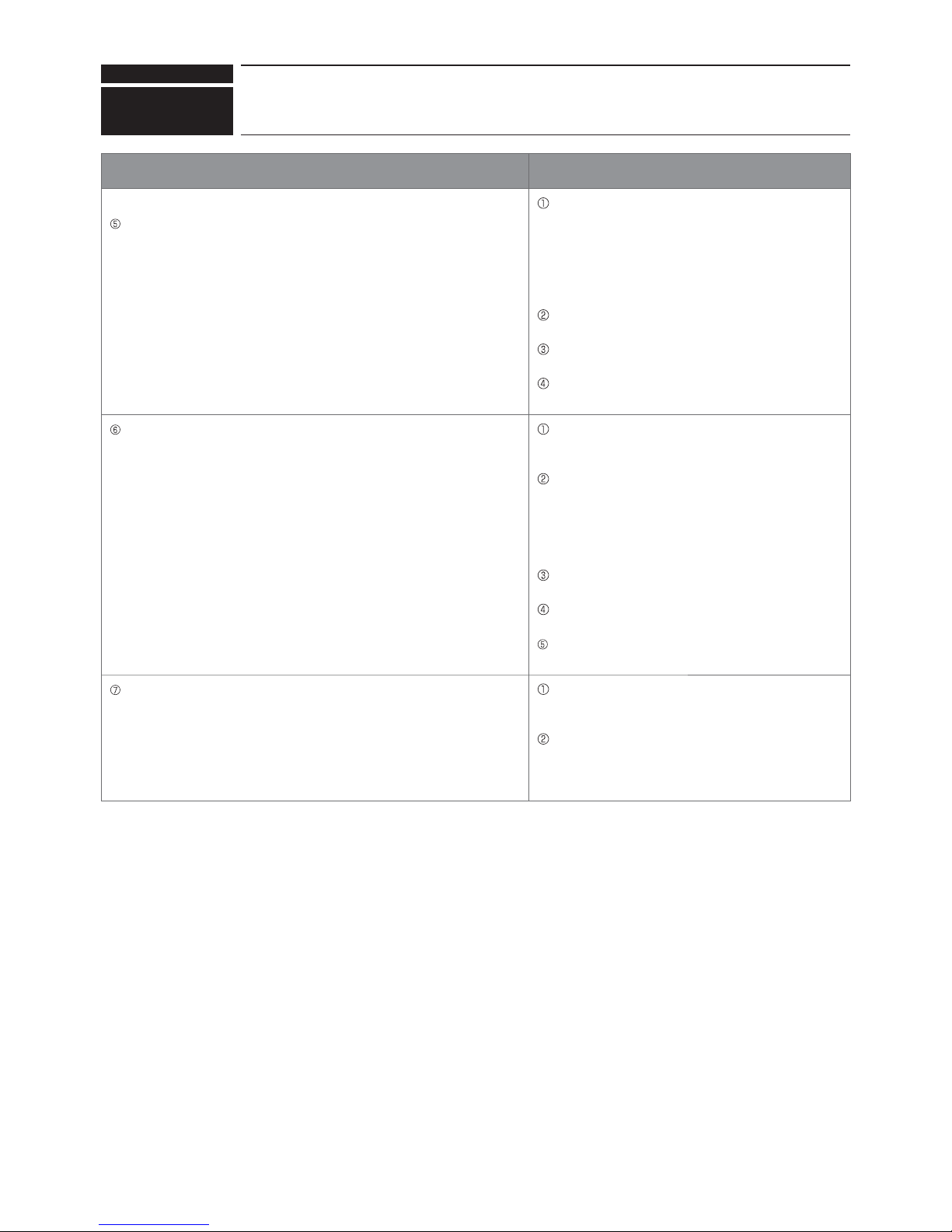
Check code
OCH502C
6607
No ACK error
Abnormal points and detection methods Causes and check points
While the indoor unit is operating with multi
The cause of displayed address and attribute is on the Fresh Master
side
An abnormality detected by the indoor unit if receiving no ACK when
transmitting signal from the indoor unit to the Fresh Master.
The cause of displayed address and attribute is on Lossnay side
An abnormality detected by the indoor unit if receiving no ACK when the
indoor unit transmit signal to the Lossnay.
refrigerant system Fresh Master, an abnormality
is detected when the indoor unit transmits signal
to the remote controller while the outdoor unit with
the same refrigerant system as the Fresh Master is
turned OFF, or within 2 minutes after it turned back
ON.
Contact failure of indoor unit or Fresh Master
transmission line
Disconnection of transmission connector (CN2M) on
indoor unit or Fresh Master
Malfunction of sending/receiving circuit on indoor
unit or Fresh Master
An abnormality is detected when the indoor unit
transmits signal to Lossnay while the Lossnay is
turned OFF.
While the indoor unit is operating with the other
refrigerant Lossnay, an abnormality is detected when
the indoor unit transmits signal to the Lossnay while
the outdoor unit with the same refrigerant system as
the Lossnay is turned OFF, or within 2 minutes after
it turned back ON.
Contact failure of indoor unit or Lossnay transmission
line
Disconnection of transmission connector (CN2M) on
indoor unit
Malfunction of sending/receiving circuit on indoor
unit or Lossnay
Chart 2 of 4
The controller of displayed address and attribute is not recognized The previous address unit does not exist since
the address switch was changed while in electric
continuity status.
An abnormality detected at transmitting from the
indoor unit since the Fresh Master/Lossnay address
are changed after synchronized setting of Fresh
Master/Lossnay by the remote controller.
72

Check code
OCH502C
6607
No ACK error
●Diagnosis of defectives
Make sure to turn the power OFF before connecting/disconnecting any connectors, or replacing boards.
Diagnosis Remedy
Procedure 1:
Turn the power OFF of indoor/outdoor unit, Fresh
Master, Lossnay and remote controller simultaneously
for 2 minutes or more, then turn the power back ON.
Is the abnormality reproduced?
Yes
Check the address switch on the source of
abnormality.
Is it set properly?
No
No
There is no abnormality on the AC unit.
It might be caused by an external noise, so check the
transmission line to remove the factor(s).
Set the address properly, then perform the
procedure 1.
Chart 3 of 4
Yes
Check the transmission line for a
disconnection and looseness
(on the terminal board and connector).
The transmission line is connected
properly.
Yes
Check the transmission line whether it
exceeds the tolerance or not.
It is not exceeding the tolerance.
Yes
Check whether the correct kind of
transmission line is used or not.
No
No
Connect the transmission line properly,
then perform the procedure 1.
Correct it within the tolerance, then perform
the procedure 1.
Continue to the next page
73

Check code
OCH502C
6607
No ACK error
●Diagnosis of defectives
Make sure to turn the power OFF before connecting/disconnecting any connectors, or replacing boards.
Diagnosis Remedy
Continued from the previous page
Is the correct kind of transmission
line used?
Yes
Is it operating in multi refrigerant
system?
Yes
When operating in a multi refrigerant system (2 or
more outdoor units), check if any of the indoor unit
stores non-existing address information.
No
No
Apply the correct kind of transmission line,
then perform the procedure 1.
When operating in a single refrigerant
system (single indoor unit), the controller of
the displayed address/attribute is defective.
Chart 4 of 4
Is the address information correct?
Yes
Replace the controller board which the
displayed address/attribute belongs to.
Does it operate normally?
Yes
No
No
Delete the unnecessary address using
a manual setting function on the remote
controller
(Only for operating in a system with the
Fresh Master/ Lossnay is connected, or
in a multi refrigerant system with group
setting is set).
Defective outdoor controller board (repeater circuit)
on the outdoor unit is suspected.
Replace the outdoor controller board one by one,
then check for normal operation.
Complete
74

Check code
OCH502C
6608
No response frame error
Abnormal points and detection methods Causes and check points
Abnormal if receiving no response command while already received ACK.
The sending side searches the error in 30 seconds interval for 6 times
continuously.
●Diagnosis of defectives
Make sure to turn the power OFF before connecting/disconnecting any connectors, or replacing boards.
Diagnosis Remedy
Turn the power OFF of indoor/outdoor unit, Fresh
Master, Lossnay and remote controller simultaneously
for 2 minutes or more, then turn the power back ON.
Continuous failure of transmission due to noise etc
Decline of transmission voltage/signal caused by
tolerance over on transmission line
·At the furthest end: 200m
·On remote controller line: (12m)
Decline of transmission voltage/ signal due to
unmatched transmission line types
·Types for shield line: CVVS, CPEVS
·Line diameter: 1.25 E or more
Accidental malfunction of error source controller
Does it operate normally?
Yes
Check the transmission line for a
disconnection and looseness
(on the terminal board and connector).
The transmission line is connected
properly.
Yes
Check the transmission line whether it
exceeds the tolerance or not.
It is not exceeding the tolerance.
Yes
Check whether the correct kind of
transmission line is used or not.
No
No
No
Replace the controller board
(Defect of the controller which the
displayed address/attribute belong to).
Connect the transmission line properly.
Correct it within the tolerance.
Is correct kind of transmission line
used?
Yes
No
Replace it with the correct kind of
transmission line.
There is no abnormality on the AC unit.
Check the transmission line for
transmission wave and noise.
75

Check code
OCH502C
7100
Total capacity error
Abnormal points and detection methods Causes and check points
When the total of the number on connected indoor unit model names
exceeds the specifi ed capacity level (130% of the number on the outdoor
unit model name), a check code <7100> is displayed.
●Diagnosis of defectives
Make sure to turn the power OFF before connecting/disconnecting any connectors, or replacing boards.
Diagnosis Remedy
Check the total number of connected
indoor unit model names.
The total of number on connected indoor unit model
names exceeds the specifi ed capacity level
·
P36 model:~code26
·
P48 model:~code34
·
P60 model:~code56
The model name code of the outdoor unit is
registered wrongly.
Is the total under 130% of
the number of outdoor unit model
name?
Yes
Check the capacity code switch (SW2
on the indoor controller board) on the
connected indoor unit.
Is is set properly?
Yes
Check the model selection switch (SW4 on
the outdoor controller board) of the outdoor
unit.
No
No
Correct the total number of connected
indoor unit model name within 130% of the
number on the outdoor unit model name.
Set the switch properly.
Is is set properly?
Yes
76
No
Set the switch properly.
complete

Check code
OCH502C
7101
Capacity code error
Abnormal points and detection methods Causes and check points
When a connected indoor unit is incompatible, a check code <7101> is
displayed.
●Diagnosis of defectives
Make sure to turn the power OFF before connecting/disconnecting any connectors, or replacing boards.
Diagnosis Remedy
Check the model selection switch (SW4
on the indoor controller board) of the
connected indoor unit.
Is it set properly? Set the switch properly.
No
The model name of connected indoor unit (model code)
is read as incompatible.
The connectable indoor units are:
·
P36/P48 model: P6 to P54 model (code3 to 28)
·P60 model: P15 to P140 model (code 4 to 28
)
Yes
The model code of the connected indoor
unit can be displayed by an operation of
SW1 on the outdoor unit.
77

Check code
OCH502C
7102
Connecting excessive number of units
Abnormal points and detection methods Causes and check points
When the connected AC unit exceeds the limit, a check code <7102> is
displayed.
●Diagnosis of defectives
Make sure to turn the power OFF before connecting/disconnecting any connectors, or replacing boards.
Diagnosis Remedy
Check whether the connecting unit
exceeds the limit or not.
Connecting more AC units than the limit
Abnormal if connecting status does not comply with the
following limit;
Connectable up to 12 indoor units
Connect at least 1 indoor unit (Abnormal if connected
none)
Connectable only 1 ventilation unit
Does it exceed the limit?
No
Check if at least 1 indoor unit is connected.
Is an indoor unit connected?
Yes
Yes
No
Connect less number of units than the
limit.
The model code of the connected indoor
unit can be displayed by an operation of
SW1 on the outdoor unit.
Connect indoor unit.
Check whether the M-NET line to the
indoor unit is connected or not.
78

Check code
OCH502C
7105
Address setting error
Abnormal points and detection methods Causes and check points
The address setting of outdoor unit is wrong. Wrongly set address of indoor unit
The outdoor unit is not set in 000, or in the range of 51
to 100.
●Diagnosis of defectives
Make sure to turn the power OFF before connecting/disconnecting any connectors, or replacing boards.
Diagnosis Remedy
Check whether the outdoor unit address is
set in 000, or in the range of 51 to 100.
Set the address properly, then turn the
power OFF of indoor/outdoor unit, Fresh
Is the address setting correct?
No
Master, Lossnay and remote controller
simultaneously for 2 minutes or more, and
turn the power back ON.
Yes
Replace the outdoor controller board.
79

· MA remote controller is equipped with the diagnosis function
If the air conditioner cannot be operated from the remote controller, diagnose the remote controller as explained below.
First, check that the power-on indicator is lit.
If the correct voltage (DC12 V) is not supplied to the remote controller, the
indicator will not light.
If this occurs, check the remote controller's wiring and the indoor unit.
Switch to the remote controller self-diagnosis mode.
Press the
button for 5 seconds or more. The display content will
change as shown below.
Press the
button to start self-diagnosis.
Remote controller self-diagnosis result
[When the remote controller is functioning correctly]
Check for other possible causes, as there is no problem with the remote
controller.
[When the remote controller malfunctions]
(Error display 1) "NG" flashes. → The remote controller's transmitting-receiv-
ing circuit is defective.
The remote controller must be replaced with a new one.
[Where the remote controller is not defective, but cannot be operated.]
(Error display 2) [E3], [6833] or [6832] flashes.
→ Transmission is not possible.
There might be noise or interference on the transmission path, or the indoor unit
or other remote controllers are defective. Check the transmission path and other
controllers.
(Error display 3)
"ERC" and the number of data errors are displayed.
→ Data error has occurred.
The number of data errors is the difference between the number of bits sent from
the remote controller and the number actually transmitted through the transmission path. If such a problem is occurring, the transmitted data is affected by noise,
etc. Check the transmission path.
To cancel remote controller diagnosis
Press the
button for 5 seconds or more. Remote controller diagnosis will be cancelled, "PLEASE WAIT" and operation lamp will flash.
After approximately 30 seconds, the state in effect before the diagnosis will be restored.
Power on indicator
8-2. REMOTE CONTROLLER DIAGNOSIS
OCH502C
CHECK
FILTER
CHECK
When the number of data errors is "02":
Transmission data from remote controller
Transmission data on transmission path
80

Symptom or inspection code Cause Inspection method and solution
Though the content of operation is
displayed on the remote
controller, some indoor units do
not operate.
• The power supply of the indoor unit is not on.
•
The address of the indoor units in same group or the remote controller
is not set correctly.
•
The group setting between outdoor units is not registered to the remote
controller.
• The fuse on the indoor unit controller board is blown.
• Check the part where the
abnormality occurs.
The entire system
In the entire refrigerant system
In same group only
1 indoor unit only
<In case of the entire system or in
the entire refrigerant system>
•
Check the self-diagnosis LED
of the outdoor unit.
• Check the items shown in the
left that are related to the
outdoor unit.
<In case of in same group only or
1 indoor unit only>
• Check the items shown in the
left that are related to the
indoor unit.
Though the indoor unit operates,
the display of the remote controller
goes out soon.
• The power supply of the indoor unit is not on.
• The fuse on the indoor unit controller board is blown.
( ) is not displayed on the remote
controller.
(M-NET remote controller
is not fed.)
• The power supply of the outdoor unit is not on.
• The connector of transmission outdoor power board is not connected.
•
The number of connected indoor unit in the refrigeration system is over
the limit or the number of connected remote controller is over the limit.
•
M-NET remote controller is connected to MA remote controller cable.
• The transmission line of the indoor/outdoor unit is shorted or down.
• M-NET remote controller cable is shorted or down.
• Transmission outdoor power board failure.
"HO" keeps being displayed or it
is displayed periodically. ("HO" is
usually displayed about 3 minutes
after the power supply of the
outdoor unit is on.)
• The power supply for the feeding expansion unit for the transmission
line is not on.
• The address of the outdoor unit remains "00".
•
The address of the indoor unit or the remote controller is not set correctly.
• MA remote controller is connected to the transmission line of the
indoor/outdoor unit.
The remote controller does not
operate though ( ) is displayed.
• The transmission line of the indoor/outdoor unit is connected to TB15.
• The transmission line of the indoor/outdoor unit is shorted, down or
badly contacted.
8-3. REMOTE CONTROLLER TROUBLE
Symptom or inspection code Cause Inspection method and solution
Though the content of operation is
displayed on the remote controller,
some indoor units do not operate.
( ) is not displayed on the remote
controller. (MA remote controller is
not fed.)
"PLEASE WAIT" keeps being displayed or it is displayed periodically.
("PLEASE WAIT" is usually displayed about 3 minutes after the
power supply of the outdoor unit is
on.)
The
remote controller does not
operate though ( ) is displayed.
• The power supply of the indoor unit is not on.
• Wiring between indoor units in same group is not finished.
• The indoor unit and Slim model are connected to same group.
• The fuse on the indoor unit controller board is blown.
• Check the part where the
abnormality occurs.
The entire system
In the entire refrigerant system
In same group only
1 indoor unit only
<In case of the entire system or in
the entire refrigerant system>
•
Check the self-diagnosis LED
of the outdoor unit.
• Check the items shown in the
left that are related to the
outdoor unit.
<In case of in same group only or
1 indoor unit only>
• Check the items shown in the
left that are related to the
indoor unit.
Though the indoor unit operates,
the display of the remote
controller goes out soon.
• The power supply of the indoor unit (Master) is not on.
• In case of connecting the system controller, the setting of the system
controller does not correspond to that of MA remote controller.
• The fuse on the indoor unit (Master) controller board is blown.
The remote controller is not fed until the power supply of both indoor unit
and outdoor unit is on and the start-up of both units is finished normally.
• The power supply of the indoor unit is not on.
• The power supply of the outdoor unit is not on.
• The number of connected remote controller is over the limit
(Maximum: 2 units) or the number of connected indoor unit that is
over the limit (Maximum: 16 units).
•
The address of the indoor unit is "00" and the address for the outdoor
unit is the one other than "00".
•
The transmission line of the indoor/outdoor unit is connected to TB15.
• MA remote controller is connected to the transmission line of the
indoor/outdoor unit .
• The remote controller cable is shorted or down.
• The power supply cable or the transmission line is shorted or down.
• The fuse on the indoor unit controller board is blown.
• The power supply of the outdoor unit is not on.
• The power supply of the feeding expansion unit for the transmission
line is not on.
• The setting of MA remote controller is not main remote controller, but
sub-remote controller.
• MA remote controller is connected to the transmission line of the
indoor/outdoor unit
.
• The power supply of the indoor unit (Master) is not on.
• The transmission line of the indoor/outdoor unit is connected to TB15.
• The transmission line of the indoor/outdoor unit is shorted, down or
badly contacted.
•The fuse on the indoor unit controller board is blown.
OCH502C
CHECK
STAND BY
DEFROST
(1) For M-NET remote controller systems
CENTRALLY CONTROLLED
CLOCK
°C
ERROR CODE
TEMP.
TIMER SET
ON OFF
1Hr.
NOT AVAILABLE
°C
FILTER
CHECK MODE
TEST RUN
FUNCTION
ON/OFF
CHECK TEST
“ ” Indicator: appears when current is carried.
FILTER
(M-NET Remote controller)
(2) For MA remote controller systems
81

Even the cooling (heating)
operation selection button
is pressed, the indoor unit
cannot be operated.
The auto vane runs freely.
Fan setting changes during
heating.
Fan stops during heating
operation.
Fan does not stop while
operation has been stopped.
No setting of fan while start
SW has been turned on.
Indoor unit remote controller
shows “HO” or “PLEASE
WAIT ” indicator for about
two minutes when turning
ON power supply.
Drain pump does not stop
while unit has been stopped.
Drain pump continues to
operate while unit has been
stopped.
The compressor that is
running soon after powered
on is slow to speed up.
"Cooling (Heating)" blinks
Normal display
Normal display
"Defrost "
Light out
STAND BY
“HO” blinks
“PLEASE WAIT” blinks
Light out
—
—
The indoor unit can not cool (Heat) if other indoor units are heating
(Cooling).
Because of the control operation of auto vane, it may change over
to horizontal blow automatically from the downward blow in cooling
in cause the downward blow operation has been continued for 1
hour. At defrosting in heating, hot adjusting and thermostat OFF, it
automatically changes over to horizontal blow.
Ultra-low speed operation is commenced at thermostat OFF.
Light air automatically change over to set value by time or piping
temperature at thermostat ON.
The fan is to stop during defrosting.
Fan is to run for 1 minute after stopping to exhaust residual heat
(only in heating).
Ultra-low speed operation for 5 minutes after SW ON or until piping
temperature becomes 35C. There low speed operate for 2 minutes,
and then set notch is commenced. (Hot adjust control)
System is being driven.
Operate remote controller again after “HO” or “PLEASE WAIT”
disappears.
After a stop of cooling operation, unit continues to operate drain
pump for 3 minutes and then stops it.
Unit continues to operate drain pump if drainage is generated, even
during a stop.
The rate of speed-up is kept at 2 Hz/min. during 4 hours after
powered on.
This can prevent a compressor failure that occurs when
a non-energized compressor speeds up rapidly with refrigerant
collected in the compressor.
Symptom
Display of remote controller
CAUSE
8-4. THE FOLLOWING SYMPTOM DO NOT REPRESENT TROUBLE (EMERGENCY)
OCH502C
82

Outdoor unit
Switch
SWU1
1s digit
SWU2
10ths digit
SW1 Digital
display
switch
SW2
Function
switch
SW5
Function
switch
SW3
Test run
SW4
Model
select
Step
Operation in each switch setting
ON OFF When to set
Remarks
Before turning
the power on
Before the power
is turned on.
Rotary switch
1
2
3
4
5
6
1
2
1
2
3
4
5
6
7
8
Function
1~8
1~6
Can be set
either during
operation or not.
Before turning the
power on
Always
Always
OFF to ON any time after
the power is turned on.
During compressor
running
Before turning the
power on
Enable
ON
Disable
Enable
Enable
Active
Normal
Normal
Inactive
Heating
—
Enable
Cooling
OFF
ON OFF
Without centralized
controller
With centralized
controller
Clear
Do not clear
Normal
Normal
—
Normal
Clear abnormal data
Run adjustment mode
Selects operating system startup
Connection information clear switch
Abnormal data clear switch input
Pump down
Auto change over from remote controller
Can be set when off
or during operation
Demand control
Silent mode
Silent mode/Demand control selsction
(see 8.6)
Mode setting
ON/OFF from outdoor unit
<Initial settings>
<Initial settings>
<Initial settings>
<Initial settings>
<Initial settings>
<Initial settings>
Set for each capacity.
—
—
—
—
—
—
Change the indoor-linear expansion
valve opening at start
Change the indoor-linear expansion
valve opening at defrost
SWU2
(10ths digit)
0
1
2
3
4
5
6
7
8
9
SWU1
(1s digit)
0
1
2
3
4
5
6
7
8
9
SWU2
(10ths digit)
0
1
2
3
4
5
6
7
8
9
SWU1
(1s digit)
0
1
2
3
4
5
6
7
8
9
1
ON
OFF
2345678
1
ON
OFF
2345678
1
ON
OFF
23456
1
ON
OFF
2
Can be set when off
or during operation
Can be set when off
or during operation
Switching the target sub cool
Auxiliary heater
During the outdoor unit is in HEAT operation,
slightly opens the linear expansion valve on the
indoor unit which is in FAN, STOP, COOL or
thermo-OFF.
*
During the outdoor unit is in HEAT operation, fully
opens the linear expansion valve on the indoor
unit which is in FAN, COOL, STOP, or
thermo-OFF.
**
Active Inactive
* SW5-7 Opens the indoor-linear expanion valve as a countermeasure against the indoor unit in FAN, COOL, STOP, or thermo-OFF
operation with refrigerant-shortage status due to an accumulation of liquid refrigerant in the indoor unit.
** SW5-8 Countermeasure against room temperature rise for indoor unit in FAN, COOL, and thermo-OFF (heating) mode.
MODEL SELECT 1: ON 0: OFF
MODELS
PUMY-P60
01100000
12345612
SW4
SW8
1
ON
OFF
2345678
8-5. INTERNAL SWITCH FUNCTION TABLE
OCH502C
PUMY-P60NKMU
PUMY-P60NKMU-BS
The black square (■) indicates a switch position.
83

<Initial settings>
1
ON
OFF
2345678
<Initial settings>
<Initial settings>
1
ON
OFF
23456
1
ON
OFF
2
Outdoor unit
Switch
SW6
Function
switch
SW7
Function
switch
SW8
Model
select
Step
Operation in each switch setting
ON OFF When to Set
Remarks
Before turning the
power on.
After turning the
power on.
During compressor
running in heating
mode.
Can be set when
off or during
operation
1
2
3
4
5
6
7
8
1
2
3
4
5
6
1
2
Function
—— —
—
—— —
—
Normal
Switch of current limitation
reading in a different way
Enable
Normal
During heating
operation only *
Include when the heating
operation is OFF. **
Ignore current sensor abnormality
Enable
Normal
Enable
Normal
High heating performance mode
Simultaneous heating and cooling
with external heater
Forced defrost
Normal
Forced defrost
Enable
(For high
humidity)
Enable
Normal
Change of defrosting control
Setting to energize the freeze stat
heater (optional part)
Enable
Normal
Ignore refrigerant filling
abnormality
Enable
Normal
Enable
Normal
Switching the target discharge
pressure (Pdm)
Enable
Normal
Switching (1) the target evaporation
temperature (ETm)
Switching (2) the target evaporation
temperature (ETm)
—
—
—
—
———
—
—
—
—
—
The black square (■) indicates a switch position.
OCH502C
* During heating operation and the ambient temperature is 4°C (39°F) or below, the freeze prevention heater is energized.
** During heating mode is OFF (include thermo-OFF in cooling mode), and the ambient temperature is 4°C (39°F) or below, the
freeze prevention heater is energized.
84

CN51
X
5
4
3
Y
L
1: Error display lamp
L
2: Compressor operation lamp
X, Y: Relay (Coil standard of 0.9W or less for DC 12V)
CN3N
X
Y
SW1
SW2
1
2
3
X, Y: Relay (DC1mA)
SW1
SW2
ON
Heating
Validity of SW1
OFF
Cooling
Invalidity of SW1
CN3D
X
Y
SW1
SW2
1
2
3
The silent mode and the demand control are selected by switching the Dip switch 2-6 on outdoor controller board.
It is possible to set it to the following power consumption (compared with ratings) by setting SW1, 2.
Silent mode
Silent mode operation
Outdoor controller board DIP SW2-6
SW1 SW2 Function
Demand control
OFF
ON
ON
OFF
ON
—
OFF
OFF
ON
OFFONON
100%
75%
50%
0%
(Normal)
(Stop)
Distant control board
Relay circuit
External output adapter (PAC-SA88HA-E)
Outdoor unit control board
Remote control panel
Relay circuit
External input adapter (PAC-SC36NA)
Outdoor unit control board
Relay power supply
Procure locally
Max. 10m
Remote control panel
Relay circuit
External input adapter (PAC-SC36NA)
Outdoor unit control board
Relay power supply
Procure locally
Max. 10m
Lamp power supply
Procure locally
Max. 10m
~
~
Y
X
Y
X
~
Y
X
L1
L2
8-6. OUTDOOR UNIT INPUT/OUTPUT CONNECTOR
OCH502C
State (CN51)
Auto change over (CN3N)
Silent Mode / Demand Control (CN3D)
85

Parts name
Check points
Disconnect the connector then measure the resistance with a tester.
(At the ambient temperature 10:~30:)
Thermistor (TH2)
<HIC piping temp.>
Thermistor (TH3)
<Piping temp.>
Thermistor (TH4)
<Compressor>
Thermistor (TH6)
<
Low pressure saturated
temperature>
Thermistor (TH7)
<Outdoor temp.>
Normal
160k"~410k"
4.3k"~9.6k"
TH4
TH2
TH3
TH6
TH7
Abnormal
Open or short
Measure the resistance between the terminals with a tester.
(At the ambient temperature 20
:
)
Solenoid valve coil
<Four-way valve>
(21S4)
Motor for compressor
(MC)
Measure the resistance between the terminals with a tester.
(At the ambient temperature 20:)
Normal
1197 ± 10"
Abnormal
Open or short
Solenoid valve coil
<Bypass valve>
(SV1)
Refer to next page.
Fan motor (MF1, MF2)
Measure the resistance between the terminals with a tester.
(Winding temperature 20
:
)
W
V
U
Normal
1580 ± 110"
Abnormal
Open or short
Normal
0.37"
Abnormal
Open or short
8-7. HOW TO CHECK THE PARTS
OCH502C
PUMY-P60NKMU
PUMY-P60NKMU-BS
86

Notes
· High voltage is applied to the connecter (CNF1, 2) for the fan motor. Pay attention to the service.
· Do not pull out the connector (CNF1, 2) for the motor with the power supply on.
(It causes trouble of the outdoor controller
board and fan motor.)
Self check
Symptom : The outdoor fan does not rotate.
1
2
Check method of fan motor (fan motor/outdoor controller board)
Power supply check (Remove the connector (CNF1, 2))
Measure the voltage in the outdoor controller
board.
TEST POINT
1 : VDC (between 1 (+) and 4 (-) of the fan connector): VDC DC265-360V
TEST POINT 2 : VCC (between 5 (+) and 4 (-) of the fan connector): VCC DC15V
No
NG
NG
Wiring contact check
Contact of fan motor connector (CNF1, 2)
Fuse check
Check the fuse (F500) on outdoor
controller board.
Recover wiring.
Replace outdoor controller board.
Replace the fan motor.
Replace outdoor controller board (MULTI.B.) (C.B)
and fan motor (MF1, 2).
Replace outdoor
controller board.
Replace the fan motor.
Is the voltage normal?
Is there contact failure?
Yes
Yes
No
Did the fuse blow?
No
Yes
Check the operation of fan. END
Yes
OK
Check the operation. END
OK
OCH502C
87

8-8. HOW TO CHECK THE COMPONENTS
0
10
20
30
40
50
-20-100 1020304050
Temperature
Resistance (k)
()
-4 -14 32 50 68 86 104 122
(°F)
500
400
300
200
100
0
25
50 75 100 120
Resistance (k)
(°C)
77 112 167 212 248 (°F)
0.5
2.5 5
2.5
4.5
Vout (V)
PRESSURE
(MPa)
3
2
1
WHT
BLU
BLK
SENSOR
5V DC
GND
63HS
Vout
MICRO
PROCESSOR
MULTI
CONTROLLER BOARD
- : 5V (DC)
- : Output Vout (DC)
OCH502C
<Thermistor feature chart>
Low temperature thermistors
• Thermistor <HIC pipe> (TH2)
• Thermistor <Outdoor pipe> (TH3)
• Thermistor <Low pressure saturated temperature> (TH6)
• Thermistor <Outdoor> (TH7)
Thermistor R0 = 15k' ± 3%
B constant = 3480 ± 2%
1
t =15exp{3480(
R
0°C [32°F] 15k'
10°C [50°F] 9.6k'
20°C [68°F] 6.3k'
25°C [77°F] 5.2k'
High temperature thermistor
• Thermistor <Compressor> (TH4)
Thermistor R120 = 7.465k' ± 2%
B constant = 4057 ± 2%
Rt =7.465exp{4057(
20°C [68°F] 250k'
30°C [86°F] 160k'
40°C [104°F] 104k'
50°C [122°F] 70k'
60°C [140°F] 48k'
1
273+t – 273
1
273+t – 393
)}
t : °C = (°F-32)/1.8
30°C [86°F] 4.3k'
40°C [104°F] 3.0k'
1
)}
t : °C = (°F-32)/1.8
70°C [158°F] 34k'
80°C [176°F] 24k'
90°C [194°F] 17.5k'
100°C [212°F] 13.0k'
110°C [230°F] 9.8k'
<HIGH PRESSURE SENSOR>
<LOW PRESSURE SENSOR>
Vout (V)
3.5
2.5
0.5
0.85 1.7
PRESSURE
(MPa)
Vout
SENSOR
- : 5V (DC)
- : Output Vout (DC)
MULTI
CONTROLLER BOARD
RED
WHT
BLK
63LS
5V DC
3
2
1
88
MICRO
PROCESSOR
GND

8-9. TEST POINT DIAGRAM
OCH502C
Outdoor controller board
PUMY-P60NKMU
PUMY-P60NKMU-BS
<CAUTION> TEST POINT is high voltage.
SW8
Model select
SW6
Function switch
SW5
Function switch
SW1
Display selection
(Self diagnosis)
SWU2, SWU1
Address setting
CN3N
Auto change over
63H
High pressure switch
CN3D
Input of demand control
TH2 Thermistor
<HIC pipe>
TH4 Thermistor
<Compressor>
TH3 Thermistor
<Outdoor pipe>
TH7/TH6 Thermistor
<Outdoor/Saturation temperature of suction pressure>
63LS
Low pressure sensor
63HS
High pressure sensor
VFG (TEST POINT4)
(Voltage between left pins of
PC511 and PC512, pin1 and
pin2) :
(Same as CNF1,2 7(+)–4(-))
SW2
Pump down
SW3
Test run
SW7
Forced defrost
SW4
Model select
CN51
External signal
output
CN102
Connect to the M-P.B
(Transmission power board)
CN40,CN41
Centralized control power
supply/ For storing
jumper connector selection
CNS2
Transmission wire of
centralized control
CNS1
Indoor/ outdoor unit
connecting wire
CN2
Connect to the outdoor
power circuit board
1-5:
Power circuit board →
Transmitting signal to
the multi controller board
(0-5V DC)
2-5: Zero cross signal
(0-5V DC)
3-4: Not used
6-5: 16V DC
7-5: 16V DC
CNAC
Power supply for multi
controller board
208/230VAC
SV1
Bypass valve
21S4
Four-way valve
VSP
(Voltage between pins of
C515 and C516) :
DC0V (when stopped)
DC1–6.5V (when operated)
(Same as CNF1,2 6(+)–4(-))
CNF1, 2
Connect to fan motors
1–4 : DC310V
5–4 : DC15V
6–4 : DC0–6.5V
7–4 : DC15V (when stopped)
DC0–15V pulse
(when operated)
VDC (TEST POINT1)
(Voltage between pins of C510)
: DC310V
(Same as CNF1,2 1(+)–4(-))
89
VCC (TEST POINT2)
(Voltage between pins of
C82A) : DC15V
(Same as CNF1,2 5(+)–4(-))
CNDC
DC280-380V (1(+)–3(-))

Outdoor power board
OCH502C
PUMY-P60NKMU
PUMY-P60NKMU-BS
CN4
Connect to the outdoor
controller circuit board (CN4)
N2
Connect to the smoothing
capacitor CB -
Brief check of POWER MODULE
* Usually, each point is in a state of being short-circuited if they are broken.
Measure the resistance in the following points (connectors, etc.).
If they are short-circuited, it means that they are broken.
1. Check of POWER MODULE
1.Check of DIODE circuit
L1 - P1 , L2 - P1 , L3 - P1 , L1 - N1 , L2 - N1 , L3 - N1
2.Check of IGBT circuit
P2 - U , P2 - V , P2 - W , N2 - U , N2 - V , N2 - W
Note:The marks, L1 , L2 , L3 , N1 , N2 , P1 , P2 , U , V and W
shown in the diagram are not actually printed on the board.
CN2
Connect to the outdoor controller circuit board (CN2)
1-5: Transmitting signal to outdoor controller circuit
board (0-5 V DC)
2-5: Zero cross signal (0-5 V DC)
3-4: 18 V DC
6-5: 16 V DC
7-5: 16 V DC
CN52C
52C driving signal
Connect to the outdoor
controller circuit board
(CN52)
CNDC
280-380 V DC (1+, 3-)
Connect to the outdoor
controller circuit board
(CNDC)
E2, E3
Connect to the earth
U/V/W
Connect to the compressor (MC) Voltage among
phases: 10 V-180 V AC
P2
Connect to the
smoothing capacitor
CB +
DCL1, DCL2
Connect to DCL
EI, E4
Connect to
the earth
90
CNAC1, CNAC2
203/230 V AC
Connect to the outdoor controller circuit
board (CNAC)
NI, LI
Voltage of 208/230 V AC
is input (Connect to the
terminal block (TB1))

Transmission power board
OCH502C
PUMY-P60NKMU
PUMY-P60NKMU-BS
CN2
Connect to the outdoor multi
controller board
1-2: 24–30V DC
3-4: 24–30V DC
CN1
Connect to the outdoor
noise filter circuit board
1–3 : 208/230V AC
91

8-10. OUTDOOR UNIT FUNCTIONS
0
1
2
3
4
5
6
7
8
9
1011121314
151617181920212223242526272829
30
SW1 setting
12345678
00000000
10000000
01000000
11000000
00100000
10100000
01100000
11100000
00010000
10010000
01010000
11010000
00110000
10110000
01110000
11110000
00001000
10001000
01001000
11001000
00101000
10101000
01101000
11101000
00011000
10011000
01011000
11011000
00111000
10111000
01111000
Relay output display
Check display
Indoor unit check status
Protection input
Protection input
Protection input
Abnormality delay display 1
Abnormality delay display 2
Abnormality delay display 3
Abnormality delay history 1
Abnormality delay history 2
Abnormality delay history 3
Abnormality code history 2
Abnormality code history 3
Abnormality code history 4
Abnormality code history 5
Abnormality code history 6
Abnormality code history 7
Abnormality code history 8
Abnormality code history 9
Cumulative time
Cumulative time
Outdoor unit operation display
Indoor unit operation mode
Indoor unit operation display
Capacity code (No. 1 indoor unit)
Capacity code (No. 2 indoor unit)
Capacity code (No. 3 indoor unit)
Capacity code (No. 4 indoor unit)
Capacity code (No. 5 indoor unit)
1
Compressor operation
No.1 unit check
2
52C
No.2 unit
check
3
21S4
No.3 unit check
4
SV1
No.4 unit check
Over capacity
7
No.7 unit check
5
(SV2)
No.5 unit check
6
No.6 unit check
TH6 abnormality delay
8
Lighting always
No.8 unit check
TH8 abnormality
ON: light on OFF: light off
When abnormality occurs, check display.
Check: light on Normal: light off
Display input microprocessor
protection (abnormality)
Display all abnormalities
remaining in abnormality
delay
Display all abnormalities
remaining in abnormality
delay history
•Display abnormalities up to
present (including abnormality
terminals)
•History record in 1 is the
latest; records become older
in sequence; history record
in 10 is the oldest.
Display of cumulative
compressor operating time
Thermo ON : light on Thermo OFF : light off
•Display of indoor unit
capacity code
•The No. 1 unit will start from
the address with the lowest
number
Notes
Alternating display of addresses
0000-9999 and abnormality code
(including abnormality delay code)
0~9999(unit: 1-hour)
0~9999(unit: 10-hour)
0~255
Excitation Current
No.1 unit mode
No.1 unit operation
Restart after 3 minutes
No.2 unit mode
No.2 unit operation
Compressor operation
No.3 unit mode
No.3 unit operation
Abnormality(detection)
No.4 unit mode
No.4 unit operation
No.5 unit mode
No.5 unit operation
No.6 unit mode
No.6 unit operation
No.7 unit mode
No.7 unit operation
No.8 unit mode
No.8 unit operation
0000 – 9999 (Alternating display of addresses and error code)
Display mode
Display on the LED1, 2 (display data)
No.
Delay code
1202
1205
1211
1214
1221
1222
1400
Delay code
1402
1600
1601
4320
4330
4350
Abnormality delay
Compressor temperature abnormality
Compressor temperature sensor (TH4) abnormality
Outdoor pipe temperature sensor (TH3) abnormality
Heatsink thermistor (TH8) abnormality
Outside air temperature sensor (TH7) abnormality
TH2(HIC) open/short abnormality delay
63LS abnormality delay
Abnormality delay
High-pressure abnormality
Pressure sensor (63HS) abnormality
Over charge refrigerant abnormality
Insufficient refrigerant abnormality
Heatsink temperature abnormality
Power module abnormality
Abnormality in the
number of indoor units
High-pressure
abnormality delay
High-pressure
abnormality delay
High-pressure
abnormality
Address double
setting abnormality
TH4
abnormality
delay
TH4
abnormality delay
Current sensor
abnormality
TH3 abnormality
delay
Saturation temperature of suction pressure
sensor (TH6) abnormality
Frequency converter insufficient
wiring voltage abnormality
Cooling : light on Heating: light flashing
Stop fan: light off
Abnormality code history 10
(the oldest)
Abnormality code history 1
(the latest)
Indoor unit
address error
Outdoor unit
address error
Current sensor
abnormality delay
Current sensor
abnormality delay
Heatsink
overheating
Over current interception
TH4 abnormality
TH3 abnormality
Outdoor fan rotantial
frequency abnormality
TH7 abnormality
Heatsink
overheating delay
Heatsink
overheating delay
SHd(low discharge temperature)
abnormality
SHd(low discharge temperature)
abnormality delay
Over current interception
delay
Over current
interception delay
Compressor temperature
abnormality
Indoor unit
capacity error
Compressor temperature
abnormality delay
Voltage abnormality
delay
Compressor temperature
abnormality delay
Voltage abnormality
delay
Insufficient refrigerant
amount abnormality
Insufficient refrigerant
amount abnormality delay
Stop valve blockage
abnormality delay
4-way valve disconnection
abnormality delay
HIC(TH2)
abnormality delay
63LS
abnormality delay
Stop valve blockage
abnormality delay
4-way valve disconnection
abnormality delay
HIC(TH2)
abnormality delay
63LS
abnormality delay
Insufficient refrigerant
amount abnormality delay
TH3 abnormality
delay
Power module
abnormality delay
Power module
abnormally delay
Outdoor fan rotantial fre-
quency abnormality delay
TH6 abnormality
delay
Outdoor fan rotantial
frequency abnormality delay
63HS abnormality
Current sensor
open/short
TH7 abnormality
delay
TH8 abnormality
delay
TH8 abnormality
delay
63HS abnormality
delay
Current sensor
open/short delay
TH7 abnormality
delay
63HS abnormality
delay
Current sensor
open/short delay
start over current
interception abnormality
serial communication
abnormality
start over current inter-
ception abnormality delay
start over current inter-
ception abnormality delay
SHd(low discharge temperature)
abnormality delay
Voltage abnormality
OCH502C
SW:setting
0....OFF
1....ON
92

3132333435
36
37
38394041424344
45
46
47
48
49
50
51
SW1 setting
12345678
111110 00
00000100
10000100
01000100
11000100
00100100
10100100
01100100
11100100
00010100
10010100
01010100
11010100
00110100
10110100
01110100
11110 100
00001100
IC1 operation mode
IC2 operation mode
IC3 operation mode
IC4 operation mode
IC5 operation mode
OC operation mode
External connection status
Communication demand capacity
Number of compressor ON/OFF
Compressor operating current
Input current of outdoor unit
Thermo ON operating time
Total capacity of thermo on
Number of indoor units
DC bus voltage
State of LEV control
State of compressor
frequency control 1
State of compressor
frequency control 2
1
2
3
4
7
5
6
8
Display of indoor unit
operating mode
Light on/light off
Input: light off No input: light on
Display of communication demand capacity
Notes
0 – 255
0000 – 9999 (×10)
0 – 999.9 (A)
0 – 999.9 (A)
0000 – 9999 (×10)
0 – 255
0 – 255
0 – 999.9 (V)
OFF
Td over heat
prevention
Discharge
pressure
control
Heatsink
over heat pre-
vention control
SHd declease
prevention
Compressor
temperature
control
Secondary
current control
Min.Sj
correction
depends on Td
LEV opening
correction
depends on Pd
Discharge
temp.(heating)
Backup
LEV opening
correction
depends on Td
Correction of
high compression
ratio prevention
Freeze
prevention
control
Fan
Cooling
thermo
ON
Cooling
thermo
OFF
Heating
thermo
ON
Heating
thermo
OFF
ON/OFF
Heating/Cooling
Abnormal/Normal
DEFROST/NO
Refrigerant pull back/no
Excitation current/no
P96:Autochange
over fixed mode
CN3N1-2 input
P94:Demand
CN3D1-3 input
P93:Silent
CN3D1-2 input
3-min.delay/no
P97:Autochange
over permission
CN3N1-3 input
Display mode
Display on the LED1, 2 (display data)
No.
10001100
01001100
11001100
Protection input
State of compressor frequency(Hz) control (Words)
Content
Discharge pressure control Hz control by pressure limitation
Compressor temperature control
Hz control by compressor temperature limitation
Max.Hz control
Max.Hz limitation when power supply on
Hz control by bypass valve
Abnormal rise of Pd control Control that restrains abnormal rise of discharge pressure
Heatsink over heat prevention control Heatsink over heat prevention control
Secondary current control
Secondary current control
Input current control Input current control
Hz correction of receipt voltage decrease prevention
Max.Hz correction control due to voltage decrease
Hz restrain of receipt voltage change Max.Hz correction control due to receipt voltage change
The second current value when
microprocessor of POWER
BOARD abnormality is detected
The radiator panel temperature
when microprocessor of POWER
BOARD abnormality is detected
0
–
999.9 [Arms]
-99.9
–
999.9 (Short/Open:-99.9 or 999.9)
63LS
abnormality
HIC(TH2)
abnormality
Stop valve
blockage
abnormality
4-way valve
disconnection
abnormality
TH6 abnormality
Power module
abnormality
Pd abnormality
control (heating)
SV control
Max. Hz
control
Input current
control
Frequency restrain
of receipt voltage
change
Pd Back up
(heating)
OCH502C
93

123 4 756 8
Display of actual operating
frequency
Display of target frequency
Display of number of outdoor
fan control steps (target)
Display of opening pulse of
indoor LEV
Display of outdoor subcool
(SC) data and detection data
from high-pressure sensor and
each thermistor
Notes
Display mode
Display on the LED1, 2 (display data)
-99.9 – 999.9
-99.9 – 999.9
(When the indoor unit is not connected, it is displayed as"0".)
No.
0 - 2000
−99.9 - 999.9
Outdoor LEV-A opening pulse
63LS value
HIC(TH2) value
Outdoor LEV-A opening
pulse when abnormaliy
delay is detected
Outdoor LEV-B opening
pulse when abnormaliy
delay is detected
63LS value when
abnormaliy delay is detected
HIC(TH2) value
when
abnormaliy delay is detected
63LS value when
abnormaliy is detected
HIC(TH2) value
when
abnormaliy is detected
Outdoor LEV-A opening pulse
when abnormaliy is detected
Outdoor LEV-B opening pulse
SW1 setting
12345678
00101100
10101100
01101100
11101100
52
53
54
55
56
00011100
57
10011100
58
01011100
59 11 0111 00
60 00111100
61 10111100
62 0 1111100
63 11111100
64 00000010
65 10000010
66 01000010
69 10100010
70 01100010
71
11100010
72
00010010
73
10010010
74
01010010
75
11010010
76
00110010
77
10110010
78
01110010
8081828384
85
00001010
10001010
01001010
11001010
00101010
10101010
Outdoor LEV-B opening pulse
when abnormaliy is detected
Operational frequency
Target frequency
Outdoor fan control step number
IC1 LEV Opening pulse
IC2 LEV Opening pulse
IC3 LEV Opening pulse
IC4 LEV Opening pulse
IC5 LEV Opening pulse
High-pressure sensor (Pd) kgf/cm
2
TH4 (Td) °C
TH6 (ET) °C
TH7 (Outdoor-temp.) °C
TH3 (Outdoor pipe) °C
TH8 (Power module) °C
IC1 TH23 (Gas) °C
IC2 TH23 (Gas) °C
IC3 TH23 (Gas) °C
IC4 TH23 (Gas) °C
IC5 TH23 (Gas) °C
0 – 2000
0 – 15
0 – 255 (plus decimal places)
0 – 255 (plus decimal places)
OCH502C
94

Display of target subcool data
Display of indoor SC/SH data
Display of target subcool step data
Display of all control target data
Display on the LED1, 2 (display data)
-99.9 – 999.9
during heating: subcool (SC)/during cooling: superheat (SH)
0.0 – 20.0
-99.9 – 999.9
Pdm (0.0 – 30.0)
ETm (-2.0 – 23.0)
SCm (0.0 – 20.0)
SCm/SHm (0.0 – 20.0)
86
87
88
89
90
91
92
93
94
95
96
97
98
99
100
101
102
103
105
106
107
108
109
110
111
112
IC1 TH22 (Liquid) °C
IC2 TH22 (Liquid) °C
IC3 TH22 (Liquid) °C
IC4 TH22 (Liquid) °C
IC5 TH22 (Liquid) °C
IC1 TH21 (Intake) °C
IC2 TH21 (Intake) °C
IC3 TH21 (Intake) °C
IC4 TH21 (Intake) °C
IC5 TH21 (Intake) °C
Outdoor SC (cooling) °C
Target subcool °C
IC1 SC/SH °C
IC2 SC/SH °C
IC3 SC/SH °C
IC4 SC/SH °C
IC5 SC/SH °C
Discharge superheat (SHd) °C
Target Pd display (heating) kgf/%
Target ET display (cooling) °C
Target outdoor SC (cooling) °C
Target indoor SC/SH (IC1) °C
Target indoor SC/SH (IC2) °C
Target indoor SC/SH (IC3) °C
Target indoor SC/SH (IC4) °C
Target indoor SC/SH (IC5) °C
1
2
3
45
678
Display mode
No.
Notes
SW1 setting
12345678
01101010
11101010
00011010
10011010
01011010
11011010
00111010
10111010
01111010
11111010
00000110
10000110
01000110
11000110
00100110
10100110
01100110
11100110
10010110
01010110
11010110
00110110
10110110
01110110
11110110
00001110
-99.9 – 999.9
(When the indoor unit is not connected, it is displayed as “0”.)
-99.9 – 999.9
Display of outdoor subcool (SC) data
and detection data from high-pressure
sensor and each thermistor
OCH502C
95

Notes
OCH502C
Display of all control target data
678
45
3
Display on the LED1, 2 (display data)
2
1
SCm/SHm (0.0 – 20.0)
Display of detection data from
high-pressure sensor and
each thermistor
0.0 – 711.0 [PSIG]
-99.9 – 999.9 [°F]
-99.9 ~ 999.9 [°F]
Display of opening pulse of indoor
LEV at time of abnormailty delay
0 – 2000
Display of actual frquency at time of abnormality delay
0 – FF (16 progressive)
Display of fan step number at time of abnormailty delay
0 – 15
Display mode
Target indoor SC/SH (IC6) °C
Target indoor SC/SH (IC7) °C
Target indoor SC/SH (IC8) °C
Target indoor SC/SH (IC9) °C
Target indoor SC/SH (IC10) °C
Target indoor SC/SH (IC11) °C
Target indoor SC/SH (IC12) °C
12345678
No.
10001110
113
SW1 setting
01001110
114
11001110
00101110
10101110
115
116
117
11101110
01101110
118
119
°F
TH7 (Outdoor temp.)
TH4 (Td) °F
TH3 (Outdoor pipe) °F
TH6 (ET) °F
01011110
122
11011110
123
10011110
121
Hight pressure sensor (Pd) PSIG
00111110
10111110
124
125
TH8 (Power module) °F
IC1 LEV opening pulse abnormality delay
IC2 LEV opening pulse abnormality delay
IC3 LEV opening pulse abnormality delay
IC4 LEV opening pulse abnormality delay
IC5 LEV opening pulse abnormality delay
IC6 LEV opening pulse abnormality delay
IC7 LEV opening pulse abnormality delay
IC8 LEV opening pulse abnormality delay
IC9 LEV opening pulse abnormality delay
01111110
00000001
10000001
01000001
11000001
00100001
10100001
01100001
11100001
00010001
126
128
129
130
131
132
133
134
135
136
96
IC10 LEV opening pulse abnormality delay
IC11 LEV opening pulse abnormality delay
IC12 LEV opening pulse abnormality delay
Actual frequency of abnormality delay
Fan step number at time of abnormailty delay
10010001
01010001
11010001
00110001
10110001
137
138
139
140
141

142
143
145
146
147
148
149
150
151
152
153
154
155
156
157
158
159
160
170
171
172
173
174
175
176
177
178
179
180
181
182
183
184
SW1 setting
12345678
01110001
11110001
10001001
01001001
11001001
00101001
10101001
01101001
11101001
00011001
10011001
01011001
11011001
00111001
10111001
01111001
111110 01
00000101
01010101
11010101
00110101
10110101
01110101
11110101
00001101
10001101
01001101
11001101
00101101
10101101
01101101
11101101
00011101
High-pressure sensor data at time of abnormality delay
kgf
/
cm
2
OC SC (cooling) at time of abnormality delay °C
TH4 sensor data at time of abnormality delay °C
TH6 sensor data at time of abnormality delay °C
TH3 sensor data at time of abnormality delay °C
TH8 sensor data at time of abnormality delay °C
IC1 SC/SH at time of abnormality delay °C
IC2 SC/SH at time of abnormality delay °C
IC3 SC/SH at time of abnormality delay °C
IC4 SC/SH at time of abnormality delay °C
IC5 SC/SH at time of abnormality delay °C
IC6 SC/SH at time of abnormality delay °C
IC7 SC/SH at time of abnormality delay °C
IC8 SC/SH at time of abnormality delay °C
IC9 SC/SH at time of abnormality delay °C
IC10 SC/SH at time of abnormality delay °C
IC11 SC/SH at time of abnormality delay °C
IC12 SC/SH at time of abnormality delay °C
ROM version monitor
ROM type
Check sum mode
IC1 LEV opening pulse at time of abnormality delay
IC2 LEV opening pulse at time of abnormality delay
IC3 LEV opening pulse at time of abnormality delay
IC4 LEV opening pulse at time of abnormality delay
IC5 LEV opening pulse at time of abnormality delay
IC6 LEV opening pulse at time of abnormality delay
IC7 LEV opening pulse at time of abnormality delay
IC8 LEV opening pulse at time of abnormality delay
IC9 LEV opening pulse at time of abnormality delay
IC10 LEV opening pulse at time of abnormality delay
IC11 LEV opening pulse at time of abnormality delay
IC12 LEV opening pulse at time of abnormality delay
1
234 5 6
78
Display on the LED1, 2 (display data)
Display of data from high-pressure sensor,
all thermistors, and SC/SH at time of
abnormality delay
Display of version data of ROM
Display of ROM type
Display of check sum code of ROM
Display of opening pulse of indoor LEV
at time of abnormality
-99.9 – 999.9
0 – 2000
No.
Display mode Notes
OCH502C
97

Display of actual frequency at time of abnormality
OCH502C
Display of fan step number at time of abnormality
Display of data from high-pressure sensor at time of abnormality
Display of SC data at time of abnormality
Over
Voltage
78
Under
voltage
CT sensor
disconn-
ection
ACTM
Display on the LED1, 2 (display data)
23456
1
0 – FF (16progressive)
0 – 15
-99.9 – 999.9
error
-99.9 – 999.9
Display of data from high-pressure sensor,
all thermistors, and SC/SH at time of
abnormality
-99.9 – 999.9
Display of indoor unit capacity code
0 – 255
Display mode Notes
Fan step number at time of abnormality
High-pressure sensor data at time of abnormality
OC SC (cooling) at time of abnormality
4420 Error history
TH4 sensor data at time of abnormality
Actual frequency of abnormality
11011101
00111101
188
10111101
189
10011101
185
01011101
186
187
12345678
SW1 setting
No.
TH6 sensor data at time of abnormality
11111101
01111101
190
191
TH3 sensor data at time of abnormality
TH8 sensor data at time of abnormality
IC1 SC/SH at time of abnormality
IC2 SC/SH at time of abnormality
IC3 SC/SH at time of abnormality
IC4 SC/SH at time of abnormality
IC5 SC/SH at time of abnormality
IC6 SC/SH at time of abnormality
IC7 SC/SH at time of abnormality
IC8 SC/SH at time of abnormality
00000011
192
10000011
193
01000011
194
11000011
195
00100011
196
10100011
197
01100011
198
11100011
199
00010011
200
10010011
201
98
IC9 SC/SH at time of abnormality
IC10 SC/SH at time of abnormality
IC11 SC/SH at time of abnormality
IC12 SC/SH at time of abnormality
IC6 Capacity code
IC7 Capacity code
IC8 Capacity code
IC9 Capacity code
IC10 Capacity code
01010011
202
11010011
203
00110011
204
10110011
205
11001011
00101011
211
212
213
11101011
01101011
10101011
214
215
IC11 Capacity code
IC12 Capacity code
00011011
10011011
216
217

Display of indoor SC/SH data
OCH502C
78
Display on the LED1, 2 (display data)
234 5 6
Display of opening pulse of indoor LEV
Display if detection data from each indoor
thermistor
1
Display mode Notes
IC6 SC/SH
01011011
12345678
SW1 setting
No.
218
-99.9 – 999.9
IC7 SC/SH
IC8 SC/SH
IC9 SC/SH
11011011
00111011
10111011
219
220
221
IC10 SC/SH
IC11 SC/SH
IC12 SC/SH
111110 11
01111011
00000111
222
223
224
IC6 LEV opening pulse
10000111
225
0 – 2000
IC7 LEV opening pulse
IC8 LEV opening pulse
IC9 LEV opening pulse
IC10 LEV opening pulse
IC11 LEV opening pulse
IC12 LEV opening pulse
IC6 TH23 (Gas) °C
01000111
226
11000111
227
00100111
228
10100111
229
01100111
230
1110 0111
231
00010111
232
IC7 TH23 (Gas) °C
IC8 TH23 (Gas) °C
IC9 TH23 (Gas) °C
IC10 TH23 (Gas) °C
11010111
01010111
234
235
00110111
236
10010111
233
99
IC11 TH23 (Gas) °C
IC12 TH23 (Gas) °C
IC6 TH22 (Liquid) °C
IC7 TH22 (Liquid) °C
IC8 TH22 (Liquid) °C
11110 111
0111 0111
10110111
237
238
239
00001111
240
10001111
241
-99.9 – 999.9
IC9 TH22 (Liquid) °C
IC10 TH22 (Liquid) °C
IC11 TH22 (Liquid) °C
IC12 TH22 (Liquid) °C
IC6 TH21 (Intake) °C
01001111
242
110 01111
243
00101111
244
10101111
245
01101111
246
IC7 TH21 (Intake) °C
IC8 TH21 (Intake) °C
IC9 TH21 (Intake) °C
IC10 TH21 (Intake) °C
IC11 TH21 (Intake) °C
1110 1111
247
00011111
248
10011111
249
01011111
250
110 11111
251
IC12 TH21 (Intake) °C
00 111111
252

9
(1) Use a separate power supply for the outdoor unit and indoor unit.
(2) Bear in mind ambient conditions (ambient temperature, direct sunlight, rain water,etc.) when proceeding with the wiring and connections.
(3) The wire size is the minimum value for metal conduit wiring. The power cord size should be 1 rank thicker consideration of voltage drops.
Make sure the power-supply voltage does not drop more than 10 %.
(4) Specific wiring requirements should adhere to the wiring regulations of the region.
(5) Power supply cords of parts of appliances for outdoor use shall not be lighter than polychloroprene sheathed flexible cord.
For example, use wiring such as YZW.
(6) Install an earth longer than other cables.
(7) Use copper supply wires. Use electric wires over the rating voltage 300V.
Warning:
· Be sure to use specified wires to connect so that no external force is imparted to terminal connections. If connections are not fixed firmly,
it may cause heating or fire.
· Be sure to use the appropriate type of overcurrent protection switch. Note that generated overcurrent may include some amount of direct
current.
Caution:
· Some installation site may require attachment of an earth leakage breaker. If no earth leakage breaker is installed, it may cause an electric
shock.
· Do not use anything other than breaker and fuse with correct capacity. Using fuse and wire or copper wire with too large capacity may cause a
malfunction of unit or fire.
30 A 30 mA 0.1 sec. or less
40 A 35 A 40 A
Indoor Unit
Main Cable**
Minimum Wire Thickness
(mm
2
[AWG])
Breaker for Current
Leakage
Refer to installation manual of indoor unit.
Minimum
circuit
ampacity
Maximum rating
of over current
protector device
Model
Outdoor Unit
P60
5.3 [AWG10]
5.3 [AWG10]
Breaker
for
Wiring*
Ground
~/N (single), 60Hz 208/230V
~/N (single), 60Hz 208/230V
Power Supply
OCH502C
ELECTRICAL WIRING
This chapter provides an introduction to electrical wiring for the CITY MULTI-S series, together with notes concerning power
wiring, wiring for control (transmission wires and remote controller wires), and the frequency converter.
9-1. OVERVIEW OF POWER WIRING
9-2. WIRE DIAMETER AND MAIN POWER SWITCH CAPACITY
9-2-1. Wiring diagram for main power supply
Breaker for Wiring
and Current Leakage
Power supply
(Single phase 60Hz 208/230V)
Breaker for Wiring
and Current Leakage
Power supply
(single phase 60Hz 208/230V)
9-2-2. Power supply wire diameter and capacity
*A breaker with at least 3.0 mm contact separation in each poles shall be provided. Use earth leakage breaker (NV).
**Use copper supply wires. Use the electric wires over the rating voltage 300V.
Outdoor unit
Indoor unit
Grounded
100
Grounded
Pull box
