Page 1

Air-Conditioners
Indoor unit
PLA-A.BA4
OPERATION MANUAL
For safe and correct use, please read this operation manual thoroughly before operating the air-conditioner unit.
MANUEL D’UTILISATION
Pour une utilisation correcte sans risques, veuillez lire le manuel d’utilisation en entier avant de vous servir du
climatiseur.
MANUAL DE INSTRUCCIONES
Lea este manual de instrucciones hasta el nal antes de poner en marcha la unidad de aire acondicionado para
garantizar un uso seguro y correcto.
FOR USER
POUR L’UTILISATEUR
PARA EL USUARIO
English
Français
Español
Page 2
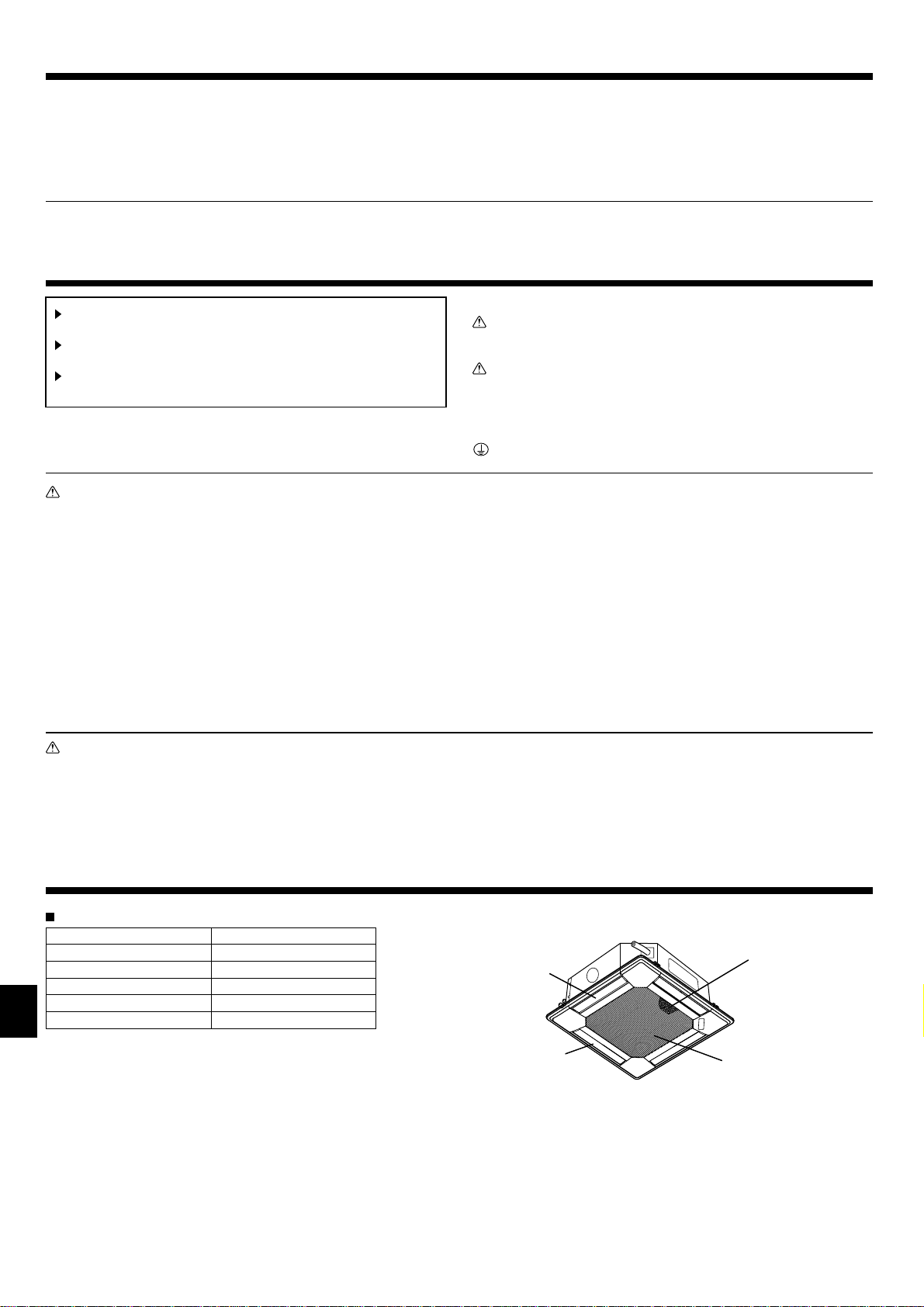
Contents
1. Safety Precautions . . . . . . . . . . . . . . . . . . . . . . . . . . . . . . . 2
2. Parts Names . . . . . . . . . . . . . . . . . . . . . . . . . . . . . . . . . . . .
3. Operation . . . . . . . . . . . . . . . . . . . . . . . . . . . . . . . . . . . . . . . 4
4.
Timer . . . . . . . . . . . . . . . . . . . . . . . . . . . . . . . . . . . . . . . . . . 7
1. Safety Precautions
5.
Care and Cleaning . . . . . . . . . . . . . . . . . . . . . . . . . . . . . . . 7
6.
Trouble Shooting . . . . . . . . . . . . . . . . . . . . . . . . . . . . . . . . . 8
2
7.
Specications . . . . . . . . . . . . . . . . . . . . . . . . . . . . . . . . . . . 9
Before installing the unit, make sure you read all the “Safety
Precautions”.
The “Safety Precautions” provide very important points
regarding safety. Make sure you follow them.
Please report to or take consent by the supply authority
before connection to the system.
Warning:
• For appliances not accessible to the general public.
• The unit must not be installed by the user. Ask the dealer or an
authorized company to install the unit. If the unit is installed
improperly, water leakage, electric shock or re may result.
• Do not stand on, or place any items on the unit.
• Do not splash water over the unit and do not touch the unit with
wet hands. An electric shock may result.
• Do not spray combustible gas close to the unit. Fire may result.
• Do not place a gas heater or any other open-flame appliance
where it will be exposed to the air discharged from the unit.
Incomplete combustion may result.
• Do not remove the front panel or the fan guard from the outdoor
unit when it is running.
Caution:
• Do not use any sharp object to push the buttons, as this may
damage the remote controller.
• Never block or cover the indoor or outdoor unit’s intakes or
outlets.
Symbols used in the text
Warning:
Describes precautions that should be observed to prevent danger
of injury or death to the user.
Caution:
Describes precautions that should be observed to prevent damage
to the unit.
Symbols used in the illustrations
: Indicates a part which must be grounded.
• When you notice exceptionally abnormal noise or vibration, stop
operation, turn off the power switch, and contact your dealer.
•
Never insert ngers, sticks etc. into the intakes or outlets.
• If you detect odd smells, stop using the unit, turn off the power
switch and consult your dealer. Otherwise, a breakdown, electric
shock or re may result.
• This air conditioner is NOT intended for use by children or inrm
persons without supervision.
• Young children must be supervised to ensure that they do not
play with the air conditioner.
• If the refrigeration gas blows out or leaks, stop the operation of
the air conditioner, thoroughly ventilate the room, and contact
your dealer.
Disposing of the unit
When you need to dispose of the unit, consult your dealer.
2. Parts Names
Indoor Unit
PLA-A.BA4
Fan steps 4 steps
Vane Auto with swing
Louver –
Filter Long-life
Filter cleaning indication 2
,500 hr
2
Air outlet
Vane
Filter
Air intake
Page 3
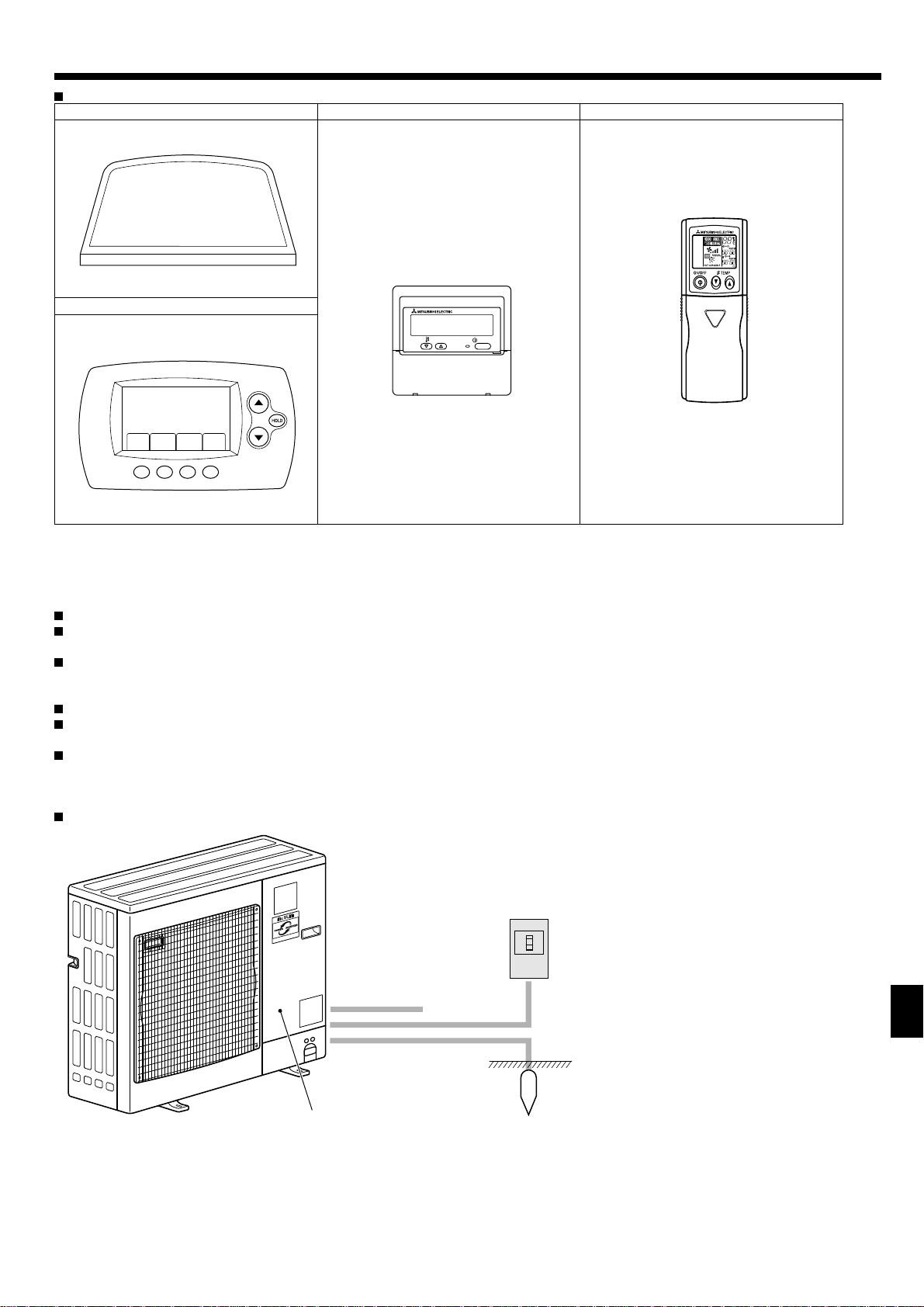
3
2. Parts Names
Power
Earth
Service Panel
Indoor-Outdoor
Connection wire
Ref. Pipes
ON/OFF
TEMP.
COOL
DRY
AUTO
FAN
HEAT
COOL
DRY
AUTO
FAN
HEAT
Remote controller (Optional parts)
Radio frequency interface Wired remote controller IR wireless remote controller
RF thermostat
Note: (Only for IR wireless remote controller)
When using the IR wireless remote controller, point it towards the receiver on the indoor unit.
If the IR wireless remote controller is operated within approximately two minutes after power is supplied to the indoor unit, the indoor unit may beep
twice as the unit is performing the initial automatic check.
The indoor unit beeps to conrm that the signal transmitted from the IR wireless remote controller has been received. Signals can be received up to
approximately 7 meters in a direct line from the indoor unit in an area 45° to the left and right of the unit. However, illumination such as uorescent
lights and strong light can affect the ability of the indoor unit to receive signals.
If the operation lamp near the receiver on the indoor unit is blinking, the unit needs to be inspected. Consult your dealer for service.
Handle the IR wireless remote controller carefully! Do not drop the IR wireless remote controller or subject it to strong shocks. In addition, do not get
the IR wireless remote controller wet or leave it in a location with high humidity.
To avoid misplacing the IR wireless remote controller, install the holder included with the IR wireless remote controller on a wall and be sure to al-
ways place the IR wireless remote controller in the holder after use.
Outdoor unit
Page 4
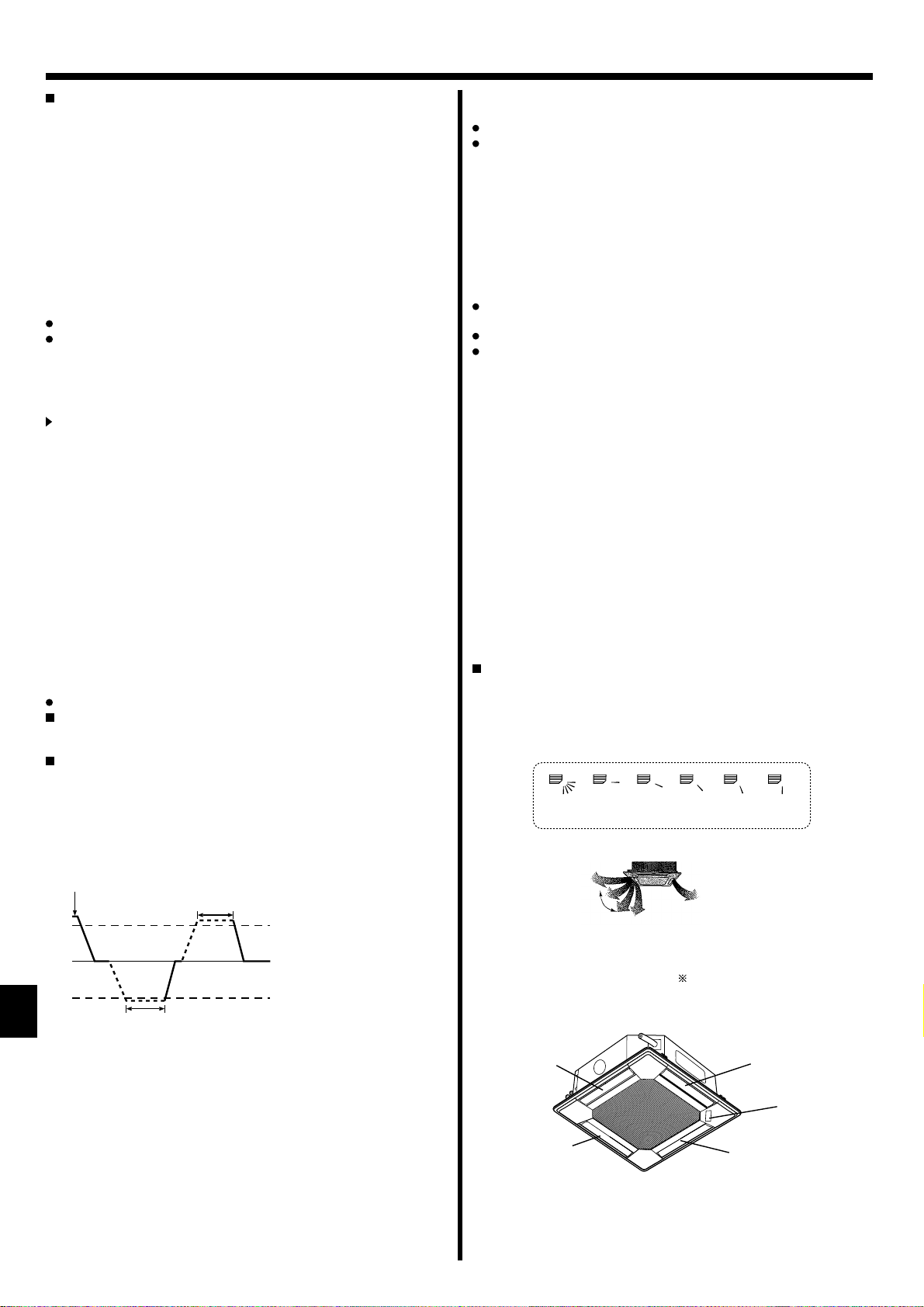
3. Operation
Reset 1
horizontal
2 3 4 5
Horizontal airflow
Downward
Fixing
The airflow direction of
this outlet is fixed
in particular direction.
Wired remote controller
setting
The airflow direction of
this outlet is controlled by
the airflow direction setting of
wired remote contoller.
When it is cold because of direct airflow,
the airflow direction can be fixed
horizontally to avoid direct airflow.
MITSUBISHI
ELECTRIC
label
Outlet No.4
Outlet No.2
Outlet No.3
Outlet No.1
Note: "0" indicates all outlets.
About the operation method, refer to the operation manual that
comes with each remote controller.
3.1. Turning ON/OFF
Note:
Even if you press the ON/OFF button immediately after shutting down the operation is progress, the air conditioner will not start for about three minutes.
This is to prevent the internal components from being damaged.
3.2. Operation mode select
Cool/ Dry/ Fan/ Heat/ Automatic (cool/heat)/ ventilation modes are
available.
Note:
Heat
and Automatic modes can not be available for cooling only units.
Ventilation mode: only indicated on the following condition.
Wired remote controller is used and LOSSNY is connected.
Information for multi system air conditioner (Outdoor
unit: MXZ series)
Multi system air conditioner (Outdoor unit: MXZ series) can
connect two or more indoor units with one outdoor unit. Accord
ing to the capacity, two or more units can operate simultaneously.
• When you try to operate two or more indoor units with one outdoor
unit simultaneously, one for the cooling and the other for heating, the
operation mode of the indoor unit that operates earlier is selected.
The other indoor units that will start the operation later cannot operate,
indicating an operation state in blinking.
In this case, please set all the indoor units to the same operation mode.
• There might be a case that the indoor unit, which is operating in (AUTO)
mode. Cannot change over to the operating mode (COOL HEAT) and
becomes a state of standby.
• When indoor unit starts the operation while the defrosting of outdoor
unit is being done, it takes a few minutes (max. about 15 minutes) to
blow out the warm air.
• In the heating operation, though indoor unit that does not operate may
get warm or the sound of refrigerant owing may be heard, they are
not malfunction. The reason is that the refrigerant continuously ows
into it.
Automatic operation
According to a set temperature, cooling operation starts if the room
temperature is too hot and heating operation starts if the room
temperature is too cold.
During automatic operation, if the room temperature changes and
remains 2 °C, 4 °F or more above the set temperature for 15 minutes,
the air conditioner switches to cooling mode. In the same way, if
the room temperature remains 2 °C, 4 °F or more below the set
temperature for 15 minutes, the air conditioner switches to heating
mode.
3.3. Fan speed setting
Note:
The number of available fan speeds depends on the type of unit connected.
In the following cases, the actual fan speed generated by the unit will differ
from the speed shown the remote controller display.
1. When the unit is in “STAND BY” or “DEFROST” states.
2. When the temperature of the heat exchanger is low in the heating mode.
(e.g. immediately after heating operation starts)
3. In HEAT mode, when room temperature is higher than the temperature
setting.
4.
When the unit is in DRY mode.
3.4. Airow direction setting
Note:
During swing operation, the directional indication on the screen dose not
change in sync with the directional vanes on the unit.
Available directions depend on the type of unit connected.
In the following cases, the actual air direction will differ from the direction
indicated on the remote controller display.
When the unit is in “STAND BY” or “DEFROST” states.
1.
2. Immediately after starting heater mode (while the system is waiting for
the mode change to take effect).
3.
In heat mode, when room temperature is higher than the temperature
setting.
<How to set the xed up/down air direction (Only for
wired remote controller)>
Note:
●
This function cannot be set depending on the outdoor unit to be connected.
• For PLA-A.BA4, only the particular outlet can be fixed to certain
direction with the procedures below. Once xed, only the set outlet is
xed every time air conditioner is turned on. (Other outlets follow UP/
DOWN air direction setting of wired remote controller.)
Explanation of word
• “Refrigerant address No.” and “Unit No.” are the numbers given to
each air conditioner.
• “Outlet No.” is the number given to each outlet of air conditioner.
(Refer to the right.)
• “Up/Down air direction” is the direction (angle) to x.
Cooling mode 15 minutes (switches
15 m inutes ( swi tche s
from cooling to heating)
from heating to cooling)
4
Set temperature +
Set temperature
Set temperature -
2 °C, +4 °F
2 °C, -4 °F
Page 5
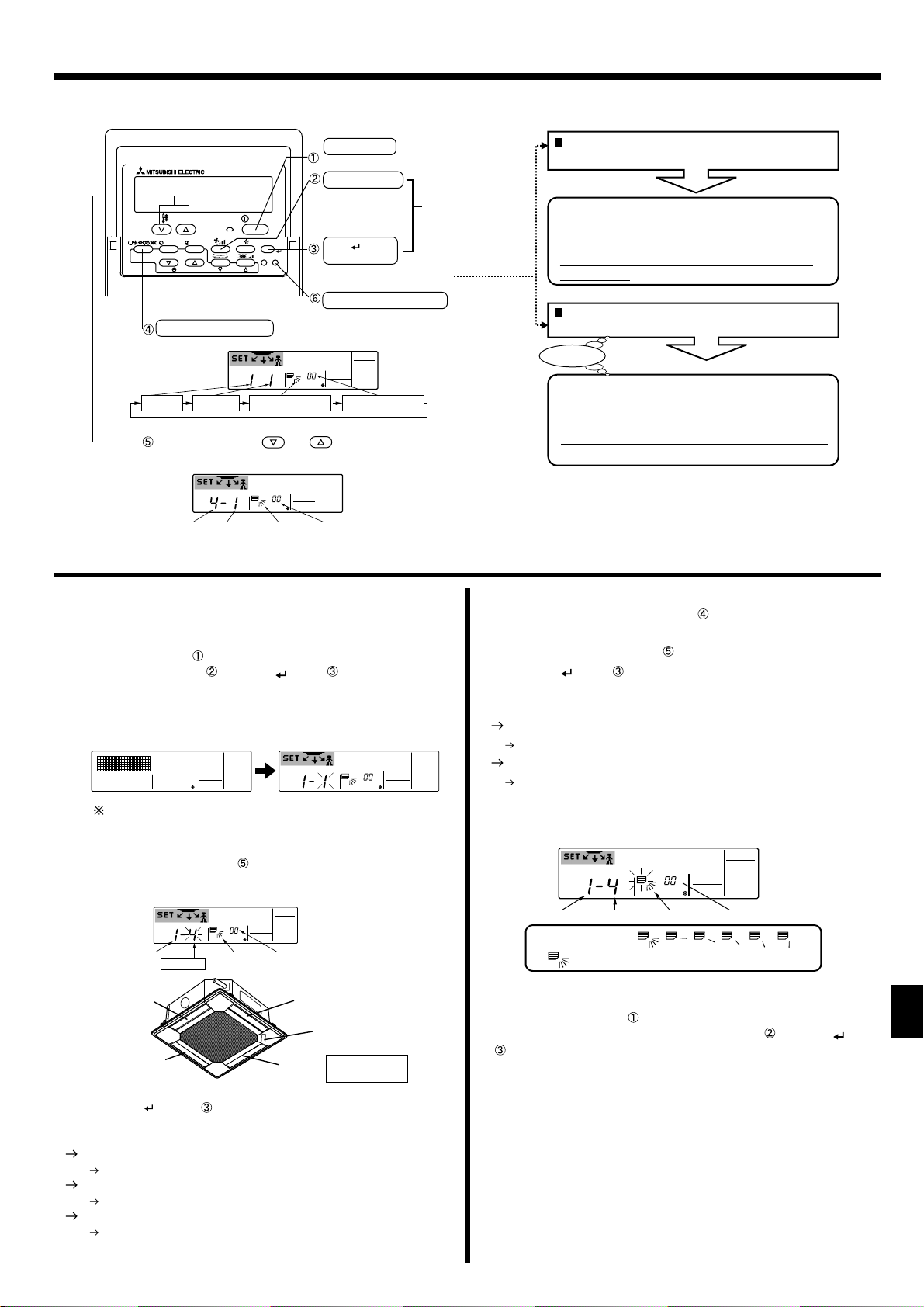
3. Operation
Changes the selection(No.).
Unit No.
“1-4”
Refrigerant address No.
“00-15”
Outlet No.
“1-4”or “0”
Up/Down air direction
5 steps or
cancel
Press for 2
seconds to
change / cancel
“Fixed airflow
direction mode”.
Pressing the button with either refrigerant
address No., unit no. or outlet No. blinking, ...
Only the air conditioner with the No. on wired
remote controller and its outlet are set to the
setting 5. (Other outlets are closed.)
It is used to identify the air conditioner and
outlet to set.
Pressing the button with
Up/Down air direction indicater blinking
Only the air conditioner with the No. on Wired remote
controller
and its outlet are fixed at “Up/Down air
direction” blinking.
This is used only to decide direction conclusively.
Attention: Be careful not to set wrong air conditioner.
Attention
PAR-21MAA
ON/OFF
FILTER
CHECK
OPERATION
CLEAR
TEST
TEMP.
MENU
BACK DAY
MONITOR/SET
CLOCK
ON/OFF
Set temperature buttons
Down
Up
Mode button (Return button)
ON/OFF button
Fan Speed button
Filter button
(<Enter> button)
Check button (Clear button)
Resets the fixed airflow direction mode.
Sends the information on
wired remote controller display.
·Refer to the next page for details.
Moves between the selected(blinking)
parts.
Unit No. Outlet No.
Up/Down air direction
Refrigerant addres No.
Air blows downward after it becomes
“fixed airflow direction mode”
“Fixed airflow direction mode” display
Note: "0" indicates
all outlets.
Outlet No.
Unit No.
Up/Down air direction
Refrigerant addres No.
MITSUBISHI
ELECTRIC
label
Outlet No.4
Outlet No.2
Outlet No.3
Outlet No.1
Air direction changes
This indicates NO FIXED SETTING(canceled)
Up/Down air direction
Unit No. Outlet No.
Refrigerant addres No.
Operation buttons (During the xed airow direction mode)
<Process for setting>
[1] To turn off air conditioner and change the wired remote
controller to “Fixed airow direction mode”
1. Press ON/OFF button to turn off the air conditioner.
2. Press Fan Speed button and Filter button for more than
2 seconds simultaneously and it becomes the xed airow direction
mode after a while.
[2] To select and identify the outlet to set
1. Press Set Temperature button to change number with the outlet No.
blinking. Select outlet No. to set.
2. Press Filter
controller.
3. Wait for 15 seconds . How does the air conditioner run?
Only the air from the selected outlet blows downward.
Go to step[3].
Air from the wrong outlet blows downward.
Repeat 1 and set again.
All outlets are closed.
The numbers of the air conditioner (refrigerant address No.,
Unit No.) are wrong. Refer to How to nd air conditioner No..
button to send the information on wired remote
[3] To x air direction
1. Press Mode button (Return button) to blink Up/Down air direction
indicater.
2. Press Set Temperature button until the direction to set is chosen.
3. Press Filter button to send the information on wired remote
controller to air conditioner.
4. Wait for 15 seconds . How does the air conditioner run?
Airow direction is set in the selected direction.
The xed setting completed (Go to step [4].)
Airow direction is set in the wrong direction.
Repeat 2. and set again.
[4] To cancel “Fixed airow direction mode”
1. Press ON/OFF button to cancel “Fixed airflow direction mode”.
It is also canceled by pressing Fan Speed button and Filter button
for more than 2 seconds simultaneously.
2. Do not operate wired remote controller for 30 seconds after the “Fixed
airow direction mode” is canceled. It does not accept even if it is
operated.
5
Page 6
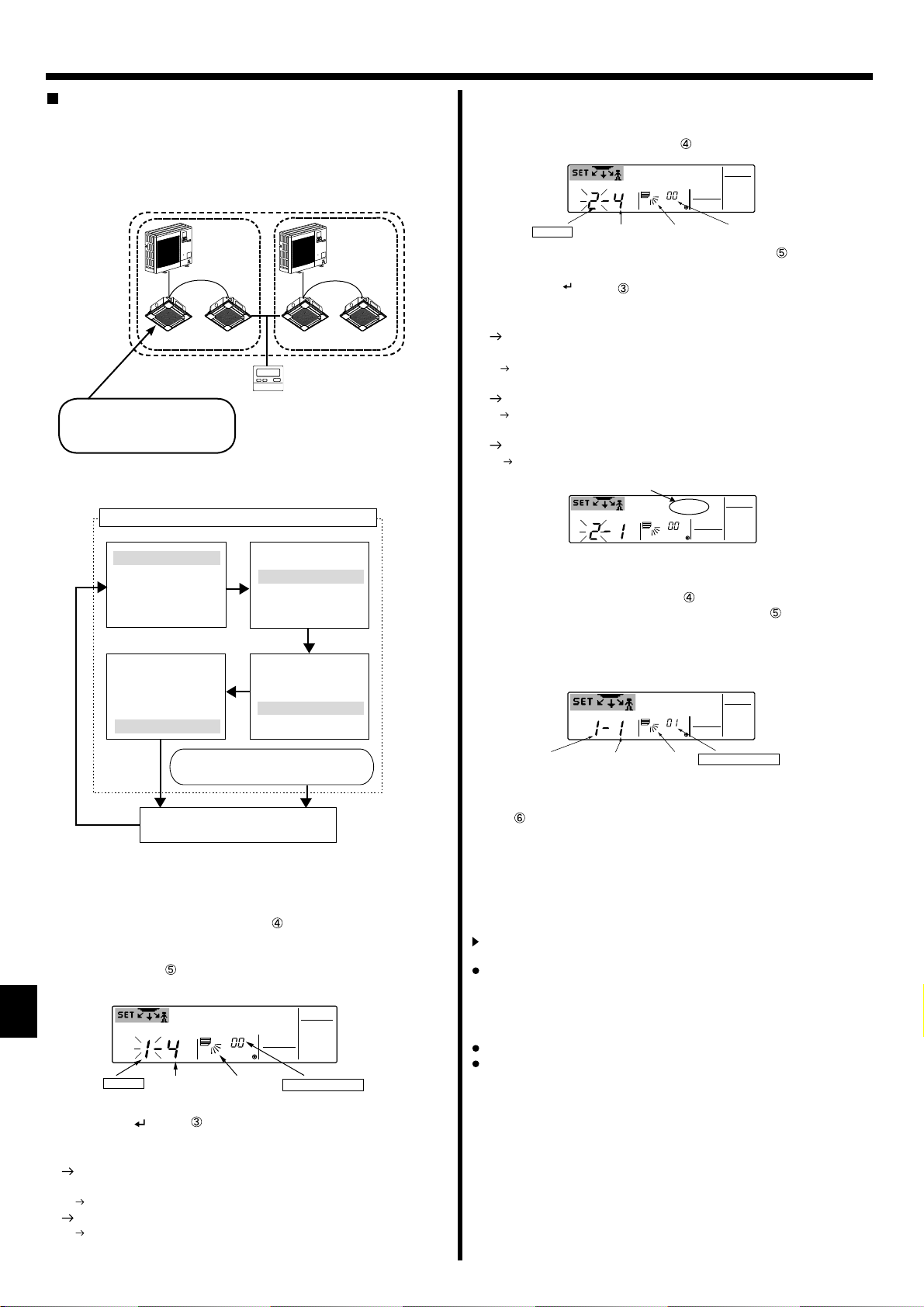
Check from refrigerant address 00 at first.
Change to unit No.1 and check
Change to unit No.2 and check
Change to unit No.3 and check
Change to unit No.4 and check
Change to unit No.1 and check
Change to unit No.2 and check
Change to unit No.3 and check
Change to unit No.4 and check
Change to unit No.1 and check
Change to unit No.2 and check
Change to unit No.3 and check
Change to unit No.4 and check
Change to unit No.1 and check
Change to unit No.2 and check
Change to unit No.3 and check
Change to unit No.4 and check
When “Err” is displayed, refrigerant address
does not heve further “unit No.”.
Change to the next “refrigerant address No.”.
(Refrigerant No “00”~max. No.“15”)
Outlet No.
Up/Down air direction
Refrigerant addres No.
Unit No.
Outlet No.
Up/Down air direction
Refrigerant addres No.
Unit No.
Err
Outlet No.
Up/Down air direction
Refrigerant addres No.
Unit No.
3. Operation
How to nd air conditioner No.
Each air conditioner has its own refrigerant address No. and unit No.
(Example below).
To nd air conditioner No. to set, refer to the procedures below.
Air conditioner No. is found by its airflow direction with the unit No.
changed one after the other.
Unit No. “1” Unit No. “2” Unit No. “1”
As for this air conditioner,
air conditioner No. is “Unit No.1”
of refrigerant address “0”.
Refrigerant
address
No. “00”
Refrigerant
address
No. “01”
Unit No. “2”
Wired remote controller
[2] To check by changing unit No. one after the other
(Maximum unit No. is 4)
1. Press Mode button (Return button)
and unit No. blinks.
Adjust to the next unit No. with Set Temperature button .
(refrigerant address No. 00 is remained.)
2. Press Filter button to send the information on wired remote
controller.
3. Wait for 15 seconds . How does the air conditioner run?
Only air from the outlet which No. displayed on
blows downward.
wired
remote controller
No. displayed in wired remote controller is air conditioner
No. (Checking completed).
All outlets are closed.
Repeat [1] and check. (If all the numbers are checked up to No.4
and is not found, go to [3].)
“Err” is displayed on wired remote controller.
The refrigerant address does not have further unit No.. (Go to [3].)
<Process to nd air conditioner No.>
[1] To check refrigerant address No. and unit No.
1. Press Mode button (Return button) and unit No. or refrigerant
address No. blinks.
Adjust refrigerant address No.to “00” and unit No.“1” with Set
Temperature button .
[3] To check Unit No. of following refrigerant address No.(Maxmum
refrigerant address No. is 15)
Press Mode button (Return button) to blink refrigerant address No..
1.
Adjust refrigerant No. with Set Temperature button .
* By changing refrigerant address, unit No. and outlet No. turn to initial
display.
2. Go back to [2] and check Unit No. again from Unit No. 1 in order.
To clear xed setting
To clear all xed setting(reset to factory default), press check button(clear
botton)
for wired more than 3 seconds in xed airow direction mode.
Display of wired remote controller blinks and the set information is
cleared.
Note:
This operation clears the fixed setting information of all air
conditioner connected to the wired remote controller.
3.5. Ventilation
For LOSSNAY combination
The following 2 patterns of operation is available.
• Run the ventilator together with the indoor unit.
• Run the ventilator independently.
Note: (for IR wireless remote controller and RF thermostat)
Running the ventilator independently is not available.
No indication on the remote controller.
2. Press Filter
controller.
3. Wait for 15 seconds . How does the air conditioner run?
Only air from the outlet which No. displayed on wired remote
controller blows downward.
Refrigerant address No.00 and unit No.1 are the air conditioner No..
All outlets are closed.
Go to step [2].
6
button to send the information on wired remote
Page 7
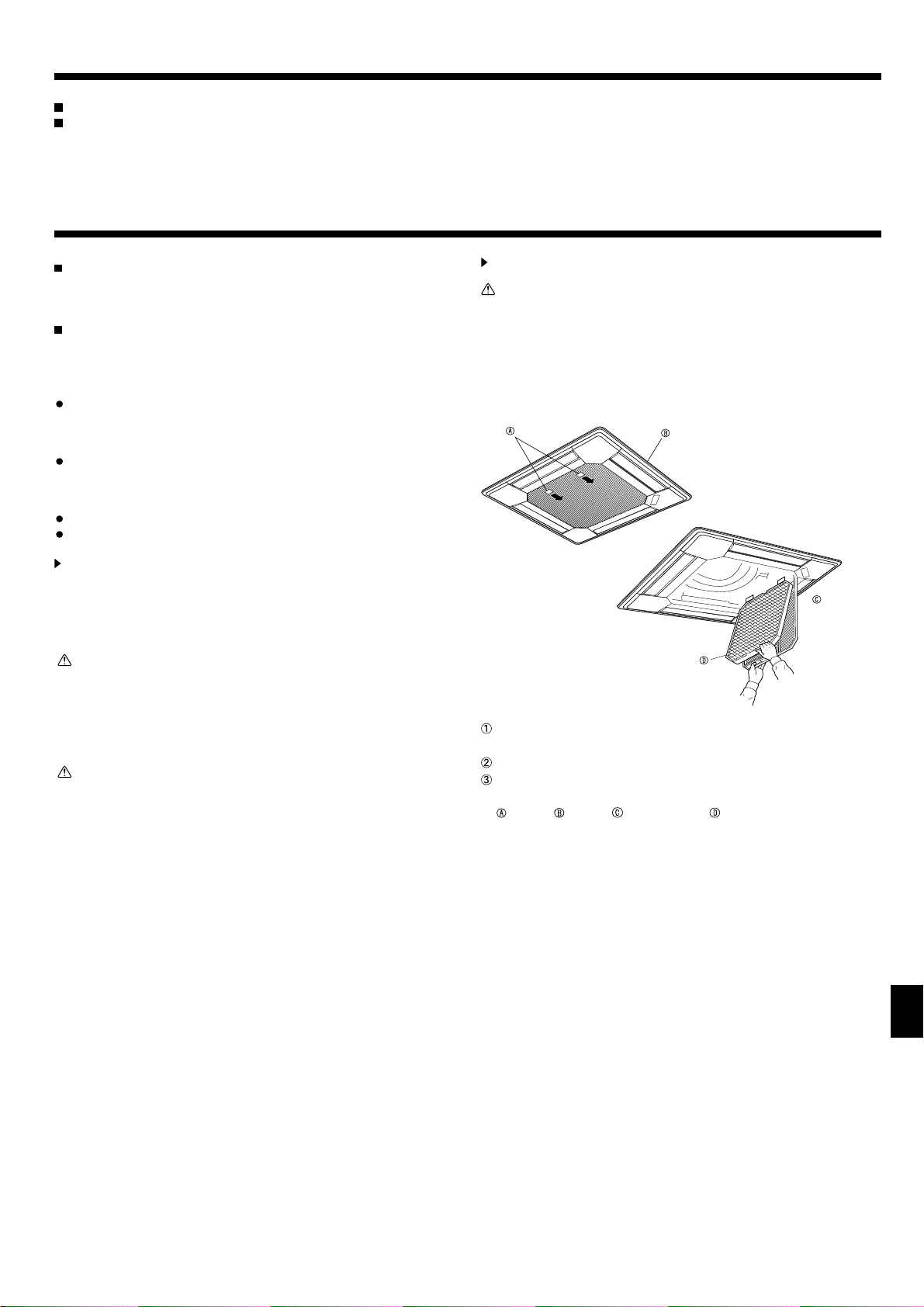
4. Timer
Timer functions are different by each remote controller.
For details on how to operate the remote controller, refer to the appropriate operation manual included with each remote controller.
5. Care and Cleaning
Following indication shows that the filter needs cleaning.
• Wired remote controller : “FILTER”
• RF thermostat : “Clean Filter”
Ask authorized people to clean the filter.
When resetting “FILTER” or “Clean Filter” display.
Resetting the indication, refer to the operation manual of each remote
controller.
Note:
When two or more different types of indoor unit are controlled, the cleaning
period differs with the type of lter. When the master unit cleaning period
arrives, “FILTER” is displayed. When the lter display goes off, the
cumulative time is reset. (Only for wired remote controller)
“FILTER” or “Clean Filter” indicates the cleaning period when the air
conditioner was used under general indoor air conditions by criteria time.
Since the degree of dirtiness depends on the environmental conditions,
clean the lter accordingly.
The lter cleaning period cumulative time differs with the model.
This indication is not available for IR wireless remote controller.
Cleaning the lters
• Clean the filters using a vacuum cleaner. If you do not have a vacuum
cleaner, tap the lters against a solid object to knock off dirt and dust.
• If the lters are especially dirty, wash them in lukewarm water. Take care to
rinse off any detergent thoroughly and allow the lters to dry completely
before putting them back into the unit.
Caution:
• Do not dry the lters in direct sunlight or by using a heat source, such as
an electric heater: this may warp them.
• Do not wash the lters in hot water (above 50°C, 122°F), as this may warp
them.
• Make sure that the air lters are always installed. Operating the unit without
air lters can cause malfunction.
Caution:
• Before you start cleaning, stop operation and turn OFF the power supply.
• Indoor units are equipped with lters to remove the dust of sucked-in air.
Clean the lters using the methods shown in the following sketches.
Filter removal
Caution:
• In removing the lter, precautions must be taken to protect your eyes from
dust. Also, if you have to climb up on a stool to do the job, be careful not
to fall.
• When the lter is removed, do not touch the metallic parts inside the indoor
unit, otherwise injury may result.
Pull the knob on the intake grille in the direction indicated by
the arrow and it should open.
Open the intake grille.
Release the knob on the center edge of the intake grille and
pull the lter forward to remove the lter.
Knob Grille Intake grille Filter
7
Page 8
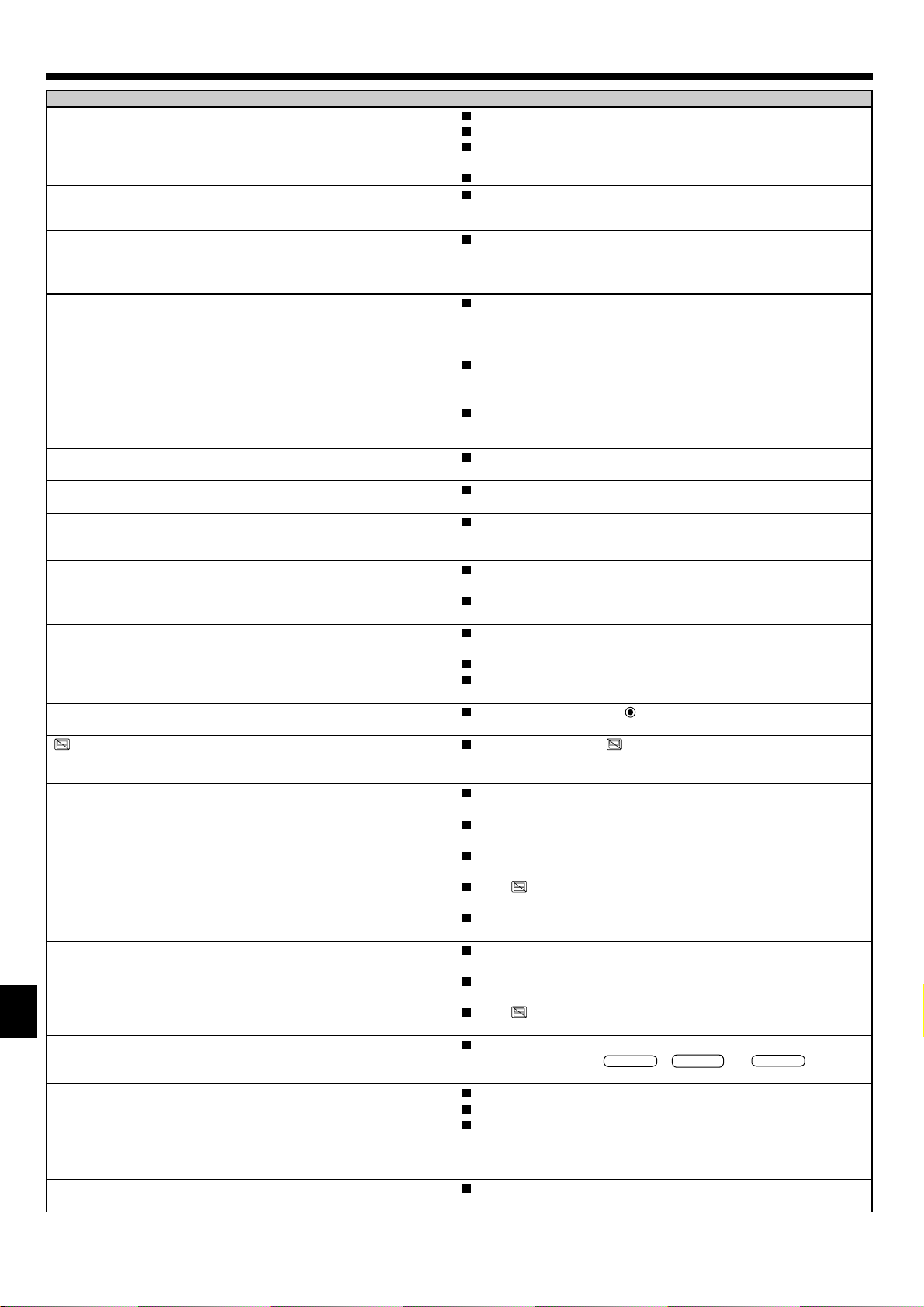
6. Trouble Shooting
WEEKLY
SIMPLE
AUTO OFF
Having trouble? Here is the solution. (Unit is operating normally.)
Air conditioner does not heat or cool well.
When heating operation starts, warm air does not blow from the indoor
unit soon.
Clean the lter. (Airow is reduced when the lter is dirty or clogged.)
Check the temperature adjustment and adjust the set temperature.
Make sure that there is plenty of space around the outdoor unit. Is the
indoor unit air intake or outlet blocked?
Has a door or window been left open?
Warm air does not blow until the indoor unit has sufciently warmed up.
During heating mode, the air conditioner stops before the set room temperature is reached.
Airow direction changes during operation or airow direction cannot be
set.
When the airflow direction is changed, the vanes always move up and
down past the set position before nally stopping at the position.
A owing water sound or occasional hissing sound is heard.
A cracking or creaking sound is heard.
The room has an unpleasant odor.
A white mist or vapor is emitted from the indoor unit.
Water or vapor is emitted from the outdoor unit.
The operation indicator does not appear in the wired remote controller
display. (*1)
“
” appears in the wired remote controller display. (*1) During central control, “ ” appears in the wired remote controller dis-
When restarting the air conditioner soon after stopping it, it does not
operate even though the ON/OFF button is pressed.
Air conditioner operates without the ON/OFF button being pressed. (*1)
Air conditioner stops without the ON/OFF button being pressed. (*1)
Wired remote controller timer operation cannot be set. (*1)
“PLEASE WAIT” appears in the wired remote controller display. (*1)
An error code appears in the remote controller display.
Draining water or motor rotation sound is heard.
When the outdoor temperature is low and the humidity is high, frost
may form on the outdoor unit. If this occurs, the outdoor unit performs a
defrosting operation. Normal operation should begin after approximately
10 minutes.
During cooling mode, the vanes automatically move to the horizontal
(down) position after 1 hour when the down (horizontal) airow direction
is selected. This is to prevent water from forming and dripping from the
vanes.
During heating mode, the vanes automatically move to the horizontal
airow direction when the airow temperature is low or during defrosting
mode.
When the airow direction is changed, the vanes move to the set
position after detecting the base position.
These sounds can be heard when refrigerant is owing in the air
conditioner or when the refrigerant ow is changing.
These sounds can be heard when parts rub against each due to
expansion and contraction from temperature changes.
The indoor unit draws in air that contains gases produced from the
walls, carpeting, and furniture as well as odors trapped in clothing, and
then blows this air back into the room.
If the indoor temperature and the humidity are high, this condition may
occur when operation starts.
During defrosting mode, cool airow may blow down and appear like a
mist.
During cooling mode, water may form and drip from the cool pipes and
joints.
During heating mode, water may form and drip from the heat exchanger.
During defrosting mode, water on the heat exchanger evaporates and
water vapor may be emitted.
Turn on the power switch. “ ” will appear in the wired remote controller
display.
play and air conditioner operation cannot be started or stopped using
the wired remote controller.
Wait approximately three minutes. (Operation has stopped to protect
the air conditioner.)
Is the on timer set?
Press the ON/OFF button to stop operation.
Is the air conditioner connected to a central wired remote controller?
Consult the concerned people who control the air conditioner.
Does “ ” appear in the wired remote controller display?
Consult the concerned people who control the air conditioner.
Has the auto recovery feature from power failures been set?
Press the ON/OFF button to stop operation.
Is the off timer set?
Press the ON/OFF button to restart operation.
Is the air conditioner connected to a central wired remote controller?
Consult the concerned people who control the air conditioner.
Does “ ” appear in the wired remote controller display?
Consult the concerned people who control the air conditioner.
Are timer settings invalid?
If the timer can be set,
the wired remote controller display.
The initial settings are being performed. Wait approximately 3 minutes.
The protection devices have operated to protect the air conditioner.
Do not attempt to repair this equipment by yourself.
Turn off the power switch immediately and consult your dealer. Be
sure to provide the dealer with the model name and information that
appeared in the remote controller display.
When cooling operation stops, the drain pump operates and then stops.
Wait approximately 3 minutes.
,
, or
appears in
8
Page 9
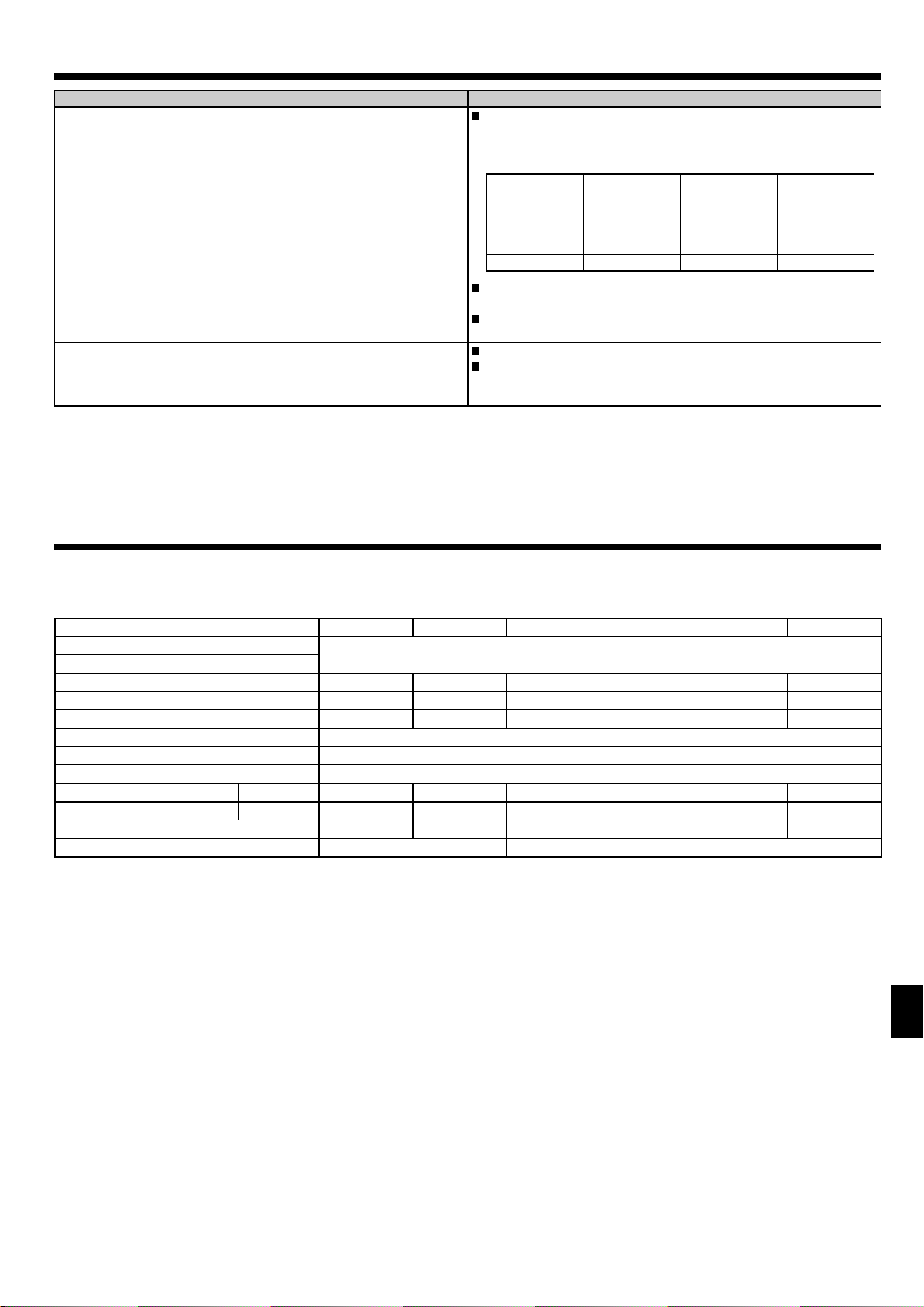
9
6. Trouble Shooting
Having trouble? Here is the solution. (Unit is operating normally.)
Noise is louder than specications.
The indoor operation sound level is affected by the acoustics of the
particular room as shown in the following table and will be higher than
the noise specication, which was measured in anechoic room.
Nothing appears in the IR wireless remote controller display, the display is
faint, or signals are not received by the indoor unit unless the IR wireless
remote controller is close. (*
The operation lamp near the receiver for the IR wireless remote controller
on the indoor unit is blinking. (*
(*1): Only for wired remote controller.
(*2): Only for IR wireless remote controller.
2)
2)
High sound
absorbing rooms
Location
examples
Noise levels 3 to 7 dB 6 to 10 dB 9 to 13 dB
The batteries are low.
Replace the batteries and press the Reset button.
If nothing appears even after the batteries are replaced, make sure that
the batteries are installed in the correct directions (+, –).
The self diagnosis function has operated to protect the air conditioner.
Do not attempt to repair this equipment by yourself.
Turn off the power switch immediately and consult your dealer. Be sure
to provide the dealer with the model name.
Broadcasting
studio, music
room, etc.
Normal rooms
Reception room,
hotel lobby, etc.
Low sound
absorbing rooms
Ofce, hotel
room
7. Specications
Model PLA-A12BA4 PLA-A18BA4 PLA-A24BA4 PLA-A30BA4 PLA-A36BA4 PLA-A42BA4
Power source (Phase, Voltage<V>)
Frequency <Hz>
Fan motor <FLA> 0.
MCA <A> 1 1 1 1 2 2
MOCP <A> 15 15 15 15 15 15
Dimension (Height) <inch> 10-3/16 (1-3/8) 11-3/4 (1-3/8)
Dimension (Width) <inch> 33-1/16 (37-3/8)
Dimension (Depth) <inch> 33-1/16 (37-3/8)
Airow DRY <CFM>
(Low-Middle2-Middle1-High) WET <CFM>
Noise level (Low-Middle2-Middle1-High) <dB> 27-28-29-31 28-29-31-32 28-29-31-32 28-30-32-34 32-34-37-40 34-36-39-41
Net weight <lbs> 49 (13) 51 (13) 55 (13)
*1 The gure in ( ) indicates GRILL’S.
22 0.36 0.36 0.51 0.94 1.00
390-420-460-530 420-490-570-640 420-490-570-640 490-570-640-740 710-810-920-1060 780-880-990-1090
350-390-420-490 390-460-530-600 390-460-530-600 460-530-600-710 670-780-880-1030 740-850-950-1060
Single
208/230,60
Page 10

Index
1. Consignes de sécurité . . . . . . . . . . . . . . . . . . . . . . . . . . . . .10
2. Nomenclature . . . . . . . . . . . . . . . . . . . . . . . . . . . . . . . . . . . .10
3.
Fonctionnement . . . . . . . . . . . . . . . . . . . . . . . . . . . . . . . . . .12
4. Minuterie . . . . . . . . . . . . . . . . . . . . . . . . . . . . . . . . . . . . . . . .15
1. Consignes de sécurité
Avant d’installer le climatiseur, lire attentivement toutes les
« Consignes de sécurité ».
Les « Consignes de sécurité » reprennent des points très
importants concernant la sécurité. Veillez bien à les suivre.
Veuillez consulter ou obtenir la permission votre compagnie
d’électricité avant de connecter votre système.
Avertissement:
• Pour les appareils qui ne sont pas accessibles au public.
• Cet appareil ne doit pas être installé par l’utilisateur. Demander
au revendeur ou à une société agréée de l’installer. Si l’appareil
n’est pas correctement installé il peut y avoir un risque de fuite
d’eau, d’électrocution ou d’incendie.
• Ne pas marcher sur l’appareil ni y déposer des objets.
• Ne jamais éclabousser l’appareil ni le toucher avec des mains
humides. Il pourrait en résulter un risque d’électrocution.
• Ne pas vaporiser de gaz inflammable à proximité de l’appareil
sous risque d’incendie.
•
Ne pas placer de chauffage au gaz ou tout autre appareil fonctionnant
avec une amme vive là où il serait exposé à l’échappement d’air du
climatiseur. Cela risquerait de provoquer une mauvaise combustion.
• Ne pas retirer la face avant ou la protection du ventilateur de
l’appareil extérieur pendant son fonctionnement.
5. Entretien et nettoyage . . . . . . . . . . . . . . . . . . . . . . . . . . . . .15
6. Guide de dépannage . . . . . . . . . . . . . . . . . . . . . . . . . . . . . .16
7.
Spécications techniques . . . . . . . . . . . . . . . . . . . . . . . . . . .17
Symboles utilisés dans le texte
Avertissement:
Précautions à suivre pour éviter tout danger de blessure ou de
décès de l’utilisateur.
Précaution:
Décrit les précautions qui doivent être prises pour éviter d’endommager l’appareil.
Symboles utilisés dans les illustrations
: Indique un élément qui doit être mis à la terre.
• Si vous remarquez des vibrations ou des bruits particulièrement
anormaux, arrêter l’appareil, éteindre l’interrupteur et prendre
contact avec le revendeur.
• Ne jamais mettre des doigts, des bâtons, etc. dans les entrées et
sorties d’air.
• Si vous sentez des odeurs étranges, arrêter l’appareil, le mettre
hors tension et contacter le revendeur. Si vous ne procédez pas
de cette façon, il pourrait y avoir risque de panne, d’électrocution
ou d’incendie.
• Ne JAMAIS laisser des enfants ou des personnes handicapées
utiliser le climatiseur sans surveillance.
• Toujours surveiller que les jeunes enfants ne jouent pas avec le
climatiseur.
• Si le gaz de réfrigérant fuit, arrêter le fonctionnement du climatiseur,
aérer convenablement la pièce et prendre contact avec le revendeur.
Précaution:
• Ne pas utiliser d’objet pointu pour enfoncer les boutons car cela
risquerait d’endommager la commande à distance.
• Ne jamais obstruer les entrées et sorties des appareils extérieurs
et intérieurs.
2. Nomenclature
Unité interne
PLA-A.BA4
Modes du ventilateur 4 modes
Ailette Auto
Louvre –
Filtre Longue
Témoin de nettoyage du ltre
avec variation
durée
2.500 heures
de refoulement d’air
Grille
Rangement de l’appareil
Lorsque vous devez ranger l’appareil, veuillez consulter votre revendeur.
Filtre
Ailette
Admission d’air
10
Page 11

11
2. Nomenclature
Power
Earth
Service Panel
Indoor-Outdoor
Connection wire
Ref. Pipes
ON/OFF
TEMP.
COOL
DRY
AUTO
FAN
HEAT
COOL
DRY
AUTO
FAN
HEAT
Télécommande (pièces en option)
Interface radiofréquence (RF) Télécommande à l Télécommande sans l infrarouge
Thermostat RF
Remarque: (Uniquement pour la télécommande sans l infrarouge)
Pour utiliser la télécommande sans l infrarouge, pointez-la vers le récepteur de l’appareil intérieur.
Si la télécommande sans l infrarouge est utilisée dans les deux minutes qui suivent la mise sous tension de l’appareil intérieur, l’unité peut émettre
deux bips successifs indiquant la réalisation du contrôle automatique.
L’appareil intérieur émet des bips pour conrmer la réception du signal transmis par la télécommande sans l infrarouge.
L’appareil doit être contrôlé si le voyant d’opération près du récepteur de l’unité intérieure clignote. Consultez votre revendeur pour le service.
Manipulez la télécommande sans l infrarouge avec précaution ! Ne la faites pas tomber et ne la soumettez pas à des chocs violents. De plus,
évitez de mouiller la télécommande sans l infrarouge et ne la laissez pas dans un endroit humide.
Pour éviter de perdre la télécommande sans l infrarouge, installez le support fourni avec la télécommande sans l infrarouge sur un mur et veillez
à y replacer la télécommande sans l infrarouge après chaque utilisation.
Unité externe
Alimentation
Tuyaux de réf.
Intérieur-Extérieur
Câble de
raccordement
Masse
Panneau d’entretien
Page 12

3. Fonctionnement
Reset 1
horizontal
2 3 4 5
Horizontal airflow
Downward
Fixing
The airflow direction of
this outlet is fixed
in particular direction.
Wired remote controller
setting
The airflow direction of
this outlet is controlled by
the airflow direction setting of
wired remote contoller.
When it is cold because of direct airflow,
the airflow direction can be fixed
horizontally to avoid direct airflow.
MITSUBISHI
ELECTRIC
label
Outlet No.4
Outlet No.2
Outlet No.3
Outlet No.1
Note: "0" indicates all outlets.
Concernant le mode de fonctionnement, reportez-vous au manuel
d’utilisation fourni avec chaque télécommande.
3.1. MARCHE/ARRET
Remarque:
Même si vous appuyez sur le bouton ON/OFF immédiatement après avoir
arrêté la fonction en cours, le climatiseur ne se remettra en route que trois
minutes plus tard. Ceci est une précaution pour éviter l’endommagement de
tout composant interne.
3.2. Sélection du mode de fonctionnement
Les modes de refroidissement/d’assèchement/de souferie/de chauffage/
automatique (refroidissement/chauffage)/de ventilation sont disponibles.
Remarque:
Le mode de chauffage et le mode automatique ne sont pas dispo-
nibles pour les appsareils de refroidissement uniquement.
Mode de ventilation : uniquement indiqué dans les conditions
suivantes. Utilisation de la télécommande à l et raccordement d’
un appareil LOSSNY.
Informations concernant les climatiseurs
multisystemes (Appareil exterieur de la serie MXZ)
Les climatiseurs multi-systèmes (avec un appareil extérieur de
la série MXZ) permettent de raccorder deux ou davantage d’
appareils intérieurs à un appareil extérieur. En fonction de la
capacité, plusieurs appareils intérieurs peuvent ainsi fonctionner
simultanément.
•
Lorsque vous essayez de faire fonctionner simultanément deux ou
davantage d’appareils intérieurs reliés à un seul appareil extérieur,
un pour le refroidissement et l’autre pour le chauffage, le mode de
fonctionnement sélectionné sera celui de l’appareil intérieur qui a
été mis en fonctionnement en premier. Les autres unités intérieures
ne peuvent pas démarrer. Un voyant clignotant indique l’état de
fonctionnement.
Dans ce cas, régler tous les appareils intérieurs sur le même mode de
fonctionnement.
• Il se peut que l’unité intérieure, qui fonctionne en mode (AUTO), ne
puisse passer en mode (REFROIDISSEMENT CHAUFFAGE) et se
mette en veille.
•
Lorsque l’appareil intérieur se met en fonctionnement alors que le
dégivrage de l’appareil extérieur est en cours, il faut laisser passer
quelques minutes (max. environ 15 minutes) avant que l’appareil ne
soufe de l’air chaud.
• Lorsque l’appareil fonctionne en mode chauffage, si le dessus de l’
appareil chauffe ou que vous entendez le ux de gaz à l’intérieur,
cette situation n’a rien d’anormal. Le gaz réfrigérant circule en effet de
manière continue dans l’appareil intérieur même si celui-ci ne fonctionne pas.
Fonctionnement automatique
En fonction de la température définie préalablement, l’opération de
refroidissement débutera si la température de la pièce est trop élevée;
à l’inverse, l’opération de chauffage débutera si la température de la
pièce est trop basse.
En mode de fonctionnement automatique, le climatiseur passera en
mode de refroidissement si la température de la pièce varie et afche
2 °C, 4 °F ou plus au-dessus de la température dénie pendant
15 minutes. De la même façon, le climatiseur passera en mode de
chauffage si la température de la pièce afche 2 °C, 4 °F ou plus
au-dessous de la température dénie pendant 15 minutes.
Mode de refroidissement 15 minutes (passage du mode de chauf-
minutes (passage du mode de re-
15
f
roidissement au mode de chauffage)
12
fage au mode de refroidissement)
Température dénie +2 °C, +4 °F
Température dénie
Température dénie -2 °C, -4 °F
3.3. Réglage de la vitesse du ventilateur
Remarque:
Le nombre de ventilateurs disponible dépend du type d’unité connectée.
Dans les cas suivants, la vitesse de ventilation actuelle générée par l’unité
différera de la vitesse indiquée au niveau de la commande à distance.
1. Lorsque l’appareil est en mode “PRE CHAUFFAGE” ou “DEGIVRAGE”.
2. Lorsque la température de l’échangeur thermique est basse en mode de
chauffage. (par ex. immédiatement après le lancement de l’opération de
chauffage)
3. En mode CHAUFFAGE, quand la température ambiante dans la pièce est
supérieure à la température réglée.
4. Quand l’unité est en mode SEC.
3.4. Réglage de la direction du débit d’air
Remarque:
Pendant l’oscillation, l’indication directionnelle à l’écran ne change pas en
synchronisation avec les ailettes de l’appareil.
Les directions disponibles dépendent du type d’unités connectées.
Dans les cas suivants, la direction actuelle de l’air différera de la direction
indiquée au niveau de la commande à distance.
1. Lorsque l’appareil est en mode “PRE CHAUFFAGE” ou “DEGIVRAGE”.
2. Immédiatement après le démarrage du mode CHAUFFAGE (alors que le
système attend que le changement de mode se fasse).
3. En mode chauffage, quand la température ambiante dans la pièce est
supérieure à la température réglée.
<Comment régler la direction haute/basse du courant
d’air (seulement pour la télécommande à l)>
Remarque:
Cette fonction ne peut pas être réglée selon les différentes unités
extérieures à connecter.
• Pour le modèle PLA-A.BA4, seule la sortie particulière peut être xée
dans une certaine direction via les procédures détaillées ci-après. Une
fois cette opération effectuée, seule la sortie réglée est xe à chaque
activation du climatiseur. (Les autres sorties suivent le réglage Haute/
Basse de direction de l'air de la télécommande à l.)
Explication des termes
• « No. d’adresse du réfrigérant » et « No. d’unité » sont les numéros
assignés à chaque climatiseur.
• « No. de sortie » est le numéro assigné à chaque sortie du climatiseur.
(Voir l’illustration sur la droite.)
• « Direction haute/basse du courant d’air » est la direction (l’angle) à
xer.
Réinitialiser
Courant d’air horizontal
Réglage de télécommande à l
La direction du courant d'air de cette
sortie est contrôlée par le réglage
de
direction de courant d'air de la
télécommande à l.
Sortie 3
Horizontal
Fixation
La direction du courant d’air de cette sortie
est xée dans une direction particulière.
La dir ection de la sortie peut ê tre fixée
Sortie 2
Remarque: « 0 » indique toutes les sorties.
Vers le bas
horizontalement pour éviter un courant d’
air direct.
Sortie 4
Étiquette
MITSUBISHI
ELECTRIC
Sortie 1
Page 13

3. Fonctionnement
Changes the selection(No.).
Unit No.
“1-4”
Refrigerant address No.
“00-15”
Outlet No.
“1-4”or “0”
Up/Down air direction
5 steps or
cancel
Press for 2
seconds to
change / cancel
“Fixed airflow
direction mode”.
Pressing the button with either refrigerant
address No., unit no. or outlet No. blinking, ...
Only the air conditioner with the No. on wired
remote controller and its outlet are set to the
setting 5. (Other outlets are closed.)
It is used to identify the air conditioner and
outlet to set.
Pressing the button with
Up/Down air direction indicater blinking
Only the air conditioner with the No. on Wired remote
controller
and its outlet are fixed at “Up/Down air
direction” blinking.
This is used only to decide direction conclusively.
Attention: Be careful not to set wrong air conditioner.
Attention
PAR-21MAA
ON/OFF
FILTER
CHECK
OPERATION
CLEAR
TEST
TEMP.
MENU
BACK DAY
MONITOR/SET
CLOCK
ON/OFF
Set temperature buttons
Down
Up
Mode button (Return button)
ON/OFF button
Fan Speed button
Filter button
(<Enter> button)
Check button (Clear button)
Resets the fixed airflow direction mode.
Sends the information on
wired remote controller display.
·Refer to the next page for details.
Moves between the selected(blinking)
parts.
Unit No. Outlet No.
Up/Down air direction
Refrigerant addres No.
Air blows downward after it becomes
“fixed airflow direction mode”
“Fixed airflow direction mode” display
Note: "0" indicates
all outlets.
Outlet No.
Unit No.
Up/Down air direction
Refrigerant addres No.
MITSUBISHI
ELECTRIC
label
Outlet No.4
Outlet No.2
Outlet No.3
Outlet No.1
Air direction changes
This indicates NO FIXED SETTING(canceled)
Up/Down air direction
Unit No. Outlet No.
Refrigerant addres No.
Bouton d’opération (en mode de direction de courant d’air xe)
Marche/arrêt
Réinitialise le mode de direction de courant d’air xe.
Vitesse du ventilateur
Filtre
(Bouton <Entrée>)
Transmet les informations afchées
sur l'écran de la télécommande à l.
Contrôle (bouton Effacer)
Mode (bouton Retour)
Passe entre les éléments sélectionnés (clignotants).
Voir la page suivante pour plus de détails.
Appuyez 2
secondes pour
changer/annuler le
mode de direction
du courant d’air
xe.
Appuyez sur le bouton lorsque le no. d’adresse du
réfrigérant, le no. d’unité ou le no. de sortie clignote.
Seul le climatiseur dont le numéro correspond à celui de la
télécommande à l et sa sortie sont dénis sur le réglage 5.
Les autres sorties sont fermées.)
(
Ceci est utilisé pour identier le climatiseur et la sortie à
régler.
Appuyez sur le bouton lorsque que le voyant de la
direction haute/basse du courant d’air clignote.
Attention
No. d’unité
Réglage de température Bas Haut (
Change la sélection (no.).
No. d’unité « 1-4 »
<Procédé de réglage>
[1] Pour désactiver le climatiseur et passer la télécommande
à l en mode de direction du courant d’air xe
1. Appuyez sur le bouton marche/arrêt pour éteindre le climatiseur.
2. Appuyez au moins deux secondes sur les boutons Vitesse du
ventilateur et Filtre simultanément pour activer le mode de
direction du courant d’air xe.
Afchage du mode de direction du courant d’air xe
L’air est soufé vers le bas en mode de
direction du courant d’air xe
[2] Pour sélectionner et identier la sortie à régler
1. Appuyez sur le bouton Réglage de température pour sélectionner la
sortie à régler.
No. d’unité
2. Appuyez sur le bouton Filtre pour transmettre les informations de
la télécommande à l.
3. Patientez 15 secondes. Comment fonctionne le climatiseur?
Seul le courant d’air de la sortie sélectionnée soufe vers le bas.
Passez à l’étape [3].
Le courant d’air de la mauvaise sortie soufe vers le bas.
Répétez l’étape 1.
Toutes les sorties sont fermées.
Les numéros du climatiseur (adresse du réfrigérant, unité) sont
incorrects. Consultez Comment trouver les numéros du climatiseur.
No. de la sortie
Sortie 3
Sortie 2
No. de la sortie
No. de la sortie
« 1-4 » ou « 0 »
Direction haute/basse
du courant d’air
Direction haute/basse du
courant d’air
Sortie 4
Étiquette
MITSUBISHI
ELECTRIC
No. d’adresse du réfrigérant
Direction haute/basse
du courant d’air
5 étapes ou annuler
No. d’adresse du réfrigérant
Sortie 1
No. d’adresse du réfrigérant
)
« 00-15 »
Remarque: « 0 »
indique toutes les
sorties.
Seul le climatiseur dont le numéro correspond à celui de la
télécommande à l et sa sortie sont xés avec l’indication
“Direction haute/basse du courant
d’
air” clignotante.
Ceci est utilisé pour assigner une direction.
Attention: Assurez-vous de bien régler le climatiseur
voulu.
[3] Pour xer la direction du courant d’air
1. Appuyez sur le bouton Mode (bouton Retour) pour faire clignoter les
indicateurs de la direction haute/basse du courant d’air.
2. Appuyez sur le bouton Réglage de température pour choisir la
direction à régler.
3. Appuyez sur le bouton Filtre pour transmettre au climatiseur les
informations afchées sur la télécommande à l.
4. Patientez 15 secondes. Comment fonctionne le climatiseur?
Le courant d’air est réglé dans la direction sélectionnée.
Le réglage est terminé (passez à l’étape [4]).
Le courant d’air est réglé dans la mauvaise direction.
Répétez l’étape 2.
No. d’unité
La direction du courant d’air change
No. de la sortie
Ceci indique aucun réglage (annulé)
[4] Pour annuler le mode de direction du courant d’air xe
1. Appuyez sur le bouton
direction du courant d’air xe. Vous pouvez aussi appuyer au moins
2 secondes sur les boutons Vitesse du ventilateur et Filtre
simultanément.
2. N’utilisez pas la télécommande à l pendant les 30 secondes qui
suivent l’annulation du mode de direction du courant d'air xe. Elle ne
répondra pas.
Direction haute/basse du
courant d’air
marche/arrêt pour annuler le mode de
No. d’adresse du réfrigérant
13
Page 14

Check from refrigerant address 00 at first.
Change to unit No.1 and check
Change to unit No.2 and check
Change to unit No.3 and check
Change to unit No.4 and check
Change to unit No.1 and check
Change to unit No.2 and check
Change to unit No.3 and check
Change to unit No.4 and check
Change to unit No.1 and check
Change to unit No.2 and check
Change to unit No.3 and check
Change to unit No.4 and check
Change to unit No.1 and check
Change to unit No.2 and check
Change to unit No.3 and check
Change to unit No.4 and check
When “Err” is displayed, refrigerant address
does not heve further “unit No.”.
Change to the next “refrigerant address No.”.
(Refrigerant No “00”~max. No.“15”)
Outlet No.
Up/Down air direction
Refrigerant addres No.
Unit No.
Err
Outlet No.
Up/Down air direction
Refrigerant addres No.
Unit No.
3. Fonctionnement
Outlet No.
Up/Down air direction
Refrigerant addres No.
Unit No.
Comment trouver les numéros du climatiseur
Chaque climatiseur a son propre numéro d’adresse du réfrigérant et d’unité
(voir l’exemple ci-dessous).
Suivez les procédures ci-dessous pour trouver le numéro du climatiseur
à régler.
Le numéro du climatiseur est trouvé par la direction de son courant d’air
lorsque les no. d’unité sont changés.
No.
d’adresse du
réfrigérant
« 0
0 »
No. d’unité « 1 »
Dans ce cas, le numéro du
climatiseur est « No. d’unité 1 » de
l’adresse du réfrigérant « 0 ».
Contrôlez tout d’abord depuis l’adresse du réfrigérant 00.
Passez à l’unité no. 1 et contrôlez
Passez à l’unité no. 1 et contrôlez
Passez à l’unité no. 2 et contrôlez
Passez à l’unité no. 3 et contrôlez
Passez à l’unité no. 4 et contrôlez
Passez à l’unité no. 1 et contrôlez
Passez à l’unité no. 2 et contrôlez
Passez à l’unité no. 3 et contrôlez
Passez à l’unité no. 4 et contrôlez
Passez à l’unité no. 4 et contrôlez
Passez à l’adresse du réfrigérant suivante.
(No. du réfrigérant «00 » ~ maximum 15)
No. d’unité « 2 »
Si le message « Err » est afché, l’adresse du
réfrigérant n’a pas d’autres numéros d’unité.
No. d’unité « 1 »
Télécommande à l
Passez à l’unité no. 1 et contrôlez
Passez à l’unité no. 2 et contrôlez
Passez à l’unité no. 2 et contrôlez
Passez à l’unité no. 3 et contrôlez
Passez à l’unité no. 4 et contrôlez
Passez à l’unité no. 1 et contrôlez
Passez à l’unité no. 2 et contrôlez
Passez à l’unité no. 3 et contrôlez
Passez à l’unité no. 3 et contrôlez
Passez à l’unité no. 4 et contrôlez
No.
d’adresse du
réfrigérant
« 0
1 »
No. d’unité « 2 »
[2] Pour contrôler en changeant les numéros d’unité en succession
(Le nombre d’unités maximum est 4)
1. Appuyez sur le bouton
Mode (bouton Retour), et les numéros
d’ unité clignotent.
No. d’unité
No. de sortie
Direction haute/basse
du courant d’air
No. d’adresse du réfrigérant
Passez au numéro suivant avec le bouton Réglage de température.
(Le numéro d’adresse du réfrigérant 00 est conservé.)
2. Appuyez sur le bouton Filtre pour passer les informations à la
télécommande à l.
3. Patientez 15 secondes. Comment fonctionne le climatiseur?
Seul le courant d’air de la sortie dont le numéro est afché sur la
télécommande à l soufe vers le bas.
Le numéro affiché sur la télécommande à fil est le numéro du
climatiseur (contrôle terminé).
T
outes les sorties sont fermées.
Répétez l’étape [1] et contrôlez. (Passez à l’étape [3] en cas de problème.)
L’indication “Err” est afchée sur la télécommande à l.
L’adresse du réfrigérant n’a pas d’autre unité. (Passez à l’étape 3.)
[3] Pour contrôler le numéro d’unité des numéros d’adresse du
réfrigérant suivants (le nombre maximum d’adresse est 15)
Appuyez sur le bouton Mode (bouton Retour), et les numéros
1.
d’adresse du réfrigérant clignotent.
Ajustez le numéro avec le bouton Réglage de température.
* Le numéro d’unité et le numéro de sortie retournent à l’afchage initial
lorsque vous changez l’adresse du réfrigérant.
2. Retournez à l’étape [2] et contrôlez les numéros d’unité à nouveau.
No. d’unité
No. de sortie
Direction haute/basse
du courant d’air
No. d’adresse du réfrigérant
Pour effacer les réglages
Pour réinitialiser les réglages aux réglages par défaut d’usine, appuyez
pour plus de 3 secondes sur le bouton
Contrôle (bouton Effacer).
L’afchage de la télécommande à l clignote et les réglages sont effacés.
Remarque :
Cette opération efface tous les réglages xes de tous les
climatiseurs connectés à la télécommande à l.
<Procédé pour trouver le numéro du climatiseur>
[1]
Pour contrôler le numéro d’adresse du réfrigérant et le numéro d’unité.
1. Appuyez sur le bouton Mode (bouton Retour), et les numéros de l’
unité ou du réfrigérant clignotent.
Ajustez le numéro d’adresse du réfrigérant à « 00 » et le numéro d’
unité à « 1 » avec le bouton Réglage de température.
2. Appuyez
3. Patientez 15 secondes. Comment fonctionne le climatiseur?
Seul l’air au niveau de la sortie dont le numéro est affiché sur la
climatiseur.
Toutes les sorties sont fermées.
Passez à l’étape [2].
14
No. d’unité
sur le bouton Filtre pour transmettre les informations de
la télécommande à l.
télécommande à l est soufé vers le bas.
No. d’adresse du réfrigérant 00 et no. d’unité 1 sont les numéros du
No. de sortie
Direction haute/basse
du courant d’air
No. d’adresse du réfrigérant
3.5. Ventilation
Pour les appareils combinés LOSSNAY
Les 2 modèles de fonctionnement suivants sont disponibles.
• Fonctionnement du ventilateur avec l’unité intérieure.
• Fonctionnement autonome du ventilateur.
Remarque : (pour la télécommande sans fil infrarouge et le ther-
mostat RF)
Impossible de faire fonctionner le ventilateur de façon autonome.
Aucune indication sur la télécommande.
Page 15

4. Minuterie
Les fonctions de minuterie sont différentes pour chaque télécommande.
Pour plus de détails sur le mode de fonctionnement de la télécommande, reportez-vous au manuel d’utilisation approprié fourni avec
chaque télécommande.
5. Entretien et nettoyage
Les indications suivantes indiquent qu’il convient de nettoyer le filtre.
• Télécommande à fil : “FILTER” (filtre)
• Thermostat RF : “Clean Filter” (nettoyer le filtre)
Demandez à une personne autorisée de nettoyer le filtre.
Pour réinitialiser l’afchage “FILTER” (ltre) ou “Clean Filter” (nettoyer
le ltre) :
pour réinitialiser l’indication, reportez-vous au manuel d’utilisation de
chaque télécommande.
Remarque:
Si deux types d’appareils intérieurs (ou plus) sont contrôlés, la période
entre les nettoyages dépend du type de ltre. Si vous devez nettoyer le ltre
de l’appareil principal, « FILTER » (ltre) s’afche. Si l’afchage s’éteint, la
période cumulée est réinitialisée. (Uniquement pour la télécommande à l)
“FILTER” (ltre) ou “Clean Filter” (nettoyer le ltre) indique la période entre
les nettoyages en heure si le climatiseur est utilisé dans des conditions d’
air intérieur normales. Toutefois, le degré d’encrassement du ltre dépend
des
conditions environnementales; nettoyez-le donc en conséquence.
La période cumulée avant le nettoyage du ltre varie selon les modèles.
Cette indication n’est pas disponible pour la télécommande sans l infra-
rouge.
Nettoyage des ltres
• Nettoyer les ltres avec un aspirateur. Si vous ne possédez pas d’
aspirateur, battre les ltres contre un objet dur an de les secouer et de
retirer
toutes les saletés et la poussière.
• Si les ltres sont particulièrement sales, les laver à l’eau tiède. Veiller à
rincer soigneusement toute trace de détergent et laisser sécher les ltres
complètement
Précaution:
• Ne jamais laisser sécher les ltres au soleil ni les sécher en utilisant une
source de chaleur comme un chauffage électrique: vous risqueriez de les
déformer.
•
Ne jamais laver les ltres à l’eau chaude (au-dessus de 50 °C, 122 °F) car
vous risqueriez de les faire gondoler.
• Veiller à ce que les ltres à air soient toujours en place. La mise en marche
de l’appareil alors que les ltres sont retirés pourrait en effet être à l’ori-
d’un mauvais fonctionnement.
gine
Précaution:
• Avant de commencer le nettoyage, arrêter l’appareil et couper l’alimentation.
Les appareils intérieurs sont équipés de ltres servant à extraire les
•
poussières de l’air aspiré. Nettoyer les ltres selon les méthodes illustrées
ciaprès.
avant de les remonter dans le climatiseur.
Retrait du ltre
Précaution:
• Lors du retrait du ltre, se protéger les yeux de la poussière. Si vous devez
sur le rebord d’une fenêtre pour effectuer l’opération, attention de
monter
ne pas tomber.
• Une fois le ltre retiré, ne pas toucher les pièces métalliques internes de
l’appareil
intérieur sous peine de blessure.
Tirer le bouton de la grille d’aspiration dans le sens indiqué
par la èche pour ouvrir la grille.
Ouvrir la grille d’aspiration.
Dégager le bouton situé au centre du bord de la grille d’
aspiration et tirer le ltre vers l’avant pour l’extraire.
Bouton Grille Grille d’aspiration Filtre
15
Page 16

6. Guide de dépannage
En cas de problème: Voici la solution. (L’appareil fonctionne normalement.)
Le climatiseur ne chauffe ni ne refroidit correctement.
Lorsque l’opération de chauffage débute, de l’air chaud n’est pas expulsé
immédiatement
En mode de chauffage, le climatiseur s’arrête avant que la température
dénie pour la pièce soit atteinte.
La direction du débit d’air varie pendant l’opération ou la direction ne peut
être dénie.
Lorsque la direction du débit d’air est modiée, les ailettes se déplacent
toujours vers le haut et vers le bas au-delà de la position déterminée
avant
de s’arrêter sur la position souhaitée.
Un bruit d’eau qui ruisselle ou plus rarement un soufe peut être perçu.
Un craquement ou un grincement peut être perçu.
La pièce a une odeur désagréable.
Une buée ou vapeur blanche sort de l’appareil intérieur.
De l’eau ou de la vapeur sort de l’appareil extérieur.
Le témoin de fonctionnement n’apparaît pas sur l’écran de la télécommande à
l. (*1)
Le signe “ ” s’afche sur l’écran de la télécommande à l. (*1)
Lorsque le climatiseur est redémarré immédiatement après avoir été
éteint, son fonctionnement est bloqué même si la touche “ON/OFF”
(Marche/Arrêt)
Le climatiseur fonctionne sans que la touche “ON/OFF” (Marche/Arrêt)
soit sollicitée. (*1)
Le climatiseur s’arrête sans que la touche “ON/OFF” (Marche/Arrêt) soit
sollicitée. (*1)
Le fonctionnement de la minuterie de la télécommande à l ne peut pas
être
réglé. (*1)
Le message “PLEASE WAIT” (VEUILLEZ PATIENTER) s’afche sur l’
écran de la télécommande à l. (*1)
Un bruit de goutte à goutte ou de moteur qui tourne peut être perçu.
Le bruit perçu est supérieur aux caractéristiques sonores.
de l’appareil intérieur.
est sollicitée.
Nettoyez le ltre. (Le débit d’air est réduit lorsque le ltre est sale ou colmaté.)
Contrôlez la température et ajustez la température dénie en conséquence.
Assurez-vous qu’il y a suffisamment d’espace autour de l’appareil extérieur.
L’admission ou la sortie d’air de l’appareil intérieur est-elle bloquée ?
Une porte ou une fenêtre a-t-elle été laissée ouverte ?
De l’air chaud est expulsé uniquement lorsque l’appareil intérieur est
sufsamment chaud.
Lorsque la température extérieure est basse et l’humidité de l’air importante, du
givre peut se former sur l’appareil extérieur. Dans ce cas, l’appareil extérieur
procède à une opération de dégivrage. Un fonctionnement normal de l’appareil
devrait débuter au bout de 10 minutes environ.
En mode de refroidissement, les ailettes se placent automatiquement
en position horizontale (basse) au bout d’une (1) heure lorsqu’une
direction de débit d’air basse (horizontale) est sélectionnée. Ceci évite
la formation d’eau sur les ailettes et prévient tout suintement.
En mode de chauffage, les ailettes se placent automatiquement en
position horizontale lorsque la température du débit d’air est basse ou
pendant le mode de dégivrage.
Lorsque la direction du débit d’air est modiée, les ailettes se placent
sur la position déterminée après être passées par la position de base.
Ces bruits peuvent être perçus lorsque le réfrigérant circule dans le
climatiseur ou lorsque le ux du réfrigérant a été modié.
Ces bruits peuvent être perçus lorsque les pièces du climatiseur frottent
les unes contre les autres en raison de l’expansion et de la contraction
qui résultent des variations de température.
L’appareil intérieur aspire de l’air qui contient des gaz produits par les
murs, les moquettes et les meubles ainsi que des odeurs véhiculées
par les vêtements, puis il les expulse à nouveau dans la pièce.
Si la température intérieure et l’humidité de l’air sont élevées, cette
situation peut se produire en début d’opération.
En mode de dégivrage, de l’air froid peut être expulsé et avoir l’
apparence de la buée.
En mode de refroidissement, de l’eau peut se former et suinter des
tuyaux et des raccords froids.
En mode de chauffage, de l’eau peut se former et suinter de l’échangeur thermi-
que.
En mode de dégivrage, l’eau présent sur l’échangeur thermique
s’évapore provoquant ainsi une émission de vapeur d’eau.
Mettez l’unité sous tension. “Le signe “ ” s’afche sur l’écran de la télé-
■
commande à l.
Lors
du contrôle centralisé, le signe “
■
lécommande à l, et le fonctionnement du climatiseur ne peut pas être
activé ou désactivé à l’aide de la télécommande à l.
Patientez trois minutes environ.
■
(Le fonctionnement s’est arrêté pour protéger le climatiseur.)
La fonction de marche de la minuterie a-t-elle été réglée ?
■
Appuyez sur la touche “ON/OFF” (Marche/Arrêt) pour l’arrêter.
Le climatiseur est-il raccordé à une télécommande à l centralisée ?
■
Consultez les personnes en charge du contrôle du climatiseur.
Le signe “
■
Consultez les personnes en charge du contrôle du climatiseur.
La fonction de recouvrement auto en cas de coupure d’électricité a-t-
■
elle été réglée ?
Appuyez sur la touche “ON/OFF” (Marche/Arrêt) pour l’arrêter.
La fonction d’arrêt de la minuterie a-t-elle été réglée ?
■
Appuyez sur la touche “ON/OFF” (Marche/Arrêt) pour relancer l’opération.
Le climatiseur est-il raccordé à une télécommande à l centralisée ?
■
Consultez les personnes en charge du contrôle du climatiseur.
Le signe “
■
Consultez les personnes en charge du contrôle du climatiseur.
Les paramétrages de la minuterie sont-ils invalides ?
■
Si la minuterie peut être réglée, l’indication
L
es paramétrages initiaux sont en cours d’exécution. Patientez trois
■
minutes environ.
Les dispositifs de protection ont fonctionné pour protéger le climatiseur.
■
N’essayez pas de réparer cet appareil vous-même.
■
Mettez l’appareil hors tension immédiatement et consultez votre reven-
deur. Vous devrez fournir au revendeur le nom du modèle et les informations
A l’arrêt de l’opération de refroidissement, la pompe de vidange se met
■
en marche puis s’arrête. Patientez 3 minutes environ.
” s’affiche-t-il sur l’écran de la télécommande à fil ?
” s’affiche-t-il sur l’écran de la télécommande à fil ?
s’afche sur l’écran de la télécommande à l.
qui apparaissent sur l’écran de la télécommande.
” s’afche sur l’écran de la té-
, ou
16
Page 17

17
6. Guide de dépannage
En cas de problème: Voici la solution. (L’appareil fonctionne normalement.)
Rien n’apparaît sur l’écran de la télécommande sans l, l’écran est ou,
ou l’appareil intérieur ne reçoit aucun signal sauf si la télécommande est
éteinte.
Rien ne s’afche sur l’écran de la télécommande sans l infrarouge, l’
afchage est ou, ou l’unité intérieure ne reçoit les signaux que lorsque
la télécommande sans l infrarouge est à proximité. (*2)
Le témoin de fonctionnement situé près du récepteur de la télécommande sans l infrarouge sur l’appareil intérieur clignote. (*2)
(*1): Uniquement pour la télécommande à l.
(*2): Uniquement pour la télécommande sans l infrarouge.
7. Spécications techniques
Le niveau sonore du fonctionnement intérieur dépend de l’acoustique
■
de la pièce dans laquelle l’appareil est installé (voir tableau suivant), et
sera supérieur aux caractéristiques sonores (mesurées dans une pièce
sans
écho).
Pièces présentant
une absorption
phonique élevée
tudio de radio-
Exemples de
pièce
Niveaux sonores 3
Les piles sont faibles.
■
Remplacez les piles et appuyez sur la touche “Reset” (Réinitialiser).
Si rien n’apparaît suite au remplacement des piles, assurez-vous que
■
S
salle de
diffusion,
musique, etc.
à 7 dB 6 à 10 dB 9 à 13 dB
Pièces présentant
une absorption
phonique normale
Sa ll e de r éc ep -
tion , e ntr ée d’
hôtel, etc.
Pièces présentant
une absorption
phonique faible
Bureau, chambre
d’hôtel
les piles sont insérées conformément à la polarité indiquée (+, –).
La fonction d’auto-diagnostic s’est activée pour protéger le climatiseur.
■
Ne tentez pas de réparer cet appareil par vous-même. Mettez-le immé-
■
diatement hors tension, puis consultez votre revendeur. Indiquez le nom
du modèle à votre revendeur.
Modèle PLA-A12BA4 PLA-A18BA4 PLA-A24BA4 PLA-A30BA4 PLA-A36BA4 PLA-A42BA4
Source d’alimentation
Fréquence <Hz>
(Phase, Tension<V>)
Monophasé 208/230,60
Motear du ventilateur <FLA> 0,22 0,36 0,36 0,51 0.94 1,00
MCA <A> 1 1 1 1 2 2
MOCP <A> 15 15 15 15 15 15
Dimensions (Hauteur) <pouce> 10-3/16
Dimensions (Largeur) <pouce> 33-1/16
Dimensions (Profondeur) <pouce> 33-1/16
Flux d’air SEC
(Bas-Moyen2-Moyen1-Haut)
Niveau sonore (Bas-Moyen2-Moyen1-Haut)
HUMIDE
<CFM>
<CFM>
390-420-460-530 420-490-570-640 420-490-570-640 490-570-640-740 710-810-920-1060 780-880-990-1090
350-390-420-490 390-460-530-600 390-460-530-600 460-530-600-710 670-780-880-1030 740-850-950-1060
<dB> 27-28-29-31 28-29-31-32 28-29-31-32 28-30-32-34 32-34-37-40 34-36-39-41
Poids net <lbs> 49 (13) 51
(1-3/8) 11-3/4 (1-3/8)
(37-3/8)
(37-3/8)
(13) 55 (13)
*1 Le schéma entre () correspond à la « GRILL » (grille).
Page 18

Contenido
1. Medidas de Seguridad . . . . . . . . . . . . . . . . . . . . . . . . . . . . .18
2. Nombres de las piezas . . . . . . . . . . . . . . . . . . . . . . . . . . . .18
3.
Manejo . . . . . . . . . . . . . . . . . . . . . . . . . . . . . . . . . . . . . . . . .20
4. Temporizador . . . . . . . . . . . . . . . . . . . . . . . . . . . . . . . . . . . .23
1. Medidas de Seguridad
5.
Mantenimiento y limpieza . . . . . . . . . . . . . . . . . . . . . . . . . . .23
6.
Localización de fallos . . . . . . . . . . . . . . . . . . . . . . . . . . . . . .24
7.
Especicaciones . . . . . . . . . . . . . . . . . . . . . . . . . . . . . . . . . .25
Antes de instalar la unidad, asegúrese de haber leído el capí-
tulo de “Medidas de seguridad”.
Las “Medidas de seguridad” señalan aspectos muy importan-
tes sobre seguridad. Es importante que se cumplan todos.
Antes de conectar el sistema, informe al servicio de suminis-
tro o pídale permiso para efectuar la conexión.
Atención:
•
Para aplicaciones que no están disponibles para el público general.
• La unidad no debe ser instalada por el usuario. Pida a su distribuidor o a una empresa debidamente autorizada que se lo instale.
La incorrecta instalación de la unidad puede dar lugar a goteo de
agua, descarga eléctrica o fuego.
• No se suba encima ni coloque objetos sobre la unidad.
• No vierta agua sobre la unidad ni la toque con las manos húmedas. Puede producirse una descarga eléctrica.
• No rocíe gases combustibles en las proximidades de la unidad.
Puede haber riesgo de incendio.
• No coloque calentadores de gas o cualquier otro aparato de llama
abierta expuestos a la corriente de aire descargada por la unidad.
Puede dar lugar a una combustión incompleta.
• No extraiga el panel frontal del ventilador de la unidad exterior
mientras esté en funcionamiento.
Símbolos utilizados en el texto
Atención:
Describe precauciones que deben tenerse en cuenta para evitar el
riesgo de lesiones o muerte del usuario.
Cuidado:
Describe las precauciones que se deben tener para evitar daños en
la unidad.
Símbolos utilizados en las ilustraciones
: Indica una pieza que debe estar conectada a tierra.
• Cuando note ruidos o vibraciones que no sean normales, pare la
unidad, desconecte la fuente de alimentación y póngase en con-
con su proveedor.
tacto
•
No inserte nunca dedos, palos, etc. en las tomas o salidas de aire.
• Si detecta olores raros pare la unidad, desconecte el interruptor
de red y consulte con su distribuidor. De lo contrario puede ha-
ber una rotura, una descarga eléctrica o fuego.
• Este aparato de aire acondicionado NO debe ser utilizado por ni-
ños ni por personas inválidas sin el control de una persona adul-
ta.
• Los niños pequeños deben estar vigilados por personas adultas
para impedir que jueguen con el equipo de aire acondicionado.
• Si se producen fugas de gas refrigerante, pare la unidad, ventile
bien la habitación y avise a su proveedor.
Cuidado:
• No utilice objetos puntiagudos para apretar los botones ya que
podría dañarse el controlador remoto.
• No bloquee ni cubra nunca las tomas y salidas de las unidades
interior y exterior.
2. Nombres de las piezas
Unidad interior
PLA-A.BA4
Pasos del ventilador 4 pasos
Deector Automático
Rejilla –
Filtro Larga
Indicación de limpieza de ltro 2.500
oscilante
duración
horas
Eliminación de la unidad
Cuando deba eliminar la unidad, consulte con su distribuidor.
Salida
de aire
Deector
Filtro
Entrada de aire
18
Page 19

19
2. Nombres de las piezas
ON/OFF
TEMP.
COOL
DRY
AUTO
FAN
HEAT
COOL
DRY
AUTO
FAN
HEAT
Power
Earth
Service Panel
Indoor-Outdoor
Connection wire
Ref. Pipes
Controlador remoto (piezas opcionales)
Interfaz de radiofrecuencia Controlador remoto cableado Controlador remoto inalámbrico por infrarrojos
Termostato de radiofrecuencia
Nota: (sólo para el controlador remoto inalámbrico por infrarrojos)
Si utiliza un controlador remoto inalámbrico por infrarrojos, apunte con él hacia el receptor de la unidad interior.
Si el controlador remoto inalámbrico por infrarrojos se utiliza dentro de en un periodo de de dos minutos después de haber encendido la unidad in-
terior, la unidad interior puede pitar dos veces al estar realizando la comprobación automática inicial.
La unidad interior pita para conrmar que ha recibido la señal transmitida desde el controlador remoto inalámbrico por infrarrojos.
Si la luz de funcionamiento situada cerca del receptor de la unidad interior parpadea, será necesario inspeccionar la unidad. Para el servicio técni-
co, consulte a su distribuidor.
Trate el controlador remoto inalámbrico por infrarrojos con cuidado. Procure que no caiga ni que sufra golpes fuertes. Además, no lo moje ni lo deje
en una ubicación con mucha humedad.
Para no extraviar el controlador remoto inalámbrico por infrarrojos, instale el soporte incluido con el controlador remoto inalámbrico por infrarrojos
en una pared y asegúrese de colocarlo siempre en el soporte tras su uso.
Unidad exterior
Alimentación
Ref. tuberías
Cable de conexión
unidad interior/exterior
Tierra
Panel de servicio
Page 20

3. Manejo
Reset 1
horizontal
2 3 4 5
Horizontal airflow
Downward
Fixing
The airflow direction of
this outlet is fixed
in particular direction.
Wired remote controller
setting
The airflow direction of
this outlet is controlled by
the airflow direction setting of
wired remote contoller.
When it is cold because of direct airflow,
the airflow direction can be fixed
horizontally to avoid direct airflow.
MITSUBISHI
ELECTRIC
label
Outlet No.4
Outlet No.2
Outlet No.3
Outlet No.1
Note: "0" indicates all outlets.
Para obtener información sobre el método de funcionamiento,
consulte el manual de instrucciones suministrado con cada controlador remoto.
3.1. Encendido y apagado
Nota:
Aunque pulse una vez más el botón de encendido ON/OFF inmediatamente
después de apagar el aparato, el acondicionador de aire no se pondrá en
marcha hasta pasados tres minutos. Esto tiene como n evitar daños en los
componentes
internos.
3.2. Selección del modo de funcionamiento
Están disponibles los modos de Refrigeración/Secado/Ventilador/
Calefacción/Automático (refrigeración/calefacción)/Ventilación.
Nota:
Los modos de Calefacción y Automático no están disponibles en
las unidades de refrigeración exclusivamente.
Modo de Ventilación: sólo indicado si se cumple lo siguiente. Se
utiliza el controlador remoto cableado y la combinación LOSSNAY está conectada.
Información sobre los equipos de aire acondicionado
multisistema (Unidad exterior: serie MXZ)
Los equipos de aire acondicionado multisistema (unidad exterior
de la serie MXZ) permiten conectar dos o más unidades interiores
a una sola unidad exterior. Estas unidades interiores (dos o más)
podrán funcionar simultáneamente, dependiendo de la capacidad
del equipo.
• Si intenta poner en funcionamiento de manera simultánea dos o más
unidades interiores conectadas a una sola unidad exterior, una para la
refrigeración y otra para la calefacción, el equipo selecciona el modo
de funcionamiento de la unidad interior que ha de funcionar en primer
término. El resto de unidades interiores que tengan que ponerse en
funcionamiento posteriormente no pueden activarse y mostrarán un
estado de funcionamiento que parpadeará.
En este caso, seleccione el mismo modo de funcionamiento en todas las
unidades interiores.
• Puede darse el caso de que la unidad interior, que esté funcionando
en modo (AUTO), no pueda cambiar entre los modos (FRÍO CALOR)
y quede en estado de espera.
• Si la unidad interior empieza a funcionar al mismo tiempo que la unidad exterior está eliminando la escarcha, tardará unos minutos (Máx.
15 minutos aproximadamente) en generar aire caliente.
• En el modo de calefacción, aunque la unidad interior no esté en funcionamiento, es posible que dicha unidad se caliente o se oiga el ruido
del refrigerante, pero esto no supone ninguna anomalía. Lo que sucede es que el refrigerante circula continuamente dentro de la unidad
interior.
Funcionamiento automático
De acuerdo con la temperatura ajustada, el funcionamiento de refrige-
ración comenzará si la temperatura de la sala es demasiado alta. El
modo de calefacción comenzará si la temperatura de la sala es demasiado baja.
Durante el funcionamiento automático, si la temperatura de la sala
cambia y permanece 2 °C, 4 °F o más por encima de la temperatura
ajustada durante 15 minutos, el acondicionador de aire cambiará a
modo de refrigeración. Asimismo, si la temperatura permanece 2 °C,
4 °F o más por debajo de la temperatura ajustada durante 15 minutos,
el acondicionador de aire cambiará a modo de calefacción.
Modo de enfriamiento 15 minutos (cambio de
15 minutos (cambio de
refrigeración a calefacción)
20
calefacción a refrigeración)
Temperatura ajustada +2°C, +4 °F
Temperatura ajustada
Temperatura
ajustada -2°C, -4 °F
3.3. Ajuste de la velocidad del ventilador
Nota:
El número de velocidades del ventilador disponibles depende del tipo de
unidad conectada.
En los siguientes casos, la velocidad real del ventilador generada por la unidad
diferirá de la velocidad mostrada en la pantalla del mando a distancia.
1. Cuando la unidad se halla en los estados “CALENTANDO” o “DESCONGELACIÓN”.
2. Cuando la temperatura del intercambiador de calor es baja en modo de
calefacción (por ejemplo, inmediatamente después de que se active el
modo de calefacción).
3. En modo HEAT, cuando la temperatura ambiente de la habitación es su
perior al valor de conguración de la temperatura.
4. Cuando la unidad esté en modo DRY.
3.4. Ajuste de la dirección del ujo de aire
Nota:
Durante la operación de oscilación, la indicación de dirección en la pantalla
no cambia al mismo tiempo que los deectores direccionales de la unidad
Las direcciones disponibles dependen del tipo de unidad conectada.
En los siguientes casos, la dirección real del aire diferirá de la dirección
indicada en la pantalla del mando a distancia.
1. Cuando la
GELACIÓN”.
2. Inmediatamente después de iniciar el modo calentador (durante la espera
3. En modo calentador, cuando la temperatura ambiente de la sala sea su
perior a la conguración de la temperatura.
unidad se halla en los estados “CALENTANDO” o “DESCON-
para la realización del cambio).
<Para ajustar el aire en dirección Arriba/Abajo de forma fija
(solo controlador remoto cableado)>
Nota:
Según la unidad exterior que se vaya a conectar, esta función no puede
ajustarse.
• Para PLA-A.BA4, los siguientes procedimientos sólo permiten fijar
la salida particular en una dirección concreta. Una vez fijada, la
salida ajustada se fija únicamente cada vez que se enciende el
acondicionador de aire. (El resto de salidas siguen la dirección del aire
ARRIBA/ABAJO ajustada en el controlador remoto cableado).
Definición de términos
• “Nº dirección refrigerante” y “unidad nº” son los números asignados al
acondicionador de aire.
•
“Salida nº” es el número asignado a cada salida del acondicionador de
aire. (véase lado derecho)
• “Dirección del aire Arriba/Abajo” es la dirección (ángulo) que se ha de
fijar.
Reposición
Horizontal
Circulación de aire
horizontal
Ajuste del controlador remoto
cableado
En esta salida, la dirección del ujo de
aire está controlada por el ajuste correspondiente
cableado.
del controlador remoto
Salida nº 3
Salida nº 2
Nota: “0” signica todas las salidas.
Hacia abajo
Fijación
En esta salida, la circulación del aire está
jada en una dirección concreta.
Si tiene frío debido a que el aire le da
directamente, la circulación de éste puede
jarse en posición horizontal para que no
esto.
ocurra
Salida nº 4
Etiqueta
MITSUBISHI
ELECTRIC
Salida nº 1
.
-
-
Page 21

Air blows downward after it becomes
“fixed airflow direction mode”
“Fixed airflow direction mode” display
3. Manejo
Changes the selection(No.).
Unit No.
“1-4”
Refrigerant address No.
“00-15”
Outlet No.
“1-4”or “0”
Up/Down air direction
5 steps or
cancel
Press for 2
seconds to
change / cancel
“Fixed airflow
direction mode”.
Pressing the button with either refrigerant
address No., unit no. or outlet No. blinking, ...
Only the air conditioner with the No. on wired
remote controller and its outlet are set to the
setting 5. (Other outlets are closed.)
It is used to identify the air conditioner and
outlet to set.
Pressing the button with
Up/Down air direction indicater blinking
Only the air conditioner with the No. on Wired remote
controller
and its outlet are fixed at “Up/Down air
direction” blinking.
This is used only to decide direction conclusively.
Attention: Be careful not to set wrong air conditioner.
Attention
PAR-21MAA
ON/OFF
FILTER
CHECK
OPERATION
CLEAR
TEST
TEMP.
MENU
BACK DAY
MONITOR/SET
CLOCK
ON/OFF
Set temperature buttons
Down
Up
Mode button (Return button)
ON/OFF button
Fan Speed button
Filter button
(<Enter> button)
Check button (Clear button)
Resets the fixed airflow direction mode.
Sends the information on
wired remote controller display.
·Refer to the next page for details.
Moves between the selected(blinking)
parts.
Unit No. Outlet No.
Up/Down air direction
Refrigerant addres No.
Note: "0" indicates
all outlets.
Outlet No.
Unit No.
Up/Down air direction
Refrigerant addres No.
MITSUBISHI
ELECTRIC
label
Outlet No.4
Outlet No.2
Outlet No.3
Outlet No.1
Air direction changes
This indicates NO FIXED SETTING(canceled)
Up/Down air direction
Unit No. Outlet No.
Refrigerant addres No.
Botones de manejo (en el modo de circulación del aire en dirección ja)
Botón ON/OFF
Restablece el modo de circulación del aire en dirección ja.
Botón Fan Speed
Botón Filter
(botón <Enter>)
Envía la información que aparece en la
pantalla del controlador remoto cableado.
Botón Check (botón Clear)
Botón Mode (Botón Return)
Permite moverse por las partes seleccionadas (que parpadean).
“1-4” ó
“0”
Dirección del aire Arriba/Abajo
Dirección del aire
Arriba/Abajo 5 pasos o
cancelar
Nº unidad
Unidad nº “1-4”
Nº salida
Botones Set Temperature, subir y bajar ( )
Cambia la selección (nº).
Salida nº
Información en la página siguiente.
Nº dirección refrigerante
Nº dirección refrigerante
“00-15”
Mantener pulsado 2
segundos para cambiar/
cancelar el “Modo de
circulación del aire en
dirección ja”.
Pulsar el botón cuando el nº de dirección del refrigeran-
te, el nº de unidad o el nº de salida parpadea…
Sólo el acondicionador de aire con el número que aparece
en el controlador remoto cableado y su salida se estable-
en el ajuste 5. (Las otras salidas quedan cerradas).
cen
Se utiliza para identificar el acondicionador de aire y la
salida que se han de jar.
Pulsar el botón cuando el indicador de dirección del aire
Arriba/Abajo parpadea
Atención
Sólo el acondicionador de aire con el número que aparece en el
controlador remoto cableado y su salida se jan cuando “dirección
d
e aire arriba/abajo” está parpadeando.
Ello se utiliza solamente para determinar la dirección de
forma concluyente.
Atención: tenga cuidado de no ajustar el acondicionador
de aire equivocado.
< Proceso de ajuste >
[1]
Para apagar el acondicionador de aire y cambiar el controlador
remoto cableado a “Modo de dirección de ujo de aire ja”
1. Pulse el botón ON/OFF para apagar el acondicionador de aire.
2. Mantenga pulsados el botón Fan Speed y el botón Filter durante más de 2 segundos; el modo de circulación del aire en dirección
ja aparece al cabo de unos instantes.
Pantalla “Modo de circulación del aire en dirección ja”
Después de jarse el “Modo de circulación del aire en dirección ja”, el
aire sale hacia abajo
[2] Para seleccionar e identificar la salida que se ha de ajustar
1. Pulse el botón Set Temperature para cambiar el nº de salida cuan-
do ésta parpadee. Seleccione el nº de salida que se ha de ajustar.
el botón Filter para enviar la información del controlador
2. Pulse
remoto cableado.
Nº unidad
Salida nº 3
Nº salida
Salida nº 2
Dirección del aire
Arriba/Abajo
Nº dirección refrigerante
Salida nº 4
Salida nº 1
Etiqueta
MITSUBISHI
ELECTRIC
Nota: “0” signica
todas las salidas.
3. Espere 15 segundos. ¿Cómo funciona el acondicionador de aire?
El aire sale hacia abajo solo por la salida seleccionada.
Vaya al paso [3].
El aire sale hacia abajo por una salida incorrecta.
Repita el paso 1 para volver a ajustar.
Todas las salidas están cerradas.
Los números del acondicionador de aire (nº dirección refrigeran-
te, nº unidad) están equivocados. Véase Cómo encontrar el nº
del acondicionador de aire.
[3]
Para fijar la dirección del aire
1. Pulse el botón Mode (botón Return) para que parpadee el indicador
de dirección del aire Arriba/Abajo.
2. Pulse el botón Set Temperature hasta que esté seleccionada la
dirección que se ha de ajustar.
3. Pulse el botón Filter para enviar la información del controlador
remoto cableado al acondicionador de aire.
4. Espere 15 segundos. ¿Cómo funciona el acondicionador de aire?
El aire sale en la dirección seleccionada.
El ajuste ha nalizado (vaya al paso [4]).
El aire sale en la dirección equivocada.
Repita el paso 2 para volver a ajustar.
[4]
1. Pulse el botón ON/OFF para cancelar el “Modo de circulación del
También puede cancelarlo manteniendo pulsados los botones Fan
Nº unidad Nº salida
El aire cambia de dirección
Ello indica NO FIXED SETTING (cancelado)
Para cancelar el “Modo de circulación del aire en direc
ción fija”
aire en dirección ja”.
Dirección del aire Arriba/Abajo
Nº dirección refrigerante
Speed y Filter durante más de 2 segundos simultáneamente.
2. No utilice el controlador remoto cableado durante los 30 segundos
siguientes a la cancelación del “Modo de circulación del aire en direc-
ción ja”. Aunque lo utilice, no aceptará los comandos.
21
Page 22

3. Manejo
Check from refrigerant address 00 at first.
Change to unit No.1 and check
Change to unit No.2 and check
Change to unit No.3 and check
Change to unit No.4 and check
Change to unit No.1 and check
Change to unit No.2 and check
Change to unit No.3 and check
Change to unit No.4 and check
Change to unit No.1 and check
Change to unit No.2 and check
Change to unit No.3 and check
Change to unit No.4 and check
Change to unit No.1 and check
Change to unit No.2 and check
Change to unit No.3 and check
Change to unit No.4 and check
When “Err” is displayed, refrigerant address
does not heve further “unit No.”.
Change to the next “refrigerant address No.”.
(Refrigerant No “00”~max. No.“15”)
Outlet No.
Up/Down air direction
Refrigerant addres No.
Unit No.
Err
Outlet No.
Up/Down air direction
Refrigerant addres No.
Unit No.
Outlet No.
Up/Down air direction
Refrigerant addres No.
Unit No.
Cómo encontrar el nº del acondicionador de aire
Cada acondicionador de aire tiene un nº de dirección del refrigerante y
un nº de unidad propios (ejemplo abajo).
[2] Para comprobar cambiando el nº de unidad sucesivamente
(el nº máximo de unidad es 4)
1.
Pulse el botón Mode (botón Return)
Para encontrar el nº de acondicionador de aire que se ha de ajustar,
véanse los procedimientos más abajo.
El nº del acondicionador de aire se localiza por la dirección de la circulación del aire cambiando el nº de unidad de forma sucesiva.
Dirección
refrigerante
nº “00”
Dirección
refrigerante
nº “01”
Ajuste el siguiente nº de unidad con el botón Set Temperature (per-
manece la dirección de refrigerante nº 00).
2. Pulse el botón Filter para transmitir la información del controlador
remoto cableado.
3. Espere 15 segundos. ¿Cómo funciona el acondicionador de aire?
El aire sale hacia abajo sólo por la salida indicada en el controlador
Unidad nº “1” Unidad nº “2” Unidad nº “1”
Para este acondicionador de
aire, el acondicionador de aire nº 1
corresponde a la “unidad nº 1” de
la dirección de refrigerante “0”.
En primer lugar, comprobar la dirección de refrigerante 00.
Controlador remoto cableado
Unidad nº “2”
El número indicado en el controlador remoto cableado es el del
Todas las salidas están cerradas.
Repita el paso [1] y efectúe la comprobación. (si comprueba todos
Aparece “Err” en la pantalla del controlador remoto cableado.
La dirección de refrigerante no dispone de más nº de unidad (vaya
[3] Para comprobar el nº de unidad del siguiente nº de dirección del
Cambiar a unidad nº 1 y comprobar
Cambiar a unidad nº 2 y comprobar
Cambiar a unidad nº 3 y comprobar
Cambiar a unidad nº 4 y comprobar
Cambiar a unidad nº 1 y comprobar
Cambiar a unidad nº 2 y comprobar
Cambiar a unidad nº 3 y comprobar
Cambiar a unidad nº 4 y comprobar
refrigerante (el nº máximo de dirección del refrigerante es 15)
ulse el botón Mode (botón Return) hasta que parpadee el nº de
1. P
dirección del refrigerante. Ajuste el nº de dirección del refrigerante con
el botón Set Temperature .
* Al cambiar la dirección del refrigerante, el nº de unidad y el nº de salida
vuelve a la pantalla inicial.
2. Regrese a [2] y compruebe de nuevo el nº de unidad de la unidad nº 1
en orden.
Cambiar a unidad nº 1 y comprobar
Cambiar a unidad nº 2 y comprobar
Cambiar a unidad nº 3 y comprobar
Cambiar a unidad nº 4 y comprobar
Si en la pantalla aparece “Err”, ello signica que la
dirección de refrigerante no tiene más “nº unidad”.
Cambiar a unidad nº 1 y comprobar
Cambiar a unidad nº 2 y comprobar
Cambiar a unidad nº 3 y comprobar
Cambiar a unidad nº 4 y comprobar
Para borrar el ajuste fijo
Para borrar el ajuste jo (restablecer el ajuste predeterminado), mantenga
pulsado el botón Check (botón Clear) durante más de 3 segundos
Pase al siguiente “nº dirección refrigerante”
(refrigerante nº “00”~máx. Nº “15”)
en el modo de circulación del aire en dirección ja.
La pantalla del controlador remoto cableado parpadea y la información
ajustada se borra.
Nota:
<Procedimiento para encontrar el nº del acondicionador de aire>
[1]
Para comprobar el nº de dirección del refrigerante y el nº de unidad
1. Pulse el botón Mode (botón Return)
unidad o de refrigerante.
hasta que parpadee el nº de
Esta operación solo borra la información del ajuste fijado para todos los
acondicionadores de aire conectados al controlador remoto cableado.
3.5. Ventilación
Para combinación LOSSNAY
Ajuste el nº de dirección del refrigerante a “00” y el nº de unidad a “1”
con el botón Set Temperature .
Nº unidad
2. Pulse el botón Filter
remoto cableado.
3. Espere 15 segundos. ¿Cómo funciona el acondicionador de aire?
El aire solo sale hacia abajo por la salida indicada en el controlador
remoto cableado.
Solo el aire de la salida cuyo número aparece en la pantalla del
Nº Salida
Di rec ción d el air e
Arriba/Abajo
Nº dirección refrigerante
para enviar la información del controlador
Están disponibles los siguientes 2 modelos de funcionamiento.
Nota: (para el controlador remoto inalámbrico por infrarrojos y el
El funcionamiento independiente del ventilador no está disponible.
No aparece ninguna indicación en el controlador remoto.
controlador remoto cableado sale hacia abajo.
Todas las salidas están cerradas.
Vaya al paso [2].
hasta que parpadee el nº de unidad.
Nº unidad
Nº Salida
Dirección del aire
Arriba/Abajo
Nº dirección refrigerante
remoto cableado.
acondicionador de aire (comprobación terminada).
los números hasta el 4 sin encontrarlo, vaya al paso [3]).
al paso [3]).
Nº unidad
Nº Salida
Dirección del aire
Arriba/Abajo
Nº dirección refrigerante
• Ponga en funcionamiento el ventilador y la unidad interior
simultáneamente.
• Ponga en funcionamiento del ventilador de manera
independiente.
termostato de radiofrecuencia)
22
Page 23

4. Temporizador
Las funciones del temporizador son distintas en cada controlador remoto.
Para obtener información sobre el manejo del controlador remoto, consulte el manual de instrucciones correspondiente incluido con
cada controlador remoto.
5. Mantenimiento y limpieza
La siguiente indicación advierte de que es necesario limpiar el filtro.
• Controlador remoto cableado: “FILTER” (FILTRO)
• Termostato de radiofrecuencia: “Clean Filter” (Limpiar filtro)
• Encargue la limpieza del filtro a personal autorizado.
Al restablecer la pantalla “FILTER” (FILTRO) o “Clean Filter” (Limpiar
ltro).
Para restablecer la indicación, consulte el manual de instrucciones de
cada controlador remoto.
Nota:
Cuando se controlan dos o más tipos diferentes de unidad interior, el pe-
riodo de limpieza diere con el tipo de ltro. Cuando llega el momento de
la unidad principal, aparece “FILTER” (Filtro). Cuando se apague el
limpiar
indicador del ltro, el tiempo acumulado se reajustará. (Sólo para el controlador
remoto cableado)
“FILTER” (FILTRO) o “Clean Filter” (Limpiar ltro) indica el periodo de lim-
pieza en que se usó el acondicionador de aire bajo las condiciones genera-
de aire interior por tiempo. Ya que el grado de suciedad depende de las
les
condiciones ambientales, limpie el ltro de acuerdo con las circunstancias.
El periodo acumulado de limpieza del ltro diere según el modelo.
Esta indicación no está disponible para el controlador remoto inalámbrico
por infrarrojos.
Limpieza de los ltros
• Limpie los filtros con ayuda de una aspiradora. Si no tiene aspiradora,
golpee suavemente los ltros contra un objeto sólido para desprender el
polvo
y la suciedad.
• Si los filtros están especialmente sucios, lávelos con agua tibia. Tenga
cuidado de aclarar bien cualquier resto de detergente y deje que los ltros
se
sequen completamente antes de volver a ponerlos en la unidad.
Cuidado:
• No seque los ltros colocándolos al sol o con una fuente de calor como el
de una estufa eléctrica; podrían deformarse.
No lave los ltros en agua caliente (más de 50°C,122°C) ya que se deformarían.
•
• Cerciórese de que los ltros están siempre instalados. El funcionamiento
de la unidad sin ltros puede provocar un mal funcionamiento.
Cuidado:
• Antes de empezar la limpieza, apague la fuente de alimentación.
• Las unidades interiores están equipadas con un ltro que elimina el polvo
del aire aspirado. Limpie el filtro usando los métodos indicados en las
ilustraciones siguientes.
Retirada del ltro
Cuidado:
• Al retirar el ltro, tenga cuidado de protegerse los ojos del polvo. Asimis si para hacerlo tiene que subirse a un taburete, tenga cuidado de no
mo,
caerse.
•
Una vez retirado el ltro, no toque las partes metálicas que hay en la uni-
interior, ya que puede causarle heridas.
dad
Tire del pomo de la rejilla de admisión en la dirección indicada
por la echa y la rejilla se abrirá.
Abra la rejilla de admisión.
Suelte la perilla del borde central de la rejilla de admisión y tire
del ltro hacia delante para extraerlo.
Perilla Rejilla Rejilla de admisión Filtro
23
Page 24

6. Localización de fallos
¿Problemas? Aquí tiene la solución. (La unidad funciona normalmente).
El acondicionador de aire no calienta o refrigera bien.
Cuando comienza el modo de calefacción, al principio no sale aire caliente
de la unidad interior.
Durante el modo de calefacción, el acondicionador de aire se detiene antes
de alcanzar la temperatura ajustada para la habitación.
La dirección del aire cambia durante el funcionamiento o no es posible
cambiar la dirección del ujo de aire.
Cuando cambia la dirección del ujo de aire, los deectores siempre se
mueven
arriba y abajo antes de detenerse en la posición ajustada.
Limpie el ltro (el ujo de aire se reduce cuando el ltro está sucio o atascado).
Compruebe el ajuste de temperatura y modique la temperatura ajustada.
Asegúrese de que hay espacio suciente alrededor de la unidad exte-
rior. ¿Está bloqueada la entrada o la salida de aire de la unidad interior?
¿Ha dejado abierta una puerta o ventana?
El aire caliente no empieza a salir hasta que la unidad interior se ha
calentado lo suciente.
Cuando la temperatura exterior es baja y la humedad es alta, puede
formarse escarcha en la unidad exterior. Si esto sucede, la unidad exterior iniciará la operación de descongelación. Una vez transcurridos
unos 10 minutos, se reanudará el funcionamiento normal.
Durante el modo de refrigeración, los deectores se mueven automá-
ticamente a la posición horizontal (inferior) tras 1 hora cuando se ha
seleccionado la dirección de ujo de aire inferior (horizontal). De esta
forma se evita que se acumule agua y caiga desde los deectores.
Durante el modo de calefacción, los deectores se mueven automática-
mente a la posición de ujo de aire horizontal si la temperatura del ujo
de aire es baja o durante el modo de descongelación.
Cuando cambia la dirección del ujo de aire, los deectores se mueven
a la posición ajustada tras haber detectado la posición base.
Se oye un sonido de agua uyendo o, en ocasiones, una especie de silbido.
Se oye un traqueteo o un chirrido.
Hay un olor desagradable en la sala.
La unidad interior expulsa un vaho o humo blanco.
La unidad exterior expulsa agua o vapor.
El indicador de funcionamiento no aparece en la pantalla del controlador remoto cableado. (*1)
“ ” aparece en la pantalla del controlador remoto cableado. (*1) Durante el control central, “ ” aparece en la pantalla del controlador
Al reiniciar el acondicionador de aire poco después de apagarlo, no fun
al pulsar el botón ON/OFF (ENCENDIDO/APAGADO).
ciona
El acondicionador de aire funciona sin haber pulsado el botón ON/OFF
(ENCENDIDO/APAGADO). (*1)
El acondicionador de aire se detiene sin haber pulsado el botón ON/OFF
(ENCENDIDO/APAGADO). (*1)
No es posible ajustar el funcionamiento del temporizador del controlador
remoto cableado. (*1)
En la pantalla del controlador remoto cableado aparece “PLEASE WAIT”
(POR FAVOR ESPERE).(*1)
En la pantalla del controlador remoto aparece un código de error.
Estos sonidos se pueden oír cuando el refrigerante uye por el acondi-
cionador de aire o cuando cambia el ujo del refrigerante.
Estos ruidos se oyen cuando las piezas rozan entre sí debido a la ex-
pansión y contracción provocadas por los cambios de temperatura.
La unidad interior recoge aire que contiene gases producidos por las
paredes, moquetas y muebles, así como olores atrapados en las ropas
y después lo devuelve a la sala.
Si la temperatura y la humedad de la unidad interior son altas, esto pue-
de suceder inmediatamente tras encender el acondicionador de aire.
Durante el modo de descongelación, el aire frío puede salir hacia abajo
con la apariencia de vaho.
Durante el modo de refrigeración, puede acumularse agua y gotear de
las tuberías y juntas de refrigeración.
Durante el modo de calefacción, puede acumularse agua y gotear del
intercambiador de calor.
Durante el modo de descongelación, el agua del intercambiador de ca-
lor se evapora, por lo que se emite vapor de agua.
Encienda el interruptor de alimentación. “ ” aparecerá en la pantalla del
controlador remoto cableado.
remoto cableado. El funcionamiento del acondicionador de aire no se
puede iniciar ni detener con el controlador remoto cableado.
Espere unos tres minutos.
(El funcionamiento se ha detenido para proteger el acondicionador de aire).
¿Está ajustado el temporizador de encendido?
Pulse el botón ON/OFF (ENCENDIDO/APAGADO) para detener el
funcionamiento.
¿Está el acondicionador de aire conectado a un controlador remoto cablea-
do central? Póngase en contacto con la persona encargada de controlar el
acondicionador de aire.
¿Aparece
contacto con la persona encargada de controlar el acondicionador de aire.
¿Se ha ajustado la función de auto-recuperación para caídas de ten-
sión? Pulse el botón ON/OFF (ENCENDIDO/APAGADO) para detener
el funcionamiento.
¿Está ajustado el temporizador de apagado?
Pulse el botón ON/OFF (ENCENDIDO/APAGADO) para reiniciar el
funcionamiento.
¿Está el acondicionador de aire conectado a un controlador remoto cablea-
do central? Póngase en contacto con la persona encargada de controlar el
acondicionador de aire.
¿Aparece
contacto con la persona encargada de controlar el acondicionador de aire.
¿Los ajustes del temporizador no son válidos?
Si el temporizador se puede ajustar, en la pantalla del controlador re-
moto cableado aparecerá
Se han realizado los ajustes iniciales. Espere unos 3 minutos.
Los dispositivos de protección se han activado para proteger el acon-
dicionador de aire.
No intente reparar el equipo usted mismo.
Apague inmediatamente el acondicionador de aire y póngase en contacto
con su distribuidor. Asegúrese de indicar al distribuidor el nombre del mo
delo
“ ”
en la pantalla del controlador remoto cableado? Póngase en
“ ”
en la pantalla del controlador remoto cableado? Póngase en
, o .
y la información que aparecía en la pantalla del controlador remoto.
24
-
Page 25

25
6. Localización de fallos
En cas de problème: Voici la solution. (L’appareil fonctionne normalement.)
Se oye un ruido de drenaje de agua o rotación de motor.
El ruido es mayor de lo indicado en las especicaciones.
No aparece nada en la pantalla del controlador remoto inalámbrico por
infrarrojos, las indicaciones apenas se ven o la unidad interior no recibe
las señales a menos que el controlador remoto inalámbrico por infrarrojos esté muy cerca. (*2)
La luz de funcionamiento situada junto al receptor del controlador remot
o inalámbrico por infrarrojos de la unidad interior está parpadeando. (*2)
*1. Sólo para el controlador remoto cableado
*2. Sólo para el controlador remoto inalámbrico por infrarrojos.
Cuando se detiene el funcionamiento de refrigeración, la bomba de
drenaje se activa y luego se detiene. Espere unos 3 minutos.
El nivel de ruido del funcionamiento interior depende de la acústica de
la sala en cuestión tal y como se indica en la siguiente tabla, por lo que
puede ser superior a los valores de las especicaciones, que se midieron
en salas sin eco.
Salas de alta absorbencia del sonido
Ejemplos de
lugares
Niveles de ruido 3 a 7 dB 6 a 10 dB 9 a 13 dB
Estudio de radiotransmisión, salas
de mezclas, etc.
Salas normales
Sala de recepción, hall de un
hotel, etc.
Salas de baja absorbencia del sonido
Ocina, habitación de hotel
Las pilas apenas tienen carga.
Sustitúyalas y pulse el botón Reset (Restablecimiento).
Si la situación no cambia al sustituir las pilas, asegúrese de que están
colocadas con la polaridad correcta (+, –).
La función de autodiagnóstico se ha activado para proteger el acondicio-
nador de aire.
No intente reparar el equipo usted mismo. Apague inmediatamente el
acondicionador de aire y póngase en contacto con su distribuidor. Asegúrese de indicar al distribuidor el nombre del modelo.
7. Especicaciones
Modelo PLA-A12BA4 PLA-A18BA4 PLA-A24BA4 PLA-A30BA4 PLA-A36BA4 PLA-A42BA4
Fuente de alimentación (face, tensión<V>)
Frecuencia <Hz>
Motor del ventilador <FLA>
<A> 1 1 1 1 2 2
MCA
MOCP
<A> 15 15 15 15 15 15
Dimensión
Dimensión (Anchura)
Dimensión (Profundidad)
Caudal de aire
(Altura)
<pulgadas> 10-3/16 (1-3/8) 11-3/4 (1-3/8)
<pulgadas> 33-1/16 (37-3/8)
<pulgadas> 33-1/16 (37-3/8)
SECO
<CFM>
(bajo-medio2-medio1-alto) HúMEDO <CFM>
0,22 0,36 0,36 0,51 0,94 1,00
390-420-460-530 420-490-570-640 420-490-570-640 490-570-640-740 710-810-920-1060 780-880-990-1090
350-390-420-490 390-460-530-600 390-460-530-600 460-530-600-710 670-780-880-1030 740-850-950-1060
Nivel de ruido (bajo-medio2-medio1-alto) <dB> 27-28-29-31 28-29-31-32 28-29-31-32 28-30-32-34 32-34-37-40 34-36-39-41
Peso neto <lbs> 49 (13) 51 (13) 55 (13)
*1 La gura entre paréntesis () hace referencia a las REJILLAS.
Monofase 208/230,60
Page 26

Page 27

Page 28

HEA D OFFI CE: TOKYO BLDG ., 2-7 - 3, MA RUNOUC HI, CH IYODA-K U, T OKYO 100 -8310 , JAPAN
This product is designed and intended for use in the residential,
commercial and light-industrial environment.
Please be sure to put the contact address/telephone number on
this manual before handing it to the customer.
RG79D307H02
Printed in Japan
