Page 1
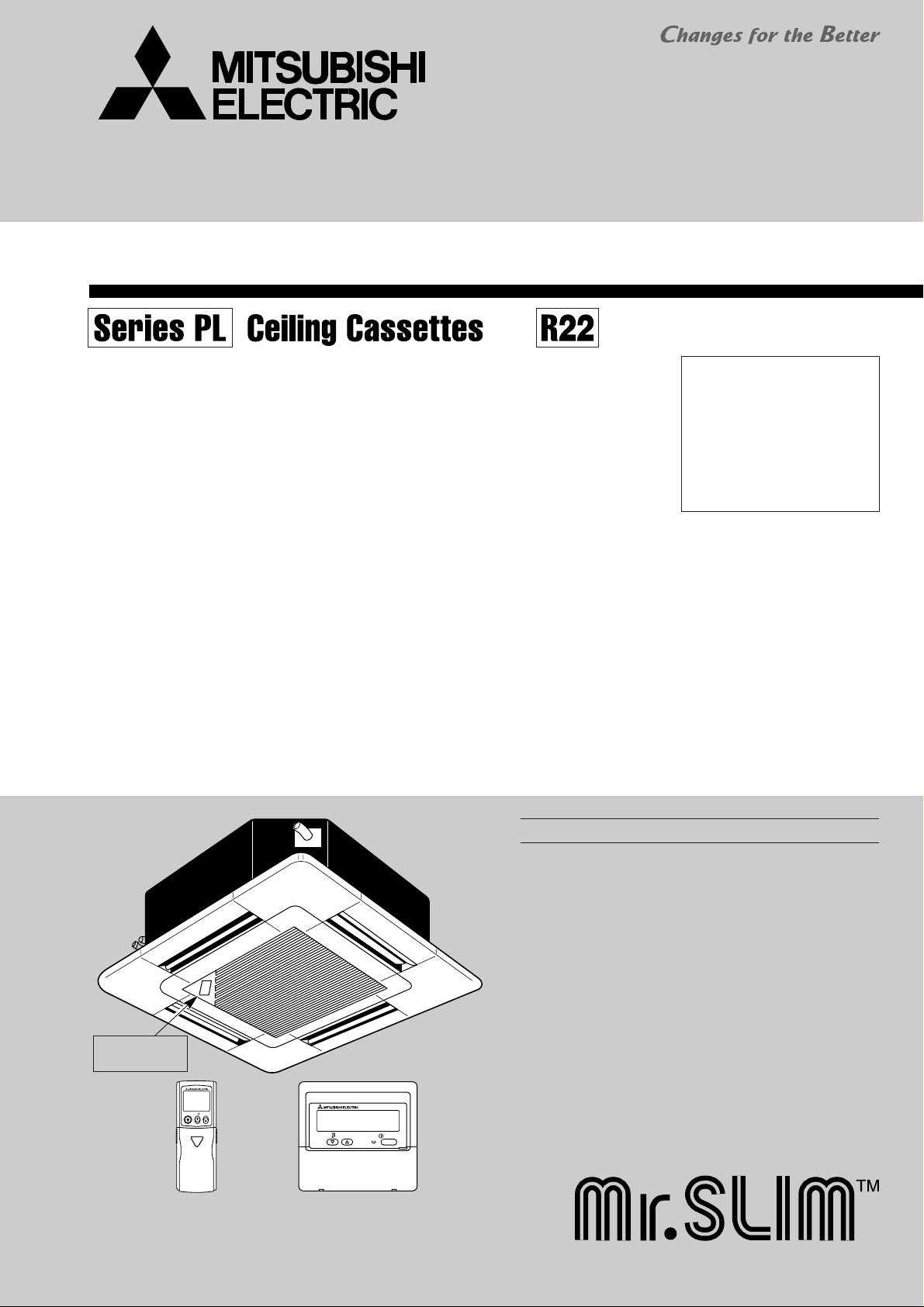
SPLIT-TYPE, AIR CONDITIONERS
ON/OFF TEMP
ON/OFF
TEMP.
TECHNICAL & SERVICE MANUAL
March 2006
No. OC378
Indoor unit
[Model names] [Service Ref.]
PL-3AAK
PL-4AAK
PL-5AAK
PL-6AAK
PL-3AAK
PL-4AAK
PL-5AAK
PL-6AAK
NOTE:
• This manual does not
cover outdoor units.
When servicing outdoor
units, please refer to the
service manual No.OC152,
OC206 and OC353
together with this manual.
CONTENTS
1. PART NAMES AND FUNCTIONS ···················2
2. SPECIFICATIONS············································5
3. DATA ································································9
4. OUTLINES AND DIMENSIONS·····················21
5. WIRING DIAGRAM ········································24
6. REFRIGERANT SYSTEM DIAGRAM············25
7. TROUBLESHOOTING ···································27
8. FUNCTION SETTING·····································42
Model name
indication
WIRELESS REMOTE
CONTROLLER
INDOOR UNIT
WIRED REMOTE
CONTROLLER
9. 4-WAY AIR FLOW SYSTEM ··························49
10. SYSTEM CONTROL ·····································55
11. DISASSEMBLY PROCEDURE·······················69
12. PARTS LIST···················································72
13. OPTIONAL PARTS ········································75
Page 2
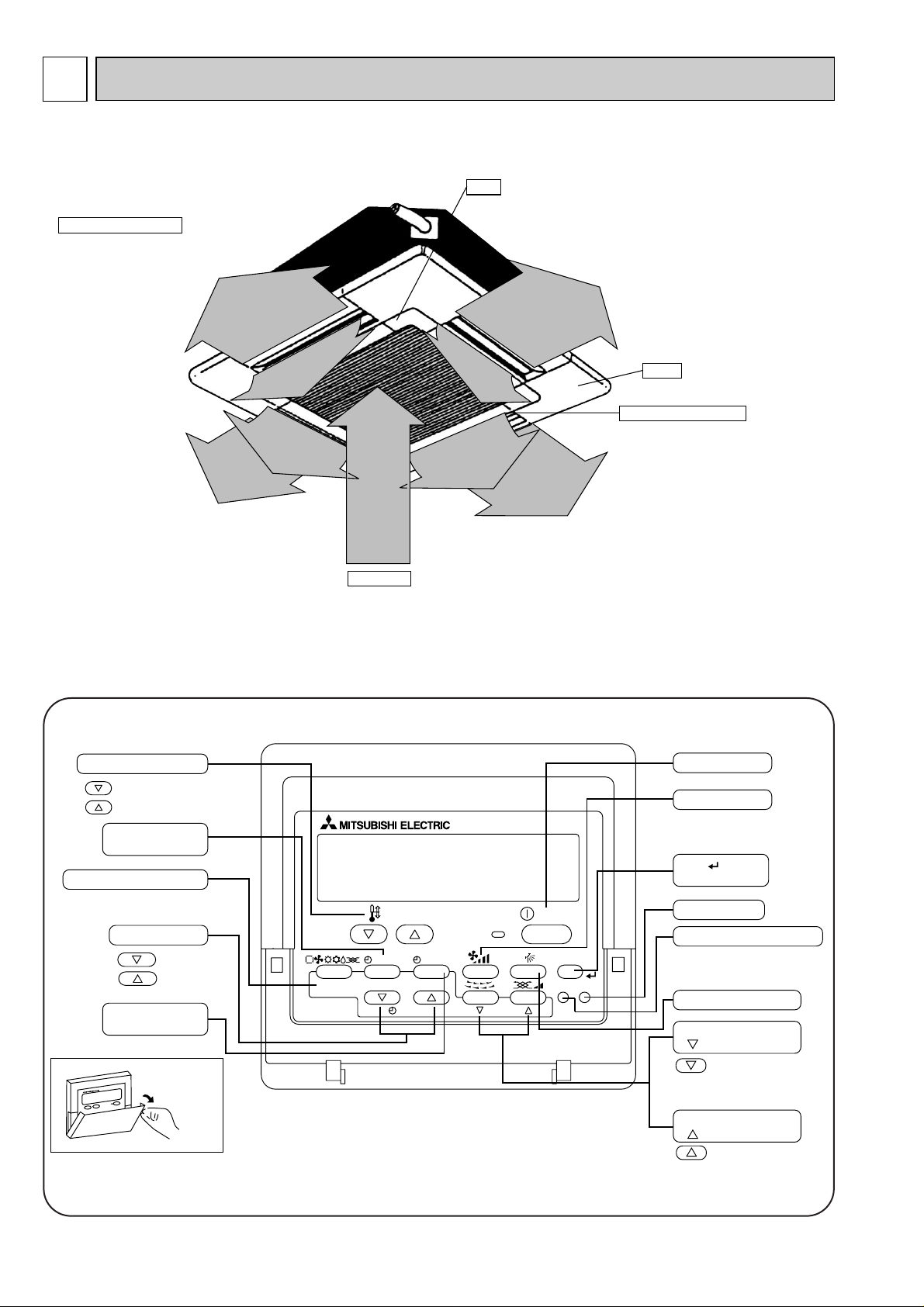
PAR-21MAA
ON/OFF
FILTER
CHECK
OPERATION
CLEAR
TEST
TEMP.
MENU
BACK DAY
MONITOR/SET
CLOCK
ON/OFF
Set Temperature buttons
Down
Up
Timer Menu button
(Monitor/Set button)
Mode button (Return button)
Set Time buttons
Back
Ahead
Timer On/Off button
(Set Day button)
Opening the
door.
ON/OFF button
Fan Speed button
Filter button
(<Enter> button)
Test Run button
Check button (Clear button)
Airflow Up/Down button
Louver button
( Operation button)
To preceding operation
number.
Ventilation button
(
Operation button)
To next operation number.
Auto Air Swing Vane
Disperses airflow up and
down and adjusts the angle
of airflow direction.
Grille
Filter
Removes dust and pollutants
from intake air
Horizontal Air Outlet
Sets airflow of horizontal automatically
during cooling or dehumidifying.
Air Intake
Intakes air from room.
1
PART NAMES AND FUNCTIONS
● Indoor Unit
● Wired remote controller
On the controls are set, the same operation mode can be repeated by simply pressing the ON/OFF button.
● Operation buttons
2
Page 3
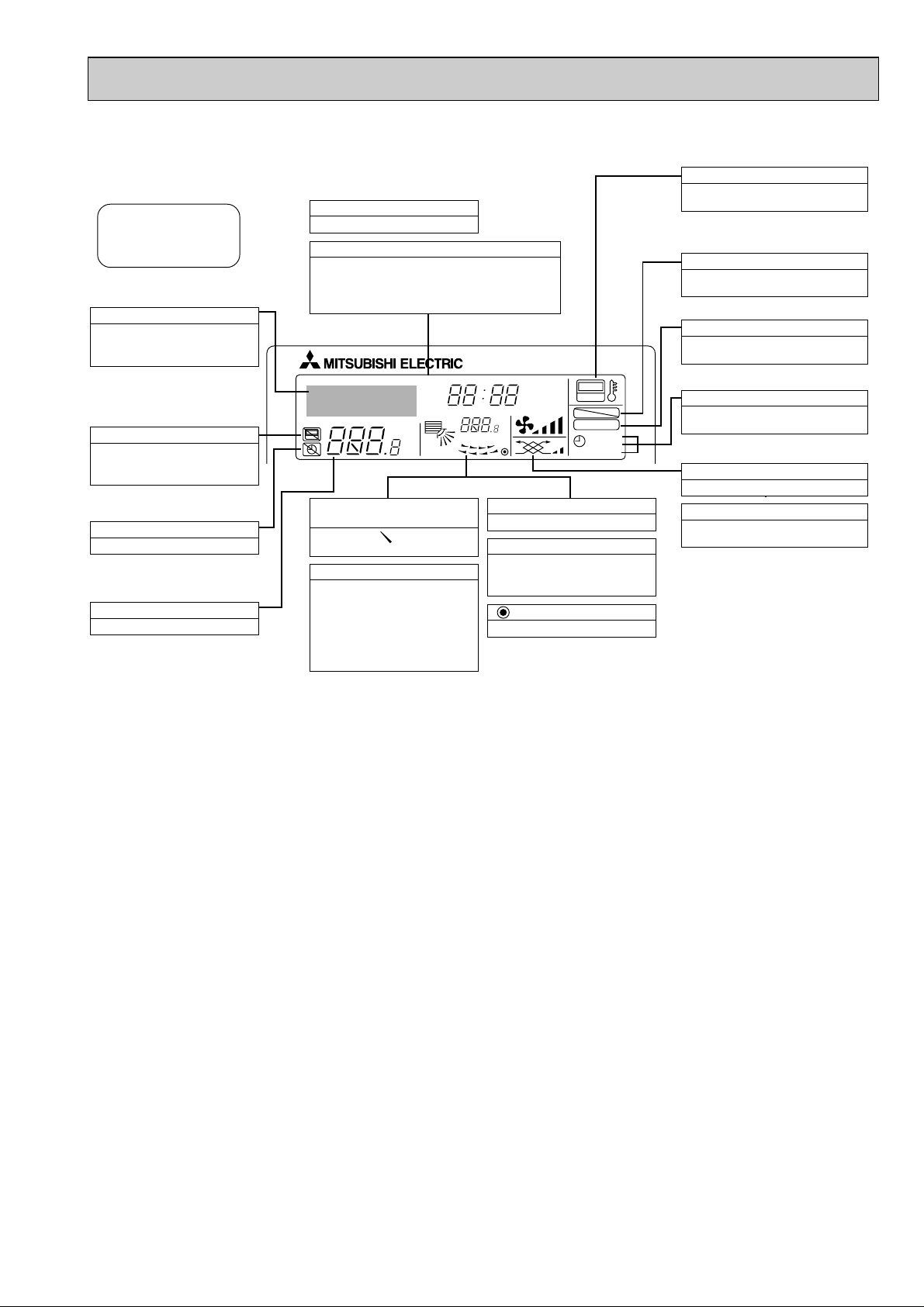
● Display
For purposes of this explanation,
all parts of the display are shown
as lit. During actual operation, only
the relevant items will be lit.
˚F˚C
˚F˚C
ERROR CODE
AFTER
TIMER
TIME SUN MON TUE WED THU FRI SAT
ON
OFF
Hr
AFTER
FILTER
FUNCTION
ONLY1Hr.
WEEKLY
SIMPLE
AUTO OFF
Identifies the current operation
Shows the operating mode, etc.
* Multilanguage display is sup-
ported.
“Centrally Controlled” indicator
Indicates that operation of the remote controller has been prohibited by a master controller.
“Timer Is Off” indicator
Indicates that the timer is off.
Temperature Setting
Shows the target temperature.
Day-of-Week
Shows the current day of the week.
Time/Timer Display
Shows the current time, unless the simple or Auto Off
timer is set.
If the simple or Auto Off timer is set, shows the time
remaining.
“Sensor” indication
Displayed when the remote controller
sensor is used.
“Locked” indicator
Indicates that remote controller buttons have been locked.
“Clean The Filter” indicator
Comes on when it is time to clean the
filter.
Timer indicators
The indicator comes on if the corresponding timer is set.
Up/Down Air Direction indicator
The indicator shows the direction of the outcoming airflow.
“One Hour Only” indicator
Displayed if the airflow is set to
weak and downward during COOL
or DRY mode. (Operation varies
according to model.)
The indicator goes off after one
hour, at which time the airflow direction also changes.
Room Temperature display
Shows the room temperature.
Louver display
Indicates the action of the swing
louver. Does not appear if the
louver is stationary.
(Power On indicator)
Indicates that the power is on.
Fan Speed indicator
Shows the selected fan speed.
Ventilation indicator
Appears when the unit is running in
Ventilation mode.
Caution
● Only the Power on indicator lights when the unit is stopped and power supplied to the unit.
● If you press a button for a feature that is not installed at the indoor unit, the remote controller will display the “Not Available”
message.
If you are using the remote controller to drive multiple indoor units, this message will appear only if he feature is not
present at the parent unit.
● When power is turned ON for the first time, it is normal that “PLEASE WAIT” is displayed on the room temperature indication (For max. 2minutes). Please wait until this “PLEASE WAIT” indication disappear then start the operation.
3
Page 4
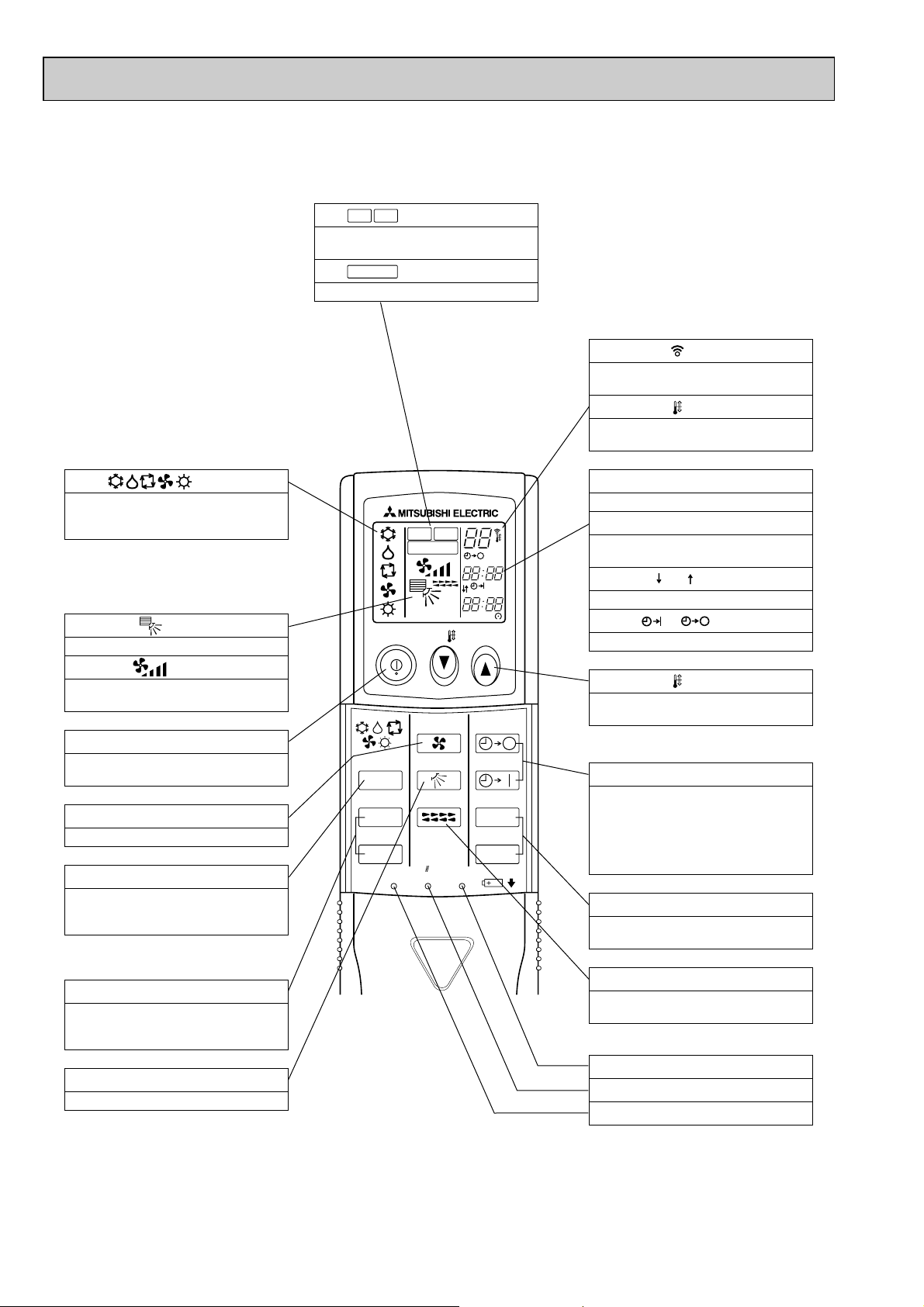
ON/OFF TEMP
FAN
VANE
TEST RUN
AUTO STOP
AUTO START
h
min
LOUVER
MODE
CHECK
RESETSET CLOCK
MODEL SELECT
NOT AVAILABLE
CHECK
TEST RUN
˚C
AMPM
AMPM
VANE CONTROL button
Used to change the air flow direction.
CLOCK button
RESET button
SET button
ON/OFF button
The unit is turned ON and OFF alternately
each time the button is pressed.
LOUVER button
This switch the horizontal fan motion ON
and OFF.
(Not available for this model.)
MODE SELECT button
Used to switch the operation mode between
cooling, drying, blowing, heating and auto
mode.
CHECK-TEST RUN button
Only press this button to perform an inspection check or test operation.
Do not use it for normal operation.
FAN SPEED SELECT button
Used to change the fan speed.
TIMER display
Displays when in timer operation or when
setting timer.
button
SET TEMPERATURE button sets any desired
room temperature.
CLOCK display
Displays the current time.
“ ” “ ” display
Displays the order of timer operation.
“ ” “ ” display
Displays whether timer is on or off.
w In case the outdoor unit is cool only type,
the heating mode is not available.
Buttons used to set the “hour and minute” of
the current time and timer settings.
h and min buttons
display
SET TEMP. display indicates desired temperature set.
display
FAN SPEED display indicates which fan
speed has been selected.
display
The vertical direction of air flow is indicated.
display
Blinks when model is selected.
display
Lights up while transmission to the indoor
unit is mode using switches.
display
CHECK&TEST RUN display indicates that
the unit is being checked or test-run.
display
OPERATION MODE display
Operation mode display indicates which operation mode is in effect.
TIMER CONTROL buttons
AUTO STOP (OFF timer): when this switch
is set, the air conditioner will be automatically stopped at the preset time.
AUTO START (ON timer): when this switch
is set, the air conditioner will be automatically started at the preset time.
MODEL SELECT
CHECK
TEST RUN
● Wireless remote controller
4
Page 5
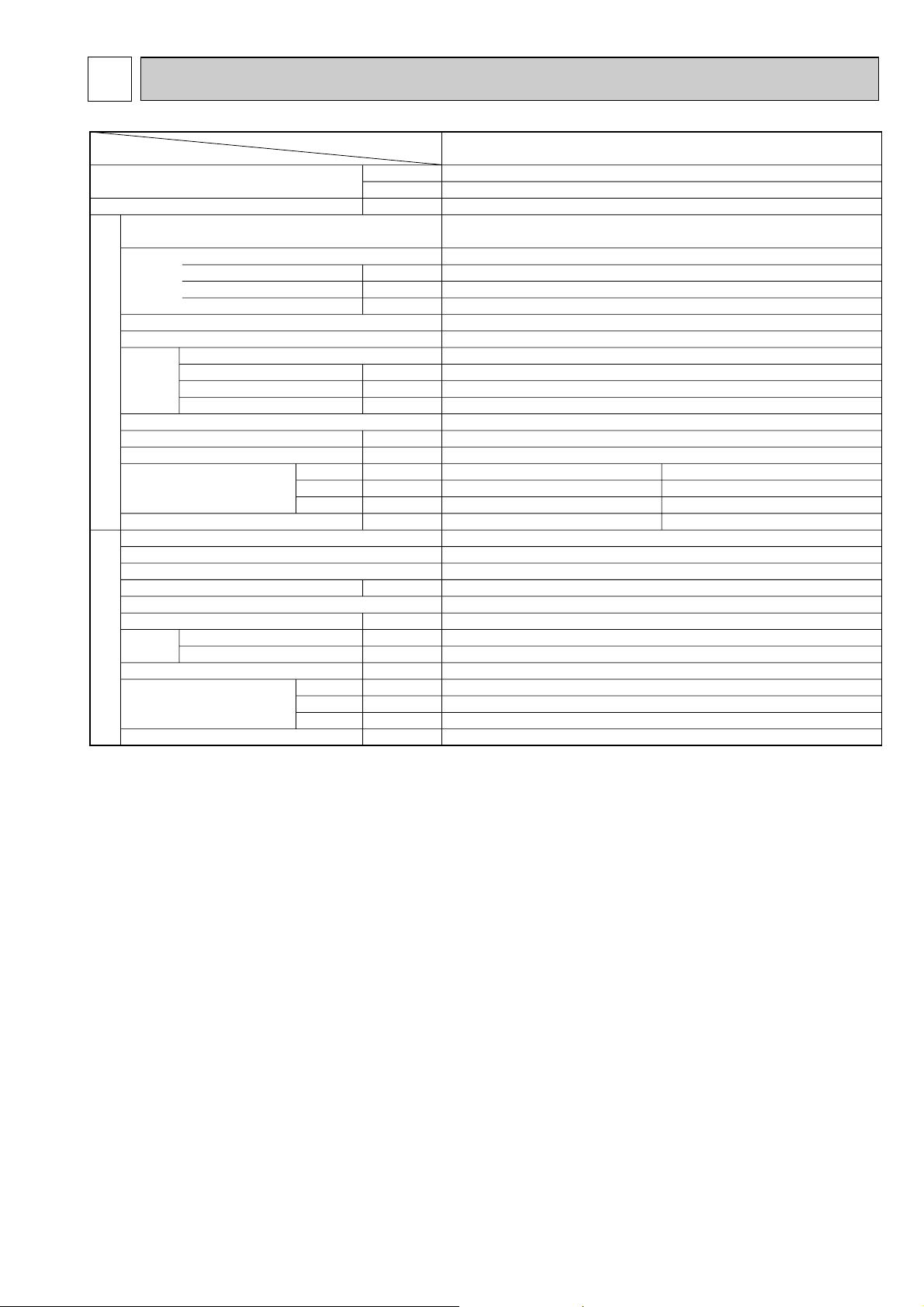
2
PL-3AAK
UNIT : 840(33-1/6)
UNIT : 840(33-1/6)
UNIT : 258(10-1/8)
UNIT : 24(53)
PANEL : 950(37-3/8)
PANEL : 950(37-3/8)
PANEL : 30(1-3/16)
PANEL : 5(11)
27,000
7,900
3.33
PL-3AAK
Single, 50Hz, 220-240V
0.15
0.78
1.00
Grille : Munsell 0.70Y 8.59/0.97
Plate fin coil
Turbo fan (direct) x 1
0.07
15-20(530-705)
0(direct blow)
Remote controller & built-in
28-34
32(1-1/4)
PU-3VJC
1.TH / PU-3YJC.TH
Munsell 3.0Y 7.8/1.1
Capillary tube
2.2 / 2.4
w1
32
0.085
50(1765)
52
870(34-1/4)
295+24 (11-5/8 add 1)
850(33-1/4)
73(161)
W
D
H
W
D
H
INDOOR UNITOUTDOOR UNIT
Item
Service Ref.
Btu/h
W
kW
kW
A
A
kW
K/ min (CFM)
Pa
dB
mm(in.)
mm(in.)
mm(in.)
mm(in.)
kg(lbs)
kW
W
kW
K/ min (CFM)
dB
mm(in.)
mm(in.)
mm(in.)
kg(lbs)
Capacity
Total input
Service Ref.
Power supply(phase, cycle,voltage)
External finish
Heat exchanger
Fan
Operation control & Thermostat
Noise level(Low-High)
Unit drain pipe O.D.
Dimensions
Weight
Service Ref.
External finish
Refrigerant control
Compressor output
Protection devices
Crankcase heater
Fan
Noise level
Dimensions
Weight
Input
Running current
Starting current
Fan(drive) x No.
Fan motor output
Airflow(Low-High)
External static pressure
Fan motor output
Airflow
SPECIFICATIONS
w1 V …Internal thermostat, HP switch, LP switch
Y…Anti-phase protector, Thermal relay, Thermal switch, HP switch, LP switch
Notes: Rating condition (ISO.T1<JIS B8616>)
Cooling: Indoor : D.B. 27°C, W.B. 19°C
Refrigerant piping length(one way):5m(16ft)
Outdoor : D.B. 35°C, W.B. 24°C
5
Page 6
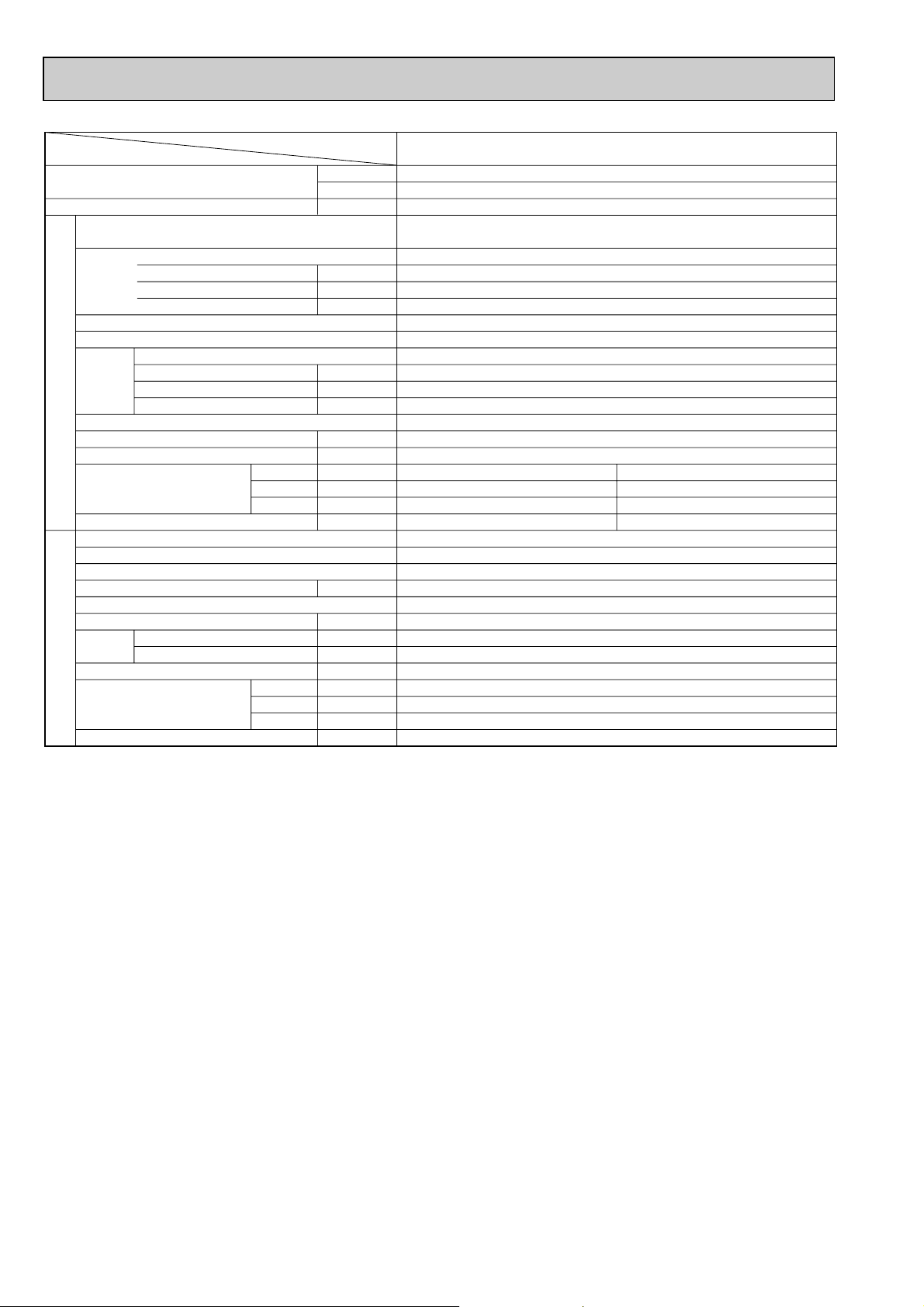
33,800
9,900
3.59 / 3.53(V / Y)
PL-4AAK
Single, 50Hz, 220-240V
0.24
1.25
2.0
Grille : Munsell 0.70Y 8.59/0.97
Plate fin coil
Turbo fan (direct) x 1
0.12
20-28(705-990)
0(direct blow)
Remote controller & built-in
33-41
32(1-1/4)
PU-4VLJSA
2.TH / PU-4YJSA1.TH
Munsell 3.0Y 7.8/1.1
Capillary tube
2.7
w1
32
0.065+0.065
95(3353)
54
870(34-1/4)
295+24 (11-5/8 add 1)
1258(49-1/2)
94(207)
PL-4AAK
W
D
H
W
D
H
INDOOR UNITOUTDOOR UNIT
Item
Service Ref.
Btu/h
W
kW
kW
A
A
kW
K/ min (CFM)
Pa
dB
mm(in.)
mm(in.)
mm(in.)
mm(in.)
kg(lbs)
kW
W
kW
K/ min (CFM)
dB
mm(in.)
mm(in.)
mm(in.)
kg(lbs)
Capacity
Total input
Service Ref.
Power supply(phase, cycle,voltage)
External finish
Heat exchanger
Fan
Operation control & Thermostat
Noise level(Low-High)
Unit drain pipe O.D.
Dimensions
Weight
Service Ref.
External finish
Refrigerant control
Compressor output
Protection devices
Crankcase heater
Fan
Noise level
Dimensions
Weight
Input
Running current
Starting current
Fan(drive) x No.
Fan motor output
Airflow(Low-High)
External static pressure
Fan motor output
Airflow
UNIT : 840(33-1/6)
UNIT : 840(33-1/6)
UNIT : 298(11-3/4)
UNIT : 30(66)
PANEL : 950(37-3/8)
PANEL : 950(37-3/8)
PANEL : 30(1-3/16)
PANEL : 5(11)
w1 V …Internal thermostat, HP switch, LP switch
Y…Anti-phase protector, Thermal relay, Thermal switch, HP switch, LP switch
Notes: Rating condition (ISO.T1<JIS B8616>)
Cooling: Indoor : D.B. 27°C, W.B. 19°C
Outdoor : D.B. 35°C, W.B. 24°C
Refrigerant piping length(one way):5m(16ft)
6
Page 7
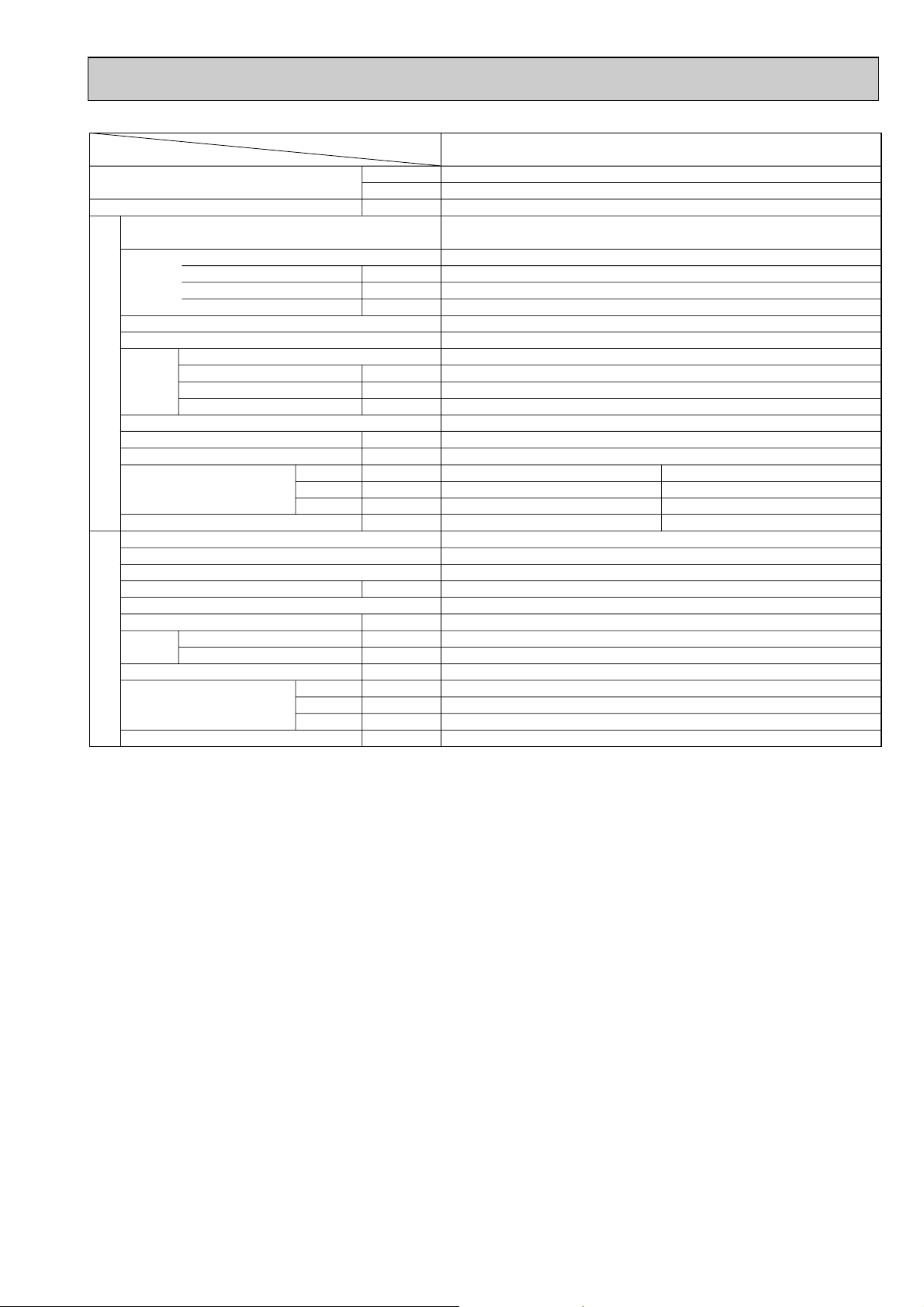
Item
Capacity
Total input
Service Ref.
Power supply(phase, cycle,voltage)
Input
Running current
Starting current
External finish
Heat exchanger
Fan
INDOOR UNITOUTDOOR UNIT
Operation control & Thermostat
Noise level(Low-High)
Unit drain pipe O.D.
Dimensions
Weight
Service Ref.
External finish
Refrigerant control
Compressor output
Protection devices
Crankcase heater
Fan
Noise level
Dimensions
Weight
Notes: Rating condition (ISO.T1<JIS B8616>)
Fan(drive) x No.
Fan motor output
Airflow(Low-High)
External static pressure
Fan motor output
Airflow
Cooling: Indoor : D.B. 27°C, W.B. 19°C
Outdoor : D.B. 35°C, W.B. 24°C
Refrigerant piping length(one way):5m(16ft)
W
D
H
W
D
H
Service Ref.
Btu/h
W
kW
kW
A
A
kW
K/ min (CFM)
Pa
dB
mm(in.)
mm(in.)
mm(in.)
mm(in.)
kg(lbs)
kW
W
kW
K/ min (CFM)
dB
mm(in.)
mm(in.)
mm(in.)
kg(lbs)
PL-5AAK
42,300
12,400
4.84
PL-5AAK
Single, 50Hz, 220-240V
0.28
1.43
2.0
Grille : Munsell 0.70Y 8.59/0.97
Plate fin coil
Turbo fan (direct) x 1
0.12
22-30(775-1,060)
0(direct blow)
Remote controller & built-in
35-43
32(1-1/4)
UNIT : 840(33-1/6)
UNIT : 840(33-1/6)
UNIT : 298(11-3/4)
UNIT : 30(66)
PU-5YJSA
Munsell 3.0Y 7.8/1.1
Capillary tube
3.5
Internal thermostat, Anti-phase protector, Thermal switch, HP switch
32
0.10 + 0.10
100(3530)
55
970(38-3/16)
345+24 (13-9/16 add 1)
1258(49-1/2)
114(251)
PANEL : 950(37-3/8)
PANEL : 950(37-3/8)
PANEL : 30(1-3/16)
PANEL : 5(11)
1.TH
7
Page 8
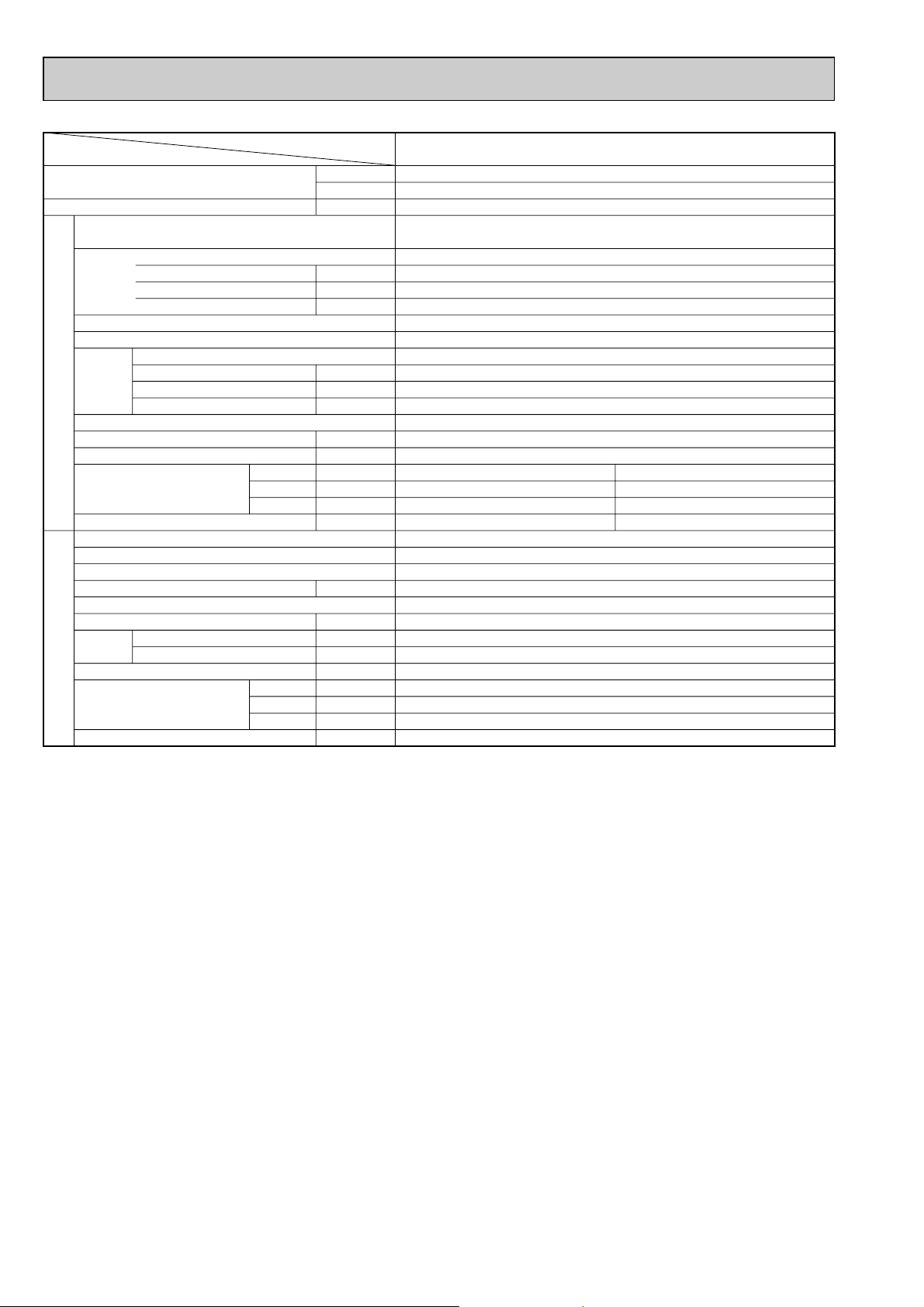
48,800
14,300
5.43
PL-6AAK
Single, 50Hz, 220-240V
0.32
1.64
2.0
Grille : Munsell 0.70Y 8.59/0.97
Plate fin coil
Turbo fan (direct) x 1
0.12
22-30(775-1,060)
0(direct blow)
Remote controller & built-in
37-45
32(1-1/4)
PU-6YJSA
1.TH
Munsell 3.0Y 7.8/1.1
Capillary tube
4.2
Internal thermostat, Anti-phase protector, Thermal switch, HP switch
32
0.10+0.10
100(3530)
56
970(38-3/16)
345+24 (13-9/16 add 1)
1258(49-1/2)
117(258)
PL-6AAK
W
D
H
W
D
H
INDOOR UNITOUTDOOR UNIT
Item
Service Ref.
Btu/h
W
kW
kW
A
A
kW
K/ min (CFM)
Pa
dB
mm(in.)
mm(in.)
mm(in.)
mm(in.)
kg(lbs)
kW
W
kW
K/ min (CFM)
dB
mm(in.)
mm(in.)
mm(in.)
kg(lbs)
Capacity
Total input
Service Ref.
Power supply(phase, cycle,voltage)
External finish
Heat exchanger
Fan
Operation control & Thermostat
Noise level(Low-High)
Unit drain pipe O.D.
Dimensions
Weight
Service Ref.
External finish
Refrigerant control
Compressor output
Protection devices
Crankcase heater
Fan
Noise level
Dimensions
Weight
Input
Running current
Starting current
Fan(drive) x No.
Fan motor output
Airflow(Low-High)
External static pressure
Fan motor output
Airflow
UNIT : 840(33-1/6)
UNIT : 840(33-1/6)
UNIT : 298(11-3/4)
UNIT : 32(71)
PANEL : 950(37-3/8)
PANEL : 950(37-3/8)
PANEL : 30(1-3/16)
PANEL : 5(11)
Notes: Rating condition (ISO.T1<JIS B8616>)
Cooling: Indoor : D.B. 27°C, W.B. 19°C
Outdoor : D.B. 35°C, W.B. 24°C
Refrigerant piping length(one way):5m(16ft)
8
Page 9
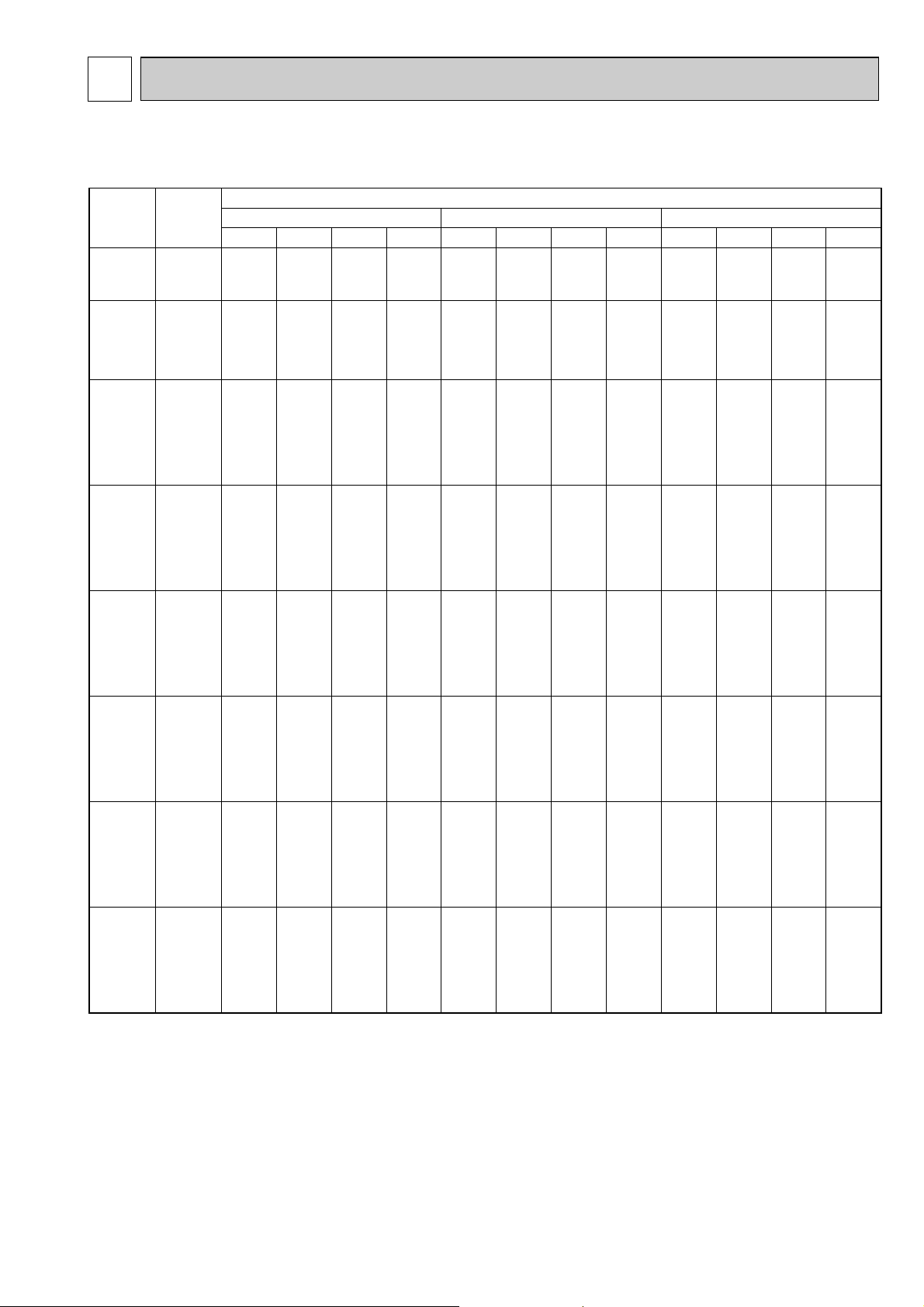
3
Outdoor intake air D.B.(°C)
20 25 30
Indoor
Intake air
D.B.(°C)
Indoor
Intake air
W.B.(°C)
20
20
22
22
22
24
24
24
24
26
26
26
26
27
27
27
27
28
28
28
28
30
30
30
30
32
32
32
32
16
18
16
18
20
16
18
20
22
16
18
20
22
16
18
20
22
16
18
20
22
16
18
20
22
16
18
20
22
7970
8486
7970
8486
9007
7970
8486
9007
9534
7970
8486
9007
9534
7970
8486
9007
9534
7970
8486
9007
9534
7970
8486
9007
9534
7970
8486
9007
9534
CA SHC SHF P.C. CA SHC SHF P.C. CA SHC SHF P.C.
5021
4328
5659
5007
4233
6296
5685
4954
4100
6934
6364
5675
4863
7253
6704
6035
5244
7571
7043
6395
5625
7970
7722
7116
6388
7970
8401
7836
7151
0.63
0.51
0.71
0.59
0.47
0.79
0.67
0.55
0.43
0.87
0.75
0.63
0.51
0.91
0.79
0.67
0.55
0.95
0.83
0.71
0.59
1.00
0.91
0.79
0.67
1.00
0.99
0.87
0.75
0.63
0.51
0.71
0.59
0.47
0.79
0.67
0.55
0.43
0.87
0.75
0.63
0.51
0.91
0.79
0.67
0.55
0.95
0.83
0.71
0.59
1.00
0.91
0.79
0.67
1.00
0.99
0.87
0.75
0.63
0.51
0.71
0.59
0.47
0.79
0.67
0.55
0.43
0.87
0.75
0.63
0.51
0.91
0.79
0.67
0.55
0.95
0.83
0.71
0.59
1.00
0.91
0.79
0.67
1.00
0.99
0.87
0.75
7752
8262
7752
8262
8796
7752
8262
8796
9352
7752
8262
8796
9352
7752
8262
8796
9352
7752
8262
8796
9352
7752
8262
8796
9352
7752
8262
8796
9352
4884
4214
5504
4875
4134
6124
5536
4838
4021
6744
6197
5541
4769
7054
6527
5893
5143
7364
6858
6245
5517
7752
7519
6949
6266
7752
8180
7652
7014
7467
7961
7467
7961
8482
7467
7961
8482
9028
7467
7961
8482
9028
7467
7961
8482
9028
7467
7961
8482
9028
7467
7961
8482
9028
7467
7961
8482
9028
4704
4060
5301
4697
3986
5899
5334
4665
3882
6496
5971
5343
4604
6795
6290
5683
4965
7093
6608
6022
5326
7467
7245
6701
6049
7467
7882
7379
6771
2.67
2.72
2.67
2.72
2.77
2.67
2.72
2.77
2.83
2.67
2.72
2.77
2.83
2.67
2.72
2.77
2.83
2.67
2.72
2.77
2.83
2.67
2.72
2.77
2.83
2.67
2.72
2.77
2.83
2.78
2.84
2.78
2.84
2.90
2.78
2.84
2.90
2.95
2.78
2.84
2.90
2.95
2.78
2.84
2.90
2.95
2.78
2.84
2.90
2.95
2.78
2.84
2.90
2.95
2.78
2.84
2.90
2.95
3.00
3.06
3.00
3.06
3.13
3.00
3.06
3.13
3.20
3.00
3.06
3.13
3.20
3.00
3.06
3.13
3.20
3.00
3.06
3.13
3.20
3.00
3.06
3.13
3.20
3.00
3.06
3.13
3.20
DATA
3-1. PERFORMANCE DATA [50Hz]
1) COOLING CAPACITY(1)
PL-3AAK / PU-3VJC1.TH, PU-3YJC.TH
CA : Capacity (W) SHC : Sensible heat capacity (W)
P.C. : Power consumption (kW) SHF : Sensible heat factor
9
Page 10
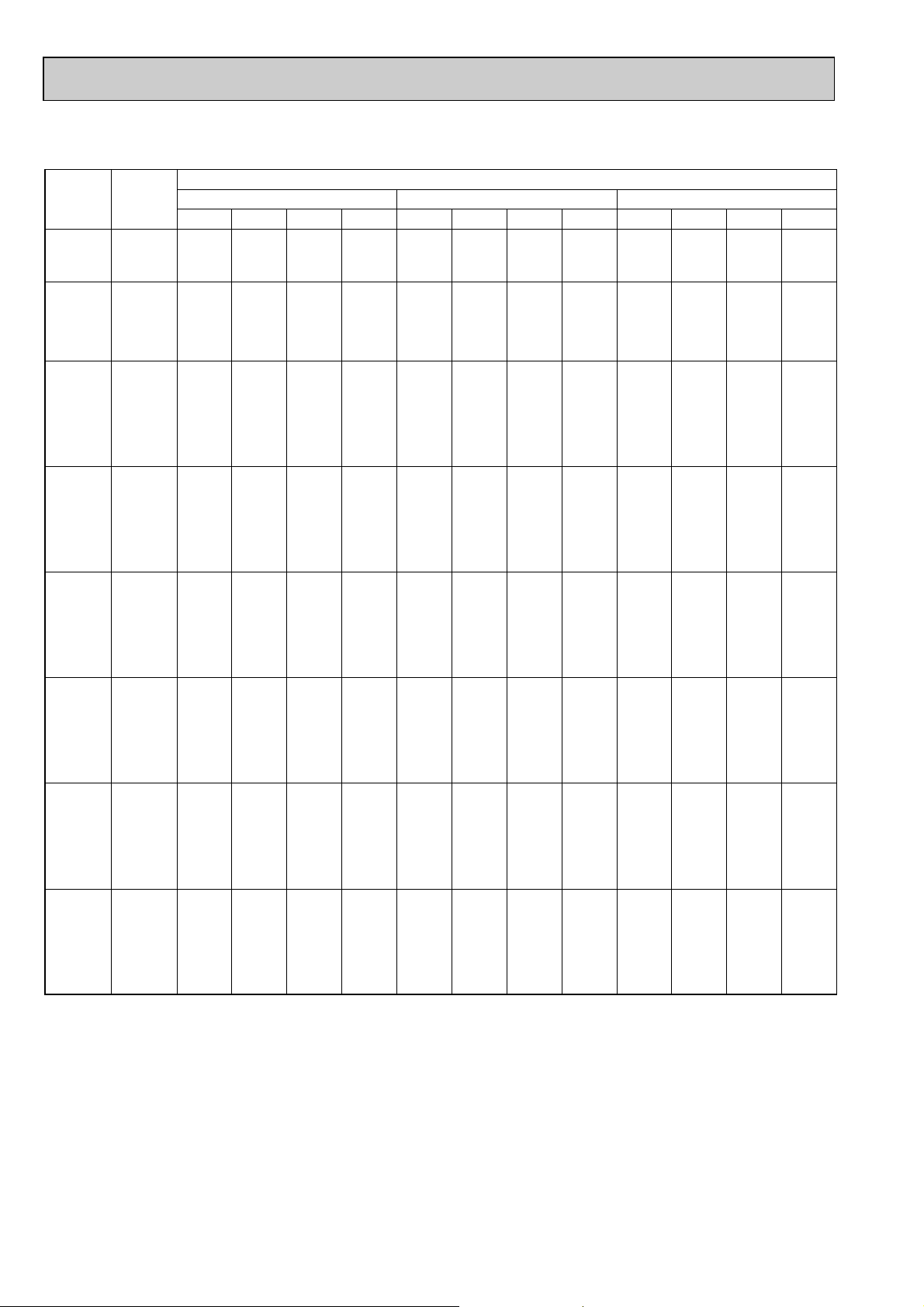
COOLING CAPACITY(2)
Outdoor intake air D.B.(°C)
35 40 45
Indoor
Intake air
D.B.(°C)
Indoor
Intake air
W.B.(°C)
20
20
22
22
22
24
24
24
24
26
26
26
26
27
27
27
27
28
28
28
28
30
30
30
30
32
32
32
32
16
18
16
18
20
16
18
20
22
16
18
20
22
16
18
20
22
16
18
20
22
16
18
20
22
16
18
20
22
7164
7646
7164
7646
8154
7164
7646
8154
8690
7164
7646
8154
8690
7164
7646
8154
8690
7164
7646
8154
8690
7164
7646
8154
8690
7164
7646
8154
8690
CA SHC SHF P.C. CA SHC SHF P.C. CA SHC SHF P.C.
4514
3899
5087
4511
3833
5660
5123
4485
3737
6233
5734
5137
4432
6520
6040
5463
4780
6806
6346
5790
5127
7164
6958
6442
5823
7164
7569
7094
6518
0.63
0.51
0.71
0.59
0.47
0.79
0.67
0.55
0.43
0.87
0.75
0.63
0.51
0.91
0.79
0.67
0.55
0.95
0.83
0.71
0.59
1.00
0.91
0.79
0.67
1.00
0.99
0.87
0.75
0.63
0.51
0.71
0.59
0.47
0.79
0.67
0.55
0.43
0.87
0.75
0.63
0.51
0.91
0.79
0.67
0.55
0.95
0.83
0.71
0.59
1.00
0.91
0.79
0.67
1.00
0.99
0.87
0.75
0.63
0.51
0.71
0.59
0.47
0.79
0.67
0.55
0.43
0.87
0.75
0.63
0.51
0.91
0.79
0.67
0.55
0.95
0.83
0.71
0.59
1.00
0.91
0.79
0.67
1.00
0.99
0.87
0.75
6844
7315
6844
7315
7813
6844
7315
7813
8339
6844
7315
7813
8339
6844
7315
7813
8339
6844
7315
7813
8339
6844
7315
7813
8339
6844
7315
7813
8339
4312
3731
4859
4316
3672
5407
4901
4297
3586
5954
5486
4922
4253
6228
5779
5235
4587
6502
6071
5548
4920
6844
6657
6173
5587
6844
7242
6798
6255
6506
6970
6506
6970
7459
6506
6970
7459
7975
6506
6970
7459
7975
6506
6970
7459
7975
6506
6970
7459
7975
6506
6970
7459
7975
6506
6970
7459
7975
4099
3554
4619
4112
3506
5140
4670
4103
3429
5660
5227
4699
4067
5921
5506
4998
4386
6181
5785
5296
4705
6506
6342
5893
5343
6506
6900
6489
5981
3.21
3.43
3.65
3.29
3.52
3.74
3.21
3.43
3.65
3.29
3.52
3.74
3.37
3.61
3.85
3.21
3.43
3.65
3.29
3.52
3.74
3.37
3.61
3.85
3.45
3.71
3.98
3.21
3.43
3.65
3.29
3.52
3.74
3.37
3.61
3.85
3.45
3.71
3.98
3.21
3.43
3.65
3.29
3.52
3.74
3.37
3.61
3.85
3.45
3.71
3.98
3.21
3.43
3.65
3.29
3.52
3.74
3.37
3.61
3.85
3.45
3.71
3.98
3.21
3.43
3.65
3.29
3.52
3.74
3.37
3.61
3.85
3.45
3.71
3.98
3.21
3.43
3.65
3.29
3.52
3.74
3.37
3.61
3.85
3.45
3.71
3.98
PL-3AAK / PU-3VJC1.TH, 3YJC.TH
CA : Capacity (W) SHC : Sensible heat capacity (W)
P.C. : Power consumption (kW) SHF : Sensible heat factor
10
Page 11
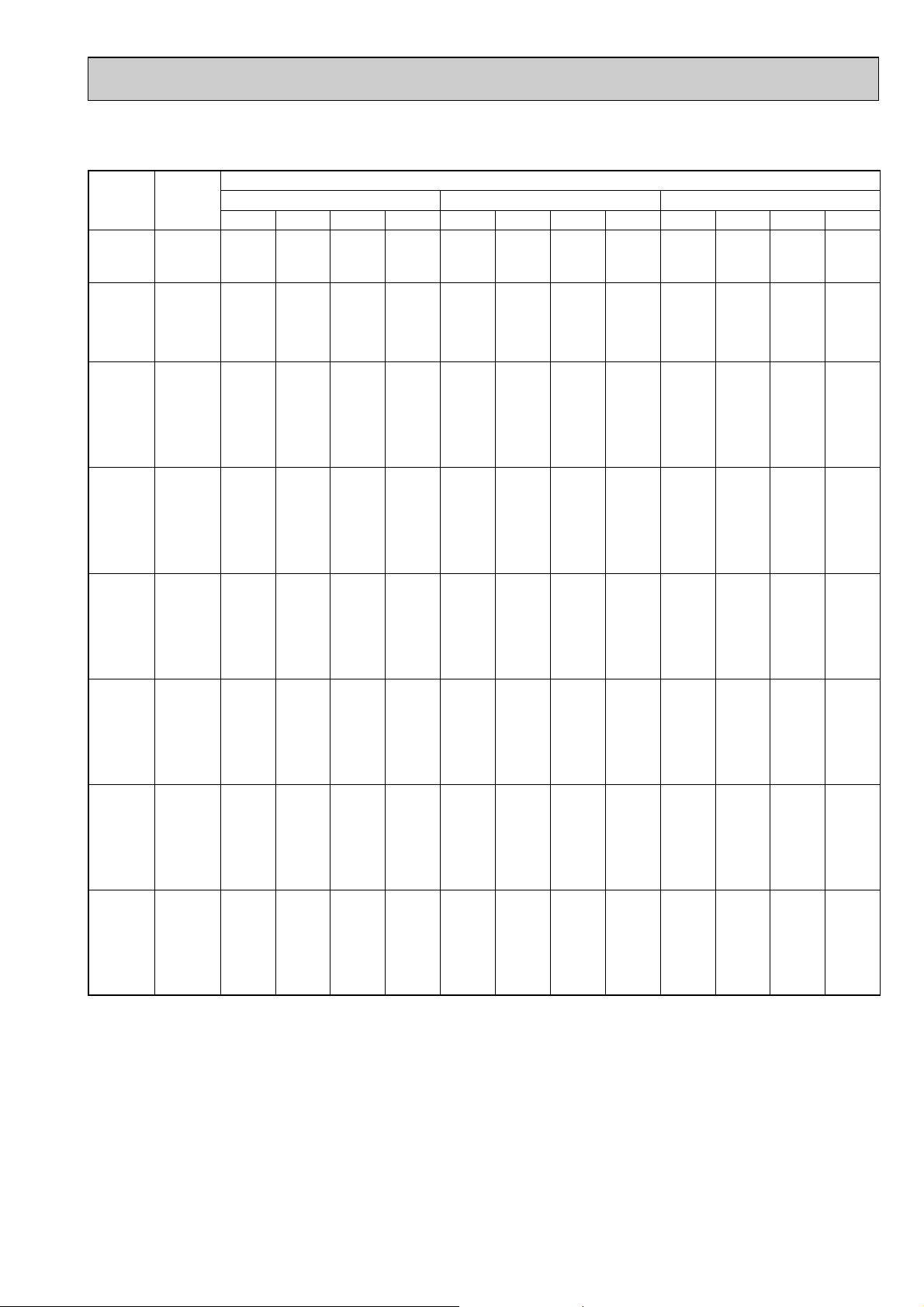
COOLING CAPACITY(3)
Outdoor intake air D.B.(°C)
20 25 30
Indoor
Intake air
D.B.(°C)
Indoor
Intake air
W.B.(°C)
20
20
22
22
22
24
24
24
24
26
26
26
26
27
27
27
27
28
28
28
28
30
30
30
30
32
32
32
32
16
18
16
18
20
16
18
20
22
16
18
20
22
16
18
20
22
16
18
20
22
16
18
20
22
16
18
20
22
9988
10634
9988
10634
11288
9988
10634
11288
11948
9988
10634
11288
11948
9988
10634
11288
11948
9988
10634
11288
11948
9988
10634
11288
11948
9988
10634
11288
11948
CA SHC SHF P.C. CA SHC SHF P.C. CA SHC SHF P.C.
6792
5955
7591
6806
6870
8390
7657
6773
5735
9189
8507
7676
6691
9588
8933
8127
7169
9988
9358
8579
7647
9988
10209
9482
9603
9988
10634
10385
9559
0.68
0.56
0.76
0.64
0.52
0.84
0.72
0.60
0.48
0.92
0.80
0.68
0.56
0.96
0.84
0.72
0.60
1.00
0.88
0.76
0.64
1.00
0.96
0.84
0.72
1.00
1.00
0.92
0.80
0.68
0.56
0.76
0.64
0.52
0.84
0.72
0.60
0.48
0.92
0.80
0.68
0.56
0.96
0.84
0.72
0.60
1.00
0.88
0.76
0.64
1.00
0.96
0.84
0.72
1.00
1.00
0.92
0.80
0.68
0.56
0.76
0.64
0.52
0.84
0.72
0.60
0.48
0.92
0.80
0.68
0.56
0.96
0.84
0.72
0.60
1.00
0.88
0.76
0.64
1.00
0.96
0.84
0.72
1.00
1.00
0.92
0.80
2.90
2.96
2.90
2.96
3.02
2.90
2.96
3.02
3.07
2.90
2.96
3.02
3.07
2.90
2.96
3.02
3.07
2.90
2.96
3.02
3.07
2.90
2.96
3.02
3.07
2.90
2.96
3.02
3.07
9714
10354
9714
10354
11022
9714
10354
11022
11719
9714
10354
11022
11719
9714
10354
11022
11719
9714
10354
11022
11719
9714
10354
11022
11719
9714
10354
11022
11719
6606
5798
7383
6627
5732
8160
7455
6613
5625
8937
8283
7495
6563
9326
8697
7936
7031
9714
9112
8377
7500
9714
9940
9259
8438
9714
10354
10141
9375
3.03
3.09
3.03
3.09
3.15
3.03
3.09
3.15
3.21
3.03
3.09
3.15
3.21
3.03
3.09
3.15
3.21
3.03
3.09
3.15
3.21
3.03
3.09
3.15
3.21
3.03
3.09
3.15
3.21
9357
9977
9357
9977
10629
9357
9977
10629
11313
9357
9977
10629
11313
9357
9977
10629
11313
9357
9977
10629
11313
9357
9977
10629
11313
9357
9977
10629
11313
6363
5587
7111
6385
5527
7860
7183
6377
5430
8609
7982
7228
6335
8983
8381
7653
6788
9357
8780
8078
7240
9357
9578
8928
8146
9357
9977
9779
9051
3.26
3.33
3.26
3.33
3.40
3.26
3.33
3.40
3.48
3.26
3.33
3.40
3.48
3.26
3.33
3.40
3.48
3.26
3.33
3.40
3.48
3.26
3.33
3.40
3.48
3.26
3.33
3.40
3.48
PL-4AAK / PU-4VJSA2.TH, PU-4YJSA1.TH
CA : Capacity (W) SHC : Sensible heat capacity (W)
P.C. : Power consumption (kW) SHF : Sensible heat factor
11
Page 12
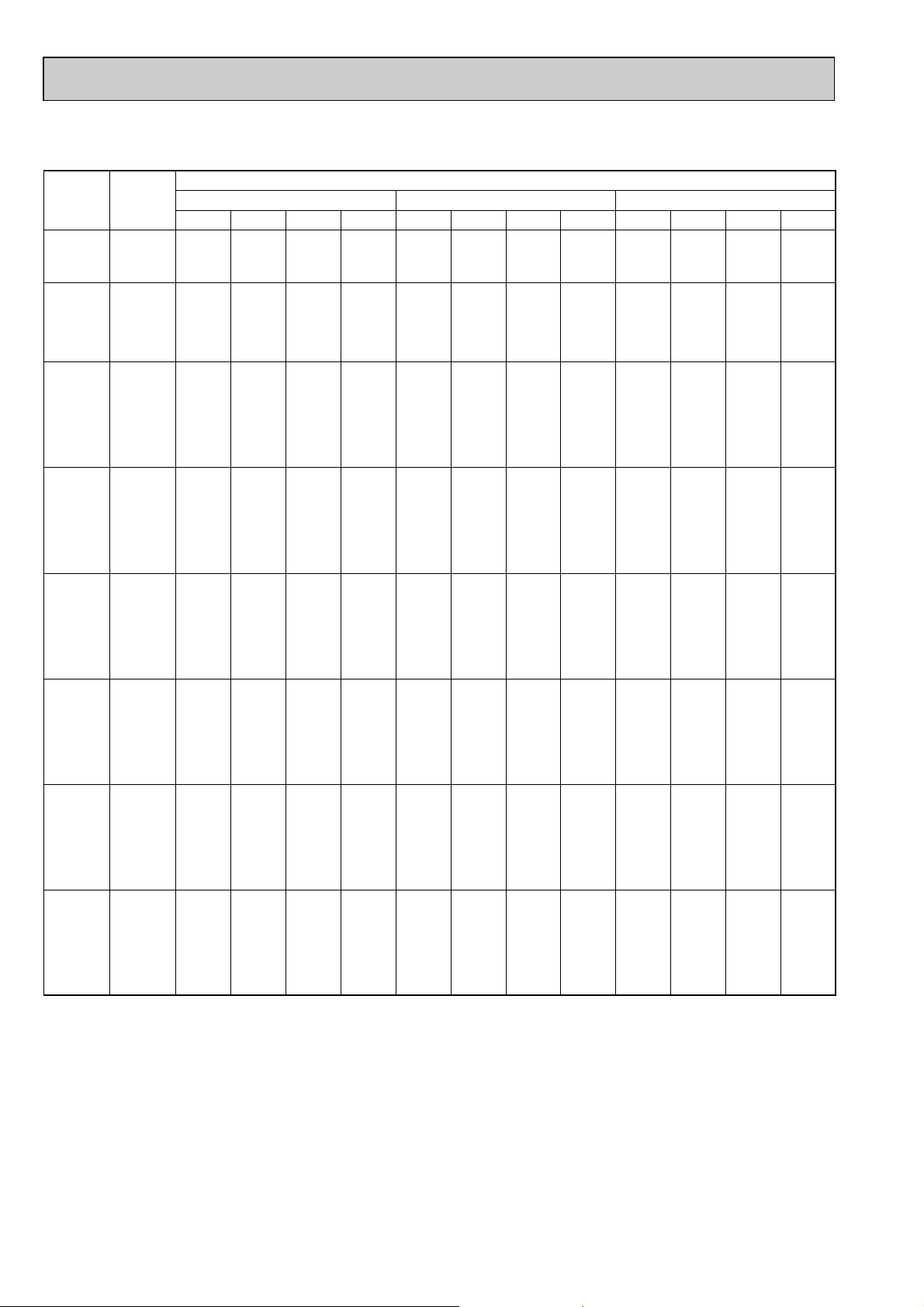
COOLING CAPACITY(4)
Outdoor intake air D.B.(°C)
35 40 45
Indoor
Intake air
D.B.(°C)
Indoor
Intake air
W.B.(°C)
20
20
22
22
22
24
24
24
24
26
26
26
26
27
27
27
27
28
28
28
28
30
30
30
30
32
32
32
32
16
18
16
18
20
16
18
20
22
16
18
20
22
16
18
20
22
16
18
20
22
16
18
20
22
16
18
20
22
CA SHC SHF P.C. CA SHC SHF P.C. CA SHC SHF P.C.
6105
5366
6823
6132
5314
7542
6899
6131
5227
8260
7665
6949
6099
8619
8048
7357
6534
8978
8432
7766
6970
8978
9198
8584
7841
8978
9581
9401
8712
0.68
0.56
0.76
0.64
0.52
0.84
0.72
0.60
0.48
0.92
0.80
0.68
0.56
0.96
0.84
0.72
0.60
1.00
0.88
0.76
0.64
1.00
0.96
0.84
0.72
1.00
1.00
0.92
0.80
0.68
0.56
0.76
0.64
0.52
0.84
0.72
0.60
0.48
0.92
0.80
0.68
0.56
0.96
0.84
0.72
0.60
1.00
0.88
0.76
0.64
1.00
0.96
0.84
0.72
1.00
1.00
0.92
0.80
0.68
0.56
0.76
0.64
0.52
0.84
0.72
0.60
0.48
0.92
0.80
0.68
0.56
0.96
0.84
0.72
0.60
1.00
0.88
0.76
0.64
1.00
0.96
0.84
0.72
1.00
1.00
0.92
0.80
3.49
3.58
3.49
3.58
3.66
3.49
3.58
3.66
3.75
3.49
3.58
3.66
3.75
3.49
3.58
3.66
3.75
3.49
3.58
3.66
3.75
3.49
3.58
3.66
3.75
3.49
3.58
3.66
3.75
8577
9167
8577
9167
9792
8577
9167
9792
10451
8577
9167
9792
10451
8577
9167
9792
10451
8577
9167
9792
10451
8577
9167
9792
10451
8577
9167
9792
10451
8978
9581
8978
9581
10219
8978
9581
10219
10890
8978
9581
10219
10890
8978
9581
10219
10890
8978
9581
10219
10890
8978
9581
10219
10890
8978
9581
10219
10890
5832
5133
6518
5867
5092
7205
6600
5875
5016
7891
7334
6658
5852
8234
7700
7050
6270
8577
8067
7442
6688
8577
8800
8225
7525
8577
9167
9008
8361
3.73
3.82
3.73
3.82
3.92
3.73
3.82
3.92
4.04
3.73
3.82
3.92
4.04
3.73
3.82
3.92
4.04
3.73
3.82
3.92
4.04
3.73
3.82
3.92
4.04
3.73
3.82
3.92
4.04
8153
8734
8153
8734
9348
8153
8734
9348
9994
8153
8734
9348
9994
8153
8734
9348
9994
8153
8734
9348
9994
8153
8734
9348
9994
8153
8734
9348
9994
5544
4891
6197
5590
4861
6849
6288
5609
4797
7501
6987
6356
5597
7827
7337
6730
5997
8153
7686
7104
6396
8153
8385
7852
7196
8153
8734
8600
7995
3.96
4.07
3.96
4.07
4.19
3.96
4.07
4.19
4.33
3.96
4.07
4.19
4.33
3.96
4.07
4.19
4.33
3.96
4.07
4.19
4.33
3.96
4.07
4.19
4.33
3.96
4.07
4.19
4.33
PL-4AAK / PU-4LVJSA2.TH, PU-4YJSA1.TH
CA : Capacity (W) SHC : Sensible heat capacity (W)
P.C. : Power consumption (kW) SHF : Sensible heat factor
12
Page 13
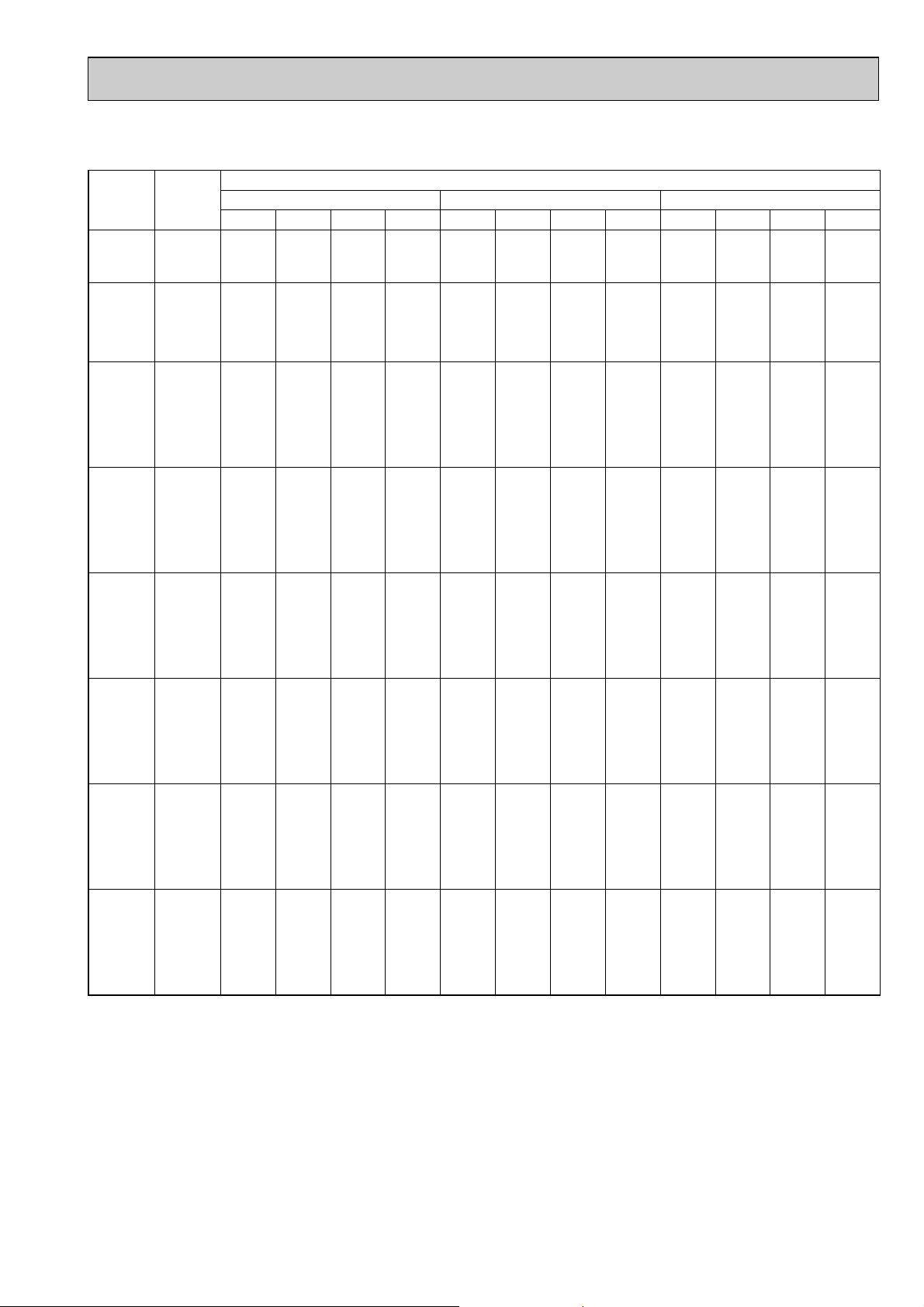
COOLING CAPACITY(5)
Outdoor intake air D.B.(°C)
20 25 30
Indoor
Intake air
D.B.(°C)
Indoor
Intake air
W.B.(°C)
20
20
22
22
22
24
24
24
24
26
26
26
26
27
27
27
27
28
28
28
28
30
30
30
30
32
32
32
32
16
18
16
18
20
16
18
20
22
16
18
20
22
16
18
20
22
16
18
20
22
16
18
20
22
16
18
20
22
12510
13319
12510
13319
14138
12510
13319
14138
14965
12510
13319
14138
14965
12510
13319
14138
14965
12510
13319
14138
14965
12510
13319
14138
14965
12510
13319
14138
14965
CA SHC SHF P.C. CA SHC SHF P.C. CA SHC SHF P.C.
7881
6793
8882
7858
6645
9883
8924
7776
6435
10883
9990
8907
7632
11384
10522
9472
8231
11884
11055
10038
8830
12510
12121
11169
10027
12510
13186
12300
11224
0.63
0.51
0.71
0.59
0.47
0.79
0.67
0.55
0.43
0.87
0.75
0.63
0.51
0.91
0.79
0.67
0.55
0.95
0.83
0.71
0.59
1.00
0.91
0.79
0.67
1.00
0.99
0.87
0.75
0.63
0.51
0.71
0.59
0.47
0.79
0.67
0.55
0.43
0.87
0.75
0.63
0.51
0.91
0.79
0.67
0.55
0.95
0.83
0.71
0.59
1.00
0.91
0.79
0.67
1.00
0.99
0.87
0.75
0.63
0.51
0.71
0.59
0.47
0.79
0.67
0.55
0.43
0.87
0.75
0.63
0.51
0.91
0.79
0.67
0.55
0.95
0.83
0.71
0.59
1.00
0.91
0.79
0.67
1.00
0.99
0.87
0.75
3.98
4.06
3.98
4.06
4.13
3.98
4.06
4.13
4.21
3.98
4.06
4.13
4.21
3.98
4.06
4.13
4.21
3.98
4.06
4.13
4.21
3.98
4.06
4.13
4.21
3.98
4.06
4.13
4.21
12167
12969
12167
12969
13806
12167
12969
13806
14679
12167
12969
13806
14679
12167
12969
13806
14679
12167
12969
13806
14679
12167
12969
13806
14679
12167
12969
13806
14679
7665
6614
8639
7652
6489
9612
8689
7593
6312
10585
9727
8698
7486
11072
10245
9250
8073
11559
10764
9802
8660
12167
11802
10907
9835
12167
12839
12011
11009
4.15
4.23
4.15
4.23
4.31
4.15
4.23
4.31
4.40
4.15
4.23
4.31
4.40
4.15
4.23
4.31
4.40
4.15
4.23
4.31
4.40
4.15
4.23
4.31
4.40
4.15
4.23
4.31
4.40
11720
12496
11720
12496
13313
11720
12496
13313
14170
11720
12496
13313
14170
11720
12496
13313
14170
11720
12496
13313
14170
11720
12496
13313
14170
11720
12496
13313
14170
7384
6373
8321
7373
6257
9259
8373
7322
6093
10196
9372
8387
7227
10665
9872
8920
7794
11134
10372
9452
8360
11720
11372
10517
9494
11720
12371
11582
10628
446
456
446
456
466
446
456
466
476
446
456
466
476
446
456
466
476
446
456
466
476
446
456
466
476
446
456
466
476
PL-5AAK / PU-5YJSA1.TH
CA : Capacity (W) SHC : Sensible heat capacity (W)
P.C. : Power consumption (kW) SHF : Sensible heat factor
13
Page 14
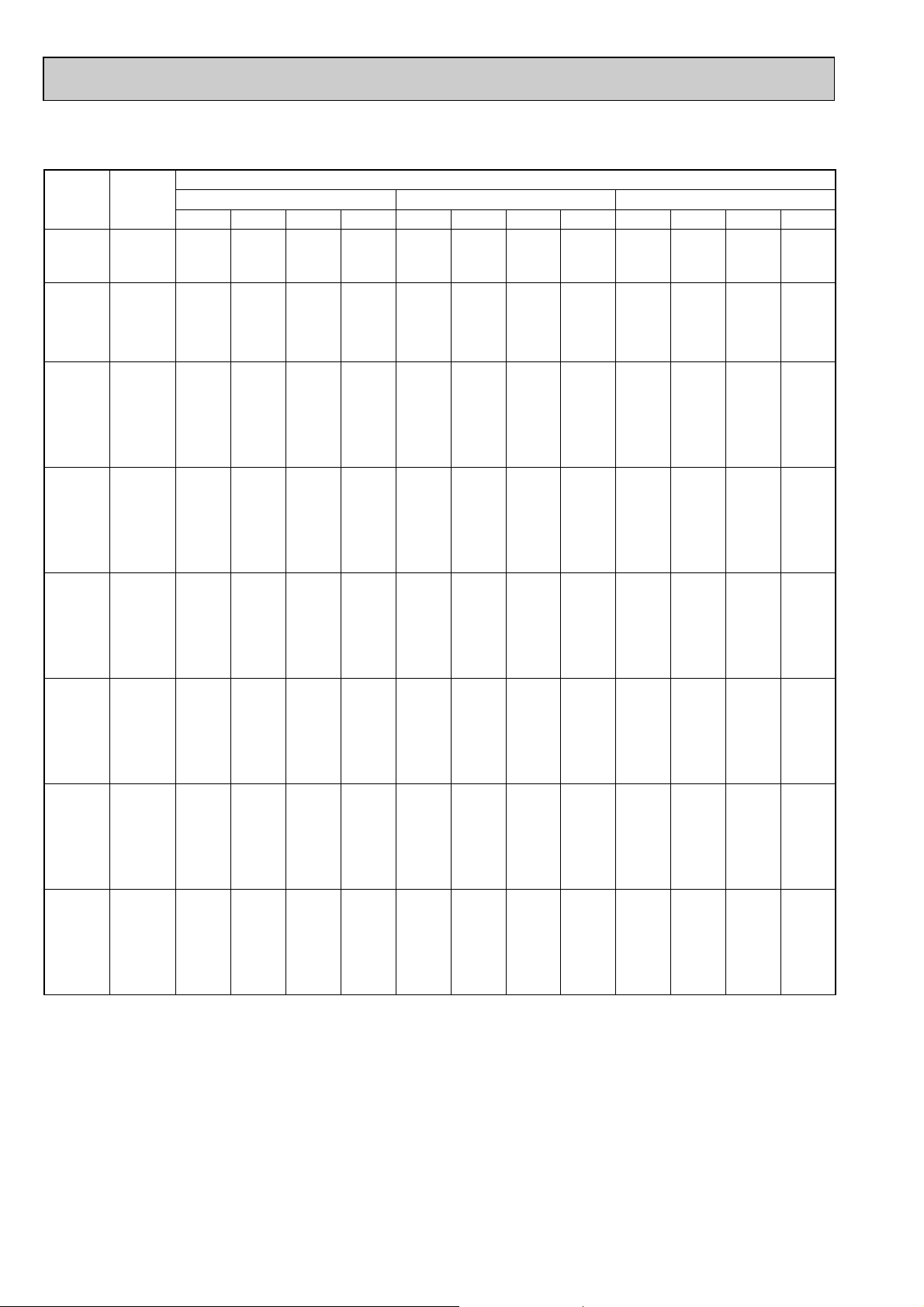
COOLING CAPACITY(6)
Outdoor intake air D.B.(°C)
35 40 45
Indoor
Intake air
D.B.(°C)
Indoor
Intake air
W.B.(°C)
20
20
22
22
22
24
24
24
24
26
26
26
26
27
27
27
27
28
28
28
28
30
30
30
30
32
32
32
32
16
18
16
18
20
16
18
20
22
16
18
20
22
16
18
20
22
16
18
20
22
16
18
20
22
16
18
20
22
11245
12001
11245
12001
12799
11245
12001
12799
13640
11245
12001
12799
13640
11245
12001
12799
13640
11245
12001
12799
13640
11245
12001
12799
13640
11245
12001
12799
13640
CA SHC SHF P.C. CA SHC SHF P.C. CA SHC SHF P.C.
7085
6120
7984
7080
6016
8884
8041
7040
5865
9783
9001
8064
6957
10233
9481
8575
7502
10683
9961
9087
8048
11245
10921
10111
9139
11245
11881
11135
10230
0.63
0.51
0.71
0.59
0.47
0.79
0.67
0.55
0.43
0.87
0.75
0.63
0.51
0.91
0.79
0.67
0.55
0.95
0.83
0.71
0.59
1.00
0.91
0.79
0.67
1.00
0.99
0.87
0.75
0.63
0.51
0.71
0.59
0.47
0.79
0.67
0.55
0.43
0.87
0.75
0.63
0.51
0.91
0.79
0.67
0.55
0.95
0.83
0.71
0.59
1.00
0.91
0.79
0.67
1.00
0.99
0.87
0.75
0.63
0.51
0.71
0.59
0.47
0.79
0.67
0.55
0.43
0.87
0.75
0.63
0.51
0.91
0.79
0.67
0.55
0.95
0.83
0.71
0.59
1.00
0.91
0.79
0.67
1.00
0.99
0.87
0.75
4.78
4.90
4.78
4.90
5.02
4.78
4.90
5.02
5.14
4.78
4.90
5.02
5.14
4.78
4.90
5.02
5.14
4.78
4.90
5.02
5.14
4.78
4.90
5.02
5.14
4.78
4.90
5.02
5.14
10743
11482
10743
11482
12264
10743
11482
12264
13090
10743
11482
12264
13090
10743
11482
12264
13090
10743
11482
12264
13090
10743
11482
12264
13090
10743
11482
12264
13090
6768
5856
7627
6774
5764
8487
7693
6745
5629
9346
8611
7726
6676
9776
9071
8217
7199
10206
9530
8708
7723
10743
10448
9689
8770
10743
11367
10670
9817
5.11
5.24
5.11
5.24
5.38
5.11
5.24
5.38
5.53
5.11
5.24
5.38
5.53
5.11
5.24
5.38
5.53
5.11
5.24
5.38
5.53
5.11
5.24
5.38
5.53
5.11
5.24
5.38
5.53
10212
10939
10212
10939
11708
10212
10939
11708
12518
10212
10939
11708
12518
10212
10939
11708
12518
10212
10939
11708
12518
10212
10939
11708
12518
10212
10939
11708
12518
6434
5579
7251
6454
5503
8068
7329
6439
5383
8885
8205
7376
6384
9293
8642
7844
6885
9702
9080
8313
7386
10212
9955
9249
8387
10212
10830
10186
9389
5.43
5.57
5.43
5.57
5.74
5.43
5.57
5.74
5.93
5.43
5.57
5.74
5.93
5.43
5.57
5.74
5.93
5.43
5.57
5.74
5.93
5.43
5.57
5.74
5.93
5.43
5.57
5.74
5.93
PL-5AAK / PU-5YJSA1.TH
CA : Capacity (W) SHC : Sensible heat capacity (W)
P.C. : Power consumption (kW) SHF : Sensible heat factor
14
Page 15
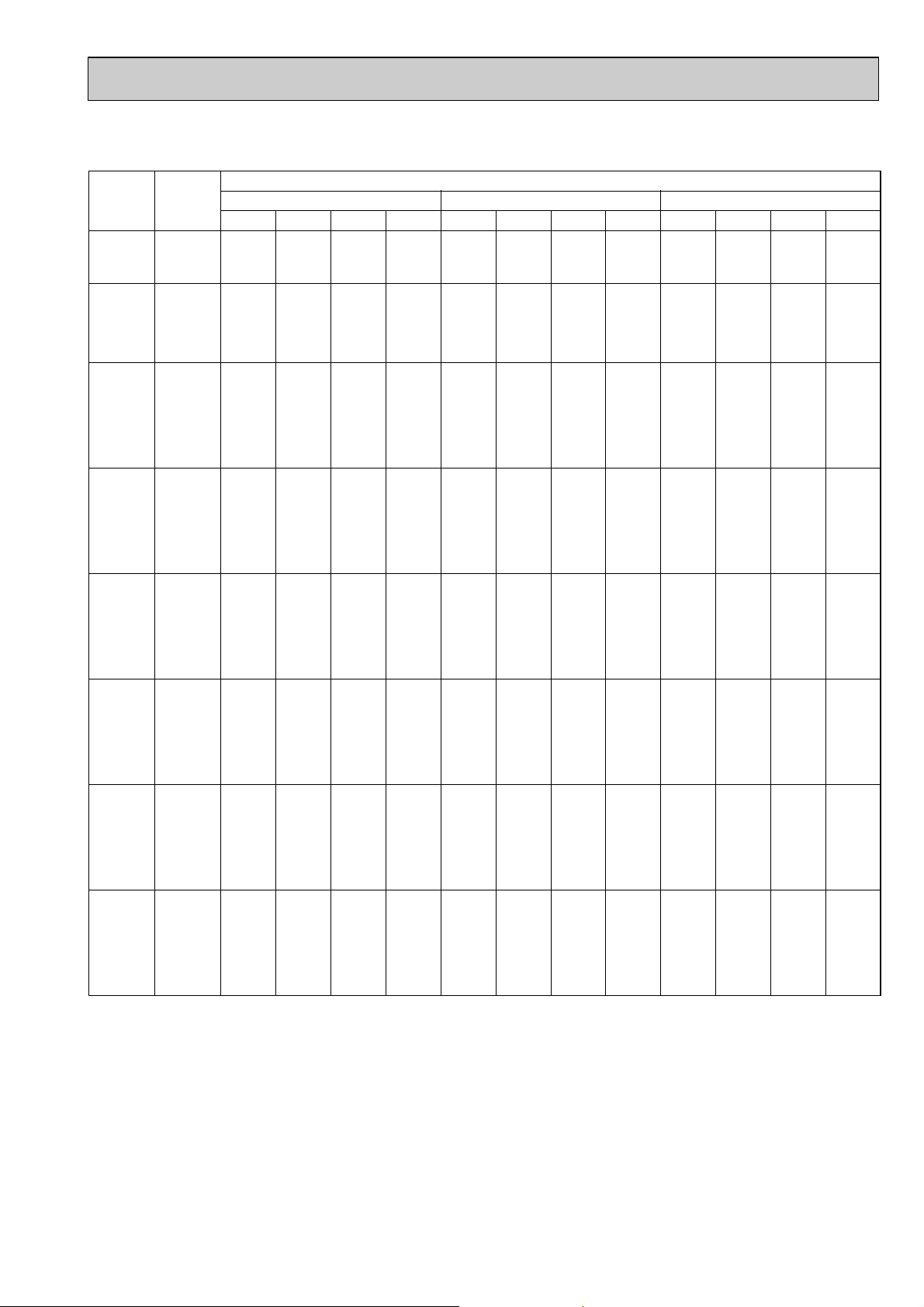
COOLING CAPACITY(7)
Outdoor intake air D.B.(°C)
20 25 30
Indoor
Intake air
D.B.(°C)
Indoor
Intake air
W.B.(°C)
20
20
22
22
22
24
24
24
24
26
26
26
26
27
27
27
27
28
28
28
28
30
30
30
30
32
32
32
32
16
18
16
18
20
16
18
20
22
16
18
20
22
16
18
20
22
16
18
20
22
16
18
20
22
16
18
20
22
14426
15360
14426
15360
16304
14426
15360
16304
17258
14426
15360
16304
17258
14426
15360
16304
17258
14426
15360
16304
17258
14426
15360
16304
17258
14426
15360
16304
17258
CA SHC SHF P.C. CA SHC SHF P.C. CA SHC SHF P.C.
8656
7373
9810
8602
7174
10964
9831
8478
6903
12118
11059
9783
8284
12695
11674
10435
8974
13272
12288
11087
9665
14426
13517
12391
11045
14426
14746
13696
12426
0.60
0.48
0.68
0.56
0.44
0.76
0.64
0.52
0.40
0.84
0.72
0.60
0.48
0.88
0.76
0.64
0.52
0.92
0.80
0.68
0.56
1.00
0.88
0.76
0.64
1.00
0.96
0.84
0.72
0.60
0.48
0.68
0.56
0.44
0.76
0.64
0.52
0.40
0.84
0.72
0.60
0.48
0.88
0.76
0.64
0.52
0.92
0.80
0.68
0.56
1.00
0.88
0.76
0.64
1.00
0.96
0.84
0.72
0.60
0.48
0.68
0.56
0.44
0.76
0.64
0.52
0.40
0.84
0.72
0.60
0.48
0.88
0.76
0.64
0.52
0.92
0.80
0.68
0.56
1.00
0.88
0.76
0.64
1.00
0.96
0.84
0.72
4.42
4.51
4.42
4.51
4.60
4.42
4.51
4.60
4.68
4.42
4.51
4.60
4.68
4.42
4.51
4.60
4.68
4.42
4.51
4.60
4.68
4.42
4.51
4.60
4.68
4.42
4.51
4.60
4.68
14031
14956
14031
14956
15921
14031
14956
15921
16928
14031
14956
15921
16928
14031
14956
15921
16928
14031
14956
15921
16928
14031
14956
15921
16928
14031
14956
15921
16928
8419
7179
9541
8375
7005
10664
9572
8279
6771
11786
10768
9553
8125
12348
11366
10190
8802
12909
11965
10826
9479
14031
13161
12100
10834
14031
14358
13374
12188
4.61
4.71
4.61
4.71
4.80
4.61
4.71
4.80
4.90
4.61
4.71
4.80
4.90
4.61
4.71
4.80
4.90
4.61
4.71
4.80
4.90
4.61
4.71
4.80
4.90
4.61
4.71
4.80
4.90
13516
14411
13516
14411
15353
13516
14411
15353
16341
13516
14411
15353
16341
13516
14411
15353
16341
13516
14411
15353
16341
13516
14411
15353
16341
13516
14411
15353
16341
8110
6917
9191
8070
6755
10272
9223
7984
6537
11353
10376
9212
7844
11894
10953
9826
8497
12435
11529
10440
9151
13516
12682
11668
10458
13516
13835
12897
11766
4.97
5.08
4.97
5.08
5.19
4.97
5.08
5.19
5.30
4.97
5.08
5.19
5.30
4.97
5.08
5.19
5.30
4.97
5.08
5.19
5.30
4.97
5.08
5.19
5.30
4.97
5.08
5.19
5.30
PL-6AAK / PU-6YJSA1.TH
CA : Capacity (W) SHC : Sensible heat capacity (W)
P.C. : Power consumption (kW) SHF : Sensible heat factor
15
Page 16
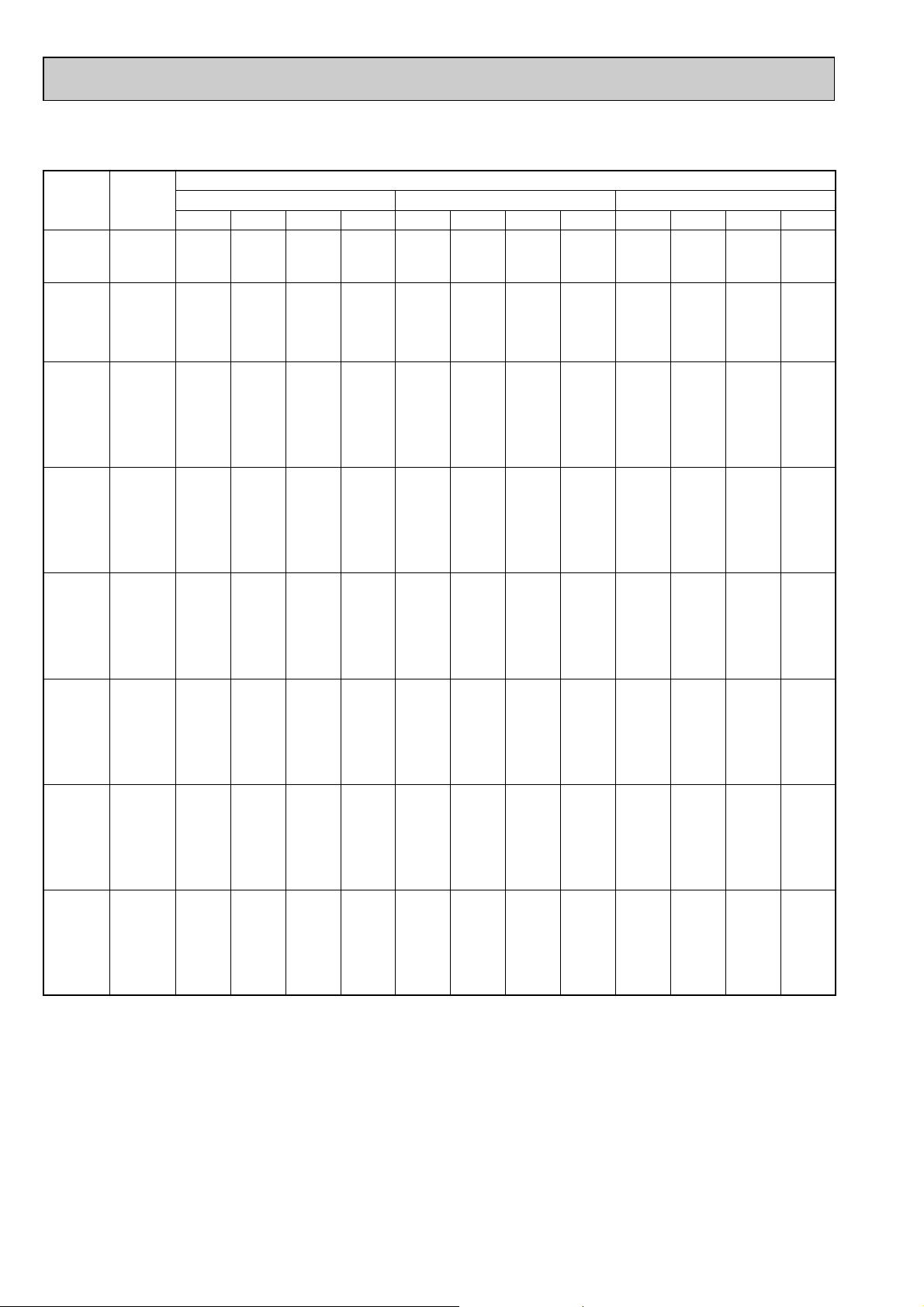
COOLING CAPACITY(8)
Outdoor intake air D.B.(°C)
35 40 45
Indoor
Intake air
D.B.(°C)
Indoor
Intake air
W.B.(°C)
20
20
22
22
22
24
24
24
24
26
26
26
26
27
27
27
27
28
28
28
28
30
30
30
30
32
32
32
32
16
18
16
18
20
16
18
20
22
16
18
20
22
16
18
20
22
16
18
20
22
16
18
20
22
16
18
20
22
12968
13840
12968
12840
14760
12968
13840
14760
15731
12968
13840
14760
15731
12968
13840
14760
15731
12968
13840
14760
15731
12968
13840
14760
15731
12968
13840
14760
15731
CA SHC SHF P.C. CA SHC SHF P.C. CA SHC SHF P.C.
7781
6643
8818
7750
6495
9856
8857
7675
6292
10893
9965
8856
7551
11412
10518
9447
8180
11931
11072
10037
8809
12968
12179
11218
10068
12968
13286
12399
11326
0.60
0.48
0.68
0.56
0.44
0.76
0.64
0.52
0.40
0.84
0.72
0.60
0.48
0.88
0.76
0.64
0.52
0.92
0.80
0.68
0.56
1.00
0.88
0.76
0.64
1.00
0.96
0.84
0.72
0.60
0.48
0.68
0.56
0.44
0.76
0.64
0.52
0.40
0.84
0.72
0.60
0.48
0.88
0.76
0.64
0.52
0.92
0.80
0.68
0.56
1.00
0.88
0.76
0.64
1.00
0.96
0.84
0.72
0.60
0.48
0.68
0.56
0.44
0.76
0.64
0.52
0.40
0.84
0.72
0.60
0.48
0.88
0.76
0.64
0.52
0.92
0.80
0.68
0.56
1.00
0.88
0.76
0.64
1.00
0.96
0.84
0.72
5.32
5.45
5.32
5.45
5.59
5.32
5.45
5.59
5.72
5.32
5.45
5.59
5.72
5.32
5.45
5.59
5.72
5.32
5.45
5.59
5.72
5.32
5.45
5.59
5.72
5.32
5.45
5.59
5.72
12389
13241
12389
13241
14143
12389
13241
14143
15096
12389
13241
14143
15096
12389
13241
14143
15096
12389
13241
14143
15096
12389
13241
14143
15096
12389
13241
14143
15096
7433
6356
8424
7415
6223
9415
8474
7355
6038
10407
9534
8486
7246
10902
10063
9052
7850
11398
10593
9618
8453
12389
11652
10749
9661
12389
12711
11880
10869
5.68
5.83
5.68
5.83
5.98
5.68
5.83
5.98
6.15
5.68
5.83
5.98
6.15
5.68
5.83
5.98
6.15
5.68
5.83
5.98
6.15
5.68
5.83
5.98
6.15
5.68
5.83
5.98
6.15
11777
12616
11777
12616
13502
11777
12616
13502
14436
11777
12616
13502
14436
11777
12616
13502
14436
11777
12616
13502
14436
11777
12616
13502
14436
11777
12616
13502
14436
7066
6056
8008
7065
5941
8951
8074
7021
5774
9893
9083
8101
6929
10364
9588
8641
7507
10835
10093
9181
8084
11777
11102
10262
9239
11777
12111
11342
10394
6.04
6.20
6.04
6.20
6.39
6.04
6.20
6.39
6.60
6.04
6.20
6.39
6.60
6.04
6.20
6.39
6.60
6.04
6.20
6.39
6.60
6.04
6.20
6.39
6.60
6.04
6.20
6.39
6.60
PL-6AAK / PU-6YJSA1.TH
CA : Capacity (W) SHC : Sensible heat capacity (W)
P.C. : Power consumption (kW) SHF : Sensible heat factor
16
Page 17
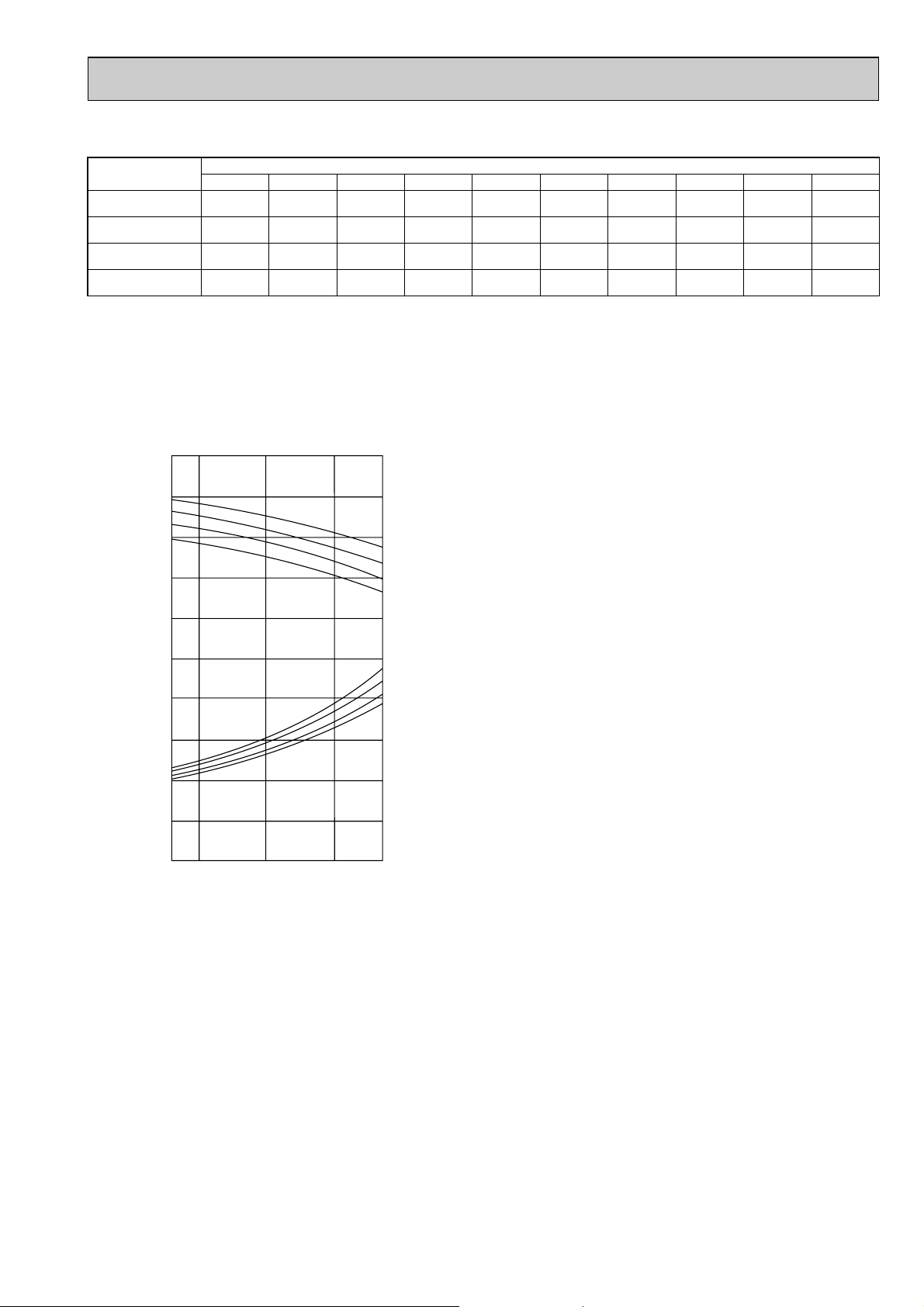
3-2.COOLING CAPACITY CORRECTION FACTORS
Refrigerant piping length(one way)
5m
1.0
1.0
1.0
1.0
10m
0.978
0.984
0.978
0.970
15m
0.962
0.974
0.962
0.950
20m
0.948
0.964
0.948
0.931
25m
0.934
0.954
0.934
0.912
30m
0.921
0.944
0.921
0.896
35m
—
0.935
0.908
0.880
40m
—
0.926
0.896
0.864
45m
—
—
0.884
0.850
50m
—
—
0.875
0.840
Service Ref.
PL-3AAK
PL-4AAK
PL-5AAK
PL-6AAK
1.4
1.2
1.0
0.8
0.6
1.4
1.2
1.0
0.8
0.6
0.4
21 25 35 45 52
OUTDOOR D.B.(°C)
TOTAL INPUT (RATIO) CAPACITY (RATIO)
INDOOR W.B.(°C)
INDOOR W.B.(°C)
22
20
18
16
22
20
18
16
3-3. PERFORMANCE CURVE
PL-3AAK PL-4AAK PL-5AAK PL-6AAK
Cooling
17
Page 18
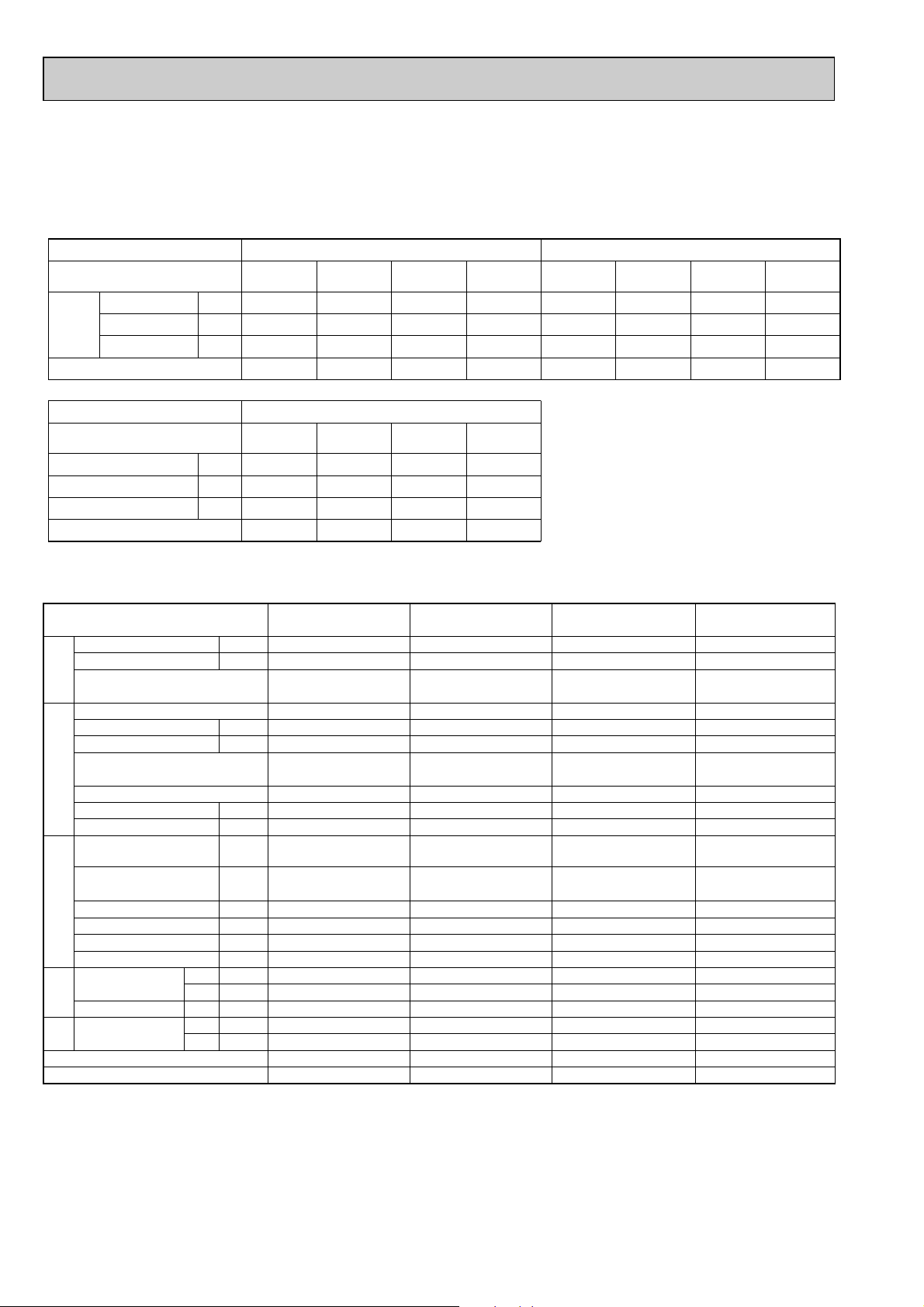
3-4. ELECTRICAL SPECIFICATIONS
Power supply (1 Phase) V : 220V 50Hz
Service Ref.
Outdoor unit
Current
Input
Starting current
A
kW
A
0.15
0.78
1.0
PU-3
V : 230V 50Hz
PL-3AAK
0.24
1.25
2.0
PU-4
PL-4AAK
0.28
1.43
2.0
PU-5
PL-5AAK
0.32
1.64
2.0
PU-6
PL-6AAK
0.16
0.79
1.0
PU-3
PL-3AAK
0.25
1.25
2.0
PU-4
PL-4AAK
0.29
1.43
2.0
PU-5
PL-5AAK
0.33
1.64
2.0
PU-6
PL-6AAK
Power supply (1 Phase) V : 240V 50Hz
Service Ref.
Current
Input
Starting current
Outdoor unit
A
kW
A
0.17
0.81
1.0
PU-3
PL-3AAK
0.26
1.25
2.0
PU-4
PL-4AAK
0.30
1.43
2.0
PU-5
PL-5AAK
0.34
1.64
2.0
PU-6
PL-6AAK
Indoor
unit
{
Capacity
Input
Indoor unit Service Ref.
Phase, Hz
Volts
Amperes
Outdoor unit Service Ref.
Phase,Hz
Volts
Amperes
Discharge pressure
Suction pressure
Discharge temperature
Condensing temperature
Suction temperature
Ref. pipe length
Intake air
temperature
Discharge air temperature
Intake air
temperature
SHF
BF
Total
W
kW
V
A
V
A
MPa
(kgf/F)
MPa
(kgf/F)
°C
°C
°C
m
°C
°C
°C
°C
°C
PL-3AAK
PL-4AAK PL-5AAK PL-6AAK
Service Ref.
7,900
3.33
PL-3AAK
1, 50
220
0.78
PU-3VJA1.TH
/ PU-3YJA.TH
1 / 3, 50
220 / 380
15.1 / 5.7
2.06
(21.0)
0.45
(4.6)
82
55
3.0
5
27
19
13.0
35
24
0.73
0.12
9,900
3.59/3.53
PL-4AAK
1, 50
220
1.25
PU-4VLJSA2 .TH
/ PU-4YJSA1.TH
1 / 3, 50
220 / 380
16.9 / 5.7
1.84
(18.8)
0.52
(5.3)
67
49
8.1
5
27
19
13.6
35
24
0.78
0.09
12,400
4.84
PL-5AAK
1, 50
220
1.43
PU-5YJSA
1.TH
3, 50
380
8.15
1.85
(18.9)
0.46
(4.78)
73
49
5.1
5
27
19
12.5
35
24
0.73
0.10
14,300
5.43
PL-6AAK
1, 50
220
1.64
PU-6YJSA
1.TH
3, 50
380
8.63
1.94
(19.8)
0.43
(4.4)
76
51
1.7
5
27
19
11.0
35
24
0.70
0.06
Electrical circuitRefrigerant circuit
Indoor
side
Outdoo
r side
D.B.
W.B.
D.B.
D.B.
W.B.
(1). Rating conditions — ISO.T1(JIS B8616)
Series PL Indoor unit (Single Phase)
3-5. STANDARD OPERATION DATA
Indoor : D.B. 27°C (80°F),
W.B. 19°C (66°F)
Outdoor : D.B. 35°C (95°F)
FF
The unit of pressure has been changed to Mpa based on the international SI system.
The conversion factor is : 1(Mpa)=10.2(kgf/
)
18
Page 19
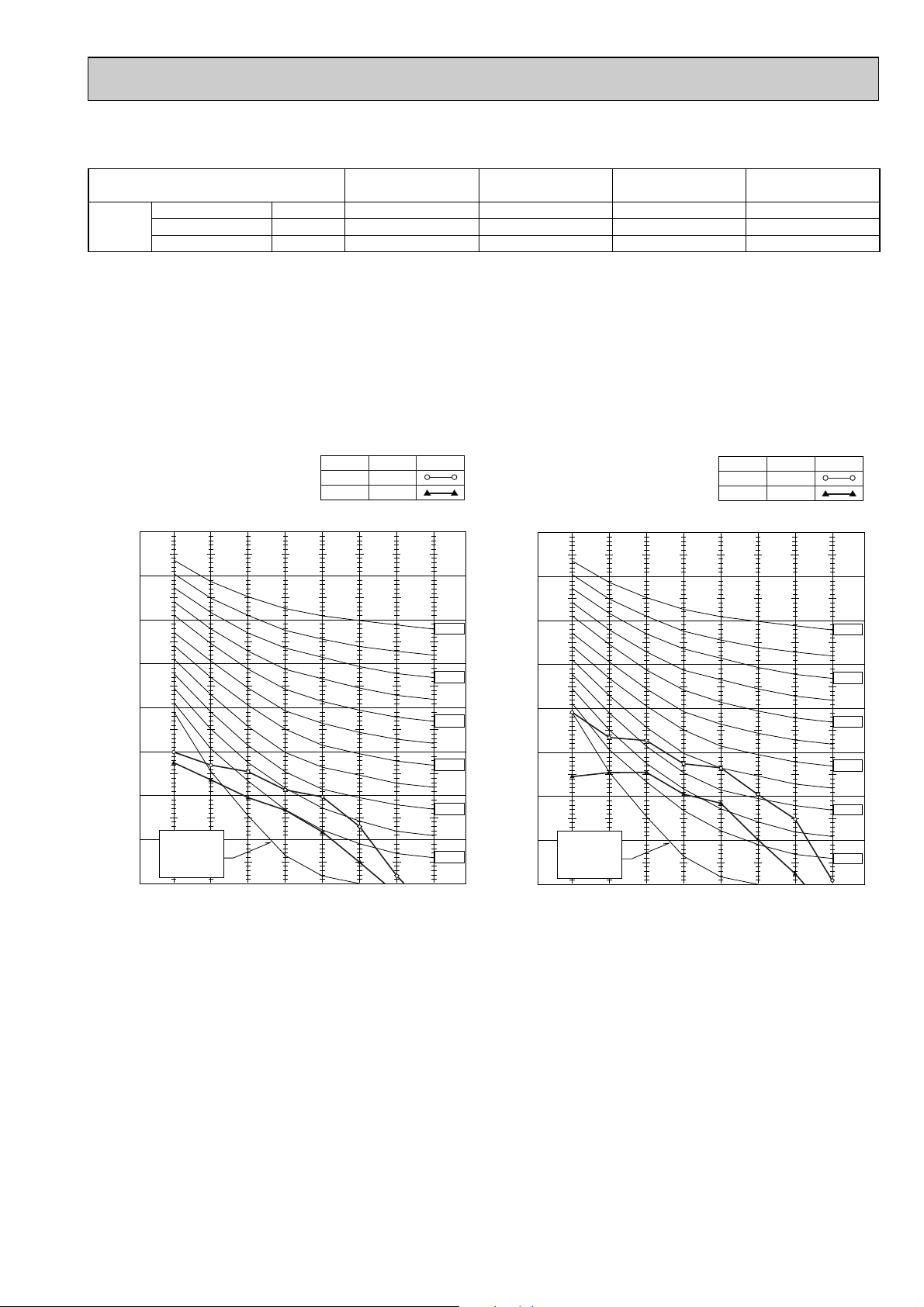
3-6. OUTLET AIR SPEED AND COVERAGE RANGE
90
80
70
60
50
40
30
20
10
63 125 250 500 1000 2000 4000 8000
APPROTIMATE
TERESHOLD OF
REARING FOR
CONTINUOUS
NOISE
NC-60
NC-50
NC-40
NC-30
NC-20
NC-70
OCTAVE BAND SOUND PRESSURE LEVEL, dB re 0.002 MICRO BAR
BAND CENTER FREQUENCIES, Hz
PL-4AAK
Hi
NOTCH
Lo
41
SPL(dB)
33
LINE
90
80
70
60
50
40
30
20
10
63 125 250 500 1000 2000 4000 8000
APPROTIMATE
TERESHOLD OF
REARING FOR
CONTINUOUS
NOISE
NC-60
NC-50
NC-40
NC-30
NC-20
NC-70
OCTAVE BAND SOUND PRESSURE LEVEL, dB re 0.002 MICRO BAR
BAND CENTER FREQUENCIES, Hz
PL-3AAK
Hi
Lo
34
SPL(dB)28LINE
NOTCH
PL-4AAK
28(990)
4.9
7.4
PL-5AAK
30(1,060)
5.2
7.9
PL-6AAK
30(1,060)
Standard
Service Ref.
Air flow
Air speed
Coverage range
K/
mim(CFM)
m/W
m
PL-3AAK
20(705)
4.0
5.7
wThe air coverage range is the value up to the position where the air speed is 0.25m/sec.
When air is blown out horizontally from the unit at the Hi notch position.
The coverage range should be used only as a general guideline since it varies according to the size of the room and the
furniture inside the room.
3-7. NOISE CRITERION CURVES
6.6
8.9
19
Page 20
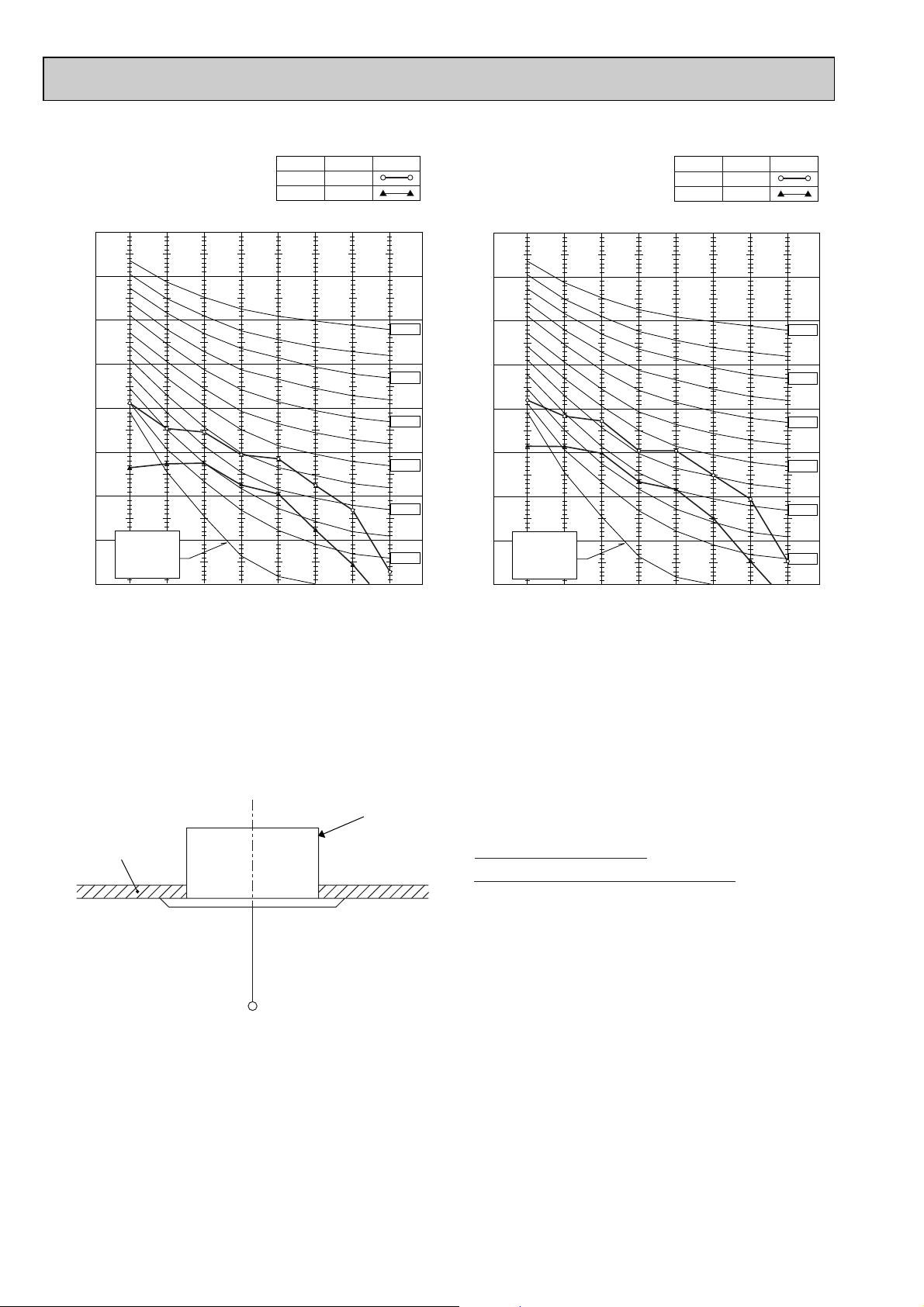
UNIT
1.5m
MICROPHONE
CEILING
Ambient temperature 27:
Test conditions are based on JIS Z8731
90
80
70
60
50
40
30
20
10
63 125 250 500 1000 2000 4000 8000
APPROTIMATE
TERESHOLD OF
REARING FOR
CONTINUOUS
NOISE
NC-60
NC-50
NC-40
NC-30
NC-20
NC-70
OCTAVE BAND SOUND PRESSURE LEVEL, dB re 0.002 MICRO BAR
BAND CENTER FREQUENCIES, Hz
PL-6AAK
Hi
NOTCH
Lo
45
SPL(dB)
37
LINE
90
80
70
60
50
40
30
20
10
63 125 250 500 1000 2000 4000 8000
APPROTIMATE
TERESHOLD OF
REARING FOR
CONTINUOUS
NOISE
NC-60
NC-50
NC-40
NC-30
NC-20
NC-70
OCTAVE BAND SOUND PRESSURE LEVEL, dB re 0.002 MICRO BAR
BAND CENTER FREQUENCIES, Hz
PL-5AAK
Hi
NOTCH
Lo
43
SPL(dB)
35
LINE
20
Page 21
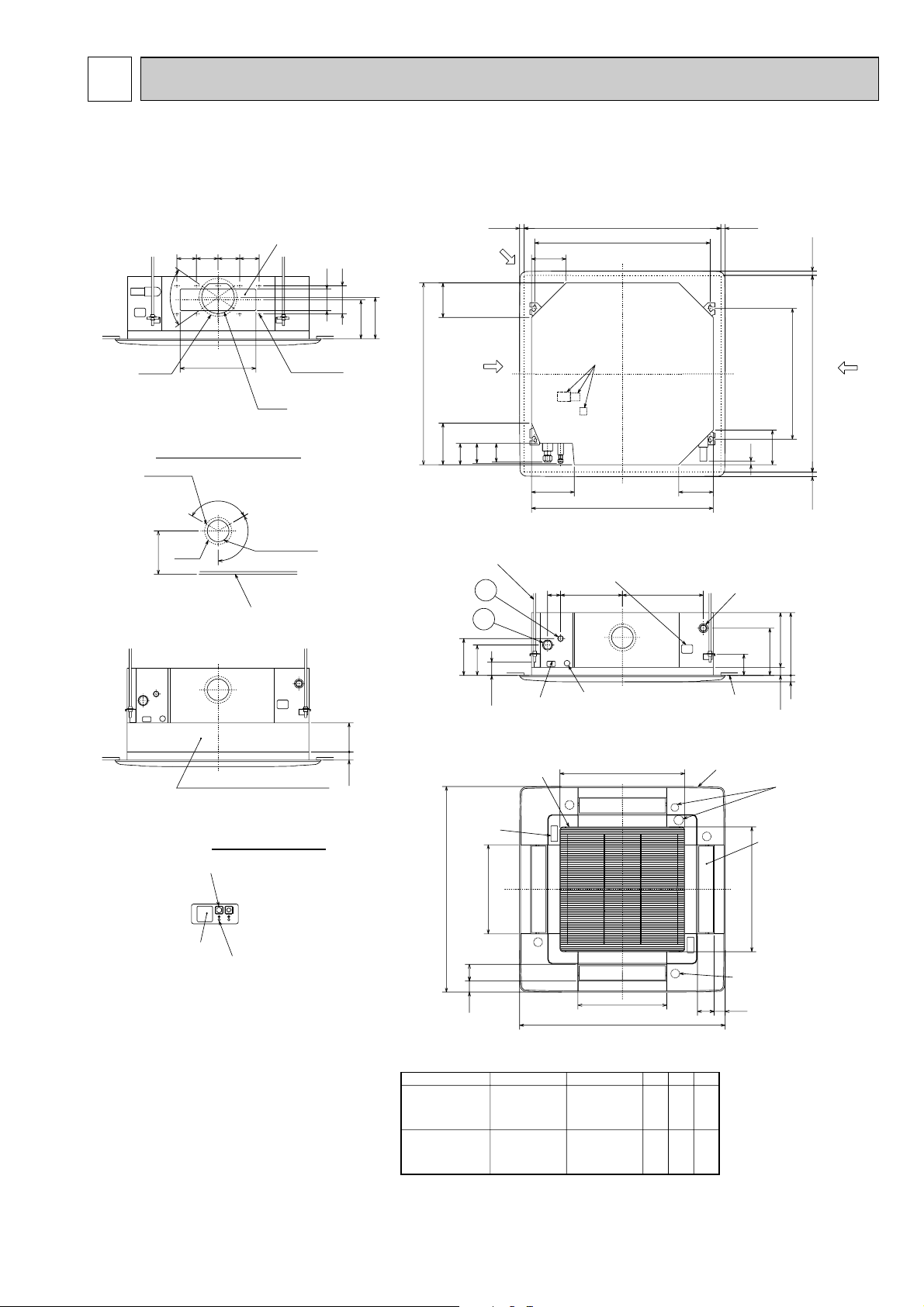
4
Air outlet hole
Vane motor
Auto vane
Drain hole
Grille
Drain pipe
VP-25connection
(O.D.{32)
Branch duct hole
(Cut out hole)
Ceiling surface
Suspension bolt pitch
Ceiling hole
Branch
duct hole
Suspension bolt pitch
Ceiling hole
Air outlet hole
Air intake hole
411
Air intake hole
Air intake grille
Receiver
Operation lamp
Emergency operation switch (cooling)
High efficiency filter
& Fresh air intake casement (option)
A (WIRELESS PANEL)
Power line entry
Suspension bolt lower edge
Suspension bolt M10
or W3/8
Control wire entry
Feeding hole
(Drain pump)
577
374286
840
197 159
60
17
+5
0
17
+5
0
135
30
190
159
605
159192
170
140
50~70
98
89
C
840
860~91020~45 20~45
20~4520~45
Fresh air intake
Branch duct hole
860~910
810
159
16
105
A
B
77 51
M
M
M
A
1
2
M
950
51 77
950
577
411
Terminal block
Deteil drawing of fresh air intake
{175
{150
14 - {2.8
Burring hole
3 - {2.8
Burring hole
{100
(Cut out hole)
{125
Ceiling surface
PL-3AAK
Models 12
PL-4/5/6AAK
Refrigerant pipe
(9.52mm dia.)
flared connection
3/8F
Refrigerant pipe
(9.52mm dia.)
flared connection
3/8F
Refrigerant pipe
(15.88mm dia.)
flared connection
5/8F
241
281
A
258
298
B
80
84
C
Refrigerant pipe
(19.05mm dia.)
flared connection
3/4F
350
120
_
120
_
158
90
70_
100 100 90
100
130
155
167
OUTLINES AND DIMENSIONS
1. INDOOR UNIT PL-3AAK PL-4AAK
PL-5AAK PL-6AAK
Unit : mm
21
Page 22
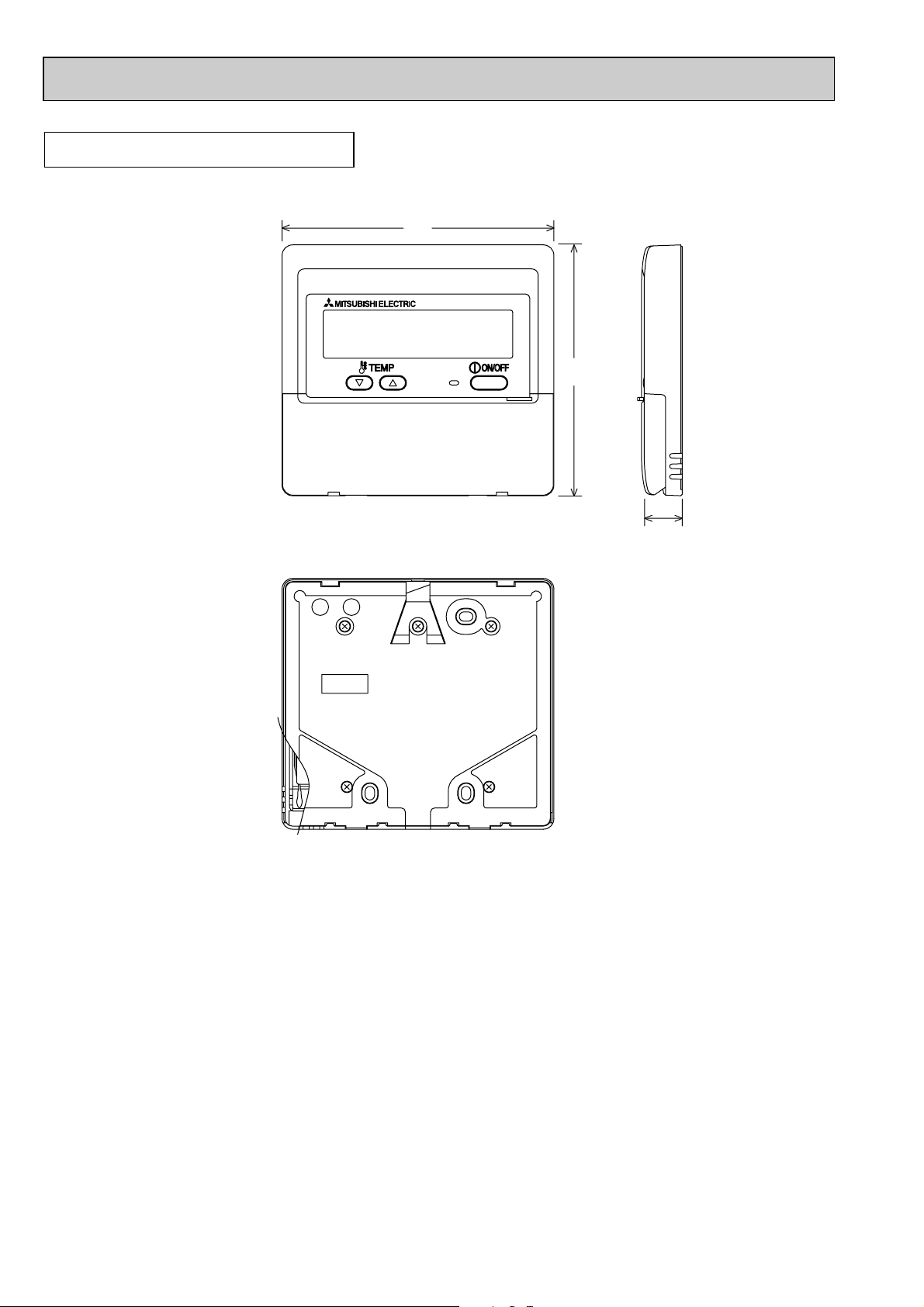
WIRED REMOTE CONTROLLER
130
120
19
Unit : mm
22
Page 23
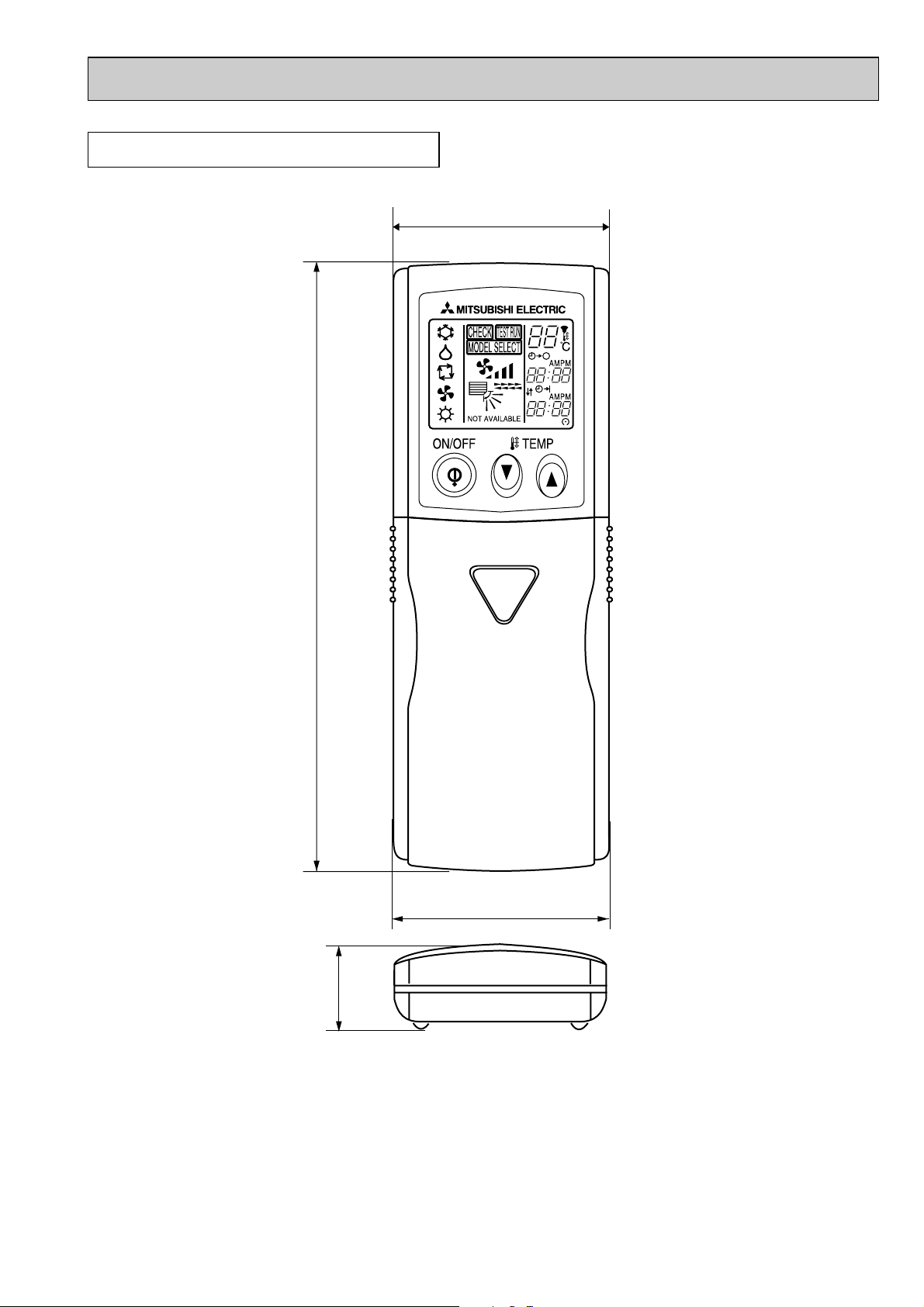
WIRELESS REMOTE CONTROLLER
159.3
55
58
19
Unit : mm
23
Page 24

5
321
321
531
MF
FAN
(WHT)
RED
WHT
BLK
BLK
X1
X4
X1X4
C
BCR
31
DP
D.U.M
CNP
(BLU)
YLW
YLW
31 31 3 31
YLW
YLW
D.HEATER
CNC(RED)
RED
WHT
WHT
POWER
CNDK
(RED)
POWER
CND
(ORN)
21 21
POWER
CN2D
(WHT)
21
OUTDOOR
CN30
(BLK)
CN41CN51 CN2L
CN32
9
WIRELESS
CN90
(WHT)
BZ
5
VANE
CN6V
(GRN)
CN2S
(WHT)
CNSK
(RED)
W.B(OPTION)
LED2
CNB
LED1
SW1 SW2
RU
21
2
21
1
REMOCON
CN22
(BLU)
TB5
TRANSMISSION WIRES
DC12V
TB6
R.B
BLU
BLU
321 21 21
D.SENSOR
CN31
(WHT)
INTAKE
CN20
(RED)
LIQUID
CN21
(WHT)
DS
TH2
TH1
LED2 LED1
SW6
ON
OFF
SWE
Refer to tables
1. 2 and 3.
SW2SW1 SW5
9 5
10
76321 84
5MV5MV5
5
MV5MV
GRILLE
H2
TB2
POWER SUPPLY
~(1 PHASE)
220-240V 50Hz
220V 60Hz
RED
BLU
GRN/YLW
TO OUTDOOR UNIT
L
N
DC
13.1V
1
2
2
3
1
P.B
ZNR
FUSE
I.B
YLW
ORN
RED
BLU
1 2 3 4 5
MODELS
Table 1
SW1
Manufacture/Service
PL-AAK
(D/C/T)
PL-AAK
(D/C/T)
1 2 3 4 5
ON
OFF
MODELS
Table 2
SW2
Manufacture/Service
PL-2.5AAK
(D/C/T)
PL-3AAK
(D/C/T)
PL-5AAK
(D/C/T)
PL-6AAK
(D/C/T)
1 2 3 4 5
ON
OFF
PL-4AAK
(D/C/T)
1 2 3 4 5
ON
OFF
1 2 3 4 5
ON
OFF
MODELS
Manufacture/Service
1 2 3 4 5
ON
OFF
ON
OFF
1 2
ON
OFF
12345678
ON
OFF
MODELS
Table 3
SW5
Manufacture/Service
NOTES:
1.Symbols used in wiring diagram above are, : Connector, : Terminal (block).
2.Indoor and outdoor connecting wires are made with polarities, make wiring
matching terminal numbers (1, 2, 3).
3.Since the outdoor side electric wiring may change be sure to check the outdoor
unit electric wiring for servicing.
Please set the voltage using the
remote controller.
For the setting method. please refer to
the indoor unit Installation Manual.
2
3
1
TB4
INDOOR POWER BOARD
[LEGEND]
P.B
INDOOR CONTROLLER BOARD
I.B
FUSE(T6.3AL250V)
FUSE
CN2L
VARISTOR
ZNR
CONNECTOR(LOSSNAY)
CN32
FAN CONTROL ELEMENT
BCR
CONNECTOR(REMOTE SWITCH)
CN41
CONNECTOR(HA TERMINAL-A)
CN51
CONNECTOR(CENTRALLY CONTROL)
SW1
SWITCH(MODEL SELECTION)wSee table 1
SWITCH(CAPACITY CORD)wSee table 2
SW2
SW5
SW6
SWITCH(SYSTEM SELECTION)wSee table 3
SWITCH(EMERGENCY OPERATION)
SWE
CONNECTOR(EMERGENCY OPERATION)
X1
RELAY(DRAIN PUMP)
X4
RELAY(FAN MOTOR)
LED1
POWER SUPPLY(I.B)
LED2
POWER SUPPLY(R.B)
SYMBOL NAME SYMBOL NAME SYMBOL NAME
C
CAPACITOR(FAN MOTOR)
MF
FAN MOTOR
MV
VANE MOTOR
DP
DRAIN-UP MACHINE
DS
DRAIN SENSOR
H2
DEW PREVENTION HEATER
TB4
TERMINAL BLOCK (INDOOR/
OUTDOOR CONNECTING LINE)
TB2
TERMINAL BLOCK (POWER SUPPLY)
TB5, TB6
TERMINAL BLOCK(REMOTE
CONTROLLER TRANSMISSION LINE)
TH1
ROOM TEMP.THERMISTOR
(0:/15k",25:/5.4k" DETECT)
TH2
PIPE TEMP.THERMISTOR/LIQUID
(0:/15k",25:/5.4k" DETECT)
R.B
WIRED REMOTE CONTROLLER BOARD
W.B
WIRELESS REMOTE CONTROLLER BOARD
RU
RECEIVING UNIT
BZ
BUZZER
LED1
LED(RUN INDICATOR)
LED2
LED(HOT ADJUST)
SW1
SWITCH(HEATING ON/OFF)
SW2
SWITCH(COOLING ON/OFF)
[Self-diagnosis]
1.For details on how to operate self-diagnosis with the wireless remote control,
refer to the technical manuals etc.
2.For the wired remote control:When you quickly press twice the CHECK switch on the
remote control, the unit begins self-diagnosis.
and Check Codes generated in the past appear on the display.
For Check Codes and symptoms refer to the table below.
Check Code
P1
P2
P4
P5
Abnormality of room temperature thermistor (TH1).
Abnormality of pipe temperature thermistor/Liquid (TH2).
Abnormality of drain sensor (DS).
Malfunction of drain-up machine.
Symptom
P6
Freezing / overheating protection is working.
P8
E0-E5
Abnormality in outdoor unit. Refer to outdoor unit wiring diagram.
Abnormality of the signal transmission between remote controller and indoor unit.
----
FFFF
No trouble generated in the past.
No corresponding unit.
Fb
Abnormality of indoor controller board.
[Emergency operation procedure]
1.When the wired remote control or the indoor unit microcomputer has failed,but all other
compornents work if you set the switch (SWE, SW6) on the indoor control board,
the indoor unit will begin properly.
Emergency Operation.
wNote on the wireless remote control: when the remote control does not function, it is possible
to activate Emergency Operation by using the indoor unit emergency operation switch
(SW1,SW2 of the wireless signal receiver board).
However,if the indoor unit microcomputer has failed, it is nesessary to proceed with
points 2 and 3 below as in the case of the wired remote controller.
2.When you activate emergency operation of the cooling, you have to set the switch (SWE) and
switch (SW6) on the indoor controller.
SWE : ON • Indoor fan is running at high speed. • Drain-up machine is working.
SW6-1 : ON • Emergency operation of cooling mode.
3.Before you activate emergency operation, check the following points:
(1) Emergency operation cannot be activated when:
• the outdoor unit malfunctions. • the indoor fan malfunctions.
• when it has detected the malfunction of drain-up machine during self-diagnosing.
(2) Emergency operation becomes continuous only by switching the power source on/off.
ON/OFF on the remote control or temperature control etc,dose not function.
(3) Avoid operating for a long time when the outdoor unit begins defrosting while emergency
operation of the heating is activated, because it will start to blow cold air.
(4) Emergency cooling should be limited to 10 hours maximum (The indoor unit heat exchanger may freeze).
(5) After emergency operation has been deactivated, set the switches etc.to their original positions.
(6) Movement of the vanes does not work in emergency operation, therefore you have to slowly set them
manually to the appropriate position.
WIRING DIAGRAM
PL-3AAK PL-4AAK PL-5AAK PL-6AAK
24
Page 25

6 REFRIGERANT SYSTEM DIAGRAM
Capillary tube
(O.D. 3.2 o I.D. 1.8 o L800)
o 2pcs
Indoor heat
exchanger
Distributor
with
strainer
Indoor coil
thermistor
TH2
strainer
Refrigerant pipe [ 9.52(3/8")
(with heat insulator) option
Ball valve
(with service port)
flow of refrigerant
D.P.R.
(Discharge pressure regulator)
Compressor
Accumulator
Ball
valve
Low pressure
switch
Charge
pIug
Check
pIug
High pressure
switch
Outdoor heat
exchanger
strainer
strainer
Flexible tube
Flared
connection
Flared
connection
Refrigerant pipe [15.88(5/8")
(with insulator) option
Indoor heat
exchanger
Distributor
with
strainer
Indoor coil
thermistor
TH2
strainer
Refrigerant pipe [ 9.52(3/8")
(with heat insulator) option
Ball valve
(with service port)
Flow of refrigerant
Compressor
Accumulator
Capillary tube PU-4Y only
O.D. 3.2 o I.D. 1.2 o L500
Capillary tube
(O.D. 3.2 o I.D. 2.0 o L840)
o 2pcs
Ball
valve
Low pressure
switch
Charge
pIug
Check
pIug
High pressure
switch
Thermal switch
for PU-4V only
Outdoor heat
exchanger
Strainer
Muffier
strainer
Flexible tube
Flared
connection
Flared
connection
Refrigerant pipe [19.05(3/4")
(with insulator) option
PL-3AAK / PU-3VJC1.TH, PU-3YJC.TH
UNIT : mm(inch)
PL-4AAK / PU-4VLJSA2.TH, PU-4YJSA1.TH
UNIT : mm(inch)
25
Page 26

PL-5AAK / PU-5YJSA1.TH
Capillary tube
PU-5Y
(O.D. 4.0 o I.D. 2.4 o L840) o 2pcs
PU-6Y
(O.D. 4.0 o I.D. 2.4 o L840) o 2pcs
Capillary tube
PU-5Y
(O.D. 4.0 o I.D. 2.4 o L400)
PU-6Y
(O.D. 4.0 o I.D. 2.4 o L200)
Thermal switch
Indoor heat
exchanger
Distributor
with
strainer
Indoor coil
thermistor
TH2
strainer
Refrigerant pipe [ 9.52(3/8")
(with heat insulator) option
Ball valve
(with service port)
Flow of refrigerant
D.P.R.
(Discharge pressure
regulator)
Compressor
Accumulator
Ball
valve
Charge
pIug
Check
pIug
High pressure
switch
Outdoor heat
exchanger
Strainer
strainer
Flexible tube
Flared
connection
Flared
connection
Refrigerant pipe [19.05(3/4")
(with insulator) option
PL-6AAK / PU-6YJSA1.TH
UNIT : mm(inch)
26
Page 27

7 TROUBLESHOOTING
Unit conditions at service
Error code
Actions to be taken for service (summary)
The inferior phenomenon is
reoccurring.
Displayed
Not displayed
Judge what is wrong and take a corrective action
according to “SELF-DIAGNOSIS ACTION TABLE” (7-3).
Identify the cause of the inferior phenomenon and take
a corrective action according to “TROUBLESHOOTING
BY INFERIOR PHENOMENA ” (7-4).
The inferior phenomenon is
not reoccurring.
Logged
Not logged
1Consider the temporary defects such as the work of
protection devices in the refrigerant circuit including
compressor, poor connection of wiring, noise and etc.
Re-check the symptom, and check the installation
environment, refrigerant amount, weather when the
inferior phenomenon occurred, and wiring related.
2Reset error code logs and restart the unit after finishing
service.
3There is no abnormality in electrical components,
controller boards, and remote controller.
1Recheck the abnormal symptom.
2Identify the cause of the inferior phenomenon and take
a corrective action according to “TROUBLESHOOTING
BY INFERIOR PHENOMENA ” (7-4).
3Continue to operate unit for the time being if the cause
is not ascertained.
4There is no abnormality in electrical components,
controller boards, remote controller etc.
PAR-21MAA
ON/OFF
FILTER
CHECK
OPERATION
CLEAR
TEST
TEMP.
MENU
BACK DAY
MONITOR/SET
CLOCK
ON/OFF
ERROR CODE
ERROR CODE
ERROR CODE
1 Turn on the power.
2 Press the [CHECK] button twice.
3 Set address with [TEMP] button if system control is used.
4 Press the [ON/OFF] button to stop the self-check.
A CHECK button
B Address
C TEMP. button
D IC : Indoor unit
OC: Outdoor unit
E Check code
F Unit No.
A
F
C
BBEED
7-1. TROUBLESHOOTING
<Error code display by self-diagnosis and actions to be taken for service (summary)>
Present and past error codes are logged and displayed on the wired remote controller or controller board of outdoor unit.
Actions to be taken for service,which depends on whether or not the the inferior phenomenon is reoccurring at service, are
summarized in the table below. Check the contents below before investigating details.
7-2. MALFUNCTION-DIAGNOSIS METHOD BY REMOTE CONTROLLER
<In case of trouble during operation>
When a malfunction occurs to air conditioner, both indoor unit and outdoor unit will stop and operation lamp blinks to inform
unusual stop.
■ Wired remote controller
27
Page 28

<Malfunction-diagnosis method at maintenance service>
ON/OFF
TEMP
FAN
VANE
MODE
CHECK
LOUVER
TEST RUN
AUTO STOP
AUTO START
h
min
RESET
SET
CLOCK
CHECK
CHECK
display
Temperature
button
CHECK
button
Address
display
HOUR
button
ON/OFF
button
[Output pattern A] Errors detected by indoor unit
*1If the beeper does not sound again after the initial
two beeps to confirm the self-check start signal was received and
the OPERATION INDICATOR lamp does not come on,
there are no error records.
*2If the beeper sounds three times continuously “beep, beep, beep (0.4 + 0.4 + 0.4 sec.)” after the initial two beeps to confirm
the self-check start signal was received, the specified refrigerant address is incorrect.
OPERATION
INDICATOR
lamp flash
pattern
Beep
Beep Beep Beep Beep Beep Beep
Off
Approx. 2.5 sec.On0.5 sec.On0.5 sec.On0.5 sec.
On
0.5 sec.
Off
Approx. 2.5 sec.On0.5 sec.On0.5 sec.
· · · Repeated
Number of flashes/beeps in pattern indicates the check
code in the following table (i.e., n=5 for “P5”)
Number of flashes/beeps in pattern indicates
the check code in the following table
n
th
1st2nd3
rd
1st2
nd
Self-check
starts
(Start signal
received)
Beeper sounds
• Refer to the following tables for details on the check codes.
[Output pattern A]
• On wireless remote controller
2The continuous buzzer sounds from receiving section of indoor unit.
3Blink of operation lamp
• On wired remote controller
1Check code displayed in the LCD.
Beeper sounds/OPERATION
INDICATOR lamp flashes 1 Check code
Symptom Remark
(Number of times)
Wireless remote controller
Wired remote controller
1P1
Intake sensor error
2
P2 Pipe (TH2) sensor error
4 P4 Drain sensor error
5
P5
PA
Drain pump error
Forced compressor stop
6 P6 Freezing/ Overheating safeguard operation
8 P8 Pipe temperature error / Outdoor unit error
9 E4, E5 Remote controller signal receiving error
10
–
11
–
–
–
12 Fb Indoor unit control system error (memory error, etc.)
–
E0, E3
– E1, E2 Remote controller control board error
Remote controller transmission error
■ Wireless remote controller
[Procedure]
1. Press the CHECK button twice.
• "CHECK" lights, and address "00" flashes.
• Check that the remote controller's
display has stopped before continuing.
2. Press the temperature
buttons.
3. Point the remote controller at the
sensor on the indoor unit and
press the HOUR button.
4. Point the remote controller at the
sensor on the indoor unit and
press the ON/OFF button.
• Select the address of the indoor unit
for the self-diagnosis.
Main indoor unit : “00”
Sub indoor unit : “01”
• If an air conditioner error occurs, the
indoor unit's sensor emits an intermittent buzzer sound, the operation light
flashes, and the error code is
output.
(It takes 3 seconds at most for error
code to appear.)
• The check mode is cancelled.
28
Page 29

If the unit cannot be operated properly after the above test run has been performed, refer to the following table to remove the cause.
•
Symptom
Wired remote controller
PLEASE WAIT
PLEASE WAIT → Error code
Display messages do not
appear even when operation
switch is turned ON (operation
lamp does not light up).
On the wireless remote controller with condition above, following phenomena takes place.
• No signals from the remote controller are accepted.
• Opration lamp is blinking.
• The buzzer makes a short piping sound.
Note:
Operation is not possible for about 30 seconds after cancellation of function selection. (Correct operation)
For description of each LED (LED1, 2) provided on the indoor controller, refer to the following table.
LED1 (power for microcomputer) Indicates whether control power is supplied. Make sure that this LED is
LED2 (power for wired remote controller)
For about 2
minutes following power-on
After about 2
minutes has
expired following power-on
• For about 2 minutes following power-on,operation of the remote controller is not possible
due to system start-up. (Correct operation)
•Connector for the outdoor unit’s protection
device is not connected.
•Reverse or open phase wiring for the outdoor
unit’s power terminal block
•Incorrect wiring between indoor and outdoor
units
•Remote controller wire short
always lit.
Indicates whether power is supplied to the wired remote controller.
This LED lights only in the case of the main indoor unit.
Cause
29
Page 30

7-3. SELF-DIAGNOSIS ACTION TABLE
Error Code
P1
P2
Meaning of error code and detection method
Abnormality of room temperature
thermistor (TH1)
1 The unit is in three-minute resume
prevention mode if short/open of
thermistor is detected. Abnormal if the
unit does not reset normally after three
minutes. (The unit returns to normal
operation, if it has normally reset.)
2 Constantly detected during cooling,
drying, and heating operation.
Short: 90: or more
Open: -40: or less
Abnormality of pipe temperature
thermistor/Liquid (TH2)
1 The unit is in three-minute resume
prevention mode if short/open of
thermistor is detected. Abnormal if the
unit does not reset normally after three
minutes. (The unit returns to normal
operation, if it has normally reset.)
2 Constantly detected during cooling,
drying, and heating (except defrosting)
operation.
Short: 90: or more
Open: -40: or less
Cause
1 Defective thermistor
characteristics.
2 Contact failure of connector
(CN20) on the indoor controller
board. (Insert failure)
3 Breaking of wire or contact
failure of thermistor wiring.
4 Defective indoor controller
board.
1 Defective thermistor
characteristics.
2 Contact failure of connector
(CN21) on the indoor controller
board. (Insert failure)
3 Breaking of wire or contact
failure of thermistor wiring.
4 Defective refrigerant circuit is
causing thermistor temperature
of 90: or more or -40: or
less.
5 Defective indoor controller board.
Countermeasure
1–3 Check resistance value of thermistor.
0: ······15.0k"
10: ····9.6k"
20: ····6.3k"
30: ····4.3k"
40: ····3.0k"
If you put force on (draw or bend) the lead wire
with measuring resistance value of thermistor
breaking of wire or contact failure can be
detected.
2 Check contact failure of connector (CN20) on
the indoor controller board. Refer to 7-7.
Turn the power on again and check restart
after inserting connector again.
4 Check room temperature display on remote
controller.
Replace indoor controller board if there is
abnormal difference with actual room
temperature.
Turn the power off, and on again to operate
after check.
1–3 Check resistance value of thermistor.
For characteristics, refer to (P1) above.
2 Check contact failure of connector (CN21) on
the indoor controller board. Refer to 7-7. Turn
the power on and check restart after inserting
connector again.
4 Check pipe <liquid> temperature with remote
controller in test run mode. If pipe <liquid>
temperature is exclusively low (in cooling
mode) or high (in heating mode), refrigerant
circuit may have defective.
5 Check pipe <liquid> temperature with remote
controller in test run mode. If there is exclusive
difference with actual pipe <liquid> temperature,
replace indoor controller board.
P4
P5
Abnormality of drain sensor (DS)
1 Suspensive abnormality, if short/open of
thermistor is detected for 30 seconds
continuously.
Turn off compressor and indoor fan.
2 Short/open is detected for 30 seconds
continuously during suspensive
abnormality.
(The unit returns to normal operation,
if it has normally reset.)
3 Detect the following condition.
• During cooling and drying operation.
• In case that pipe <liquid> temperature
- room temperature <-10deg
(Except defrosting)
• When pipe <liquid> temperature or
room temperature is short/open
temperature.
• During drain pump operation.
Malfunction of drain pump (DP)
1 Suspensive abnormality, if thermistor
of drain sensor is let heat itself and
temperature rises slightly. Turn off
compressor and indoor fan.
2 Drain pump is abnormal if the condition
above is detected during suspensive
abnormality.
3 Constantly detected during drain pump
operation.
1 Defective thermistor
characteristics
2 Contact failure of connector
(CN31) on the indoor controller
board. (Insert failure).
3 Breaking of wire or contact
failure of drain sensor wiring.
4 Defective indoor controller board.
1 Malfunction of drain pump
2 Defective drain
Clogged drain pump
Clogged drain pipe
3 Attached drop of water at the
drain sensor
• Drops of drain trickles from
lead wire.
• Clogged filter is causing
wave of drain.
4 Defective indoor controller board.
Turn the power off, and on again to operate
after check.
1–3 Check resistance value of thermistor.
0: ······6.0k"
10: ····3.9k"
20: ····2.6k"
30: ····1.8k"
40: ····1.3k"
2 Check contact failure of connector (CN31) on
the indoor controller board. Refer to 7-7. Turn
the power on again and check restart after
inserting connector again.
4 Replace indoor controller board if drain
pump operates with the line of drain sensor
connector CN31-1 and 2 is short-circuited,
and abnormality reappears.
Turn the power off, and on again to operate
after check.
1 Check if drain-up machine works.
2 Check drain function.
3 Check the setting of lead wire of drain sensor
and check clogs of the filter.
4 Replace indoor controller board if drain
pump operates with the line of drain sensor
connector CN31-1 and 2 is short-circuited
and abnormality reappears.
Refer to 7-7.
Turn the power off, and on again to operate
after check.
30
Page 31

Error Code
P6
Meaning of error code and detection method
Freezing/overheating protection is
working
1 Freezing protection (Cooling mode)
The unit is in six-minute resume prevention
mode if pipe <liquid or condenser/evaporator> temperature stays under
-15: for three minutes, three minutes
after the compressor started. Abnormal
if it stays under -15: for three minutes
again within 16 minutes after six-minute
resume prevention mode.
<Frost prevention mode>
If pipe <liquid or condenser-evaporator>
temperature is 1: or below when 16
minutes has passed after compressor
starts operating, unit will start operating
in frost prevention mode which stops
compressor operation. After that, when
pipe <liquid or condenser/evaporator>
temperature stays 10: or more for 3
minutes, frost prevention mode will be
released and compressor will restart its
operation.
2 Overheating protection (Heating mode)
The units is in six-minute resume
prevention mode if pipe <condenser /
evaporator> temperature is detected as
over 70: after the compressor started.
Abnormal if the temperature of over
70: is detected again within 10 minutes
after six-minute resume prevention
mode.
(Cooling or drying mode)
1 Clogged filter (reduced airflow)
2 Short cycle of air path
3 Low-load (low temperature)
4 Defective indoor fan motor
• Fan motor is defective.
• Indoor controller board is
5 Defective outdoor fan control
6 Overcharge of refrigerant
7 Defective refrigerant circuit
(Heating mode)
1 Clogged filter (reduced airflow)
2 Short cycle of air path
3 Over-load (high temperature)
4 Defective indoor fan motor
• Fan motor is defective.
• Indoor controller board is
5 Defective outdoor fan control
6 Overcharge of refrigerant
7 Defective refrigerant circuit
8 Bypass circuit of outdoor unit
Cause
operation beyond the tolerance
range
defective.
(clogs)
operation beyond the tolerance
range
defective.
(clogs)
is defective.
Countermeasure
(Cooling or drying mode)
1 Check clogs of the filter.
2 Remove shields.
4 Measure the resistance of fan motor's winding.
Measure the output voltage of fan's connector
(FAN) on the indoor controller board.
WThe indoor controller board should be
normal when voltage of AC 220~240V is
detected while fan motor is connected.
Refer to 7-7.
5 Check outdoor fan motor.
67 Check operating condition of refrigerant
circuit.
(Heating mode)
1 Check clogs of the filter.
2 Remove shields.
4 Measure the resistance of fan motor's
winding.
Measure the output voltage of fan's connector
(FAN) on the indoor controller board.
WThe indoor controller board should be
normal when voltage of AC 220~240V is
detected while fan motor is connected.
Refer to 7-7.
5 Check outdoor fan motor.
6~8Check operating condition of refrigerant
circuit.
P8
Abnormality of pipe temperature
<Cooling mode>
Detected as abnormal when the pipe temperature is not in the cooling range 3 minutes later of compressor start and 6 minutes later of the liquid pipe is out of cooling
range.
Note 1) It takes at least 9 min. to detect.
Note 2) Abnormality P8 is not detected in
drying mode.
Cooling range : -5 deg ] (TH2-TH1)
TH2: Liquid pipe temperature
TH1: Intake temperature
Abnormality in outdoor unit
1 Slight temperature difference
between indoor room
temperature and pipe temperature thermistor
• Shortage of refrigerant
• Disconnected holder of pipe
thermistor
• Defective refrigerant circuit
2 Converse connection of
extension pipe (on plural units
connection)
3 Converse wiring of indoor/
outdoor unit connecting wire
(on plural units connection)
4 Defective detection of indoor
room temperature and pipe
temperature thermistor
5 Stop valve is not opened
completely.
1 Wrong wiring of indoor/outdoor
connecting wire
2 Reversed phase
3 Protection device is working
4 Damaged outdoor coil thermis-
tor
1~4 Check pipe temperature with room
temperature display on remote
controller.
23Check converse connection of extension
pipe or converse wiring of indoor/outdoor
unit connecting wire.
1 Check the indoor/outdoor connecting wire.
2 Change the connection of electric wiring.
3 Check the protection device.
4 Measure the resistance of the outdoor coil
thermistor. If the resistance is normal,
replace the outdoor controller board.
31
Page 32

Error Code
E0
or
E4
E3
or
E5
Meaning of error code and detection method
Remote controller transmission
error(E0)/signal receiving error(E4)
1 Abnormal if main or sub remote con-
troller can not receive normally any
transmission from indoor unit of refrigerant address “0” for three minutes.
(Error code : E0)
2 Abnormal if sub remote controller could
not receive for any signal for two minutes. (Error code: E0)
1 Abnormal if indoor controller board can
not receive normally any data from
remote controller board or from other
indoor controller board for three minutes.
(Error code: E4)
2 Indoor controller board cannot receive
any signal from remote controller for two
minutes. (Error code: E4)
Remote controller transmission
error(E3)/signal receiving error(E5)
1 Abnormal if remote controller could not
find blank of transmission path for six
seconds and could not transmit.
(Error code: E3)
2 Remote controller receives transmitted
data at the same time, compares the
data, and when detecting it, judges
different data to be abnormal 30
continuous times. (Error code: E3)
1 Abnormal if indoor controller board could
not find blank of transmission path.
(Error code: E5)
2 Indoor controller board receives trans-
mitted data at the same time, compares
the data,and when detecting it, judges
different data to be abnormal 30
continuous times. (Error code: E5)
1 Contact failure at transmission
2 All remote controllers are set
3 Mis-wiring of remote controller.
4 Defective transmitting receiving
5 Defective transmitting receiving
6 Noise has entered into the
1 Two remote controller are set
2 Remote controller is connected
3 Repetition of refrigerant
4 Defective transmitting receiving
5 Defective transmitting receiving
6 Noise has entered into trans-
Cause
wire of remote controller
as “sub” remote controller. In
this case, E0 is displayed on
remote controller, and E4 is
displayed at LED (LED1, LED2)
on the outdoor controller circuit
board.
circuit of remote controller
circuit of indoor controller board
of refrigerant address “0”.
transmission wire of remote
controller.
as “main.”
(In case of 2 remote con-
trollers)
with two indoor units or more.
address.
circuit of remote controller.
circuit of indoor controller
board.
mission wire of remote con-
troller.
Countermeasure
1 Check disconnection or looseness of indoor
unit or transmission wire of remote controller.
2 Set one of the remote controllers “main”.
If there is no problem with the action above.
3 Check wiring of remote controller.
• Total wiring length: max.500m
(Do not use cable x 3 or more)
• The number of connecting indoor units:
max.16units
• The number of connecting remote con-
troller: max.2units
When it is not the above-mentioned problem of
1~3
4 Diagnose remote controllers.
a) When “RC OK” is displayed,
Remote controllers have no problem.
Put the power off, and on again to check.
If abnormality generates again, replace
indoor controller board.
b) When “RC NG” is displayed,
Replace remote controller.
c) When “RC E3” is displayed,
d) When “ERC 00-06” is displayed,
[ c),d)→Noise may be causing abnormality. ]
∗ If the unit is not normal after replacing
indoor controller board in group control,
indoor controller board of address “0”
may be abnormal.
1 Set a remote controller to main, and the
other to sub.
2 Remote controller is connected with only one
indoor unit.
3 The address changes to a separate setting.
4~6 Diagnose remote controller.
a) When “RC OK”is displayed, remote con-
trollers have no problem.
Put the power off,and on again to check.
When becoming abnormal again, replace
indoor controller board.
b)When “RC NG”is displayed, replace
remote controller.
c)When “RC E3”or “ERC 00-66”is displayed,
noise may be causing abnormality.
32
Page 33

Error Code
Fb
E1
or
E2
PA
(2502)
(2500)
Meaning of error code and detection method
Abnormality of indoor controller board
Abnormal if data cannot be normally read
from the nonvolatile memory of the indoor
controller board.
Abnormality of remote controller control board
1 Abnormal if data cannot be normally
read from the nonvolatile memory of the
remote controller control board.
(Error code: E1)
2 Abnormal if the clock function of remote
controller cannot be normally operated.
(Error code: E2)
Forced compressor stop
(due to water leakage abnormality)
1 When the intake temperature subtracted
with liquid pipe temperature is less than
-10:, drain sensor is detected whether
it is soaked in the water or not at the interval
of 90 seconds. (Drain pump will start operating
when the drain sensor is detected to be
soaked in the water.)
2 The unit has a water leakage abnormality
when the following conditions, a and b, are
satisfied while the above-mentioned detection
is performed.
a) The drain sensor is detected to be
soaked in the water 10 times in a row.
b) The intake temperature subtracted with
liquid pipe temperature is detected to be
less than -10: for a total of 30 minutes.
(When the drain sensor is detected to
be NOT soaked in the water, the detection
record of a and b will be cleared.)
3 The drain sensor detection is performed
in operations other than cooling. (When
the unit stops operating, during heating
or fan operation, when the unit stops
because of some abnormality)
*Once the water leakage abnormality is
detected, abnormality state will not be
released until the main power is reset.
1 Defective indoor controller
1 Defective remote controller. 1 Replace remote controller.
1) Drain pump trouble
2) Drain defective
3) Open circuit of drain sensor
4) Contact failure of drain sensor
5) Dew condensation on drain
6) Extension piping connection
7) Mis-wiring of indoor/ outdoor
8) Room temperature thermistor /
Cause
board.
· Drain pump clogging
· Drain pipe clogging
side heater
connector
sensor
· Drain water descends along
lead wire.
· Drain water waving due to filter
clogging.
difference at twin, triple,
quadruple system.
connecting at twin, triple,
quadruple system.
liquid pipe temperature thermistor detection is defective.
Countermeasure
1 Replace indoor controller board.
Check the drain pump.
Performance
Please confirm whether water can be drained.
Confirm the resistance of the drain sensor side
heater.
Check the connector contact failure.
1 Check the drain sensor leadwire mounted.
2 Check the filter clogging
Check the piping connection.
Check the indoor/ outdoor connecting wires.
Check the room temperature display of remote
controller.
Check the indoor liquid pipe temperature dis-
play of outdoor controller board.
33
Page 34

7-4. TROUBLESHOOTING BY INFERIOR PHENOMENA
Phenomena
(1)LED2 on indoor controller board
is off.
• When LED1 on indoor controller board is also off.
1 Power supply of 220~240V AC is not supplied to
indoor unit.
2 Defective indoor controller board.
3 Defective indoor power board.
Cause
Countermeasure
1 Check the voltage of indoor power supply
terminal block (L,N).
• When AC220~240V is not detected.
Check the power supply wiring.
• When AC220~240V is detected.
-Check 2 (below).
2 Check voltage output from CNDK on
indoor controller board.
• When AC220~240V is not detected.
Check the fuse on indoor controller
board.
Check the wiring connection between
indoor power supply terminal block and
CND on indoor controller board.
• When AC220~240V is detected.
-Check 3 (below).
3 Check voltage output from CN2S on
indoor power board.
• When no voltage output.
Check the wiring connection between
CNDK on indoor controller board and
CNSK on indoor power board.
If no problem are found,indoor power
board is defective.
• When DC12.5~13.7V is detected.
Check the wiring connection between
CN2S on indoor power board and
CN2D on indoor power board.
If no problem are found,indoor controller board is defective.
(2)LED2 on indoor controller board
is blinking.
• When LED1 on indoor controller board is lit.
1 Mis-setting of main/sub for indoor unit
(There is no unit corresponding to main unit.)
• When LED1 on indoor controller board is also blinking.
Connection failure of indoor/outdoor unit connecting
wire
• When LED1 is lit.
1 Mis-wiring of remote controller wires
When 2 indoor units are wired in one refrigerant
system, each indoor unit sets main unit. (SW5-3)
2 Short-cut of indoor/outdoor unit connecting wire.
3 Short-cut of remote controller wires
4 Defective remote controller
1 Reconfirm the setting of main/sub for
indoor unit
Set the main unit.
Set main/sub using SW5-3 on indoor
controller board.
Check indoor/outdoor unit connecting wire
for connection failure.
1 Check the connection of remote con-
troller wires in case of twin triple indoor
unit system. When 2 or more indoor units
are wired in one refrigerant system,
connect remote controller wires to one of
those units.
2 Remove indoor/outdoor connecting wires
and check LED2 on indoor controller
board.
• When LED2 is blinking, check the shortcut of indoor/outdoor connecting wires.
• When LED2 is lit, connect indoor/outdoor
connecting wires again, and; if LED2 is
blinking, outdoor unit’s controller board is
defective; if LED2 is lit, connection failure
of indoor/outdoor terminal block etc. has
returned to normal.
34 Remove remote controller wires and
check LED2 on indoor controller board.
• When LED2 is blinking, check the
short-cut of remote controller wires.
• When LED2 is lit, connect remote
controller wires again and:
if LED2 is blinking, remote controller
is defective; if LED2 is lit, connection
failure of remote controller terminal
block etc. has returned to normal.
34
Page 35

Phenomena
• After completing installation and the wiring and piping of the indoor and outdoor units, check for refrigerant leakage,
looseness in the power supply or control wiring, wrong polarity, and no disconnection of one phase in the supply.
• Use a 500-volt megohmmeter to check that the resistance between the power supply terminals and ground is at least 1.0M".
• Do not carry out this test on the control wiring (low voltage circuit) terminals.
Warning:
Do not use the air conditioner if the insulation resistance is less than 1.0M".
Insulation resistance
B
EF
C
H
G
IM
A
D
ûC
ûC
SIMPLE
PAR-21MAA
ON/OFF
FILTER
CHECK
OPERATION
CLEAR
TEST
TEMP.
MENU
BACK DAY
MONITOR/SET
CLOCK
ON/OFF
TEST RUN
COOL, HEAT
A ON/OFF button
B Test run display
C Indoor temperature liquid line
temperature display
D ON/OFF lamp
E Power display
F Error code display
Test run remaining time display
G Set temperature button
H Mode selection button
I Fan speed button
M TEST button
1 Turn on the power at least 12 hours before the test run.
2 Press the [TEST] button twice. ➜ "TEST RUN" liquid crystal display
3 Press the [Mode selection] button. Make sure that wind is blown out.
4 Press the [Mode selection] button and switch to the cooling mode.
➜ Make sure that cold wind is blown out.
5 Press the [Fan speed] button. ➜ Make sure that the wind speed is switched.
6 Check operation of the outdoor unit fan.
7 Release test run by pressing the [ON/OFF] button. ➜ Stop
8 Register a telephone number.
The telephone number of the repair shop, sales office, etc., to contact if an error
occurs can be registered in the remote controller. The telephone number will be
displayed when an error occurs. For registration procedures, refer to the operation
manual for the indoor unit.
(3)Upward/downward vane
performance failure
1 The vane is not downward during defrosting and
heat preparation and when the thermostat is OFF in
HEAT mode. (Working of COOL protection function)
Cause
2 Vane motor does not rotate.
• Defective vane motor
• Breaking of wire or connection failure of connector
• Up/down vane setting is “No vanes”.
3 Upward/downward vane does not work.
• The vane is set to fixed position.
(4)Receiver for wireless remote
controller
1 Weak batteries of wireless remote controller.
2 Contact failure of connector (CNB) on wireless
remote controller board.
(Insert failure)
3 Contact failure of connector (CN90) on indoor con-
troller board.(Insert failure)
4 Contact failure of connector between wireless
remote controller board and indoor controller board.
7-5. TEST RUN AND EMERGENCY OPERATION
7-5-1. Before test run
Countermeasure
1 Normal operation (The vane is set to hor-
izontal regardless of remote control.)
2 Check 2 (left).
• Check the vane motor. (Refer to “How
to check the parts”.)
• Check for breaking of wire or connection failure of connector.
• Check “Up/down vane setting”. (Unit
function selection by remote controller).
3 Normal operation (Each connector on
vane motor side is disconnected.)
1 Replace batteries of wireless remote con-
troller.
2~4
Check contact failure of each connector.
If no problems are found of connector,
replace indoor controller board.
When the same trouble occurs even if
indoor controller board is replaced,
replace wireless remote controller
board.
7-5-2. Test run (Using wired remote controller)
35
Page 36

Receiver
Operation lamp
Emergency operation switch (cooling)
Mode
Cooling
Set temperature
Fan speed
Airflow direction
24:
High
Horizontal (30deg)
wEmergency operation will be performed as follows.
7-5-3. Test run (Using wireless remote controller)
1 Turn on the power to the unit at least 12 hours before the test run.
2 Press the button twice continuously.
(Start this operation from the status of remote controller display turned off.)
A and current operation mode are displayed.
TEST RUN
TEST RUN
3 Press the button to activate mode, then check whether
cool air is blown out from the unit.
MODE
COOL
4 Press the button and check whether fan speed changes.
FAN
5 Press the button and check whether the auto vane operates properly.
VANE
6 Press the ON/OFF button to stop the test run.
Note:
•
Point the remote controller towards the indoor unit receiver while following steps 2 to 6.
• It is not possible to run the in FAN or DRY mode.
A
TEST RUN
ON/OFF TEMP
6
FAN
AUTO STOP
AUTO START
h
min
4
5
3
2
CHECK
TEST RUN
LOUVER
RESETSET CLOCK
VANE
MODE
7-5-4. When wireless remote controller troubles or its battery is exhausted
1. Emergency operation is available in such a case using emergency operation switch equipped next to the receiver of indoor
unit.
2. To start operation
• Cooling Operation·······Press (Cooling) switch.
wWhen the unit starts operating, the operation lamp is lit.
3. To stop operation
• Press either emergency operation switch.
7-5-5. When wired remote controller or indoor unit micro computer troubles
1.When the wired remote control or the indoor unit microcomputer has failed,but all other compornents work
if you set the switch (SWE, SW6) on the indoor control board, the indoor unit will begin properly
Emergency Operation.
w Note on the wireless remote control: when the remote control does not function, it is possible to activate Emergency
Operation by using the indoor unit emergency operation switch (SW1,SW2 of the wireless signal receiver board).
However,if the indoor unit microcomputer has failed, it is nesessary to proceed with points 2 and 3 below as in the case
of the wired remote controller.
2.When you activate emergency operation of the cooling, you have to set the switch (SWE) and
switch (SW6) on the indoor controller.
SWE : ON • Indoor fan is running at high speed. • Drain-up machine is working.
SW6-1 : ON • Emergency operation of cooling mode.
3.Before you activate emergency operation, check the following points:
(1) Emergency operation cannot be activated when:
• the outdoor unit malfunctions. • the indoor fan malfunctions.
• when it has detected the malfunction of drain-up machine during self-diagnosing.
(2) Emergency operation becomes continuous only by switching the power source on/off. ON/OFF on the remote control or
temperature control etc,dose not function.
(3) Avoid operating for a long time when the outdoor unit begins defrosting while emergency operation of the heating is
activated, because it will start to blow cold air.
(4) Emergency cooling should be limited to 10 hours maximum (The indoor unit heat exchanger may freeze).
(5) After emergency operation has been deactivated, set the switches etc.to their original positions.
(6) Movement of the vanes does not work in emergency operation, therefore you have to slowly set them manually to the
appropriate position.
36
Page 37

7-6. HOW TO CHECK THE PARTS
Parts name Check points
Disconnect the connector then measure the resistance using a tester.
(Surrounding temperature 10:~30:)
Measure the resistance between the terminals using a tester.
(Surrounding temperature20:)
Measure the resistance between the terminals using a tester.
(Winding temperature 20:)
Measure the resistance between the terminals using a tester.
Measure the resistance after 3 minutes have passed since the power supply was intercepted.
(Surrounding temperature 0:~60:)
Vane motor
Drain pump
Drain sensor
(Refer to the thermistor)
(Refer to the thermistor)
Room temperature
thermistor (TH1)
Pipe temperature
thermistor/liquid(TH2)
1
3
YLW
YLW
1
2
3
Normal
4.3k"~9.6k"
Abnormal
Open or short
Abnormal
Open or short
Normal
0.6k"~6.0k"
Normal Abnormal
15k" Open or short
Normal Abnormal
290" Open or short
Measure the resistance between the terminals using a tester.
(Winding temperature 20:)
Fan motor
1
1
2
2
3
3
Red
White
Black
Relay connector
Protector
OFF:130:
ON :80i20:
Abnormal
Open or short
Red-Black
White-Black
Motor terminal
or
Relay connector
Normal
87.2"
104.1"
PL-3 PL-4/5/6
28.7"
41.6"
PL-3AAK PL-4AAK PL-5AAK PL-6AAK
37
Page 38

<Thermistor Characteristic graph>
-20 0 20406080
< Thermistor for drain sensor >
Temperature (:)
0
1
2
3
4
5
6
7
8
9
10
Resistance (K")
Thermistor for
lower temperature
Room temperature thermistor(TH1)
Pipe temperature thermistor/liquid(TH2)
Thermistor R0=15k' ±3%
Fixed number of B=3480 ± 2 %
Rt=15exp { 3480( ) }
1
273+t
1
273
0: 15k'
10: 9.6k'
20: 6.3k'
25: 5.4k'
30: 4.3k'
40: 3.0k'
Thermistor for
drain sensor
< Thermistor for lower temperature >
50
40
30
20
Resistance (K")
10
0
-20 -10 0 10 20 30 40 50
Temperature (:)
Thermistor R0=6.0k' ±5%
Fixed number of B=3390 ±2%
Rt= 6 exp { 3390( ) }
1
273+t
0: 6.0k'
10: 3.9k'
20: 2.6k'
25: 2.2k'
30: 1.8k'
40: 1.3k'
60: 0.6k'
1
273
38
Page 39

7-7.TEST POINT DIAGRAM
7-7-1. Power board
PL-3AAK PL-4AAK PL-5AAK PL-6AAK
CN2S
Connect to the indoor controller board (CN2D)
Between 1 to 3 12.6-13.7V DC (Pin1 (+))
CNSK
Connect to the indoor controller board
(CNDK)
Between 1 to 3 220-240V AC
39
Page 40

7-7-2. Indoor controller board
PL-3AAK PL-4AAK PL-5AAK PL-6AAK
CNDK
Connect to the indoor
power board (CNSK)
(220~240V AC)
SW6
Emergency operation
FUSE
(6.3 A 250 V)
CND
Power supply input
(220~240V AC)
CNP
Drain-pump output
(DP)
(220~240V AC)
CNC
Dew prevention heater(H2)
CN2D
Connect to the indoor
power board (CN2S)
(12.5~13.7V DC)
LED1
Power supply (I.B)
LED2
Power supply (R.B)
CN22
Connect to the terminal
block(TB5)
(Remote controller connecting
wire)
(10.4~14.6V DC)
CN30
Transmission
(indoor/outdoor)
CN20
Room temperature
thermistor (TH1)
CN21
Pipe temperature
thermistor/Liquid (TH2)
CN31
Drain sensor (DS)
CN90
Connect to the wireless
remote controller board
(CNB)
CN6V
Vane motor output
(MV)
CN41
Connector (HA terminal-A)
CN105/CN92
(RED)
CN51
Centrally control
CN24
Heater output
(12V DC)
SWE
Emergency operation
FAN
Fan motor output
Jumper wire J41, J42
Pair number setting with
wireless remote controller
40
SW2
Capacity setting
CN32
Remote switch
CN2L
Connector
(LOSSNAY)
SW5
System setting
SW1
Model setting
Page 41

7-8. FUNCTIONS OF DIP SWITCH AND JUMPER WIRE
Each function is controlled by the dip switch and the jumper wire on control p.c. board.
(Marks in the table below) Jumper wire ( : Short : Open)
Jumper wire
SW1
SW2
Functions
Model
settings
Capacity
settings
Setting by the dip switch and jumper wire
MODELS SW1
1 2 3 4 5
PL-AAK
MODELS SW2
1 2 3 4 5
PL-3AAK
1 2 3 4 5
PL-4AAK
1 2 3 4 5
PL-5AAK
1 2 3 4 5
PL-6AAK
ON
OFF
ON
OFF
ON
OFF
ON
OFF
ON
OFF
Remarks
SW5
J41
J42
System
settings
Pair number
setting with
wireless
remote
controller
MODELS SW5
1 2 3 4 5 6 7 8
PL-AAK
Wireless remote
controller setting
0
1
2
3 ~ 9
Control PCB setting
J41 J42
SW5-3 Main/Sub setting
OFF : Main ON : Sub
ON
SW5-4 Rotaion operation setting
OFF
OFF : Not avairable ON : avairable
<Settings at time of factory shipment>
Wireless remote controller: 0
Control PCB: (for both J41 and J42)
Four pair number settings are supported.
The pair number settings of the wireless remote
controller and indoor control PCB (J41/J42) are
given in the table on the left.
(' ' in the table indicates the jumper line is disconnected.)
41
Page 42

8 FUNCTION SETTING
8-1. UNIT FUNCTION SETTING BY THE REMOTE CONTROLLER
Each function can be set according to necessity using the remote controller. The setting of function for each unit can only be
done by the remote controller. Select function available from the table 1.
<Table 1> Function selections
(1) Functions available when setting the unit number to 00 (Select 00 referring to 4 setting the indoor unit number.)
W1 The functions below are available only when the wired remote controller is used.The functions are not available for floor
standing models.
Function
Power failure
automatic recovery
Indoor temperature
detecting
LOSSNAY
connectivity
Power supply
voltage
Frost prevention
temperature
Humidifier control
Rotation
Settings
OFF
ON
Indoor unit's (Main) internal sensor
Remote controller's internal sensor w1
Not supported
Supported (indoor unit not equipped with outdoor air intake)
Supported (indoor unit equipped with outdoor air intake)
240V
220V,230V
1: (Normal)
-3:
When the compressor operates, the humidifier also operates.
When the fan operates, the humidifier also operates.
24h cycle
168cycle
Back up function
Mode No.
01
02
03
04
15
16
20
Setting No.
1
2
1
2
3
1
2
3
1
2
1
2
1
2
1
2
3
Initial setting
(when sent from the factory)
Remarks
The setting is
applied to all
the units in the
same
refrigerant
system.
(2) Functions available when setting the unit number to 01-03 or AL (07 in case of wireless remote controller)
• When setting functions for an indoor unit in an independent system, set the unit number to 01 referring to 4 setting the
indoor unit number.
• When setting functions for a simultaneous- Twin Triple indoor unit system, set the unit number to 01 to 03 for each indoor
unit in case of selecting different functions for each unit referring to 4 setting the indoor unit number.
• When setting the same functions for an entire simultaneous Twin Triple-indoor unit system, set refrigerant address to AL
(07 in case of wireless remote controller) referring to 4 setting the indoor unit number.
)
Mode
Function Settings
Filter sign 100Hr 1
Air flow Standard 1
(
Fan speed
No.of air outlets 4 directions 1
Optional high efficiency
filter Supported
Vane setting
Energy saving air Disabled
flow (Heating mode
Optional humidifier Not supported
Vane differential setting No.1 setting (TH5: 24-28:
in heating mode No.2 setting (Standard, TH5:28-32:
(
cold wind prevention
Swing Not available
Quiet operation mode Disabled (Standard
(
Fan speed
Fan speed when the
cooling thermostat is OFF Stop
Detection of abnormality of Available
the pipe temperature (P8)Not available
)
)
)
2500Hr 07 2
No filter sign indicator
High ceiling1
High ceiling2
3 directions 09 2
2 directions
Not supported
Vane No.3 setting
Vane No.1 setting
Vane No.2 setting
Enabled
Supported
)
No.3 setting (TH5: 32-38:
Available
Enabled (Quiet operation mode
Set fan speed
)
)
)
)
)
No.
08 2
10
11 2
12
13
14 2
23
26
27
28
Setting
No.
Initial setting (Factory setting
- : Not available
4-Way cassette
PL-AAKC
PL-AAKD
3
3
3
1
2
1
3
1
2
1
2
1
3
1
2
1
2
1
2
1
2
42
Page 43

Rotation setting (Function setting mode No.20
9-1-1. Selecting functions using the wired remote controller
First, try to familiarize yourself with the flow of the function selection procedure. In this section, an example of setting the room
temperature detection position is given.
For actual operations, refer to steps 1 to 0 .
Setting number
Address Unit number
Mode number
F
E
G
C
D
J
B
A
I
Modes 01 to 13 can be activated
by pressing buttons
A
and
B
simultaneously, and modes 15 to
28 by pressing buttons
B
and J.
Function setting
Mode No.
Setting No.
19 01
(
24hours
cycle
)
Features Indoor controller board
Each system operates alternately for
24hours.
)
SW5-3 setting SW5-4 setting
02
(
168hours
)
cycle
03
(
Back up
function
Each system operates alternately for
168hours.
When abnormality occurs while
operating
)
and operating continues.
,
it changes as a back up unit
OFF : Main
ON : Sub
,
This system can correspond only by the pattern of two refrigerant group by 1 : 1
(indoor and outdoor unit combination) systems.
Example of unit's operation
(Setting No. = 01 or 02)
Operation starts Main➝Sub Sub➝Main
Main
indoor
unit
Sub
indoor
unit
(Setting No. = 03)
Main
indoor
unit
ON
OFF
ON
OFF
Operation starts Main➝Sub
ON
OFF
24h 24h
(Setting No. = 02
• • •
168hours cycle)
Main Unit is abnormal
Main Unit is abnormal
Main➝Sub
Main
ON
Remote
Controller
Sub
Outdoor
unit
Indoor
unit
Sub
indoor
unit
ON
OFF
43
Page 44

Selecting functions using the wired remote controller
1
Check the function selection setting.
2
Switch to function setting mode.
(Press
A
and B at the same time
For modes 15 and higher,
press
with the remote controller stopped.)
3
Specify address
(Use
C
4
Specify unit No.
and D.)
Refer to address unit No. to the figure below
J
and B at the same time.
5
Enter the setting.
(Press
6
Select mode No. 02
(Specified indoor unit:
E
.)
BLOW operation)
NO
Change refrigerant
address unit No.
YES
(room temperature detection position).
7
Select setting No. 03 (remote controller fixed).
(Use
F
and G.)
8
Enter the setting.
(Press
E
.)
Example:
Selecting room temperature
detection position
9
NO
Finished
YES
0
Ending function display
(Press
1 : 1 system Simultaneous twin system Rotation system
A
and B at the same time.)
The above procedure must be carried out only if changes are necessary.
Outdoor unit
Indoor unit
Remote controller
Indoor unit
address = 00
unit No. = 01
Main
indoor unit
Main indoor unit
address = 00
unit No. = 01
Outdoor unit Outdoor unit Outdoor unit
Sub
indoor unit
Remote controller
Sub indoor unit
address = 01
unit No. = 02
Main
indoor unit
Main indoor unit
address = 00
unit No. = 01
Sub
indoor unit
Remote controller
Sub indoor unit
address = 01
unit No. = 01
44
Page 45

[Operating Procedure]
1 Check the setting items provided by function selection.
If settings for a mode are changed by function selection, the functions of that mode will be changed accordingly. Check all the current settings according to steps 2
to 7 , fill in the "Check" column in Table 1, and then change them as necessary. For factory settings, refer to the indoor unit's installation manual.
2 Switch off the remote controller.
A Hold down the
buttons
and then the remote controller's display content will change as shown below.
* If the unit stops after
Check to see if there are any sources of noise or interference near the transmission path.
Note
If you have made operational mistakes during this procedure, exit function selection (see step 0 ), and then restart from step 2 .
4 Set the indoor unit number.
D Press the
area.
FILTER
simultaneously for at least two seconds.
Address
display section
FUNCTION
flashed for two seconds or "88" flashes in the room temperature display area for two seconds, a transmission error may have occurred.
SELECTION
ON/OFF
button so that " - -" flashes in the unit number display
Unit number
display section
FUNCTION
SELECTION
B and ( mode 15 or more)
TEST
will start to flash,
3 Set the outdoor address.
C Press the [ CLOCK] buttons ( and ) to select the desired
address. The address changes from "00" to "15".
C Press the [
of the indoor unit for which you want to perform function selection. The unit
number changes to "00", "01", "02","03",04" and "AL" each time a button is
pressed.
CLOCK] buttons ( and ) to select the unit number
* To set modes 01 to 06 or 15 to 22 select unit number "00".
* To set modes 07 to 14 or 23 to 28 carry out as follows:
• To set each indoor unit individually, select "01" to "04".
• To set all the indoor units collectively, select "AL".
5 Confirm the address and unit number.
E Press the
number.
After a while, "- - " will start to flash in the mode number display area.
Mode number
display section
* "88" will flash in the room temperature display area if the selected address
does not exist in the system.
Furthermore, if
address display area also flashes, there are no units that correspond to the
selected unit number. In this case, the address and unit number may be incorrect,
so repeat steps 2 and 3 to set the correct ones.
6 Select the mode number.
F Press the [
number.
(Only the selectable mode numbers can be selected.)
7 Select the setting content for the selected mode.
G Press the
flash, so check the currently set content.
8 Register the settings you have made in steps 3 to 7 .
E Press the
to flash and registration starts.
MODE
button to confirm the address and unit
MODE
"F"
appears and flashes in the unit number display area and the
TEMP] buttons ( and ) to set the desired mode
button. The currently selected setting number will
MENU
Setting number display section
button. The mode number and setting number will start
Setting number 1 = Indoor unit operating average
E When the address and unit number are confirmed by pressing the
button, the corresponding indoor unit will start fan operation. This
MODE
helps you find the location of the indoor unit for which you want to perform function
selection. However, if "00" or "AL" is selected as the unit number, all the indoor
units corresponding to the specified address will start fan operation.
Example) When the address is set to 01 and the unit number is 02.
00 address
Outdoor unit
Indoor unit
Designate operation
* When grouping different systems, if an indoor unit other than the
one to which the address has been set performs fan operation,
there may be another address that is the same as the specified one.
In this case, check the DIP switch of the outdoor unit to see
whether such a address exists.
Mode number
display section
F Press the [
number.
The mode number and setting number will stop flashing and remain lit, indicating the
end of registration.
TEMP] buttons ( and ) to select the desired setting
Main Sub
Remote controller
Mode number 02 = Indoor temperature detection
Setting number 3 = Remote controller built-in sensor
Fan draft
* If " - - - " is displayed for both the mode number and setting number and "
Check to see if there are any sources of noise or interference near the transmission path.
9 If you wish to continue to select other functions, repeat steps 3 to 8 .
0 Complete function selection.
A Hold down the
buttons simultaneously for at least
After a while, the function selection screen will disappear and the air conditioner OFF screen will reappear.
Note If a function of an indoor unit is changed by function selection after installation is complete, make sure that a " " mark, etc., is given in the "Check"
column of Table 1 to indicate the change.
FILTER TEST
and ( mode 15 or more)
two seconds.
" flashes in the room temperature display area, a transmission error may have occurred.
* Do not operate the remote controller for at least 30 seconds after completing
function selection. (No operations will be accepted even if they are made.)
45
Page 46

ON/OFF
TEMP
FAN
VANE
MODE
CHECK
LOUVER
TEST RUN
AUTO STOP
AUTO START
h
min
CHECK
RESET
SET
CLOCK
h
CHECK
min
h
The flow of the function selection procedure is shown below. This example shows how to turn
off the function that raises the set temperature by 4 degrees during HEAT operation .
The procedure is given after the flow chart.
1 Check the function selection setting.
2 Switch to function selection mode.
(Enter address "50" in troubleshooting
mode, then press the HOUR button.)
Troubleshooting mode is the mode entered when
you press the INSPECT button twice to display
"INSPECT".
3 Specify unit No. "01" (since the function applies to unit 01).
(Set address "01" while still in troubleshooting mode, then press the MINUTE button.)
Note: You can't specify the refrigerant address.
4
Select mode No. "24" (function that raises set temperature by 4 degrees during HEAT operation).
(Set address "24" while still in troubleshooting mode, then press the HOUR button.)
6
Finished
8 End function selection mode.
(End troubleshooting mode.)
YES
NO
Note: When you switch to function selection mode
on the wireless remote controller's operation
area, the unit ends function selection mode
automatically if nothing is input for 10 minutes
or longer.
5 Select setting No. "02" (OFF).
(Set address "02" while still in troubleshooting mode, then press the HOUR button.)
Change
unit No.
YES
NO
7
8-1-2. Selecting functions using the wireless remote controller (Type C)
h
min
Functions can be selected with the wireless remote controller. Function selection using wireless remote controller is available only for refrigerant system with wireless function. Address cannot be specified by the wireless remote controller.
[Flow of function selection procedure]
[Operating instructions]
1 Check the function settings.
2 Press the button twice continuously. → CHECK is lit and “00” blinks.
Press the temp button once to set “50”. Direct the wireless remote controller toward the receiver of the indoor unit and press
the button.
3 Set the unit number.
Press the temp button to set the unit number. (Press “01” to specify the indoor unit whose unit number is 01.)
Direct the wireless remote controller toward the receiver of the indoor unit and press the button.
By setting unit number with the button, specified indoor unit starts performing fan operation.
Detect which unit is assigned to which number using this function. If unit number is set to AL, all the indoor units in same
refrigerant system start performing fan operation simultaneously.
* If a unit number that cannot be recognized by the unit is entered, 3 beeps of 0.4 seconds will be heard. Reenter the unit number
setting.
* If the signal was not received by the sensor, you will not hear a beep or a “double beep” may be heard. Reenter the unit number
setting.
4 Select a mode.
Press the temp button to set a mode. Press “24” to turn on the function that raises the set temperature by 4 degree
during heat operation. Direct the wireless remote controller toward the sensor of the indoor unit and press the button.
→ The sensor-operation indicator will flash and beeps will be heard to indicate the current setting number.
Current setting number: 1 = 1 beep (one second)
2 = 2 beeps (one second each)
* If a mode number that cannot be recognized by the unit is entered, 3 beeps of 0.4 seconds will be heard. Reenter the mode
number.
* If the signal was not received by the sensor, you will not hear a beep or a “double beep” may be heard. Reenter the mode
number.
5 Select the setting number.
Press the temp button to select the setting number. (02: Not available)
Direct the wireless remote controller toward the receiver of the indoor unit and press the button.
→ The sensor-operation indicator will flash and beeps will be heard to indicate the the setting number.
Setting number: 1 = 2 beeps (0.4 seconds each)
* If a setting number that cannot be recognized by the unit is entered, the setting will turn back to the original setting.
6 Repeat steps 4 and 5 to make an additional setting without changing unit number.
7 Repeat steps 3 to 5 to change unit number and make function settings on it.
8 Complete the function settings
* Do not use the wireless remote controller for 30 seconds after completing the function setting.
* If the signal was not received by the sensor, you will not hear a beep or a “double beep” may be heard. Reenter the setting number.
Press button.
3 = 3 beeps (one second each)
2 = 2 beeps (0.4 seconds each, repeated twice)
3 = 2 beeps (0.4 seconds each, repeated three times)
46
Page 47

8-2. FUNCTION SELECTION OF REMOTE CONTROLLER
The setting of the following remote controller functions can be changed using the remote controller function selection mode.
Change the setting when needed.
Item 1
1.Change Language
("CHANGE LANGUAGE")
2.Function limit
("FUNCTION SELECTION")
3.Mode selection
("MODE SELECTION")
4.Display change
("DISP MODE SETTING")
Item 3 (Setting content)
• Display in multiple languages is possible.
• Setting the range of operation limit (operation lock)
• Setting the use or non-use of "automatic" operation mode
• Setting the temperature adjustable range (maximum, minimum)
• Selecting main or sub remote controller
*
When two remote controllers are connected to one group, one controller must be set to sub.
• Setting the use or non-use of clock function
• Setting the timer type
• Contact number display in case of error
• Setting the telephone number
• Setting the temperature unit (: or °F) to display
• Setting the use or non-use of the display of indoor (suction) air temperature
• Setting the use or non-use of the display of "Cooling" or "Heating" display during
operation with automatic mode
Item 2
Language setting to display
(1)
Operation function limit setting (operation lock) ("LOCKING FUNCTION")
(2)
Use of automatic mode setting ("SELECT AUTO MODE")
(3)
Temperature range limit setting ("LIMIT TEMP FUNCTION")
(1)
Remote controller main/sub setting ("CONTROLLER MAIN/SUB")
(2) Use of clock setting ("CLOCK")
(3) Timer function setting ("WEEKLY TIMER")
(4) Contact number setting for error situation ("CALL.")
(1) Temperature display :/°F setting ("TEMP MODE :/°F")
(2)
Suction air temperature display setting ("ROOM TEMP DISP SELECT")
(3)
Automatic cooling/heating display setting ("AUTO MODE DISP C/H")
[Function selection flowchart] Refer to next page.
[1] Stop the air conditioner to start remote controller function selection mode. [2] Select from item1. [3] Select from item2. [4] Make the setting.
(Details are specified in item3) [5] Setting completed. [6] Change the display to the normal one. (End)
➔➔➔
➔➔
[Detailed setting]
[4] -1. CHANGE LANGUAGE setting
The language that appears on the dot display can be selected.
• Press the [
MENU] button to change the language.
1 Japanese (JP), 2 English (GB), 3 German (D), 4 Spanish (E),
5 Russian (RU), 6Italian (I), 7Chinese (CH),8 French (F)
[4] -2. Function limit
(1) Operation function limit setting (operation lock)
• To switch the setting, press the [ ON/OFF] button.
1 no1: Operation lock setting is made on all buttons other than
the [
ON/OFF] button.
2 no2: Operation lock setting is made on all buttons.
3 OFF (Initial setting value) : Operation lock setting is not made
* To make the operation lock setting valid on the normal screen, it is
necessary to press buttons (Press and hold down the [FILTER]
and [ ON/OFF] buttons at the same time for two seconds.) on
the normal screen after the above setting is made..
(2) Use of automatic mode setting
When the remote controller is connected to the unit that has automatic operation mode, the following settings can be made.
• To switch the setting, press the [ ON/OFF] button.
1 ON (Initial setting value) : The automatic mode is displayed when
the operation mode is selected.
2 OFF : The automatic mode is not display
when the operation mode is selected.
[4] -3. Mode selection setting
(1) Remote controller main/sub setting
• To switch the setting, press the [ ON/OFF] button.
1 Main : The controller will be the main controller.
2 Sub : The controller will be the sub controller.
(2) Use of clock setting
• To switch the setting, press the [ ON/OFF] button.
1 ON : The clock function can be used.
2 OFF:The clock function cannot be used.
(3) Timer function setting
• To switch the setting, press the [ ON/OFF] button (Choose one of
the followings.).
1 WEEKLY TIMER (initial setting on MA deluxe):
The weekly timer can be used.
2 AUTO OFF TIMER: The auto off timer can be used.
SIMPLE TIMER (Default setting on MA smooth):
The simple timer can be used.
4
3
TIMER MODE OFF: The timer mode cannot be used.
* When the use of clock setting is OFF, the "WEEKLY TIMER" cannot be
used.
(4) Contact number setting for error situation
• To switch the setting, press the [ ON/OFF] button.
1 CALL OFF:
The set contact numbers are not displayed in case of error.
2 CALL **** *** **** : The set contact numbers are displayed in case
of error.
(3) Temperature range limit setting
After this setting is made, the temperature can be changed within the set range.
• To switch the setting, press the [ ON/OFF] button.
1 LIMIT TEMP COOL MODE :
The temperature range can be changed on cooling/dry mode.
2 LIMIT TEMP HEAT MODE :
The temperature range can be changed on heating mode.
3 LIMIT TEMP AUTO MODE :
The temperature range can be changed on automatic mode.
4 OFF (initial setting) : The temperature range limit is not active.
*
When the setting, other than OFF, is made, the temperature range limit setting
on cooling, heating and automatic mode is made at the same time. However
the range cannot be limited when the set temperature range has not changed.
•
To increase or decrease the temperature, press the [ TEMP ( ) or ( )] button.
•
To switch the upper limit setting and the lower limit setting, press the
[ ]
button. The selected setting will flash and the temperature can be set.
• Settable range
Cooling/Dry mode : Lower limit: 19 : ~ 30: Upper limit: 30 : ~ 19:
Heating mode : Lower limit: 17 : ~ 28: Upper limit: 28 : ~ 17:
Automatic mode : Lower limit: 19 : ~ 28: Upper limit: 28 : ~ 19:
CALL_ : The contact number can be set when the display is as
shown on the left.
• Setting the contact numbers
To set the contact numbers, follow the following procedures.
Move the flashing cursor to set numbers. Press the [
TEMP. ( ) and
(
)] button to move the cursor to the right (left). Press the [ CLOCK
(
) and ( )] button to set the numbers.
[4] -4. Display change setting
(1) Temperature display :/ F setting
• To switch the setting, press the [ ON/OFF] button.
1 : : The temperature unit : is used.
2 F: The temperature unit
°
°°
F is used.
(2) Suction air temperature display setting
• To switch the setting, press the [ ON/OFF] button.
1 ON : The suction air temperature is displayed.
2 OFF:The suction air temperature is not displayed.
(3) Automatic cooling/heating display setting
• To switch the setting, press the [ ON/OFF] button.
1 ON : One of "A utomatic cooling" and "A utomatic heating" is display ed
under the automatic mode is running.
2 OFF:Only "Automatic" is displayed under the automatic mode.
47
Page 48

Hold down the E button and press the D button for 2 seconds.
Hold down the
E button and press the D button for 2 seconds.
Remote controller function selection mode
E Press the operation mode button.
G Press the TIMER MENU button.
D Press the TIMER ON/OFF button.
Item1 Item2
Dot display
Item3
Room air temperature is not displayed.
One of "Automatic cooling" and "Automatic heating" is displayed
under the automatic mode is running. (Initial setting value)
Only "Automatic" is displayed under the automatic mode.
Normal display
(Display when the air condition is not running)
Change
Language
Function
selection
Mode
selection
Display
mode setting
Operation lock setting is not used.
(Initial setting value)
Operation lock setting is except On/Off buttons.
Operation lock setting is All buttons.
The automatic mode is displayed when the operation mode is
selected. (Initial setting value)
The automatic mode is not displayed when the operation mode
is selected.
The temperature range limit is not active. (Initial setting value)
The temperature range can be changed on cooling/dry mode.
The temperature range can be changed on heating mode.
The temperature range can be changed on automatic mode.
The remote controller will be the main controller. (Initial setting value)
The remote controller will be the sub controller.
The clock function can be used. (Initial setting value)
The clock function can not be used.
Weekly timer can be used. (Initial setting value)
Auto off timer can be used.
Simple timer can be used.
Timer mode can not be used.
The set contact numbers are not displayed in case of error.
(Initial setting value)
The set contact numbers are displayed in case of error.
The temperature unit
:
is used. (Initial setting value)
The temperature unit °F is used.
Room air temperature is displayed. (Initial setting value)
Flowchart of Function Setting
Setting language (English)
E
G
EN
GE
E
ES
RU
G
IT
ZH
FR
F
TEMP.
MENU
E
PAR-21MAA
G
MONITOR/SET
BACK DAY
CLOCK
ON/OFF
C
OPERATION
D
ON/OFF
FILTER
CHECK
CLEAR
I
A
TEST
B
H
JA
D
OFF
D
on1
D
D
D
D
D
D
D
D
D
D
D
on2
ON
D
OFF
OFF
D
D
ON
D
OFF
D
G
G
E
G
G
G
G
E
G
G
G
D
D
G
G
D
D
D
G
G
D
D
D
OFF
D
CALL-
:
D
°F
ON
D
OFF
ON
D
OFF
48
Page 49

9
Blowout direction
pattern
4-direction<Table 1> 3-direction 2-direction Note1.
For 3 and 2-directional,
please use the air outlet
shutter plate (option).
Pattern 1 Factory setting Pattern 4 One air outlet
fully closed
Pattern 6 Two air outlet
fully closed
Fresh air intake hole
Fresh air intake hole diagram
3 - {2.8
Burring hole
{125
Burring hole pitch
{100
(Cut out hole)
Refrigerant pipe Drain pipe
Ceiling surface
120
_
120_
w158
4-WAY AIR FLOW SYSTEM
9-1. PLACEMENT OF THE AIR OUTLETS
• For this grille, the blowout direction comes in 11 patterns.
Also,by unit function setting by the remote controller, you can adjust the air flow and speed. Select the settings from Table
according to the location in which you want to install the unit.
1) Decide on the pattern of the airflow direction.
2) According to the number of air outlets and height of the ceiling to install the unit, be sure to set the unit function setting by
the remote controller.
Correspondence of ceiling heights to numbers of air outlets.
Ceiling height & discharge direction
(Unit : m)
PL-3AAK
Standard
High ceiling 1
High ceiling 2
4 direction 2.7m
3 direction
2 direction
PL-4, 5, 6AAK
4 direction
3 direction
2 direction
3.0m
3.3m 3.5m
Standard
High ceiling 1
3.2m
3.6m
4.0m 4.2m
3.0m
3.3m
3.6m
4.0m
3.5m
3.5m
—
High ceiling 2
4.2m
4.2m
—
9-2. FRESH AIR INTAKE (INSTALLATION OF SITE)
• At the time of installation, use the duct holes (cut out) located at the positions shown in following diagram, as and when
required.
Note :
Be sure to add135mm to the dimensions in the diagram that are marked with a “w” if installing a multi function casement
(Option)
4949
Page 50

9-3. FIXING OF HORIZONTAL VANE
Standard of
horizontal position
Dimension A (mm)
26 29 33 37
Level 30°
(Min.)
Downward 45° Downward 55°
Downward 70°
(Max.)
w Dimension between 26mm and 37mm can be arbitrarily set.
Caution
Do not set the dimension out of the range.
It could cause dew drips and attain on ceiling, etc. and the unit may be damaged.
<Set range>
Horizontal vane of each air outlet can be fixed according to the environment, which is installed.
Setting procedure
1) Turn off a main power supply (Turn off a breaker).
2) Disconnect the vane motor connector of the direction of the arrow with pressing the unlocking button as shown in figure
below.
Electricity insulate the disconnected connector with the vinyl tape.
Vane motor
Vane motor
Connector
Unlocking button
Horizontal vane
3) Set a vertical vane of the air outlet, which tries to fixed by the hand slowly within the range in the table below.
Measured standard
position of the grille
Horizontal vane
50
Page 51

9-4. FRESH AIR INTAKE AMOUNT & STATIC PRESSURE CHARACTERISTICS
Q
0
B
A
C
1
Curve in the
left praphs.
Duct characteristics
at site
Q
A
EC
2
Q
Qa
AD
3
PL-3AAK
Multifunction casement + Standard filter
Multifunction casement + High efficiency filter
Static pressure [Pa]
50
0
1 2 3 4 5 6
-50
-100
-150
-200
Taking air into the unit
Static pressure [Pa]
50
0
1 2 3 4 5 6
-50
-100
-150
-200
1 intake
Air flow [m
2 intakes
Air flow [m
3
/min]
3
/min]
Static pressure [Pa]
50
0
-50
-100
-150
-200
How to read curves
1 2 3 4 5 6
1 intake
Q…Planned amount of fresh air intake
A…Static pressure loss of fresh air
intake duct system with air flow
amount Q
B…Forced static pressure at air condi-
tioner inlet with air flow amount Q
C…Static pressure of booster fan with
air flow amount Q
D…Static pressure loss increase
amount of fresh air intake dust system for air flow amount Q <Pa>
E…Static pressure of indoor unit with air
flow amount Q
Qa…Estimated amount of fresh air
intake with out D <m3/min>
Air flow [m
2 intakes
3
/min]
<m
3
/min>
<Pa>
<Pa>
<Pa>
<Pa>
PL-4 / 5 / 6AAK
Multifunction casement + Standard filter Multifunction casement + High efficiency filter
Static pressure [Pa]
50
0
1 2 3 4 5 6 7 8 9
-50
-100
-150
-200
Taking air into the unit
Static pressure [Pa]
50
0
1 2 3 4 5 6 7 8 9
-50
-100
-150
-200
2 intakes
1 intake
Static pressure [Pa]
Air flow
3
[m
/min]
Air flow [m
3
/min]
50
-50
-100
-150
-200
0
1 2 3 4 5 6 7 8 9
1 intake
Air flow
3
/min]
[m
2 intakes
51
Page 52

Fresh air intake hole
Refrigerant pipe Drain pipe
Branch duct hole
(Cut out hole)
Branch duct hole diagram
(view from either side)
Branch
duct hole
{175
Burring hole pitch
{150
Cut out hole
14 - {2.8
Burring hole
350
90
70_
100 100 90
100
130
w155
w167
Branch
duct hole
Indoor controller board
Be sure to secure insulation
material by tape and such
5
Green
Yellow
Orange
Connector (5P)
Package side
Multiple remote
controller adapter
PAC-SA88HA-E
Be sure to secure insulation
material by tape and such
Installation at site
CN51
on
indoor unit
board
Red
Brown
1
MB
~
Multiple remote
controller adapter
PAC-SA88HA-E
Distance between indoor
controller board and relay
must be within 10m.
CN51
9-5. INTERLOCKING OPERATION METHOD WITH DUCT FAN (Booster fan)
●Whenever the indoor unit is operating, the duct fun
operates.
(1)Connect the optional multiple remote controller
adapter(P AC-SA88HA-E) to the connector CN51 on the
indoor controller board.
(2)Drive the relay after connecting the 12V DC relay
between the Yellow and Orange connector lines.
Use a relay under 1W.
MB: Electromagnetic switch power relay for duct fan.
X: Auxiliary relay (12V DC LY-1F)
9-6. BRANCH DUCT(Installation at site)
Discharge by branch duct becomes possible by installing a branch duce at site. Knockout holes on the wall panel of the indoor
unit must be removed.
9-6-1 BRANCH DUCT INSTALLATION PROCEDURE
At the time of installation, use the duct holes (cut out) located at the positions shown in following diagram, as and when
required.
Note :
The figure marked with wwin the drawing represent the dimensions of the main unit excluding those of the optional
multi function casement.
When installing the optional multi function casement, add 135 mm to the dimensions marked on the figure.
When installing the branch ducts, be sure to insulate adequately. Otherwise condensation and dripping may occur.
Fig 1. Branch duct mounting position Fig 2. Branch duct connection details
52
Page 53

9-7. AIR FLOW & STATIC PRESSURE CHARACTERISTICS OF BRANCH DUCT (with SWA at “Standard”)
Static
pressure
[Pa]
Air flow [m
3
/min]
30
20
10
0
123456
Hi
Lo
Static
pressure
[Pa]
Air flow [m
3
/min]
30
20
10
0
123456
Hi
Lo
Static
pressure
[Pa]
Air flow [m
3
/min]
50
40
30
20
10
0
123
Hi
Lo
45678910
Static
pressure
[Pa]
Air flow [m
3
/min]
50
40
30
20
10
0
123
Hi
Lo
45678910
Static
pressure
[Pa]
Air flow [m
3
/min]
50
40
30
20
10
0
123
Hi
Lo
45678910
Static
pressure
[Pa]
Air flow [m
3
/min]
50
40
30
20
10
0
123
Hi
Lo
45678910
Static
pressure
[Pa]
Air flow [m
3
/min]
30
40
50
60
20
10
0
123456789
Hi
Lo
Static
pressure
[Pa]
Air flow [m
3
/min]
50
60
70
80
90
100
40
30
20
10
0
123
Hi
Lo
4567891011121314
Static
pressure
[Pa]
Air flow [m
3
/min]
50
60
70
80
90
100
40
30
20
10
0
123
Hi
Lo
4567891011121314
Static
pressure
[Pa]
Air flow [m
3
/min]
30
40
50
60
20
10
0
123456789
Hi
Lo
Static
pressure
[Pa]
Air flow [m
3
/min]
50
60
70
80
90
100
40
30
20
10
0
123
Hi
Lo
4567891011121314
Static
pressure
[Pa]
Air flow [m
3
/min]
50
60
70
80
90
100
40
30
20
10
0
123
Hi
Lo
4567891011121314
4 direction airflow (Horizontal vane)
Angled duct
PL-3AAK
Rounded duct
PL-3AAK
PL-4AAK
PL-5, 6AAK
3 direction airflow (Horizontal vane)
Angled duct
PL-3AAK
PL-4AAK
PL-5, 6AAK
Rounded duct
PL-3AAK
PL-4AAK
PL-5, 6AAK
PL-4AAK
PL-5, 6AAK
53
Page 54

2 direction airflow (Horizontal vane)
Angled duct
PL-3AAK
100
90
80
70
60
Static
pressure
[Pa]
50
40
30
20
10
0
1234567891011
Lo
Air flow [m
Hi
3
PL-4AAK
120
110
100
90
[Pa]
80
70
60
50
40
30
20
10
0
Hi
Lo
123
4 5 6 7 8 9 101112131415 16
Air flow [m
Static
pressure
/min]
3
/min]
Rounded duct
PL-3AAK
Static
pressure
[Pa]
PL-4AAK
Static
pressure
[Pa]
100
90
80
70
60
50
40
30
20
10
0
Lo
1234567
Air flow [m
120
110
100
90
80
70
60
50
40
30
20
10
0
123
Hi
3
/min]
Hi
Lo
4 5 6 7 8 9 101112131415 16
Air flow [m
3
/min]
PL-5, 6AAK
Static
pressure
[Pa]
120
110
100
90
80
70
60
50
40
30
20
10
0
Lo
123
4 5 6 7 8 9 101112131415 16
Air flow [m
PL-5, 6AAK
120
110
100
[Pa]
90
80
70
60
50
40
30
20
10
0
Hi
Lo
123
4 5 6 7 8 9 101112131415 16
Air flow [m
3
/min]
Hi
Static
pressure
3
/min]
54
Page 55

SYSTEM CONTROL10
System Name System Diagram Features
Parts Required in Addition to Standard System
Components (Indoor/Outdoor Units, Remote Controller)
A.Remote control-
ler operation
(Standard)
B.Remote control-
ler operation
Use of two controllers enables
operation of the air
conditioner both
from a distance
and nearby.
C.Group control
operation
Use of one remote
controller to control multiple air
conditioners with
the same settings
simultaneously.
D.
Remote/handheld
combined control
operation
Allows start/stop
of the air conditioner from a distance, and prohibits/permits start/
stop from remote
controllers.
E.Operation by
external signal
F.
Control and remote
display by external
signal (extraction
of monitor signal)
Enables you to
display the operation state and
control start/stop
from a distance.
• There are two types of remote controllers: wired type
and wireless type.
• Simultaneous twin indoor units are started or stopped
simultaneously.
• Up to two remote controllers can be connected to
one group.
• Simultaneous twin units are counted as each unit.
• Operation control by the latest command (last entered priority)
• Wired and wireless remote controllers can be combined as a pair.
• One group can consist of up to 16 indoor units, and
they can be started sequentially by connecting the
remote controller to them and assigning an address
to each inter face.
• Simultaneous twin units are counted as one unit.
• All the units belonging to the same group are operated in the same mode, but thermostats can be
turned ON/OFF individually for each indoor unit.
• Up to two remote controllers can be connected.
• All the air conditioners can be turned ON/OFF collectively
from a distance.
• Operation can be switched between the remote operating panel and handheld controller.
• Operations (e.g., temperature adjustment, airflow, airflow direction) except for start/stop operations can be
performed even if the remote controller is being operated.
• In the case of simultaneous twin, triple and quad units,
connect the controller to one indoor unit only. If connected to two or more indoor units, an error (operation
stop) may occur.
• Control by an external timer is possible by connecting it.
• Use of optional "remote operation adapter" enables
remote control via relay. (Level signal)
Extraction of non-voltage contact output
• Use of optional "remote operation adapter" and
"remote display panel" (Part to be provided at your site)
pro-vides non-voltage contact outputs of signals
(operation, error) and operation/stop input function.
Extraction of DC12 V contact output
• Use of optional "remote display adapter" and "remote display panel"
(Part to be provided at your site)
provides
DC12 V
contact outputs of signals (operation
,
error) and operation/stop input function.
* One of the wired remote con-
trollers must be set as a sub
remote controller.
Wired remote controller (additional)
(PAR-21MAA)
Inter face MAC-397IF-E
Remote ON/OFF adapter
(PAC-SE55RA-E)
Relay box
(Part to be provided at your site)
Remote operating panel
(Part to be provided at your site)
Remote ON/OFF adapter
(PAC–SE55RA-E)
A-control operation display kit
(PAC-SF40RM-E)
Remote display panel
(Part to be provided at your site)
Remote display adapter
(PAC-SA88HA)
Remote display panel
(Part to be provided at your site)
10-1. VARIETY OF SYSTEM CONTROL FUNCTIONS
Indoor unit
Outdoor
unit
Remote
Controller
Relay box
Indoor unit
Remote Controller
Remote operating panel
Remote
Controller
Indoor
unit
Remote
Controller
Inter face
Indoor
unit
Outdoor
unit
Remote
display kit
Indoor unit
Remote Controller
Remote display (operation, error)
55
Page 56

System Name System Diagram Features
• Weekly timer:
In addition to ON/OFF, up to eight temperature
patterns can be set for each day of the week.
G. Timer operation
Enables control
of start and stop.
* For control by
external timer,
refer to Remote/
handheld combined control operation".
* Only one timer can be selected; the auto off, simple
and weekly timers cannot be combined.
• Simple timer: Start and stop operations can each be
performed once within 72 hours (can
be set in 1-hour increments).
• Auto off timer:Operation is stopped when the preset
time elapses following the start of
operation.
The time can be set from 30 minutes
to 4 hours in 30-minute increments.
* Only one timer can be selected; the simple and auto
off timers cannot be combined.
Parts Required in Addition to Standard System
Components (Indoor/Outdoor Units, Remote Controller)
MA Remote controller
(PAR-21MAA)
H.Interlock opera-
tion with periph-
eral equipment
Enables control of
Mitsubishi Lossnay
ventilator by remote
controller.
I.Rotation
Lossnay
ventilator
Main
Remote
Controller
Sub
Indoor unit
Remote
Controller
Indoor
unit
Outdoor
unit
• Connecting a Lossnay ventilator and an indoor unit
enables control of interlock/solo ventilation operation and airflow.
(Only the microcomputer type Lossnay ventilator
can be used.)
•
When abnormality occurs while operating, it changes
into operating the back up unit, and operating is
continued.
(Unit function Mode No. 20 setting No.3 , Indoor
controller board SW-5-4 ON)
Main / Sub setting
Main : Indoor controller board
SW5-3 : OFF
Sub : Indoor controller board
SW5-3 : ON
•
Each system operates alternately for 24 hours or 168
hours.
(Unit function Mode No. 20 setting No.1: 24
hours/No.2 : 168 hours, Indoor controller board SW 54 ON)
Main / Sub setting
Main : Indoor controller board
SW5-3 : OFF
Sub : Indoor controller board
SW5-3 : ON
This system can correspond only by
the pattern of two refrigerant group
by 1 : 1 (indoor and outdoor unit
combination) systems.
56
Page 57

10-2. ONE REMOTE CONTROLLER (STANDARD) OPERATION
Slim Air Conditioners System
Remote controller
connection circuit
(Controller cable)
Outdoor unit
OC
Indoor unit
IC
Wired
remote
controller R
Indoor/Outdoor
connection
cable
Remote
controller
cable
OC
IC-1
R
IC-2
2
2
OC
IC-1
R
2
2
Standard 1:1 Simultaneous Twin Indoor controller board switch setting
SW5-3
OFF
ON
Indoor unit IC
IC-1 (Main)
IC-2 (Sub)
OC IC
1
2
LN
Power source wiring
1
2
1
2
1
2
R
(No polarity)
Outdoor unit Indoor unit Remote controller
Power
source
wiring
(Polarity)
Slim Air Conditioners System
Remote controller
optical receiver
section connection
circuit
Outdoor unit
OC
Indoor unit
IC
Wireless
remote controller
receiver section R'
Indoor/Outdoor
connection
cable
Wireless remote
controller cable
Wireless
remote
controller
cable
Remote
controller
cable
OC
IC-1
R'
IC-2
2
2
9
OC
IC-1
R'
2
9
Standard 1:1 Simultaneous Twin Indoor controller board switch setting
SW5-3
OFF
ON
Indoor unit IC
IC-1 (Main)
IC-2 (Sub)
CN90
Controller board
Indoor unit IC
9
CNB
12
Wireless remote controller
optical receiver section R’
Remote controller
cable terminal block
(1) One Wired Remote Controller
(OC: Outdoor unit IC: Indoor unit R: Remote controller (for wireless type: optical receiver adapter)
(Reference)
11
If simultaneous twin connect the remote controller to indoor units. Can control all functions of the indoor unit even if dif-
ferent models (different types) are mixed. Note that there may be some restrictions of the functions.
22
Electrical wiring diagram
• Power supply terminal block L, N
• Indoor/outdoor connection cable terminal
block 1,2 (Polarity)
• Remote controller cable terminal block
1,2 (No polarity)
(2) Wireless remote controller
(Reference)
11
If simultaneous twin connect the remote controller to indoor units. Can control all functions of the indoor unit even if dif-
ferent models (different types) are mixed. Note that there may be some restrictions of the functions.
22
Electrical wiring diagram
57
Page 58

10-3. TWO-REMOTE CONTROLLER OPERATION
(1) Two Wired Remote Controllers
Slim Air Conditioner System
Outdoor unit
OC
Indoor unit IC
Remote
controller
connection
circuit
(Controller
cable)
Wired remote
controller R
Outdoor unit
OC
Indoor unit IC
Wired remote
controller R
[Reference]
1 In the case of free component multi type systems consisting of simultaneous twin units, connect the remote controllers to each indoor unit.
All the functions of the connected indoor units can be controlled even if the system consists of different models. However, some function may be
restricted.
2 In the case of free component multi type systems consisting of simultaneous twin units, the indoor units should be connected by crossover wiring.
3 Set one of the remote controllers as the main controller (factory setting) and the other as the sub controller using the remote controller's function
selection.
Standard 1:1 Simultaneous Twin
Remote
controller
cable
OC
IC
R-1
OC
2
IC
2
2
R-1
2
2
R-2
2
R-2
Indoor/outdoor
connection cable
(R: Wired remote controller)
OC
2
IC-1
R-1
OC
2
IC-1
2
R-1
IC-2
2
2
2
R-2
IC-2
2
2
R-2
Indoor controller board switch setting
SW5-3
OFF
ON
Indoor unit IC
IC-1 (Main)
IC-2 (Sub)
(2) Two Wireless Remote Controllers
Slim Air Conditioner System
Outdoor unit
Remote
OC
controller
receiver
Indoor unit IC
connection
circuit
Wireless remote
controller receiver section R'
Standard 1:1 Simultaneous Twin
—
(R': Wireless remote controller receiver)
Indoor/outdoor
connection cable
Receiver
connection
cable
OC
2
IC-1
9 9
R'-1
Remote controller cable
IC-2
2
Indoor controller board switch setting
SW5-3
OFF
ON
R'-2
Indoor unit IC
IC-1 (Main)
IC-2 (Sub)
* Numbers given in ( ) apply when power is supplied to the indoor and outdoor units separately.
[Reference]
1 In the case of free component multi type systems consisting of simultaneous twin units, connect two wireless remote controller receivers
(one each) to any two of the indoor units. All the functions of the connected indoor units can be controlled even if the system consists of different
models. However, some functions may be restricted.
2 In the case of free component multi type systems consisting of simultaneous twin units, the indoor units should be connected by crossover wiring.
In the case of "standard 1:1" connection, it is not possible to connect two remote controller receivers to the indoor units. However, with systems
3
consisting of simultaneous twin units, it is possible to connect a remote controller receiver to two indoor units. In this case, all the pair numbers
will be "0" (factory setting, no change necessary), and all the units will be turned ON/OFF simultaneously.
4 When using two or more wireless remote controllers, the display contents on the remote controllers may differ from the actual settings, since the
operation made last by any of the remote controllers will be effective.
(3) One Wired and One Wireless Remote Controller
Indoor controller board switch setting
SW5-3
OFF
ON
Indoor unit IC
IC-1 (Main)
IC-2 (Sub)
Slim Air Conditioner System
Outdoor unit
Remote
OC
controller
receiver
Indoor unit IC
connection
circuit
•Wired remote
controller R
•Receiver R'
(R: Wired remote controller, R': Wireless remote controller receiver)
Standard 1:1 Simultaneous Twin
Indoor/outdoor
connection cable
Remote
controller
cable
OC
3(2)
IC
Receiver
connection
9
2
cable
R
R'
OC
IC-1
2
IC-2
2
9
2
R
R'
[Reference]
In the case of free component multi type systems consisting of simultaneous twin units, connect both the wired remote controller and wireless
1
remote controller receiver to any one of the indoor units. All the functions of the connected indoor units can be controlled even if the system
consists of different models. However, some functions may be restricted.
In the case of free component multi type systems consisting of simultaneous twin units, the indoor units should be connected by crossover wiring.
2
When using two or more wireless remote controllers, the display contents on the remote controllers may differ from the actual settings, since the
3
operation made last by any of the wireless remote controllers will be effective.
58
Page 59

10-4. GROUP CONTROL OPERATION
(COLLECTIVE OPERATION AND CONTROL OF MULTIPLE REFRIGERANT SYSTEMS (2 to 16))
●
●
●
●
Group control can be operated by using MAC-397IF-E.
The setting of wired remote controller is subjected to variation according to the function of the indoor unit.
(for mode operation, setting temperature, fan step, air direction)
The display of remote controller and operating the indoor unit might be different.
Neither the test run nor the function setting can be done by MA remote controller connected with MAC-397IF-E.
1.Connecting the MA& CONTACT TERMINAL Interface to the Indoor Unit
• Connect the interface unit and the indoor control board using the connecting cable that came with the interface.
• Extending or shortening the connecting cable that comes out of the interface may cause it to malfunction. Also,
keep the connecting cable as far as possible away from the electrical wires and ground wire. Do not bundle them together.
INDOOR
CN105
or
CN92
Indoor control board
Connect the connecting cable that comes with the
interface unit to the connector
CN105 or CN92 on the indoor control board.
2.Connecting the remote control interface with each system
(For details on each system, see the relevant instruction manual.)
• Replace the interface unit mounting cord clamp with a supplied mounting cord clamp based on the thickness of the
connecting cable used for each system.
Interface unit mounting cord clamp or mounting
Mounting screws (black) 3.5 o 12
Connecting cable for each system
cord clamps
• The cables connected to the Indoor unit should be mounted on or near the Indoor unit.
If the connecting cable is not securely mounted, the connector may detach, break, or malfunction.
Mounting screws 4 o 10
Electrical wire mounting
Mounting cord clamp
bracket
Mounting screws 4 o 16
Mounting cord clamp
• Set the interface dip switch (SW500–502) settings before turning on the power.
• If the interface dip switch (SW500–502) settings are not set correctly, the system will not function properly.
59
Page 60

Use as a Wired Remote Control (Using the MA Remote Controller)
Note:
1. Be sure the Auto Heating/Cooling Display Setting on the MA remote controller is set to OFF before use.
• For information on how to set the Auto/Heating Cooling Display Setting, see the MA remote controller
instruction manual.
• The actual operating status of the unit may differ from what is shown on the remote controller display
2. A test run cannot be initiated using the test run switch on the MA remote controller..
3. The horizontal vanes on the unit cannot be operated using the louver switch.
4. The range of room temperature indication is between 10: and 38:.
Indoor unit
Interface unit
CN560
TB580
1
2
A
B
Remote control cord that came with
the MA remote controller (Non polarity)
2
MA remote controller
(PAR-21MAA)
* PAR-20MAA cannot be used
with this interface.
Dip switch settings
SW500 does not have to be set.
SW501:
SW501- No. 1-4: Refrigerant address
• Set this switch when multiple indoor units (and remote control interfaces) are connected to a single MA remote controller.
• Always start the refrigerant address at "0".
Even when connecting multiple outdoor units, set a different refrigerant address for each indoor unit.
Refrigerant
address
0
1
2
15
1
112
3333
4
Refrigerant
address "0"
5
1Outdoor unit
2Outdoor unit
3Indoor unit
4Interface
5MA remote controller
44
Refrigerant
address "1"
Refrigerant
address "2"
ON
1
ON
1
ON
1
ON
1
2 3 4
2 3 4
2 3 4
2 3 4
SW501- No. 5–6
ON
No. 5 should normally be set to OFF.
Under the following conditions, No.6 should normally be set to ON.
6
5
When the model of Mr. SLIM exists in the same group, it sets it to turning ON.
Set them to ON only when using the room temperature sensor installed in the MA remote controller.
* This can be switched when an accurate room temperature cannot be detected by the air conditioner unit.
PL-AAK series do not have a room temperature sensor on their MA remote controllers.
60
Page 61

SW501: Settings to accommodate MA remote controller and settings to accommodate outdoor units
SW No.
No. 1
No. 2
No. 3
No. 4
Functions OFF ON Comments
Only specify these settings when connecting an
MA remote controller.
Functions
Room temperature detector
The model of Mr. SLIM exists in the
same group.
This should normally be set to ON.
ON
1
2 3 4 5 6
ON
1
2 3 4 5 6
ON
1
2 3 4 5 6
ON
1
2 3 4 5 6
ON
1
2 3 4 5 6
ON
1
2 3 4 5 6
ON
1
2 3 4 5 6
ON
1
2 3 4 5 6
ON
1
2 3 4 5 6
ON
1
2 3 4 5 6
ON
1
2 3 4 5 6
ON
1
2 3 4 5 6
ON
1
2 3 4 5 6
ON
1
2 3 4 5 6
ON
1
2 3 4 5 6
ON
1
2 3 4 5 6
Refrigerant address 0
Refrigerant address 1
Refrigerant address 2
Refrigerant address 3
Refrigerant address 4
Refrigerant address 5
Refrigerant address 6
Refrigerant address 7
Refrigerant address 8
Refrigerant address 9
Refrigerant address 10
Refrigerant address 11
Refrigerant address 12
Refrigerant address 13
Refrigerant address 14
Refrigerant address 15
OFF
Indoor unit
Not mixed
ON
Remote control
Mixed
Comments
This should normally be set to OFF.
SW No.
No. 5
No. 6
61
Page 62

SW502 : Air Conditioner Function Settings
SW No.
No. 1
No. 2
No. 3
No. 4
Cooling only type/ Heat pump type
Auto mode
Fan speed
Functions
OFF
Heat pump type
Not available
(setting No.3 disabled)
Available
(unit)
4 speeds
ON
Cooling only type
Available
(setting No.3 enabled)
Available
(remote controller)
3 speeds (2-speed
model set ON)
Comments
Set the mode in accordance with the operation
manual for the indoor unit.
Heat pump type : Set to ON.
Cooling only type : Set to OFF.
Set to OFF.
When operating a 2-speed model with the 3-speed
setting (ON), the MA remote controller display will
indicate 3 fan speeds.
The table below shows the displays and the actual
outputs at that time.
Display Meaning Indoor unit output
Low speedLow speed
Medium speed High speed
High speed
High speed
No. 5
Vane
No. 6
Swing
No. 7
Not in use
No. 8
Fan mode
* Fan speed 2 step model : An actual fan speed is 2 step though the display of remote controller becomes 4 step or 3 step.
Available
Available
–
Not available
Not available
Not available
–
Available
The Vane function of either of indoor unit :
When the function is provided, it is Available (OFF).
When the function is not provided, it is Not available (ON).
The Swing function of either of indoor unit :
When the function is provided, it is Available (OFF).
When the function is not provided, it is Not available (ON).
Permanently set to OFF.
Set to ON.
3. Test Run (Check Operations)
Interface status monitor
You can check the status of the interface by the LED lamp on the interface unit board.
LED lamp no.
LED521
LED522
LED523
DC 12 V is not being supplied from the
air conditioner.
Device is not communicating properly
with the air conditioner.
Device is not communicating properly
with the MA remote controller.
Lamp off
Lamp on
DC 12 V is being supplied from the air
conditioner.
–
–
Blinking at approx. 1 second intervals: Device is
communicating normally with the air conditioner.
Blinking at approx. 8 second intervals: Device is communicating normally with the MA remote controller.
* Use the table above to check the device operations.
4. Mounting the Remote Control Interface Unit
Blinking
–
The Interface unit should be placed in a location where the connecting cable from the interface can reach an indoor unit.
The device will not function properly if the connecting cable is extended so the connecting cable should not be extended.
Mount the interface unit securely to a pillar or wall using 2 or more screws.
■ When Using Wall Mounting Brackets
2
1
Attach the wall mounting brackets to the interface unit
Mount the unit to a pillar or wall using 2 mounting screws.
using 2 mounting screws.
Interface unit
Wall mounting
brackets
Mounting screws
Mounting screws
Cord clamp for
wiring
Mounting screws
62
Page 63

■ When Mounting Directly to a Wall
Mount the interface unit case to the wall using the mounting
screws.
Interface case
mounting screws
Mounting
screws
* When mounting the interface unit using a cushioning
material , be sure to mount it in a location where it will not
fall.
Interface unit
Cushioning material
When mounting the interface unit inside a ceiling
or wall, install an access door to facilitate maintenance.
When the interface unit is mounted
above an indoor unit, it should be
positioned 40 mm or more away from the
unit to ensure that ceiling grills can be
removed.
40 mm or more
Attach the interface unit connecting cable here.
Store extra connecting cable in the ductwork space
behind the indoor unit.
* If there is any slack in the connecting cable, use a
fastener to keep it in place.
63
Page 64

10-5. POWER OUTAGE AUTOMATIC RECOVERY OPERATION
Indoor unit Indoor unit Indoor unit
Remote controller
Control room room 1 room 2 room 3
Indoor unit
Relay box Relay box Relay box
Indoor unit
Control circuit
power supply
Indoor unit Indoor unit
Remote
controller
Remote/Hand-held
selection switch
Control room W
room 1 room 2 room 3
Remote
controller
Remote
controller
Remote
controller
• Whenever a power outage or switching of the power supply causes the power supply of an operating air conditioner to go
from OFF to ON, this function will automatically restore the operation of the air conditioner to its previous operating mode.
w If the power is turned from OFF to ON when the air conditioner is not in operation, the air conditioner will not automatically
be turned on. However, the timer operation will be cancelled if the air conditioner is in timer operation (including when the
unit is waiting for its start time). Setting for timer operation must be performed once again.
• If there is a momentary power outage of less than one second while the air conditioner is in operation, there may not be a
clear determination of whether or not there was a power failure. When it has been determined that there has been a power
failure, recovery will take approximately four minutes after the power is restored. Please wait. (Once "PLEASE WAIT" has
appeared on the display, a protection system will operate to prevent the unit from restarting for three minutes.)
When it has been determined that there has been no power failure, operation will continue as is.
• Settings can be made by function selections from the remote controller.
• When there is group control, selection of all refrigerants is required.
10-6. INDIVIDUAL CONTROL OPERATION FROM A SEPARATE ROOM
• By simply centralizing the remote controllers installed in each room in a separate control room, individual control or centralized monitoring of the air conditioners in each room can be attained.
• Air conditioner control can be performed up to a total of 500 meters away by connecting the indoor units and remote controllers with 0.3 to 1.25 mm22-core cable.
• If a remote controller is installed in a room and control room, refer to the section on operating with two remote controllers.
10-7. COMBINED REMOTE/HAND-HELD CONTROL
• Operation/remote controller prohibit/ stop can be controlled from a remote location by routing the remote stop/start adapter
(PAC-SE55RA-E sold separately) through the relay box installed on site. When this remote control is cancelled, the handheld remote controller can be used for operating and stopping the air conditioner.
1. Basic system wiring
• Use the remote start/stop adapter (PAC-SE55RA-E) and connect the "Start/Stop Circuit From Remote Location" that comes
from the relay box and remote/hand-held selection switch and connect it to the CN32 connector on the printed circuit board
for the indoor unit
<Points of precaution>
11
Match the rated power supply voltage of the remote/hand-held selection switch and relay (X2) with the power supply for the
controller.
22
When performing group control of multiple outdoor unit using a timer, be sure to arrange the timer so that all units do not start
at the same time. If this is not performed, all of the units will start at one time creating an over current that will cause the circuit
breaker to operate.
33
An on-delay system is one that includes specifications for operating a limited time when an on signal is received and has a tem-
porary off timer for recovery operations.
44
Use a connecting relay when the wiring length exceeds 10 meters, such as when performing remote wiring. If this is not pro-
vided, abnormal operation will occur.
(1) System diagram
W The AC for the control room is usually disconnected from the remote/hand-held control system.
64
Page 65

Control circuit
power supply
Dedicated short
circuit prevention
device
Remote/Hand-held
selection switch
No.1 unit
relay box
No.2 unit
relay box
3 Relay box
2
Adapter for
remote start/stop
1
Remote/Hand-held
selection switch
T Timer
(On delay system)
X Relay
Model
PAC-SE55RA-E
(Sold separately)
(Example)
Single polarity
single-throw switch
(125V rating)
To
next
unit
T
Brown
Red
X
2 X2
T
One method of easily
distinguishing the on/off
status of SW1 and SW2
is to use together with a
"illuminated switch R" or
pilot lamp.
T
X
2
SW1
SW2
T
X
2
Orange Orange
Brown
Red
•
Starting/stopping
with remote
controller disabled.
• Starting/stopping by
remote operation
enabled.
•
Starting/stopping
with remote
controller disabled.
• AC is in operation.
• Starting/stopping by
remote operation
enabled.
•
Starting/stopping
with remote
controller disabled.
• Starting/stopping by
remote operation
enabled.
•
Starting/stopping
with remote
controller disabled.
• AC is in operation.
• Starting/stopping by
remote operation
enabled.
Remote
control
OFFON
Description of
functions
OFFON
SW1
SW2
OFFON
Remote/Hand-held
selection switch
(2) Basic wiring diagram
Indoor unit
circuit board
CN32
Orange
Red
Brown
On site wiring On site wiring
On site wiring
Timer
Timer
For remote operation
On site wiring
On site wiring
This is not used.
Protect exposed wire by
wrapping with insulating tape
On site wiring
SW1
Indoor unit
circuit board
CN32
Orange
Red
Brown
SW1
SW2
Indoor unit
circuit board
CN32
Orange
Red
Brown
SW2
Indoor unit
circuit board
CN32
Orange
Red
Brown
SW2
Indoor unit
circuit board
CN32
Orange
Red
Brown
Indoor unit
circuit board
CN32
Orange
Red
Brown
SW2
For remote operation
For timer operation
(3) Part specifications
Note: When using group address, connect to refrigerant
address "0" on the inside.
2. Examples of system applications
In any of the following examples, there is a five to six second delay from the time the operating command is issued until the
operation begins.
1 This is when starting and stopping is performed by remote operation or external timer and when starting and stopping by
the remote controller is to be prohibited.
2 This is when starting and stopping is performed by remote operation or external timer and when starting and stopping by
the remote controller is to be separated.
3 This is when starting and stopping is performed by remote operation and then allowing starting or stopping by remote con-
trol at any time.
4 This is when permitting or prohibiting operation by remote controller is performed by external circuit.
Use momentary switch for SW2. (Manual operation/automatic recover switch on
time is more than one second.)
Press SW2 (on time is more than one second) and operation starts. After this has
been done, stopping or restarting can be down by remote controller.
65
If SW2 is on, operation by remote controller cannot be
performed.
If SW2 is off, operation by remote controller is permitted.
Page 66

10-8. OBTAINING REMOTE DISPLAY
CN90 CN1
CN41
Wireless
3
TB3
External input
TB2
Error
TB1
Operation
2
A control indoor control circuit board A control operating display kit
5
External input
Error output
(No voltage momentary "a" contact)
Operating output
(No voltage momentary "a" contact)
No voltage
(Momentary "a" contact)
HA
Power supply for controller
Timer control
panel (on-site)
Remote controller
Indoor unit
Remote controller
Indoor unit
Remote controller
Indoor unit
Use the Acontrol operating display kit (PAC-SF40RM-E) to provide operation/error non-voltage contact output and on/off input
function.
(1) Wiring method
..
Caution
TB3 is a dedicated terminal for contact point input. Never input voltage. It will damage
the indoor control circuit board.
<Connections on the indoor unit side>
1 When using external output function
Insert the 9-prong connector (3-core) of the attached cable to CN90 on the indoor control circuit board.
2 When using the external input function
Insert the 4-prong connector (2-core) of the attached cable to CN41 on the indoor control circuit board.
W The connector is direction-sensitive. Use care not to make an error when inserting.
Never force the connectors. This will result in damage.
(2) Locally procured parts
Item Name Model and specifications
External output function External output signal wire Use sheathed vinyl coated cord or cable.
Wire type: CV, CVS or equivalent.
Wire size: Stranded wire 0.5mm
2
to 1.25mm
Single straged: {0.65mm to 1.25mm
Display lamp, etc. No voltage “a” contact AC200V (DC30V), 1Aor less
External input function External input signal wire Use sheathed vinyl coated cord or cable.
Wire type: CV, CVS or equivalent.
Wire size: Stranded wire 0.5mm2to 1.25mm
Single straged: {0.65mm to 1.2mm
Switch No voltage “a” contact
(Start and stop operation is switched by inputting a
pulse of 200ms or more)
2
2
10-9. TIMER OPERATION
● Timer operation can be performed by setting the wired or wireless remote controller timer. Start and stop times can be set in
10-minute increments within a 24-hour period.
● When used in combination with the central control remote controller of the M-NET control system for the outdoor unit, one
program timer can be used for individual timer settings for each group of the central control system. (Each timer setting can
be stored in data memory so timer settings for up to 50 groups can be set individually.)
W Please refer to the MELANS catalog or technical information for details about the central control remote controller.
1.Operating with on-site timer
(1) Summary of system
If the “Remote ON/OFF adapter” (PACSE55RA-E) (sold separately) is used, the
on-site timer can be operated to turn each
unit on and off.
66
Page 67

(2) Basic pattern for timer control
Orange
As selected by remote controller operation switch.
From indoor unit
Red
Brown
T
SW ON
SW OFF
Timer control
Remote controller control
SW
Orange
From indoor unit
Red
Brown
T
Wiring diagram
Control circuit board
Slim indoor unit
Lossnay
Lossnay linkage
(PAC-SB81VS)
External control
input terminal
block
1
2
3
Connector
(CN2L)
Basic wiring
X: Relay
(DC12V) CN25 (Indoor unit circuit board)
System example
Remote controller
Indoor unit
Relay box
(On-site tinstallation)
Relay box
(On-site tinstallation)
Remote controller
Humidifier unit
Humidifier
unit
Use a no-voltage contact point output timer (one that has separate circuits for the load side and timer power supply).
a) Timer-independent control b) Combined control by timer and remote controller
(3) Basic system
Refer to 10-7 COMBINED CONTROL BY REMOTE / HAND-HELD CONTROL.
10-10. LINKED OPERATION WITH PERIPHERAL AIR CONDITIONERS EQUIPMENT
■ Lossnay operation
● Linked operation with a Lossnay unit can be obtained by connecting Lossnay linkage cable (Model PAC-SB81VS - sold
separately) to the CN2L (Remote kit) on the circuit board of the indoor unit. This function must be selected from the
remote controller.
1 Summary of wiring
● Connect the Lossnay linkage cable (Model PACSB81VS) connector to CN2L on the indoor unit on the
circuit board of the indoor unit.
● Connect the lead wire of the Lossnay linkage cable to
the Lossnay external control input terminal blocks (1)
and (2).
(At this time, the input terminal blocks (1) and (2)
have no polarity.)
2 Precautions when wiring
● The Lossnay linkage cable can be extended up to a maximum of 500 meters.
When extending the Lossnay linkage cable, be sure to connect securely and take proper steps to ensure insulation.
(Extension cable specifications: Sheathed vinyl cord or cable 0.5 to 0.75mm
● Lossnay linked cable
● Arrange wiring so that there can be no contact between the Lossnay linkage cable and the power supply cord. Contact
may cause malfunctioning. (Separate by 5cm or more.)
2
)
10-11. OBTAINING HUMIDIFIER SIGNAL
10-12. EXTERNAL MOUNTING OF TEMPERATURE SENSOR
● The humidifier signal that is linked to the AC heating operation (indoor unit ventilator) can be obtained by connecting the
adaptor for the humidifier signal to connector CN25 on the printed circuit for the indoor unit and wiring it to the humidifier
unit via the on-site relay box. There is no output when the thermostat is off, during heating preparation and during
defrosting.
W Please consult your nearest Mitsubishi Electric
representative for information about obtaining the
adapter for humidifier signal.
● Temperature control from an alternative external location can be performed by connecting the temperature sensor (Model
PAC-SE41TS-E - sold separately) to the CN20 connector on the circuit board for the indoor unit.
● The wired remote controller also has an internal temperature sensor. Function selection from the remote controller is
required.
Refer to “FUNCTION SETTING” for information of installation manual about selecting functions with the remote controller.
67
Page 68

10-13. MULTIPLE REMOTE CONTROL DISPLAY
CN51
connector(5P)
GREEN
Power
supply
Electrical insulation is needed.
Wiring at the actual place
Optional multiple display
adapter
The maximum distance between
indoor board and relay is 10m.
YELLOW
ORANGE
RED
BROWN
5
X2
X2
GL
RL
X1
X1
1
<Wiring >
Power
supply
Remote
controller
cable
Relay box
(Field supply)
Remote
controller
Remote
controller
Remote
controller
3wires
3wires
3wires
2wires
No.1 unit No.2 unit No.3 unit
Muitiple remote control
ON-OFF display
(Field supply)
(Operation check)
<System>
Power
supply
RL-1
GL-1
Multiple Remote Control Display
Multiple remote
controller adapter
connect to
the connector CN51
Relay box
5
X1-1
X2-1
1
<Wiring diagram>
RL-2
GL-2
RL-3
No.1 unit
GL-3
X1-1
X2-1
X1-2
X1-3
X2-3
X2-2
5
1
No.2 unit
5
1
No.3 unit
X1-2
X2-2
X1-3
X2-3
Be sure to secure insulation
material by tape and such
5
Green
Yellow
Orange
Connector (5P)
Package side
Multiple remote
controller adapter
PAC-SA88HA-E
Be sure to secure insulation
material by tape and such
Installation at site
CN51
on
indoor
controller
board
Red
Brown
1
~
MB
Indoor controller board
CN51
You can control several units with a multiple remote control display, by
wiring an optional multiple display adapter (PAC-SA88HA-E) with relays
and lamps on the market.
How to wire
(1) Connect the multiple display adapter to the connector CN51 on the
indoor controller board.
(2) Wire three of the five wires from the multiple display adapter as shown
in the figure below.
Indoor controller board
[Notes on Signs]
X1:Relay (for operation lamp)
X2:Relay (for check lamp)
RL:Operation Lamp
GL:Check Lamp
[Field supplied parts]
Relays:12V DC with rated coil power
consumption below 0.9W.
Lamps:Matching to power supply voltage.
10-14. INTERLOCKING OPERATION METHOD WITH DUCT FAN (Booster fan)
●Whenever the indoor unit is operating,
the duct fan operates.
(1)Connect the optional multiple remote
controller adapter(PAC-SA88HA-E)to
the connector CN51 on the indoor
controller board.
(2)Drive the relay after connecting the
12V DC relay between the Yellow and
Orange connector lines.
Use a relay under 1W.
MB: Electromagnetic switch power relay
for duct fan.
X: Auxiliary relay (12V DC LY-1F)
68
Page 69

11 DISASSEMBLY PROCEDURE
PL-3/4/5/6AAK
OPERATING PROCEDURE PHOTOS & ILLUSTRATIONS
1. Removing the air intake grille
(1) Slide the knob of air intake grille to the direction of the
arrow 1 to open the air intake grille.
(2) Remove the string hook from the panel to prevent the
grille from dropping.
(3) Slide the shaft in the hinge to the direction of the arrow2
and remove the air intake grille.
2. Removing the room temperature thermistor
(1) Remove the screw(✕1) in the room temperature thermistor
holder to remove the holder and the room temperature
thermistor.
(2) Remove the 1 screw from the bell mouth, and unscrew the
other 2 screws (fix to the oval hole which has a different
diameter) to remove the bell mouth.
(3) Hold the holder claw, and remove the room temperature
thermistor and holder.
(4) Disconnect the connector (CN20:red) on the indoor control
board.
Be careful on removing heavy parts.
Figure 1
Air intake grille
Grille
Air intake grille knob
Photo 1
Screws
Bell mouth
Room
temperature
thermistor
3. Removing the electrical box
(1) Disconnect the lead wire of the vane motor from the clamp,
and disconnect the white connector (10P).
(2) Remove the room temperature thermistor with the holder.
(3) Remove the bell mouth.(See photo 1)
(4) Disconnect the relay connector in the electrical box.
Red (3P) for fan motor.
Disconnect the connector on the indoor controller board.
White (2P) for pipe temperature detecting thermistor.
Blue (3P) for drain pump.
White (3P) for drain sensor.
(5) Remove the 3 screws from the electrical box, loosen
another 2 screws to remove the box.
<Electrical parts in the electrical box>
Indoor controller board
Power supply board
Terminal block
Capacitor
Photo 2
Turbo fan
Electrical
box
Power
supply
board
Nut
Indoor controller board
Air intake grille
Capacitor
Terminal
block
Connector
69
Page 70

OPERATING PROCEDURE
PHOTOS & ILLUSTRATIONS
4. Remove the fan motor
(1) Remove the bell mouth.(See photo 1)
(2) Remove the electrical box.(See photo 2)
(3) Remove the turbo fan nut.
(4) Pull out the turbo fan.
(5) Disconnect the connector of the fan motor lead wire.
(6) Remove the 4 nuts of the fan motor.
5. Removing the pipe temperature thermistor
(1) Remove the bell mouth.(See photo 1)
(2) Remove the electrical box.(See photo 2)
(3) Remove the turbo fan.
(4) Remove the screw of the service panel.
(5) Remove the service panel.
(6) Remove the pipe temperature thermistor which is inserted
into the holder installed to the thin copper pipe.
(7) Disconnect the 2-pin white connector.
Photo 3
Photo 4
Fan motor
Nut
Pipe temperature thermistor
Connector
Nut
6. Removing the panel
(1) Remove the air intake grille.(See figure 1)
Corner panel (See figure 2)
(1) Remove the corner screw.
(2) Slide the corner panel to the direction of the arrow3, and
remove the corner panel.
Panel (See photo 5)
(1) Disconnect the connector that connects with the unit.
(2) Remove the 2 screws from the panel and loosen another
2 screws, which fix to the oval holes, have different diameters.
(3) Rotate the panel a little to remove the screws.
7. Removing the drain pan
(1) Remove the panel. (See photo 5)
(2) Remove the drain plug (Larger one), drain the remaining
water in the drain pan.
(3) Remove the corner cover. (2 screws)
(4) Remove the bell mouth (See photo 1)
(5) Remove the electrical box. (See photo 2)
(6) Remove the lead wire holder. (1 screw)
(7) Remove the 4 screws and pull out the drain pan.
w Pull out the left and right of the pan gradually.
Be careful not to crack or damage the pan.
Figure 2
Corner
panel
Photo 5
Connector
Screw
Photo 6
Screw
Drain pan
Screw
Service access
Screw
Corner
panel
Panel
Screw
Panel
Screw
Screw
70
Lead
wire
holder
Drain plug(Larger one)
Corner cover
Page 71

OPERATING PROCEDURE PHOTOS & ILLUSTRATIONS
8. Removing the drain pump and drain sensor
(1) Remove the panel. (See photo 5)
(2) Remove the bell mouth. (See photo 1)
(3) Remove the electrical box. (See photo 2)
(4) Remove the drain pan. (See photo 6)
(5) Remove the 3 screws of the drain pump.
(6) Cut the drain hose band, pull out the drain hose from the
drain pump.
(7) Pull out the drain pump.
(8) Remove the drain sensor and the holder.
9. Removing the heat exchanger
(1) Remove the panel. (See photo 5)
(2) Remove the bell mouth. (See photo 1)
(3) Remove the electrical box. (See photo 2)
(4) Remove the drain pan. (See photo 6)
(5) Remove the turbo fan. (See photo 3)
(6) Remove the 3 screws of the piping cover, and pull out
piping cover.
(7) Remove the 4 screws of the outer wall cover, and pull out
the outer wall cover.
(8) Remove the screw of the coil support.
(9) Remove the 2 screws of the coil.
(10) Pull out the heat exchanger.
Photo 7
Screw
Drain hose
Photo 8
Heat exchanger
Coil
support
Fixing band
Coil support
Drain sensor
Screw
Drain pump
Coil screws
Coil
support
Photo 9
Screw
Outer wall cover
Piping cover
Screws of
piping cover
71
Page 72

12 PARTS LIST
ON/OFF TEMP
MODEL SELECT
NOT AVAILABLE
CHECK
TEST RUN
˚C
AMPM
AMPM
ON/OFF
CENTRALLY CONTROLLED
ERROR CODE
CLOCK
ON OFF
˚C
CHECK
CHECK MODE
FILTER
TEST RUN
FUNCTION
˚C
1Hr.
NOT AVAILABLE
STAND BY
DEFROST
TEMP.
No.
Parts No. Parts Name
Specification
Q'ty / set
WIRELESS
WIRED
Remarks
(Drawing No.)
Wiring
Diagram
Symbol
Recommended
Q'ty
Unit
Amount
Price
1
2
3
4
5
6
7
8
9
10
11
12
13
14
15
16
17
18
AIR OUTLET GRILLE
VANE
CORNER PANEL (RECEIVER)
CORNER PANEL
L.L FILTER
GRILLE ASSY
RECEIVING UNIT
WIRELESS REMOTE CONTROLLER BOARD
VANE MOTOR
VANE BUSH
GEAR (VANE)
GEAR
REMOTE CONTROLLER
WIRELESS REMOTE CONTROLLER
REMOTE CONTROLLER DOOR
REMOCON HOLDER
CABLE ASSY
SCREW ASSY
1
4
4
1
1
4
8
4
4
1
1
1
1
4
1
3
1
1
1
1
4
8
4
4
1
1
1
1
RU
W.B
MV
R.B
T7W E10 003
R01 E00 002
R01 E02 638
R01 E03 638
R01 E00 500
R01 E00 691
R01 24K 658
R01 E00 317
R01 E00 223
R01 E00 063
R01 E00 040
R01 E01 040
T7W E08 713
T7W E06 714
R01 E01 049
R01 E00 075
T7W E01 305
R01 E00 673
PLP-6AA
PLP-6AAL
Including H2
PANEL PARTS
PLP-6AA PLP-6AAL
1
GEAR
12
GEAR
(VANE)
11
VANE
2
BUSH
10
9
VANE
MOTOR
3
8
4
13
14
15 16
Part numbers that is circled is not shown in the figure.
5
6
72
17
7
RECEIVER
Page 73

FUNCTIONAL AND STRUCTURE PARTS
PL-3AAK PL-4AAK
PL-5AAK PL-6AAK
1
2
11
10
9
Parts No.
No.
1
2
3
R01 E28 114
4
R01 E29 114
5
R01 08K 097
T7W K25 480
6
T7W K26 480
T7W H31 480
7
T7W E06 202
8
9
T7W E06 762
10
T7W E07 762
R01 A41 105
11
SPL WASHER
—
—
—
—
—
—
—
3
4
5
6
Parts Name
BASE
BASE
LEG
LEG
TURBO FAN
TURBO FAN
SPL WASHER
HEAT EXCHANGER
HEAT EXCHANGER
HEAT EXCHANGER
PIPE TEMPERATURE THERMISTOR
INNER COVER
INNER COVER
LEG
FAN MOTOR
FAN MOTOR
RUBBER MOUNT
Specification
D17B6P70MS
D176P120MS
Q'ty / set
PL-AAK
5
3
46
1
1
1
2
2
2
1
1
1
1
1
1
1
1
1
1
1
1
1
1
1
1
1
1
1
1
1
1
1
1
4
4
4
Remarks
(Drawing No.)
(RG00G462G34)
(RG00G462G32)
1
(RG02G374H05)
2
(RG02G374H06)
1
1
1
1
1
(RG00G165G45)
1
(RG00G165G47)
1
(RG02G375H01)
1
4
8
7
PIPE TEMPERATURE
THERMISTOR
Wiring
Symbol
TH2
MF
MF
Recommended
Q'ty
Unit
Diagram
Price
Amount
73
Page 74

No.
Parts No.
Parts Name
Wiring
Diagram
Symbol
Recommended
Q'ty
Unit
Amount
Price
1
2
3
4
5
6
7
8
9
10
11
12
13
14
15
16
17
DRAIN PAN
DRAIN PAN
DRAIN PAN
DRAIN SOCKET
DRAIN PUMP
DRAIN SENSOR
SENSOR HOLDER
INDOOR POWER BOARD
FUSE
INDOOR CONTROLLER BOARD
CONTROL COVER ASSY
ROOM TEMPERATURE THERMISTOR
TERMINAL BLOCK
TERMINAL BLOCK
TERMINAL BLOCK
CAPACITOR
CAPACITOR
CORNER COVER
DRAIN PLUG
DRAIN PLUG
1
1
1
1
1
1
1
1
1
1
1
1
1
1
1
1
1
1
1
1
1
1
1
1
1
1
1
1
1
1
1
1
1
1
(RG00A239GV5)
(RG00G623G05)
DP
DS
P.B
FUSE
I.B
TH1
TB5
TB4
TB2
C
C
6.3A 250V
2P
(1, 2)
3P
(1, 2, 3)
3P
(L, N, ;)
3.5+ 440V
7.0+ 440V
R01 E02 529
R01 E00 529
R01 E01 529
R01 A41 523
T7W E08 355
R01 E00 266
R01 31K 241
T7W E24 313
R01 E02 239
T7W E47 310
—
R01 E00 202
T7W 512 716
T7W E27 716
T7W A14 716
R01 17T 255
T7W E02 255
—
R01 A41 524
R01 A48 524
Q'ty / set
PL-AAK
3
4,5
Specification
Remarks
(Drawing No.)
1
1
1
1
1
1
1
1
1
1
1
1
1
1
1
1
1
6
FUNCTIONAL AND STRUCTURE PARTS
PL-3AAK PL-4AAK
PL-5AAK PL-6AAK
1
2
DRAIN PLUG
17
FUSE
3
DRAIN PLUG
16
15
4
5
CAPACITOR
14
TERMINAL BLOCK
13
TERMINAL BLOCK
12
6
7
8
9
TERMINAL BLOCK
11
ROOM
10
TEMPERATURE
THERMISTOR
74
Page 75

13
1
2
3
4
5
BRN
RED
ORN
YLW
GRN
OPTIONAL PARTS
13-1. REFRIGERANT PIPES
Service Ref. : PL-3AAK
Part No. PAC-05FFS-E PAC-07FFS-E PAC-10FFS-E PAC-15FFS-E
Pipe length 5m 7m 10m 15m
Pipe size O.D .
Connection method Indoor unit: Flared Outdoor unit: Flared
Service Ref. : PL-4AAK, PL-5AAK, PL-6AAK
Part No. PAC-PC51PI-E PAC-SC52PI-E PAC-SC53PI-E PAC-SC54PI-E
Pipe length 5m 7m 10m 15m
Pipe size O.D.
Connection method Indoor unit: Flared Outdoor unit: Flared
Note 1. How to connect refrigerant pipes.
Factory supplied optional refrigerant pipings contain refrigerant at the above atmospheric pressures. As long as the
connection takes no more than 5 minutes, no air will enter, and there will be no need for air purging.
Remove the blind caps and make the connections within 5 minutes. After the connections for the indoor and outdoor
units are made, open the stop valve on the outdoor unit to allow refrigerant gas to flow.
Note 2. The following main parts are contained in the optional refrigerant piping kit.
Heat insulating cover, vinyl tapes, nipples, sleeve and flange (for wall hole).
Liquid:[9.52 Gas:[15.88
Liquid:[9.52 Gas:[19.05
13-2. MULTIPLE REMOTE CONTROLLER ADAPTER
This adapter is needed for remote indication (operation/check).
Part No.
Applicable Service Ref.
PAC-SA88HA-E
PL-3/4/5/6AAK
13-3. REMOTE ON/OFF ADAPTER
Part No.
Applicable Service Ref.
PAC-SE55RA-E
PL-3/4/5/6AAK
13-4. REMOTE SENSOR
Part No.
Applicable Service Ref.
PAC-SE41TS-E
PL-3/4/5/6AAK
13-5. REMOTE OPERATION ADAPTER
Part No.
Applicable Service Ref.
PAC-SF40RM-E
PL-3/4/5/6AAK
75
Page 76

13-6. MULTI FUNCTION CASEMENT (FOR HIGH EFFICIENCY FILTER AND FRESH AIR INTAKE)
Part No.
Applicable Service Ref.
PAC-SG03TM-E
PL-3/4/5/6AAK
13-7. HIGH EFFICIENCY FILTER ELEMENT (PAC-SG03TM-E is needed)
Part No.
Applicable Service Ref.
PAC-SG01KF
PL-3/4/5/6AAK
13-8. AIR OUTLET SHUTTER PLATE (20set, 2pcs/set)
Part No.
Applicable Service Ref.
PAC-SG06SP-E
PL-3/4/5/6AAK
HEAD OFFICE : TOKYO BLDG., 2-7-3, MARUNOUCHI, CHIYODA-KU TOKYO 100-8310, JAPAN
© Copyright 2006 MITSUBISHI ELECTRIC ENGINEERING CO.,LTD.
Distributed in Mar. 2006 No.OC378 PDF 9
Made in Japan
New publication, effective Mar. 2006
Specifications subject to change without notice
