Page 1

AIR-COOLED SPLIT-TYPE DUCTED AIR CONDITIONERS
DATA BOOK
Series :
PEH
HEAT PUMP : Model PEH-7, 8, 10MYB
Page 2

Page 3

- 1 -
CONTENTS
SAFETY PRECAUTIONS----------------------------------------------2
LINE UP --------------------------------------------------------------------4
MODEL-DESIGNATION BREAKDOWN----------------------------5
SPECIFICATIONS -------------------------------------------------------6
ELECTRICAL DATA------------------------------------------------------7
SELECTION PROCEDURE-------------------------------------------8
CAPACITY TABLES----------------------------------------------------10
OPERATION RANGE--------------------------------------------------19
FAN PERFORMANCE-------------------------------------------------20
SOUND DATA------------------------------------------------------------21
OUTLINE DIMENSIONS----------------------------------------------22
CENTER OF GRAVITY (Outdoor unit)----------------------------24
WIRING DIAGRAMS---------------------------------------------------25
REFRIGERANT SCHEMATICS-------------------------------------28
SAFETY & CONTROL DEVICES ----------------------------------29
OPTION-------------------------------------------------------------------30
INSTALLATION----------------------------------------------------------31
TEST RUN----------------------------------------------------------------45
STANDARD OPERATION DATA ------------------------------------48
SERVICE DATA ---------------------------------------------------------49
INSTRUCTIONS FOR USE------------------------------------------75
SPECIFICATION GUIDELINES-------------------------------------79
Specifications subject to change without notice.
Page 4
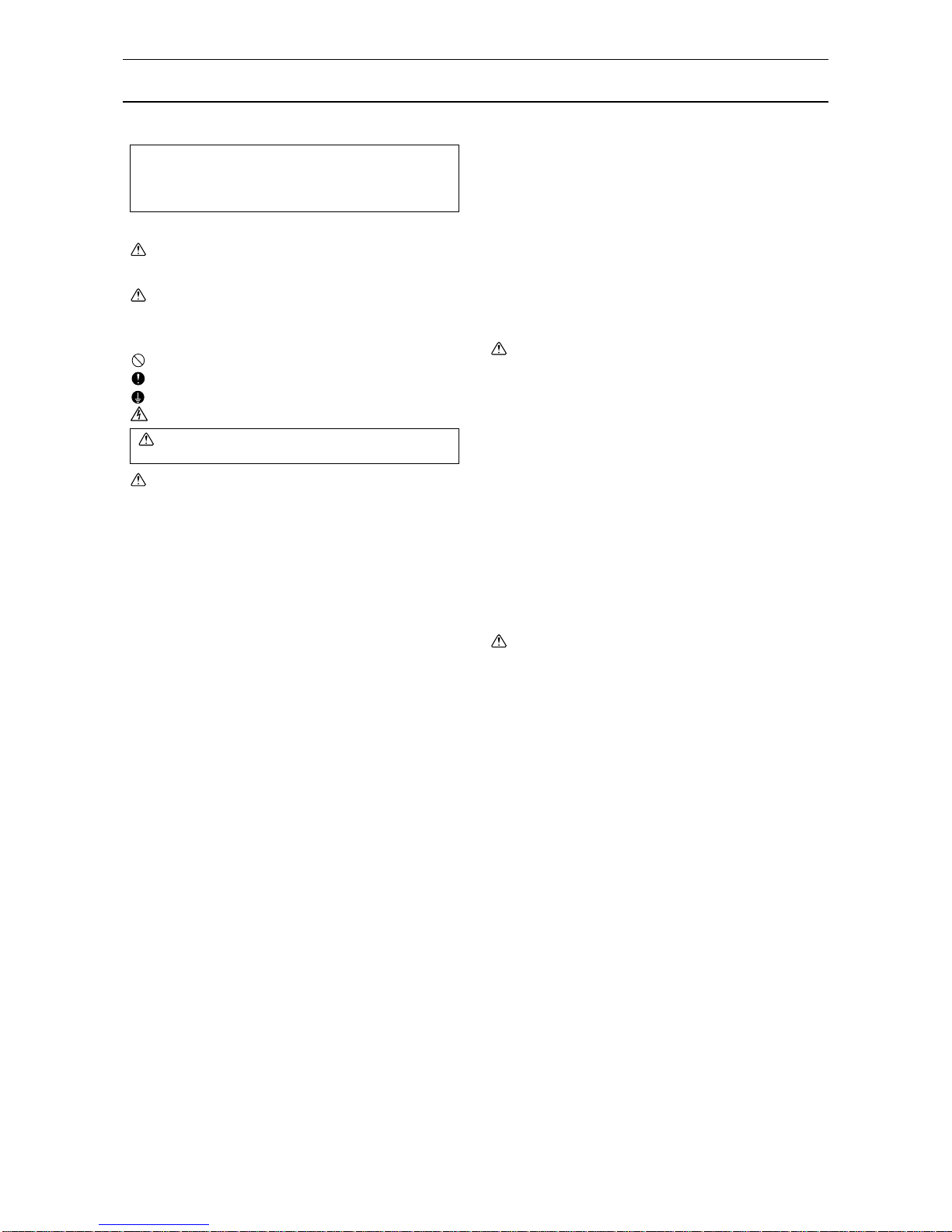
SAFETY PRECAUTIONS
- 2 -
1.1. Before installation and electric work
s Before installing the unit, make sure you read all the “Safety
precautions”.
s The “Safety precautions” provide very important points re-
garding safety. Make sure you follow them.
Symbols used in the text
Warning:
Describes precautions that should be observed to prevent danger of injury
or death to the user.
Caution:
Describes precautions that should be observed to prevent damage to the
unit.
Symbols used in the illustrations
: Indicates an action that must be avoided.
: Indicates that important instructions must be followed.
: Indicates a part which must be grounded.
: Beware of electric shock. <Color: yellow>
Warning:
Carefully read the labels affixed to the unit.
Warning:
• Ask the dealer or an authorized technician to install the air conditioner.
- Improper installation by the user may result in water leakage, electric shock,
or fire.
• Install the unit at a place that can withstand its weight.
- Inadequate strength may cause the unit to fall down, resulting in injuries.
• Use the specified cables for wiring. Make the connections securely so
that the outside force of the cable is not applied to the terminals.
- Inadequate connection and fastening may generate heat and cause a fire.
• Prepare for strong winds and earthquakes and install the unit at the specified place.
- Improper installation may cause the unit to topple and result in injury.
• Always use an filter and other accessories specified by Mitsubishi Electric.
- Ask an authorized technician to install the accessories. Improper installation
by the user may result in water leakage, electric shock, or fire.
• Never repair the unit. If the air conditioner must be repaired, consult the
dealer.
- If the unit is repaired improperly, water leakage, electric shock, or fire may
result.
• Do not touch the heat exchanger fins and metal edges.
- Improper handling may result in injury.
• If refrigerant gas leaks during installation work, ventilate the room.
- If the refrigerant gas comes into contact with a flame, poisonous gases will
be released.
• Install the air conditioner according to this Installation Manual.
- If the unit is installed improperly, water leakage, electric shock, or fire may
result.
• Have all electric work done by a licensed electrician according to “Electric Facility Engineering Standard” and “Interior Wire Regulations”and
the instructions given in this manual and always use a special circuit.
- If the power source capacity is inadequate or electric work is performed im-
properly, electric shock and fire may result.
• Securely install the terminal cover (panel).
- If the terminal cover (panel) is not installed properly, dust or water may enter
the outdoor unit and fire or electric shock may result.
• When installing and moving the air conditioner to another site, do not
charge the it with a refrigerant different from the refrigerant (R22) specified on the unit.
- If a different refrigerant or air is mixed with the original refrigerant, the refrig-
erant cycle may malfunction and the unit may be damaged.
• If the air conditioner is installed in a small room, measures must be taken
to prevent the refrigerant concentration from exceeding the safety limit
even if the refrigerant should leak.
- Consult the dealer regarding the appropriate measures to prevent the safety
limit from being exceeded. Should the refrigerant leak and cause the safety
limit to be exceeded, hazards due to lack of oxygen in the room could result.
• When moving and reinstalling the air conditioner, consult the dealer or
an authorized technician.
- If the air conditioner is installed improperly, water leakage, electric shock, or
fire may result.
• After completing installation work, make sure that refrigerant gas is not
leaking.
- If the refrigerant gas leaks and is exposed to a fan heater, stove, oven, or
other heat source, it may generate noxious gases.
• Do not reconstruct or change the settings of the protection devices.
- If the pressure switch, thermal switch, or other protection device is shorted
and operated forcibly , or parts other than those specified by Mitsubishi Electric are used, fire or explosion may result.
• To dispose of this product, consult your dealer.
• The installer and system specialist shall secure safety against leakage
according to local regulation or standards.
- Following standards may be applicable if local regulation are not available.
• Pay a special attention to the place, such as a basement, etc. where refrigeration gas can stay, since refrigeration is heavier than the air.
• The appliance is not intended for use by young children or infirm persons without supervision.
• Young children should be supervised to ensure that they do not play
with the appliance.
• Never operate in open phase condition.
Control box may be broken.
1.2. Before Installation
Caution:
• Do not install the unit where combustible gas may leak.
- If the gas leaks and accumulates around the unit, an explosion may result.
• Do not use the air conditioner where food, pets, plants, precision instruments, or artwork are kept.
- The quality of the food, etc. may deteriorate.
• Do not use the air conditioner in special environments.
- Oil, steam, sulfur ic smoke, etc. can significantly reduce the performance of
the air conditioner or damage its parts.
• When installing the unit in a hospital, communication station, or similar
place, provide sufficient protection against noise.
- The inverter equipment, private power generator, high-frequency medical
equipment, or radio communication equipment may cause the air conditioner
to operate erroneously, or fail to operate. On the other hand, the air conditioner may affect such equipment by creating noise that disturbs medical
treatment or image broadcasting.
• Do not install the unit on a structure that may cause leakage.
- When the room humidity exceeds 80 % or when the drain pipe is clogged,
condensation may drip from the indoor unit. Perf orm collective drainage work
together with the outdoor unit, as required.
1.3. Before Installation (moved) - electrical
work
Caution:
• Ground the unit.
- Do not connect the ground wire to gas or water pipes, lightning rods, or
telephone ground lines. Improper grounding may result in electric shock.
• The reverse phase of L lines (L
1, L2, L3) can be detected (Error cord: 4103),
but the reverse phase of L lines and N line can be not be detected.
- Some electric parts should be damaged when power is supplied under the
miss wiring.
• Install the power cable so that tension is not applied to the cable.
- Tension may cause the cable to break and generate heat and cause a fire.
• Install an leak circuit breaker, as required.
- If an leak circuit breaker is not installed, electric shock may result.
• Use power line cables of sufficient current carrying capacity and rating.
- Cables that are too small may leak, generate heat, and cause a fire.
• Use only a circuit breaker and fuse of the specified capacity.
- A fuse or circuit breaker of a larger capacity or a steel or copper wire may
result in a general unit failure or fire.
• Do not wash the air conditioner units.
- Washing them may cause an electric shock.
• Be careful that the installation base is not damaged by long use.
- If the damage is left uncorrected, the unit may fall and cause personal injury
or property damage.
• Install the drain piping according to this Installation Manual to ensure
proper drainage. Wrap thermal insulation around the pipes to prevent
condensation.
- Improper drain piping may cause water leakage and damage to furniture
and other possessions.
• Be very careful about product transportation.
- Only one person should not carry the product if it weighs more than 20 kg.
- Some products use PP bands for packaging. Do not use any PP bands for a
means of transportation. It is dangerous.
- Do not touch the heat exchanger fins. Doing so may cut your fingers.
- When transporting the outdoor unit, suspend it at the specified positions on
the unit base. Also support the outdoor unit at four points so that it cannot
slip sideways.
• Safely dispose of the packing materials.
- Packing materials, such as nails and other metal or wooden parts, may cause
stabs or other injuries.
- Tear apart and throw away plastic packaging bags so that children will not
play with them. If children play with a plastic bag which was not torn apart,
they face the risk of suffocation.
Page 5

- 3 -
• Remote controller is not allowed to install for the place where direct
sunshine strikes.
1.4. Before starting the test run
Caution:
• Turn on the power at least 12 hours before starting operation.
- Starting operation immediately after turning on the main power switch can
result in severe damage to internal parts. K eep the po wer switch turned on
during the operational season.
• Do not touch the switches with wet fingers.
- Touching a switch with wet fingers can cause electric shock.
• Do not touch the refrigerant pipes during and immediately after operation.
- During and immediately after operation, the refrigerant pipes are may be
hot and may be cold, depending on the condition of the refrigerant flowing
through the refrigerant piping, compressor, and other refrigerant cycle parts.
Your hands may suffer burns or frostbite if you touch the refrigerant pipes.
• Do not operate the air conditioner with the panels and guards remo ved.
- Rotating, hot, or high-voltage parts can cause injuries.
• Do not turn off the power immediately after stopping operation.
- Always wait at least five minutes before turning off the power. Otherwise,
water leakage and trouble may occur.
• Do not operate the air conditioner without the air filter set place.
- Dust may accumulate, and cause a failure.
• At emergency (if you smell something b urning), stop operation and turn
the power source switch off.
- Continuing the operation without eliminating the emergency state may cause
a machine trouble, fire, or electric shock.
• Remote controller should be pushed with finger.
- It occasionally causes the electric shock and the breakdown.
Page 6
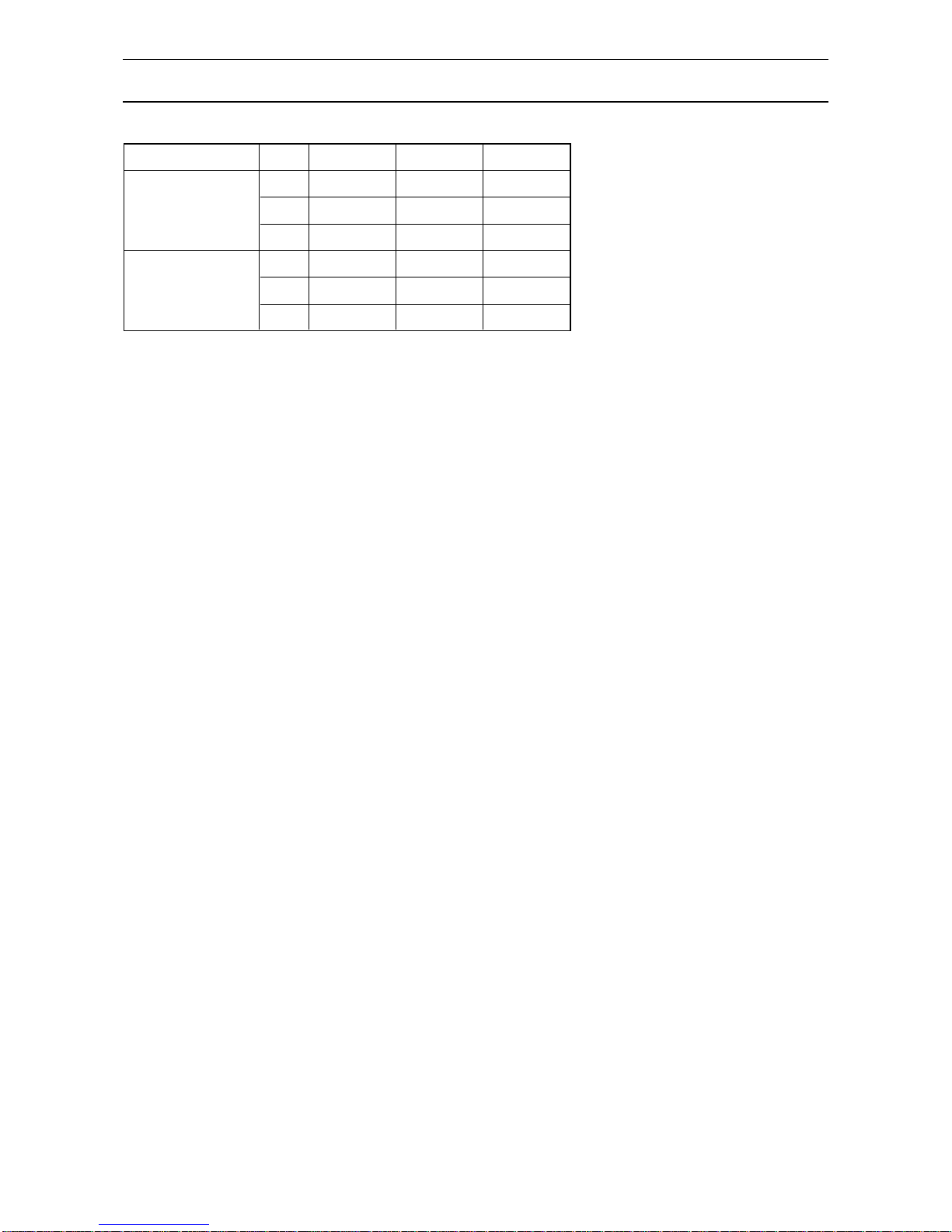
- 4 -
LINE UP
kcal/h
(gross)
Cooling capacity
Btu/h
kW
kcal/h
Heating capacity
Btu/h
kW
PEH-7MYB
16,200
64,200
18.8
17,300
68,600
20.1
PEH-8MYB
19,000
75,100
22.0
19,000
75,100
22.0
PEH-10MYB
24,800
98,300
28.8
24,800
98,300
28.8
Cooling: Indoor:27°CDB, 19°CWB; Outdoor: 35°CDB
Heating: Indoor:20°CDB; Outdoor: 7°CDB, 6°CWB
Cooling and Heating capacities are based 5m pipe length
Page 7
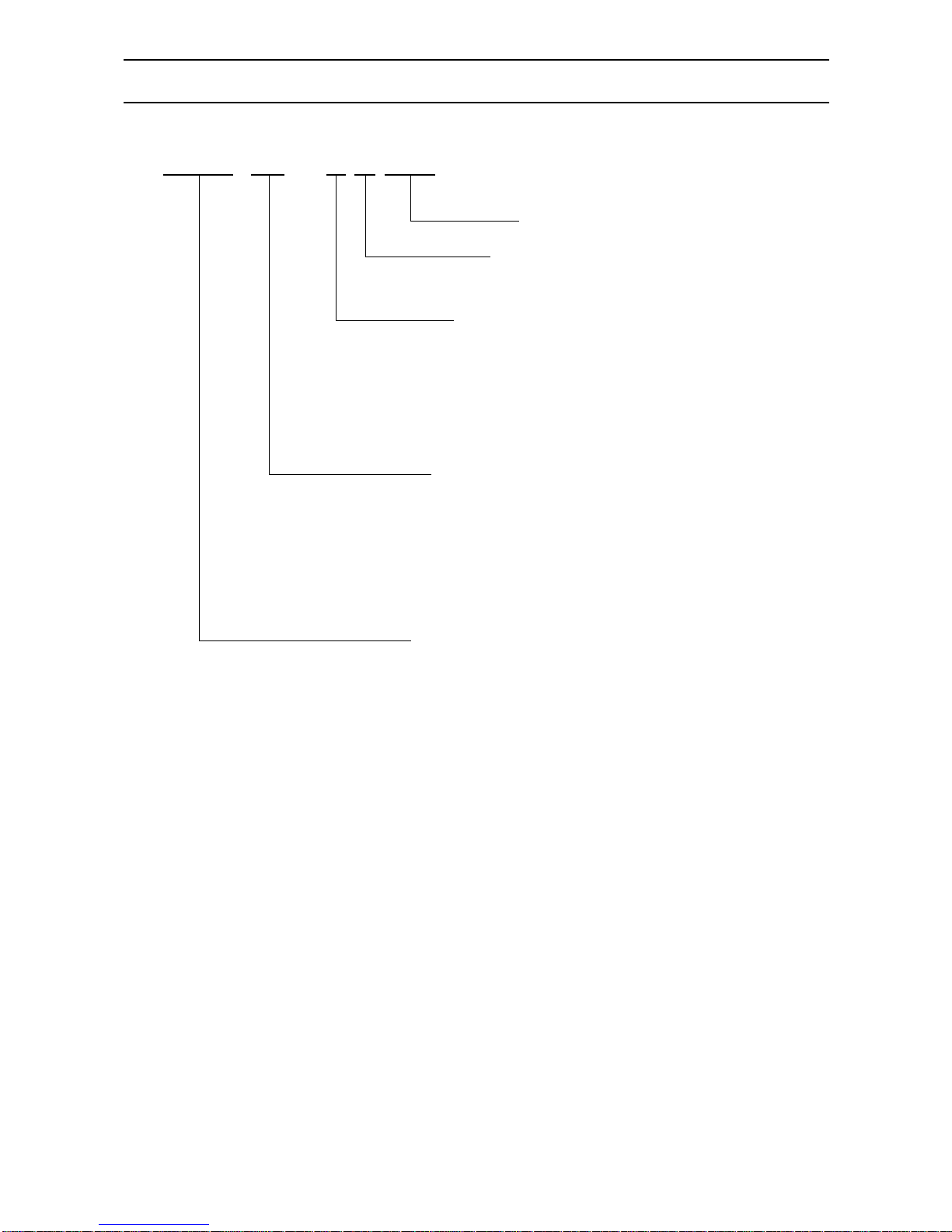
- 5 -
MODEL-DESIGNATION BREAKDOWN
PEH-10MYB -EU
Design Sequence
Electrical Supply
Compressor Horsepower
Series Number
7 = 7 HP
8 = 7.5 HP
10= 10 HP
PEH = Indoor unit
PUH = Outdoor unit
Y = 3 phase 380~415V 50Hz 4 wires
(
In case of PEH-7, 8 Indoor unit
Y = 1 phase 220~240V 50Hz 2 wires
)
Service reference
Page 8
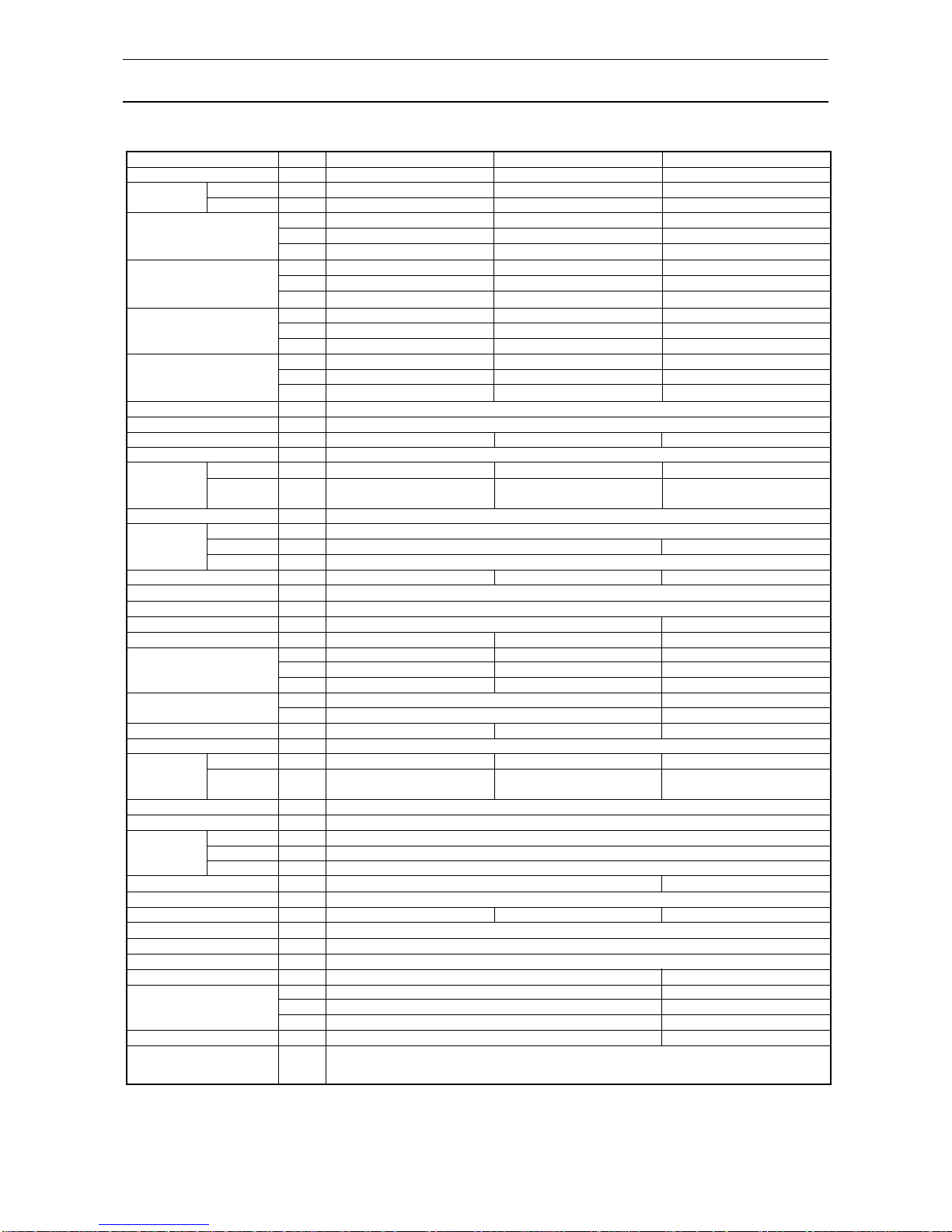
- 6 -
SPECIFICATIONS
kW
BTU/h
kcal/h
%
kg
Capillary tube
Acrylic resin coating
Munsell 5Y 8/1
mm
mm
mm
kg
Cross fin coil
Centrifugal (plastic) - Direct drive
Three phase induction motor
Single phase induction motor
kw
CMM
CFM
L/S
mmAq
Pa
dB(A)
mm
mm
mm
kg
Cross fin coil
Propeller-direct drive
Three phase induction motor
kw
kw
CMM
CFM
L/S
dB(A)
~ 220~240V 50Hz
3N~ 380~415V 50Hz
~ 220~240V 50Hz
3N~ 380~415V 50Hz
3N~ 380~415V 50Hz
3N~ 380~415V 50Hz
18.8
64,200
16,200
kW
BTU/h
kcal/h
18.1
61,800
15,600
0-100
9.96.65.7
2 X 0.09 2 X 0.15
Note 1. Cooling and heating capacitiies are based on the following conditions.
Cooling : Indoor:27°CDB, 19°CWB ; Outdoor:35°CDB.
Heating : Indoor:20°CDB, ; Outdoor:7°CDB, 6°CWB.
Cooling and heating capacities are based 5m pipe length.
2. Refergirant charge volumes are factory charged (at 5m piping length).
Refrigerant is enclosed with the outdoor unit.
3. The measuring point of the sound pressure level is 1m from the unit front surface.
4. (❈1) value is shown with air outlet guide model.
5. Specification subject to change without notice.
R-22
mm
Hermetic line start
PEH-7MYB PEH-8MYB
PEH-10MYB
PEH-7MYB-EU PEH-8MYB-EU
PEH-10MYB-EU
PEH-7MYB PEH-8MYB
PEH-10MYB
PEH-7MYB-EU PEH-8MYB-EU
PEH-10MYB-EU
22.0
75,100
19,000
21.1
72,000
18,200
28.8
98,300
24,800
27.7
94,500
23,900
kW
BTU/h
kcal/h
20.1
68,600
17,300
22.0
75,100
19,000
28.8
98,300
24,800
kW
BTU/h
kcal/h
16.2
55,300
14,000
18.7
63,800
16,100
24.8
84,600
21,400
Galvanized steel
428
1,380
650
67 70
1,580
84
48/60
1,695/2,119
800/1,000
56/70
90
1,978/2,472
933/1,167
3,179
1,500
0.21
0.4
1.0
5.0 5.5
7.5
PUH-7MYF PUH-8MYF PUH-10MYF
PUH-7MYF-EUS PUH-8MYF-EUS PUH-10MYF-EUS
1,480
1,180
550 (❈1 ; +92 <airoutlet guide>)
188 (❈1 ; +5 <airoutlet guide>)
221 (❈1 ; +5 <airoutlet guide>)
167
5,898
2,783
59/59
59/60
190
6,711
3,167
High pressure switch, freeze & frost protection, fuse.
Internal thermostat (comp. & indoor fan & outdoor fan )
Over current relay (comp. & indoor fan)
15
150
55
125
12.5
56
25.4
59
Model name
Service reference
Power supply
Total cooling capacity
(Gross)
Total cooling capacity
(Net)
Total heating capacity
(Net)
Capacity step
Refrigerant
Refrigerant charge
Refrigerant control
Indoor Unit
Model name
Service
reference
External finish
Dimension Height
Width
Depth
Net weight
Compressor
Indoor coil
Indoor fan
Indoor fan motor
Motor output
Indoor fan air flow (Lo/Hi)
External static
pressure
Sound pressure level
Model name
Service
reference
External finish
Color
Dimension Height
Width
Depth
Net weight
Outdoor coil
Outdoor fan
Outdoor fan motor
Motor output
Motor output
Outdoor fan air flow
Sound pressure level (cool/heat)
Protection devices
Drain connection
Sensible cooling capacity
(Gross)
Outdoor unit
indoor
outdoor
PEH-7~10MYB
Page 9
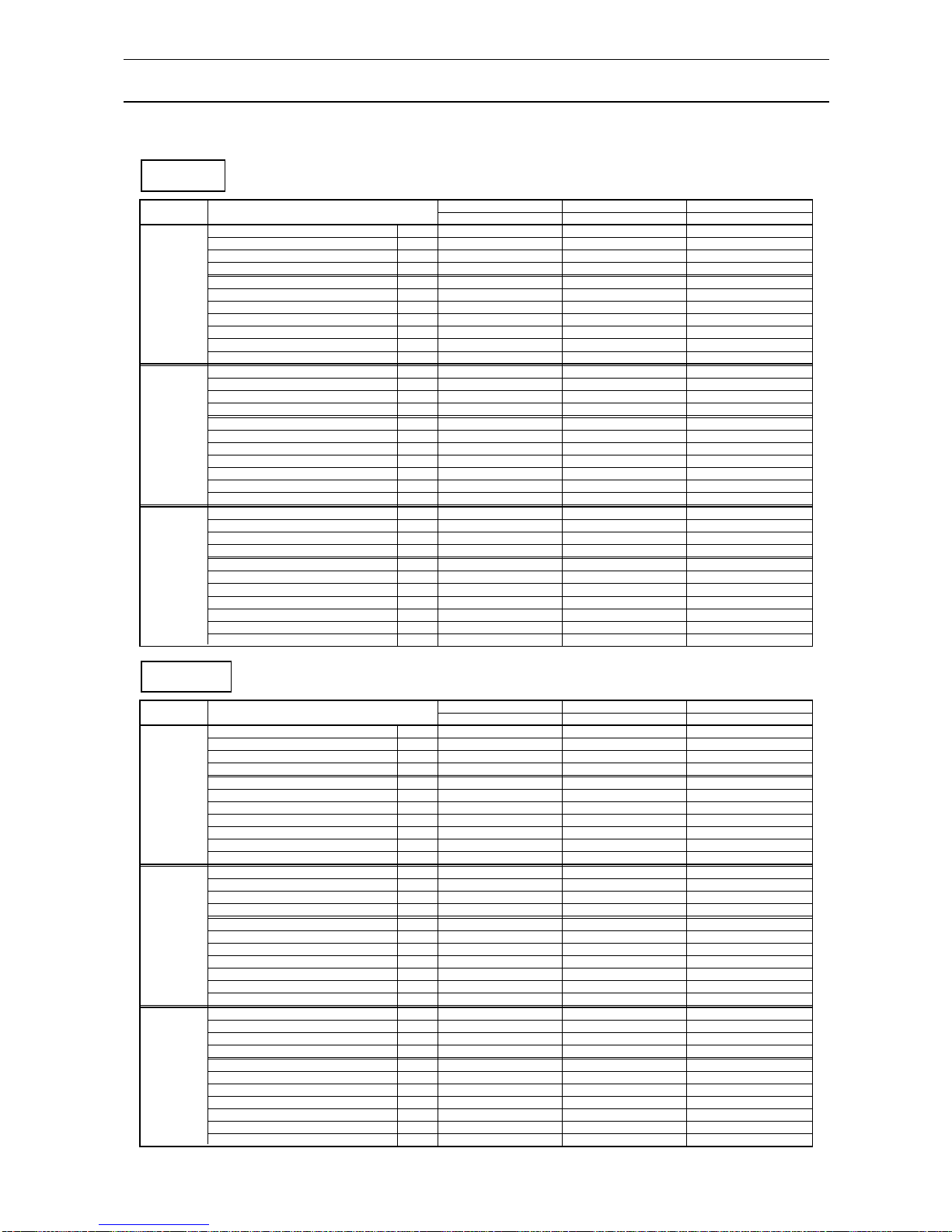
- 7 -
Heating
Cooling
TOTAL INPUT
TOTAL RUN CURRENT
POWER FACTOR
START CURRENT
COMPRESSOR INPUT
RUN CURRENT
INDOOR side External static pressure
O/D FAN INPUT
RUN CURRENT
I/D FAN INPUT
RUN CURRENT
TOTAL INPUT
TOTAL RUN CURRENT
POWER FACTOR
START CURRENT
COMPRESSOR INPUT
RUN CURRENT
INDOOR side External static pressure
O/D FAN INPUT
RUN CURRENT
I/D FAN INPUT
RUN CURRENT
TOTAL INPUT
TOTAL RUN CURRENT
POWER FACTOR
START CURRENT
COMPRESSOR INPUT
RUN CURRENT
INDOOR side External static pressure
O/D FAN INPUT
RUN CURRENT
I/D FAN INPUT
RUN CURRENT
PEH-7,8
240V
PEH-10
PUH-7~10
415V
PEH-7,8
230V
PEH-10
PUH-7~10
400V
PEH-7,8
220V
PEH-10
PUH-~10
380V
VOLT ITEM
kW
A
%
A
kW
A
Pa
kW
A
kW
A
kW
A
%
A
kW
A
Pa
kW
A
kW
A
kW
A
%
A
kW
A
Pa
kW
A
kW
A
7.2
15.0
-
69.0
6.31
11.5
125
0.19
0.46
0.7
3.0
7.2
15.2
-
69.0
6.31
11.6
125
0.19
0.46
0.7
3.1
7.2
15.4
-
69.0
6.31
11.7
125
0.19
0.47
0.7
3.2
8.6
18.0
-
71.0
7.51
13.5
125
0.19
0.45
0.89
4.0
8.6
18.0
-
71.0
7.51
13.5
125
0.19
0.45
0.89
4.0
8.6
18.2
-
71.0
7.51
13.6
125
0.19
0.46
0.89
4.1
10.9
19.5
78%
77.0
9.55
16.9
150
0.25
0.75
1.12
1.8
10.9
19.6
80%
77.0
9.55
17.0
150
0.25
0.75
1.12
1.8
10.9
19.8
84%
77.0
9.55
17.1
150
0.25
0.75
1.12
1.9
PEH-7MYB
PUH-7MYF
PEH-8MYB
PUH-8MYF
PEH-10MYB
PUH-10MYF
TOTAL INPUT
TOTAL RUN CURRENT
POWER FACTOR
START CURRENT
COMPRESSOR INPUT
RUN CURRENT
INDOOR side External static pressure
O/D FAN INPUT
RUN CURRENT
I/D FAN INPUT
RUN CURRENT
TOTAL INPUT
TOTAL RUN CURRENT
POWER FACTOR
START CURRENT
COMPRESSOR INPUT
RUN CURRENT
INDOOR side External static pressure
O/D FAN INPUT
RUN CURRENT
I/D FAN INPUT
RUN CURRENT
TOTAL INPUT
TOTAL RUN CURRENT
POWER FACTOR
START CURRENT
COMPRESSOR INPUT
RUN CURRENT
INDOOR side External static pressure
O/D FAN INPUT
RUN CURRENT
I/D FAN INPUT
RUN CURRENT
PEH-7,8
240V
PEH-10
PUH-7~10
415V
PEH-7,8
230V
PEH-10
PUH-7~10
400V
PEH-7,8
220V
PEH-10
PUH-7~10
380V
VOLT ITEM
kW
A
%
A
kW
A
Pa
kW
A
kW
A
kW
A
%
A
kW
A
Pa
kW
A
kW
A
kW
A
%
A
kW
A
Pa
kW
A
kW
A
6.8
14.3
-
69.0
5.91
10.8
125
0.19
0.46
0.7
3.0
6.8
14.4
-
69.0
5.91
10.8
125
0.19
0.46
0.7
3.1
6.8
14.5
-
69.0
5.91
10.8
125
0.19
0.47
0.7
3.2
7.1
15.9
-
71.0
6.01
11.4
125
0.19
0.45
0.89
4.0
7.1
15.9
-
71.0
6.01
11.4
125
0.19
0.45
0.89
4.0
7.1
16.0
-
71.0
6.01
11.4
125
0.19
0.46
0.89
4.1
8.8
16.8
72%
77.0
7.45
14.3
150
0.25
0.7
1.12
1.8
8.8
16.8
74%
77.0
7.45
14.3
150
0.25
0.7
1.12
1.8
8.8
16.9
78%
77.0
7.45
14.3
150
0.25
0.7
1.12
1.9
PEH-7MYB
PUH-7MYF
PEH-8MYB
PUH-8MYF
PEH-10MYB
PUH-10MYF
PEH-7,8,10MYB
ELECTRICAL DATA
Page 10
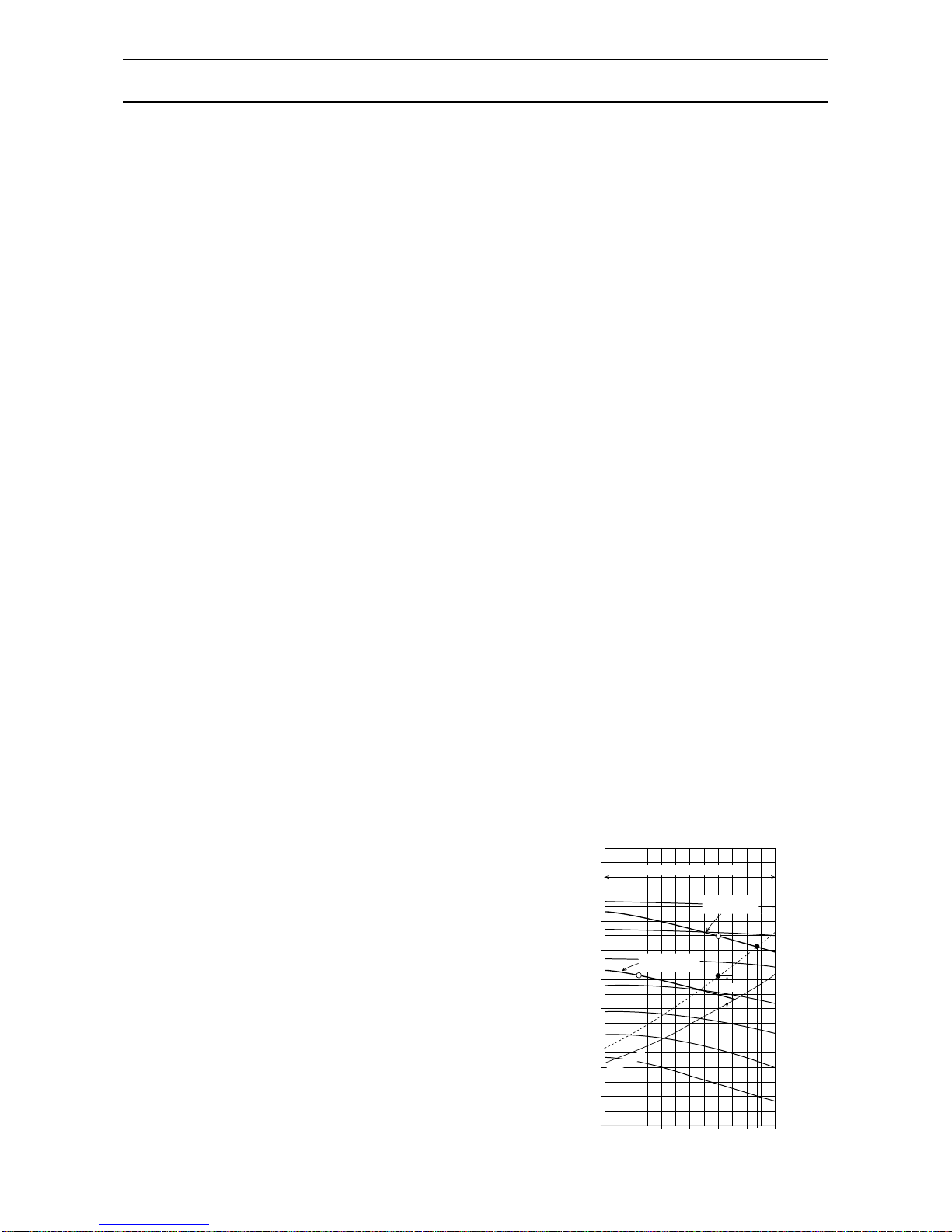
- 8 -
SELECTION PROCEDURE
1. Model Selection (With actual examples)
First step, to select the approximate model:
Based on the cooling load and the cooling capacity listed in the capacity table, select the applicable model.
Notes:
*1. The correct WB is required since it has a serious effect on the capacity.
*2. The cooling capacity decreases as the outdoor temperature increases. Therefore, the estimated highest
temperature during an air conditioning time frame is the "designed outdoor temperature". However, it is
recommended that the abnormal outdoor temperature which may occur once or twice a year be excluded from
the calculation to avoid selection of an excessively large capacity model.
*3. The wind pressure loss of an air duct should be calculated correctly. If a value having an excessive allowance is
used, an excessively large model will be selected. Moreover, an excessively high air flow will be induced during
actual operation causing the generation of high operating sounds and carry-over of condensed water.
(Step-1) Confirmation of operation range
Confirm that the conditions given above for the model to be selected are within the operation
range listed on Page 19.
(Step-2) Calculation of actual air flow, external static pressure, and fan motor input
Based on the designed air flow and external static pressure, obtain the actual air flow, actual
external static pressure, and fan motor power input from the fan performance table for the model
selected. For an explanation of how to use the fan performance table, see the following
examples.
Example: PEH-8MYB, 50Hz
Example 1. (To operate with values near to the designed air flow and external static pressure.)
Condition : Designed air flow 70CMM
Designed external static pressure 60Pa
Calculation : The designed point is A. Therefore, duct
resistance line passing A is dotted line.
Therefore, actual point is B for Hi speed
operation line
Actual air flow = 77CMM
Actual external static pressure = 70Pa
Note: Duct resustance line is secondary curve.
Second step, to select the model:
To select the model, the following conditions must be known:
(1) Total cooling load or sensible cooling load
(2) Indoor conditioned temperature (WB*1, DB)
(3) Designed outdoor temperature (DB)*2
(4) Designed air flow
(5) Designed external static pressure (= Wind pressure loss of air duct)*3
450
400
350
300
250
200
150
100
50
(Pa)
Fan speed
(rpm)
50
83355917
(CMM)
(L/S)
60
1,000651,083701,167751,250801,333
Recommended Range
In
te
rn
a
l S
P
0
Total static pressure
Air flow
800
900
1000
1100
1200
1300
1400
Fan Performance Curve 50Hz
77
1,283
60Pa
A
B
For Low speed
operation line
For Hi speed
operation line
Page 11
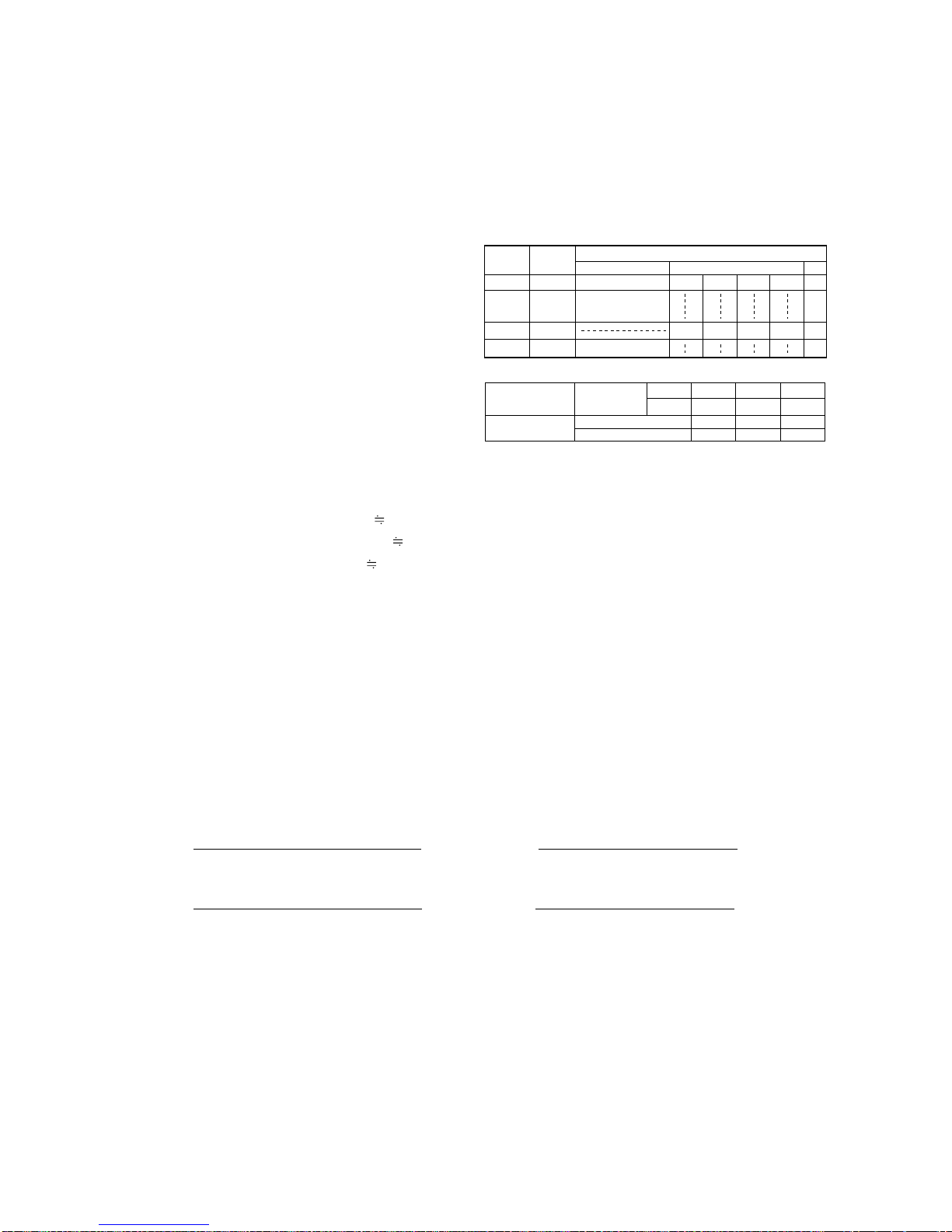
At 26˚CDB, 19˚CWB of Indoor,
Q = 21.0, SHC = 16.2, T/I = 9.2
Therefore, when air flow is 77(CMM)
Q = 21.0 ✕ (1+(1.025 - 1.0) ✕ 7/10*) 21.4(kW)
SHC = 16.2 ✕ (1+(1.044 - 1.0) ✕ 7/10*) 16.7(kW)
T/I = 9.2 ✕ (1+(1.009-1.0))✕ 7/10*) 9.3(kW) Note * : 7/10 = (77-70)/(80-70)
- 9 -
(Step-3) Calculation of net capacity
Based on the indoor conditioned temperature (WB,DB), designed outdoor temperature (DB), and the
actual air flow obtained in Step-2, obtain the gross capacity from the gross capacity tables (pages 10,
11, 13, 14, 16, 17). Then, calculate the net capacity from the formula below by using the fan motor
input obtained in Step-2.
Net capacity (kW) = Gross capacity (kW) - Fan motor input (kW)
Example: PEH-8MYB
Condition: Cooling
Indoor conditioned temp. : 26˚CDB, 19˚CWB
Designed outdoor temp. : 40˚CDB
Actual air flow : 77CMM
Fan motor input : 0.89kW (See P.7)
Calculation :
The sections of the gross capacity table applicable
for the above conditions are shown right.
Therfore, the net capacity is,
Net total cooling capacity = 21.4 (kw) - 0.89(kW)
= 20.51 (kW)
Net sensible cooling capacity = 16.7 (kW) - 0.89 (kW)
= 15.81 (kW)
• Refrigerant cycle energy efficienty
(1) COP =
(2) EER =
• System energy efficienty
(1) COP =
(2) EER =
Notes:
1. COP : Coefficient of performance
2. EER : Energy efficiency ratio
3. Temperature condition of COP, EER (ARI Standard Ratings)
Indoor entering air temp. : 80˚FDB (=27˚CDB), 66˚FWB(=19˚CWB)
Outdoor entering air temp. : 95˚FDB (=35˚CDB)
4. Total input = Compressor input + Indoor fan motor input + Outdoor fan motor input (page 7).
Gross total cooling capacity (kW)
Compressor input (kW)
Gross total cooling capacity (kW)
Total input (kW)
Net cooling capacity (kW)
Compressor input (kW)
Net cooling capacity (kW)
Total input (kW)
PEH-8MYB
AIR VOLUME
CMM 60 70 80
L/S 1,000 1,167 1,330
COOLING
CAPACITY 0.976 1.0 1.025
TOTAL INPUT 0.991 1.0 1.009
21.0 16.2 0.77 9.2
OUTDOOR DB˚C
INDOOR INDOOR
40.0
Q kW
SHC kW
SHF T/I kW
DB˚C
WB˚C
26 19
Factor for Various Air Flow
1kW = 3412Btu/h
2. Efficiency Calculation
Page 12
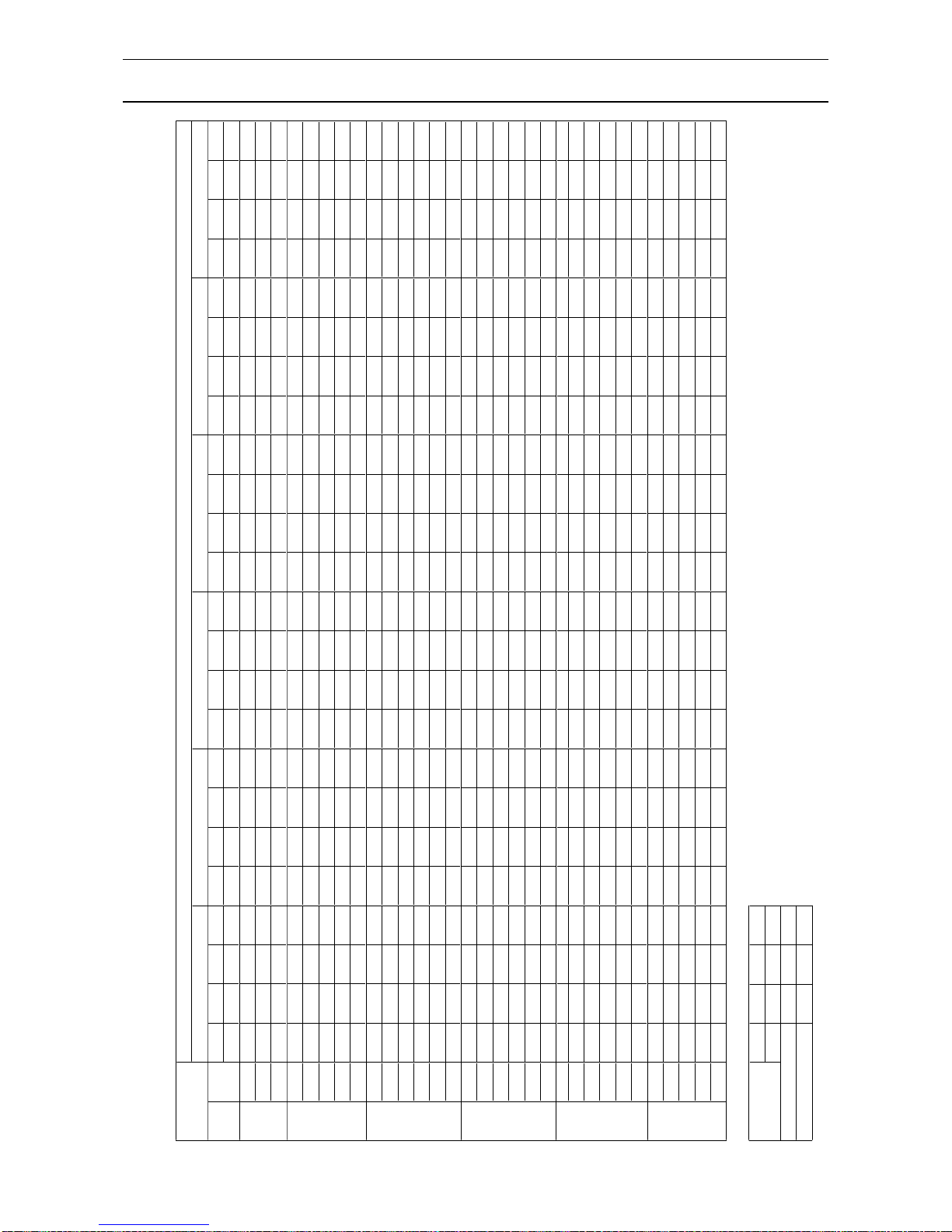
Outdoor DB°C
-5.0 0.0 5.0 10. 0 15.0 20.0
Indoor Indoor Q SHC SHF T/I Q SHC SHF T/I Q SHC SHF T/I Q SHC SHF T/I Q SHC SHF T/I Q SHC SHF T/I
DB°CWB°CkWkW kWkWkW kWkWkW kWkWkW kWkWkW kWkWkW kW
15
19. 7 1 3.4 0 .6 8 5.3 19.6 13. 4 0 .68 5 .3 19.6 14. 1 0 .72 5 .3 19.2 13. 0 0 .68 5 .3 18. 8 1 3.0 0 .69 5 .4 18.3 12. 6 0 .69 5 .7
20 16 20. 3 1 2.2 0 .6 0 5 .4 20.2 12. 1 0 .6 0 5 .3 20.1 12. 9 0 .6 4 5 .3 19.7 11. 8 0 .6 0 5 .4 19. 4 1 1.6 0 .60 5 .5 18.9 11. 5 0 .61 5 .8
17 20. 9 1 0.9 0 .52 5 .4 20.8 10. 8 0 .52 5 .4 20.7 11. 6 0 .56 5 .4 20.3 10. 6 0 .52 5 .5 19.9 1 0. 4 0 .52 5 .5 19.5 10. 1 0 .52 5 .8
15 19. 7 1 5.6 0 .79 5 .3 19.6 15. 5 0 .79 5 .3 19.6 16. 4 0 .84 5 .3 19.2 15. 3 0 .80 5 .3 18.8 1 5. 0 0 .80 5 .4 18.3 14. 7 0 .80 5 .7
16 20. 3 1 4.4 0 .71 5 .4 20.2 14. 3 0 .71 5 .3 20.1 15. 3 0 .76 5 .3 19.7 14. 2 0 .72 5 .4 19.4 1 3. 9 0 .72 5 .5 18.9 13. 6 0 .72 5 .8
22 17 20. 9 1 3.1 0 .6 3 5 .4 20.8 13. 1 0 .6 3 5 .4 20.7 13. 9 0 .6 7 5 .4 20.3 12. 8 0 .6 3 5 .5 19. 9 1 2.8 0 .64 5 .5 19.5 12. 5 0 .64 5 .8
18 21. 4 1 2.0 0 .56 5 .4 21.3 11. 9 0 .56 5 .4 21.2 12. 7 0 .60 5 .4 20.9 11. 7 0 .56 5 .5 20.5 1 1. 5 0 .56 5 .6 20.0 11. 4 0 .57 5 .9
19 22. 2 1 0.9 0 .49 5 .5 22.1 10. 8 0 .49 5 .5 22.0 11. 7 0 .53 5 .5 21.6 10. 6 0 .49 5 .6 21.2 1 0. 4 0 .49 5 .7 20.8 10. 2 0 .49 6 .0
16 20. 3 1 6. 6 0 .82 5 .4 20.2 16. 6 0 .82 5 .3 20.1 17. 3 0 .86 5 .3 19.7 16. 4 0 .83 5 .4 19. 4 1 6. 3 0 .84 5 .5 18.9 16. 1 0 .85 5 .8
17 20. 9 1 5. 2 0 .73 5 .4 20.8 15. 2 0 .73 5 .4 20.7 16. 1 0 .78 5 .4 20.3 15. 0 0 .74 5 .5 19. 9 1 4. 9 0 .75 5 .5 19.5 14. 8 0 .76 5 .8
24
18
21. 4 1 3.9 0 .6 5 5 .4 21.3 13. 9 0 .6 5 5 .4 21.2 14. 7 0 .6 9 5 .4 20.9 13. 8 0 .6 6 5 .5 20. 5 1 3.5 0 .66 5 .6 20.0 13. 4 0 .67 5 .9
19 22. 2 1 2. 9 0 .58 5 .5 22.1 12. 8 0 .58 5 .5 22.0 13. 6 0 .62 5 .5 21.6 12. 5 0 .58 5 .6 21. 2 1 2. 5 0 .59 5 .7 20.8 12. 3 0 .59 6 .0
20 22. 9 1 1. 7 0 .51 5 .6 22.8 11. 6 0 .51 5 .6 22.7 12. 5 0 .55 5 .5 22.4 11. 4 0 .51 5 .7 22. 0 1 1. 2 0 .51 5 .8 21.5 11. 2 0 .52 6 .0
21 23. 5 1 0. 3 0 .44 5 .7 23.4 10. 3 0 .44 5 .7 23.3 11. 2 0 .48 5 .7 23.0 10. 1 0 .44 5 .8 22. 7 1 0. 0 0 .44 5 .9 22.2 9.8 0 .44 6 .1
18 21. 4 1 6. 1 0 .75 5 .4 21.3 16. 0 0 .75 5 .4 21.2 16. 8 0 .79 5 .4 20.9 15. 9 0 .76 5 .5 20. 5 1 5. 8 0 .77 5 .6 20.0 15. 6 0 .78 5 .9
19 22. 2 1 5. 1 0 .68 5 .5 22.1 15. 0 0 .68 5 .5 22.0 15. 6 0 .71 5 .5 21.6 14. 7 0 .68 5 .6 21. 2 1 4. 7 0 .69 5 .7 20.8 14. 5 0 .70 6 .0
26
20
22. 9 1 3.8 0 .6 0 5 .6 22.8 13. 7 0 .6 0 5 .6 22.7 14. 6 0 .6 4 5 .5 22.4 13. 6 0 .6 1 5 .7 22. 0 1 3.4 0 .61 5 .8 21.5 13. 3 0 .62 6 .0
21 23. 5 1 2. 7 0 .54 5 .7 23.4 12. 6 0 .54 5 .7 23.3 13. 3 0 .57 5 .7 23.0 12. 4 0 .54 5 .8 22. 7 1 2. 5 0 .55 5 .9 22.2 12. 2 0 .55 6 .1
22 24. 1 1 1. 3 0 .47 5 .8 24.0 11. 3 0 .47 5 .8 23.9 12. 2 0 .51 5 .8 23.6 11. 3 0 .48 5 .9 23. 3 1 1. 2 0 .48 6 .0 22.8 11. 0 0 .48 6 .2
23 24. 6 1 0. 1 0 .41 6 .0 24.5 10. 1 0 .41 5 .9 24.4 10. 8 0 .44 5 .9 24. 2 9 .9 0.41 6.0 24. 0 10.1 0.42 6.1 2 3.5 9 .9 0.42 6.3
19 22. 2 1 7. 3 0 .78 5 .5 22.1 17. 2 0 .78 5 .5 22.0 18. 0 0 .82 5 .5 21.6 16. 9 0 .78 5 .6 21. 2 1 6. 6 0 .78 5 .7 20.8 16. 6 0 .80 6 .0
28
20
22. 9 1 6.1 0 .7 0 5 .6 22.8 16. 0 0 .7 0 5 .6 22.7 16. 8 0 .7 4 5 .5 22.4 15. 7 0 .7 0 5 .7 22. 0 1 5.6 0 .71 5 .8 21.5 15. 5 0 .72 6 .0
21 23. 5 1 4. 6 0 .62 5 .7 23.4 14. 5 0 .62 5 .7 23.3 15. 4 0 .66 5 .7 23.0 14. 5 0 .63 5 .8 22. 7 1 4. 3 0 .63 5 .9 22.2 14. 2 0 .64 6 .1
22 24. 1 1 3. 5 0 .56 5 .8 24.0 13. 4 0 .56 5 .8 23.9 14. 3 0 .60 5 .8 23.6 13. 4 0 .57 5 .9 23. 3 1 3. 3 0 .57 6 .0 22.8 13. 0 0 .57 6 .2
23 24. 6 1 2. 3 0 .50 6 .0 24.5 12. 3 0 .50 5 .9 24.4 13. 2 0 .54 5 .9 24.2 12. 1 0 .50 6 .0 24. 0 1 2. 0 0 .50 6 .1 23.5 12. 0 0 .51 6 .3
24 25. 2 1 1. 1 0 .44 6 .1 25.1 11. 0 0 .44 6 .0 25.0 12. 0 0 .48 6 .0 24.8 10. 9 0 .44 6 .1 24. 6 1 0. 8 0 .44 6 .2 24.2 10. 6 0 .44 6 .4
20 22. 9 1 7. 9 0 .78 5 .6 22.8 17. 8 0 .78 5 .6 22.7 18. 7 0 .82 5 .5 22.4 17. 7 0 .79 5 .7 22. 0 1 7. 6 0 .80 5 .8 21.5 17. 4 0 .81 6 .0
21 23. 5 1 6. 9 0 .72 5 .7 23.4 16. 9 0 .72 5 .7 23.3 17. 5 0 .75 5 .7 23.0 16. 5 0 .72 5 .8 22. 7 1 6. 5 0 .73 5 .9 22.2 16. 4 0 .74 6 .1
Air volume
CMM
L/S
50
833
60
1,000
70
1,167
30 22 24. 1 1 5. 6 0 .65 5 .8 24.0 15. 6 0 .65 5 .8 23.9 16. 5 0 .69 5 .8 23.6 15. 3 0 .65 5 .9 23. 3 1 5. 2 0 .65 6 .0 22.8 15. 1 0 .66 6 .2
capacity
23 24. 6 1 4. 5 0 .59 6 .0 24.5 14. 5 0 .59 5 .9 24.4 15. 2 0 .62 5 .9 24.2 14. 3 0 .59 6 .0 24. 0 1 4. 1 0 .59 6 .1 23.5 14. 1 0 .60 6 .3
input
24 25. 2 1 3. 1 0 .52 6 .1 25.1 13. 1 0 .52 6 .0 25.0 14. 0 0 .56 6 .0 24.8 12. 9 0 .52 6 .1 24. 6 1 2. 8 0 .52 6 .2 24.2 12. 8 0 .53 6 .4
Cooling Capacity (Standard Air Flow) ; PEH-7MYB-EU
Factor for various air flow(Cooling)
0.975
0.989
1.0
1.0
1.024
1.009
- 10 -
CAPACITY TABLES
Page 13
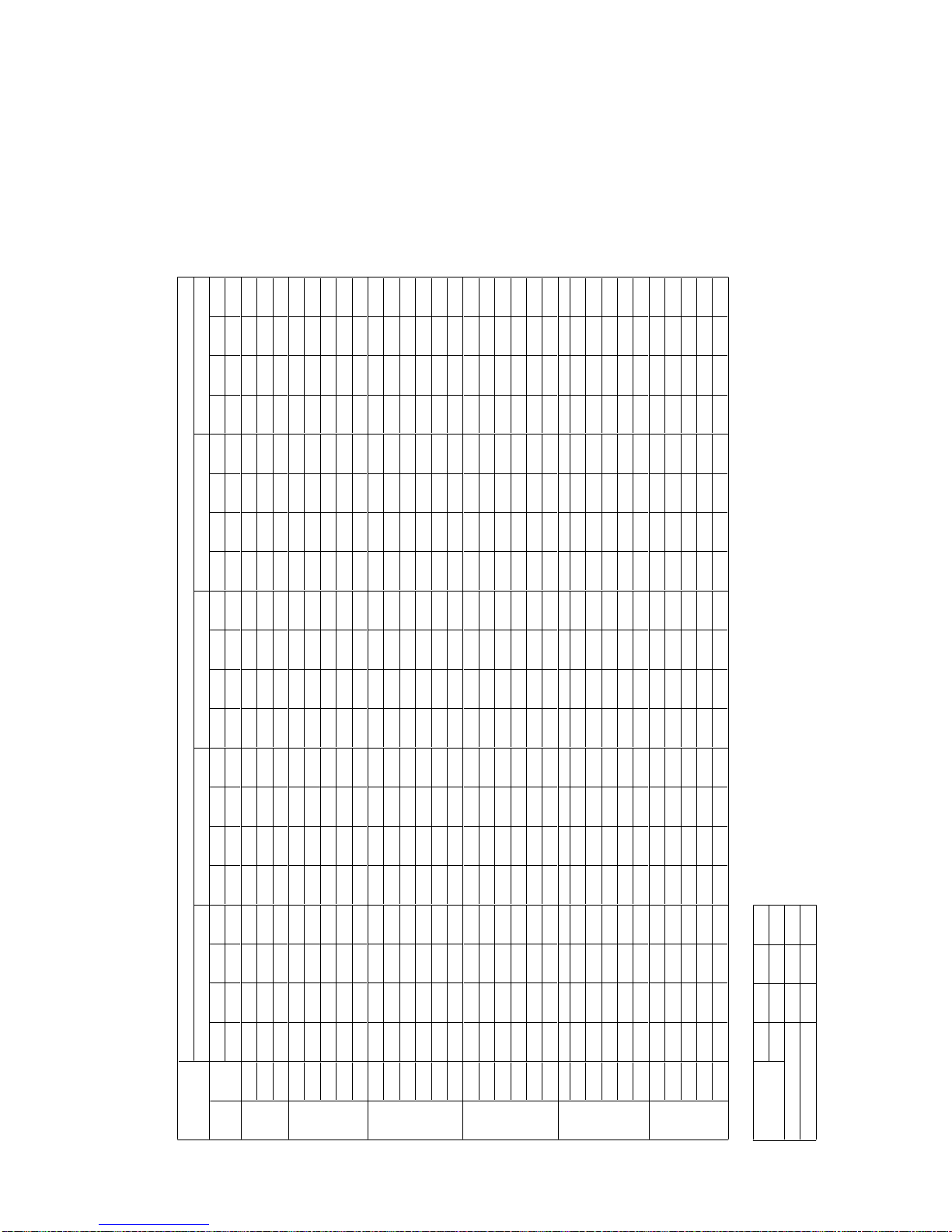
- 11 -
Outdoor DB°C
25.0 30.0 35.0 40. 0 46.0
Indoor Indoor QSHCSHFT/IQSHCSHFT/IQSHCSHFT/IQSHCSHFT/IQSHCSHFT/I
DB°CWB°CkWkW kWkWkW kWkWkW kWkWkW kWkWkW kW
15
17.9 12. 5 0 .7 0 6 .0 17.2 12. 0 0 .7 0 6 .4 16.5 11 .7 0.71 6.8 15.5 11. 3 0 .7 3 7 .4 14.2 10. 5 0 .74 8 .1
20 16 18.4 11. 2 0 .61 6 .0 17.7 11. 0 0 .62 6 .5 16 .9 10. 5 0 .62 6 .9 16.0 10. 1 0 .63 7 .5 14. 9 9 .5 0.64 8. 1
17 19.0 10. 1 0 .53 6 .1 18. 2 9 .7 0.53 6.6 1 7.5 9 .4 0.54 7.0 16. 6 9 .0 0.54 7.6 15. 5 8 .4 0.54 8. 2
15 17.9 14. 5 0 .81 6 .0 17.2 14. 1 0 .82 6 .4 16.5 13. 9 0 .84 6 .8 15.5 13. 5 0 .87 7 .4 14.2 12. 6 0 .89 8 .1
16 18.4 13. 4 0 .73 6 .0 17.7 13. 1 0 .74 6 .5 16.9 12. 7 0 .75 6 .9 16.0 12. 3 0 .77 7 .5 14.9 11. 7 0 .79 8 .1
22 17 19.0 12. 3 0 .65 6 .1 18.2 12. 0 0 .66 6 .6 17 .5 11. 7 0 .67 7 .0 16.6 11. 3 0 .68 7 .6 15.5 10. 7 0 .69 8 .2
18 19.6 11. 1 0 .57 6 .2 18.8 10. 9 0 .58 6 .6 18.0 10. 5 0 .58 7 .1 17.2 10. 1 0 .59 7 .6 16. 2 9.7 0.60 8. 3
19 20. 3 9 .9 0.49 6.3 19. 6 9 .6 0.49 6.7 1 8.8 9 .4 0 .50 7 .2 18. 0 9 .2 0.51 7.7 16. 9 8.8 0.52 8. 4
16 18.4 15. 8 0 .86 6 .0 17.7 15. 6 0 .88 6 .5 16.9 15 .1 0.89 6.9 16.0 14. 7 0 .92 7 .5 14.9 14. 0 0 .94 8 .1
17 19.0 14. 6 0 .77 6 .1 18.2 14. 2 0 .78 6 .6 17.5 14 .0 0.80 7.0 16.6 13. 6 0 .82 7 .6 15.5 13. 0 0 .84 8 .2
24
18
19.6 13. 3 0 .6 8 6 .2 18.8 13. 0 0 .6 9 6 .6 18.0 12 .6 0.70 7.1 17.2 12. 4 0 .7 2 7 .6 16.2 11. 8 0 .73 8 .3
19 20.3 12. 2 0 .60 6 .3 19.6 11. 9 0 .61 6 .7 18.8 11 .7 0.62 7.2 18.0 11. 3 0 .63 7 .7 16.9 11. 0 0 .65 8 .4
20 21.1 10. 9 0 .52 6 .3 20.3 10. 8 0 .53 6 .8 19.6 10 .6 0.54 7.3 18.7 10. 3 0 .55 7 .8 17. 7 9 .9 0.56 8.4
21 21. 7 9 .6 0.44 6.4 21. 0 9 .5 0.45 6. 9 2 0.3 9 .3 0.46 7.4 19. 5 9 .0 0.46 7.9 18. 4 8 .7 0.47 8.5
18 19.6 15. 4 0 .79 6 .2 18.8 15. 0 0 .80 6 .6 18.0 14 .8 0.82 7.1 17.2 14. 4 0 .84 7 .6 16.2 13. 9 0 .86 8 .3
19 20.3 14. 2 0 .70 6 .3 19.6 14. 1 0 .72 6 .7 18.8 13 .7 0.73 7.2 18.0 13. 5 0 .75 7 .7 16.9 13. 0 0 .77 8 .4
26
20
21.1 13. 1 0 .6 2 6 .3 20.3 12. 8 0 .6 3 6 .8 19.6 12 .7 0.65 7.3 18.7 12. 3 0 .6 6 7 .8 17.7 12. 0 0 .68 8 .4
21 21.7 11. 9 0 .55 6 .4 21.0 11. 8 0 .56 6 .9 20.3 11 .6 0.57 7.4 19.5 11. 3 0 .58 7 .9 18.4 10. 9 0 .59 8 .5
22 22.4 10. 7 0 .48 6 .5 21.7 10. 6 0 .49 6 .9 21.1 10 .5 0.50 7.4 2 0.2 10. 1 0 .50 8 .0 19. 2 9 .8 0.51 8.6
23 23. 0 9 .4 0.41 6.6 22. 4 9 .4 0.42 7. 0 2 1.8 9 .4 0.43 7 .5 21.0 9.0 0 .4 3 8 .1 19. 9 8 .4 0.42 8.7
19 20.3 16. 6 0 .82 6 .3 19.6 16. 4 0 .84 6 .7 16. 218.8 0.86 18.0 15. 8 0 .8 8 7 .7 16.9 15. 4 0 .9 1 8 .4
28
20
21.1 15. 6 0 .7 4 6 .3 20.3 15. 2 0 .7 5 6 .8 19.6 15 .1 0.77 7.3 18.7 14. 8 0 .7 9 7 .8 17.7 14. 3 0 .81 8 .4
21 21.7 14. 1 0 .65 6 .4 21.0 14. 1 0 .67 6 .9 20.3 13 .8 0.68 7.4 19.5 13. 4 0 .69 7 .9 18.4 13. 1 0 .71 8 .5
22 22.4 13. 0 0 .58 6 .5 21.7 12. 8 0 .59 6 .9 21.1 12 .8 0.61 7.4 2 0.2 12. 5 0 .62 8 .0 19.2 12. 1 0 .63 8 .6
23 23.0 11. 7 0 .51 6 .6 22.4 11. 7 0 .52 7 .0 21.8 11 .6 0.53 7.5 2 1.0 11. 5 0 .55 8 .1 19.9 11. 2 0 .56 8 .7
24 23.7 10. 4 0 .44 6 .6 23.1 10. 4 0 .45 7 .1 22.6 10 .4 0.46 7.5 2 1.7 10. 2 0 .47 8 .1 20.7 10. 1 0 .49 8 .9
20 21.1 17. 3 0 .82 6 .3 20.3 17. 1 0 .84 6 .8 19.6 16 .8 0.86 7.3 18.7 16. 6 0 .89 7 .8 17.7 16. 4 0 .93 8 .4
21 21.7 16. 3 0 .75 6 .4 21.0 16. 0 0 .76 6 .9 20.3 15 .8 0.78 7.4 19.5 15. 8 0 .81 7 .9 18.4 15. 3 0 .83 8 .5
30 22 22.4 15. 0 0 .67 6 .5 21.7 15. 0 0 .69 6 .9 21.1 14 .7 0.70 7.4 2 0.2 14. 6 0 .72 8 .0 19.2 14. 2 0 .74 8 .6
23 23.0 14. 0 0 .61 6 .6 22.4 13. 9 0 .62 7 .0 21.8 13 .7 0.63 7.5 2 1.0 13. 6 0 .65 8 .1 19.9 13. 2 0 .66 8 .7
24 23.7 12. 8 0 .54 6 .6 23.1 12. 7 0 .55 7 .1 22.6 12 .6 0.56 7.5 2 1.7 12. 6 0 .58 8 .1 20.7 12. 2 0 .59 8 .9
7.2
Cooling Capacity (Standard Air Flow) ; PEH-7MYB-EU
Air volume
CMM
L/S
50
833
60
1,000
70
1,167
capacity
input
Factor for various air flow(Cooling)
0.975
0.989
1.0
1.0
1.024
1.009
Page 14

- 12 -
-15. 0 -10. 0 -5.0 0 .0 5.0 10.0 15. 0
Indoor QT/IQT/IQT/IQT/IQT/IQT/IQT/I
outdoor Heating capacit
y
DB°CkWkWkWkWkWkWkWkWkWkWkWkWkWkW
reduction ratio
15 13.3 4.1 14. 7 4 .6 16. 6 5 .2 18. 5 5 .7 20.7 6.3 22. 9 6 .8 25. 7 7.1
16 13.1 4.2 14. 5 4 .7 16. 4 5 .2 18. 3 5 .8 20.5 6.3 22. 7 6 .9 25. 5 7.2
17 12.9 4.3 14. 4 4 .8 16. 2 5 .3 18. 1 5 .9 20.3 6.4 22. 5 7 .0 25. 3 7.3
18 12.8 4.4 14. 2 4 .8 16. 0 5 .4 17. 9 6 .0 20.1 6.5 22. 3 7 .1 25. 1 7.4
19 12.6 4.4 14. 0 4 .9 15. 9 5 .5 17. 7 6 .0 19. 9 6 .6 22. 1 7.2 24. 9 7 .5
20 12.5 4.5 13. 9 5 .0 15. 7 5 .5 17. 5 6 .1 19. 7 6 .7 21. 9 7.3 24. 7 7 .6
21 12.3 4.6 13. 7 5 .0 15. 5 5 .6 17. 3 6 .2 19. 5 6 .8 21. 8 7.4 24. 5 7 .8
22 12.2 4.7 13. 5 5 .1 15. 3 5 .7 17. 1 6 .3 19. 4 6 .9 21. 7 7.5 24. 3 7 .9
23 12.1 4.8 13. 3 5 .2 15. 1 5 .8 16. 9 6 .4 19. 2 7 .0 21. 5 7.6 24. 1 8 .0
24 12.0 4.9 13. 1 5 .3 14. 9 5 .9 16. 7 6 .5 19. 1 7 .1 21. 4 7.8 23. 9 8 .2
25 11.9 5.0 12. 9 5 .4 14. 7 6 .0 16. 5 6 .6 18. 9 7 .2 21. 3 7.9 23. 7 8 .3
26 11.7 5.1 12. 7 5 .5 14. 5 6 .1 16. 3 6 .7 18. 7 7 .4 21. 2 8.0 23. 5 8 .4
27 11.6 5.2 12. 5 5 .5 14. 3 6 .2 16. 1 6 .8 18. 6 7 .5 21. 1 8.1 23. 3 8 .6
Reduction ratio by frosting
1.0
0.98
0.88
0.85
0.86
0.89
0.92
0.92
0.92
0.92
0.92
642
0
-2-4-6
-8
-10
-12
-15
Heating Capacity (Standard Air Flow) ; PEH-7MYB-EU
Outdoor WB°C
WB°C
Air volume
CMM
L/S
50
833
60
1,000
70
1,167
capacity
input
Factor for various air flow(Cooling)
0.980
1.028
1.0
1.0
1.011
0.980
Page 15
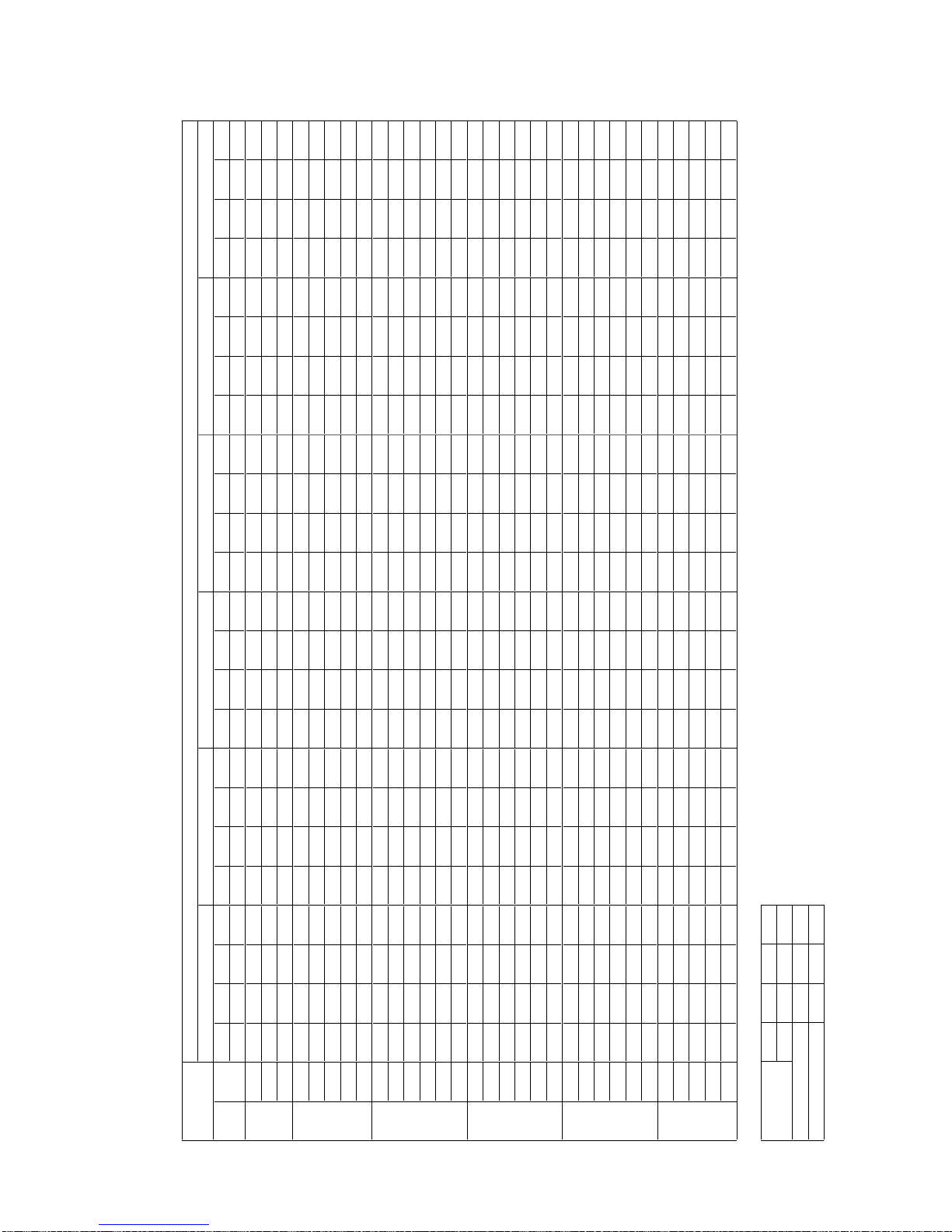
- 13 -
-5.0 0.0 5.0 10. 0 15.0 20.0
Indoor Indoor Q SHC SHF T/I Q SHC SHF T/I Q SHC SHF T/I Q SHC SHF T/I Q SHC SHF T/I Q SHC SHF T/I
kW kW kW kW kW kW kW kW kW kW kW kW kW kW kW kW kW kW
15
23. 1 1 5.9 0 .6 9 6 .4 23.0 15. 9 0 .6 9 6 .3 22.9 15. 6 0 .6 8 6 .3 22.4 15. 5 0 .6 9 6 .4 22. 0 1 5.2 0 .69 6 .4 21.5 15. 0 0 .70 6 .8
20 16 23.8 1 4. 5 0 .61 6 .4 23.7 14. 4 0 .61 6 .4 23.5 14. 4 0 .61 6 .4 23.1 14. 1 0 .61 6 .4 22. 7 1 4. 0 0 .62 6 .5 22.1 13. 7 0 .62 6 .9
17 24. 4 1 2.9 0 .53 6 .4 24.3 12. 9 0 .53 6 .4 24.2 12. 8 0 .53 6 .4 23.8 12. 8 0 .54 6 .5 23.3 1 2. 6 0 .54 6 .6 22.8 12. 5 0 .55 7 .0
15 23. 1 1 8.5 0 .80 6 .4 23.0 18. 4 0 .80 6 .3 22.9 18. 3 0 .80 6 .3 22.4 18. 2 0 .81 6 .4 22.0 1 7. 8 0 .81 6 .4 21.5 17. 6 0 .82 6 .8
16 23. 8 1 7.1 0 .72 6 .4 23.7 17. 0 0 .72 6 .4 23.5 17. 2 0 .73 6 .4 23.1 16. 6 0 .72 6 .4 22.7 1 6. 3 0 .72 6 .5 22.1 16. 1 0 .73 6 .9
22 17 24.4 1 5. 6 0 .64 6 .4 24.3 15. 8 0 .65 6 .4 24.2 15. 7 0 .65 6 .4 23.8 15. 2 0 .64 6 .5 23. 3 1 4. 7 0 .63 6 .6 22.8 14. 8 0 .65 7 .0
18 25. 1 1 4.5 0 .58 6 .5 25.0 14. 5 0 .58 6 .5 24.9 14. 4 0 .58 6 .4 24.4 14. 2 0 .58 6 .6 24.0 1 3. 7 0 .57 6 .7 23.4 13. 6 0 .58 7 .0
19 26. 0 1 3.2 0 .51 6 .6 25.9 13. 2 0 .51 6 .5 25.7 13. 1 0 .51 6 .5 25.3 12. 9 0 .51 6 .7 24.9 1 2. 7 0 .51 6 .8 24.3 12. 4 0 .51 7 .1
16 23.8 20. 2 0 .85 6 .4 23.7 20. 1 0 .85 6 .4 23.5 19. 8 0 .84 6 .4 23.1 19. 6 0 .85 6 .4 22. 7 1 9. 3 0 .85 6 .5 22.1 19. 0 0 .86 6 .9
17 24. 4 1 8. 6 0 .76 6 .4 24.3 18. 5 0 .76 6 .4 24.2 18. 4 0 .76 6 .4 23.8 18. 3 0 .77 6 .5 23. 3 1 8. 0 0 .77 6 .6 22.8 17. 8 0 .78 7 .0
24
18
25. 1 1 6.8 0 .6 7 6 .5 25.0 17. 0 0 .6 8 6 .5 24.9 16. 9 0 .6 8 6 .4 24.4 16. 8 0 .6 9 6 .6 24. 0 1 6.5 0 .69 6 .7 23.4 16. 4 0 .70 7 .0
19 26. 0 1 5. 6 0 .60 6 .6 25.9 15. 5 0 .60 6 .5 25.7 15. 4 0 .60 6 .5 25.3 15. 4 0 .61 6 .7 24. 9 1 5. 4 0 .62 6 .8 24.3 15. 1 0 .62 7 .1
20 26. 8 1 4. 2 0 .53 6 .7 26.7 14. 2 0 .53 6 .6 26.6 13. 8 0 .52 6 .6 26.2 13. 9 0 .53 6 .7 25. 7 1 3. 9 0 .54 6 .9 25.2 13. 6 0 .54 7 .2
21 27. 5 1 2. 7 0 .46 6 .8 27.4 12. 3 0 .45 6 .8 27.3 12. 0 0 .44 6 .7 26.9 12. 4 0 .46 6 .9 26. 5 1 2. 5 0 .47 7 .0 26.0 11. 9 0 .46 7 .3
18 25. 1 1 9. 6 0 .78 6 .5 25.0 19. 2 0 .77 6 .5 24.9 18. 6 0 .75 6 .4 24.4 18. 8 0 .77 6 .6 24. 0 1 8. 9 0 .79 6 .7 23.4 18. 7 0 .80 7 .0
19 26. 0 1 8. 4 0 .71 6 .6 25.9 18. 1 0 .70 6 .5 25.7 17. 8 0 .69 6 .5 25.3 17. 7 0 .70 6 .7 24. 9 1 7. 7 0 .71 6 .8 24.3 17. 5 0 .72 7 .1
26
20
26. 8 1 6.9 0 .6 3 6 .7 26.7 16. 8 0 .6 3 6 .6 26.6 16. 8 0 .6 3 6 .6 26.2 16. 5 0 .6 3 6 .7 25. 7 1 6.2 0 .63 6 .9 25.2 16. 1 0 .64 7 .2
21 27. 5 1 5. 7 0 .57 6 .8 27.4 15. 6 0 .57 6 .8 27.3 15. 3 0 .56 6 .7 26.9 15. 1 0 .56 6 .9 26. 5 1 4. 8 0 .56 7 .0 26.0 14. 8 0 .57 7 .3
22 28. 2 1 4. 1 0 .50 7 .0 28.1 14. 0 0 .50 6 .9 27.9 13. 7 0 .49 6 .9 27.6 13. 5 0 .49 7 .0 27. 3 1 3. 4 0 .49 7 .1 26.7 13. 4 0 .50 7 .4
23 28. 8 1 2. 7 0 .44 7 .1 28.7 12. 3 0 .43 7 .1 28.6 12. 0 0 .42 7 .0 28.3 11. 9 0 .42 7 .1 28. 1 1 1. 8 0 .42 7 .3 27.5 11. 8 0 .43 7 .5
19 26.0 20. 8 0 .80 6 .6 25.9 20. 7 0 .80 6 .5 25.7 20. 6 0 .80 6 .5 25.3 20. 5 0 .81 6 .7 24. 9 20. 1 0 .81 6 .8 24.3 19. 9 0 .82 7 .1
28
20
26. 8 1 9.6 0 .7 3 6 .7 26.7 19. 5 0 .7 3 6 .6 26.6 19. 7 0 .7 4 6 .6 26.2 19. 4 0 .7 4 6 .7 25. 7 1 9.0 0 .74 6 .9 25.2 18. 9 0 .75 7 .2
21 27. 5 1 8. 2 0 .66 6 .8 27.4 18. 4 0 .67 6 .8 27.3 18. 3 0 .67 6 .7 26.9 18. 0 0 .67 6 .9 26. 5 1 7. 8 0 .67 7 .0 26.0 17. 7 0 .68 7 .3
22 28. 2 1 6. 9 0 .60 7 .0 28.1 16. 8 0 .60 6 .9 27.9 16. 8 0 .60 6 .9 27.6 16. 6 0 .60 7 .0 27. 3 1 6. 4 0 .60 7 .1 26.7 16. 3 0 .61 7 .4
23 28. 8 1 5. 3 0 .53 7 .1 28.7 15. 2 0 .53 7 .1 28.6 15. 2 0 .53 7 .0 28.3 15. 0 0 .53 7 .1 28. 1 1 4. 9 0 .53 7 .3 27.5 14. 9 0 .54 7 .5
24 29. 5 1 3. 9 0 .47 7 .3 29.4 13. 8 0 .47 7 .2 29.3 13. 5 0 .46 7 .1 29.0 13. 4 0 .46 7 .3 28. 8 1 3. 3 0 .46 7 .4 28.3 13. 3 0 .47 7 .6
20 26.8 22. 0 0 .82 6 .7 26.7 22. 2 0 .83 6 .6 26.6 22. 1 0 .83 6 .6 26.2 22. 0 0 .84 6 .7 25. 7 21. 6 0 .84 6 .9 25.2 21. 7 0 .86 7 .2
21 27.5 20. 6 0 .75 6 .8 27.4 20. 8 0 .76 6 .8 27.3 20. 7 0 .76 6 .7 26.9 20. 4 0 .76 6 .9 26. 5 20. 4 0 .77 7 .0 26.0 20. 2 0 .78 7 .3
30 22 28. 2 1 9. 1 0 .68 7 .0 28.1 19. 1 0 .68 6 .9 27.9 19. 0 0 .68 6 .9 27.6 19. 1 0 .69 7 .0 27. 3 1 8. 8 0 .69 7 .1 26.7 18. 7 0 .70 7 .4
23 28. 8 1 7. 9 0 .62 7 .1 28.7 17. 8 0 .62 7 .1 28.6 17. 7 0 .62 7 .0 28.3 17. 6 0 .62 7 .1 28. 1 1 7. 4 0 .62 7 .3 27.5 17. 3 0 .63 7 .5
24 29. 5 1 6. 2 0 .55 7 .3 29.4 16. 2 0 .55 7 .2 29.3 16. 1 0 .55 7 .1 29.0 16. 0 0 .55 7 .3 28. 8 1 5. 9 0 .55 7 .4 28.3 15. 8 0 .56 7 .6
DB°CWB°C
Cooling Capacity (Standard Air Flow) ; PEH-8MYB-EU
Outdoor DB°C
Air volume
CMM
L/S
60
1,000
70
1,167
80
1,333
capacity
input
Factor for various air flow(Cooling)
0.976
0.991
1.0
1.0
1.025
1.009
Page 16
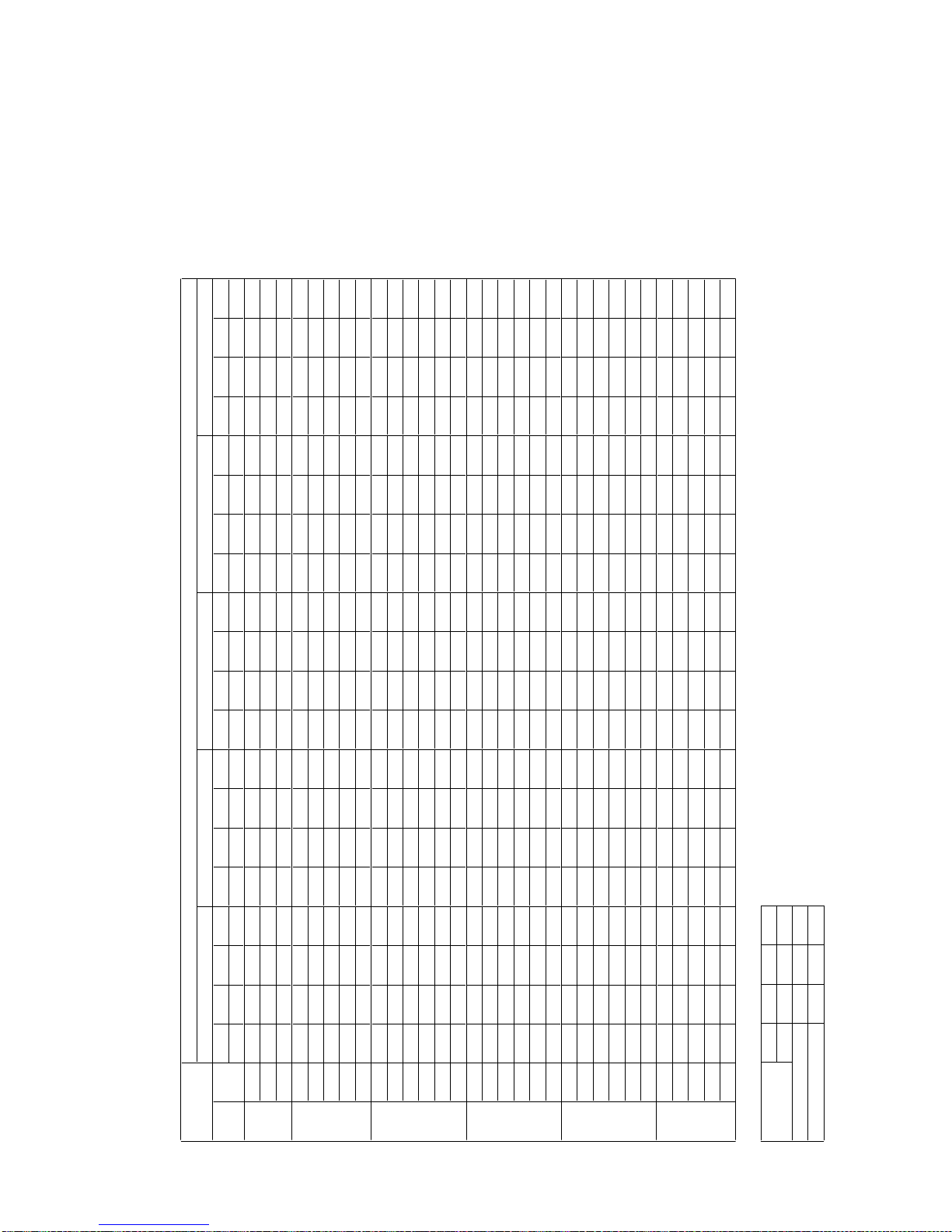
- 14 -
25.0 30.0 35.0 40. 0 46. 0
Indoor Indoor Q SHC SHF T/I Q SHC SHF T/I Q SHC SHF T/I Q SHC SHF T/I Q SHC SHF T/I
kW kW kW kW kW kW kW kW kW kW kW kW kW kW kW
15
20.9 14. 8 0 .7 1 7 .1 20.1 14. 5 0 .7 2 7 .6 19.4 14 .1 0.73 8.2 18.1 13. 4 0 .7 4 8 .8 16.6 12. 5 0 .75 9 .6
20 16 21.6 13. 6 0 .6 3 7 .2 20.7 13. 0 0 .6 3 7 .7 19 .8 12. 5 0 .63 8 .2 18.7 12. 2 0 .65 8 .9 17.4 11. 5 0.66 9 .7
17 22.2 12. 2 0 .5 5 7 .3 21.3 11. 7 0 .5 5 7 .8 20.5 11. 0 0 .5 4 8 .3 19.4 10. 7 0 .5 5 9 .0 18.2 10. 3 0 .57 9 .8
15 20.9 17. 3 0 .8 3 7 .1 20.1 17. 1 0 .8 5 7 .6 19.4 16. 8 0 .8 7 8 .2 18.1 15. 9 0 .8 8 8 .8 16.6 14. 8 0 .89 9 .6
16 21.6 16. 2 0 .7 5 7 .2 20.7 15. 7 0 .7 6 7 .7 19.8 15. 2 0 .7 7 8 .2 18.7 14. 6 0 .7 8 8 .9 17.4 13. 7 0 .79 9 .7
22 17 22.2 14. 7 0 .6 6 7 .3 21.3 14. 3 0 .6 7 7 .8 20 .5 13. 7 0 .67 8 .3 19.4 13. 2 0 .68 9 .0 18.2 12. 7 0.70 9 .8
18 22.9 13. 5 0 .5 9 7 .4 22.0 13. 0 0 .5 9 7 .9 21.1 12. 7 0 .6 0 8 .4 20.1 12. 3 0 .6 1 9 .1 18.9 11. 7 0 .62 9 .9
19 23.8 12. 1 0 .5 1 7 .5 22.9 11. 9 0 .5 2 8 .0 22.0 11. 4 0 .5 2 8 .6 21.0 11. 1 0 .5 3 9 .2 19.8 10. 7 0 .54 1 0.0
16 21.6 18. 8 0 .87 7 .2 20.7 18. 4 0 .89 7 .7 19.8 17 .8 0.90 8.2 18.7 17. 2 0 .9 2 8 .9 17.4 16. 3 0 .9 4 9 .7
17 22.2 17. 6 0 .79 7 .3 21.3 17. 1 0 .80 7 .8 20.5 16 .6 0.81 8.3 19.4 16. 1 0 .8 3 9 .0 18.2 15. 2 0 .8 4 9 .8
24
18
22.9 16. 0 0 .7 0 7 .4 22.0 15. 6 0 .7 1 7 .9 21.1 15 .2 0.72 8. 4 2 0.1 14. 9 0 .74 9 .1 18.9 14. 2 0 .75 9 .9
19 23.8 14. 7 0 .62 7 .5 22.9 14. 4 0 .63 8 .0 22.0 14 .1 0.64 8.6 2 1.0 13. 7 0 .6 5 9 .2 19.8 13. 1 0 .6 6 1 0.0
20 24.6 13. 3 0 .54 7 .6 23.8 13. 1 0 .55 8 .2 22.9 12 .6 0.55 8.8 2 1.9 12. 3 0 .5 6 9 .4 20.7 11. 8 0 .5 7 1 0.1
21 25.4 11. 7 0 .46 7 .6 24.6 11. 3 0 .46 8 .2 23.8 11 .2 0.47 8.8 2 2.8 10. 7 0 .4 7 9 .4 21.6 10. 3 0 .4 8 1 0.2
18 22.9 18. 3 0 .80 7 .4 22.0 18. 0 0 .82 7 .9 21.1 17 .5 0.83 8.4 2 0.1 17. 1 0 .8 5 9 .1 18.9 16. 3 0 .8 6 9 .9
19 23.8 17. 3 0 .73 7 .5 22.9 16. 9 0 .74 8 .0 22.0 16 .5 0.75 8.6 2 1.0 16. 2 0 .7 7 9 .2 19.8 15. 4 0 .7 8 1 0.0
26
20
24.6 16. 0 0 .6 5 7 .6 23.8 15. 7 0 .6 6 8 .2 22.9 15 .3 0.67 8. 8 2 1.9 15. 1 0 .69 9 .4 20.7 14. 5 0 .70 1 0. 1
21 25.4 14. 7 0 .58 7 .6 24.6 14. 3 0 .58 8 .2 23.8 14 .0 0.59 8.8 2 2.8 13. 7 0 .6 0 9 .4 21.6 13. 2 0 .6 1 1 0.2
22 26.2 13. 1 0 .50 7 .7 25.4 13. 0 0 .51 8 .3 24.6 12 .6 0.51 8.8 2 3.7 12. 3 0 .5 2 9 .5 22.4 11. 7 0 .5 2 1 0.3
23 27.0 11. 6 0 .43 7 .8 26.2 11. 3 0 .43 8 .4 25.5 11 .0 0.43 8.9 2 4.5 10. 5 0 .4 3 9 .6 23.3 10. 0 0 .4 3 1 0.4
19 23.8 19. 7 0 .83 7 .5 22.9 19. 2 0 .84 8 .0 18.722.0 0.85 21.0 18. 5 0 .88 9 .2 19.8 18. 0 0 .91 1 0. 0
28
20
24.6 18. 7 0 .7 6 7 .6 23.8 18. 3 0 .7 7 8 .2 22.9 17 .8 0.78 8. 8 2 1.9 17. 5 0 .80 9 .4 20.7 17. 2 0 .83 1 0. 1
21 25.4 17. 3 0 .68 7 .6 24.6 17. 0 0 .69 8 .2 23.8 16 .6 0.70 8.8 2 2.8 16. 6 0 .7 3 9 .4 21.6 16. 2 0 .7 5 1 0.2
22 26.2 16. 0 0 .61 7 .7 25.4 15. 8 0 .62 8 .3 24.6 15 .5 0.63 8.8 2 3.7 15. 1 0 .6 4 9 .5 22.4 14. 8 0 .6 6 1 0.3
23 27.0 14. 6 0 .54 7 .8 26.2 14. 4 0 .55 8 .4 25.5 14 .0 0.55 8.9 2 4.5 13. 7 0 .5 6 9 .6 23.3 13. 3 0 .5 7 1 0.4
24 27.7 13. 0 0 .47 7 .9 27.1 13. 0 0 .48 8 .4 26.4 12 .7 0.48 8.9 2 5.4 12. 2 0 .4 8 9 .7 24.2 11. 6 0 .4 8 1 0.6
20 24.6 21. 4 0 .87 7 .6 23. 8 2 1. 1 0 .89 8 .2 22.9 20 .6 0.90 8.8 2 1.9 20. 1 0 .92 9 .4 20.7 19. 2 0 .93 1 0.1
21 25.4 20. 1 0 .79 7 .6 24.6 19. 7 0 .80 8 .2 23.8 19 .5 0.82 8.8 2 2.8 18. 9 0 .8 3 9 .4 21.6 18. 3 0 .8 5 1 0.2
30 22 26.2 18. 3 0 .70 7 .7 25.4 18. 3 0 .72 8 .3 24.6 18 .0 0.73 8.8 2 3.7 17. 7 0 .7 5 9 .5 22.4 17. 3 0 .7 7 1 0.3
23 27.0 17. 2 0 .64 7 .8 26.2 17. 1 0 .65 8 .4 25.5 17 .1 0.67 8.9 2 4.5 16. 9 0 .6 9 9 .6 23.3 16. 6 0 .7 1 1 0.4
24 27.7 15. 8 0 .57 7 .9 27.1 16. 0 0 .59 8 .4 26.4 16 .1 0.61 8.9 2 5.4 16. 0 0 .6 3 9 .7 24.2 15. 7 0 .6 5 1 0.6
8.6
DB°CWB°C
Cooling Capacity (Standard Air Flow) ; PEH-8MYB-EU
Outdoor DB°C
Air volume
CMM
L/S
60
1,000
70
1,167
80
1,333
capacity
input
Factor for various air flow(Cooling)
0.976
0.991
1.0
1.0
1.025
1.009
Page 17
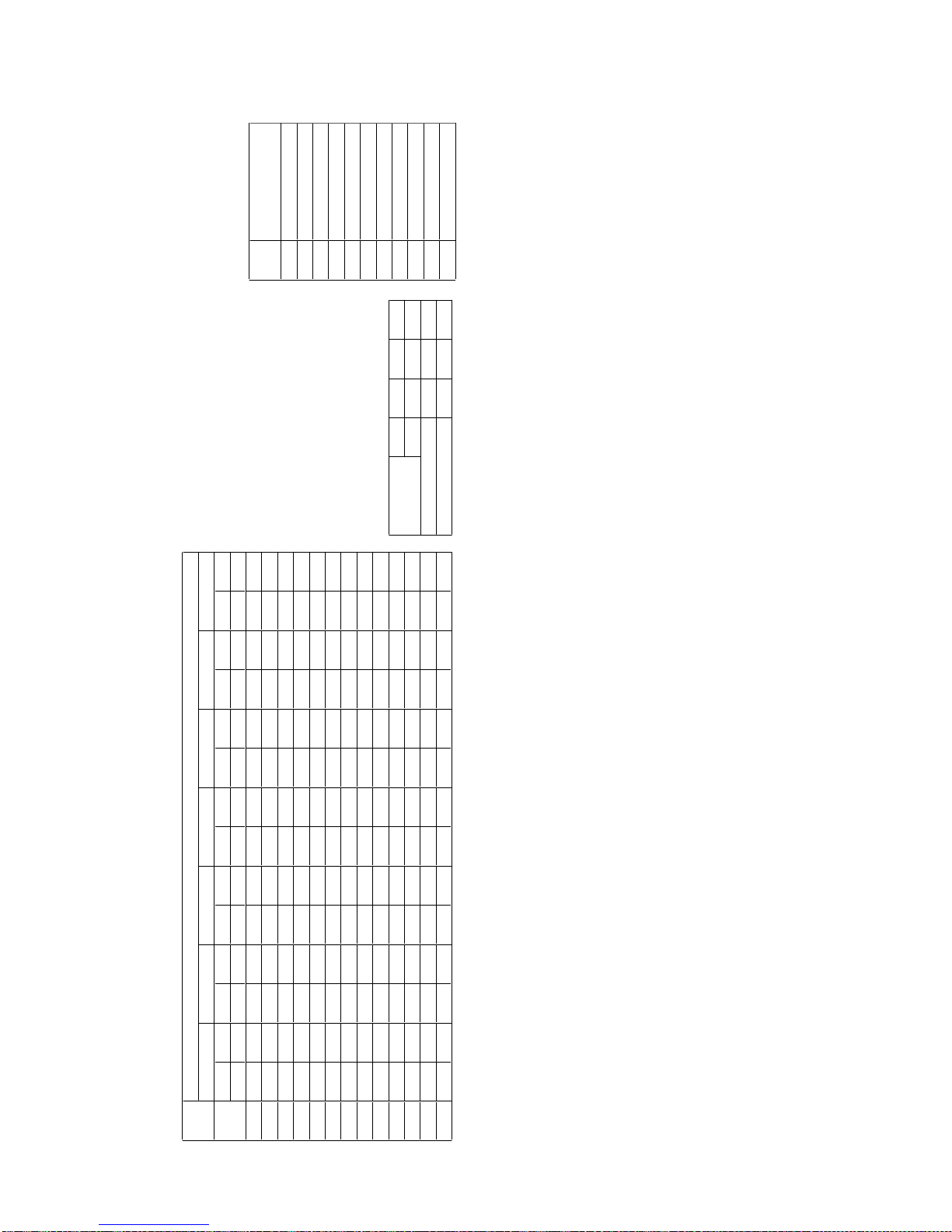
- 15 -
-15. 0 -10. 0 -5.0 0 .0 5.0 10.0 15. 0
Indoor QT/IQT/IQT/IQT/IQT/IQT/IQT/I
outdoor Heating capacity
kW kW kW kW kW kW kW kW kW kW kW kW kW kW
reduction ratio
15 14.5 4.3 16. 1 4 .8 18. 2 5 .4 20. 2 6 .0 22.7 6.5 25. 1 7 .1 28. 2 7.4
16 14.3 4.4 15. 9 4 .9 18. 0 5 .5 20. 0 6 .0 22.4 6.6 24. 9 7 .2 27. 9 7.5
17 14.2 4.5 15. 7 5 .0 17. 8 5 .5 19. 8 6 .1 22.2 6.7 24. 6 7 .3 27. 7 7.6
18 14.0 4.5 15. 5 5 .0 17. 6 5 .6 19. 6 6 .2 22.0 6.8 24. 4 7 .4 27. 5 7.7
19 13.8 4.6 15. 4 5 .1 17. 4 5 .7 19. 4 6 .3 21.8 6.9 24. 2 7 .5 27. 3 7.8
20 13.6 4.7 15. 2 5 .2 17. 2 5 .8 19. 1 6 .4 21.5 7.0 24. 0 7 .6 27. 1 7.9
21 13.5 4.8 15. 0 5 .3 16. 9 5 .9 18. 9 6 .5 21.4 7.1 23. 8 7 .7 26. 8 8.1
22 13.4 4.9 14. 7 5 .3 16. 7 6 .0 18. 7 6 .6 21.2 7.2 23. 7 7 .8 26. 6 8.2
23 13.2 5.0 14. 5 5 .4 16. 5 6 .1 18. 5 6 .7 21.0 7.3 23. 6 8 .0 26. 4 8.4
24 13.1 5.1 14. 3 5 .5 16. 3 6 .1 18. 3 6 .8 20.9 7.4 23. 5 8 .1 26. 2 8.5
25 13.0 5.2 14. 1 5 .6 16. 1 6 .2 18. 0 6 .9 20.7 7.6 23. 3 8 .2 26. 0 8.6
26 12.8 5.4 13. 9 5 .7 15. 8 6 .3 17. 8 7 .0 20.5 7.7 23. 2 8 .4 25. 7 8.8
27 12.7 5.5 13. 6 5 .8 15. 6 6 .4 17. 6 7 .1 20.3 7.8 23. 1 8 .5 25. 5 8.9
Reduction ratio by frosting
Heating Capacity (Standard Air Flow) ; PEH-8MYB-EU
WB°C
Outdoor WB°C
DB°C
1.0
0.98
0.88
0.85
0.86
0.89
0.92
0.92
0.92
0.92
0.92
642
0
-2-4-6
-8
-10
-12
-15
Air volume
CMM
L/S
60
1,000
70
1,167
80
1,333
capacity
input
Factor for various air flow(Cooling)
0.989
1.010
1.0
1.0
1.011
0.987
Page 18
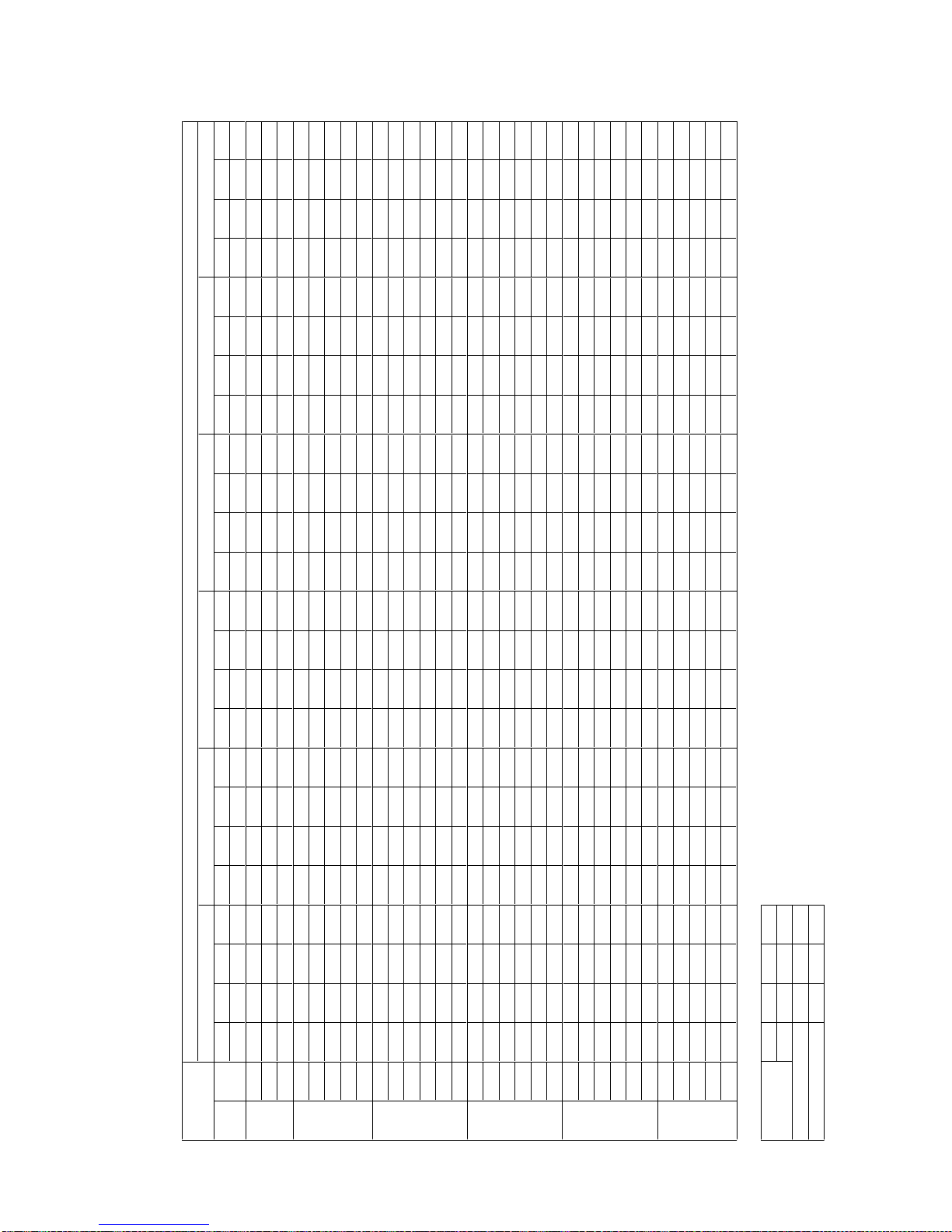
- 16 -
-5.0 0.0 5.0 10. 0 15.0 20.0
Indoor Indoor QSHCSHFT/I QSHCSHFT/I QSHCSHFT/I QSHCSHFT/I QSHCSHFT/I QSHCSHFT/I
kW kW kW kW kW kW kW kW kW kW kW kW kW kW kW kW kW kW
15
30.2 20. 9 0 .6 9 8 .1 30.1 20. 8 0 .6 9 8 .0 30.0 20. 7 0 .6 9 8 .0 29.4 20. 6 0 .7 0 8 .1 28. 8 20. 2 0 .7 0 8 .2 28.1 19. 9 0 .71 8 .6
20 16 31.1 1 9. 0 0 .61 8 .1 31.0 18. 9 0 .61 8 .1 30.8 18. 8 0 .61 8 .1 30.2 18. 7 0 .62 8 .2 29. 7 1 8. 7 0 .63 8 .3 28.9 18. 2 0 .63 8 .7
17 32. 0 1 7.3 0 .54 8 .2 31.8 17. 2 0 .54 8 .2 31.7 17. 1 0 .54 8 .1 31.1 16. 8 0 .54 8 .3 30.5 1 6. 8 0 .55 8 .4 29.8 16. 7 0 .56 8 .8
15 30.2 23. 9 0 .79 8 .1 30.1 23. 8 0 .79 8 .0 30.0 23. 7 0 .79 8 .0 29.4 23. 5 0 .80 8 .1 28.8 23.0 0 .80 8 .2 28.1 22. 7 0 .81 8 .6
16 31.1 22. 1 0 .71 8 .1 31.0 22. 3 0 .72 8 .1 30.8 22. 2 0 .72 8 .1 30.2 21. 8 0 .72 8 .2 29.7 21.7 0 .73 8 .3 28.9 21. 4 0 .74 8 .7
22 17 32.0 20. 5 0 .64 8 .2 31.8 20. 4 0 .64 8 .2 31.7 20. 6 0 .65 8 .1 31.1 20. 2 0 .65 8 .3 30. 5 1 9. 8 0 .65 8 .4 29.8 19. 7 0 .66 8 .8
18 32. 8 1 8.7 0 .57 8 .2 32.7 19. 0 0 .58 8 .2 32.5 18. 9 0 .58 8 .2 32.0 18. 5 0 .58 8 .4 31.4 1 8. 2 0 .58 8 .5 30.7 18. 1 0 .59 9 .0
19 34. 0 1 7.3 0 .51 8 .4 33.8 17. 3 0 .51 8 .3 33.7 17. 2 0 .51 8 .3 33.1 16. 9 0 .51 8 .5 32.5 1 6. 6 0 .51 8 .6 31.8 16. 2 0 .51 9 .1
16 31.1 25. 5 0 .82 8 .1 31.0 25. 4 0 .82 8 .1 30.8 25. 6 0 .83 8 .1 30.2 25. 1 0 .83 8 .2 29. 7 24. 9 0 .84 8 .3 28.9 24. 6 0 .85 8 .7
17 32.0 23. 7 0 .74 8 .2 31.8 23. 9 0 .75 8 .2 31.7 23. 8 0 .75 8 .1 31.1 23. 3 0 .75 8 .3 30. 5 23. 2 0 .76 8 .4 29.8 23. 0 0 .77 8 .8
24
18
32.8 22. 0 0 .6 7 8 .2 32.7 21. 9 0 .6 7 8 .2 32.5 21. 8 0 .6 7 8 .2 32.0 21. 4 0 .6 7 8 .4 31. 4 21. 3 0 .6 8 8 .5 30.7 20. 9 0 .68 9 .0
19 34.0 20. 4 0 .60 8 .4 33.8 20. 3 0 .60 8 .3 33.7 20. 2 0 .60 8 .3 33.1 19. 9 0 .60 8 .5 32. 5 1 9. 9 0 .61 8 .6 31.8 19. 4 0 .61 9 .1
20 35. 1 1 8. 6 0 .53 8 .5 35.0 18. 5 0 .53 8 .4 34.8 18. 5 0 .53 8 .4 34.3 18. 2 0 .53 8 .6 33. 7 1 8. 2 0 .54 8 .7 33.0 17. 8 0 .54 9 .2
21 36. 0 1 6. 6 0 .46 8 .7 35.9 16. 5 0 .46 8 .6 35.7 16. 4 0 .46 8 .6 35.2 16. 2 0 .46 8 .7 34. 7 1 6. 3 0 .47 8 .9 34.0 16. 0 0 .47 9 .3
18 32.8 25. 0 0 .76 8 .2 32.7 24. 8 0 .76 8 .2 32.5 24. 7 0 .76 8 .2 32.0 24. 3 0 .76 8 .4 31. 4 24. 2 0 .77 8 .5 30.7 23. 9 0 .78 9 .0
19 34.0 23. 4 0 .69 8 .4 33.8 23. 3 0 .69 8 .3 33.7 23. 3 0 .69 8 .3 33.1 22. 9 0 .69 8 .5 32. 5 22. 5 0 .69 8 .6 31.8 22. 3 0 .70 9 .1
26
20
35.1 21. 8 0 .6 2 8 .5 35.0 21. 7 0 .6 2 8 .4 34.8 21. 6 0 .6 2 8 .4 34.3 21. 2 0 .6 2 8 .6 33. 7 20. 9 0 .6 2 8 .7 33.0 20. 8 0 .63 9 .2
21 36.0 20. 2 0 .56 8 .7 35.9 20. 1 0 .56 8 .6 35.7 20. 0 0 .56 8 .6 35.2 19. 7 0 .56 8 .7 34. 7 1 9. 4 0 .56 8 .9 34.0 19. 4 0 .57 9 .3
22 36. 9 1 8. 4 0 .50 8 .8 36.7 18. 4 0 .50 8 .8 36.6 18. 3 0 .50 8 .7 36.1 18. 1 0 .50 8 .9 35. 7 1 7. 9 0 .50 9 .1 35.0 17. 5 0 .50 9 .4
23 37. 7 1 6. 6 0 .44 9 .0 37.6 16. 5 0 .44 9 .0 37.4 16. 5 0 .44 8 .9 37.1 16. 3 0 .44 9 .1 36. 7 1 6. 2 0 .44 9 .2 36.0 15. 8 0 .44 9 .6
19 34.0 26. 8 0 .79 8 .4 33.8 26. 7 0 .79 8 .3 33.7 26. 6 0 .79 8 .3 33.1 26. 2 0 .79 8 .5 32. 5 26. 0 0 .80 8 .6 31.8 25. 8 0 .81 9 .1
28
20
35.1 24. 9 0 .7 1 8 .5 35.0 25. 2 0 .7 2 8 .4 34.8 25. 1 0 .7 2 8 .4 34.3 24. 7 0 .7 2 8 .6 33. 7 24. 3 0 .7 2 8 .7 33.0 24. 1 0 .73 9 .2
21 36.0 23. 0 0 .64 8 .7 35.9 22. 9 0 .64 8 .6 35.7 23. 2 0 .65 8 .6 35.2 22. 9 0 .65 8 .7 34. 7 22. 6 0 .65 8 .9 34.0 22. 4 0 .66 9 .3
22 36.9 21. 4 0 .58 8 .8 36.7 21. 7 0 .59 8 .8 36.6 21. 6 0 .59 8 .7 36.1 21. 3 0 .59 8 .9 35. 7 21. 1 0 .59 9 .1 35.0 21. 0 0 .60 9 .4
23 37.7 20. 0 0 .53 9 .0 37.6 19. 9 0 .53 9 .0 37.4 19. 8 0 .53 8 .9 37.1 19. 7 0 .53 9 .1 36. 7 1 9. 5 0 .53 9 .2 36.0 19. 1 0 .53 9 .6
24 38. 6 1 8. 1 0 .47 9 .2 38.4 18. 1 0 .47 9 .1 38.3 18. 0 0 .47 9 .1 38.0 17. 9 0 .47 9 .2 37. 7 1 7. 7 0 .47 9 .4 37.0 17. 4 0 .47 9 .7
20 35.1 27. 8 0 .79 8 .5 35.0 27. 6 0 .79 8 .4 34.8 27. 5 0 .79 8 .4 34.3 27. 1 0 .79 8 .6 33. 7 27. 0 0 .80 8 .7 33.0 26. 7 0 .81 9 .2
21 36.0 26. 3 0 .73 8 .7 35.9 26. 2 0 .73 8 .6 35.7 26. 1 0 .73 8 .6 35.2 25. 7 0 .73 8 .7 34. 7 25. 7 0 .74 8 .9 34.0 25. 5 0 .75 9 .3
30 22 36.9 24. 7 0 .67 8 .8 36.7 24. 6 0 .67 8 .8 36.6 24. 5 0 .67 8 .7 36.1 24. 2 0 .67 8 .9 35. 7 24. 3 0 .68 9 .1 35.0 23. 8 0 .68 9 .4
23 37.7 23. 0 0 .61 9 .0 37.6 22. 9 0 .61 9 .0 37.4 22. 8 0 .61 8 .9 37.1 22. 6 0 .61 9 .1 36. 7 22. 8 0 .62 9 .2 36.0 22. 3 0 .62 9 .6
24 38.6 21. 2 0 .55 9 .2 38.4 21. 1 0 .55 9 .1 38.3 21. 1 0 .55 9 .1 38.0 20. 9 0 .55 9 .2 37. 7 21. 1 0 .56 9 .4 37.0 20. 7 0 .56 9 .7
Cooling Capacity (Standard Air Flow) ; PEH-10MYB-EU
DB°C
WB°C
Outdoor DB°C
Air volume
CMM
L/S
80
1,333
90
1,500
100
1,666
capacity
input
Factor for various air flow(Cooling)
0.977
0.991
1.0
1.0
1.035
1.005
Page 19
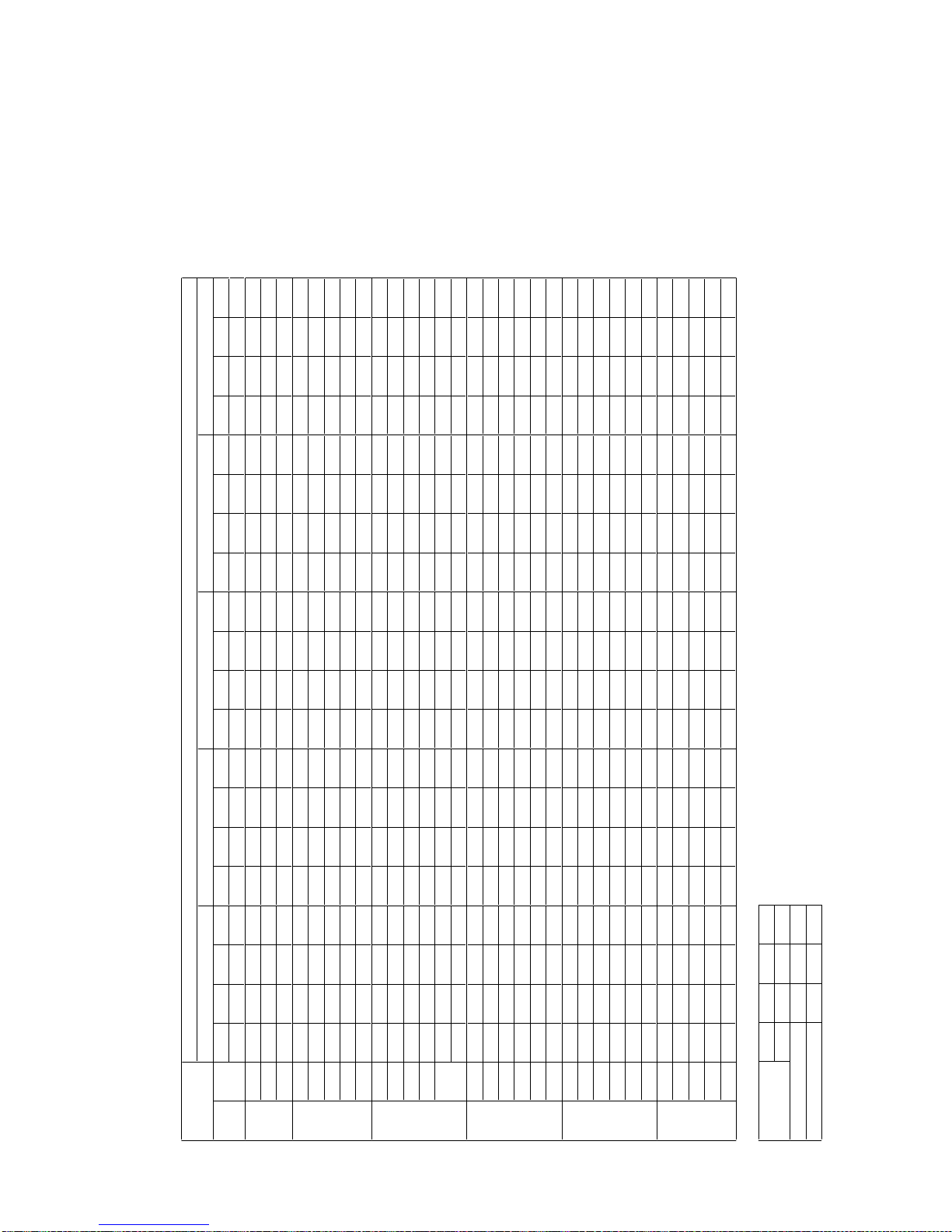
- 17 -
25.0 30.0 35.0 40. 0 46.0
Indoor Indoor Q SHC SHF T/ I Q SHC SHF T/ I Q SHC SHF T/ I Q SHC SHF T/ I Q SHC SHF T/ I
kW kW kW kW kW kW kW kW kW kW kW kW kW kW kW
15
27.4 19. 4 0 .7 1 9 .1 26.4 19. 0 0 .7 2 9 .7 25.3 18 .2 0.72 10.4 23.7 17. 5 0 .74 11.2 21.7 16. 3 0 .75 1 2.2
20 16 28.2 18. 1 0 .6 4 9 .2 27.1 17. 3 0 .6 4 9 .8 25 .9 16. 6 0.64 1 0.5 2 4.5 15. 9 0 .65 11.4 22.8 15. 0 0 .6 6 1 2.3
17 29.1 16. 3 0 .5 6 9 .3 27.9 15. 6 0 .5 6 9 .9 26.8 15. 0 0 .56 1 0.6 2 5.4 14. 5 0 .57 11.5 23.8 13. 5 0 .5 7 1 2.4
15 27.4 22. 4 0 .8 2 9 .1 26. 4 2 2. 1 0 .84 9 .7 25.3 21.5 0.85 10.4 23.7 20. 6 0 .87 11.2 21.7 19. 4 0.89 1 2.2
16 28.2 21. 2 0 .7 5 9 .2 27. 1 2 0. 6 0 .76 9 .8 25.9 20.0 0.77 10.5 24.5 19. 1 0 .78 11.4 22.8 18. 2 0.80 1 2.3
22 17 29.1 19. 5 0 .6 7 9 .3 27.9 19. 0 0 .6 8 9 .9 26 .8 18. 2 0.68 1 0.6 2 5.4 17. 8 0 .70 11.5 23.8 16. 9 0 .7 1 1 2.4
18 30.0 17. 7 0 .5 9 9 .4 28.8 17. 3 0 .60 10. 0 2 7. 6 16. 9 0 .6 1 1 0.7 2 6.4 16. 3 0 .62 11.6 24.8 15. 6 0 .63 1 2. 6
19 31.1 16. 2 0 .5 2 9 .5 30.0 15. 6 0 .52 10. 2 2 8. 8 15. 3 0 .5 3 1 0.9 2 7.5 14. 9 0 .54 11.7 25.9 14. 0 0 .54 1 2. 7
16 28.2 24. 3 0 .86 9 .2 27. 1 2 3. 8 0 .88 9 .8 25.9 23 .1 0.89 10.5 24.5 22. 5 0 .92 11.4 22. 8 2 1. 4 0 .94 1 2. 3
17 29.1 22. 7 0 .78 9 .3 27. 9 2 2. 1 0 .79 9 .9 26.8 21 .4 0.80 10.6 25.4 20. 8 0 .82 11.5 23. 8 2 0. 2 0 .85 1 2. 4
24
18
30.0 20. 7 0 .6 9 9 .4 28. 8 2 0.2 0 .70 10. 0 2 7. 6 1 9.6 0 .7 1 1 0.7 2 6.4 19. 2 0 .73 11.6 24.8 18. 6 0 .75 1 2.6
19 31.1 19. 0 0 .61 9 .5 30.0 18. 6 0 .62 10. 2 2 8.8 1 8.1 0 .6 3 1 0.9 2 7.5 17. 9 0 .65 11.7 25.9 17. 1 0 .66 1 2.7
20 32.3 17. 4 0 .54 9 .6 31.1 16. 8 0 .54 10. 4 3 0.0 1 6.5 0 .5 5 1 1.1 2 8.7 16. 0 0 .56 11.9 27.1 15. 4 0 .57 1 2.8
21 33.3 15. 3 0 .46 9 .7 32.2 15. 1 0 .47 10. 5 3 1.1 1 4.6 0 .4 7 1 1.2 2 9.8 14. 3 0 .48 12.0 28.2 13. 5 0 .48 1 2.9
18 30.0 23. 7 0 .79 9 .4 28. 8 2 3. 3 0 .81 10. 0 2 7.6 2 2. 7 0 .82 1 0. 7 2 6.4 22. 4 0 .85 11.6 24. 8 2 1. 5 0 .87 1 2. 6
19 31.1 22. 1 0 .71 9 .5 30. 0 2 1. 6 0 .72 10. 2 2 8.8 2 1. 3 0 .74 1 0. 9 2 7.5 20. 9 0 .76 11.7 25. 9 2 0. 2 0 .78 1 2. 7
26
20
32.3 20. 6 0 .6 4 9 .6 31.1 19. 9 0 .64 10. 4 3 0. 0 1 9.5 0 .6 5 1 1.1 2 8.7 19. 2 0 .67 11.9 27.1 18. 7 0 .69 1 2. 8
21 33.3 19. 0 0 .57 9 .7 32.2 18. 7 0 .58 10. 5 3 1.1 1 8.0 0 .5 8 1 1.2 2 9.8 17. 9 0 .60 12.0 28.2 17. 5 0 .62 1 2.9
22 34.3 17. 5 0 .51 9 .8 33.3 17. 0 0 .51 10. 5 3 2.3 1 6.8 0 .5 2 1 1.2 3 1.0 16. 4 0 .53 12.1 29.4 15. 9 0 .54 1 3.1
23 35.3 15. 5 0 .44 9 .9 34.3 15. 5 0 .45 10. 6 3 3.4 1 5.0 0 .4 5 1 1.3 3 2.1 14. 8 0 .46 12.2 30.5 14. 3 0 .47 1 3.3
19 31.1 25. 5 0 .82 9 .5 30. 0 2 5. 2 0 .84 10. 2 24.828.8 0.86 27.5 24. 5 0 .89 11.7 25. 9 2 3.6 0 .9 1 1 2.7
28
20
32.3 23. 9 0 .7 4 9 .6 31. 1 2 3.6 0 .76 10. 4 3 0. 0 2 3.4 0 .7 8 1 1.1 2 8.7 22. 9 0 .80 11.9 27. 1 2 2. 5 0 .83 1 2. 8
21 33.3 22. 3 0 .67 9 .7 32. 2 2 1. 9 0 .68 10. 5 3 1.1 2 1. 8 0 .70 1 1. 2 2 9.8 21. 5 0 .72 12.0 28. 2 2 0. 9 0 .74 1 2. 9
22 34.3 20. 6 0 .60 9 .8 33. 3 2 0. 6 0 .62 10. 5 3 2.3 2 0. 3 0 .63 1 1. 2 3 1.0 19. 8 0 .64 12.1 29.4 19. 4 0 .66 1 3.1
23 35.3 19. 1 0 .54 9 .9 34.3 18. 9 0 .55 10. 6 3 3.4 1 8.7 0 .5 6 1 1.3 3 2.1 18. 3 0 .57 12.2 30.5 17. 7 0 .58 1 3.3
24 36.3 17. 1 0 .47 10.0 35.4 17. 0 0 .48 10. 7 3 4. 6 16. 9 0 .49 1 1.4 3 3.3 16.3 0 .49 12.3 31.7 15. 8 0 .50 1 3. 4
20 32.3 26. 4 0 .82 9 .6 31. 1 2 5. 8 0 .83 10. 4 3 0.0 2 5. 5 0 .85 1 1. 1 2 8.7 25. 5 0 .89 11.9 27. 1 2 4. 9 0 .92 1 2. 8
21 33.3 24. 9 0 .75 9 .7 32. 2 2 4. 8 0 .77 10. 5 3 1.1 2 4. 3 0 .78 1 1. 2 2 9.8 24. 1 0 .81 12.0 28. 2 2 3. 7 0 .84 1 2. 9
30 22 34.3 23. 6 0 .69 9 .8 33. 3 2 3. 3 0 .70 10. 5 3 2.3 2 3. 2 0 .72 1 1. 2 3 1.0 22. 9 0 .74 12.1 29. 4 2 2. 3 0 .76 1 3. 1
23 35.3 22. 2 0 .63 9 .9 34. 3 2 2. 0 0 .64 10. 6 3 3.4 2 1. 7 0 .65 1 1. 3 3 2.1 21. 5 0 .67 12.2 30. 5 2 1. 1 0 .69 1 3. 3
24 36.3 20. 7 0 .57 10.0 35. 4 2 0.5 0 .58 10. 7 3 4.6 20.4 0.59 11.4 33.3 20. 0 0 .60 12.3 31.7 19. 3 0 .6 1 1 3.4
10.9
Cooling Capacity (Standard Air Flow) ; PEH-10MYB-EU
DB°C
WB°C
Outdoor DB°C
Air volume
CMM
L/S
80
1,333
90
1,500
100
1,666
capacity
input
Factor for various air flow(Cooling)
0.977
0.991
1.0
1.0
1.035
1.005
Page 20
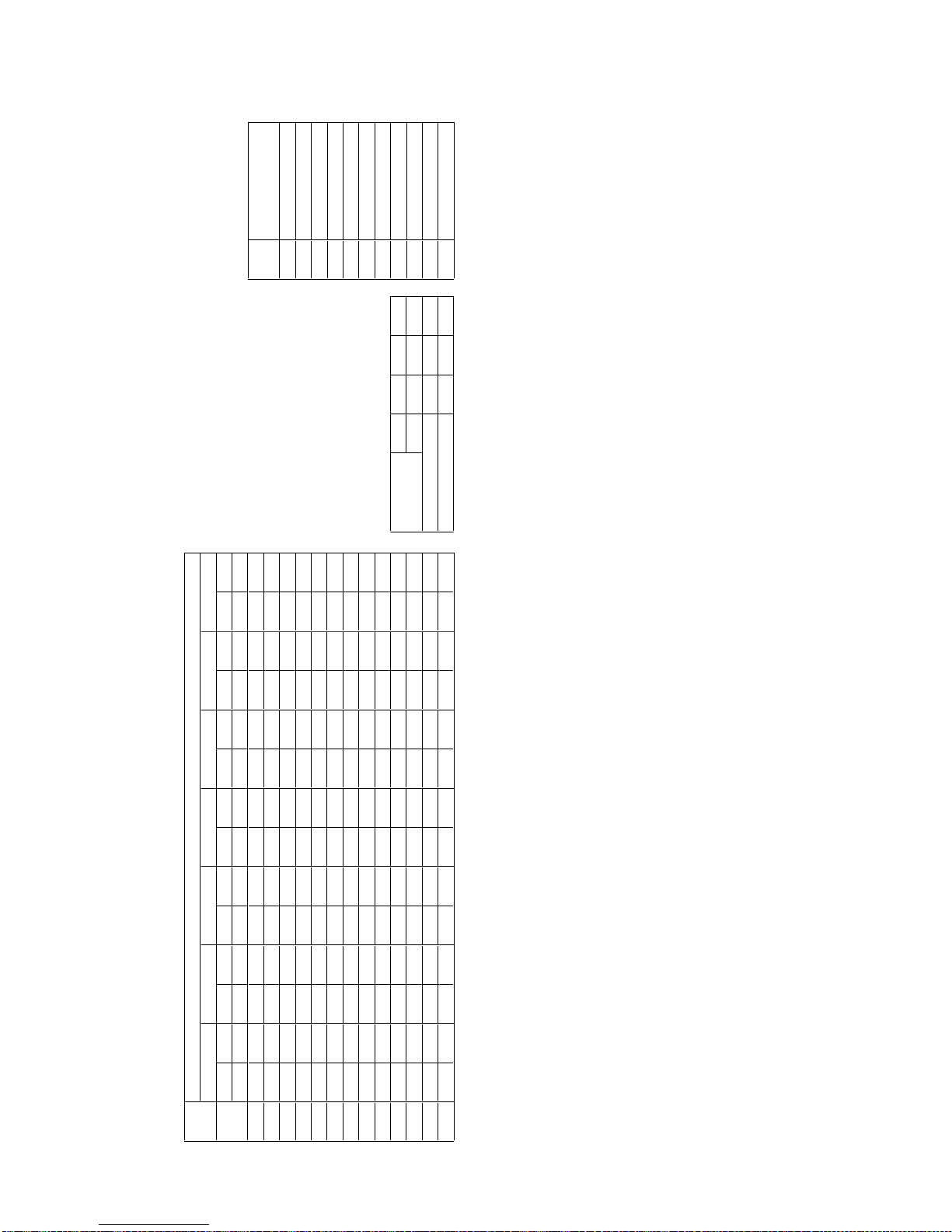
- 18 -
-15. 0 -10. 0 -5.0 0 .0 5.0 10.0 15. 0
Indoor QT/IQT/IQT/IQT/IQT/IQT/IQT/I
outdoor
Heating capacity
kW kW kW kW kW kW kW kW kW kW kW kW kW kW
reduction ratio
15 19.0 5.4 21. 0 6 .0 23. 8 6 .7 26. 5 7 .4 29.7 8.1 32. 8 8 .8 36. 9 9.3
16 18.8 5.5 20. 8 6 .1 23. 5 6 .8 26. 2 7 .5 29.4 8.2 32. 5 8 .9 36. 6 9.4
17 18.5 5.6 20. 6 6 .2 23. 2 6 .9 25. 9 7 .6 29.1 8.3 32. 3 9 .1 36. 3 9.5
18 18.3 5.6 20. 3 6 .3 23. 0 7 .0 25. 6 7 .7 28.8 8.5 32. 0 9 .2 36. 0 9.6
19 18.1 5.7 20. 1 6 .4 22. 7 7 .1 25. 3 7 .8 28.5 8.6 31. 7 9 .3 35. 7 9.8
20 17.9 5.8 19. 9 6 .4 22. 5 7 .2 25. 0 7 .9 28.2 8.7 31. 4 9 .4 35. 4 9.9
21 17.7 6.0 19. 6 6 .5 22. 2 7 .3 24. 8 8 .1 28.0 8.8 31. 2 9 .6 35.1 10. 1
22 17.5 6.1 19. 3 6 .7 21. 9 7 .4 24. 5 8 .2 27.8 9.0 31. 0 9 .8 34.8 10. 2
23 17.3 6.2 19. 0 6 .8 21. 6 7 .5 24. 2 8 .3 27.5 9.1 30. 9 9 .9 34.6 10. 4
24 17.2 6.4 18. 7 6 .9 21. 3 7 .6 23. 9 8 .4 27.3 9.3 30.7 10.1 34.3 10. 6
25 17.0 6.5 18. 4 7 .0 21. 0 7 .8 23. 6 8 .6 27.1 9.4 30.5 10.2 34.0 10. 8
26 16.8 6.7 18. 1 7 .1 20. 7 7 .9 23. 3 8 .7 26.8 9.5 30.4 10.4 33.7 10. 9
27 16.6 6.8 17. 9 7 .2 20. 4 8 .0 23. 0 8 .8 26.6 9.7 30.2 10.5 33.4 11. 1
Reduction ratio by frosting
Heating Capacity (Standard Air Flow) ; PEH-10MYB-EU
DB°C
Outdoor WB°C
WB°C
1.0
0.98
0.88
0.85
0.86
0.89
0.92
0.92
0.92
0.92
0.92
642
0
-2-4-6
-8
-10
-12
-15
Air volume
CMM
L/S
80
1,333
90
1,500
100
1,666
capacity
input
Factor for various air flow(Cooling)
0.989
1.025
1.0
1.0
1.008
0.984
Page 21
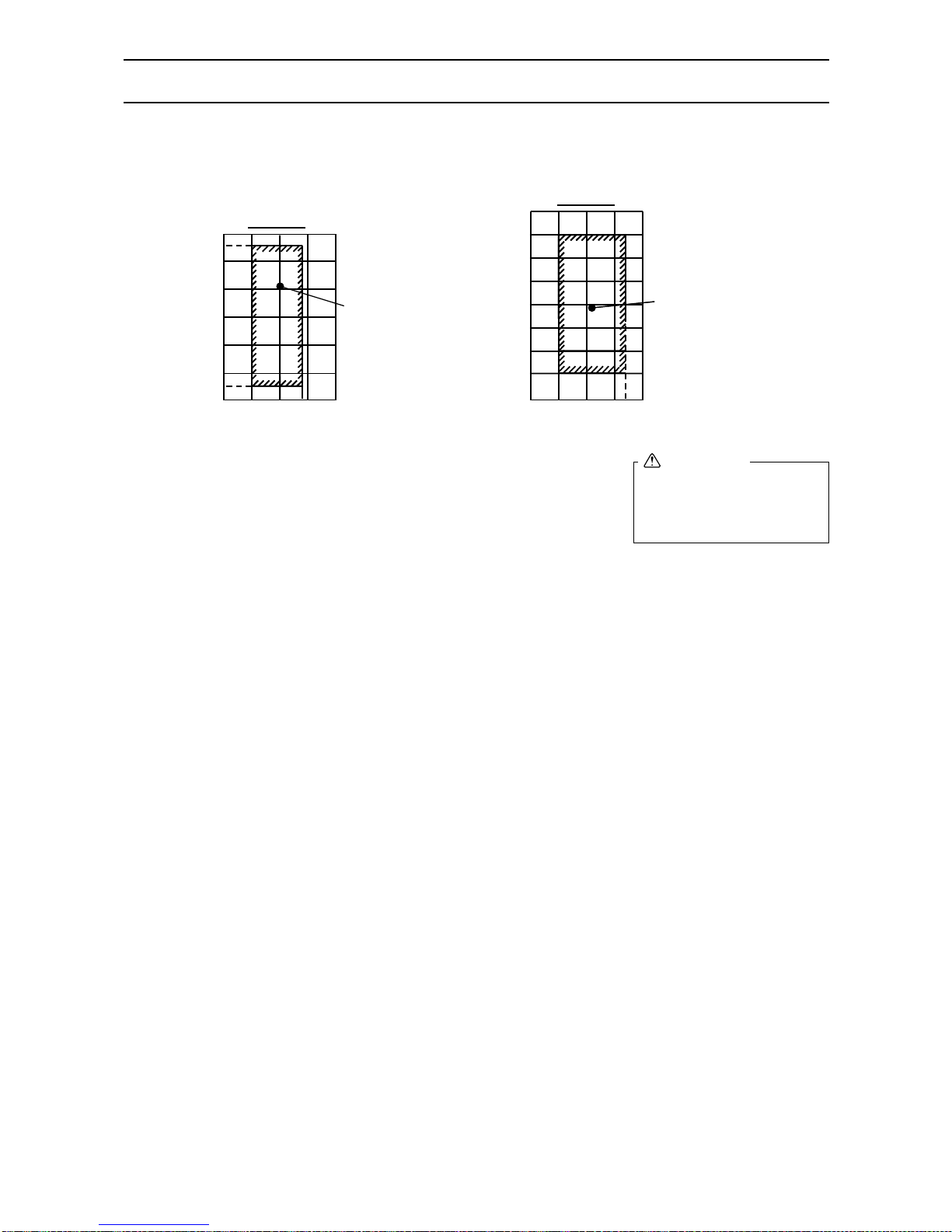
- 19 -
OPERATION RANGE
The range of working temperatures is as below.
Make sure which unit you are using and confirm the range of application.
Note:
As an applicable humidity outside standard for both indoors and outdoors, we
recommend use within a range of 35-80% relative humidity.
However, it is a condition that there is no be dewy in surfaces of electric parts.
Caution:
The use of your air conditioner
outside the range of working
temperature and humidity can
result in serious failure.
10 15 20
25
30
20
30
40
50
24
46
-5
-10
1510 302520
Indoor temp.(˚CWB)
Outdoor temp.(
˚CDB
)
Indoor temp.(˚CDB)
Outdoor temp.(
˚CWB
)
0
- 5
10
5
15
27
Cooling
Heating
10
0
Range for
continuous operation
1510 302520 27
-10
Range for
continuous operation
-15
Page 22
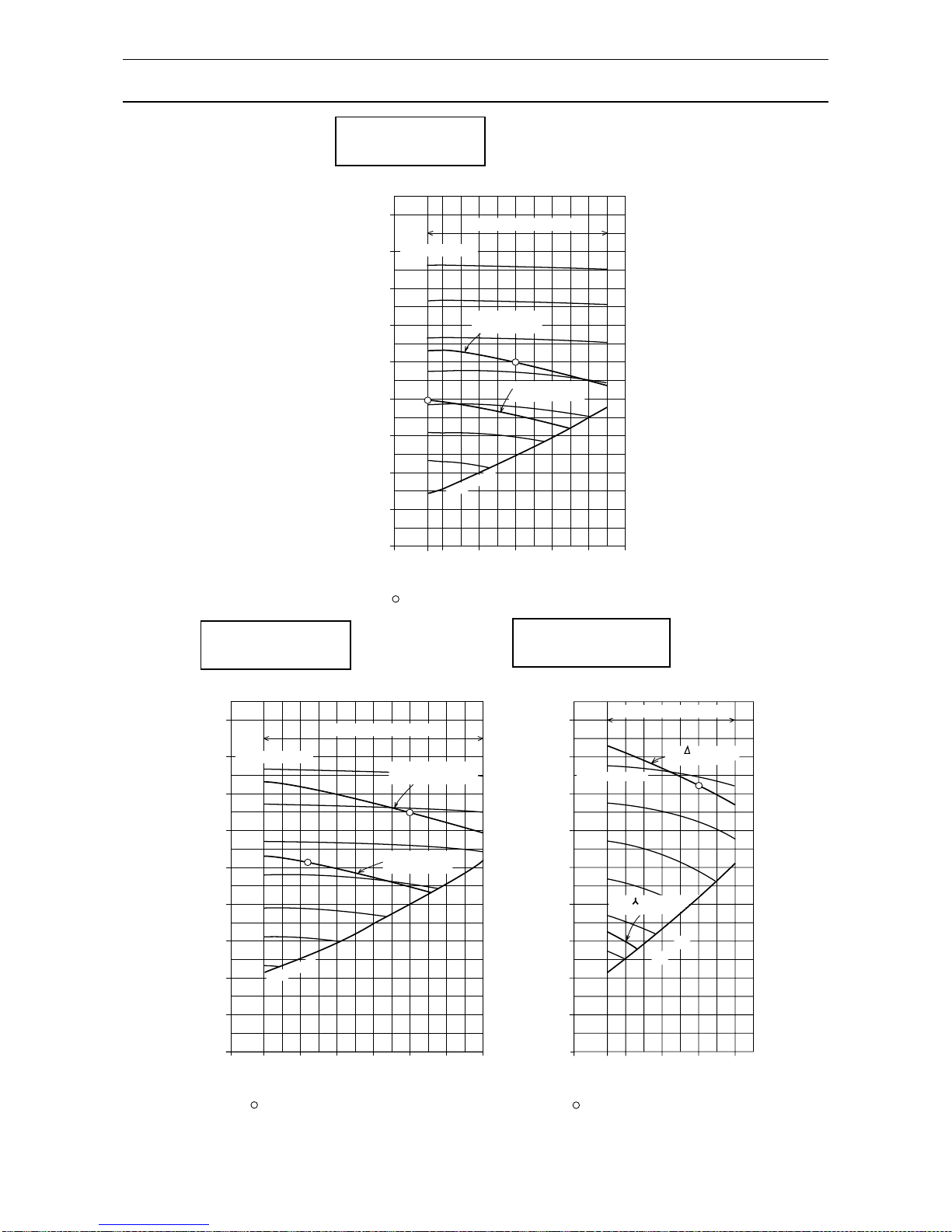
- 20 -
FAN PERFORMANCE
PEH-8MYB
PEH-10MYB
450
400
350
300
250
200
150
100
50
(Pa)
(Pa)
50
83355917601,000651,083
70
1,167751,250
80
1,333
Recommended Range
Internal SP
0
Total static pressure
Air flow
factory pre setting ESP = 125Pa
800
900
1000
1100
1200
1300
1400
Fan Performance Curve
50Hz
50
833
48
800
55
917601,000651,083701,167751,250
Recommended Range
Internal SP
450
400
350
300
250
200
150
100
50
0
For Hi speed
operation line
(Pa)
Total static pressure
Air flow
factory pre setting ESP = 125Pa
800
900
1000
1100
1200
1300
1400
For Low speed
operation line
Fan Performance Curve
50Hz
Fan Performance Curve
50Hz
65
1,083701,167
80
1,333901,500
100
1,667
(CMM)
(L/S)
(CMM)
(L/S)
(CMM)
(L/S)
0
Total static pressure
Air flow
factory pre setting ESP = 150Pa
900
1000
1100
1200
1300
1400
Internal SP
Recommended Range
For Hi speed
operation line
For Low speed
operation line
For connection
operation line
For connection
operation line
450
400
350
300
250
200
150
100
50
Fan speed (rpm)
Fan speed (rpm)
Fan speed (rpm)
PEH-7MYB
Page 23
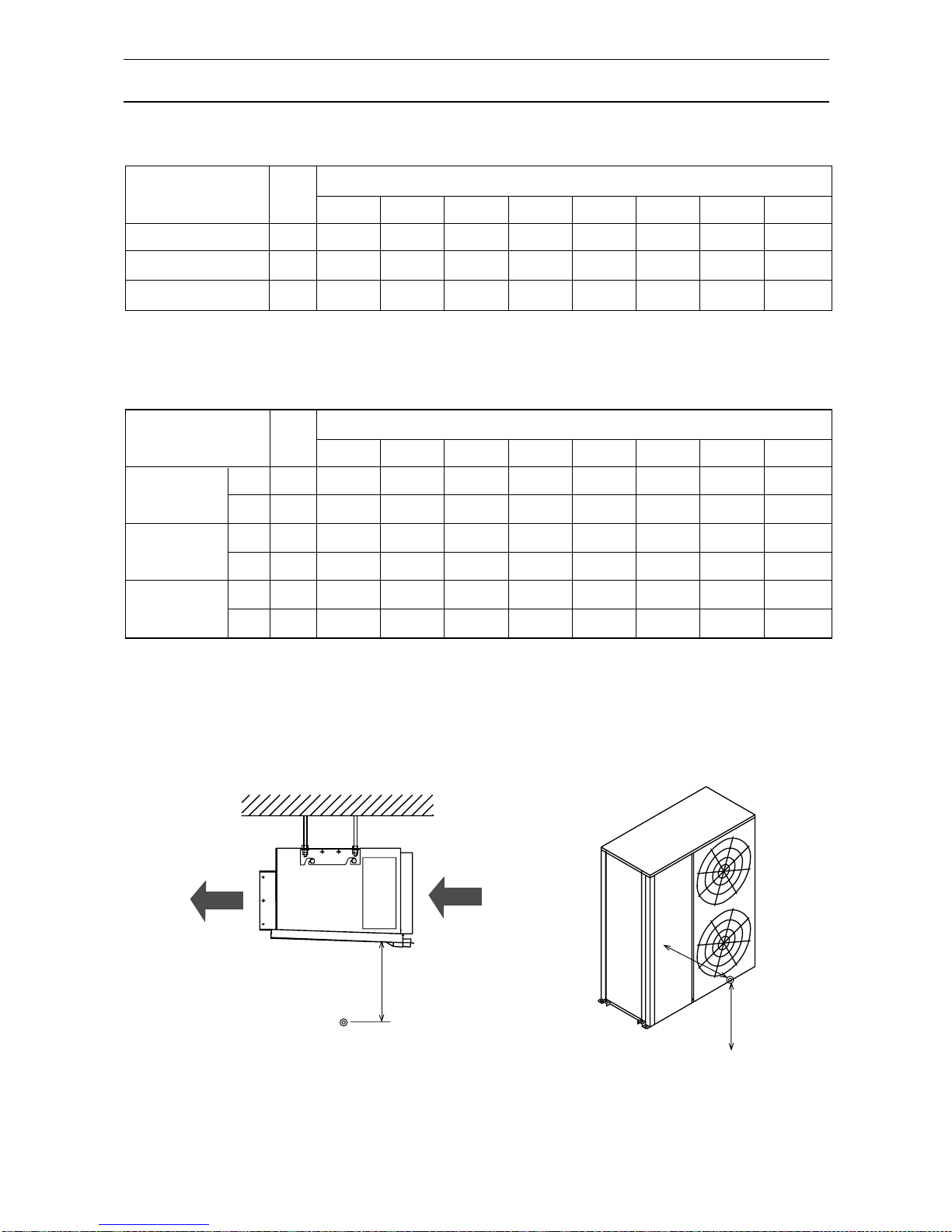
- 21 -
SOUND DATA
Indoor units
Sound Levels
OCTAVE BAND FREQ. Hz
MODEL
SPL
63Hz 125Hz 250Hz 500Hz 1000Hz 2000Hz 4000Hz 8000Hz
63Hz 125Hz 250Hz 500Hz 1000Hz 2000Hz 4000Hz 8000Hz
56
59
63
62
61
62.5
55
58.5
54
59.5
51
53
43.5
48
38
43.5
32.5
36
Outdoor units
Indoor unit Outdoor unit
Position mesurement
Sound Levels
Inlet
PEH PUH
PEH-8MYB
PEH-10MYB
dB(A)
SPL
dB(A)
55
62 60 54
53
50
42.5
37
31.5
PEH-7MYB
OCTAVE BAND FREQ. Hz
MODEL
PUH-8MYF
PUH-10MYF
PUH-7MYF
cool
cool
65
66
65
66
64
65
59
59
59
59
59
60
63
64
63
64
62
62
63.5
64
63.5
64
62
60
55
55
54
55
54
59
52
51
52
51
52
54
50
49
50
49
51
50
43
41
44
42
48
45
39
38
40
39
44.5
41
cool
Heat
Heat
Heat
Outlet
1m
1m
1m
Page 24
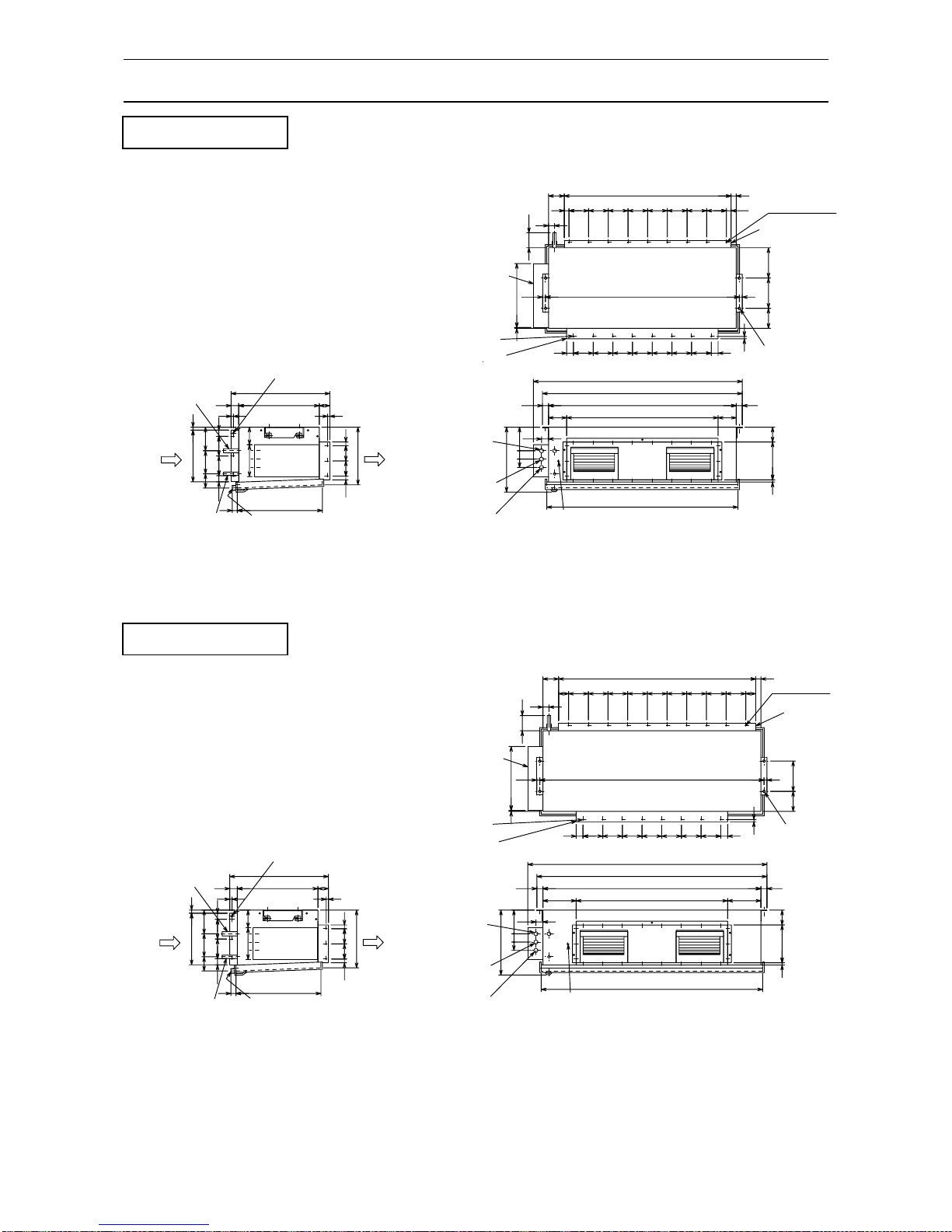
- 22 -
OUTLINE DIMENSIONS
100
40
66130
1440
AIR INLET SENSOR
REFRIGERANT PIPE
ø15.88(5/8 BRAZE)
REFRIGERANT PIPE
ø28.6(1 BRAZE)
CONNECT WIRE
(PEH-PUH)
WIRING HOLE ø27
(AIR INLET SIDE)
AIR OUTLET
CONTROLLER
WIRING HOLE ø27
(AIR INLET SIDE)
AIR INLET
POWER SUPPLY
WIRING HOLE ø27
(AIR INLET SIDE)
DUCT EARTH POINT
(BOTH DUCT SIDE)
26-ø3 HOLES
152
650
428
DRAIN:Rc 1
156
530 70
25
15
10025 100
42
50
130
130
344
20
42
95
33
562
382
AIR INLET
DUCT
FLANGE
341302104
13013013013013013013013066
4-ø12 HOLES
(FOR HUNGING
BOLT M10)
<FIELD SUPPLY>
CONTROL BOX
22-ø3 HOLES
AIR OUTLET DUCT
FLANGE
20
20
1480
15
40
220
4513013013013013013013045
40
1520
1000220
1464
98250
14
15
210 116
4235
46
5555 156
1580
131 200
PEH-10MYB
AIR INLET SENSOR
REFRIGERANT PIPE
ø15.88(5/8 BRAZE)
REFRIGERANT PIPE
ø25.4(1 BRAZE)
CONNECT WIRE
(PEH-PUH)
WIRING HOLE ø27
(AIR INLET SIDE)
AIR OUTLET
CONTROLLER
WIRING HOLE ø27
(AIR INLET SIDE)
AIR INLET
POWER SUPPLY
WIRING HOLE ø27
(AIR INLET SIDE)
DUCT EARTH POINT
(BOTH DUCT SIDE)
152
650
428
DRAIN:Rc 1
156
530 70
25
15
10025 100
42
50
130
130
344
20
42
95
33
562
382
AIR INLET DUCT
FLANGE
24-ø3.1 HOLES
341102104
31130130130130130130130130
31
4-ø12 HOLES
(FOR HUNGING
BOLT M10)
<FIELD SUPPLY>
CONTROL BOX
22-ø3.1 HOLES
1240
20
20
1280
15
40
120
4513013013013013013013045
40
1320
1000120
1264
98250
14
15
100
40
210 116
4235
46
5555 156
1380
131 200 199
AIR OUTLET DUCT
FLANGE
PEH-7,8MYB
(unit; mm) *Except: Drain size (unit; inch)
Page 25
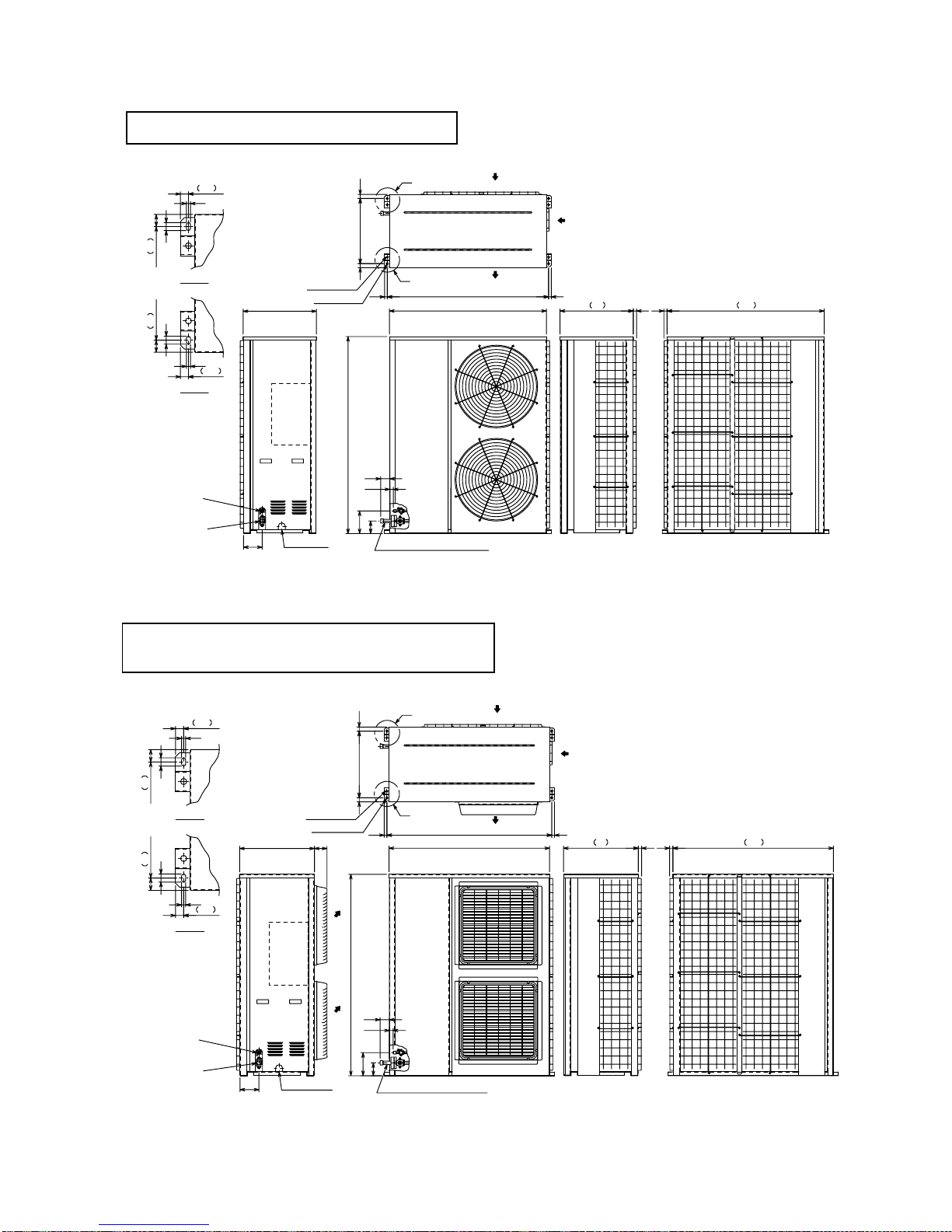
- 23 -
2020
4-ø15 HOLES
(HUNGING)
4-10X20 HOLES
WIRING HOLE
CONTROL
BOX
ACCESSORY PIPE (WITH FLANGE)
REFRAIGERANT PIPE
<FIELD SUPPLY>
7,8MYF:ø25.4(1 FLANGE)
10MYF:ø28.6(1-1/8 FLANGE)
REFRAIGERANT PIPE
<FIELD SUPPLY>
ø15.88(5/8 FLARE)
AIR INLET
AIR INLET
AIR OUTLET
DETAIL B
DETAIL A
10
20
20
1212
30
490
1212
10
20
490
30
20
A
B
142
1180550
550
30490(BOLT PITCH)30
20 201212(BOLT PITCH)
170
95
1480
30
66
1180
(FOR MOUNTING
ANCHOR BOLT M8)
<FIELD SUPPLY>
PUH-7,8,10MYF (Standard)
2020
4-ø15 HOLES
(HUNGING)
4-10X20 HOLES
WIRING HOLE
CONTROL
BOX
NOTE.THIS DRAWING IS SHOWN AT UPWARD BLOW
AIR
OUTLET
AIR
OUTLET
ACCESSORY PIPE (WITH FLANGE)
REFRAIGERANT PIPE
<FIELD SUPPLY>
7,8MYF:ø25.4(1 FLANGE)
10MYF:ø28.6(1-1/8 FLANGE)
REFRAIGERANT PIPE
<FIELD SUPPLY>
ø15.88(5/8 FLARE)
AIR INLET
AIR INLET
AIR OUTLET
DETAIL B
DETAIL A
10
20
20
1212
30
490
1212
10
20
490
30
20
A
B
92
142
1180550
550
30490(BOLT PITCH)30
20 201212(BOLT PITCH)
170
95
1480
30
66
1180
(FOR MOUNTING
ANCHOR BOLT M8)
<FIELD SUPPLY>
PUH-7,8,10MYF
(with Air outlet guide <option
✻1
>)
✻1 : Outdoor unit with air outlet guide is special
order in some customers.
Page 26

- 24 -
CENTER OF GRAVITY (Outdoor unit)
Item
PUH-7MYF
PUH-10MYF
PUH-8MYF
290
290
280
490
490
480
510
510
500
188
188
221
Model name
XYZ
Center of gravity(mm)
Net weight
(kg)
X
Y
G
Z
G : Center of gravity
(1) Caution for lifting
Page 27

- 25 -
WIRING DIAGRAMS
INLET
DUCT
OUTLET
DUCT
CR
POWER SUPPLY
~PE
220/230/240V
50HZ
CIRCUIT BREAKER
(FIELD SUPPLY)
PEH-7,8MYB-EU :15A
51F
INDOOR
POWER BOARD
INDOOR
CONTROLLER BOARD
REMOTE CONTROLLER
BOARD
TO OUTDOOR UNIT
CONNECTING WIRES
(POLER)
FERRITE COREFB
AUXILIARY RELAYX1-1,X2-1
SYMBOL
MF1
51F
INDOOR UNIT
52F
TB2,4,5
TH6
TH4
TH5
LED2
LED3
LED1
SWE
SW2
SW1
X4-6
ZNR
F1
CR
CONTACTOR (INDOOR FAN MOTOR)
SURGE KILLER
SWITCH(EMERGENCY OPERATION)
SWITCH(CAPACITY CORD)
SWITCH(MODEL SELECTION)
COND./EVA.TEMP ( 0°C/15kΩ.25°C/5.4kΩ)
LED (TRANSMISSION :INDOOR.OUTDOOR)
LED (POWER SUPPLY :REMOTE CONTROLLER)
LED (POWER SUPPLY :INDOOR CONTROLLER BOARD)
AUXILIARY RELAY(INDOOR CONTROLLER BOARD)
VARISTOR
FUSE(4A 250VAC CLASS T)
PIPE TEMP ( 0°C/15kΩ.25°C/5.4kΩ)
THERMISTOR
ROOM TEMP ( 0°C/15kΩ.25°C/5.4kΩ)
TERMINAL BLOCK
OVER CURRENT RELAY (INDOOR FAN MOTOR)
FAN MOTOR (INDOOR)
NAME
CN03,CN2L,2D
CN20-22,29,32
CN41,90,FAN
CONNECTOR(INDOOR CONTROLLER BOARD)
CN01,02,2S CONNECTOR(INDOOR POWER BOARD)
C01 CONNECTOR(FAN MOTOR)
51F
FB
PE
PE
PE
PE
PE
ORANGE
X1-1 X2-1
BLUE
VIOLET
WHITE
52F
X1-1
X2-1
GRAY
4
X2-1
X1-1
MF1
2
1
C01 C01
5
6
C
BROWN
RED
ON
OFF
SWE
ON
OFF
ON
OFF
SW1
SW2
54321
4321
BLUE
RED
S3
S2
S1
TB3
OUTDOOR UNIT
52F
10
S1
PE
1
2
CN20
TH6
2
1
2
1
4
3
2
1
7
8
9
4
5
6
3
3
1
2
1
2
1
2
1
2
1
2
CN
DC
14V
X6X5X4
LED3
LED2
LED1
INDOOR UNIT CONTROL BOX
[PEH-7,8MYB-EU]
REMOTE CONTROLLER
CN2S
DC14V
1
2
TB4
S2
S3
TB5
TB6
TB2
TH5
TH4
CN02
CN01
1
ZNR
132
2
3
F1
LCD
X6X5X4
3
FAN
75 1
3
CN03
15
CN2D
DC14V
21
CN21
CN29
CN41
CN32
CN22
CN2L
CN90
N
L3
L2
L1
OUTDOOR UNIT
TERMINAL BLOCK
NAMESYMBOL
SYMBOL NAME
REMOTE CONTROLLER
TB6 TERMINAL BLOCK
TB3
Note:1. The dotted lines show field wiring.
2. Color of earth wire is yellow and green twisting.
3. Specification subject to change without notice.
4. Indoor and outdoor connecting wires are made with polarities,
make sure matching wiring and terminal.
5. Emergency operation If a trouble occurs with either the remote
controller or the indoor microcomputer and no other trouble exisits,
emergency operation for cooling or heating can be performed by
changing the setting of switch (SWE) on the indoor controller
board.
Caution,
1. To protect fan motor from abnormal current,over current relays is
installed.
Therefore, do not change factory set value of Over current relays.
PEH-7,8MYB
Page 28

- 26 -
OUTLET
DUCT
INLET
DUCT
CR
MF1
C02
C01
Attach the accessory
3
1
2
Remove
This circuit diagram shows connections.
(If the external static pressure is less
than 30 pa, change to connections.)
3
2
1
3
2
1
POWER SUPPLY
50HZ
380/400/415V
3N~PE
(FIELD SUPPLY)
PEH-10MYB-EU :15A
CIRCUIT BREAKER
51F
TO OUTDOOR UNIT
CONNECTING WIRES
(POLER)
REMOTE CONTROLLER
BOARD
INDOOR
CONTROLLER
BOARD
POWER BOARD
INDOOR
51F
FB
PE
PE
PE
PE
PE
PE
4321
ON
OFF
ON
OFF
4
BLACK
WHITE
RED
C02
1
3
2
C01
C01
52F
10
S1
PE
1
2
CN20
TH6
SW2
2
1
2
1
4
3
2
1
ON
OFF
7
8
9
4
5
6
3
3
1
2
1
2
1
2
1
2
1
2
OUTDOOR UNIT
TB3
S1
S2
S3
CN
DC
14V
X6X5X4
LED3
LED2
LED1
INDOOR UNIT CONTROL BOX
[PEH-10MYB-EU]
REMOTE CONTROLLER
SW1
SWE
1
2
3
5
4
CN2S
DC14V
1
2
TB4
S2
S3
TB5
TB6
49F
52F
MF1
TB2
TH5
TH4
CN02
CN01
1
ZNR
132
2
3
F1
LCD
X6X5X4
1235
3
FAN
75 1
3
CN03
15
CN2D
DC14V
21
CN21
CN29
CN41
CN32
CN22
CN2L
CN90
N
L3
L2
L1
FB FERRITE CORE
TERMINAL BLOCKTB6
NAMESYMBOL
TERMINAL BLOCKTB3
CONNECTOR(FAN MOTOR)C01,02
CONNECTOR(INDOOR POWER BOARD)
CN01,02,2S
CN41,90,FAN
CN20-22,29,32
COND./EVA.TEMP ( 0°C/15kΩ.25°C/5.4kΩ)
PIPE TEMP ( 0°C/15kΩ.25°C/5.4kΩ)
ROOM TEMP ( 0°C/15kΩ.25°C/5.4kΩ)
OUTDOOR UNIT
SYMBOL NAME
52F CONTACTOR (INDOOR FAN MOTOR)
SURGE KILLERCR
SWITCH(EMERGENCY OPERATION)
SWITCH(CAPACITY CORD)
SW1 SWITCH(MODEL SELECTION)
TH5
LED (TRANSMISSION :INDOOR.OUTDOOR)LED3
LED (POWER SUPPLY :REMOTE CONTROLLER)
LED2
LED (POWER SUPPLY :INDOOR CONTROLLER BOARD)
LED1
SWE
SW2
X4-6
AUXILIARY RELAY(INDOOR CONTROLLER BOARD)
VARISTORZNR
FUSE(4A 250VAC CLASS T )F1
REMOTE CONTROLLER
INDOOR UNIT
CONNECTOR(INDOOR CONTROLLER BOARD)
THERMISTOR
TERMINAL BLOCK
INTERNAL THERMOSTAT (INDOOR FAN MOTOR)
OVER CURRENT RELAY (INDOOR FAN MOTOR)
FAN MOTOR (INDOOR)
CN03,CN2L,2D
TH4
TH6
TB2,4,5
49F
51F
MF1
NAMESYMBOL
Note: 1. The dotted lines show field wiring.
2. Color of earth wire is yellow and green twisting.
3. Specification subject to change without notice.
4. Indoor and outdoor connecting wires are made with polarities,make
sure matching wiring and terminal.
5. Emergency operation
If a trouble occurs with either the remote controller or the indoor
microcom- puter and no other trouble exisits, emergency operation
for cooling or heating can be performed by changing the setting of
switch (SWE) on the indoor controller board.
Caution,
1.To protect fan motor from abnormal current,over current relays is
installed. Therefore, do not change factory set value of Over current
relays.
PEH-10MYB
Page 29

- 27 -
PUH-7,8,10MYF
SW5
1
ON
OFF
4
(*2)
CONNECTOR(CH)
C13
CONNECTOR(FAN MOTOR)
C11,12,21,22
CONNECTOR(N.F.BOARD)
CONNECTOR(F.C.BOARD)
CNIN
CNOUT1,2
CNFAN,CNFC2
CNPOW
CONNECTOR(MAIN BOARD)
CN2,CN20-28
CN3,34,3D,3N,3S
CN4,40,51-53
CNMNT,VMNT
CNFC1,FG,S3
LED(FOR SERVICE)
COND/EVA TEMP
DISCHARGE TEMP
LIQUID TEMP
THERMISTOR
OVER CURRENT RELAY(COMPRESSOR)
TRANSFORMER
TR
TERMINAL BLOCK(INDOOR UNIT)
TB4
INTERNAL THERMOSTAT(COMPRESSOR)
49C
LED1
21S4
TH1
SOLENOID VALVE
4-WAY VALVE
TH3
TH2
SV1
TERMINAL BLOCK(OUTDOOR UNIT)
TB1,TB3,TB6
SWITCH(MAIN BOARD)
SW1-5
AUXILIARY RELAY(MAIN BOARD)
X01-X05
MF2,MF3
CRANK CASE HEATER(COMPRESSOR)
FAN MOTOR (OUTDOOR)
COMPRESSOR MOTOR
MC
CH
SYMBOL
PRESSURE SWITCH(HIGH PRESSURE)
63H1
51C
52C
CONTACTOR(COMPRESSOR)
NAME
F1.F2
FUSE(15A)
NAME
SYMBOL
F01-F04
FUSE(6.3A)
F10-F30
FUSE(6.3A)
Note: 1.The dotted lines show field wiring.
2.Color of earth wire is yellow and green
twisting.
3.Specification subject to change without
notice.
4.This motor(*1) includes auto reset type
internal thermostat.
5.Indoor and outdoor connecting wires are
made with polarities,make sure
matching wiring and terminal.
6.SW5(*2) is shown PUH-10MYF-EU
setting.
In case of PUH-7,8MYF-EU setting is
shown as below.
Caution,
1.To protect compressor from abnormal
current, over current relays is installed.
Therefore, do not change factory set
value of Over current relays.
PRESSURE SWITCH(FOR CONTROL)
63H2
1
C22
(3P)
POWER SUPPLY
3N
~
PE
380/400/415V
50HZ
3
MF2
C21
(3P)
MF3
13
TB6
NU WV
C12
CIRCUIT BREAKER
PUH-7,8MYF-EUS :50A
(FIELD SUPPLY)
PUH-10MYF-EUS :60A
C11
(3P)
(3P)
1
1
C14
(2P)
(3P)
21S4
(3P)
CN24
C13
F03
LED1
1
OFF
ON
4
OFF
ON
1
2
OFF
ON
OFF
ON
1
6
6
1
TH3
TH2
(5P)
CNPOW
(5P)
CNFAN
(6P)
CNFC2
(2P)(2P)
(6P)
(2P)
(5P)
(3P)
(3P)
(3P)
(3P)
(3P)
(3P)
(3P)
CN28
CNS3
(3P)
CNFG
(3P)
(3P)
(7P)
CNIN
(5P)
(3P)
(3P)
(3P)
(5P)
(3P)
(3P)
(6P)
(6P)
CN20 (7P)
TR
3
1
3
CN53
CNOUT2
CNOUT1
CNMNT
CN2
121
2
CN3
1
2
CN4
CN40
1
N
52C
51C
CN3N
CN27
CN3S
CNVMNT
CN3D
1
3
L1 L2 L3
1
CN34
DC
power supply
Transmission
Circuit
F02
F04
CNFC1
X04
CN23
CN22
CN21
CN26
CN25
CN52
PE
PE
TH1
F30
F20
F10
F01
(5P)
CN51
PE
1
1
7
6
1
3
1
3
1
3
1
5
1
3
1
3
1
3
1
3
5
3
1
2
1
63H2
L1
N
L2
L3
1
3
5
7
1 3
1 3 5
F2
F1
1 3 5
1
6
51C
52C
52C
SV1
MC
49C
63H1
CH
X03
X01
X02
X05
F.C.
BOARD
SW1
SW2
SW4SW3
SW5
3
Blue
Black
White
Red
Black
White
Red
Green/Yellow
TO INDOOR UNIT
CONNECTING WIRES
(POLER)
S3S2S1
MAIN BOARD
N.F.BOARD
10
INDOOR UNIT
S3
S2
S1
TB4
OUTDOOR UNIT CONTROL BOX
( 1)
( 3)
( 1)
( 2)
TB3
TB1
Page 30

- 28 -
REFRIGERANT SCHEMATICS
= FLARE
Heat exchanger
Condensing,
Evaporating
Temp.
(TH5)
Sensor
Condensing,
Evaporating
Temp.
(TH3)
Sensor
Sensor
Inlet air
(TH6)
Sensor
(TH4)
= BRAZING
Sensor
(TH1)
(21S4)
4-Way
valve
Check
joint
Solenoid
valve
(SV1)
Strainer
Sensor
(TH2)
= FRANGE
Heat exchanger
Strainer
Check
valve
Strainer
Strainer
Ball
valve
Extension pipe
(Field supply)
Extension pipe
(Field supply)
Check
joint
Capillary
Tube
OUTDOOR
PUH
INDOOR
PEH
Accumulator
Service
port
Strainer
Ball
valve
Service
port
Check
valve
Capillary
Tube
(63H1)(63H2)
High
pressure
switch
Muffler
Compressor
PEH-7,8,10MYB
PUH-7,8,10MYF
Page 31

- 29 -
SAFETY & CONTROL DEVICES
ITEM NO.
PEH-7MYB
PUH-7MYF
PEH-8MYB
PUH-8MYF
PEH-10MYB
PUH-10MYF
COMPRESSOR OVER CURRENT RELAY 51C 19.0A 22.0A 31.0A
COMPRESSOR INTERNAL THERMOSTAT 49C 105 ± 5 °C off 83±11 °C on
HIGH PRESSURE SWITCH
INDOOR FAN MOTOR OVER CURRENT RELAY 51F 5A 6.2A 3A
OUTDOOR FAN MOTOR INTERNAL THERMOSTAT
INDOOR FAN MOTOR INTERNAL THERMOSTAT
3.3 MPa off
+0
-0.15
150±5 ˚C OFF
150±5 ˚C OFF
PEH-7,8,10MYB
PUH-7,8,10MYF
Page 32

- 30 -
OPTION
ITEM
PEH-7MYB
PUH-7MYF
PEH-8MYB
PUH-8MYF
PEH-10MYB
PUH-10MYF
OUTDOOR UNIT AIR OUTLET GUIDE PAC-207FG ✻1
✻1 : Outdoor unit with air outlet guide is special order in some customers.
M-NET ADAPTOR PAC-SF48MA-E
Page 33

- 31 -
INSTALLATION
11
11
1. Indoor unit
11
11
1-1. Accessory
The unit is provided with the following accessory:
11
11
1-2. Selecting an installation site
• Select a site with sturdy fixed surface sufficiently durable against the weight of
unit.
• Before installing unit, the routing to carry in unit to the installation site should
be determined.
• Select a site where the unit is not affected by entering air.
• Select a site where the flow of supply and return air is not blocked.
• Select a site where refrigerant piping can easily be led to the outside.
• Select a site which allows the supply air to be distributed fully in room.
• Do not install unit at a site with oil splashing or steam is produced much quantity.
• Do not install unit at a site where combustible gas may generate, flow in, stagnate or leak.
• Do not install unit at a site where equipment generating high frequency waves
(a high frequency wave welder for example) is provided.
• Do not install unit at a site where fire detecter is located at the supply air side.
(Fire detector may operate erroneously due to the heated air supplied during
heating operation.)
• When special chemical product may scatter around such as site chemical plants
and hospitals, full investigation is required before installing unit. (The plastic
components may be damaged depending on the chemical product applied.)
11
11
1-2.1. Install the indoor unit on a ceiling strong
enough to sustain its weight
Warning:
The unit must be securely installed on a structure that can sustain its weight.
If the unit is mounted on an unstable structure, it may fall down causing
injuries.
11
11
1-2.2. Securing installation and service space
• Select the optimum direction of supply airflow according to the configuration of
the room and the installation position.
• As the piping and wir ing are connected at the bottom and side surfaces, and
the maintenance is made at the same surfaces, allow a sufficient space. For
the efficient suspension work and safety, provide as much space as possible.
Service space
[Fig.
11
11
1-1.0.1]
A
B
B
A Air outlet
B Remote controller
(accessary)
1
2
3
D
B
200530
131 200 19932
20
PEH-7,8 1240
PEH-10 1440
PEH-7,8 1280
PEH-10 1480
PEH-7,8 1880
PEH-10 2080
20
200400
730
7525928
428500
A
B
C
1 When connecting air inlet
2 When installing the suspension fixtures prior to installation of the in-
door unit without inlet duct and outlet duct
3 When hanging the indoor unit directly without inlet duct and outlet duct
A Service space B Suspension bolt pitch
C Air inlet D Air outlet
[Fig.
11
11
1-2.2.1]
XY Z
PEH-7,8 1240 1280 1880
PEH-10 1440 1480 2080
Suspension bolt pitch
C
B
B
F
GH
D
E
I
PEH-7,8 1380
PEH-10 1580
PEH-7,8 1280
PEH-10 1480
20
199200
562
13132
E Top of the unit
F 4-ø12 suspension bolt
holes
G Control box
H Drain pan
I Main body
[Fig.
11
11
1-2.2.2]
XY
PEH-7,8 1380 1280
PEH-10 1580 1480
11
11
1-2.3. Combining indoor units with outdoor units
For combining indoor units with outdoor units, refer to the outdoor unit installation
manual.
Page 34

- 32 -
11
11
1-3. Fixing hanging bolts
11
11
1-3.1. Fixing hanging bolts
(Use M10 hanging bolts. The bolts should be supplied in the field.)
(Give site of suspension strong structure.)
Hanging structure
• Ceiling: The ceiling structure varies from one building to one another. For detailed information, consult your construction company.
1 Reinforcing the ceiling with additional members (edge beam, etc) must be re-
quired to keep the ceiling at level and to prevent the ceiling from vibrations.
2 Cut and remove the ceiling members.
3 Reinforce the ceiling members, and add other members for fixing the ceiling
boards.
For wooden construction
• Use the tie beam (for one story building) or second-floor beam (for two story
building) as strength members.
• To hang the air-conditioner, use a hard square timber of more than 6 cm if the
distance between beams is less than 90 cm and a hard square timber of more
than 9 cm if the distance between beams is less than 180 cm.
For reinforced concrete construction
• As shown in the figure below, fix the hanging bolts, or use square timbers to fix
the hanging bolts.
A
B
D
C
E
E
A Ceiling board
B Edge beam
C Tie beam
D Square timber for hanging the
air conditioner
E Pitch
[Fig.
11
11
1-3.1.1]
Product Weight (kg)
PEH-7MYB 67 kg
PEH-8MYB 70 kg
PEH-10MYB 84 kg
F
G
H
F Insert: 100 to 150 kg (1 piece)
(field supply)
G M10 hanging bolt (field supply)
H Reinforcement
[Fig.
11
11
1-3.1.2]
11
11
1-4. Installing the unit
11
11
1-4.1. Hanging the unit body
s Bring the indoor unit to an installation site as it is packed.
s To hang the indoor unit, use a lifting machine to lift and pass through the
hanging bolts.
s Install the indoor unit before ceiling work.
<When installing the suspension fixture prior to installation of the indoor unit>
1. Loosen each suspension fixture bolt slightly, and remove the fixture and Ushaped washers.
2. Adjust each suspension fixture bolt.
3. Attach a washer, nut and suspension fixture to each suspension bolt. (The
washers and nuts are to be supplied locally.)
4. Hook the indoor unit to the suspension fixtures.
5. Make sure that the unit is positioned level, then tighten each nut.
A
B
[Fig.
11
11
1-4.1.1]
A Unit body
B Lifting machine
* Two installation methods are available
<When hanging the indoor unit directly>
1. Attach a washer and nut(s) to each suspension bolt. (The washers and nuts
are to be supplied locally.)
2. Fit the indoor unit to each suspension bolt.
3. Make sure that the unit is positioned level, then tighten each nut.
A
B
A
A30
B
*1
[Fig.
11
11
1-4.1.2]
A Nut
B Washer
AB
When using inlet duct 100 or more 130 or more
When not using inlet duct 0 or more 30 or more
Nut (*1) is not required if distance A is 0.
AB
When using inlet duct 100 or more 130 or more
When not using inlet duct 25 or more 55 or more
A
A30
B
10
[Fig.
11
11
1-4.1.3]
A Be sure to attach a U-shaped washer (4 washers in total).
Page 35

- 33 -
11
11
1-5. Refrigerant pipe and drain pipe specifications
To avoid dew drops, provide sufficient antisweating and insulating work to the refrigerant and drain pipes.
When using commercially available refrigerant pipes, be sure to wind commercially available insulating material (with a heat-resisting temperature of more than
100 °C and thickness given below) onto both liquid and gas pipes.
Be also sure to wind commercially available insulating material (with a form
polyethylene’s specific gravity of 0.03 and thickness given below) onto all pipes
which pass through rooms.
1 Select the thickness of insulating material by pipe size.
Pipe size Insulating material’s thickness
6.4 mm to 25.4 mm More than 10 mm
28.6 mm to 38.1 mm More than 15 mm
2 If the unit is used on the highest story of a building and under conditions of
high temperature and humidity, it is necessary to use pipe size and insulating
material’s thickness more than those given in the table above.
3 If there are customer’s specifications, simply follow them.
11
11
1-5.1. Refrigerant pipe and drain pipe specifications
Item
Model
PEH-7, 8MYB PEH-10MYB
Liquid pipe ø15.88
Gas pipe ø25.4 ø28.58
Drain pipe RC1 (Male screw)
11
11
1-5.2. Refrigerant pipe, drain pipe and filling port
11
11
1-6. Connecting refrigerant pipes and drain pipes
11
11
1-6.1. Refrigerant piping work
This piping work must be done in accordance with the installation manuals for
outdoor unit.
• For constraints on pipe length and allowable difference of elevation, refer to
the outdoor unit manual.
• The method of pipe connection is brazing connection.
Cautions on refrigerant piping
s Be sure to use non-oxidative brazing for brazing to ensure that no for-
eign matter or moisture enter into the pipe.
s Provide a metal brace to support the refrigerant pipe so that no load is
imparted to the indoor unit end pipe. This metal brace should be provided 50 cm away from the indoor unit’s brazing connection.
Warning:
Do not mix anything other than the specified refrigerant (R22) into the refrigerating cycle. Mixing air may cause the refrigerating cycle to have abnormally high temperature, resulting in a burst.
Caution:
• Install the refrigerant piping for the indoor unit in accordance with the
following.
1. Remove the rubber cap.
Refrigerant pipe
11
11
1-4.2. Confirming the unit’s position and fixing hang-
ing bolts
A
[Fig.
11
11
1-4.2.1]
A Level check
s Use the gage supplied with the panel to confirm that the unit body and
hanging bolts are positioned in place. If they are not positioned in place,
it may result in dew drops due to wind leak. Be sure to check the positional
relationship.
s Use a level to check that the surface indicated by A is at level. Ensure
that the hanging bolt nuts are tightened to fix the hanging bolts.
s To ensure that drain is discharged, be sure to hang the unit at level using
a level.
Caution:
Be sure to install the unit body at level.
C
A
B
95
40
100
152 156
42
A Refrigerant pipe (liquid pipe) : HP
B Refrigerant pipe (gas pipe) : LP
C Drain pipe
[Fig.
11
11
1-5.2.1]
A
[Fig.
11
11
1-6.1.1]
A Remove the rubber cap
2. Pull out the thermal insulation on the site refrigerant piping, braze the unit
piping, and replace the insulation in its original position.
Wrap the piping with insulating tape.
A
A
E
C
F
B
D
[Fig.
11
11
1-6.1.2]
A Thermal insulation
B Pull out insulation
C Wrap with damp cloth
D Return to original position
E Ensure that there is no gap
F Wrap with insulating tape
Note:
• Pay strict attention when wrapping the copper piping since wrapping the
piping may cause condensation instead of preventing it.
• Before brazing the refrigerant piping, always wrap the piping on the main
body, and the thermal insulation piping, with damp c loths to prevent heat
shrinkage and burning the thermal insulation tubing. Take care to ensure
that the flame does not come into contact with the main body itself.
Page 36

- 34 -
Caution:
• Use refrigerant piping made of C1220 (CU-DHP) phosphorus deoxidized
copper as specified in the JIS H3300 “Copper and copper alloy seamless
pipes and tubes”. In addition, be sure that the inner and outer surfaces of
the pipes are clean and free of hazardous sulphur, oxides, dust/dirt, shaving particles, oils, moisture, or any other contaminant.
• Never use existing refrigerant piping.
- The large amount of chlorine in conventional refrigerant and refrigerator oil
in the existing piping will cause the new refrigerant to deteriorate.
• Store the piping to be used during installation indoors and keep both
ends of the piping sealed until just before brazing.
- If dust, dirt, or water gets into the refrigerant cycle, the oil will deteriorate and
the compressor may fail.
Additional refrigerant charge
• Take care not to allow dirt or cutting chips to enter the refrigerant pipes.
• The refrigerant pipes must be kept warm, so take particular care to insulate
between refrigerant pipes and the gas pipe located inside the indoor unit, since
the gas pipe causes condensation during cooling operation.
• When connecting the refrigerant pipes, make sure that the stop valve of the
outdoor unit is fully closed (as it was when shipped from the factory). After
connecting all the refrigerant pipes between the indoor and outdoor units, purge
air from the stop valve service port of the outdoor unit and service port of each
connecting pipe. Check that there is no air leakage from any pipe connection,
then fully open the stop valve of the outdoor unit. This will connect the refrigerant circuit between the indoor and outdoor units.
• The refrigerant pipes must be as short as possible.
• Flare and flange connections must be used for connection of the refrigerant
pipes.
• The indoor and outdoor units must be connected with the refrigerant pipes.
PEH-7, 8MYB PEH-10MYB
Brazing Brazing
30 m or less 30 m or less
15 or less 15 or less
50 m or less 50 m or less
ø15.88 ø15.88
ø25.4 ø28.58
Piping Method
Height Difference between
Indoor and Outdoor Units
Number of bends (right angles)
Total Piping Length
Refrigerant Pipe Size (mm)
Liquid Pipe
Gas Pipe
11
11
1-6.2. Drain piping work
A
A
C
B
E
E
G
A
D
F
A Brazing
B Flare joint
C Gas pipe
D Liquid pipe
E Service port (ball valve)
F Indoor unit
G Outdoor unit
[Fig.
11
11
1-6.1.3]
Warning:
During installation and re-installation, take care not to allow any gas or materials other than the specified refrigerant (R22) to enter the refrigerant cycle. Entry of air will cause extremely high pressure inside the refrigerant
cycle, possibly resulting in breakage of pipes.
G
F
D
H
I
J
E
C
A
B
[Fig.
11
11
1-6.2.1]
A Insulator
B Drain pipe Rc1
C Drain pan
D
>
=
70 mm
E
>
=
2 × F
>
=
70 mm
F
>
=
35 mm
G Downward slope 20mm/m or more
H Drain trap
I The drain pipe should extend below this level.
J Open drain
1. Ensure that the drain piping is downward (pitch of more than 20 mm/m) to the
outdoor (discharge) side.
2. Ensure that any cross-wise drain piping is less than 20 m (excluding the difference of elevation). If the drain piping is long, provide metal braces to prevent it
from waving. Nev er provide an y air v ent pipe. Otherwise drain may be ejected.
3. Use a hard vinyl chloride pipe VP-25 (with an external diameter of 32 mm) for
drain piping.
4. Ensure that collected pipes are 10 cm lower than the unit body’s drain port .
5. Put the end of the drain piping in a position where no odor is generated.
6. Do not put the end of the drain piping in any drain where ionic gases are
generated.
s Refer to the installation manual for details of the additional amount of
refrigerant for the outdoor unit.
11
11
1-7. Duct work
• In connecting duct, insert canvas duct between unit and duct.
• Use incombustible material for duct parts.
• Provide full insulation to inlet duct flange, outlet duct flange and outlet duct to
prevent condensation.
• Be sure to apply the air filter near the air inlet grille.
• Before connecting an inlet duct, remove the air filter (supplied with the unit),
then install that filter in the inlet grille.
Caution:
• Outlet duct is 850 mm or more necessary to construct.
• To connect the air conditioner main body and the duct for potential equali-
zation.
• Inlet temperature sensor when an inlet duct is installed.
An inlet temperature sensor is installed on the inlet duct flange. Before connecting an inlet duct, this sensor must be removed and installed in the specified position.
E
B
F
DC
A
G
G
[Fig.
11
11
1-7.0.1]
A Air inlet B Air outlet C Access door
D Ceiling surface E Canvas duct
F Keep duct-work length 850 or more
G Connect common reference potential wire between duct-work to air conditioner
E
B
C
D
A
12.5 25~100mm
10mm
[Fig.
11
11
1-7.0.2]
A Inlet duct flange B Inlet temperature sensor
C Sensor protection plate D Sensor fixture
E Inlet duct
Page 37

- 35 -
11
11
1-8. Remote controller
11
11
1-8.1. Installing procedures
(1) Select an installing position for the remote controller (switch box).
Be sure to observe the following precautions.
B-1. To lead the remote controller cord from the back of the controller:
B-2. To run the remote controller cord through the upper portion:
1 Pull out the sensor, and remove the sensor fixture.
2 Connect the inlet duct.
3 Drill a sensor hole (ø12.5 dia.) on the side on the duct.
4 Assemble the sensor and fixiture.
• When pulling out the sensor, do not pull it by the lead wire. Doing so may result
in wire breakage.
• Before connecting the inlet duct, make sure that the sensor and its fixture are
removed.
• The sensor removed in step 1 must be re-installed in the position specified in
the drawing. Installation of the sensor in an incorrect position may result in
malfuction.
• Mount holes for outlet duct flange and inlet duct.
B
C
A
H
I
E
G
D
F
E
A
34
45
98
25
60
20
1000
PEH-7,8 1102
PEH-10 1302
PEH-7,8 31
PEH-10 66
PEH-7,8 120
PEH-10 220
250
380
[Fig.
11
11
1-7.0.3]
A Inlet duct flange
B PEH-7, 8: 8 × 130pitch = 1040
PEH-10: 9 × 130pitch = 1170
C PEH-7, 8: 24-ø3 holes
(Inlet duct mount holes)
PEH-10: 26-ø3 holes
(Inlet duct mount holes)
D Top of the unit
E Outlet duct flange
F 7 × 130pitch=910
G 22-ø3 holes
(Outlet duct mount holes)
H 2 × 130pitch=260
I 2 × 100pitch=200
30
46
30
30120
83.5
C
A
B
D
(1)
[Fig.
11
11
1-8.1.1] (1)
A Remote controller pro-
file
B Required clearances
surrounding the remote controller
C Temperature sensor
D Installation pitch
1 The temperature sensors are located on both remote controller and indoor
unit. To use the temperature sensor on the remote controller, mainly use the
remote controller for temperature setting or room temperature detection. Install the remote controller in such an area that can detect average room temperatures, free of direct sunlight, airflow from the air conditioner, and other
such heating source.
2 In either case when the remote controller is installed in the switch box or on the
wall, provide the clearances indicated in the diagram. (When the schedule timer
is used in combination, also refer to the installation manual supplied with the
schedule timer.)
Note:
Check that there is no electric wire left close to the remote controller sensor .
If any electric wire is near the sensor, the remote contr oller may fail to detect
a correct room temperature.
3 Procure the following parts locally:
Switch box for two pieces
Thin copper conduit tube
Lock nuts and bushings
(2) Seal the service entrance for the remote controller cord with putty to
prevent possible invasion of dew drops, water, cockroaches or worms.
<A> For installation in the switch box:
• When the remote controller is installed in the switch box, seal the junction
between the switch box and the conduit tube with putty.
<B> For direct installation on the wall select one of the following:
• Prepare a hole through the wall to pass the remote controller cord (in order to
run the remote controller cord from the back), then seal the hole with putty.
• Run the remote controller cord through the cut-out upper case, then seal the
cut-out notch with putty similarly as above.
(3) Install the lower case in the switch box or on the wall.
C Wall D Conduit
E Lock nut F Bushing
G Switch box H Remote controller cord
I Seal with putty.
F
H
C
D
E
G
I
I
B-1.
B-2.
I
<A> For installation in the switch box: <B> For direct installation on the wall
select one of the following:
[Fig.
11
11
1-8.1.1] (2)
Caution:
Do not over-tighten the screws as it may deform or break the lower case.
Note:
• Select a flat place for installation.
• Be sure to use two or more locations for securing of the remote control-
ler in the switch box or on the wall.
C
Switch box for two pieces
D
Remote controller cord
E
Cross-recessed, pan-head screw
G
Seal the remote controller cord service entrance with putty
H
Wood screw
H
D
E
D
C
G
<A> For installation in the switch box <B> For direct installation on the wall
[Fig.
11
11
1-8.1.1] (3)
Page 38

- 36 -
11
11
1-8.2. Connecting procedures
• The remote controller cord may be extended up to 500 m. Since the remote
controller cord supplied with the unit is 10 m-long, use those electric wires or
(two-core) cables of 0.3 mm
2
to 1.25 mm2 for extension. Do not use multi-
conductor cables to prevent possible malfunction of the unit.
(1) Connect the remote controller cord to the terminal block for the lower
case.
Caution:
Do not use crimp-style terminals for connection to the remote controller terminal block to eliminate contact with the boards and resultant trouble.
(2) Set the dip switch No.1 shown below when using two remote controller’s
for the same group.
Setting the dip switches
The dip switches are at the bottom of the remote controller. Remote controller
Main/Sub and other function settings are performed using these switches. Ordinarily, only change the Main/Sub setting of SW1. (The factory settings are all “ON”.)
<SW No. 1>
SW contents Main Remote controller Main/Sub setting
ON/OFF Main/Sub
Comment Set one of the two remote controllers at one group to “Main”
<SW No. 2>
SW contents Main When remote controller power turned on
ON/OFF Normally on/Timer mode on
Comment
When you want to return to the timer mode when the power
is restored after a power failure when a Program timer is
connected, select “Timer mode”.
<SW No. 3>
SW contents Main Cooling/heating display in AUTO mode
ON/OFF Yes/No
Comment
When you do not want to display “Cooling” and “Heating”
in the Auto mode, set to “No”.
<SW No. 4>
SW contents Main Intake temperature display
ON/OFF Yes/No
Comment
When you do not want to display the intake temperature,
set to “No”.
11
11
1-8.3. Fitting the upper case
(1) Put the upper latches (at two locations) first then fit the upper case into
the lower case as illustrated.
(2) To remove the upper case, put a slotted scre wdriver tip in the latches as
shown in the diagram then move the screwdriver in the direction of arrow.
Caution:
• Do not move the screwdriver while inserting the tip far into the latches to
prevent broken latches.
• Be sure to put the screwdriver tip securely in the latches until a snap
sounds. Loosely inserted screwdriver may fall down.
Note:
The operating section is covered with a protective sheet. Before using the
unit, remember to remove the protective sheet.
11
11
1-8.4. Function settings
(1) Wired type
Changing the power voltage setting
Be sure to change the power voltage setting when operating the unit in an area
where the power source is 220 V or 230 V.
(The power voltage setting is set to 240 V at the factory. Units that are used in
areas where the power source is 240 V do not require power voltage setting
changes.)
[Operating instructions] (entering settings with a wired remote controller)
AB
TB6
A
B
[Fig.
11
11
1-8.2.1]
A To TB5 on the indoor unit
B Terminal block representation
No polarity!
1
234
ON
1
234
ON
[Fig.
11
11
1-8.2.2] Dip switches
[Fig.
11
11
1-8.3.1]
(1)
(2)
PAR-20MAA
ON/OFF
CENTRALLY CONTROLLED
ERROR CODE
CLOCK
ON OFF
˚C
CHECK
CHECK MODE
FILTER
TEST RUN
FUNCTION
˚C
1Hr.
NOT AVAILABLE
STAND BY
DEFROST
FILTER
CHECK TEST
TEMP.
TIMER SET
F
G
E
CH
B
A
4
321
[Fig.
11
11
1-8.4.1]
⁄1Mode number ⁄2Setting number
⁄
3
Refrigerant address ⁄4Unit number
[Fig.
11
11
1-8.4.2]
3
STAND BY
DEFROST
INDOOR UNIT
ADDRESS NO
CLOCK
ON
OFF
˚C
1Hr.
˚C
CHECK MODE
FILTER
CLOCK
FUNCTION
STAND BY
DEFROST
INDOOR UNIT
ADDRESS NO
CLOCK
ON
OFF
˚C
1Hr.
˚C
CHECK MODE
FILTER
CLOCK
FUNCTION
STAND BY
DEFROST
INDOOR UNIT
ADDRESS NO
CLOCK
ON
OFF
˚C
1Hr.
˚C
CHECK MODE
FILTER
CLOCK
FUNCTION
STAND BY
DEFROST
INDOOR UNIT
ADDRESS NO
CLOCK
ON
OFF
˚C
1Hr.
˚C
CHECK MODE
FILTER
CLOCK
FUNCTION
4
1
2
4
1
STAND BY
DEFROST
INDOOR UNIT
ADDRESS NO
CLOCK
ON
OFF
˚C
1Hr.
˚C
CHECK MODE
FILTER
CLOCK
FUNCTION
3
1
STAND BY
DEFROST
INDOOR UNIT
ADDRESS NO
CLOCK
ON
OFF
˚C
1Hr.
˚C
CHECK MODE
FILTER
CLOCK
FUNCTION
5
Page 39

- 37 -
1 Go to the function setting mode
Switch OFF the remote controller.
Press the A FIL TER and B TEST R UN b uttons simultaneously and hold them
for at least 2 seconds. FUNCTION will start to flash. The refrigerant address
display will start to flash momentarily.
2 Setting the refrigerant address
Use the C
(TIMER SET) button to set the refrigerant address ⁄
3
to 00. Press to increase the value or to decrease it.
00 is the typical setting. When operating in a group configuration, use the
correlating refrigerant address (see the technical manual for details on setting the refrigerant address for a group). The refrigerant addresses must be
set in order when performing the following operation.
* If the unit stops two seconds after the FUNCTION display starts to flash or
[88] starts to flash in the room temperature display , a transmission problem
may have occurred. Check to see if there is some source of transmission
interference (noise) nearby.
If you make a mistake during any point of this procedure, you can quit the
function setting mode by pressing B once and then return to step 1.
3 Setting the unit number
Press D (CLOCK ON OFF) and [--] will start to flash in the unit n umber ⁄
4
display.
Use the C
(TIMER SET) button to set the unit number to 00. Press
to increase the value or to decrease it.
Unit number 00 = the function setting selection for the entire refrigerant system
[Fig.
11
11
1-8.4.2]
2
2
STAND BY
DEFROST
INDOOR UNIT
ADDRESS NO
CLOCK
ON
OFF
˚C
1Hr.
˚C
CHECK MODE
FILTER
CLOCK
FUNCTION
STAND BY
DEFROST
INDOOR UNIT
ADDRESS NO
CLOCK
ON
OFF
˚C
1Hr.
˚C
CHECK MODE
FILTER
CLOCK
FUNCTION
STAND BY
DEFROST
INDOOR UNIT
ADDRESS NO
CLOCK
ON
OFF
˚C
1Hr.
˚C
CHECK MODE
FILTER
CLOCK
FUNCTION
STAND BY
DEFROST
INDOOR UNIT
ADDRESS NO
CLOCK
ON
OFF
˚C
1Hr.
˚C
CHECK MODE
FILTER
CLOCK
FUNCTION
21
STAND BY
DEFROST
INDOOR UNIT
ADDRESS NO
CLOCK
ON
OFF
˚C
1Hr.
˚C
CHECK MODE
FILTER
CLOCK
6
7
8
4 Setting the refrigerant address/unit number
Press the E MODE button to designate the refrigerant address/unit number. [-
-] will flash in the mode number ⁄
1
display momentarily.
* If [88] appears in the room temperature section, the selected refrigerant
address does not exist in the system. Also , if [F] appears in the unit number
display section, the selected unit number does not exist. Enter the correct
refrigerant address and unit number at steps 2 and 3.
Fan draft operation will start when settings are confirmed using the E MODE
button. You can also use this operation to find out what functions are assigned to which unit numbers and the locations of those indoor units. Note
that the fan draft operation will start for all of the indoor units that have been
assigned refrigerant addresses when 00 or AL is the assigned unit number.
* If an indoor unit other than those designated with refrigerant addresses
emits a fan draft when a different refrigerant grouping is being used, the set
refrigerant addresses have probably overlapped. Reassign the refrigerant
addresses at the DIP switch of the outdoor unit.
Example) When the refrigerant address is set to 00 and the unit number is 02.
5 Selecting the mode number
Press the F
(TEMP) buttons to set the mode number ⁄1to 04.
Press
to increase the value or to decrease it.
⁄
1 Mode number 04 = power voltage switching mode
6 Selecting the setting number
1 will start to flash as the currently specified setting number ⁄
2
when the
button G is pressed. Use the (TEMP) buttons to specify 2 as the
setting number. Press to increase the value or to decrease it.
⁄
2
Setting number 1 = 240 V
⁄
2
Setting number 2 = 220 V/230 V
7 Designating the mode and setting numbers
The mode and setting numbers ⁄
1
⁄2 will start to flash when the MODE button
E is pressed and the designation operation will begin. The numbers are set
when the flashing settings stay lit.
* If [--] appears in the room temperature display as the mode/setting number,
or if a flashing [88] display appears, a transmission problem may have occurred. Check to see if there is some source of transmission interference
(noise) nearby.
8 Complete function selection
Press the FILTER A and TEST R UN B buttons simultaneously f or at least two
seconds. The function selection screen will disappear momentarily and the air
conditioner OFF display will appear.
* Do not use the remote controller for 30 seconds after completing the func-
tion selection.
(a)
(b)
(d)(c)
[Fig.
11
11
1-8.4.3]
(a) Outdoor unit (b) Indoor unit
(c) Designate operation (d) Remote controller
Page 40

- 38 -
PEH-MYB
(7, 8MYB only)
–
–
–
–
Mode
Power failure automatic recovery
Indoor temperature
detecting
LOSSNAY connectivity
Power voltage
Settings
Not available
Available
Indoor unit operating average
Set by indoor unit’s remote controller
Remote controller’s internal sensor
Not Supported
Supported (indoor unit is not equipped with outdoor-air intake)
Supported (indoor unit is equipped with outdoor-air intake)
240 V
220 V , 230 V
Mode no. Setting no. Check Remarks
1
01
2
Approx. 4-minute wait-period after
power is restored.
1
02 2
3
1
03 2
3
04
1
2
Other function selections
Now that you know how to change the power v oltage setting, there are se veral other settings that can be changed as well. The fo llowing Table lists the various settings that
can be changed through the remote controller and the default settings of the various units.
Tabl e 1
Things to remember when entering function selections:
The basic procedure for entering function selections is the same as described for switching between power voltages. However, there are some differences at step 3 for
selecting the unit number, step 5 for selecting the mode n umber and step 6 for selecting the unit number. The f ollowing Tab les 2 and 3 list the various function settings , mode
numbers and setting numbers. Table 2 details the functions of the entire refrigerant system while Table 3 shows the functions that can be set for the indoor unit.
Table 2. Itemized functions of the entire refrigerant system (select unit number 00)
Settings
Not available
Available
Indoor unit operating average
Set by indoor unit’s remote controller
Remote controller’s internal sensor
Not supported
Supported (indoor unit is not equipped with outdoor-air intake)
Not supported (indoor unit is equipped with outdoor-air intake)
240 V
220 V , 230 V
100 Hr
2500 Hr
No filter sign indicator
Quiet
Standard
High ceiling
4 directions
Not supported
Supported
No vanes
Equipped with vanes
Function
Power failure automatic recovery
Indoor temperature detecting
LOSSNAY connectivity
Power voltage
Filter sign
Fan speed
No. of air outlets
Installed options (high-performance filter)
Up/down vane setting
Table 3. Itemized functions of the indoor unit (select unit numbers 01 to 03 or AL)
Mode
Filter sign
Fan speed
No. of air outlets
Installed options (highperformance filter)
Up/down vane setting
Settings
100 Hr
2500 Hr
No filter sign indicator
Quiet
Standard
High ceiling
Standard
High ceiling
Not supported
Supported
No vanes
Equipped with vanes
Mode no. Setting no. Check Remarks
1
07 2
3
1
08 2
3
09
1
2
10
1
2
11
1
2
3 Setting the unit numbers
Set “00” as the unit number when setting functions from Table 2.
When setting functions from Table 3:
- When setting functions for an indoor unit in an independent system, set the unit number to 01.
- When setting functions for a simultaneous-Twin Triple indoor unit system, assign unit numbers from 01 to 03 to each indoor unit.
- When setting the same functions for an entire simultaneous Twin Triple-indoor unit system, assign “AL” as the unit number.
5 Selecting the mode number
Select from Table 2 and Table 3.
6 Selecting the setting number
Select from Table 2 and Table 3.
Page 41

- 39 -
11
11
1-9. Electrical wiring
Precautions on electrical wiring
Warning:
Electrical work should be done by qualified electrical engineers in accordance with “Engineering Standards For Electrical Installation” and supplied
installation manuals. Special circuits should also be used. If the power circuit lacks capacity or has an installation failure, it may cause a risk of electric shock or fire.
1. Be sure to take power from the special branch circuit.
2. Be sure to install an earth leakage breaker to the power.
3. Install the unit to prevent any of the control circuit cables (remote controller,
transmission cables) being in direct contact with the power cable outside the
unit.
4. Ensure that there is no slack on all wire connections.
5. Some cables (power, remote controller, transmission cables) abov e the ceiling
may be bitten by mouses. Use as many metal pipes as possible to insert the
cables into them for protection.
6. Never connect the power cable to leads for the transmission cables. Otherwise
the cables will break.
7. Be sure to connect control cables to the indoor unit, remote controller, and the
outdoor unit.
8. Put the unit to the ground on the outdoor unit side.
9. Be sure to connect between the control cable terminal block of the outdoor unit
and that of the indoor unit. (Cables have polarity, so make sure that they are
connected according to the terminal numbers.)
10. Fix power source wiring to control box by using buffer bushing f or tensible f orce
(PG connection or the like). Connect control wiring to control terminal bed
throngh the knockout hole of control box using ordinary bushing.
Caution:
Be sure to put the unit to the ground on the outdoor unit side. Do not connect the earth cable to any gas pipe, water pipe, lightening r od, or telephone
earth cable. Incomplete grounding may cause a risk of electric shock.
[Wiring example] (For metal piping)
Power Cable
Breaker Capacity
Fuse Control Cable
PEH-7, 8MYB 2.0 mm
2
or thicker 15 A 15 A
PEH-10MYB 2.0 mm
2
or thicker 15 A 15 A
* The grounding wire must be of the same diameter as the power cable wires.
[Selecting earth leakage breaker (NV)]
To select NF or NV instead of a combination of Class B fuse with switch, use the
following:
• In the case of Class B fuse rated 15 A
Fuse (class B) 15 A
Earth leakage NV-30CA
breaker ELB 15 A
(with over-load protection) 30 mA 0.1s or less
NV is a product name of MITSUBISHI.
• Power supply cords of appliances shall not be lighter than design 245 IEC or
227 IEC.
• A switch with at least 3 mm contact separation in each pole shall be provided
by the Air conditioner installation.
Caution:
Do not use anything other than the correct capacity breaker and fuse. Using
fuse, wire or copper wire with too large capacity may cause a risk of malfunction or fire.
Location of cable holes
• Switching the external static pressure (PEH-10MYB only)
The unit has been set at the factory so that the standard amount of air is
provided when the static pressure outside the unit is 150 Pa. However, it is
possible to change the motor torque so that the standard amount of air is
provided when the static pressure outside the unit is less than 30 Pa. This can
be done by removing the white connector and connecting the red one (both
connectors are provided inside the control box) as shown below.
Cable or wire of
0.8 mm
2
or thicker
(12 VDC)
A
A
A
B B
B
C
G
E
JJ
D
D
F
I
H
F
In case of
PEH-7,8
In case of
PEH-10
[Fig.
11
11
1-9.0.1]
A Power supply
B Main switch/fuse (field supply)
C Power supply wiring for outdoor unit
D Power supply wiring for indoor unit
E Outdoor unit
F Indoor unit
G Connection wiring for indoor/outdoor
units (polarity)
H Remote controller
I Connection wiring for indoor/remote
controller (no polarity)
J Grounding
F
G
D
A
B
C
H
GCH
E
F
D
A
B
E
L1L2L
3
L1L2L
3
N
L
1
N
L1L2L
3
N
3 phase 3 phase
3 phase
Single phase
S2S1 S3
S2S1 S3
S2S1 S3
S2S1 S3
[Fig.
11
11
1-9.0.2]
A Indoor unit
B Power cable wiring
C Control cable wiring
D Outdoor unit
E Breaker
F Fuse
G Power cable terminal bed
H Control cable terminal bed
In case of PEH/PUH-7, 8 In case of PEH/PUH-10
A
B
C
[Fig.
11
11
1-9.0.3]
A For remote controller cables
B For outdoor unit connection
cables
C For power supply cables
[Fig.
11
11
1-9.0.4]
A
B
B
E
C
D
A White connector (C01)
B Red connector (C02)
C Remove
D Accessory connector
E Install
Only PEH-10
Page 42

- 40 -
22
22
2-2. Space required around unit
22
22
2-1. Confirmation of parts attached
1 Connecting pipe × 1 (Connecting pipe is attached in front of compressor.) 2 Packing (inside ø23, outside ø35) × 1
22
22
2. Outdoor unit
22
22
2-4. Installation of unit
22
22
2-4.1. Installation
• Vibration may be transmitted to the installation section and noise and vibration
may be generated from the floor and walls, depending on the installation conditions. Therefore, provide ample vibrationproofing (cushion pads, cushion
frame, etc.).
• Be sure that the corners are firmly seated. If the corners are not firmly seated,
the installation feet may be bent.
Warning:
• Be sure to install unit in a place strong enough to withstand the units
weight.
Any lack of strength may the cause unit to fall down, resulting in a personal injury.
• Have installation work in order to protect against a strong wind and earthquake.
Any installation deficiency may cause the unit to fall down, resulting in a
personal injury.
When building the foundation, give full attention to the floor strength, drain water
disposal <during operation, drain water flows out of the unit>, and piping and wiring routes.
22
22
2-3. Lifting method and weight of product
Caution:
Be very careful to carry product.
- Do not have only one person to carry product if it weighs more than 20 kg.
- PP bands are used to pack some products. Do not use them as a mean for
transportation because they are dangerous.
- Do not touch heat exchanger fins with your bare hands. Otherwise you may get
a cut in your hands.
- Tear plastic packaging bag and scrap it so that children cannot play with it. Oth-
erwise plastic packaging bag may suffocate children to death.
- When carrying in outdoor unit, be sure to support it at four points. Carrying in and
lifting with 3-point support may make outdoor unit unstable, resulting in it falling.
- The angles at which ropes suspending the unit should be at least 45° and 60°.
(refer to Fig. 2-3.0.1)
[Fig.
22
22
2-3.0.1]
=
>
6 m
6 m
=
>
60°
=
>
<
=
45°
[Fig.
22
22
2-4.1.1]
A M10 anchor bolt procured at the site.
B Corner is not seated.
B
A
• Fix unit tightly with bolts so that unit will not fall down due to earthquake or a
gust of wind.
• Use concrete or angle for foundation of unit.
(1) Basic space required (in case of <A>)
A space of at least 150 mm is necessary at the inlet surface. Taking servicing, etc.
at the service panel side, a space of at least 500 mm should be provided and outlet
side is open.
(2) Basic space required (in case of <B>)
A space of at least 150 mm (right inlet surface) and 300 mm (outlet surface) is
necessary.
The service panel side and inlet surface is open.
(3) Basic space required (in case of <C>)
A space of at least 150mm (pack inlet surface) and 500mm (outlet surface with
airoutlet guide) is necessary.
The service panel side and right inlet surface is open.
(4) When Installing multiple units
Space required as shown in Fig <D>.
[Fig.
22
22
2-2.0.1]
<B><A>
<D>
<C>
<A> With the inlet surface facing the wall
<B> With the outlet surface facing the wall
<C> With the inlet and outlet surface facing the wall.
<D> Relation of units for multiple unit installation
A Service panel
B Inlet surface
C Outlet surface
D Air outlet guide (accessory)
500 over
150 over
150 over
A
D
B
150 over
B
B
C
B
B
A
C
150 over
300 over
B
A
C
500 over
✻ In the case of using the outlet guide.
500 over500 over500 over500 over
300
over
Please set the unit that the inlet air and the outlet air are not influenced.
Page 43

- 41 -
22
22
2-5. Refrigerant piping installation
Flare connection must be applied to the indoor unit and liquid piping of the outdoor
unit, whilst flange connection must be applied to the gas piping of the outdoor unit.
For the branching, brazing connection must be applied.
Warning:
Always use extreme care to prevent the refrigerant gas (R22) from leaking
while using fire or flame. If the refrigerant gas comes in contact with the
flame from any source, such as a gas sto ve, it breaks down and generates a
poisonous gas which can cause gas poisoning. Never weld in an un ventilated
room. Always conduct an inspection for gas leakage after installation of the
refrigerant piping has been completed.
22
22
2-5.1. Caution
1 Commercially available piping often contains dust and other materials. Always
blow it clean with a dry inert gas.
2 Use care to prevent dust, water or other contaminants from entering the piping
during installation.
3 Reduce the number of bending portions as much as possible, and make bend-
ing radius as big as possible.
4 Always observe the restrictions on the refrigerant piping (such as rated length,
the difference between high/low pressures, and piping diameter). F ailure to do
so can result in equipment failure or a decline in heating/cooling performance.
5 Never use refrigerant to perform an air purge. Always ev acuate using a vacuum
pump.
6 Always insulate the piping properly. Insufficient insulation will result in a de-
cline in heating/cooling performance, water drops from condensation and other
such problems.
7 When connecting the refrigerant piping, make sure the ball valve of the out-
door unit is completely closed (the factory setting) and do not operate it until
the refrigerant piping for the outdoor and indoor units has been connected, a
refrigerant leakage test has been performed and the evacuation process has
been completed.
8 Always use a non-oxidizing brazing material for brazing the parts. If a non-
oxidizing brazing material is not used, it could cause clogging or damage to
the compressor unit.
9 Never perform outdoor unit piping connection work when it is raining.
Warning:
When installing and moving the unit, do not charge it with refrigerant other
than the refrigerant specified on the unit.
- Mixing of a different refrigerant, air, etc. may cause the refrigerant cycle to malfunction and result in severe damage.
22
22
2-5.2. Refrigerant piping system
Connection Example
Caution:
• Total bends are 15 units.
PEH-7,8,10MYB
PUH-7,8,10MYF
L
=
<
50 m
H
=
<
30 m
A (mm)
Å Outdoor unit ı Gas pipe size Ç Liquid pipe size
PUH-7, 8 ø25.4
ø28.6
ø15.88
PUH-10 ø15.88
B (mm)
Î Indoor unit ı Gas pipe size Ç Liquid pipe size
PEH-7, 8 ø25.4 ø15.88
PEH-10 ø28.6 ø15.88
(1) Single
[Fig.
22
22
2-5.2.1]
H
L
22
22
2-6. Additional Refrigerant Charge
22
22
2-6.1. Additional refrigerant charge
The mount of refrigerant charged in this unit is a appropriate for 5-meter long
refrigerant pipes.
Refer to the table below and add the corresponding amount of refrigerant if the
pipes are extended.
(The refrigerant is charged in the outdoor unit.)
22
22
2-6.2. Caution for piping connection/valve operation
• Conduct piping connection and valve operation accurately.
• The gas side connecting pipe is being assembled for shipment.
1 For brazing to the connecting pipe with flange, remove the connecting pipe
with flange from the ball valve, and braze it at the outside of the unit.
2 During the time when removing the connecting pipe with flange, remove the
seal attached on the back side of this sheet and paste it onto the flange
surface of the ball valve to prevent the entry of dust into the valve.
3 The refrigerant circuit is closed with a round, close-packed packing at the
shipment to prevent gas leak between flanges. As no operation can be
done under this state, be sure replace the packing with the hollow packing
attached at the piping connection.
4 At the mounting of the hollow packing, wipe off dust attached on the flange
sheet surface and the packing. Coat refrigerating machine oil (Ester oil,
ether oil or alkylbenzene [small amount]) onto both surfaces of the packing.
• After evacuation and refrigerant charge, ensure that the handle is fully open. If
operating with the valve closed, abnormal pressure will be imparted to the
high- or low-pressure side of the refrigerant circuit, giving damage to the compressor, four-way valve, etc.
• Deter mine the amount of additional refrigerant charge by using the formula,
and charge refrigerant additionally through the service port after completing
piping connection work.
• After completing work, tighten the service port and cap securely not to gener-
ate gas leak.
Refrigerant piping length
Factory
charge
(kg)
5.7
6.6
9.9
charge
mount
R-22
(kg)
unit
PUH-7
PUH-8
PUH-10
5m
0
0
10m
0.8
0.8
15m
1.6
1.7
20m
2.4
2.5
25m
3.2
3.3
30m
4.0
4.2
35m
4.8
5.0
40m
5.6
5.8
45m
6.4
6.7
50m
7.2
7.5
[Fig.
22
22
2-6.2.1]
L
M
1
3
E
F
G
H
I
K
J
E
A
B
C
D
O
S
O
S
[Fig.
22
22
2-6.2.2]
<A> [Ball valve (gas side)]
(This figure shows the valve in the
fully open state.)
<B> [Ball valve (liquid side)]
A Valve stem
B Stopper pin
C Packing (Accessory)
D Connecting pipe (Accessory)
E Open (Operate slowly)
F Cap, copper packing
G Service port
H Flare nut
I ø15.88
J ø25.4 PUH- 7, 8
ø28.58 PUH- 10
K Field piping
L Close-packed packing
M Hollow packing
Page 44

- 42 -
Note:
If a torque wrench is not available, use the following method as a standard:
When you tighten the flare nut with a wrench, you will reach a point where
the tightening torque will abrupt increase. T urn the flare nut bey ond this point
by the angle shown in the table above.
Caution:
• Always remove the connecting pipe from the ball valve and braze it outside the unit.
- Brazing the connecting pipe while it is installed will heat the ball valve and
cause trouble or gas leakage. The piping, etc. inside the unit may also be
burned.
22
22
2-6.3. Airtight test, evacuation, and refrigerant charg-
ing
1 Airtight test
Perform with the stop valve of the outdoor unit closed, and pressurize the connection piping and the indoor unit from the service port provided on the stop
valve of the outdoor unit. (Always pressurize from both the liquid pipe and the
gas pipe service ports.)
A Valve stem
[Fully closed at the factory, when connecting the piping, when evacuating, and
when charging additional refrigerant. Open fully after the operations above are
completed.]
B Stopper pin [Prevents the valve stem from turning 90° or more.]
C Packing (Accessory)
[Manufacturer: Nichiasu corporation]
[Type: T/#1991-NF]
D Connecting pipe (Accessory)
[Use packing and securely install this pipe to the valve flange so that gas leakage
will not occur. (Tightening torque: 25 N·m (250 kg·cm)) Coat both surfaces of the
packing with refrigerator oil (Ester oil, ether oil or alkylbenzene [small amount]).]
E Open (Operate slowly)
F Cap, copper packing
[Remove the cap and operate the valve stem. Always reinstall the cap after operation is completed. (Valve stem cap tightening torque: 25 N·m (250 kg·cm) or
more)]
G Service port
[Use this port to evacuate the refrigerant piping and add an additional charge at
the site.
Open and close the port using a double-ended wrench.
Always reinstall the cap after operation is completed. (Service port cap tightening
torque: 14 N·m (140 kg·cm) or more)]
H Flare nut
[Tightening torque: 120 N·m (1200 kg·cm)
Loosen and tighten this nut using a double-ended wrench.
Coat the flare contact surface with refrigerator oil (Ester oil, ether oil or alkylbenzene
[small amount]).]
I ø15.88
J ø25.4 PUH- 7, 8
ø28.58 PUH- 10
K Field piping
[Braze to the connecting pipe. (When brazing, use unoxidized brazing.)]
L Close-packed packing
M Hollow packing
Appropriate tightening torque by torque wrench:
Copper pipe external dia. (mm) Tightening torque (N·m) / (kg·cm)
ø6.35 14 to 18 / 140 to 180
ø9.52 35 to 42 / 350 to 420
ø12.7 50 to 57.5 / 500 to 575
ø15.88 75 to 80 / 750 to 800
Tightening angle standard:
Pipe diameter (mm) Tightening angle (°)
ø6.35, ø9.52 60 to 90
ø12.7, ø15.88 30 to 60
[Fig.
22
22
2-6.2.3]
D
C
C
B
E
F
G
H
I
J
A
LO
HI
[Fig.
22
22
2-6.3.1]
A Nitrogen gas B To indoor unit
C System analyzer D Lo Knob
E Hi Knob F Stop valve
G Liquid pipe H Gas pipe
I Outdoor unit J Service port
Restriction
• If a flammable gas or air (oxygen) is used as the pressurization
gas, it may catch fire or explode.
• Do not use a refrigerant other than that indicated on the unit.
• Do not use a haloid torch. (Leaks cannot be detected.)
Airtight test procedure
1. Nitrogen gas pressurization
(1) After pressurizing to the design pressure (3.3 MPa) using nitrogen gas, let stand for about one
day. If the pressure does not drop, airtightness is good.
However, if the pressure drops, since the leaking point is unknown, the following bubble test
may also be performed.
(2) After the pressurization described above, spra y the flare connection parts, brazed parts, flanges,
and other parts that may leak with a bubbling agent (Kyuboflex, etc.) and visually check for
bubbles.
(3) After the airtight test, wipe off the bubbling agent.
2. Pressurization using refrigerant gas and nitrogen gas
(1) Pressurizing to a gas pressure of approximately 0.2 MPa, pressurize to the design pressure
(2.94 MPa) using nitrogen gas.
However, do not pressurize at one time. Stop during pressurization and check that the pressure does not drop.
(2) Check for gas leaks by checking the flare connection parts, brazed parts, flanges, and other
parts which may leak using an R22 electric leak detector.
(3) This test may be used together with bubble type gas leak test.
Page 45

- 43 -
2 Evacuation
Evacuate with the ball valve of the outdoor unit closed and evacuate both the
connection piping and the indoor unit from the service port provided on the ball
valve of the outdoor unit using a vacuum pump. (Always evacuate from the
service port of both the liquid pipe and the gas pipe.) After the vacuum reaches
5 Torr, continue evacuation for at least one hour or more.
* Never perform air purging using refrigerant.
Note:
• Always add an appropriate amount of refrigerant. Also always seal the
system with liquid refrigerant. T oo much or too little refrigerant will cause
trouble.
• Use a gauge manifold, charging hose, and other parts for the refrigerant
indicated on the unit.
• Use a graviometer. (One that can measure down to 0.1 kg.)
22
22
2-6.4. Thermal insulation of refrigerant piping
Be sure to give insulation work to refrigerant piping by covering liquid pipe and gas
pipe separately with enough thickness heat-resistant polyethylene, so that no gap
is observed in the joint between indoor unit and insulating material, and insulating
materials themselves. When insulation work is insufficient, there is a possibility of
condensation drip, etc. Pay special attention to insulation work to ceiling plenum.
Glass fiber + Steel wire
Adhesive + Heat - resistant polyethylene foam + Adhesive tape
Indoor Vinyl tape
Floor exposed Water-proof hemp cloth + Bronze asphalt
Outdoor
Water-proof hemp cloth + Zinc plate + Oily
paint
Note:
• When using polyethylene cover as covering material, asphalt roofing shall
not be required.
• No heat insulation must be provided for electric wires.
Penetrations
When filling a gap with mortar, cover the penetration part with steel plate so that
the insulation material will not be caved in. F or this part, use incombustible materials for both insulation and covering. (Vinyl covering should not be used.)
B
A
K
J
L
H
M
C
D
E
F
G
I
LO HI
[Fig.
22
22
2-6.3.2]
A System analyzer B Lo Knob
C Hi Knob D Ball valve
E Liquid pipe F Gas pipe
G Service port H Three-way joint
I Valve J Valve
K Cylinder L Scale
M Vacuum pump
C
A
B
D
E
[Fig.
22
22
2-6.4.1]
A Steel wire
B Piping
C Asphaltic oily
mastic or asphalt
D Heat insulation material A
E Outer covering B
[Fig.
22
22
2-6.4.2]
B
A
D
C
E
E
E
D
A
B
A Liquid pipe
B Gas pipe
C Electric wire
D Finishing tape
E Insulater
[Fig.
22
22
2-6.4.3]
Heat
insulation
material A
Outer
covering B
[Fig.
22
22
2-6.4.4]
D
F
G
B
<D> Floor (fireproofing)
A B
<A> Inner wall (concealed)
A B
D
C
<B> Outer wall
F
H
D
B
G
<E> Roof pipe shaft
E
I
B
<C> Outer wall (exposed)
I
A
J
1m1m
<F> Penetrating portion on fire
limit and boundary wall
A Sleeve B Heat insulating material
C Lagging D Caulking material
E Band
F Waterproofing laye G Sleeve with edge
H Lagging material
I Mortar or other incombustible caulking
J Incombustible heat insulation material
22
22
2-7.1. Caution
1 Follow ordinance of your governmental organization for technical standard re-
lated to electrical equipment, wiring regulations and guidance of each electric
power company.
2 Set up the outdoor unit so that the wiring for the remote controller and the M-
NET (MELANS) wiring do not produce electrical interference with the power
supply cable. (Do not route them together in the same conduit.)
3 Be sure to provide designated grounding work to outdoor unit.
4 Give some allowance to wiring for electrical part box of indoor and outdoor
units, because the box is sometimes removed at the time of service work.
22
22
2-7. Wiring
5 In the indoor/outdoor connection wiring, the power and signals wiring are con-
tained in the same multiconductor cable. Since the cable is polarized, be sure
the connection is according to the terminal number.
6 For detailed information about the power supply cable, see the manual sup-
plied with the indoor unit.
Page 46

- 44 -
22
22
2-7.2. Wiring and fitting capacities
<PUH>
Main power supply wire thickness and switch capacities.
PUH-7, 8 PUH-10
Power supply thickness *1 mm
2
8 or more 14 or more
Overcurrent protector *2 A 50 60
Power supply thickness *1 mm
2
2.0
Overcurrent protector *2 A 15
mm
2
0.8 or more *3
mm
2
1.5 or more
mm
2
8 or more 14 or more
Notes:
*1: “Power supply thickness” indicates the thinnest allowable metal wire.
*2: “Overcurrent protector” indications are for when class B fuse are used.
*3: These wires are supplied with optional remote controller and branch pip-
ing.
*4: Power supply codes of parts of appliances for outdoor use shall not be
lighter than polychloroprene sheathed flexible cord (design 245 IEC 57).
*5: A switch with at least 3 mm contact separation in each pole shall be
provided by the Air conditioner installation.
Table above is an example. The selection of other capacities should be determined in accordance with the relevant standards.
Types of cable/cord
• Vinyl cab tire round cord: VCTF
• Vinyl insulating vinyl sheath cable round type: VVR
• Vinyl cab tire flat cord: VCTFK
• Vinyl insulating vinyl sheath cable flat type: VVF
• Vinyl insulating vinyl sheath cable for control: CVV
• 600 V vinyl cab tire cable: VCT
• Vinyl insulating vinyl sheath cable for control: CVS
Warning:
Be sure to use specified cables and connect them firmly so that no external
wiring force is exerted on terminal connections. Loose connections may cause
heat or fire.
Caution:
• Some installation sites may required installation of an earth leakage
breaker. Failure to install it may result in an electric shock.
• Always use an earth leakage breaker and fuse with the specified capacity. Use of a fuse with a capacity larger than that specified, or use of a
piece of wire or copper wire may cause breakdown or fire.
Example
Connecting with PEH-MYB
Thickness of wires for remote controller and indoor unit *3
Thickness of wire between indoor and
outdoor unit
Ground wire thickness
Electrical work
Main wire
Indoor
Unit
Outdoor
Unit
A Power supply B Breaker C Switch box D Remote controller
[Fig.
22
22
2-7.2.1]
PEH-7,8
L1 L2 L3 N L 1 L2 L3 NS1 S2 S3 S1S2S3
PUH-7,8
PEH-10
L1 L2 L3 N L 1 L2 L3 NS1 S2 S3 S1S2S3
PUH-10
ABC
CBA
CBA
D
D
ABC
PE PE
PE
PE
Page 47

- 45 -
1.1. Before test run
The test run can be carried out either from the outdoor unit or the indoor unit.
1. Checklist
• After the installation, piping setup, and wiring of the indoor and outdoor units is
complete, check that refrigerant is not leaking, the power and control wires are
not loose, and the poles are not reversed.
• Use a 500 V insulation resistance tester to make sure that the resistance between the power terminal and the ground is 1.0 MΩ or more. If it is less than
1.0 MΩ, do not operate the unit. * Absolutely do not touch the tester to indoor/
outdoor connection terminals S1, S2, and S3. An accident could occur.
• Make sure there is no malfunction in the outdoor unit. (If there is a malfunction,
you can diagnose it using LED2 on the board.)
• Check that the ball valve is fully open on both the liquid and gas ends.
• Check the electrical power phase. If the phase is reversed, the fan may rotate
in the wrong direction or stop, or unusual sounds may be produced.
• Starting at least 12 hours before the test run, send current through the
crankcase heater. (If the current is running for a shorter period of time,
damage to the compressor could result.)
• For specific models requiring changing of settings for higher ceilings or selection of power supply ON/OFF capability , make proper changes ref erring to the
description for Selection of Functions through Remote Controller.
After the above checks are complete, carry out the test run as indicated in the
following outline.
1.2. Test run procedures
1) Indoor unit
PAR-20MAA
ON/OFF
CENTRALLY CONTROLLED
ERROR CODE
CLOCK
ON OFF
˚C
CHECK
CHECK MODE
FILTER
TEST RUN
FUNCTION
˚C
1Hr.
NOT AVAILABLE
STAND BY
DEFROST
FILTER
CHECK TEST
TEMP.
TIMER SET
3
5
2
A
[Fig. 1.2.1]
Operating procedures
1 Turn on the main power supply
While the room temperature display on the remote controller reads “CENTRALLY
CONTROLLED”, the remote controller is disabled. Turn off the “CENTRALLY
CONTROLLED” display before using the remote controller.
2 Press “TEST RUN” button twice
A The ‘TEST RUN’ indicator should light up.
3 Press button
Cooling/drying mode: Cool air should start to blow.
Heating mode: Warm air should start to blow (after a while).
4 Check the outdoor unit fan for correct running
The outdoor unit features automatic capacity control to provide optimum fan
speeds. The fan keeps running at a low speed to meet the current outside air
condition unless it exceeds its available maximum power. Then, in actuality,
the fan may stop or run in the reverse direction depending on the outside air,
which does not mean malfunction.
5 Press the “ON/OFF” button to reset the test run in progress
• The test run will be automatically shut down after two hours in response to the
AUTO STOP setting of two hours on the timer.
• During the test run, the room temperature display shows the indoor unit tubing
temperatures.
• In the case of the test run, the OFF timer will activate, and the test run will
automatically stop after two hours.
• The room temperature display section shows the control temperature for the
indoor units during the test run.
• Check that all the indoor units are running properly for simultaneous twin and
triple operation.
Malfunctions may not be displayed even if the wiring is incorrect.
(*1)
After turning ON the power, the system will go into startup mode, and the remote
controller operation lamp (red) and the room temperature display section’s “H0”
will flash. Also, in the case of the indoor substrata LEDs , LED 1 and LED 2 light up
(when address is 0) or become dim (when address is not 0), and LED 3 flashes. In
the case of the outdoor substrata LED display,
and are displayed
alternatively at 1-second intervals.
• If one of the above operations does not function correctly, the following causes
should be considered, and if applicable, dealt with. (The following symptoms
have been determined under test run mode. Note that “startup” in the chart
means the *1 display above.)
Symptoms
Remote Controller Display Outdoor Substrate LED Display
Cause
Remote controller is displaying “H0”, and operation
is not possible.
After power is turned ON, “H0” is displayed for 3
mins., then error code is displayed.
Power is turned ON, and “EE” or “EF” are displayed
after “H0” is displayed.
Display messages do not appear even when remote
controller operation switch is turned ON (operation
lamp does not light up).
Operation display appears but soon disappears even
when remote controller operations are executed.
After “startup” display, “00” is displayed (correct operation).
After “startup” display, error code is
displayed.
After “startup” displa y , “F1” (negativ e
phase) is displayed.
After “startup” display, “00” or “EE” is
displayed (“EE” is displayed when a
test run is made).
After “startup” display, “EA” (error f or
number of units) or “Eb” (unit number
error) is displayed.
After “startup” display, “00” is displayed (correct operation).
After “startup” display, “00” is displayed (correct operation).
After “startup” display, “00” is displayed (correct operation).
• After power is turned ON, system startup lasts for about 2 mins., and “H0”
is displayed (correct operation).
• Outdoor unit’s safeguard installation connector is open.
• Negative phase and open phase of outdoor unit’s power terminal board
(Single phase: L, N,
/triple phase: L1, L2, L3, N, )
• Incorrect connection of outdoor terminal board (Single phase: L, N, /
triple phase: L1, L2, L3, N,
grounding and S1, S2, S3)
• Outdoor unit and indoor unit construction differ
• Wiring for the indoor and outdoor unit is not connected correctly. (Polarity
is wrong for S1, S2, S3)
• Remote controller transmission wire short
• There is no outdoor unit for address 0 (address is something other than
0).
• Remote controller transmission wire burnout
• After cancellation of function selection, operation is not possible for about
30 secs. (correct operation).
* Press the remote controller’s “CHECK” button twice consecutively to be able to run a self diagnosis. See the chart below for content of error code displays.
LCD Nonconformity Content
E6 ~ EF Signal error between indoor and outdoor
units
- - - - No error history
FFFF No relevant unit
LCD Nonconformity Content LCD Nonconformity Content
P8 Tube temperature error
P9 Tube (2-phase tube) sensor error
U0 ~ UP Outdoor unit nonconformity
F1 ~ FA Outdoor unit nonconformity
E0 ~ E5 Signal error between remote controller and
indoor unit
P1 Suction sensor error
P2 Tubing (liquid) sensor error
P4 Drain sensor error
P5 Drain overflow safeguard operation
P6 Freezing/overheating safeguard operation
See the chart below for details of the LED displays (LED 1, 2, 3) on the indoor substrate.
LED 1 (microcomputer power supply) Displays the ON/OFF of power for control. Check that this is lit during normal use.
LED 2 (remote controller feed) Displays the ON/OFF of feed to wired remote controller. Is only lit for indoor unit linked to outdoor unit with address “00”.
LED 3 (indoor and outdoor signals) Displays signal between indoor and outdoor units. Check that this is flashing during normal use.
TEST RUN
Page 48

- 46 -
2) Outdoor unit
1) Check Items
• After installation of indoor and outdoor units, and piping and electric wiring
work, check that the unit is free from leaks of refrigerant, loosened connections, and incorrect polarity.
• Check that there is no negative phase and open phase. (The F1 message for
negative phase and the F2 message for open phase will flash at LED 1 on the
outdoor substrate. If this happens, rewire correctly.)
• Measure the impedance between power terminals (Single phase: L, N,
/
triple phase: L1, L2, L3, N,
) and the ground with a 500 V Megger and check
that it is 1.0 MΩ or more. Do not operate the equipment if measurement is less
than 1.0 MΩ. * Never conduct this operation on the outdoor connection wiring
terminals (S1, S2, S3) as this causes damage.
• When there is no error at the outdoor unit.
(If there is an error at the outdoor unit, it can be evaluated at LED 1 [digital
display] of the outdoor substrate.)
• The stop valves are open both the liquid and gas sides.
After checking the above, execute the test run in accordance with the following.
2) Test run start and finish
• Operation from the indoor unit
Execute the test run using the installation manual for the indoor unit.
• Operation from the outdoor unit
Execute settings for test run start, finish and operation mode (cooling, heating)
using the DIP switch SW 4 on the outdoor substrate.
1 Set the operation mode (cooling, heating) using SW 4-2
2 Turn ON SW 4-1, The operation mode for SW 4-2 will be adhered to, and
the test run will commence
3 Turn OFF SW 4-1 to finish the test run
• There may be a faint knocking noise emitted from the proximity of the fan
during the test run. This is torque fluctuation occurring due to control of fan
revolutions. There is no problem with the product.
Note:
The SW 4-2 operation mode cannot be changed during the test run. (T o change
test run mode, stop the equipment with SW 4-1, change the operation mode,
then restart test run with SW 4-1.)
• If the 2-hour timer is set, the test run will stop automatically after 2 hours.
• During the test run, the room temperature display on the indoor unit will indi-
cate the temperature of the indoor unit piping.
1.3. Self-diagnosis
Use the remote controller to look up each units error history.
OFF
<SW4>
1
2
ON
A
B
C
D
[Fig. 1.2.2]
A Stop
B Cooling
C Operation
D Heating
1 Change to self-diagnosis mode
Press the CHECK button twice within three seconds to show the following
display.
2 Select the refrigerant address number to be self-diagnosed
Press the
buttons to scroll through the refrigerant address numbers (00 to 15) and select the refrigerant address number to be self-diagnosed.
After three seconds from making the change, the lit refrigerant address to be
self-diagnosed will start to flash, and self-diagnosis will commence.
3 Self-diagnosis result display
See the above chart for details of error code contents.
(1) When there is an error history
(2) When there is no error history
(3) When the address does not exist
a) Alternating display b) Error code
c) Attribute of error search d) Unit number
4 Reset error history
Display the error history at the self-diagnosis result display screen 3.
The address for self-diagnosis will flash when the
ON OFFCLOCK
button is pressed
twice within three seconds.
The diagram on the left will be displayed when error history has been reset.
Note that the error content will be redisplayed if error history resetting is unsuccessful.
a) Alternating display
[Fig. 1.3.1]
1
STAND BY
DEFROST
INDOOR UNIT
ADDRESS NO
CLOCK
ON
OFF
˚C
1Hr.
˚C
CHECK MODE
FILTER
CHECK
FUNCTION
STAND BY
DEFROST
INDOOR UNIT
ADDRESS NO
CLOCK
ON
OFF
˚C
1Hr.
˚C
CHECK MODE
FILTER
CHECK
FUNCTION
2
[Fig. 1.3.1]
4
STAND BY
DEFROST
INDOOR UNIT
ADDRESS NO
ERROR CODE
CLOCK
ON
OFF
˚C
1Hr.
˚C
CHECK MODE
FILTER
CHECK
FUNCTION
STAND BY
DEFROST
INDOOR UNIT
ADDRESS NO
CLOCK
ON
OFF
˚C
1Hr.
˚C
CHECK MODE
FILTER
CHECK
FUNCTION
a)
STAND BY
DEFROST
INDOOR UNIT
ADDRESS NO
CLOCK
ON
OFF
˚C
1Hr.
˚C
CHECK MODE
FILTER
CHECK
FUNCTION
STAND BY
DEFROST
INDOOR UNIT
ADDRESS NO
ERROR CODE
CLOCK
ON
OFF
˚C
1Hr.
˚C
CHECK MODE
FILTER
CHECK
FUNCTION
5
3 (1)
STAND BY
DEFROST
INDOOR UNIT
ADDRESS NO
ERROR CODE
CLOCK
ON
OFF
˚C
1Hr.
˚C
CHECK MODE
FILTER
CHECK
FUNCTION
STAND BY
DEFROST
INDOOR UNIT
ADDRESS NO
CLOCK
ON
OFF
˚C
1Hr.
˚C
CHECK MODE
FILTER
CHECK
FUNCTION
d)
c)a)
b)
a)Alternating display
b)Error code
c) Attribute of error search
d)Unit number
a) Alternating display
(2)
STAND BY
DEFROST
INDOOR UNIT
ADDRESS NO
ERROR CODE
CLOCK
ON
OFF
˚C
1Hr.
˚C
CHECK MODE
FILTER
CHECK
FUNCTION
(3)
STAND BY
DEFROST
INDOOR UNIT
ADDRESS NO
ERROR CODE
CLOCK
ON
OFF
˚C
1Hr.
˚C
CHECK MODE
FILTER
CHECK
FUNCTION
Page 49

- 47 -
5 Canceling self-diagnosis
The following two methods can be used to cancel self-diagnosis.
Press the CHECK button twice within three seconds to cancel self-diagnosis.
The display screen will return to the status before self-diagnosis.
Press the I ON/OFF button to cancel self-diagnosis. The indoor unit will stop.
(This operation is ineffectual when operation is prohibited.)
1.4. Remote controller diagnosis
If operation cannot be carried out from the remote controller, use this function to
diagnose the remote controller.
[Fig. 1.4.1]
1
STAND BY
DEFROST
INDOOR UNIT
ADDRESS NO
CLOCK
ON
OFF
˚C
1Hr.
˚C
CHECK MODE
FILTER
CLOCK
FUNCTION
1
2
STAND BY
DEFROST
INDOOR UNIT
ADDRESS NO
CLOCK
ON
OFF
˚C
1Hr.
˚C
CHECK MODE
FILTER
CHECK
FUNCTION
ON
OFF
˚C
CHECK MODE
FILTER
CHECK
FUNCTION
STAND BY
DEFROST
INDOOR UNIT
ADDRESS NO
CLOCK
˚C
1Hr.
3 (1)
STAND BY
DEFROST
INDOOR UNIT
ADDRESS NO
CLOCK
ON
OFF
˚C
1Hr.
˚C
CHECK MODE
FILTER
CHECK
FUNCTION
ON
OFF
˚C
CHECK MODE
FILTER
CHECK
FUNCTION
STAND BY
DEFROST
INDOOR UNIT
ADDRESS NO
CLOCK
˚C
1Hr.
(2)
STAND BY
DEFROST
INDOOR UNIT
ADDRESS NO
CLOCK
ON
OFF
˚C
1Hr.
˚C
CHECK MODE
FILTER
CHECK
FUNCTION
L Remote controller transmission data
M Transmission data at transmission path
(2)
(1)
I Electric current marker
ON
OFF
˚C
CHECK MODE
FILTER
CHECK
FUNCTION
STAND BY
DEFROST
INDOOR UNIT
ADDRESS NO
CLOCK
˚C
1Hr.
K When the number
of data errors
generated is 02.
1 First, check the electricity current marker
If the correct voltage (DC 12 V) is not displayed on the remote controller, the
electric current marker will be lit.
If the electricity current marker is not lit, check the remote controller wiring and
the indoor units.
I Electric current marker
2 Transfer to remote control mode
Hold down the CHECK button for five seconds or more to displa y the diag ram
on the left.
Press the FILTER button to commence diagnosis of remote controller.
3 Remote controller diagnosis results
(1) The remote control is functioning correctly.
Check other possible causes as there are no problems with the remote controller.
(2) The remote controller has a nonconformity.
The remote controller must be replaced.
Error display 1 (“NG”) flashes to show a nonconformity in the transmitter-receiver circuit.
Potential problems other than those diagnosed for the remote controller.
(1) Single transmission not possible if error display 2 (“E3”) flashes.
There is “noise” on the transmission line, or damage of other remote controllers for the indoor units can be considered. Check the transmission path and
other controllers.
(2) Data error has occurred when error display three shows “ERC” and number of
data errors.
Number of generated data errors (maximum 66 errors).
The number of generated data errors stands for the difference in the number of
bits of transmitted data from the remote controller and the actual number of
bits that were transmitted along the transmission path. If this error occurs , “noise”,
etc., is interfering with the transmission data. Check the transmission path.
K When the number of data errors generated is 02
L Remote controller transmission data
M Transmission data at transmission path
4 Cancel the remote controller diagnosis
Hold down the CHECK button for five seconds or more to cancel the remote
controller diagnosis. The “H0” operation lamp will flash, and the display screen
will return to the status before remote controller diagnosis in approximately 30
seconds.
Page 50

- 48 -
STANDARD OPERATION DATA
(1) PEH-7MYB/PUH-7MYF
(2) PEH-8MYB/PUH-8MYF
(3) PEH-10MYB/PUH-10MYF
Voltage
V 380 400 415 380 400 415
Power source frequency
Hz 50 50 50 50 50 50
Indoor air conditioning (DB/WB)
˚C 27/19 27/19 27/19 20/- 20/- 20/-
Outdoor air conditioning (DB/WB)
˚C 35/24 35/24 35/24 7/6 7/6 7/6
Piping length
m555555
Refrigerant charge
kg 5.7 5.7 5.7 5.7 5.7 5.7
A 12.2 12.1 12.0 11.3 11.3 11.3
kW 6.5 6.5 6.5 6.1 6.1 6.1
A 11.7 11.6 11.5 10.8 10.8 10.8
A 0.47 0.46 0.46 0.47 0.46 0.46
A 3.2 3.1 3.0 3.2 3.1 3.0
kW 0.7 0.7 0.7 0.7 0.7 0.7
Discharge pressure
MPa 1.97 1.97 1.97 1.81 1.81 1.81
Suction pressure
MPa 0.46 0.46 0.46 0.35 0.35 0.35
Discharge refrigerant temperature
˚C 95 95 95 85 85 85
Suction refrigerant temperature
˚C 8 8 8 -1 -1 -1
Liquid pipe temperature
˚C 46 46 46 1 1 1
Compressor shell bottom temperature
˚C 55 55 55 40 40 40
Voltage
V 380 400 415 380 400 415
Power source frequency
Hz 50 50 50 50 50 50
Indoor air conditioning (DB/WB)
˚C 27/19 27/19 27/19 20/- 20/- 20/-
Outdoor air conditioning (DB/WB)
˚C 35/24 35/24 35/24 7/6 7/6 7/6
Piping length
m5 5 5 5 5 5
Refrigerant charge
kg 6.6 6.6 6.6 6.6 6.6 6.6
A 14.1 14.0 14.0 12.0 11.9 11.9
kW 7.7 7.7 7.7 6.2 6.2 6.2
A 13.6 13.5 13.5 11.4 11.4 11.4
A 0.46 0.45 0.45 0.46 0.45 0.45
A 4.1 4.0 4.0 4.1 4.0 4.0
kW 0.89 0.89 0.89 0.89 0.89 0.89
Discharge pressure
MPa 2.16 2.16 2.16 1.58 1.58 1.58
Suction pressure
MPa 0.49 0.49 0.49 0.30 0.30 0.30
Discharge refrigerant temperature
˚C 95 95 95 85 85 85
Suction refrigerant temperature
˚C 999-4-4-4
Liquid pipe temperature
˚C 46 46 46 0 0 0
Compressor shell bottom temperature
˚C 55 55 55 40 40 40
Voltage
V 380 400 415 380 400 415
Power source frequency
Hz 50 50 50 50 50 50
Indoor air conditioning (DB/WB)
˚C 27/19 27/19 27/19 20/- 20/- 20/-
Outdoor air conditioning (DB/WB)
˚C 35/24 35/24 35/24 7/6 7/6 7/6
Piping length
m555555
Refrigerant charge
kg 9.9 9.9 9.9 9.9 9.9 9.9
A 17.9 17.8 17.7 15.0 15.0 15.0
kW 9.8 9.8 9.8 7.7 7.7 7.7
A 17.1 17.0 16.9 14.3 14.3 14.3
A 0.75 0.75 0.75 0.7 0.7 0.7
A 1.9 1.8 1.8 1.9 1.8 1.8
kW 1.12 1.12 1.12 1.12 1.12 1.12
Discharge pressure
MPa 2.13 2.13 2.13 1.54 1.54 1.54
Suction pressure
MPa 0.49 0.49 0.49 0.31 0.31 0.31
Discharge refrigerant temperature
˚C 90 90 90 80 80 80
Suction refrigerant temperature
˚C 777-4-4-4
Liquid pipe temperature
˚C 47 47 47 0 0 0
Compressor shell bottom temperature
˚C 55 55 55 40 40 40
Operation condition
Cooling Heating
Cooling Heating
Indoor
unit
Outdoor
unit
Indoor
unit
Outdoor
unit
Indoor
unit
Outdoor
unit
Cooling Heating
Electrical characteristics
Refrigerant circuit
Total current
Total Input
Compressor current
Fan current
Total Current
Total Input
Total Current
Total Input
Compressor current
Fan current
Total Current
Total Input
Total Current
Total Input
Compressor current
Fan current
Total Current
Total Input
Operation condition
Operation condition
Operation condition
Electrical characteristics
Refrigerant circuit
Operation condition
Operation condition
Electrical characteristics
Refrigerant circuit
Page 51

- 49 -
SERVICE DATA
1
CONTROL
[1] Composition of Control
1 Function block diagram
3N~
380/400/415 V
50 Hz
outdoor
indoor
Remote
controller
Fuse
Fuse
LED2 LED3
Fuse
DC5V for
microcomputer
DC/DC
converter
Fuse
Electrical
terminal block
Remote controller
terminal block
Remote controller
terminal block
Semiconductor
relay
Semiconductor
relay
Over current
relay
Magnetic
contractor
4-way valve,
solenoid valve,
crankcase heater
Key input
LCD
Send/receive
Communication
circuit
Communication
circuit
Transformer
Fan control
Fan control
Compressor
Outdoor fan
Indoor fan
Indoor/outdoor
connection terminal
block
Indoor/outdoor
connection terminal
block
Current
detection
<Supply power>
<Power>
<Indoor/outdoor units communication>
LED1
DC5V
12V
5V
Page 52

- 50 -
[2] Control specifications
(1) Protection functions
1) The main protection devices for the outdoor unit are:
1 High pressure protection (63H1)
2 Compressor overcurrent protection (51C)
3 Liquid temp thermistor trouble (TH1)
4 Discharge temperature protection (TH2
=
>
135 °C)
5 Discharge temp thermistor trouble (TH2)
6 Condenser/evaporater temp thermistor trouble (TH3)
2) When tripping of a detection device is sensed, the check mode is entered and the compressor is stopped. (After 3
minutes, the compressor restarts.) Thereafter, the compressor is stopped when the specified number of check
modes or greater is sensed within the check time.
3) Check mode is released by stopping operation, changing the operation mode, or check mode time up. A check
mode is also released by stopping of operation by remote controller.
4) Detected check mode history (newest) and abnormality history (last 2 times) are memorized and are displayed on
the segment by circuit board DIP switch setting.
The operation mode when the newest abnormality was generated, the thermistor temperature (TH1,2,3), and the
thermostat ON time can also be displayed.
(2) Compressor, 4-way valve, and crankcase heater control
1) Deter mines the operation mode and operates the compressor based on the indoor/outdoor communication or MNET communication data.
2) Compressor control has a function which prevents the compressor from restarting within 3 minutes.
3) The 4-way valve is always ON during heating (except during defrosting). In other modes, it is OFF. However, when
the operation mode was changed from heating to stop, the 4-w ay valv e is turned off 10 minutes after the compressor
was stopped.
4) While the compressor is stopped, the crankcase heater remains ON. (OFF while the compressor is operating.)
5) When the operation mode is changed while the compressor is operating, the compressor stops and 3 minutes later
restarts in the new mode.
Protection functions
1 High pressure protection
(63H1)
2 Compressor overcurrent
protection (51C)
3 Liquid temp thermistor
trouble (TH1)
4 Discharge temperature
protection (TH2
=
>
°C)
5 Discharge temp ther-
mistor trouble (TH2)
6 Condenser/evaporater
temp thermistor trouble
(TH3)
Operation value
3.3 MPa
PUH-7MYF: 19.0 A
PUH-8MYF: 22.0 A
PUH-10MYF: 31.0 A
Less than –39 °C or
greater than 88 °C
Greater than °C
Less than 0 °C or
greater than 216 °C
Less than –39 °C or
greater than 88 °C
Detection condition
Compressor operating
Compressor operating
Compressor operating except for
10 minutes at end of defrosting
and 7 minutes while compressor
starting
Compressor operating
Compressor operating except for
10 minutes at end of defrosting
and 5 minutes while compressor
starting
Compressor operating except for
10 minutes at end of defrosting
and 7 minutes while compressor
starting
Number of
check modes
0
1 time
1 time
2 times
1 time
1 time
Check time
–
30 minutes
30 minutes
30 minutes
30 minutes
30 minutes
135
135
Page 53

- 51 -
(3) Fan control
Controls the fan speed based on the piping temperature (TH1) to perform cooling at low outdoor temperatures and heating
at high outdoor temperatures.
1) Control at cooling
1 When the compressor stops, the fan stops (fan output = 0 %).
2
longer, the piping temperature ( TH1) determines the fan output.
When TH
=
>
25 °C Fan output = 100 %
When TH < 25 °C Fan output = 60 %
3 When the compressor is restarted within 30 minutes after it has been stopped, the fan step before the compres-
sor was stopped is selected. Ho w ever, when the fan output was under 30% when the fan was stopped, 30 % is
selected.
4 When the mode was changed from heating to cooling, the fan step conforms to item 2.
5 Two minutes after the f an is started, the fan step (number of units) is controlled every 30 seconds based on the
piping temperature (TH1).
6 When TH1 reaches 50 °C or higher, or when the control high pressure switch (63H2) tripped, the fan output
becomes 100 %.
7 Fan output while the compressor is operating is within the 20 % to 100 % range.
• FAN step
The following expression determines the next fan step count nj+1:
nj+1 = nj+∆nj nj: Current fan step, ∆nj: Displacement step amount
nj control
• If nj+1
=
>
100 % nj+1 = 100 %
• If nj+1
=
<
20 % nj+1 = 20 %
• If TH1
=
>
50 °C or 63H2 is “OFF” nj+1 = 100 %
FAN ∆nj Outputs are all %.
* In the night mode, the maximum value of nj is 80%. (When TH1 < 50 °C)
Target condensation
temperature 31 °C
Condensation temperature TH1
20
=
<
nj < 50
50
=
<
nj
=
<
100
Current
output
t > 49 °C
5
10
t = 49
t > 46
3
4
~
~
~
~
~
~
~
~
~
t = 46
t > 43
2
3
t = 43
t > 40
2
2
t = 40
t > 36
2
2
t = 36
t > 33
2
2
t = 33
t > 29
0
0
t = 29
t > 26
–2
–2
t = 26
t > 23
–2
–2
t = 23
t > 20
–3
–4
t
=
<
20 °C
–5
–10
When the power is turned on, or when the compressor is restarted after it has been stopped for 30 minutes or
Page 54

- 52 -
T = 17
T > 15
–3
~
~
~
~
~
~
~
~
~
2) Control at heating
1 When the compressor is stopped and during defrosting, the fan is stopped.
2 When the power is turned on, or when the compressor is restarted after being stopped for 30 minutes or longer ,
the piping temperature (TH1) determines the fan step.
TH1 > 8 °C Fan output = 60 %
TH1
=
<
8 °C Fan output = 100 %
3 When the compressor is restarted within 30 minutes, the fan step is the step before the compressor w as stopped.
4 When the mode is changed from cooling to heating, the fan step conforms to item 2.
5 When returning from defrosting, the fan step is the step before defrosting.
6 Two minutes after the fan was restarted, the fan step is controlled every 30 seconds based on the piping tem-
perature (TH1).
7 When TH1 is –5 °C or lower, the fan output is made 100%.
• FAN step
The following expression determines the next fan step count nj+1:
nj+1 = nj+∆nj nj: Current fan step, ∆nj: Displacement step amount
nj control
• If nj+1
=
>
100 % nj+1 = 100 %
• If nj+1
=
<
20 % nj+1 = 20 %
• If TH1 < –5 °C nj+1 = 100 %
FAN ∆nj Outputs are all %.
(4) Defrosting control
1) When the following conditions are satisfied, defrosting starts:
1 When the integrated compressor operation time has exceeded T
1 (initial setting 50 minutes) and the piping
temperature (TH1) is below –10 °C
2 When the integrated compressor operation time has exceeded 30 minutes and the piping differential tempera-
ture is ∆TH1
=
>
8, TH1
=
<
–10 °C
Piping differential temperature ∆TH1 = TH10 – TH1
2) The defrosting prohibit time T
1 is set as following based on the defrosting time T2:
Note: T
1 is reset at the end of defrosting, or by cooling ON command.
Note: When the compressor was stopped during defrosting, T1 = 20 minutes is set to recognize the stop as defrost-
ing end.
3) During defrosting, all the outdoor fans are stopped and the bypass solenoid v alve (SV1) is turned ON and the 4-wa y
valve (21S4) is turned OFF.
4) When the following conditions are satisfied, defrosting ends:
1 T
2
=
<
5 mins TH1
=
>
25 °C
2 5 <
3 <
T
2 < 15 minutes TH1
=
>
8 °C continuous 2 minutes
3 T
2 =15 minutes or 63H2 operate
5) When the fan and 4-way valve (21S4) are turned ON at the end of defrosting, the heating mode is reset. Two minutes
after defrosting reset, the bypass solenoid valve (SV1) turns OFF.
Target evaporation
temperature 10 °C
Evaporation temperature TH1
20
=
<
nj + 1
=
<
100
Current
output
T > 19 °C
–10
T = 19
T > 17
–4
T = 15
T > 13
–2
T = 13
T > 11
–2
T = 11
T > 8
0
T = 8
T > 6
2
T = 6
T > 4
2
T = 4
T > 2
3
T = 2
T > 0
4
T
=
<
0 °C
10
Current piping temperature
Piping temperature 10 minutes after starting or
10 minutes after returning from defrosting
T
2
=
<
3 (minutes) T1 60 (minutes)
3 < T
2 < 15 40
T
2 = 15 30
Page 55

- 53 -
(5) Bypass solenoid valve control (SV1)
1) Control at cooling
1 While the compressor is stopped, the solenoid valve is OFF.
2 When the power is turned on, or when the compressor is restarted after it has been stopped for 30 minutes or
longer, if the liquid temperature (TH1) in 25 °C or higher then the solenoid valve turns ON for 2 minutes.
3 When the mode is changed from heating to cooling, solenoid valve operation conforms to item 2.
2) Control at heating
1 While the compressor is stopped, the solenoid valve is OFF.
2 When the power is turned on, or the compressor is restarted after it has been stopped for 30 minutes or longer ,
the solenoid valve turns ON for 2 minutes.
3 When the mode is changed from cooling to heating, the solenoid valve turns ON for 2 minutes at starting.
4 When the control pressure switch (63H2) trips, the solenoid valve turns ON.
5 If 63H2 resets 15 minutes after tripping, the solenoid valve turns OFF.
6 During defrosting, the solenoid valve turns ON.
(6) Service functions
1) Abnormality history clear
1 When DIP SW1-2 is turned ON while the compressor is operating or stopped, the abnormality history is cleared.
Function of switch on indoor circuit board (indoor unit)
1)
DIP SW1 for model Selection (DIP SW1 has been set at factory)
2)
PEH-10MYB : SW1-1, -4 ON, SW1-2, -3, -5 OFF PEH-7, 8MYB : SW1-2, -4 ON, SW1-1, -3, -5 OFF
DIP SW2 for Capacity Setting (DIP SW2 has been set at factory)
3)
PEH-7, 8, 10MYB : SW2-1, -2, -3 and, -4 OFF
DIP SWE for Emergency Operation
When SWE is turned ON, FAN turns ON. Setting of emergency operation other than SWE is
performed at the outdoor unit.
ON
OFF
54321
ON
OFF
4321
ON
OFF
ON
OFF
54321
(7)
Page 56

- 54 -
[3] Function of switches and connectors (outdoor unit)
(1) Function of switches
1) Function of switches
(Normal mode)
Switch
SW1
CN33
When
open
(Normal)
SW2
SW3
SW4
SW5
Switch effec-
tive timing
–
Running or
stopped
When power
turned on
Running or
stopped
stopped
stopped*
1
stopped
–
When power
turned on
When power
turned on
Operation by switch operation
ON OFF
––
Clear Normal
See pages 29 to 34.
Register Normal
Operate Stop
Heat Cool
–
Do not Do
Cooling only Heat pump
PUH-10MYF PUH-7, 8MYF
Normal mode
SW3 = Unrelated
Kind of
switch
DIP SW
Tact SW
DIP SW
DIP SW
Pole
1
2
3
4
5
6
1
2
3
4
5
6
1
2
1
2
3
4
Function
None
Abnormality history clear
Refrigerant system
address setting
Self diagnosis
Mode input register
Trial run
Trial run mode switching
None
3-phase power source
detection
Cooling only switching
Model setting
Remarks
Function
None
Night mode
Defrosting end switching
Defrosting prohibit time
switching
None
Switch effective
timing
–––
stopped
stopped
stopped
–
Switch
SW1
When
CN33
shorted
(mode
switching)
Operation by switch operation
ON OFF
Night mode Nor
Low noise mode
stopped
Low noise mode –
mal mode
Fixed Training
––
Kind of
switch
DIP SW
Pole
1
2
3
4
5
6
*1 Trial run performs trail run processing by input change while stopped. (For details, see the trail run section)
*2 Mode input is entered by SW3 OFF→ON change (___↑). Press and hold do wn SW3 for about 2 seconds. The set
mode can be registered according to the outdoor unit setting information on page 31.
2) Switch functions at set mode change
Note: After changing the mode by CN33 shorting (mode switching), return to the normal mode by opening CN33.
3) Connector function assignment
20 °C continuous 2 min-
utes
8 °C continuous 2 minutes
Set input mode
CN33 = short SW3 = ON*
2
OFF
ON
123456
OFF
ON
123456
OFF
ON
123456
OFF
ON
123456
OFF
ON
123456
OFF
ON
123456
OFF
ON
123456
OFF
ON
123456
OFF
ON
123456
OFF
ON
123456
OFF
ON
123456
OFF
ON
123456
OFF
ON
123456
OFF
ON
123456
OFF
ON
123456
OFF
ON
123456
01234
56789
10 11 12 13 14
15
→
Shows that Nos. 3, 4, 5 , and 6 of
SW1 are ON.
Type
Connector
Connector
CN31
CN32
CN33
Function
Emergency operation
Function test
DIP switch mode switching
Operation by open/short
short open
Start Normal
Function mode Normal
Mode switching Normal
Switch effec-
tive timing
At initialization
At initialization
stopped
Page 57

- 55 -
Display Check unit
0 Outdoor unit
1 Indoor unit 1
2 Indoor unit 2
3 Indoor unit 3
4 Indoor unit 4
Display Compressor 4-way valve Bypass solenoid valve
0 –– –
1 –– ON
2 – ON –
3 – ON ON
4ON ––
5ON – ON
6ON ON –
7ON ON ON
<Outdoor unit operation monitoring function>
The operation status and check code contents can be ascertained by means of the 2-digit number and symbol on digital
display light emitting diode LED2 by operating DIP switch SW2.
<Description of operation of digital display light emitting diode (LED2)>
• When ON (normal operation): Displays the operation mode.
OFF
ON
123456
(Load status)
• When blinking (Operation stopped by tripping protection device): Displays the check mode
[Tens digit: Operation mode]
Display Operation mode
O stopped
C Cooling/Dry
H Heating
d Defrost
[Units digit: Relay output]
• PUH-7, 8, 10MYF
Display Check contents (at power on)
E8 Indoor-outdoor communication receive abnormal (outdoor unit)
E9 Indoor-outdoor communication send abnormal (outdoor unit)
EA
Indoor/outdoor connection erroneous wiring, number of indoor
units mismatch
Eb
Indoor/outdoor connection erroneous wiring (indoor unit power
failure, disconnection)
Ed Serial communication abnormal (M-NET)
E0-E7 Communication other than outdoor unit abnormal
F8 Input circuit faulty
Display Check contents (operating)
U2 Compressor discharge temperature abnormal, CN23 short-circuit connector unplugged
U3 Compressor discharge temp thermistor (TH2) open/short
U4 Liquid temp thermistor (TH1), Condenser/evaporater temp thermistor (TH3) open/short
U6 Compressor overcurrent protection trip (51C trip), (49C trip)
UE High pressure protection (63H1 trip)
P1-P8 Indoor unit abnormal
A0-A8 M-NET communication abnormal
ON
SW2
LED2
Page 58

- 56 -
°C
°C
%
100 times
10 hours
Check mode 1 display method
bit 1..... Compressor discharge temperature
abnormal
bit 2..... Compressor discharge temp thermistor
abnormal (TH2)
bit 3..... CN23 short-circuit connector un-
plugged
bit 5..... Liquid temp thermistor abnormal (TH1)
OFF
ON
123456
SW2 setting Display contents Description of display Unit
Liquid temperature
(TH1)
–39 - 88
Discharge temperature (TH2)
0 - 216
FAN output
0 - 100
Number of compressor
ON/OFF
0 - 999
Compressor integrated operation time
0 - 999
Current check mode
code 1
Current check mode
code 2
–39 - 88
(When 0 °C or lower, “–”and temperature are displayed
alternately.)
<Example> When –10,
every other second
–
←→ 10
0 - 216
(When 100 or higher, 100s digit and 10s and units digits
are displayed alternately.)
<Example> When 115,
every other second
1
←→ 15
0 - 100
(When 100 or higher, 100s digit and 10s and units digits
are displayed alternately.)
<Example> When 100,
every other second
1
←→ 00
0 - 999
(When 100 or higher, 100s digit and 10s and units digits
are displayed alternately.)
<Example> When 425,
every other second
4
←→ 25
0 - 999
(When 100 or higher, 100s digit and 10s and units digits
are displayed alternately.)
<Example> When 245,
every other second
2
←→ 45
Check mode segment display
method
Segment and bit correspondence
Check mode 2 display method
bit 1..... Overcurrent trip (Comp)
bit 2..... Low pressure protection
bit 1
bit 2 bit 3
bit 6 bit 7
bit 5
bit 4
bit 8
OFF
ON
123456
OFF
ON
123456
OFF
ON
123456
OFF
ON
123456
OFF
ON
123456
OFF
ON
123456
Self diagnosis by SW2
• PUH-7, 8, 10MYF
Page 59

- 57 -
OFF
ON
123456
Newest check code
Newest outdoor unit
abnormality
Check display
Operation mode when
abnormality occurred
Liquid temperature
(TH1) when abnormality occurred
– 39 - 88
COMP discharge
temperature (TH2)
when abnormality
occurred
0 - 216
Check code history (1)
(newest)
Abnormal unit No. and
check code inverted
display
Check code history (2)
(One before newest)
Abnormal unit No. and
check code inverted
display
Current thermostat
ON time
0 - 999
Number of indoor
units connected
0 - 4
When no check mode,“00”
<Example> When piping thermistor abnormal U4
Operation mode when abnormally stopped
<Example> Comp only ON at cooling operation C4
–39 - 88
(When 0 °C or lower, “–” and temperature are displayed
alternately.)
<Example> When –15,
every other second
–
←→ 15
0 - 216
(When 100 or higher, 100s digit and 10s and units digits
are displayed alternately.)
<Example> When 130,
every other second
1
←→ 30
When no abnormality history
“0”, “←→”, “–”
When no abnormality history
“0”, “←→”, “–”
0 - 999
(When 100 or higher, 100s digit and 10s and units digits
are displayed alternately.)
<Example> When 245,
every other second
2
←→ 45
0 - 4
Code display
Code display
°C
°C
Code display
Code display
Minutes
Units
OFF
ON
123456
OFF
ON
123456
OFF
ON
123456
OFF
ON
123456
OFF
ON
123456
SW2 setting Display contents Description of display Unit
OFF
ON
123456
OFF
ON
123456
Page 60

- 58 -
Outdoor unit capacity is displayed as function code.
Model name function code
PEH-7
PEH-8
PEH-10
20
20
25
–39 - 88
(When 0 °C or lower, “–”and temperature are displayed
alternately.)
When there are no indoor units, “00” is displayed.
–39 - 88
(When 0 °C or lower, “–”and temperature are displayed
alternately.)
When there are no indoor units, “00” is displayed.
–39 - 88
(When 0 °C or lower, “–”and temperature are displayed
alternately.)
When there are no indoor units, “00” is displayed.
–39 - 88
(When 0 °C or lower, “–”and temperature are displayed
alternately.)
When there are no indoor units, “00” is displayed.
8 - 39.5
When there are no indoor units, “00” is displayed.
17 - 30
When there are no indoor units, “00” is displayed.
Outdoor unit set
information 1
Outdoor unit set
information 2
Indoor unit piping
temperature (TH2)
Indoor 1
–39 - 88
Indoor unit piping
temperature (TH2)
Indoor 2
–39 - 88
Indoor unit piping
temperature (TH2)
Indoor 3
–39 - 88
Indoor unit piping
temperature (TH2)
Indoor 4
–39 - 88
Indoor intake temperature
8 - 39.5
Indoor set temperature
17 - 30
Code display
Code display
°C
°C
°C
°C
°C
°C
OFF
ON
123456
OFF
ON
123456
OFF
ON
123456
OFF
ON
123456
SW2 setting Display contents Description of display Unit
Outdoor unit set information 1 Function setting (display valves)
3-phase power source detection Do (1) Do not (0)
Cooling only switching Cooling only (2) H/P (0)
Night mode Night mode (1) Nor mal mode (0)
Defrosting end time
20 °C continuous 2 minutes
(2)
8 °C continuous 2 minutes
(0)
Low noise mode
Fixed
(8)
T
Low noise No
raining
(0)
Defrosting prohibit time (4) (0)
Tens digit
Units digit
Set information display values are added and displayed at each position.
OFF
ON
123456
OFF
ON
123456
OFF
ON
123456
OFF
ON
123456
Page 61

- 59 -
Indoor unit control
status
Indoor 1, 2
Indoor unit control
status
Indoor 3, 4
Condenser/evaporater
temperature (TH3)
Outdoor unit control
status
Discharge super heat
SHd
0 - 216
Cooling: Outdoor TH2 -
Outdoor TH3
Heating:Outdoor TH2
- Indoor TH3
(Average)
Sub cool Sc
0 - 130
Cooling: Outdoor TH3
- Outdoor
TH1
Heating:Indoor TH3
(Average) Indoor TH2
(Average)
Target sub cool step N
1 - 5
–39 - 88
(When 0 °C or lower, “–”and temperature are displayed
alternately.)
<Example> When –10,
every other second
–
←→ –10
0 - 216
(When 100 or higher, 100s digit and 10s and units digits
are displayed alternately.)
<Example> When 150,
every other second
1
←→ 50
0 - 130
(When 100 or higher, 100s digit and 10s and units digits
are displayed alternately.)
<Example> When 100,
every other second
1
←→ 00
1 - 5
–
–
°C
–
°C
°C
–
SW2 setting Display contents Description of display Unit
Indoor unit No.1
Indoor unit No.3
Indoor unit No.2
Indoor unit No.4
Control mode
Indoor unit
Ordinary
Hot adjustment
Defrosting
—
Heater ON
Freeze prevention
Surge prevention
Compressor OFF
Display
0
1
2
3
4
5
6
7
Outdoor unit
←
←
←
←
←
←
←
←
Control mode display system
OFF
ON
123456
OFF
ON
123456
OFF
ON
123456
OFF
ON
123456
Indoor unit No.1
Indoor unit No.3 Outdoor unit
Indoor unit No.2
Indoor unit No.4
Control mode
Indoor unit
Ordinary
Hot adjustment
Defrosting
—
Heater ON
Freeze prevention
Surge prevention
Compressor OFF
Display
0
1
2
3
4
5
6
7
Outdoor unit
←
←
←
←
←
←
←
←
Control mode display system
OFF
ON
123456
OFF
ON
123456
OFF
ON
123456
Page 62

- 60 -
Communication demand capacity
0 - 255
Abnormal thermistor
display
1 - 3, –
FAN output at abnormal stop
0 - 100
Outdoor Condenser/
evaporater temp temperature at abnormal
stop
–39 - 88
Discharge super heat
SHd at abnormal stop
0 - 216
Cooling: Outdoor TH2-
Outdoor TH3
Heating:Outdoor TH2-
Indoor TH3
(average)
Sub cool Sc at abnormal stop
0 - 130
Cooling: Outdoor TH3-
Outdoor TH1
Heating:Indoor TH3
(average) -Indoor TH2 (average)
0 - 255
When communication demand not set: 100 %
(When 100 or higher, 100s digit and 10s and units digits
are displayed alternately.)
<Example> When 100,
every other second
1
←→ 100
1 - 3, –
1: Outdoor liquid temp thermistor (TH1)
2: Outdoor discharge temp thermistor (TH2)
3: Outdoor condenser/evaporater temp thermistor (TH3)
–: No abnormal thermistor
0 - 100
(When 100 or higher, 100s digit and 10s and units digits
are displayed alternately.)
<Example> When 100,
every other second
–
←→ 00
–39 - 88
(When 0 °C or lower, “–”and temperature are displayed
alternately.)
<Example> When –10,
every other second
–
←→ –10
0 - 216
(When 100 °C or higher, 100s digit and 10s and units
digits are displayed alternately.)
<Example> When 150,
every other second
–
←→ 50
0 - 130
(When 100 °C or higher, 100s digit and 10s and units
digits are displayed alternately.)
<Example> When 100,
every other second
1
←→ 00
%
–
%
°C
°C
°C
SW2 setting Display contents Description of display Unit
OFF
ON
123456
OFF
ON
123456
OFF
ON
123456
OFF
ON
123456
OFF
ON
123456
OFF
ON
123456
Page 63

- 61 -
Thermostat ON time up
to abnormal stop
0 - 999
Indoor unit condenser/
evaporater temp temperature (TH3)
Indoor 1
–39 - 88
Indoor unit condenser/
evaporater temp temperature (TH3)
Indoor 2
–39 - 88
Indoor unit condenser/
evaporater temp temperature (TH3)
Indoor 3
–39 - 88
Indoor unit condenser/
evaporater temp temperature (TH3)
Indoor 4
–39 - 88
0 - 999
(When 100 or higher, 100s digit and 10s and units digits
are displayed alternately.)
<Example> When 245,
every other second
2
←→ 45
–39 - 88
(When 0 °C or lower, “–”and temperature are displayed
alternately.)
When there are no indoor units, “00” is displayed.
–39 - 88
(When 0 °C or lower, “–”and temperature are displayed
alternately.)
When there are no indoor units, “00” is displayed.
–39 - 88
(When 0 °C or lower, “–”and temperature are displayed
alternately.)
When there are no indoor units, “00” is displayed.
–39 - 88
(When 0 °C or lower, “–”and temperature are displayed
alternately.)
When there are no indoor units, “00” is displayed.
Minutes
°C
°C
°C
°C
SW2 setting Display contents Description of display Unit
OFF
ON
123456
OFF
ON
123456
OFF
ON
123456
OFF
ON
123456
OFF
ON
123456
Page 64

- 62 -
[4] Simple parts check method
Part name
Thermistor (TH1) <Liquid
temperature detection>
Thermistor (TH2)
<Dischargetemperature
detection>
Thermistor (TH3) <Condenser/
evaporater temperature
detection>
Fan motor
Compressor
Thermal protector
trip temperature
150 ± 5 °C
Judgment instructions
Disconnect the connector and measure the resistance value with a multimeter.
(Ambient temperature 10 °C to 30 °C)
Measure the resistance value across the terminals with a multimeter. (Winding
temperature 20 C)
Measure the resistance value across the terminals with a multimeter. (Winding
temperature 20 °C)
Normal
4.3 kΩ~9.6 kΩ
160 kΩ~410 kΩ
Abnormal
Open or short
(Based on thermistor characteristic table (next page))
TH1, 3
TH2
White
Blue
Black
Normal
PUH-8MYF
Each phase 1.51 Ω
PUH-10MYF
Each phase 1.03 Ω
Abnormal
Open or short
PUH-7MYF
Each phase 1.66 Ω
Open or short
Open or short
Red
°
Normal
217 Ω
Abnormal
Open or short
Motor lead wire
PUH-7, 8MYF
Open or short
Between 2 phases
123 Ω
PUH-10MYF
Between 2 phases
Page 65

- 63 -
[5] Reference Data
<Thermistor characteristic table>
Low temperature thermistor Thermistor <Liquid temperature detection> (TH1)
Thermistor <Condenser/evaporater temperature detection> (TH3)
Thermistor <Liquid temperature detection> (TH1)
Thermistor <Condenser/evaporater temperature detection> (TH3)
Thermistor Ro = 15 kΩ ± 3 %
B constant = 3,460 kΩ ± 2 %
Rt = 15 exp {3,460 (–––––– – ––––)}
0 °C: 15 kΩ
10 °C: 9.7 kΩ
20 °C: 6.4 kΩ
25 °C: 5.3 kΩ
30 °C: 4.3 kΩ
40 °C: 3.1 kΩ
11
273 + t 273
50
40
30
20
10
0
–20 –10 10 20 30 40 500
25
20
15
10
5
0
90 100 110 120
Resistance
High temperature thermistor Thermistor <Discharge temperature detection> (TH2)
Thermistor (Discharge temperature detection) (TH2)
Thermistor R120 = 7.465 kΩ ± 2 %
B constant = 4,057 kΩ ± 2 %
Rt = 7.465 exp {4,057 (–––––– – ––––)}
20 °C: 250 kΩ 70 °C: 34 kΩ
30 °C: 160 kΩ 80 °C: 24 kΩ
40 °C: 104 kΩ 90 °C: 17.5 kΩ
50 °C: 70 kΩ 100 °C: 13.0 kΩ
60 °C: 48 kΩ 110 °C: 9.8 kΩ
11
273 + t 393
<Low temperature thermistor>
<High temperature thermistor>
Temperature
Resistance
Temperature
Page 66

- 64 -
[6] Emergency operation
1) When the following check displays occur at the outdoor unit, or when the wired remote controller or indoor unit
microcomputer fails, if there are no other def ects, emergency operation is possible by shorting the connector (CN31)
on the outdoor controller board.
• Abnormalities that allow emergency operation
2) Check items and precautions when performing emergency operation
1 In addition to the abnor malities above, check the outdoor unit for any abnormalities. (When there is an abnor-
mality other than the above, emergency operation is impossible.)
2 Check the operating range. (For U4 display)
Since the outdoor fan always oper ates at full speed at emergency oper ation, do not oper ate the air conditioner
outside the range shown below.
Operation outside this range may cause compressor trouble.
3 When performing emergency operation, set the outdoor unit after setting the emergency operation switch (SWE)
on the indoor controller board. For the indoor emergency operation method, refer to the indoor unit wiring
diagram.
4 A power failure causes emergency operation to become continuous operation. ON/OFF, temperature adjust-
ment and other operations cannot be performed from the remote controller.
(When a PEH-P8YE or P10YE indoor unit is connected, check that the special indoor unit power is turned on,
then start emergency operation.)
5 Since cool air is discharged from the indoor unit, when the outdoor unit star ts the defrosting operation during
heating emergency operation, do not operate the air conditioner for a long time.
6 You can perform cooling emergency operation up to 10 hours. The indoor unit heat exchanger may freeze.
7 At the end of emergency operation, always return the switch settings, etc. to their original state.
3) Emergency operation contents
1 The operation mode operates according to the contents set (cooling or heating) by SW4-2.
2 The fan operation condition is always 100 % operation.
3 The operation mode display flashes every other second.
Display Check contents
U4
Liquid temp thermistor (TH1) open or shorted
Condenser/evaporater temp thermistor (TH3) open or shorted
E8 Indoor-outdoor communication receive abnormal (outdoor unit)
E9 Indoor-outdoor communication send abnormal (outdoor unit)
E0 - E7 Communication other than outdoor unit abnormal
Operation range (outdoor unit intake temperature)
Cooling geater than 20 °C
Heating less than 10 °C
Page 67

- 65 -
4) Emergency operation method
* Before starting, recheck that the trouble allows
emergency operation.
Start
Piping work complete?
Turn on indoor power
Check that mains power is OFF
Turn on mains power
Turn on emergency operation switch
(SWE) on indoor controller board
Short CN31 (emergency operation
connector) on outdoor controller board
Check that emergency operation starts,
and that operation mode display flashes
Set operation mode (cooling or heating) with SW4-2 on outdoor board
(SW4-1 not used)
SW4
Cooling Heating
OFF ON
1
2
NO
YES
Turn off mains power. (Outdoor, indoor)
*1
1
Turn on mains power
5
Turn off emergency operation switch
(SWE) on indoor controller board
2
Open CN31 (emergency operation
connector) on outdoor controller board
3
SW4
OFF ON
1
2
Set SW4-2 as shown below
4
5) Emergency operation release method
Page 68

- 66 -
[7] Self-diagnosis and troubleshooting
<Abnormality detected at power on>
Abnormality display
None
EA
Eb
EC
F1
F2
Meaning of abnormality display and
abnormality troubleshooting
Indoor/outdoor connection erroneous wiring, too many indoor
units (5 or more)
1.Outdoor controller board automatically recognizes the number of
connected indoor units. However,
when the number of connected indoor units cannot be set due to erroneous indoor/outdoor connection, erroneous wiring, etc. ev en after 4 minutes have elapsed since
the power was turned on, an abnormality is recognized.
2.When the outdoor controller board
identified “5 or more” connected in-
door units, an abnormality is recognized.
Indoor/outdoor connection erroneous wiring
The outdoor controller board automatically sets the unit No. of the indoor units. However, when the unit
No. of the indoor units cannot be set
due to indoor/outdoor connection erroneous wiring even after 4 minutes
has elapsed since the power was
turned on, an abnormality is recognized.
Start-up time over
When start-up processing does not
end even through 4 minutes has
elapsed since the power was turned
on, an abnormality is recognized.
Reverse phase detected
Missing phase detected
Cause
1 Voltage not applied to outdoor unit ter-
minal block TB1.
a. Power supply circuit breaker not
closed.
b. Power supply terminals connection
faulty, or disconnected.
c. Missing phase (R or S phase)
2 No electricity at controller board power
supply connector.
a. Power supply connector contact
faulty.
b. Terminal R/1 or S/2 on controller
board disconnected.
3 Outdoor unit controller board faulty.
a. Blown fuse on controller board.
b. Part faulty.
1 Indoor/outdoor connection wire contact
faulty or erroneous wiring.
2 Indoor/outdoor connection wire diam-
eter or wiring length outside specification.
3 Five or more indoor units connected to
outdoor unit.
4 Outdoor controller board send/receive
circuit faulty.
5 Indoor controller board send/receive
circuit faulty.
6 Noise has entered on power supply or
indoor/outdoor connection wire.
1 Indoor/outdoor connection wire contact
faulty, or erroneous wiring.
2 Indoor/outdoor connection wire diam-
eter or wiring length outside specification.
3 Outdoor controller board send/receive
circuit faulty.
4 Indoor controller board send/receive
circuit faulty.
5 Noise has entered on power supply or
indoor/outdoor connection wire.
1 Indoor/outdoor connection wire contact
faulty.
2 Indoor/outdoor connection wire diam-
eter or wiring length outside specification.
3 Noise has entered on power supply or
indoor/outdoor connection wire.
Power supply reverse phase connection.
Power supply missing phase.
Judgment method and remedy
1
a. Check power supply circuit breaker.
b. Check power supply terminal block
connections.
c. Check power supply terminal block
connections.
2
a. Check power supply connector board
connections.
3
a. Replace fuse.
b. Replace controller board.
(However, when cannot be repaired
even through the check above was
carried out.)
1 Check if indoor unit or outdoor unit in-
door/outdoor connection wire disconnected or loose. Also check polarity.
2 Check indoor/outdoor wire diameter and
wiring length.
Outdoor-indoor: Max. 50m
Indoor-indoor (span): Max. 30 m
Also check that VVF and other flat
cables are connected in S1, S2, S3 order. (S2 in the middle)
3 Check number of indoor units connected
to outdoor unit.
4 Check by turning power off and on.
If abnormality is displayed again, replace outdoor controller board or indoor
controller board.
* LED3 of the indoor controller board
flashes when communication is being
performed.
1 Check power supply terminal block con-
nections.
2 Replace controller board
(However, when cannot be repaired
even though check above was carried
out.)
Page 69

- 67 -
<Abnormality detected during unit operation: Outdoor unit>
Abnormality display
U2
U3
U4
U6
UE
Meaning of abnormality display and
abnormality troubleshooting
Discharge temperature abnormal
When the discharge thermistor temperature (TH2) exceeds 135 °C while
the compressor is operating, an abnormality is recognized.
49C trip (CN23 connector disconnected)
When connector CN23 opens while
the compressor is operating, an abnormality is recognized.
Discharge temp thermistor (TH2)
open or shorted.
When an open (0 °C or lower) or
short (216 °C or higher) is detected
while the compressor is operating, an
abnormality is recognized.
(Detection is disabled for 5 minutes
at compressor starting.)
Liquid temp thermistor (TH1) or
condenser/evaporater temp thermistor (TH3) open or shorted.
When an open (–39 °C or lower) or
short (88 °C or higher) is detected
while the compressor is operating, an
abnormality is recognized. (Detection
is disabled for 7 minutes beginning
from 10 seconds after the compressor starts and for 10 minutes after
return from defrosting.)
Compressor overcurrent trip
When the current value reaches the
overload set value or higher while the
compressor is operating, an abnormality is recognized.
7MYF..................................... 19 A
8MYF..................................... 22 A
10MYF................................... 31 A
High pressure abnormal (63H1
trip)
Detected (3.3
+0
-0.15
MPa) by 63H1 trip
while compressor is operating.
63H1:Pressure switch (high pres-
sure)
OFF: 3.3 MPa
Cause
1 Compressor overheating due to insuf-
ficient refrigerant.
2 Thermistor faulty. (TH2)
3 Outdoor controller board faulty.
1 Shorting connector CN23 on outdoor
controller board dislodged or contact
faulty.
1 Connector (CN3) dislodged or connect
faulty.
2 Thermistor faulty.
3 Outdoor controller board faulty.
1 Connector (TH1: CN2, TH3: CN4) dis-
lodged or contact faulty.
2 Thermistor faulty.
3 Outdoor controller board faulty.
1 Overload operation exceeding unit us-
age range limit.
2 Power supply terminal voltage low.
3 Power supply missing phase.
4 Compressor motor faulty.
5 Compressor locked.
6 Connector (CN22) on outdoor control-
ler board dislodged or contact faulty.
7 51C disconnected or contact faulty.
1 Started with ball valve closed.
2 Connector (CN21) on outdoor control-
ler board dislodged or contact faulty.
3 63H1 disconnected or contact faulty.
4 Indoor filter clogged. Power reset de-
tected during heating overload opera-
tion (Heating).
5 Low indoor unit air flow (heating).
6 Low outdoor unit air flow (cooling).
7 Part faulty.
Judgment method and remedy
1 Check input super heat.
Check for refrigerant leakage and check
piping length.
Charge with additional refrigerant.
23
T urn off power and restart operation and
check if U3 is displayed within 8 minutes.
When U3 is displayed, carry out U3 processing.
(Do not replace board at U2 display
only.)
1 Repair shorting connector.
1 Check connector contact and thermistor
wire.
2 Check thermistor resistance value, or
check temperature by microcomputer.
(Check using SW2 self-diagnosis function.)
See page 36.
3 Replace outdoor controller board.
(Replace board after sufficiently checking 1 and 2.)
1 Check connector contact and thermistor
wire.
2 Check thermistor resistance value or
check temperature by microcomputer.
(Check using SW2 self-diagnosis function.)
See to page 36.
3 Replace outdoor controller board.
(Replace board after sufficiently checking 1 and 2)
1 Check usage conditions.
(Check for short cycle operation.)
2 Check power supply voltage.
3 Check wiring for breaks and faulty con-
tact.
4 Check motor winding resistance (See
page 35.)
5 Replace compressor.
67
After checking connections, restart and
check operation.
1 Check if ball valve is fully open.
23
Repair connector.
4 Check indoor filter.
5 Check flow duct static pressure and for
faulty fan motor.
6 Check for faulty outdoor fan motor.
7 Replace pressure switch.
Page 70

- 68 -
Abnormality display
EO
E3
E8
E9
EF
Meaning of abnormality display and
abnormality troubleshooting
Remote controller communications receive abnormal (remote
controller).
1) When transmission from refrigerant address “0” IC is not receiv ed
normally even once in 3 minutes,
an abnormality is recognized.
2) When a slave remote controller
does not receive even one signal
in 2 minutes, an abnormality is
recognized.
Remote controller communication
send abnormal (remote controller)
1) When the remote controller can
not confirm that the transmission
circuit is idle in 6 seconds, an abnormality is recognized.
2) When the remote controller cannot complete 30 continuous transmissions, an abnormality is recognized.
Indoor-outdoor communication
receive abnormal
(Outdoor unit)
When the outdoor controller can
not receive normally even once in
3 minutes, an abnormality is recognized.
Indoor-outdoor communication
send abnormal
(Outdoor unit)
1) When the outdoor controller
detectes reception of 30 consecutive “0” even through “1” was re-
ceived, an abnormality is recognized.
2) When the outdoor controller can
not confirm that the transmission
circuit is idle in 3 minutes, an error is recognized.
Check code undefined
Displayed when an undefined check
code is received.
Cause
1 Remote controller send/receive
circuit faulty.
2 Refrigerant address “0” indoor control-
ler board send/receive circuit faulty.
3 Noise entered on remote controller
transmission line.
1 Remote controller send/receive circuit
faulty.
2 Noise entered on remote controller
transmission line.
1 Indoor/outdoor connection wire contact
faulty.
2 Outdoor controller board send/receive
circuit faulty.
3 Indoor controller board send/receive
circuit faulty.
4 Noise entered on indoor/outdoor con-
nection wire.
1 Outdoor controller board send/receive
circuit faulty.
2 Noise entered at power supply.
3 Noise entered on indoor/outdoor con-
nection wire.
1 Noise entered on remote controller
transmission line.
2 Noise entered on indoor/outdoor con-
nection wire.
Judgment method and remedy
Perform remote controller diagnosis.
Take the following action based on the diagnosed result:
a) [RC OK] display
Remote controller normal.
Turn power off and on and check.
If “H0” remains on for 4 minutes or
longer, replace indoor controller board.
b) [RC NG] display
Replace remote controller.
c) [RC E3] display
[ERC00-66]
1 Check for disconnected or loose indoor
unit or outdoor unit indoor/outdoor connection wire.
2-4
Turn power off and on and check.
If abnormality displayed again, replace
indoor controller board or outdoor controller board.
123
Turn power off and on and check.
If abnormality displayed again, replace
indoor controller board or outdoor controller board.
12
Turn power off and on and check.
If abnormality displayed again, replace
indoor controller board or outdoor controller board.
Noise, etc. probab le
cause.
Page 71

- 69 -
<Abnormality detected during unit operation: Indoor unit>
Abnormality display
P1
P2
Meaning of abnormality display and
abnormality troubleshooting
Intake sensor abnormal
1) If thermistor open or short is detected and the compressor enters
the 3 minutes restart prevention
mode and does not return to normal after 3 minutes, an abnormality is recognized.
(If returned, returns to normal operation.)
2) Always detected during cool, dry ,
and heat operations.
Short: 90 °C or higher
Open: –40 °C or lower
Piping sensor abnormal
1) If thermistor short or open is detected and the compressor enters
the 3 minutes restart prevention
mode and does not return to normal after 3 minutes, an abnormality is recognized.
(If returned, returns to normal operation.)
2) Always detected during cool, dry,
and heat (except during defrosting) operation.
Short: 90 °C or higher
Open: –40 °C or lower
Cause
1 Thermistor characteristics faulty.
2 Connector contact faulty.
(Insertion faulty)
3 Thermistor wiring open or contact
faulty.
4 Indoor controller board faulty.
1 Thermistor characteristics faulty.
2 Connector contact faulty.
(Insertion faulty)
3 Thermistor wiring open or contact
faulty.
4 Faulty refrigerant circuit, etc. has
caused thermistor temperature to rise
to 90 °C or higher or drop to –40 °C
or lower.
5 Indoor controller board faulty.
Judgment method and remedy
1-3
Check thermistor resistance value
0 °C ...... 15.0 kΩ
10 °C ........ 9.7 kΩ
20 °C ........ 6.4 kΩ
30 °C ........ 5.3 kΩ
40 °C ........ 3.1 kΩ
Open or faulty contact can be detected
by applying force (pulling, bending) to
lead wire while measuring thermistor resistance.
2 Check for connector faulty contact.
After reinserting connector, turn on
power and recheck operation.
4 Check remote controller room tempera-
ture display.
If there is a difference between actual
room temperature and displayed room
temperature after checking that there
are no problems at 1-3, replace indoor
controller board.
If there are no problems above, there
are no abnormalities.
Turn power off and on and operate.
1-3
Check thermistor resistance value.
For characteristic, see above (P1).
2 Check for connector faulty contact.
After reinserting connector, turn on
power and recheck operation.
4 Operate in trail run mode and check pip-
ing temperature with remote controller.
When piping temperature is abnormally
low (cooling) or high (heating), refrigerant circuit is probably faulty.
5 Check test run mode piping tempera-
ture with remote controller.
If there is a difference between actual
piping temperature and displayed piping temperature when there are no abnormalities at 1-4, replace indoor controller board. If there is no problem
above, there are no abnormalities.
Turn on power and operate.
Page 72

- 70 -
<Abnormality detected during unit operation: Indoor unit>
Abnormality display
P6
Meaning of abnormality display and
abnormality troubleshooting
Freezing/excessive rise protection
operation
1) Freezing protection
When the piping temperature remains at –15 °C or lower for 3 min-
utes after 3 minutes have elapsed
since the compressor started, the
compressor enters the 6 minutes
restart prohibit mode and if the
piping temperature again remains
at –15 °C for 3 minutes within 16
minutes after 6 minutes restarting,
an abnormality is recognized.
2) Excessive rise protection
When a piping temperature rise
to 70 °C or higher is detected af-
ter the compressor starts, the
compressor enters the 6 minutes
restart prohibit mode. If a piping
temperature rise up to 70 °C or
higher is detected again within 10
minutes after 6 minutes restarting,
an abnormality is recognized.
Cause
<Cool and dry>
1 Filter is clogged (insufficient air flow).
2 Air duct short cycle.
3 Low load operation (low temperature)
exceeding allowable range.
4 Indoor fan motor faulty.
5 Outdoor fan control faulty (intermedi-
ate period, winter).
6 Refrigerant overcharged.
7 Refrigerant circuit faulty (clogged).
<Heat>
1 Filter clogged (insufficient air flow)
2 Air duct short cycle.
3 Overload operation (high temperature)
exceeding allowable range.
4 Indoor fan motor faulty.
5 Outdoor fan control faulty (intermedi-
ate period)
6 Refrigerant overcharged.
7 Refrigerant circuit faulty (clogged)
8 Outdoor unit bypass circuit faulty.
Judgment method and remedy
<Cool and dry>
1 Check filter for clogging.
2 Remove obstruction.
4 Check fan motor operation and winding
resistance.
5 Check outdoor fan motor operation.
67
Check refrigerant circuit operation.
<Heat>
1 Check filter for clogging.
2 Remove obstruction.
4 Check fan motor operation and winding
resistance.
5 Check outdoor fan motor operation.
6-8
Check refrigerant circuit operation.
Page 73

- 71 -
<Abnormality detected during unit operation: Indoor unit>
Abnormality display
P8
E4
Meaning of abnormality display and
abnormality troubleshooting
Piping temperature abnormal
<Cool>
When the piping temperature stays
outside the cooling area for 1 minute
after 3 minutes have elapsed since
the compressor was started, the indoor fan operates at low speed. If the
piping temperature does not return
to the cooling area after 5 minutes
operation at low speed, an abnormality is recognized.
Note 1) It takes a minimum of 9 min-
utes for an abnormality to be
detected.
Note 2) At dry operation, P8 abnor-
mality is not detected.
<Heat>
When the piping temperature falls
outside the heating area and enters
the ventilation area after compressor
operation and the end of hot adjust,
the indoor fan stops and the piping
temperature does not return to the
heating area within 20 minutes after
10 seconds have elapsed after it left
the heating area, an abnormality is
recognized.
Note 3) It takes a minimum of 22
minutes and a maximum of
27 minutes for an abnormal-
ity to be detected.
Note 4) Except dur ing defrosting
(Detected again after de-
frosting return.)
Remote control communication re-
ceive abnormal
1) When the indoor controller board
can not receive data normally
from the remote controller or another indoor controller board even
once in 3 minutes, an abnormality is recognized.
2) When the indoor controller board
can not receive signals even once
in 2 minutes, an abnormality is
recognized.
Cause
1 Indoor intake piping thermistor tem-
perature differential small.
- EInsufficient refrigerant
- EPiping thermistor holder dislodged.
- ERefrigerant circuit faulty.
2 Extension piping (When multiple units
connected).
3 Indoor/outdoor connection wire
(When multiple units connected).
4 Indoor intake piping thermistor detec-
tion faulty.
1 Remote controller transmission line
contact faulty.
2 All remote controllers set as “slave” re-
mote controller.
3 Remote controller send/receive circuit
faulty.
4 Indoor controller board send/receive
circuit faulty.
5 Noise entered on remote controller
transmission line.
Judgment method and remedy
1 Operate in test run mode and check pip-
ing temperature.
23
Check extension piping or indoor/outdoor connection wire.
4 Check remote controller room tempera-
ture display and piping temperature in
test run mode.
1 Check if indoor unit or remote controller
transmission line disconnected or loose.
2 Set one remote controller as “master”.
When there are no problems at the
above
3 Perform remote controller diagnosis.
a)[RC OK] display
Remote controller normal.
Check by turning power off and on.
If the abnormality occurs again, replace
indoor controller board.
b)[RC NG] display
Replace remote controller.
c)[RC E3] display
[ERC00-66] noise, etc. is probable
cause.
Page 74

- 72 -
<Troubleshooting and repair by symptom>
Symptom and operation when normal
1. No remote controller display
2. Remote controller displays “H0” unchanged.
3. When remote controller operation
switch pressed, operation display
appears but immediately disappears.
4. Does not beep and air conditioner
does not operate even when operated with wireless remote controller.
(Operation display appears on wireless remote controller.)
5. When operated with wireless remote controller, beeps but does not
operate.
6. Remote controller display is normal
and cooling operation is performed,
but without any capacity (does not
cool).
Cause
1 DC14 V is not supplied to remote con-
troller.
(No power O display on liquid crystal
panel.)
2 DC14V is supplied to remote controller
but nothing is displayed.
- “H0” not displayed
- “H0” displayed
1 Remote controller displays “H0” for maxi-
mum of 2 minutes for starting after power
turned on.
2 Indoor-remote controller communication
faulty.
3 Outdoor-indoor communication faulty.
1 Operation switch is disabled for approxi-
mately 30 seconds after function select
operation from remote controller is released.
1 Wireless remote controller and indoor
controller board pair number setting mismatched.
2 Cause of item 1.
1 Air conditioner does not operate for a
maximum of 2 minutes after the power is
turned on.
2 Set to local operation prohibit mode.
- Remote start/stop adapter is connected to CN32 on indoor controller
board.
- Air conditioner is connected to
MELANS and is set to local operation
prohibit mode from centralized controller, etc.
3 Cause of item 2.
1 Insufficient refrigerant.
2 Filter clogged.
3 Outdoor unit heat exchanger clogged.
4 Air duct short cycle.
5 Outdoor unit bypass circuit faulty.
Symptom judgment and remedy
1 Check LED2 on indoor controller board.
1)Steady light
Check remote controller wire open or faulty
contact.
2)Flashing
Check for remote controller wire short.
3)Not lit
Check outdoor controller refrigerant address.
2 Make the following judgment:
- When “H0” is not displayed, remote controller is faulty.
- When “H0” is displayed, see item 2.
1 Normal operation.
2 Remote controller self-diagnosis.
3 When outdoor-indoor cannot communicate
“H0” is displayed for a maximum 6 minutes.
Check LED3 on indoor controller board.
1)Does not flash
Check indoor/outdoor connection cable for erroneous wiring.
(S1 and S2 or S3 open)
2)Flashes
Indoor/outdoor connection cable is normal.
1 Normal operation.
1 Check pair number setting.
2 Item check of item 1.
1 Normal operation.
2 Normal operation.
3 Item check of item 2.
1 - When there is leakage, discharge tempera-
ture rises. Therefore, check by measuring
temperature.
- Check for gas leakage from piping connections, etc.
2 Open intake grille and check filter. Clean filter,
and remove dust and dirt.
3 - Since both indoor piping temperature and
outlet pressure rise when filter clogged, judge
by measuring outlet pressure.
- Clean heat exchanger.
4 Remove obstruction.
5 Check refrigerant circuit operation state.
Page 75

- 73 -
Symptom and operation when normal
7. Remote controller display is normal
and heating operation is performed
but without any capacity (does no
t
heat).
Cause
1 Insufficient refrigerant.
2 Refrigerant piping heat insulation insuffi-
cient.
3 Filter clogged.
4 Indoor unit heat exchanger clogged.
5 Air duct short cycle.
6 Outdoor unit bypass circuit faulty.
Symptom judgment and remedy
1 - Since the discharge temperature rises when
there is leakage, judge by measuring the temperature.
- Check piping connections, etc. for gas leakage.
2 Check heat insulation.
3 Open intake grille and check filter.
Clean filter, and remove dust and dirt.
4 - Since the indoor piping temperature and out-
let pressure rise when the heat exchanger is
clogged, judge by measuring the outlet pressure.
- Clean heat exchanger.
5 Remove obstruction.
6 Check refrigerant circuit operation state.
Page 76

- 74 -
Erroneous wiring contents Remarks
Normal
wiring
Open
between S1
Open
between S2
Open
between S3
Remote controller
display
“ ” Power
supply mark
No display
No display
No display
Eb
No display
No display
No display
No display
No display
No display
No display
No display
No display
No display
No display
Eb
<Indoor/outdoor connection wire erroneous wiring and open symptoms>
Condition
Trial run
(relocation)
Trial run
relocation
Trial run
relocation
Trial run
relocation
Trial run
relocation
Trial run
relocation
Trial run
relocation
Trial run
relocation
Trial run
relocation
Indoor controller board
LED display
Outdoor controller
board LED display
OO
EA
(after 4 minutes)
Eb
(after 4 minutes)
EA
(after 4 minutes)
Eb
(after 4 minutes)
EA
(after 4 minutes)
Eb
(after 4 minutes)
EA
(after 4 minutes)
Eb
(after 4 minutes)
EA
(after 4 minutes)
Eb
(after 4 minutes)
EA
(after 4 minutes)
Eb
(after 4 minutes)
EA
(after 4 minutes)
Eb
(after 4 minutes)
EA
(after 4 minutes)
Eb
(after 4 minutes)
LED1
On
Off
Off
On
On
Off
Off
On
Off
On
Off
Off
Off
Off
Off
On
On
LED2
On
Off
Off
Off
On
Off
Off
Off
Off
Off
Off
Off
Off
Off
Off
Off
On
LED3
Flashing
Off
Off
Off
Off
Off
Off
Off
Off
Off
Off
Off
Off
Off
Off
Off
Off
Indoor
side
S1
S2
S3
Indoor
side
S1
S2
S3
Indoor
side
S1
S2
S3
Indoor
side
S1
S2
S3
Indoor
side
S1
S2
S3
Indoor
side
S1
S2
S3
Indoor
side
S1
S2
S3
Indoor
side
S1
S2
S3
Indoor
side
S1
S2
S3
Outdoor
side
S1
S2
S3
Outdoor
side
S1
S2
S3
Outdoor
side
S1
S2
S3
Outdoor
side
S1
S2
S3
Outdoor
side
S1
S2
S3
Outdoor
side
S1
S2
S3
Outdoor
side
S1
S2
S3
Outdoor
side
S1
S2
S3
Outdoor
side
S1
S2
S3
Page 77

- 75 -
INSTRUCTIONS FOR USE
1. Check points for operation
Check the following points before you operate your air conditioner.
(1)Check that there is nothing blocking the flow of air from the air outlet into the air inlet.
Indoor unit
Outdoor unit
(2)Make sure the air conditioner is properly grounded by checking the ground terminal.
Obstacle blocking air inlet/outlet
Ground
Obstacle blocking air inlet
Ceiling
Inlet grille
Ceiling
Outlet grille
Obstacle blocking air outlet
Page 78

- 76 -
2. Caution for use
Keep the following points in mind to safeguard against failures and breakdowns.
3. Maintenance
For superior performance and lasting durability, please do not forget to conduct
proper and regular maintenance
.
3.1 Cleaning the Air Filter
3.2 Cleaning panels
Note:
Alcohol is highly combustible. Take extreme care when handling.
Also, do not use paint or adhesive thinner.
1.Do not wash the unit with water.
If washed with water, electrical shock may be caused.
2.Ahead of the maintenance.
For safety, turn the power source off before service work.
Fingermarks
Neutral
Cleanser
Grease
Shutdown
Operation
Adhesive
Isopropyl
alcohol
Paste
3 Minutes
Warning
Clean the air filter about once a week with a neutral cleanser and leave it to dry in a shady location.
Clean more regularly if the air filter gets very dirty.
If the filter gets blocked, air will not be suc ked in properly, and the cooling effect will deteriorate.
Failure to clean the air filter ma y result in equipment breakdown or malfunctions.
1. Removing the air filter.
2. The air filter is cleaned with the cleaner or washed in clear water .
When the filter is dirty, please wash it with lukewarm water and some neutral detergent is recommended.
Please do not use a hot water of 50˚C or more.
(It transforms occasionally.)
It is necessary to avoid massage washing and squeeze strongly.
It must rinse enough and the detergent must not remain.
3. When the filter is washed in clear water, it is often dried in the shade.
Please do not dry it to direct sunshine and a direct fire.
4. The air filter is installed as before.
Neutral
Cleanser
Shaded
location
(1) This air conditioner does not restart within 3min. after shut
down.(These models have a crankcase heater in the
compressor. If the air conditioner is shut down for a short
time, please do not turn the power switch to OFF, but turn
the operation switch to OFF.)
(2) If the air conditioner is shut down by a power failure, set the
operation switch to OFF. When the poweris estored, normal
air conditioner operation can be resumed.
(3) Do not insert a finger or rod into the air outlet and inlet.
It can cause injury as the fan inside is rotating at high
speed.
Clean dirt off front panel as follows.
Use a household neutral cleanser such as for dishes or
vegetables. Moisten a soft cloth with the cleanser, then wipe
lightly. Next,wipe three or four times with another soft cloth
moisten with water. Finally, wipe off all the remaining
cleanser with a soft cloth.
Moisten a soft cloth with the alcohol, then wipe off lightly.
Isopropyl alcohol is sold at stores as reagents in small quantities.
Page 79

- 77 -
3.3 Cleaning the Outdoor Unit Heat Exchanger
If you use your air conditioner for prolonged periods,
the outdoor heat exchanger will become dirty, impairing
its function and reducing air conditioners performance.
Consult your equipment supplier or air conditioning
contractor on how to clean the heat exchanger.
Keep the power switch ON for more than 6 hours before starting operation.
Do not turn the power supply OFF during seasons of heavy use, doing so can result in failure.
4. When beginning to use air conditioner again
Please turn on the power supply after confirming an following check is done and abnormality is not found.
It is confirmed that air inlet and outlet are not blocked.
It is confirmed that the earth connection line does not come off.
The earth connection line is installed surely in the unit.
It is confirmed that there are neither lifting, blocking, no bending about the drain-hose.
Please do the following work.
1. It is confirmed to keep the controller OFF.
2. The power supply switch is turned on.
5. When the air conditioner is not to be used for long time
If the air conditioner is not to be used for a long time due to a seasonal change, etc.,
Please do the following work.
1. The power supply switch is turned off.
If the power supply is kept on, several watts or several tends of watts will be wasted.
Also, the accumulation of dust, etc., can result in fire.
2. Filter and drain pan are cleaned.
Pay attention to throw dust in the drain.
3. Run it for 4-5 hours with the air blowing until the inside is completely dry.
Failing to do so can result the growth of unhygienic, unhealthy mold in scattered areas throughout the room.
6. In case of failure
1. Never remodel the air conditioner.
Consult your dealer for any repair service.
Improper repair work can result in water leakage, electric shock, fire, etc.
2. If the poser breaker is frequently activated, get in touch with your dealer.
Leaving the unit as it is under such conditions can result in fire or failure.
3. If the refrigeration gas blows out or leaks, stop the operation of the air conditioner.
4. Thoroughly ventilate the room, and contact your dealer.
Leaving the unit as it is can result in accidents due to oxygen deficiency.
Page 80

- 78 -
7. Transferring work, and construction
1. When removing and reinstalling the air conditioner when you enlarge your home, remodel, or move, consult with
your dealer in advance to ascertain the cost of the professional engineering work required for transferring the
installation.
2. Please do not mix the one other than a specified refrigerant when you add the refrigerant (R-22) at the installation
and the transferring.
3. When moving or reinstalling the air conditioner, consult with your dealer.
Defective installation can result in electric shock, fire, etc.
7.1 Transfer of installation
Please do not use the unit in the following places.
1. Place where a lot of oil (The machine oil is contained), moistures, and dust exist.
2. Place where a lot of salinities such as beach districts exists.
3. Place where sulfur gas, volatile gas, and corroded gas are filled.
4. Place where acid solution is frequently used.
5. Place where special spray is frequently used.
6. Hot spring zone.
7. Never machine (high cycle welding machine etc.) generating high cycle.
8. Place where ventilation entrance of outdoor unit is closed by snowfall.
9. The unit must be installed on stable, level surface.
The main body might corrode when the unit is used in such a place, the refrigerant leak, the performance of the unit
decrease remarkably, and it cause the damage of parts of the unit.
7.2 Place for installation.
1. The electrical work must be undertaken by a person who is qualified as an electric engineer according to the
(technical standard respecting electrical installation), (internal wiring rules), the installation and operation manual
with the absolute use of exclusive circuits. The range of working voltage is within ±10% voltage of power supply.
2. Please install a special power supply in the power supply.
3. Please install the earth connection for the electric shock prevention.
4. Never connect the grounding wire to a gas pipe, water pipe, arrester, or telephone grounding wires.
For details, consult with your dealer.
5. In some types of installation sites, the installation of an earth leakage breaker is mandatory. For details, consult
with your dealer.
6. The breaker and the fuse must use the one of correct capacity.
7.3 Regarding electric work
1. Take sufficient measures against noise when installing the air conditioners at hospitals or communication-related
businesses.
2. If the air conditioner is used in any of the above-mentioned environments, frequent operational failure can be
excepted.
It is advisable to avoid these type of installation sites.
For further details, consult with your dealer.
3. Choose a place where cool or warm air and noise from the outdoor air outlet of the air conditioner do not
inconvenience the neighbours.
4. If any obstruction is placed near the air outlet of the unit, decreased performance and increased noise can result.
Do not place any obstruction near the air outlet.
5. If the air conditioner produces any abnormal sound, consult with your dealer.
7.4 Consideration of the noise
When you need to dispose of the unit, consult your dealer.
If pipes are removed incorrectly, refrigerant (fluorocarbon gas) may blow out and come into contact with your
skin, causing injury.
Releasing refrigerant into the atmosphere also damages the environments.
7.5 Disposing of the unit
1. If the air conditioner is used throughout several seasons, the insides can get dirty, reducing the performance.
2. Depending upon the conditions of usage, foul odours can be generated and drainage can deteriorate due to dust
and dirt, etc.
7.6 Maintenance and inspection
Page 81

- 79 -
SPECIFICATION GUIDELINES
Air to air reverse cycle split air conditioning system.
The systems shall operate at out door ambient temperatures as high as __ ºC.
The system shall have a total cooling capacity of __kW or greater with an indoor air quantity of __ L/s at __ ºC DB and
__ ºC WB entering indoor coil temperature with a __ ºC temperature entering the outdoor coil.
The system shall have a sensible heat capacity of kW or greater with a room DB temperature of __ ºC.
The total heating capacity (without electric element heaters) shall be kW or greater at __ ºC DB, __ ºC WB outdoor air
conditions, with __ ºC of indoor air entering indoor coil at __ ºC DB.
The compressors shall be a welded high efficiency hermetic type with internal vibration isolation and be equipped with a
crankcase heater.
Coils shall be of non-ferrous construction with mechanically bonded aluminum plate fins Outdoor coils shall be made, of
9.52mm OD, 0.35mm thick formless copper tubes mechanically bonded to 0.12mm thick aluminum plate fins.
Face area of the coil shall not be less than __ m
2
The coil shall be factory pressure and leak tested at 3.3 MPa
pressure. The indoor coil face area shall be not less than __ m
2
.
Multi-wing propeller type fans shall be fitted at the condenser and shall be dynamically balanced, to ensure smooth
airflow and shall discharge vertically and be direct driven by a weatherproof three phase squirrel cage __kW induction
motor.
The system shall be factory wired and all electrical wiring must comply with the Local wiring code (Controls and control
wiring shall be supplied by the contractor). Compressors and fan motors shall have both internal and current sensitive
overload devices.
An automatic defrost control shall be included to accomplish defrosting (only if required) every __minutes for a
period of __minutes.
High pressure switch (pre-set) shall be factory installed.
The enclosure is weatherproof casing constructed of phosphatized, zinc coated steel with powder coating.
(OUTDOOR UNIT)
The unit shall be provided with hoisting plates for rigging and hoisting the unit. The hoisting plates shall be located in the
pillars. (OUTDOOR UNIT)
The unit shall have a drain connection provided (25mm BSP:male thread).
The enclosure shall have openings provided for power connections.
Access for both service and installation shall be provided to compressors, control wiring, and fans.
Side panels and top panels shall be removable for easy service access.
The unit maximum dimensions shall be
Due to continuous product development, these guidelines are subject to change.
: height: __mm, width: __mm and depth:
__mm (INDOOR UNIT)
: height: __mm, width: __mm and depth:
__mm (OUTDOOR UNIT)
Page 82

Issuued in Jan. 2003 MEE02K133-A
Printed in Japan.
New publication effective Jan. 2003.
Specifications subject to change without notice.
DATA BOOK PEH-MYB
